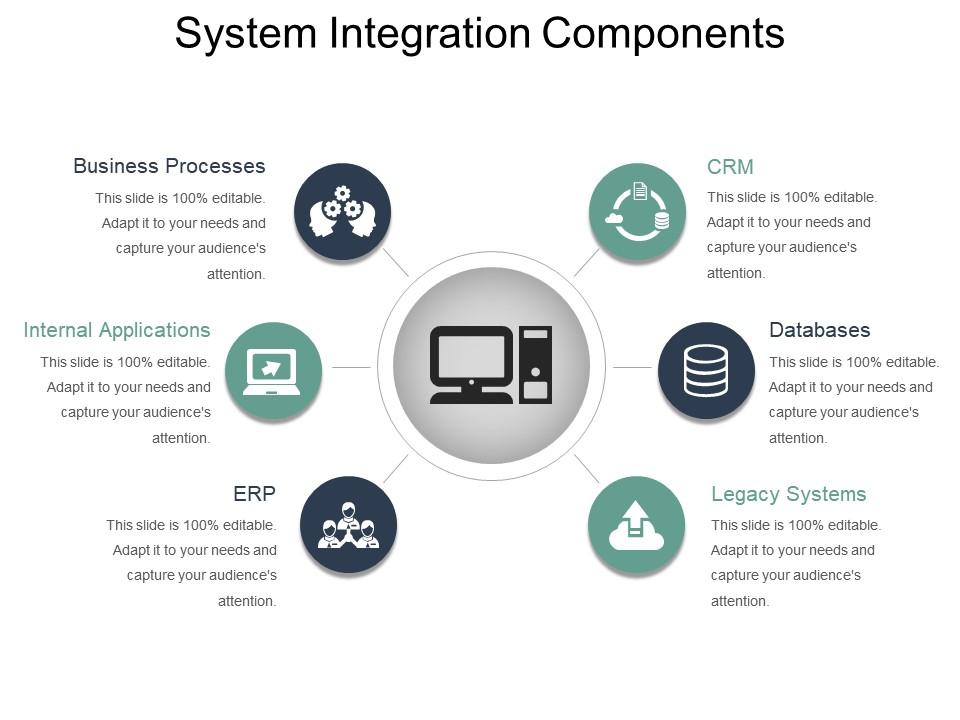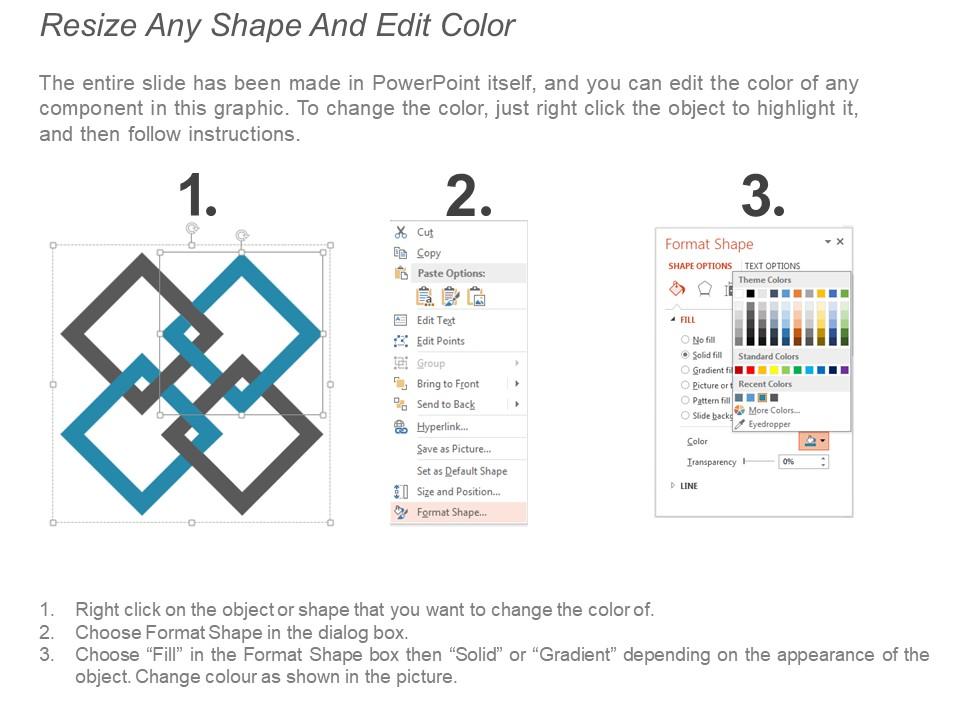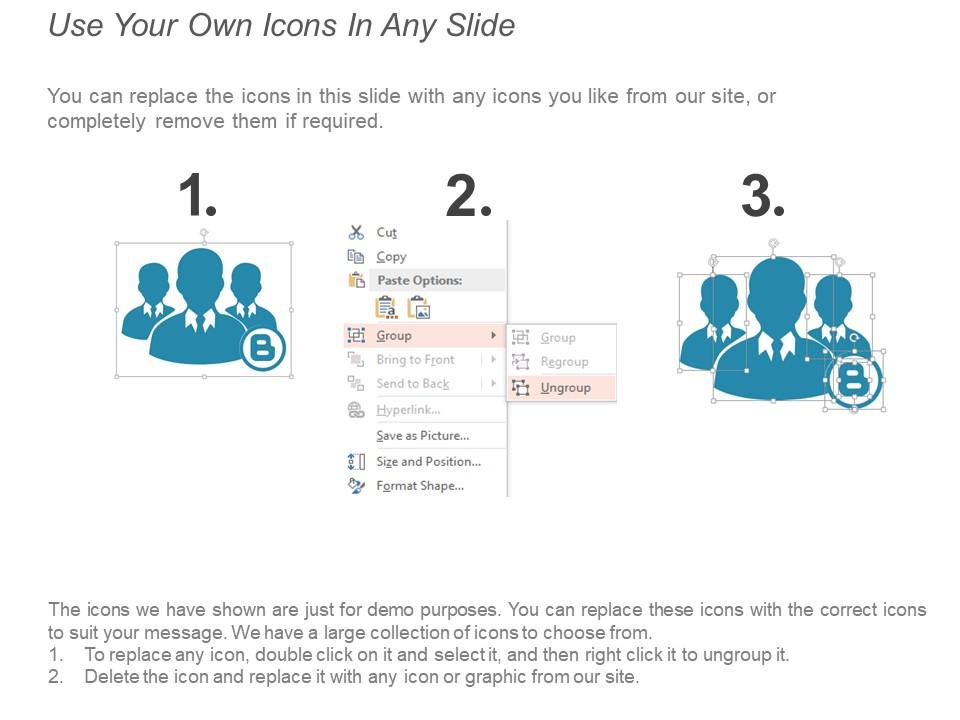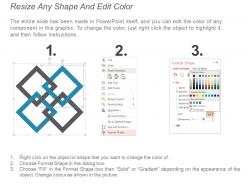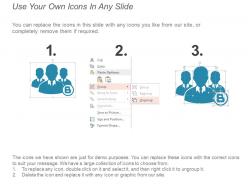System integration components example ppt presentation
Make a precise and effective business presentation with the assistance of the system integration components PowerPoint example PPT diagram which can be also used in the field of engineering as well for the process of bringing together the components or subsystems into one system. With the help of the business interlinked parts PowerPoint shape, the presenter shall be able to make a report on aggregation of subsystems so that the system is able to deliver the overarching functionality and ensure that the subsystems function together as a system. Market forces integrators PPT slide are also helpful in the field of information technology which projects as the process of linking together different computing systems and software applications physically or functionally to act as a coordinated whole. This template assist the presenter and team members to keep focus on increasing value and reputation of the company in the eyes of its customers in order to improve product quality and performances of the company. While at the same time, it works as a guide for providing value to the company such as reducing operational costs and improving response time. It is appropriate to say that in the modern world which is connected by internet, the role of system integration presentation are very important as more and more systems are designed to connect. Our System Integration Components Example Ppt Presentation are building a great reputation. Of being the driving force of a good presentation.
- Google Slides is a new FREE Presentation software from Google.
- All our content is 100% compatible with Google Slides.
- Just download our designs, and upload them to Google Slides and they will work automatically.
- Amaze your audience with SlideTeam and Google Slides.
-
Want Changes to This PPT Slide? Check out our Presentation Design Services
- WideScreen Aspect ratio is becoming a very popular format. When you download this product, the downloaded ZIP will contain this product in both standard and widescreen format.
-

- Some older products that we have may only be in standard format, but they can easily be converted to widescreen.
- To do this, please open the SlideTeam product in Powerpoint, and go to
- Design ( On the top bar) -> Page Setup -> and select "On-screen Show (16:9)” in the drop down for "Slides Sized for".
- The slide or theme will change to widescreen, and all graphics will adjust automatically. You can similarly convert our content to any other desired screen aspect ratio.
Compatible With Google Slides

Get This In WideScreen
You must be logged in to download this presentation.
PowerPoint presentation slides
Presenting system integration components PowerPoint example PPT diagram which is 100% editable. The inserted features of this PPT are easy to do changes and all the features used in this PowerPoint presentation are compatible with Google Slides, multiple format and software options. This PPT is easy to download in a very short span of time. In case of any assistance, the presenter can refer to presentation designs services being provided along with this PowerPoint presentation. Business researchers, engineers and I.T. professionals avail the benefit of this presentation.
People who downloaded this PowerPoint presentation also viewed the following :
System integration components example ppt presentation with all 5 slides:
Our System Integration Components Example Ppt Presentation will appeal to the connoisseur in you. They can be absolutely charming.
-
Top Quality presentations that are easily editable.
-
Top Quality presentations that are easily editable.