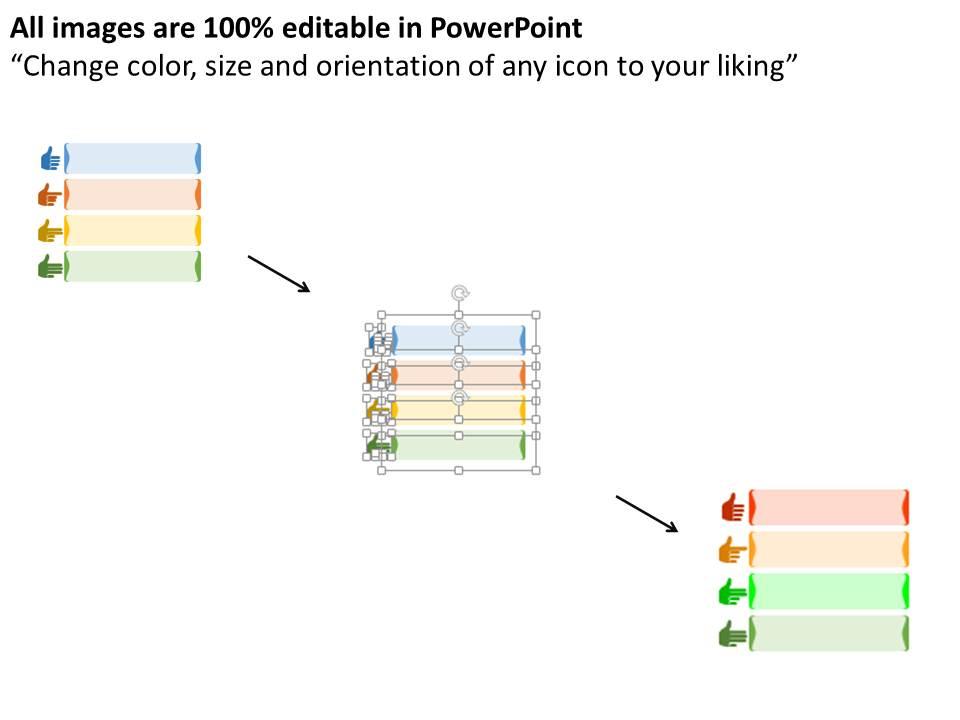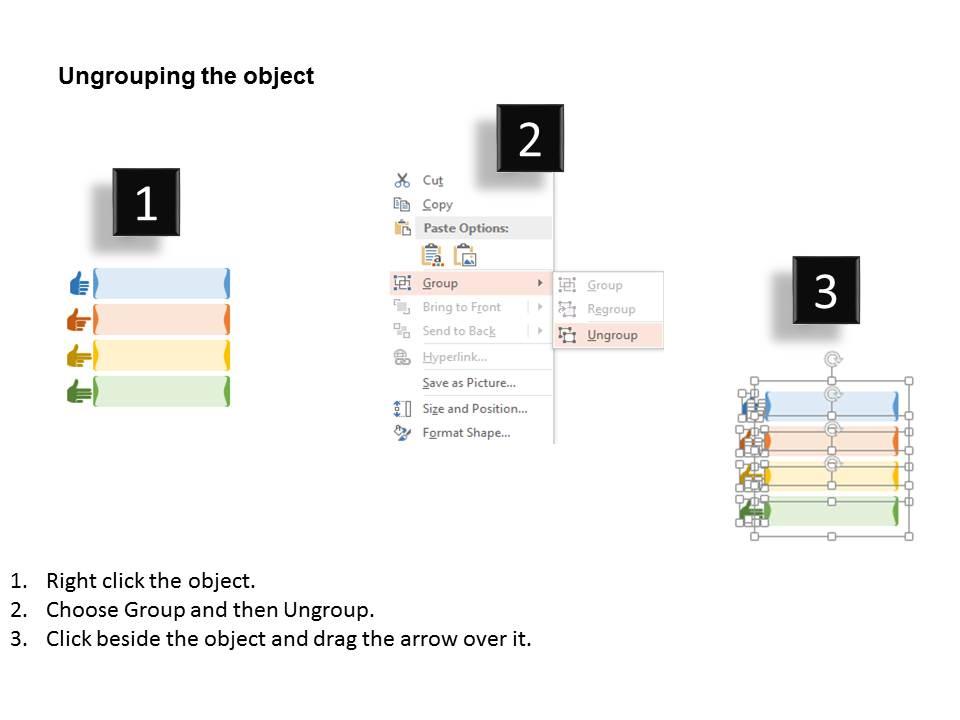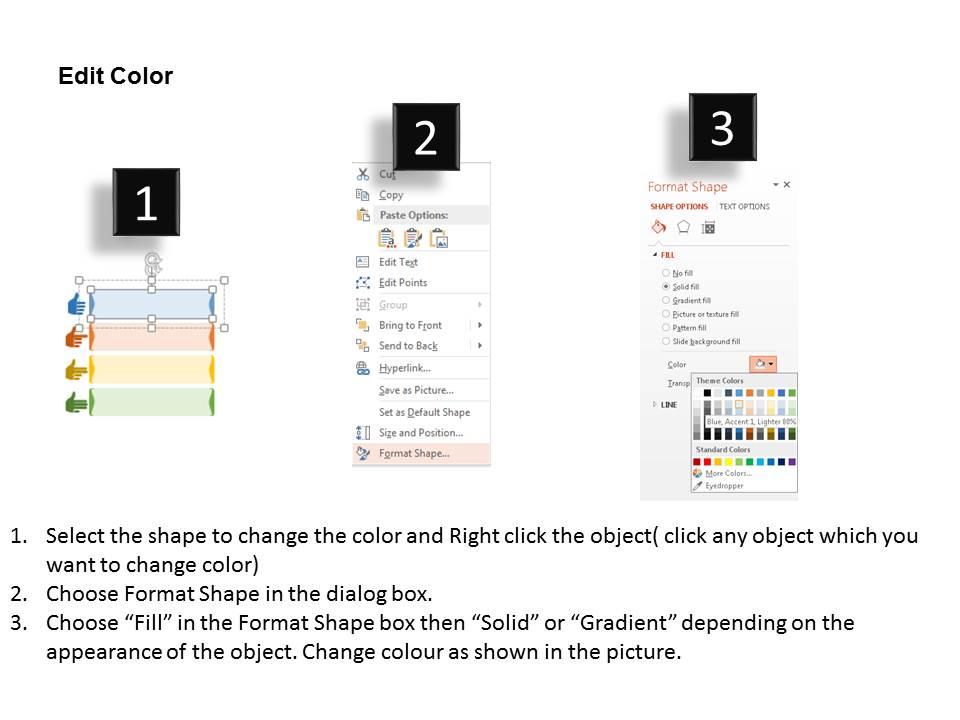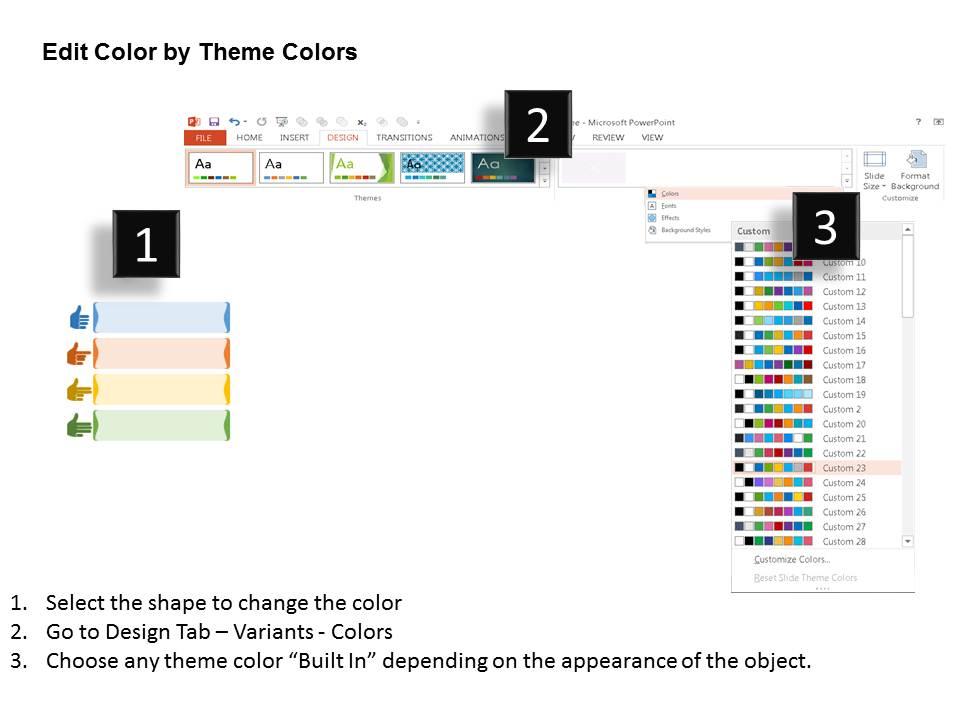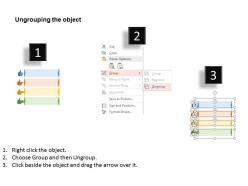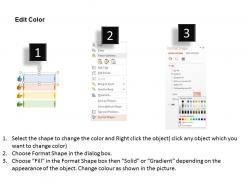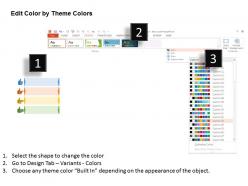Tags for product showcase flat powerpoint design
Make statement with the use of Tags for Product showcase PowerPoint Presentation Design. Product tags are descriptors which are assigned to every product to evaluate its progress. Our product showcase PPT slide has been designed for the Ecommerce firms which require sharing the information about the product with their clients. Product is something that defines the future of your business if you are able to present the information with the right approach to the end user then you have better chances of achieving success on the other hand if things are not managed as required then you may have to face consequences. This presentation graphic leaves no room for unprofessional approach as it has been designed after complete research and development by the team of professionals. Our purpose is to take your business to next level and the first step to ensure that is better management of your product. Let your associates understand the importance of product tags as this is the way you can monitor the progress of your product with this PPT slide. There are more slides on similar topic available that you can download according to the industry you are working in. Do check them as well. Be abreast of the best with our Tags For Product Showcase Flat Powerpoint Design. You will be among the forerunners.
- Google Slides is a new FREE Presentation software from Google.
- All our content is 100% compatible with Google Slides.
- Just download our designs, and upload them to Google Slides and they will work automatically.
- Amaze your audience with SlideTeam and Google Slides.
-
Want Changes to This PPT Slide? Check out our Presentation Design Services
- WideScreen Aspect ratio is becoming a very popular format. When you download this product, the downloaded ZIP will contain this product in both standard and widescreen format.
-

- Some older products that we have may only be in standard format, but they can easily be converted to widescreen.
- To do this, please open the SlideTeam product in Powerpoint, and go to
- Design ( On the top bar) -> Page Setup -> and select "On-screen Show (16:9)” in the drop down for "Slides Sized for".
- The slide or theme will change to widescreen, and all graphics will adjust automatically. You can similarly convert our content to any other desired screen aspect ratio.
Compatible With Google Slides

Get This In WideScreen
You must be logged in to download this presentation.
PowerPoint presentation slides
High resolution Presentation design as can be projected in standard and wide screen view. Adjustable with maximum number of software such JPG and PDF. Easy to add and remove content as per corporate need. Excellent quality of images used in the PowerPoint slide. Trouble free addition of business and personalized content. Fully amendable PPT shape i.e. text, icons, graphics and image can be edit even at the last stage. Amiable in usage the available format options. PowerPoint diagram well-adjusted with Google slides. Download is easy and accessible to present among audience.
People who downloaded this PowerPoint presentation also viewed the following :
Tags for product showcase flat powerpoint design with all 5 slides:
Delight is guaranteed with our Tags For Product Showcase Flat Powerpoint Design. The audience will feel fascinated.
-
Illustrative design with editable content. Exceptional value for money. Highly pleased with the product.
-
Top Quality presentations that are easily editable.