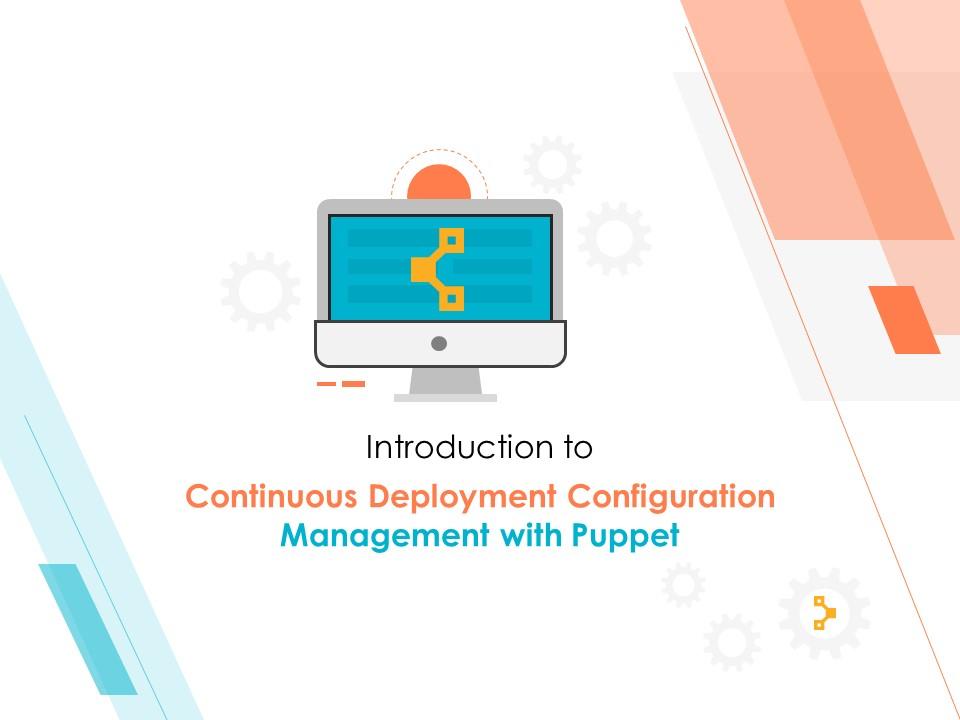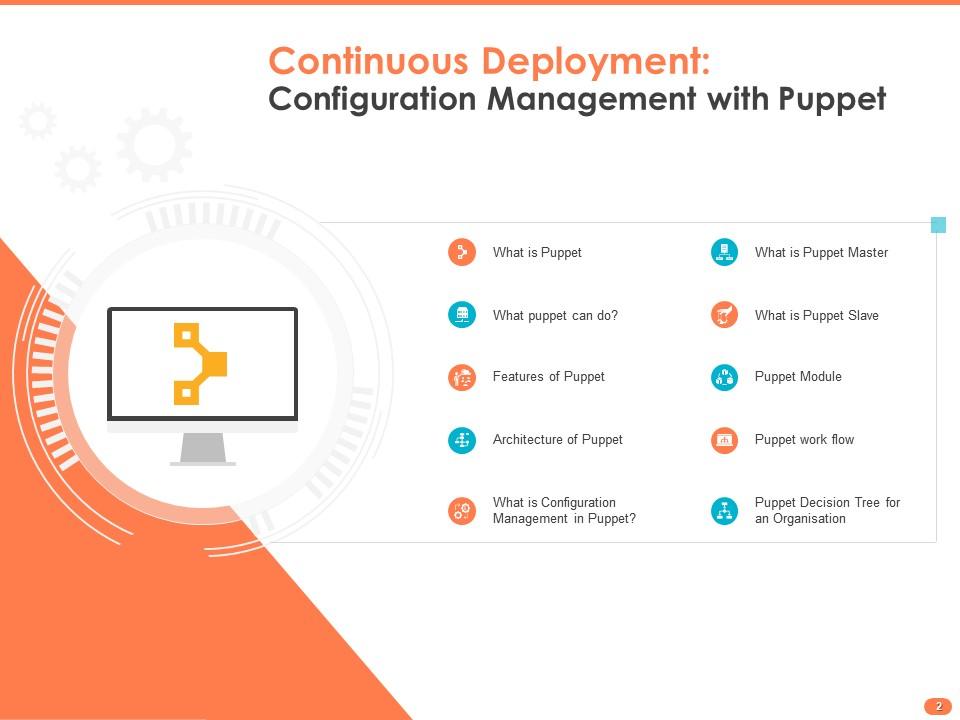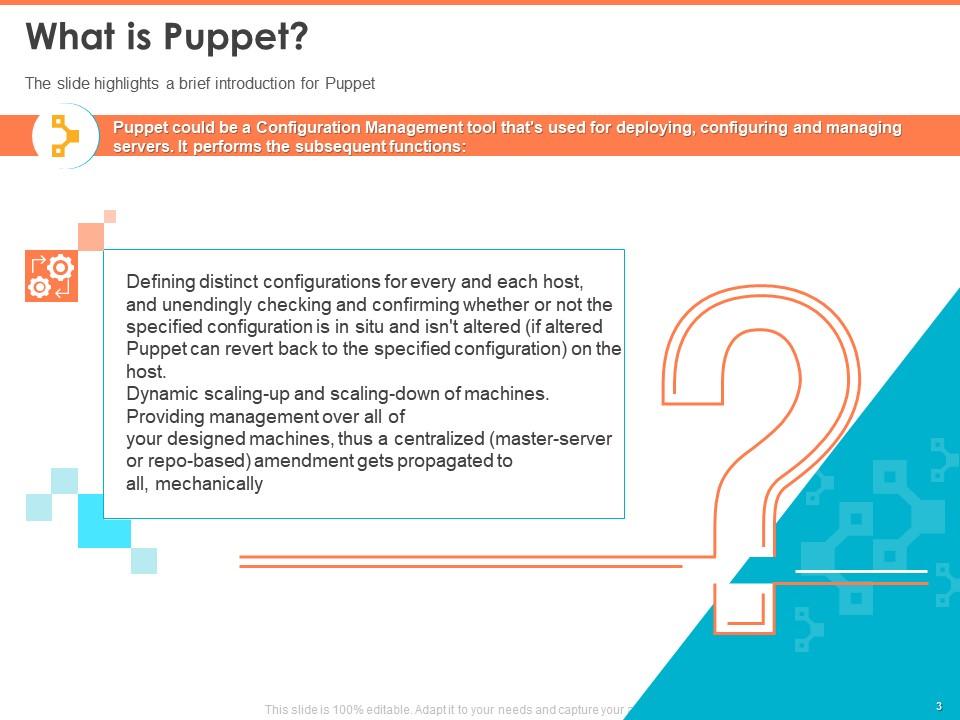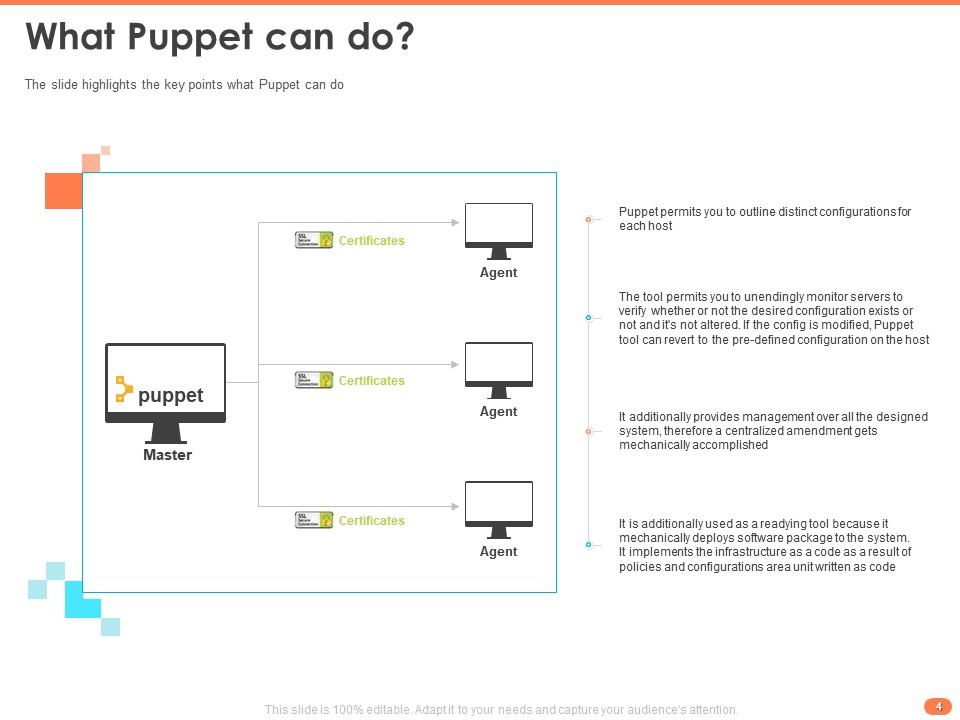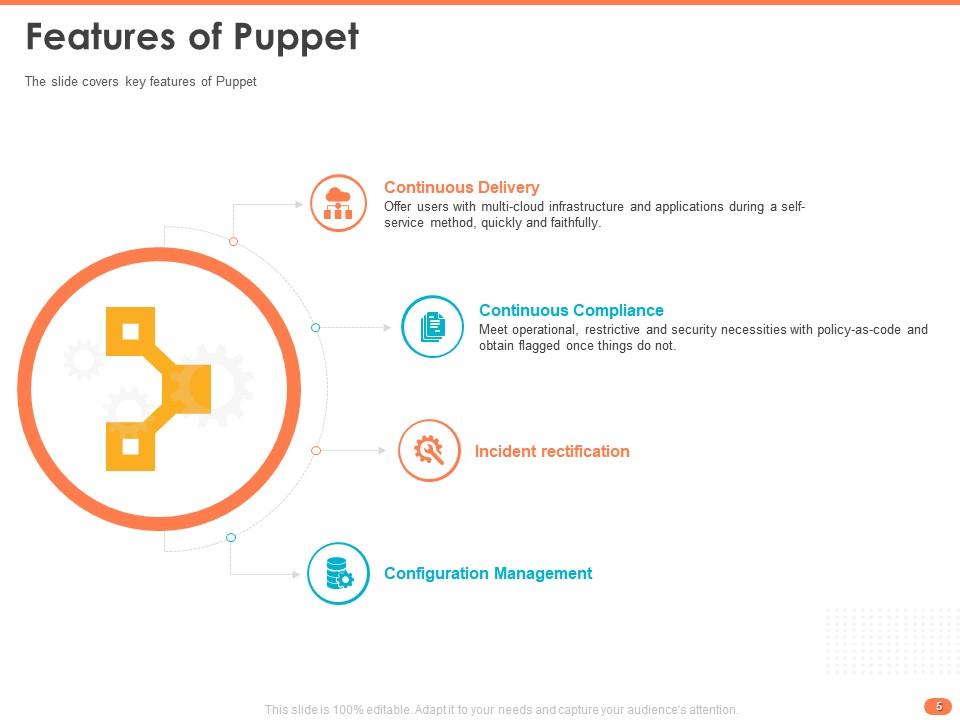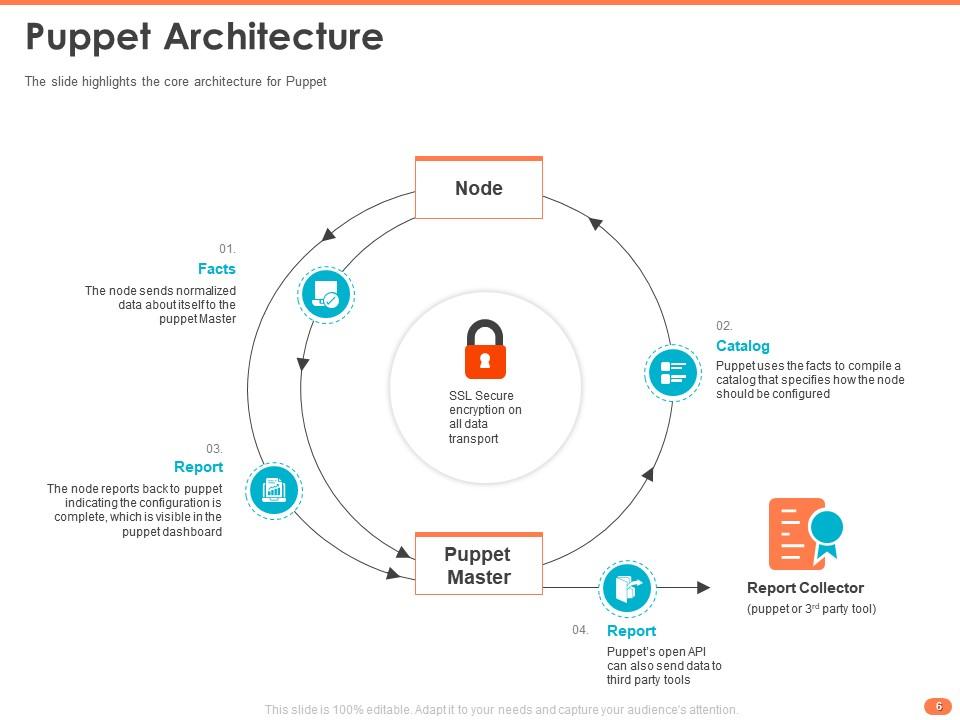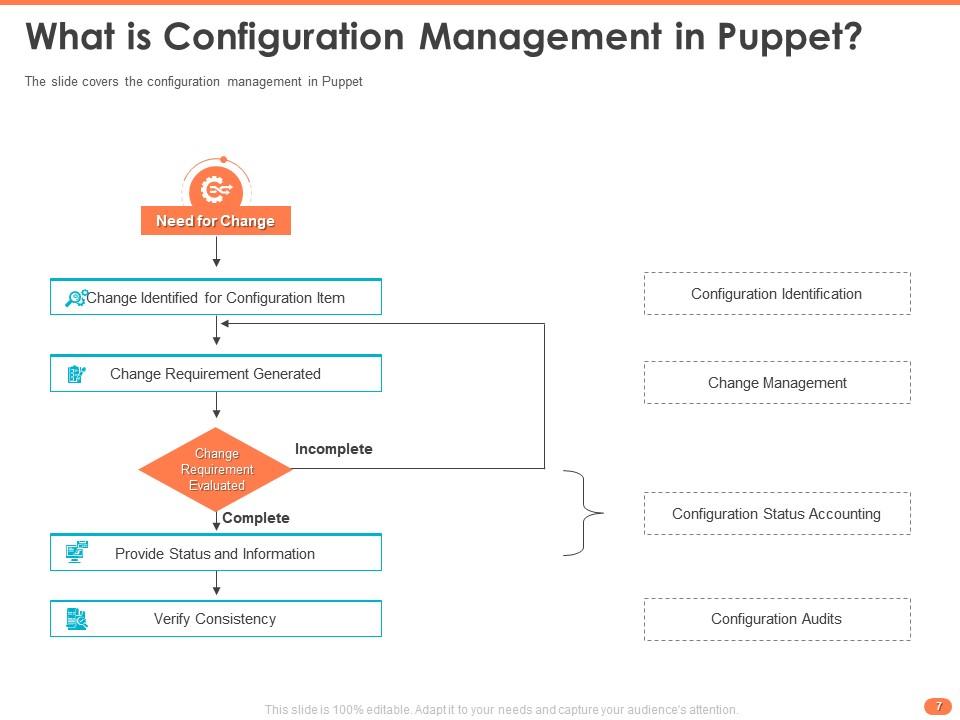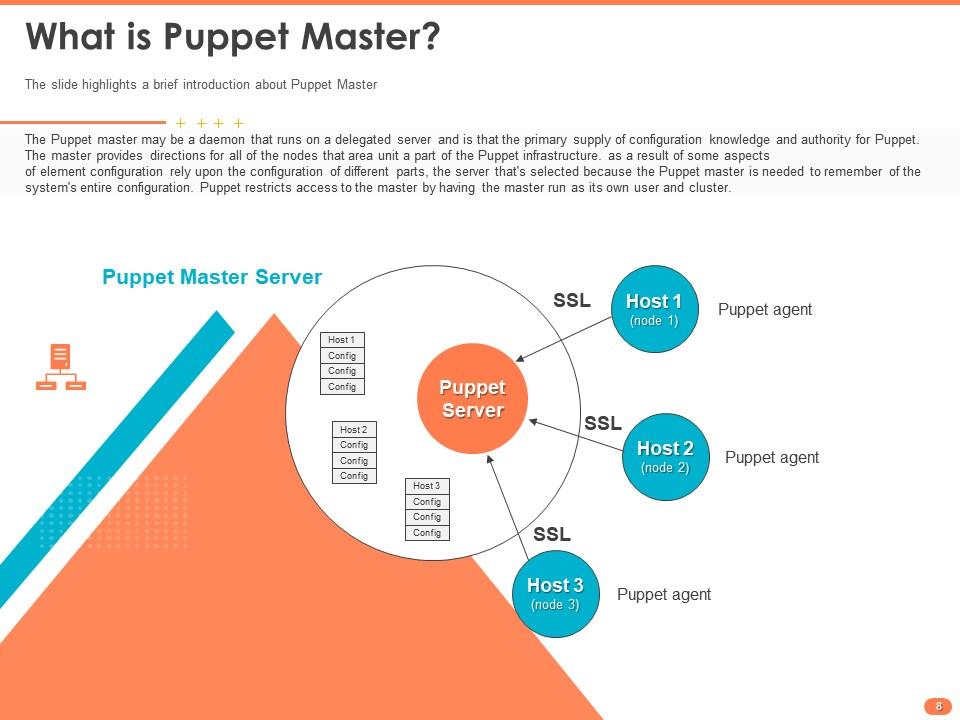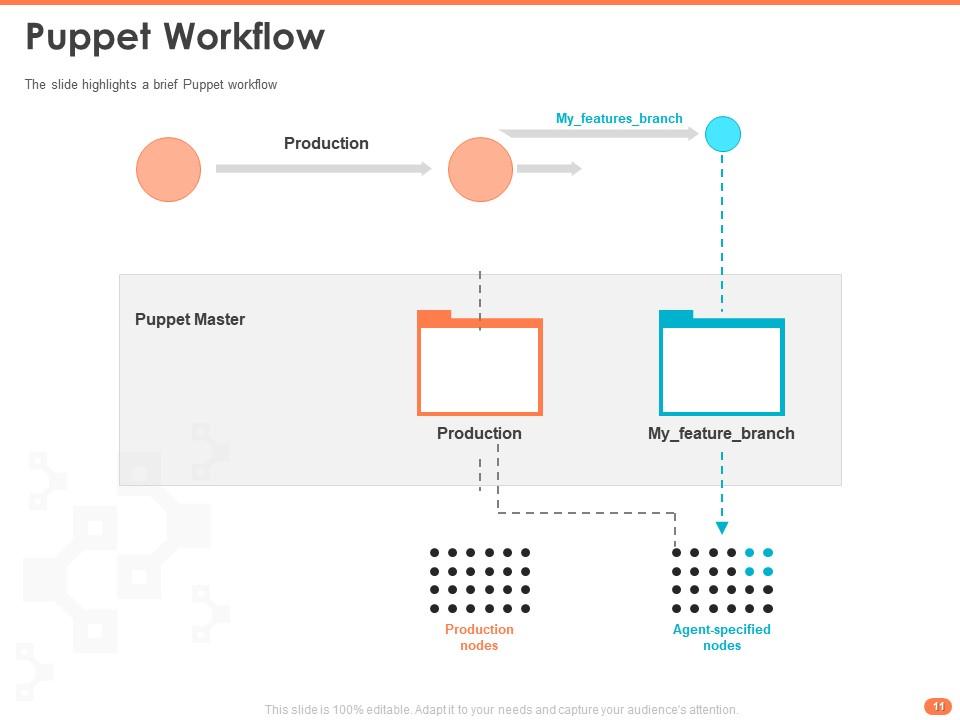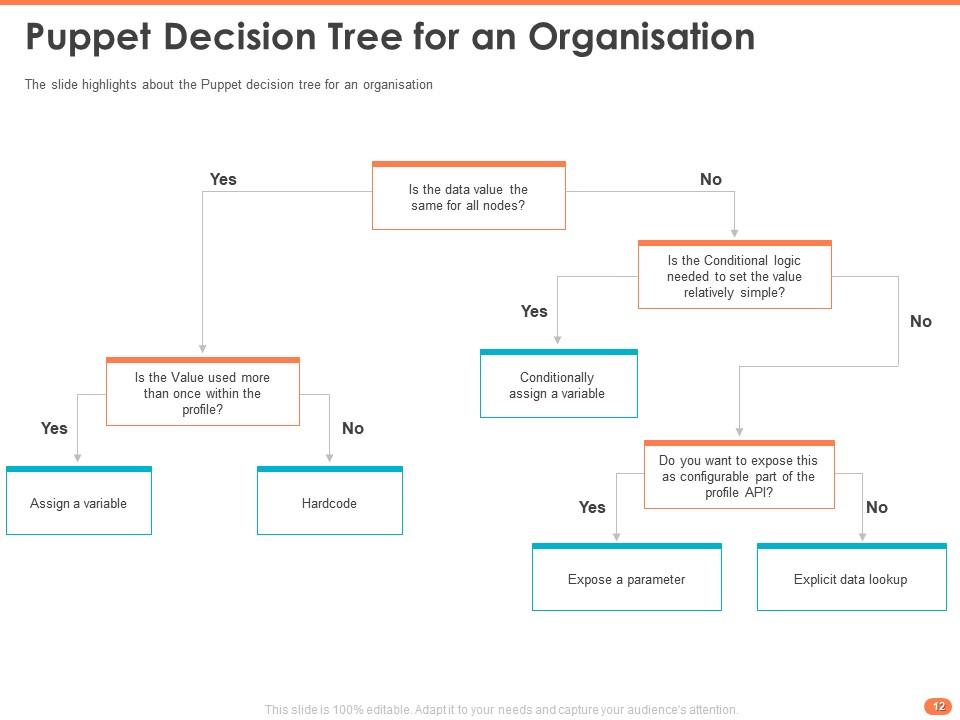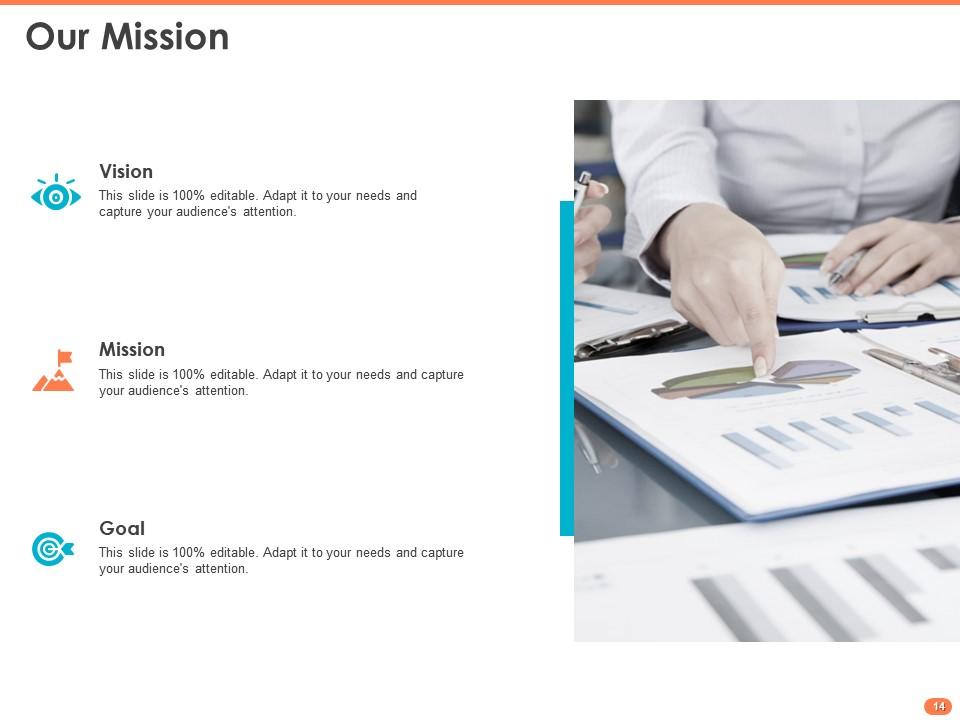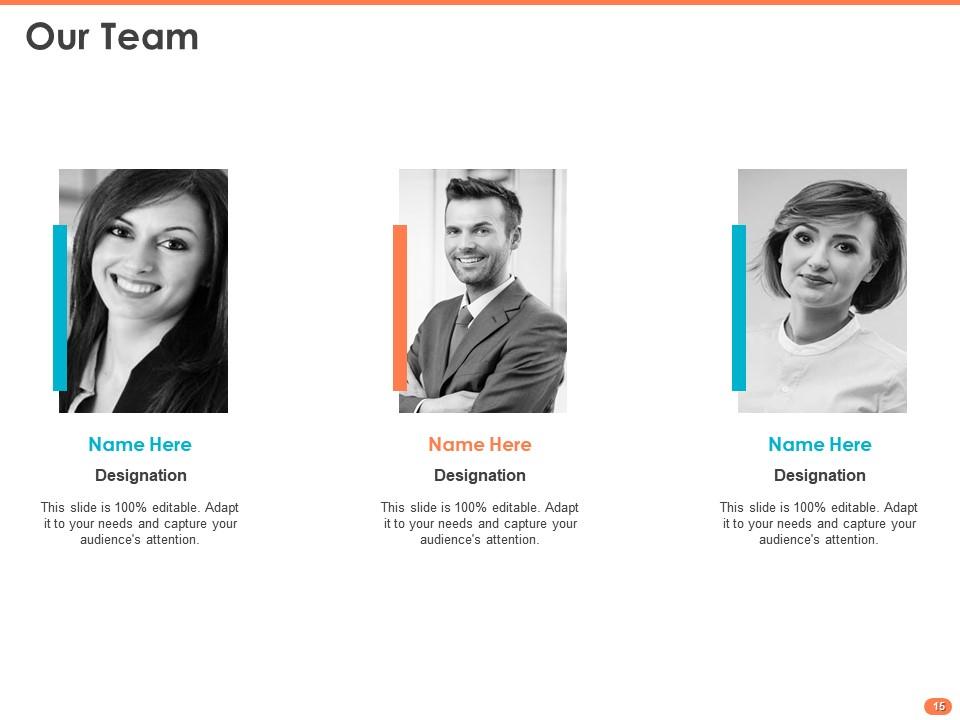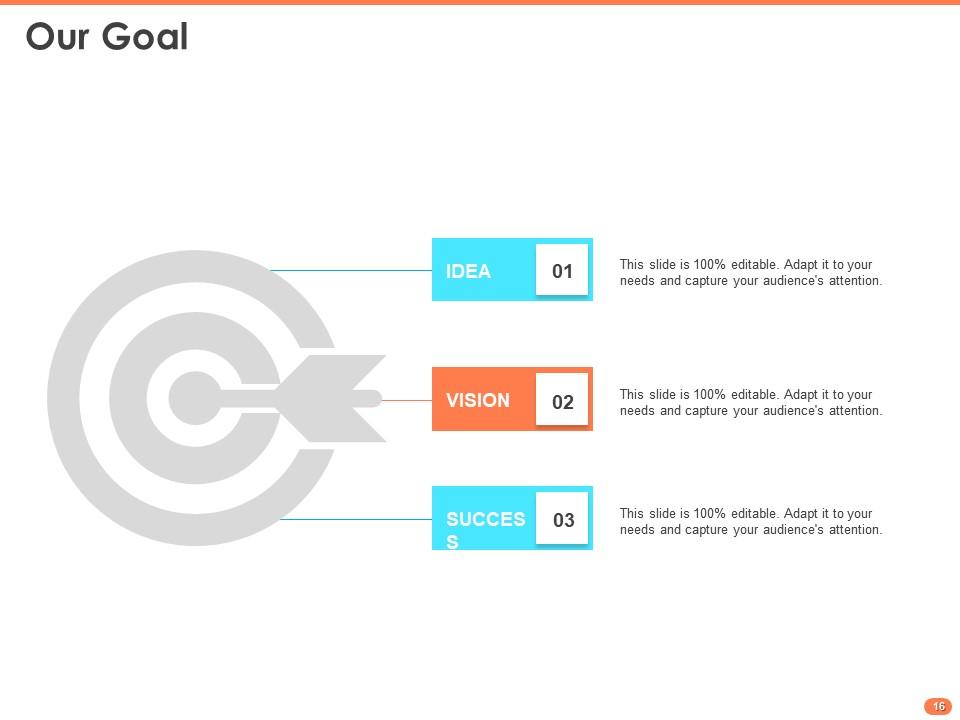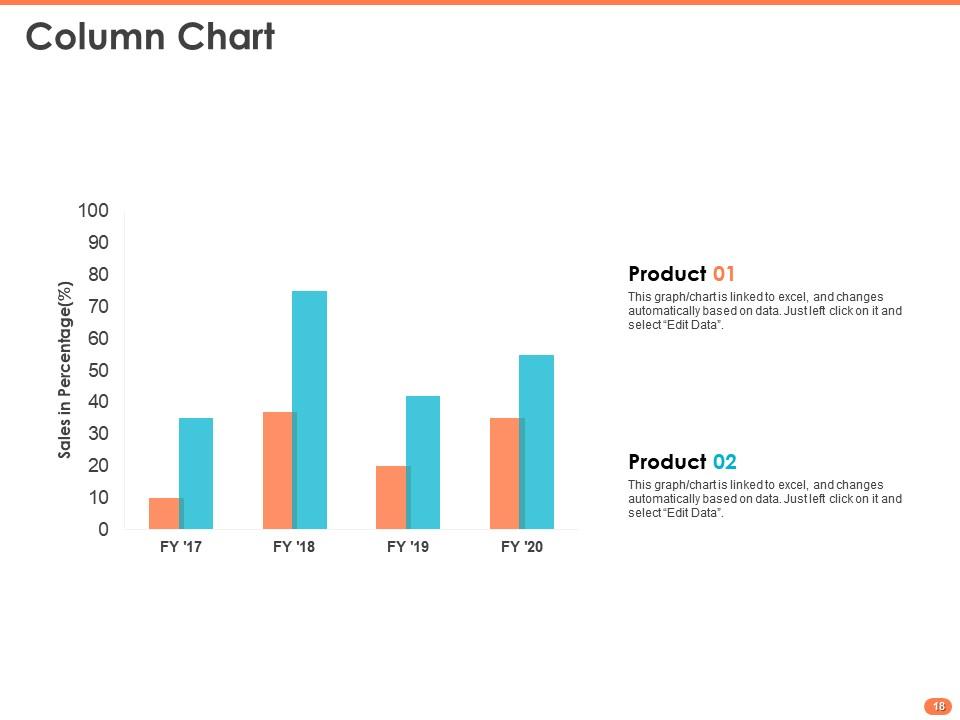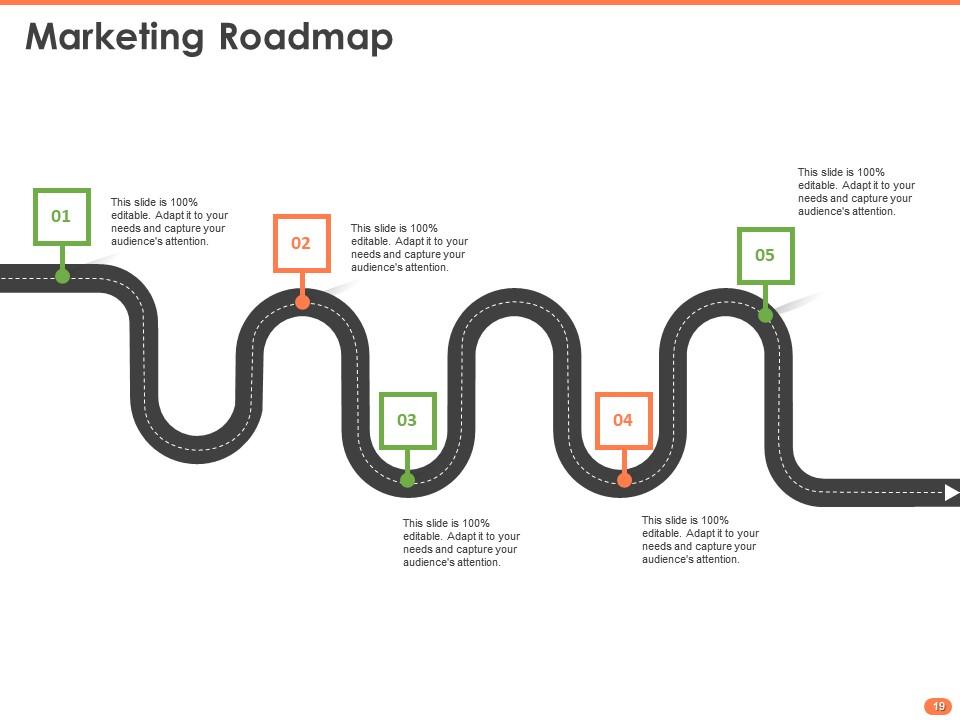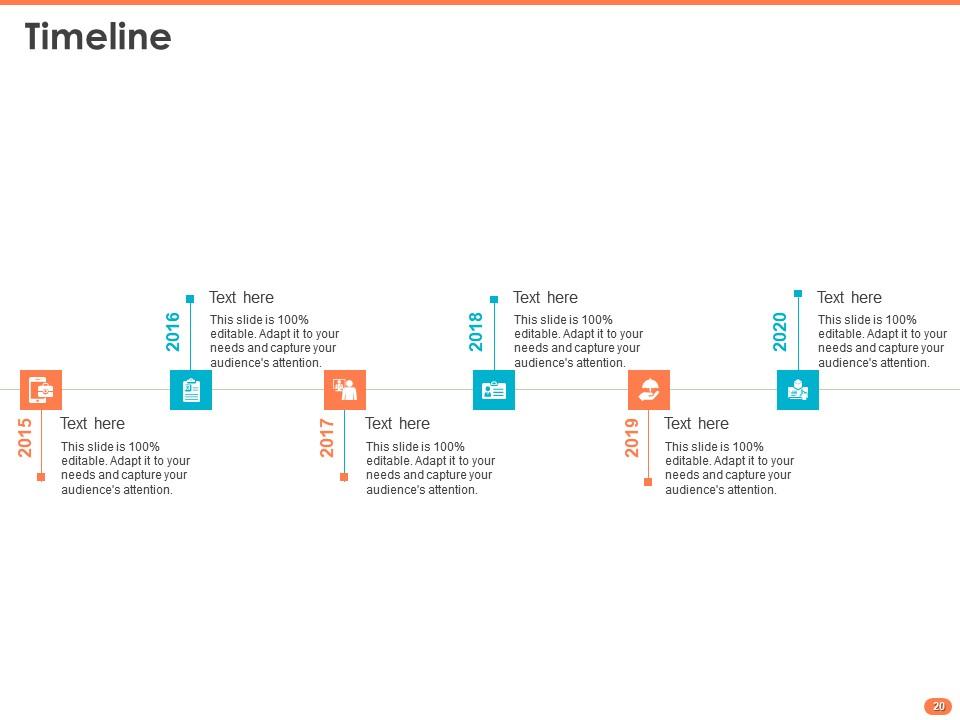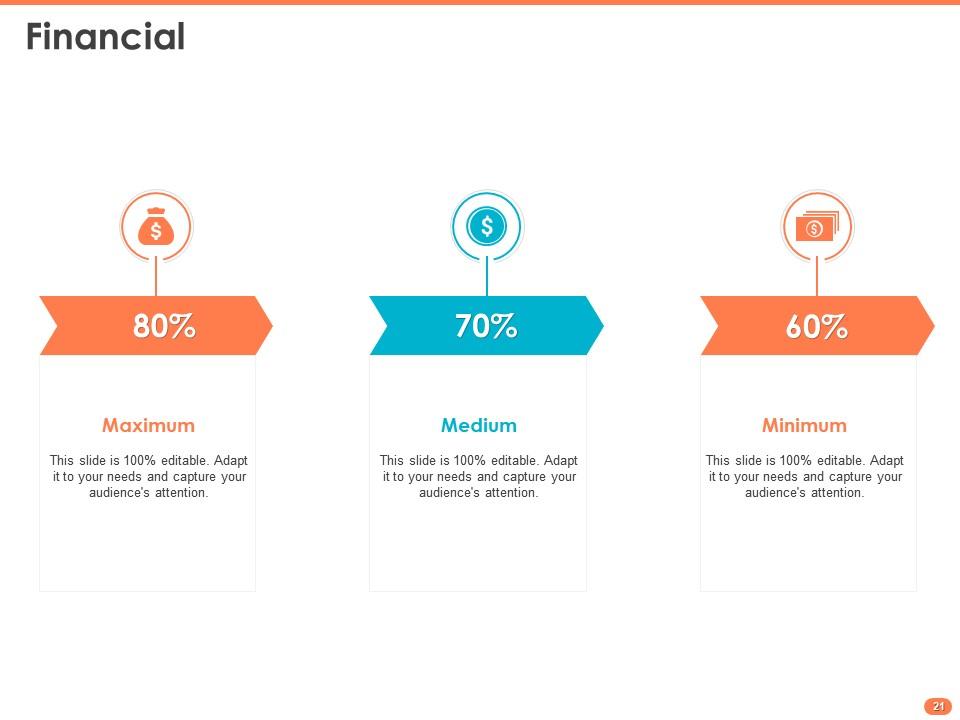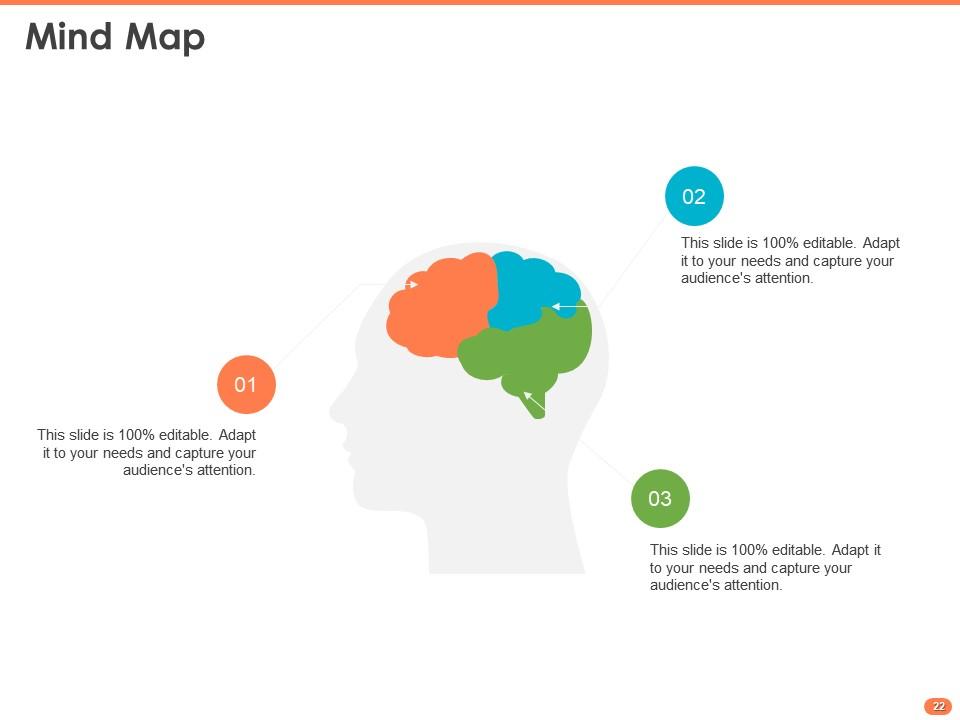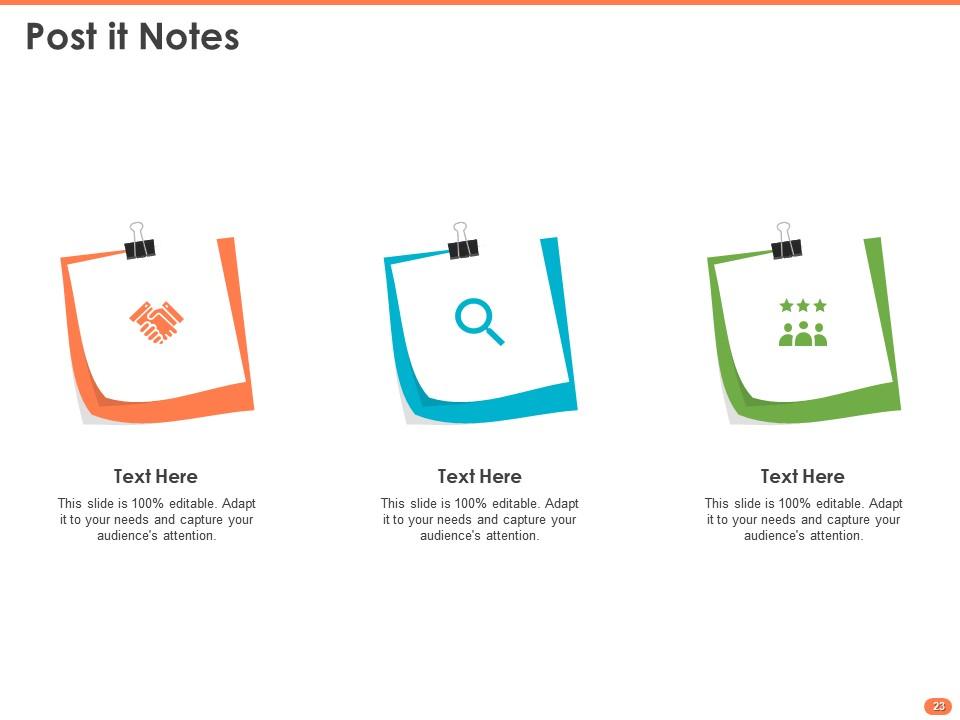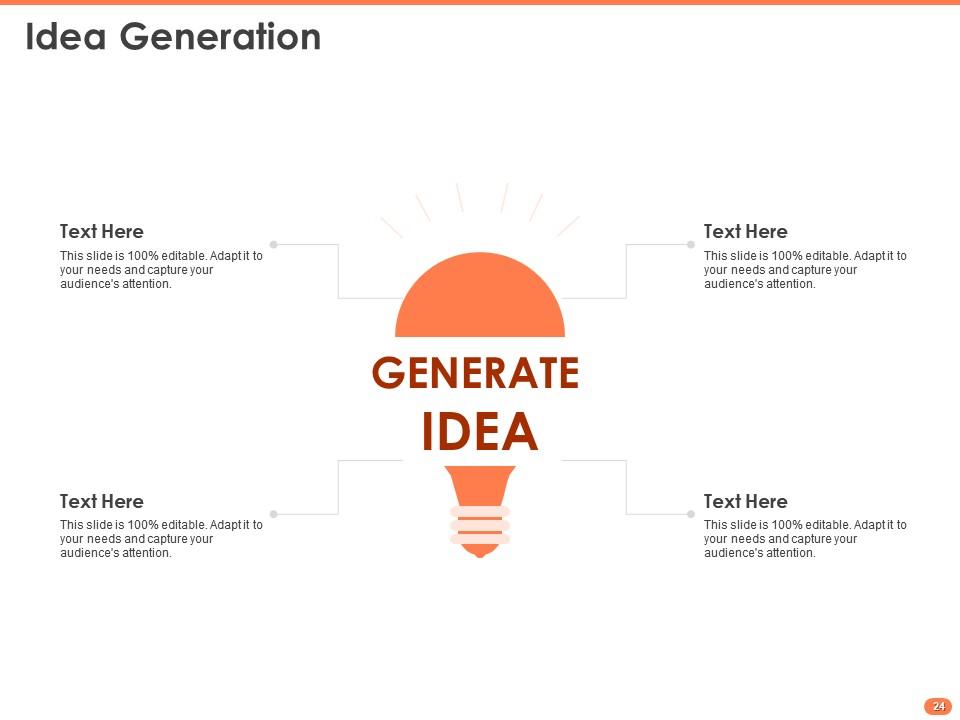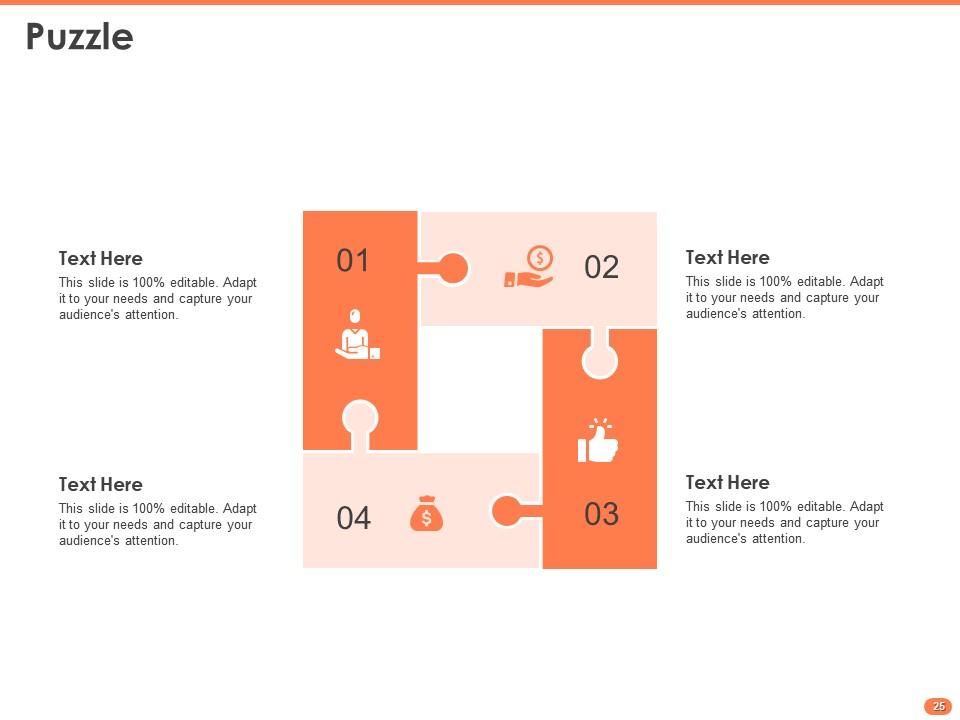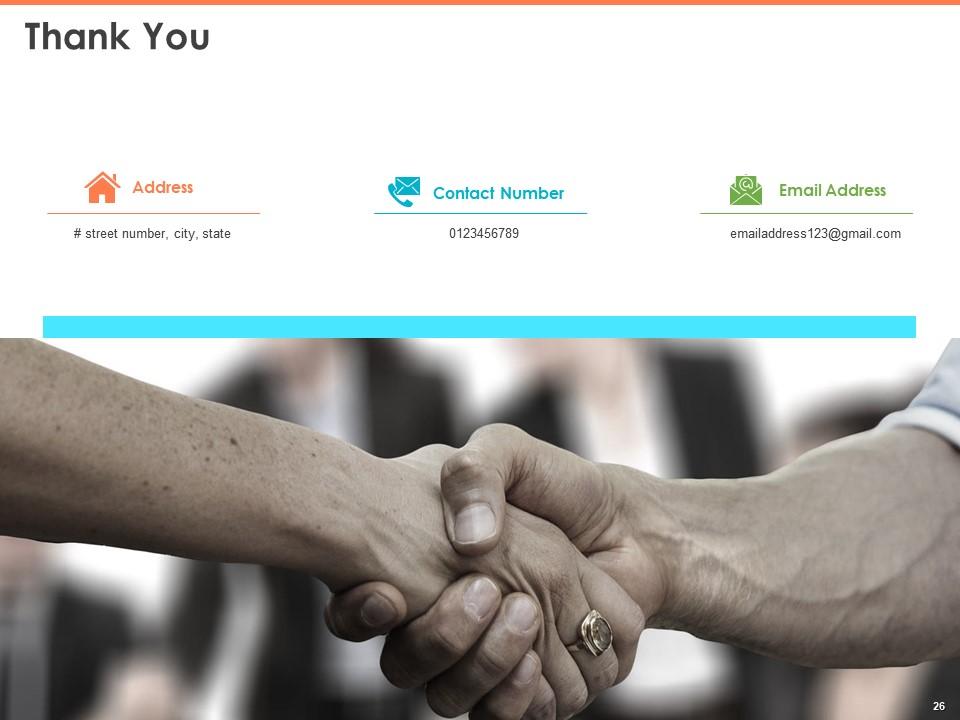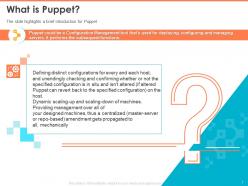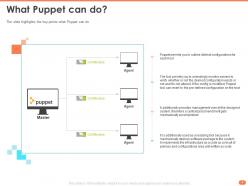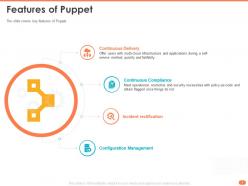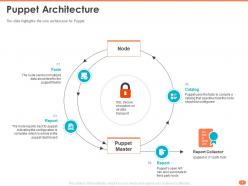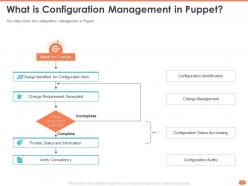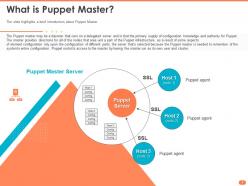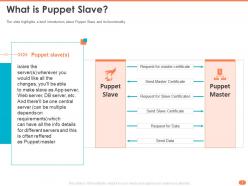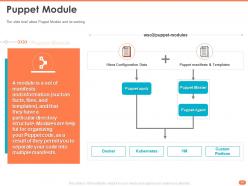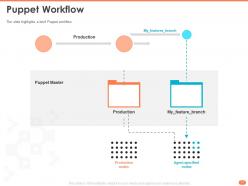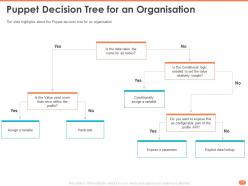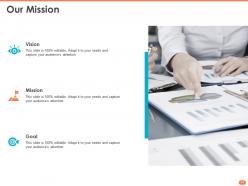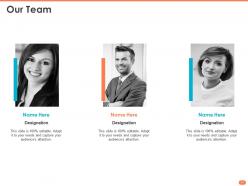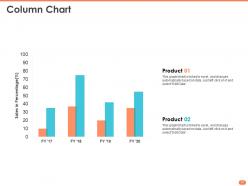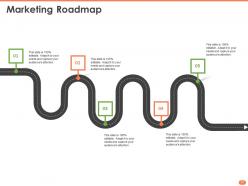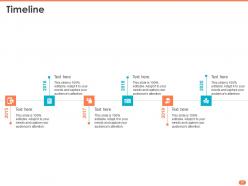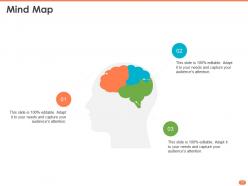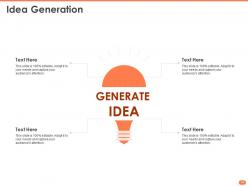Introduction To Continuous Deployment Configuration Management With Puppet Complete Deck
Our Introduction To Continuous Deployment Configuration Management With Puppet Complete Deck are topically designed to provide an attractive backdrop to any subject. Use them to look like a presentation pro.
- Google Slides is a new FREE Presentation software from Google.
- All our content is 100% compatible with Google Slides.
- Just download our designs, and upload them to Google Slides and they will work automatically.
- Amaze your audience with SlideTeam and Google Slides.
-
Want Changes to This PPT Slide? Check out our Presentation Design Services
- WideScreen Aspect ratio is becoming a very popular format. When you download this product, the downloaded ZIP will contain this product in both standard and widescreen format.
-

- Some older products that we have may only be in standard format, but they can easily be converted to widescreen.
- To do this, please open the SlideTeam product in Powerpoint, and go to
- Design ( On the top bar) -> Page Setup -> and select "On-screen Show (16:9)” in the drop down for "Slides Sized for".
- The slide or theme will change to widescreen, and all graphics will adjust automatically. You can similarly convert our content to any other desired screen aspect ratio.
Compatible With Google Slides

Get This In WideScreen
You must be logged in to download this presentation.
PowerPoint presentation slides
Presenting Introduction To Continuous Deployment Configuration Management With Puppet Complete Deck. Build a visually-compelling presentation within minutes using this complete deck of 26 PPT templates. Each PowerPoint slide is composed of 100% custom design elements, personalize text, font, colors, patterns, shapes, orientation, and background as desired. Change the file format from PPT to PDF, JPG, or PNG according to your convenience. Use standard or widescreen resolutions to access. You can also view it on Google Slides.
People who downloaded this PowerPoint presentation also viewed the following :
Content of this Powerpoint Presentation
Slide 1: This slide introduces Introduction to Continuous Deployment Configuration Management with Puppet.
Slide 2: This slide describes Continuous Deployment
Slide 3: The slide highlights a brief introduction for Puppet
Slide 4: The slide highlights the key points what Puppet can do
Slide 5: The slide covers key features of Puppet
Slide 6: The slide highlights the core architecture for Puppet
Slide 7: The slide covers the configuration management in Puppet
Slide 8: The slide highlights a brief introduction about Puppet Master.
Slide 9: The slide highlights a brief introduction about Puppet Slave and its functionality
Slide 10: The slide brief about Puppet Module and its working
Slide 11: The slide highlights a brief Puppet workflow
Slide 12: The slide highlights about the Puppet decision tree for an organisation
Slide 13: This slide is titled as Additional Slides for moving forward.
Slide 14: This slide displays Our Mission, Vision and Goal.
Slide 15: This is Our Team slide with Names and Designations.
Slide 16: This slide showcases Our Goal of the Companies.
Slide 17: This slide displays Combo Chart with product Comparisons.
Slide 18: This slide displays Column Chart with product comparison.
Slide 19: This slide shows Marketing Roadmap
Slide 20: This slide shows Timeline process.
Slide 21: This slide displays Financial process.
Slide 22: This slide shows Mind Map for representing entities.
Slide 23: This slide is titled as Post it Notes. Post your important notes.
Slide 24: This is Idea Generation slide.
Slide 25: This is Puzzle slide.
Slide 26: This is Thank You slide with Contact details.
Introduction To Continuous Deployment Configuration Management With Puppet Complete Deck with all 26 slides:
Use our Introduction To Continuous Deployment Configuration Management With Puppet Complete Deck to effectively help you save your valuable time. They are readymade to fit into any presentation structure.
-
Attractive design and informative presentation.
-
Unique and attractive product design.