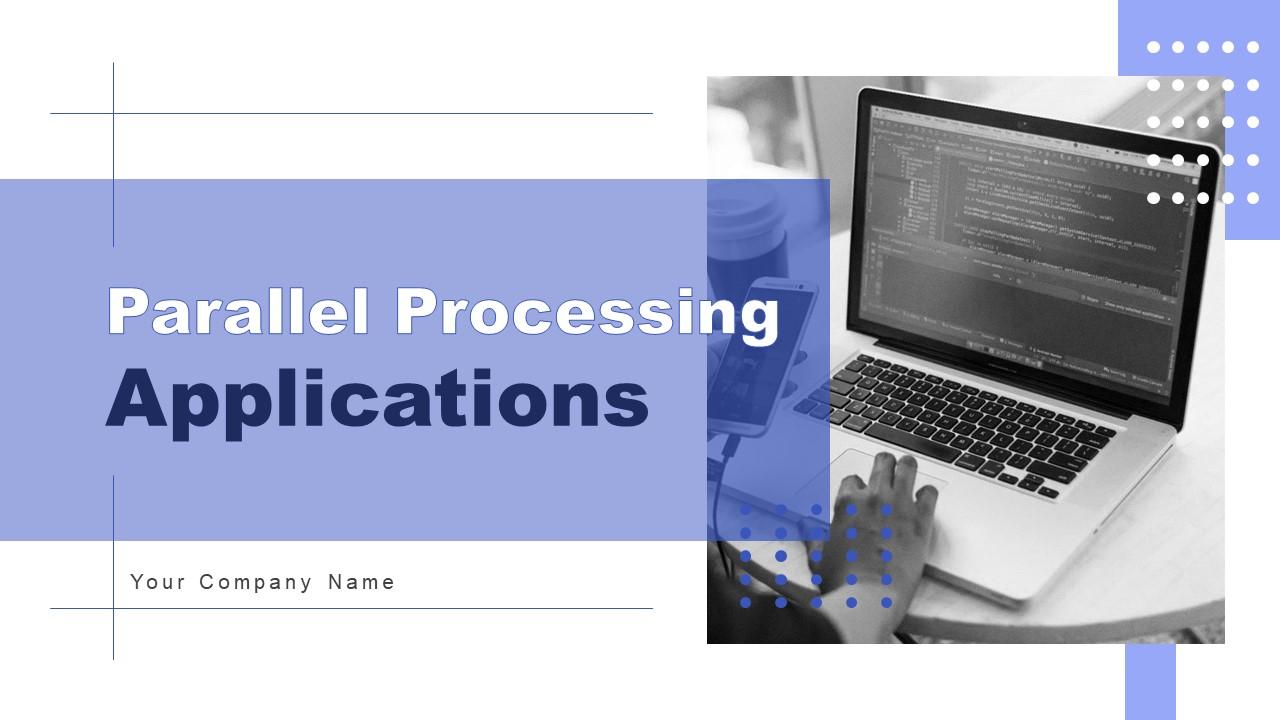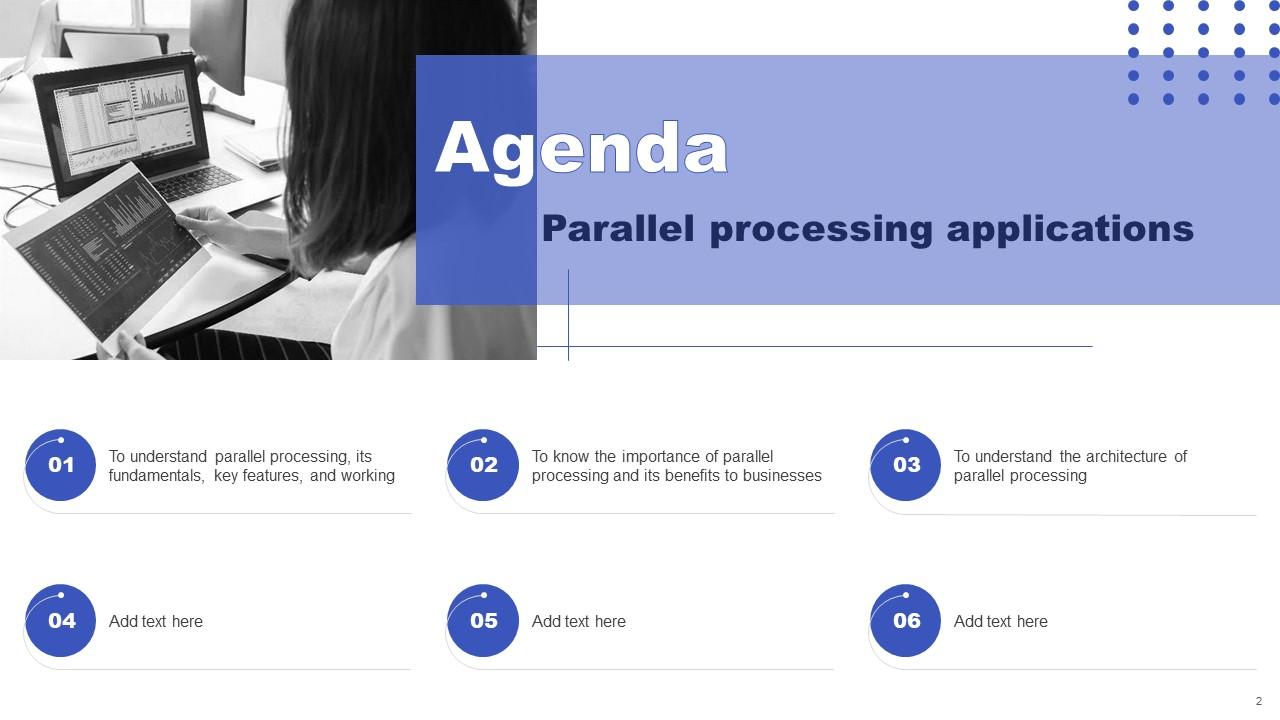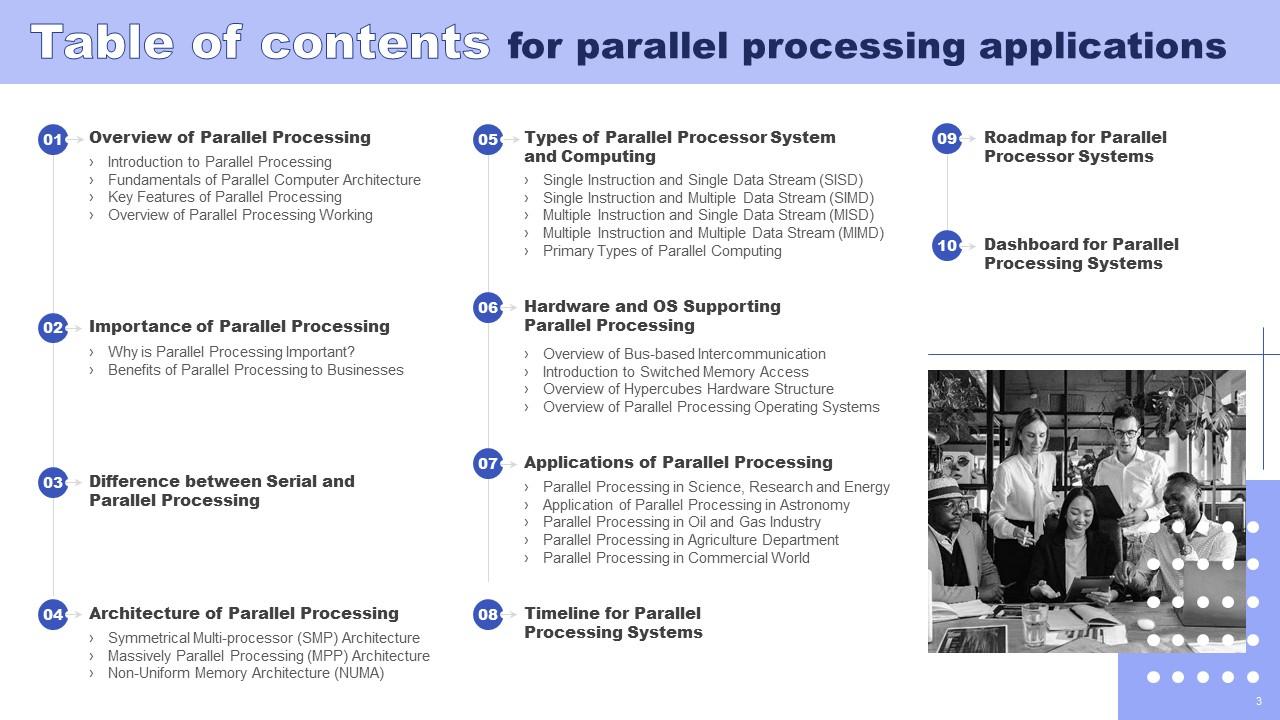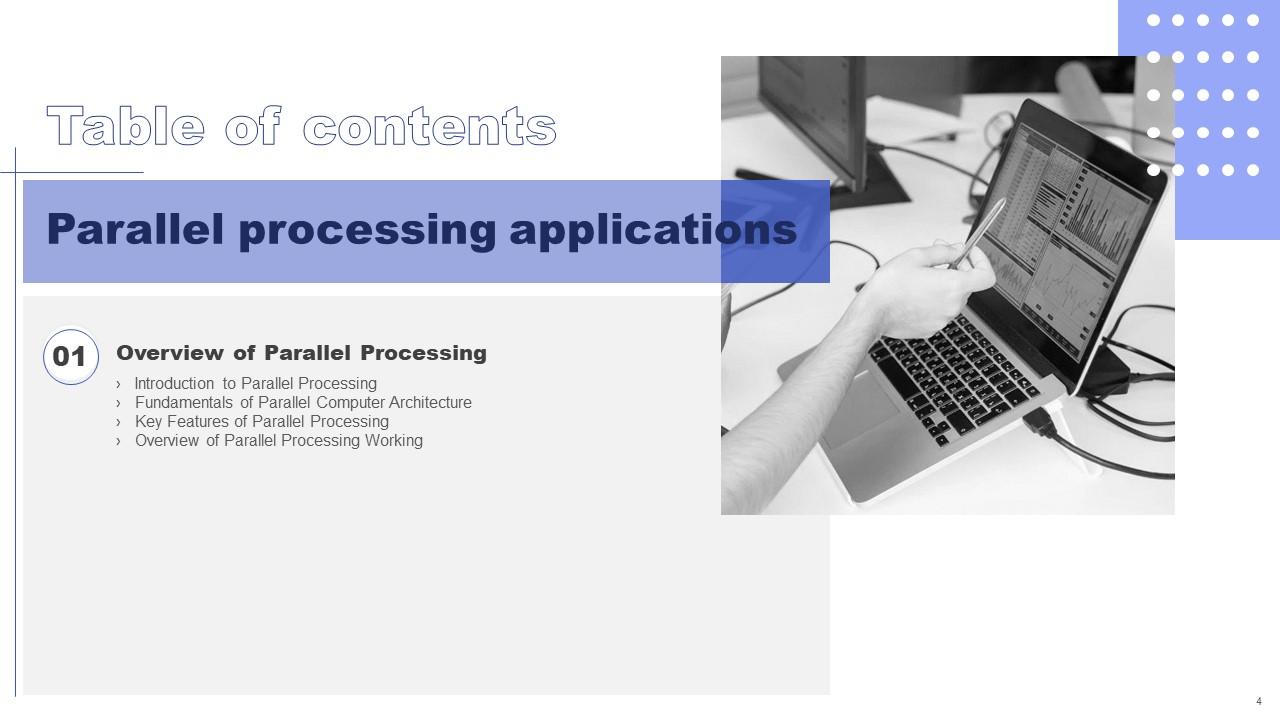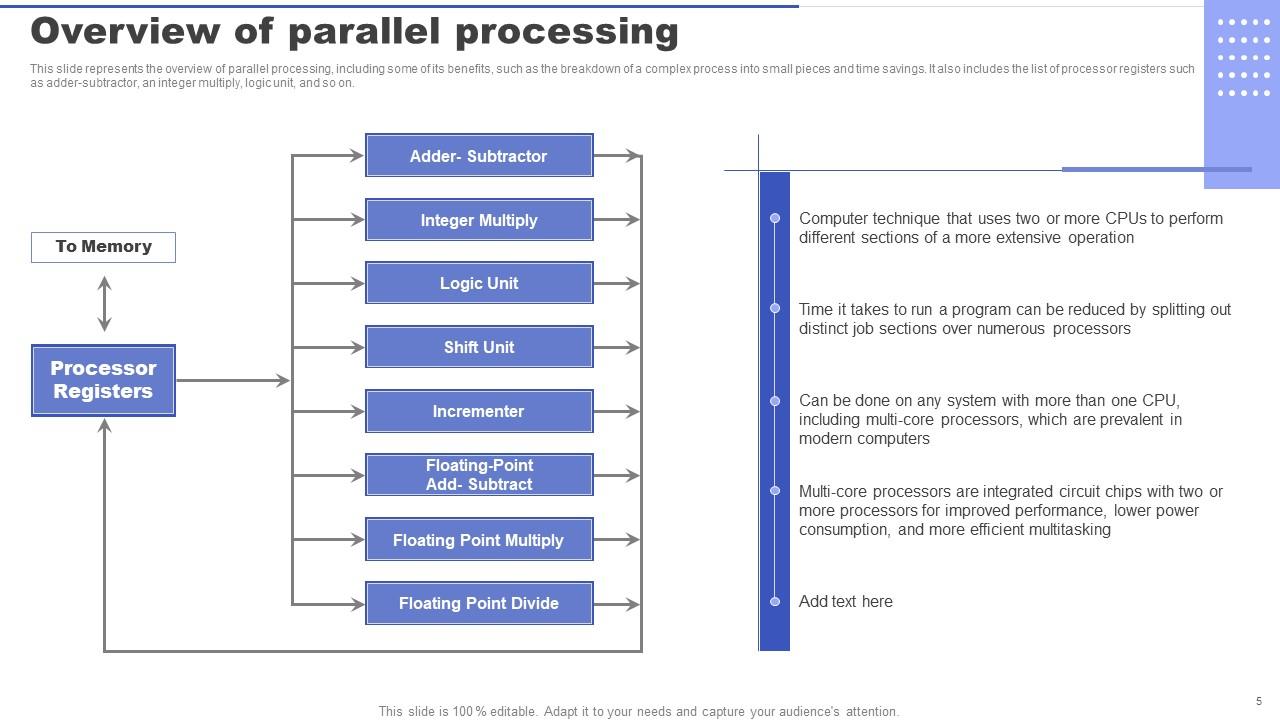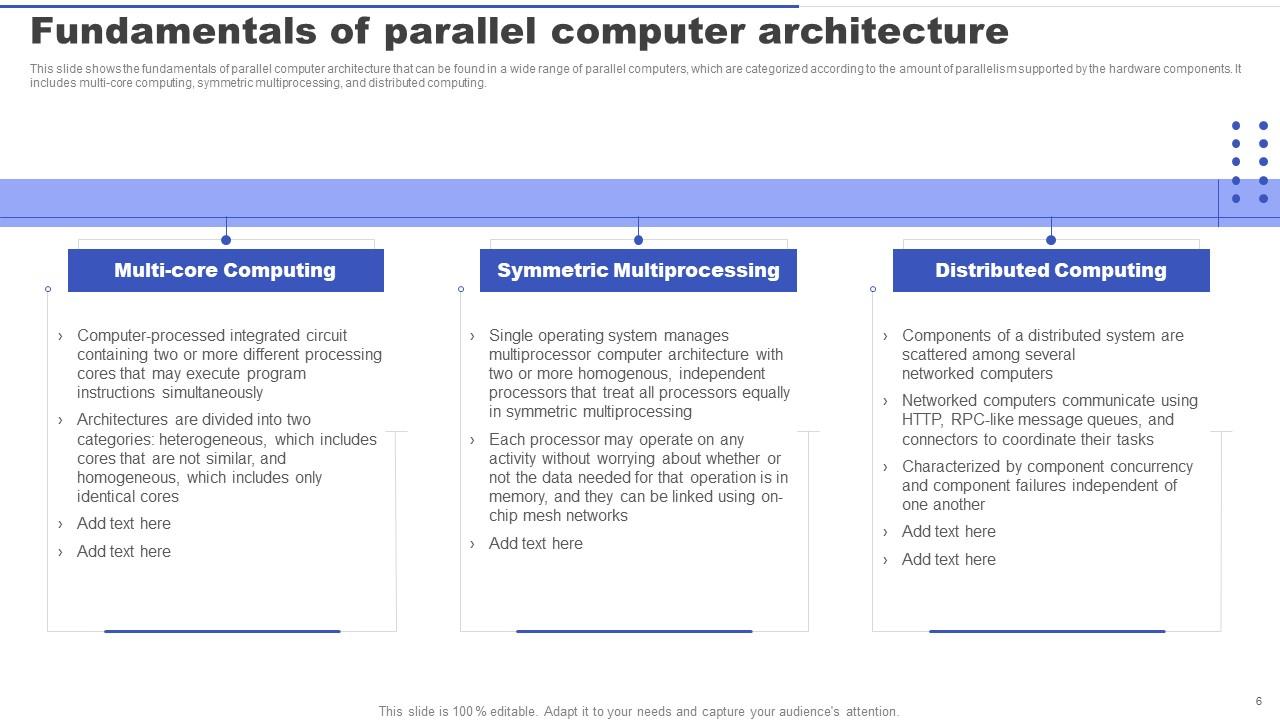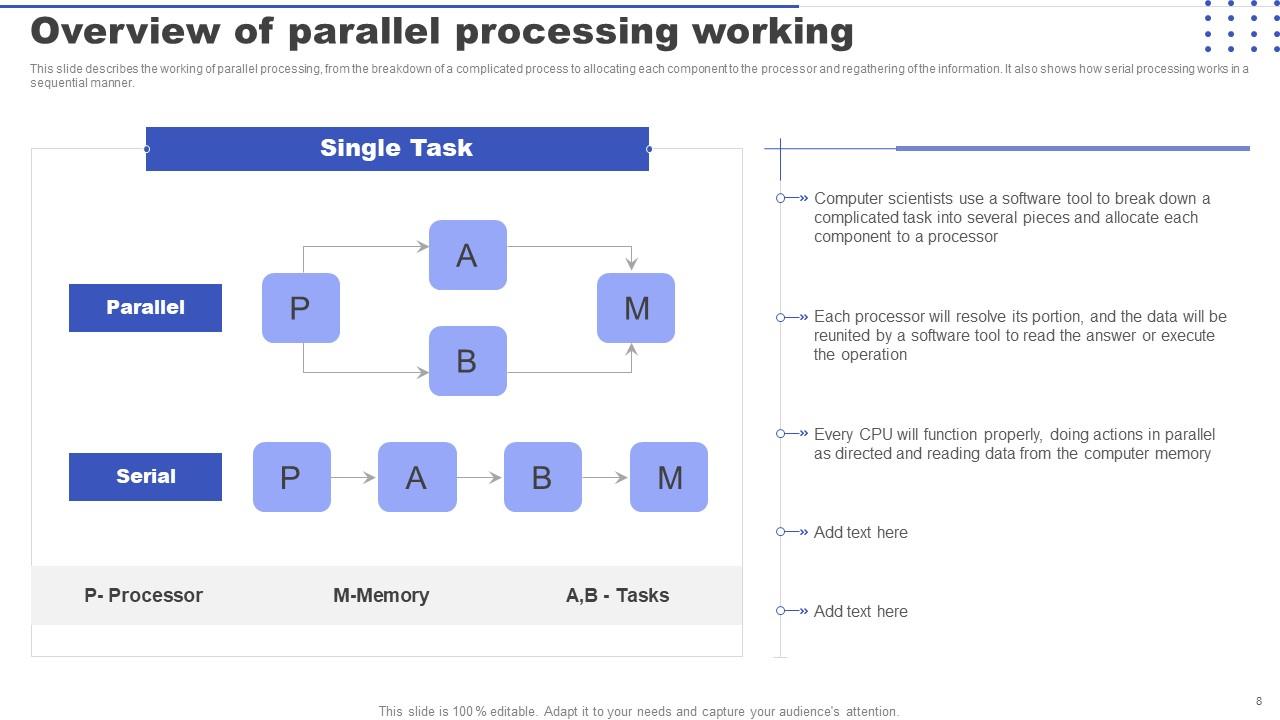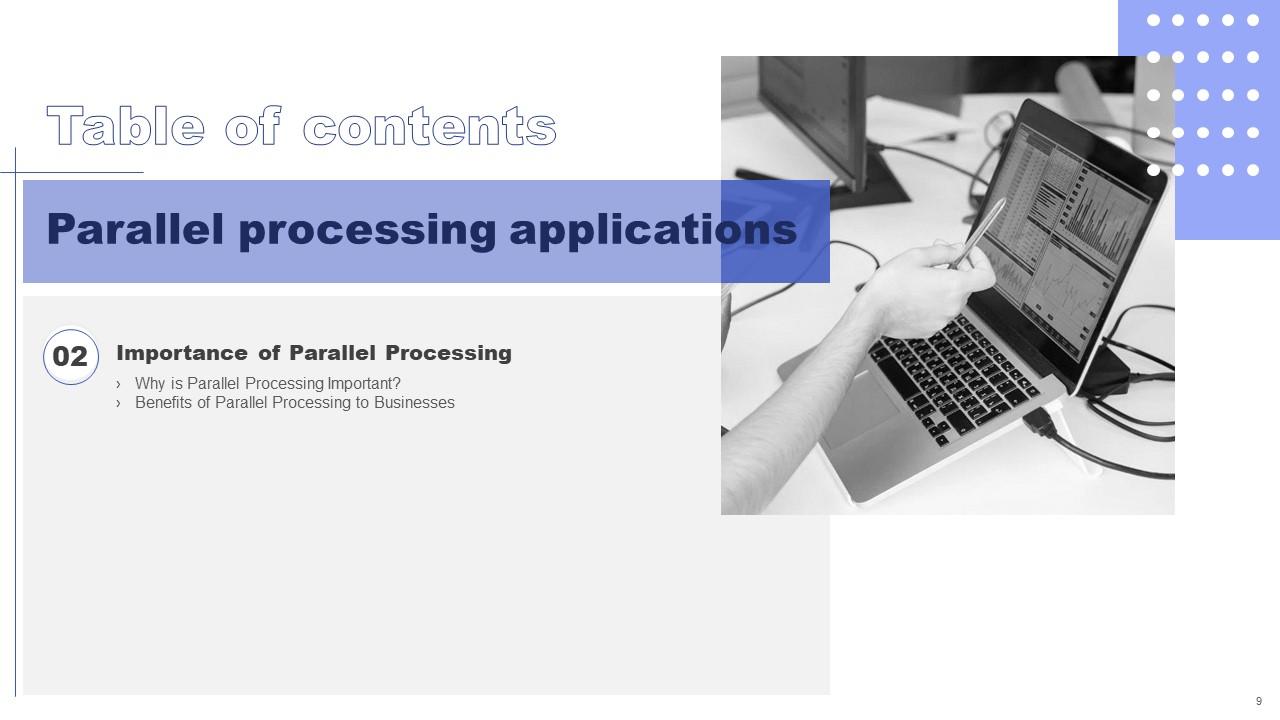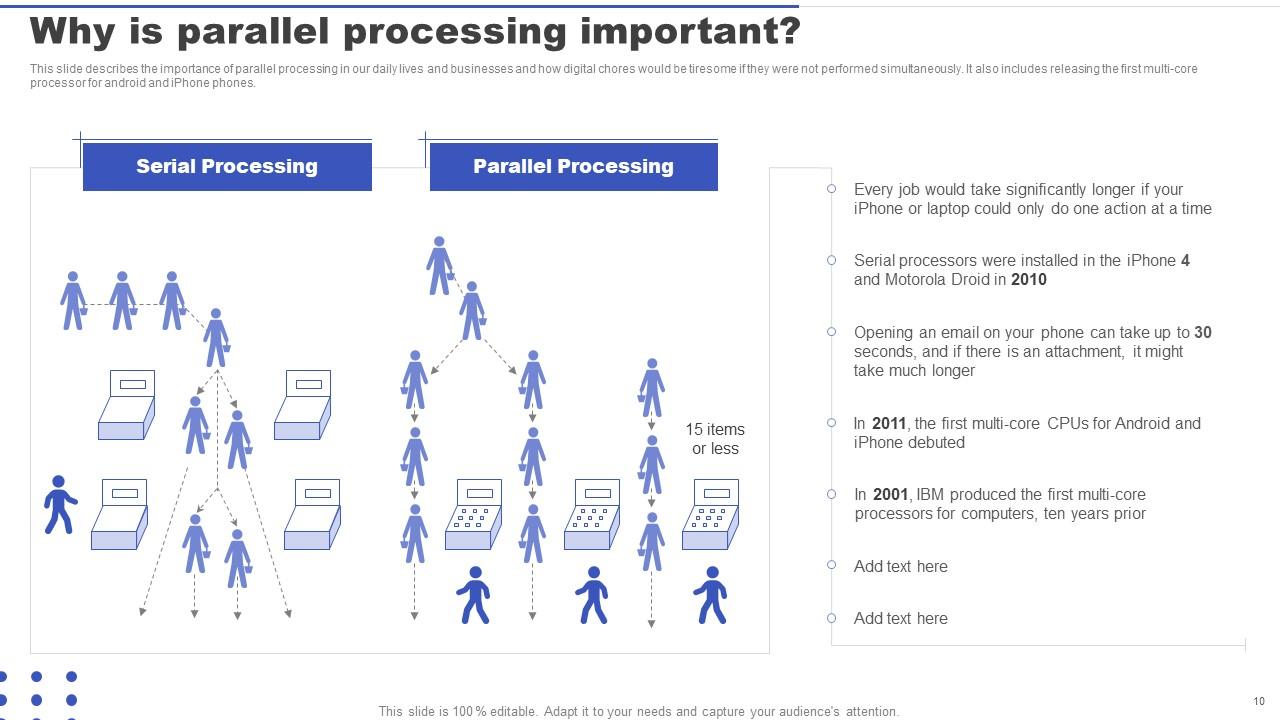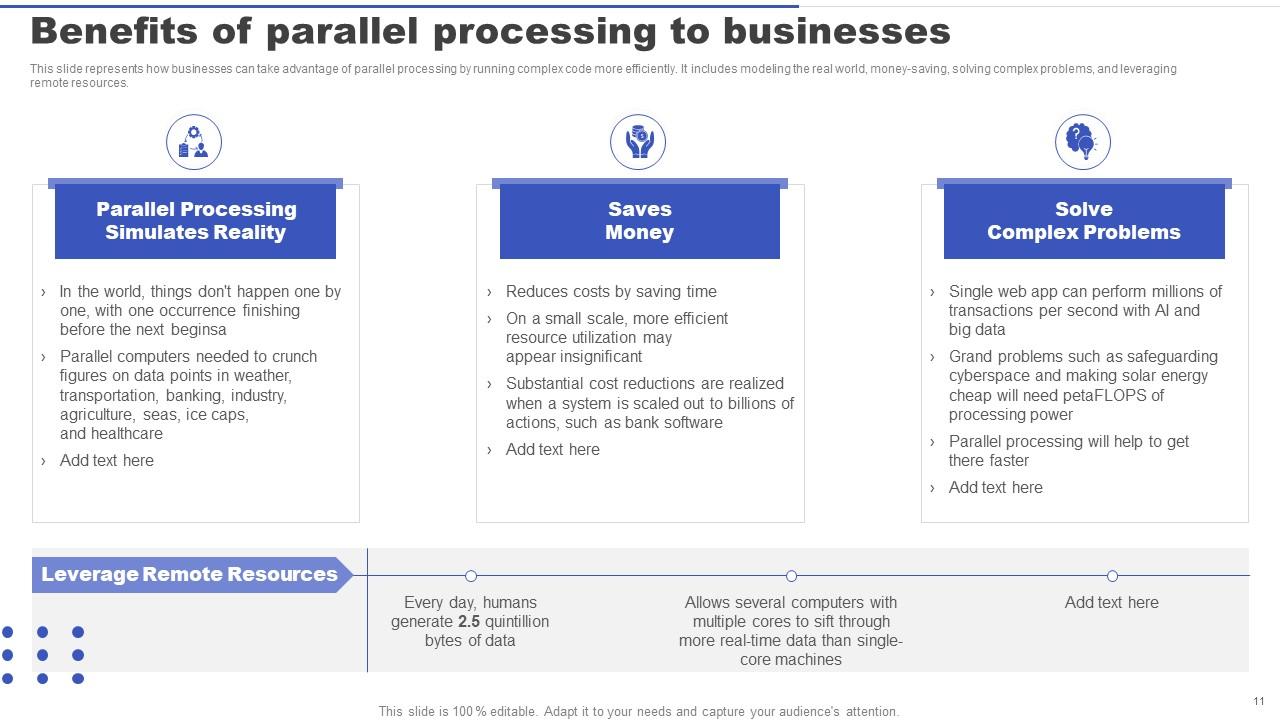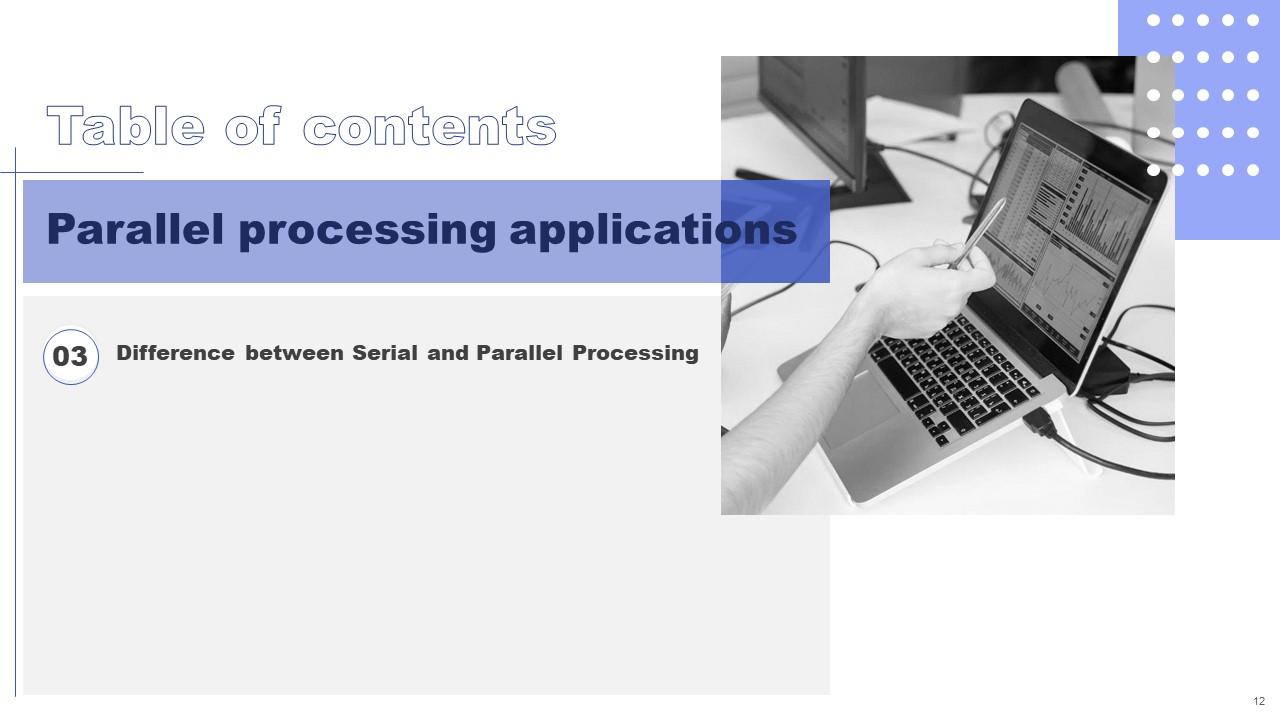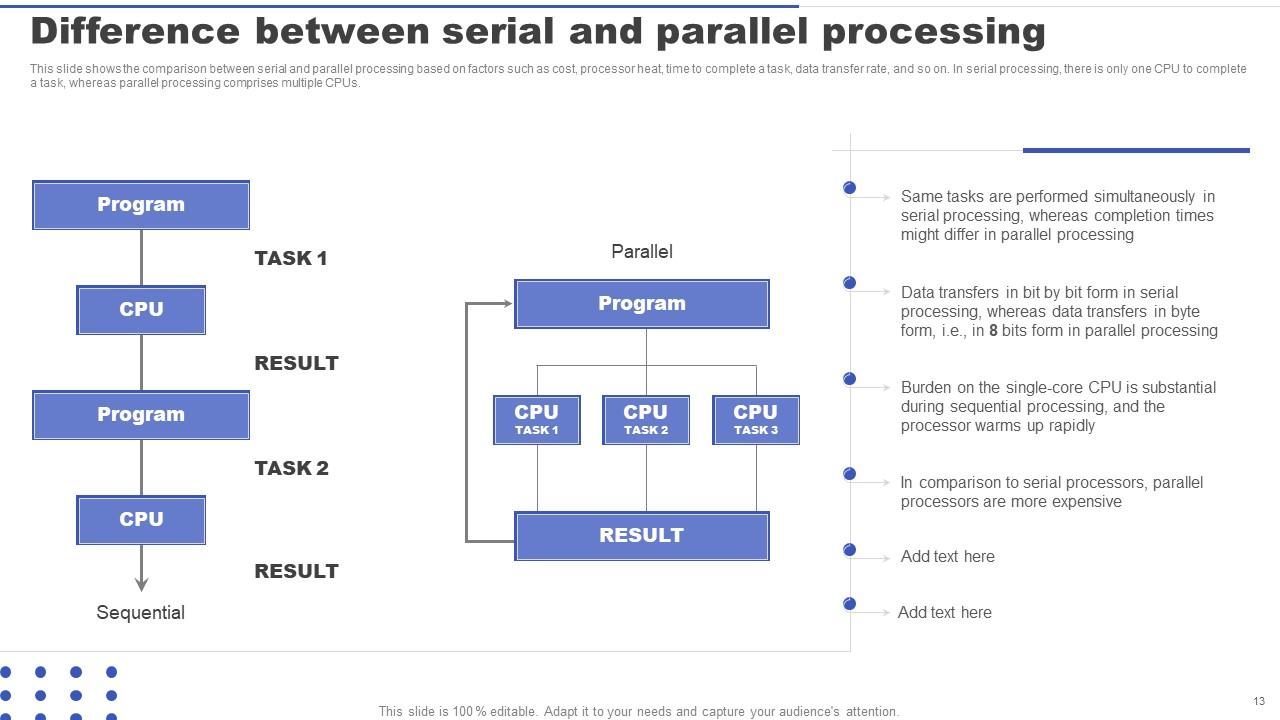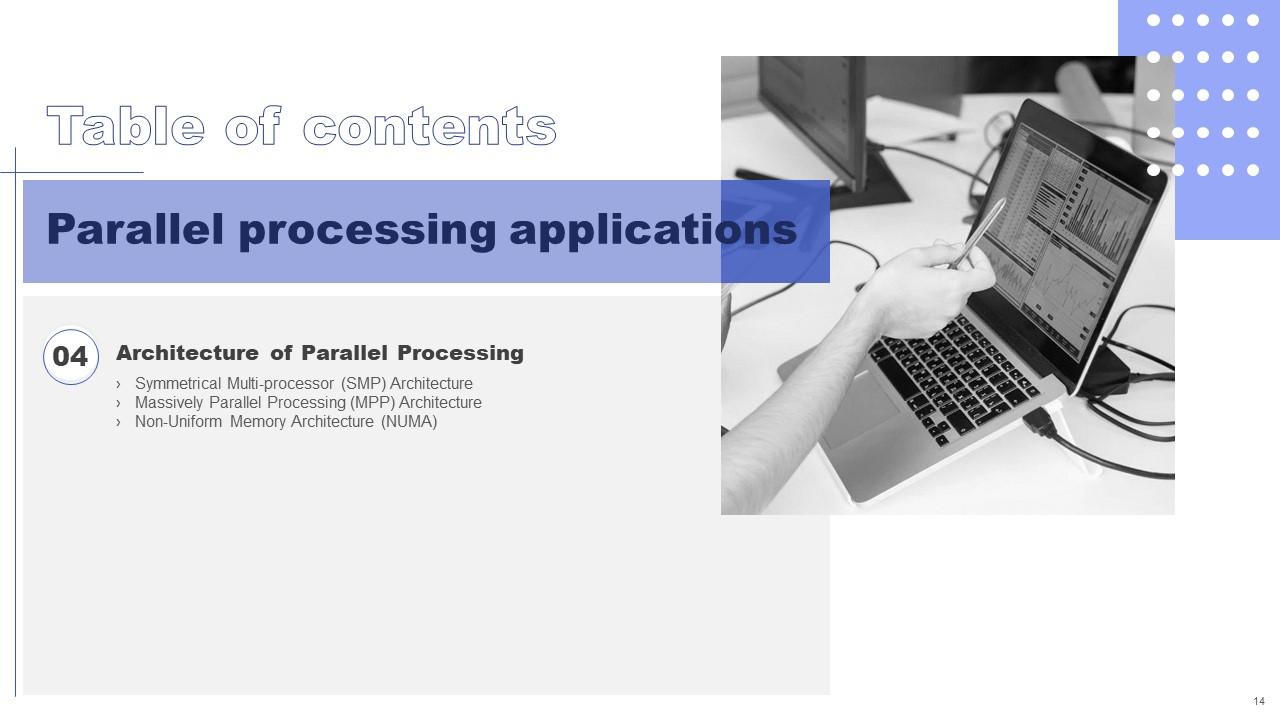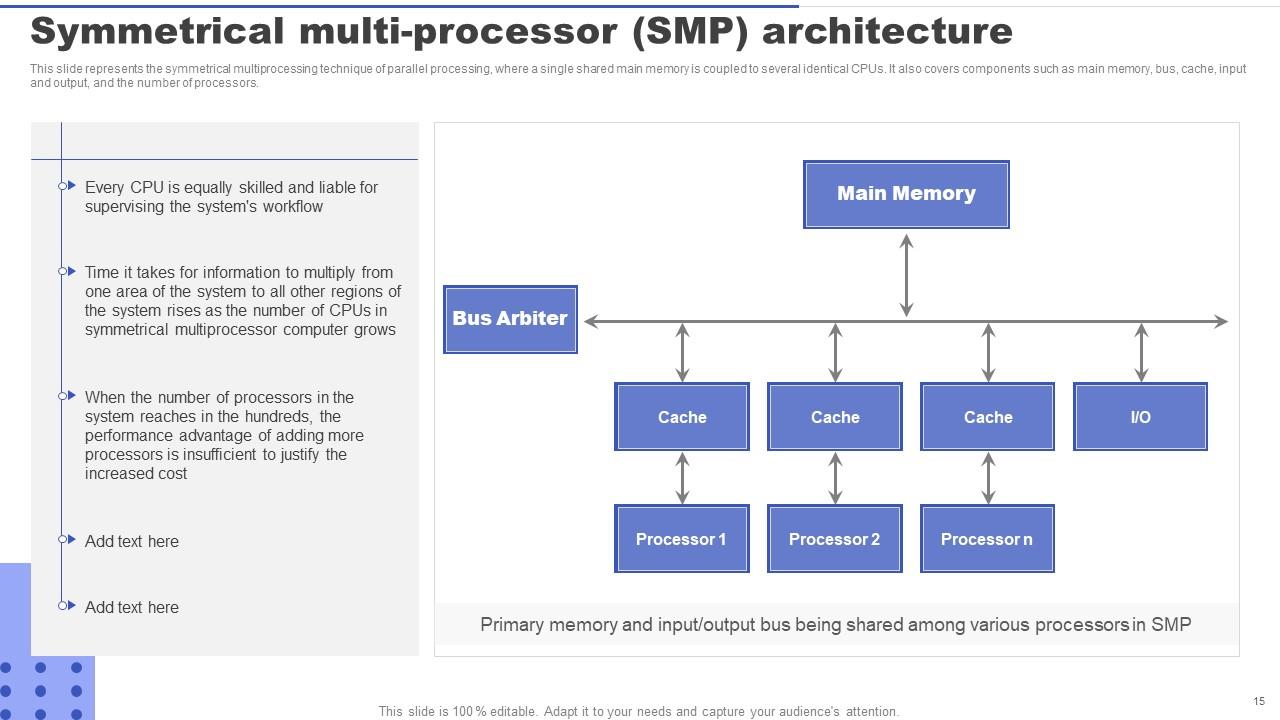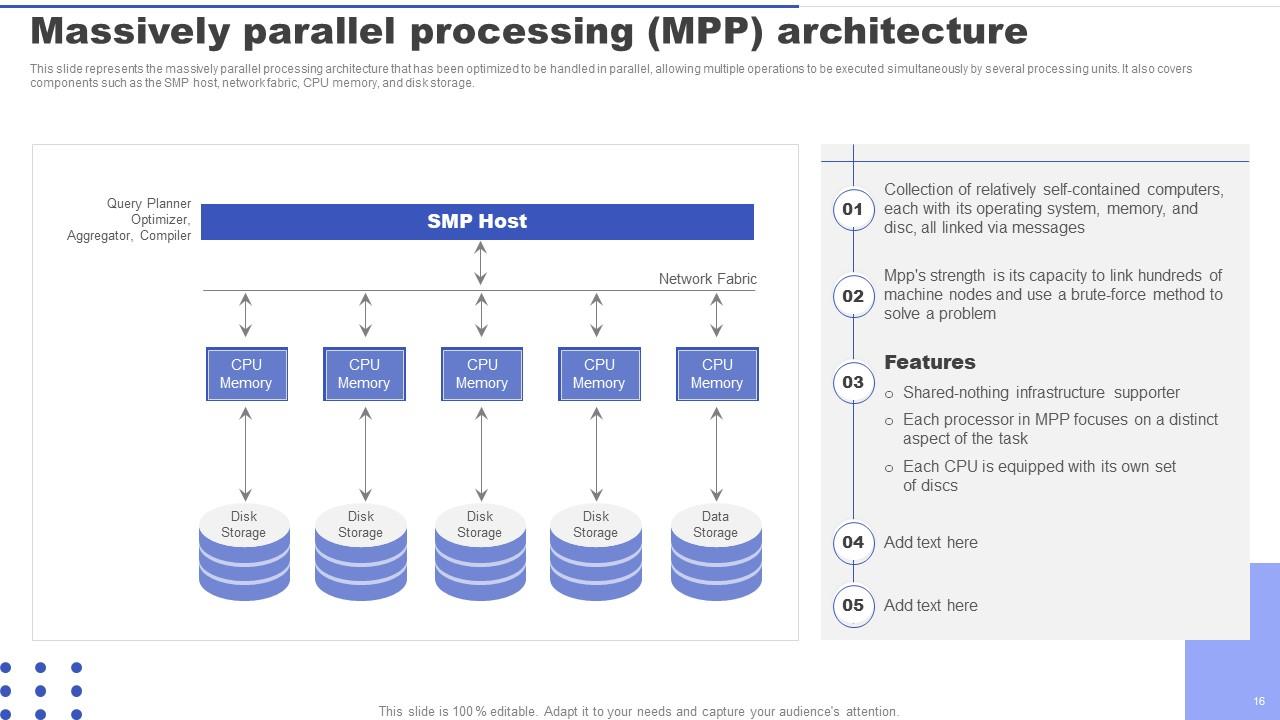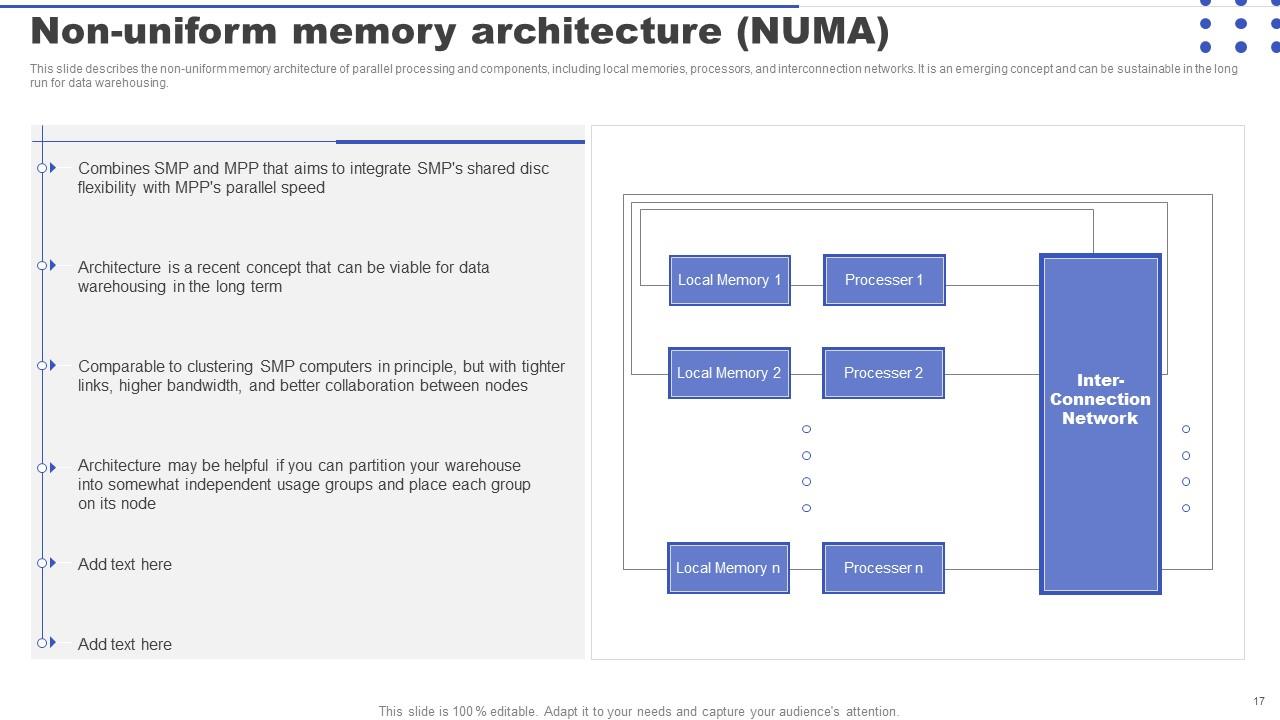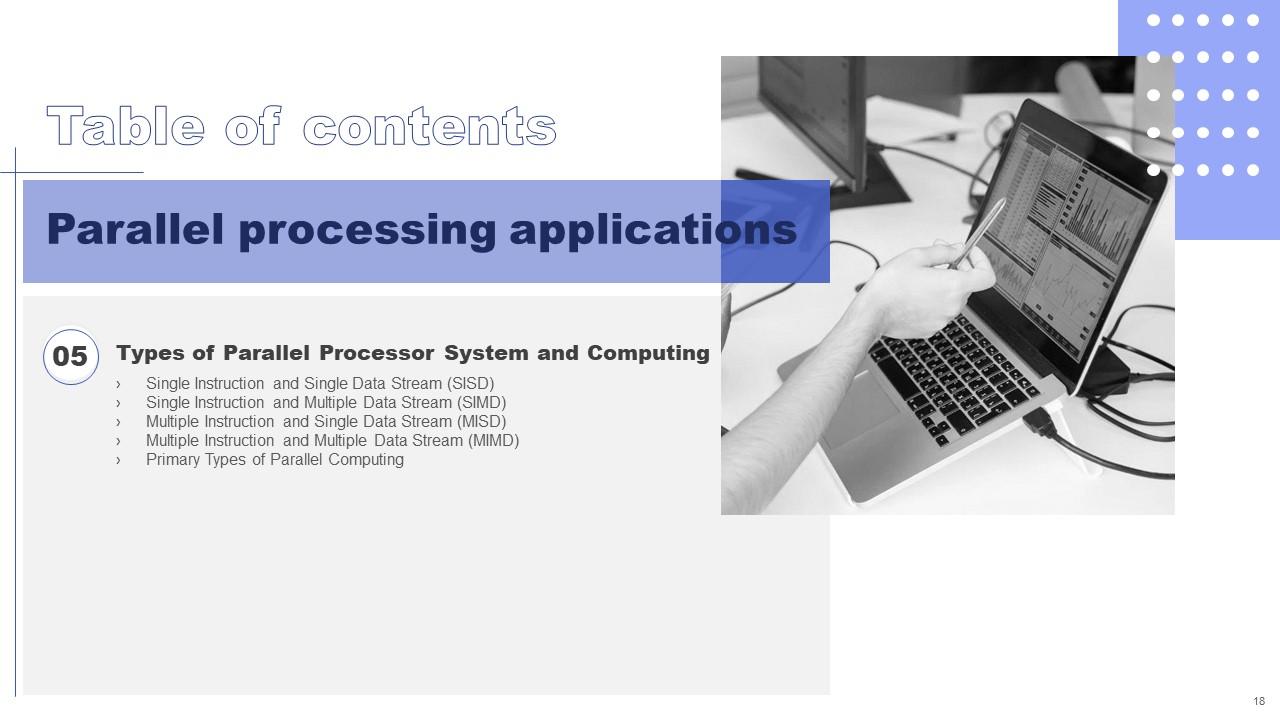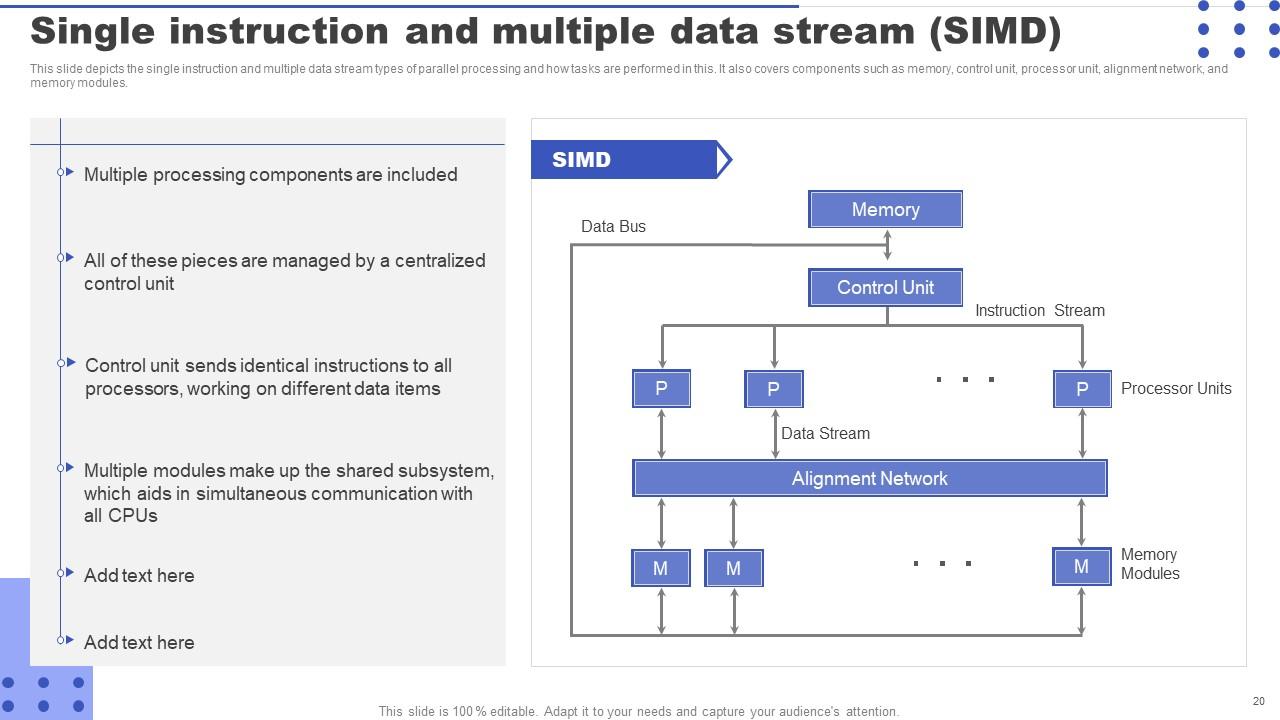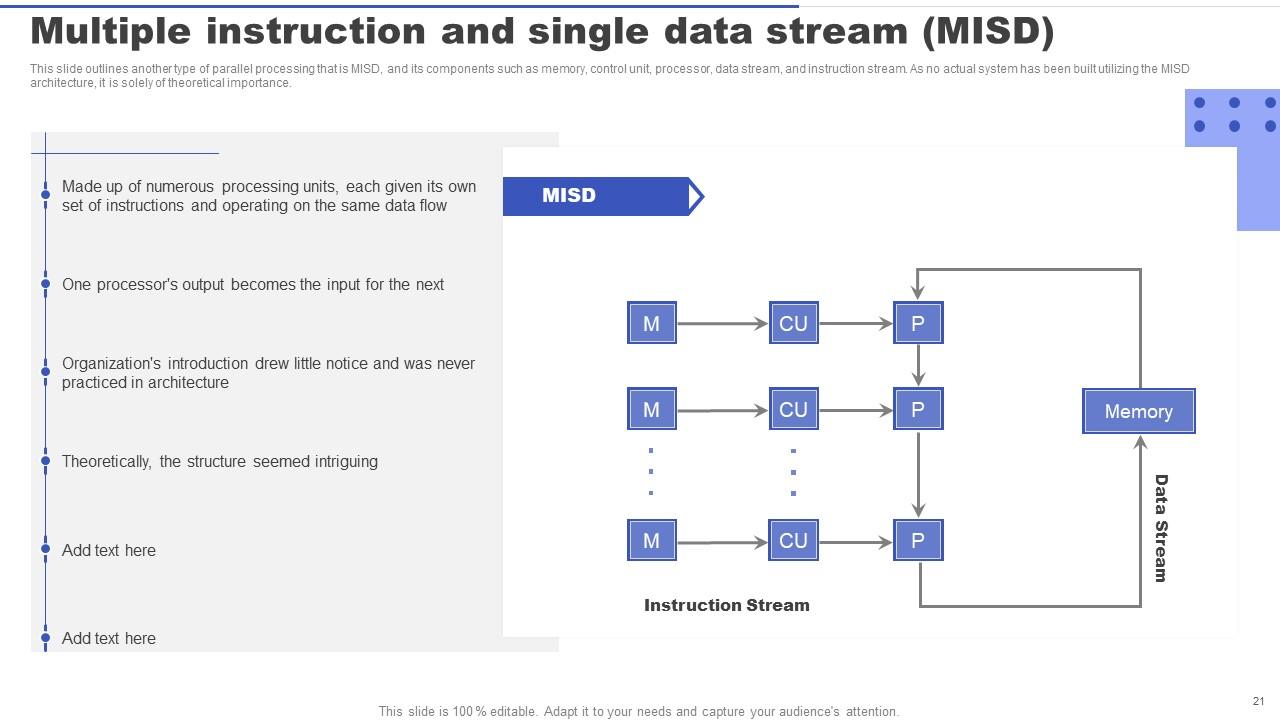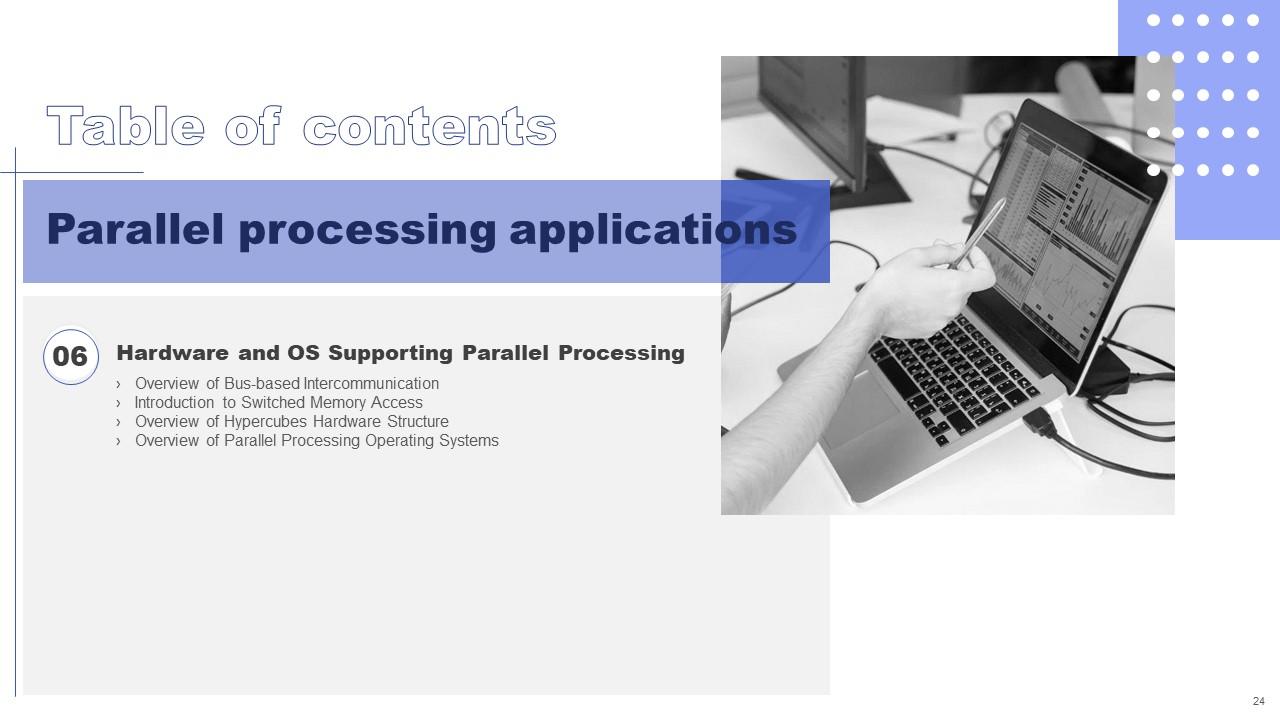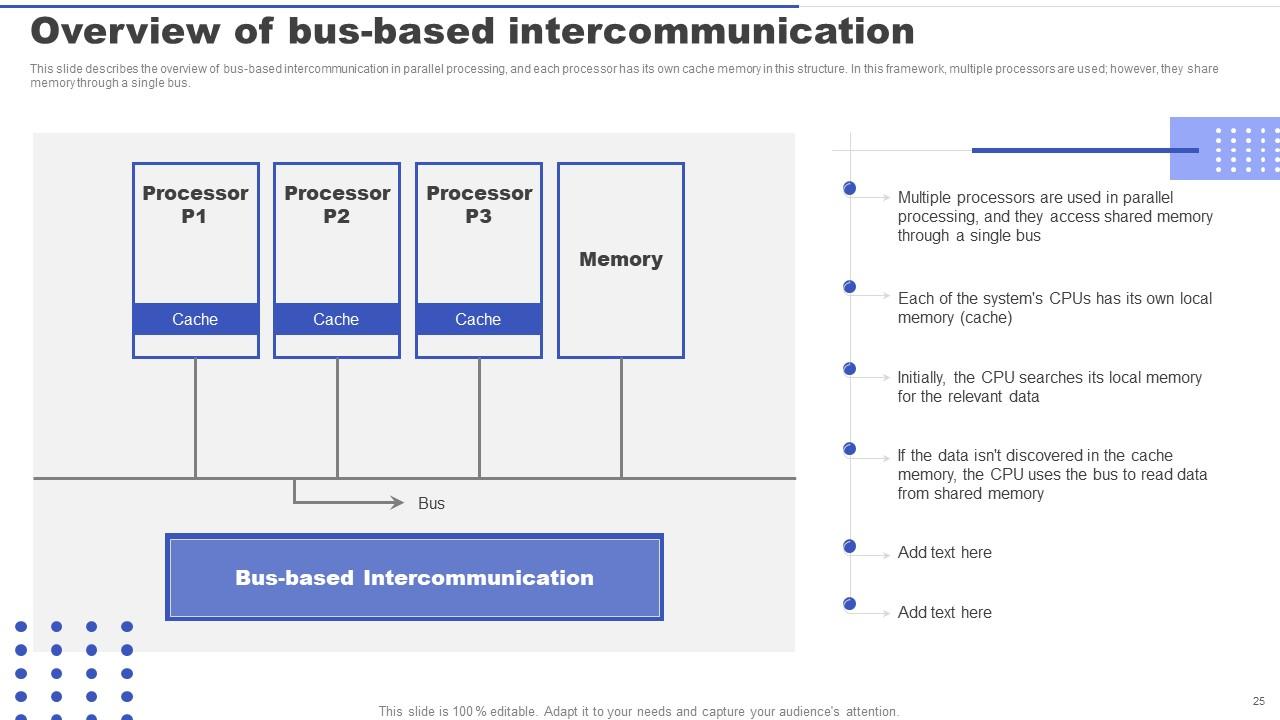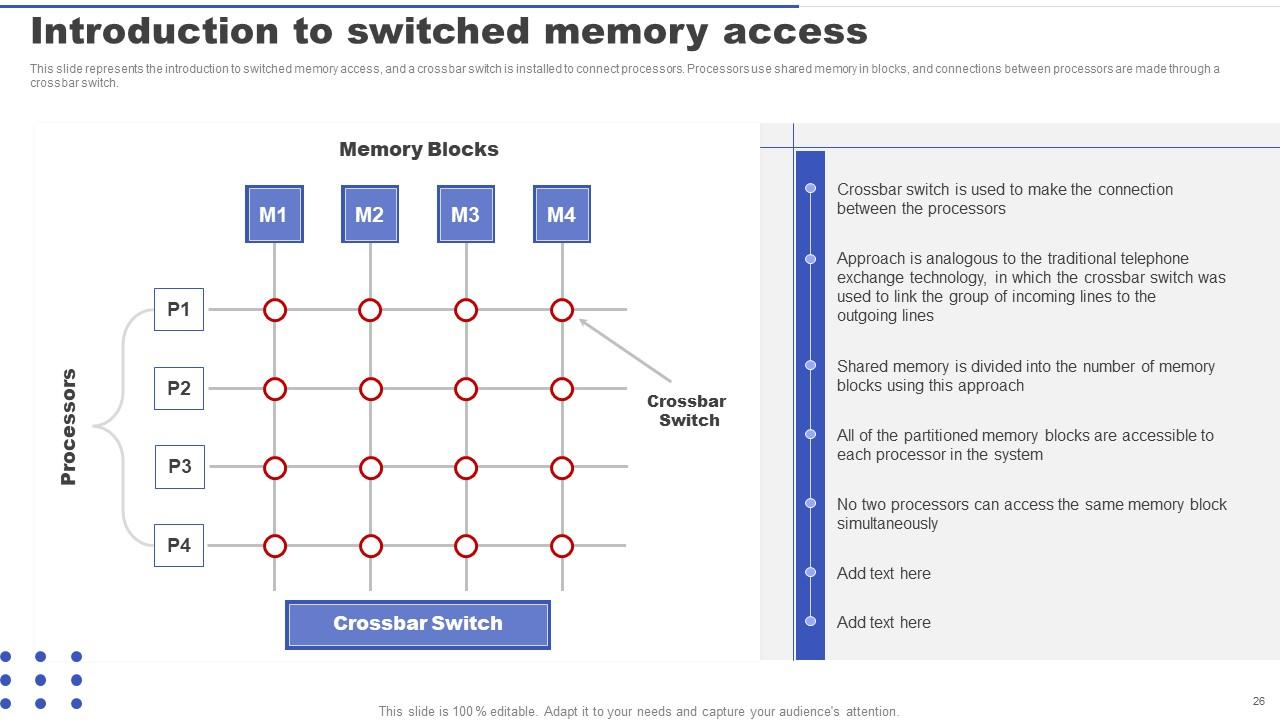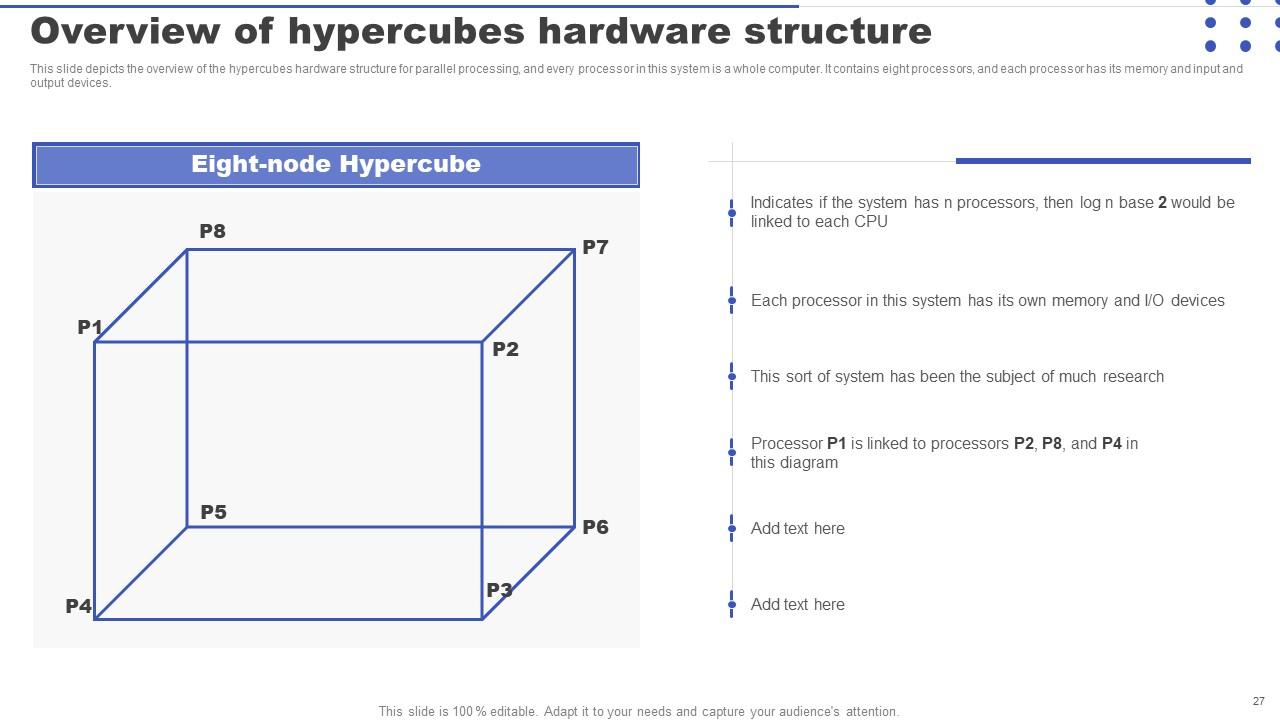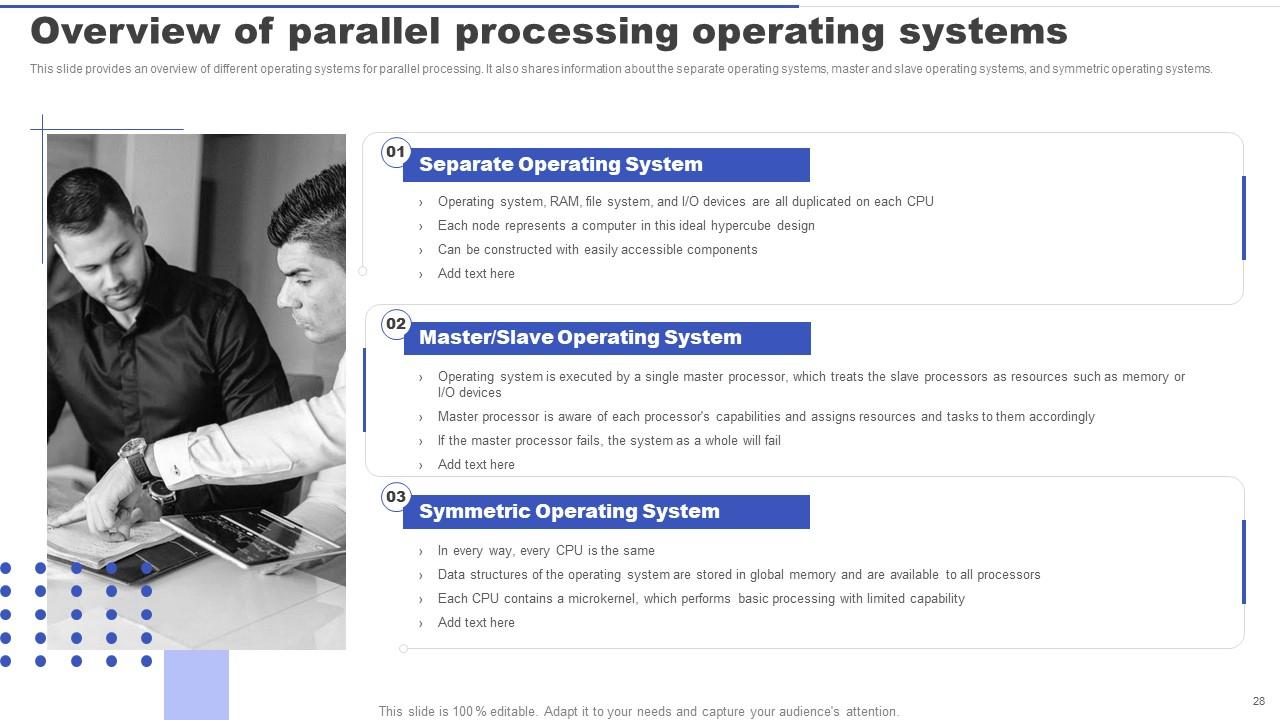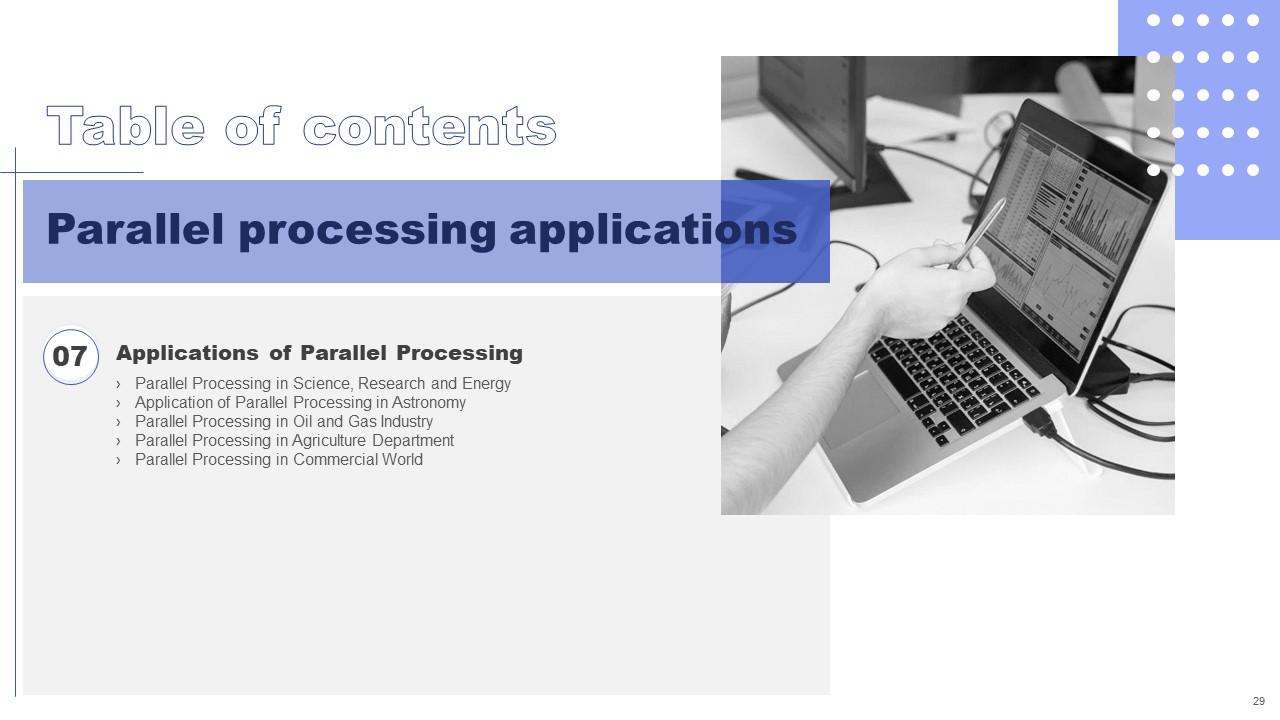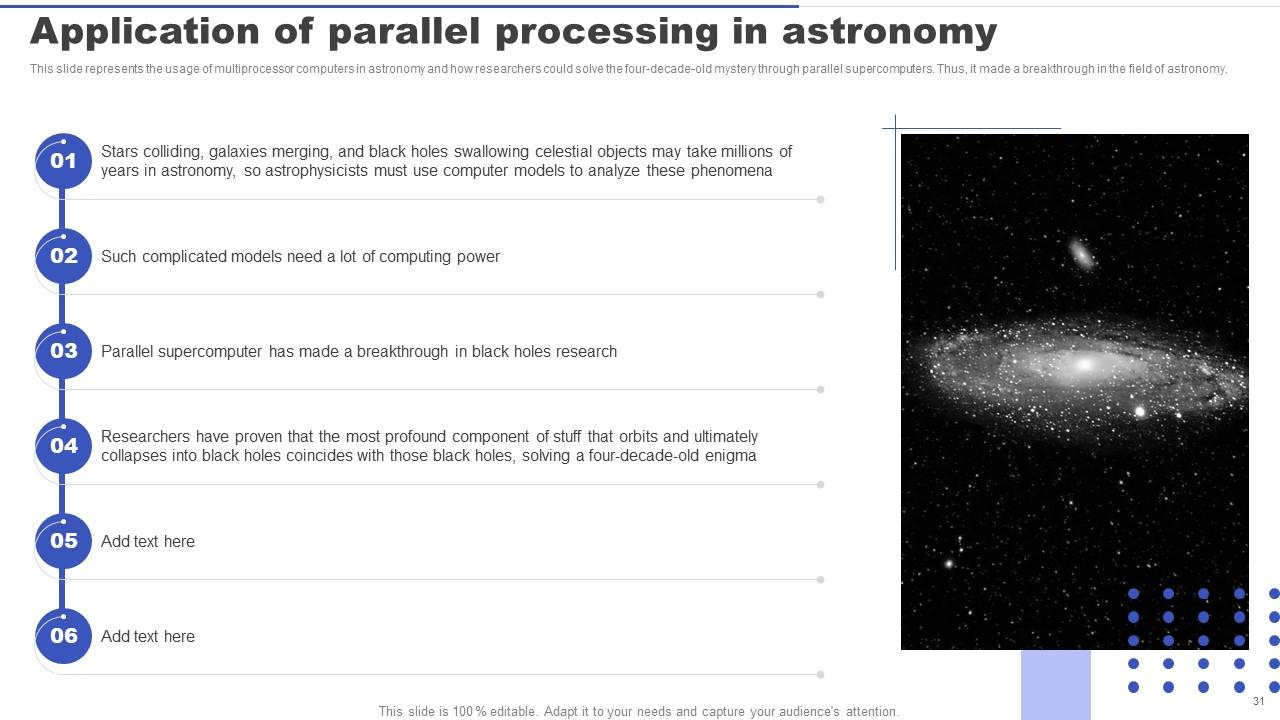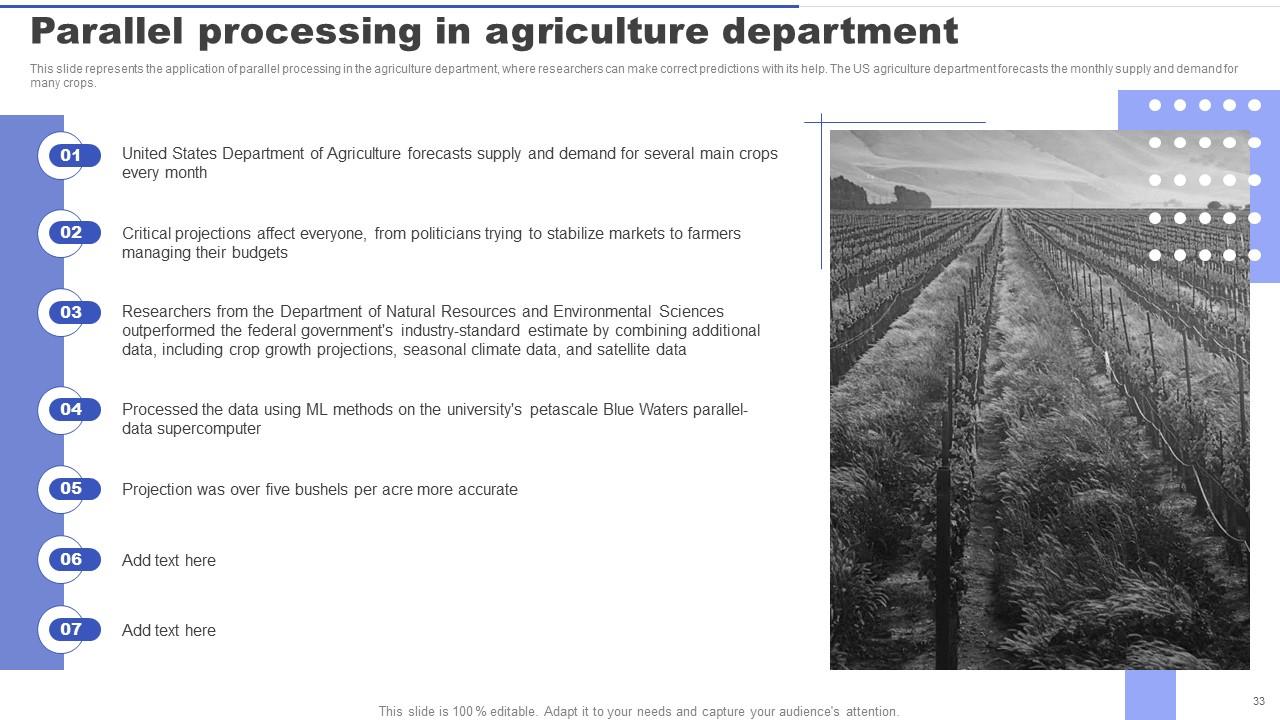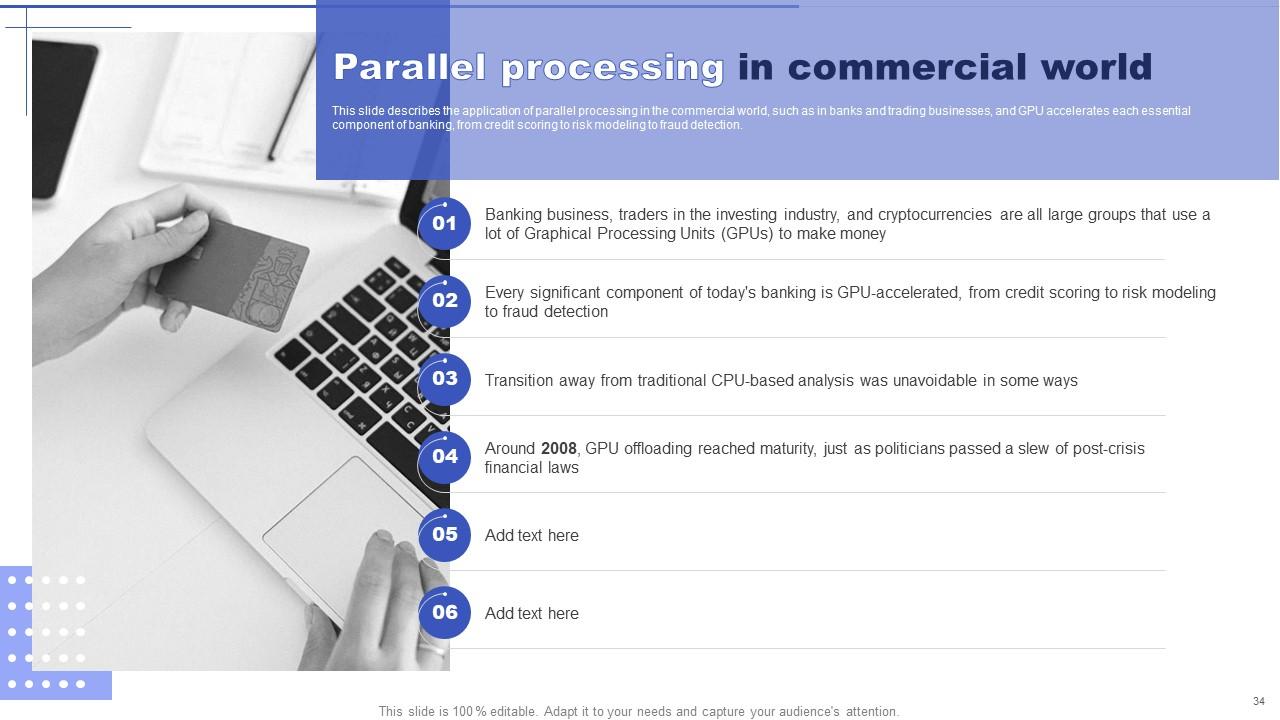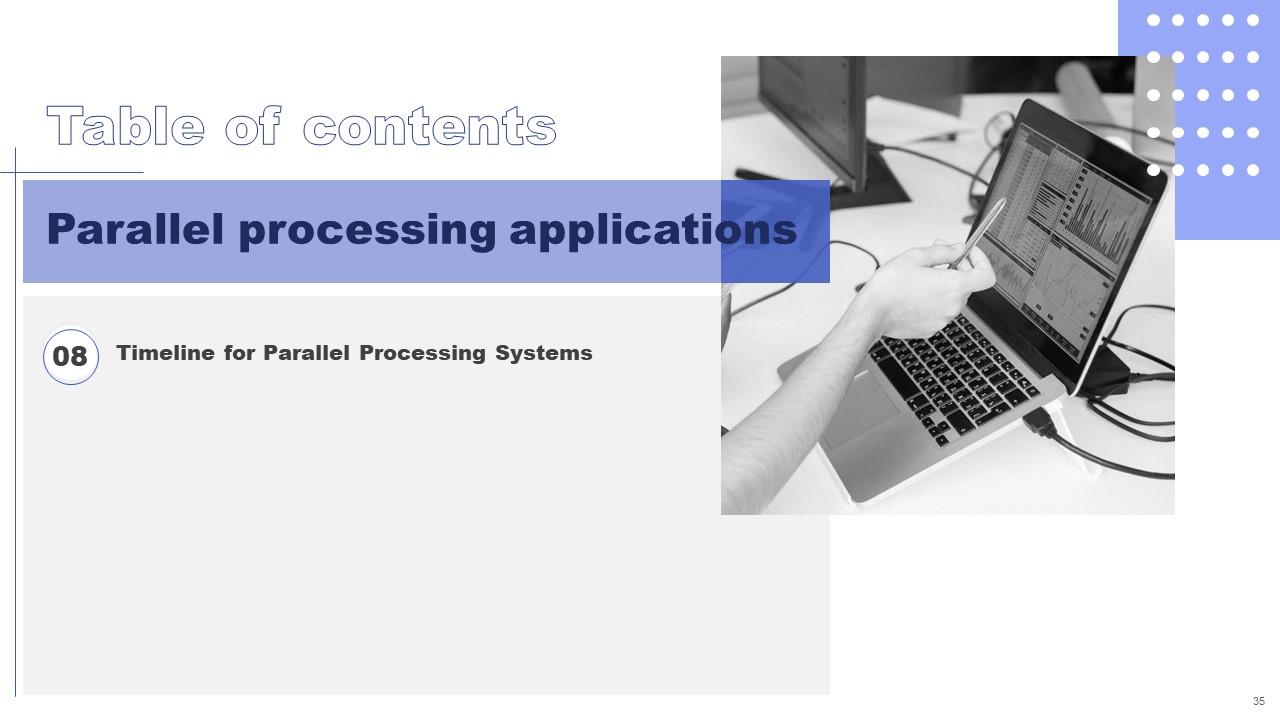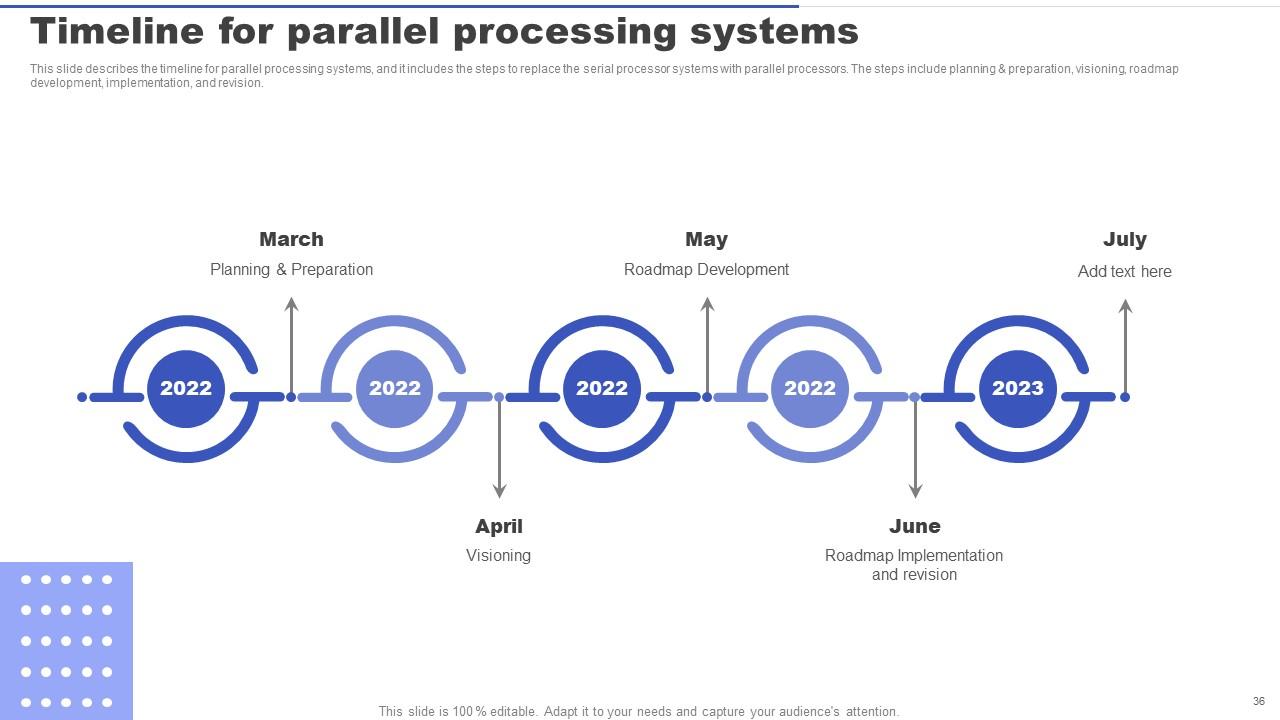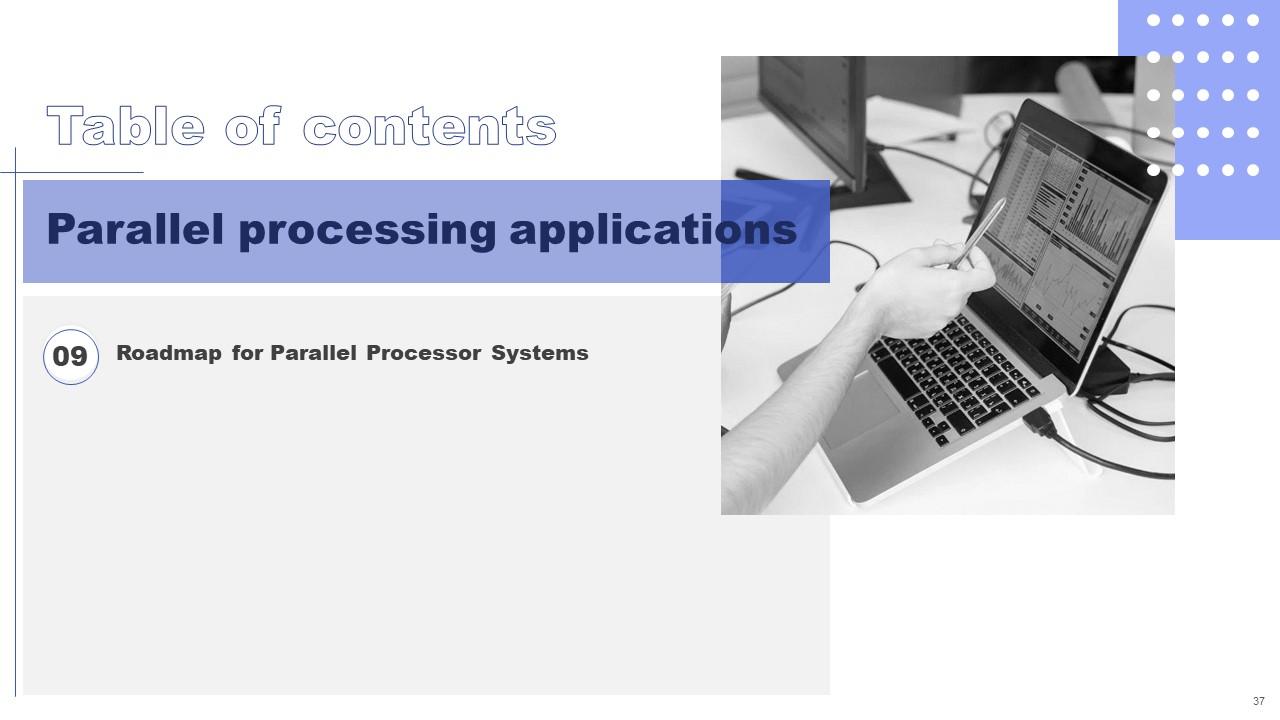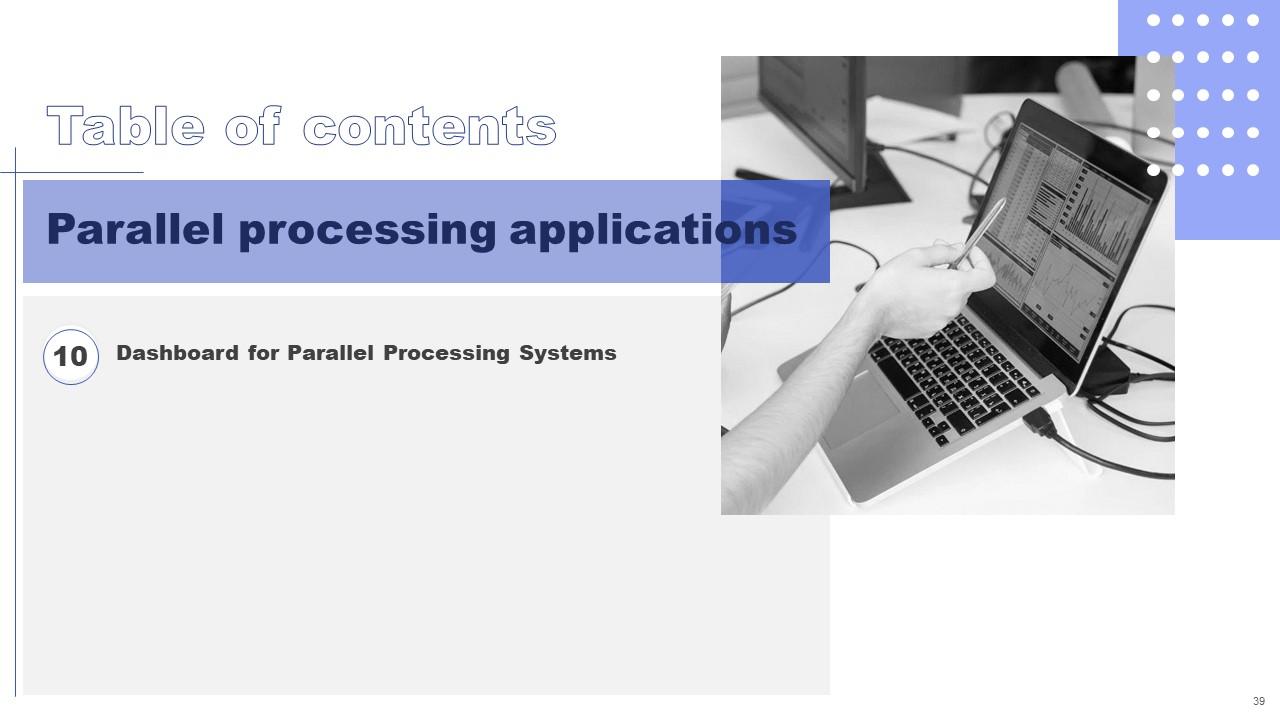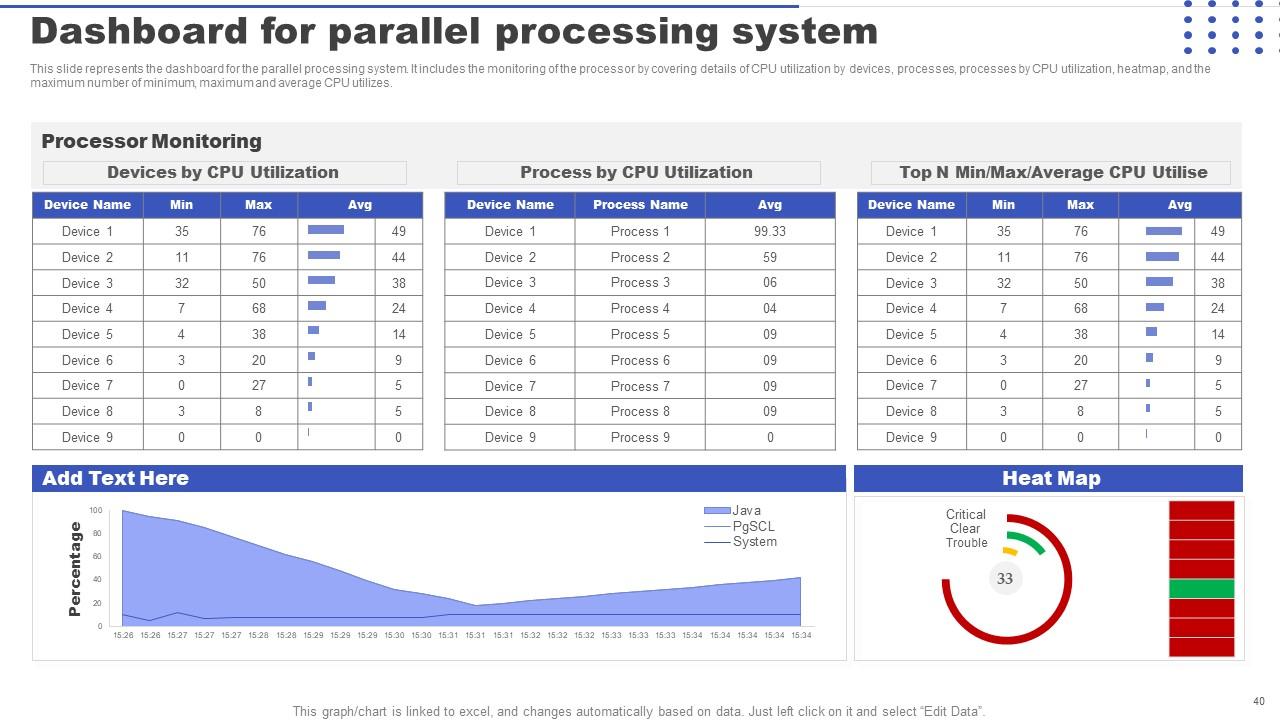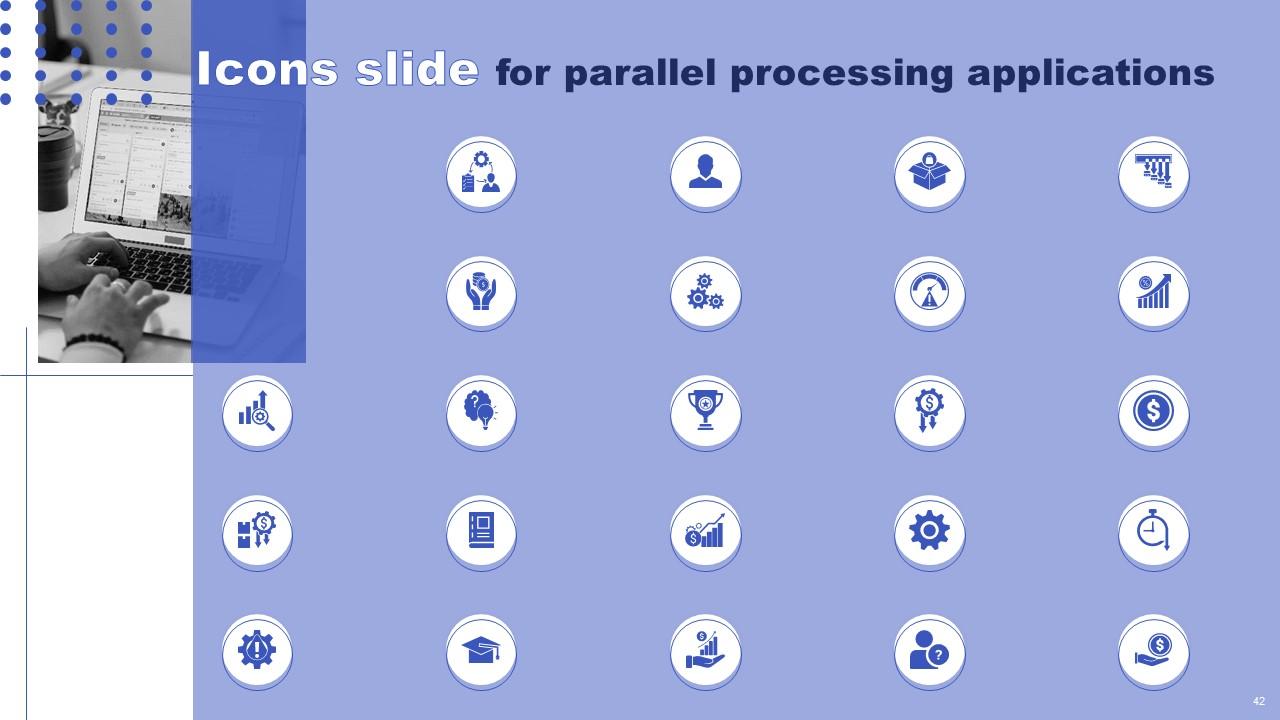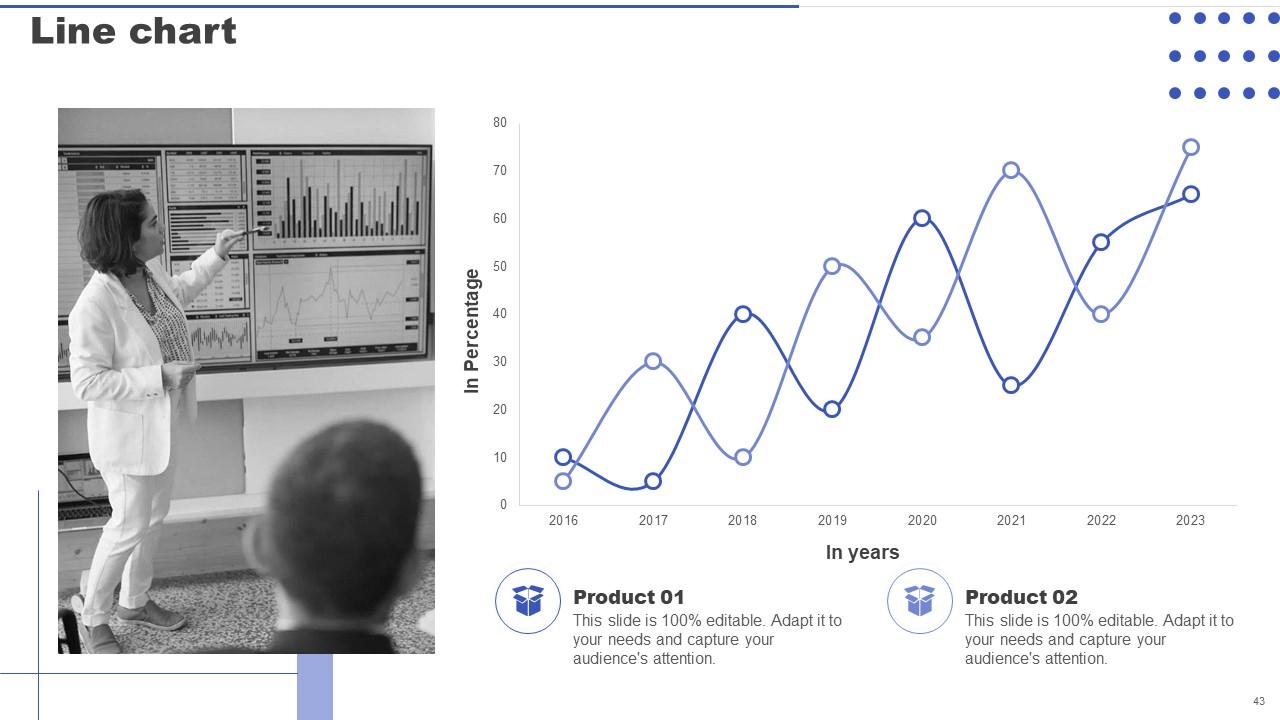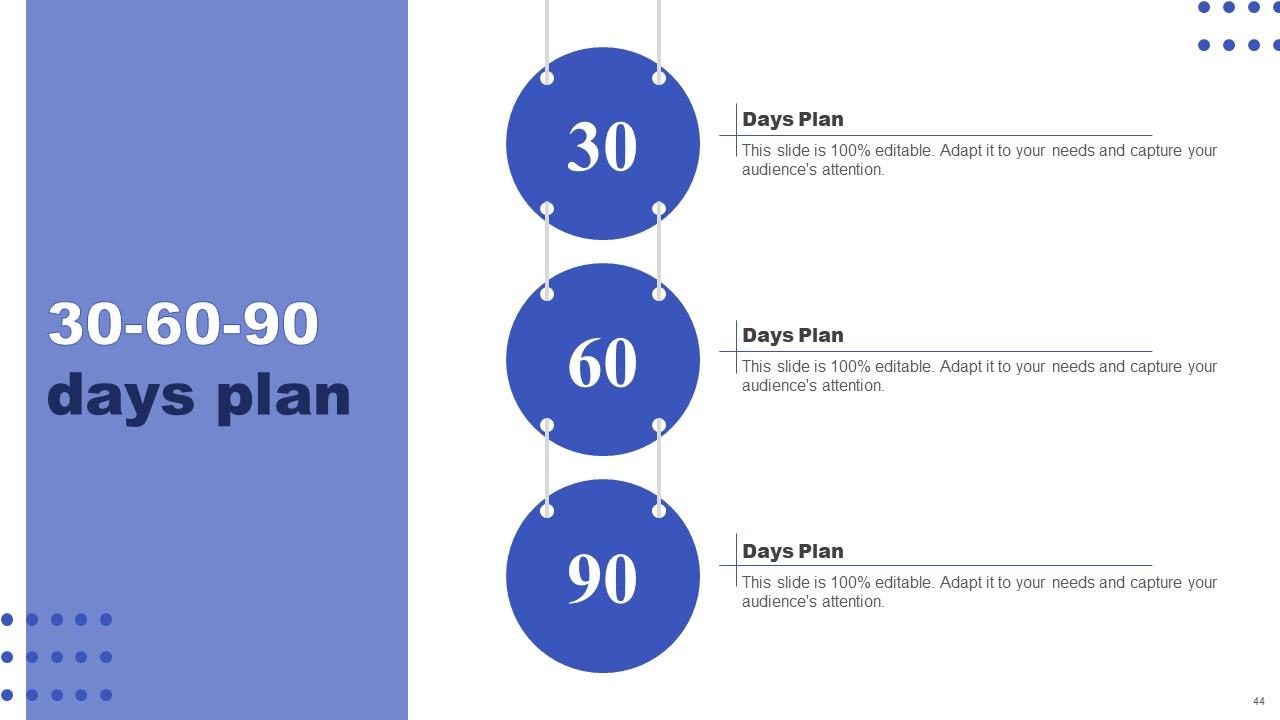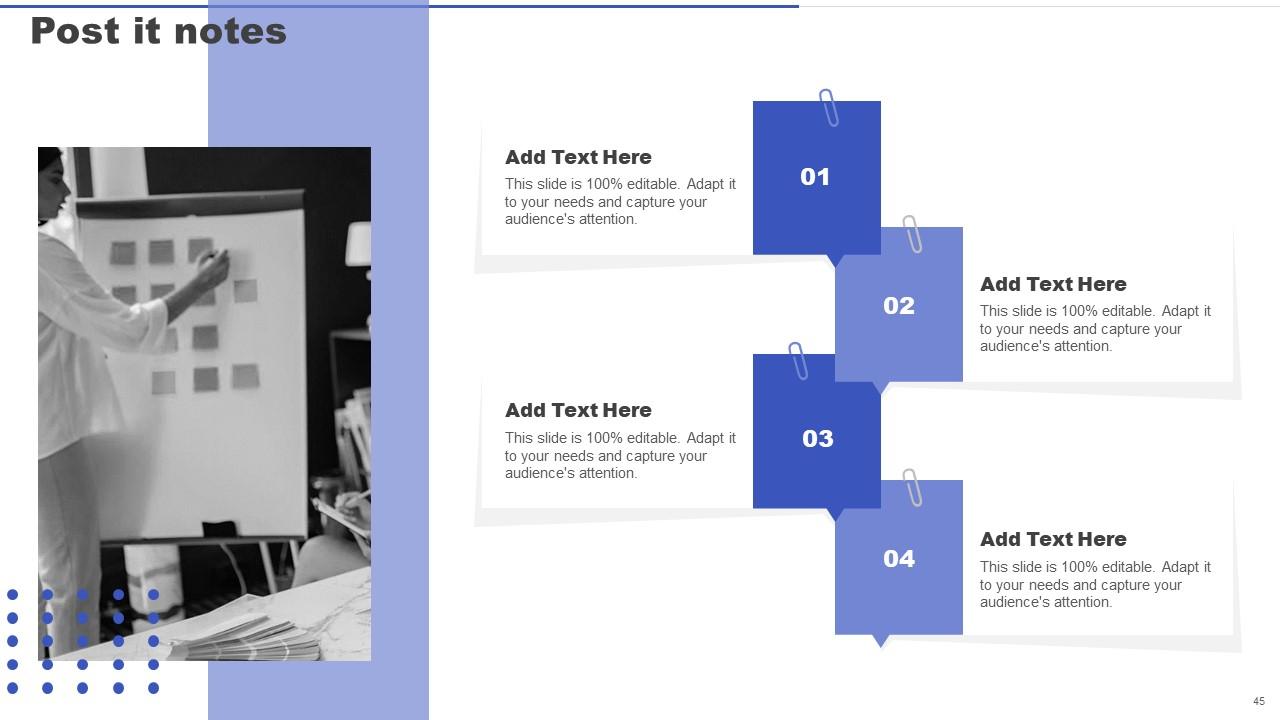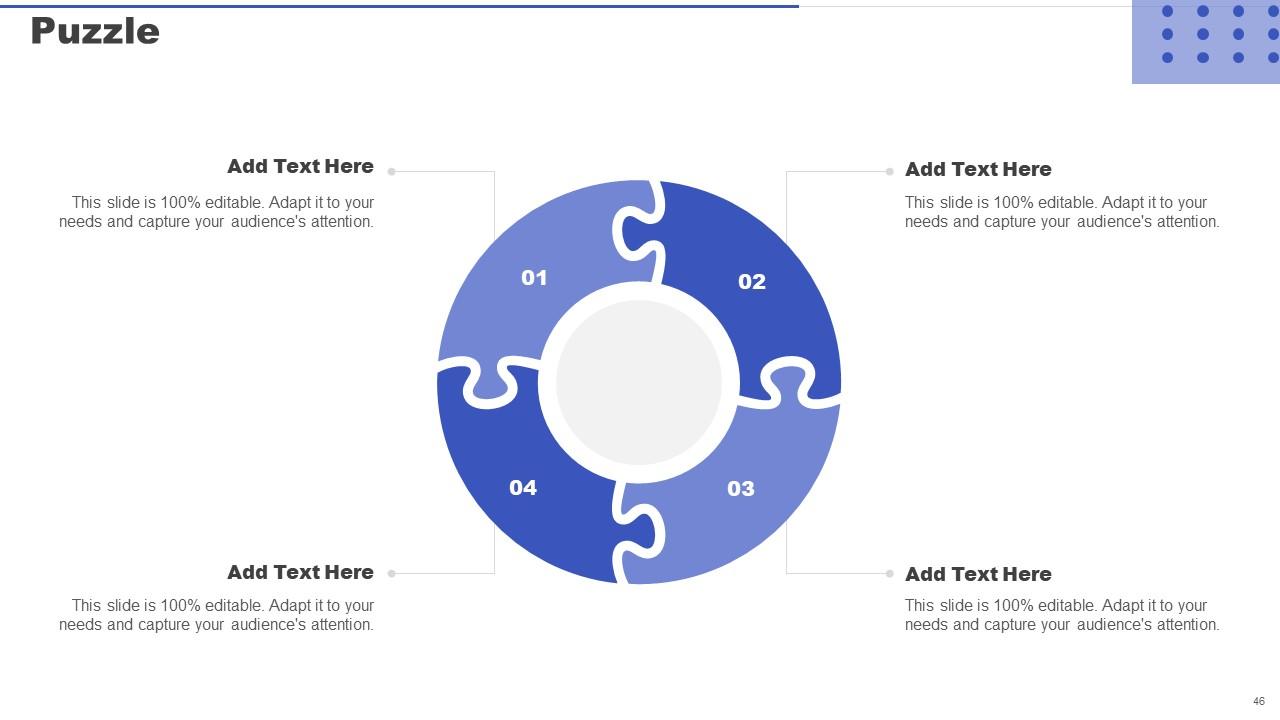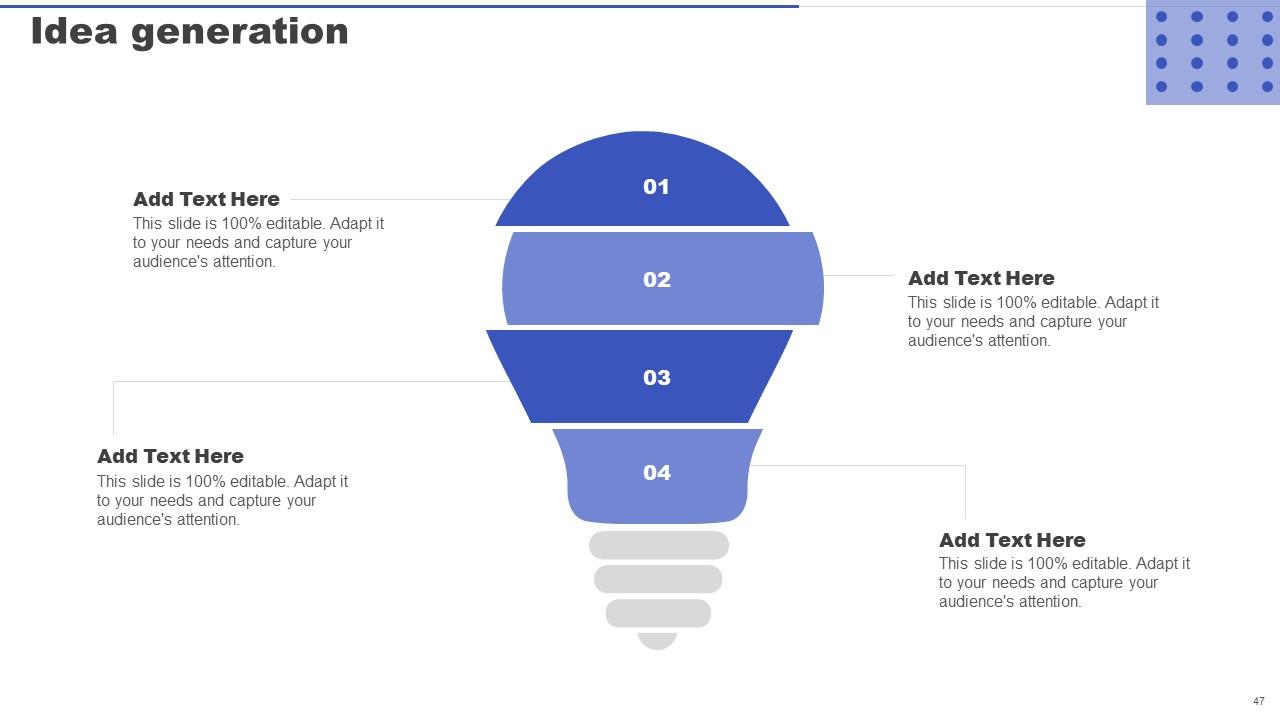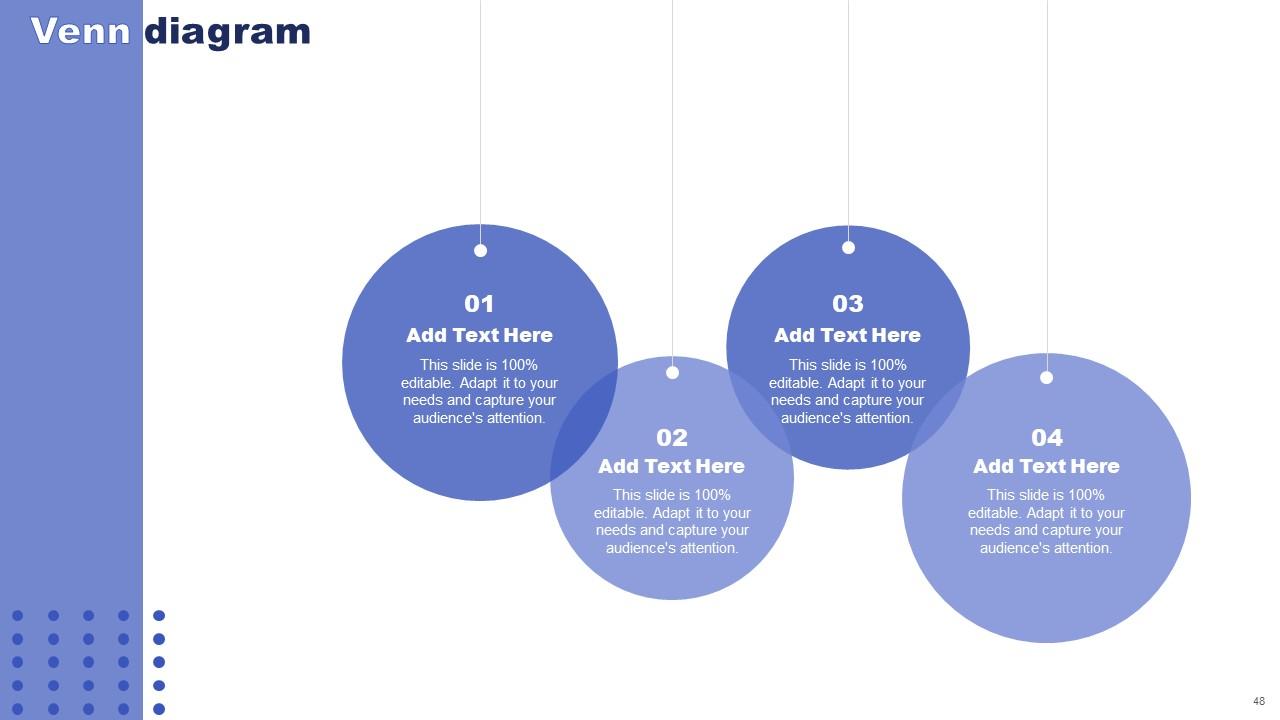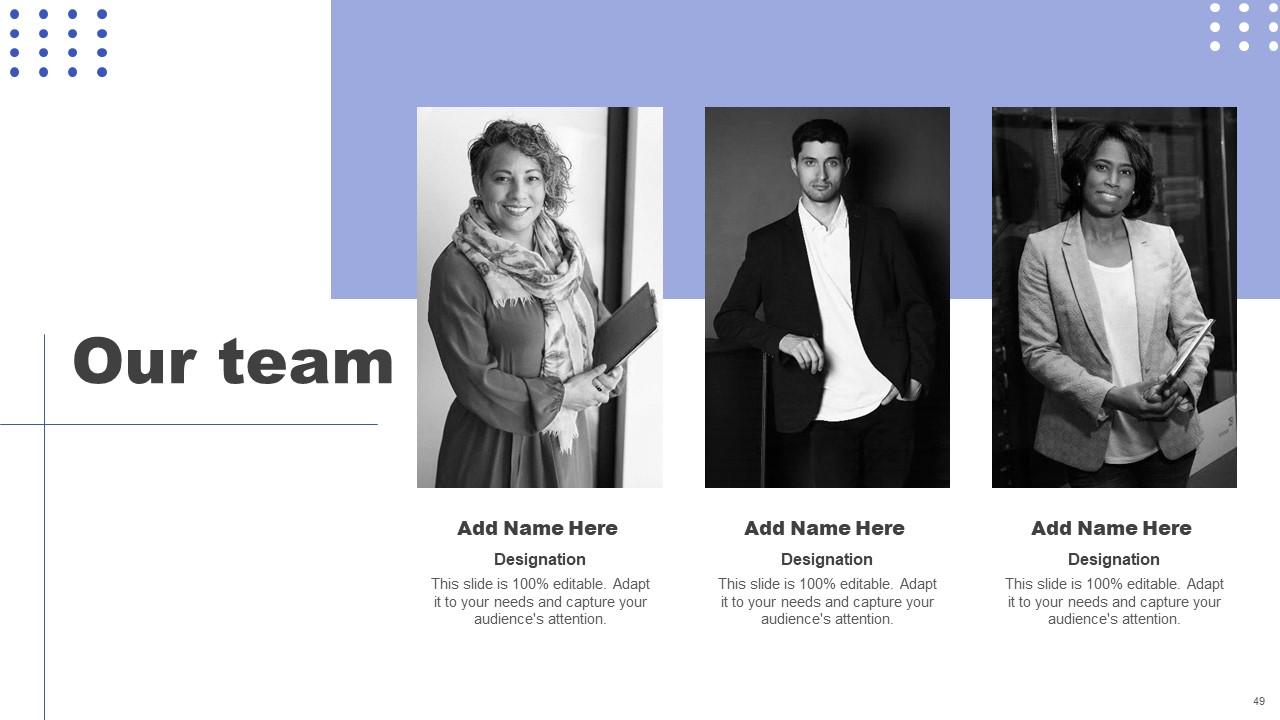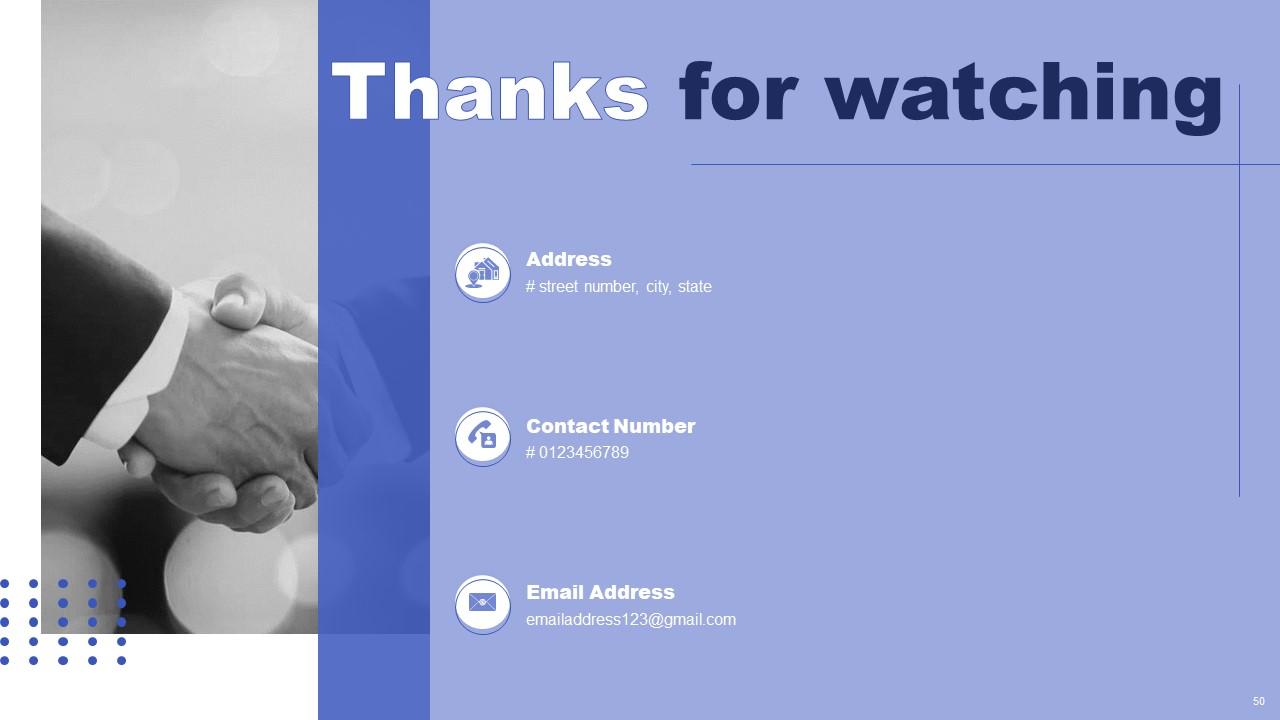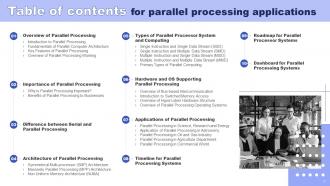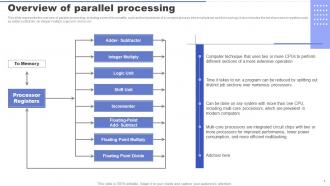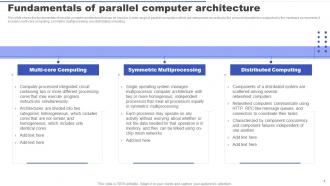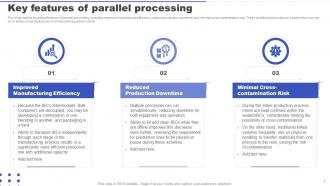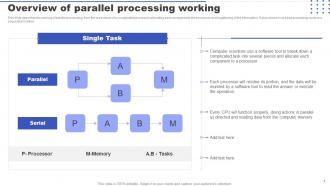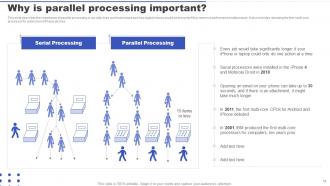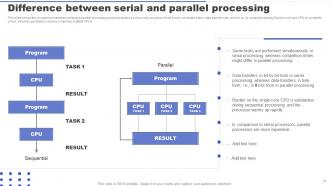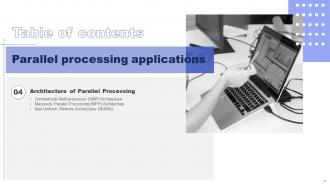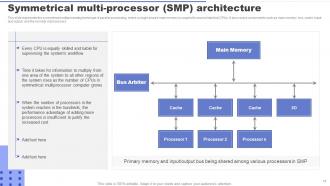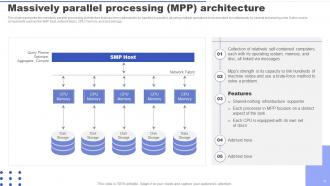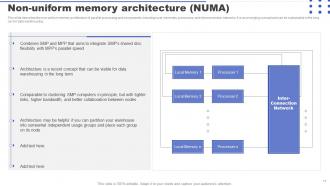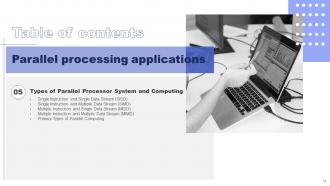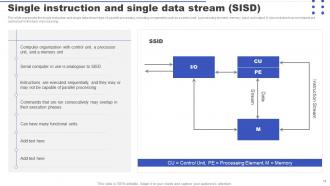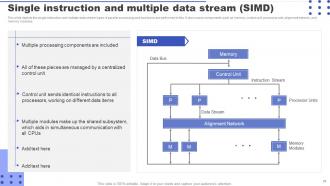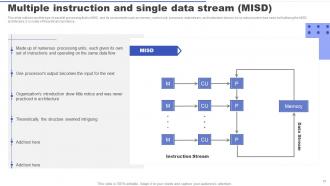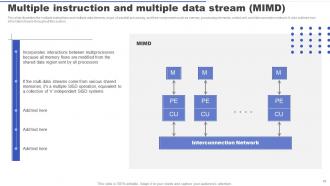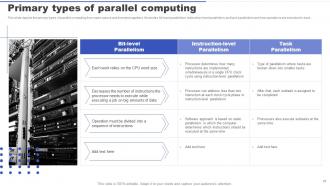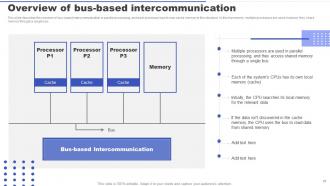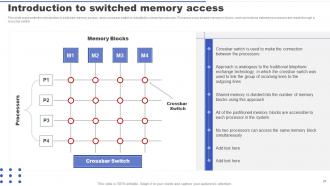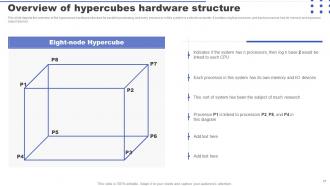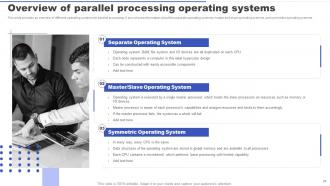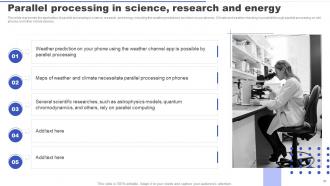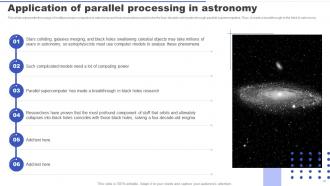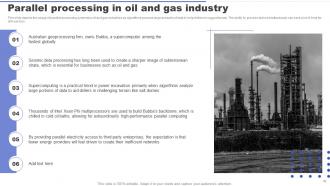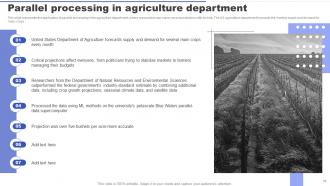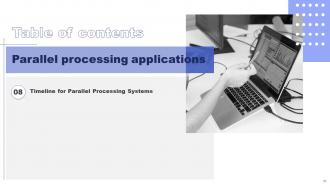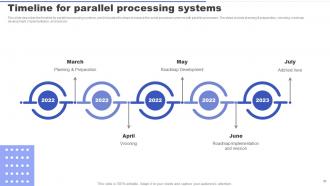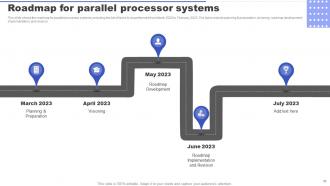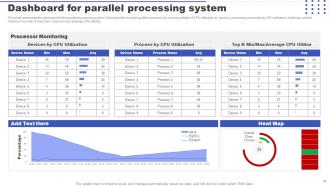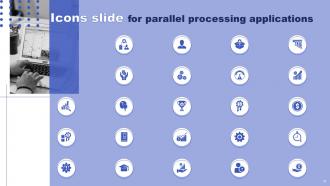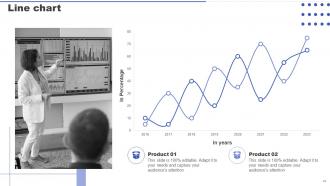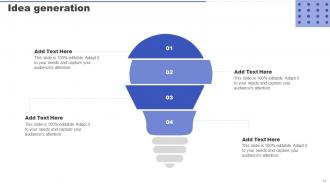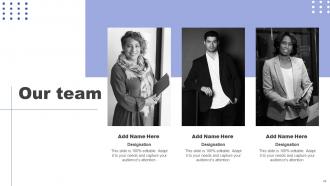Parallel Processing Applications Powerpoint Presentation Slides
Parallel Processing gives a brief idea about parallel processing, its importance, how it is different from serial processing, its architecture, and various types. In this Parallel Processing Applications, we have discussed the overview of parallel processing, fundamentals of parallel computer architecture, the importance of parallel processing, and business benefits. In addition, this Parallel Computing PPT contains a section architecture of parallel processing. Furthermore, this Parallel Processing template includes the different types of parallel processing. Moreover, this Parallel Computing PPT caters to the hardware supporting parallel processing. Lastly, this Parallel Processing deck comprises parallel processing applications in different sectors such as agriculture, science, research, etc. It also includes a timeline, a roadmap, and a dashboard. Download our 100 percent editable and customizable template, which is also compatible with Google Slides.
- Google Slides is a new FREE Presentation software from Google.
- All our content is 100% compatible with Google Slides.
- Just download our designs, and upload them to Google Slides and they will work automatically.
- Amaze your audience with SlideTeam and Google Slides.
-
Want Changes to This PPT Slide? Check out our Presentation Design Services
- WideScreen Aspect ratio is becoming a very popular format. When you download this product, the downloaded ZIP will contain this product in both standard and widescreen format.
-

- Some older products that we have may only be in standard format, but they can easily be converted to widescreen.
- To do this, please open the SlideTeam product in Powerpoint, and go to
- Design ( On the top bar) -> Page Setup -> and select "On-screen Show (16:9)” in the drop down for "Slides Sized for".
- The slide or theme will change to widescreen, and all graphics will adjust automatically. You can similarly convert our content to any other desired screen aspect ratio.
Compatible With Google Slides

Get This In WideScreen
You must be logged in to download this presentation.
PowerPoint presentation slides
This complete deck covers various topics and highlights important concepts. It has PPT slides which cater to your business needs. This complete deck presentation emphasizes Parallel Processing Applications Powerpoint Presentation Slides and has templates with professional background images and relevant content. This deck consists of total of fifty slides. Our designers have created customizable templates, keeping your convenience in mind. You can edit the color, text and font size with ease. Not just this, you can also add or delete the content if needed. Get access to this fully editable complete presentation by clicking the download button below.
People who downloaded this PowerPoint presentation also viewed the following :
Content of this Powerpoint Presentation
Slide 1: This slide displays the title Parallel Processing Applications.
Slide 2: This slide displays the title Agenda Parallel processing applications.
Slide 3: This slide exhibit table of content.
Slide 4: This slide exhibit table of content- Overview of Parallel Processing.
Slide 5: This slide represents the overview of parallel processing.
Slide 6: This slide shows the fundamentals of parallel computer architecture that can be found in a wide range of parallel computers.
Slide 7: This slide depicts the critical features of parallel processing.
Slide 8: This slide describes the working of parallel processing, from the breakdown of a complicated process to allocating each component to the processor.
Slide 9: This slide exhibit table of content- Importance of Parallel Processing.
Slide 10: This slide describes the importance of parallel processing in our daily lives and businesses.
Slide 11: This slide represents how businesses can take advantage of parallel processing by running complex code more efficiently.
Slide 12: This slide exhibit table of content- Difference between Serial and Parallel Processing.
Slide 13: This slide shows the comparison between serial and parallel processing based on factors such as cost, processor heat, time to complete a task.
Slide 14: This slide exhibit table of content- Architecture of Parallel Processing.
Slide 15: This slide represents the symmetrical multiprocessing technique of parallel processing, where a single shared main memory is coupled to several identical CPUs.
Slide 16: This slide represents the massively parallel processing architecture that has been optimized to be handled in parallel.
Slide 17: This slide describes the non-uniform memory architecture of parallel processing and components, including local memories, processors, and interconnection networks.
Slide 18: This slide exhibit table of content- Types of Parallel Processor System and Computing.
Slide 19: This slide represents the single instruction and single data stream type of parallel processing.
Slide 20: This slide depicts the single instruction and multiple data stream types of parallel processing and how tasks are performed in this.
Slide 21: This slide outlines another type of parallel processing that is MISD, and its components such as memory, control unit, processor, data stream.
Slide 22: This slide illustrates the multiple instructions and multiple data streams.
Slide 23: This slide depicts the primary types of parallel computing from open-source and licensed suppliers.
Slide 24: This slide exhibit table of content- Hardware and OS Supporting Parallel Processing.
Slide 25: This slide describes the overview of bus-based intercommunication in parallel processing, and each processor has its own cache memory in this structure.
Slide 26: This slide represents the introduction to switched memory access, and a crossbar switch is installed to connect processors.
Slide 27: This slide depicts the overview of the hypercubes hardware structure for parallel processing, and every processor in this system is a whole computer.
Slide 28: This slide provides an overview of different operating systems for parallel processing.
Slide 29: This slide exhibit table of content- Applications of Parallel Processing.
Slide 30: This slide represents the application of parallel processing in science, research, and energy, including the weather predictions we check on our phones.
Slide 31: This slide represents the usage of multiprocessor computers in astronomy and how researchers could solve the four-decade-old mystery through parallel supercomputers.
Slide 32: This slide depicts the usage of parallel processing systems in oil and gas industries as algorithms process large amounts of data to help drillers in rugged terrain.
Slide 33: This slide represents the application of parallel processing in the agriculture department, where researchers can make correct predictions with its help.
Slide 34: This slide describes the application of parallel processing in the commercial world.
Slide 35: This slide exhibit table of content- Timeline for Parallel Processing Systems.
Slide 36: This slide describes the timeline for parallel processing systems, and it includes the steps to replace the serial processor systems with parallel processors.
Slide 37: This slide exhibit table of content- Roadmap for Parallel Processor Systems.
Slide 38: This slide shows the roadmap for parallel processor systems.
Slide 39: This slide exhibit table of content- Dashboard for Parallel Processing Systems.
Slide 40: This slide represents the dashboard for the parallel processing system.
Slide 41: This slide presents title for additional slides.
Slide 42: This is the icons slide.
Slide 43: This slide exhibits yearly profits stacked line charts for different products.
Slide 44: This slide depicts 30-60-90 days plan for projects.
Slide 45: This slide depicts posts for past experiences of clients.
Slide 46: This slide shows puzzle for displaying elements of company.
Slide 47: This slide exhibits ideas generated.
Slide 48: This slide display Venn diagram.
Slide 49: This slide shows details of team members like name, designation, etc.
Slide 50: This is thank you slide & contains contact details of company like office address, phone no., etc.
Parallel Processing Applications Powerpoint Presentation Slides with all 55 slides:
Use our Parallel Processing Applications Powerpoint Presentation Slides to effectively help you save your valuable time. They are readymade to fit into any presentation structure.
FAQs
Parallel processing is a computing technique that allows multiple processors to work together to solve a problem more efficiently. The process involves breaking down a complicated task into smaller components and assigning each component to a different processor for simultaneous execution, leading to faster results.
Parallel processing is essential in daily life and businesses as it allows complex tasks to be completed faster and more efficiently. It enables faster processing of large amounts of data, leading to better and accurate predictions, simulations, and modeling. It is also used for tasks like image and video processing, speech recognition, and scientific simulations.
Serial processing involves completing a task sequentially, one component at a time, while parallel processing involves executing multiple components of a task simultaneously using multiple processors. Serial processing is slower than parallel processing and cannot handle complex tasks like parallel processing.
The different types of parallel processing are single instruction single data stream, single instruction multiple data streams, multiple instructions single data stream, and multiple instructions multiple data streams. These types of parallel processing differ in the number of processors, data streams, and instructions they use.
Parallel processing has many applications, including weather prediction, scientific research, energy, oil and gas exploration, agriculture, and commercial operations. It enables faster and more accurate predictions, simulations, and modeling and can process large amounts of data in real-time, leading to better decision making.
-
If you are looking for satisfactory PowerPoint services, SlideTeam is your go-to place. I am fully contented with their research and development team.
-
Great work on designing the presentation. I just loved it!