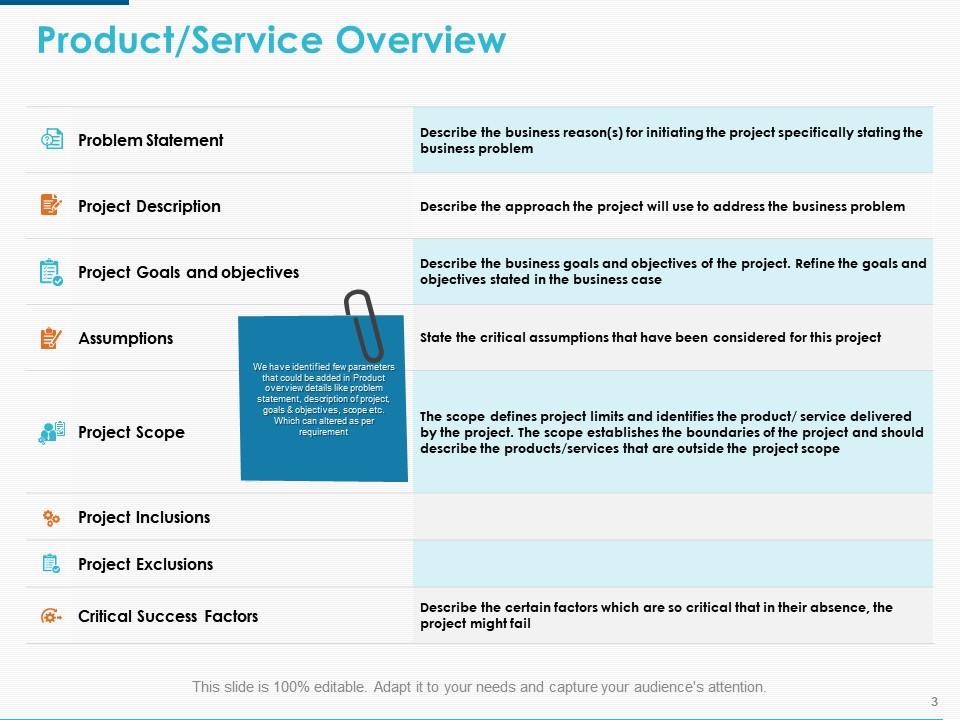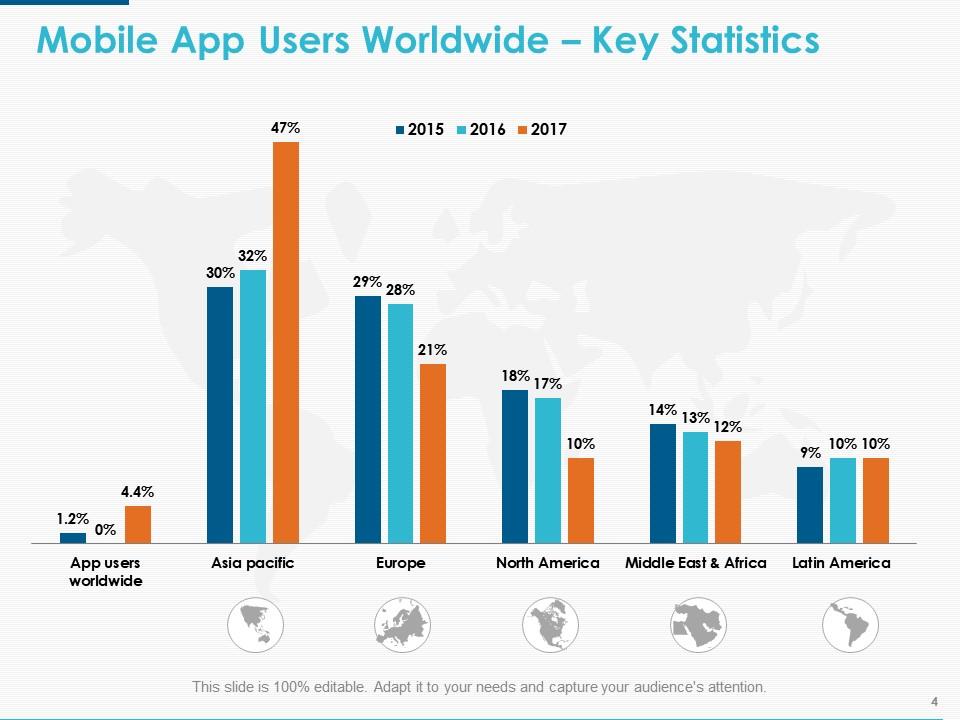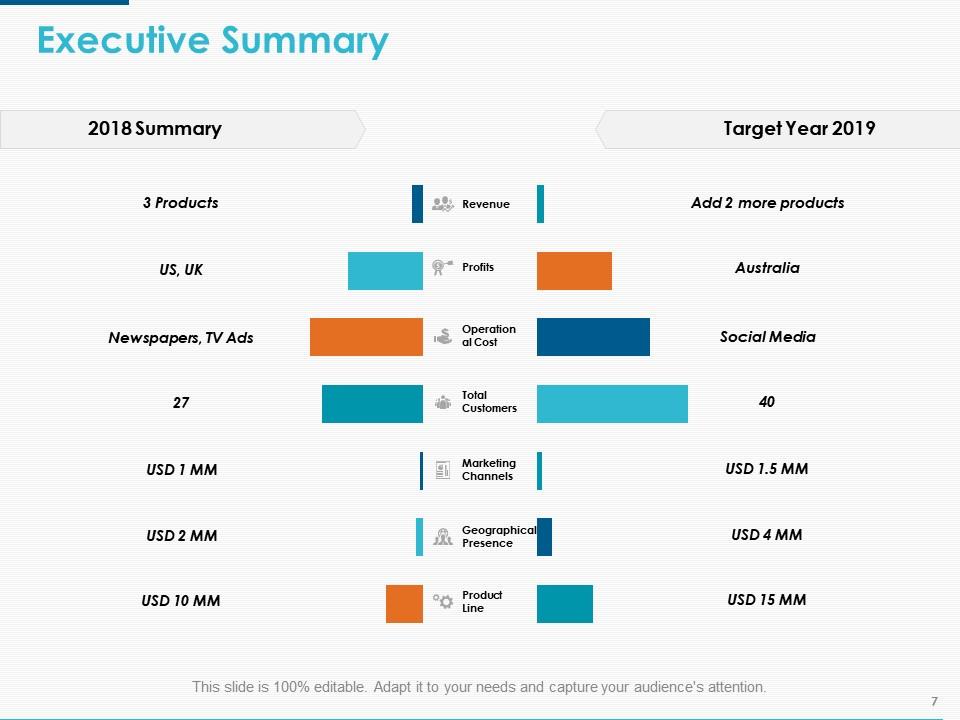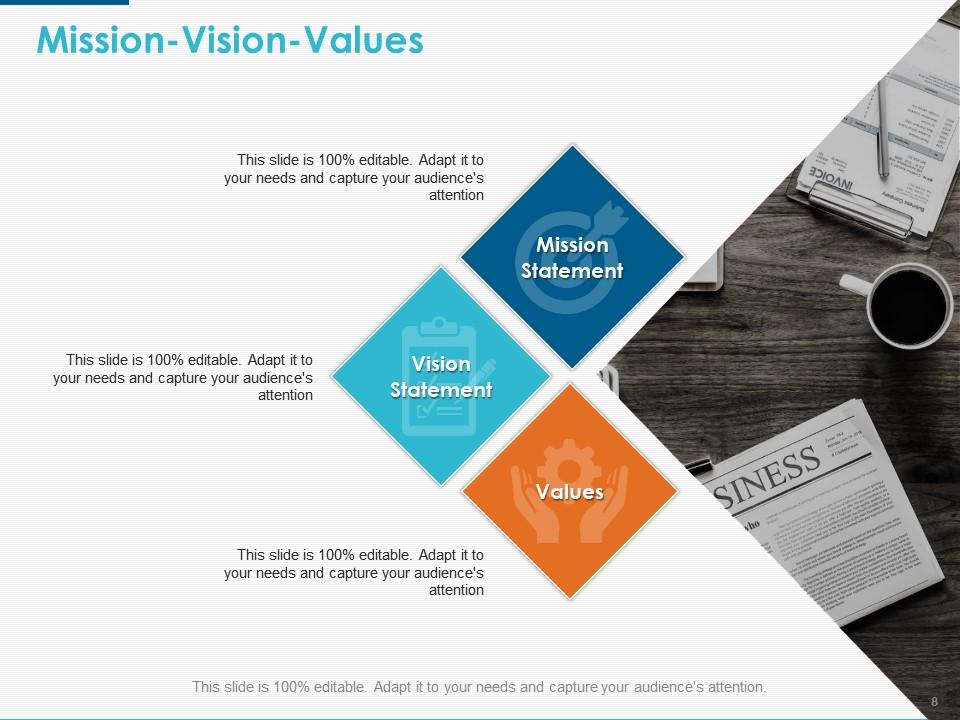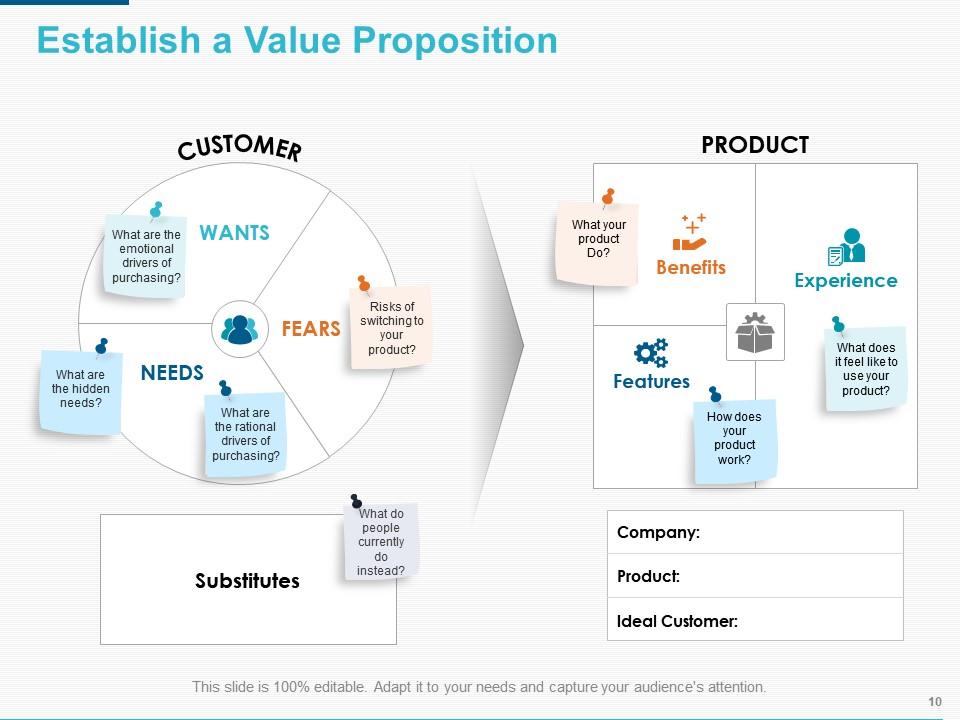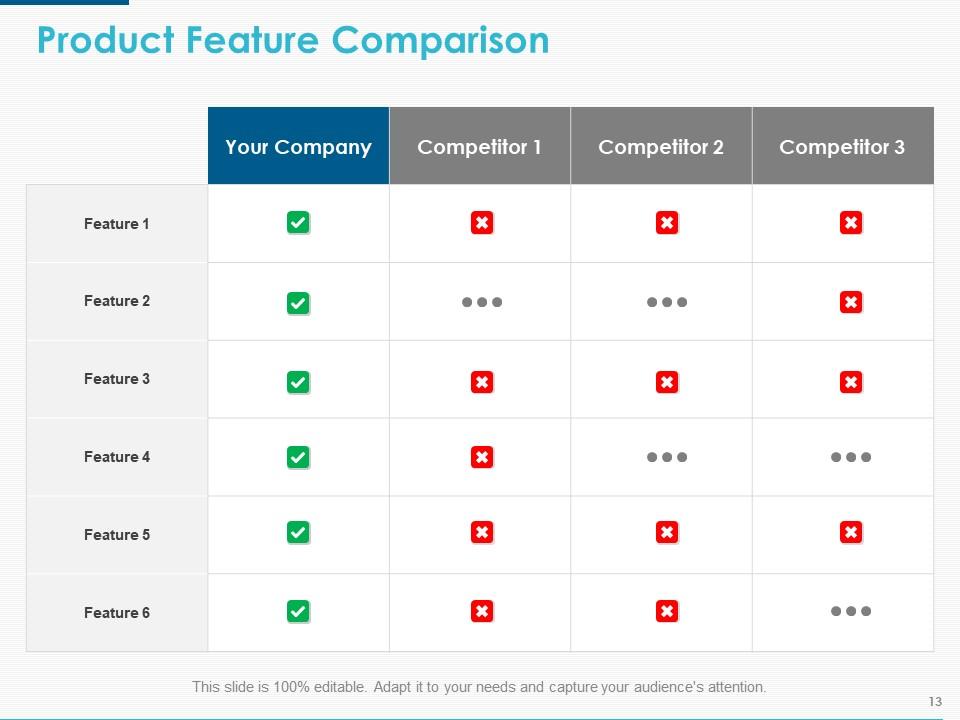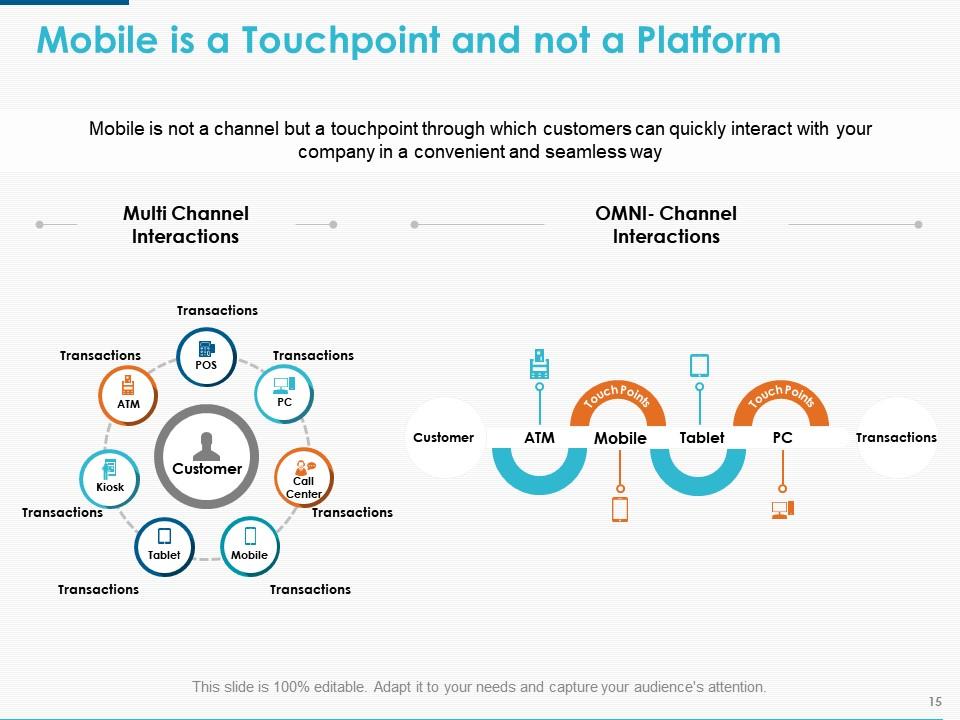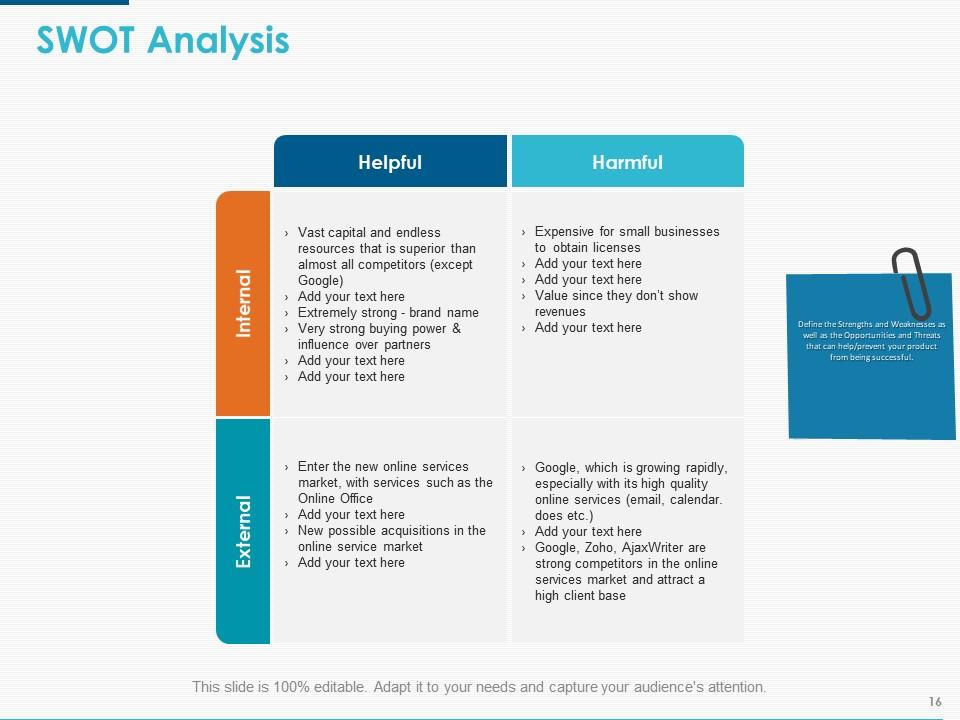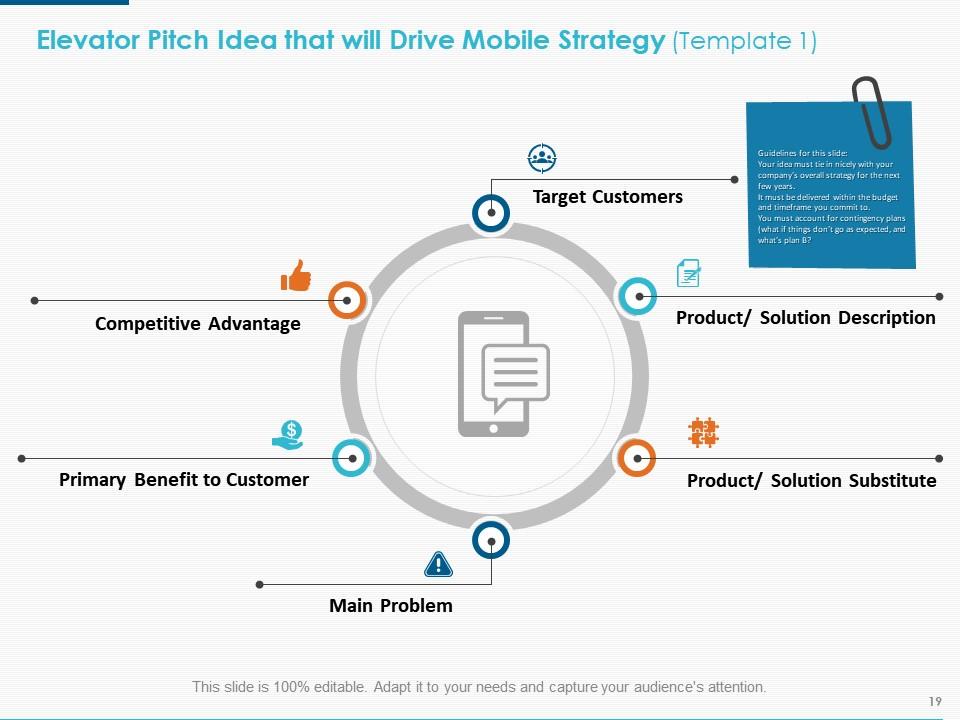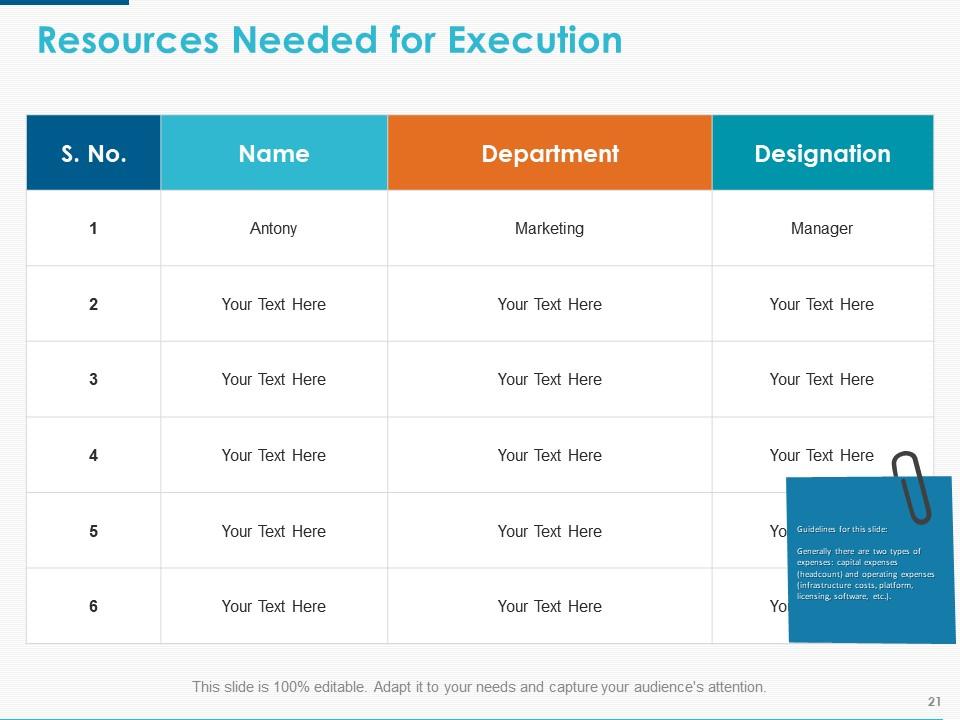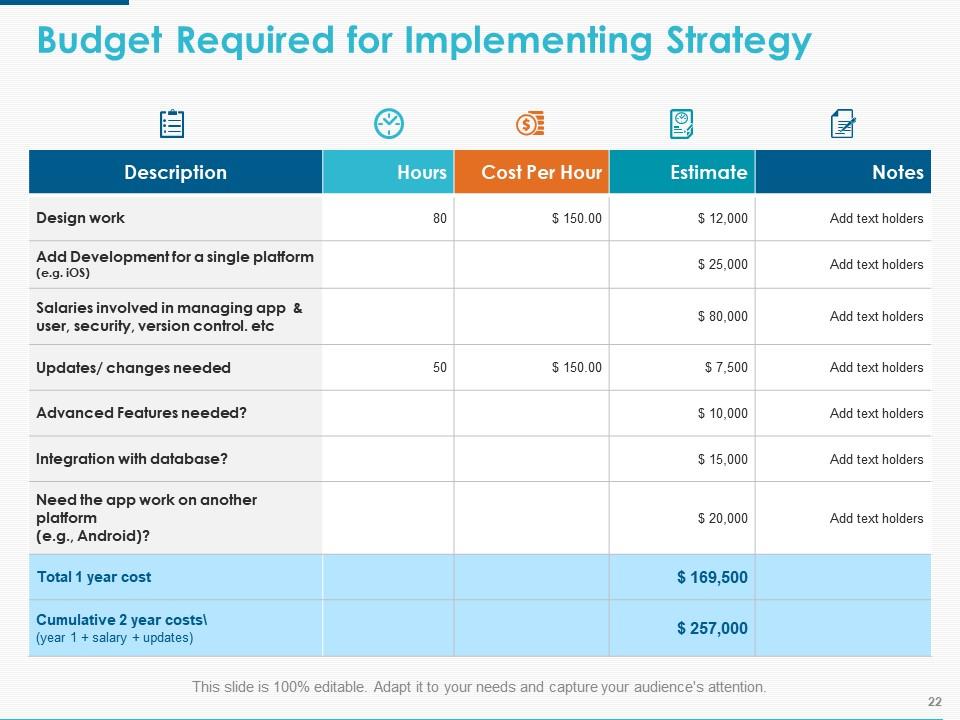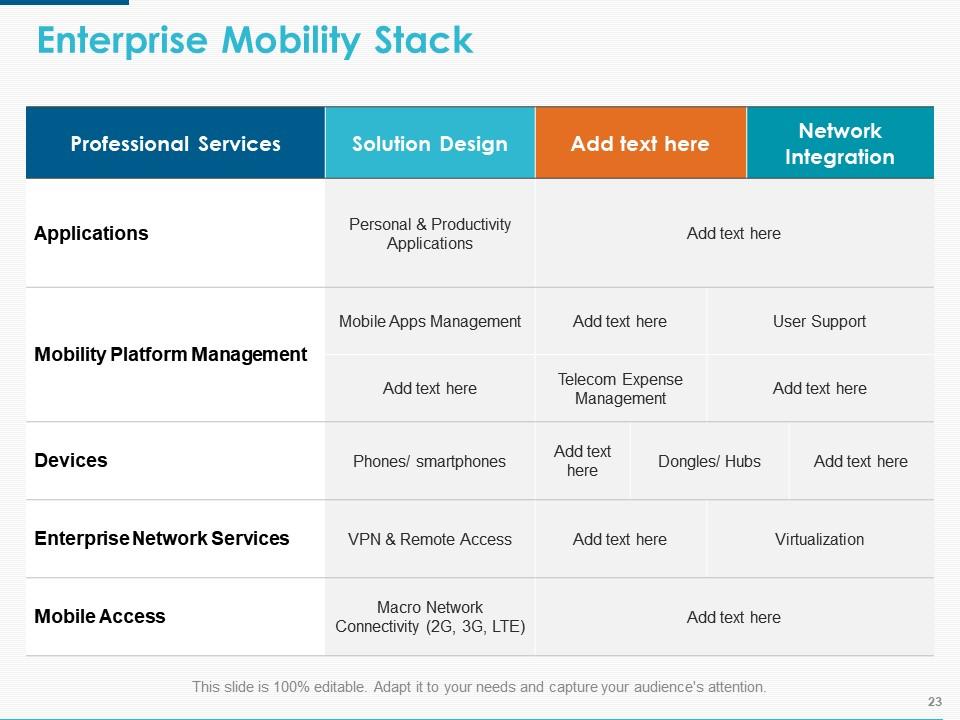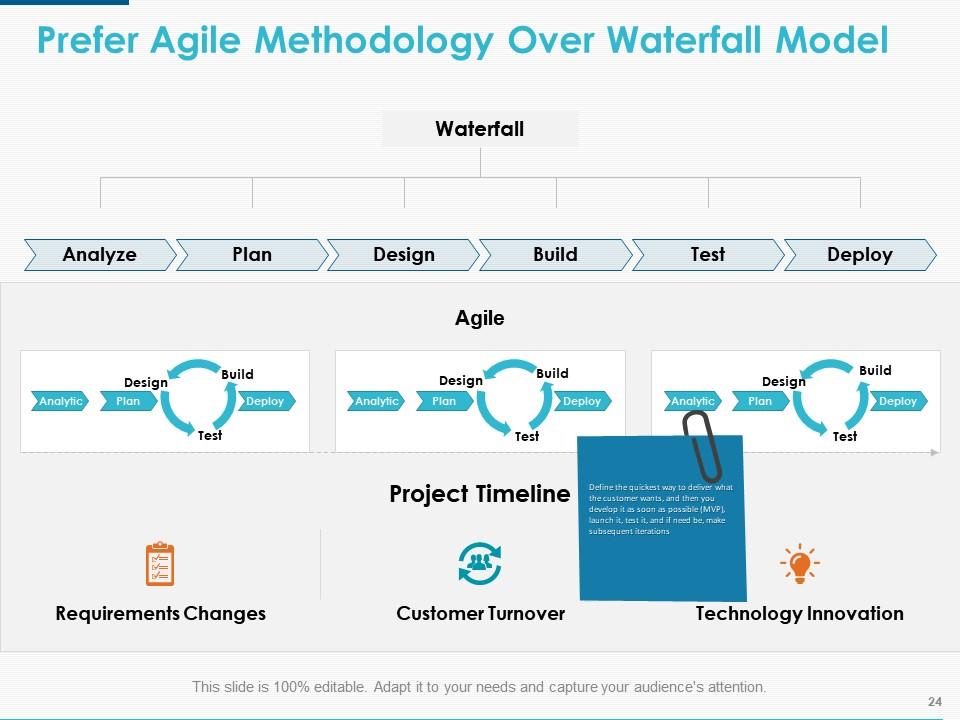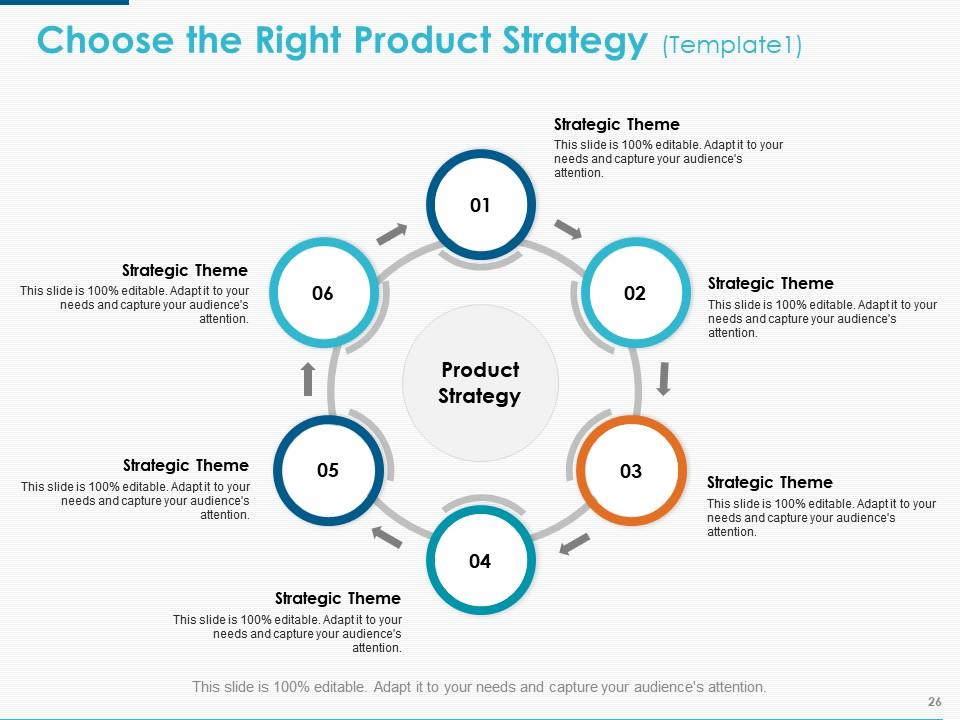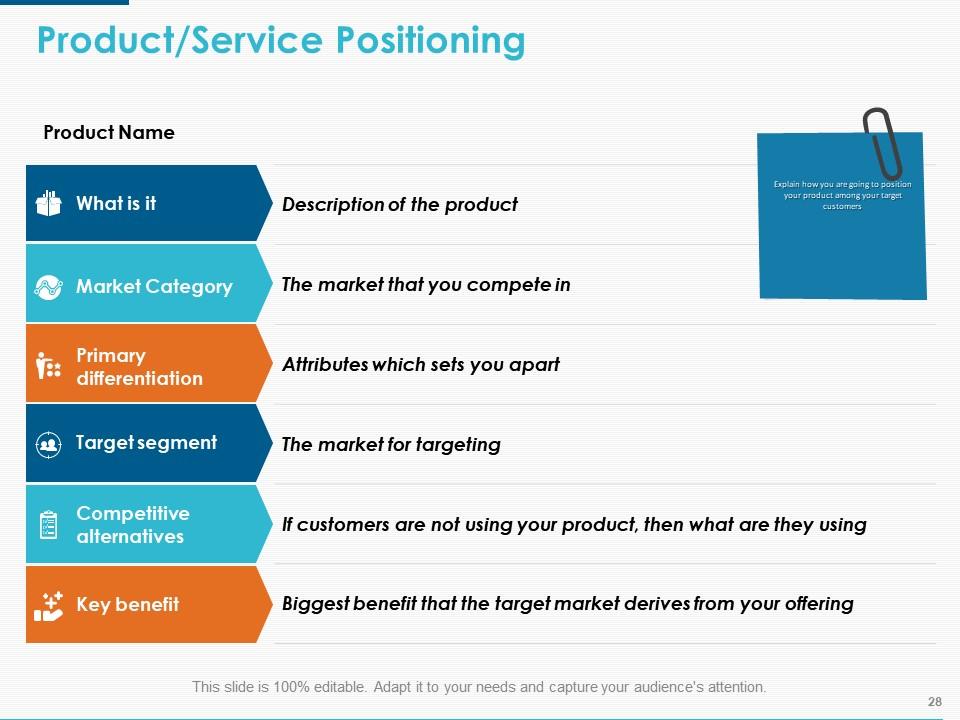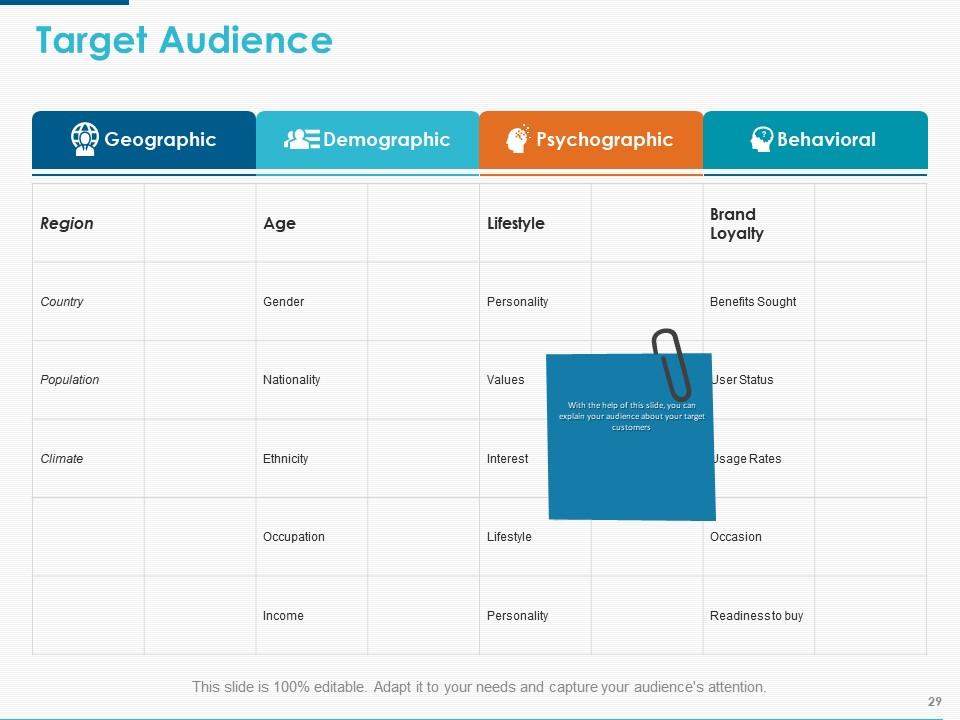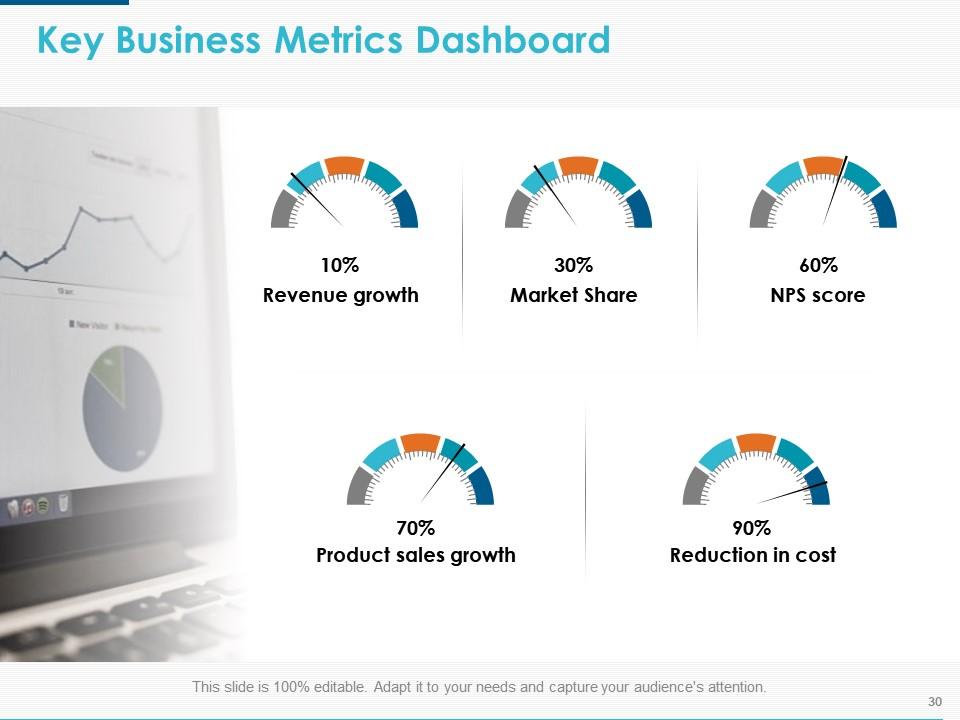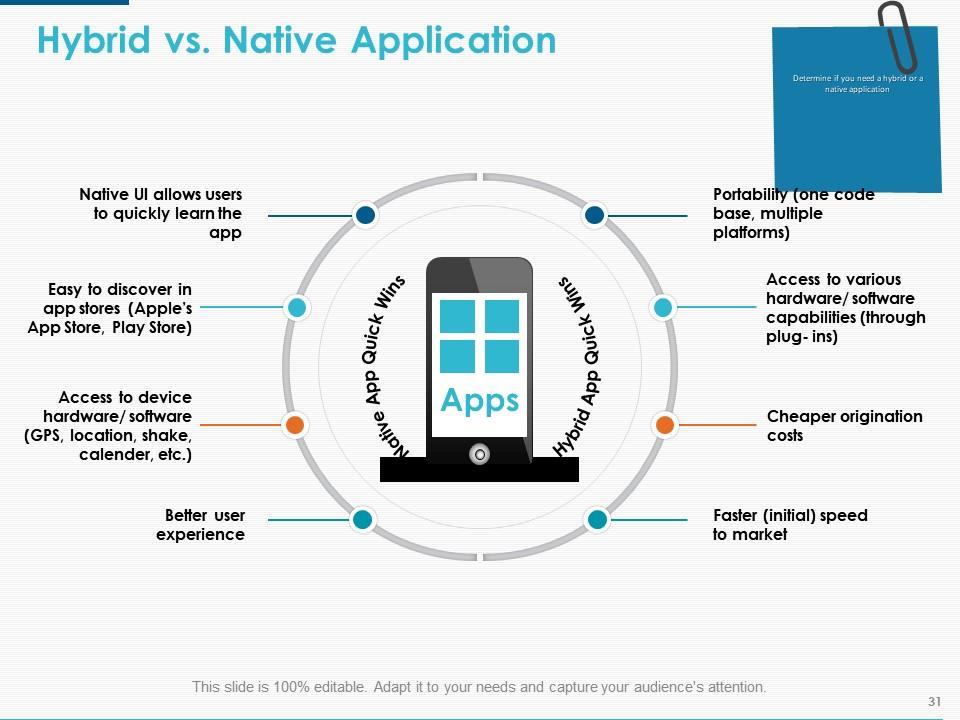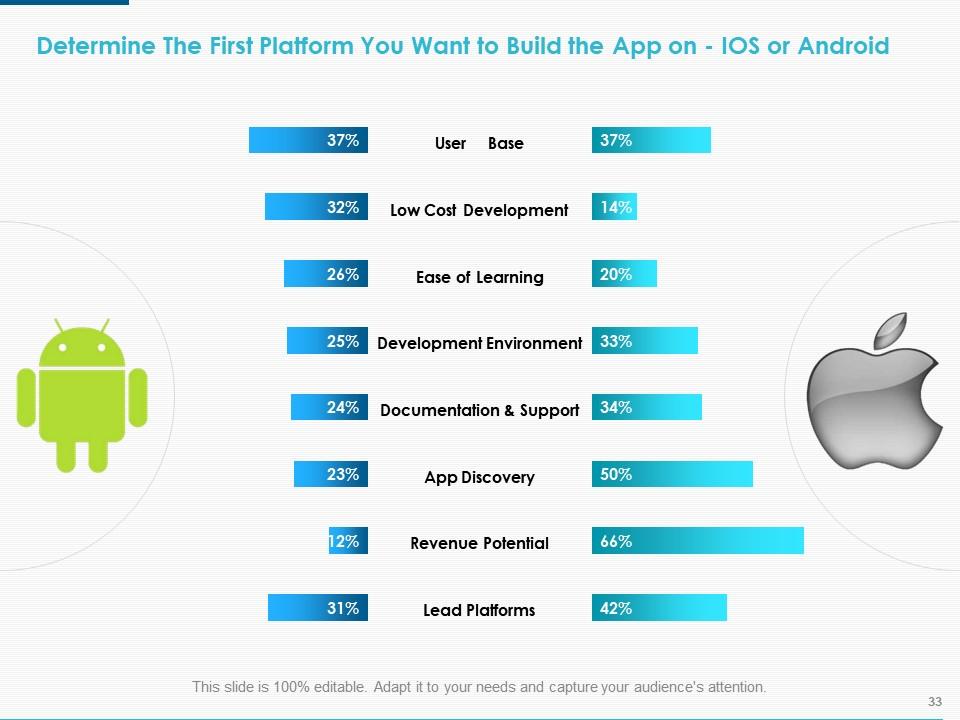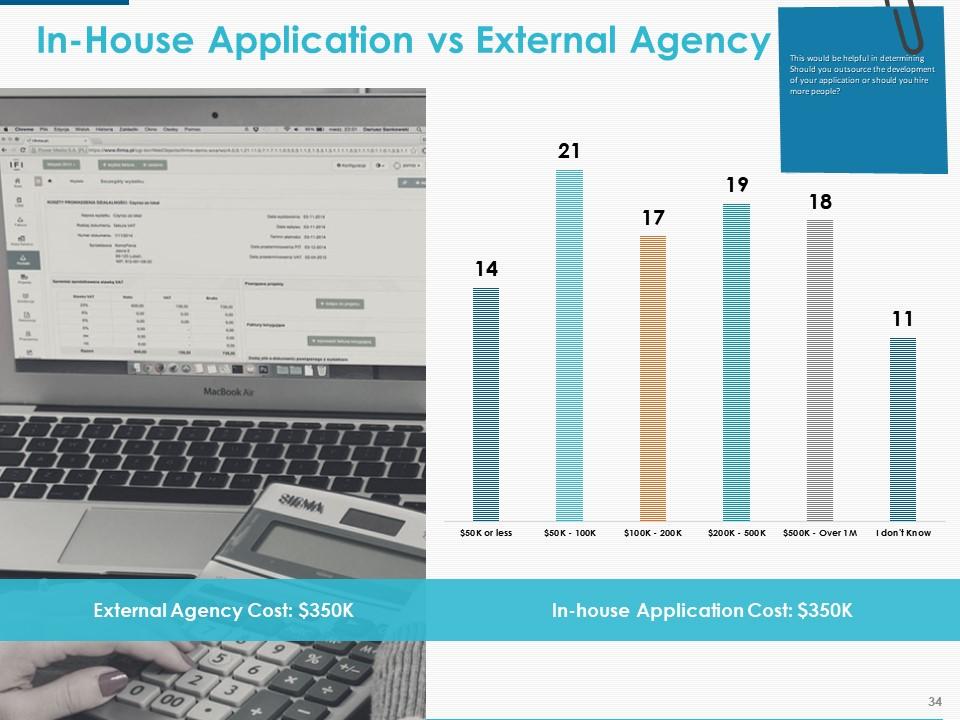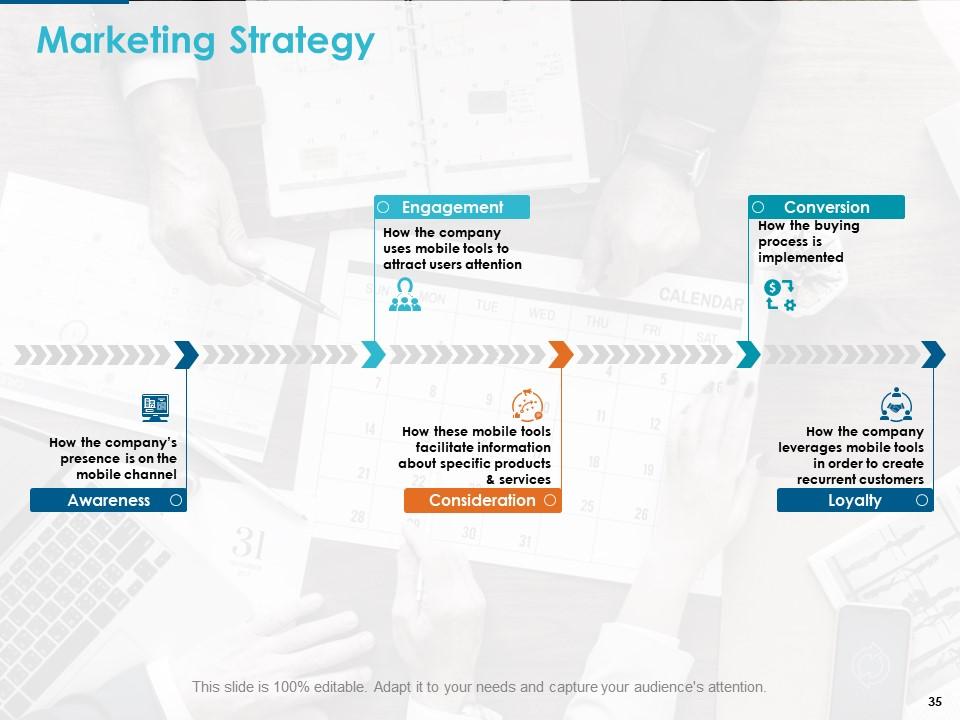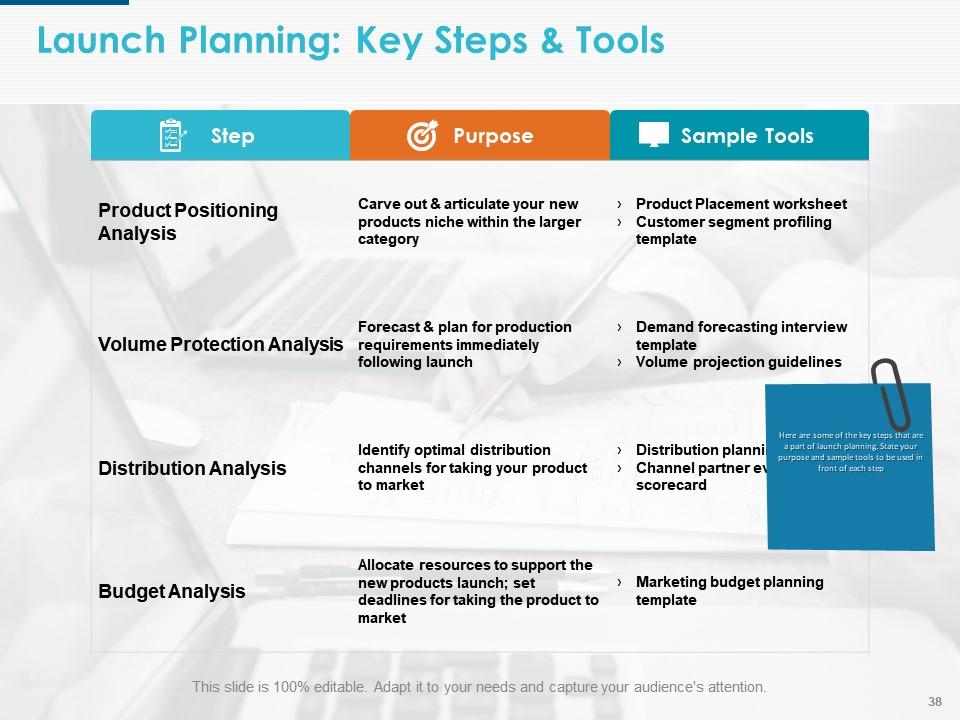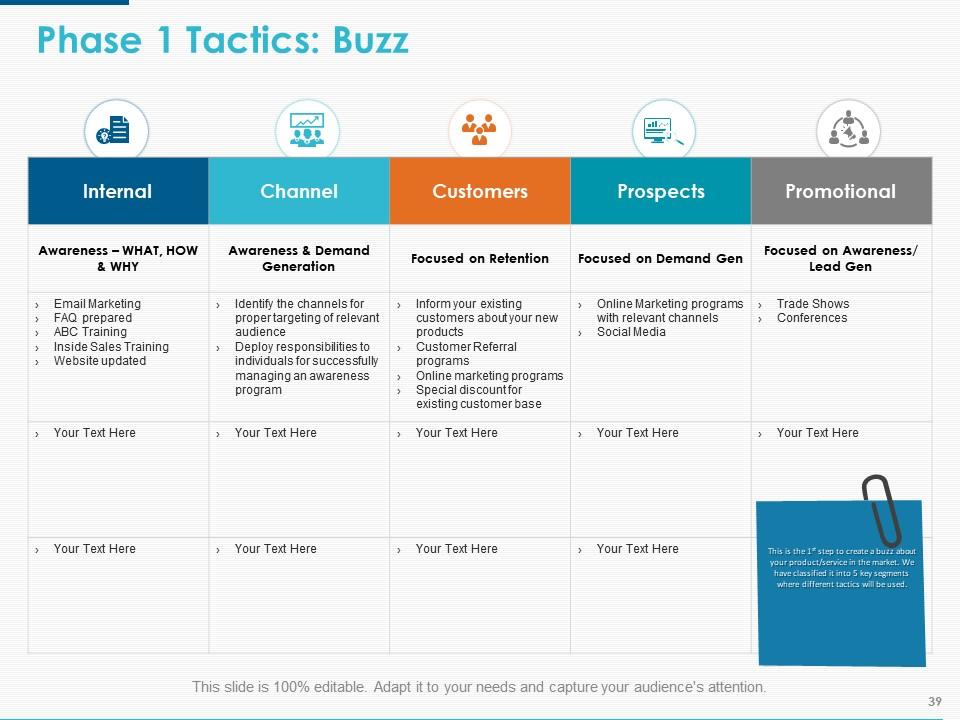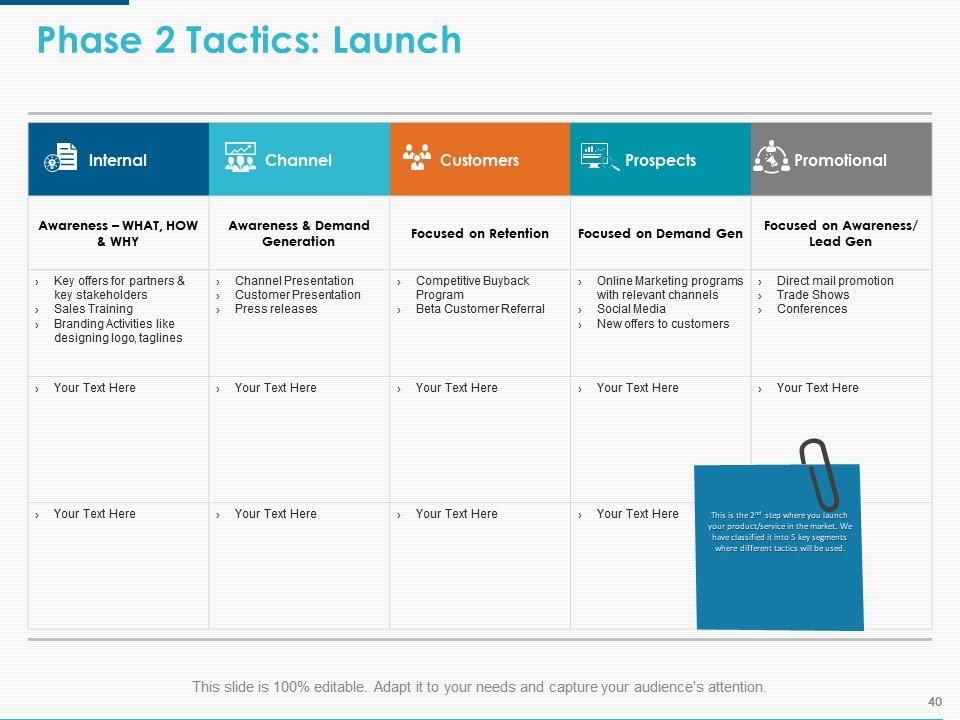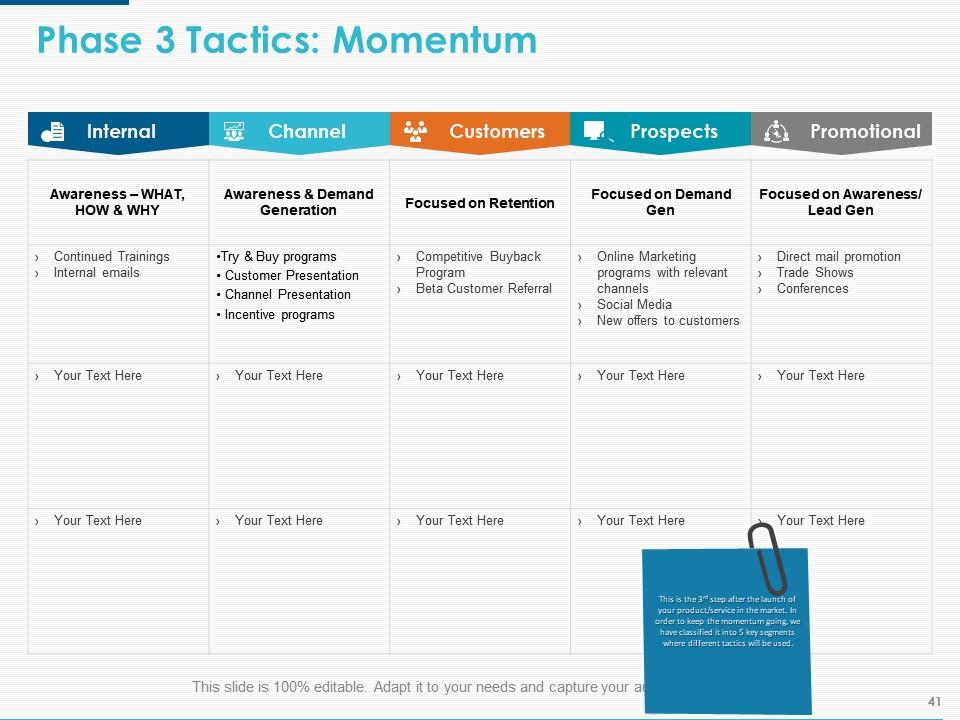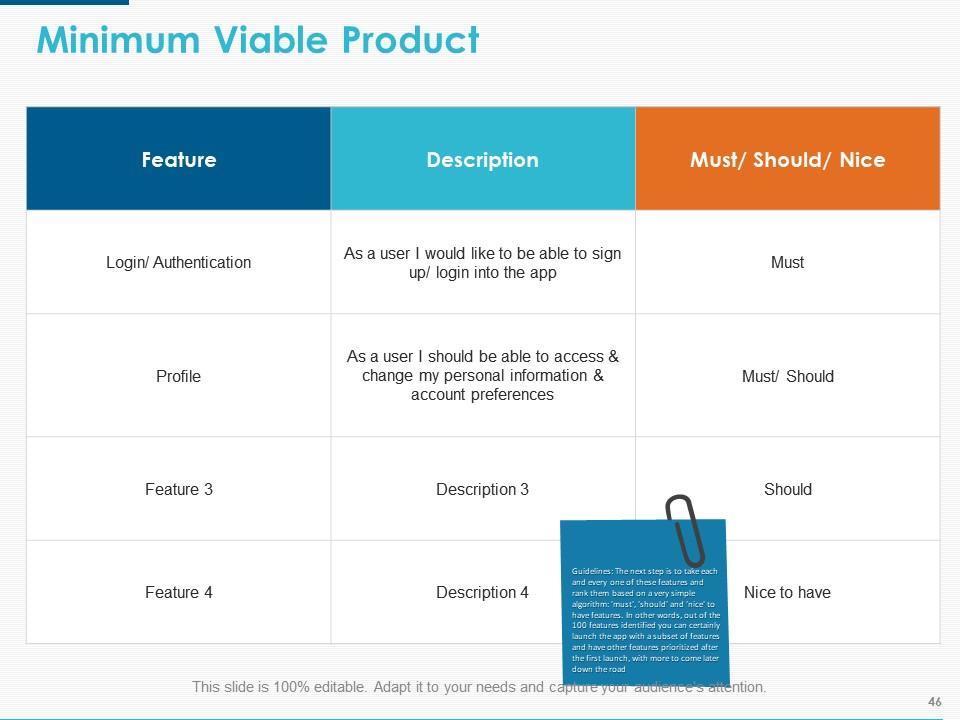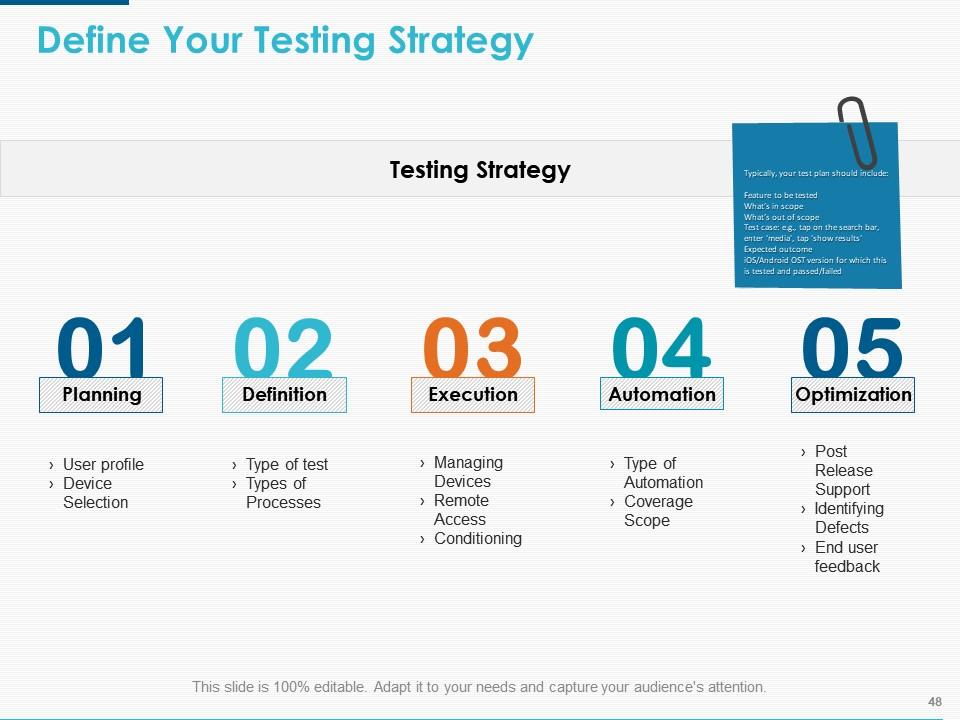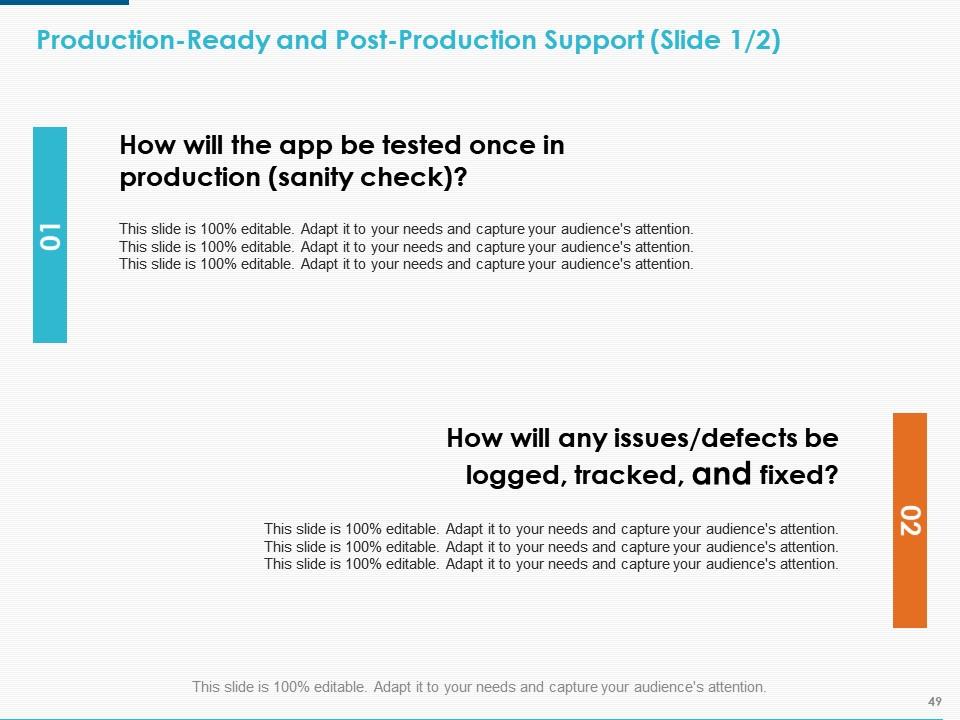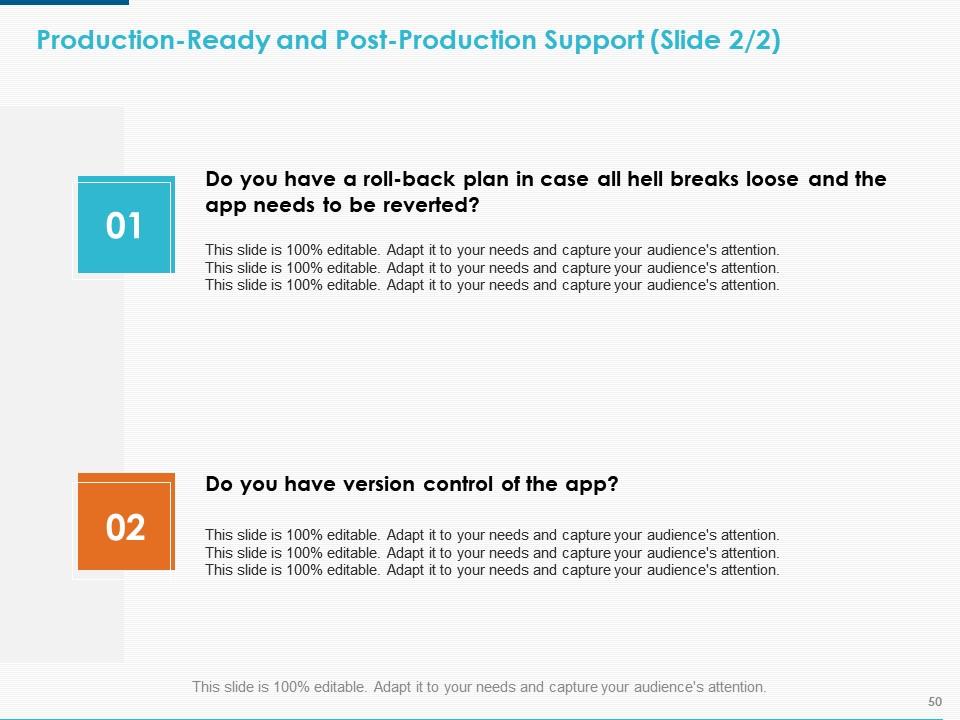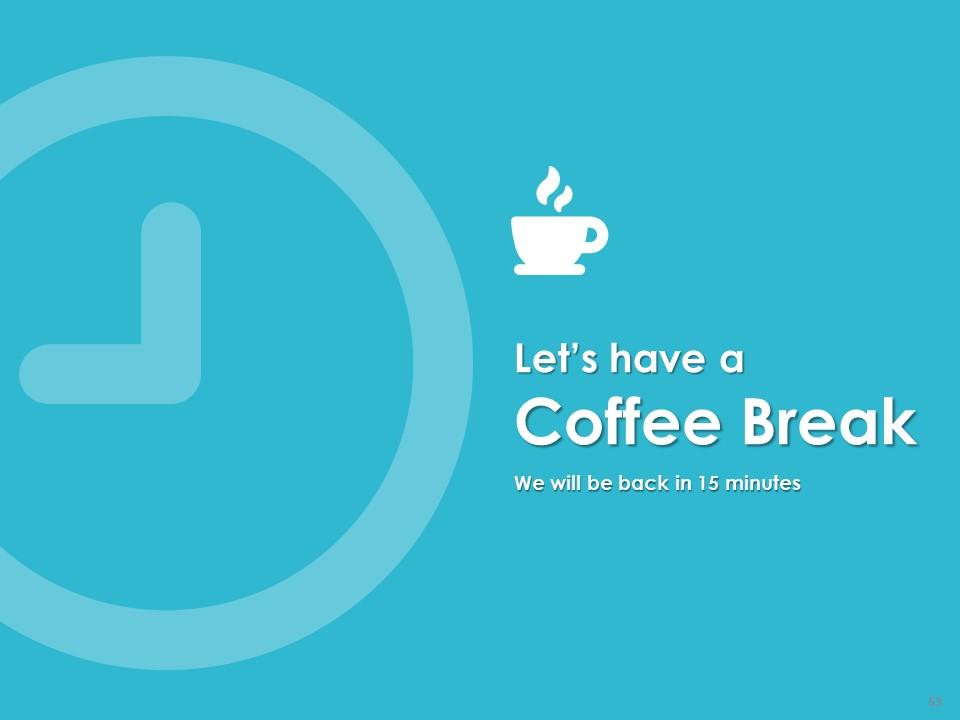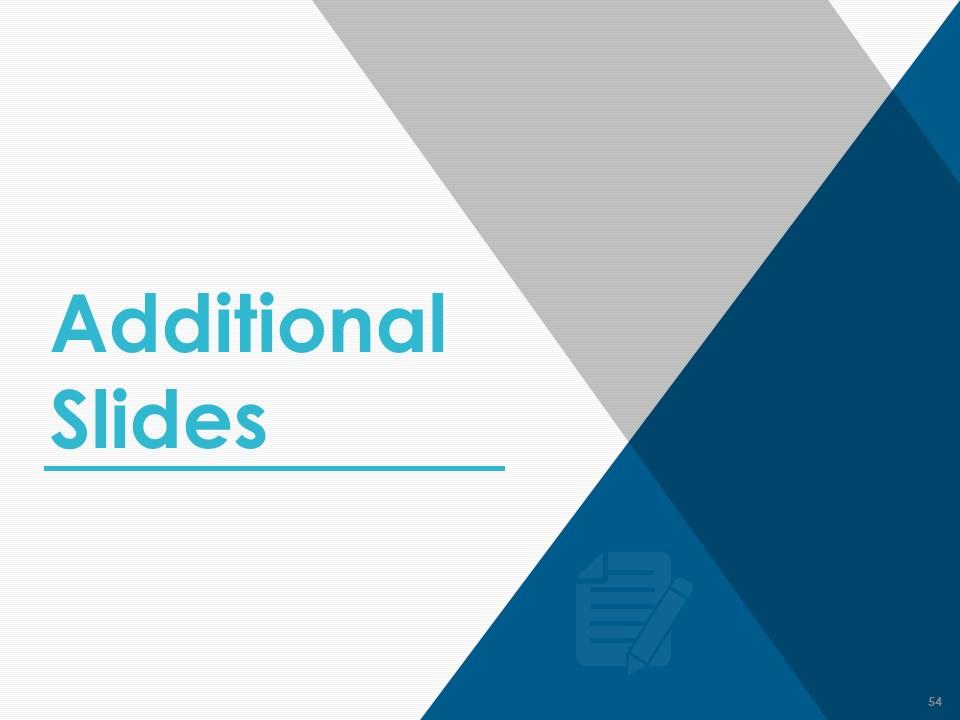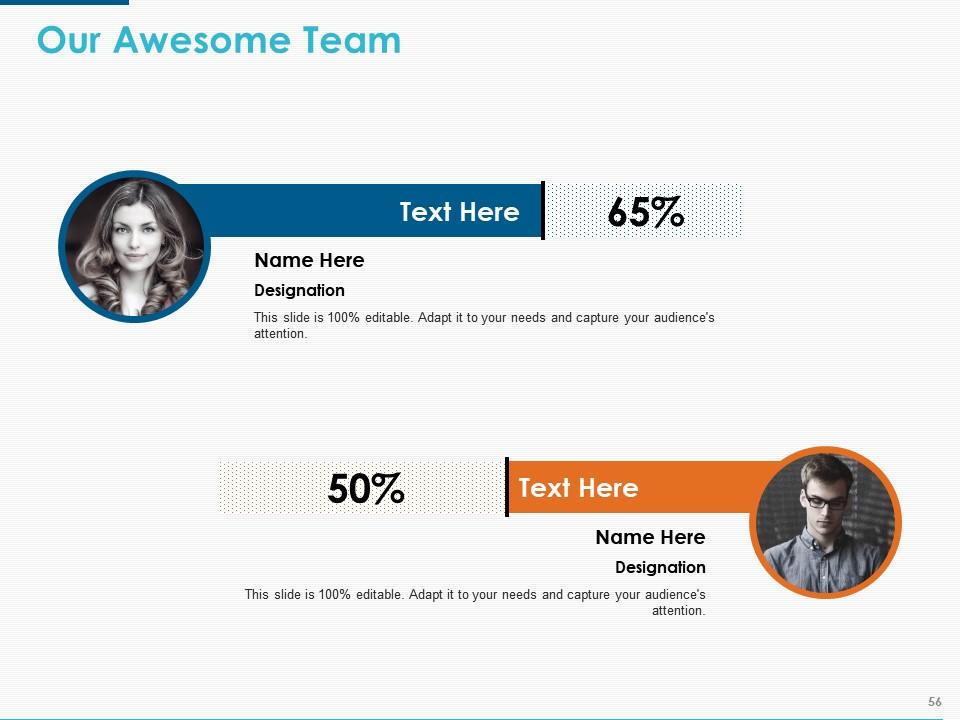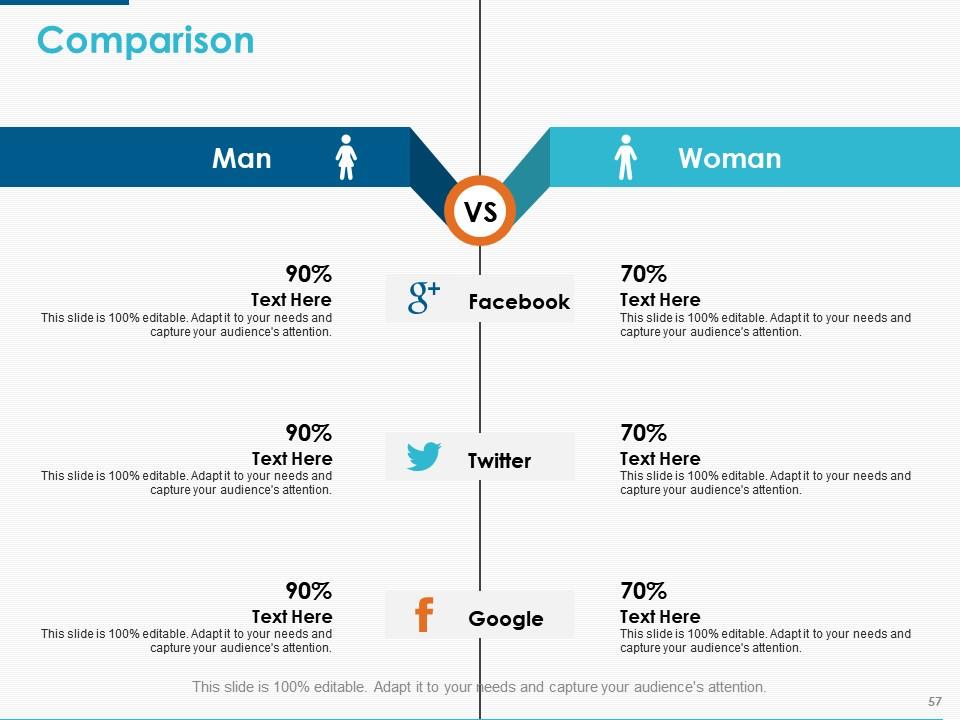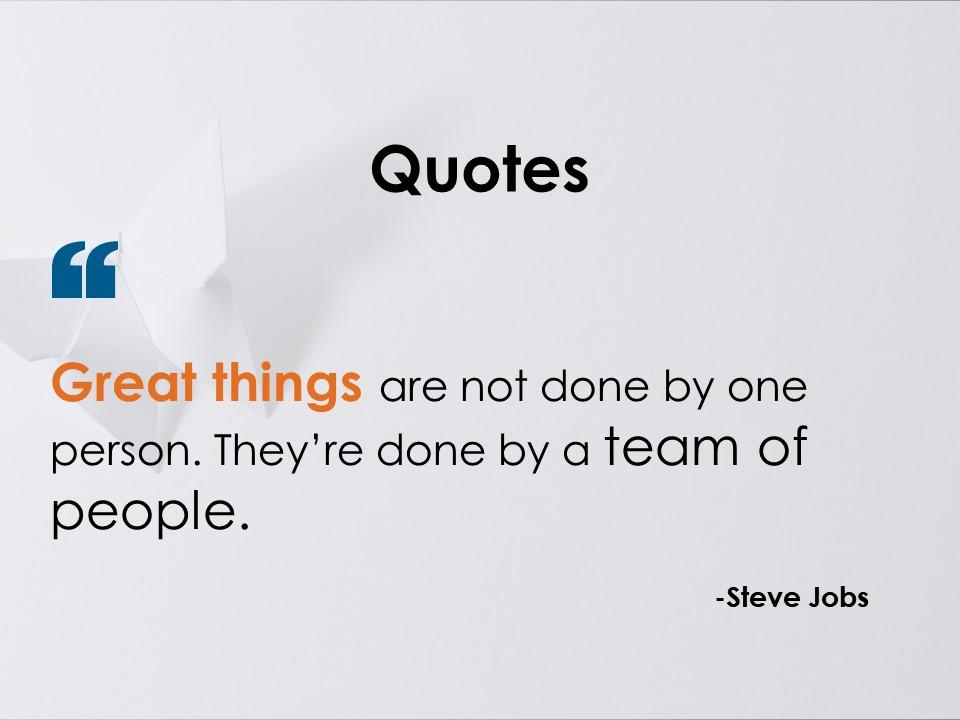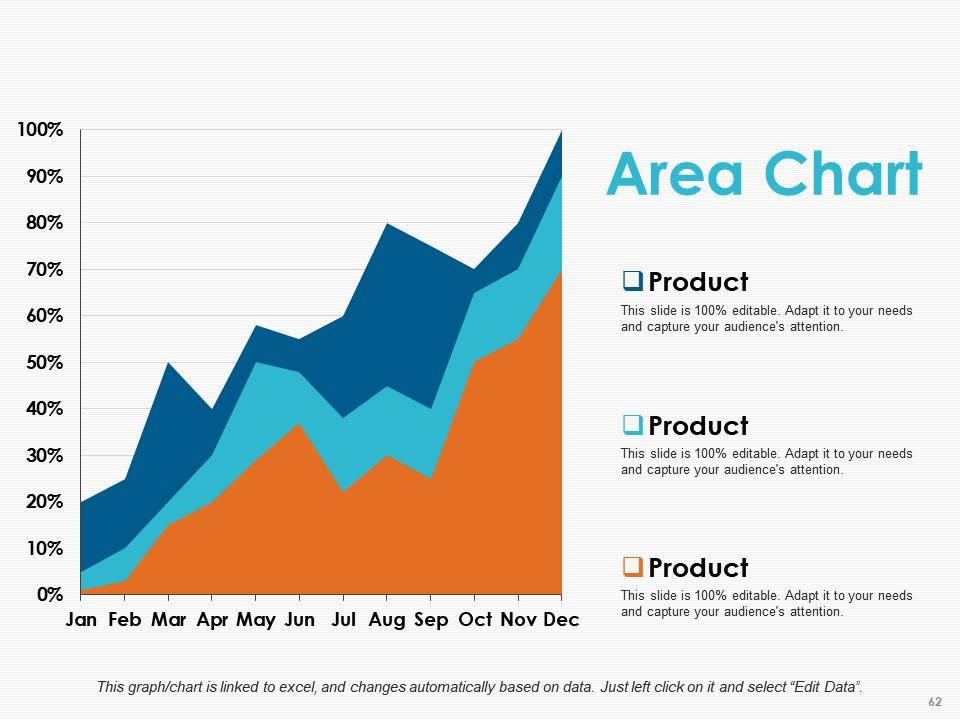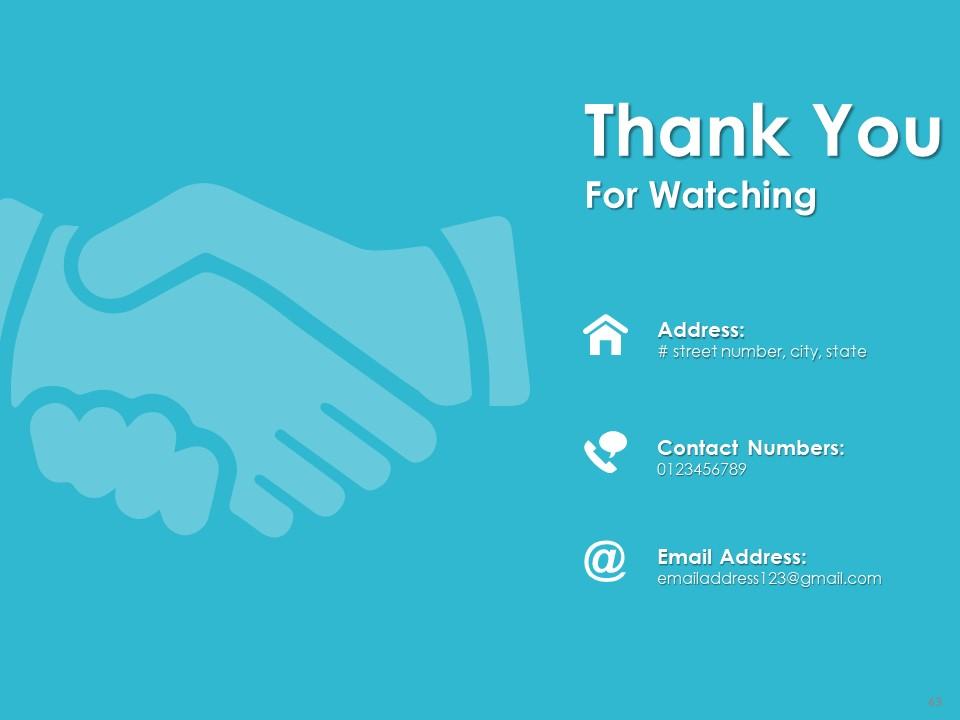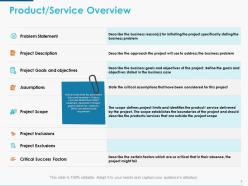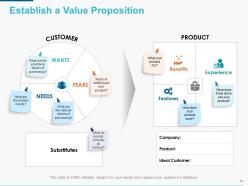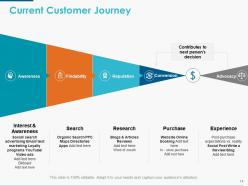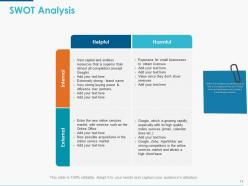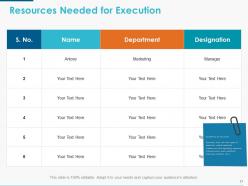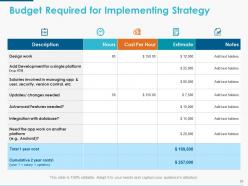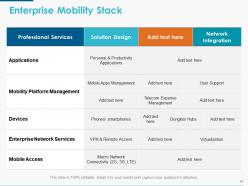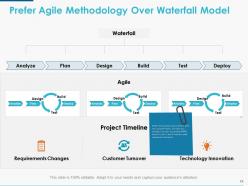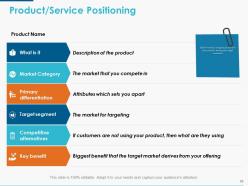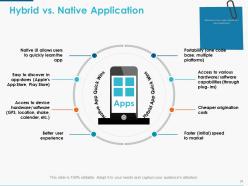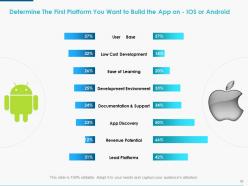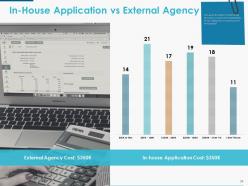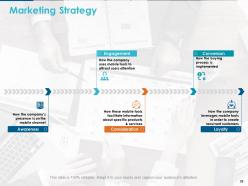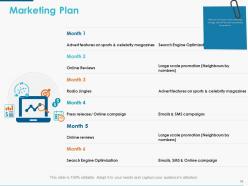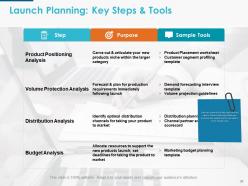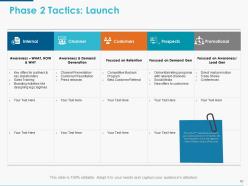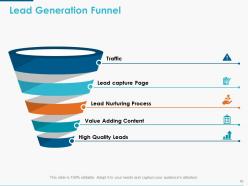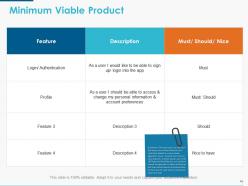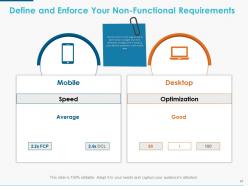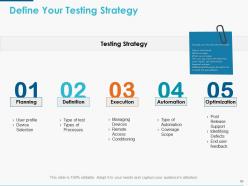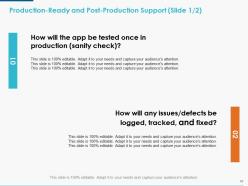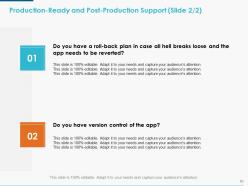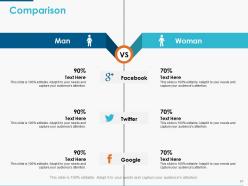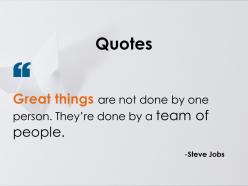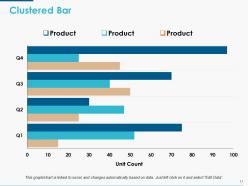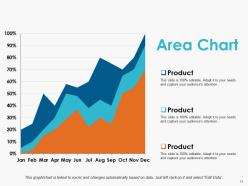Mobile Strategy Powerpoint Presentation Slides
Our Mobile Strategy PowerPoint Presentation Slides will provide you step by step guide of successful mobile marketing. Mobile marketing PowerPoint complete deck contains content ready slides such as product/ service overview, mobile app users worldwide/ key statistics, dependencies and competitors, key elements to focus on the company's overall strategy, mission-vision values, targets for next business quarter, establish a value proposition, strategic objectives, understanding competitive landscape, product feature comparison, current customer journey, SWOT Analysis, elevator pitch, idea, mobile strategy roadmap, resources needed for execution, budget required to implement strategy, enterprise mobility stack, agile methodology, right product strategy, product poisoning, target audience, key business metrics dashboard, hybrid and native applications, determine the platform etc. Showcase marketing strategy and plan, product launch marketing process, launch planning key steps, buzz, momentum and launch tactics, lead generation activities, marketing budget, product management implementation strategy, testing strategy, post product support with this enterprise mobile strategy PPT slides. Assess demands for infrastructure with our Mobile Strategy Powerpoint Presentation Slides. Evaluate how to facilitate faster growth.
- Google Slides is a new FREE Presentation software from Google.
- All our content is 100% compatible with Google Slides.
- Just download our designs, and upload them to Google Slides and they will work automatically.
- Amaze your audience with SlideTeam and Google Slides.
-
Want Changes to This PPT Slide? Check out our Presentation Design Services
- WideScreen Aspect ratio is becoming a very popular format. When you download this product, the downloaded ZIP will contain this product in both standard and widescreen format.
-

- Some older products that we have may only be in standard format, but they can easily be converted to widescreen.
- To do this, please open the SlideTeam product in Powerpoint, and go to
- Design ( On the top bar) -> Page Setup -> and select "On-screen Show (16:9)” in the drop down for "Slides Sized for".
- The slide or theme will change to widescreen, and all graphics will adjust automatically. You can similarly convert our content to any other desired screen aspect ratio.
Compatible With Google Slides

Get This In WideScreen
You must be logged in to download this presentation.
PowerPoint presentation slides
Presenting our Mobile Strategy PowerPoint Presentation Slides. This complete deck contains 63 content ready templates. Each component given in slides can be easily modified to meet specific needs. Users can quickly download Presentation templates in both widescreen and standard screen. The presentation is fully supported with Google Slides. It can be easily converted into JPG or PDF format.
People who downloaded this PowerPoint presentation also viewed the following :
Content of this Powerpoint Presentation
Slide 1: This slide introduces Mobile Strategy. State your company name and begin.
Slide 2: This slide presents Mobile Strategy Presentation Outline with the following points- Product/Service Overview, Mobile App Users worldwide – Key Statistics, Understand the overall company strategy, dependencies, and competitors, Define Your Enterprise Mobile App Strategy, Formulate the Product/App Strategy, Implement Product Management Strategy.
Slide 3: This slide presents Product/Service Overview. We have identified a few parameters that could be added in Product overview details like problem statement, description of project, goals & objectives, scope etc. which can be altered as per requirement.
Slide 4: This slide shows Mobile App Users Worldwide – Key Statistics in a graphical form.
Slide 5: This is Understand the Overall Company Strategy, Dependencies and Competitors slide with the following points- Understand and document where your company is, Where your leaders want it to be, The market conditions it operates in, Competitors Analysis, The strengths, weaknesses, opportunities and threats your company is facing, How mobile as a touchpoint can become an asset to the company, The customer journey.
Slide 6: This slide shows Key Elements to Focus on in your Company’s Overall Strategy- Company Strategy, Current Customer Journey, Business Goals, Competitive Analysis, SWOT Analysis, Mobile as a touch point.
Slide 7: This slide shows the Executive Summary.
Slide 8: This is Mission-Vision-Values slide which shows- Mission Statement, Values, Vision Statement. Add the relevant text and use it.
Slide 9: This slide shows Targets for the Next Business Quarter like- Achieve 100 MM in Revenue Introduce 5 new products in FMCG domain Expand in a new location etc. State your own business targets here.
Slide 10: This is Establish a Value Proposition slide showing- Customer, Wants, Fears, Needs, Substitutes, Product, Benefits, Experience, Features.
Slide 11: This slide shows Strategic Objectives to be Achieved. Before outlining your strategy, you should be able to highlight and consider: What your competitors are offering through their mobile channel, What you’re going to offer, What you’re NOT going to offer, How what you’re offering will be different and, yes, preferably better than your competitors.
Slide 12: This slide helps in Understanding Competitive Landscape.
Slide 13: This slide shows Product Feature Comparison.
Slide 14: This slide shows Current Customer Journey with the following steps- Awareness, Findability, Reputation, Conversion, Advocacy.
Slide 15: This slide explains Mobile is a Touchpoint and not a Platform by using Multi Channel Interactions OMNI- Channel Interactions etc.
Slide 16: This is SWOT Analysis slide. Define the Strengths and Weaknesses as well as the Opportunities and Threats that can help/prevent your product from being successful.
Slide 17: This is Define the elevator pitch idea that will drive your mobile strategy slide. You can add your own title and use it.
Slide 18: This is Elevator Pitch Idea that will Drive Mobile Strategy (Template 1) slide. We have also mentioned few guidelines which are to be followed while creating your own elevator pitch idea.
Slide 19: This is also Elevator Pitch Idea that will Drive Mobile Strategy slide showing- Target Customers, Main Problem, Product/ Solution Substitute, Primary Benefit to Customer, Competitive Advantage, Product/ Solution Description.
Slide 20: This slide shows Mobile Strategy Roadmap containing the data of various teams.
Slide 21: This slide shows Resources Needed for Execution with Guidelines.
Slide 22: This slide shows Budget Required for Implementing Strategy.
Slide 23: This slide presents Enterprise Mobility Stack subheaded as- Professional Services, Solution Design, Network Integration.
Slide 24: This slide shows Prefer Agile Methodology Over Waterfall Model. Define the quickest way to deliver what the customer wants, and then you develop it as soon as possible (MVP), launch it, test it, and if need be, make subsequent iterations.
Slide 25: This is Define the Single Product/App Strategy slide in which you can add Your Own Title.
Slide 26: This is Choose the Right Product Strategy (Template1) slide on the basis of- Strategic Theme.
Slide 27: This is also Choose the Right Product Strategy (Template 2) slide as per- Market Needs, Features & Innovation, Corporate Goals.
Slide 28: This slide shows Product/Service Positioning. Explain how you are going to position your product among your target customers in this slide and use it accordingly.
Slide 29: This is Target Audience slide categorized as- Geographic, Demographic, Psychographic, Behavioral. With the help of this slide, you can explain your audience about your target customers.
Slide 30: This slide displays Key Business Metrics Dashboard which shows- Revenue growth, Reduction in cost, Product sales growth, Market Share, NPS score.
Slide 31: This is Hybrid vs. Native Application slide. Determine if you need a hybrid or a native application by making use of the parameters mentioned here.
Slide 32: This slide presents App Metrics Dashboard showing Increased Usage, App rating, Retention Rate, New Users, Lifetime Value, Active Users etc. as examples.
Slide 33: This slide helps to Determine the First Platform You Want to Build the App on - IOS or Android based on the stats mentioned.
Slide 34: This is In-House Application Vs External Agency slide which is helpful in determining whether you should outsource the development of the application or hire more people?
Slide 35: This slide shows Marketing Strategy with the following five constituents- Awareness, Consideration, Loyalty, Conversion, Engagement.
Slide 36: This slide shows the Marketing Plan. Mention the month wise marketing strategy that will be used to promote the product.
Slide 37: This slide shows Typical Product Launch Marketing Process with the following three steps- Momentum, Buzz, Launch.
Slide 38: This slide shows Launch Planning: Key Steps & Tools. Here are some of the key steps that are a part of launch planning. State your purpose and sample tools to be used in front of each step.
Slide 39: This slide shows Phase 1 Tactics: Buzz. It is the 1st step to create a buzz about your product/service in the market. We have classified it into 5 key segments where different tactics will be used.
Slide 40: This slide shows Phase 2 Tactics: Launch. It is the 2nd step where you launch your product/service in the market. We have classified it into 5 key segments where different tactics will be used.
Slide 41: This slide shows Phase 3 Tactics: Momentum. It is the 3rd step after the launch of your product/service in the market. In order to keep the momentum going, we have classified it into 5 key segments where different tactics will be used.
Slide 42: This slide shows Lead Generation Activities. Mention some lead generation activities that will be helpful in business development.
Slide 43: This slide shows Lead Generation Funnel diagram.
Slide 44: This slide shows the Marketing Budget.
Slide 45: This slide shows Product Management Implementation Strategy with the following steps- Define your Minimum Viable Product, Define and enforce your non-functional requirements, Define your testing strategy, Define the tools you will need to manage your application successfully, Production-ready and post-production support.
Slide 46: This slide shows Minimum Viable Product with the following sub headings- Feature, Description, Must/ Should/ Nice to state.
Slide 47: This is Define and Enforce Your Non-Functional Requirements slide. Identify score for each page as well as optimization strategies that many developers disregard and in doing so cause additive problems to their mobile apps.
Slide 48: This is Define Your Testing Strategy slide with the following steps- Planning, Definition, Execution, Automation, Optimization.
Slide 49: This is Production-Ready and Post-Production Support slide with the following points- How will the app be tested once in production (sanity check)? How will any issues/defects be logged, tracked, and fixed?.
Slide 50: This is also Production-Ready And Post-Production Support slide with the following points- Do you have a roll-back plan in case all hell breaks loose and the app needs to be reverted? Do you have version control of the app?.
Slide 51: This is Mobile Strategy Icons Slide. Alter/ modify icons as per your need.
Slide 52: This is also Mobile Strategy Icons Slide. Alter/ modify icons as per your need.
Slide 53: This is a Coffee Break slide to halt. You may change it as per requirement.
Slide 54: This slide is titled Additional Slides to move forward. You can change the slide content as per need.
Slide 55: This is Our Mission slide. Show your company mission, vision and goals here.
Slide 56: This slide shows Our Awesome Team with name, image and designation to fill.
Slide 57: This is a Comparison slide. You can compare products/ entities etc. here.
Slide 58: This is a Venn diagram image slide to show information, specifications etc.
Slide 59: This is a Financial score slide to show financial aspects here.
Slide 60: This is a Quotes slide to convey company/ organization message, beliefs etc. You may change the slide content as per need.
Slide 61: This slide shows a Clustered Bar for product/ entity comparison.
Slide 62: This is an Area Chart slide to present product/ entity comparison, information etc.
Slide 63: This is a Thank You slide with Address# street number, city, state, Contact Numbers, Email Address.
Mobile Strategy Powerpoint Presentation Slides with all 63 slides:
Identify challenges to be faced with our Mobile Strategy Powerpoint Presentation Slides. Create the framework to cater for the impact.
No Reviews