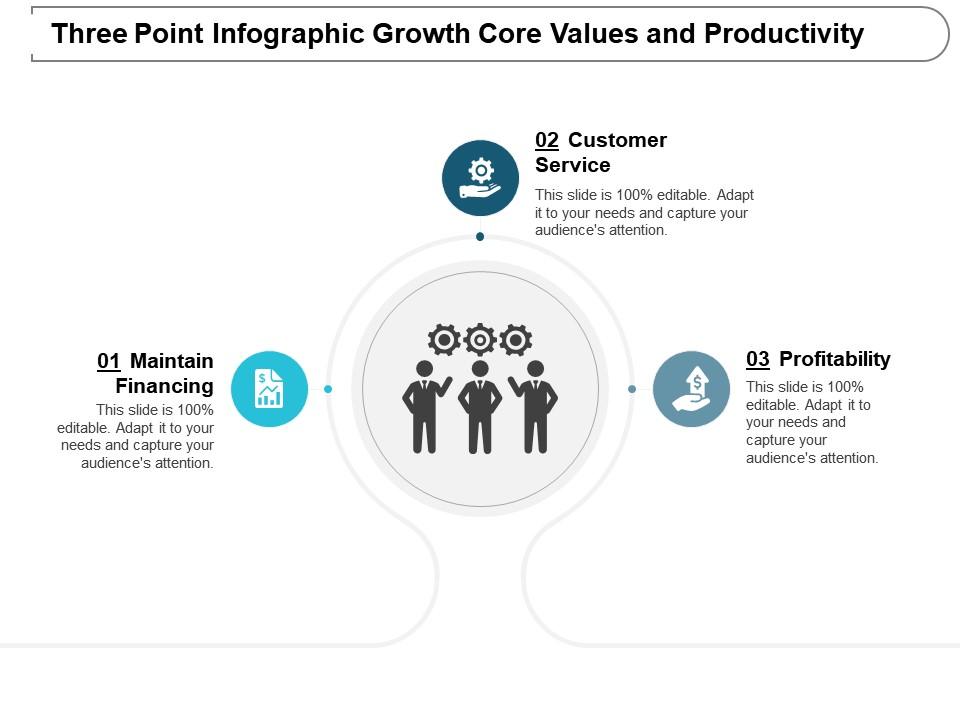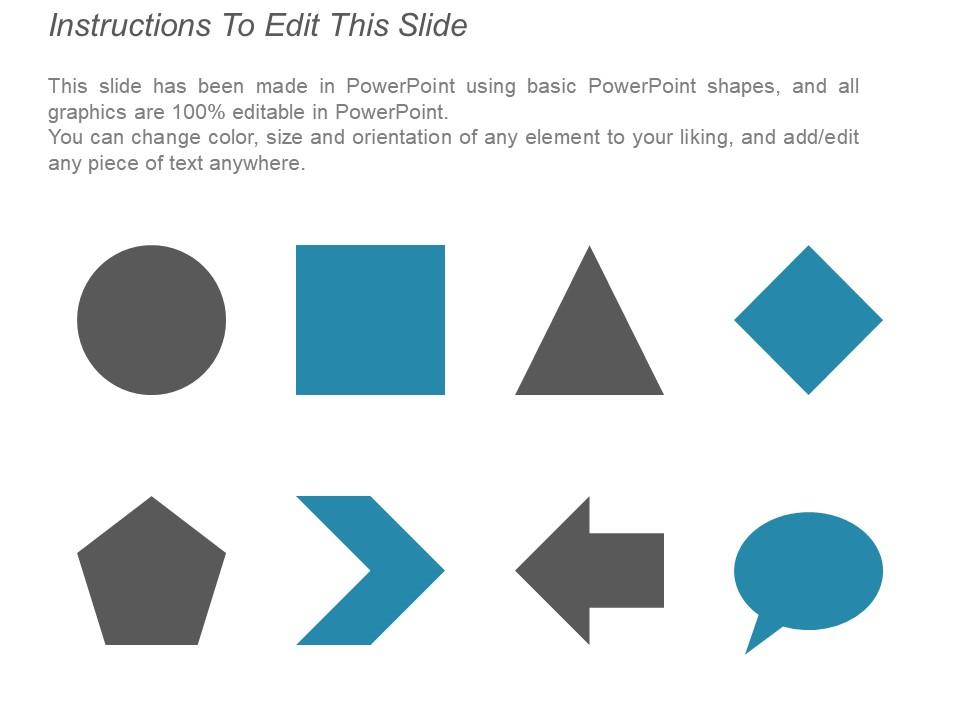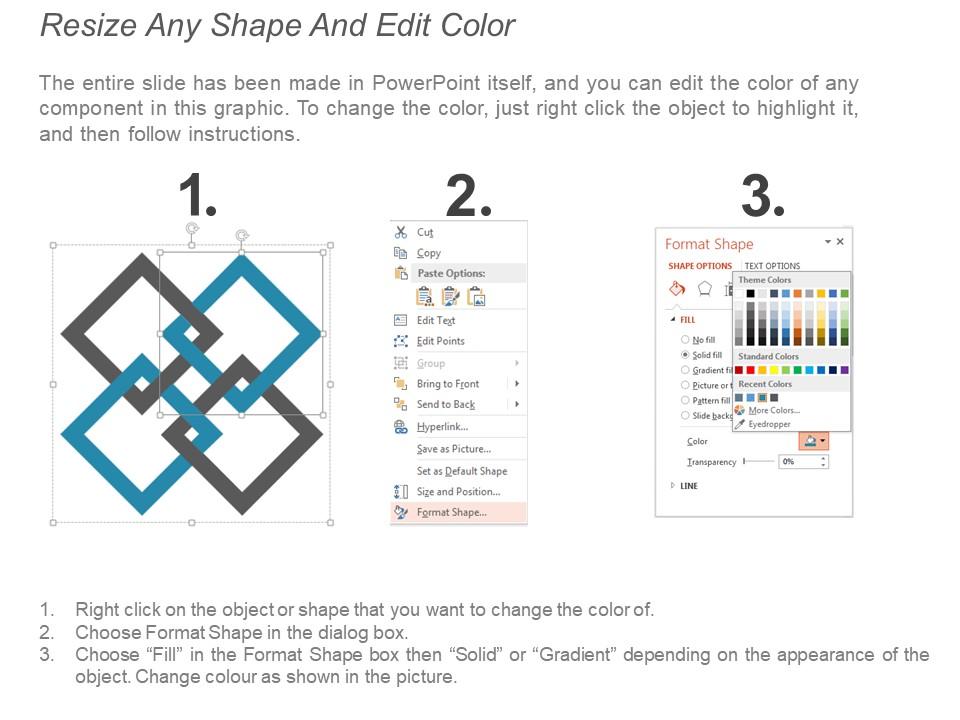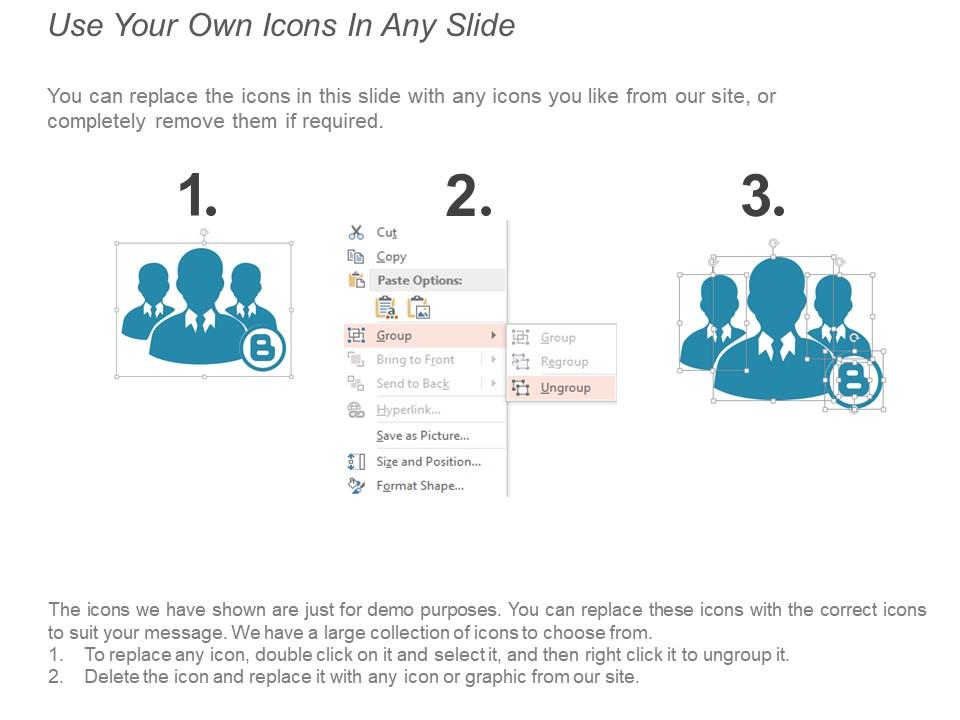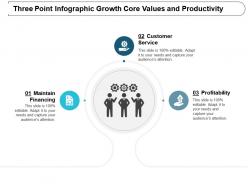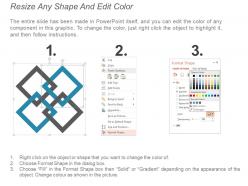Three point infographic growth core values and productivity
We are glad to offer you our professionally created three point info graphic growth core values and productivity presentation template. Use this amazing performance management PPT template to monitor firm’s progress. The presentation template helps you to display core values of communication effectively. Business managers, entrepreneurs, sales and quality professionals use this amazing corporate values and productivity template to display three important business aspects affecting business growth and productivity such as customer service, financing and profitability of the organization. This productivity and growth PowerPoint design is very useful in modern days because maintaining organizational culture, values and productivity provides an extra benefit to the organization over the firms who don’t do the same. This company value template is mainly used in company culture representations in front of clients, investors and other shareholders. The design structure is wonderful and can easily be understood by audience. So, don’t waste time, just download this powerful core values PowerPoint template and design impressive slideshows to represent organizational core values of communication and productivity to your audience.Achievements become glorious with our Three Point Infographic Growth Core Values And Productivity. Actions acquire that extra edge.
We are glad to offer you our professionally created three point info graphic growth core values and productivity presentat..
- Google Slides is a new FREE Presentation software from Google.
- All our content is 100% compatible with Google Slides.
- Just download our designs, and upload them to Google Slides and they will work automatically.
- Amaze your audience with SlideTeam and Google Slides.
-
Want Changes to This PPT Slide? Check out our Presentation Design Services
- WideScreen Aspect ratio is becoming a very popular format. When you download this product, the downloaded ZIP will contain this product in both standard and widescreen format.
-

- Some older products that we have may only be in standard format, but they can easily be converted to widescreen.
- To do this, please open the SlideTeam product in Powerpoint, and go to
- Design ( On the top bar) -> Page Setup -> and select "On-screen Show (16:9)” in the drop down for "Slides Sized for".
- The slide or theme will change to widescreen, and all graphics will adjust automatically. You can similarly convert our content to any other desired screen aspect ratio.
Compatible With Google Slides

Get This In WideScreen
You must be logged in to download this presentation.
PowerPoint presentation slides
The presentation design template is 100% compatible with Google Slides and Microsoft Office software. You can download and save the slideshow into JPEG and PDF formats. Design template is 100% editable, you can modify design components e.g. font type, size, shape, color, style, background according to your business needs. Easy and swift downloading available. Slideshow can be viewed on normal and full screen view.
People who downloaded this PowerPoint presentation also viewed the following :
Three point infographic growth core values and productivity with all 5 slides:
Enable folks to infer correctly with our Three Point Infographic Growth Core Values And Productivity. Guide them on how to arrive at factual conclusions.
No Reviews