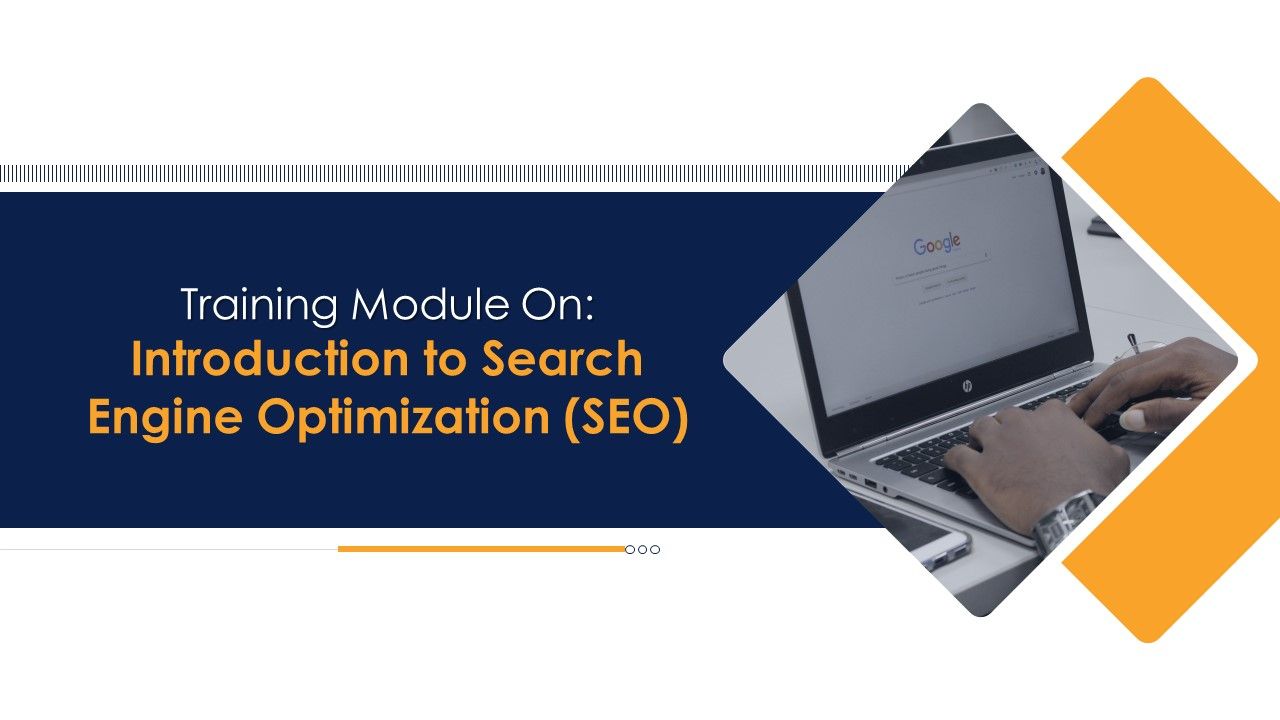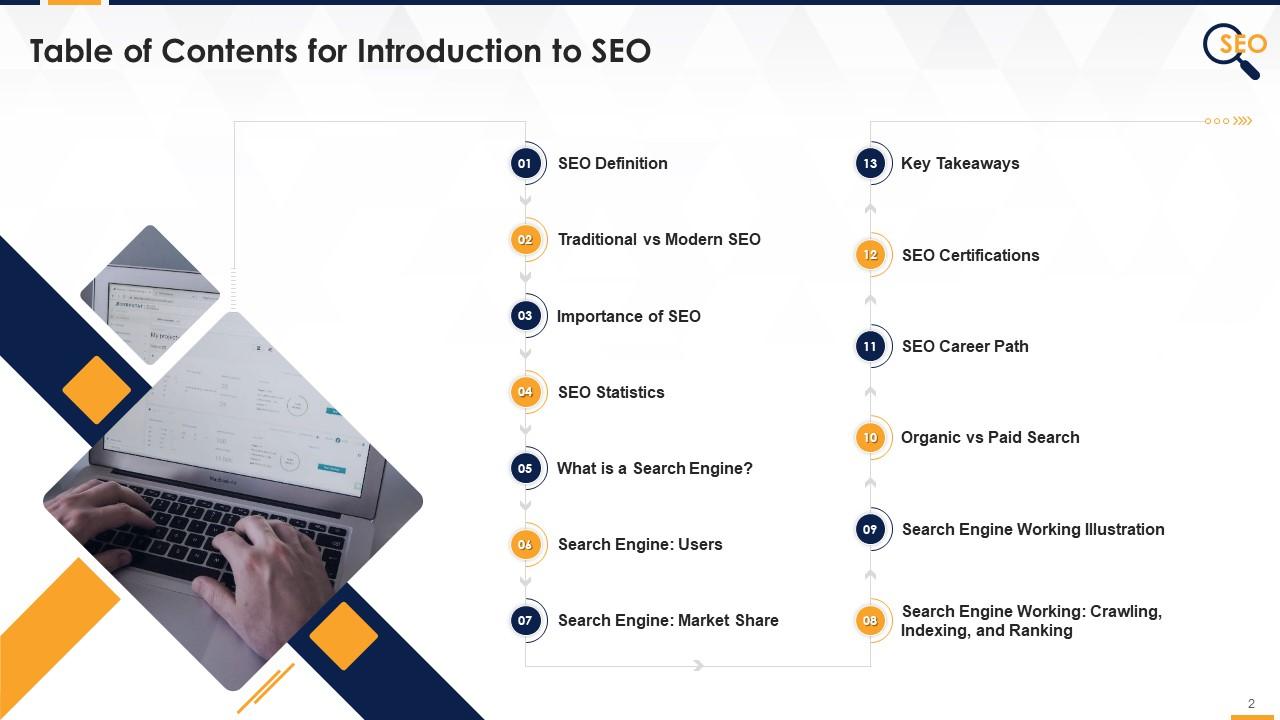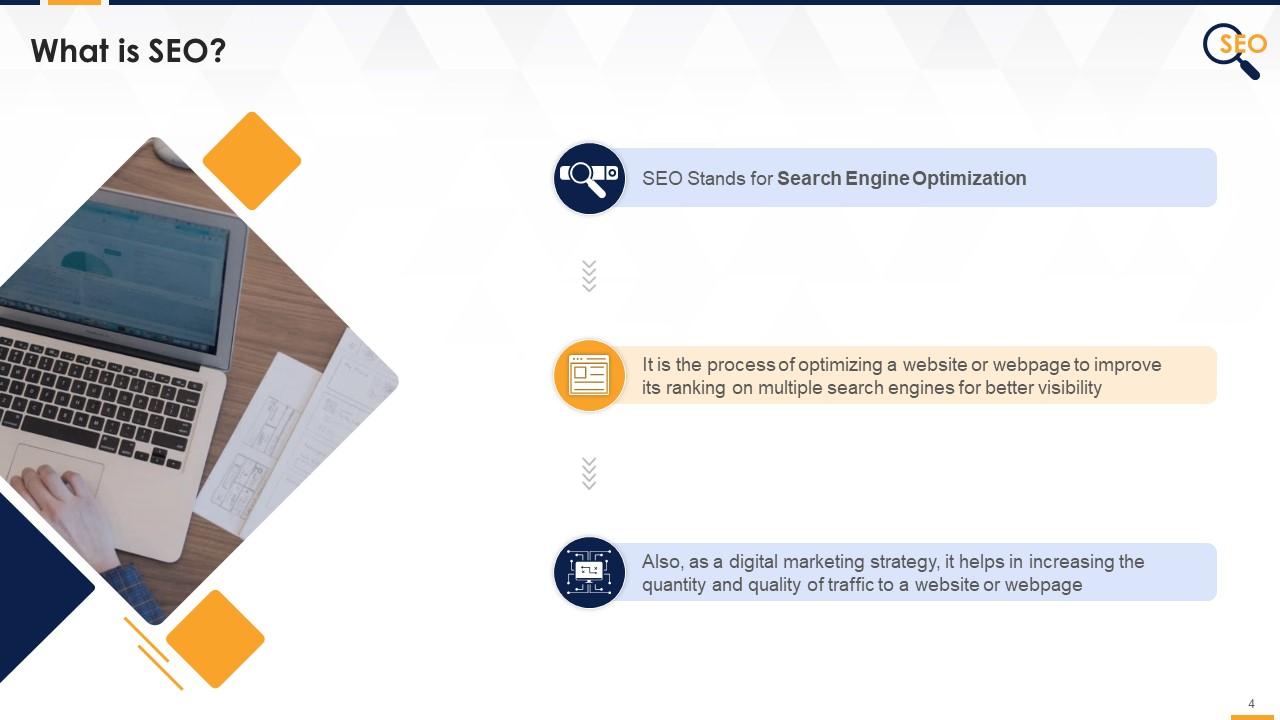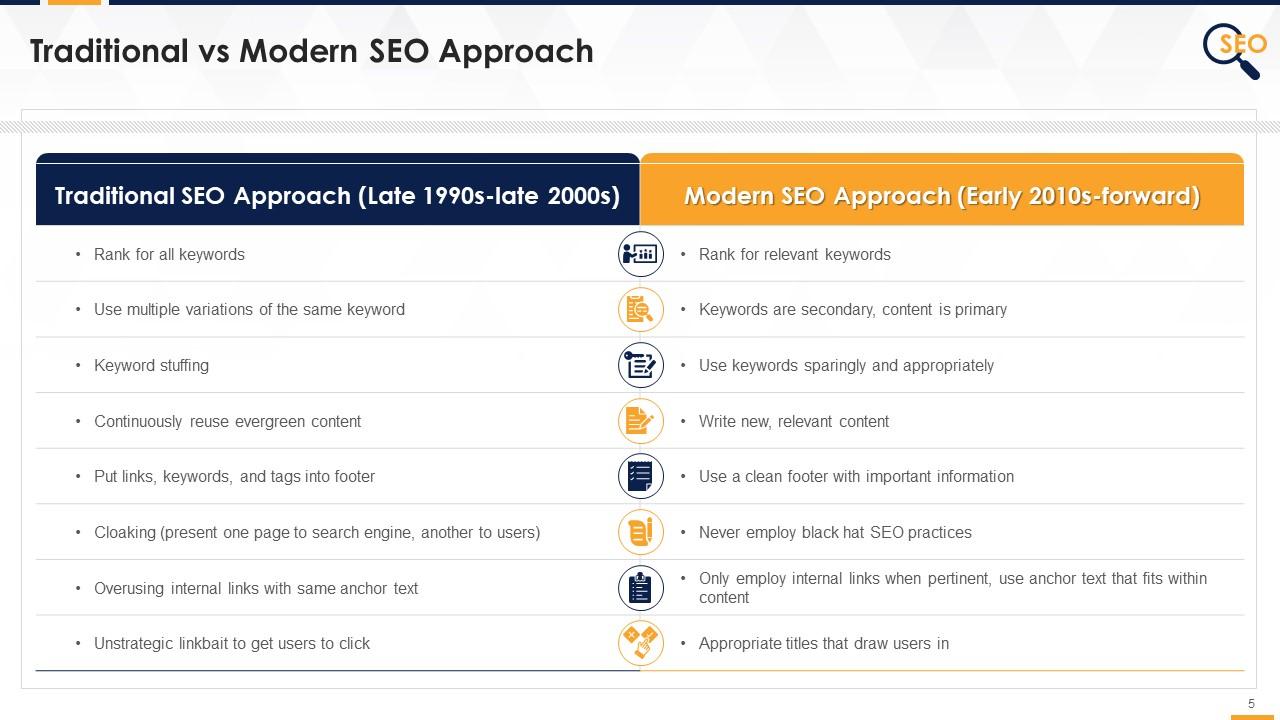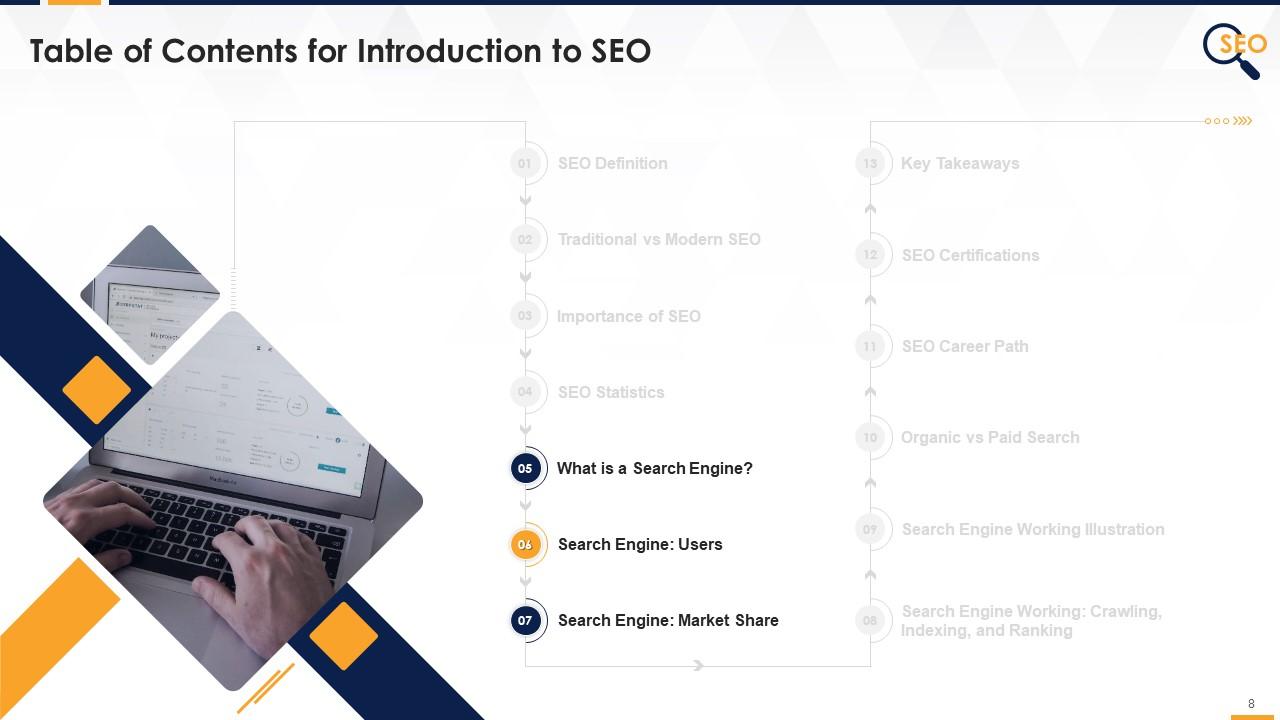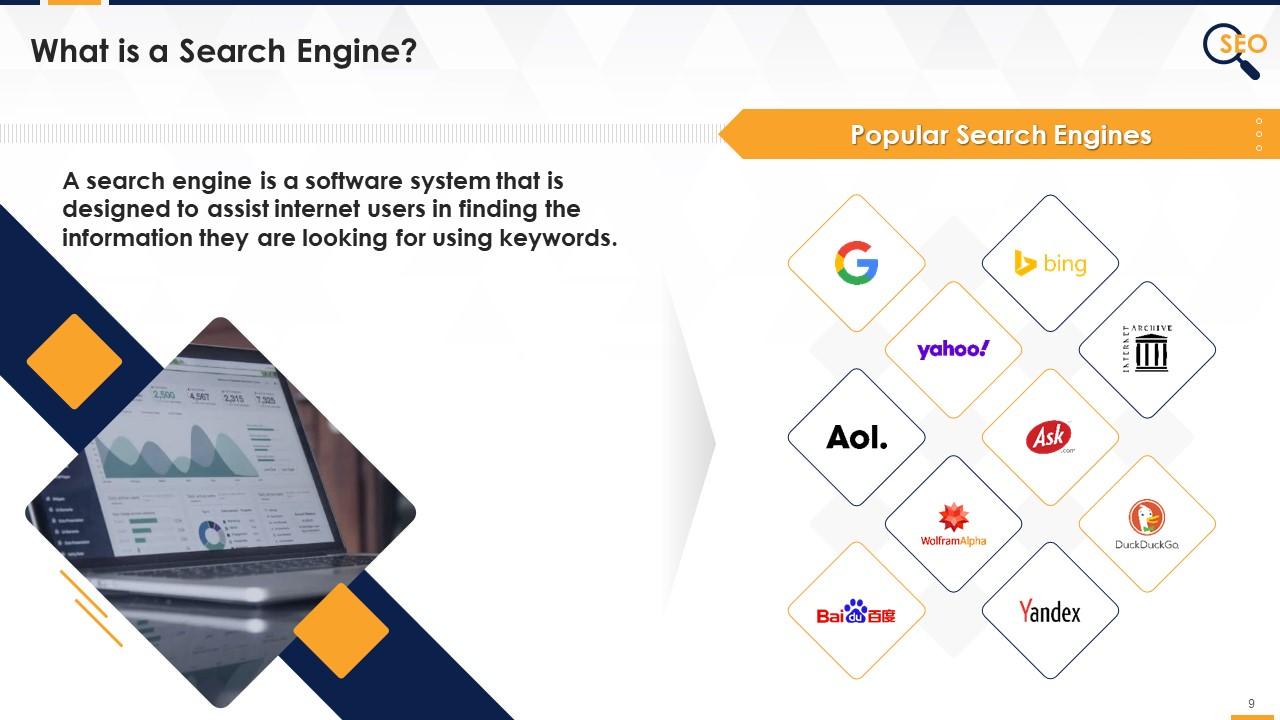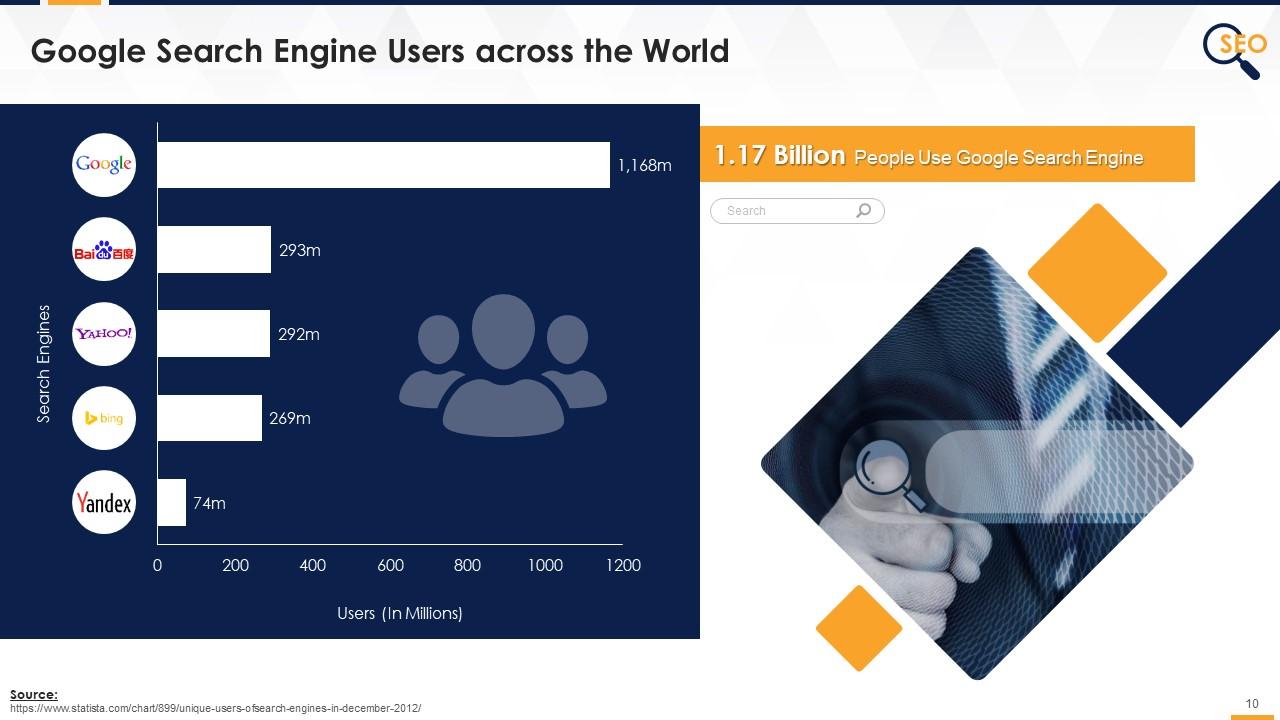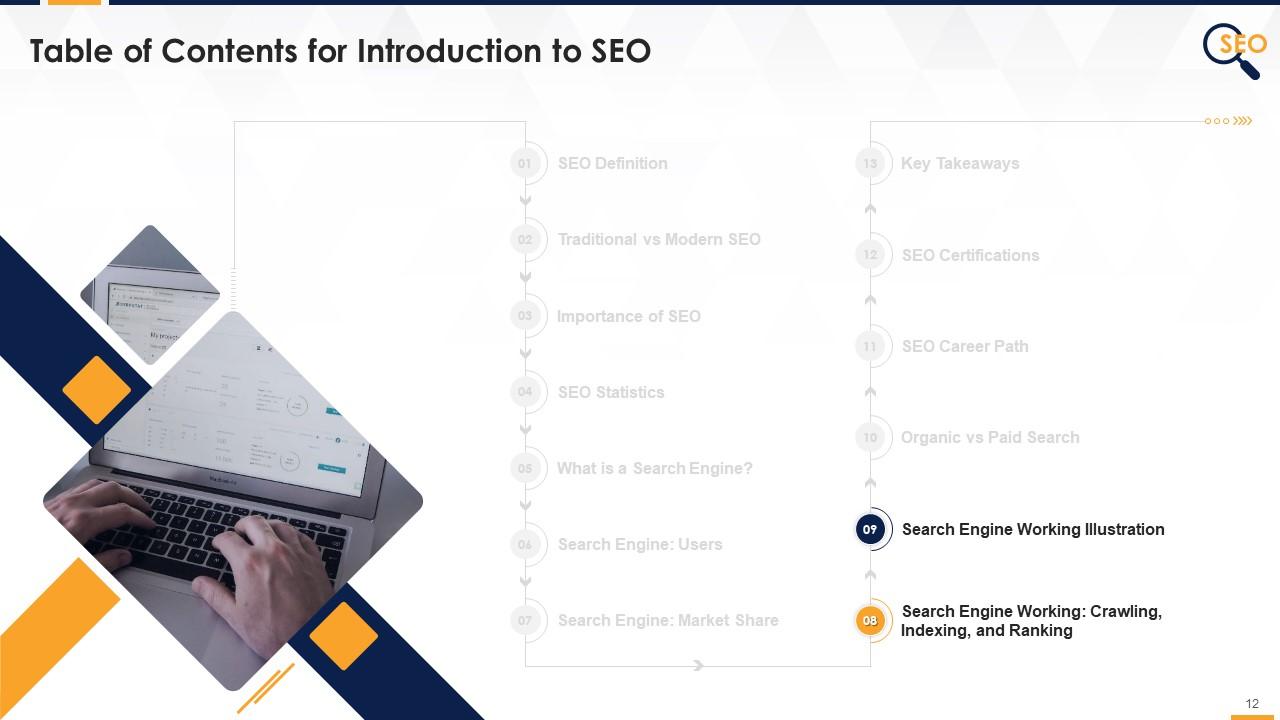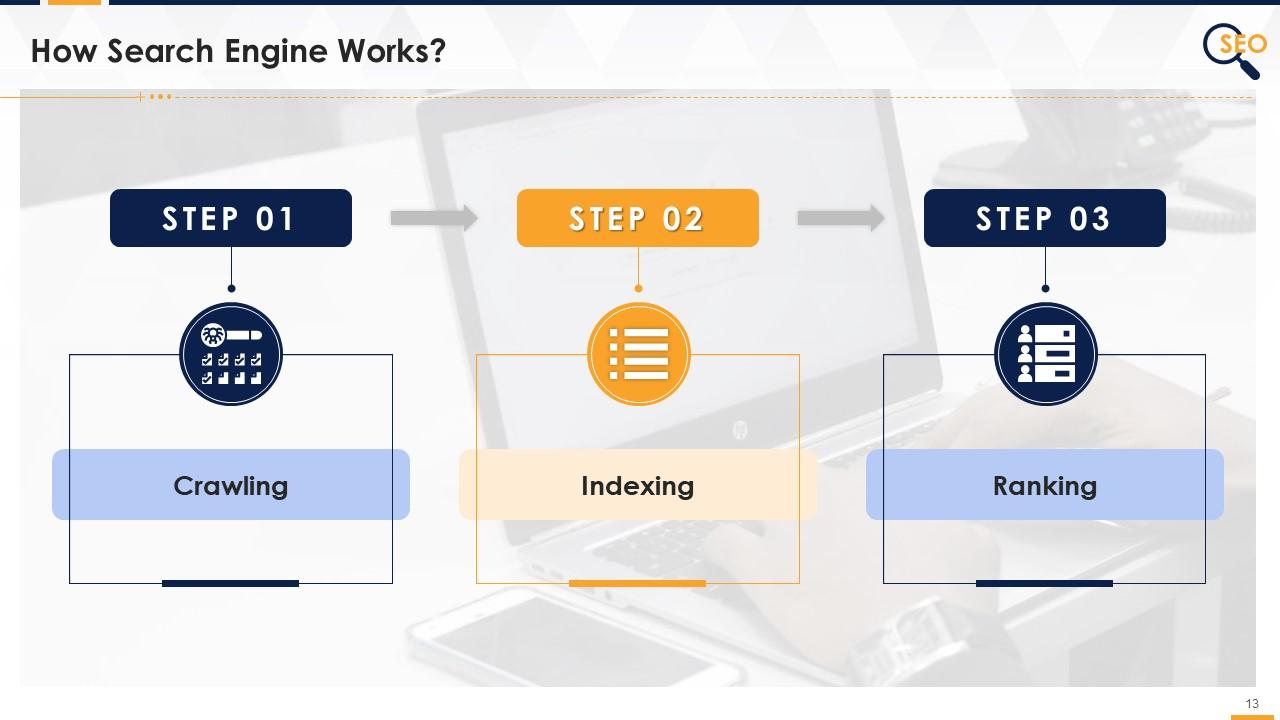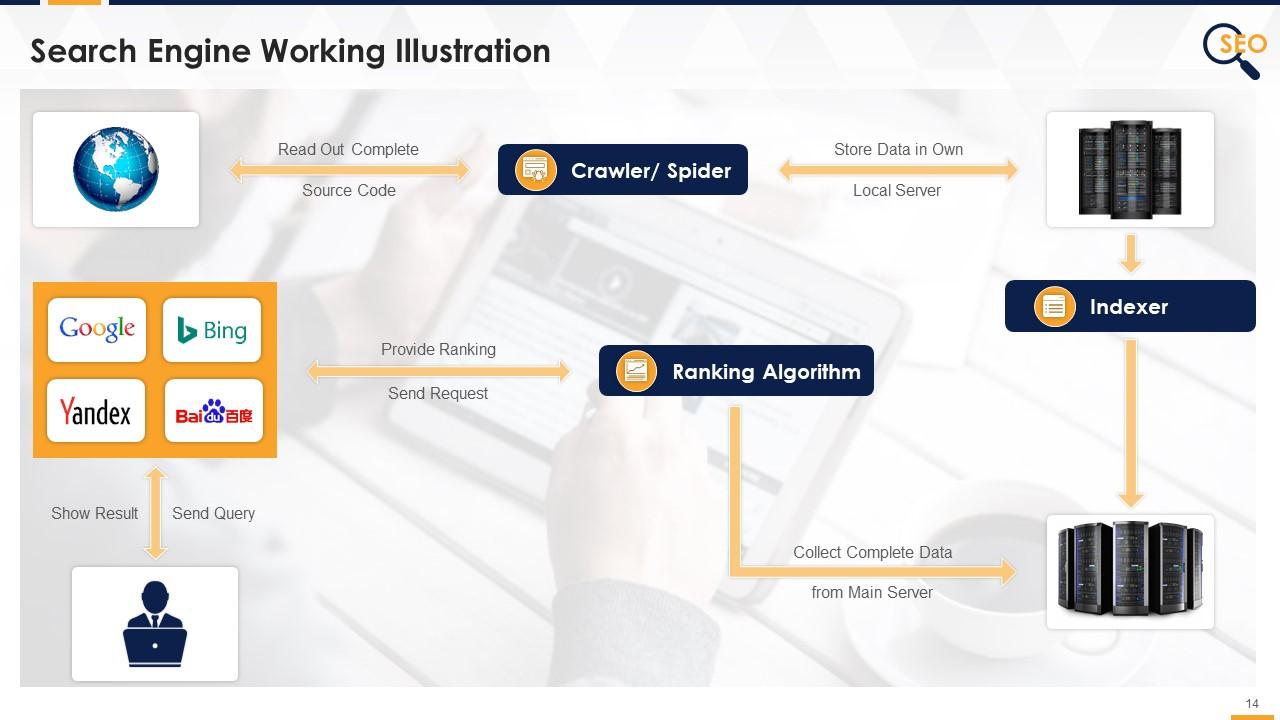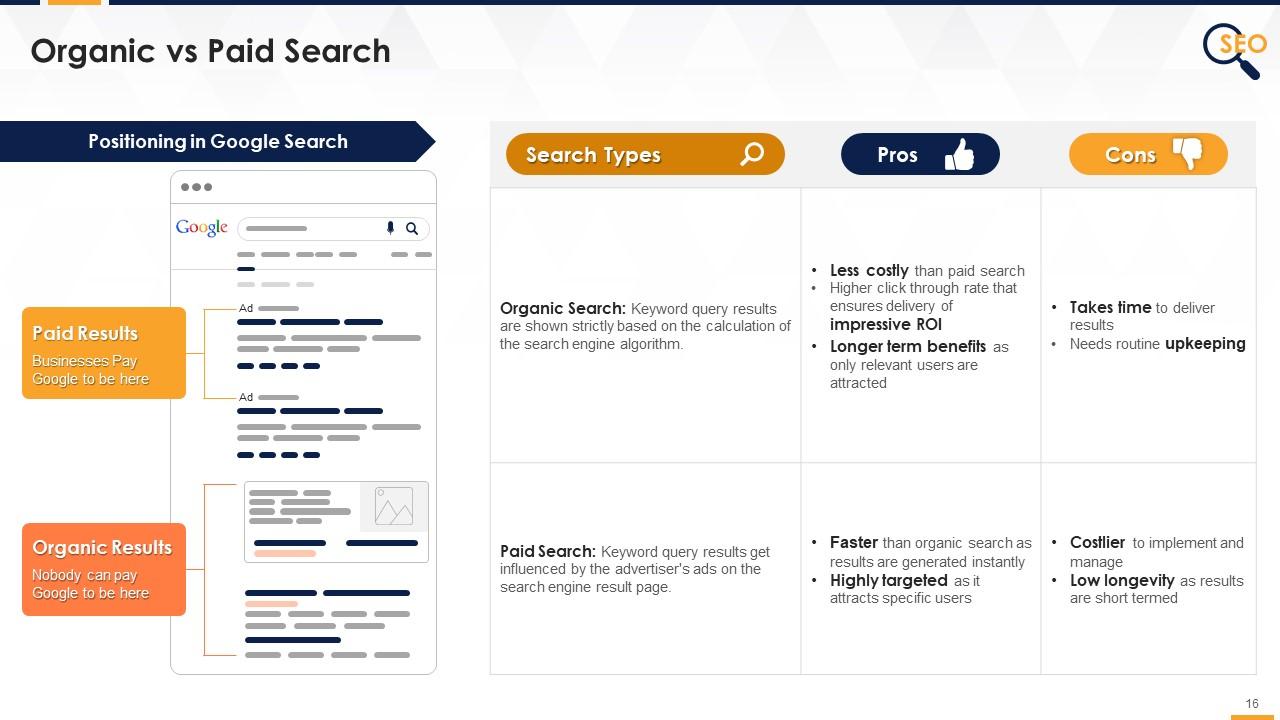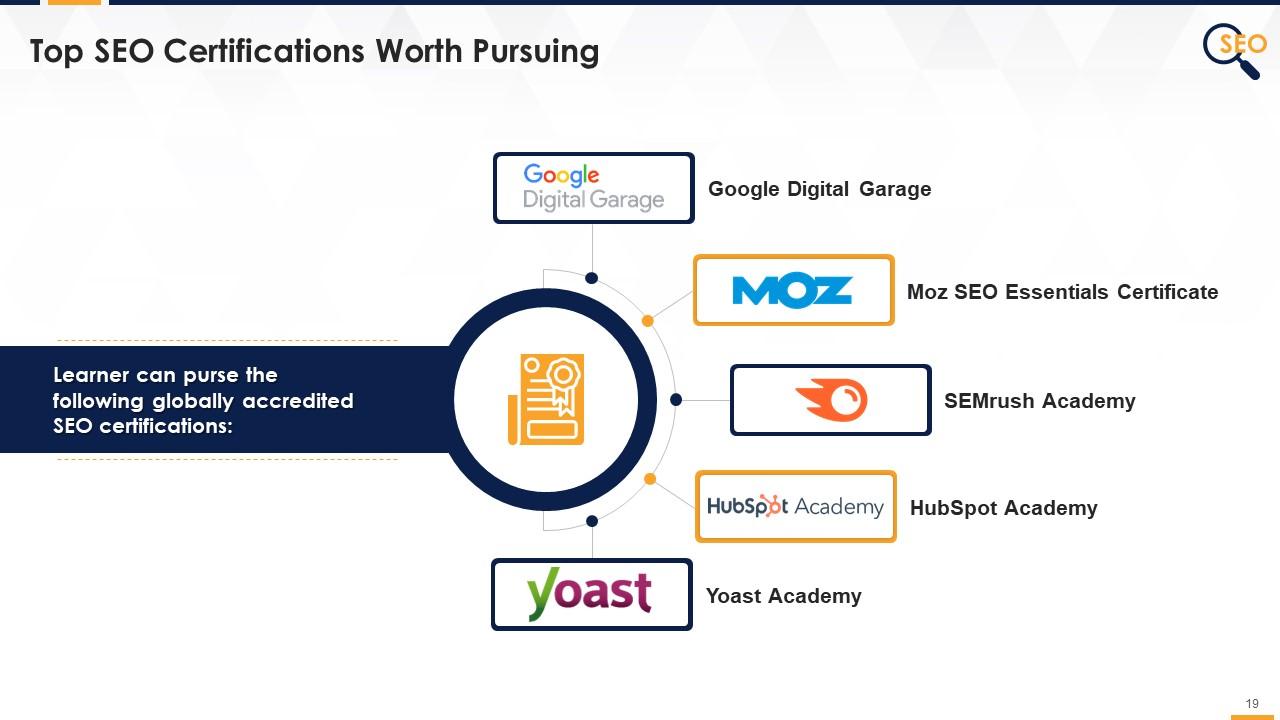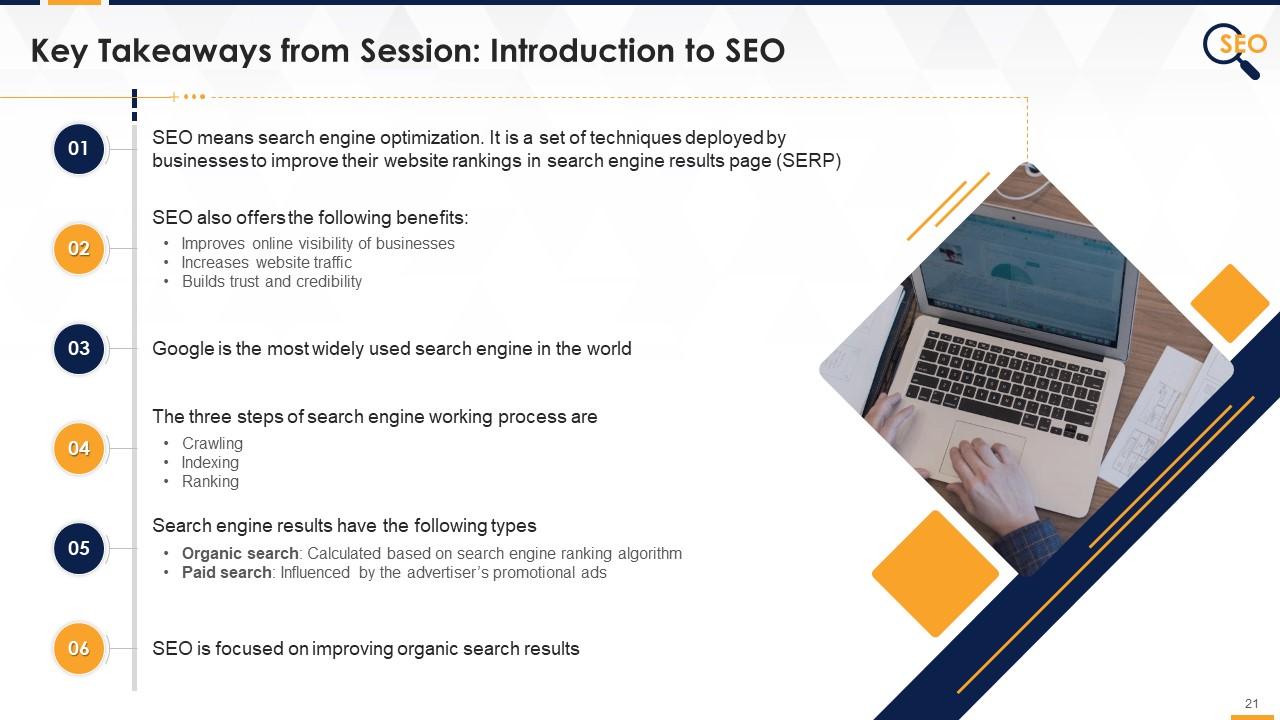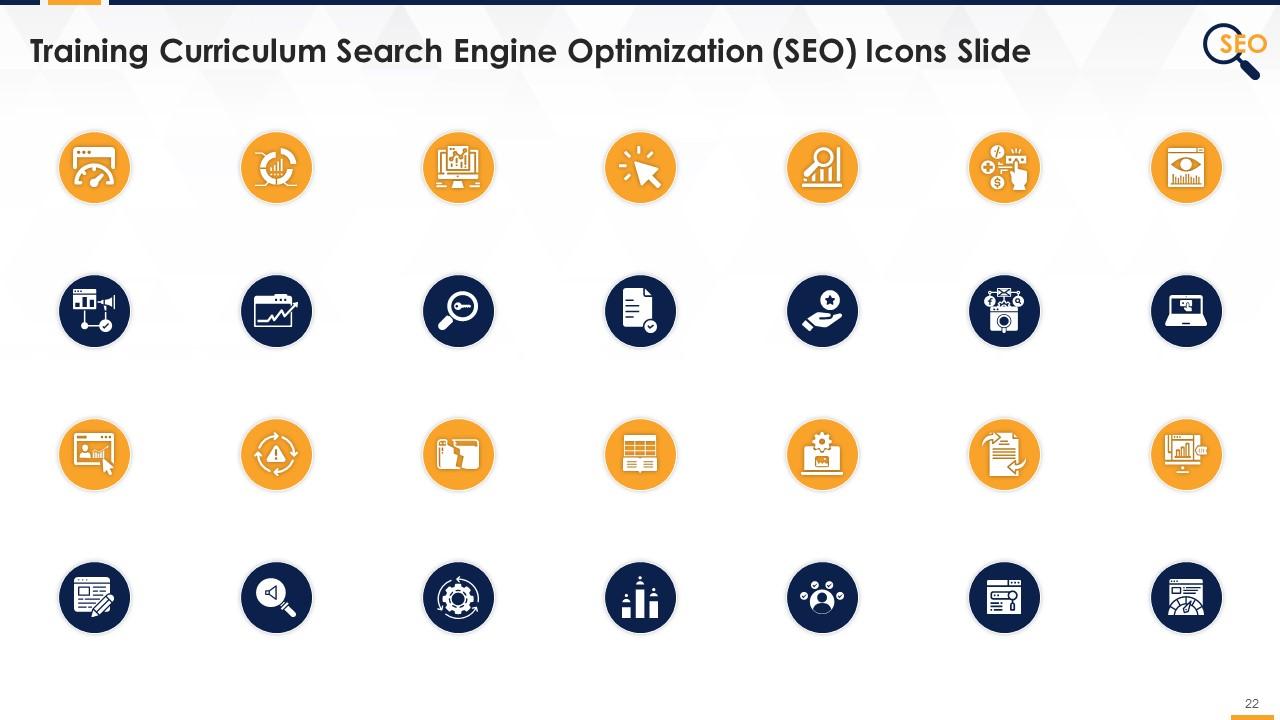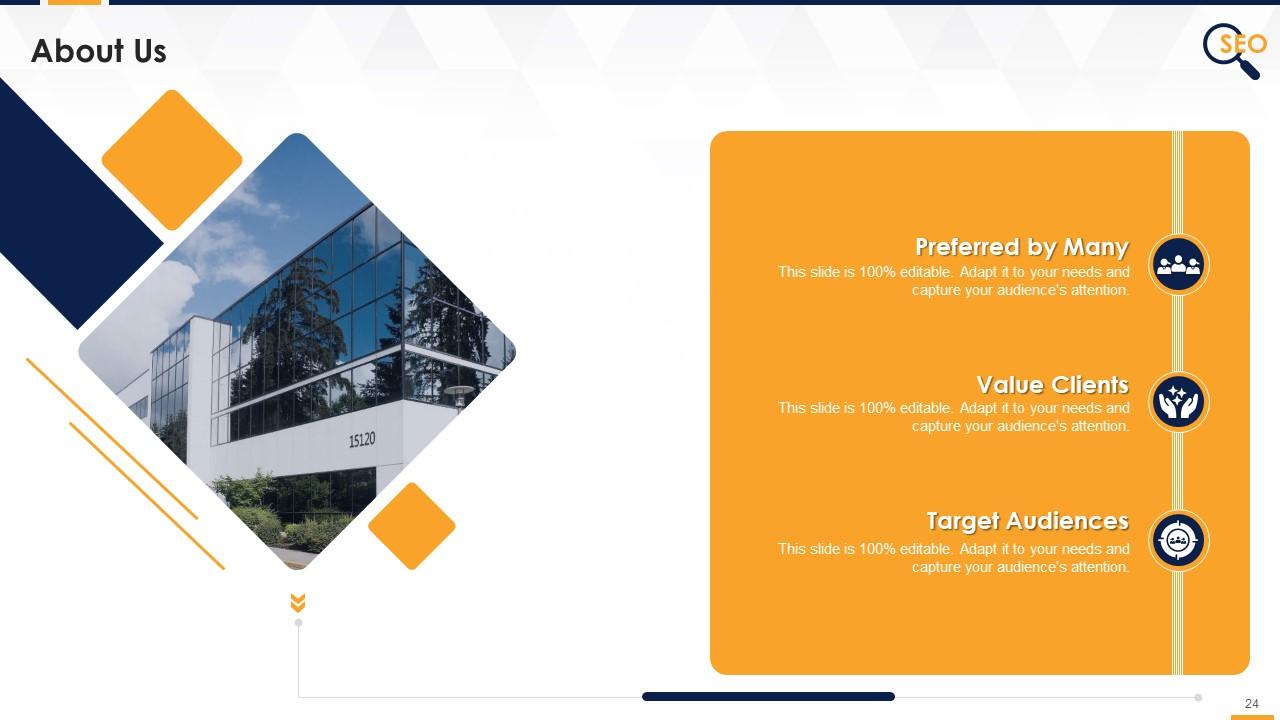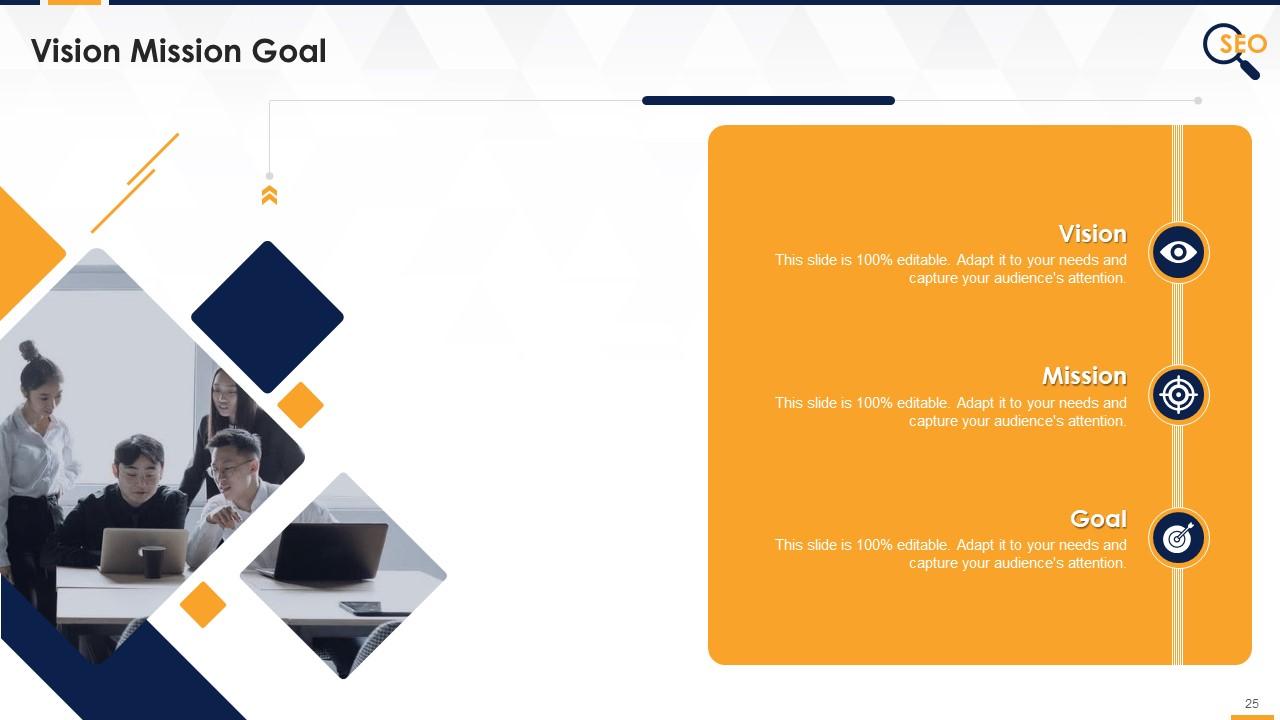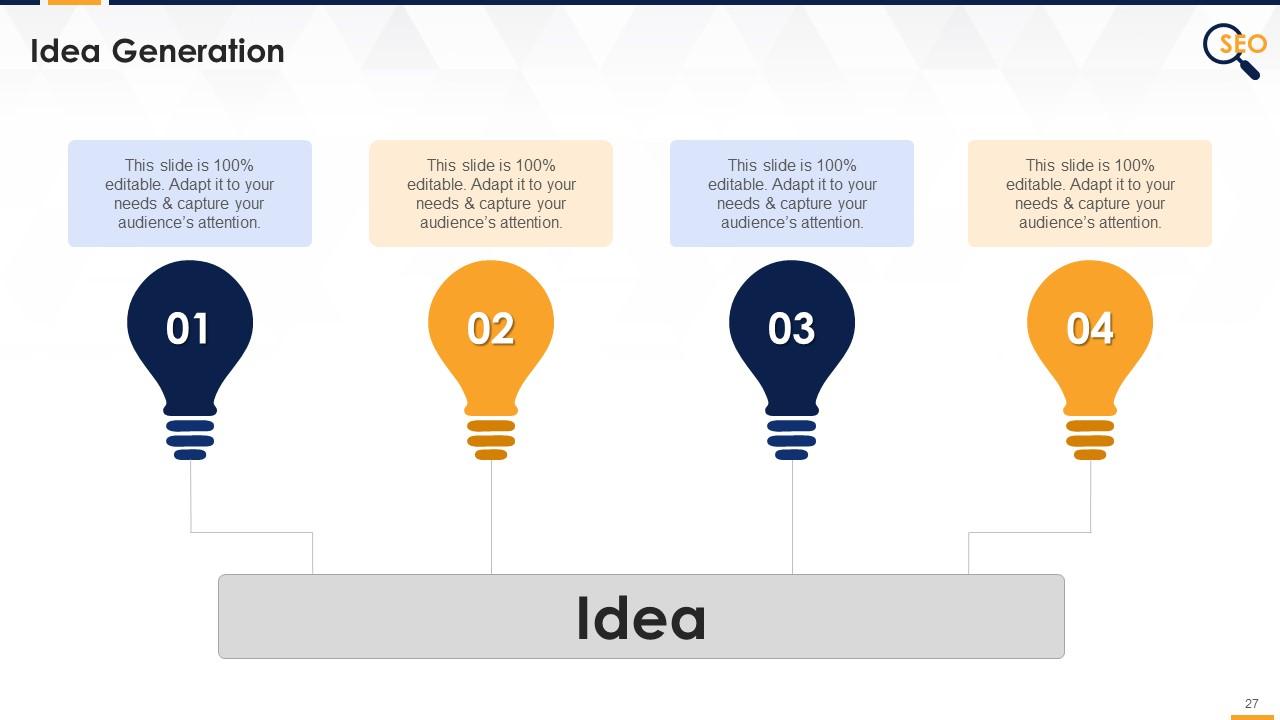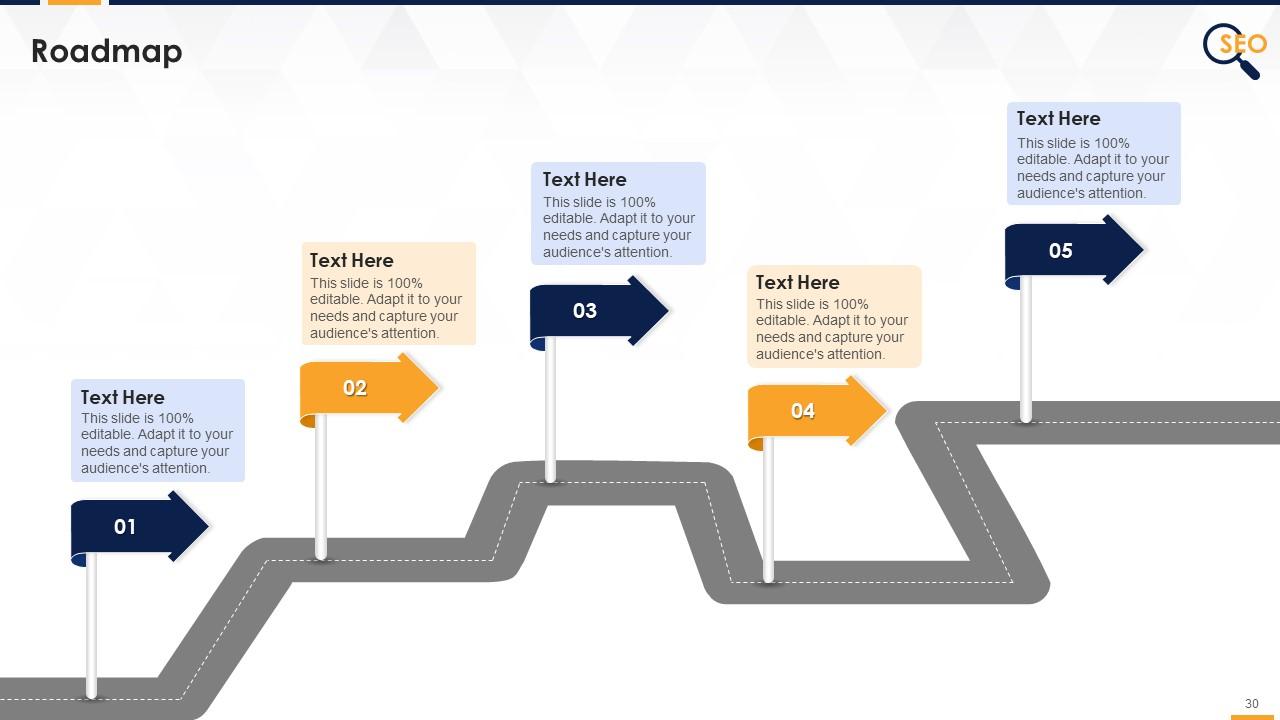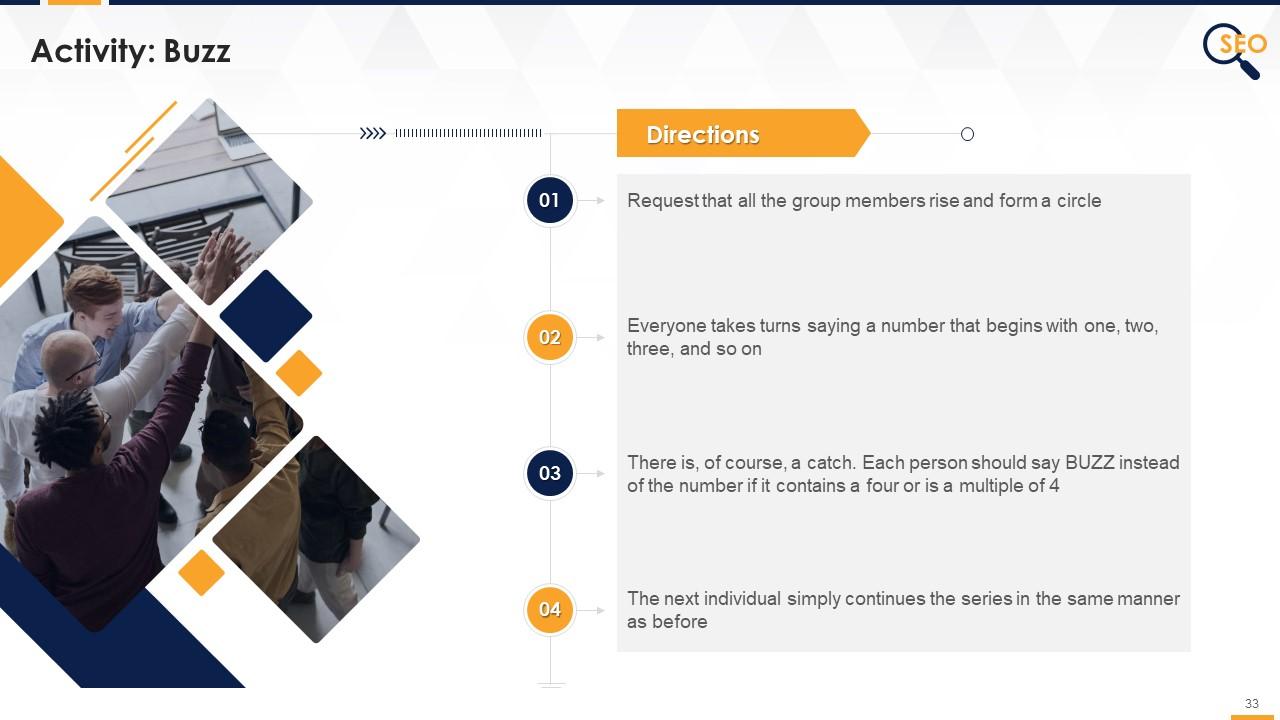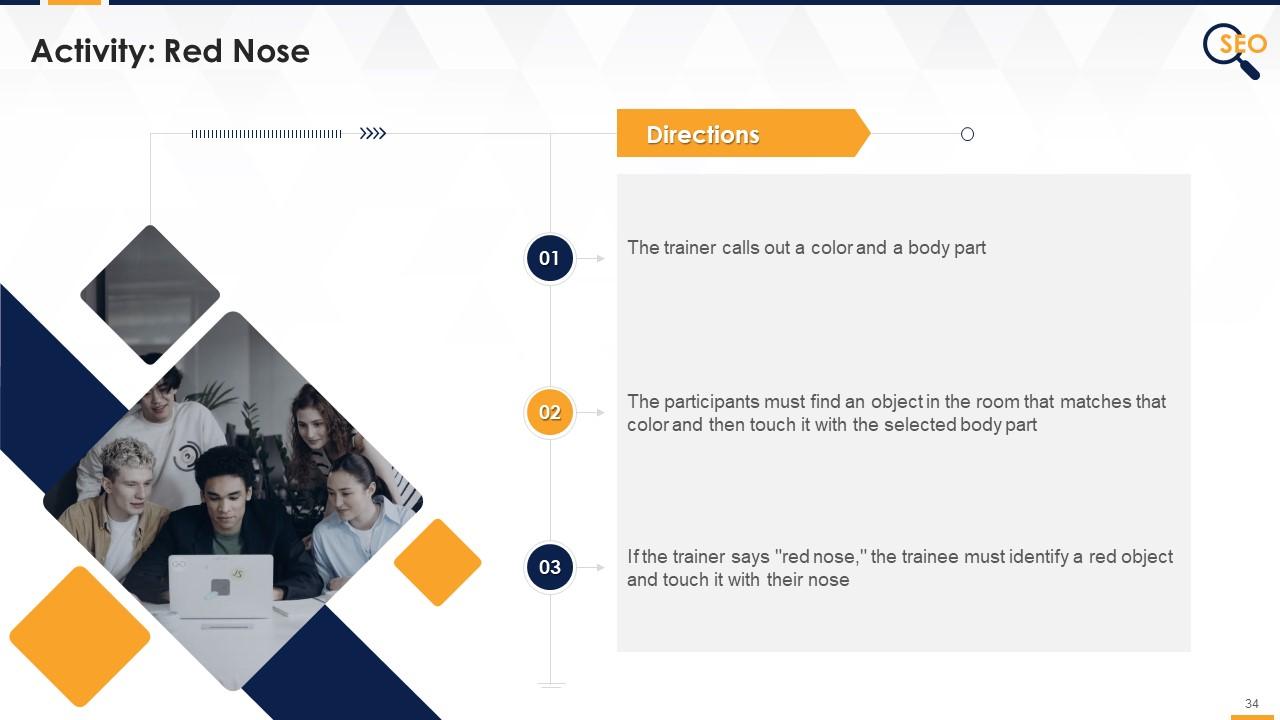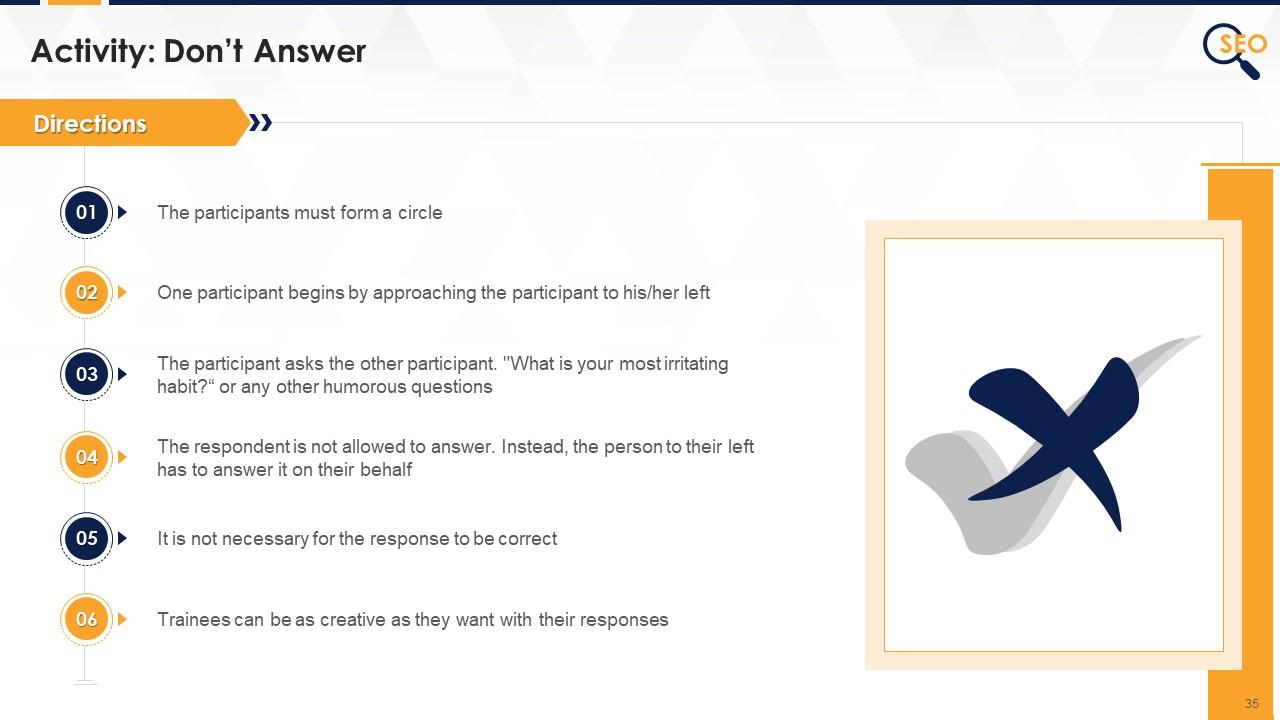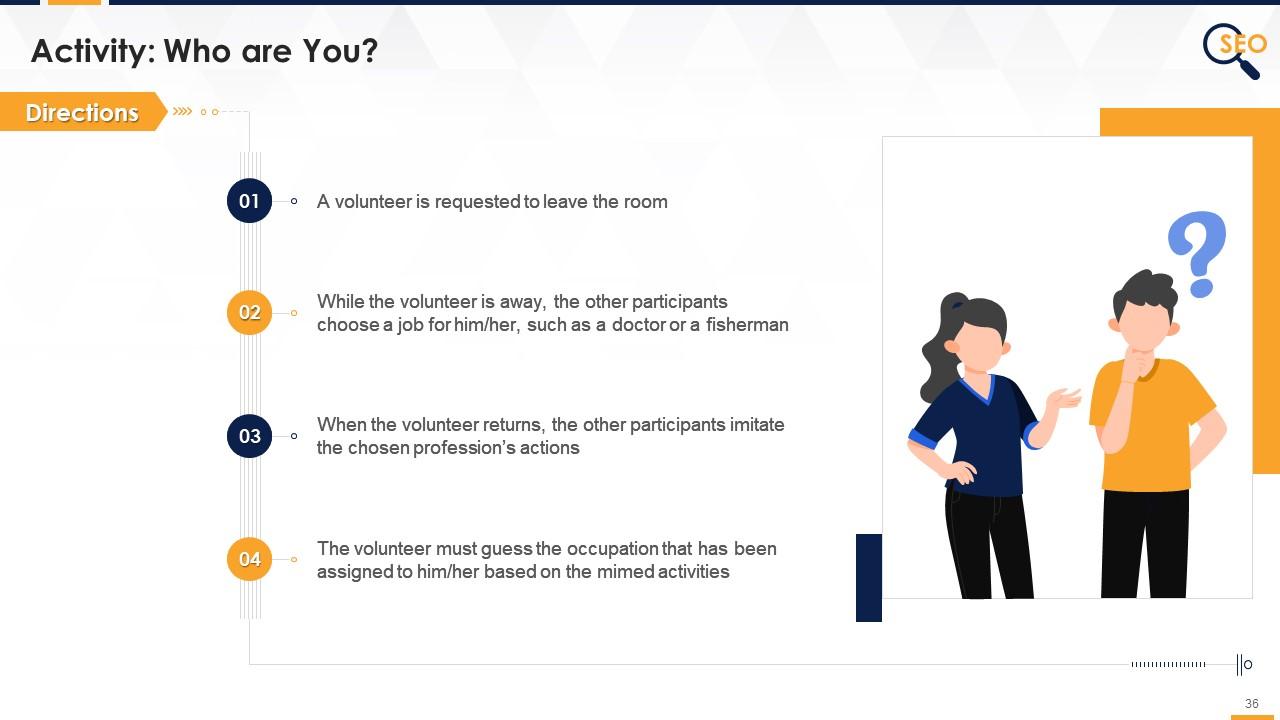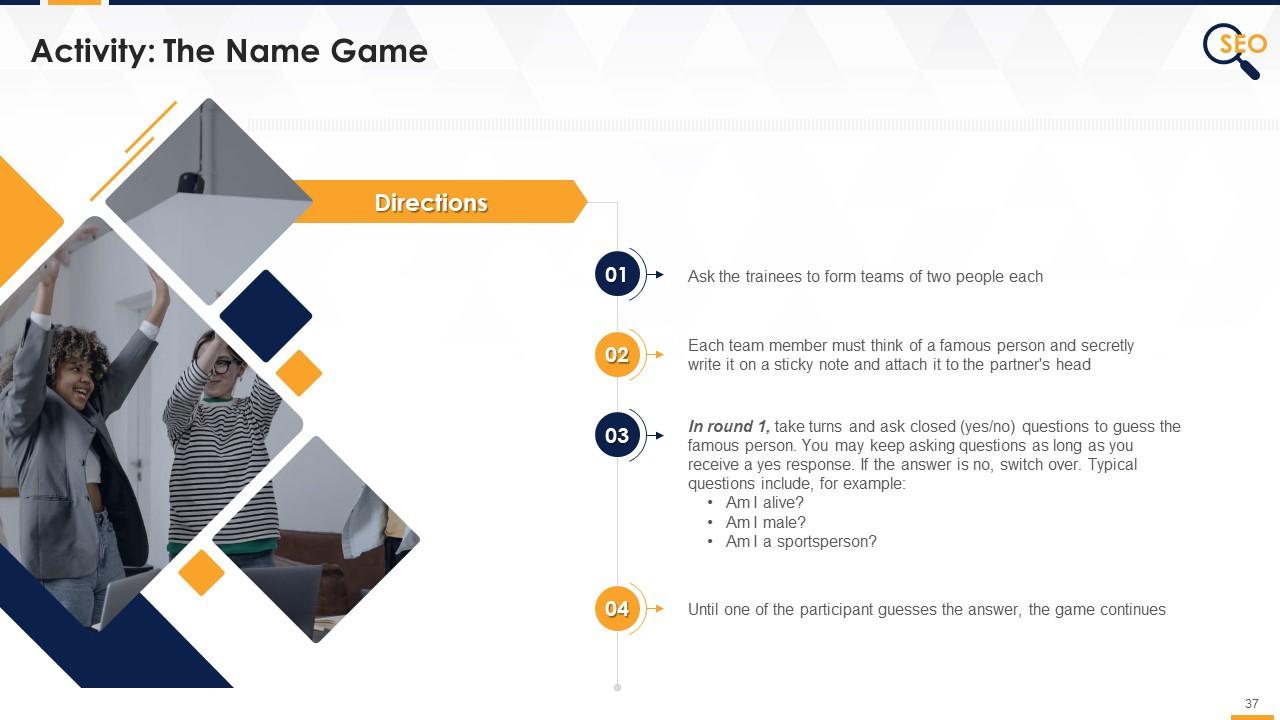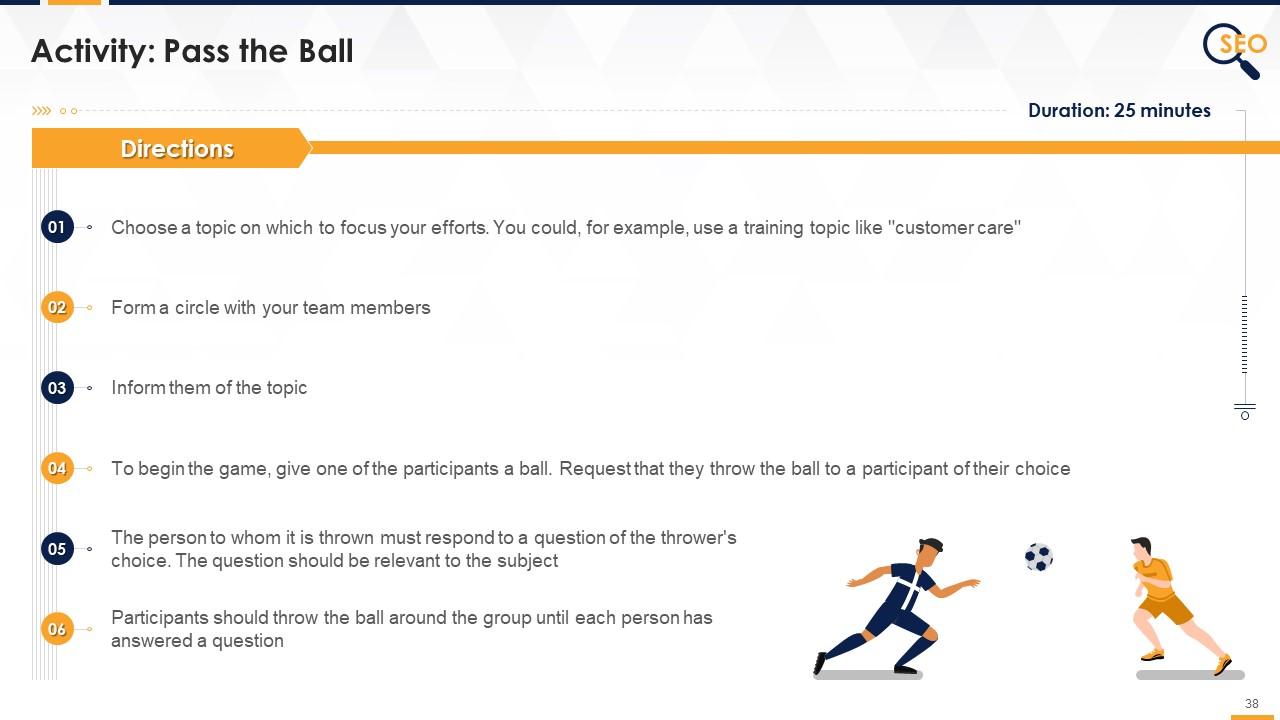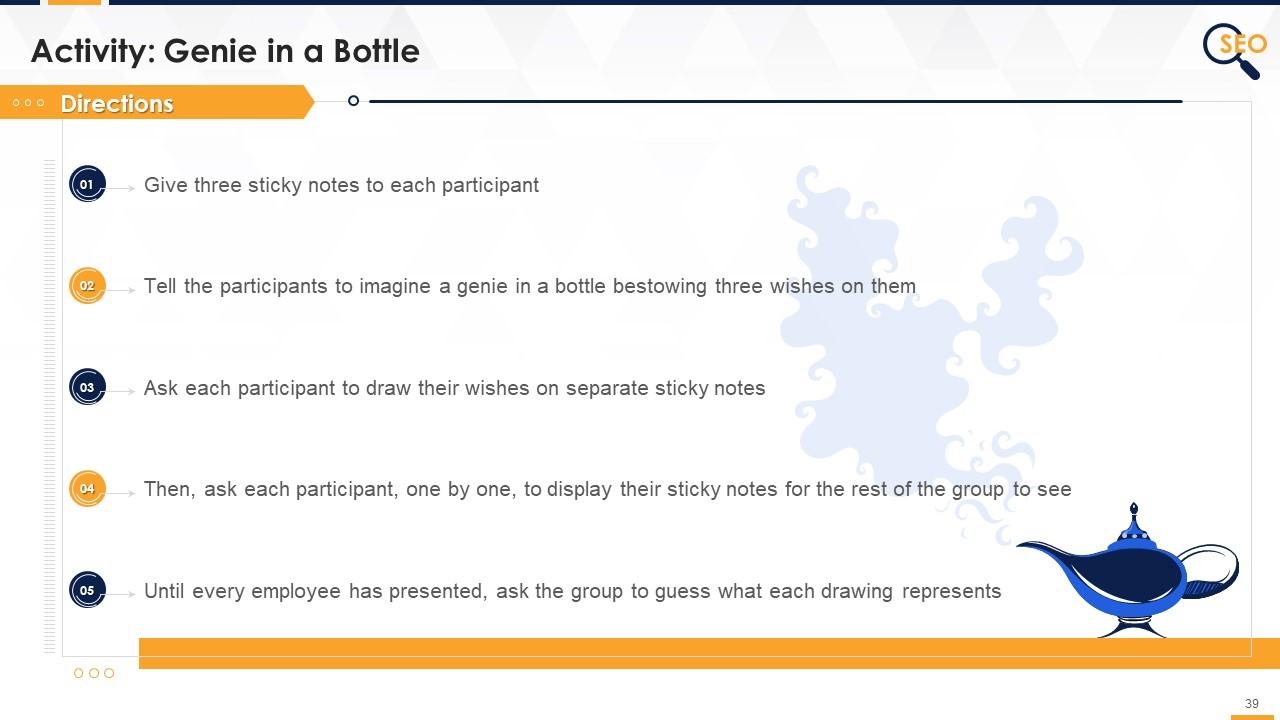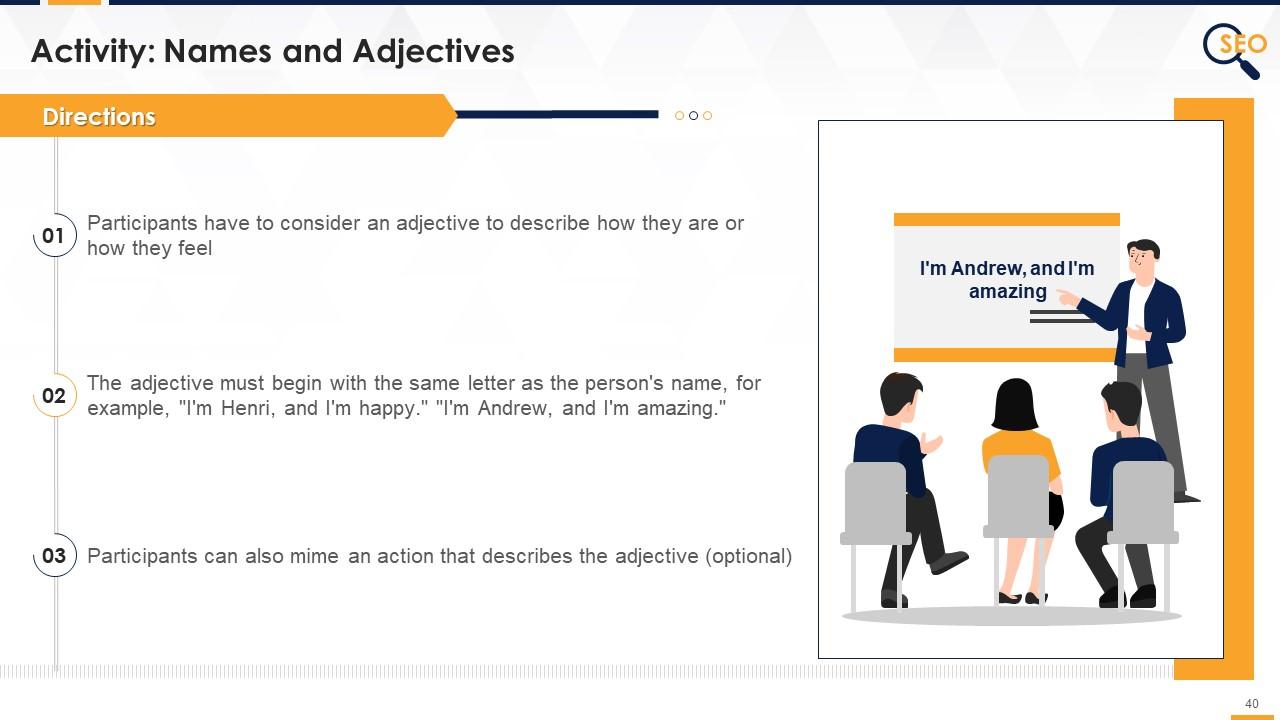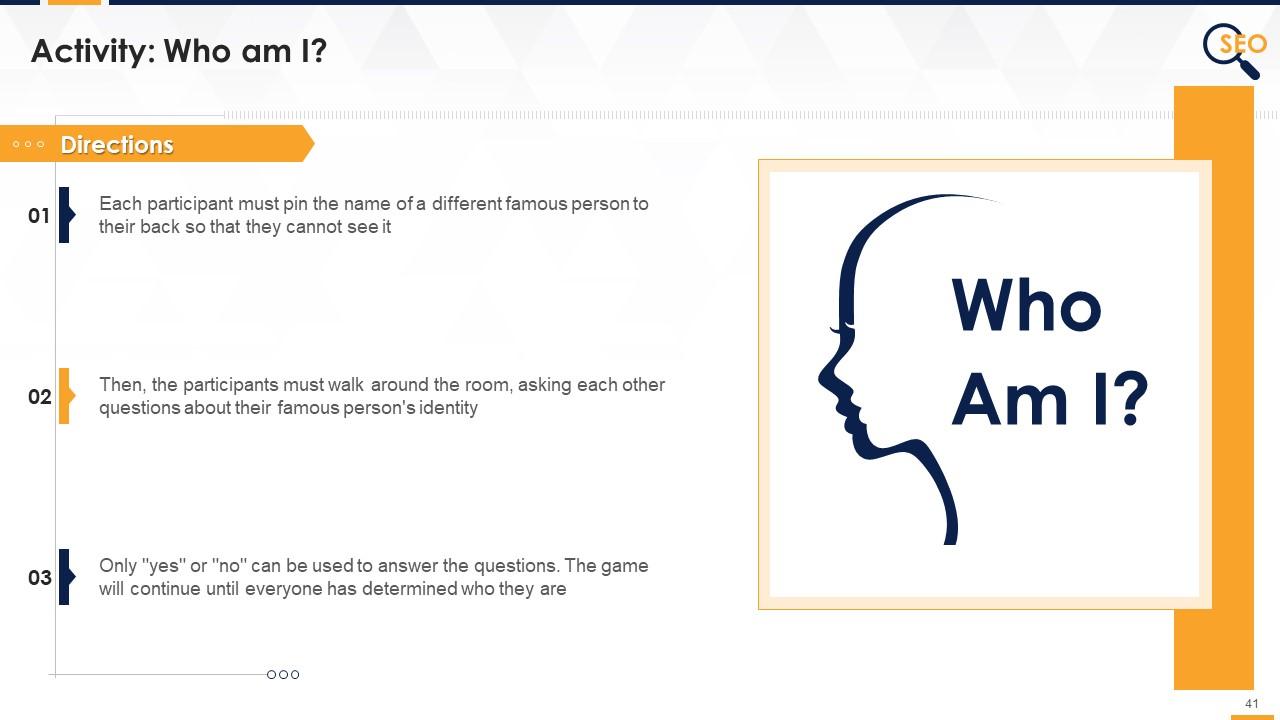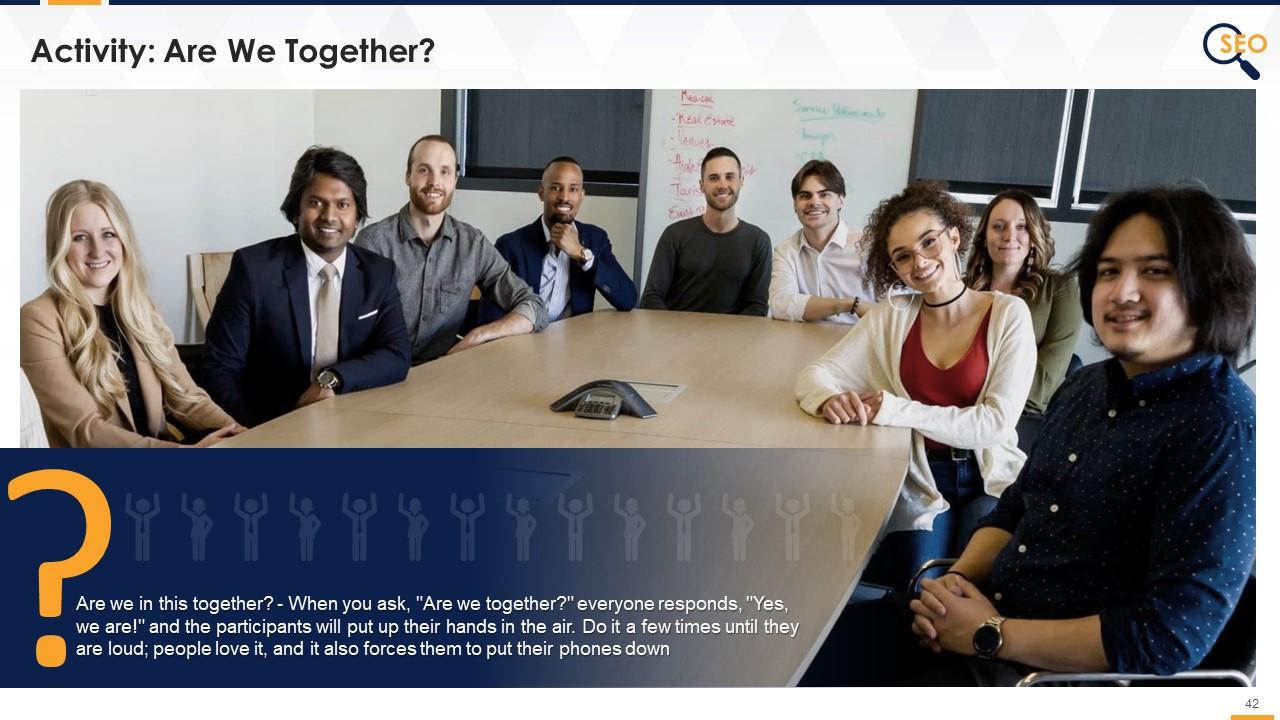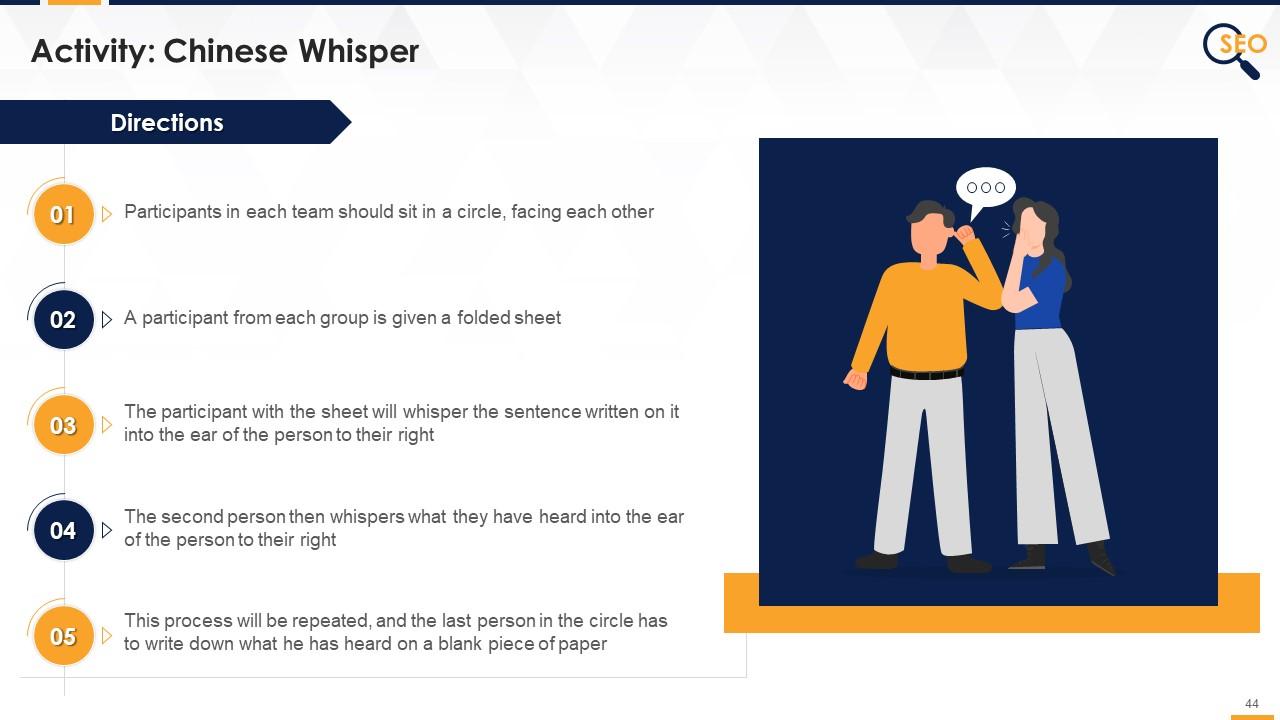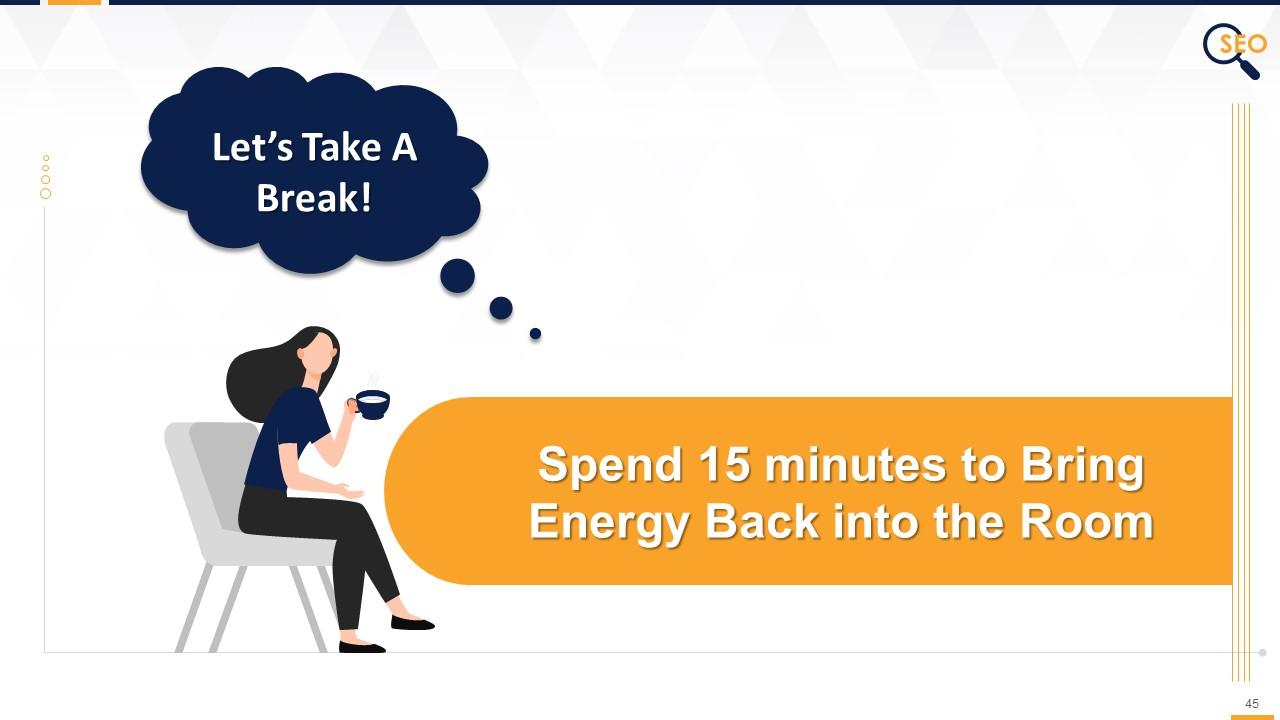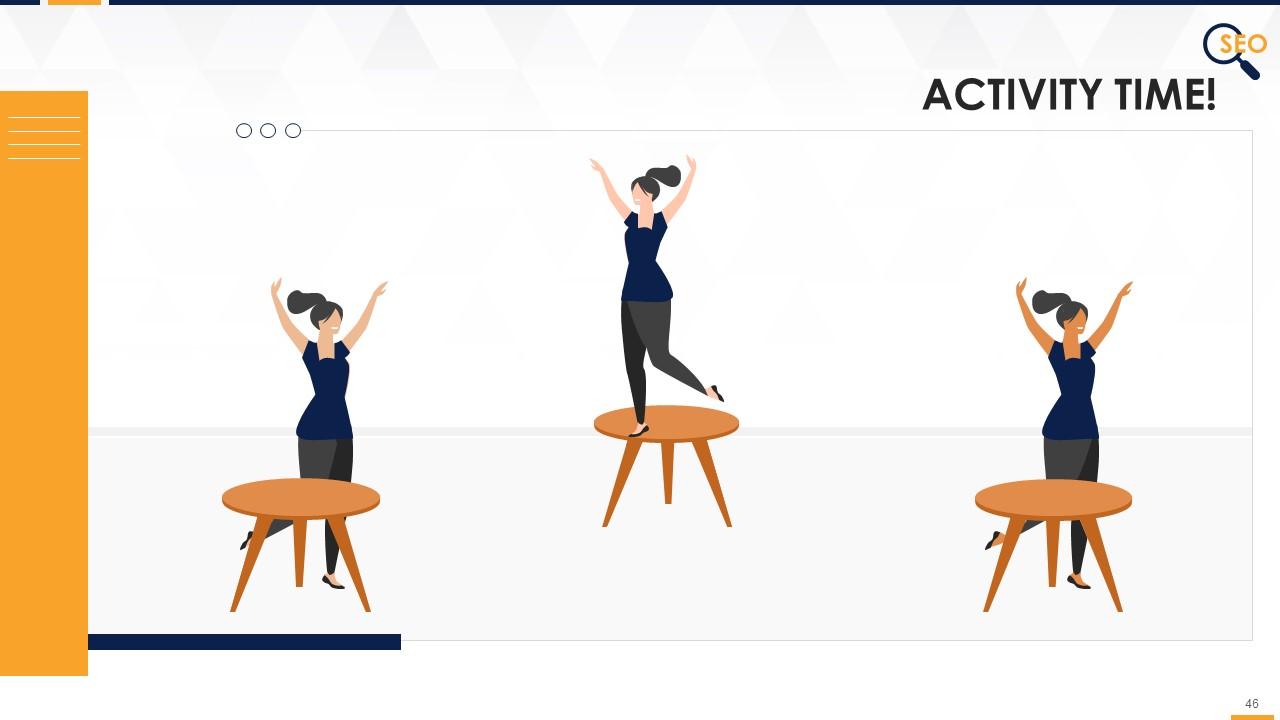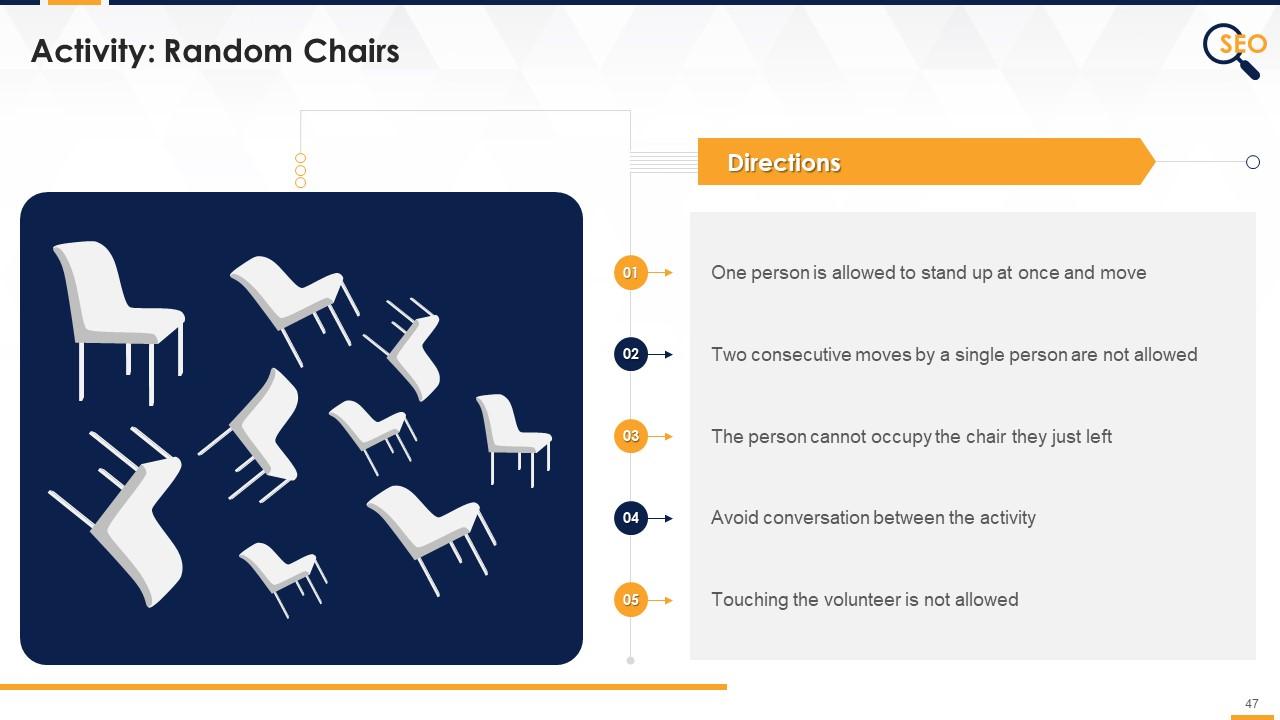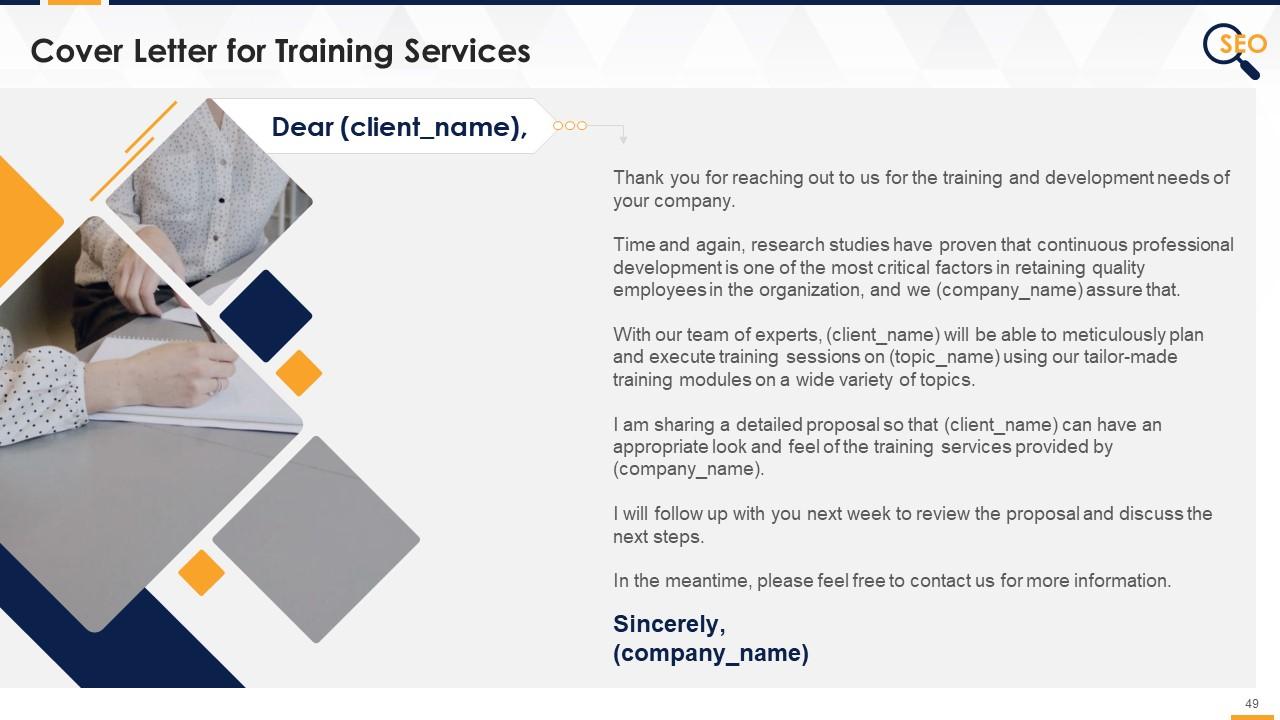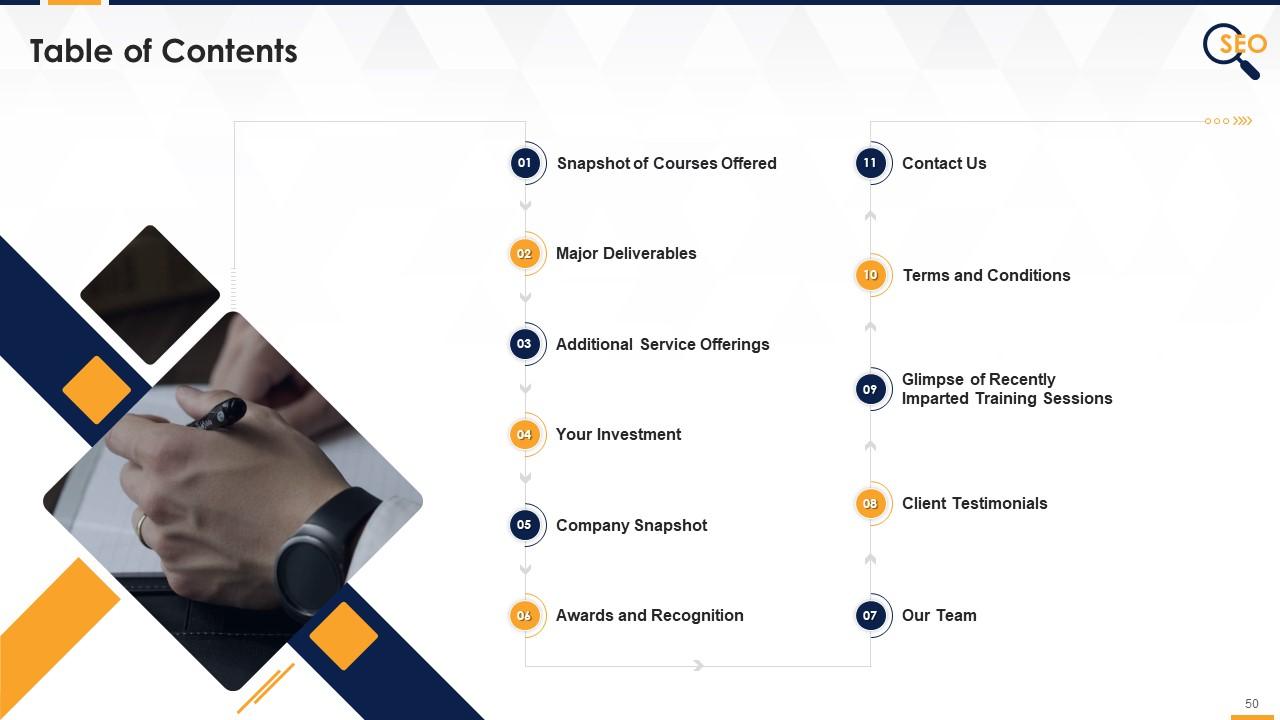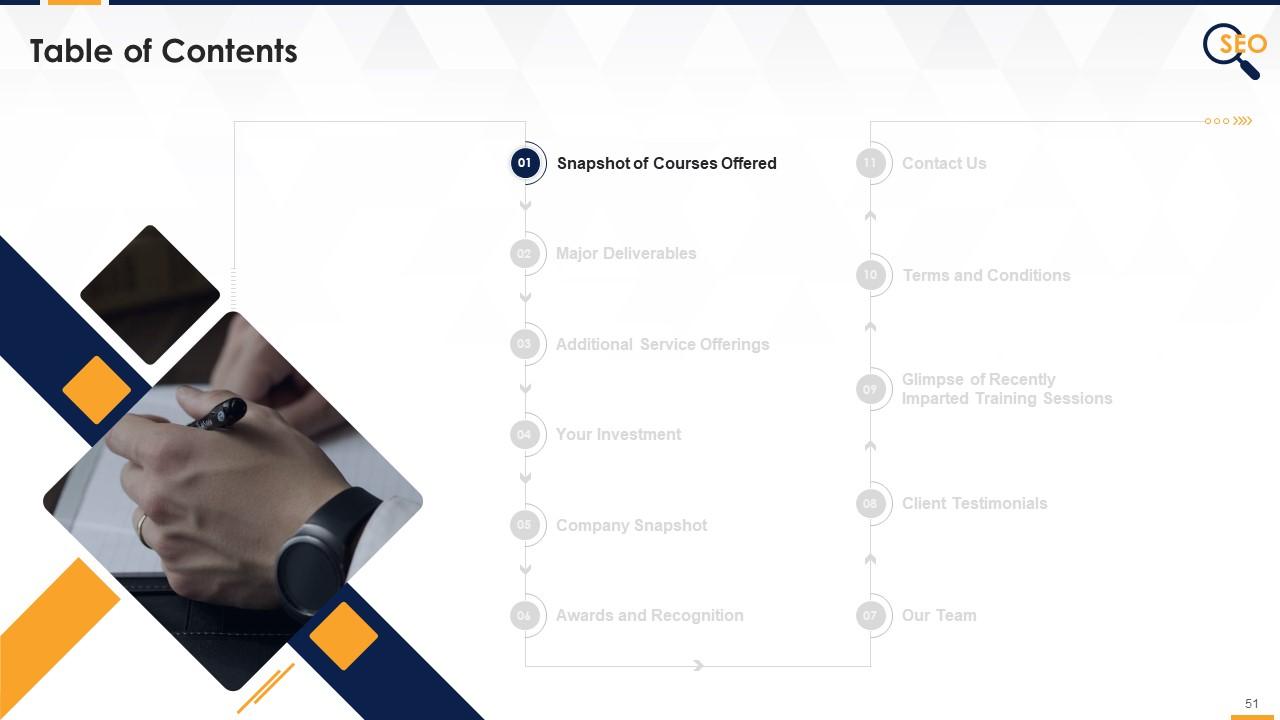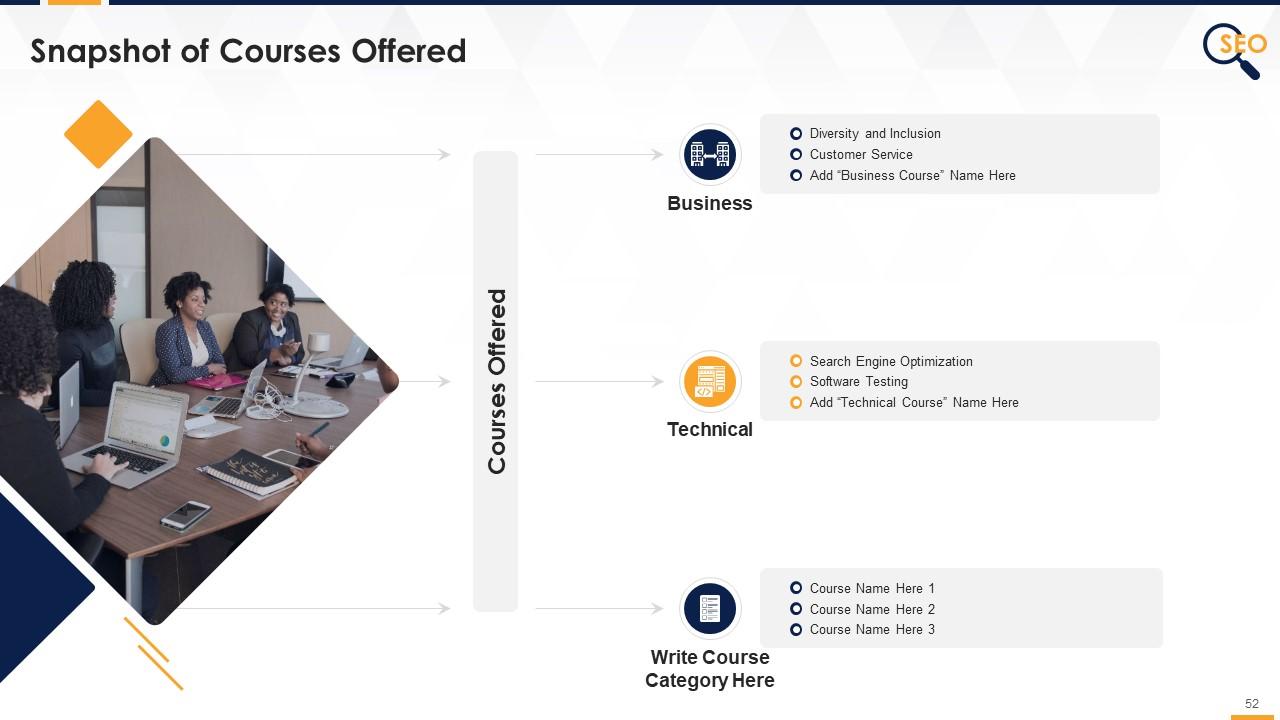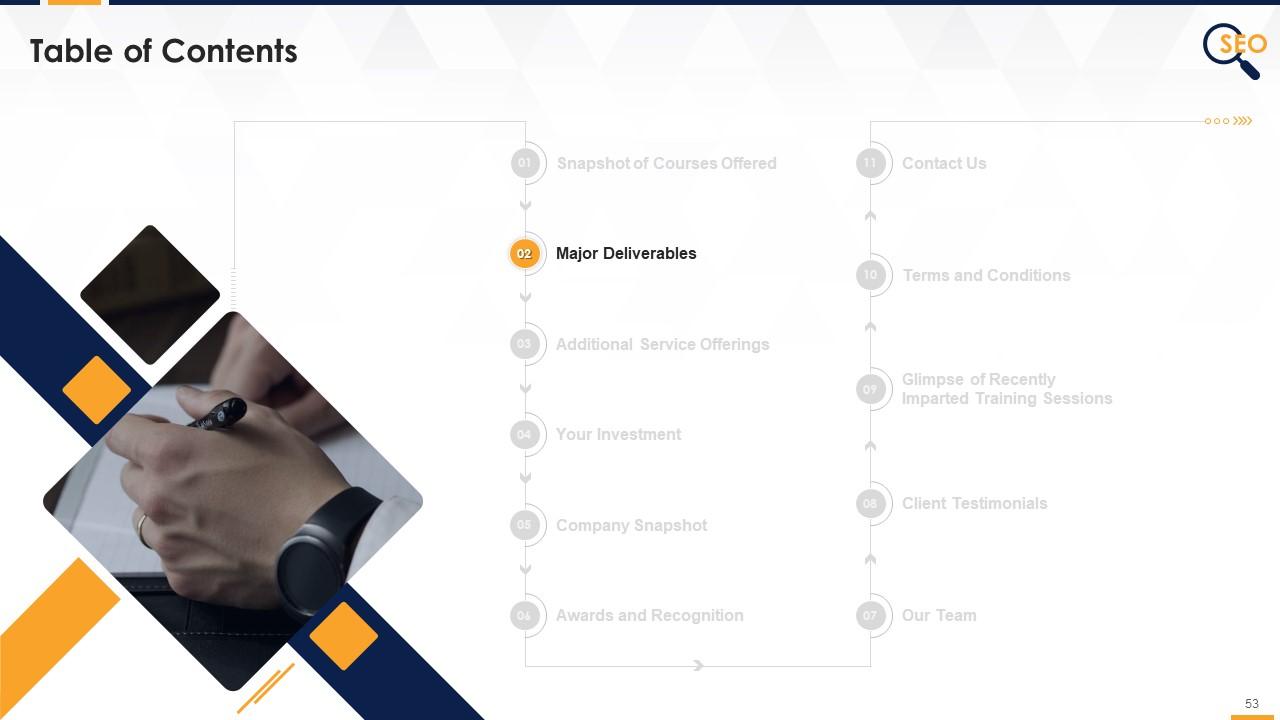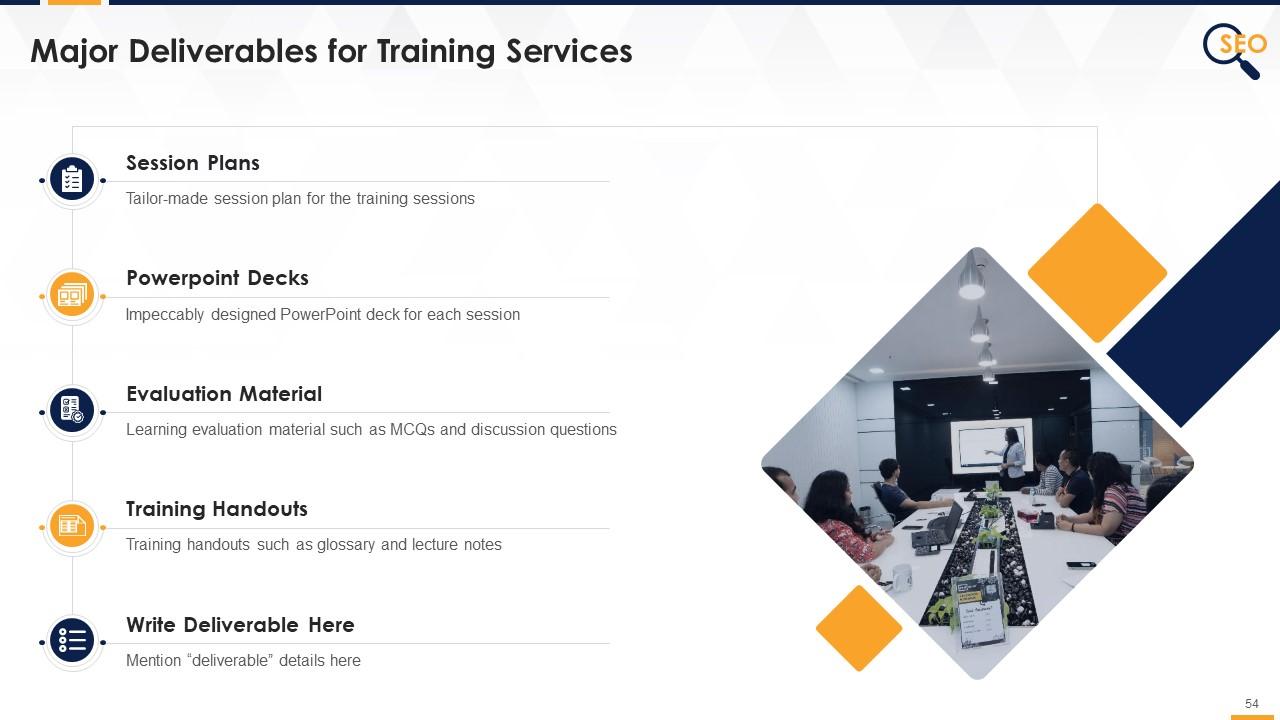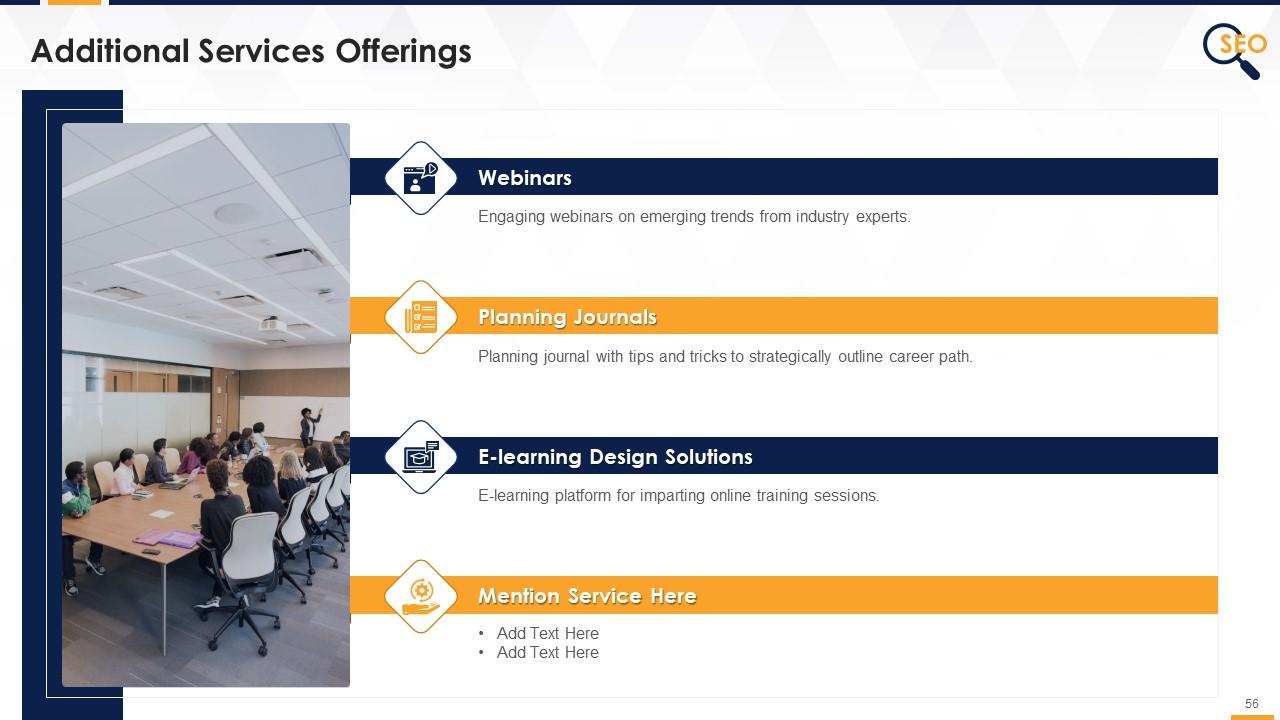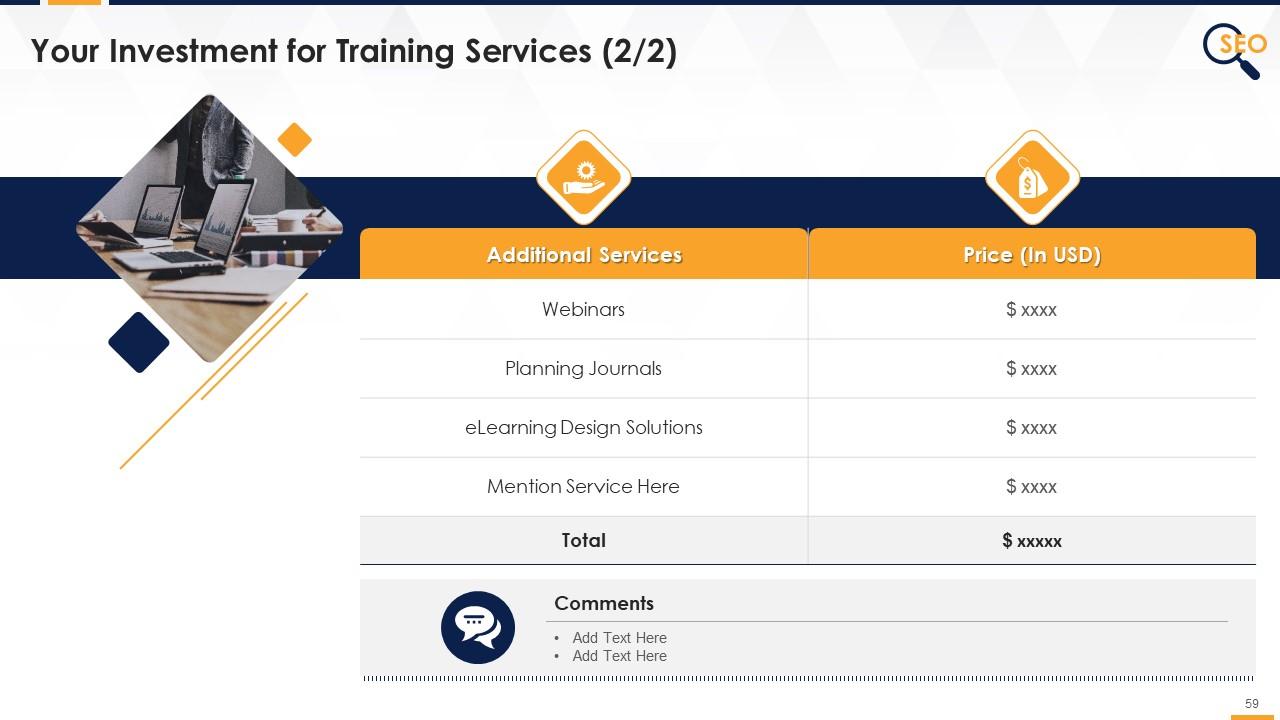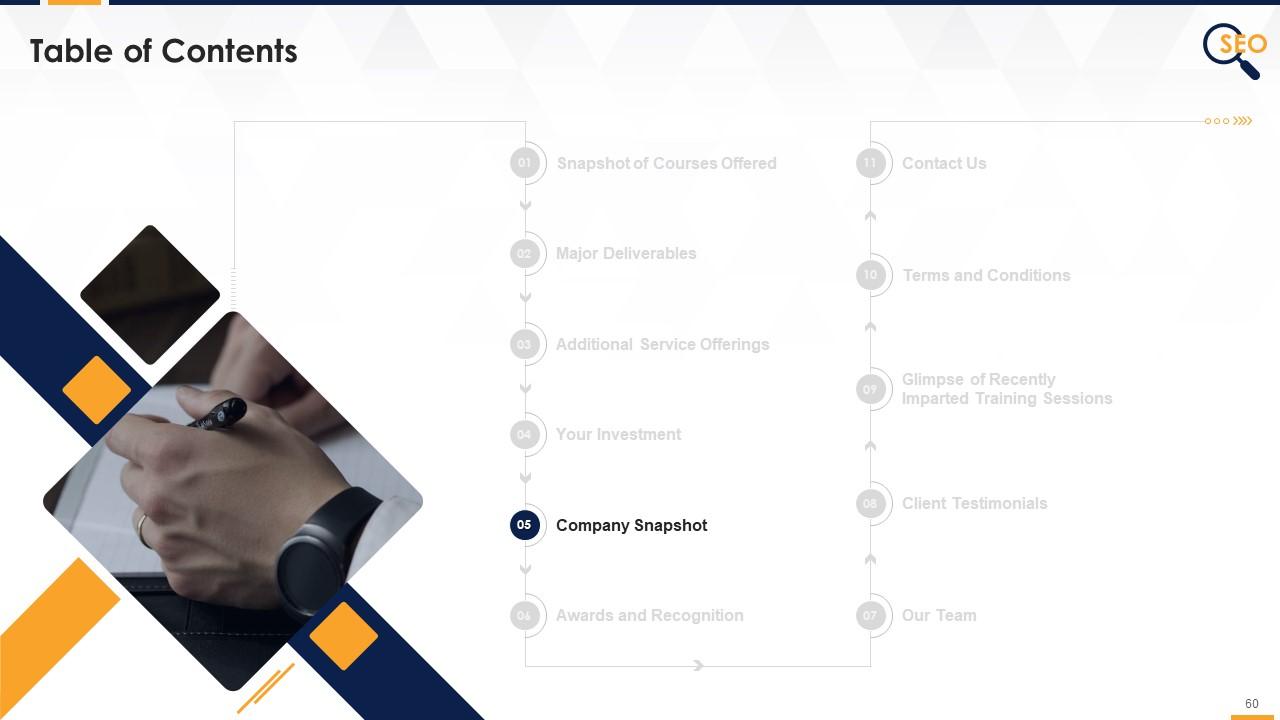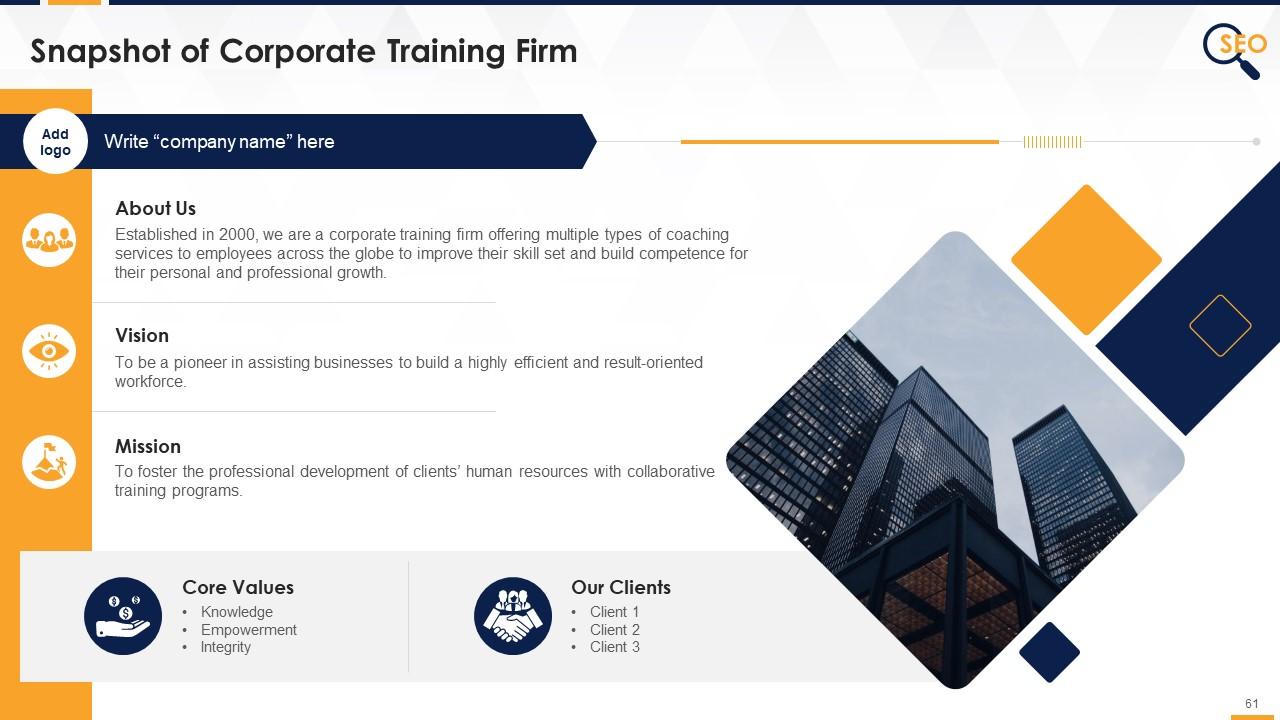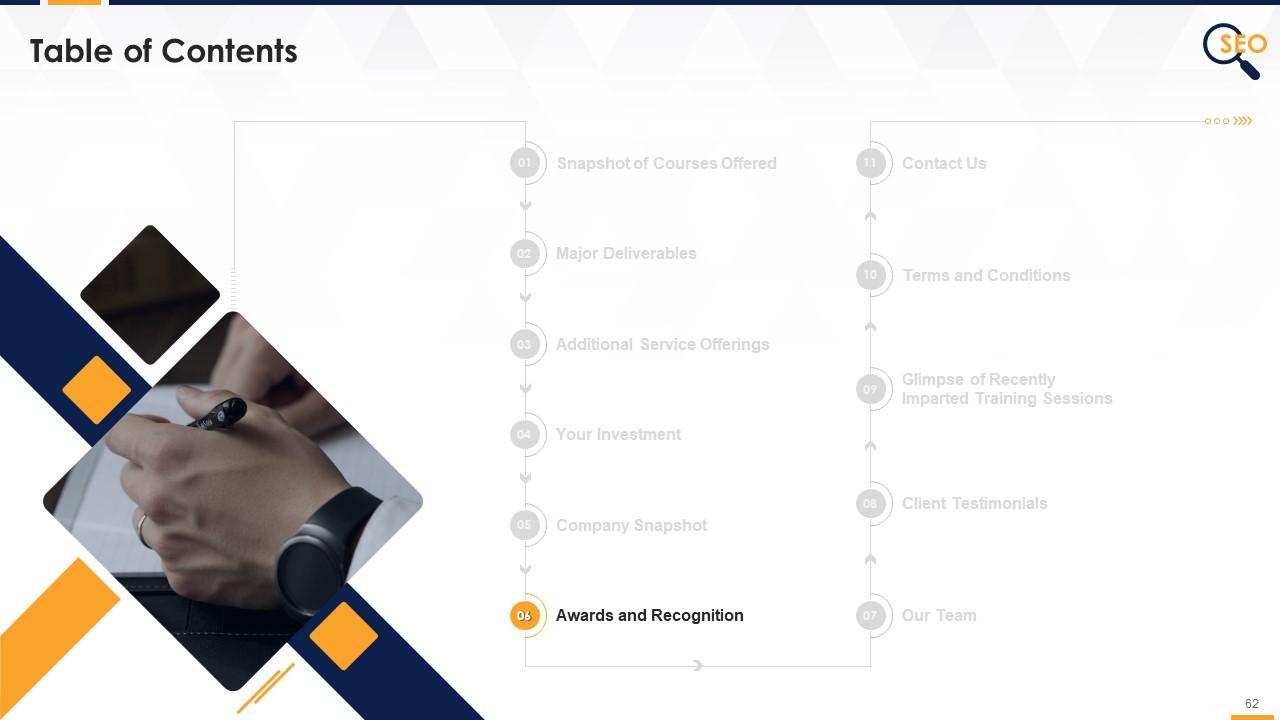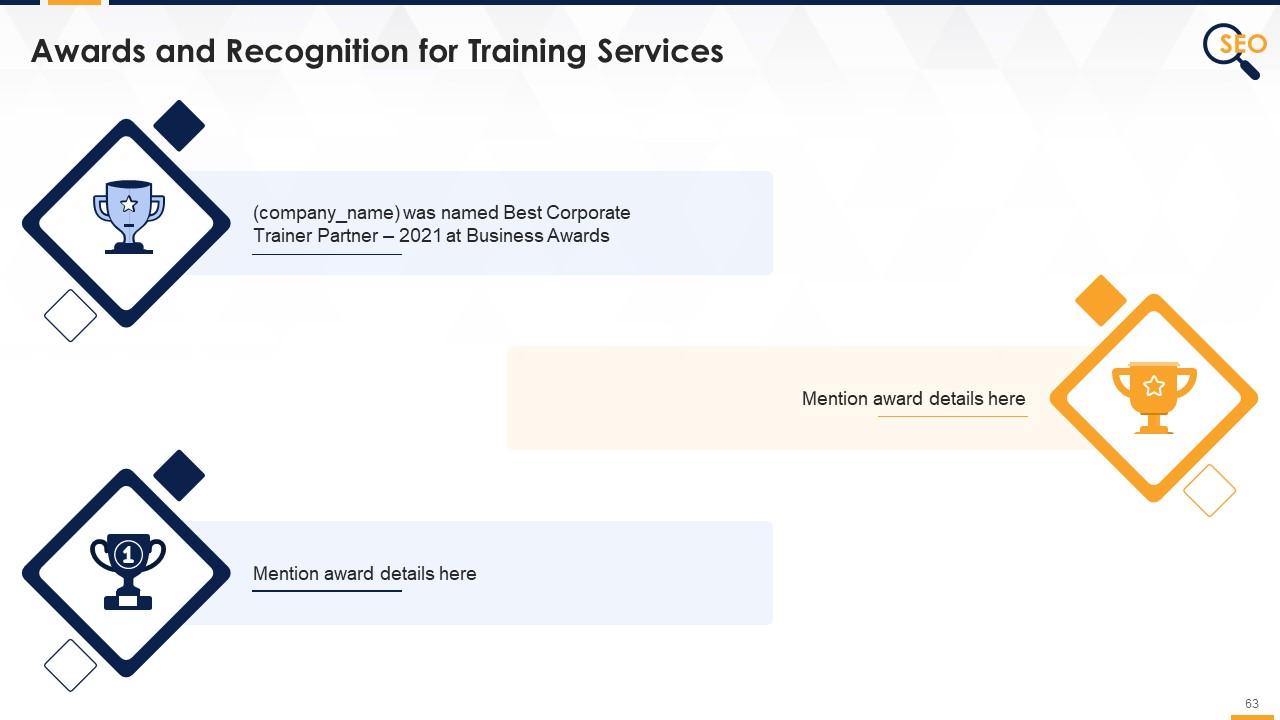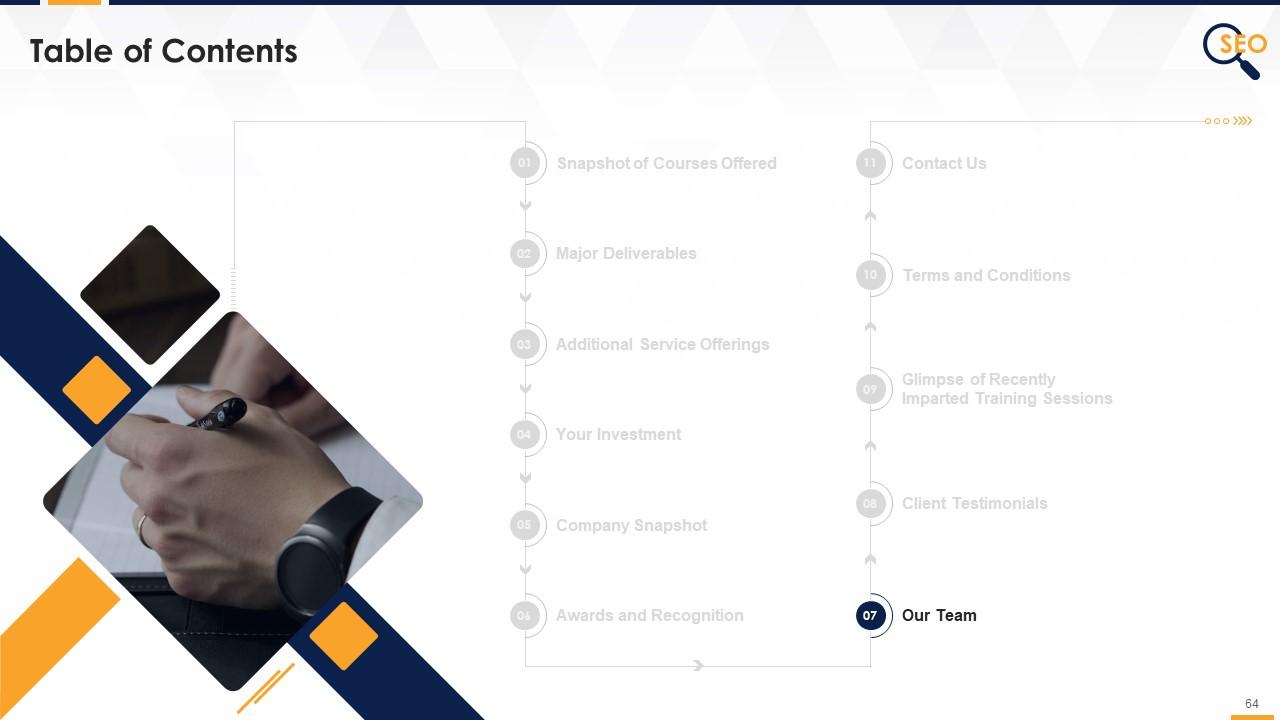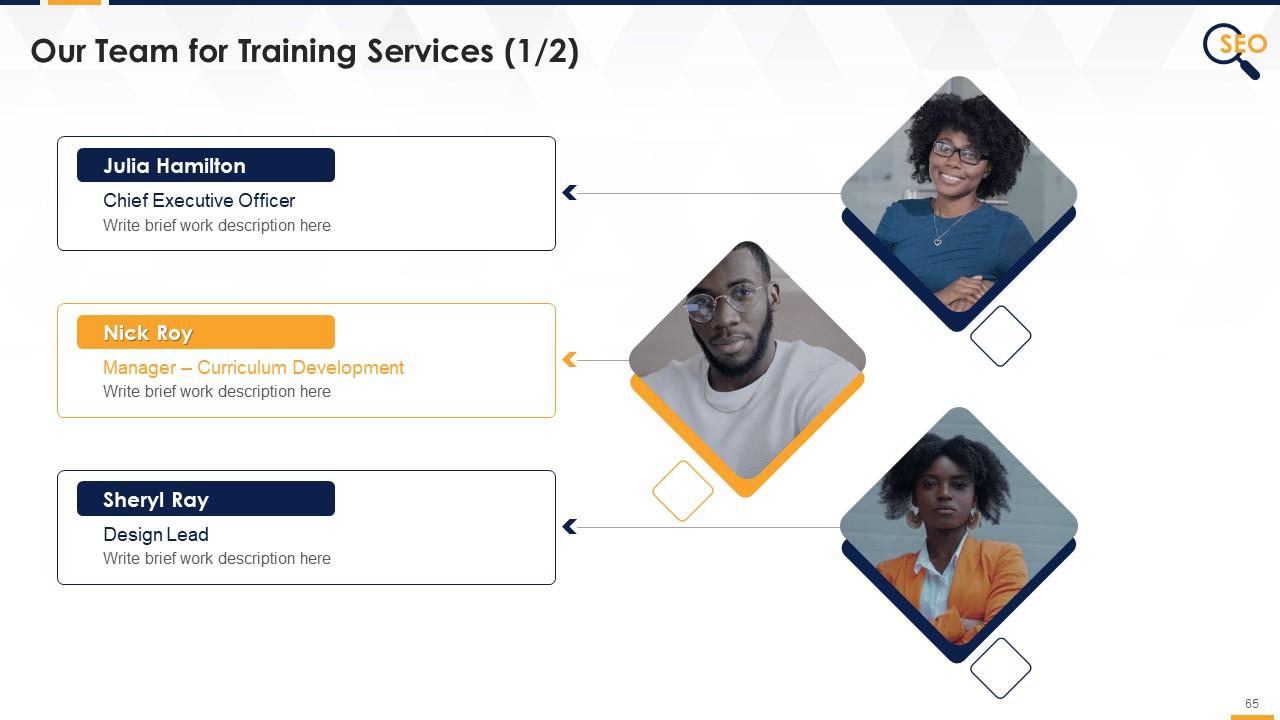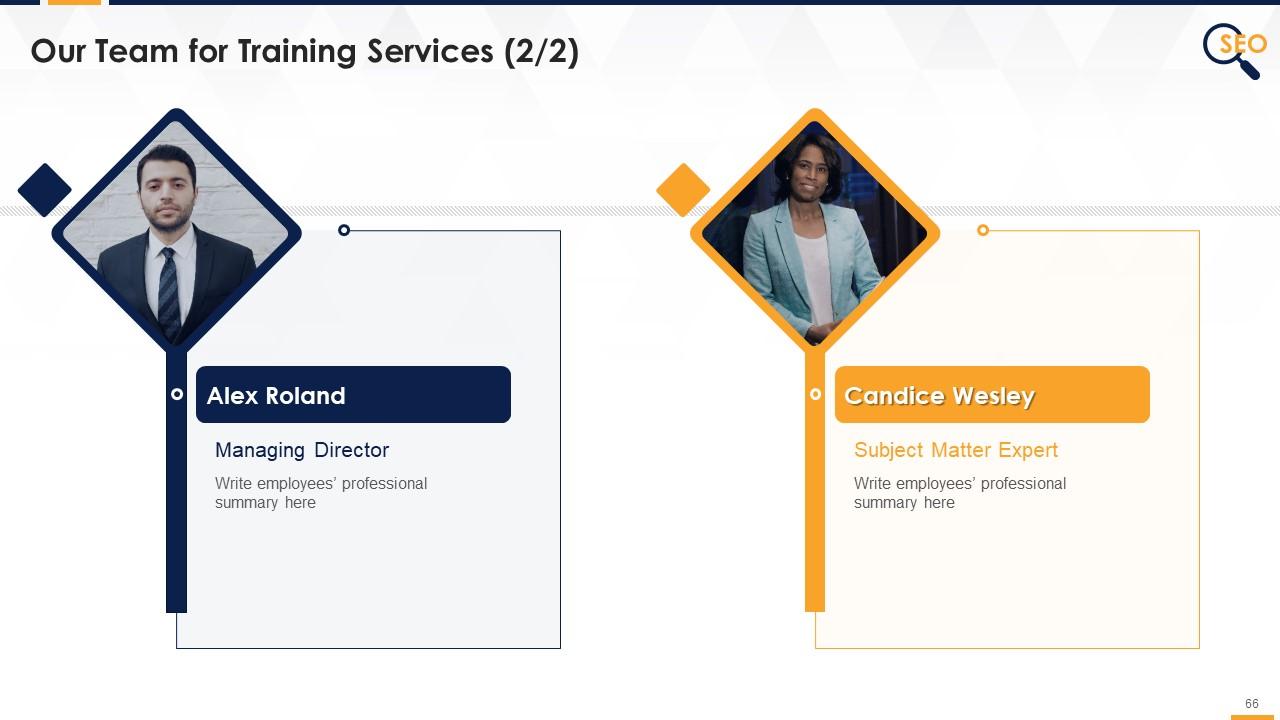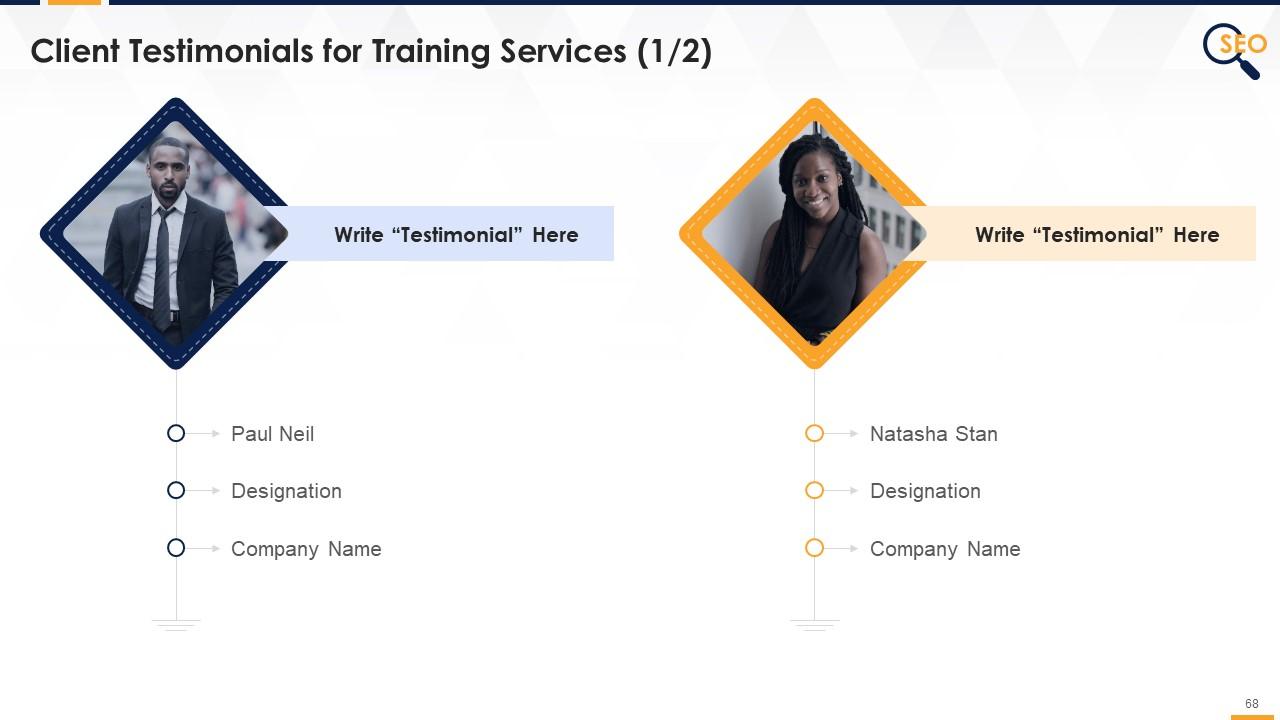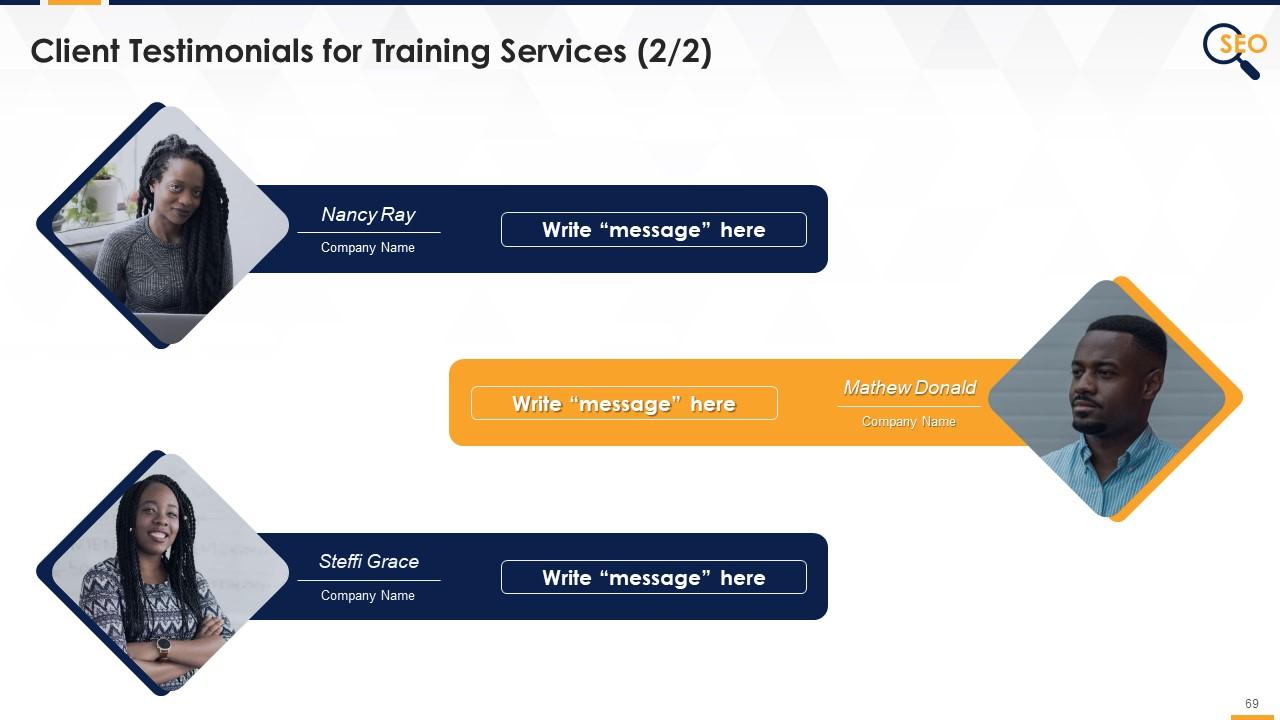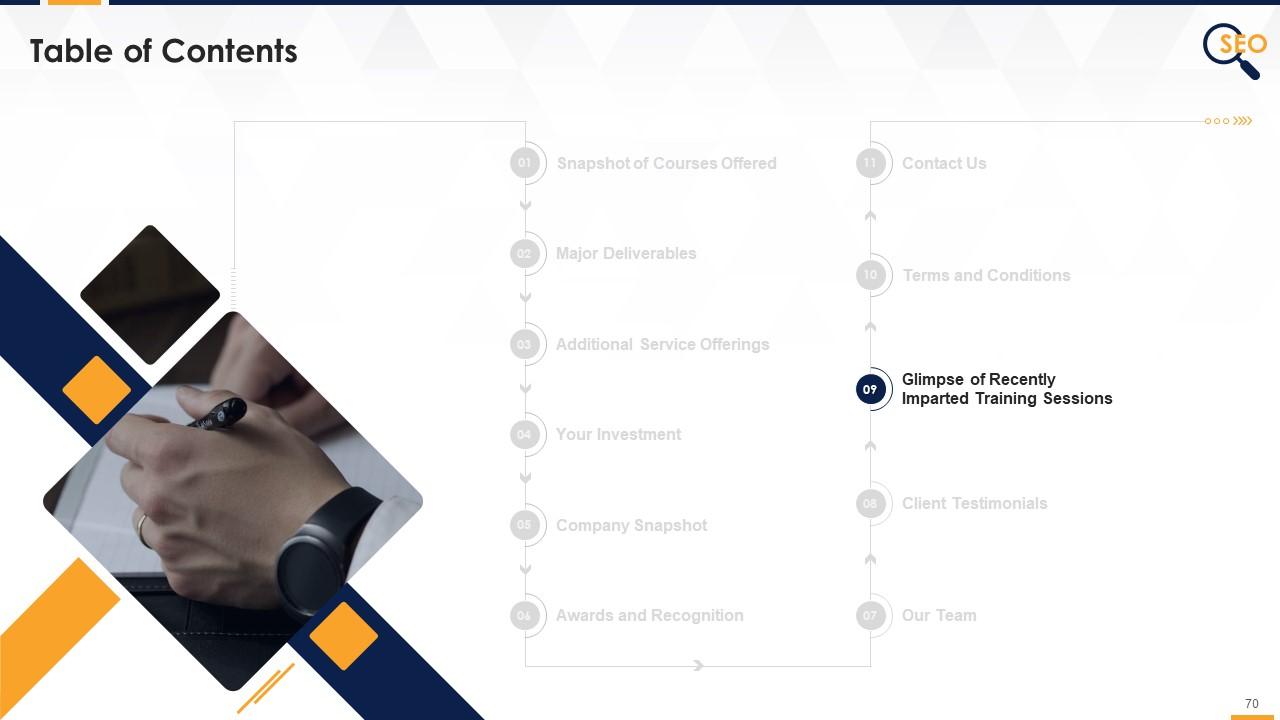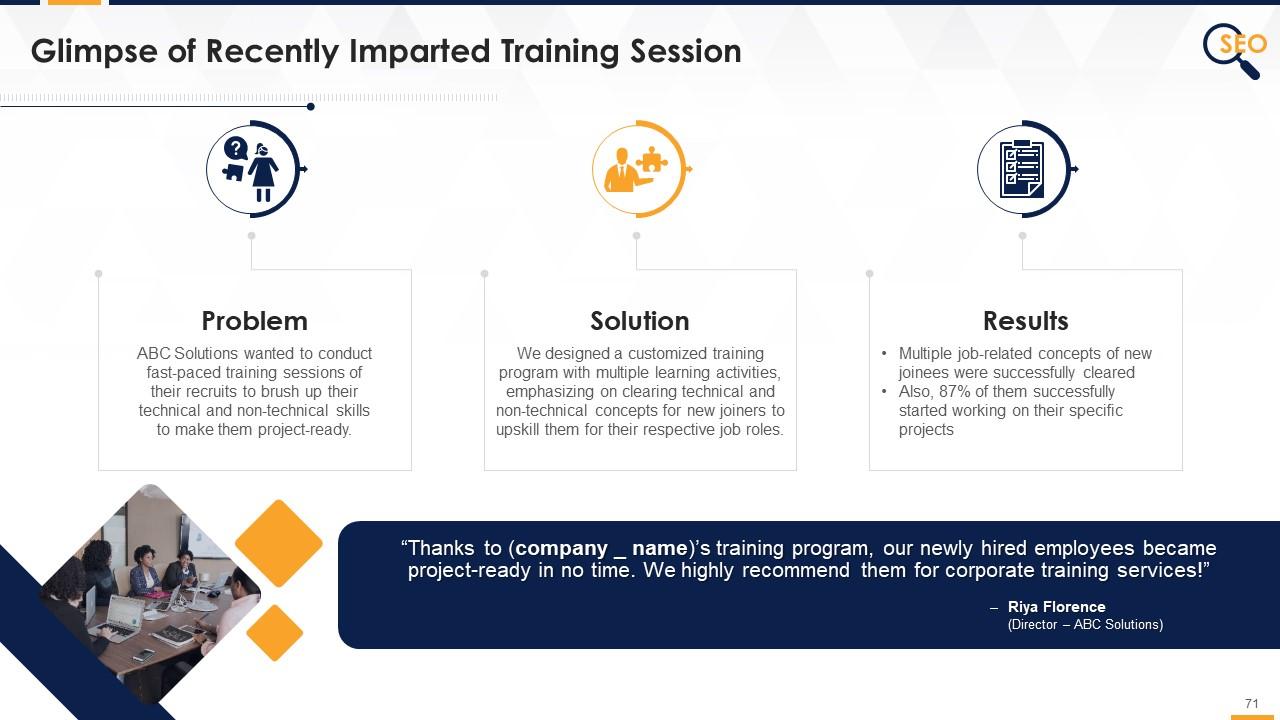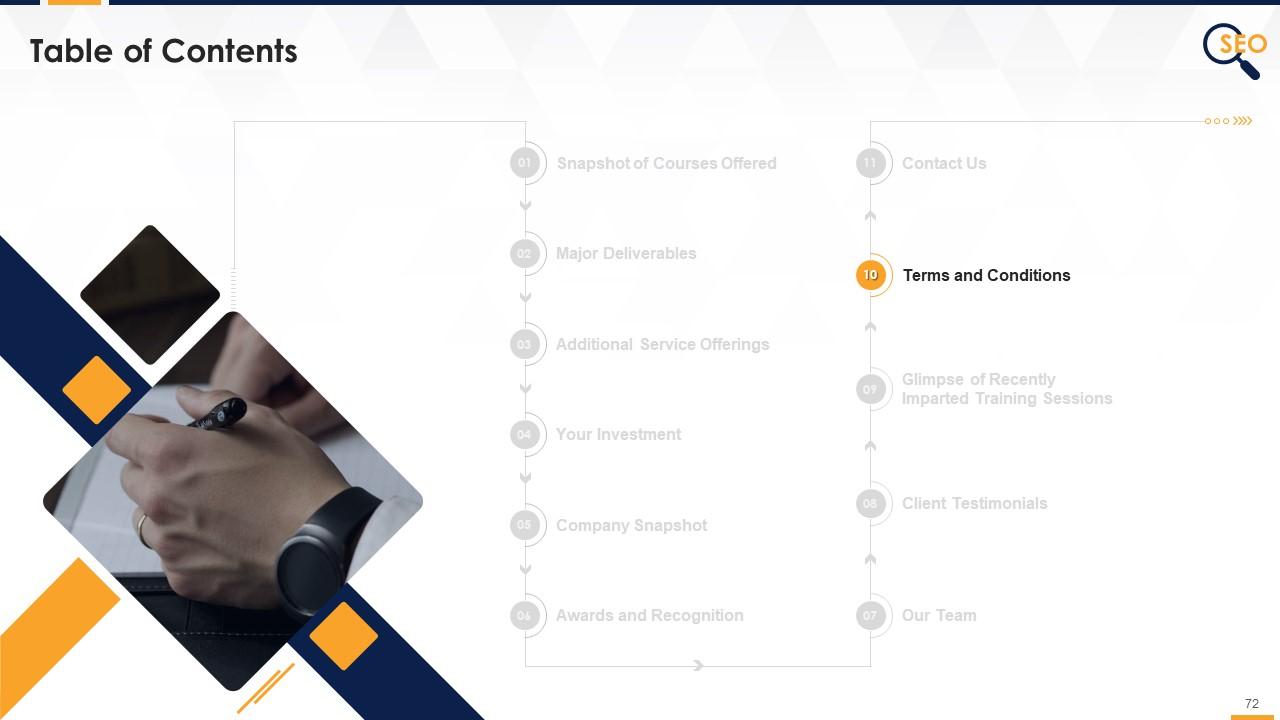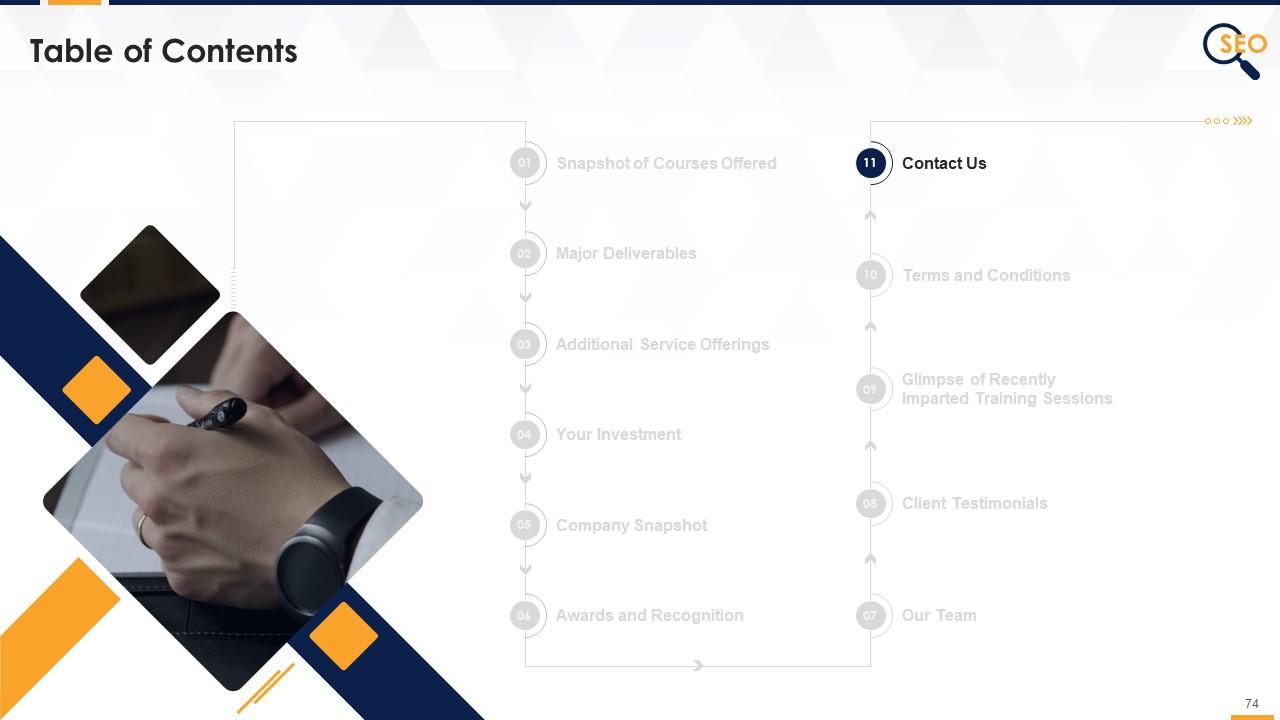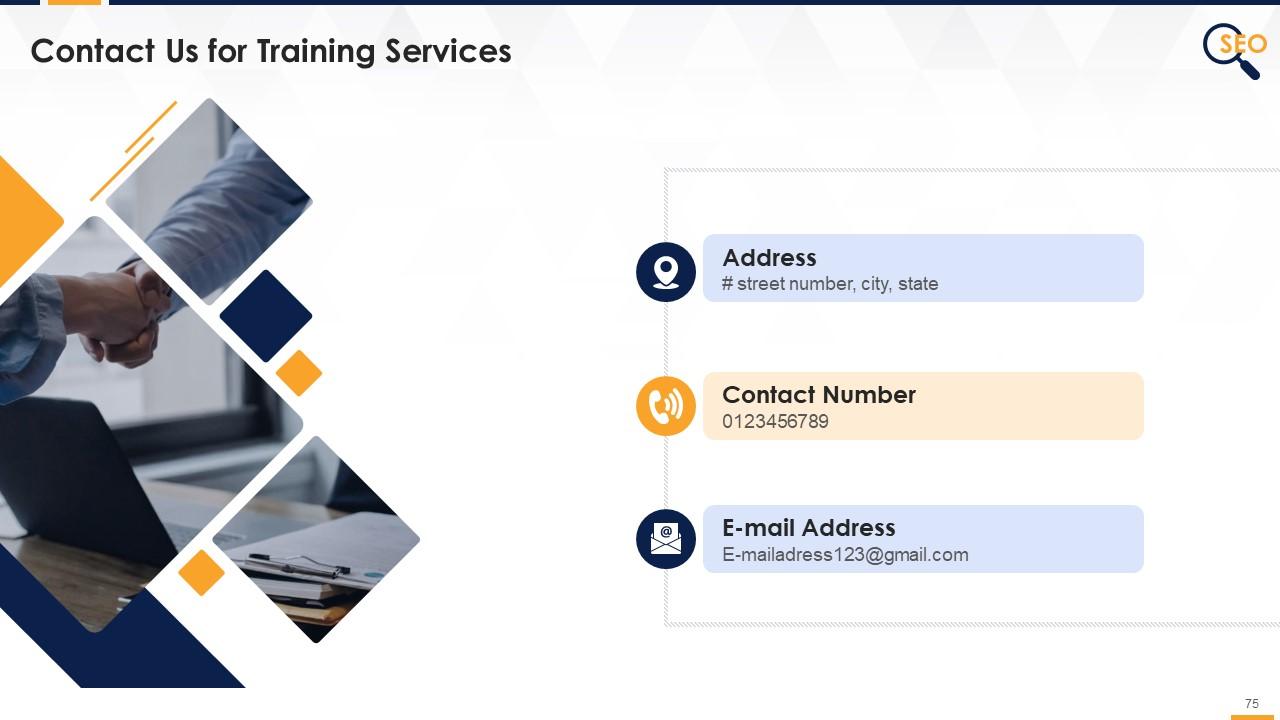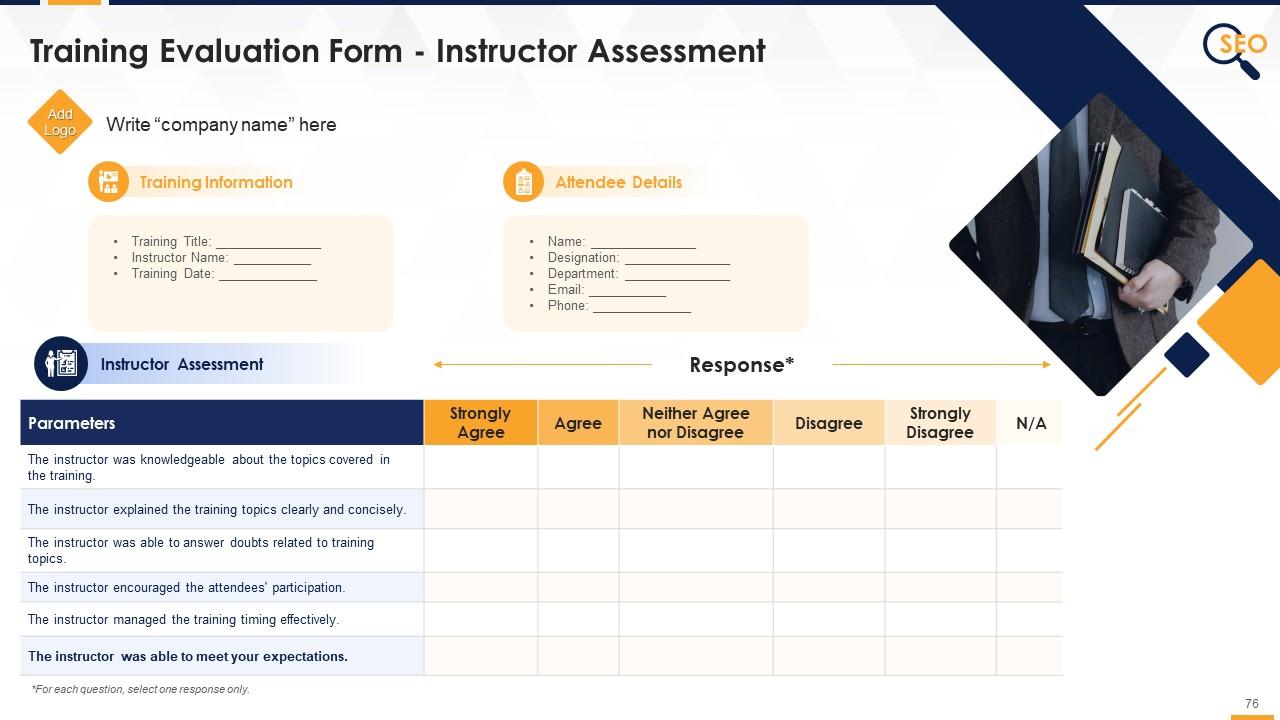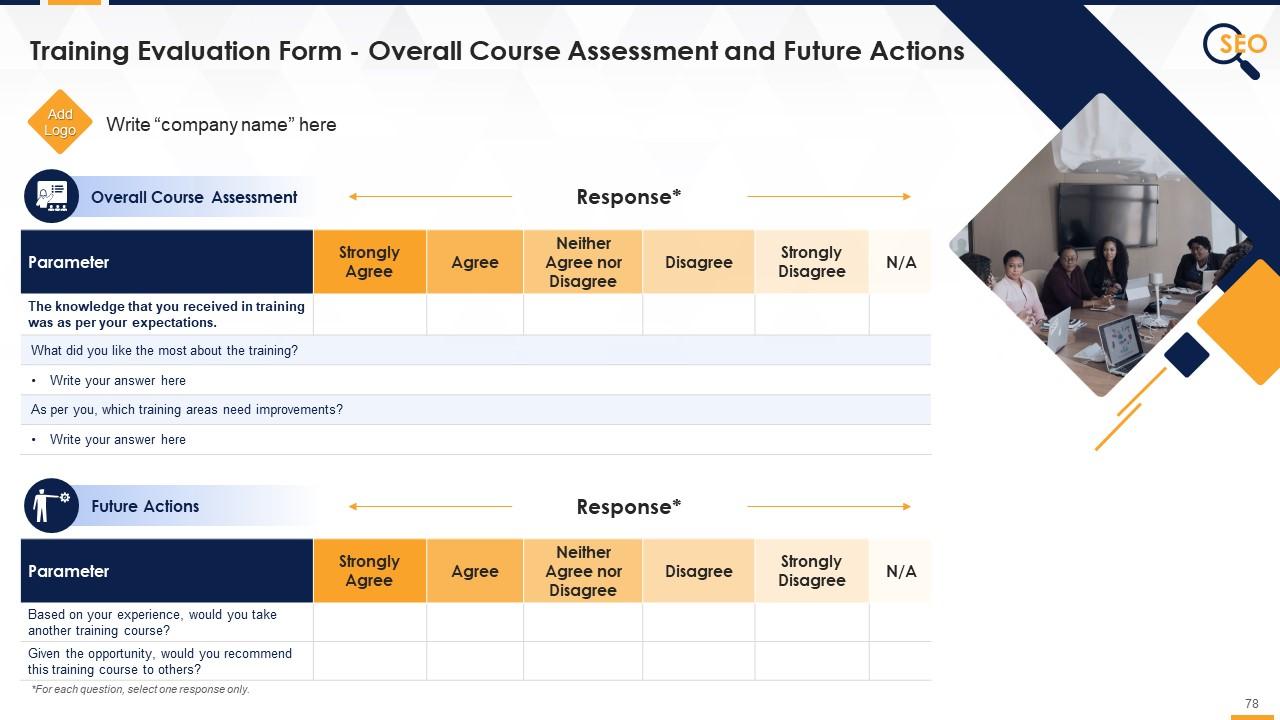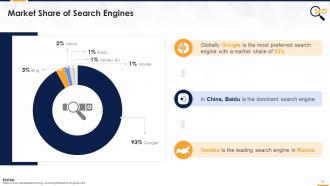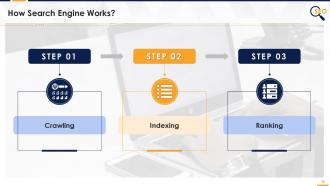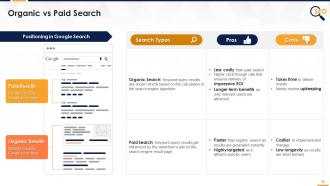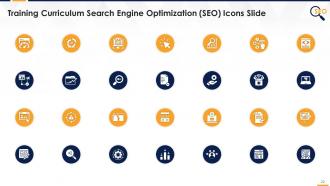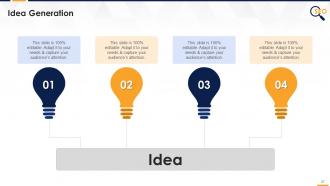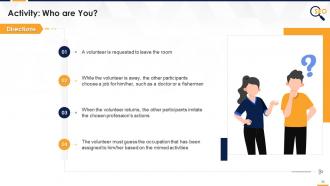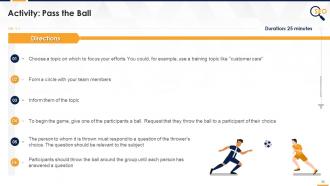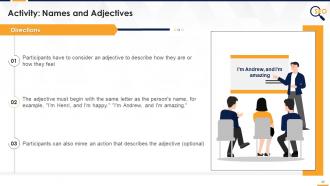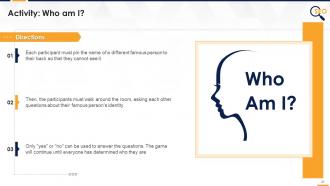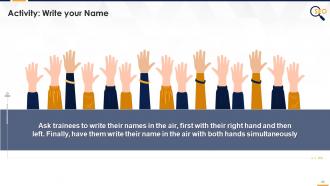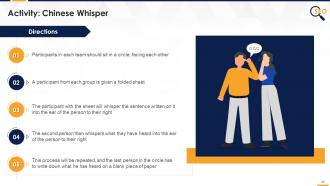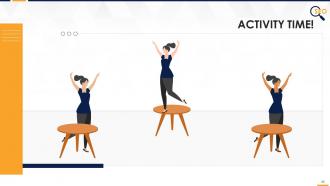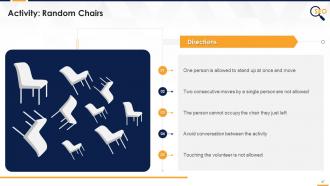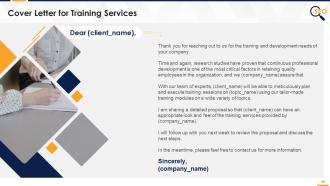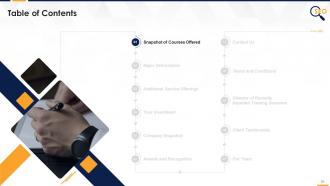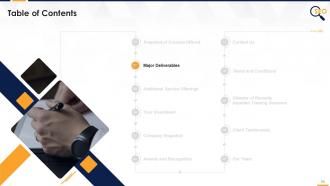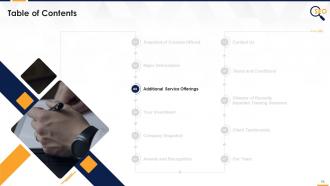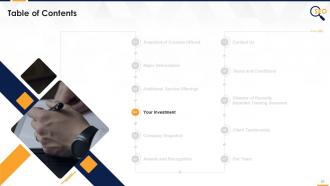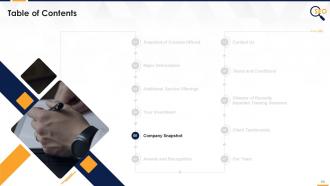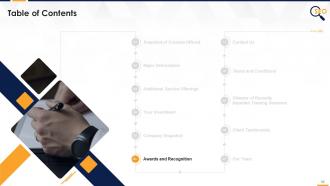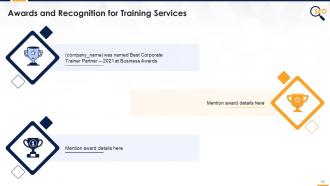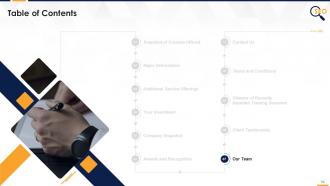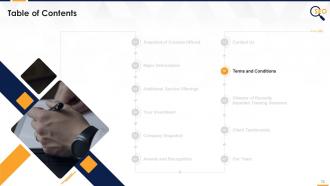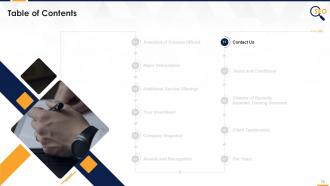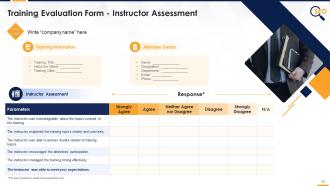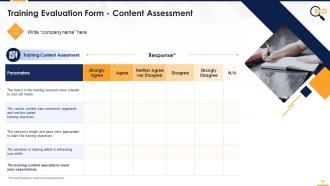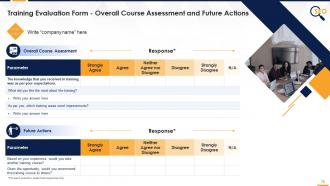Introduction To SEO Training Module On Search Engine Optimisation Edu Ppt
This training module provides a comprehensive introduction to the concept of SEO Search Engine Optimization. The PPT deck also compares the traditional and modern SEO. It also showcases SEOs significance for the organizations to improve their SERP Search Engine Result Page ranking. Further, it visually presents the multiple statistics related to SEO and Search Engines in terms of market share and user base. The PPT deck also contains slides related to the working of search engines covering the three-step process, i.e., crawling, indexing, and ranking. It also compares organic and paid search and showcases SEO professionals career path.
- Google Slides is a new FREE Presentation software from Google.
- All our content is 100% compatible with Google Slides.
- Just download our designs, and upload them to Google Slides and they will work automatically.
- Amaze your audience with SlideTeam and Google Slides.
-
Want Changes to This PPT Slide? Check out our Presentation Design Services
- WideScreen Aspect ratio is becoming a very popular format. When you download this product, the downloaded ZIP will contain this product in both standard and widescreen format.
-

- Some older products that we have may only be in standard format, but they can easily be converted to widescreen.
- To do this, please open the SlideTeam product in Powerpoint, and go to
- Design ( On the top bar) -> Page Setup -> and select "On-screen Show (16:9)” in the drop down for "Slides Sized for".
- The slide or theme will change to widescreen, and all graphics will adjust automatically. You can similarly convert our content to any other desired screen aspect ratio.
Compatible With Google Slides

Get This In WideScreen
You must be logged in to download this presentation.
PowerPoint presentation slides
Presenting Training Module on Introduction to Search Engine Optimization. This deck comprises of 78 slides. Each slide is well crafted and designed by our PowerPoint experts. This PPT presentation is thoroughly researched by the experts and every slide consists of an appropriate content. All slides are customizable. You can add or delete the content as per your need. Not just this, you can also make the required changes in the charts and graphs. Download this professionally designed business presentation, add your content and present it with confidence.
People who downloaded this PowerPoint presentation also viewed the following :
Content of this Powerpoint Presentation
Slide 4
This slide provides information regarding the definition of search engine optimization and its uses, i.e., improving search engine ranking and increasing website traffic quantity and quality.
Slide 5
The purpose of this slide is to showcase the difference between traditional and modern SEO approaches. It compares them based on keywords, content, and practices used in each type of approach.
Instructor's Notes:
How Does Old School SEO Work?
- Keyword Stuffing: Keywords should be scattered throughout the text, tags, and locations. The more keywords that could be squeezed onto a page, the better it would rank.
- Keyword Variants: If your main keyword goal was "engagement ring," you'd use thousands of variants on that, such as "diamond engagement ring," "engagement rings," "engagement rings jewelry," and so on. It would carry on indefinitely, attempting to hit every conceivable keyword match. Exact matches were required in the absence of wide match keywords.
- Cloaking and Writing for Engines: Cloaking was prevalent in the early days of SEO. You'd create a list of SEO keywords for search engines and display visitors something completely different on the website. This resulted in cases when the keywords did not match the text at all.
- Anchor text: Anchor text is the clickable text in a hyperlink. According to SEO best practices, anchor text should be relevant to the page you're referring to rather than generic terms.
These keywords would be stuffed in various places, including:
- The URL
- The page title
- The meta description tag
- The on-page headings
How Does New School SEO Work?
- Intent Matching: It is no longer essential to include every single keyword variation. Consider the searcher's purpose instead. Write a piece of text with keywords that reflect that goal. Using the engagement ring as an example, a single page with numerous relevant keyword phrases on how to buy the right engagement ring would work.
- The Tags that Matter: Whereas all tags used to be packed with keywords, just a handful are now actually important. These are the title and body content elements. These are the locations where your keywords should be used. Keywords can still be useful in other places, such as the URL field, meta description, and image alt attributes, but they are not required.
- User Experience Reigns Supreme: You can examine how viewers interact with your content by viewing engagement statistics in Google Analytics. This implies that the experience of reading content and connecting with your website is more essential than ever before, and it influences Google's rankings. High-quality writing with which your users interact yields outcomes.
New ways for on-page SEO: Marketers should still be using keywords.
For example:
- Link vs Links
- Build vs. Building
- Strategy vs. Strategies
Also rank for a variety of lateral keywords:
- Lawyer vs. Attorney
- Dentist vs. Oral Surgery
- SEO vs. Search Engine Optimization
Slide 6
The purpose of this slide is to highlight the significance of SEO for business organizations as it improves online visibility, increases website traffic, ensures a better conversion rate, and helps in building builds trust and credibility of potential customers.
Slide 7
This slide provides information regarding the key statistics which reflect the importance of SEO for business organizations.
Slide 9
This slide provides information regarding the definition of a search engine. It also highlights the popular search engines such as Google, Baidu, Yandex, etc, across the world.
Instructor's Notes:
Search engine is used:
- To seek information about a wide variety of topics
- To check the ranking of the business website in search results
- To check the efficiency of digital marketing strategies deployed
Slide 10
This slide graphically provides information regarding the userbase of multiple search engines such as Google, Baidu, Yandex, etc.
Slide 11
The slide visually provides the information regarding the market share of multiple search engines such as Google, Bing, Yahoo, Baidu, and Yandex.
Slide 13
This slide provides information regarding the search engine working process. The three major steps discussed are crawling, indexing, and ranking.
Instructor's Notes:
Search Engine Working:
Step 1: Crawling
- Search engines send out web crawlers, also known as bots or spiders, to analyze website content
- Crawlers specifically look for new websites and content changes in existing websites
- They check data such as URLs, sitemaps, and code to discover the types of content displayed on the website
Step 2: Indexing
- Once website crawling is complete, the search engines understand and sort the content of the websites
- This sorted data is then stored on the servers around the world so that users can access these pages almost instantaneously when searching
Step 3: Ranking
- Once a user enters a keyword in a search box, search engine checks for pages within their index that are the closest match
- Also, a score is assigned to these pages based on an algorithm that consists of hundreds of different ranking parameters
- Eventually, in the search result, the websites, images, and videos are displayed in order of score
Slide 14
The slide showcases the framework to illustrate the working of a search engine. It also contains details of the framework's major components that are crawler/spider, indexer, and ranking algorithm.
Slide 16
The purpose of this slide is to provide information regarding the two types of search results, i.e., organic and paid search. It also compares the two on the basis of cost, time taken to deliver results, and longevity.
Slide 18
This slide provides information regarding the career path for SEO professionals. It also contains details of multiple job roles such as SEO executive, SEO analyst, SEO and SEM specialist, AdWords specialist, analytics expert, digital marketing consultant, and SEO consultant.
Slide 19
This slide provides information regarding the major SEO certification worth pursuing. The key certifications highlighted are Google Digital Garage, Moz SEO Essentials Certificate, SEMrush Academy, Hubspot Academy, and Yoast Academy.
Slide 21
This slide highlights the key takeaways from the search engine optimization introduction session, such as SEO definition, benefits, search engine working steps (crawling, indexing and ranking), organic and paid search.
Slides 32 to 47
These slides include multiple energizer activities to break the monotony of training sessions and actively engage trainees. The energizer activities are as follows:
- Buzz
- Red Nose
- Don’t Answer
- Who are You?
- The Name Game
- Pass the Ball
- Genie in a Bottle
- Names and Adjectives
- Who am I?
- Are We Together?
- Write your Name
- Chinese Whisper
- Random Chairs
Slide 49
This slide highlights the cover letter for the training proposal. It includes details regarding what the company providing corporate training can accomplish for the client.
Slide 52
The purpose of this slide is to showcase the multiple types of courses offered by the training company.
Slide 54
This slide indicates the major deliverables that the corporate training firm will provide to the client. The key deliverables highlighted are session plans, PowerPoint deck, evaluation material, and training handouts.
Slide 56
This slide represents the multiple additional services offered by the training firm to the client, such as webinars, planning journals, and e-learning design solutions.
Slide 58
This slide tabulates the major deliverables offered by the training company to the client along with their associated costs.
Slide 59
The purpose of this slide is to highlight the multiple additional services offered by the training firm along with their cost details.
Slide 61
This slide provides an overview of the corporate training firm's vision and mission statements, core values, and key clients.
Slide 63
This slide highlights the major awards and recognition won by the training firm for their exceptional service to clients.
Slide 65
The slide provides information regarding the team members that would be providing the training services to the client. It includes details of the trainer and their respective designations.
Slide 66
The slide provides information regarding the team members that would be providing the training services to the client. It includes details of the employees’ names and their respective designations.
Slide 68
This slide provides information pertaining to testimonials given by satisfied clients of the training firm.
Slide 69
This slide highlights the testimonials from multiple satisfied clients of the training firm providing information regarding congratulatory messages, client name, and company details.
Slide 71
This slide showcases the case study for the training proposal. It includes information regarding the problem faced by the client and solutions offered by the training firm. It also covers details of the results and client testimonial.
Slide 73
This slide provides information regarding the contract terms and conditions of the training proposal. It also includes details of deliverables that the training company will provide to the client.
Slide 75
The purpose of this slide is to provide the contact information of the corporate training firm. It includes the firm’s official address, contact number, and email address.
Slide 76
This slide highlights the training evaluation form for instructor assessment. It also includes sections to fill details of training information and attendee details.
Slide 77
This slide showcases the questions for the assessment of the training content by the attendees.
Slide 78
The slide indicates the evaluation form for course assessment. It also includes questions pertaining to the future actions of the attendees.
Introduction To SEO Training Module On Search Engine Optimisation Edu Ppt with all 83 slides:
Use our Training Module On Search Engine Optimization Introduction To SEO Edu Ppt to effectively help you save your valuable time. They are readymade to fit into any presentation structure.
-
Top Quality presentations that are easily editable.
-
Great product with effective design. Helped a lot in our corporate presentations. Easy to edit and stunning visuals.