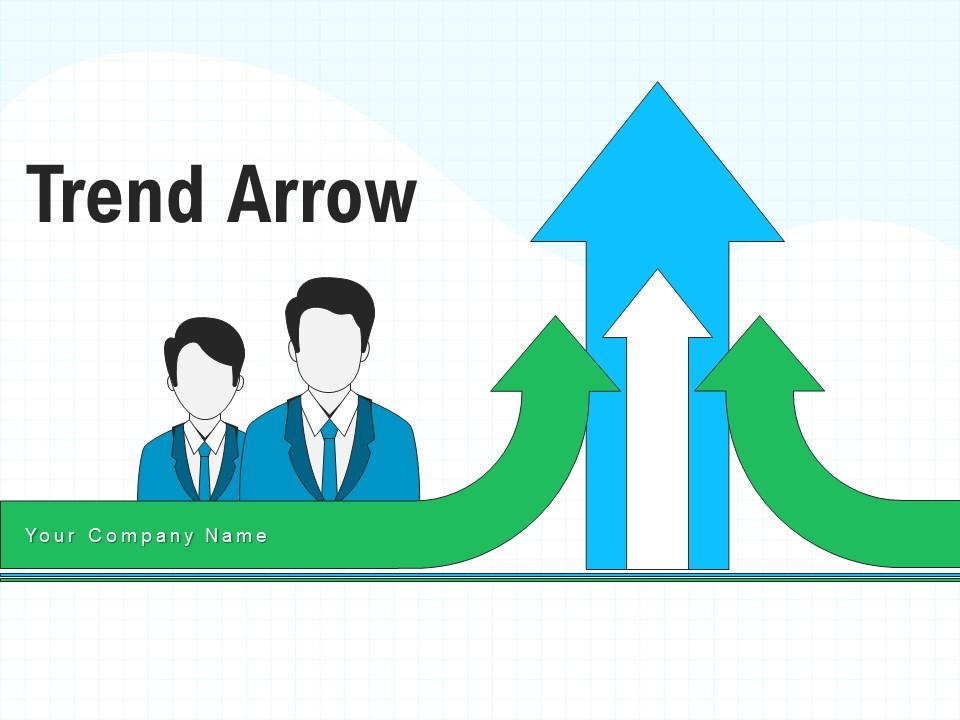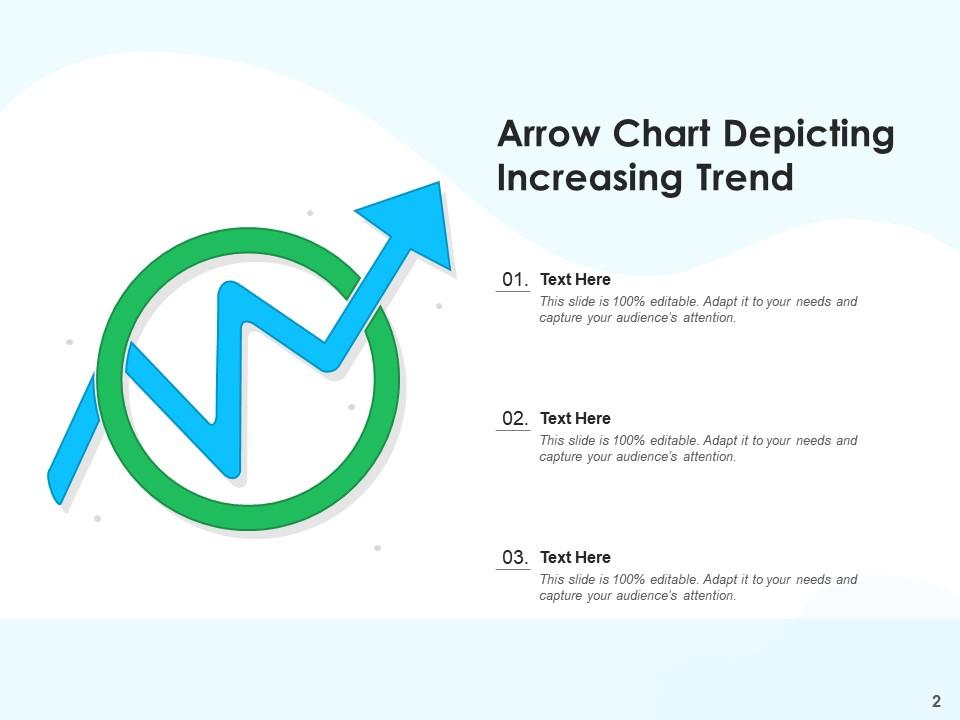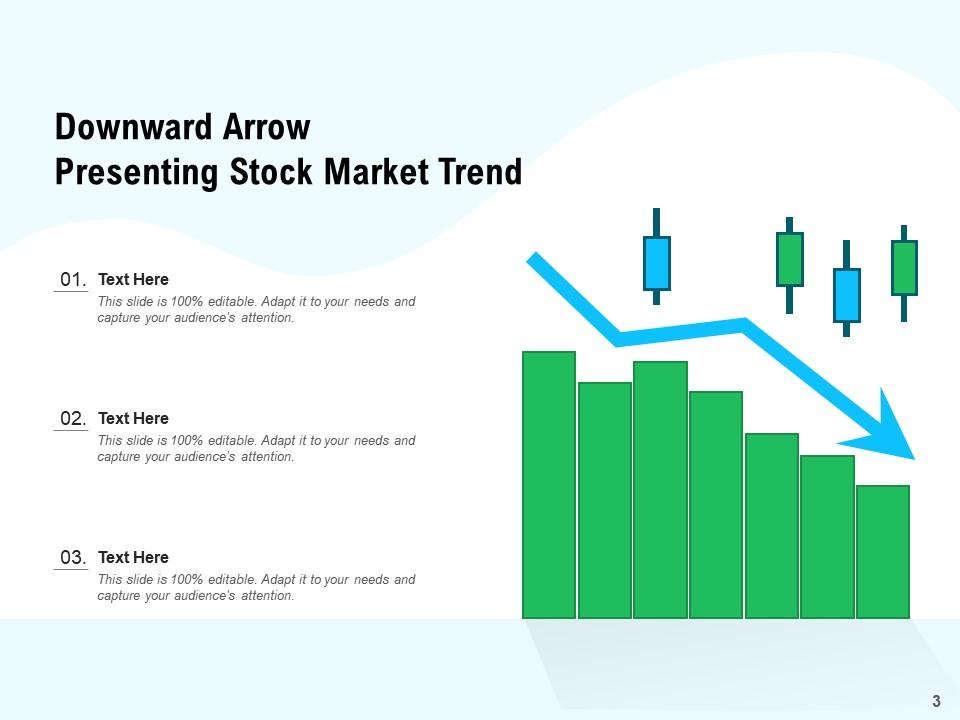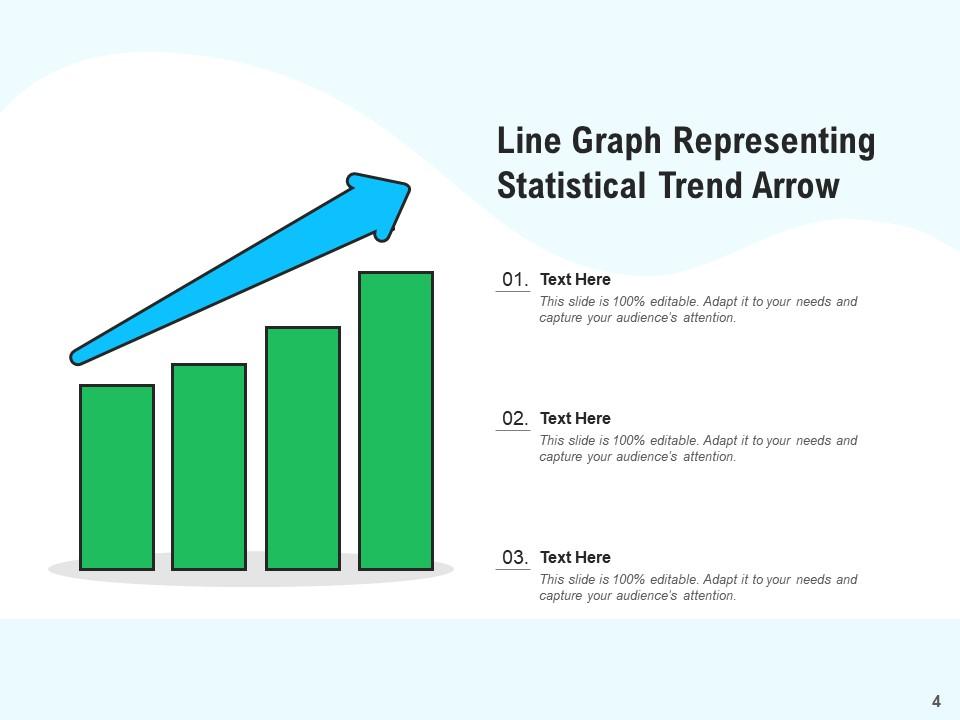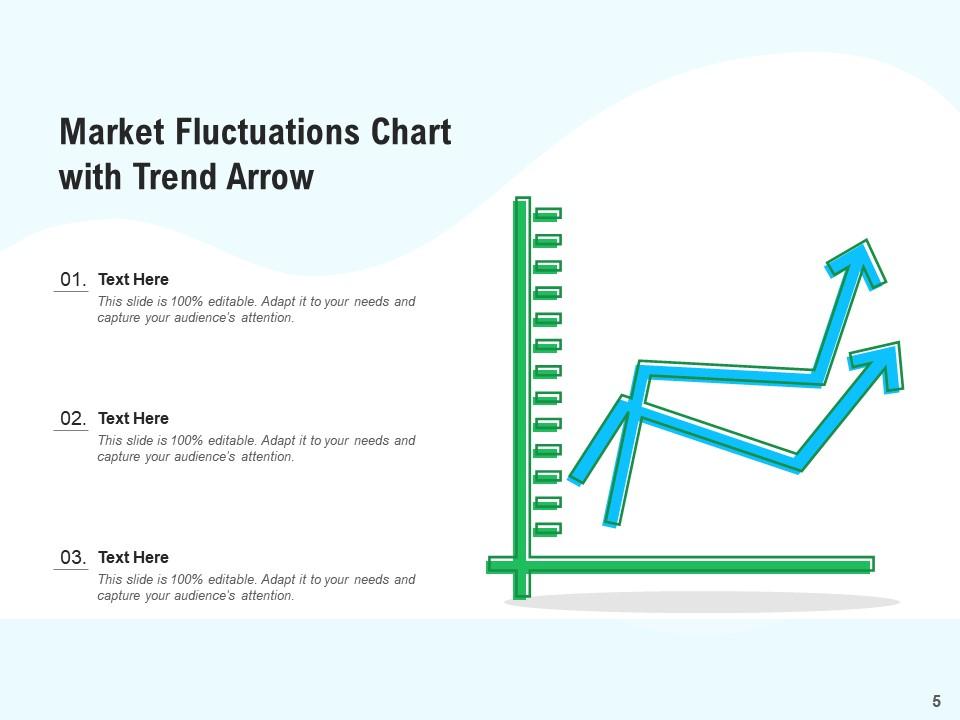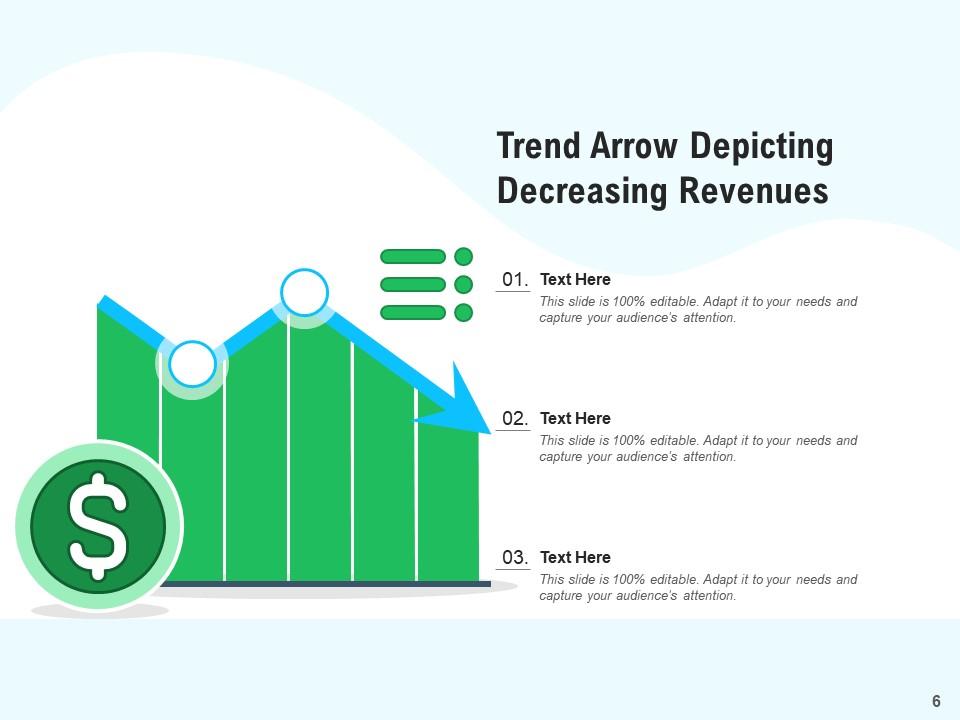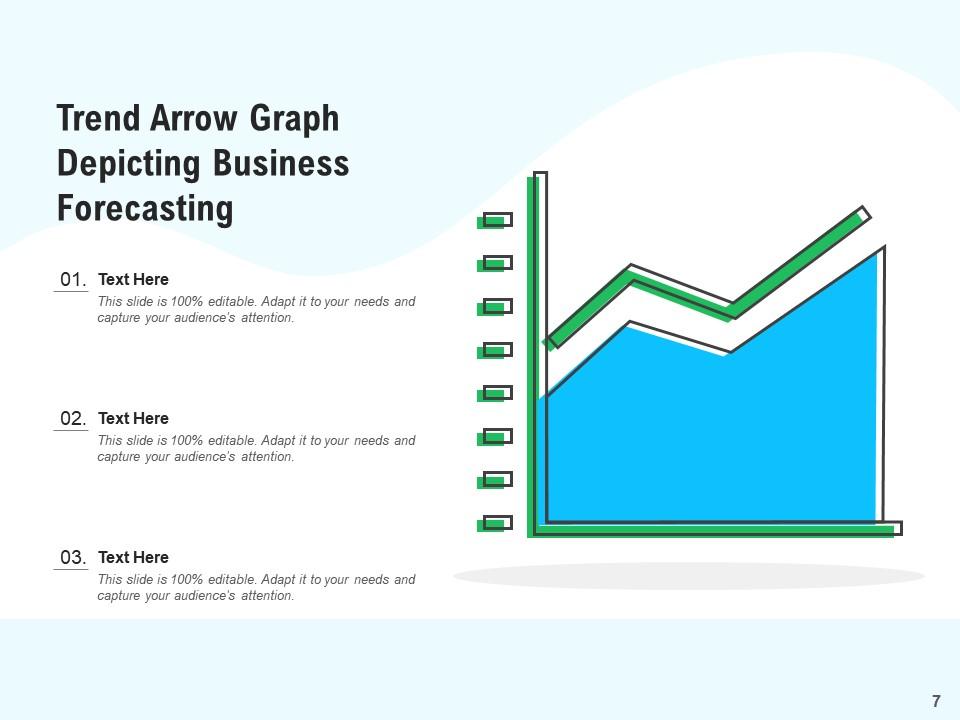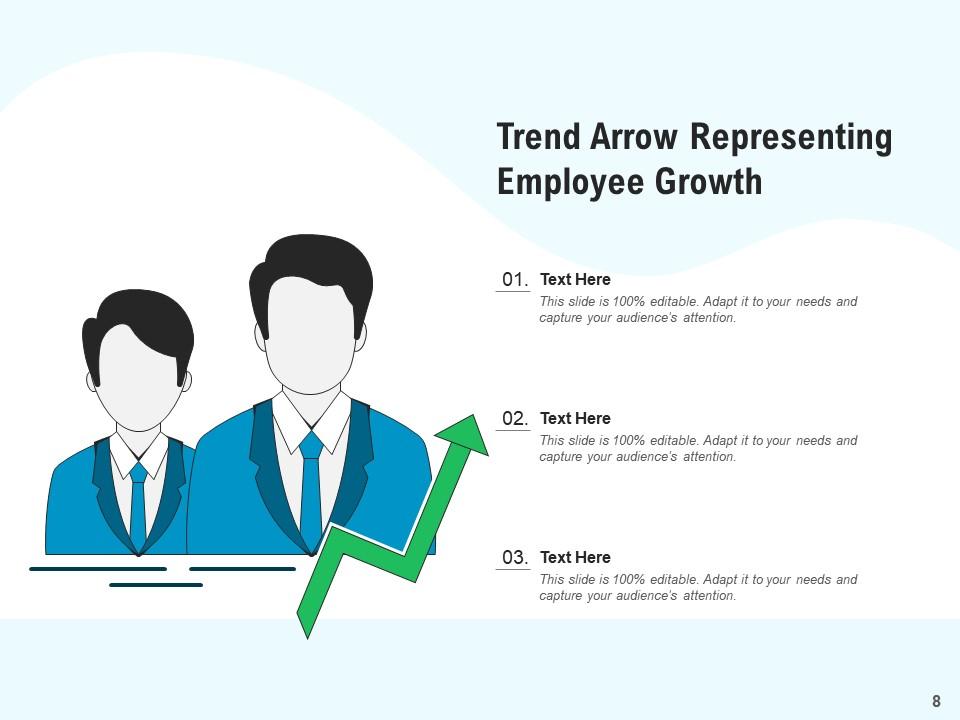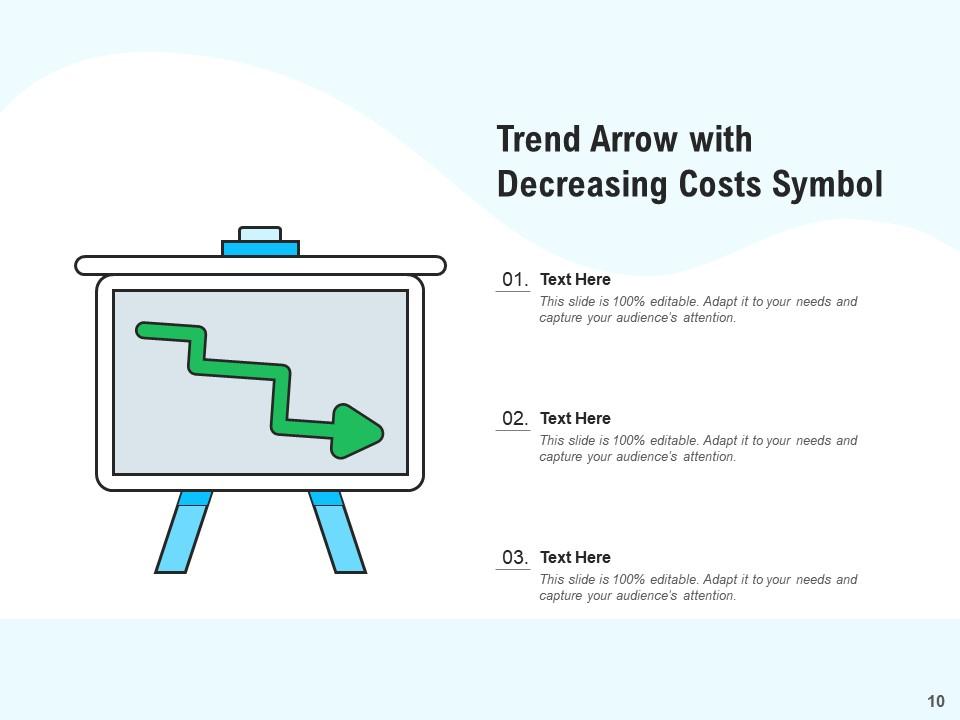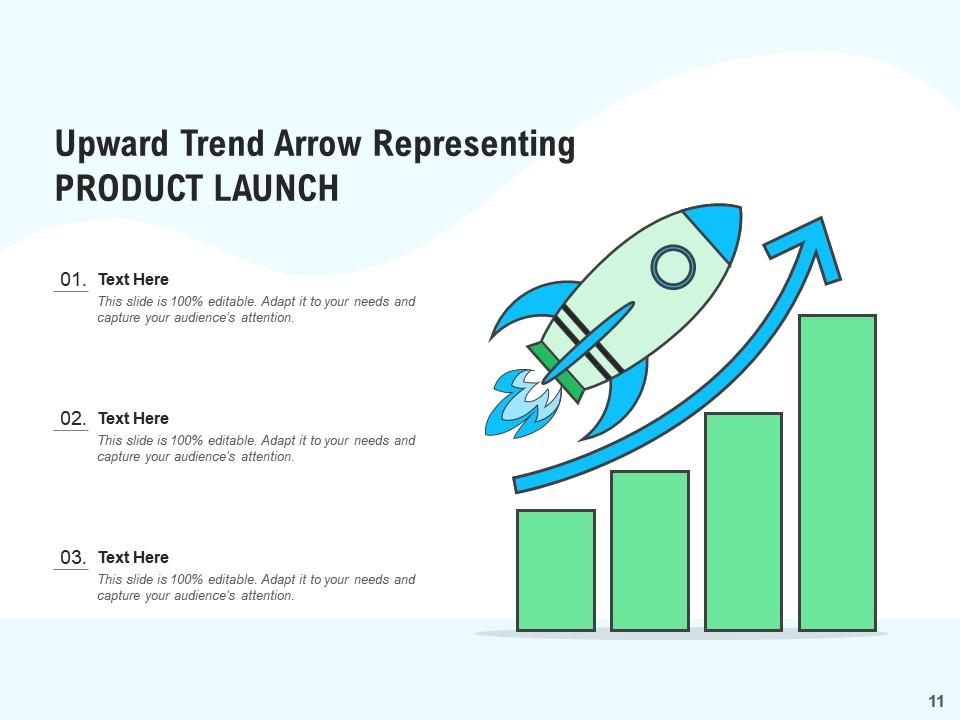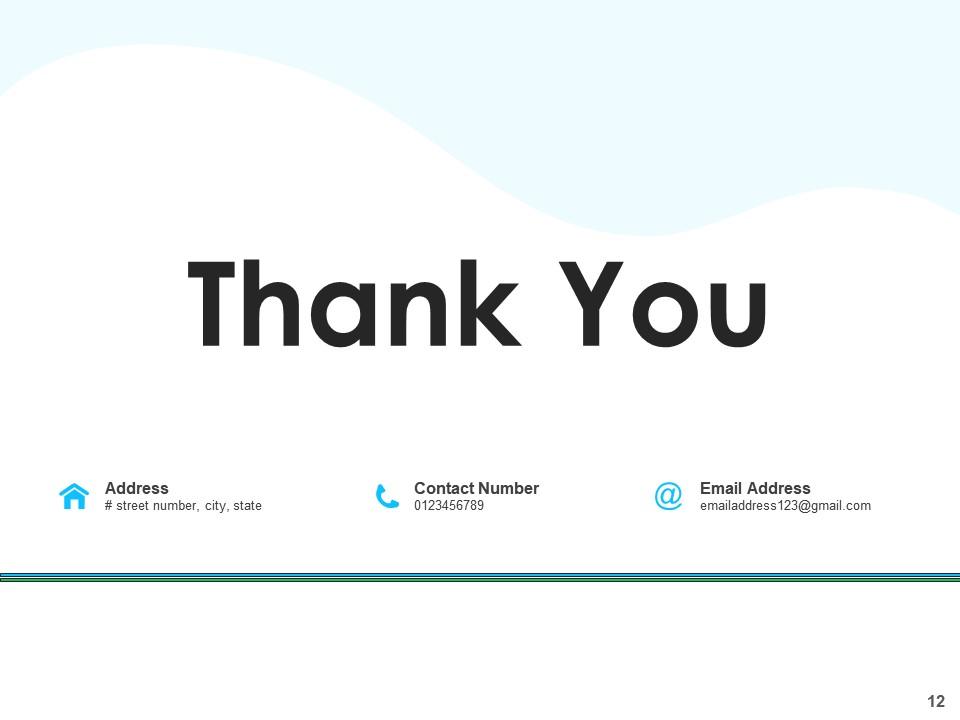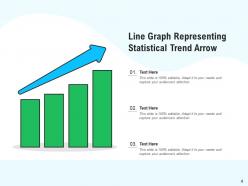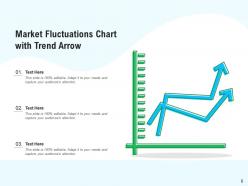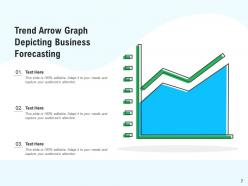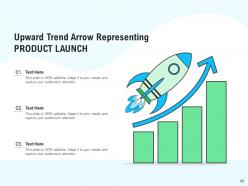Trend Arrow Depicting Presenting Statistical Arrow Representing Fluctuations
Our Trend Arrow Depicting Presenting Statistical Arrow Representing Fluctuations are topically designed to provide an attractive backdrop to any subject. Use them to look like a presentation pro.
- Google Slides is a new FREE Presentation software from Google.
- All our content is 100% compatible with Google Slides.
- Just download our designs, and upload them to Google Slides and they will work automatically.
- Amaze your audience with SlideTeam and Google Slides.
-
Want Changes to This PPT Slide? Check out our Presentation Design Services
- WideScreen Aspect ratio is becoming a very popular format. When you download this product, the downloaded ZIP will contain this product in both standard and widescreen format.
-

- Some older products that we have may only be in standard format, but they can easily be converted to widescreen.
- To do this, please open the SlideTeam product in Powerpoint, and go to
- Design ( On the top bar) -> Page Setup -> and select "On-screen Show (16:9)” in the drop down for "Slides Sized for".
- The slide or theme will change to widescreen, and all graphics will adjust automatically. You can similarly convert our content to any other desired screen aspect ratio.
Compatible With Google Slides

Get This In WideScreen
You must be logged in to download this presentation.
PowerPoint presentation slides
If you require a professional template with great design, then this Trend Arrow Depicting Presenting Statistical Arrow Representing Fluctuations is an ideal fit for you. Deploy it to enthrall your audience and increase your presentation threshold with the right graphics, images, and structure. Portray your ideas and vision using twelve slides included in this complete deck. This template is suitable for expert discussion meetings presenting your views on the topic. With a variety of slides having the same thematic representation, this template can be regarded as a complete package. It employs some of the best design practices, so everything is well-structured. Not only this, it responds to all your needs and requirements by quickly adapting itself to the changes you make. This PPT slideshow is available for immediate download in PNG, JPG, and PDF formats, further enhancing its usability. Grab it by clicking the download button.
People who downloaded this PowerPoint presentation also viewed the following :
Trend Arrow Depicting Presenting Statistical Arrow Representing Fluctuations with all 12 slides:
Use our Trend Arrow Depicting Presenting Statistical Arrow Representing Fluctuations to effectively help you save your valuable time. They are readymade to fit into any presentation structure.
-
Illustrative design with editable content. Exceptional value for money. Highly pleased with the product.
-
Easy to edit slides with easy to understand instructions.
-
Easy to edit slides with easy to understand instructions.
-
Great designs, really helpful.
-
Excellent work done on template design and graphics.
-
Visually stunning presentation, love the content.
-
Good research work and creative work done on every template.
-
Easy to edit slides with easy to understand instructions.
-
Innovative and attractive designs.
-
Perfect template with attractive color combination.