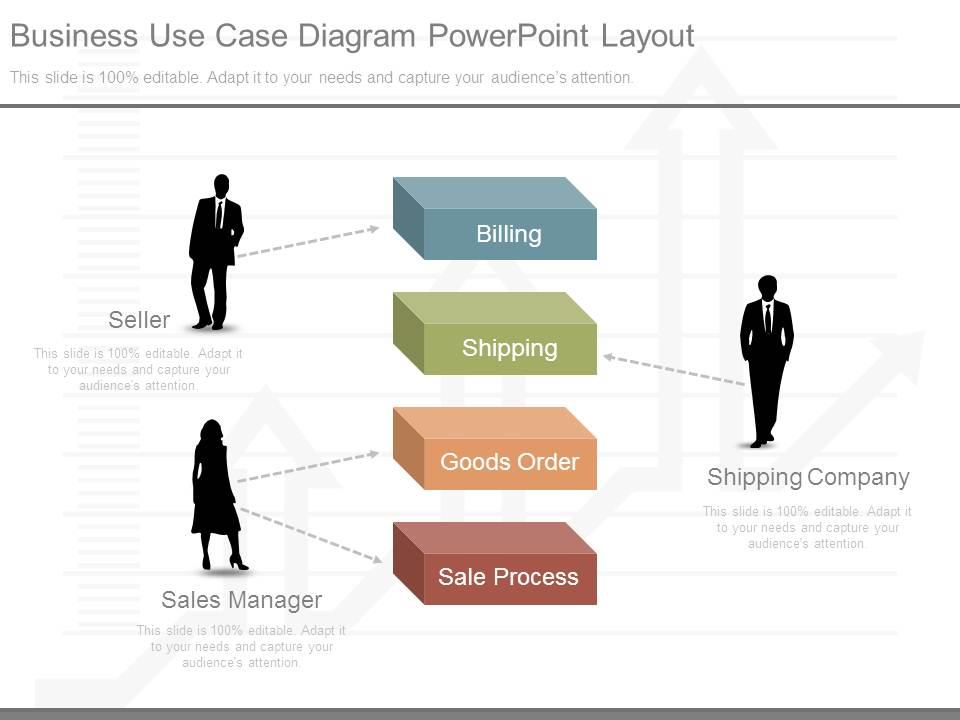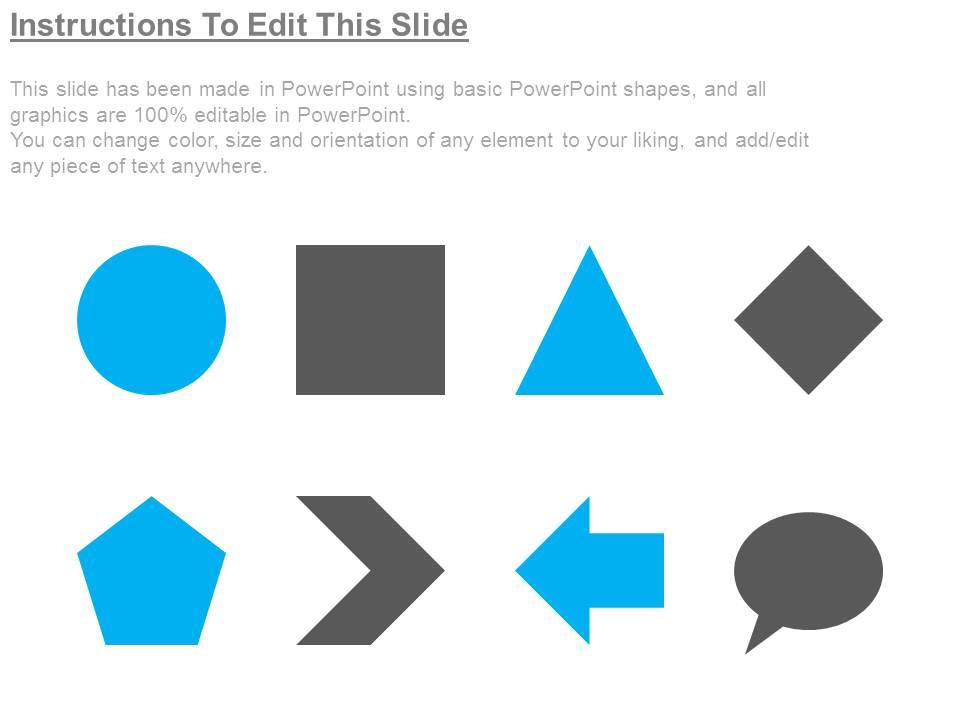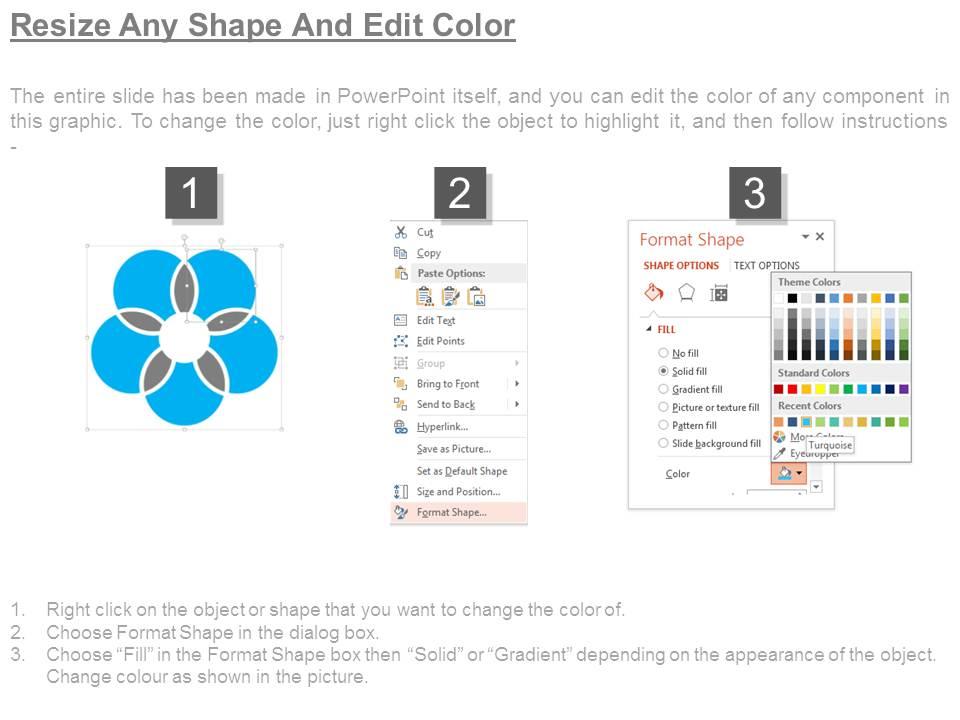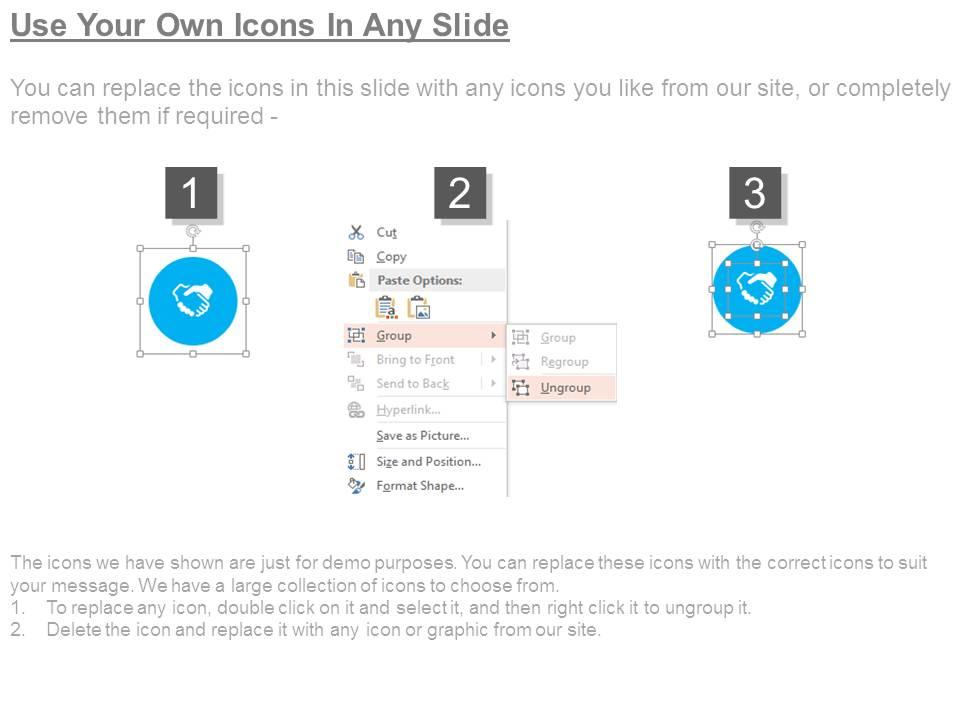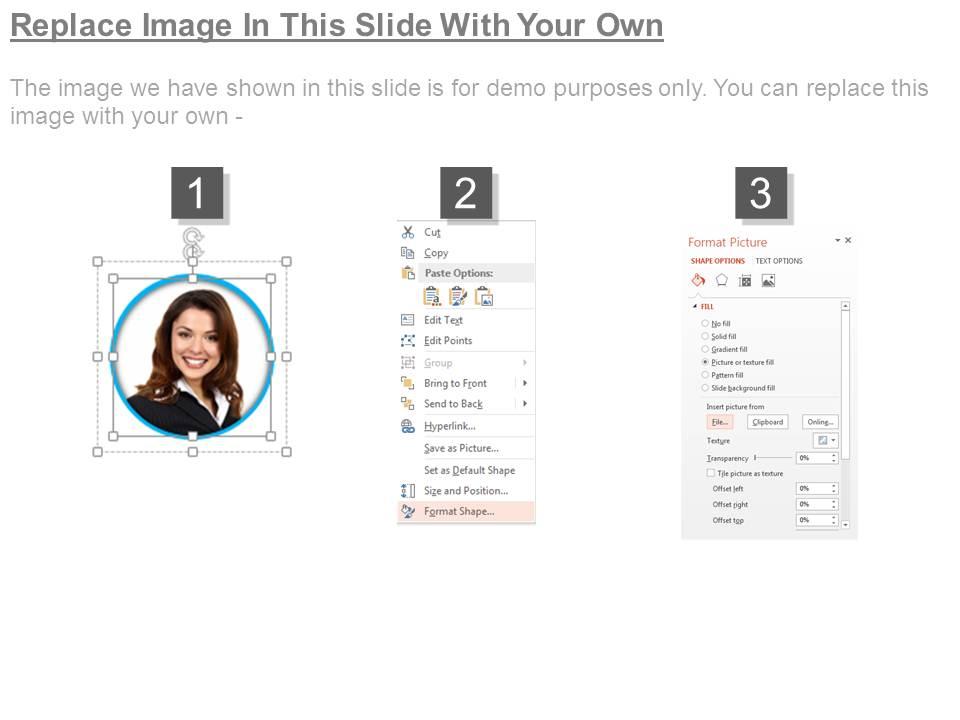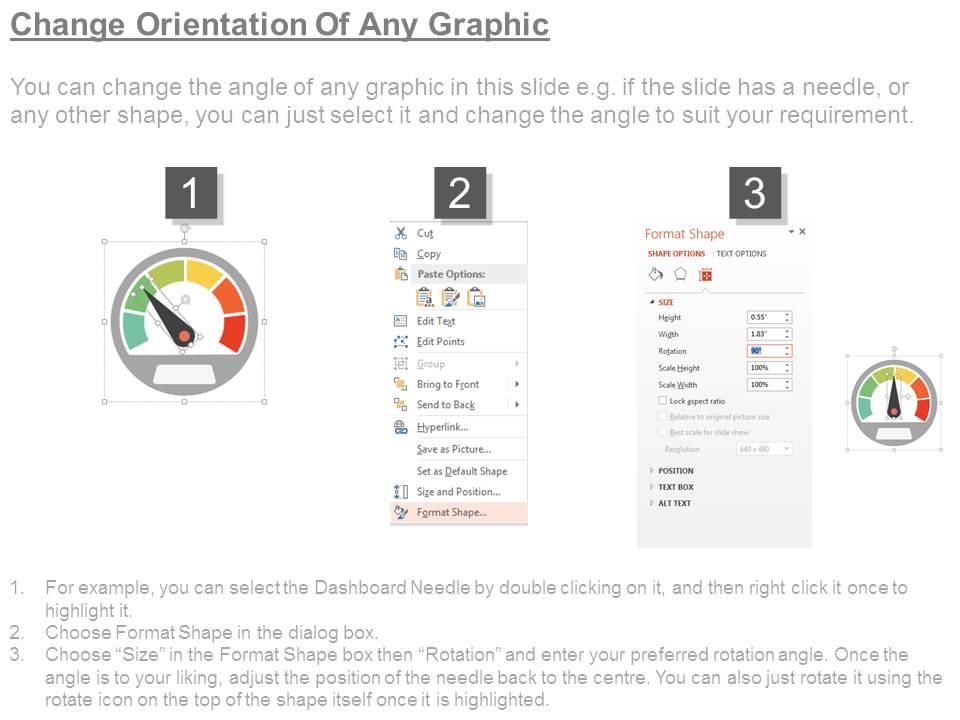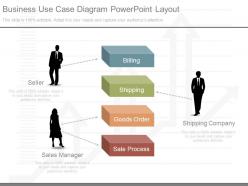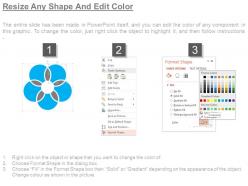Business use case diagram powerpoint layout
Business Use Case Diagram PowerPoint Layout helps to design a roadmap and strategy for relationship building between business actors and cases. The PowerPoint presentation helps to set chronological sequence for rendering services of goods, set the functionality of the system, deal effectively between customer and business partner, supports easy to read diagram, perform effective collaborations with the behavior diagram and supplement the concepts. In order to have rational unified process, arrange the facts in order, define the role player, defined structured relationships, actively involve the actors around the system, organize the system requirement and define customer service orientation tasks- all can be managed using the PPT slide show, which can be customized according to the requirement. The PPT slide helps to focus around business actor, execute automated steps, involve ineffectively in business the role of internal and external role players. The presentation visual supports to closely relate in small number of varying duration, handle the information, execute in one sequence, use case packages, supports using contractual statement and use System modeling language. Our Business Use Case Diagram Powerpoint Layout are a reliable ally. They will come to your aid whatever the situation.
- Google Slides is a new FREE Presentation software from Google.
- All our content is 100% compatible with Google Slides.
- Just download our designs, and upload them to Google Slides and they will work automatically.
- Amaze your audience with SlideTeam and Google Slides.
-
Want Changes to This PPT Slide? Check out our Presentation Design Services
- WideScreen Aspect ratio is becoming a very popular format. When you download this product, the downloaded ZIP will contain this product in both standard and widescreen format.
-

- Some older products that we have may only be in standard format, but they can easily be converted to widescreen.
- To do this, please open the SlideTeam product in Powerpoint, and go to
- Design ( On the top bar) -> Page Setup -> and select "On-screen Show (16:9)” in the drop down for "Slides Sized for".
- The slide or theme will change to widescreen, and all graphics will adjust automatically. You can similarly convert our content to any other desired screen aspect ratio.
Compatible With Google Slides

Get This In WideScreen
You must be logged in to download this presentation.
PowerPoint presentation slides
PPT slide is compatible with Google slide. High color and picture resolution is offered by presentation slideshow. Font style and size can be easily altered and entered. PPT icon is easy for proofing and editing. PowerPoint presentation is compatible with Microsoft 2010 and 2013 versions. Beneficial for career, sales and management companies and networking plus self-directed jobs. The stages in this process are seller, sales manager, billing, shipping, goods order, sale process, shipping company.
People who downloaded this PowerPoint presentation also viewed the following :
Content of this Powerpoint Presentation
Description:
The image is a PowerPoint slide titled "Business Use Case Diagram PowerPoint Layout." It visually represents the interaction between different roles within a sales process and their respective actions or responsibilities.
The text elements are as follows:
1. Seller:
This likely represents the individual or entity that offers goods for sale.
2. Sales Manager:
Typically the person responsible for overseeing the sales team and ensuring the sales process is efficient.
3. Billing:
This step refers to the process of generating invoices for goods or services sold.
4. Shipping:
This involves the logistics of sending goods to the buyer.
5. Goods Order:
This represents the action of placing an order for goods, which is a part of the sales process.
6. Sale Process:
This may encapsulate the entire end-to-end process of selling, from the order to delivery.
7. Shipping Company:
This is likely the third-party entity or department responsible for delivering goods to the customer.
Shape of a man and a woman are placed next to the 'Seller' and 'Sales Manager' roles, respectively, indicating the human elements involved in the process.
Use Cases:
Industries where this slide could be effectively utilized include:
1. E-commerce:
Use: Illustrating the online sales process.
Presenter: E-commerce Manager
Audience: Team members, new employees
2. Manufacturing:
Use: Describing the order-to-shipment workflow.
Presenter: Operations Manager
Audience: Production and shipping departments
3. Retail:
Use: Outlining the retail sales and fulfillment process.
Presenter: Retail Operations Head
Audience: Store managers, logistics partners
4. Pharmaceuticals:
Use: Explaining the distribution of medical products.
Presenter: Distribution Manager
Audience: Sales force, distribution agents
5. Automotive:
Use: Detailing the process from vehicle order to delivery.
Presenter: Sales Director
Audience: Dealership staff, logistics teams
6. Technology:
Use: Demonstrating the software or hardware sales cycle.
Presenter: Business Development Manager
Audience: Sales and support teams
7. Logistics & Shipping:
Use: Showing the role of a shipping company in the supply chain.
Presenter: Logistics Coordinator
Audience: Clients, shipping staff
Business use case diagram powerpoint layout with all 7 slides:
Our Business Use Case Diagram Powerpoint Layout will get you going gaga. You will definitely exclaim in delight.
-
Easy to edit slides with easy to understand instructions.
-
Excellent products for quick understanding.