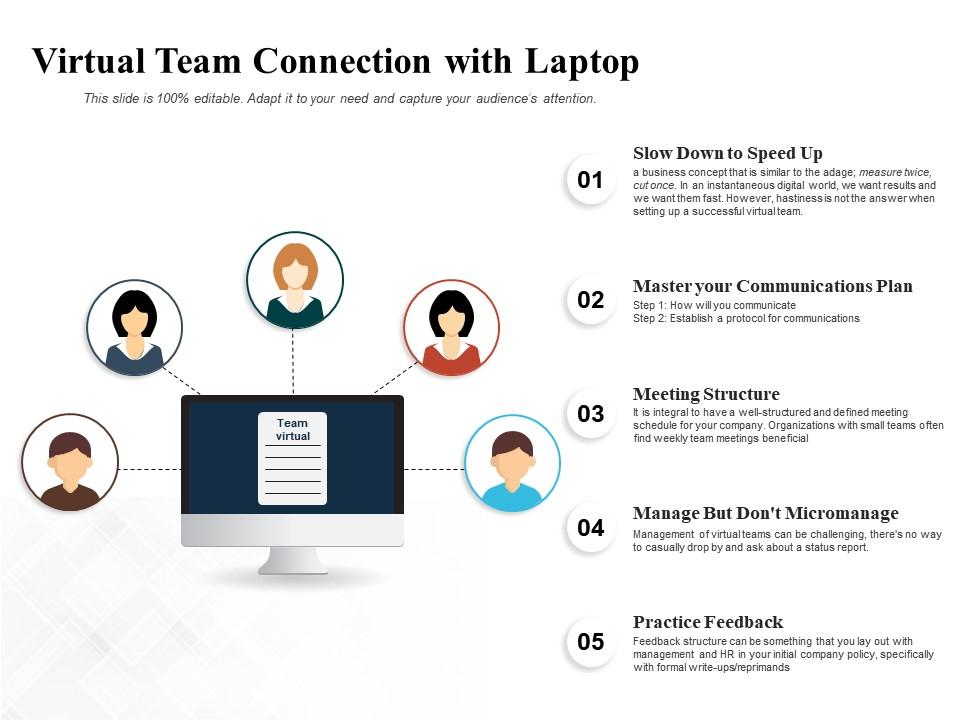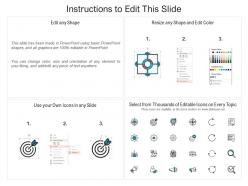Virtual team connection with laptop
A virtual team connection with laptop can be a great way to stay connected with your team members, no matter where they are. You can use this type of connection to communicate via email, chat, or even video conferencing. This type of connection is also great for sharing files and collaborating on projects. If you're looking to learn more about virtualization and how it can benefit your business, SlideTeam's Virtual Team Connection with Laptop presentation is a great place to start. This comprehensive resource includes everything from an introduction to virtualization to specific tips for setting up a successful virtual team. Plus, the templates included in the presentation make it easy to get started creating your own visual aids. Download our virtualization presentation now and get started building a better future for your business.
A virtual team connection with laptop can be a great way to stay connected with your team members, no matter where they are..
- Google Slides is a new FREE Presentation software from Google.
- All our content is 100% compatible with Google Slides.
- Just download our designs, and upload them to Google Slides and they will work automatically.
- Amaze your audience with SlideTeam and Google Slides.
-
Want Changes to This PPT Slide? Check out our Presentation Design Services
- WideScreen Aspect ratio is becoming a very popular format. When you download this product, the downloaded ZIP will contain this product in both standard and widescreen format.
-

- Some older products that we have may only be in standard format, but they can easily be converted to widescreen.
- To do this, please open the SlideTeam product in Powerpoint, and go to
- Design ( On the top bar) -> Page Setup -> and select "On-screen Show (16:9)” in the drop down for "Slides Sized for".
- The slide or theme will change to widescreen, and all graphics will adjust automatically. You can similarly convert our content to any other desired screen aspect ratio.
Compatible With Google Slides

Get This In WideScreen
You must be logged in to download this presentation.
PowerPoint presentation slides
Presenting this set of slides with name Virtual Team Connection With Laptop. This is a five stage process. The stages in this process are Slow Down To Speed Up, Master Your Communications Plan, Meeting Structure, Practice Feedback. This is a completely editable PowerPoint presentation and is available for immediate download. Download now and impress your audience.
People who downloaded this PowerPoint presentation also viewed the following :
Virtual team connection with laptop with all 2 slides:
Give your audience a fulfilling experience. They will find our Virtual Team Connection With Laptop elevating.
No Reviews