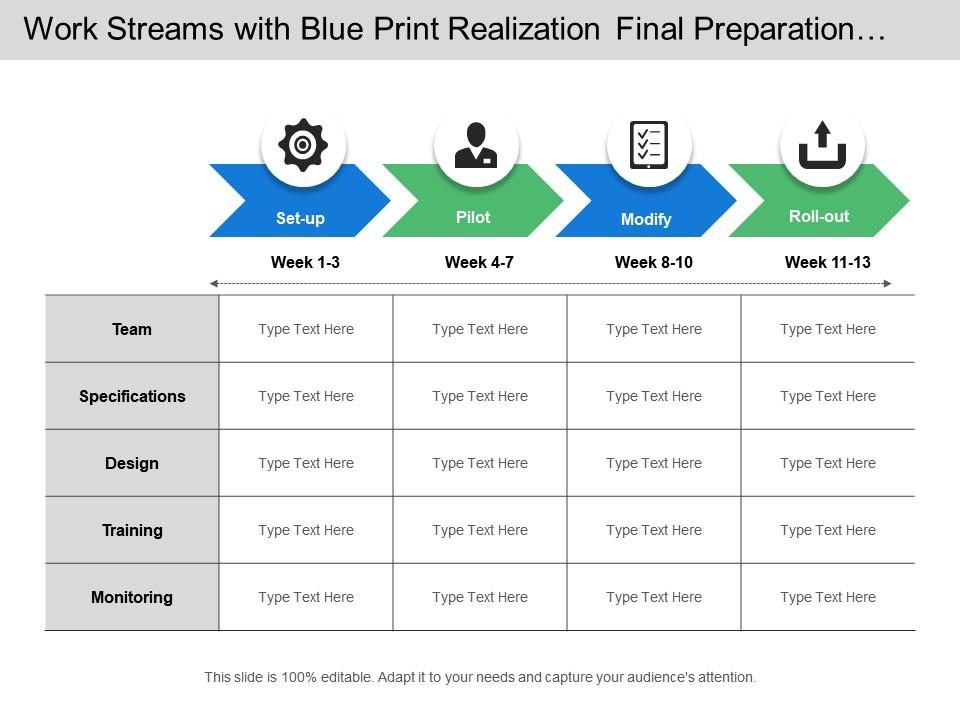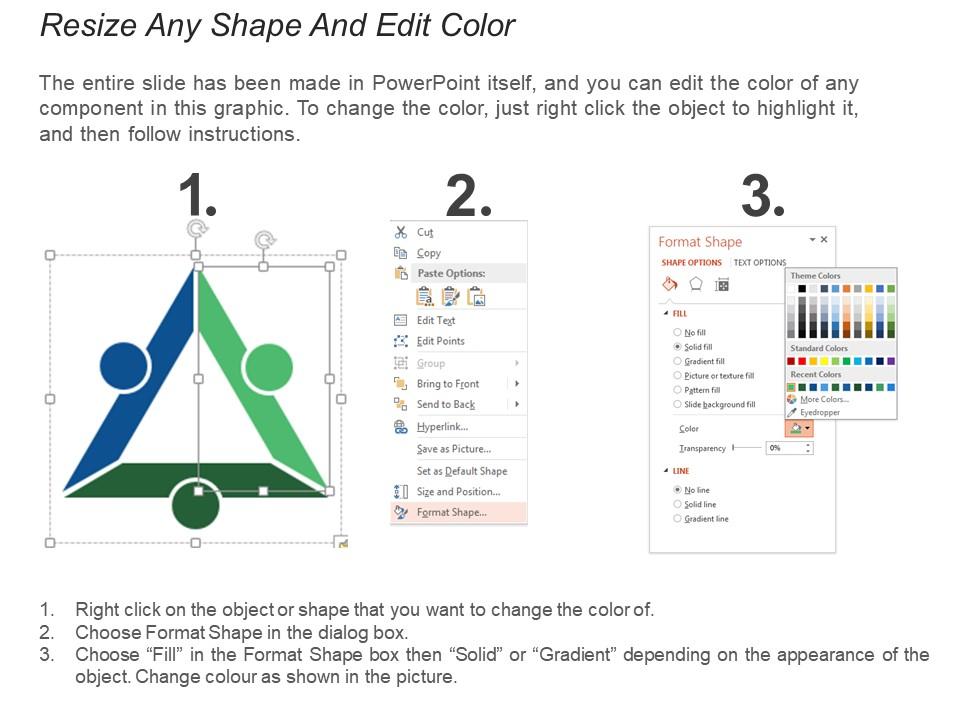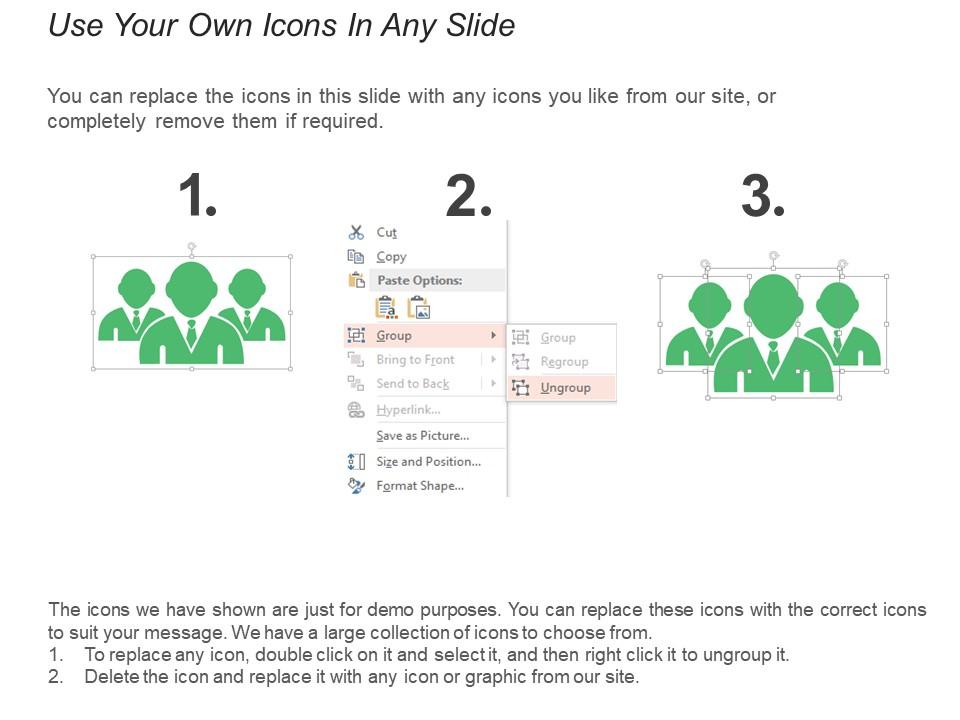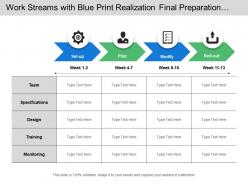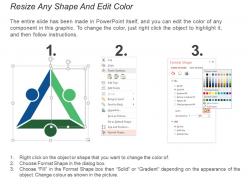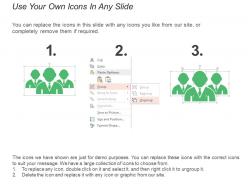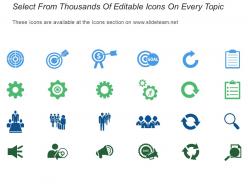Work streams with blue print realization final preparation and sustainment
Discredit any dishonest attempts with our Work Streams With Blue Print Realization Final Preparation And Sustainment. Insist on being ethical.
Discredit any dishonest attempts with our Work Streams With Blue Print Realization Final Preparation And Sustainment. Insi..
- Google Slides is a new FREE Presentation software from Google.
- All our content is 100% compatible with Google Slides.
- Just download our designs, and upload them to Google Slides and they will work automatically.
- Amaze your audience with SlideTeam and Google Slides.
-
Want Changes to This PPT Slide? Check out our Presentation Design Services
- WideScreen Aspect ratio is becoming a very popular format. When you download this product, the downloaded ZIP will contain this product in both standard and widescreen format.
-

- Some older products that we have may only be in standard format, but they can easily be converted to widescreen.
- To do this, please open the SlideTeam product in Powerpoint, and go to
- Design ( On the top bar) -> Page Setup -> and select "On-screen Show (16:9)” in the drop down for "Slides Sized for".
- The slide or theme will change to widescreen, and all graphics will adjust automatically. You can similarly convert our content to any other desired screen aspect ratio.
Compatible With Google Slides

Get This In WideScreen
You must be logged in to download this presentation.
PowerPoint presentation slides
Presenting this set of slides with name - Work Streams With Blue Print Realization Final Preparation And Sustainment. This is a four stage process. The stages in this process are Work Streams, Gantt Chart, Swimlanes.
People who downloaded this PowerPoint presentation also viewed the following :
Content of this Powerpoint Presentation
Description:
The image depicts a PowerPoint slide titled "Work Streams with Blue Print Realization Final Preparation," outlining a project's timeline divided into four phases, each corresponding to a specific set of weeks:
1. Set-up (Week 1-3):
The initial phase where foundational elements of the project are established.
2. Pilot (Week 4-7):
Testing phase where the project plan is trialed in a controlled setting.
3. Modify (Week 8-10):
Refinement phase where adjustments are made based on the pilot's outcomes.
4. Roll-out (Week 11-13):
The final phase where the project is fully implemented.
Beneath the timeline, there are categories for different aspects of the project:
1. Team:
Placeholder to detail team assignments in each phase.
2. Specifications:
Space to describe project specifications during each phase.
3. Design:
Area to elaborate on the design elements at each stage.
4. Training:
Section to outline training plans for each phase.
5. Monitoring:
Placeholder for monitoring plans during each period.
Use Cases:
This structured approach to project management can be effectively utilized across various industries:
1. Software Development:
Use: Managing the rollout of new software features
Presenter: Lead Developer
Audience: Development team, project managers
2. Healthcare:
Use: Implementing new healthcare protocols or systems
Presenter: Healthcare Administrator
Audience: Medical staff, department heads
3. Manufacturing:
Use: Launching new production lines
Presenter: Operations Manager
Audience: Production staff, quality control teams
4. Retail:
Use: Introducing a new retail strategy or store layout
Presenter: Retail Operations Head
Audience: Store managers, employees
5. Education:
Use: Deploying a new educational program or curriculum
Presenter: Academic Director
Audience: Teachers, educational staff
6. Construction:
Use: Phasing the construction of a building project
Presenter: Project Architect
Audience: Construction teams, contractors
7. Marketing:
Use: Executing a new marketing campaign
Presenter: Marketing Director
Audience: Marketing teams, creative departments
Work streams with blue print realization final preparation and sustainment with all 5 slides:
Customize our Work Streams With Blue Print Realization Final Preparation And Sustainment to your heart's content. Acquire the freedom to improvise.
-
Helpful product design for delivering presentation.
-
Amazing product with appealing content and design.