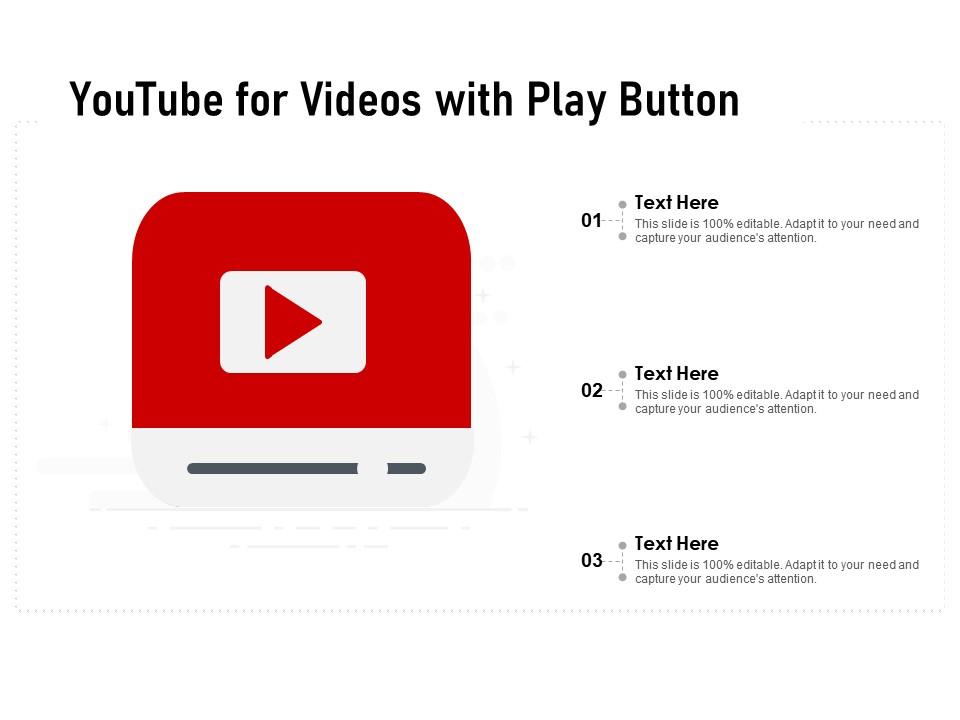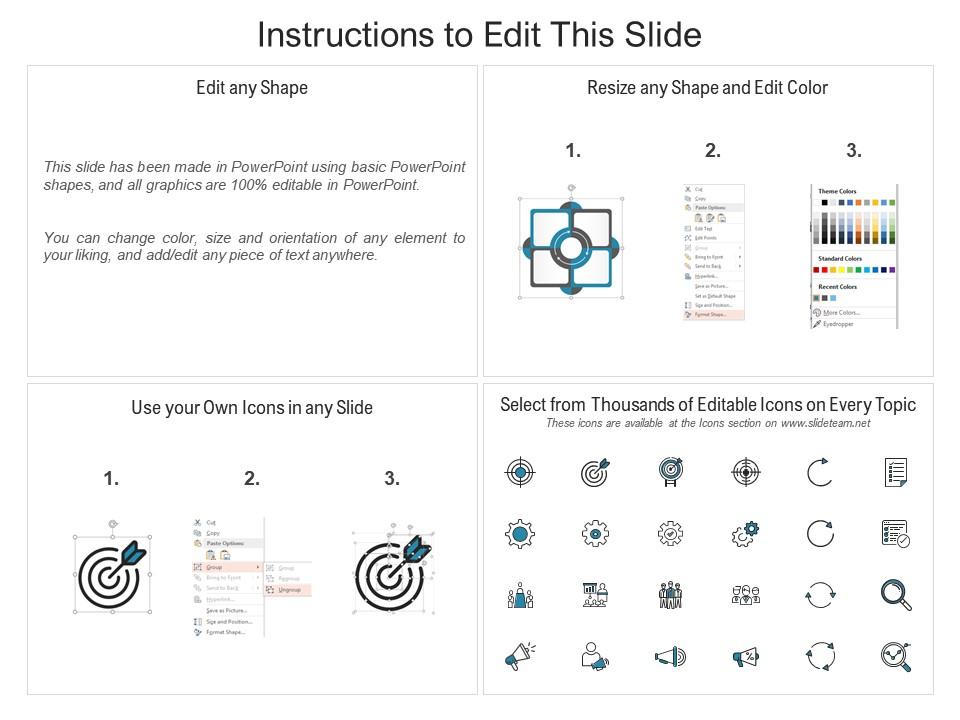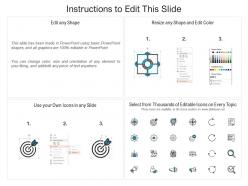Youtube for videos with play button
Emboss your thoughts on our Youtube For Videos With Play Button. They will help them stand out.
Emboss your thoughts on our Youtube For Videos With Play Button. They will help them stand out.
- Google Slides is a new FREE Presentation software from Google.
- All our content is 100% compatible with Google Slides.
- Just download our designs, and upload them to Google Slides and they will work automatically.
- Amaze your audience with SlideTeam and Google Slides.
-
Want Changes to This PPT Slide? Check out our Presentation Design Services
- WideScreen Aspect ratio is becoming a very popular format. When you download this product, the downloaded ZIP will contain this product in both standard and widescreen format.
-

- Some older products that we have may only be in standard format, but they can easily be converted to widescreen.
- To do this, please open the SlideTeam product in Powerpoint, and go to
- Design ( On the top bar) -> Page Setup -> and select "On-screen Show (16:9)” in the drop down for "Slides Sized for".
- The slide or theme will change to widescreen, and all graphics will adjust automatically. You can similarly convert our content to any other desired screen aspect ratio.
Compatible With Google Slides

Get This In WideScreen
You must be logged in to download this presentation.
PowerPoint presentation slides
Presenting this set of slides with name Youtube For Videos With Play Button. This is a three stage process. The stages in this process are Youtube, Videos, Play Button. This is a completely editable PowerPoint presentation and is available for immediate download. Download now and impress your audience.
People who downloaded this PowerPoint presentation also viewed the following :
Content of this Powerpoint Presentation
Description:
The image displays a presentation slide themed around YouTube with a prominent red play button icon. The title of the slide is "YouTube for Videos with Play Button," suggesting that the content of the presentation will relate to video content on YouTube or the use of video in various formats.
Below the title, there are three bullet points, each marked with a number and a gray icon indicating an editable text box. This denotes flexibility and customization for the presenter, emphasizing that the content of the slide can be tailored to fit the specific message or information they wish to convey about YouTube videos.
Use Cases:
These slides can be utilized across various industries for numerous applications:
1. Digital Marketing:
Use: Outlining strategies for video marketing campaigns.
Presenter: Marketing Strategist
Audience: Marketing team, company stakeholders
2. Education:
Use: Teaching best practices for educational content creation on YouTube.
Presenter: Educational Consultant
Audience: Educators, content creators
3. Media & Entertainment:
Use: Pitching ideas for new YouTube-based shows or series.
Presenter: Media Producer
Audience: Executive producers, investors
4. Corporate Training:
Use: Training employees on creating corporate videos for YouTube.
Presenter: Training Coordinator
Audience: New employees, corporate communications team
5. Technology & Innovation:
Use: Demonstrating new features or tools for YouTube video creation or analytics.
Presenter: Product Manager
Audience: Developers, technology partners
6. Event Planning:
Use: Explaining the role of YouTube videos in promoting events.
Presenter: Event Manager
Audience: Event planning team, clients
7. Public Relations:
Use: Crafting narratives and public statements through YouTube videos.
Presenter: PR Specialist
Audience: PR team, clients, media representatives
Youtube for videos with play button with all 2 slides:
Your audience will embrace your thoughts. Open up to them with our Youtube For Videos With Play Button.
No Reviews