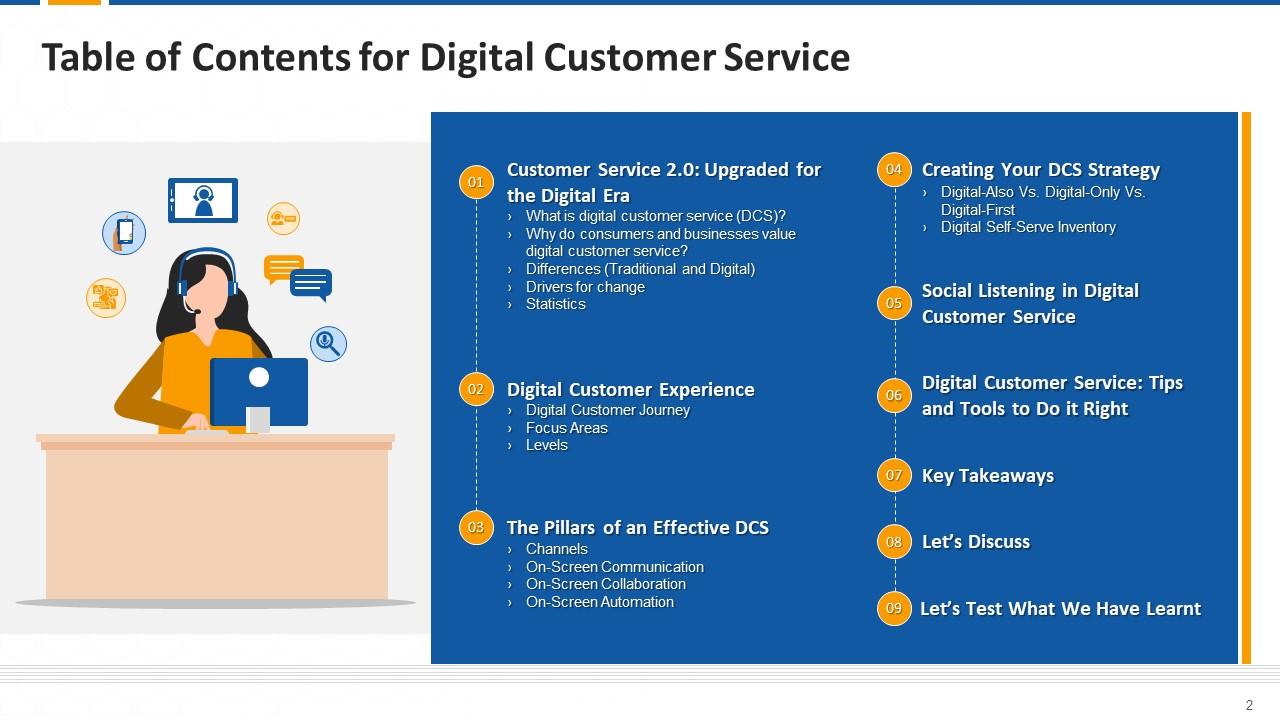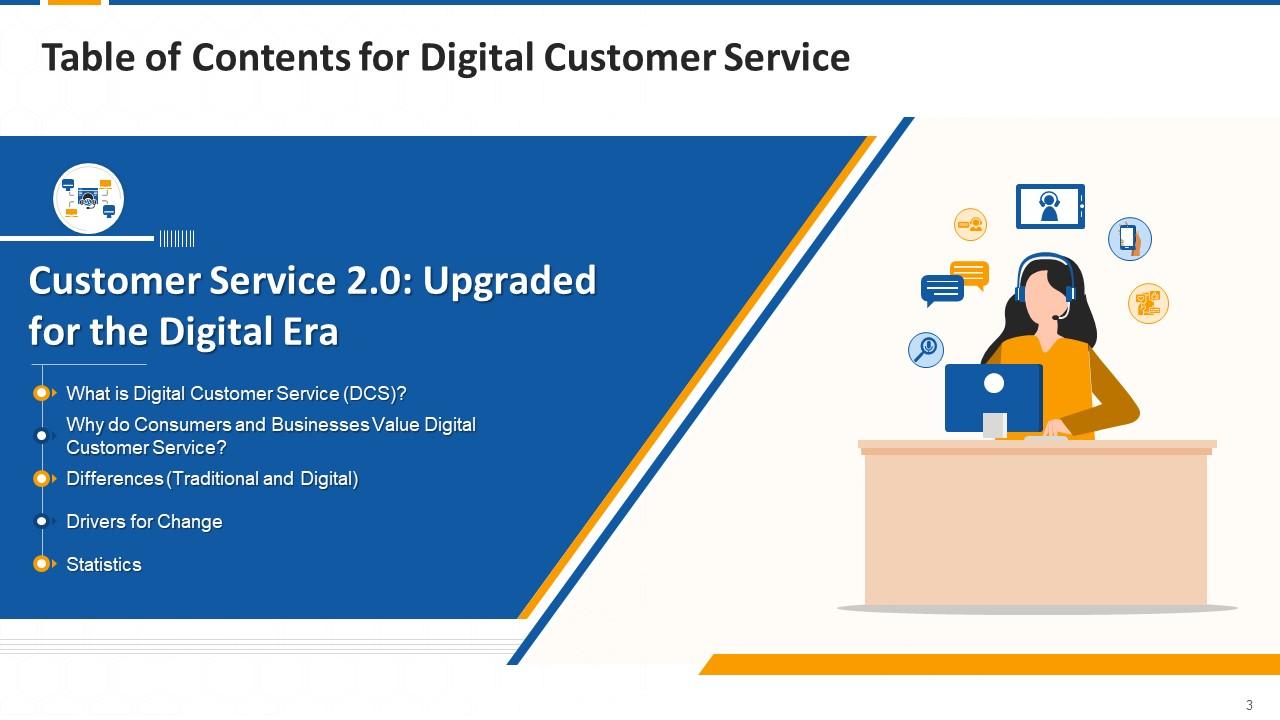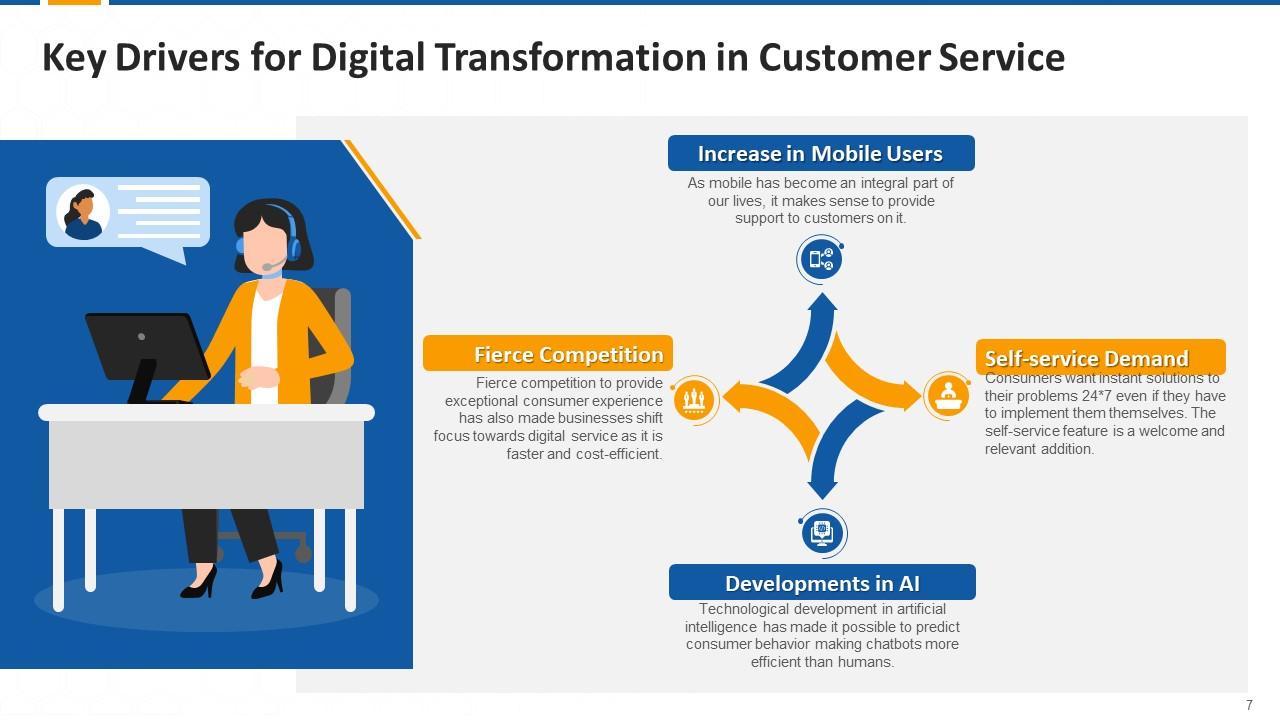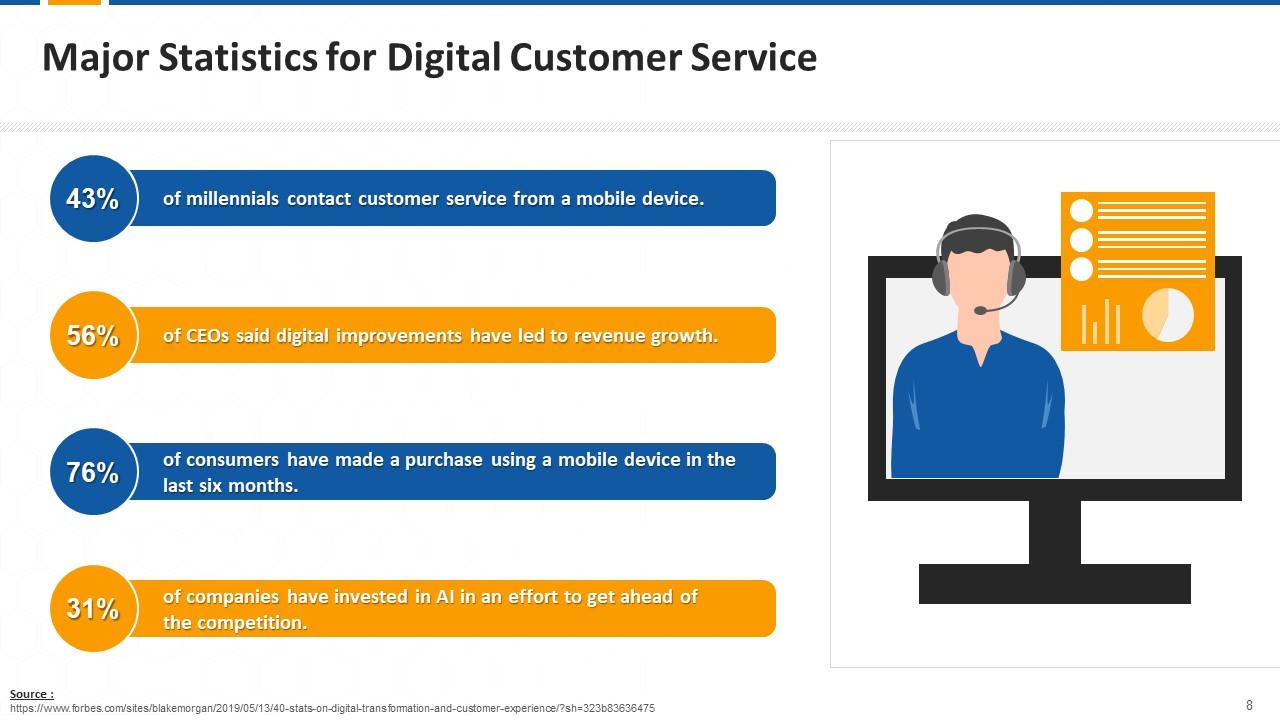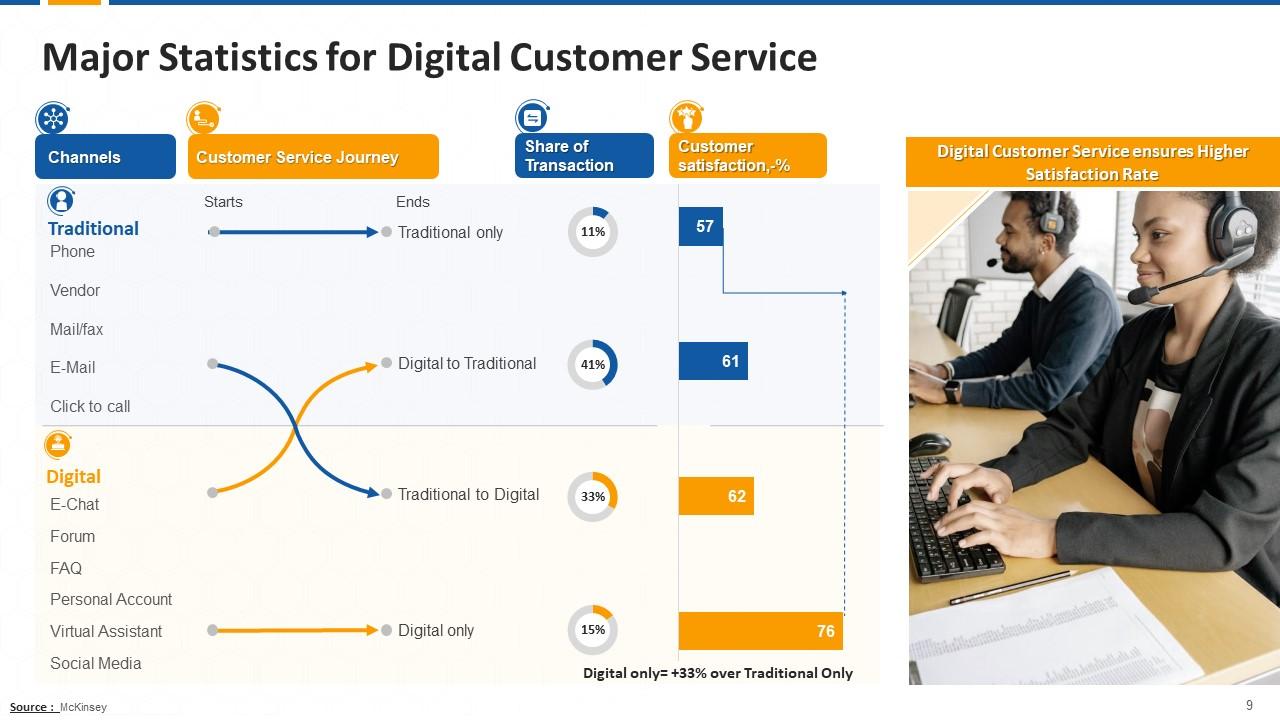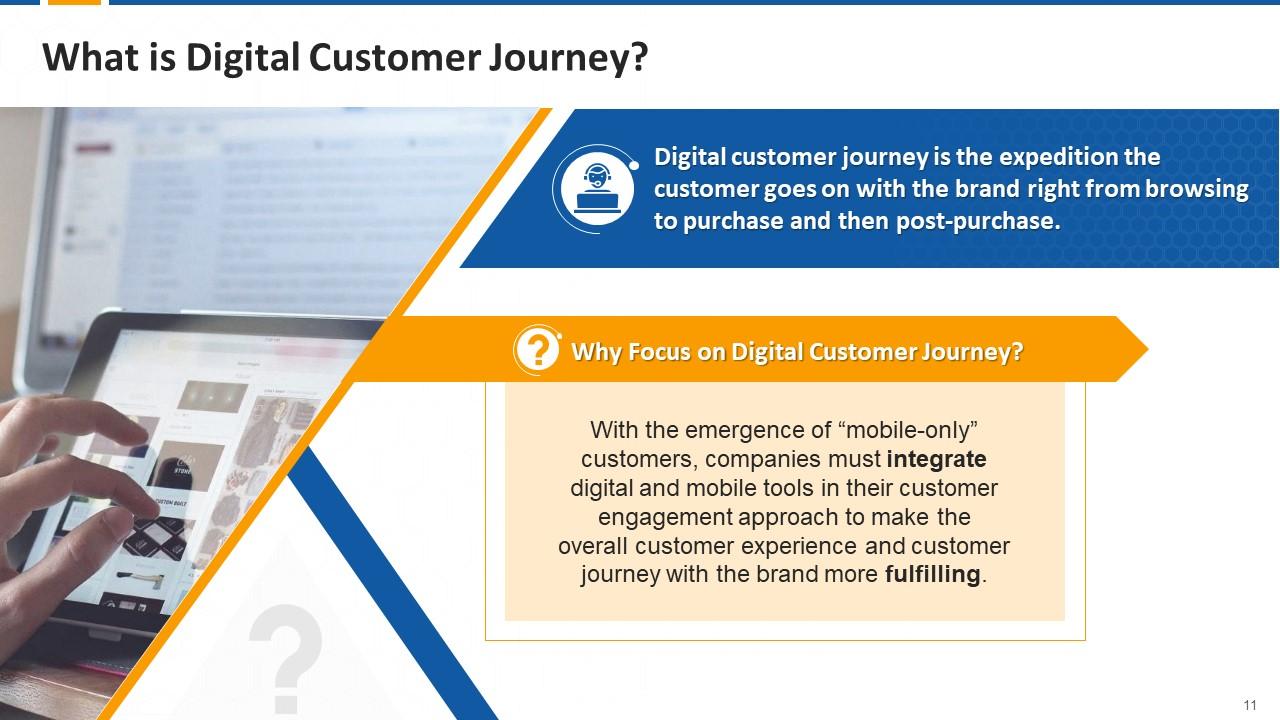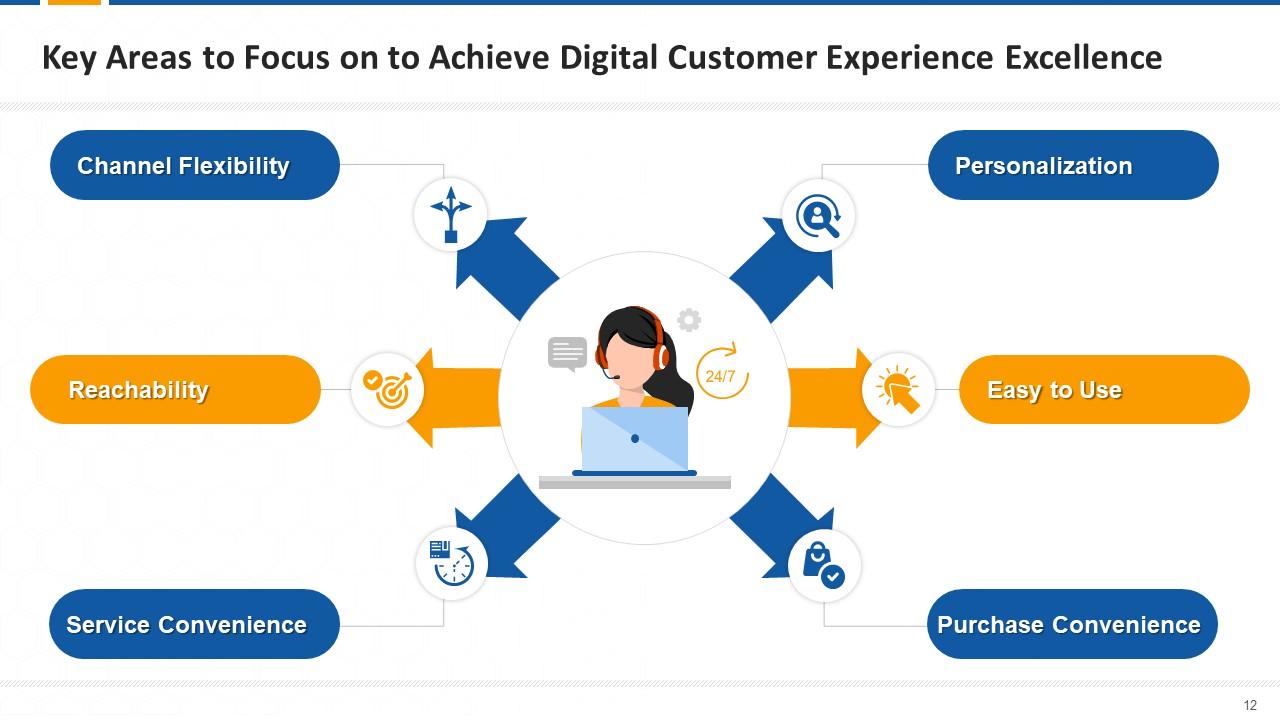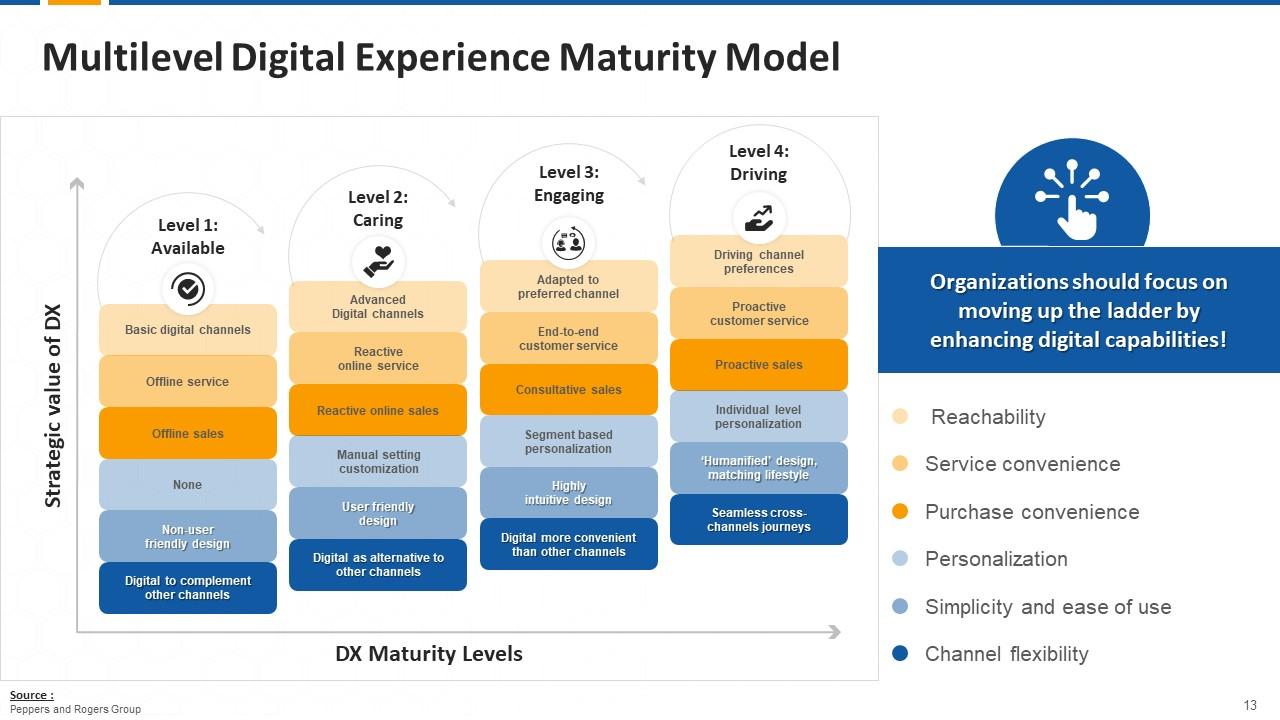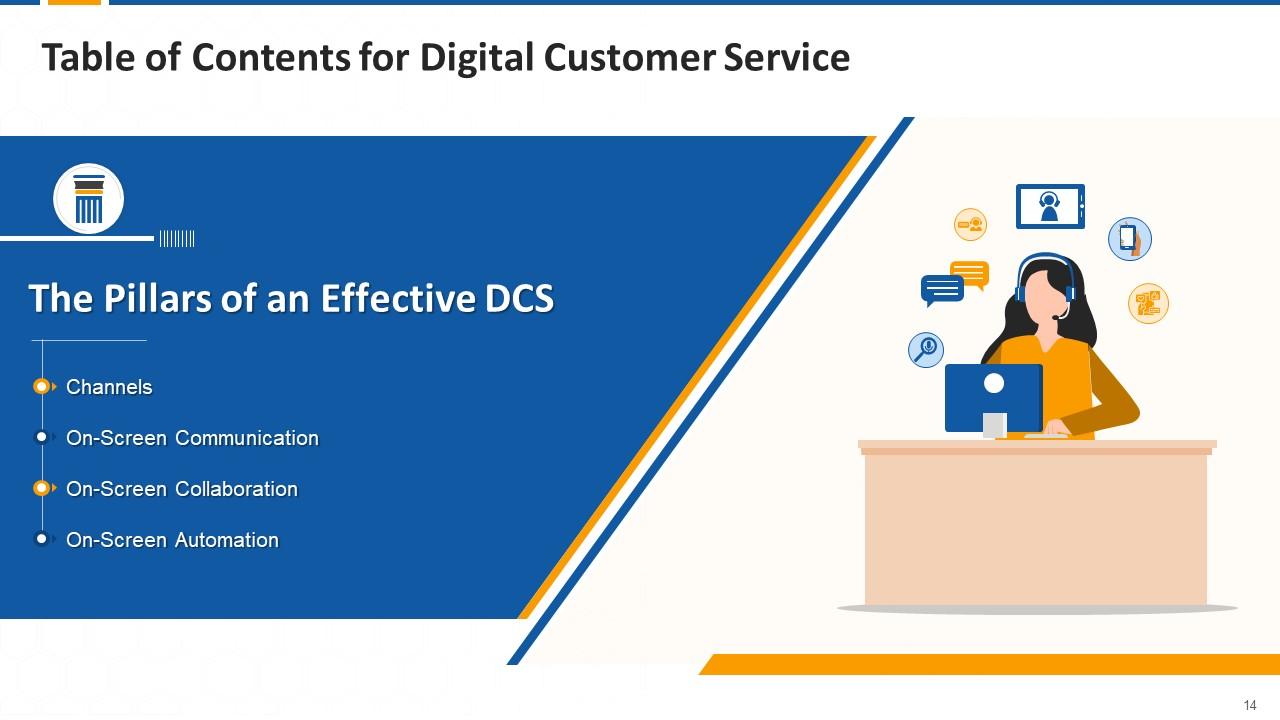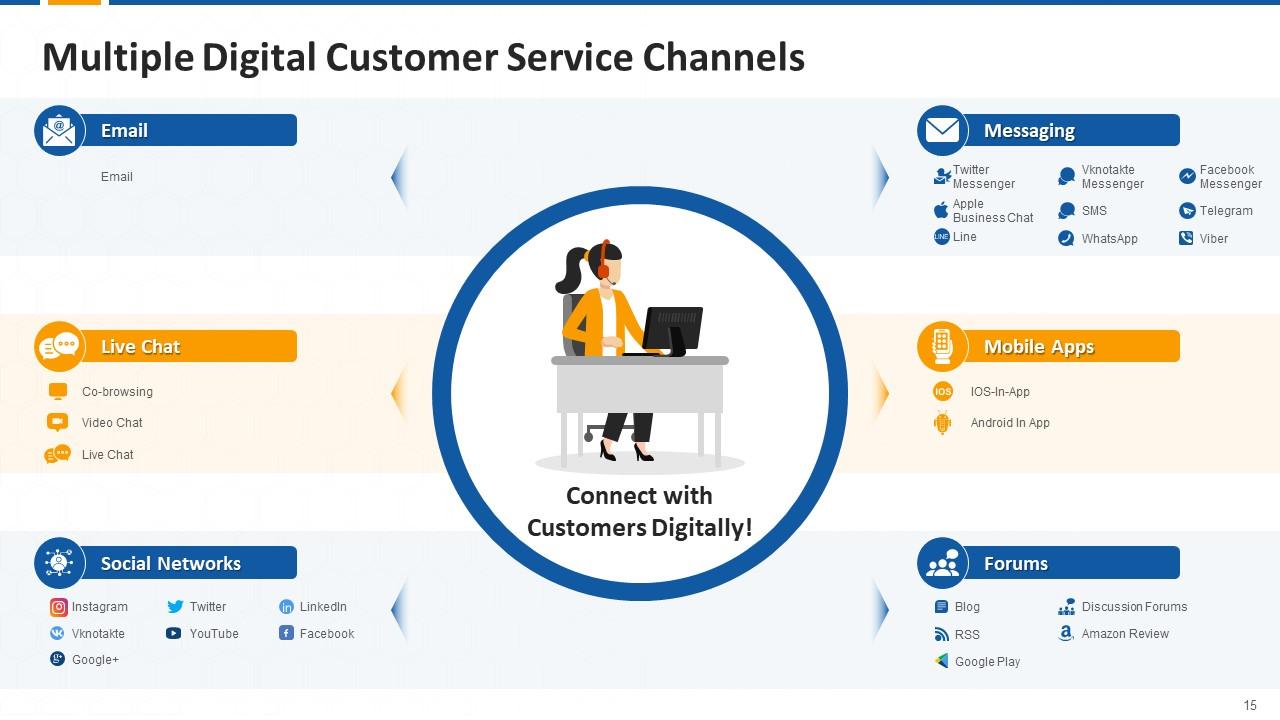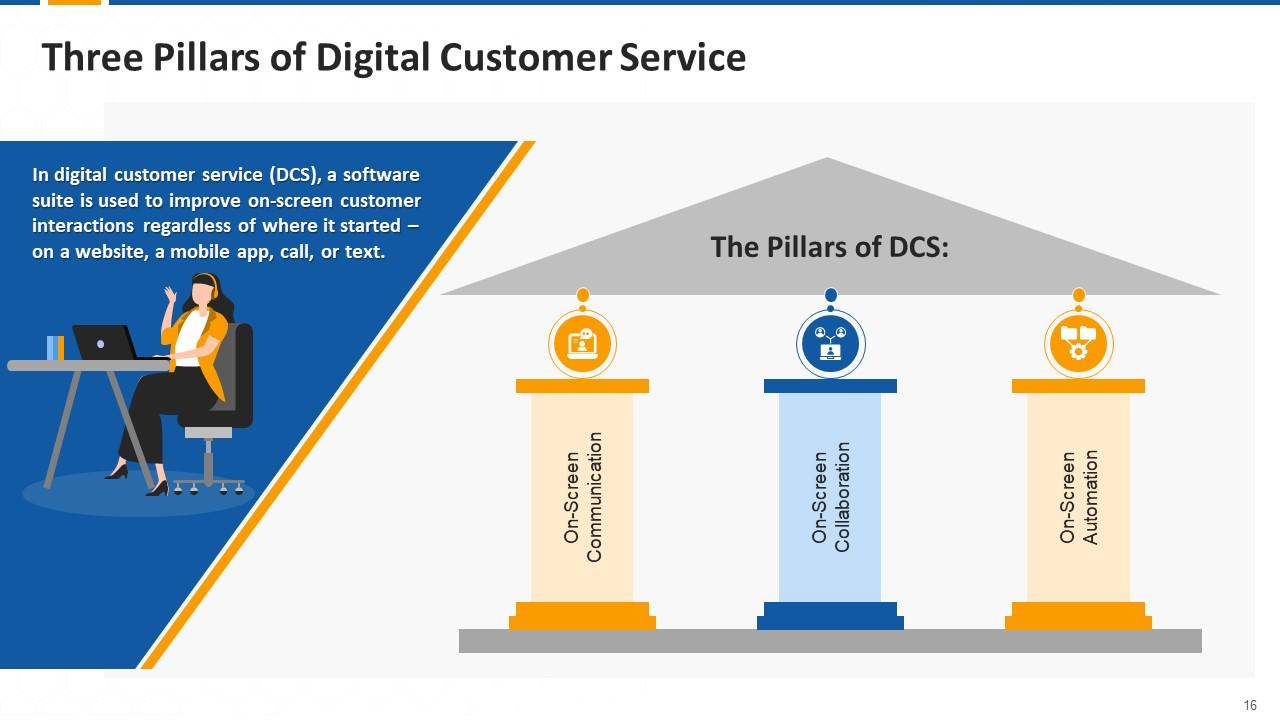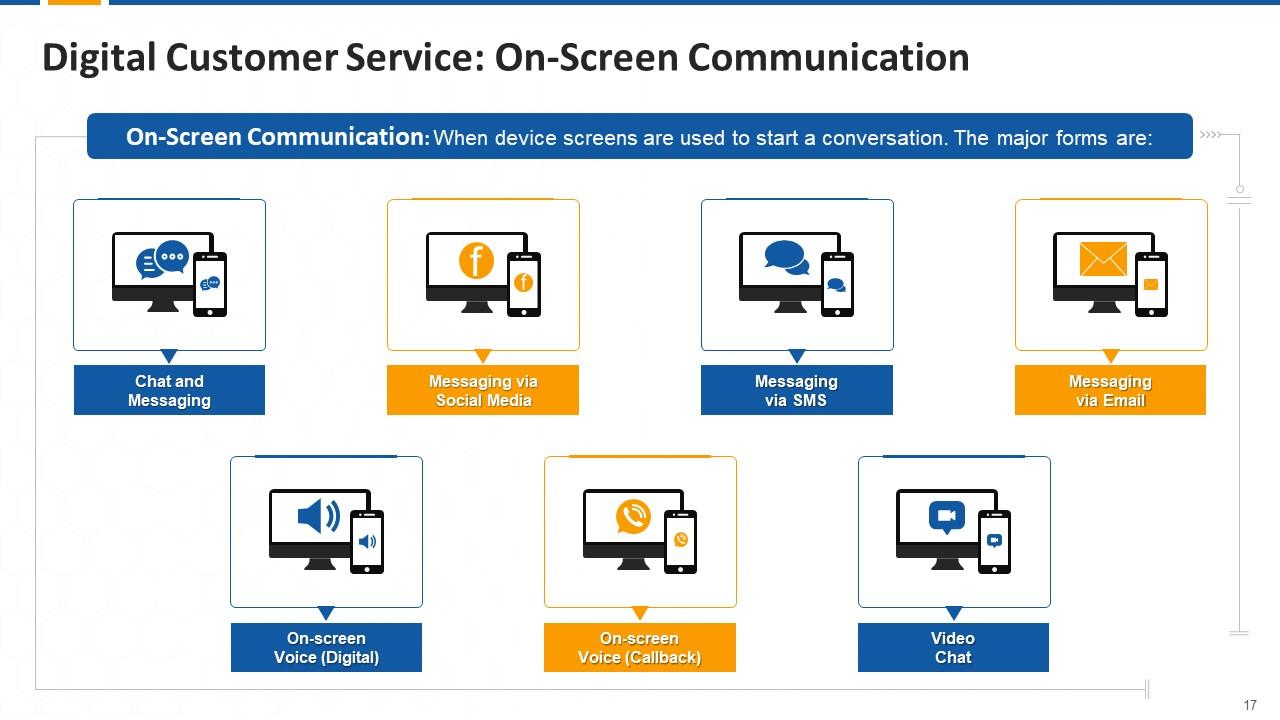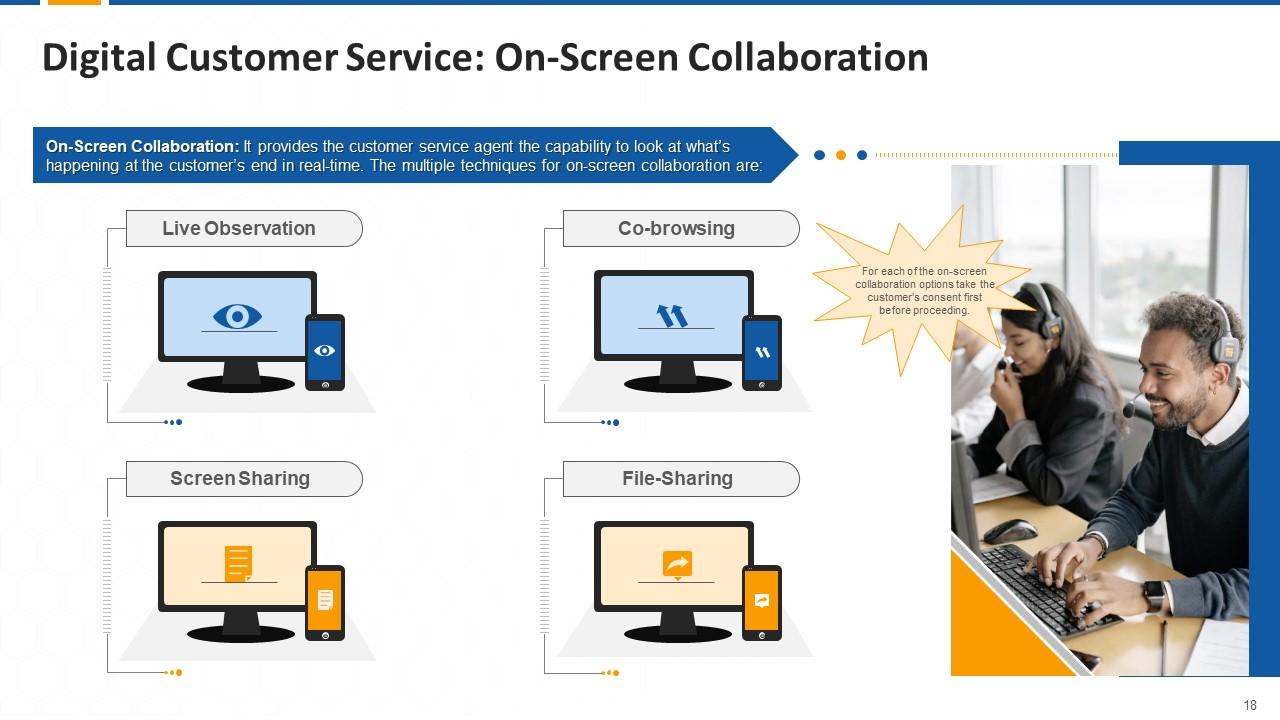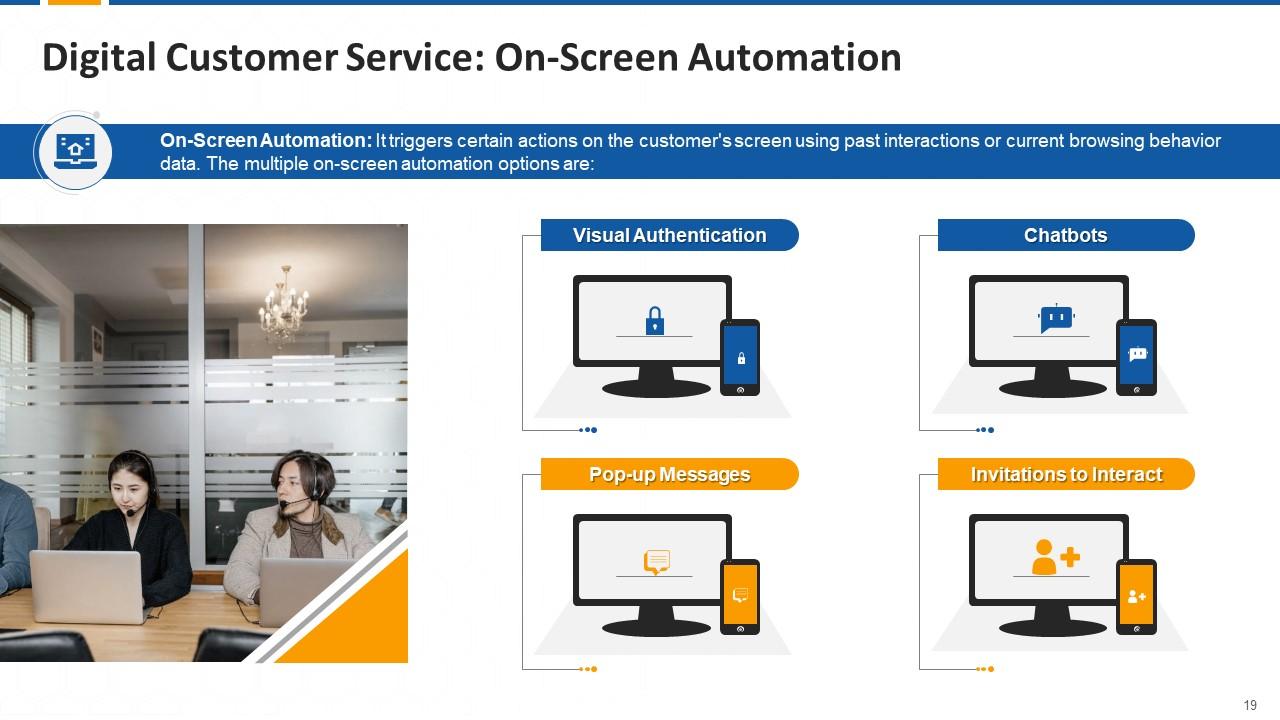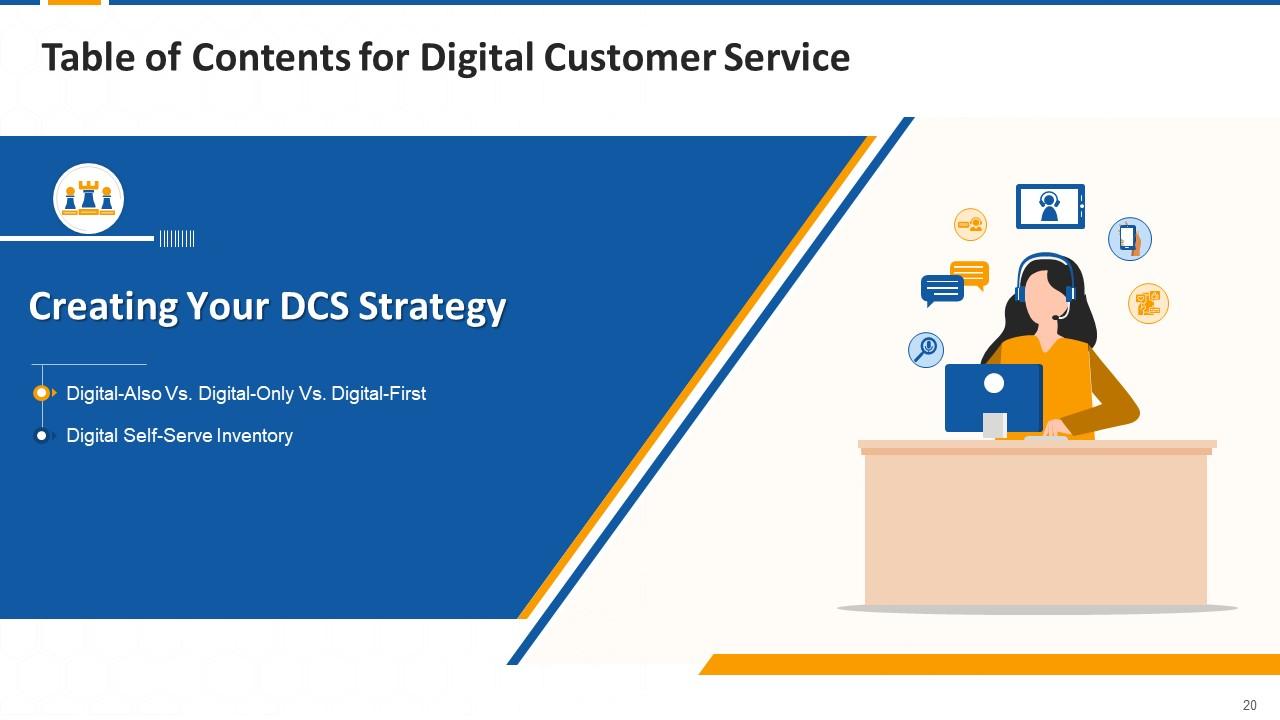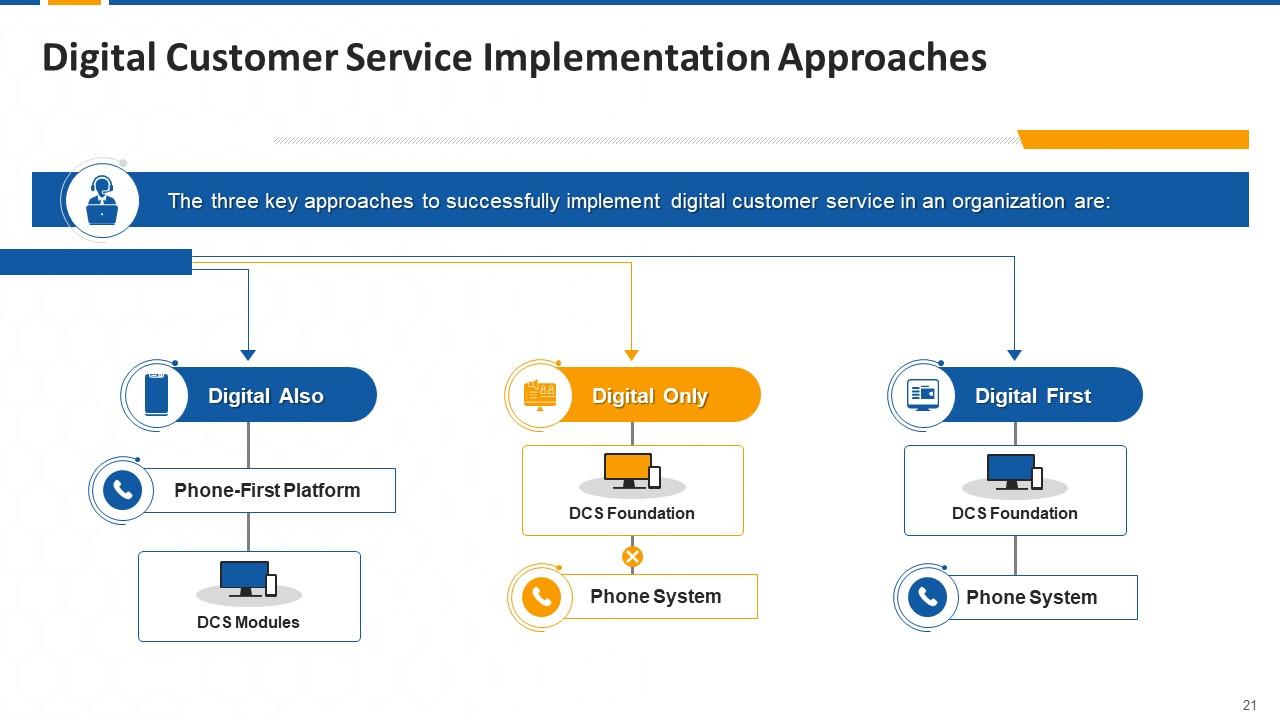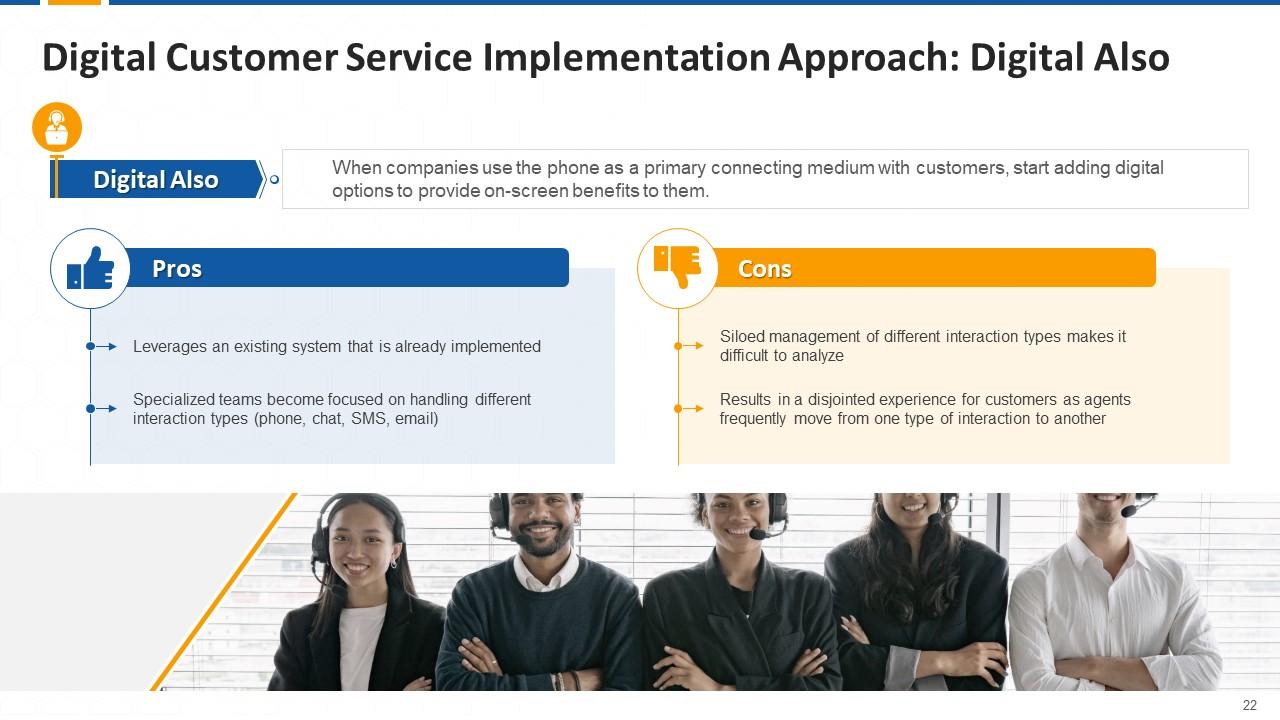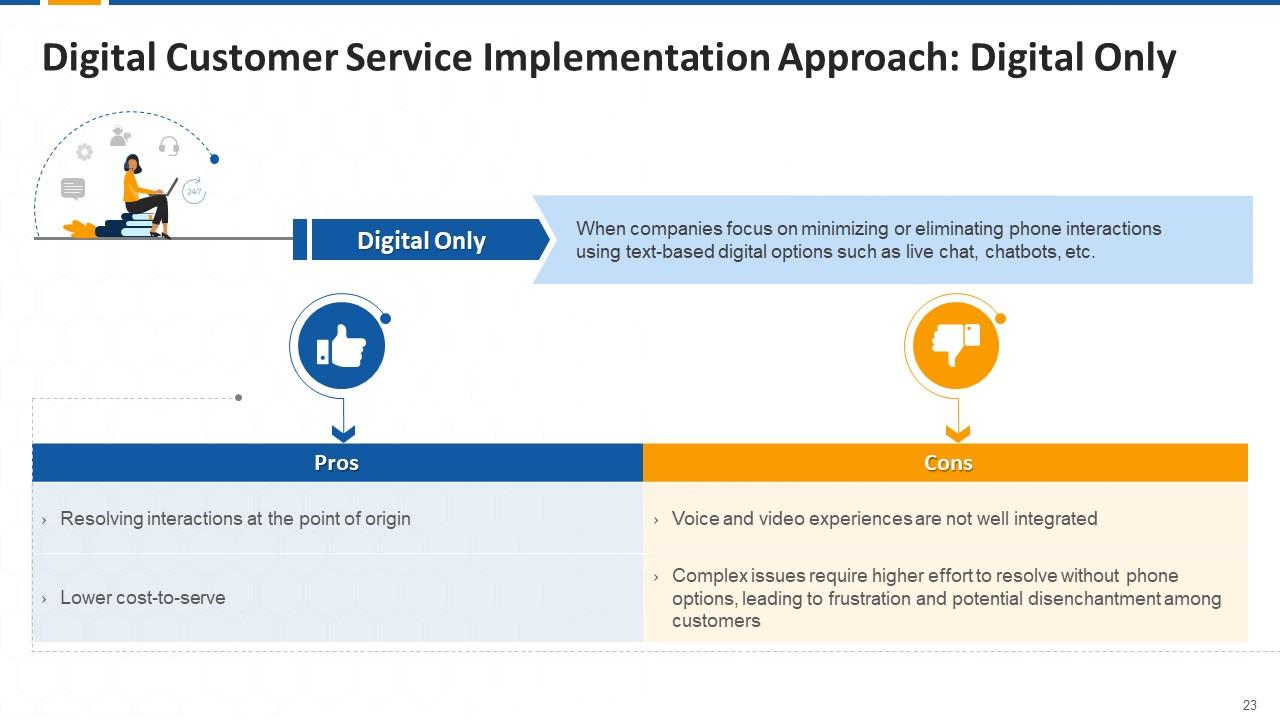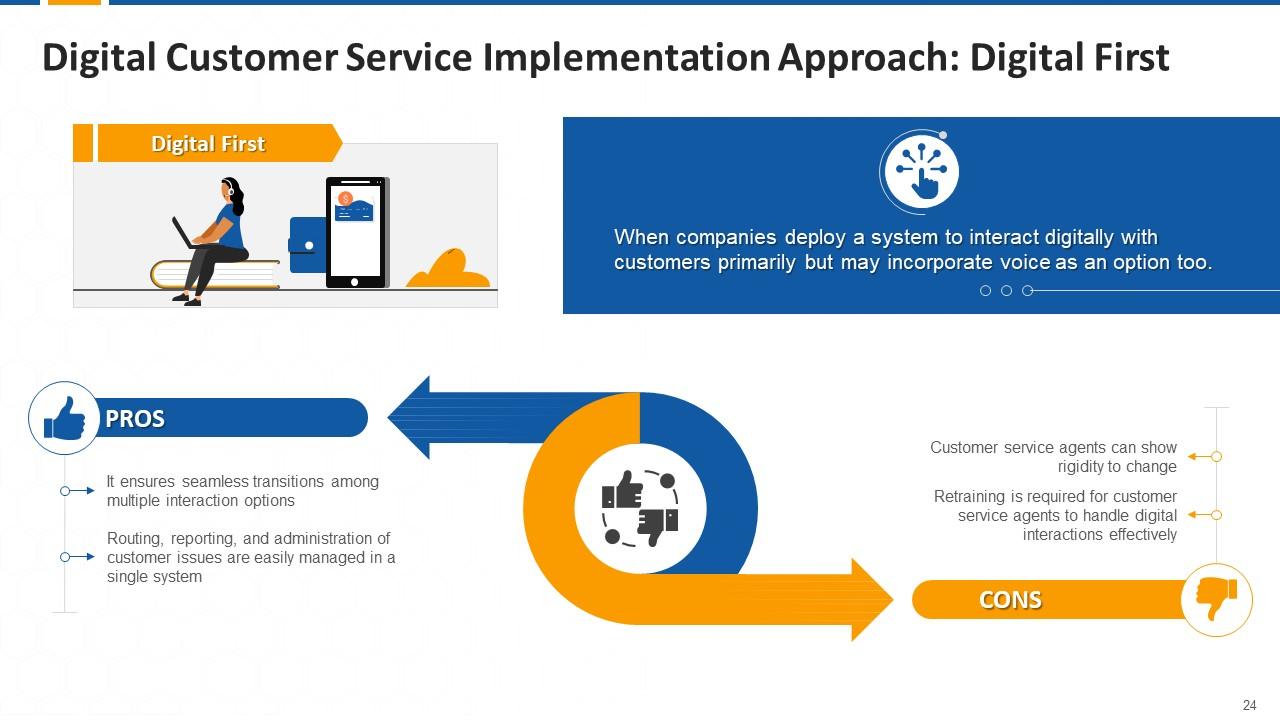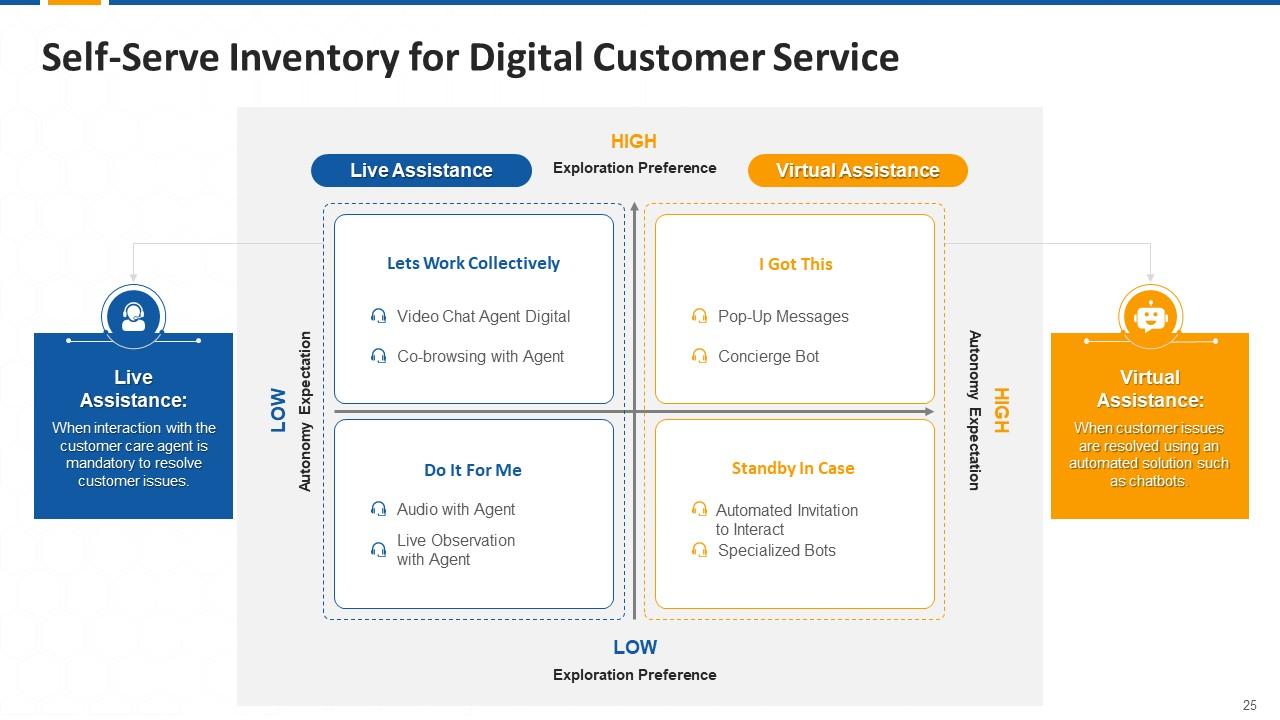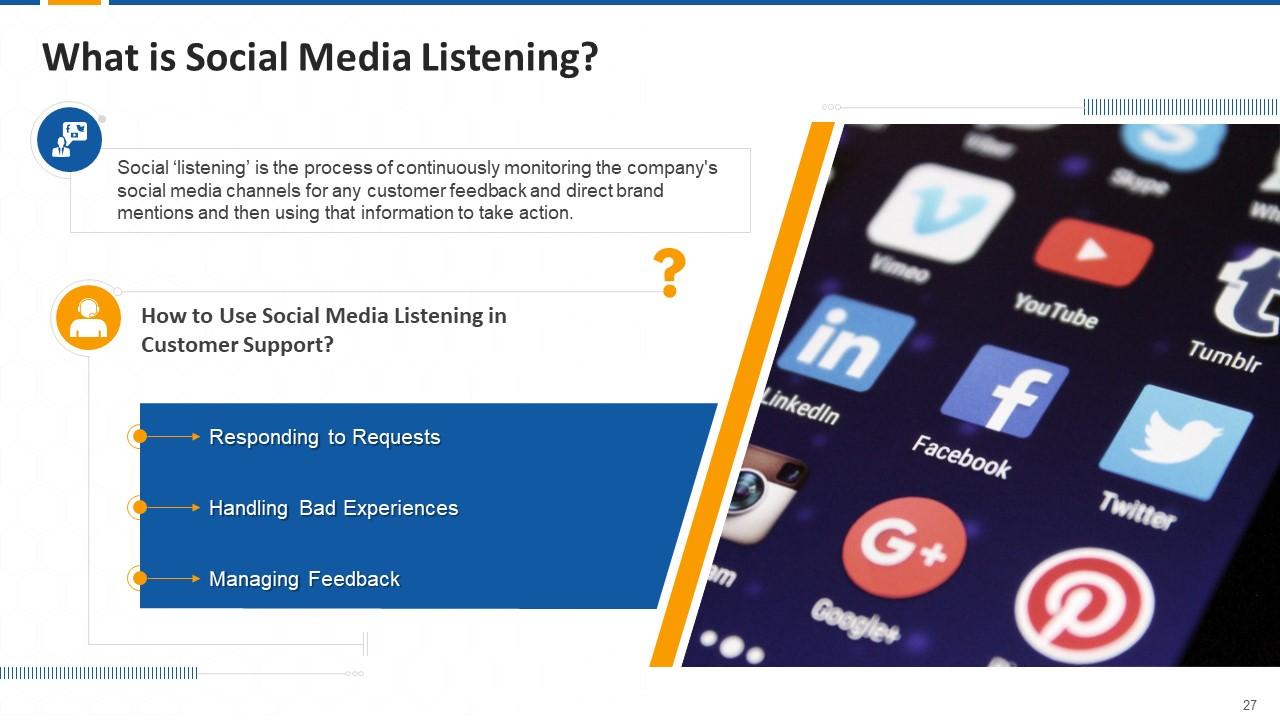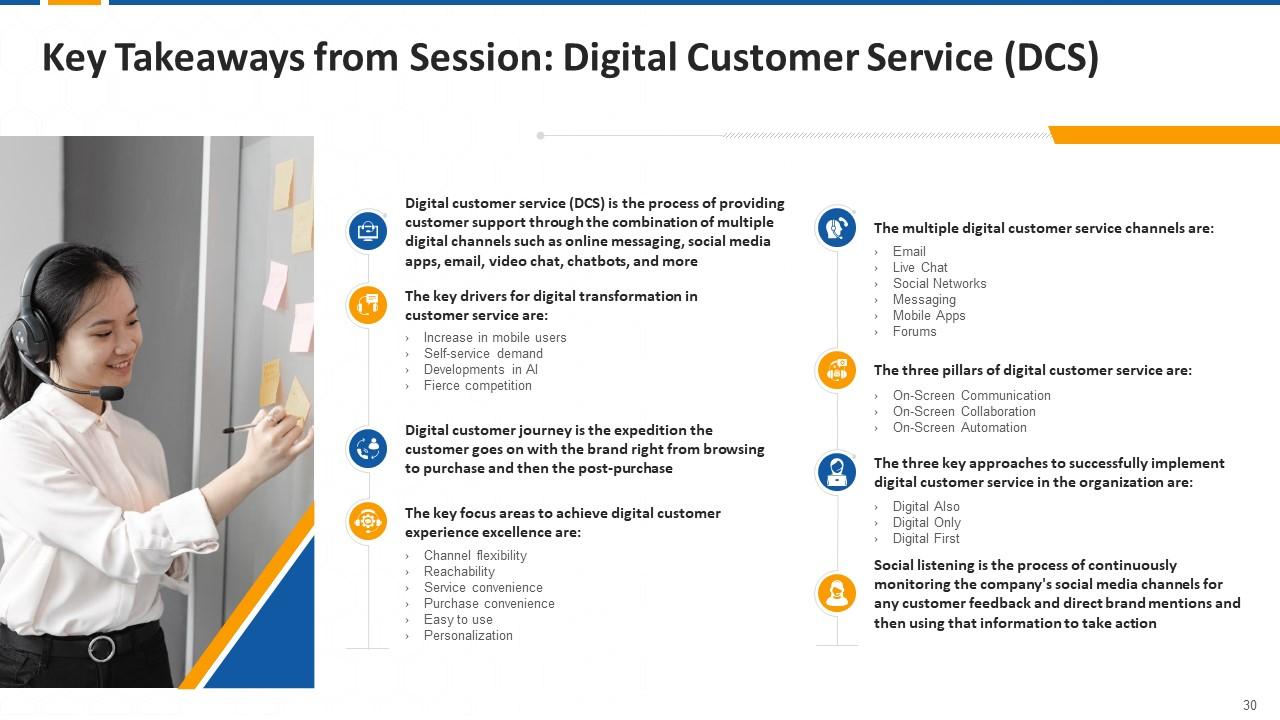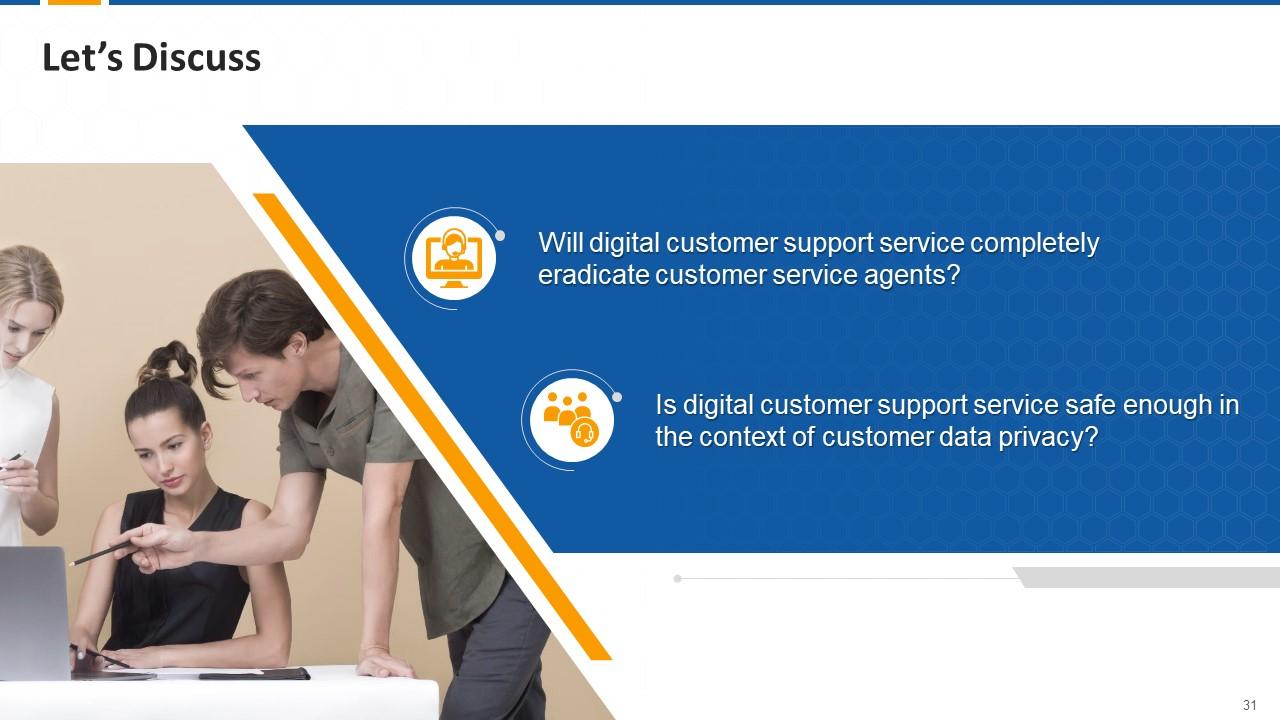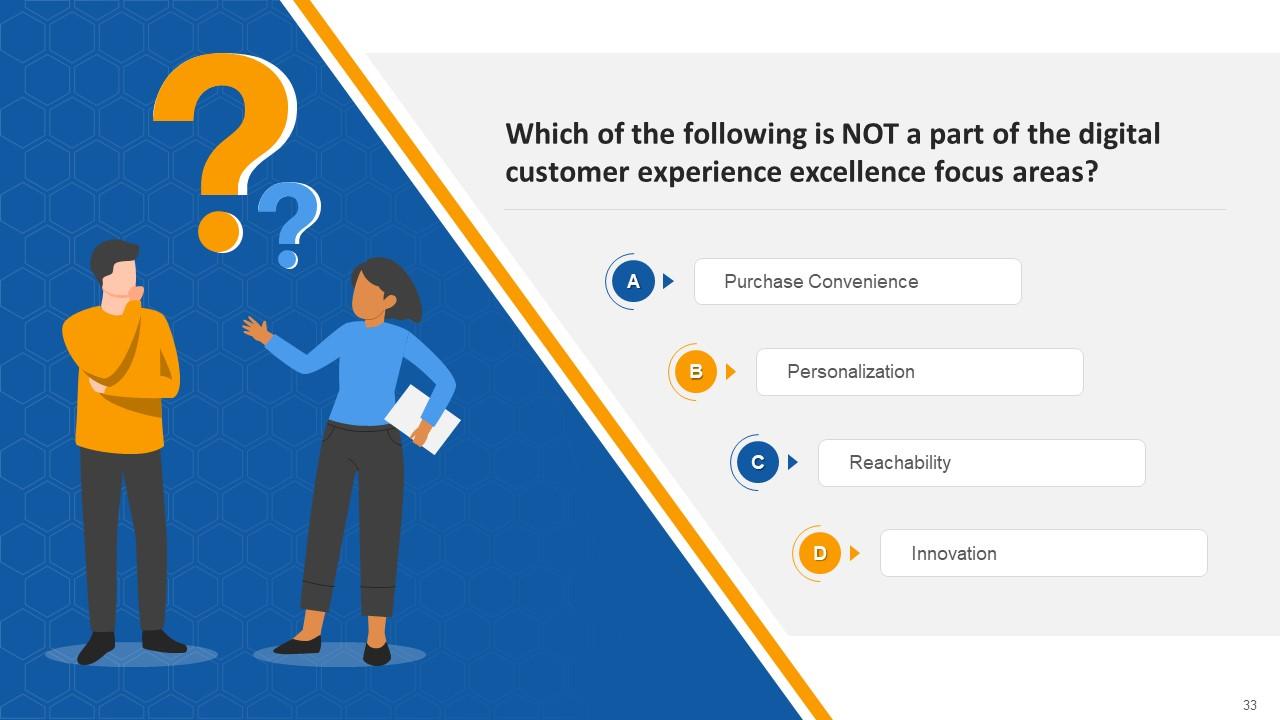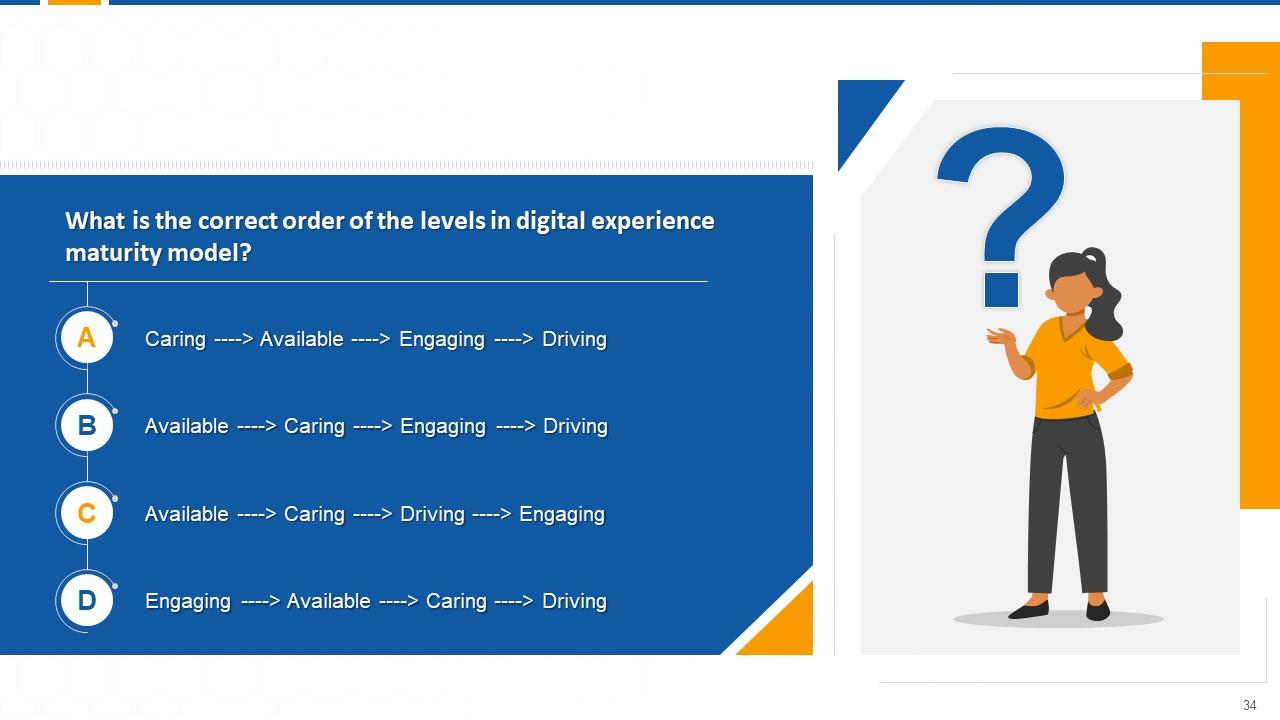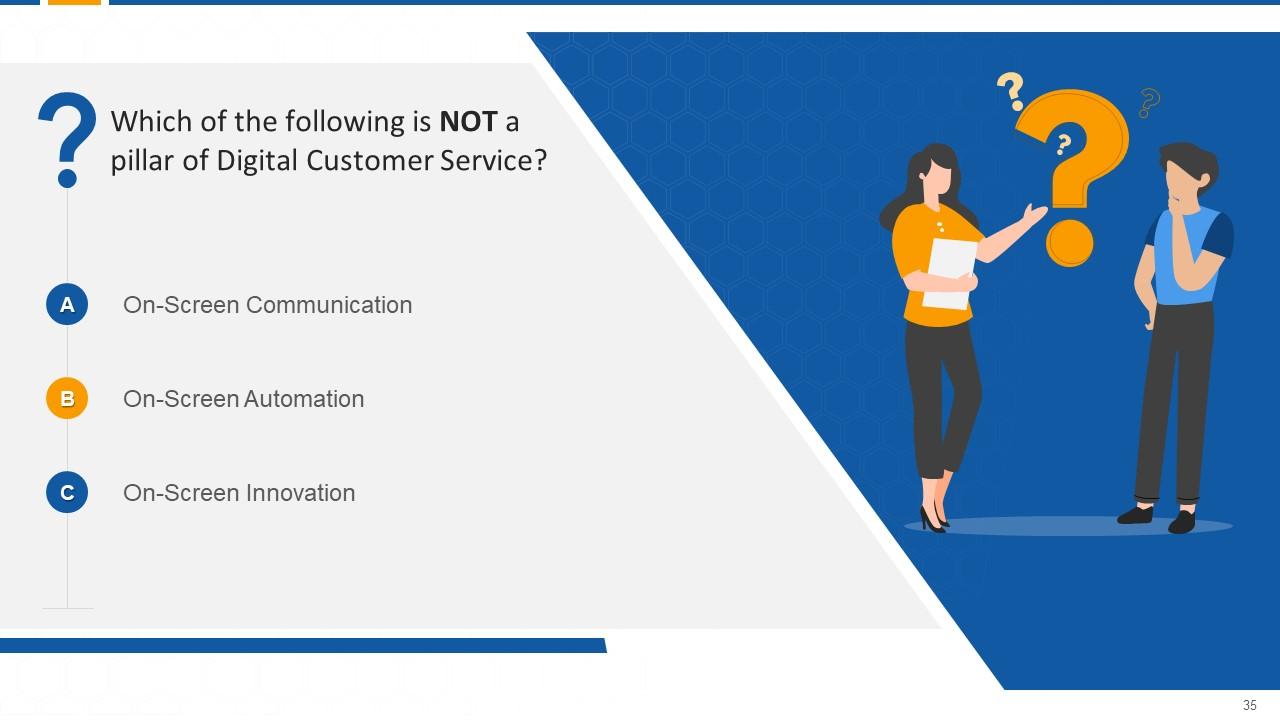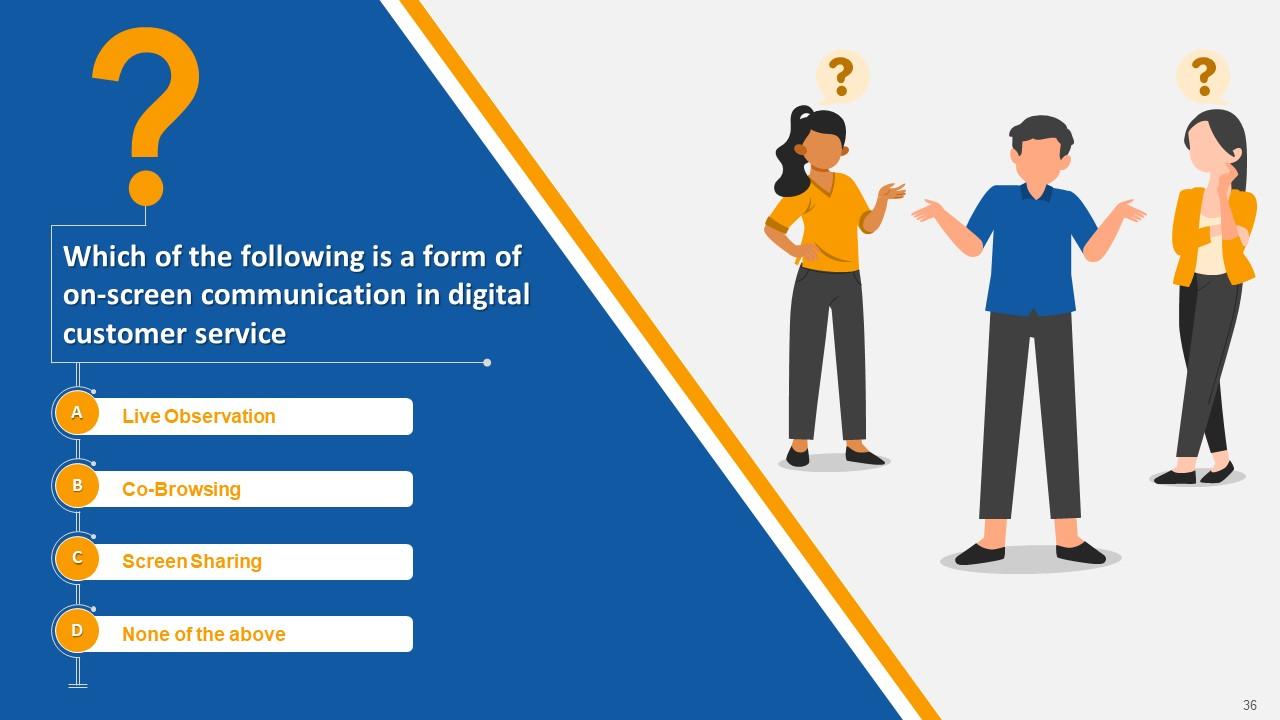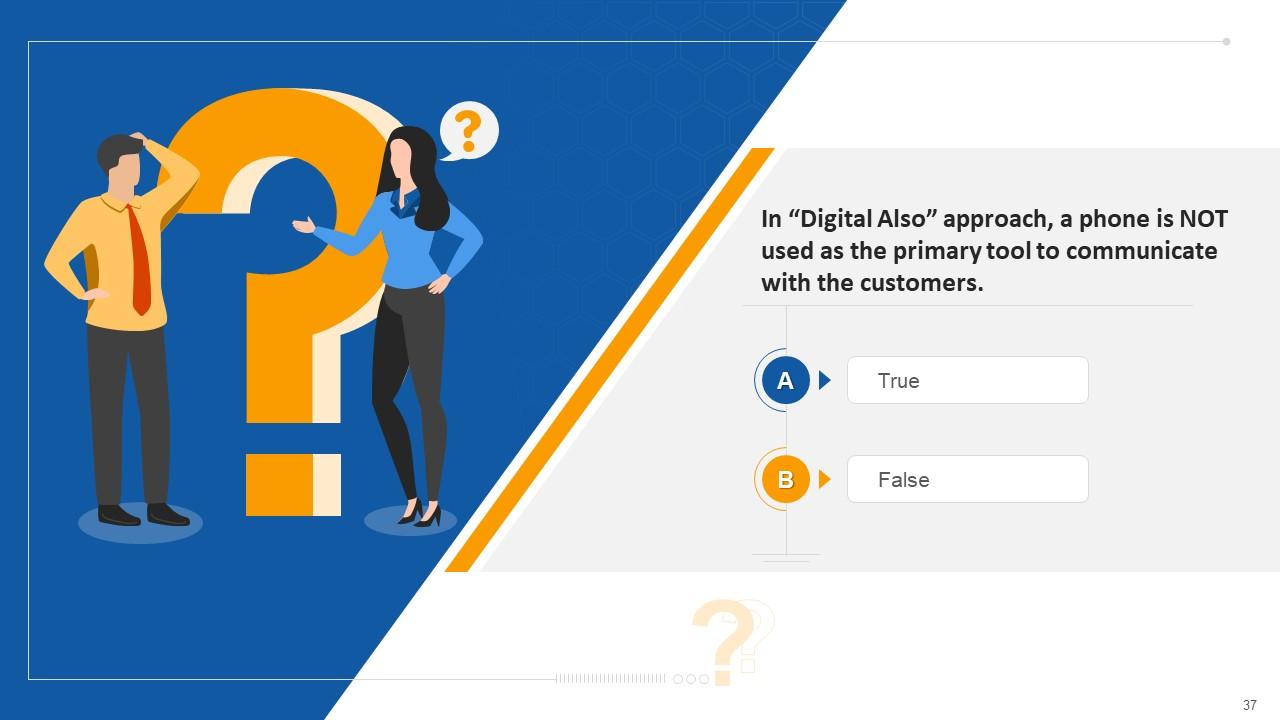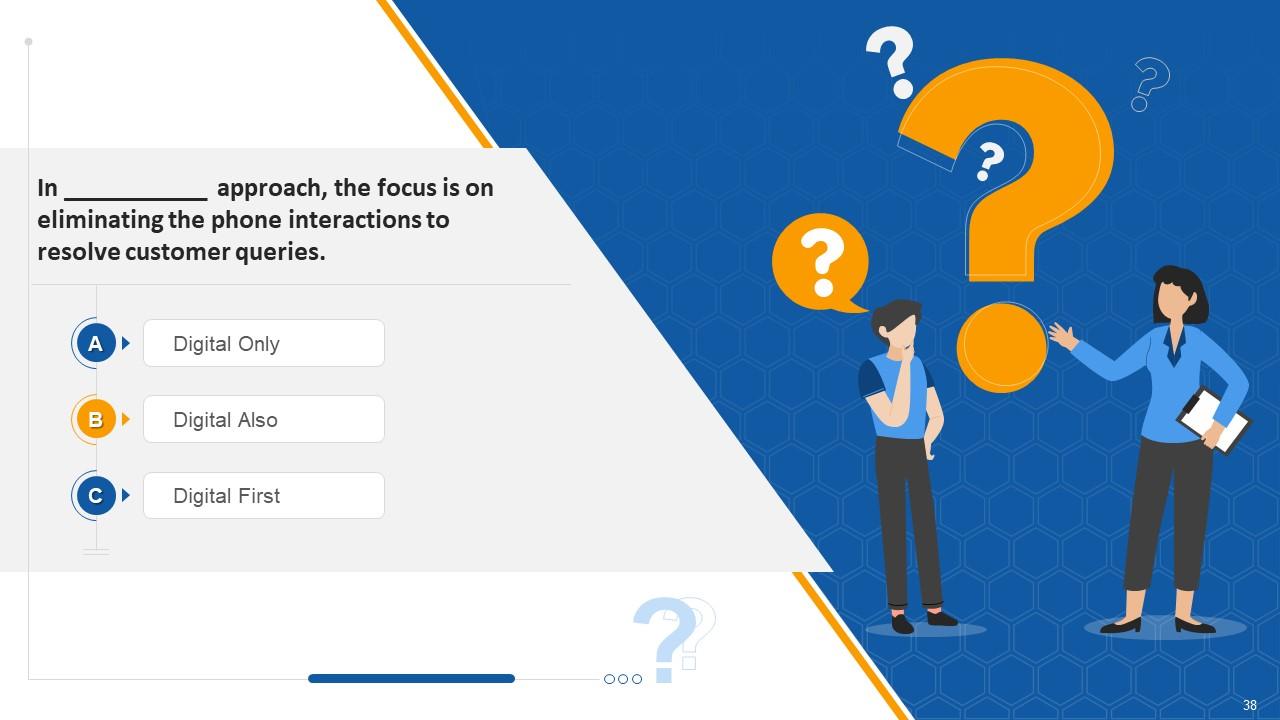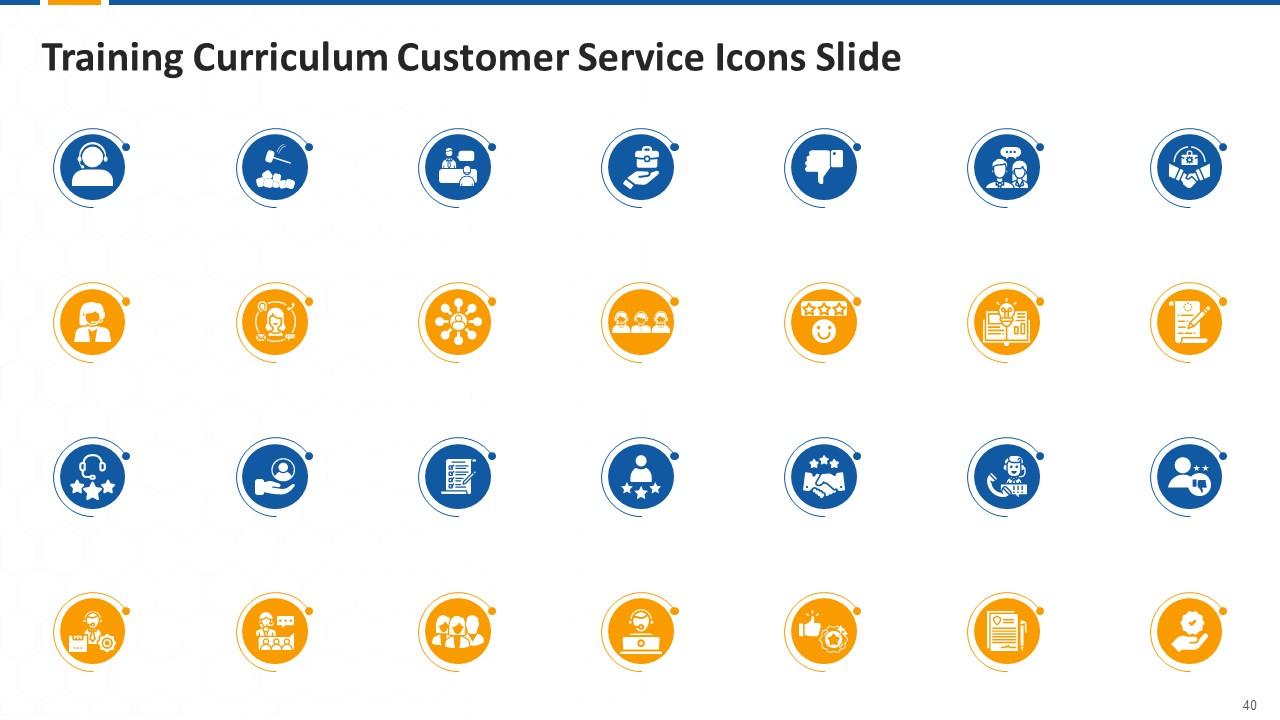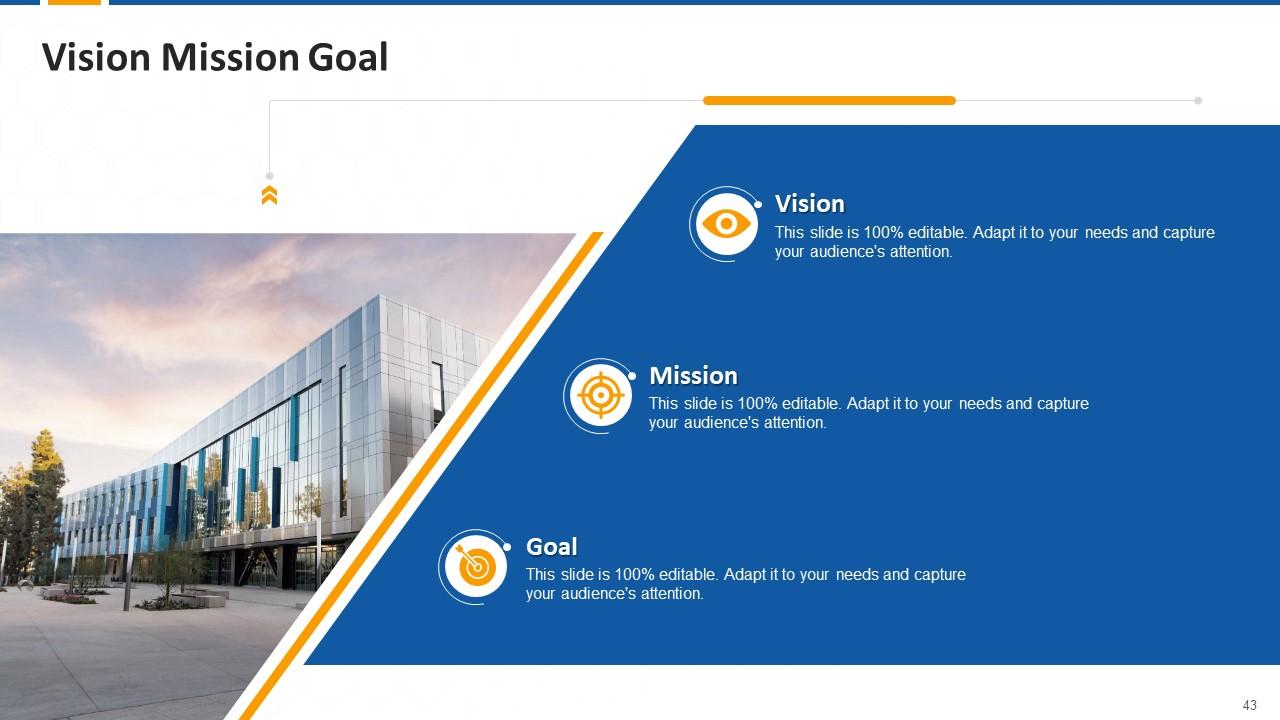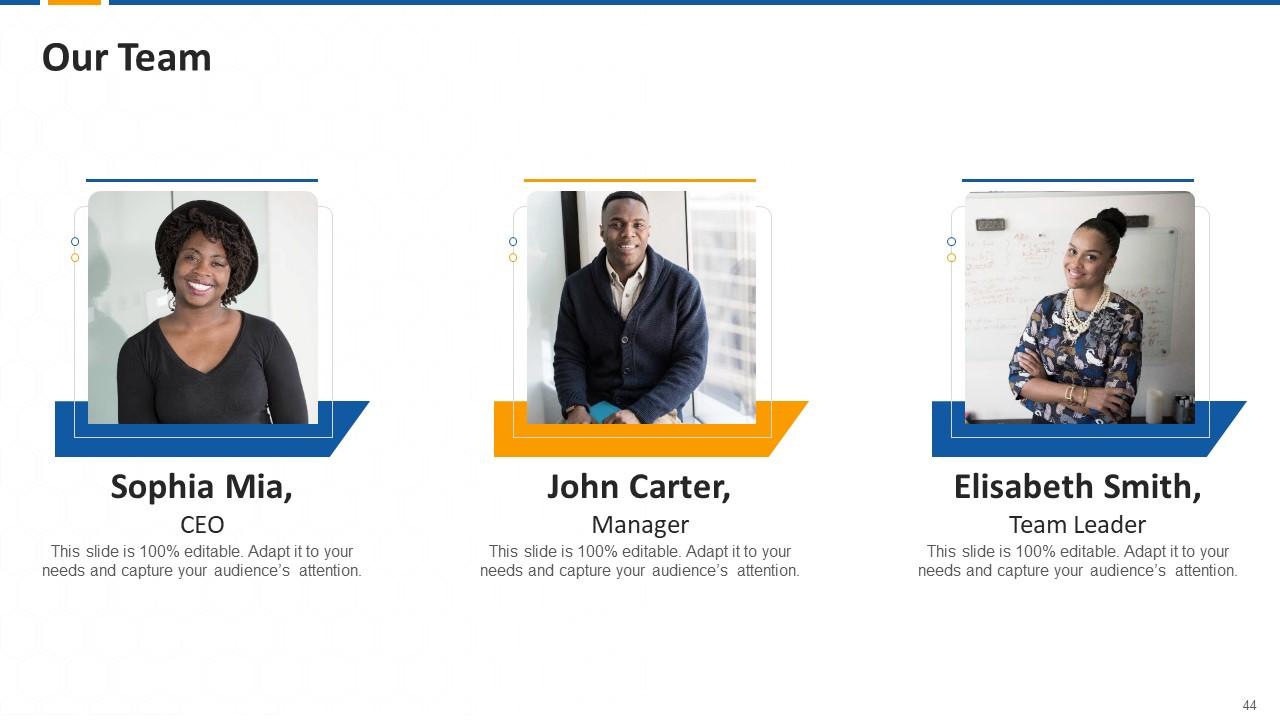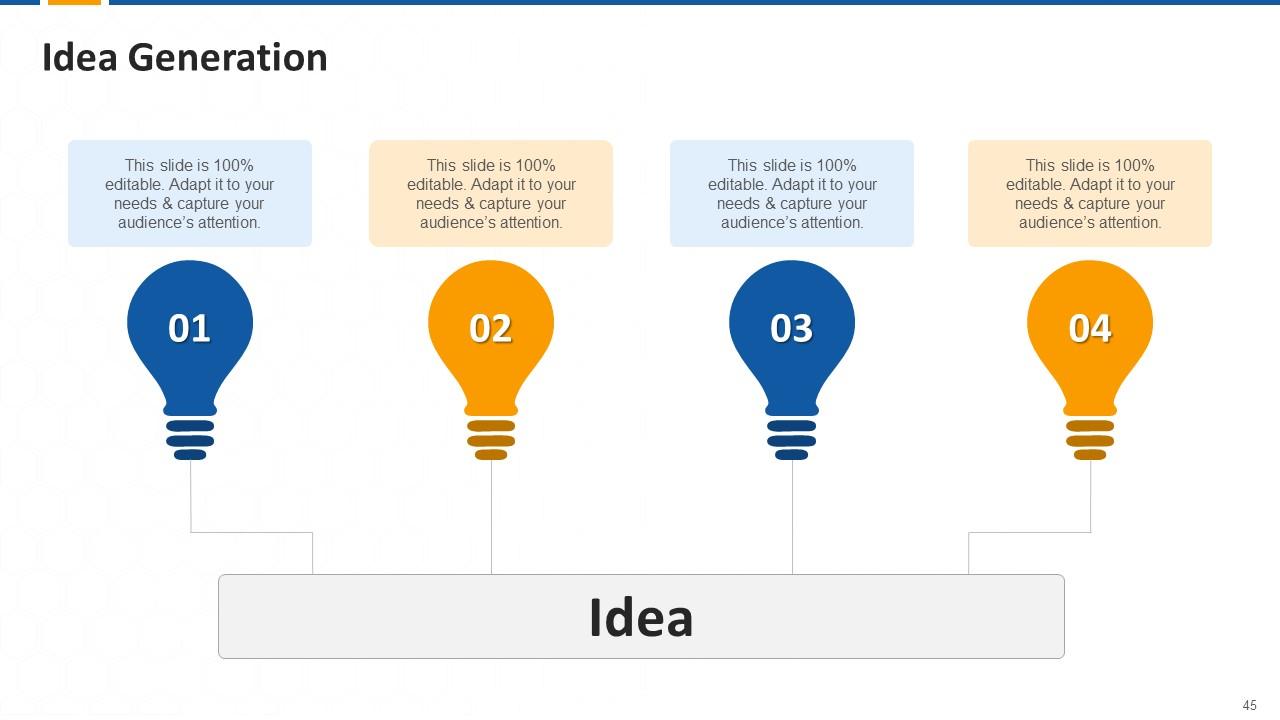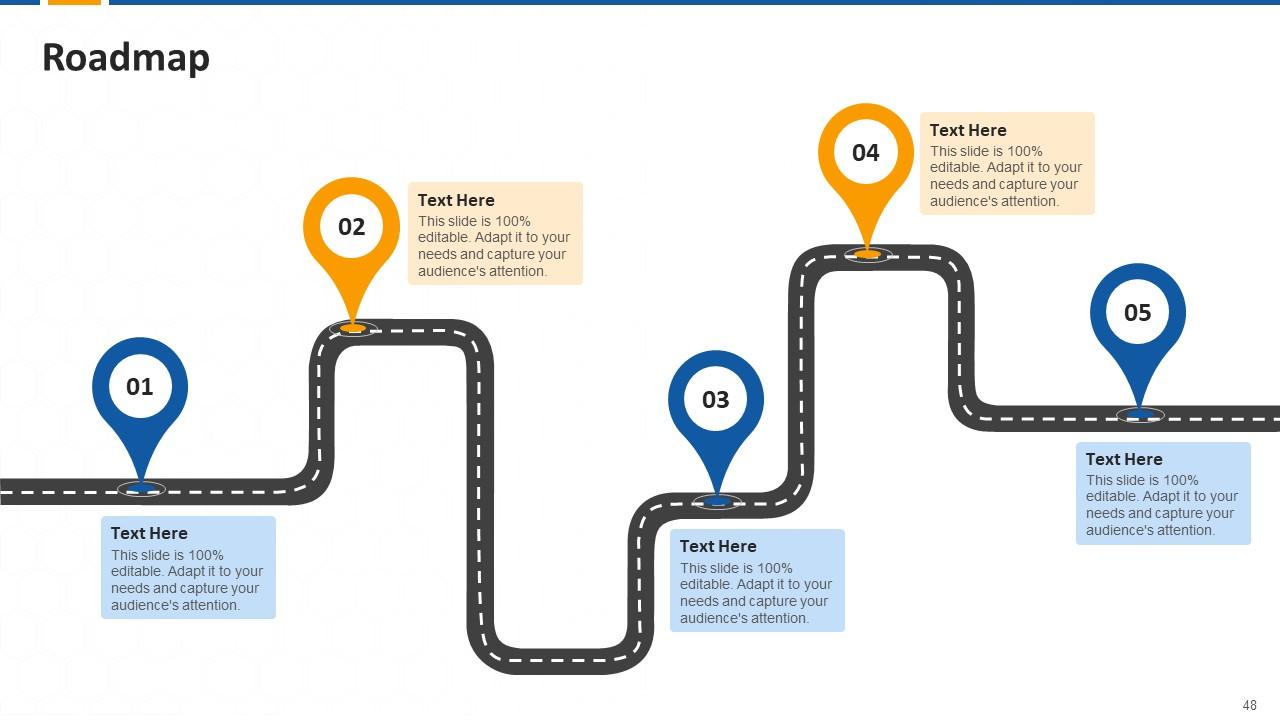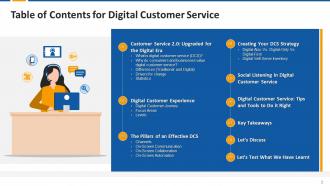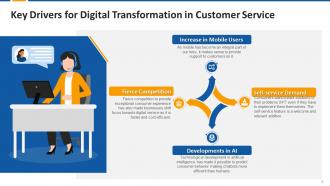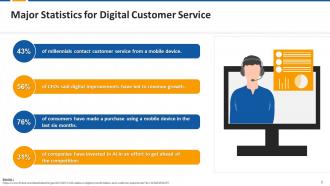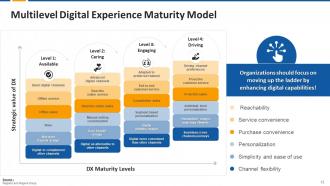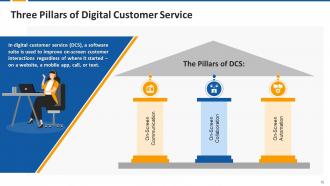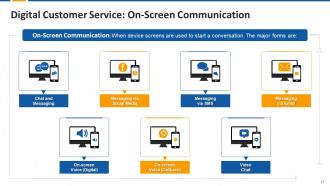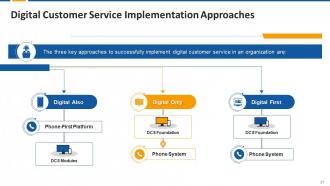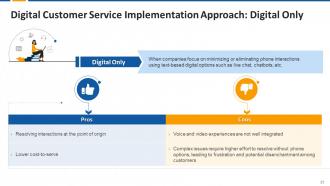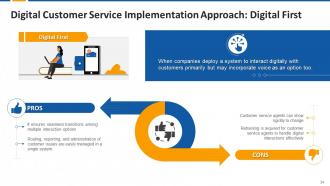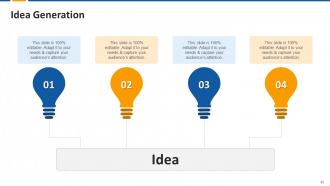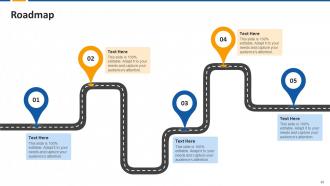Digital Customer Service DCS Edu Ppt
This set of PPT slides includes the training session on digital customer service DCS. It covers the DCS channels, key areas, the difference between traditional and digital customer service, and the multilevel digital experience maturity model. It also contains tips and tools to provide exceptional DCS experience along with the session key takeaways, discussion questions, and MCQs.
This set of PPT slides includes the training session on digital customer service DCS. It covers the DCS channels, key areas..
- Google Slides is a new FREE Presentation software from Google.
- All our content is 100% compatible with Google Slides.
- Just download our designs, and upload them to Google Slides and they will work automatically.
- Amaze your audience with SlideTeam and Google Slides.
-
Want Changes to This PPT Slide? Check out our Presentation Design Services
- WideScreen Aspect ratio is becoming a very popular format. When you download this product, the downloaded ZIP will contain this product in both standard and widescreen format.
-

- Some older products that we have may only be in standard format, but they can easily be converted to widescreen.
- To do this, please open the SlideTeam product in Powerpoint, and go to
- Design ( On the top bar) -> Page Setup -> and select "On-screen Show (16:9)” in the drop down for "Slides Sized for".
- The slide or theme will change to widescreen, and all graphics will adjust automatically. You can similarly convert our content to any other desired screen aspect ratio.
Compatible With Google Slides

Get This In WideScreen
You must be logged in to download this presentation.
PowerPoint presentation slides
Presenting Digital Customer Service DCS. Our PowerPoint experts have included all the necessary templates, designs, icons, graphs, and other essential material. This deck is well crafted by extensive research. Slides consist of amazing visuals and appropriate content. These PPT slides can be instantly downloaded with just a click. Compatible with all screen types and monitors. Supports Google Slides. Premium Customer Support is available. Suitable for use by managers, employees, and organizations. These slides are easily customizable. You can edit the color, text, icon, and font size to suit your requirements.
People who downloaded this PowerPoint presentation also viewed the following :
Content of this Powerpoint Presentation
Slide
4
This slide
showcases the definition of digital customer service. It also contains details
of major tools used to provide digital customer service such as messaging,
voice, AI-bots, screen share, video, social, and co-browsing.
Slide
5
The
purpose of this slide is to highlight the importance of digital customer
service (DCS) for both customers and businesses. The DCS importance for
customers is that it is convenient and quick. As far businesses are concerned,
it helps enhance customer experience at low labor cost.
Slide
6
This slide
tabulates the difference between traditional and digital customer support based
on multiple parameters such as power, approach, support type, and customer
data.
Slide
7
This slide
highlights the major factors for digital transformation in customer service.
The key change drivers are increased mobile users, self-service demand,
developments in AI, and fierce competition.
Slide
8
The
purpose of this slide is to highlight the major statistics associated with the
digital customer service.
Slide
9
This slide
showcases the results of the study undertaken to compare the customer
stratification level using traditional and digital customer service.
Slide
11
This slide
provides information regarding the definition of the digital customer journey.
It also includes details of why to focus on it.
Slide
12
This slide
showcases the critical focus areas to achieve digital customer experience
excellence, such as channel flexibility, reachability, service convenience,
purchase convenience, easy of use, and personalization.
Instructor's
Notes:
Key Areas
to Focus on to Achieve Digital Customer Experience Excellence:
·
Channel Flexibility: The customer service team should be able to switch across
multiple digital channels (omnichannel) to serve customers seamlessly
·
Reachability: Digital channels shall be 24*7 accessible to customers to resolve their
problems, and information available should be consistent across multiple
channels
·
Service Convenience: Digital channels must have the ability to provide quick
and live support to customers, especially on mobile devices
·
Purchase Convenience: Digital channels must have the capability to conduct safe end-to-end
transactions
·
Easy to Use: Digital channels must have an intuitive design and simple navigation
·
Personalization: Customer service agents should utilize customer data to provide a
personalized experience
Slide
13
This slide
showcases the multilevel digital experience maturity model for business
organizations. The key levels highlighted in the model are available, caring,
engaging, and driving
Slide
15
This slide
provides information regarding the multiple channels that are used to provide
digital customer service, such as email, live chat, social network, messaging,
mobile apps, and forums.
Slide
16
This slide
provides an overview of the founding pillars of digital customer service that
are on-screen communication, on-screen collaboration, and on-screen automation.
Slide
17
This slide
provides information regarding multiple forms of on-screen communication used
in digital customer service such as chat and messaging, messaging via social
media, messaging via SMS, messaging via email, on-screen voice (digital),
on-screen voice (callback), video chat, and near-screen phone.
Instructor's
Notes:
The major
forms of on-screen communication are:
·
Chat and Messaging: Real-time text-based messages that are exchanged through the company's
primary website, portals, and mobile app
·
Messaging via Social Media: Real-time text-based messages that are exchanged
through the company's presence on third-party social media tools such as
Twitter, Instagram, WhatsApp, etc.
·
Messaging via SMS: Text-based messages exchanged through a mobile device's native texting
platform
·
Messaging via Email: Text-based messages exchanged through an email client
·
On-screen Voice (Digital): Real-time verbal conversations launched from within the
company's primary website, portals, or mobile app
·
On-screen Voice (Callback): Real-time verbal conversations launched from
within the company's primary website, portals, or mobile app in which the
customer inputs their number and receives a callback
·
Video Chat: Real-time video conversation through the company's primary website,
portals, or mobile app
Slide
18
This slide
showcases the multiple approaches for on-screen collaboration with the
customers, such as live observation, co-browsing, screen sharing, and file
sharing.
Instructor's
Notes:
The
multiple techniques for on-screen collaboration are:
·
Live Observation: To track the customer's real-time browsing behavior (such as time spent
on the page, scrolling, clicking, etc.) on the company's website and mobile app
·
Co-browsing: To collaborate with the customer in real-time using dual cursors on the
company's website or mobile app
·
Screen Sharing: To have complete access to the customer's system using third-party
control applications such as screen share
·
File-Sharing: To securely scan and share files using a secured messaging platform
Slide
19
The
purpose of this slide is to provide information regarding multiple on-screen
automation options such as visual authentication, chatbots, invitations to
interact, and pop-up messages.
Instructor's
Notes:
The
multiple on-screen automation options are:
·
Visual Authentication: Automated verification of the customer
identity using a single sign-on
·
Chatbots: Automated replies to the customers' inquiries
·
Pop-up Messages: Automated informational or promotional dialogue boxes based on customer
behavior data
·
Invitations to Interact: Automated invitations for a customer to
connect with a service agent
Slide
21
This slide
highlights the implementation approaches for digital customer service in the
organization. The major techniques highlighted are Digital Also, Digital Only,
and Digital First.
Slide
22
This slide
showcases the digital-also DCS implementation technique. It also contains
details of both pros and cons of the approach.
Slide
23
This slide
showcases the digital-only DCS implementation technique. It also contains
details of both pros and cons of the approach.
Slide
24
This slide
showcases the digital-first DCS implementation technique. It also contains both
pros and cons of the approach in detail.
Slide
25
This slide
highlights the 2x2 matrix for self-serve inventory for digital customer
service. The four quadrants are divided on the bases of autonomy expectation
and exploration preference.
Instructor's
Notes:
·
Autonomy Expectation: The customer has faith that they will complete the resolution process
independently
·
Exploration Preference: The customer with high exploration preference
enjoys the resolution process and vice versa
Slide
27
This slide
provides information regarding the definition of social media listening. It
also includes details of usability of social media listening in customer
support by responding to requests, handling bad experiences, managing feedback.
Instructor's
Notes:
Social
Media Listening can be used in customer support in the following ways:
·
Responding To Requests: Helping customers on social media by resolving their
queries to provide quick customer support
·
Handling Bad Experiences: Taking early measures to resolve customer complaints to
prevent escalations and effectively controlling the situation
·
Managing Feedback: Enhancing customer loyalty by not only handling bad experiences, but
also reposting and sharing their positive experiences
Slide
28
This slide
provides tips for providing good customer service digitally using social media,
such as having dedicated channels, drafting social media guidelines, always
responding, preparing prebuilt templates for quick response, and making
conservations private.
Slide
30
This slide
depicts the summary of customer service digital customer service (DCS) session.
Digital Customer Service DCS Edu Ppt with all 54 slides:
Use our Digital Customer Service DCS Edu Ppt to effectively help you save your valuable time. They are readymade to fit into any presentation structure.
-
Professionally designed slides with color coordinated themes and icons. Perfect for enhancing the style of the presentations.
-
One word for SlideTeam–Versatile!