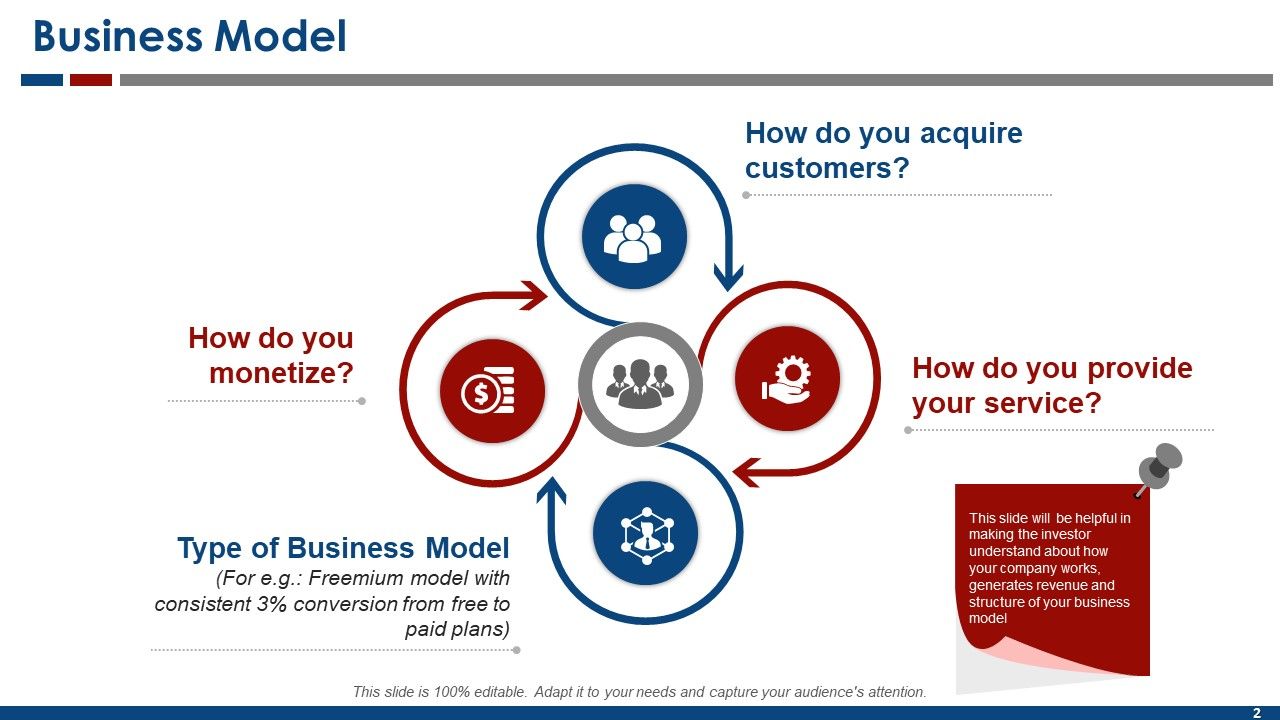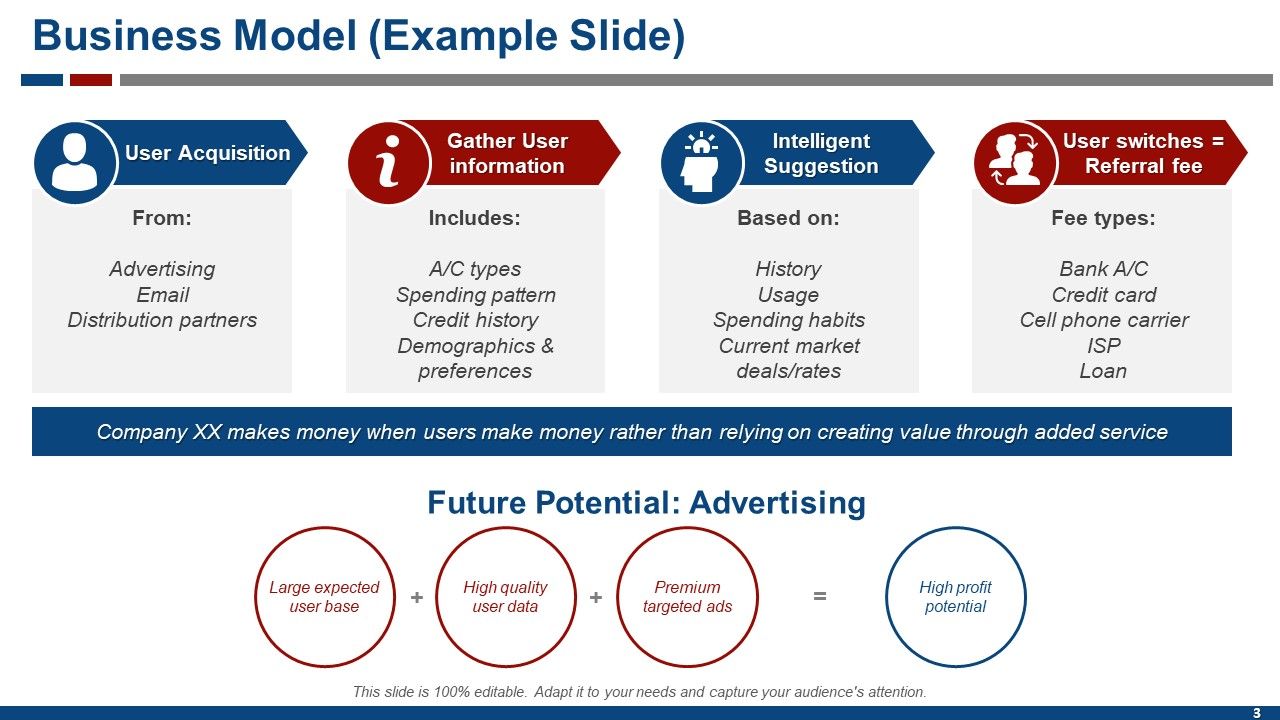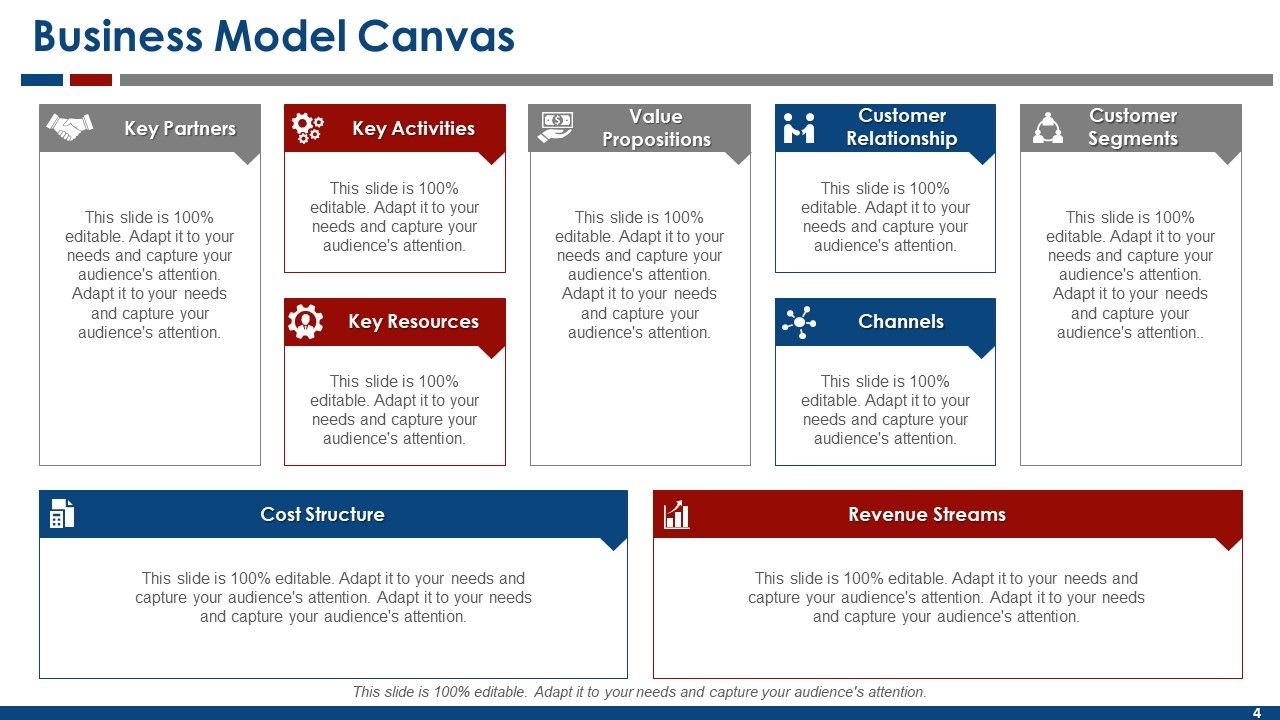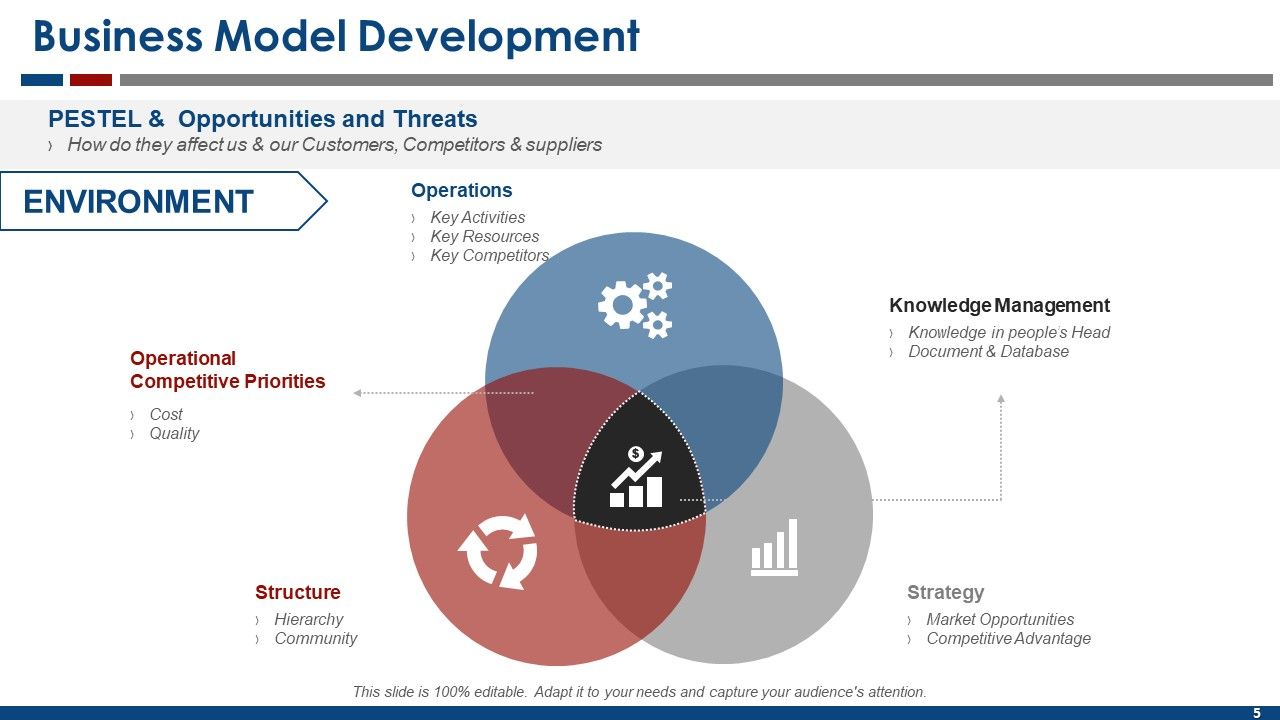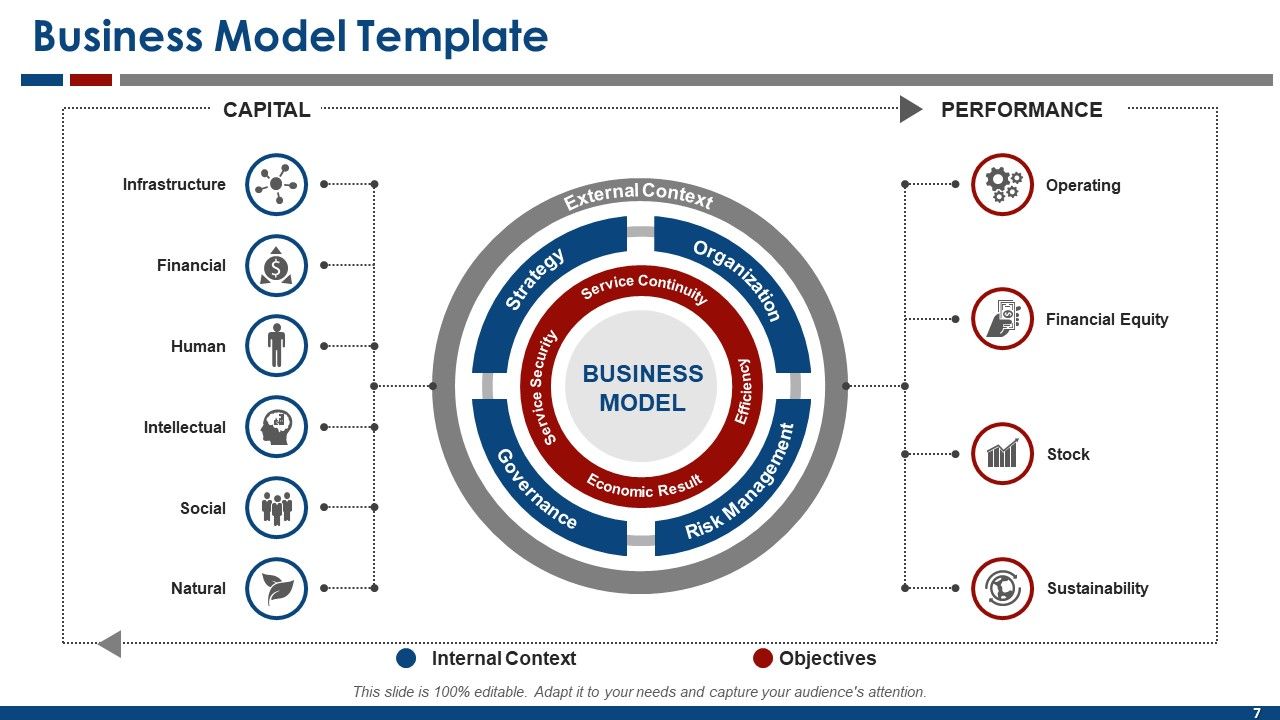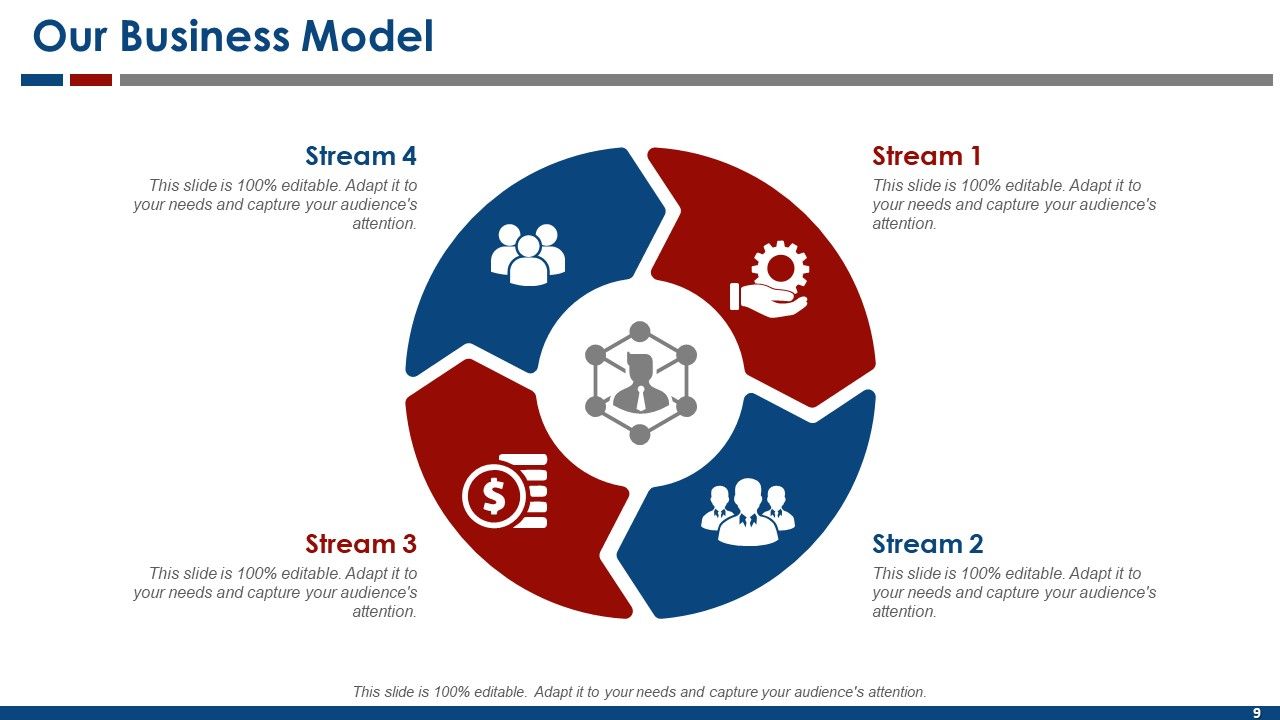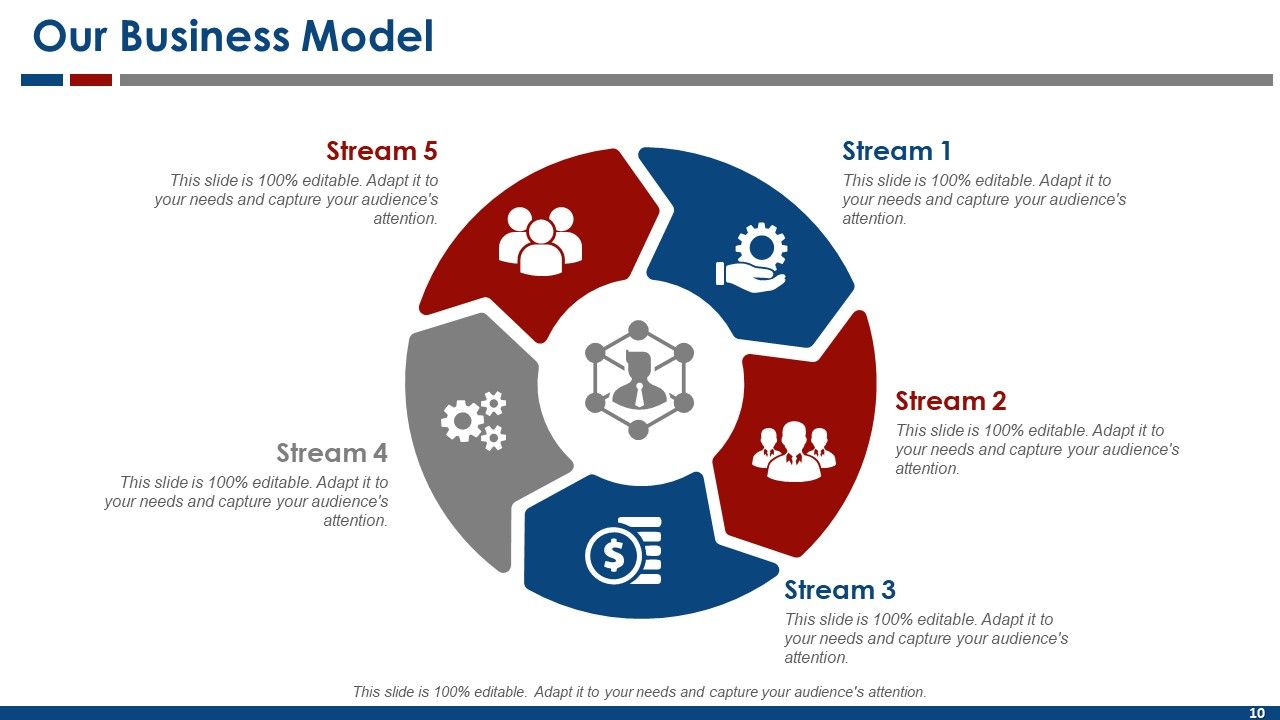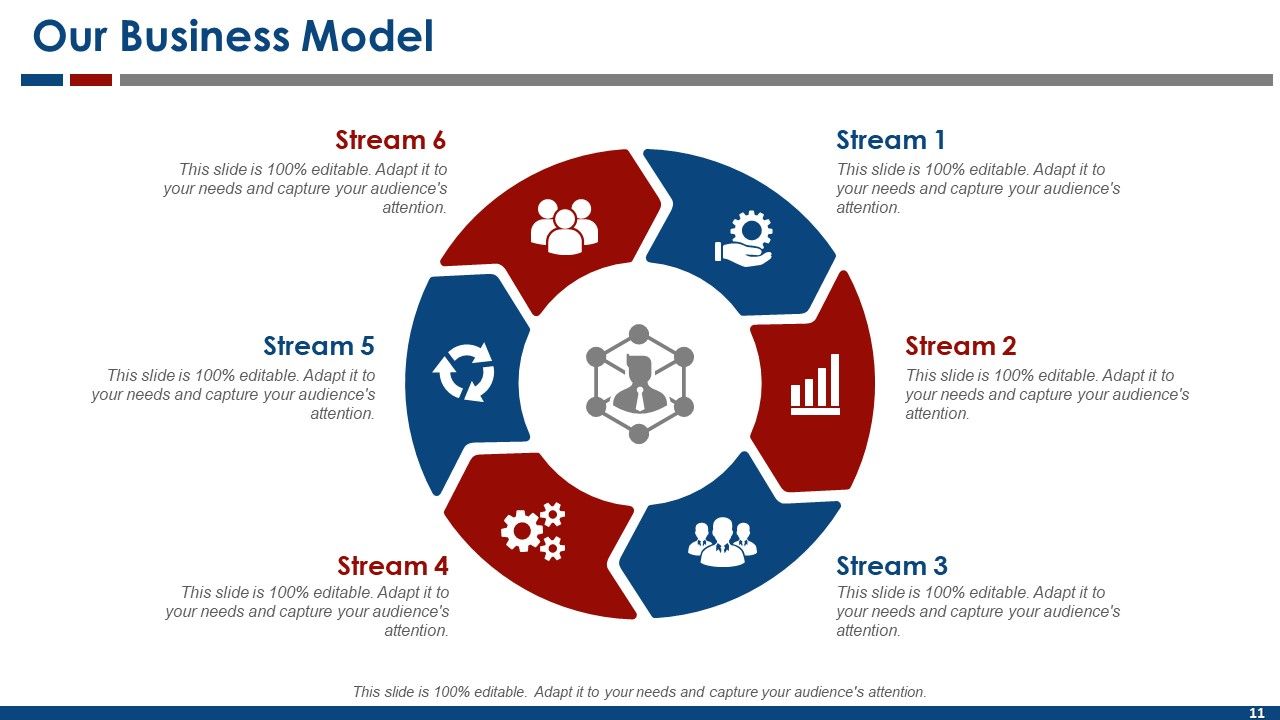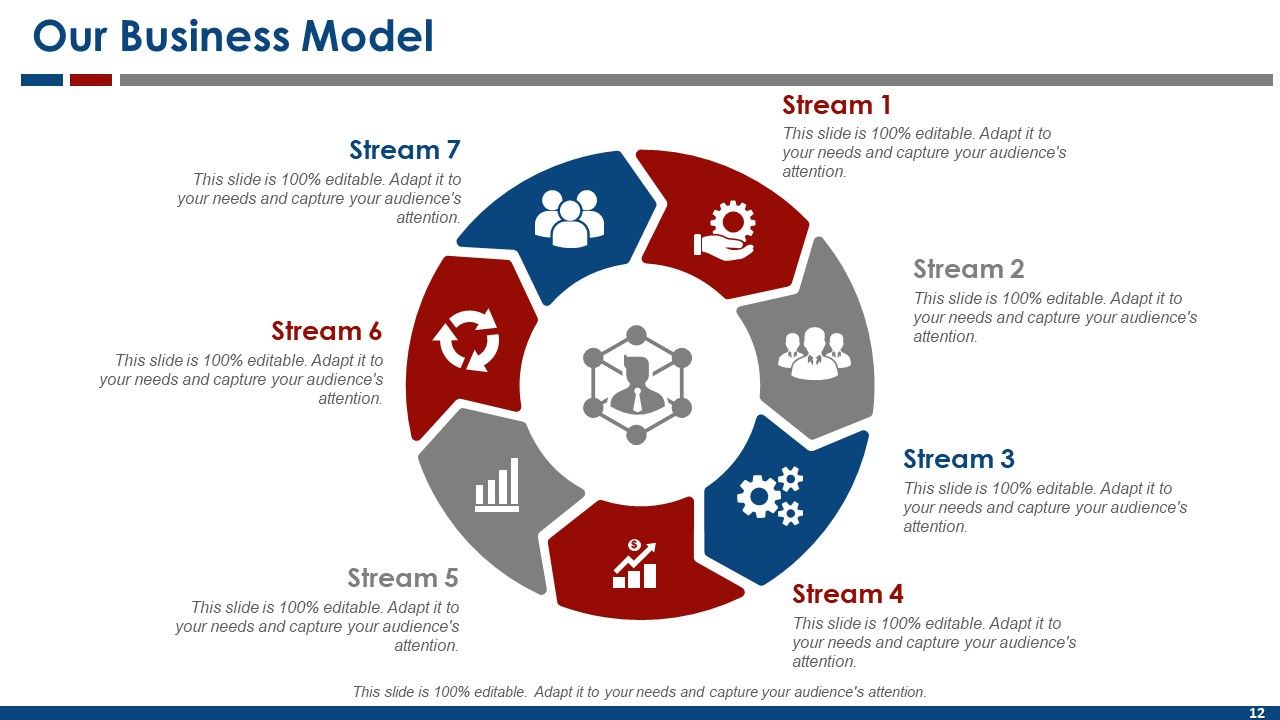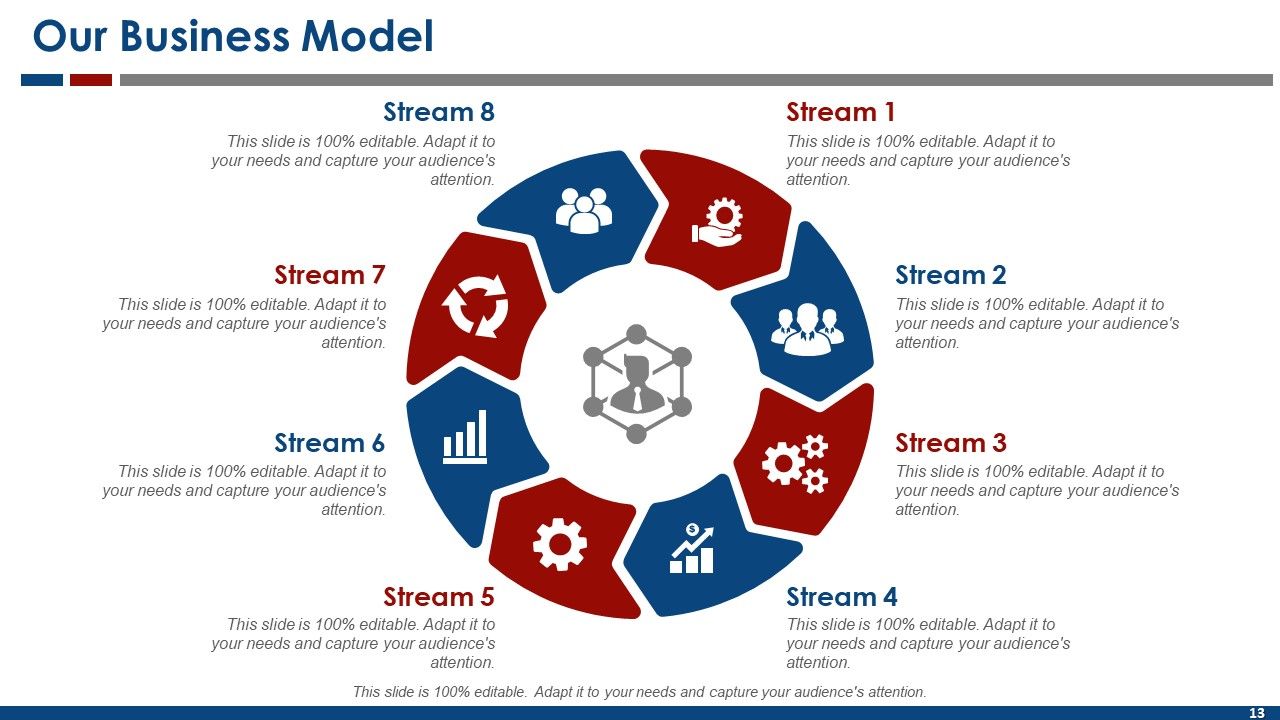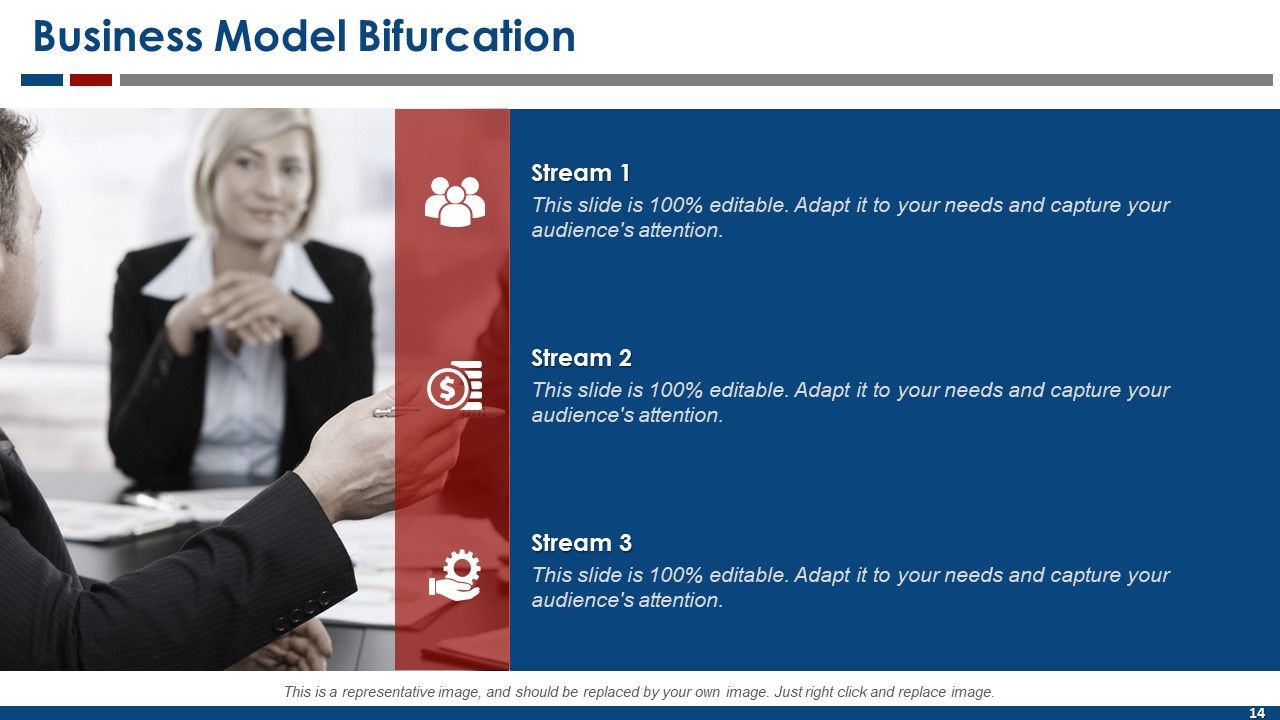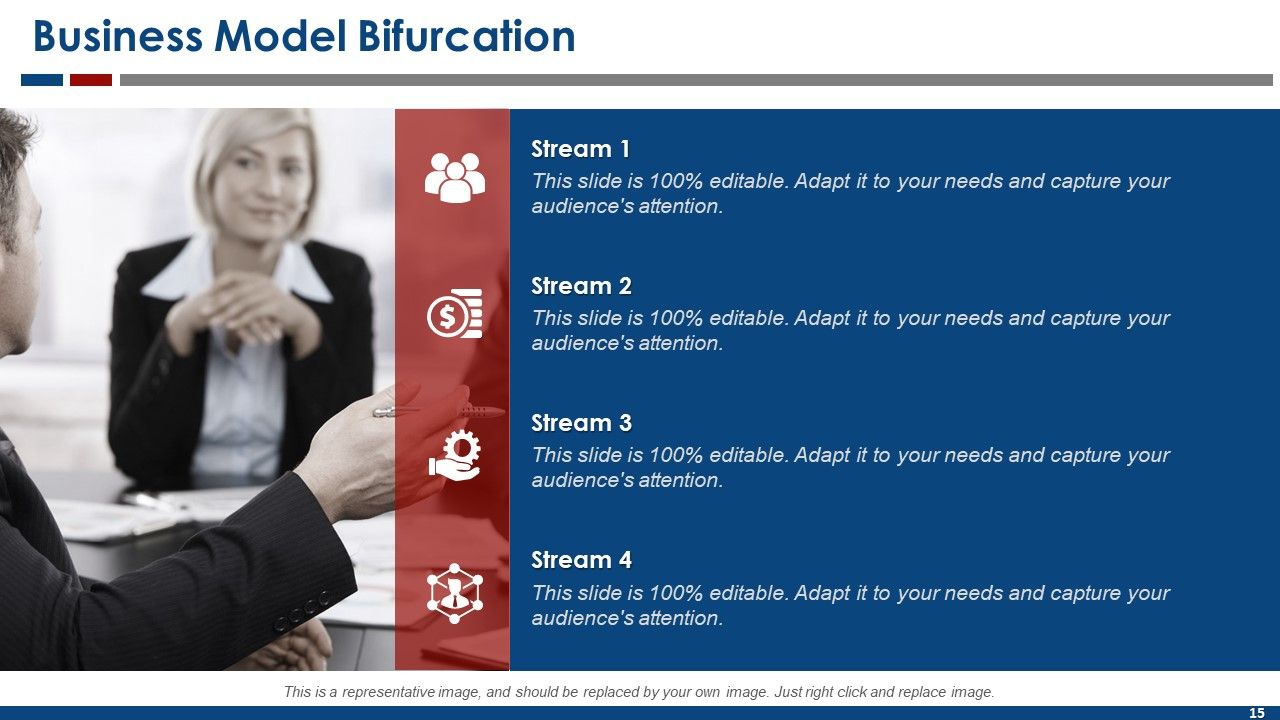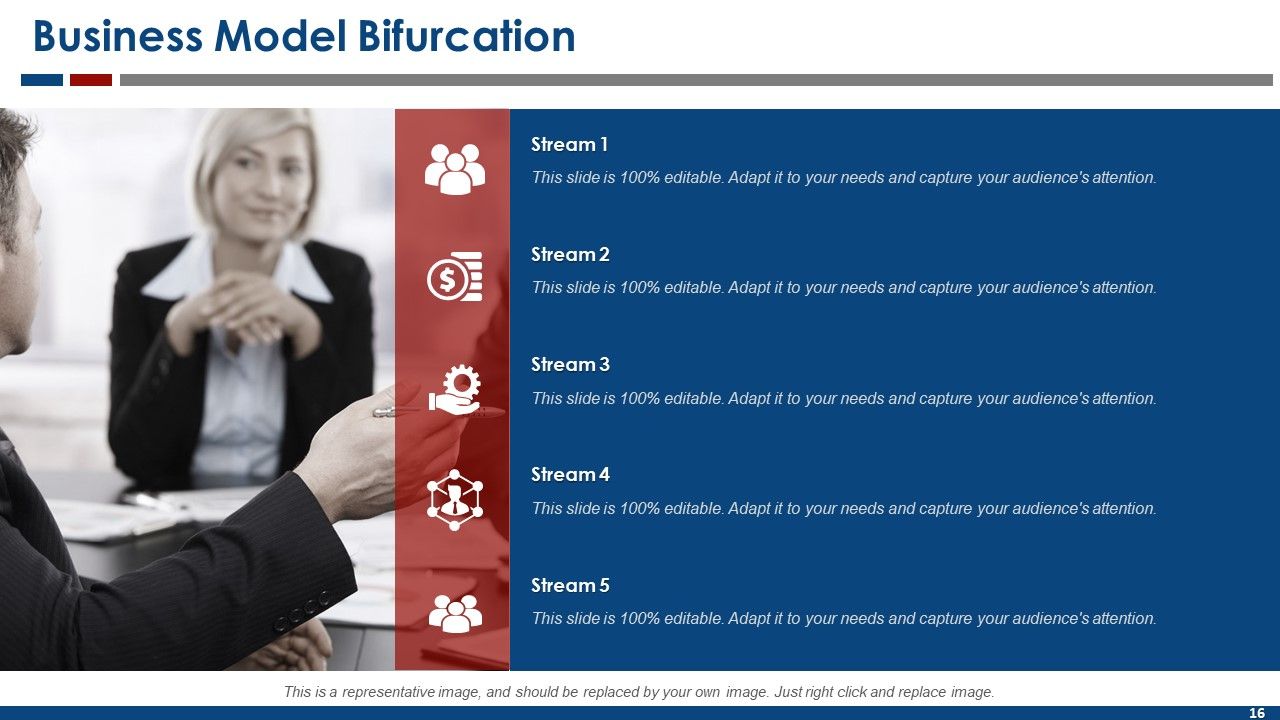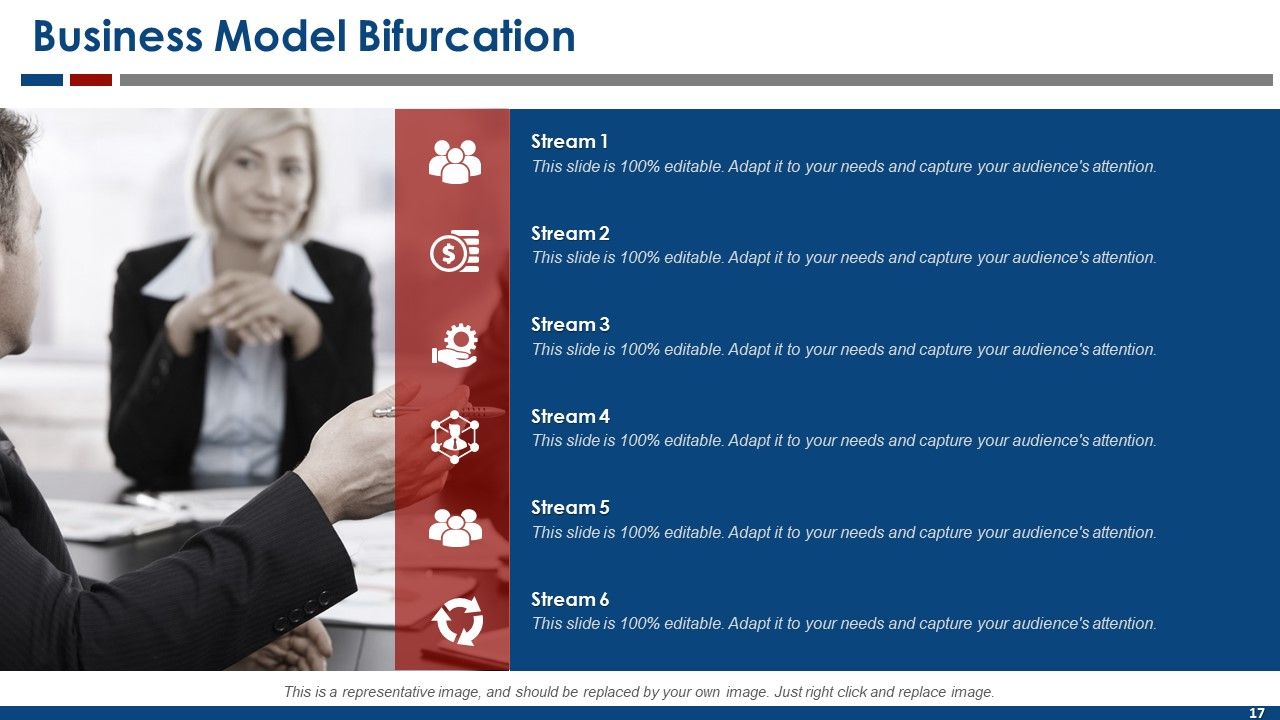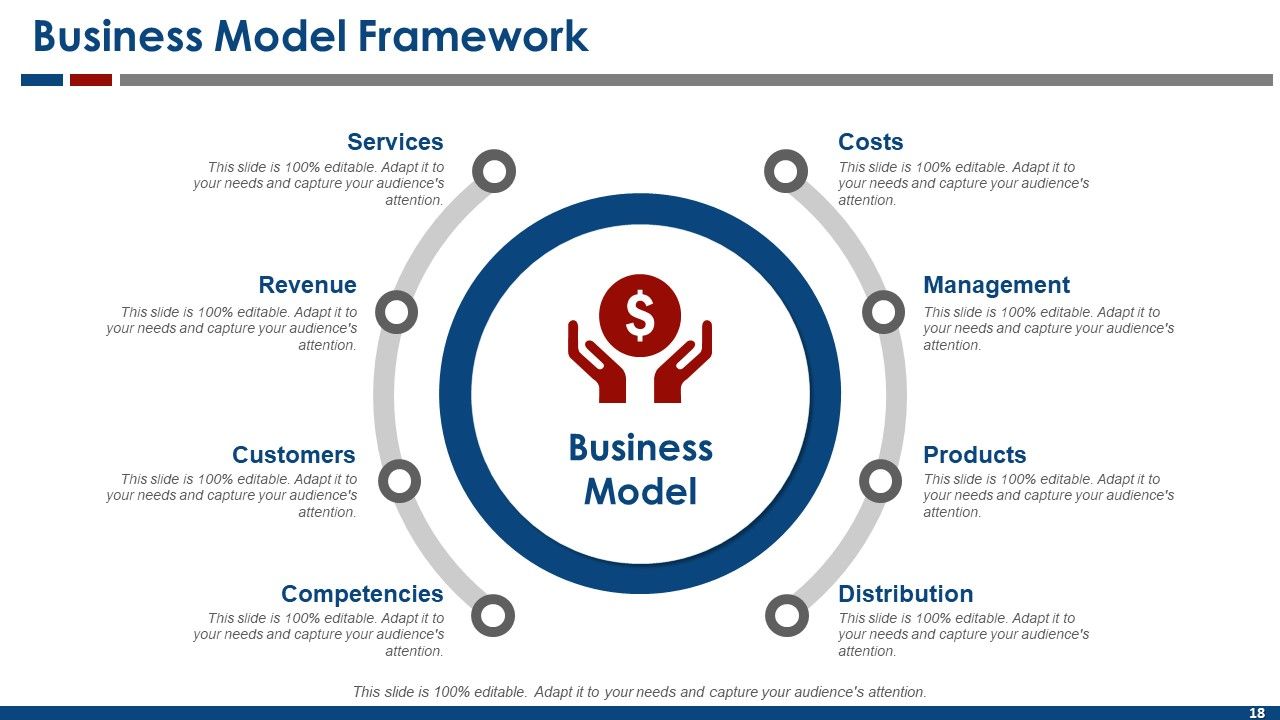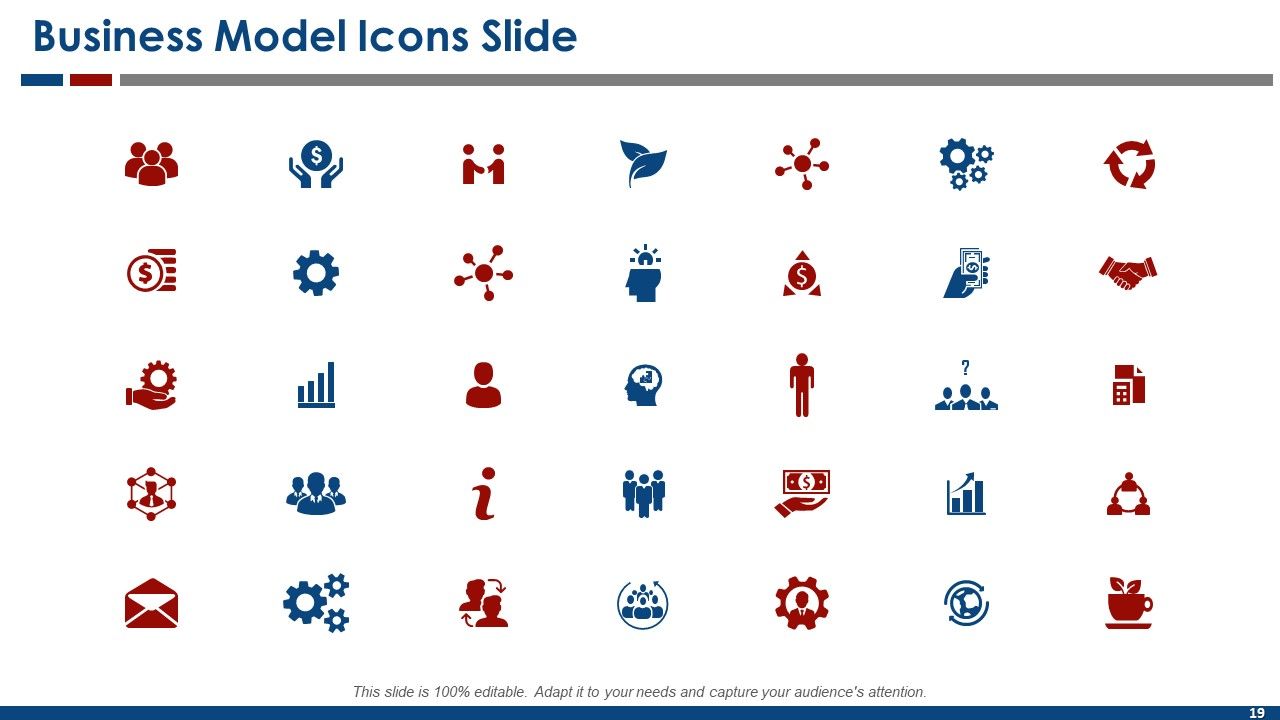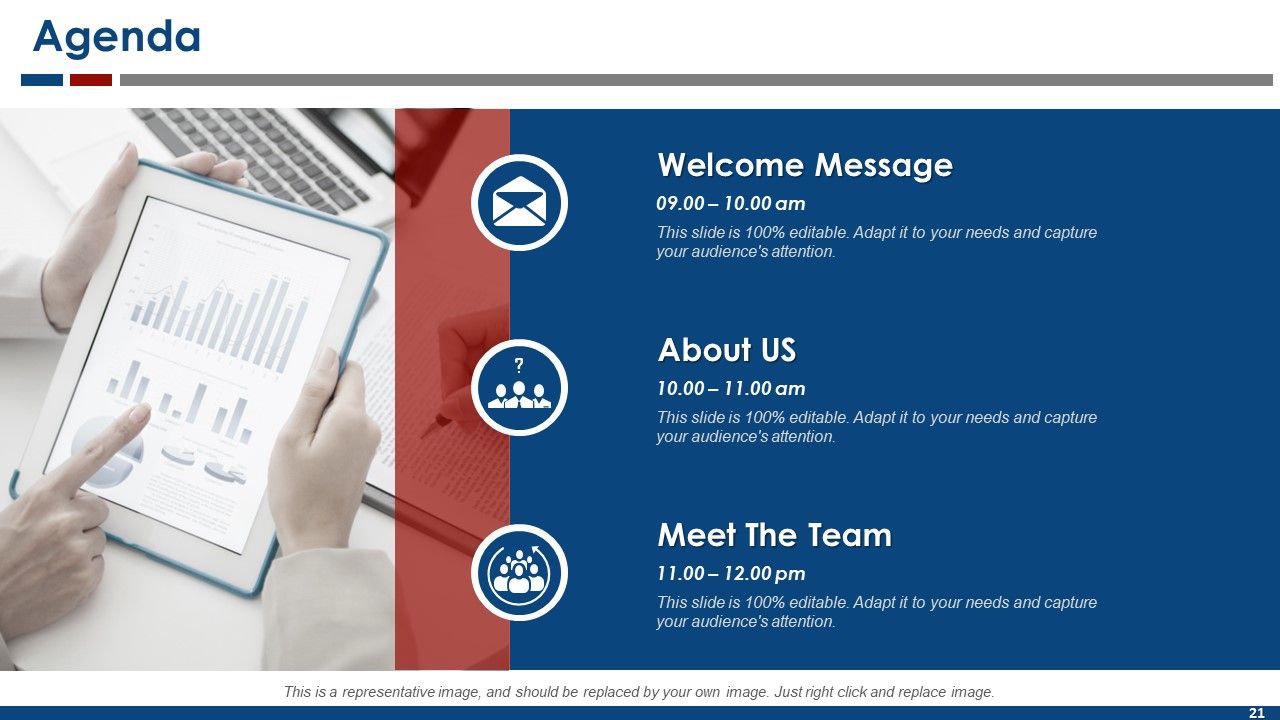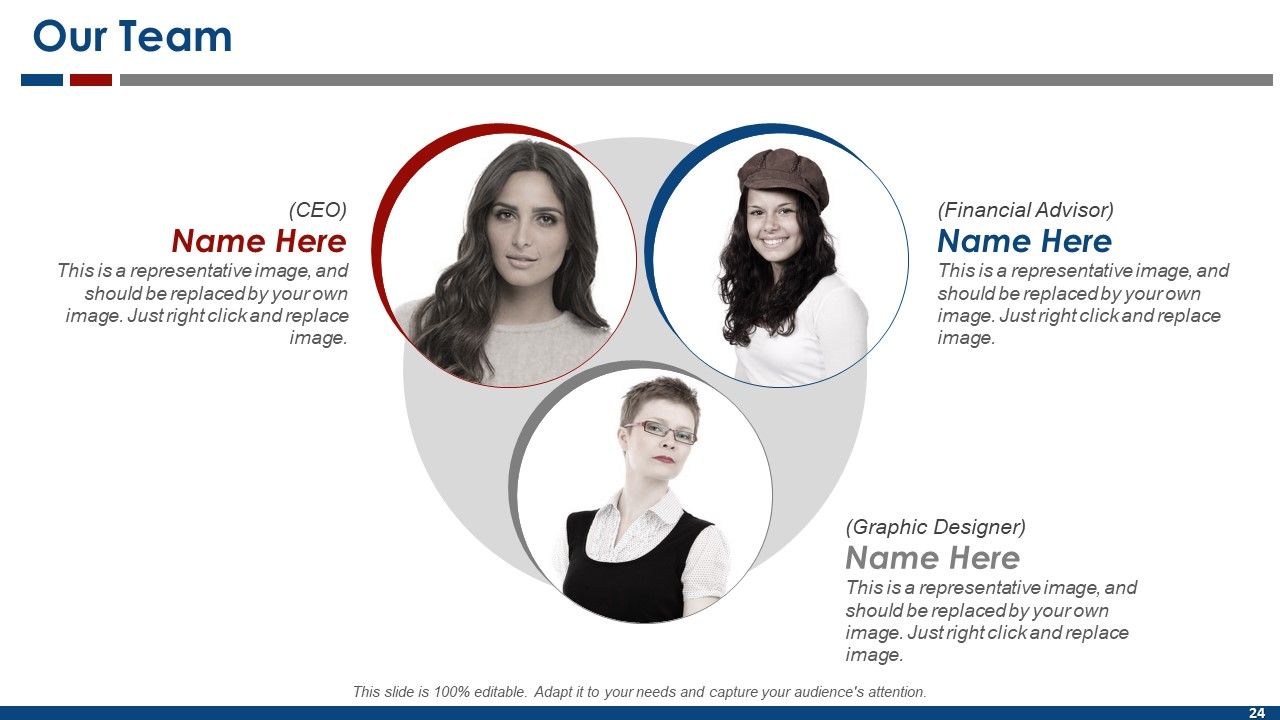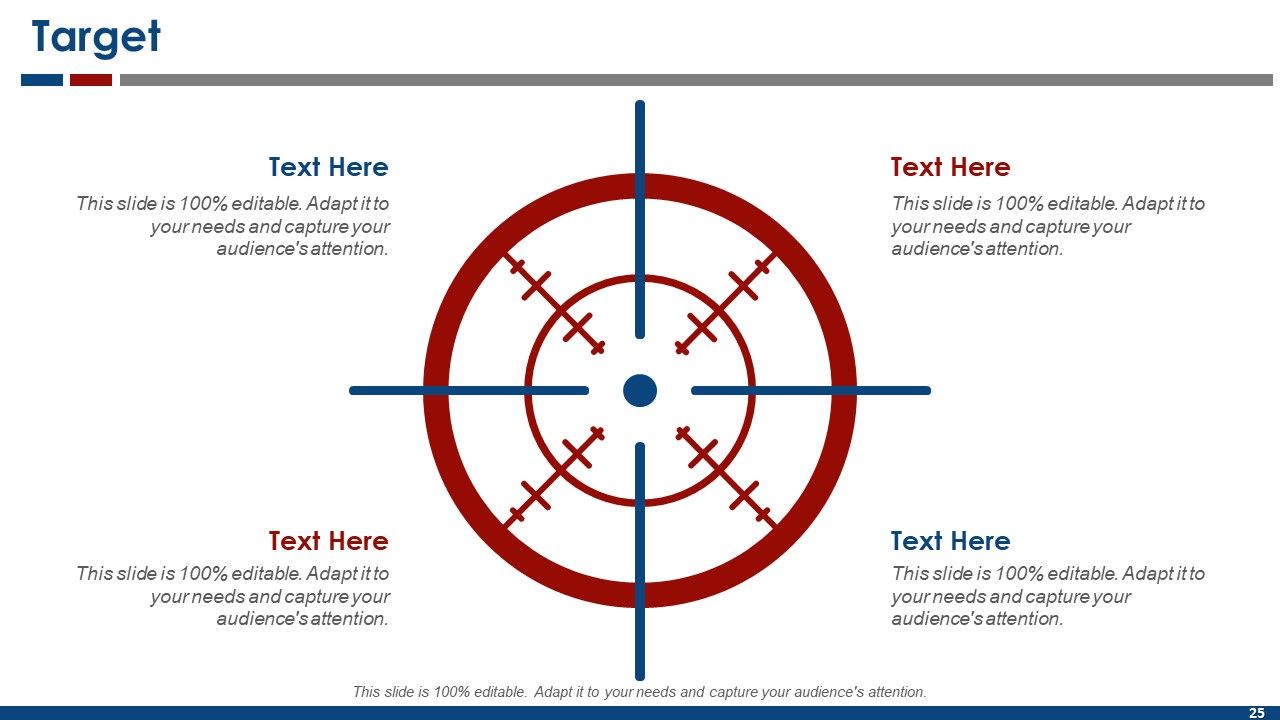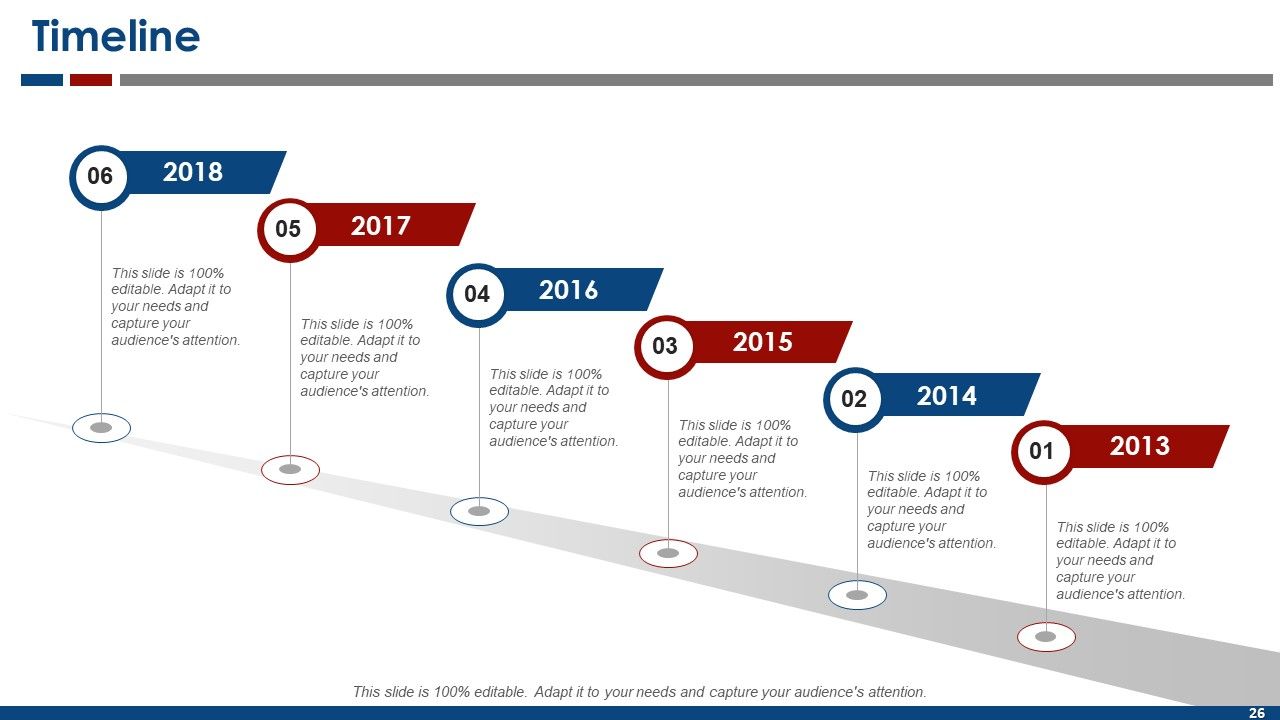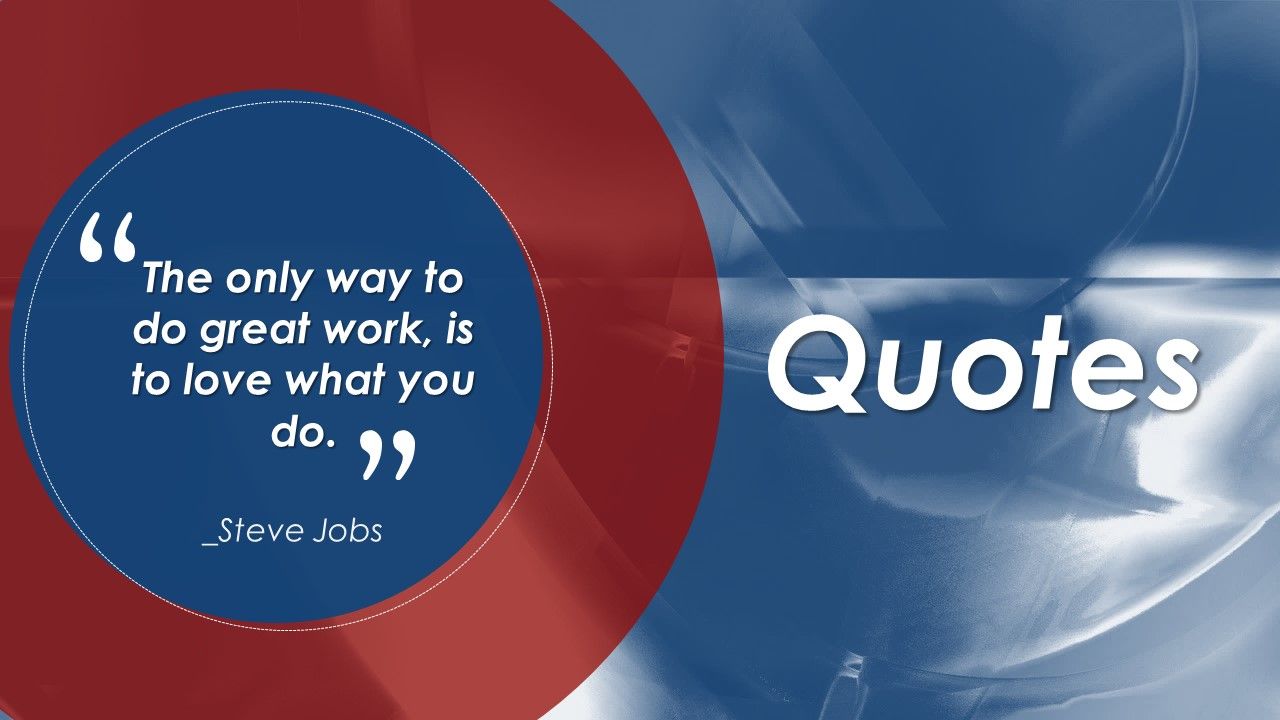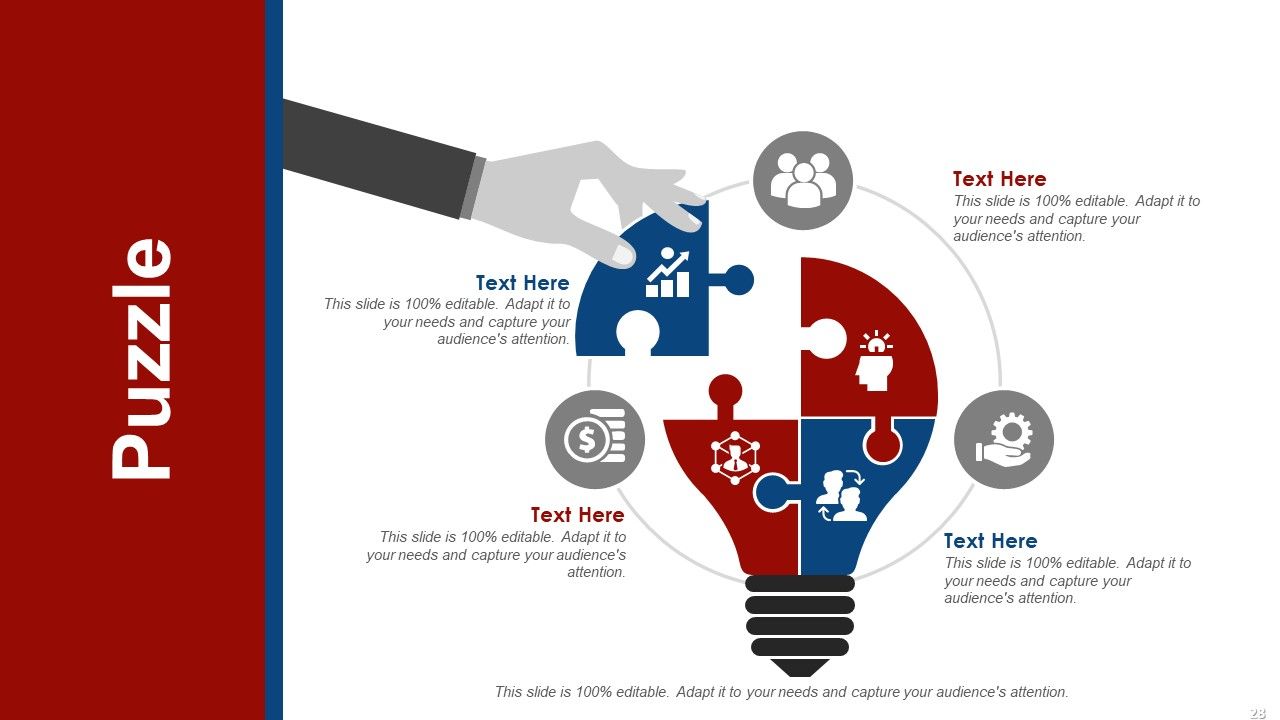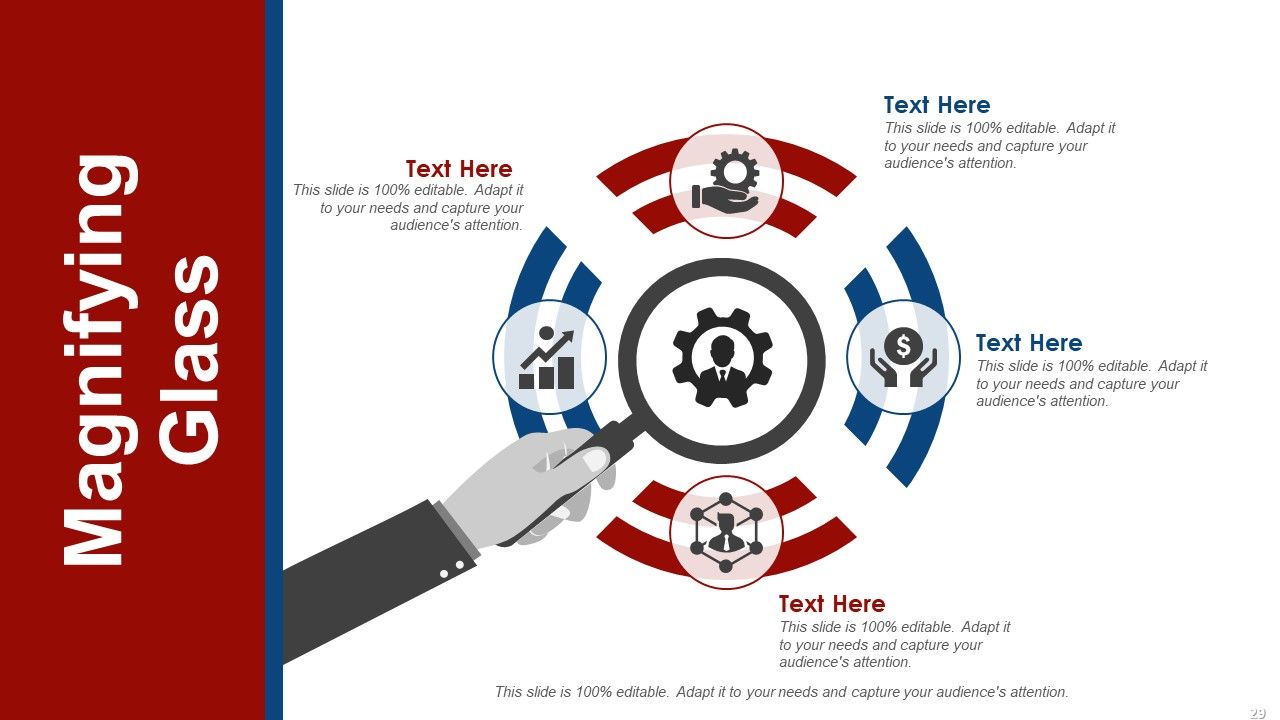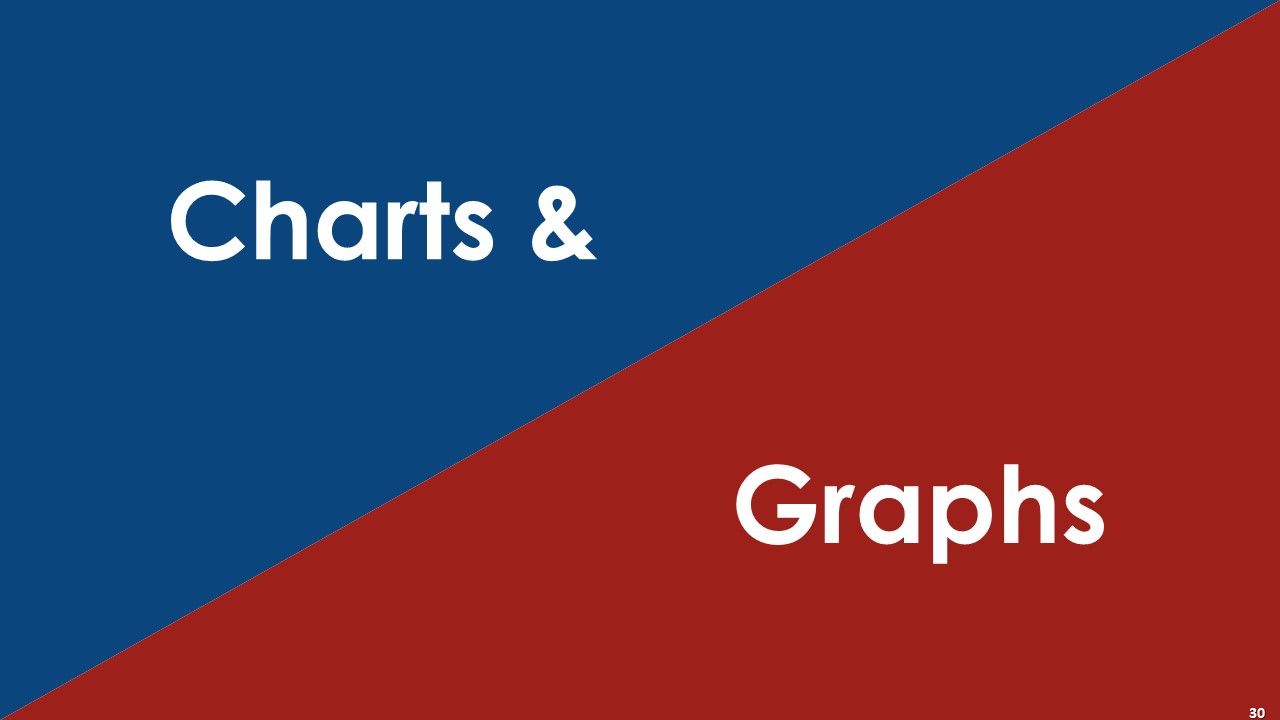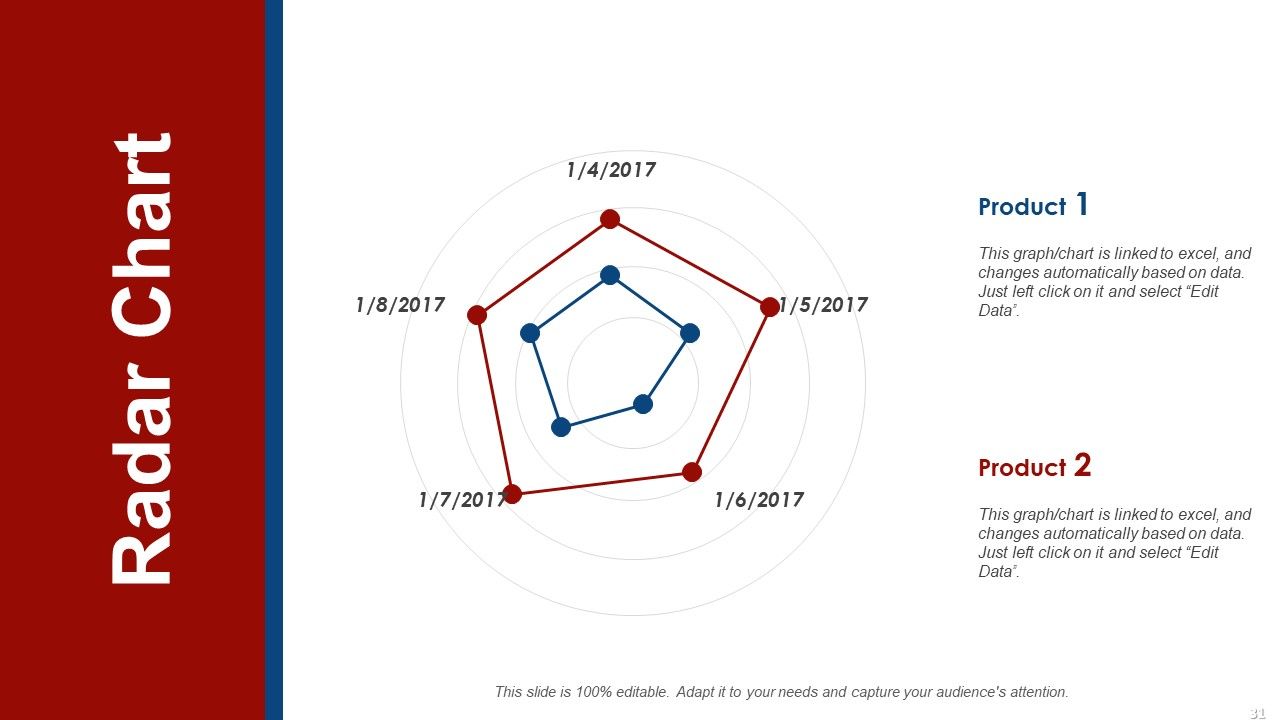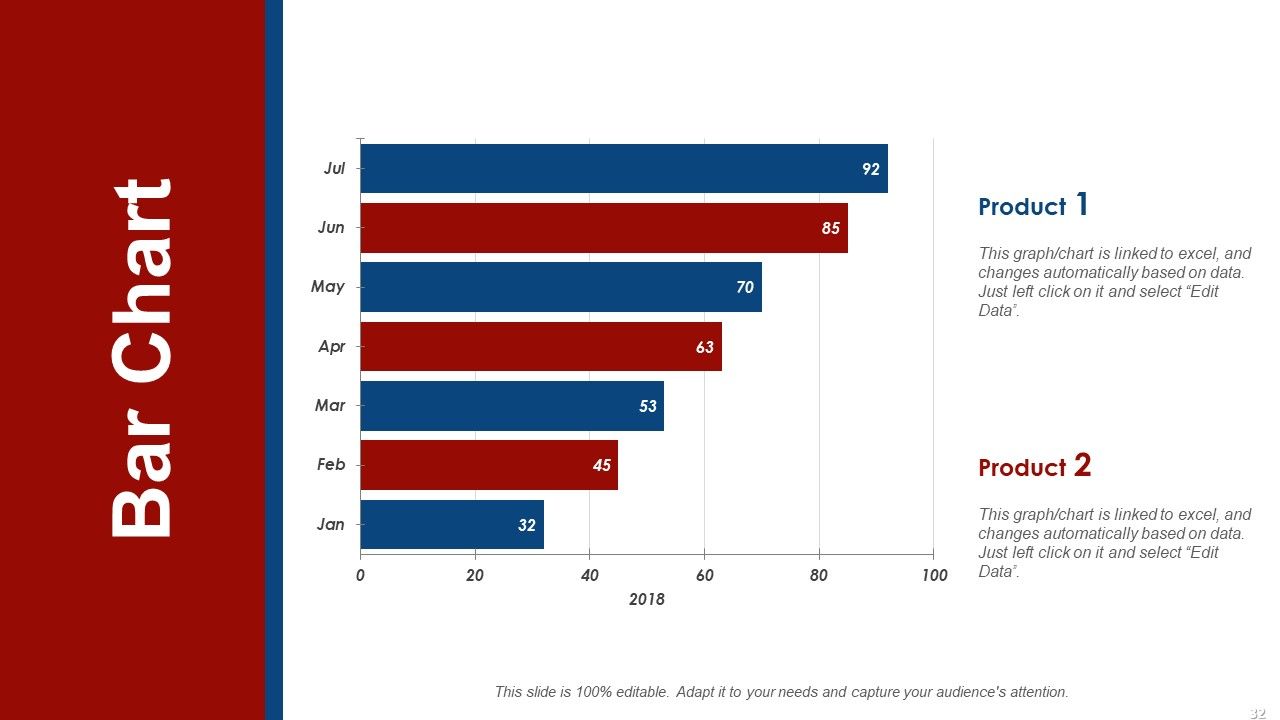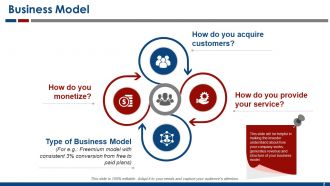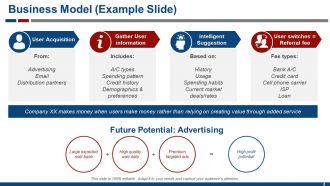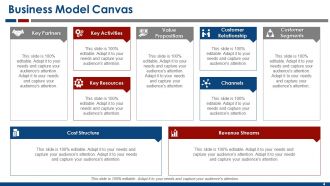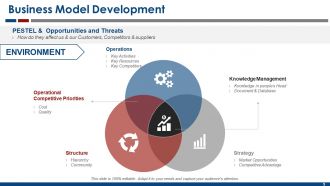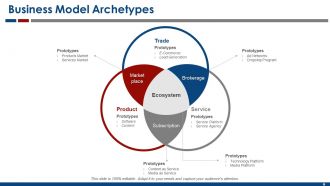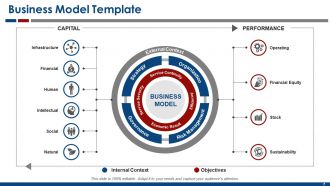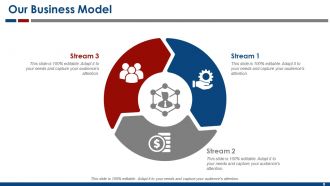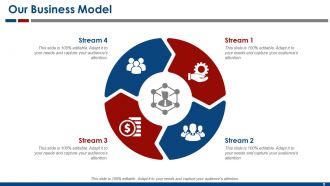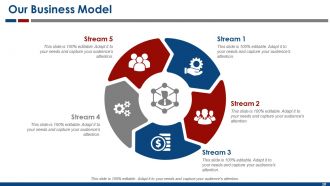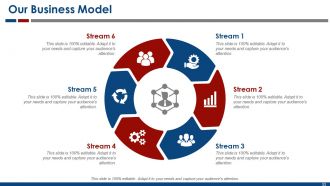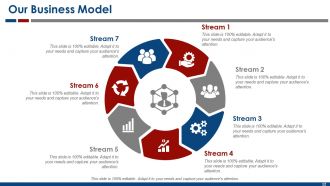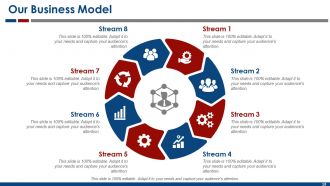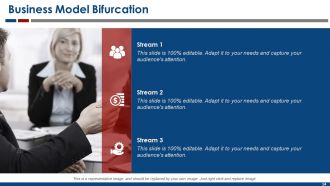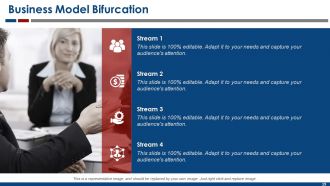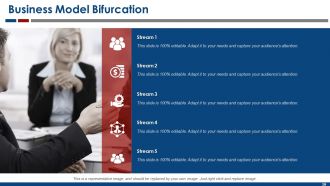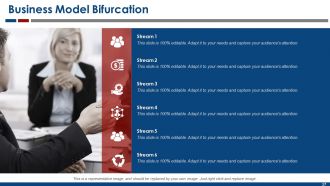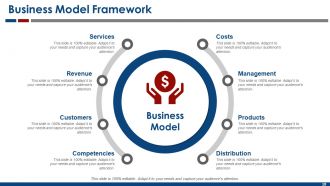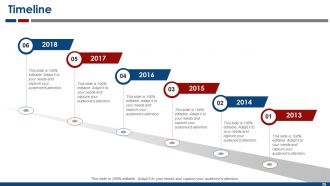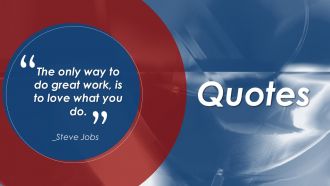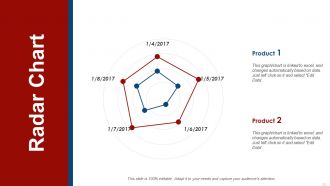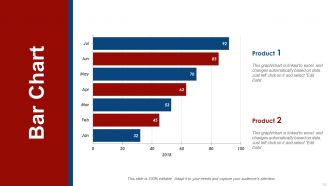Business Model Powerpoint Presentation Slides
A good plan is a head start for the successful operation of a business, recognizing sources of interest, the expected customer base, products, and details of the investment. We are proud to present, business model PowerPoint presentation slides, for projecting your module in a precise manner. We have kept a comprehensive approach and incorporated fundamental concerns like how to monetize and acquire customers, providing service and types of business models. Business development model can be discussed through key operations, knowledge management, strategies, structure and operational competitive priorities. Business model archetypes are included here and can be explained with pie charts and mentoring the idle ecosystem. Further elaboration of business model bifurcation and other aspects have been included here too. Here at SlideTeam, we are continuously working on excellent ideas for conceiving superior results and walking ahead with the technology. So, download this magnificent template for the business model related dilemma and make your exhibitions a sight to look at. Download and get started right now.
You must be logged in to download this presentation.
 Impress your
Impress your audience
Editable
of Time
PowerPoint presentation slides
This PowerPoint template is a modern way to represent a business model for revenue model framework. Allowing professionals to alter, texts boxes, color schemes and icons for their personalization, this PPT bundle is compatible with google slides and is fit to be projected to a widescreen for PowerPoint presentations and business meets.
People who downloaded this PowerPoint presentation also viewed the following :
Content of this Powerpoint Presentation
Slide 1: This slide introduces a Business Model. State your company and get started.
Slide 2: This slide showcases business model which explain you the steps about the business process.
Slide 3: This slide shows Business model which includes four basic stages or steps.
Slide 4: This slide showcases Business model canvas and also various functions working such as customer relationship, key activities, cost structure, revenue stream.
Slide 5: This slide shows Business Model Development also displays PESTEL & Opportunities and Threats. Three circles in this gives you idea about structure, strategy, operational competitive.
Slide 6: This slide presents Business Model Archetypes. This also shows venn diagram of trade, product and service.
Slide 7: This slide explains Business Model Template also displaying Capital and performance parameters.
Slide 8: This slide diplays about Our Business Model. You can add your business plan, strategy in three streams
Slide 9: This slide presents a Business Model . You can add your business stages in it.
Slide 10: This slide showcases about Business Model with five circular stream. You can also add yours business requirment with suitable images.
Slide 11: This Slide shows Circular Business Model with six stages. Make your data, information presentable.
Slide 12: This slide presenting Circular business model. You can make according to your requirement.
Slide 13: This slide shows eight circular steps which can be editable and used as per your requirements.
Slide 14: This slide showcase Business model Bifurcation and showing three streams with relavant icons.
Slide 15: This slide displays Business Model Bifurcation with four stream. You can add your business related requirements.
Slide 16: This slide showing five streams which is representing some specific icons. You can use it according to your requirements.
Slide 17: This slide is showing Business Model Bifurcation, You can use it according to your requirements.
Slide 18: This slide showcases Business Model Framework showing various stages like:- Business Model, Costs, Products, Distribution, Revenue, Competencies.
Slide 19: These are some Business Model Icons. With these you can use it according to your requirement.
Slide 20: This is an additional slide you can make the best use of it .
Slide 21: This is an slide displays Agenda showing Meet The Team, About US, Welcome message.
Slide 22: This slide is displays ABOUT THE COMPANY. You can add your company details in this.
Slide 23: This slide shows about the tea break for halt.
Slide 24: This is an Our team slide you can edit the name of the employee as per your own need.
Slide 25: This slide represent an Target dartboard showing some four text boxes.
Slide 26: This slide is showcases about six years Timeline in which you can can add your business growth accordingly
Slide 27: This slide displays quotes slide which you can use and add your related stuff or information.
Slide 28: This slide shows Puzzle with bulb image and you can include your data in it.
Slide 29: This slide presents Magnifying Glass with specific icons. You can add your data and information in this.
Slide 30: This slide is titled as Charts & Graphs.
Slide 31: This slide showcases as Radar chart diagram to compare your product.
Slide 32: This slide shows bar chart with months and dates in it. It can also be used for comparison of two product.
Slide 33: This is a Thanks For Watching slide with Contact Numbers, Email Address, Address# street number city, state.
Business Model Powerpoint Presentation Slides with all 33 slides:
Augment your thoughts with our Business Model Powerpoint Presentation Slides. Add to the impact on your audience.
-
Very unique, user-friendly presentation interface.
-
Innovative and attractive designs.