Art is subjective. But those who are forcefully fed PPT slides understand that art can also be neglected. PowerPoint presentations, especially animated PowerPoint Templates, are your stage. For the next 40 minutes or so, the spotlight belongs to you. The business event is in the palm of your hand; you might as well turn that laser pointer into a director’s handclapper. I mean your audience crunches numbers for a living, moving objects should blow their minds!
Nothing catches one’s attention better than a moving object. This is also why the corporate world didn’t think twice before grabbing it with both hands. Motion design initiated a paradigm shift in the marketing and advertising campaigns. More recently, it made its way into business conferences when static PowerPoint format started to become work-shy. Inventive businesspeople craved more functionality. Something that would move the viewers. And, thus the contagious motion graphics gained momentum.
But, here’s the moment of truth. Not everyone pulls off a traditional slide animation like a boss. You may have excellent speaking skills, but it can never compensate for a mediocre slideshow. It WILL compromise your message. Instead of working in your favor, animation can amplify the travesty.
The cure? Well, we are almost through with the introduction stages. This article will take you through 15 gripping animated PowerPoint templates for a blockbuster business conference.
So, let’s begin- lights, camera, action, showtime:
Template 1
Download Five Key Points of Sales Strategy Animated PowerPoint Templates
Sales presentations can become some of the most traumatizing business meets. But don't be the one who brings misery to their attendees. Instead, turn the situation on its head with this animated PowerPoint template—highlight 5 critical factors of the business model’s scalability. The majority of business ventures start small. Therefore, entrepreneurs from varied backgrounds will find this PPT useful.
Template 2
Download Six Stages Business Tree Layout Animation Effect PPT
This animated PowerPoint template is currently quite popular with our clients. The tree layout symbolizes different parts of one unified whole. Therefore, project managers and agile marketing professionals love it. However, the real beauty of this Business tree layout animation lies in its versatility. You can elucidate stages, sections, points, phases, etc. related to any concept, entrepreneurial, or otherwise.
Template 3
Download Mobile Application Storage Management Animated PowerPoint Templates
The bouncy icons and moving arrows add a whole new dimension to this app management animated PowerPoint template. Technology professionals are no stranger to motion graphics. Therefore, we wanted to present something unconventional while still preserving the formal tone.
Template 4
Download Agenda Layout with Career Experience and Hobbies PowerPoint Slide
Everyone must have access to the right tools to document their proficiency and knowledge. Employ our animated PPT slideshow to demonstrate your achievements and experience. There are nine easily editable fields like language skills, career, qualifications, etc. Presenting a resume in such a PowerPoint format reflects your commitment. Needless to say, it will pique the attention of employers.
Template 5
Download Four Stages 3D Downward Ribbon Animated PowerPoint Layout
Swirling motion is a feast to watch, whether it is red wine in a cabernet glass or this 3D downward ribbon layout. Each swirl represents a pointer. You can describe up to 4 stages or levels of the subject at hand.
Template 6
Download Three Stages Sprint Planning Animated PowerPoint Template
SlideTeam designers have created a visual metaphor for the agile development design process through this PowerPoint animation. Showcase the proceedings and planning for three sprints. Software developers from across all domains can take advantage of this slide animation.
Template 7
Download 8 Step Blocks with Text Holders and Icons Animated PowerPoint Template
Struggling to find the perfect bullet points or glyphs? This presentation gives you 8! And it is animated. 8 step block PowerPoint template with text holders, and icons are perfect for technical writing, reference works, lists, notes, and so on. The human brain can retain information better when it is stacked vertically.
Template 8
Download Five Layers Business Infographics Animation PPT Template
This animated infographic-style PPT design is ideal for software developers to represent technology stack. You can also represent the revenue funnel, or pretty much anything you can fit in a tier-like diagram. You get 5 transparent square graphics that are color-coded. The glyphs are made out of vector graphics to enhance compatibility.
Template 9
Download Three Stages Business Verticals Animated PowerPoint Template
This is the last but by no means the least, vertical-style layout on the list. The presentation animation follows Z-style formatting. You can place three concepts, ideas, etc. adjacent to each other. Thus, this animated PowerPoint template is perfect to represent a comparative-analysis.
Template 10
Download Animated Scale Depicting Imbalance Animated PowePoint Template
Present an animated look of imbalance to compare efforts, resources, or investments with this PPT Design. Depict how certain parameters in terms of quality or quantity outweigh their counterparts and therefore draw an analysis from it. If you are familiar with the PowerPoint trickery you can even make this animated graphic dynamic. Hurry! Claim this PPT Layout now!
Template 11
Download 30 60 90 Days Business Action Plan Animated PPT Template
Want to impress your employer while on probation? Then, employ our animated PowerPoint template to compile a three-month business action plan. It is one of the best strategic tools out there for career advancement. This presentation is also widely used by project managers to showcase project progress.
Template 12
Download Gap Analysis Current State and Future State Animated PPT Slide
Gap analysis is the soul of management. The difference between the present and potential performance is what guides future strategies and prosperity. This is true for organizations of all shapes and sizes. Whether it is a quarterly business review or daily deadlines, this animated PowerPoint template speaks volumes.
Template 13
Download Questions and Concerns Business Animation PowerPoint Template
Make your session more interactive by adding this PowerPoint template. Substitution of the alphabet ‘o’ in ‘question’ with a question mark symbolizing a light bulb exemplifies subtle and effective animation.
Template 14
Download Four Gears for Business Process Control Animated PowerPoint Template
For this entry, our SlideTeam designers went full throttle! There are four gears, each representing a different aspect or part of a concept or idea. You can break down business processes into four sections using this animated PowerPoint template.
Template 15
Download Seven Linear Steps for Conflict Management Animated PowerPoint Template
Conflict management has numerous practical applications. This PowerPoint template features a linear diagram with seven steps for conflict management. Correctly managed conflicts lead to enhanced learning.
SlideTeam PowerPoint template innovators are beyond competition. Our closest contenders are lightyears behind. Therefore, SlideTeam has no recourse but to outclass themselves with each consecutive offering. Scroll through 1M+ slideshows, each second to none.
FAQs on Animated PowerPoint Templates
What does being animated mean in presentations?
Being animated in presentations means that the presenter is using visual aids, such as slides, diagrams, or videos, to enhance their communication and engage the audience. This can involve adding movement, sound, or other effects to the visual aids to make them more dynamic and memorable.
Here are some ways that being animated can be used in presentations:
- Adding movement: Animating objects on a slide, such as images, text, or shapes, can help draw attention to important points and make the presentation more visually interesting.
- Using transitions: Adding transitions between slides can make the presentation feel smoother and more professional. For example, using a fade-in effect to introduce a new slide can help the audience stay focused.
- Including multimedia: Using videos, animations, or sound effects can help illustrate complex concepts and make the presentation more engaging.
- Using interactive elements: Adding interactive elements, such as quizzes, polls, or simulations, can help the audience stay engaged and actively participate in the presentation.
Overall, being animated in presentations involves using visual aids and other effects to make the presentation more engaging and memorable for the audience.
What is an example of being animated?
An example of animation could be a presentation where the presenter uses visual aids, such as slides or videos, to help illustrate their points and engage the audience. The presenter may use animations or transitions to make the presentation more dynamic and interesting, and may also use interactive elements, such as quizzes or polls, to involve the audience and keep their attention.
What are the 5 types of animation?
The five types of animation are:
- Traditional Animation: Also known as cel animation or hand-drawn animation, traditional animation involves creating individual drawings or frames by hand, then photographing them one by one to create the illusion of movement.
- 2D Vector-Based Animation: Vector-based animation uses geometric shapes and lines to create images, rather than hand-drawn frames. This type of animation is often used for motion graphics, explainer videos, and other types of digital animation.
- 3D Animation: 3D animation involves creating 3D models of characters and environments, which can then be animated to create lifelike movements and actions. This type of animation is often used in movies, video games, and virtual reality experiences.
- Motion Graphics: Motion graphics involve using animation techniques to create visually engaging designs and graphics, often for use in advertising, branding, or social media marketing.
- Stop Motion: Stop motion animation involves capturing individual frames of a physical object, such as a clay model or puppet, then moving it slightly and capturing another frame. These frames are then played in sequence to create the illusion of movement.
Overall, each type of animation has its own unique strengths and is suited to different types of projects and creative goals.


![[Updated 2023] Top 15 Animated PowerPoint Templates [To Edit and Download]](https://www.slideteam.net/wp/wp-content/uploads/2020/09/animation1001.gif)


 Customer Reviews
Customer Reviews

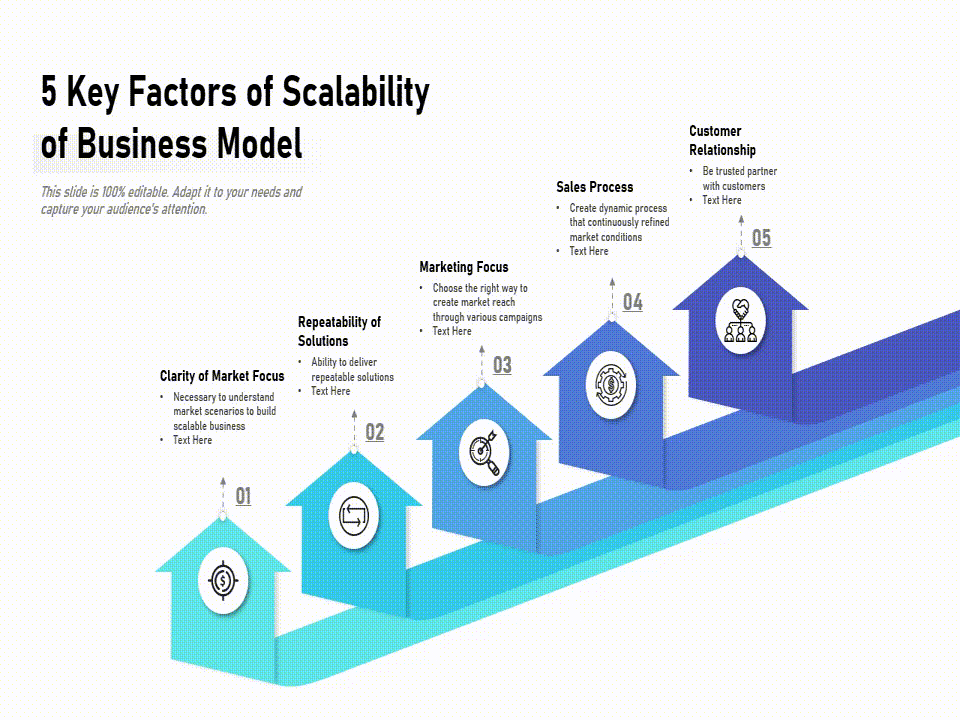
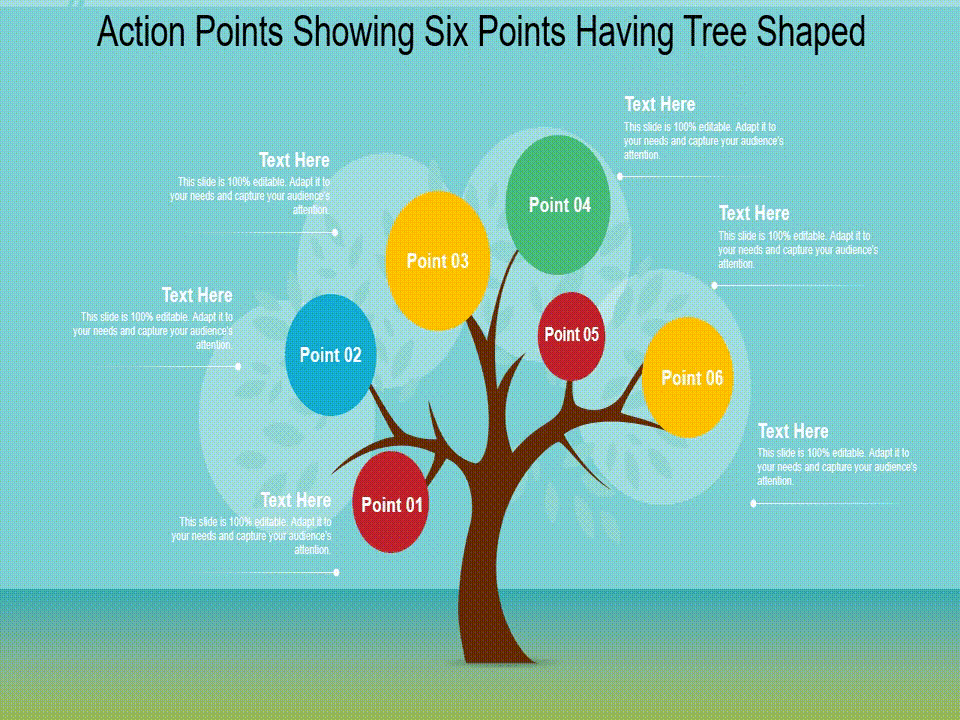

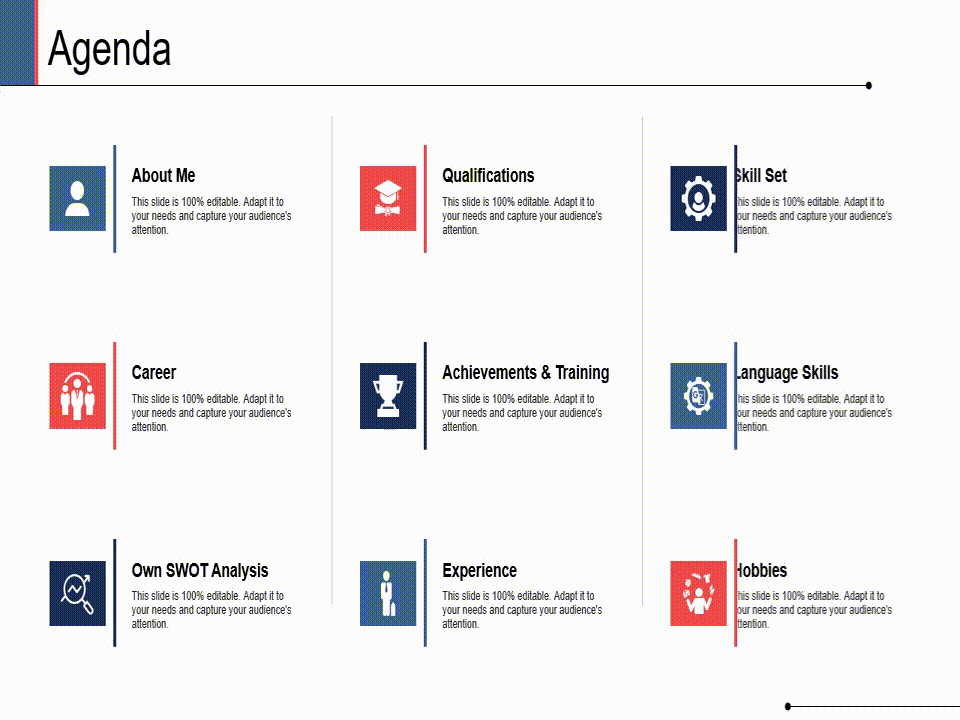
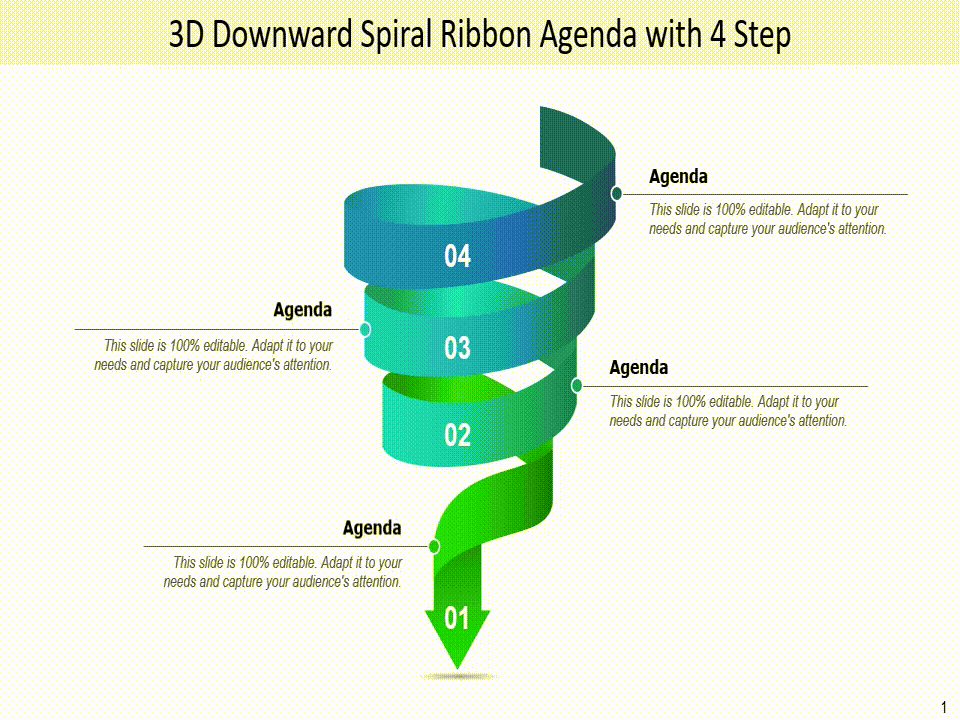

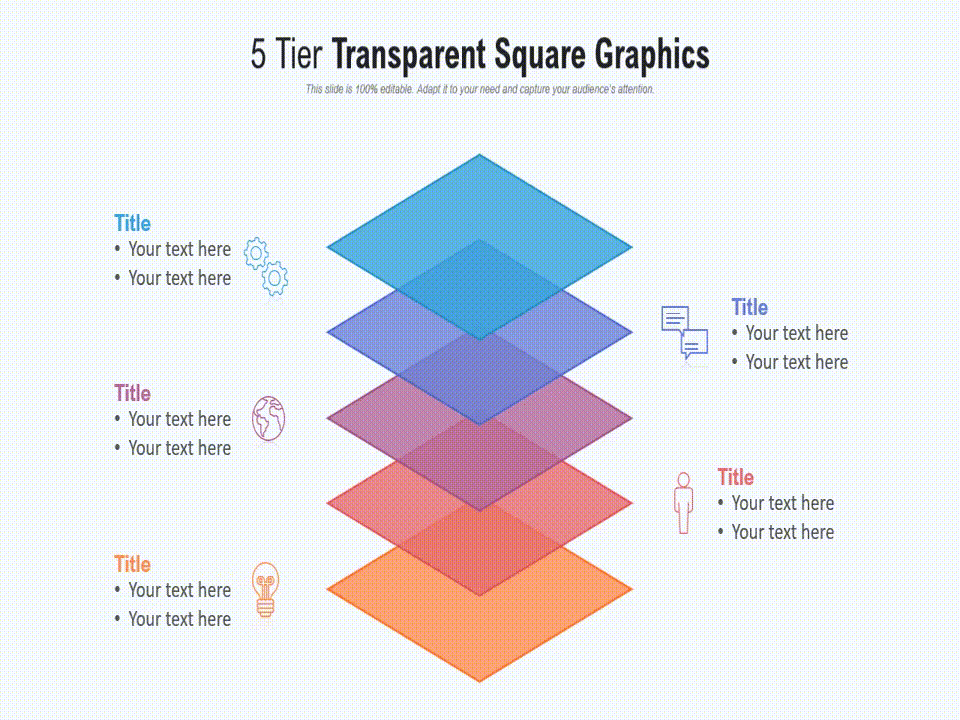
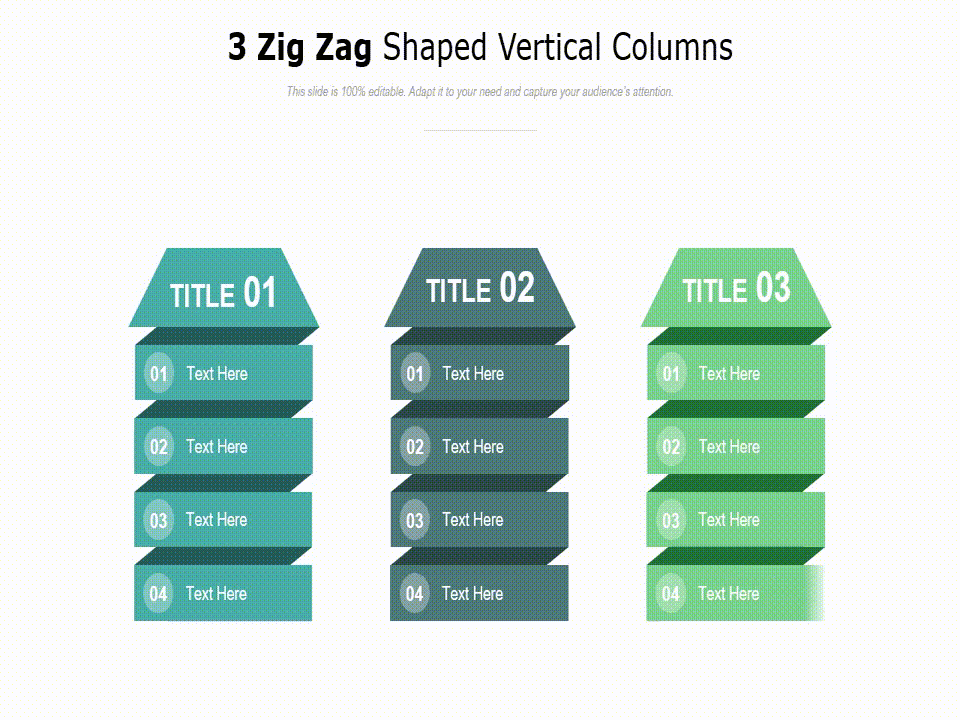
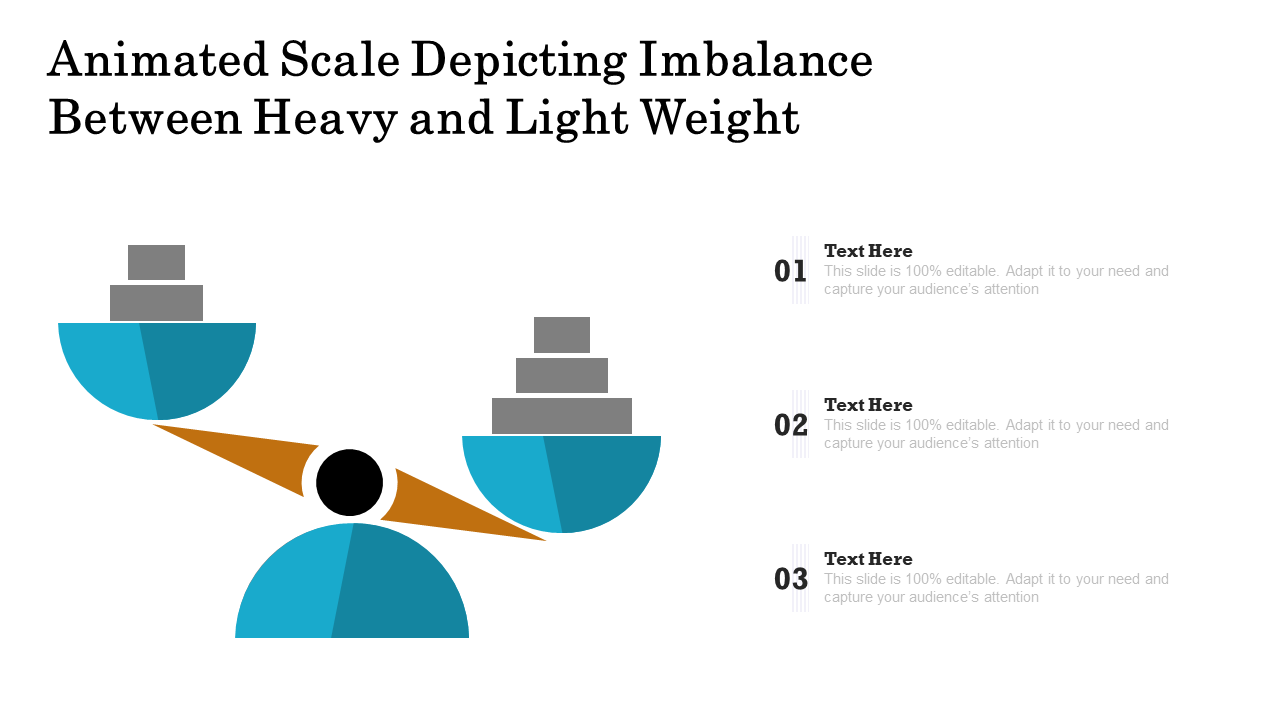
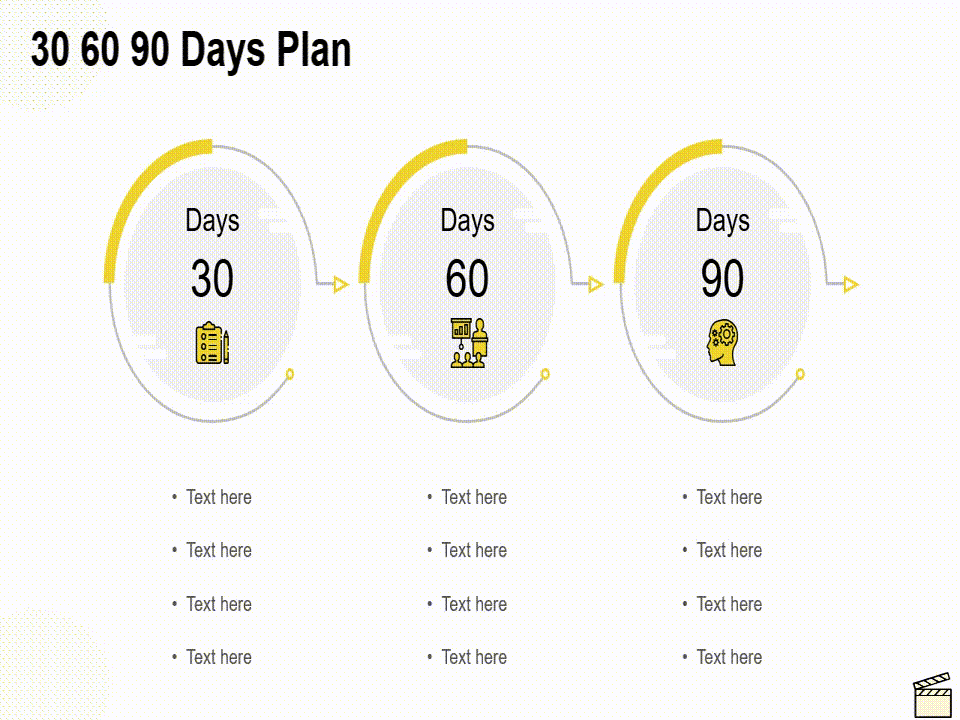
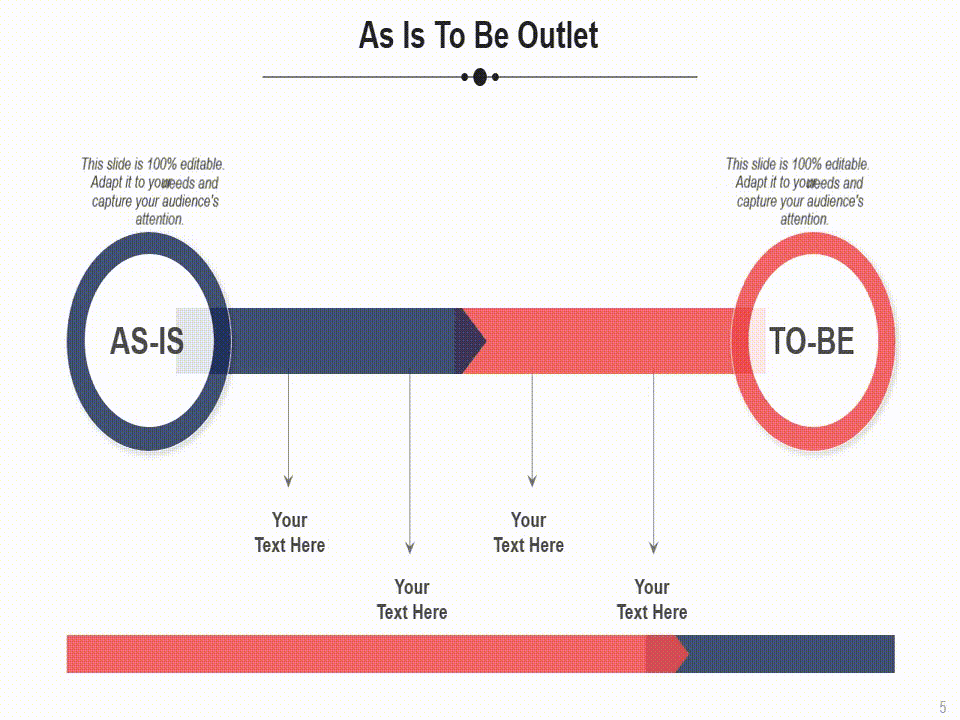
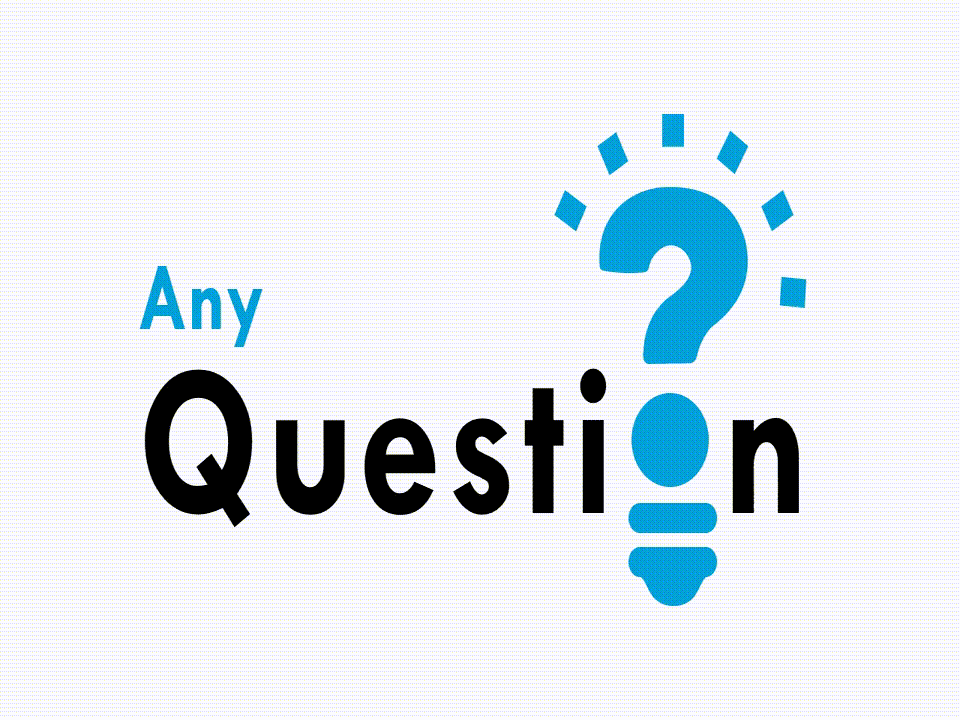
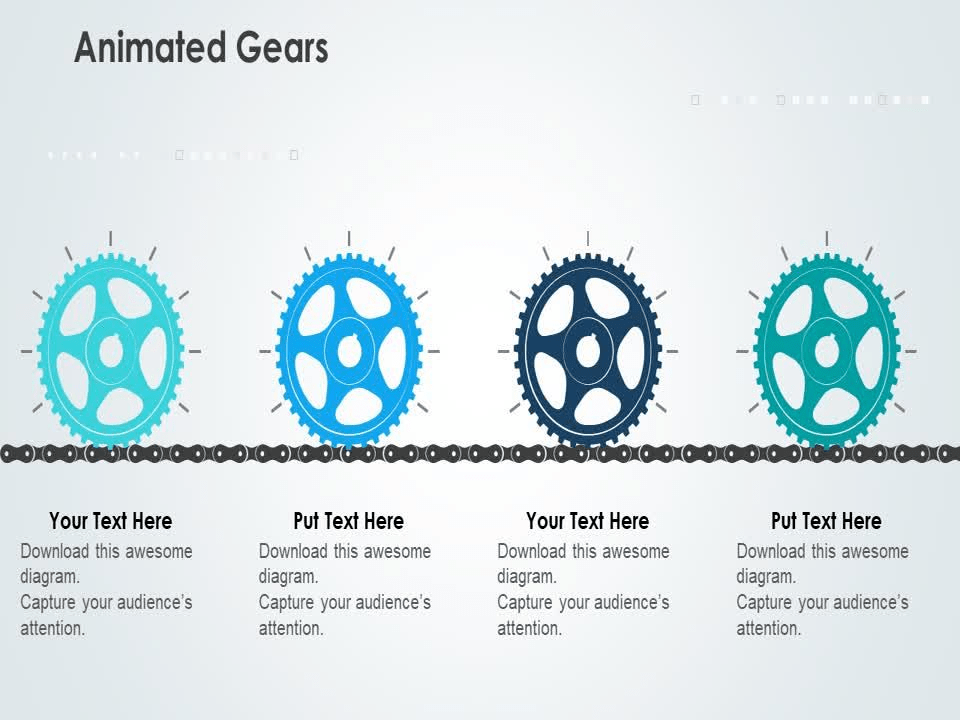
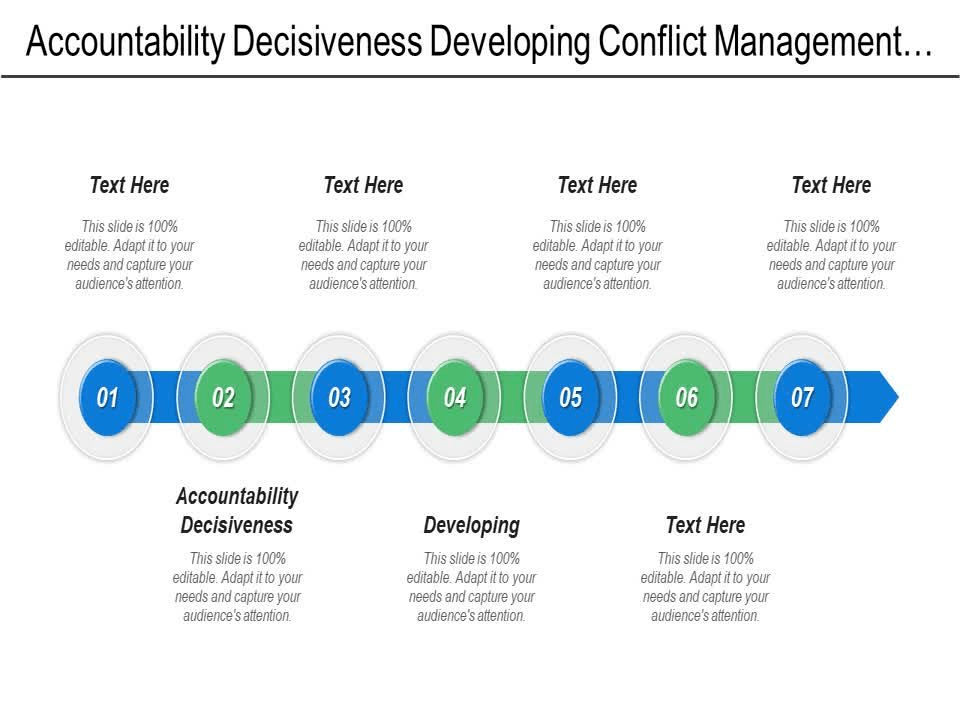



![Learn To Create Circular Zig Zag Animated Flow Diagram in PowerPoint [Animation Tutorial #2]](https://www.slideteam.net/wp/wp-content/uploads/2018/04/Learn-To-Create-Circular-Flow-Diagram-335x146.png)
![Learn To Create Animated Flowchart In PowerPoint [Animation Tutorial #3]](https://www.slideteam.net/wp/wp-content/uploads/2018/04/Learn-to-Create-Animated-Flowchart-in-PowerPoint-335x146.png)
![Learn To Create Animated Roadmap In PowerPoint [Animation Tutorial # 8]](https://www.slideteam.net/wp/wp-content/uploads/2018/09/Learn-To-Create-Animated-Roadmap-In-PowerPoint-335x146.png)












