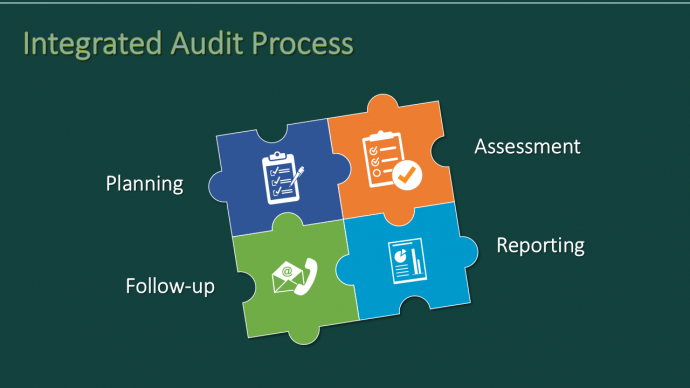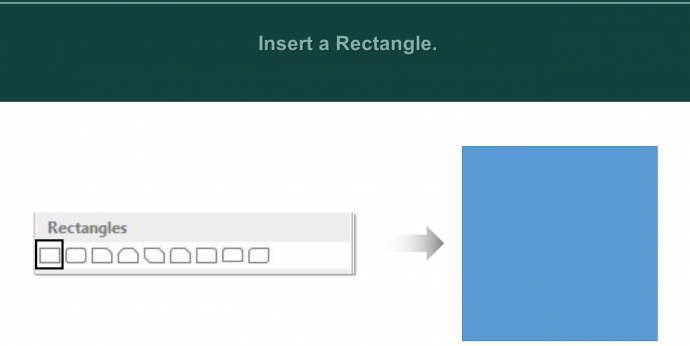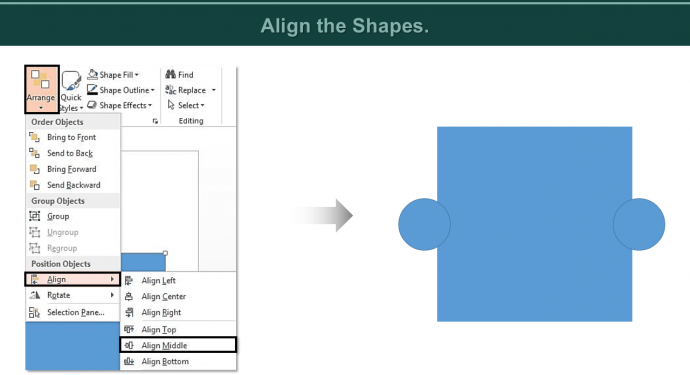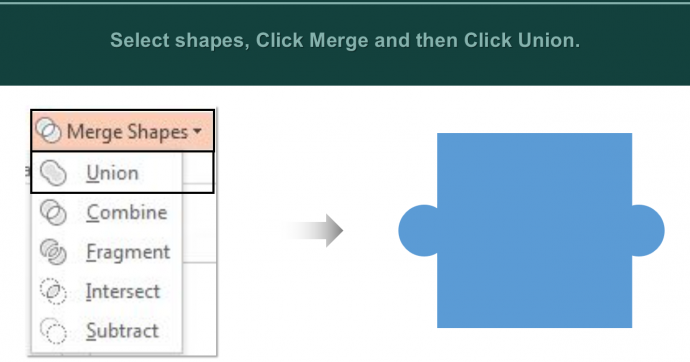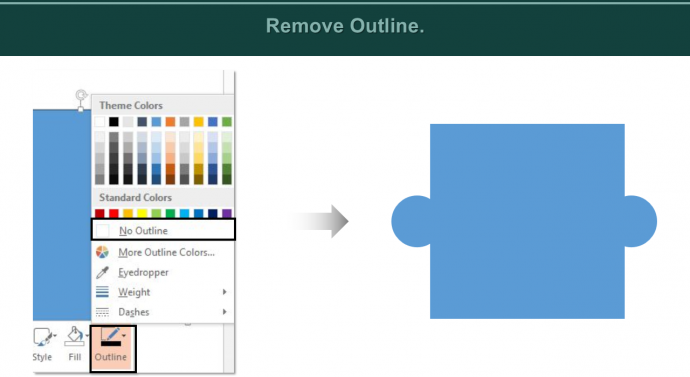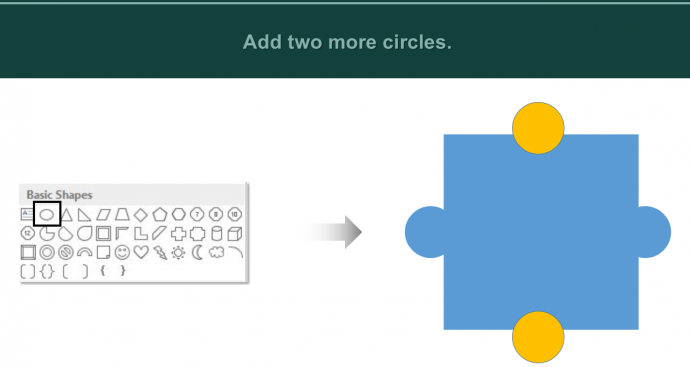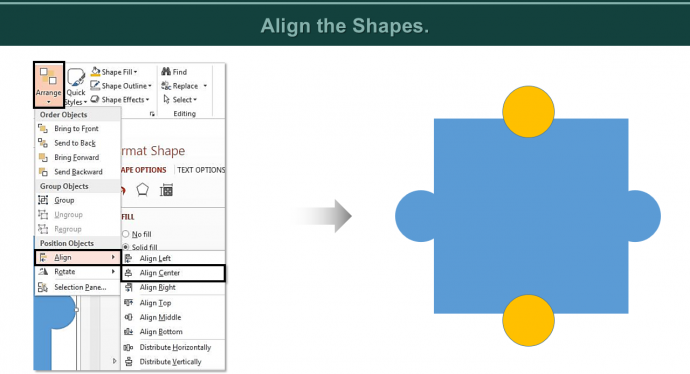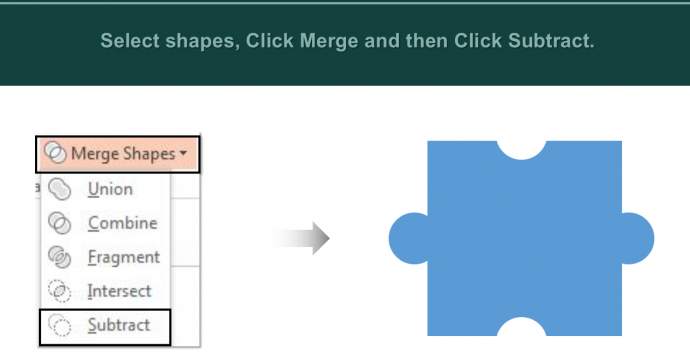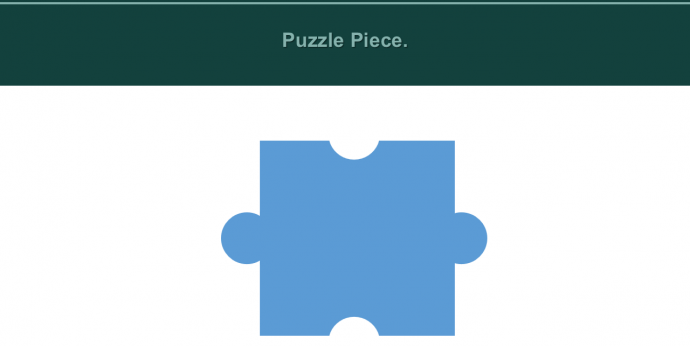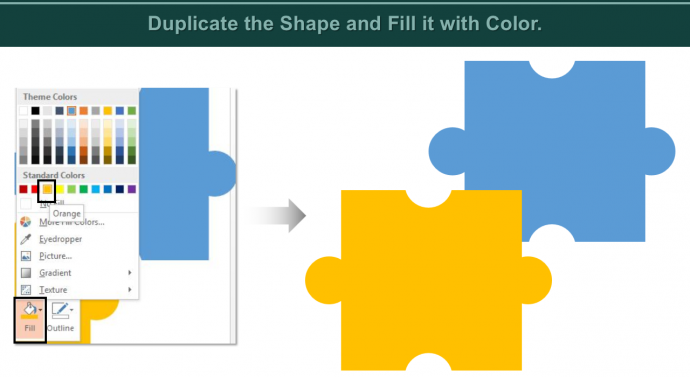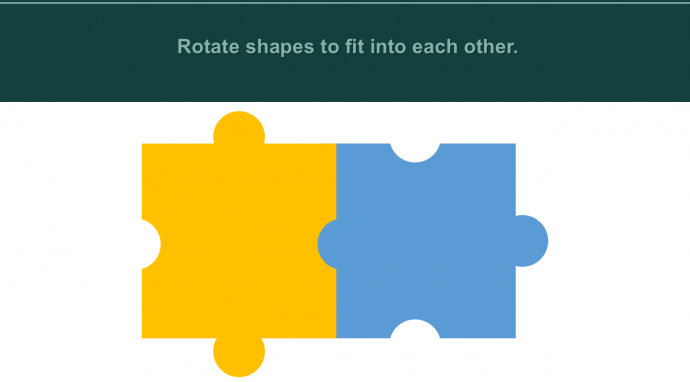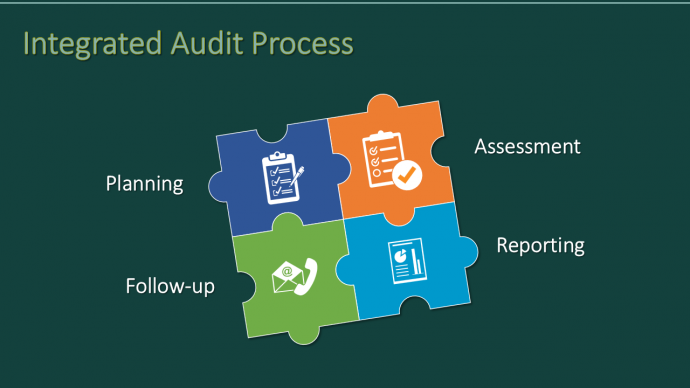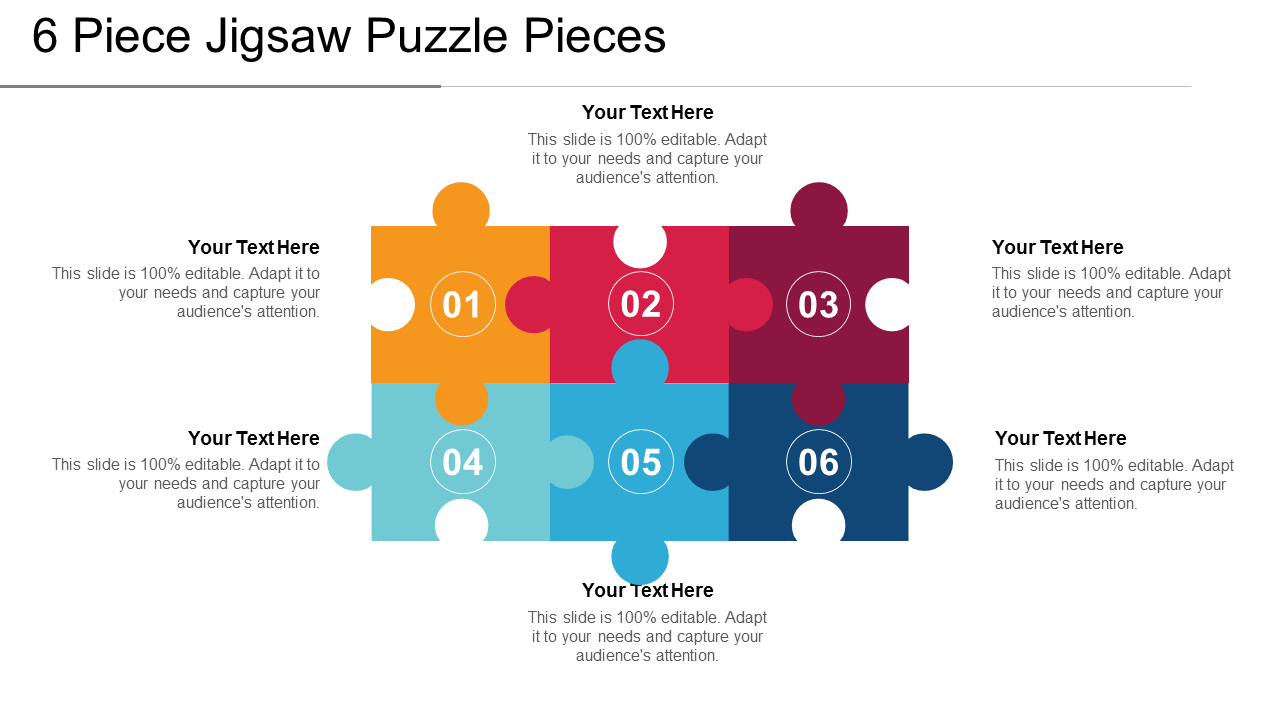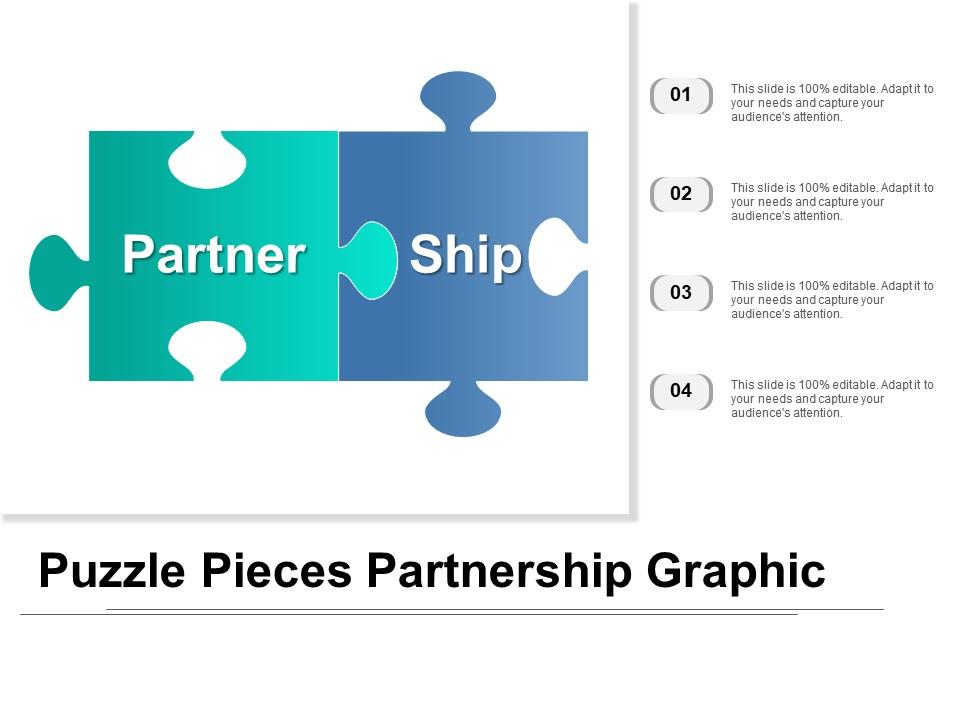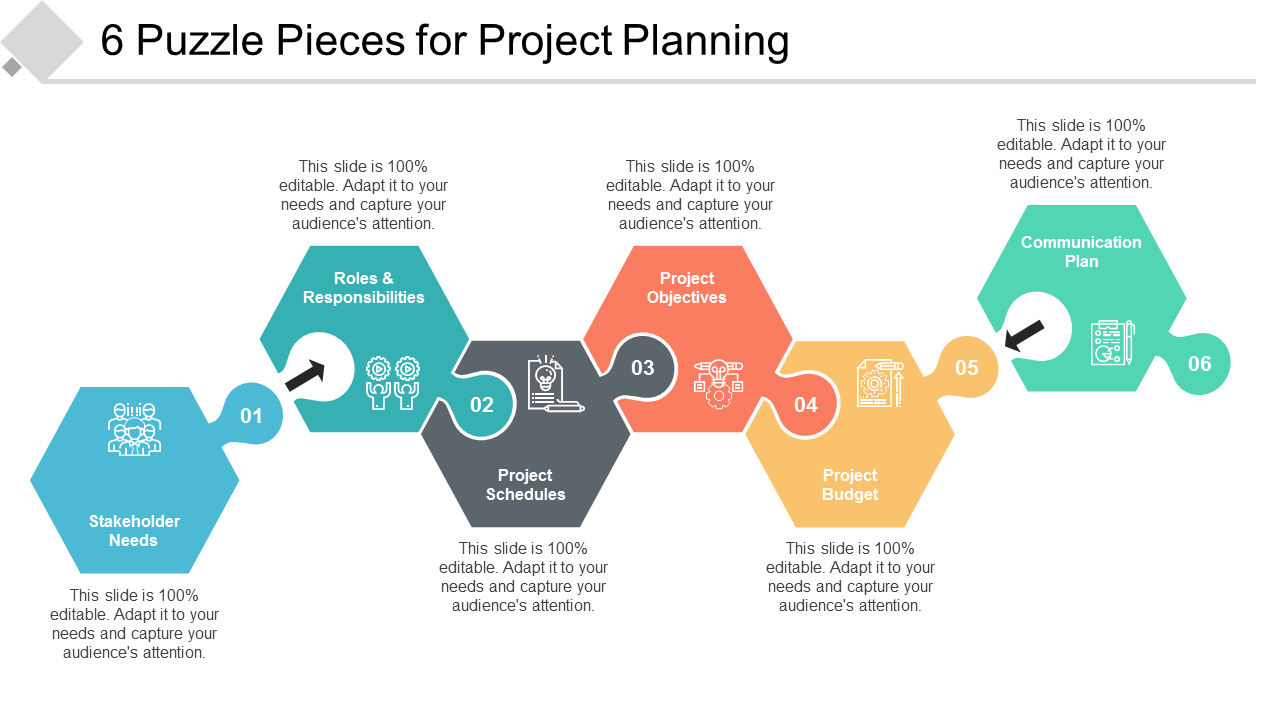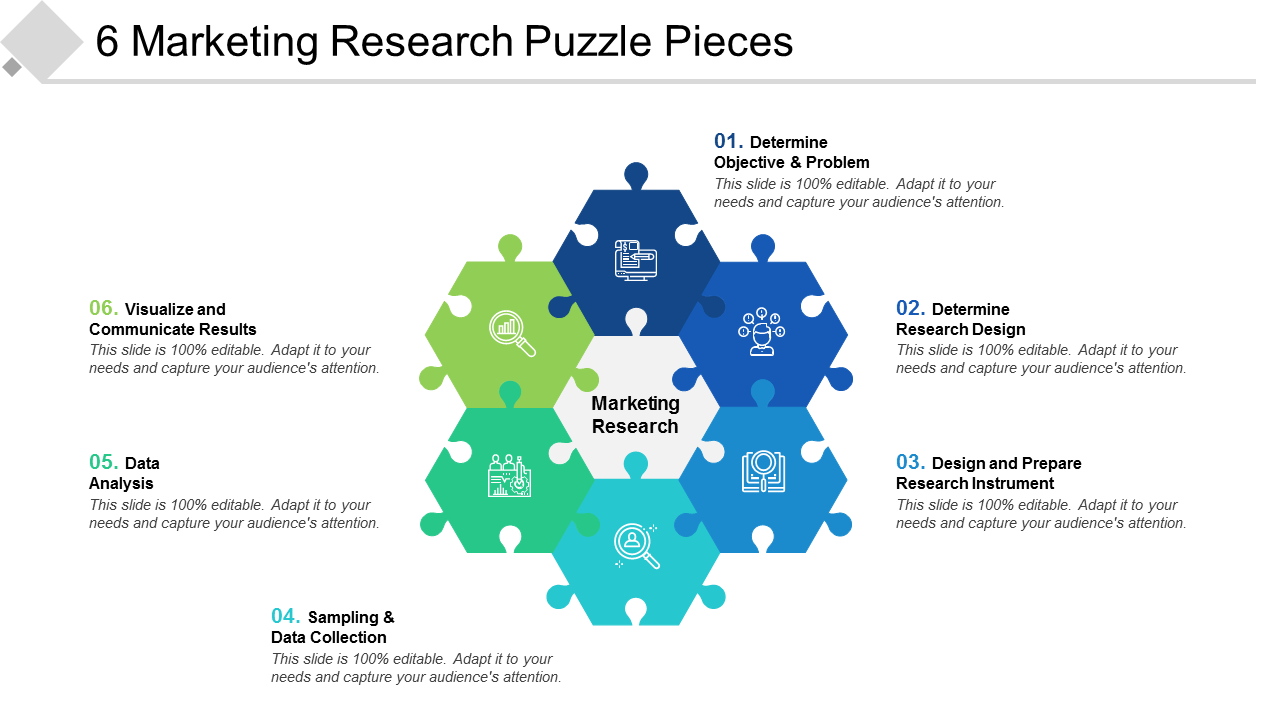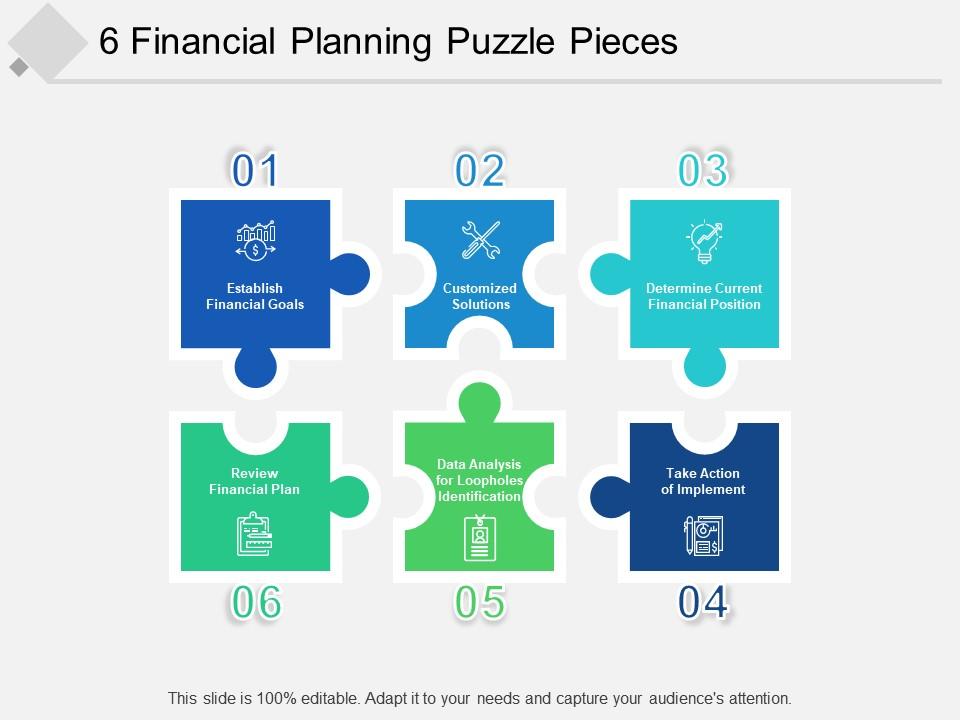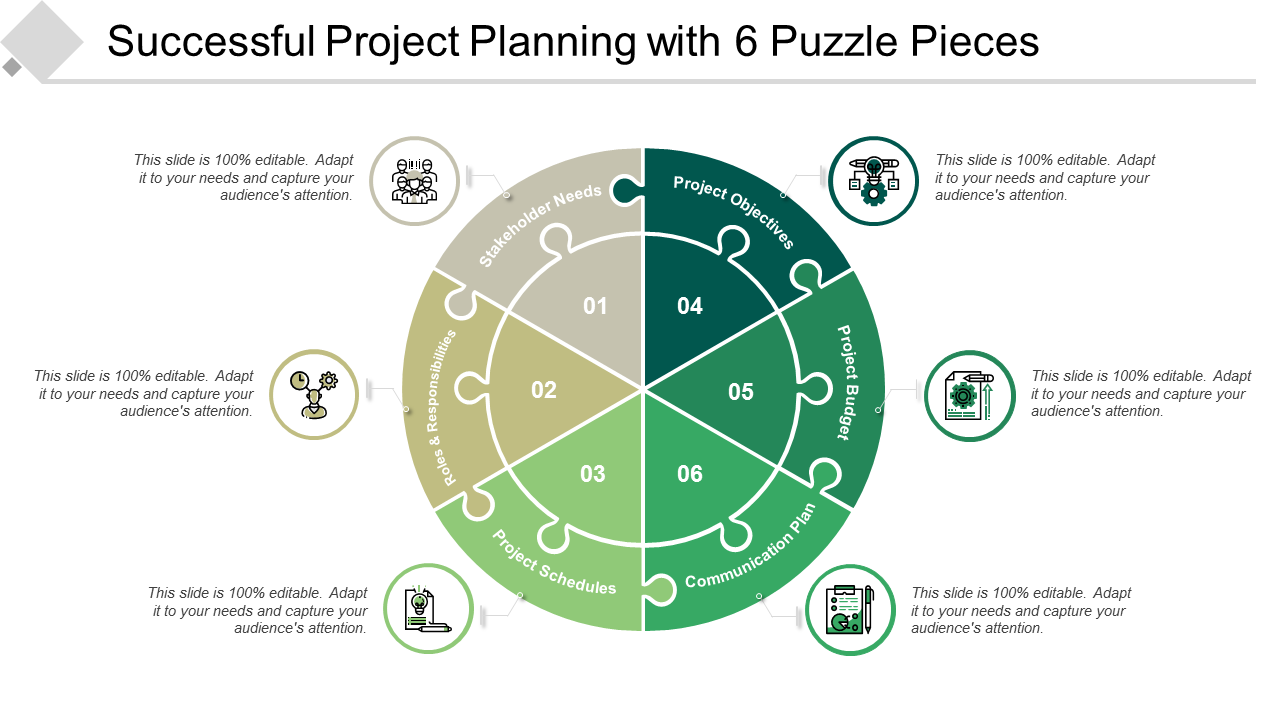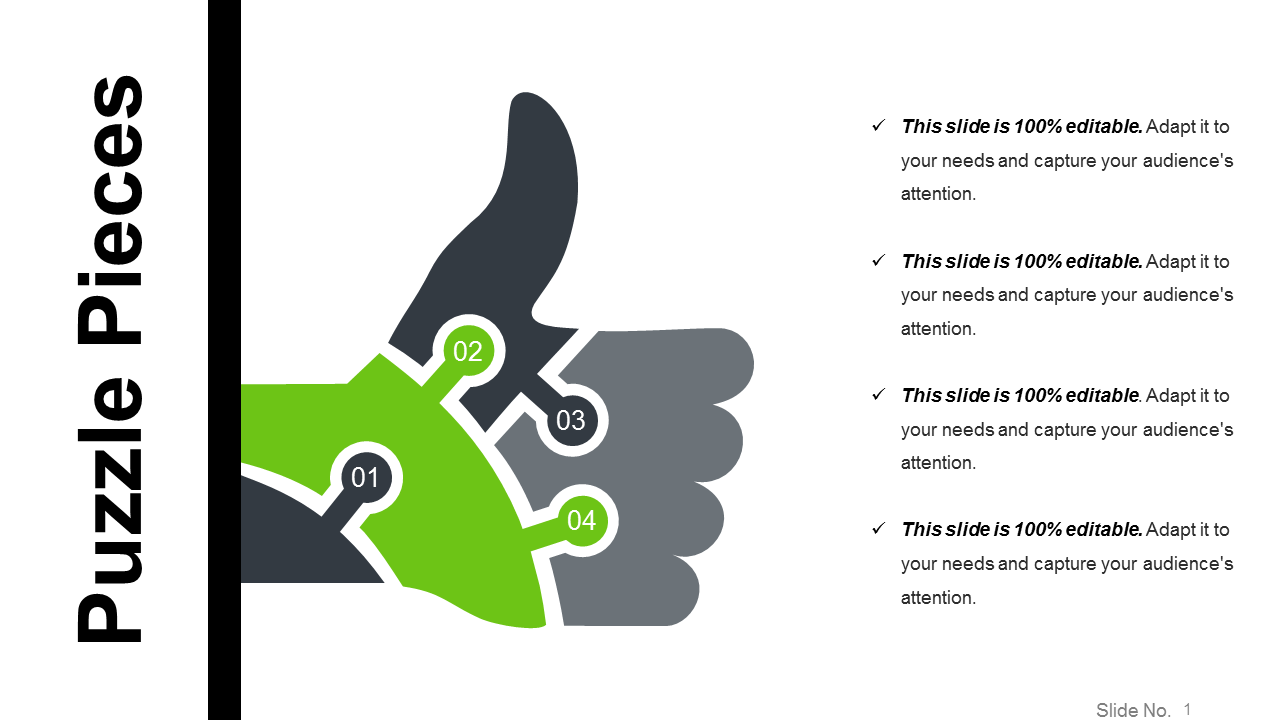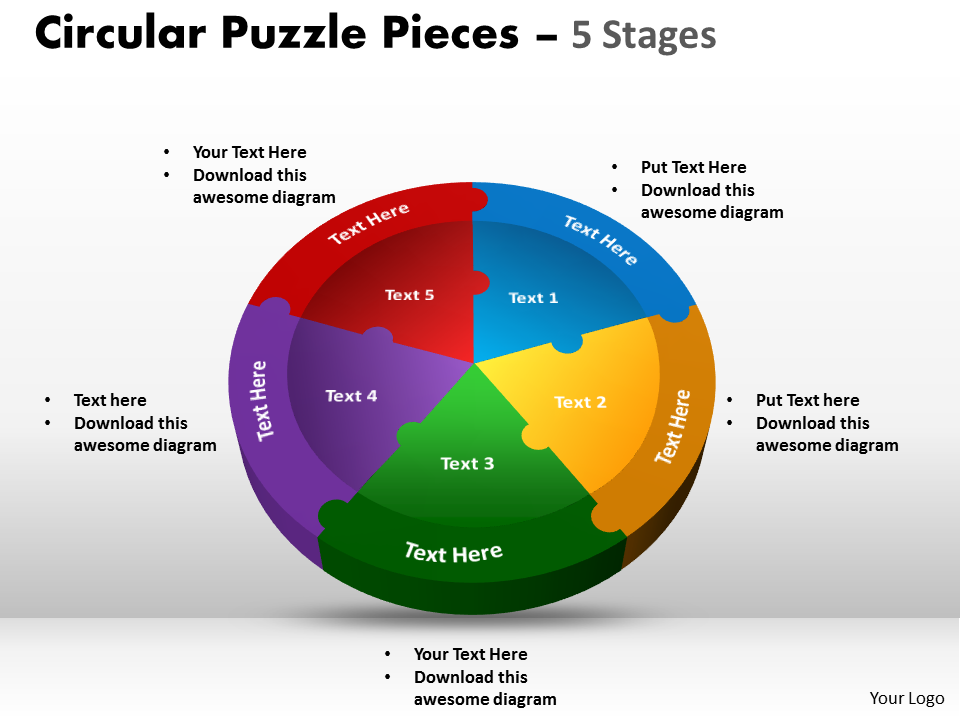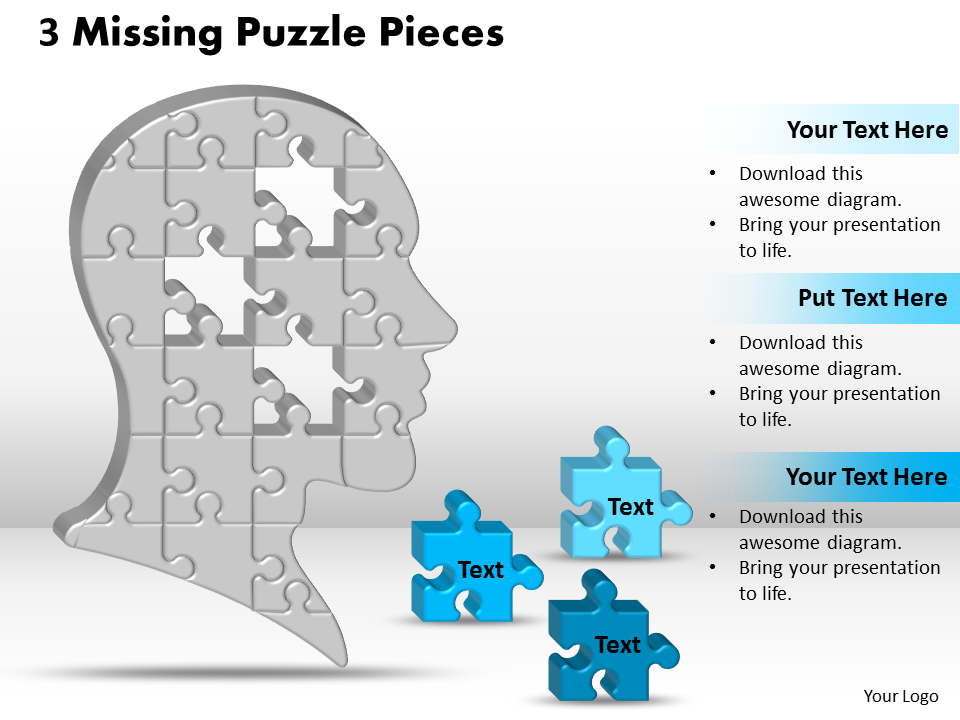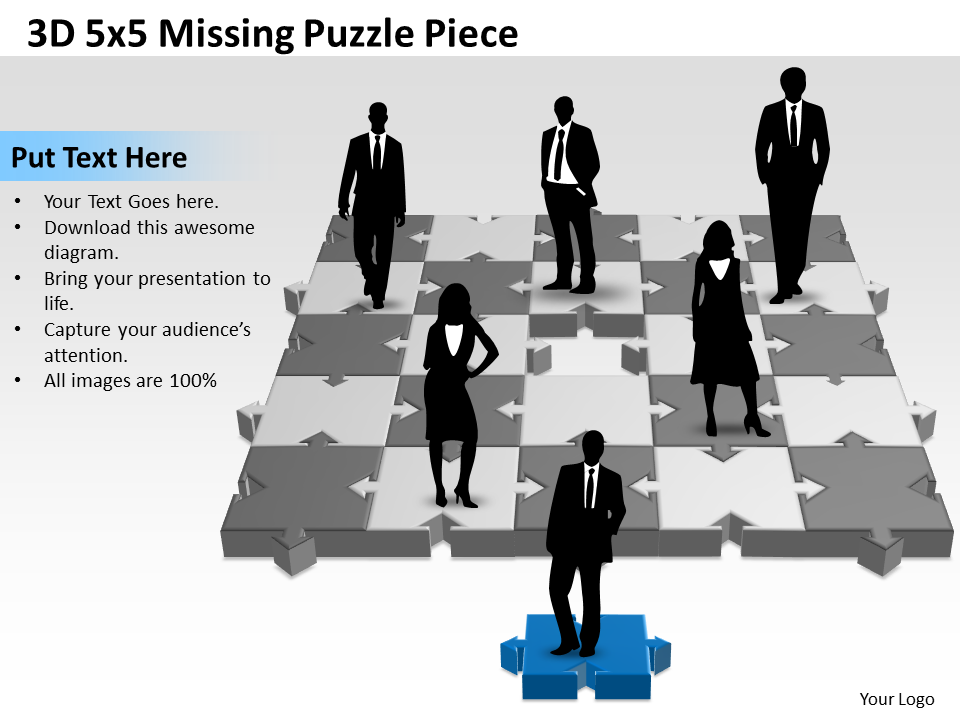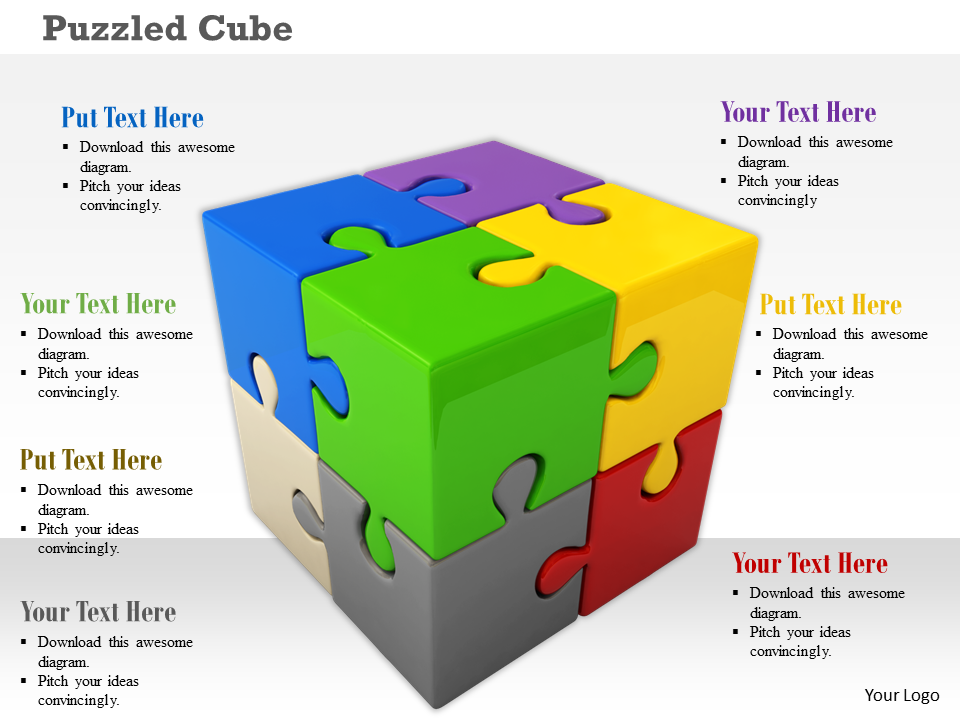Puzzled enough to decide what new you should add to your presentation?
Why not add Puzzle Pieces?
The jigsaw puzzle has always been the favorite game of all, and it is perfect for brain training. Now, it is going to be perfect for your presentation as well. Give it a try, add them, and see the results for yourself.
But before that, we are going to tell you how you can create puzzle pieces yourself in PowerPoint, and that too in just a minute!
What you are going to learn in this tutorial:
Steps to Create Puzzle Piece in PowerPoint:
- Insert a Rectangle. Go to Insert> Shapes> Rectangles> Rectangle.
- Place two Circles on the sides. Click Insert> Shapes> Basic Shapes> Oval. Press Shift while drawing the circle to have a perfectly symmetrical one.
- The next step is to align the shapes. To do so, select the shapes, and go to Arrange> Align> Align Middle.
- Select shapes, go to Format> Merge Shapes> Union.
- Right-click the shape, and choose Outline> No Outline.
- Add two more circles at the top and bottom. Go to Insert> Shapes> Basic Shapes> Oval.
- Align the Rectangles and newly added circles. Select them, and go to Arrange> Align> Align Center.
- Select shapes. Go to Format> Merge Shapes> Subtract.
Puzzle Piece is ready!
- Now duplicate it by pressing Control C and Control V. Fill the duplicated Puzzle Piece with color. Right-click the shape, Fill> Color of your choice.
- Rotate the shapes using the rotation handle on top of the shape and fit them into each other.
See the final product.
What are you waiting for? Start creating one for yourself.
You can also download the creatively designed Puzzle Piece PowerPoint Templates, add your content, and give a top-notch presentation.
Puzzle Piece PowerPoint Templates On Offer
If you have managed to make the puzzle pieces as advised in the tutorial, give yourself a pat on the back. You deserve it. However, that is not all you can do with it. In fact, a little inspiration might help you put together creative layouts that tell your presentation story better. Therefore, we have devised 10 puzzle-piece design concepts to take your presentations from simple to spectacular. As you go through the designs, notice how the arrangement shifts to a more 3D outlook. Feel free to grab these designs and utilize them in your presentations for that extra impact. Outstanding performance made simple!
Template 1: Six Piece Jigsaw Puzzle Pieces PPT Slide
Up to this point, we have worked out a four-piece puzzle design. But when you have more components to describe in your subject, you can utilize this 6-piece puzzle design. You can personalize the graphics as per your needs and make a good first impression. The template has catchy icons that you can use to specify your sub-topics in an elaborate manner. Customize this template to present a catchy presentation. Simply download and incorporate.
Template 2: Puzzle Pieces Partnership Graphic PPT Template
Our expertly crafted PPT template is the perfect solution to make their partnership graphics stand out. With its unique design, this template provides ample space for up to four key partnership points. Whether you're looking to showcase your business partnership goals, highlight the benefits of collaboration, or share insights on successful partnerships, this template has got you covered. Not only is this template visually stunning, but it's also incredibly versatile. Perfect for use in corporate settings, academic presentations, or any situation where clear and concise partnership insights are needed, this PPT template is sure to impress. Download our puzzle pieces partnership graphic PPT template today and start communicating your partnership ideas with style and sophistication!
Template 3: Six Puzzle Pieces for Project Planning PPT Template
With a few tweaks and by including a different shape, you can also make your slide depict a certain process flow as well. Therefore, try out this hexagonal piece puzzle slide design to say more about the sub-topics or components. You will get two advantages with this slide. One, you can catch viewers' attention with the unique layout, and two, you can elucidate the relationship between various components with a hierarchical structure as well.
Template 4: Six Marketing Research Puzzle Pieces PPT Framework
When we speak of good design, there are two things involved — appeal and functionality. This hexagon puzzle PowerPoint slide offers both. Visualize how various objectives and processes contribute to your success. You can also manipulate the color scheme and graphics as suited to your branding needs and make an indelible mark on your viewers. Just click and download the template within seconds.
Template 5: Six Financial Planning Puzzle Pieces PPT Design
Crafted with precision and attention to detail, this innovative template offers a streamlined framework to establish financial goals, assess your current financial position, review your financial plan, analyze data for loopholes identification, and implement necessary actions. Whether you're an entrepreneur seeking to manage your business finances or an individual looking to achieve your financial goals, this PPT Slide offers unparalleled insights and value. Say goodbye to tedious financial planning processes and hello to a more streamlined, efficient approach. Download this PPT Design today, and experience the difference for yourself!
Template 6: Successful Project Planning with 6 Puzzle Pieces PPT Template
A nifty little trick to any design idea is to reimagine it through various perspectives. This circular puzzle piece design makes that possible and more. Work your way towards better and more impressive presentation layouts with this design. You can also replicate the design in print as a handout for your team. You can describe anything from processes to projects using this creative set. The slide is fully customizable. So don’t shy away from putting your own spin on it.
Template 7: Puzzle Pieces PowerPoint Slide Information
Here’s a thumbs-up for your next presentation. This template has puzzle pieces showing a connection in the form of a thumb. This design is simple and effective due to its creative quotient. So download this slide with ease and modify the content as per your presentation needs. You can add your company logo and brand tagline to the slide, as it has a lot of white space as well. Download it right away!
Template 8: Six Circular Puzzle Pieces for Marketing Research PPT Design
Puzzle pieces come in handy when depicting the contents of a project. Take this marketing research component slide, for example. The puzzle pieces have a design shadow that can impart a 3D outline to your presentation subject. You can also place any type of icon or text box wherever you deem fit, as the slide has a lot of room for that. Additionally, you can take the entire unique design and paste it onto any other PPT deck as per your needs.
Template 9: Circular Puzzle Pieces 5 Stages PPT Slide
3D has its own magnetic pull when it comes to capturing human attention. So when you need to take data representation up a notch, you can take the help of the 3D puzzle pieces depicted in this template. The 5-stage circular graphic can be used to present project facts and figures meticulously. So download this template and bring out the best in your regular presentations. Let the functional design speak for you.
Template 10: Three Missing Puzzle Pieces PPT Template
You won’t be using 3D puzzle pieces just to describe business subjects. You can also use them to add an appeal to your presentation by using this creative missing puzzle piece slide. With this template, you can share interesting ideas with your teammates during presentations. You can also incorporate this slide design in other presentations by attuning it to the subjects concerned. Grab the template below.
Template 11: 3D 5x5 Missing Puzzle Piece PPT Design
A step ahead in getting inspiration for 3D puzzle pieces, this template will help you play the game board right, as is evident from the design. The unique and creative layout also gives you the freedom to manipulate the icons and colors as per your requirement. Feel free to place the silhouette icons in different places on the board to show personnel strategy. Specify the description in the placeholders, and you are good to go!
Template 12: Colorful Cube Graphic of Puzzle Pieces PPT Design
There is nothing more stimulating than a Rubik’s cube when it comes to design. The following template puts an intuitive spin on the traditional handheld 2x2 puzzle by devising each block in the form of puzzle pieces. Each block can then be described with color-coordinated text boxes. The puzzle will keep your audience hooked, and you can easily guide them through your subject. Click the link below and grab the template to rock that presentation.
So there you go! Add these creative Puzzle Pieces to your presentation and make your presentation visually attractive.
Have fun creating awesome presentations.
Give your next best presentation with the help of custom PowerPoint designs. Get in touch with our Presentation Designers now.
FAQs on Puzzle Pieces
What are the parts of a puzzle called?
The individual pieces of a puzzle are typically referred to as "puzzle pieces."
What do puzzle pieces mean?
Puzzle pieces are used to create a larger image or design by fitting together in a specific pattern or arrangement. They can represent a challenge or problem to solve and can also serve as a metaphor for fitting disparate parts together to create a cohesive whole.
How many pieces are there in the puzzle?
The number of pieces in a puzzle can vary widely, depending on the size and complexity of the design. Common sizes range from 100 pieces to 1000 pieces or more.
How long is a 1000-piece puzzle?
The length of time it takes to complete a 1000-piece puzzle can vary widely depending on the individual's skill level and the complexity of the design. It can take anywhere from a few hours to several weeks to complete a puzzle of this size.
What is the seven-piece puzzle called?
A seven-piece puzzle is typically referred to as a "tangram." It is a traditional Chinese puzzle consisting of seven flat pieces, called tans, which are put together to form a square.


![[Updated 2023] The Simplest Way to Create Puzzle Pieces in PowerPoint](https://www.slideteam.net/wp/wp-content/uploads/2016/11/How-to-Create-Puzzle-Pieces-in-PowerPoint-690x301.png)


 Customer Reviews
Customer Reviews