Clock is ticking. Sun is drowning. It’s 5 P.M. in the evening. The first thing your boss told you in the morning is to have your presentation ready by tomorrow. You are on your desk. Opened many slides in PowerPoint but nothing worked out. That’s because you are not familiar with the new ideas around.
We are always here to help you out with your PowerPoint presentations. Our professional designing team creates awesome templates for you and our easy, innovative PowerPoint Tutorials help you create awesome designs for yourself.
Today, we are going to help you create Basic Matrix PowerPoint Template. These can be used to allocate responsibilities for different functions or it can be used to explain any processes given in separate boxes. Matrix designs can be put to a good use of highlighting information flows, tasks and activities. Create Matrix diagram to showcase the product development processes, SWOT Analysis, social media strategy, matrix algebra, and much more.
Although Matrix style is already incorporated in PowerPoint by default, those styles are used so often that it looks monotonous now. We bring you different styles of innovatively designed Matrix presentation templates which are shortlisted at the end of this post.
However, first let’s just learn to create a Basic Matrix PPT Template. Open up your PowerPoint and follow the simple steps given below.
What you will learn in this tutorial:
Steps to create Simple Matrix PowerPoint Template:
- Insert two Up Arrows from the Shapes Go to Insert> Shapes> Block Arrows> Up Arrow. Place them as shown below in the image (one Up Arrow vertically and the other one horizontally).
- Select both the Up Arrows and remove their outlines. To do so, right click both the Up Arrows, Outline> No Outline.
- Place four rectangles as boxes inside the arrows. Go to Insert> Shapes> Rectangles> (See the below image for your reference).
Make sure boxes do not go out of the given Arrows area.
- Change the outline color of the boxes (Rectangles). Right click the Rectangles, Outline> White Color.
- Give the shadow to the Rectangles. Right click the Rectangles, Format Shape> Shape Options> Effects> Shadow> Presets> Outer> Offset Center.
- Fill the boxes with the color of your own choice. Right Click the box, Fill> Pick a Color.
- Change the color of the Arrows as well. Right Click the Arrows, Fill> Pick a Color.
The customized Basic Matrix PowerPoint diagram is ready. And is ready to be served in your presentation.
As we told you in the beginning, Basic Matrix PowerPoint Template can be used for various purposes. You can utilize this diagram to show the SWOT Analysis also.
It looks impressive. Isn’t it?
How much time did it take? Merely, 5 minutes of yours. It is easy and simple to create. So don’t let your time and efforts go in drain and get back to work. Create this simple yet attractive Basic Matrix and save yourself for tomorrow’s presentation.
We have picked the most searched Matrix PowerPoint Templates of our website for you. These Matrix PowerPoint Templates are highly in demand and are most frequently used by our customers.
Most Popular Matrix PowerPoint Templates of SlideTeam
Life Cycle Matrix PowerPoint Template:
Life Cycle Portfolio Matrix is one of the most searched Matrix PowerPoint Template. It describes the development of the product. How a product emerge, grow and at last decline. Use this awesomely designed Life Cycle Portfolio Matrix PowerPoint Template to determine your company’s product life cycle.
Click here to download this diagram.
Ashridge Fit Matrix PowerPoint Template:
Ashridge Fit Matrix is used to assess the attractiveness of potential procurement target or existing business to the parent. This matrix has two variable on which the attractiveness of the business is to be judged.
Grab this creative and unique diagram by clicking here.
Ansoff Product Matrix PowerPoint Template:
This the design that we taught you in our tutorial. Ansoff Product Matrix is very popular in the business world. It is a strategic planning tool used by the businessmen. Ansoff Product Market Matrix provides framework to help executives, senior managers, and marketers devise strategies for future growth.
Strategize your company’s future growth with the help of Ansoff Product Matrix PowerPoint Template. Get this template right here.
BCG Matrix PowerPoint Template:
Use this creative BCG Matrix Template which focusses to identify high-growth prospects by categorizing the company's products according to growth rate and market share. This is a commonly used growth Matrix design in presentations.
Add this creative BCG Matrix Template in your presentation and stun your audience.
GE Mckinsey Matrix PowerPoint Template:
Another commonly used Matrix PowerPoint Template is GE Mckinsey PowerPoint Template which evaluates business portfolio and provides further strategic implications.
Click here to download this diagram.
Threat Matrix PowerPoint Template:
Threat Matrix is used as a strategic analysis tool which helps to evaluate the threat of a potential or impending competitor action or market event.
Grab this template by clicking here.
Activity Matrix PowerPoint Template:
Activity Matrix is incorporated in presentations because it is a planning tool which helps to keep the tab on the activities happening related to the products.
Click here to download this diagram.
Matrix Organizational PowerPoint Template:
This is also one of the most searched Matrix PowerPoint Template. Matrix Structure Template helps you present the structure and designations in a most creative manner.
Grab this simple yet attractive PowerPoint Template by clicking here.
Don’t let them go. Grab these amazing Matrix PowerPoint Templates. In case, you are looking for some basic and simple Matrix PowerPoint Templates, we have shortlisted some of our professionally designed Basic Matrix PPT Templates just for you.
Take a look.
Professionally Designed Matrix Templates
Professional PowerPoint Template #1
Grab this stylish Matrix PowerPoint Template by clicking here.
Professional PowerPoint Template #2
Add your content and logo, and you are good to go. Grab this awesome template right here.
Professional PowerPoint Template #3
Download this creative Matrix PowerPoint Template and stun your audience.
Professional PowerPoint Template #4
Click here to download this amazing Matrix PowerPoint Template.
Professional PowerPoint Template #5
Grab this eye catching Matrix PowerPoint Template and leave your audience stunned.
Share your feedback with us. Stay tuned for more amazing PowerPoint Tutorials.





 Customer Reviews
Customer Reviews


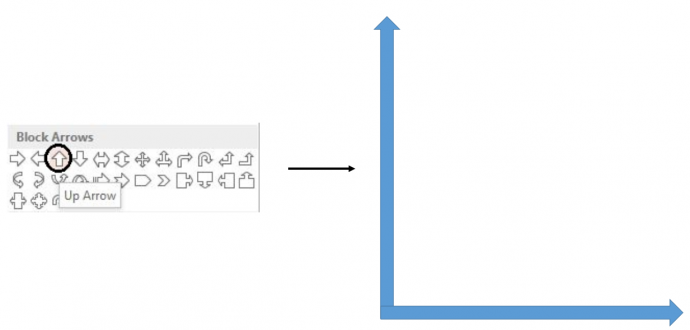
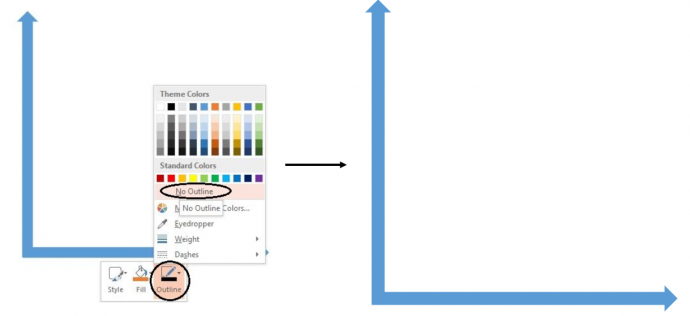
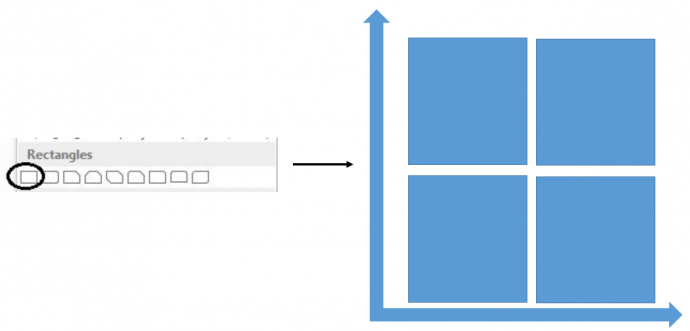
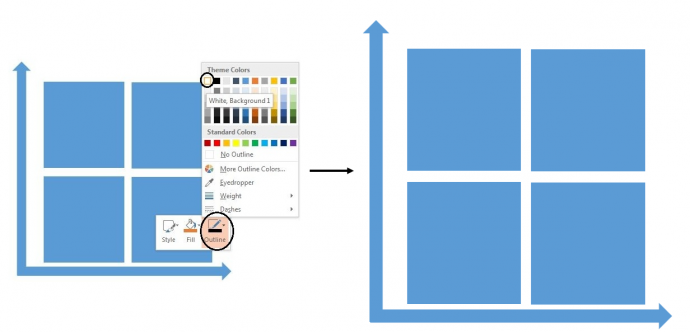
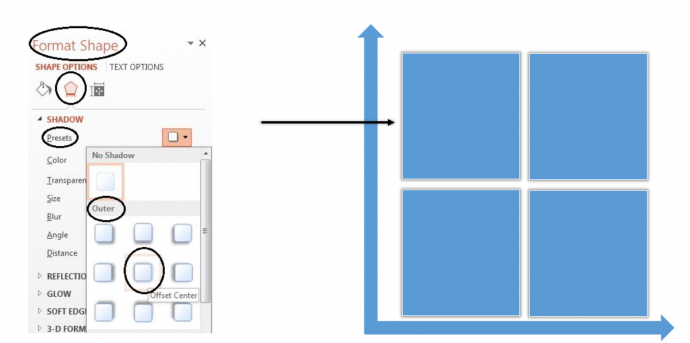
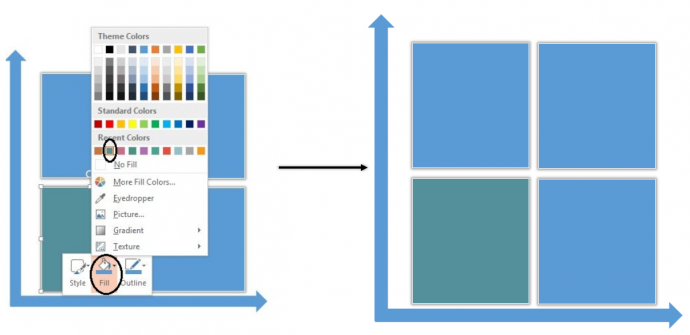
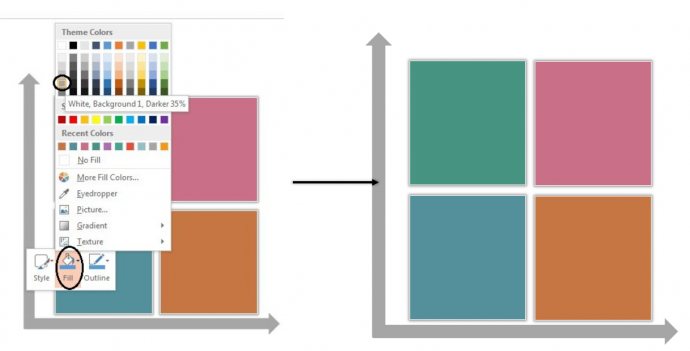
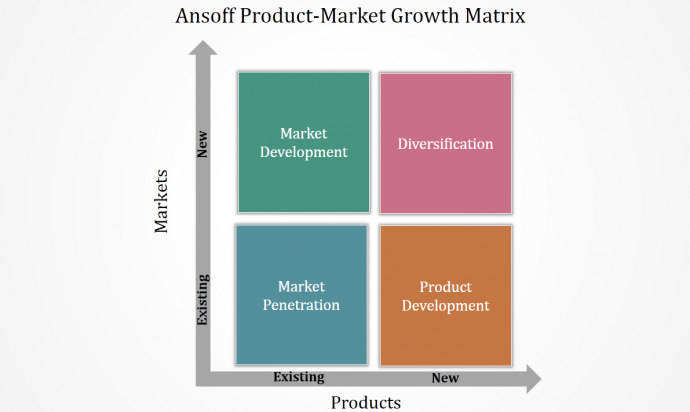
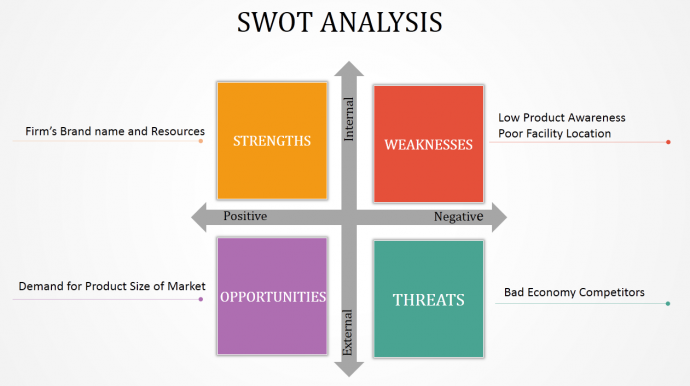
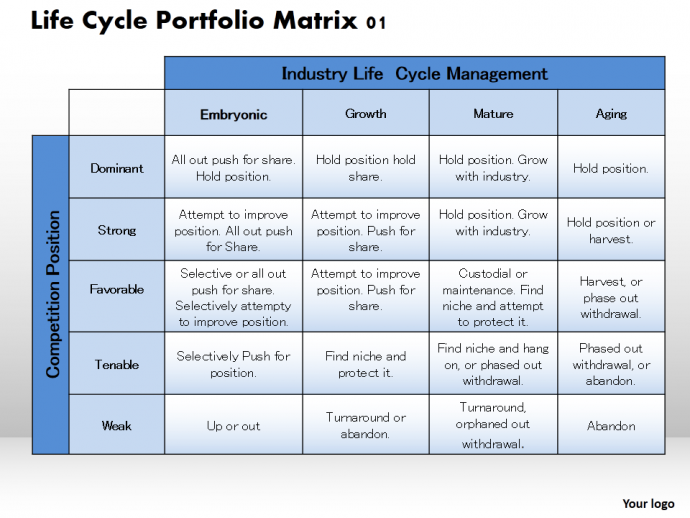
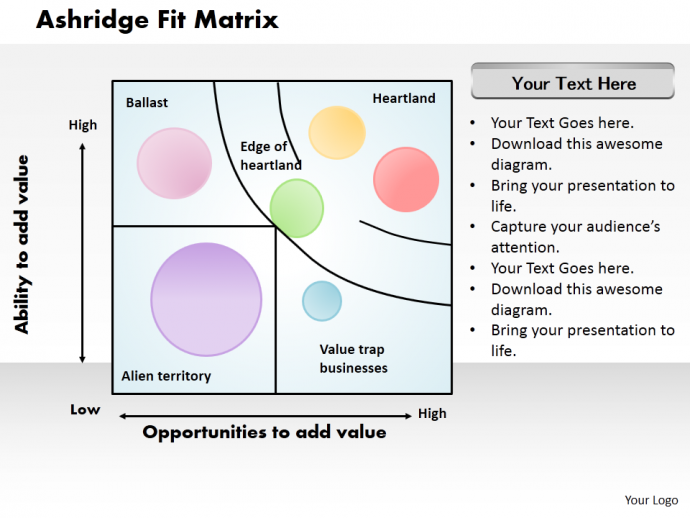
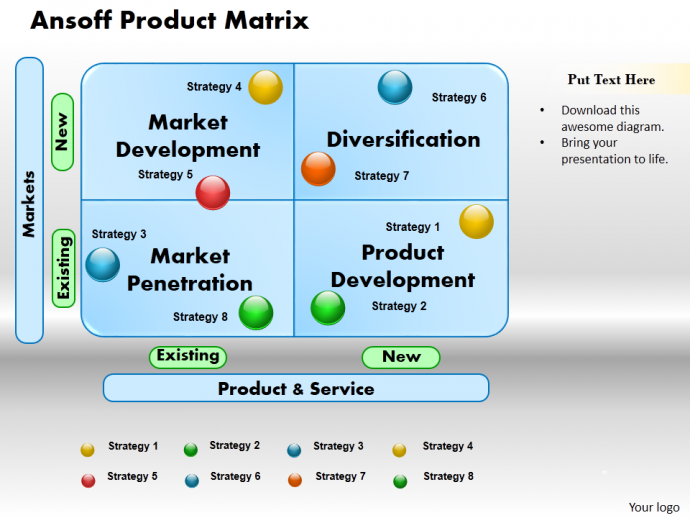
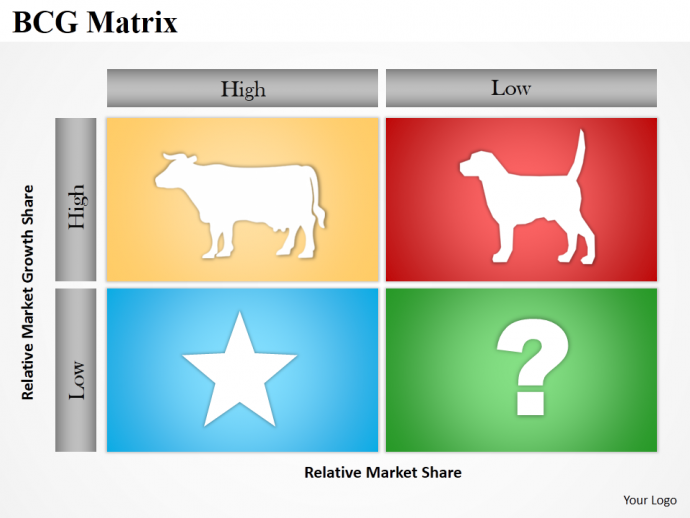
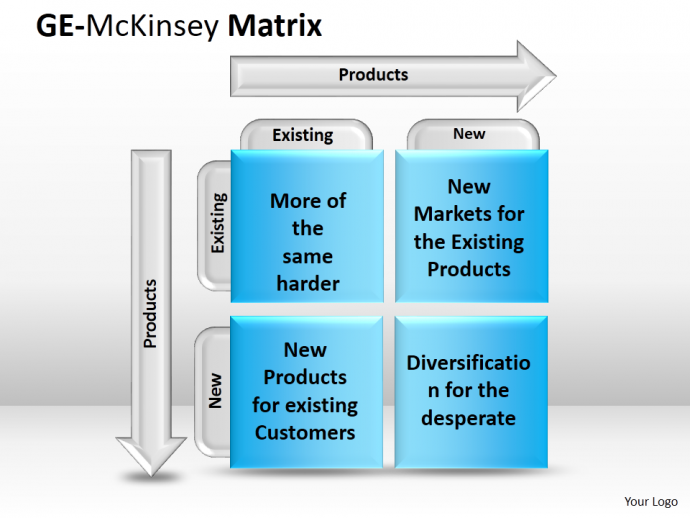
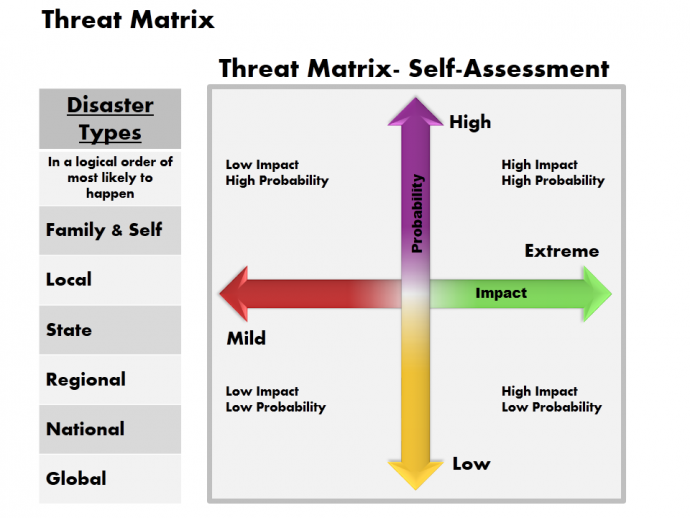
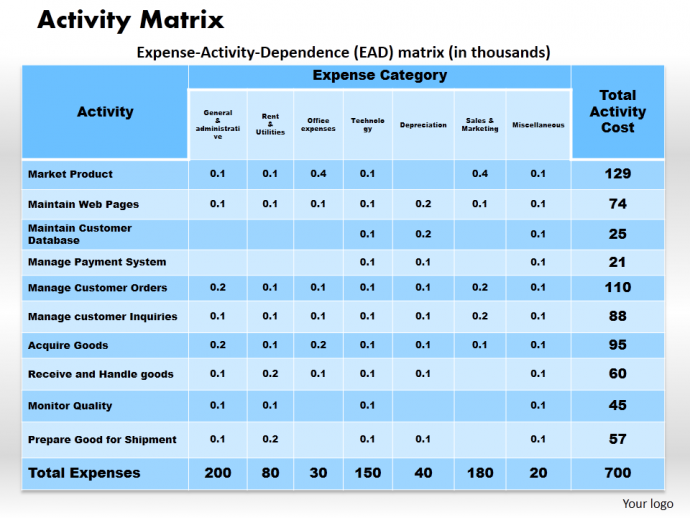
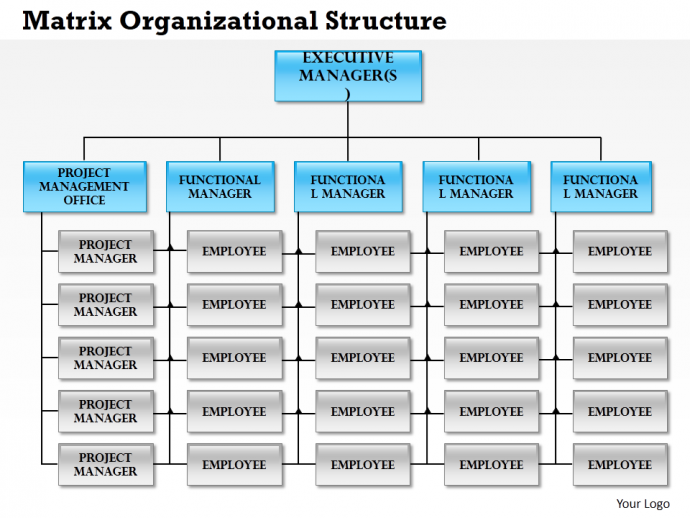
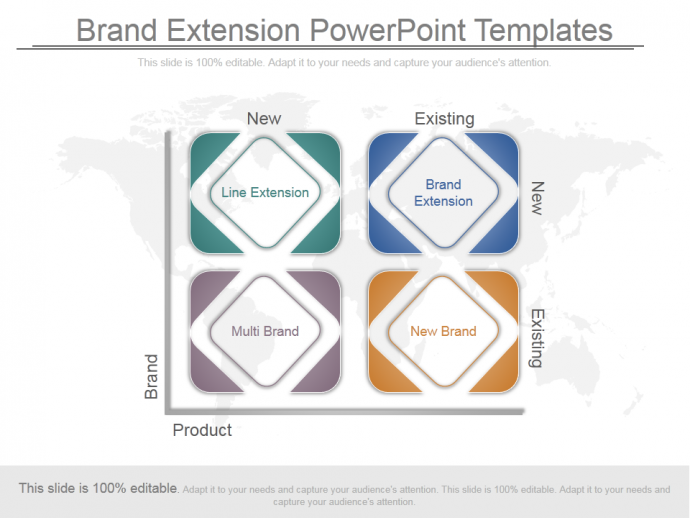
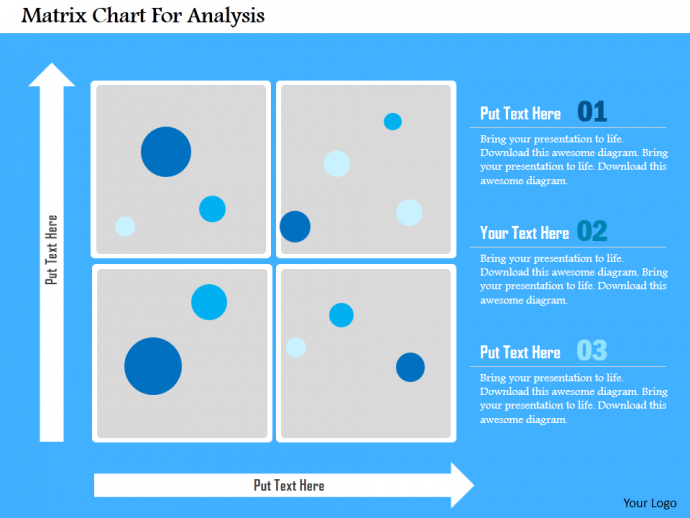
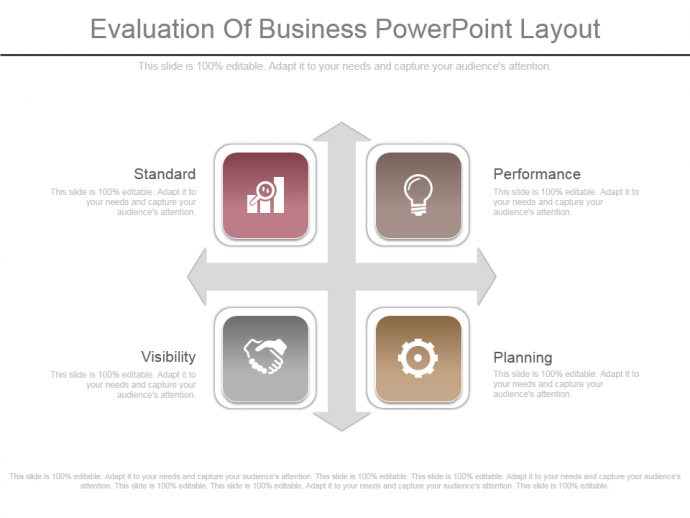

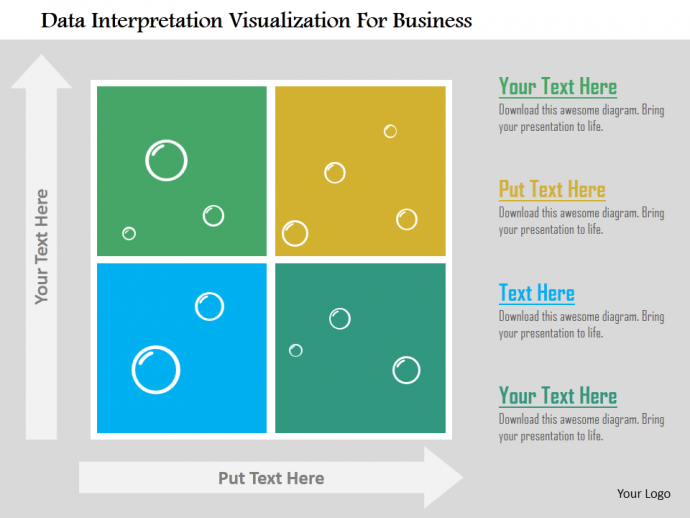



![[Updated 2023] The Simplest Way to Create Puzzle Pieces in PowerPoint](https://www.slideteam.net/wp/wp-content/uploads/2016/11/How-to-Create-Puzzle-Pieces-in-PowerPoint-335x146.png)












