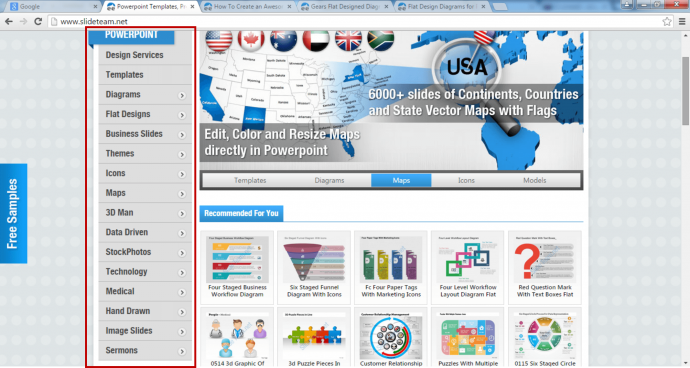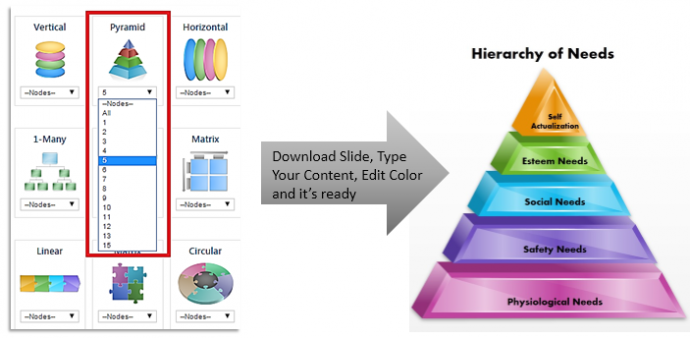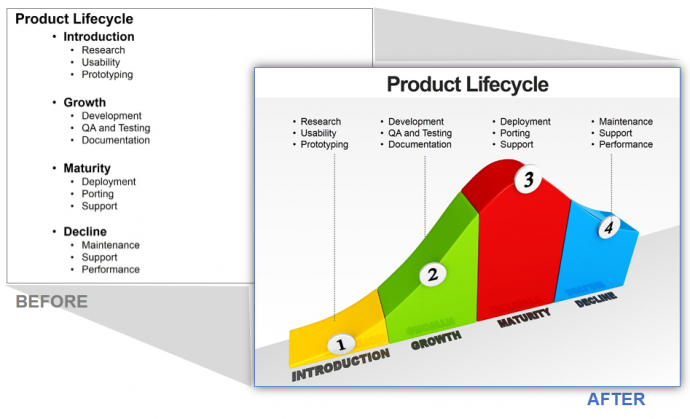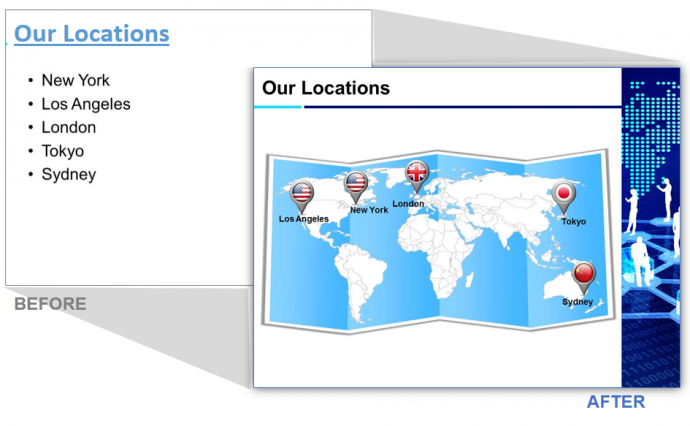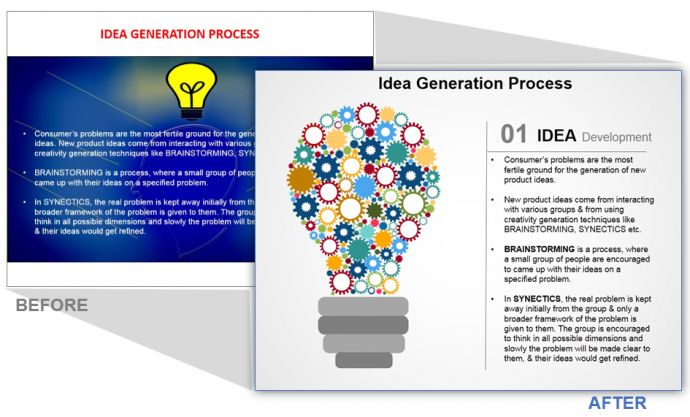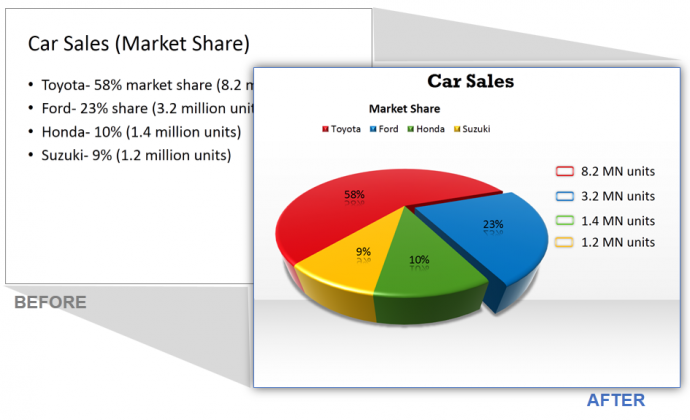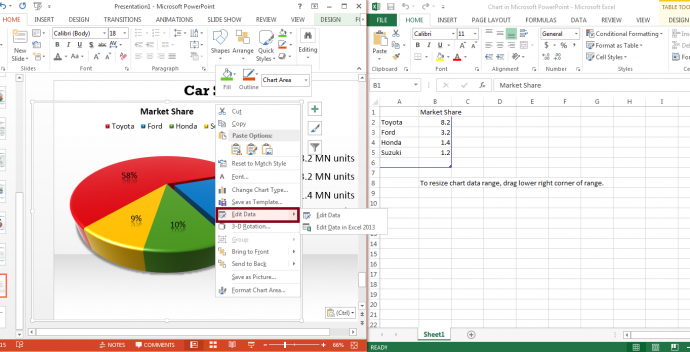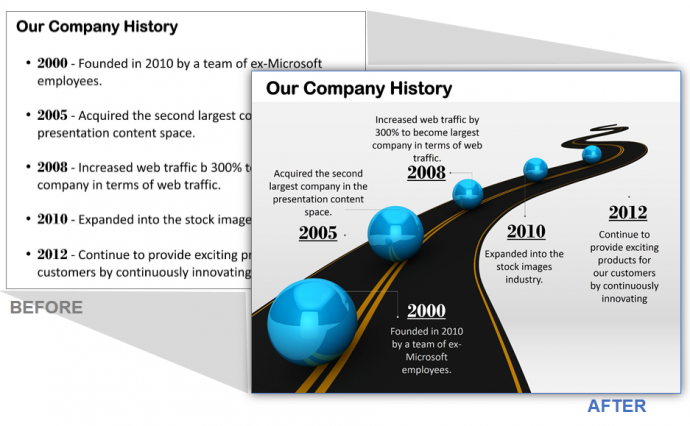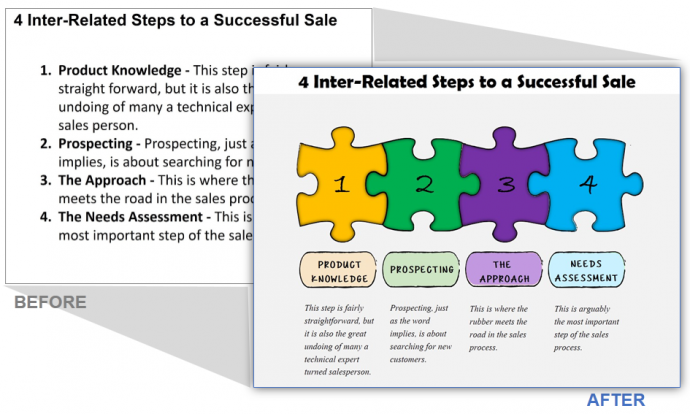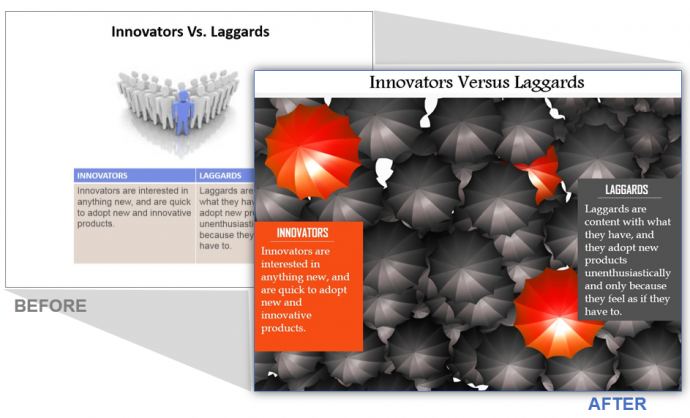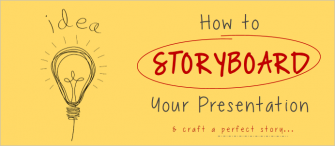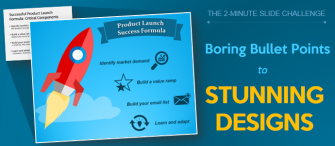If you are new to SlideTeam, then this article will save you tons of time in sifting through multiple slide categories, subcategories and hundreds of slide designs under each. If you are part of the SlideTeam pack, even then this article will be a refresher course in how you can make the most out of PowerPoint content on our website and create an uber-professional presentation in a few clicks.
Let’s get started. As soon as you land up on www.slideteam.net you will find around 15 PowerPoint categories under the left navigation panel.
Unless you are a design geek and have ample time to explore, you might ask yourself the difference between Flat Designs, Hand Drawn and Image Slides. No worries, let us give you a quick tour of our website:
Design Services: Your design partner for all professional PowerPoint presentations
Yup, SlideTeam is not just the world’s largest provider of professional PowerPoint Templates and Diagrams, we are also a presentation design company offering high quality, high impact design services. If you need help in designing your upcoming presentation, we have a dedicated Design Services Team comprising graphic designers with 10,000+ hours of PowerPoint experience. The team takes your rough slides, give them a stunning makeover and hand over a professional deck that you can deliver with confidence. We aim for your 100% satisfaction; so you pay only after the final approval. For more details, check out this page.
Template Finder: The fastest & easiest way to search the best templates
To help you save time in finding the best visuals for your message, we introduced an “At-a-glance” Template Finder page that neatly categorizes the most common slide diagrams required in any professional business presentation. Thousands of our customers have appreciated this visual finder to locate the specific design they needed.
Using it is incredibly simple: Say you need a pyramid with 5 layers. Rather than browsing the entire website for your exact requirement, simply click Template Finder in the top ribbon, move to the Pyramid section and specify the nodes. You’ll get rich results and cool slide designs in matter of seconds!
Diagrams: The complete collection of fully-editable diagrams
Template finder showcased the most frequently needed designs; for everything else we have the Diagrams section. It houses the entire collection of fully-editable diagrams such as arrows, semicircles, puzzles, roadmaps, etc. neatly divided into sub-sections based on relevant topics and industries. This is also a great place to find visual ideas for your slides. For instance, you can turn an ordinary, lifeless “product lifecycle” slide into a visually stunning story with the right graphic. See this:
Themes: The perfect blueprint for your presentation
You don’t want the audience to believe that slide 5 and slide 6 in your deck were made by two different persons. That looks highly unprofessional. You need to use a professionally designed theme; in fact that should be the first step to create a professional presentation. Themes will not only bring consistency in your deck, but also give it a neat, polished look. Whether your presentation is on solar energy or the transportation industry, you’ll find the most relevant background designs for your presentation on SlideTeam.
Maps & Flags: Library of fully-editable country, state, county, continent maps and flags
Geography, world map, continents and places never fail to intrigue the audience. That’s why we have put together the most extensive collection of country maps, state and county maps, continent maps and flags on our website. They are fully editable and can be colored and labeled as per your preference. Don’t just say where all your offices are located in the world, flaunt them on a map. Likewise, don’t just list out names of target countries for your sales or marketing presentation, spread them out on the world map, pin them with their flags and see the difference.
Icons: Small visual wonders that work magic for your slides
Take any visually stunning infographic or brochure. You’ll find them sprinkled with colorful, little visuals called icons. Icons are the new in-thing in the presentation world too. These small visuals illustrate a concept and add interest and value to your content too. For instance, bulb is the most popular icon for innovation, pencil and paper icon represents content and loudspeaker symbol represents an announcement.
SlideTeam offers two types of PowerPoint icons: Editable and non-editable icons. Editable icons are vector-based and can be resized without having any effect on their resolution. Non-editable icons are image-based and thus cannot be altered easily. Here’s a sample:
Another advantage of using icons are that they can be used to spice up any slide: a slide full of bullet points, a process diagram, or even the title slide. See how icons can transform your slides completely.
Flat Designs: An absolute rage these days in the design world
Flat Design is currently the king of all design at the moment. This simplistic, minimalist design does away with all distractions such as textures, gradients, shadows and bevels and instead embraces primary colors and flat typography. Result is a simple, smart, responsive design where the focus is on content and incredibly simple navigation. To help presenters stay one step ahead of their competitors, our Flat Designs category brings an amazing collection of flat slide designs to bring your slides to life. Here’s how your slide will metamorphosize when you choose one of our flat designs:
Data Driven: The storehouse of all data analysis diagrams
Data lies at the heart of a marketing, sales or research analysis presentation. It has to be striking and easily understandable. Charts and bar diagrams provided in PowerPoint are good but used by presenters to death. If you want to showcase the numbers in an innovative and unforgettable style, the Data Driven category will be your savior of the day. See how an ordinary car sales data can be revamped into a vibrant and easily understandable visual with this data driven design:
Our data-driven diagrams are 100% editable in PowerPoint. In just 2 steps, you can customize the diagram as per your data and present it to the audience: First, select the complete diagram, right click and select Edit Data. Second, enter your data in the Excel sheet. That’s it, the diagram will format accordingly.
Even the colors of the objects in the diagram can be changed to match your branding colors. Simply select the object, right click and choose the fill color. Turning chunks of data into visually stunning graphics has never been simpler!
Business Slides: One-stop destination for must-have slides in business presentations
Every business presentation requires a slide on presentation agenda, company's vision, company’s history and the target audiences. When you need a design for slides like these, the Business Slides category is where you need to click. Within a minute, you will be able to transform dull and bullet-ridden slide into an eye-grabbing slide. See the difference for yourself:
Hand Drawn: Sketches of business diagrams for an artistic effect
Yes, if you want to give an artistic look to your presentation and don’t want your business presentation to look too formal, then hand drawn sketches of diagrams is a great way to stand out from the crowd. Whether you need a hand-drawn funnel, arrows, circular process, or batteries, you’ll find great sketch designs in the Hand Drawn category. Here’s how you can turn an ordinary text slide into something unique:
Image Slides: Attractive visuals to supplement abstract content
The Image Slides category is your ready reckoner when you are at loss which visual to pick for a slide on let’s say real estate, leadership, cognitive science, etc. A quick browsing of image slides will give you ideas and ready-made designs to spruce up your slides. Like the following slide on innovators:
Wait! There’s lot more on our website: Technology slides, medical slides, stockphotos, sermons...even a free section on free PowerPoint templates! We’ll take your leave here and let you dig deeper into our website. Trust us, the most amazing slide designs you can imagine are all waiting for you to be explored. So, get started now and easily choose the best designs from our 200,000+ designs and create the best roadmap for your career.
.
Facing Critical Deadline?
Visit our Presentation Design Services section, submit your design requirements and get a customized, visually stunning presentation in 48 hours!





 Customer Reviews
Customer Reviews