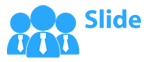1114 magnifying glass with big data icons surrounding the lens ppt slide
Have a look at magnifying glass with big data icons surrounding the lens PPT slide design. This presentation slideshow is beneficial for the business presenters to show the concept of big data analysis in the business unit. Today, it is quite essential for the organizations to make use of the latest technology to understand the consumer behavior as what actions are they taking on the website and how to engage them with the product or services provided. The magnifying lens highlighted in the process represents the study aspect. The PowerPoint illustration allows you to take the right step towards promoting the new product or services after analyzing every aspect of the client engagement. The PPT visual available with the creative and innovative icons which makes it look more appealing and meaningful. Apart from this, the design can be easily modify which provides you an option to share it in your own style. Download and let this impactful presentation design convey the information to the viewers. Access other designs which you may want to download for your presentation. Be energetic and energizing with our 1114 Magnifying Glass With Big Data Icons Surrounding The Lens Ppt Slide. Your enthusiasm will be contagious.
- Google Slides is a new FREE Presentation software from Google.
- All our content is 100% compatible with Google Slides.
- Just download our designs, and upload them to Google Slides and they will work automatically.
- Amaze your audience with SlideTeam and Google Slides.
-
Want Changes to This PPT Slide? Check out our Presentation Design Services
- WideScreen Aspect ratio is becoming a very popular format. When you download this product, the downloaded ZIP will contain this product in both standard and widescreen format.
-

- Some older products that we have may only be in standard format, but they can easily be converted to widescreen.
- To do this, please open the SlideTeam product in Powerpoint, and go to
- Design ( On the top bar) -> Page Setup -> and select "On-screen Show (16:9)” in the drop down for "Slides Sized for".
- The slide or theme will change to widescreen, and all graphics will adjust automatically. You can similarly convert our content to any other desired screen aspect ratio.
Compatible With Google Slides

Get This In WideScreen
You must be logged in to download this presentation.
PowerPoint presentation slides
Artistically designed PPT slide with great image quality. Modifiable images, icons, colors, text and layout. Alternate to add brand name and theme to customize. PowerPoint illustration can be downloaded and save into JPG and PDF format. Presentation slideshow obtainable in standard and widescreen view. Completely adaptable PowerPoint background with Google slides. Easy to adjust and present as per your requirement.
People who downloaded this PowerPoint presentation also viewed the following :
1114 magnifying glass with big data icons surrounding the lens ppt slide with all 5 slides:
Boundaries break down with our 1114 Magnifying Glass With Big Data Icons Surrounding The Lens Ppt Slide. Your thoughts will cut across all barriers.
-
Perfect template with attractive color combination.
-
Great designs, Easily Editable.