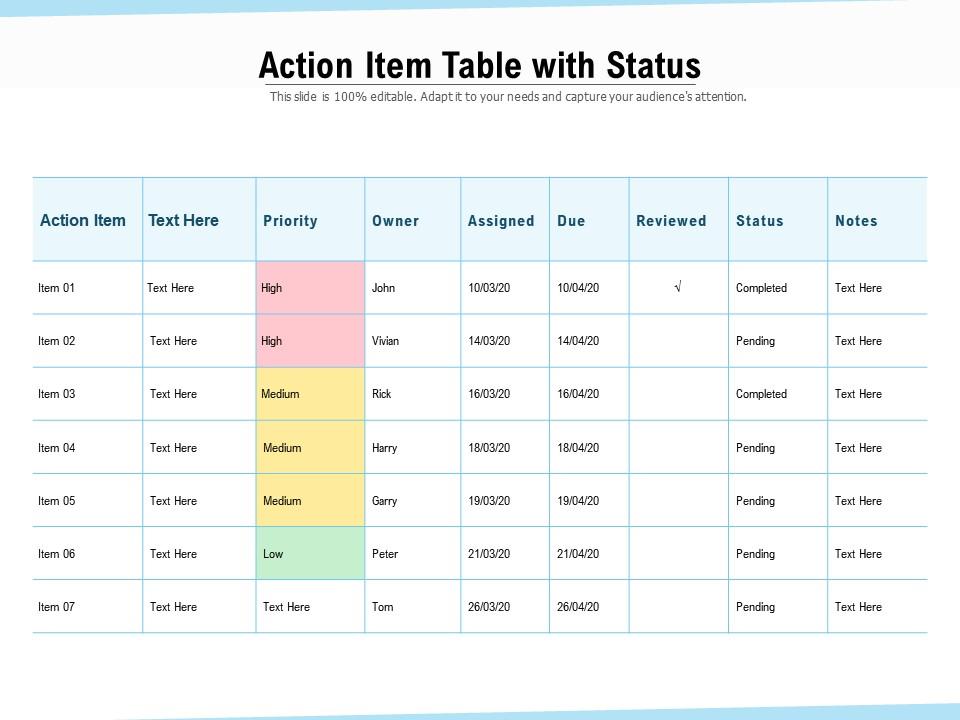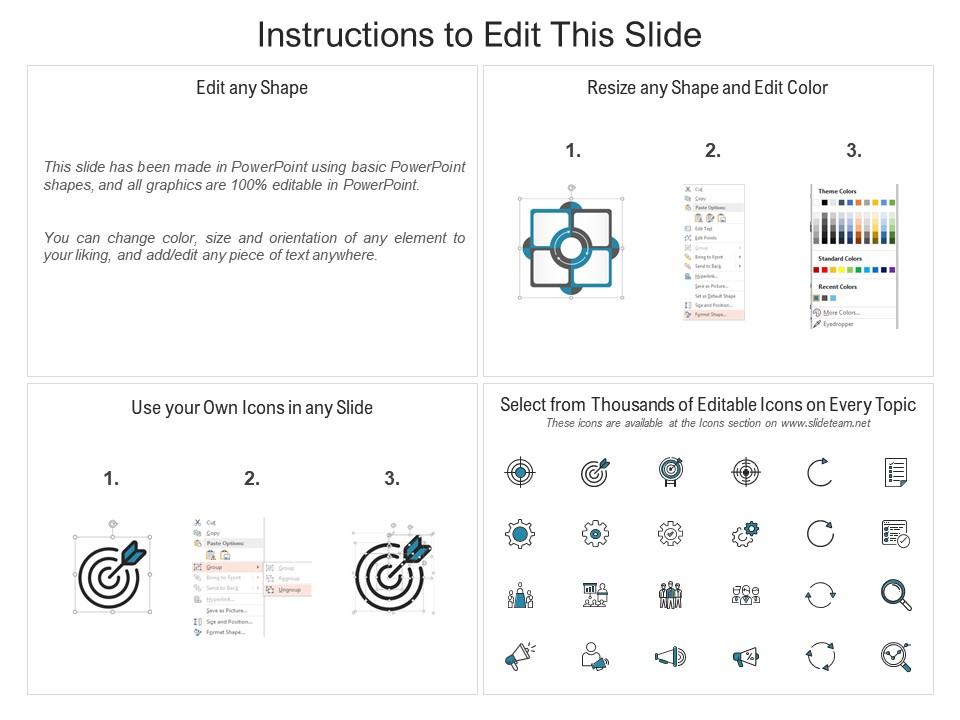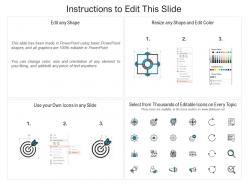Action item table with status
Our Action Item Table With Status are explicit and effective. They combine clarity and concise expression.
Our Action Item Table With Status are explicit and effective. They combine clarity and concise expression.
- Google Slides is a new FREE Presentation software from Google.
- All our content is 100% compatible with Google Slides.
- Just download our designs, and upload them to Google Slides and they will work automatically.
- Amaze your audience with SlideTeam and Google Slides.
-
Want Changes to This PPT Slide? Check out our Presentation Design Services
- WideScreen Aspect ratio is becoming a very popular format. When you download this product, the downloaded ZIP will contain this product in both standard and widescreen format.
-

- Some older products that we have may only be in standard format, but they can easily be converted to widescreen.
- To do this, please open the SlideTeam product in Powerpoint, and go to
- Design ( On the top bar) -> Page Setup -> and select "On-screen Show (16:9)” in the drop down for "Slides Sized for".
- The slide or theme will change to widescreen, and all graphics will adjust automatically. You can similarly convert our content to any other desired screen aspect ratio.
Compatible With Google Slides

Get This In WideScreen
You must be logged in to download this presentation.
PowerPoint presentation slides
Presenting this set of slides with name Action Item Table With Status. The topics discussed in these slides are Action Item, Priority, Owner, Assigned, Due, Reviewed, Status, Notes. This is a completely editable PowerPoint presentation and is available for immediate download. Download now and impress your audience.
People who downloaded this PowerPoint presentation also viewed the following :
Content of this Powerpoint Presentation
Description:
The image displays a PowerPoint slide titled "Action Item Table with Status," which is formatted as a table with seven rows, each representing an action item, and eight columns that detail various aspects of task management.
The columns are:
1. Action Item: Numbered list of tasks or actions to be taken.
2. Text Here: Space for a description of each task.
3. Priority: Categorized as High (red), Medium (yellow), or Low (green) to indicate the urgency.
4. Owner: The person responsible for the task.
5. Assigned: Date when the task was assigned.
6. Due: Due date for the task completion.
7. Reviewed: Indicates if the task has been reviewed (checkmark for yes).
8. Status: Current status of the task (Completed or Pending).
9. Notes: Additional comments or notes related to the action item.
Use Cases:
This type of slide can be utilized across various industries for multiple purposes:
1. Project Management:
Use: Tracking project deliverables and due dates.
Presenter: Project Coordinator.
Audience: Project team members.
2. Marketing:
Use: Managing campaign action items and responsibilities.
Presenter: Marketing Manager.
Audience: Marketing team.
3. Human Resources:
Use: Monitoring HR tasks and employee responsibilities.
Presenter: HR Specialist.
Audience: HR department, management.
4. Information Technology:
Use: Keeping track of IT support tickets and updates.
Presenter: IT Manager.
Audience: IT department, end-users.
5. Education Administration:
Use: Organizing school-wide initiatives and administrative tasks.
Presenter: School Administrator.
Audience: Teachers, staff members.
6. Event Planning:
Use: Coordinating event-related assignments and checkpoints.
Presenter: Event Planner.
Audience: Event team, vendors.
7. Healthcare Management:
Use: Managing patient care tasks and medical staff assignments.
Presenter: Healthcare Administrator.
Audience: Medical professionals, administrative staff.
Action item table with status with all 2 slides:
Give your audience a fulfilling experience. They will find our Action Item Table With Status elevating.
No Reviews