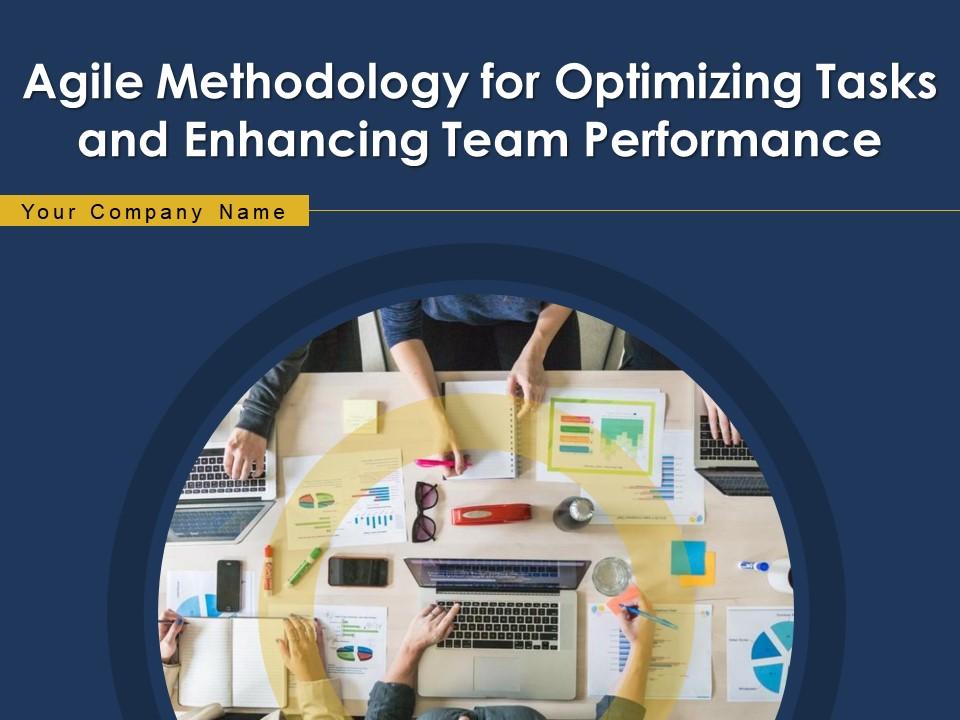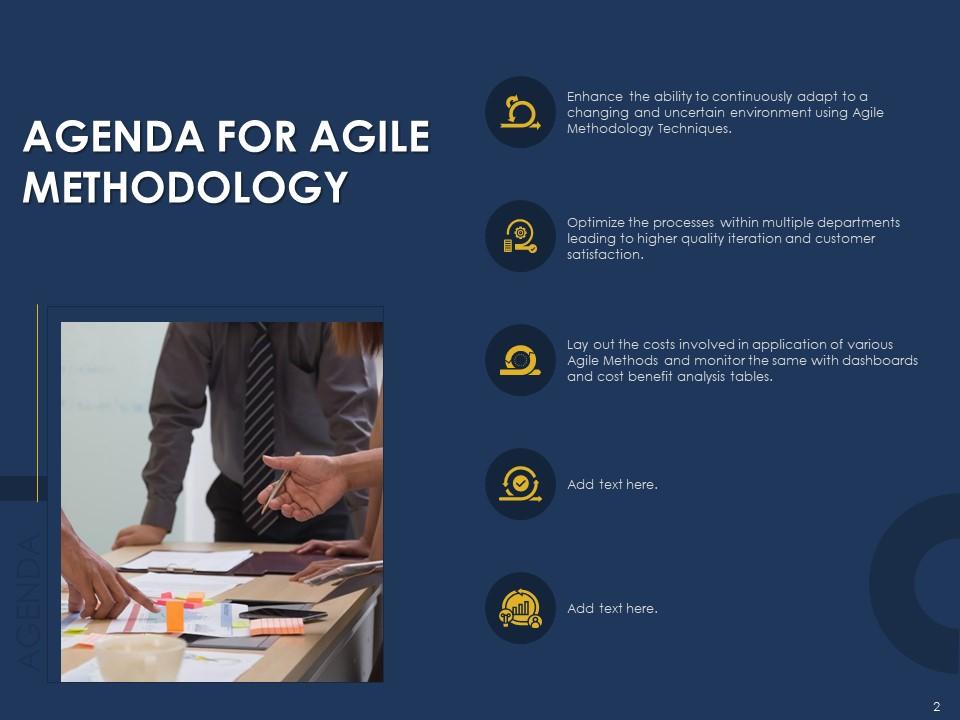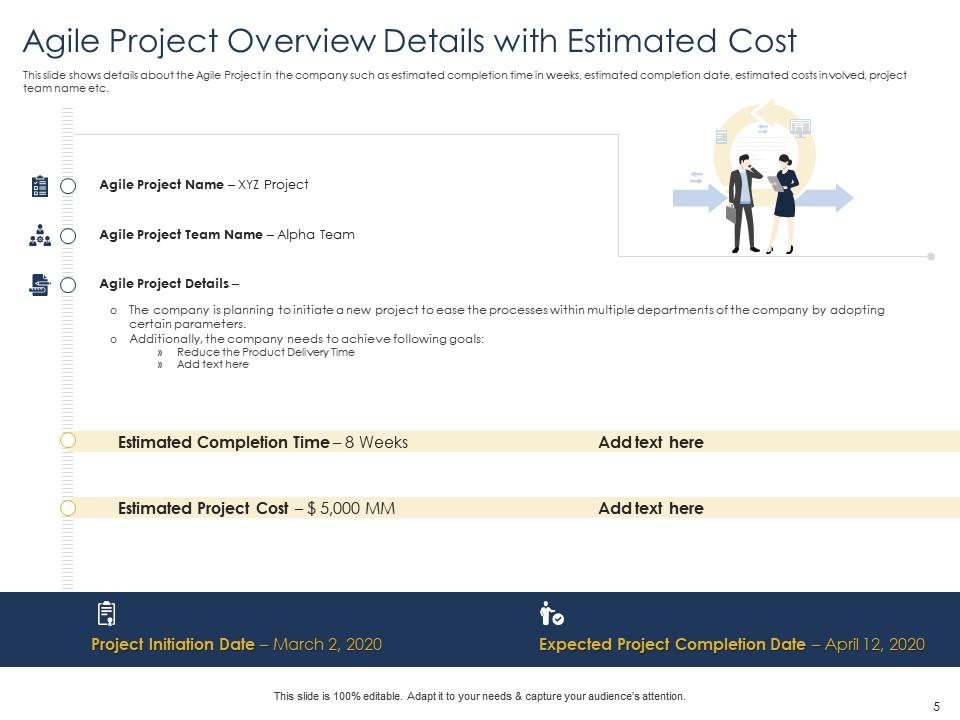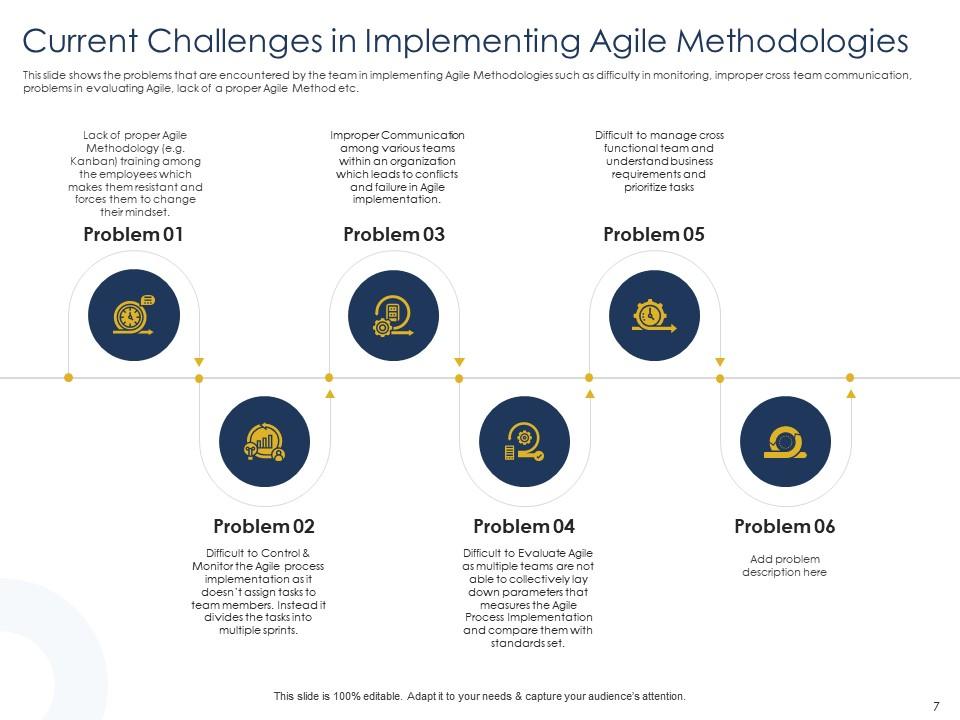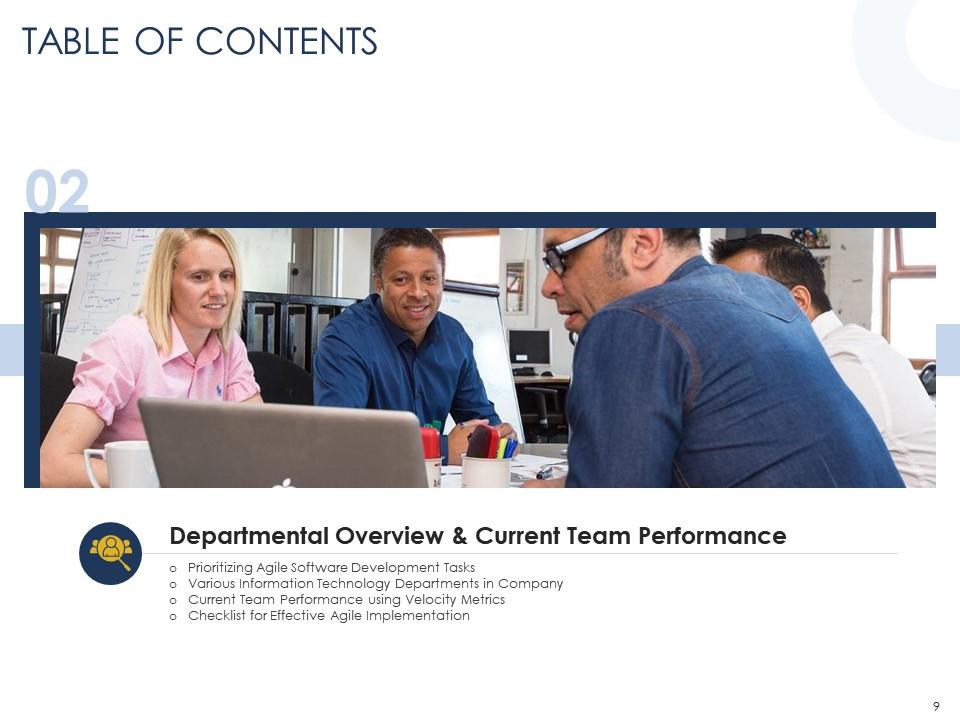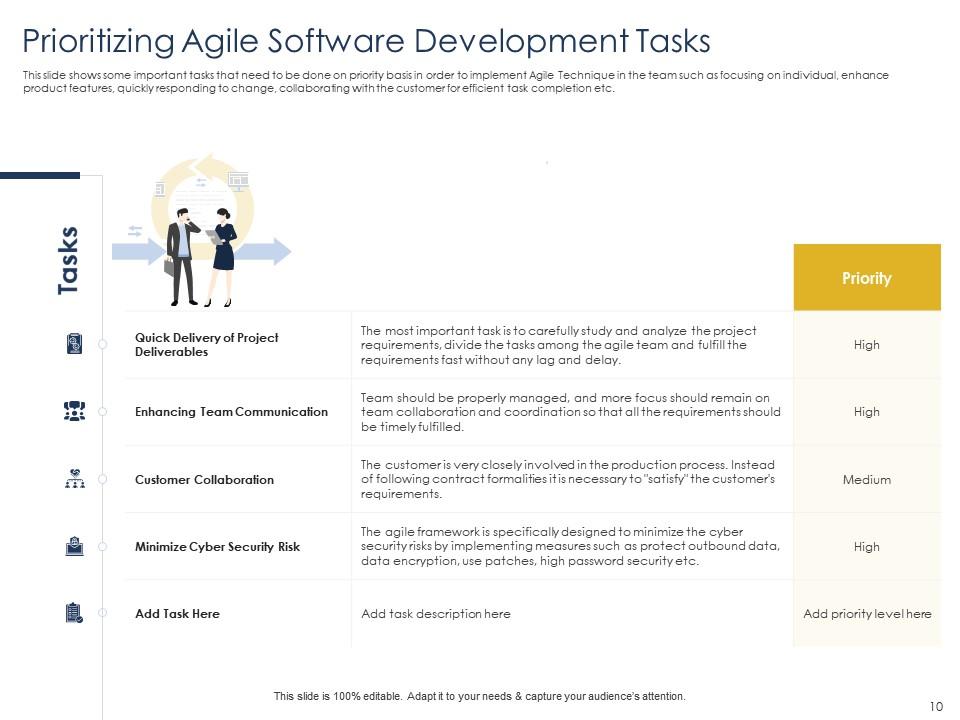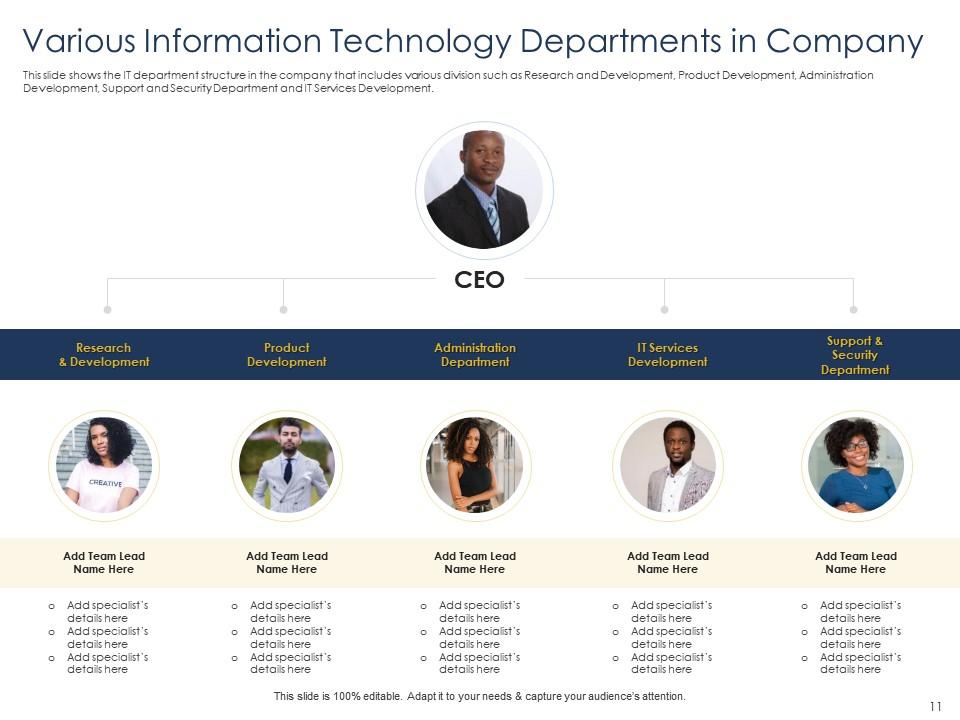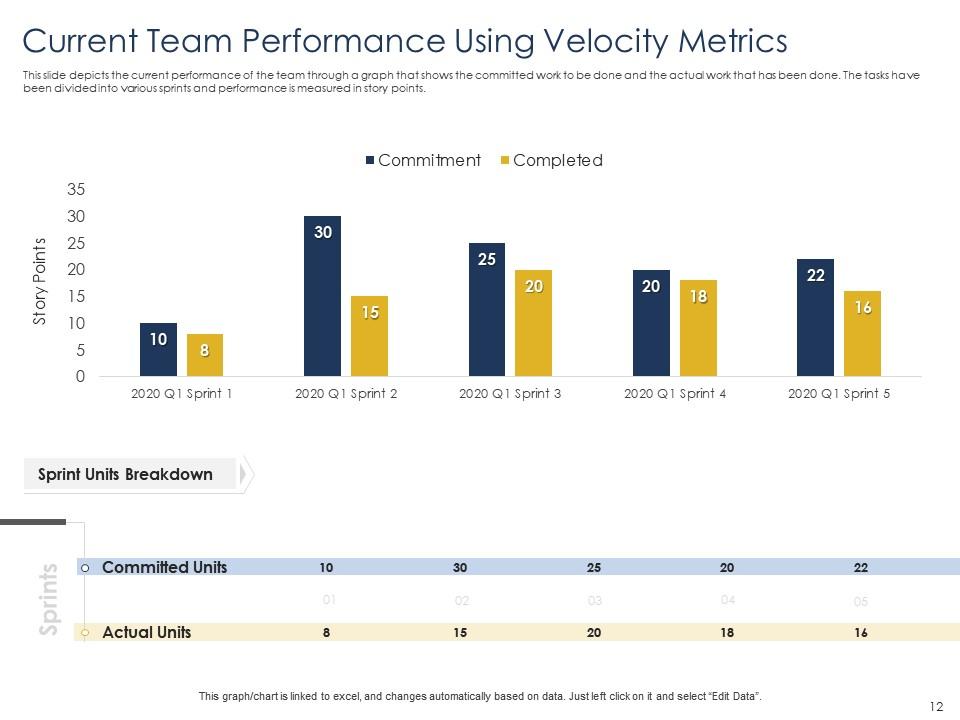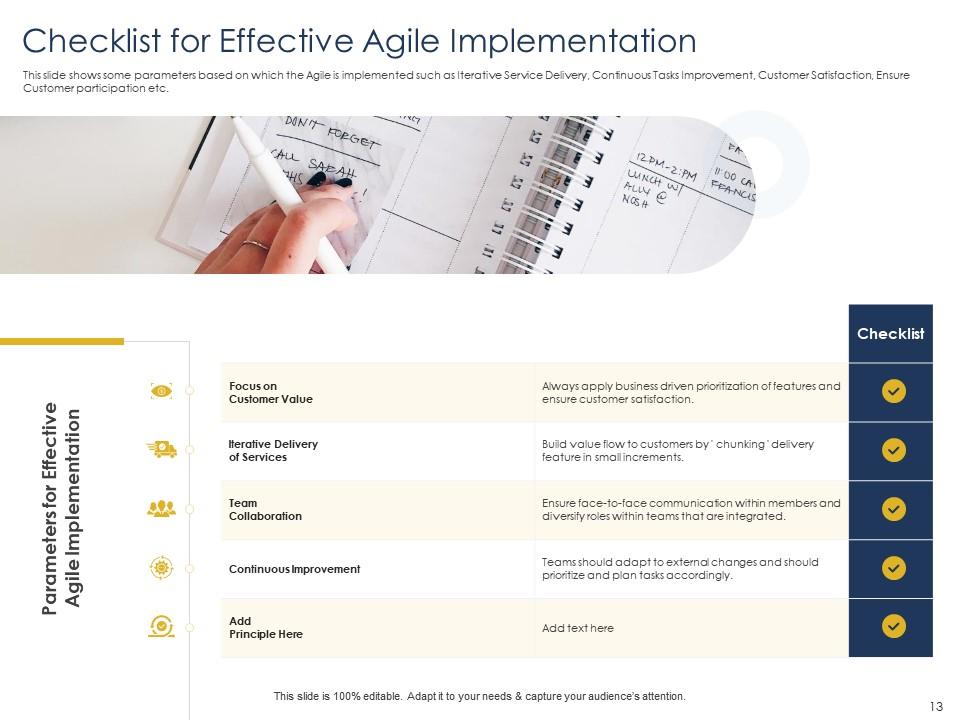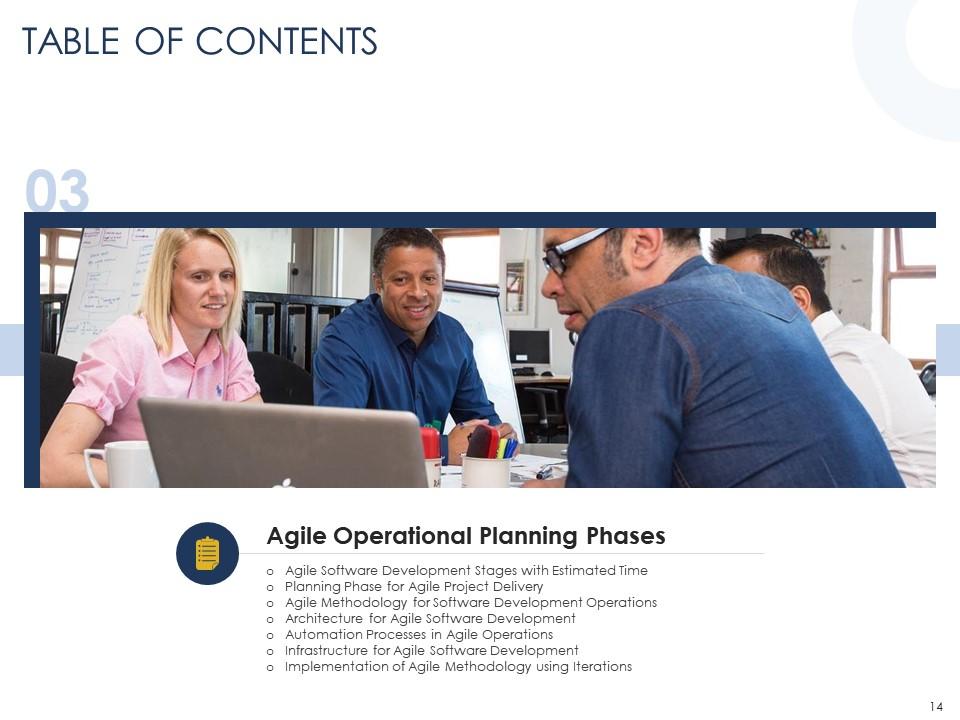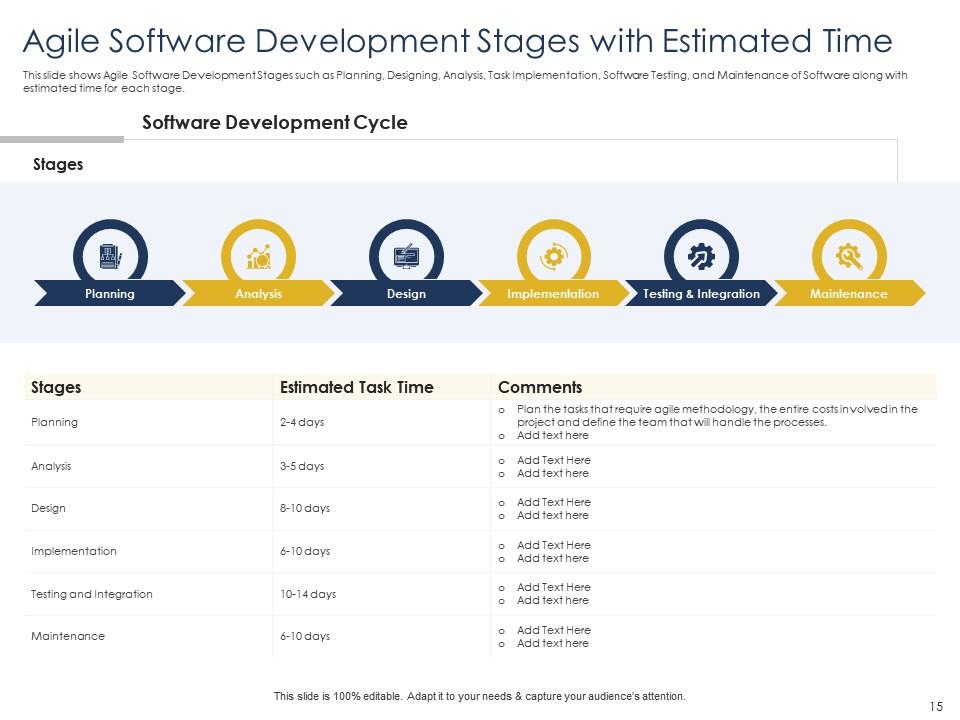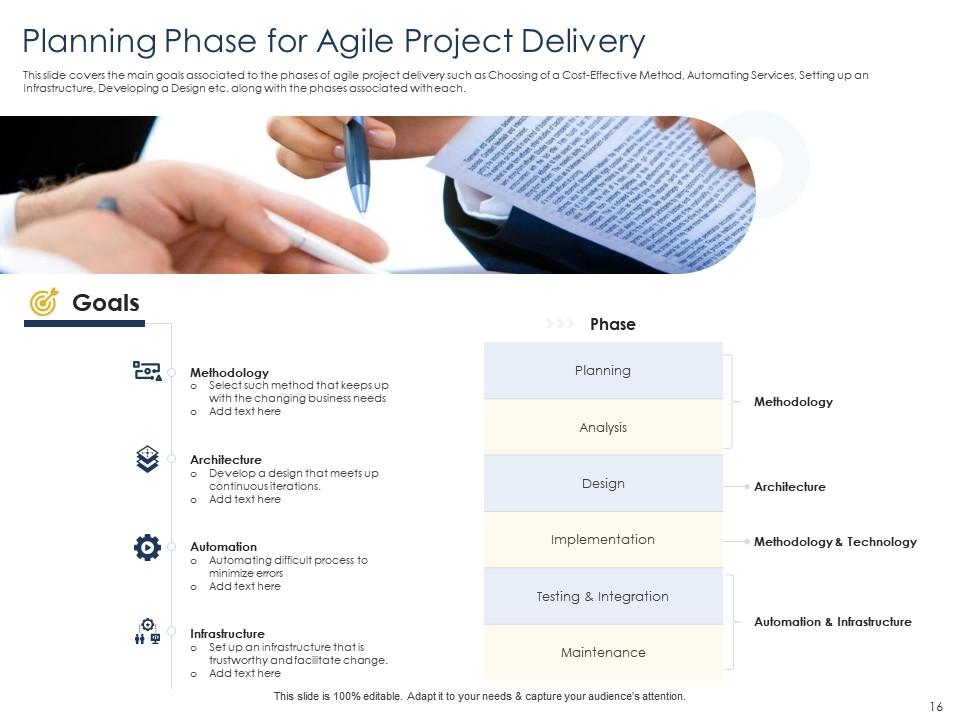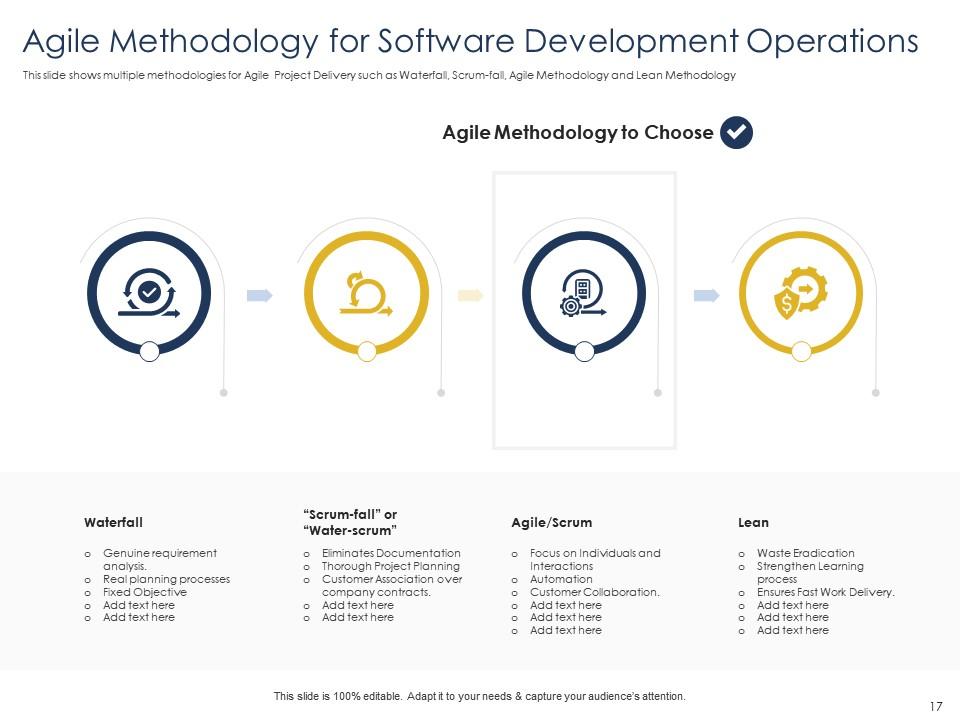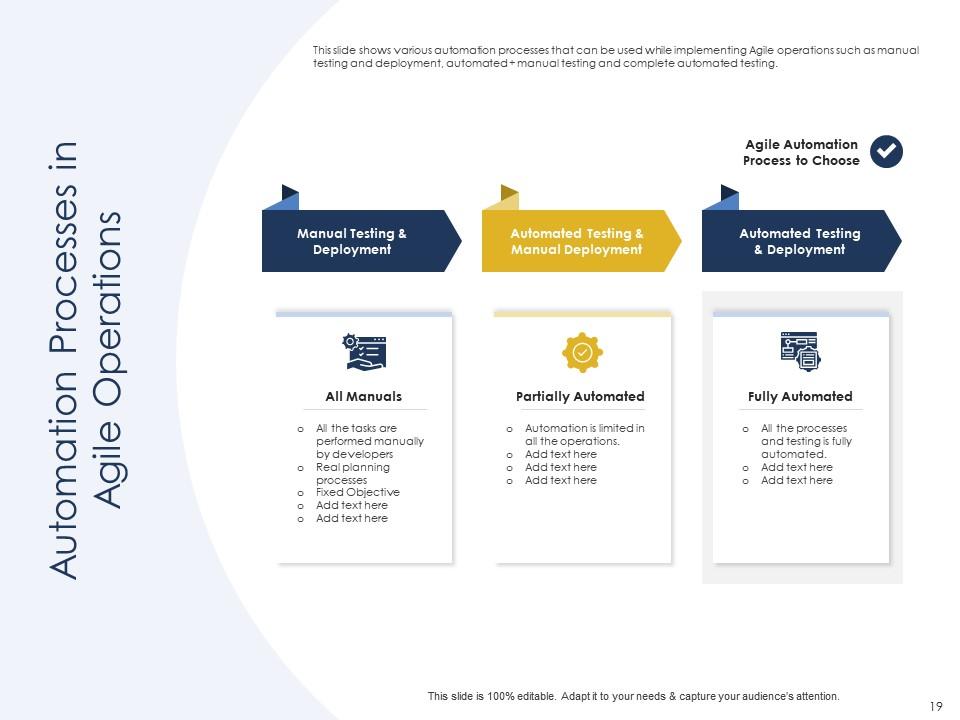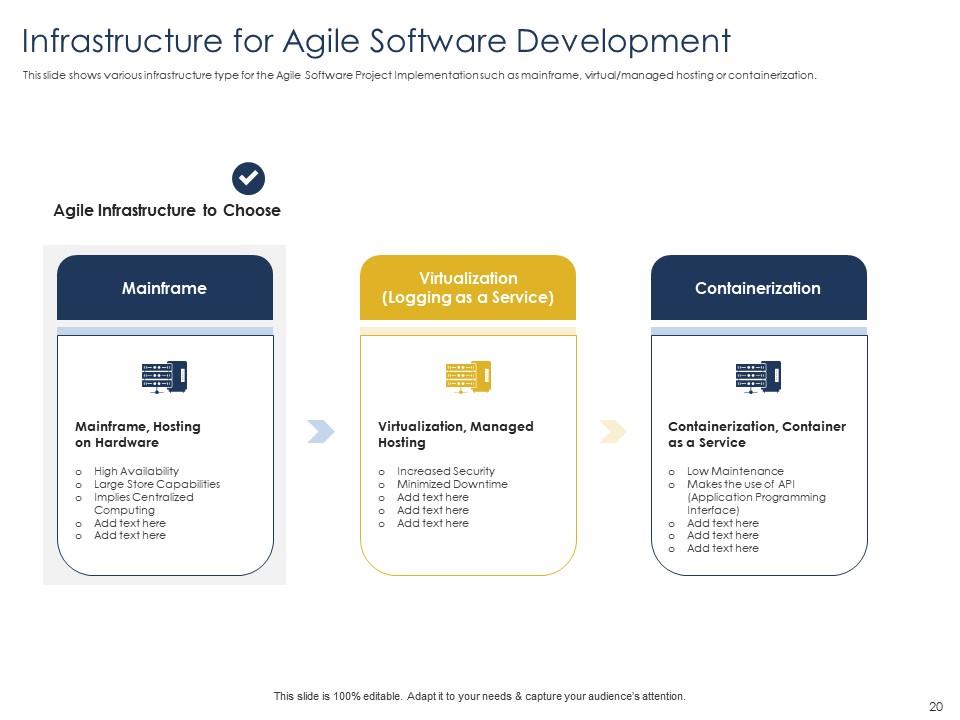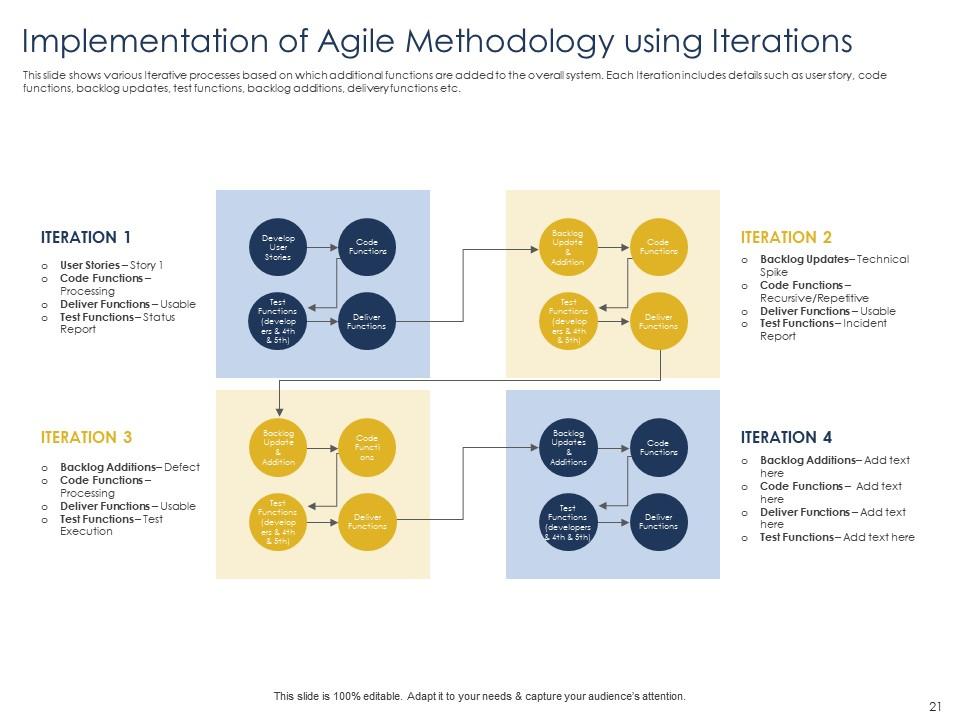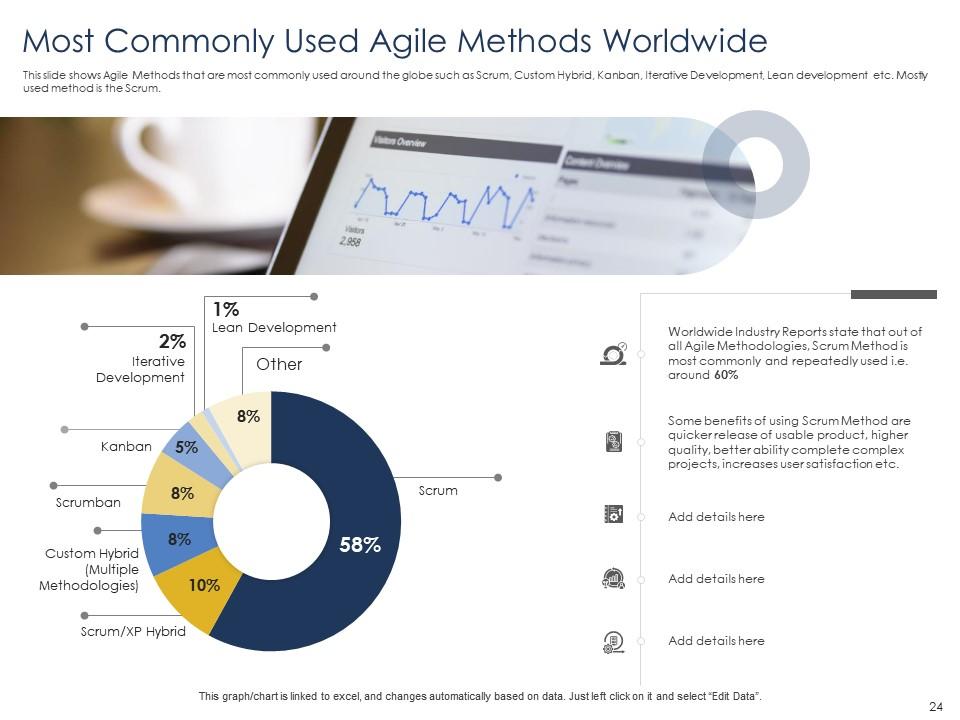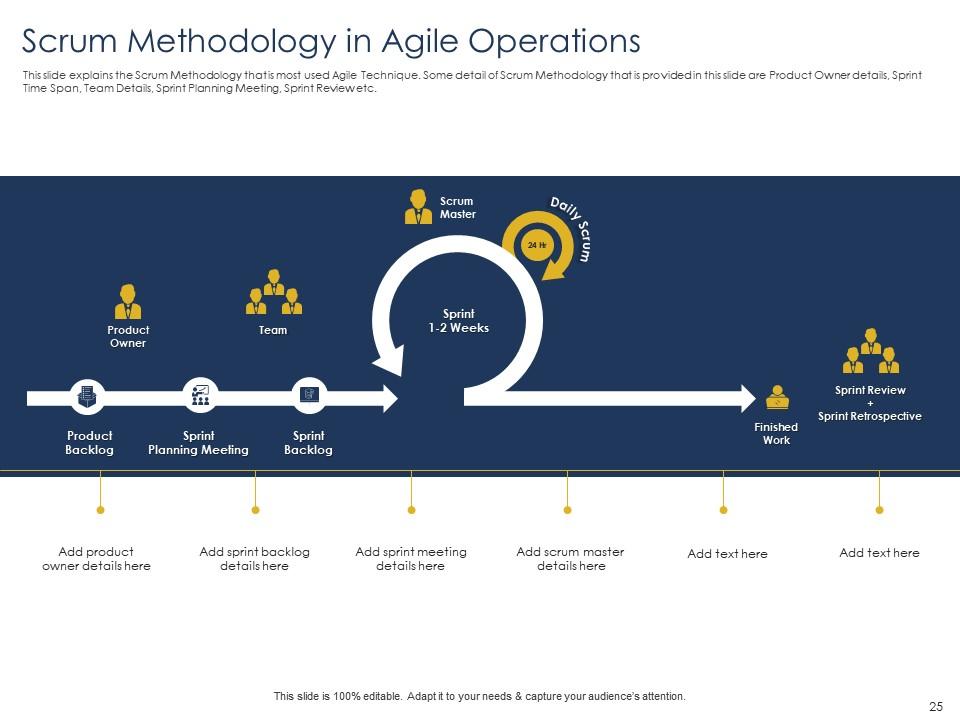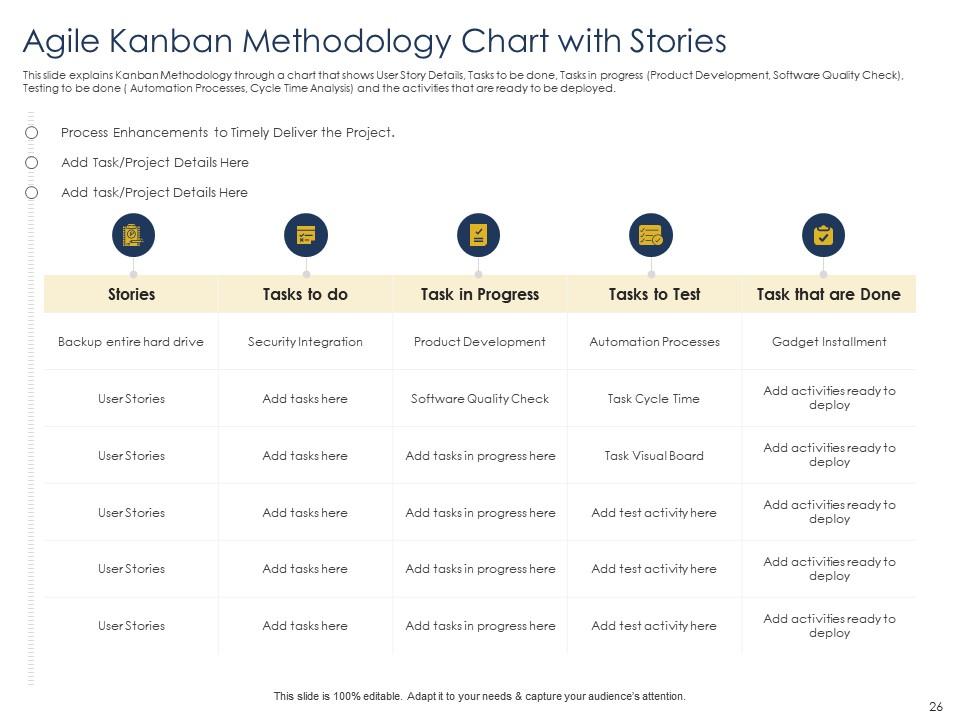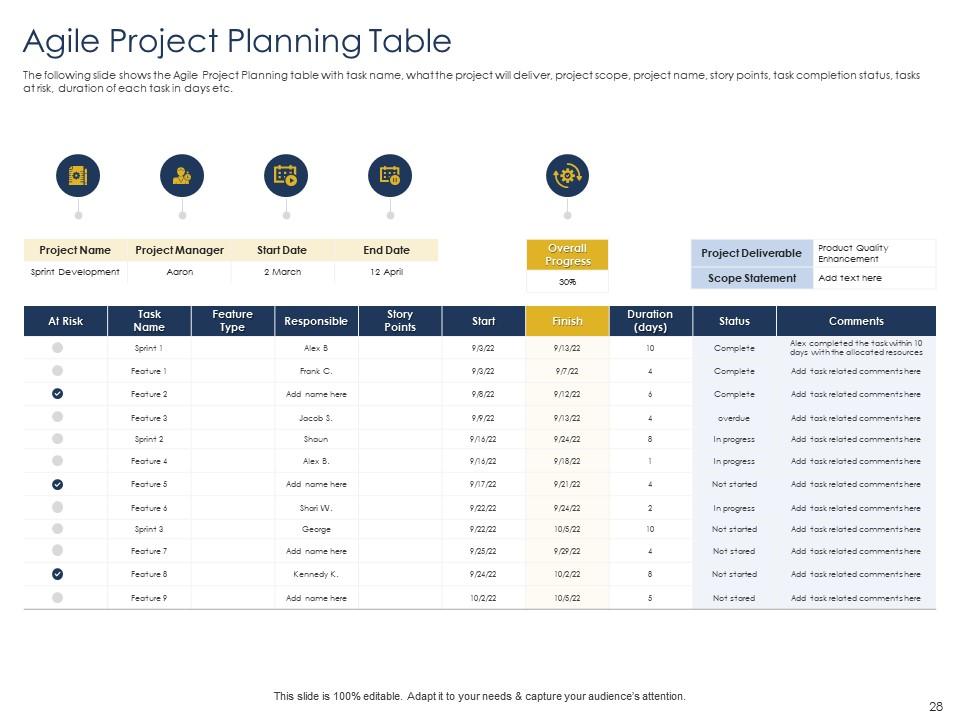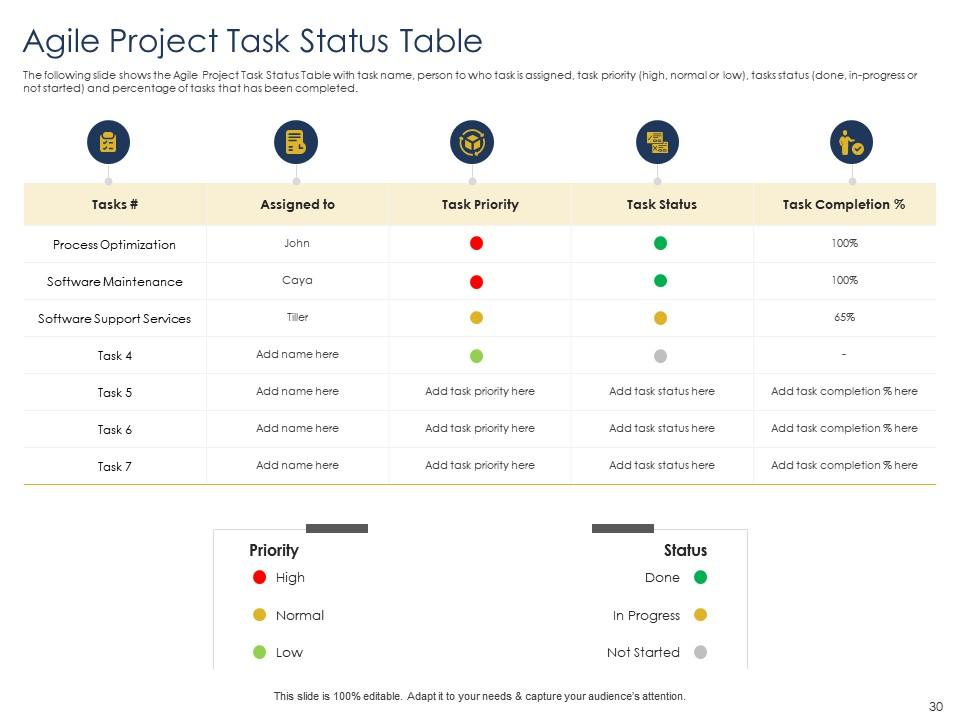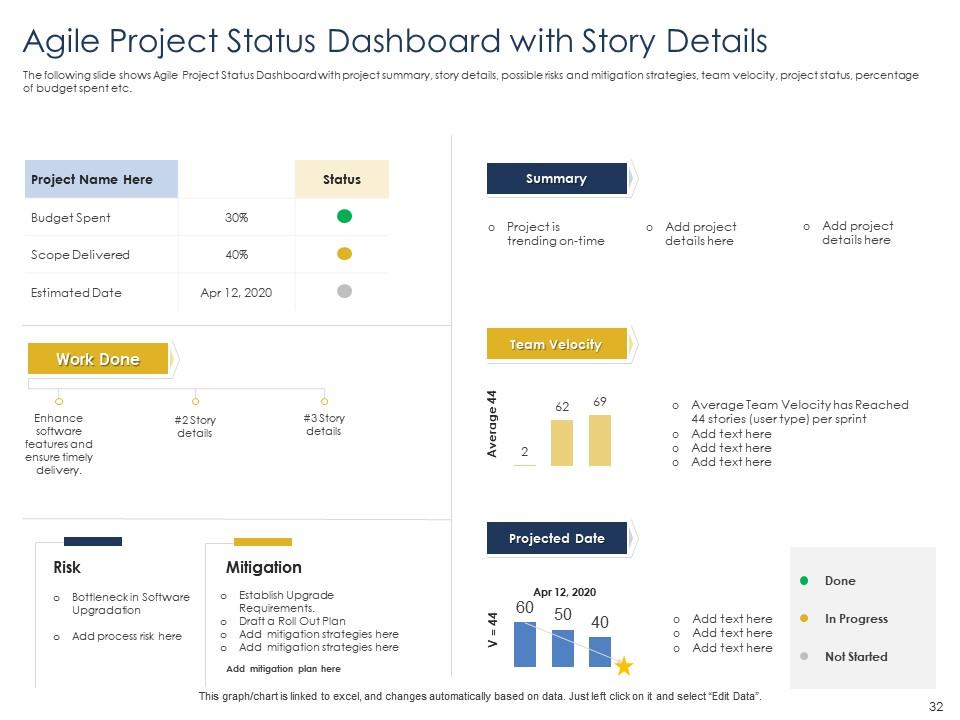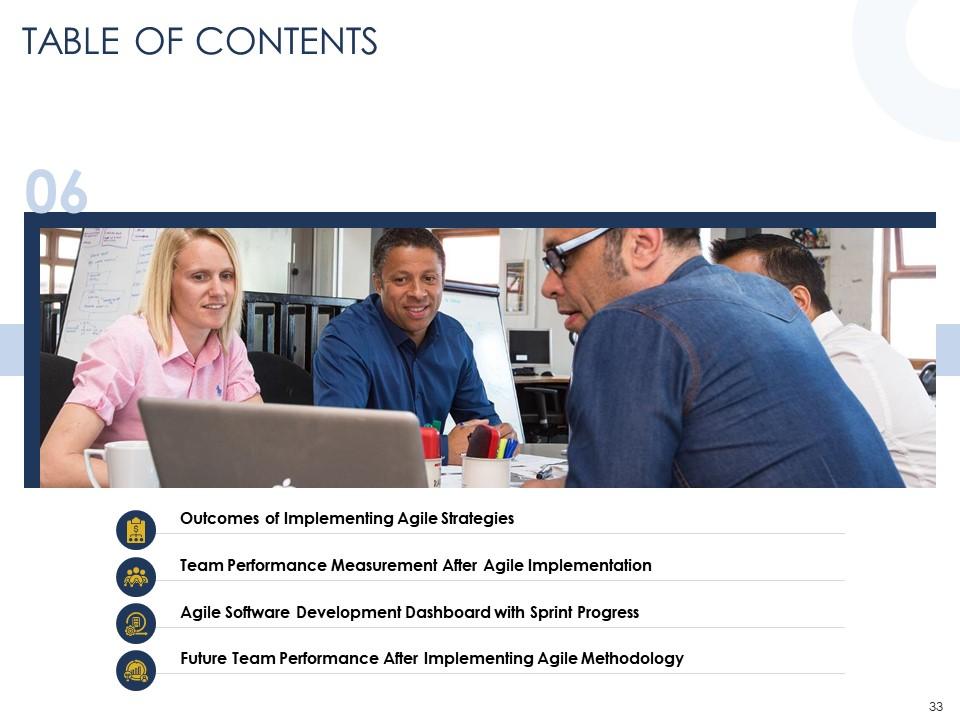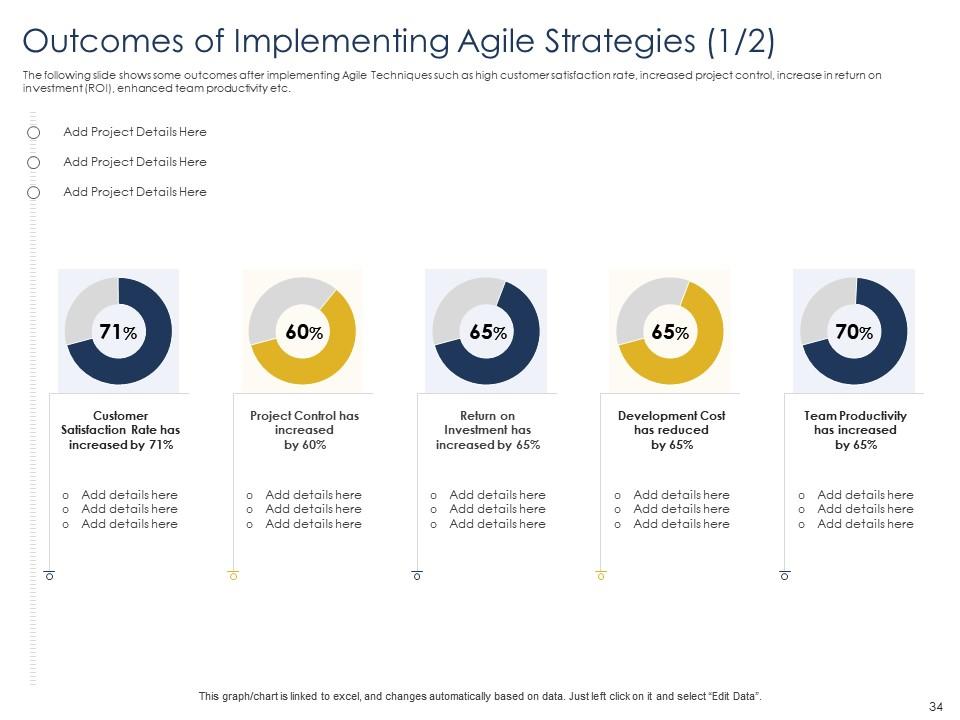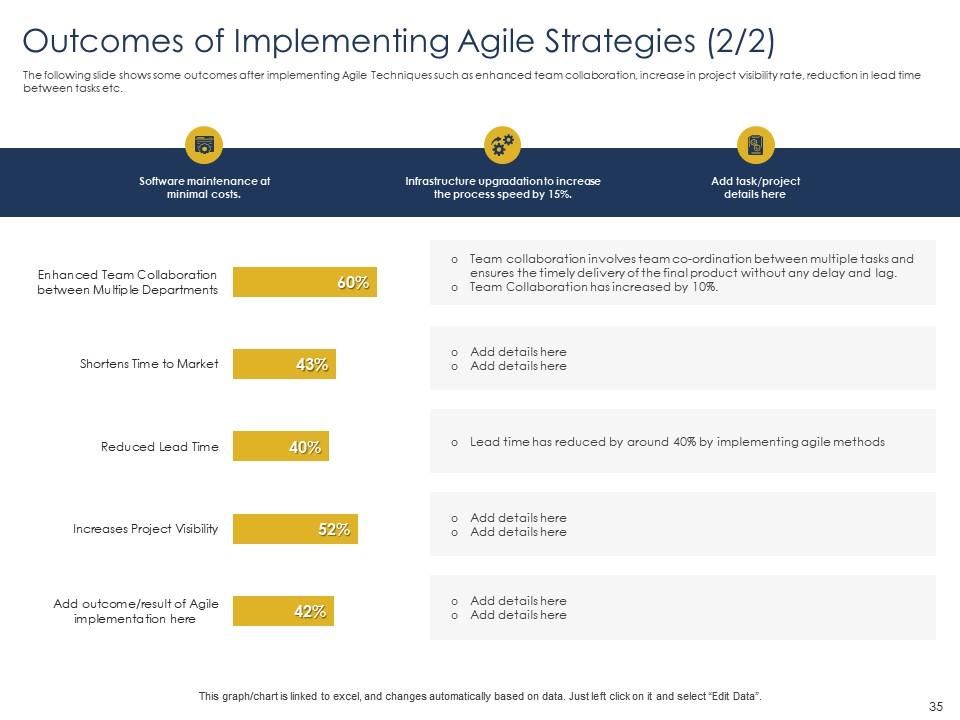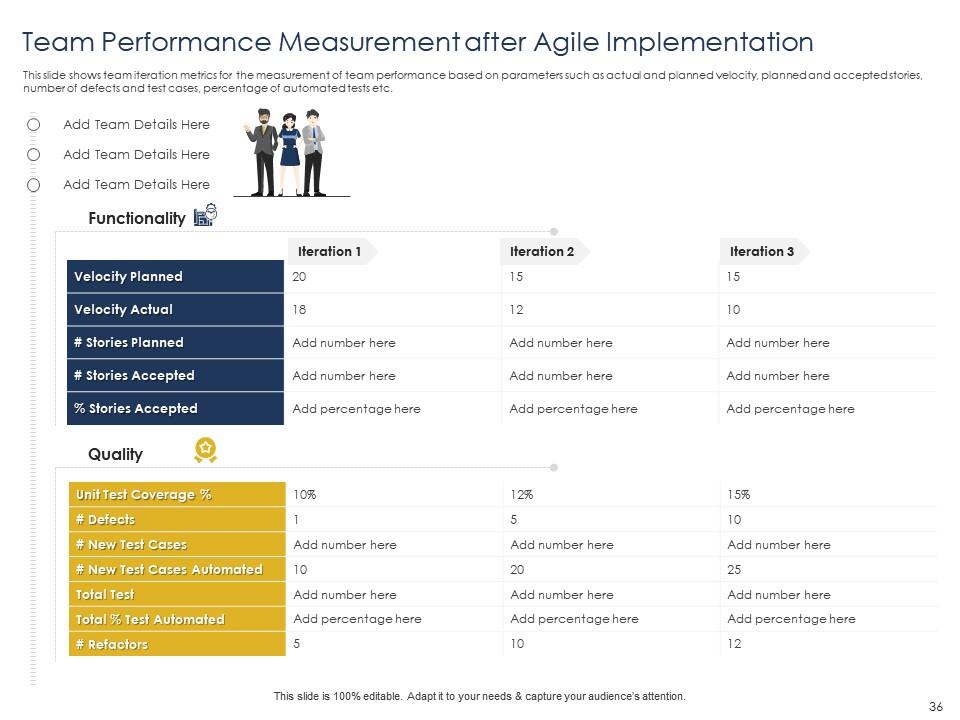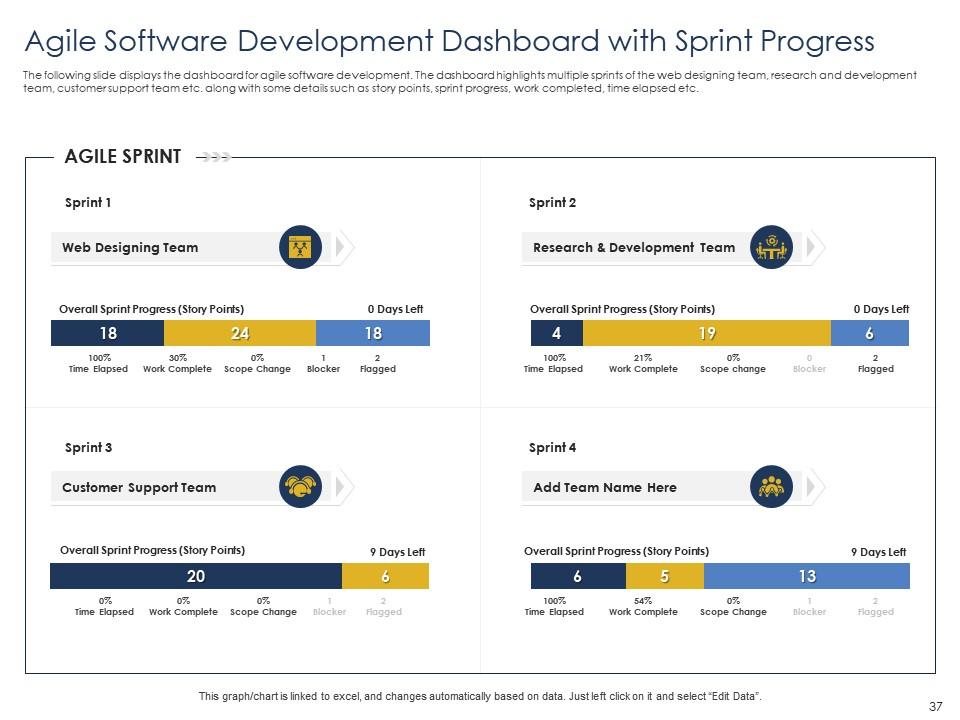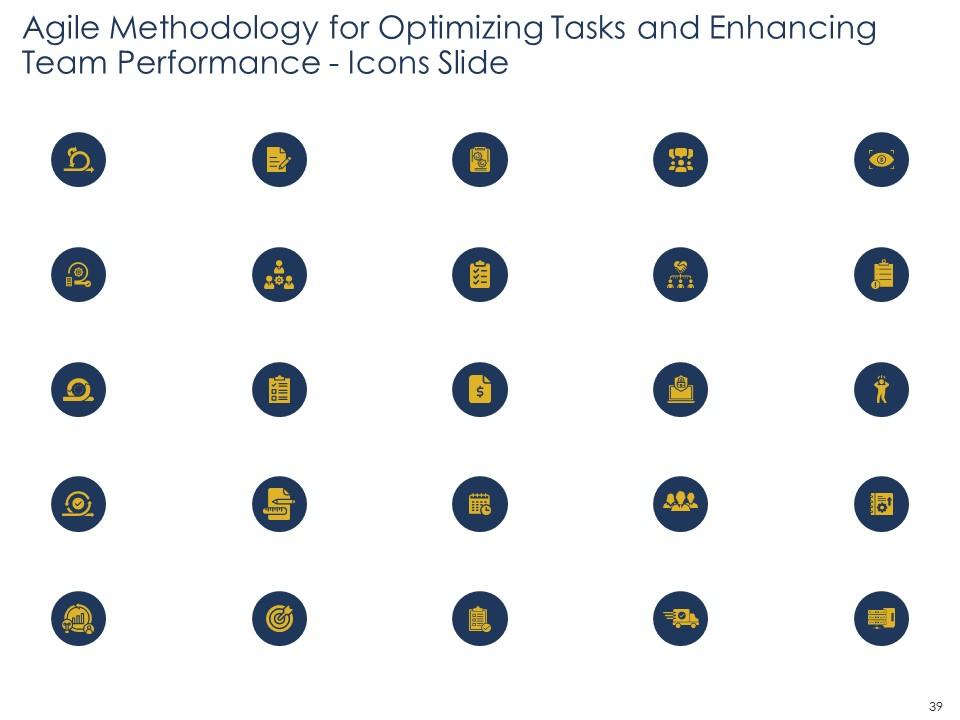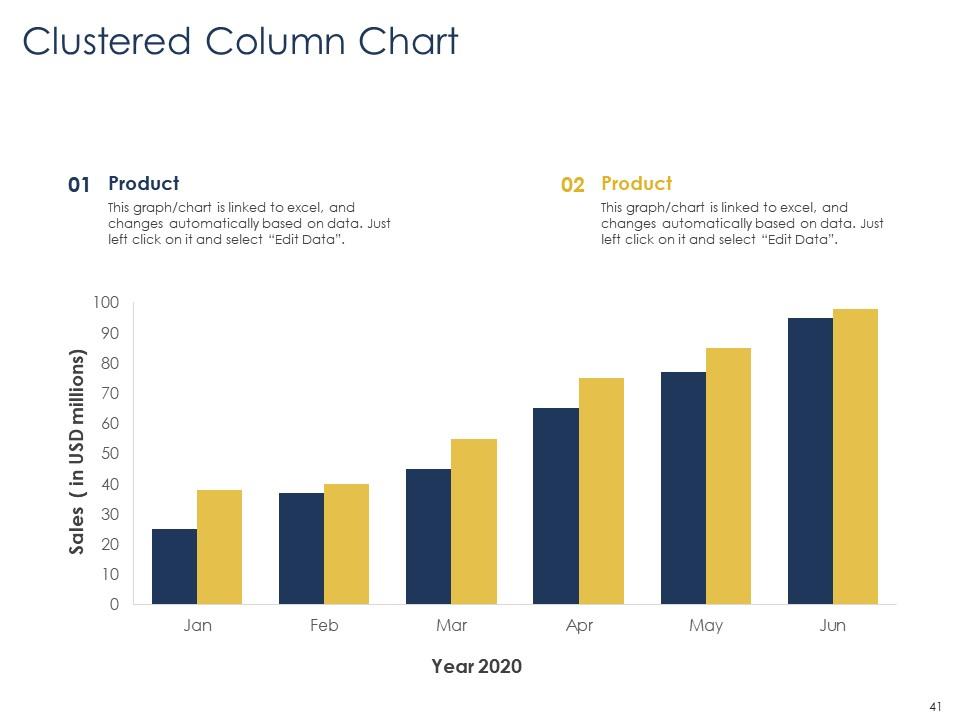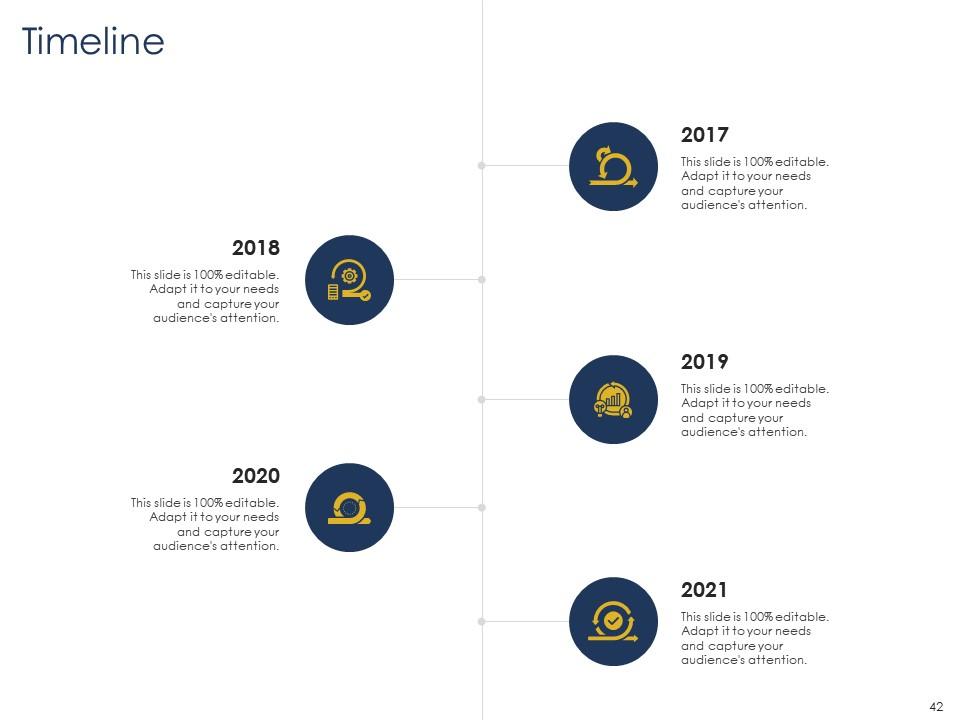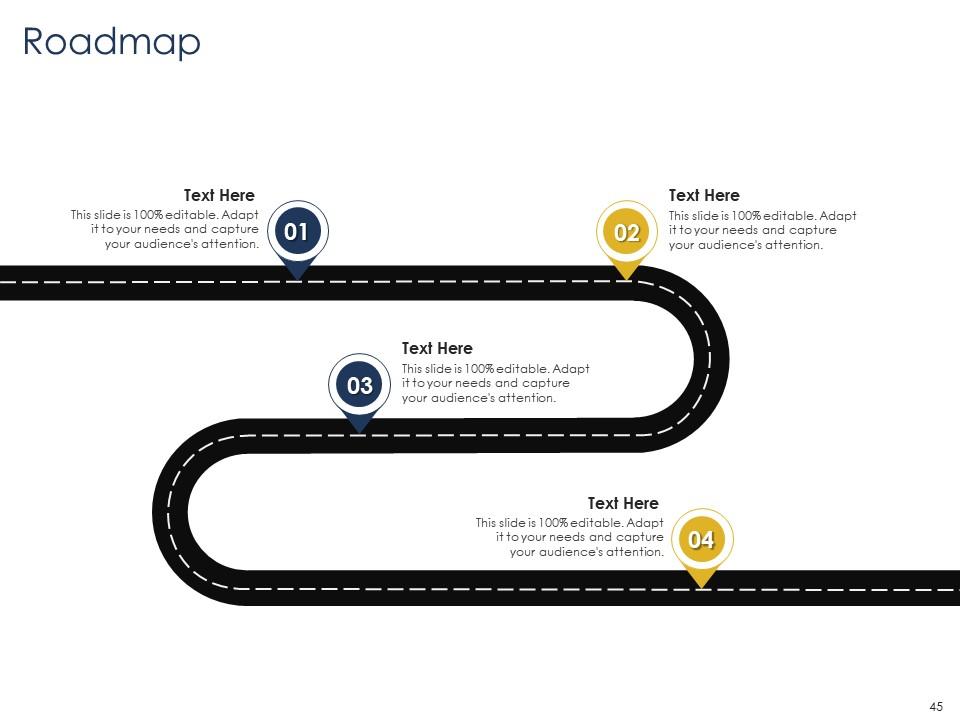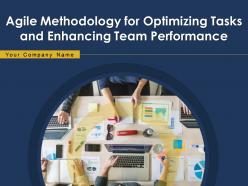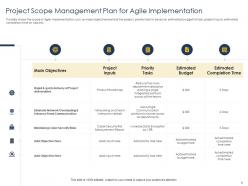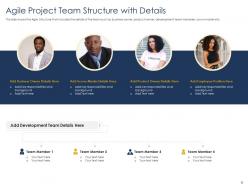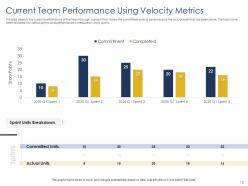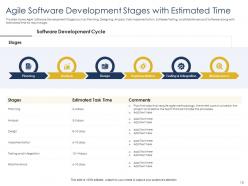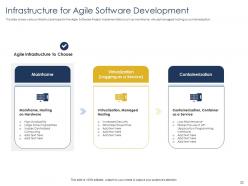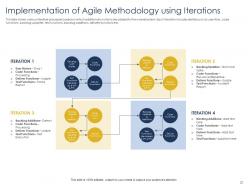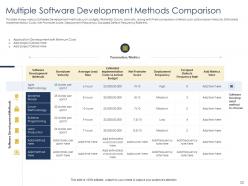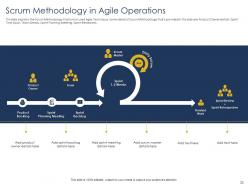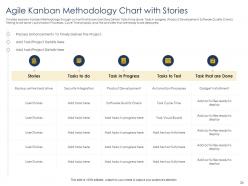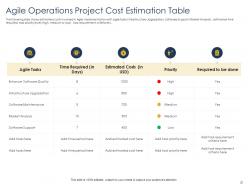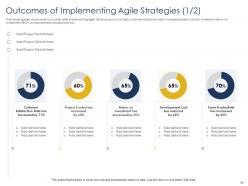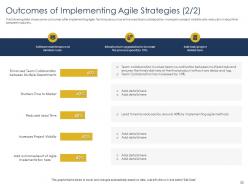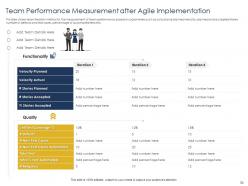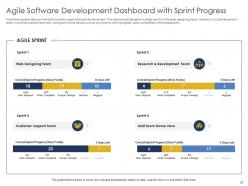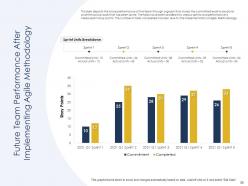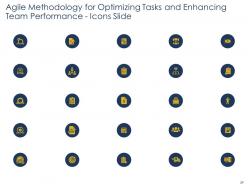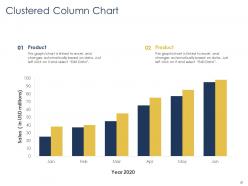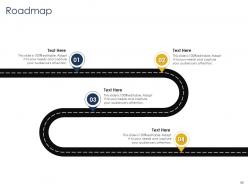Agile Methodology For Optimizing Tasks And Enhancing Team Performance Powerpoint Presentation Slides
Our Agile Methodology For Optimizing Tasks And Enhancing Team Performance Powerpoint Presentation Slides are topically designed to provide an attractive backdrop to any subject. Use them to look like a presentation pro.
- Google Slides is a new FREE Presentation software from Google.
- All our content is 100% compatible with Google Slides.
- Just download our designs, and upload them to Google Slides and they will work automatically.
- Amaze your audience with SlideTeam and Google Slides.
-
Want Changes to This PPT Slide? Check out our Presentation Design Services
- WideScreen Aspect ratio is becoming a very popular format. When you download this product, the downloaded ZIP will contain this product in both standard and widescreen format.
-

- Some older products that we have may only be in standard format, but they can easily be converted to widescreen.
- To do this, please open the SlideTeam product in Powerpoint, and go to
- Design ( On the top bar) -> Page Setup -> and select "On-screen Show (16:9)” in the drop down for "Slides Sized for".
- The slide or theme will change to widescreen, and all graphics will adjust automatically. You can similarly convert our content to any other desired screen aspect ratio.
Compatible With Google Slides

Get This In WideScreen
You must be logged in to download this presentation.
PowerPoint presentation slides
This complete deck can be used to present to your team. It has PPT slides on various topics highlighting all the core areas of your business needs. This complete deck focuses on Agile Methodology For Optimizing Tasks And Enhancing Team Performance Powerpoint Presentation Slides and has professionally designed templates with suitable visuals and appropriate content. This deck consists of total of fourty six slides. All the slides are completely customizable for your convenience. You can change the colour, text and font size of these templates. You can add or delete the content if needed. Get access to this professionally designed complete presentation by clicking the download button below.
People who downloaded this PowerPoint presentation also viewed the following :
Content of this Powerpoint Presentation
Slide 1: This slide introduces Agile Methodology for Optimizing Tasks and Enhancing Team Performance. State Your Company Name and begin.
Slide 2: This is an Agenda slide. State your agendas here.
Slide 3: This slide shows Table of Contents describing- Project Overview, Agile Project Overview Details with Estimated Cost, Agile Project Team Structure with Details, etc.
Slide 4: This slide presents Table of Contents highlighting Project Overview.
Slide 5: This slide displays Agile Project Overview Details with Estimated Cost.
Slide 6: This slide represents Project Scope Management Plan for Agile Implementation.
Slide 7: This slide showcases the problems that are encountered by the team in implementing Agile Methodologies such as difficulty in monitoring, improper cross team communication, problems in evaluating Agile, lack of a proper Agile Method etc.
Slide 8: This slide shows the Agile Structure that includes the details of the team such as business owner, product owner, development team members, scrum master etc.
Slide 9: This slide presents Table of Contents highlighting Departmental Overview & Current Team Performance.
Slide 10: This slide displays some important tasks that need to be done on priority basis in order to implement Agile Technique in the team such as focusing on individual, enhance product features, quickly responding to change, collaborating with the customer for efficient task completion etc.
Slide 11: This slide represents the IT department structure in the company that includes various division such as Research and Development, Product Development, Administration Development, Support and Security Department and IT Services Development.
Slide 12: This slide depicts the current performance of the team through a graph that shows the committed work to be done and the actual work that has been done. The tasks have been divided into various sprints and performance is measured in story points.
Slide 13: This slide shows some parameters based on which the Agile is implemented such as Iterative Service Delivery, Continuous Tasks Improvement, Customer Satisfaction, Ensure Customer participation etc.
Slide 14: This slide presents Table of Contents highlighting Agile Operational Planning Phases.
Slide 15: This slide displays Agile Software Development Stages such as Planning, Designing, Analysis, Task Implementation, Software Testing, and Maintenance of Software along with estimated time for each stage.
Slide 16: This slide represents the main goals associated to the phases of agile project delivery such as Choosing of a Cost-Effective Method, Automating Services, Setting up an Infrastructure, Developing a Design etc. along with the phases associated with each.
Slide 17: This slide shows multiple methodologies for Agile Project Delivery such as Waterfall, Scrum-fall, Agile Methodology and Lean Methodology
Slide 18: This slide shows various architecture types for the Agile Software Project Implementation such as mainframe based, client server-based layer based, layered architecture and microservice based.
Slide 19: This slide presents various automation processes that can be used while implementing Agile operations such as manual testing and deployment, automated + manual testing and complete automated testing.
Slide 20: This slide displays various infrastructure type for the Agile Software Project Implementation such as mainframe, virtual/managed hosting or containerization.
Slide 21: This slide represents various Iterative processes based on which additional functions are added to the overall system. Each Iteration includes details such as user story, code functions, backlog updates, test functions, backlog additions, delivery functions etc.
Slide 22: This slide shows Table of Contents highlighting Various Software Development Methodologies.
Slide 23: This slide shows various Software Development methods such as Agile, Waterfall, Scrum, Lean etc. along with their comparison criteria's such as Burndown Velocity, Estimated Implementation Costs, Net Promoter Score, Deployment Frequency, Escaped Defect Frequency Rate etc.
Slide 24: This slide presents Agile Methods that are most commonly used around the globe such as Scrum, Custom Hybrid, Kanban, Iterative Development, Lean development etc. Mostly used method is the Scrum.
Slide 25: This slide displays the Scrum Methodology that is most used Agile Technique. Some detail of Scrum Methodology that is provided in this slide are Product Owner details, Sprint Time Span, Team Details, Sprint Planning Meeting, Sprint Review etc.
Slide 26: This slide represents Kanban Methodology through a chart that shows User Story Details, Tasks to be done, Tasks in progress (Product Development, Software Quality Check), Testing to be done ( Automation Processes, Cycle Time Analysis) and the activities that are ready to be deployed.
Slide 27: This slide shows Table of Contents highlighting Agile Project Planning & Cost Estimation.
Slide 28: The following presents shows the Agile Project Planning table with task name, what the project will deliver, project scope, project name, story points, task completion status, tasks at risk, duration of each task in days etc.
Slide 29: The following displays shows the criteria on which the Agile Tasks have been prioritized such as High Priority tasks (process automation and product development), medium priority tasks (Team Collaboration), Low Priority Tasks and some Additional Tasks etc.
Slide 30: The following slide represents the Agile Project Task Status Table with task name, person to who task is assigned, task priority (high, normal or low), tasks status (done, in-progress or not started) and percentage of tasks that has been completed.
Slide 31: The following slide shows estimated costs involved in Agile Implementation with agile tasks (Infrastructure Upgradation, Software Support, Market Analysis) , estimated time required, task priority level (high, medium or low) , task requirement criteria etc.
Slide 32: The following slide shows Agile Project Status Dashboard with project summary, story details, possible risks and mitigation strategies, team velocity, project status, percentage of budget spent etc.
Slide 33: This slide presents Table of Contents highlighting Outcomes of Implementing Agile Strategies.
Slide 34: The following slide displays some outcomes after implementing Agile Techniques such as high customer satisfaction rate, increased project control, increase in return on investment (ROI), enhanced team productivity etc.
Slide 35: The following slide represents some outcomes after implementing Agile Techniques such as enhanced team collaboration, increase in project visibility rate, reduction in lead time between tasks etc.
Slide 36: This slide shows team iteration metrics for the measurement of team performance based on parameters such as actual and planned velocity, planned and accepted stories, number of defects and test cases, percentage of automated tests etc.
Slide 37: The following slide displays the dashboard for agile software development. The dashboard highlights multiple sprints of the web designing team, research and development team, customer support team etc. along with some details such as story points, sprint progress, work completed, time elapsed etc.
Slide 38: This slide presents the future performance of the team through a graph that shows the committed work to be done and the actual work that has been done.
Slide 39: This slide displays Agile Methodology for Optimizing Tasks and Enhancing Team Performance Icons.
Slide 40: This slide is titled as additional slides for moving forward.
Slide 41: This slide shows Clustered Column Chart with two products comparison.
Slide 42: This is a Timeline slide. Show time intervals related data here.
Slide 43: This slide displays Venn diagram with text boxes.
Slide 44: This slide shows Post It Notes. Post your important notes here.
Slide 45: This slide displays Roadmap with text boxes.
Slide 46: This is a Thank You slide with address, contact numbers and email address.
Agile Methodology For Optimizing Tasks And Enhancing Team Performance Powerpoint Presentation Slides with all 46 slides:
Use our Agile Methodology For Optimizing Tasks And Enhancing Team Performance Powerpoint Presentation Slides to effectively help you save your valuable time. They are readymade to fit into any presentation structure.
-
I discovered this website through a google search, the services matched my needs perfectly and the pricing was very reasonable. I was thrilled with the product and the customer service. I will definitely use their slides again for my presentations and recommend them to other colleagues.
-
Visually stunning presentation, love the content.
-
Very unique and reliable designs.
-
Innovative and attractive designs.
-
Wonderful templates design to use in business meetings.
-
Excellent Designs.
-
Qualitative and comprehensive slides.
-
Innovative and attractive designs.
-
Awesomely designed templates, Easy to understand.