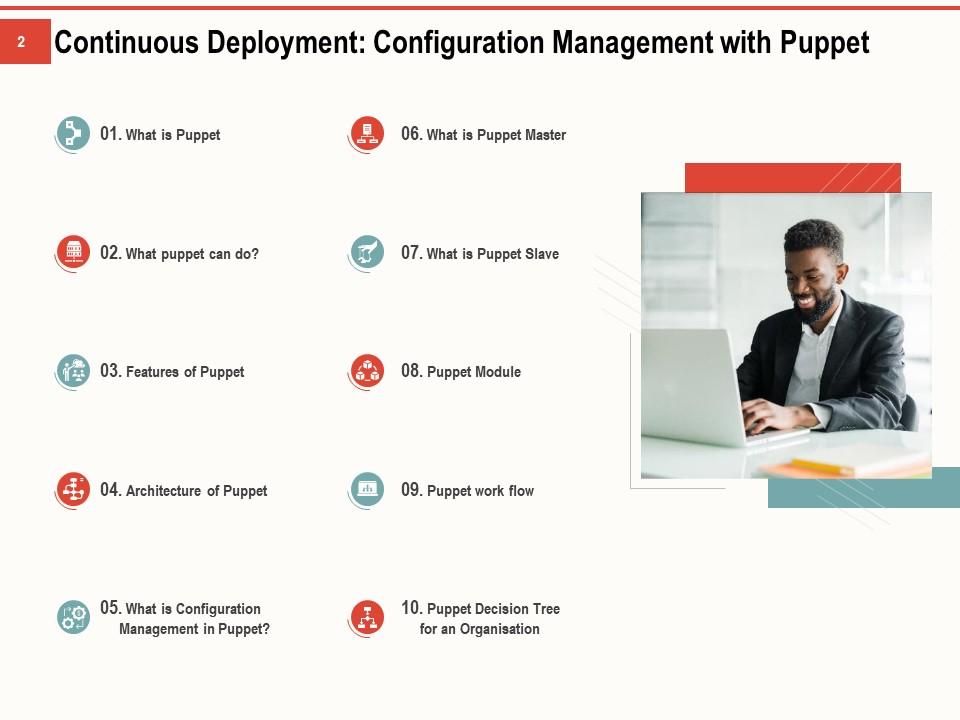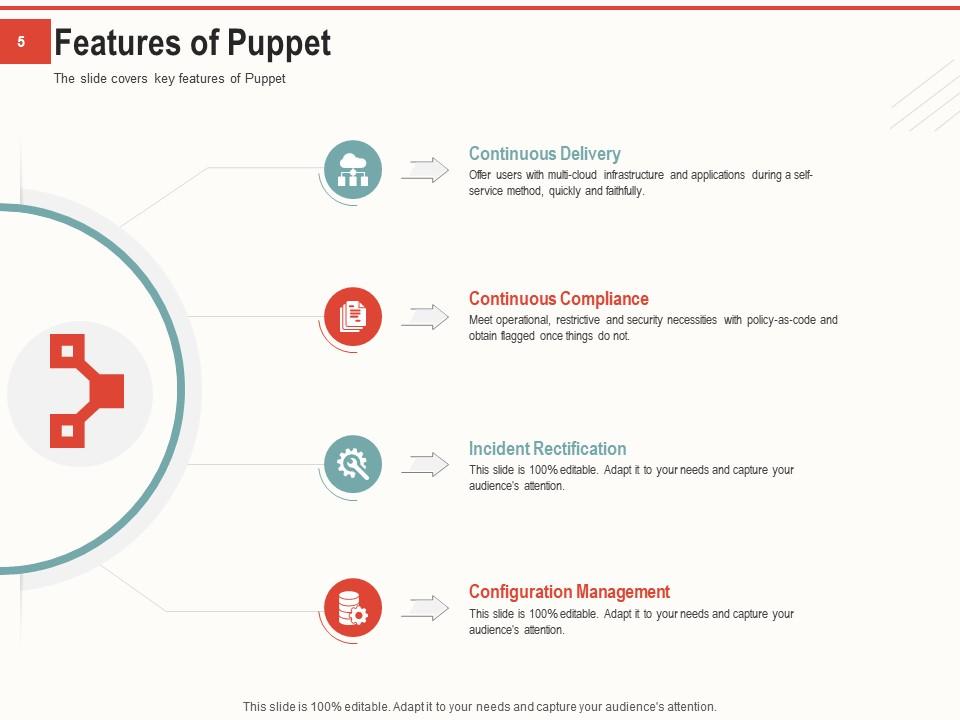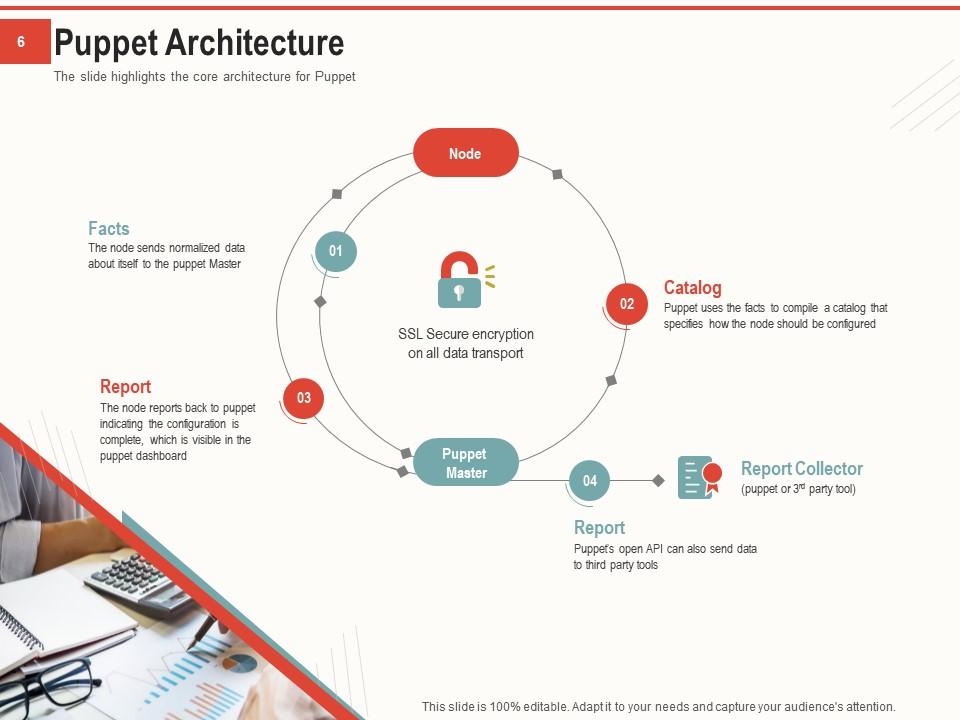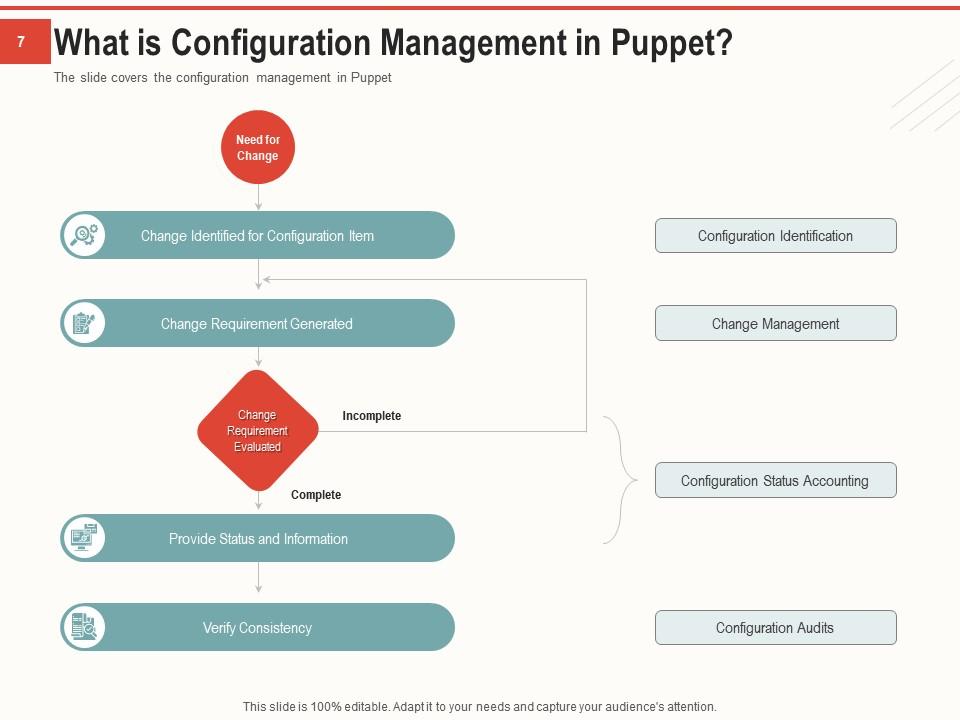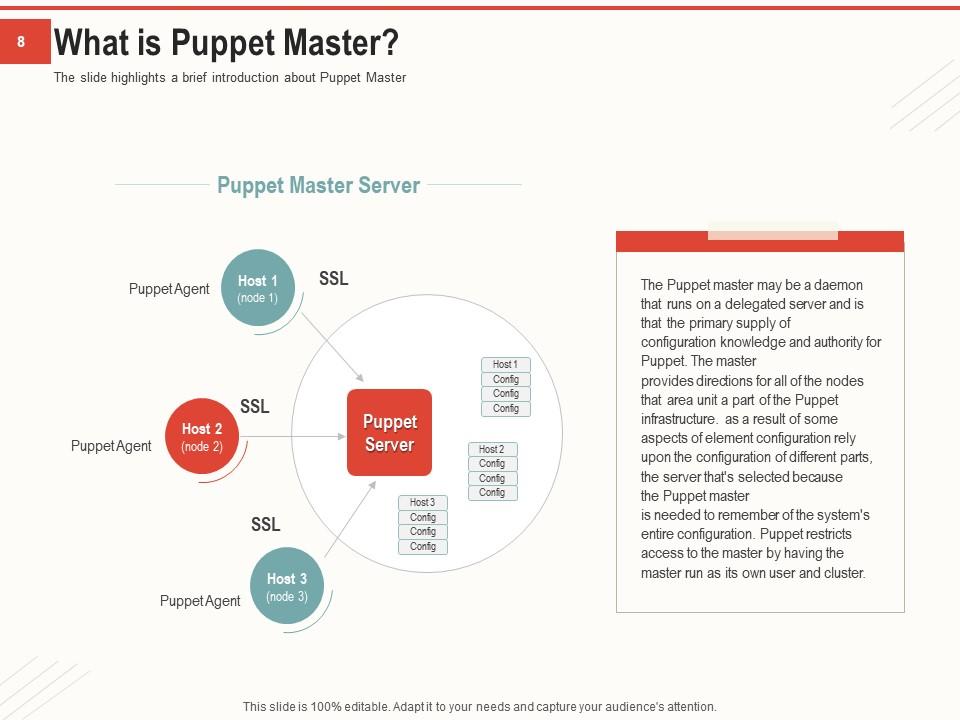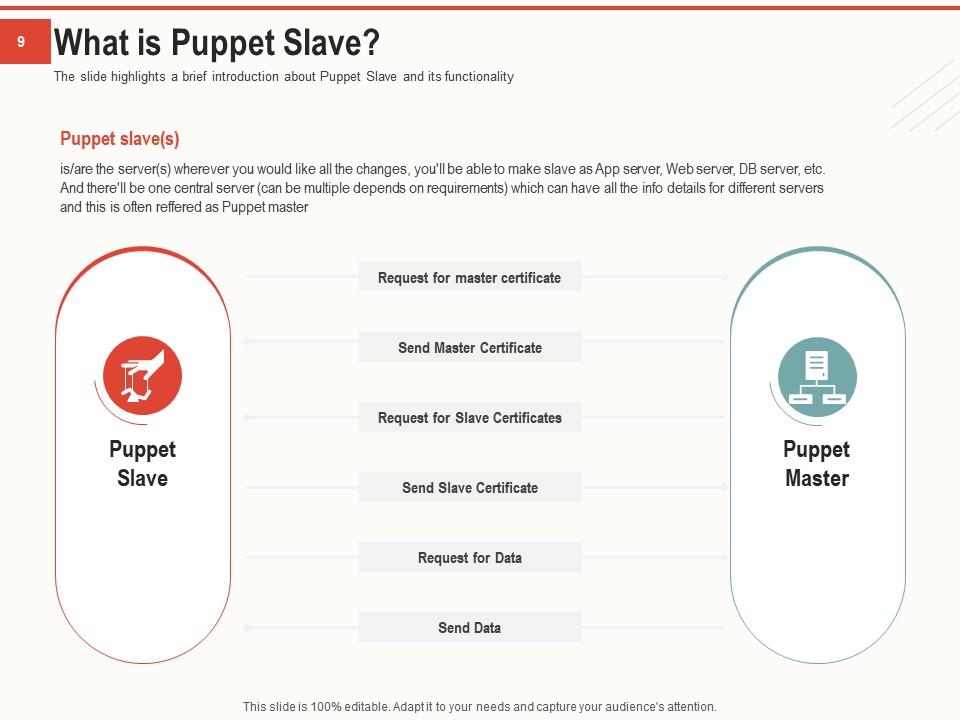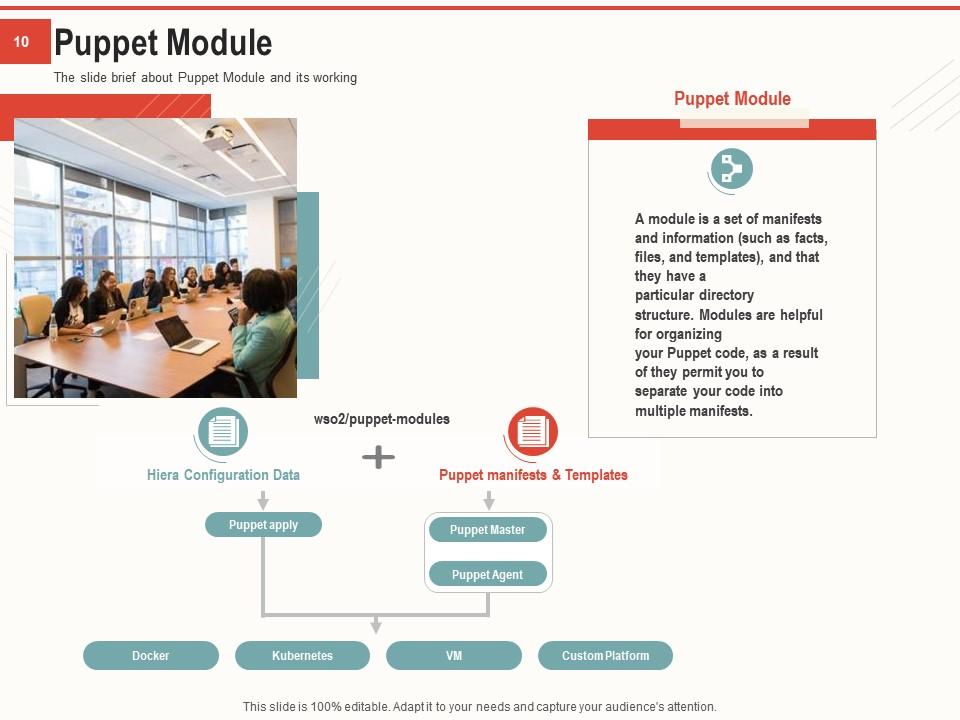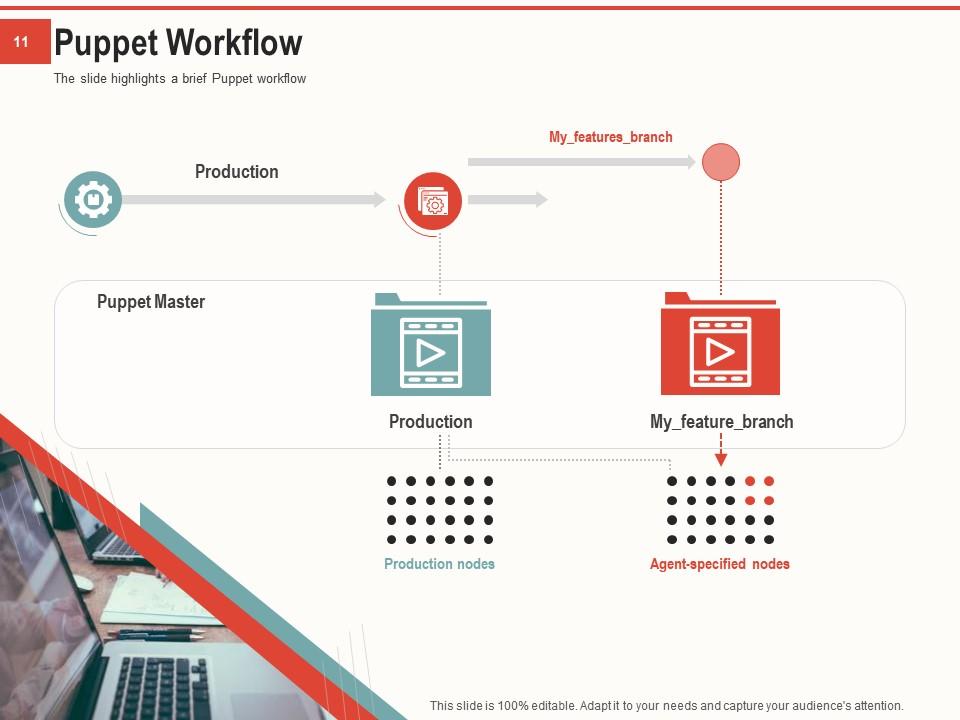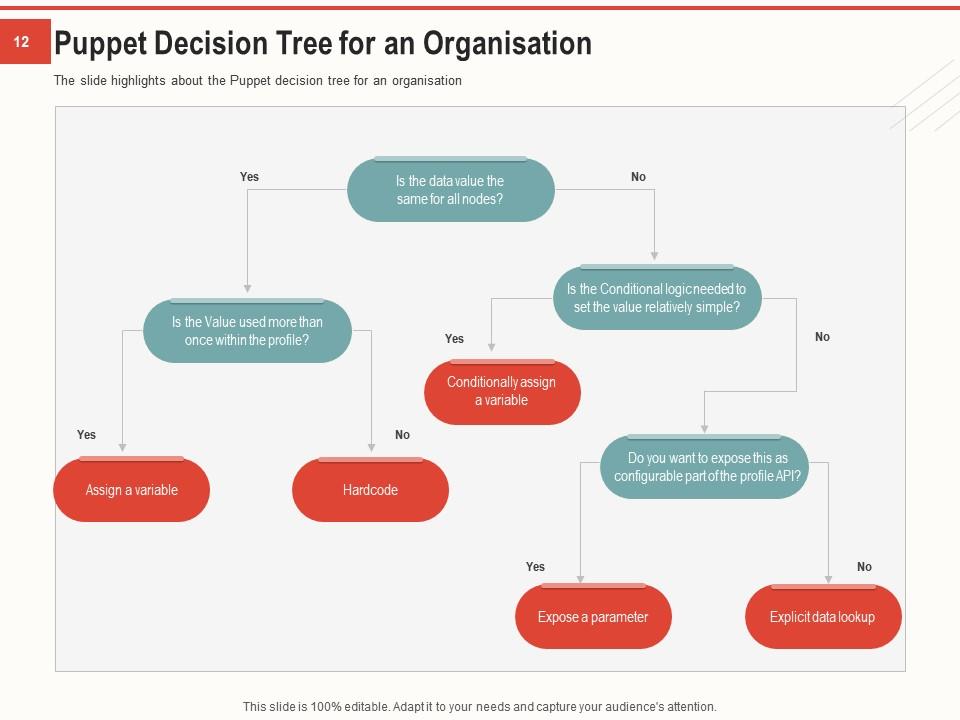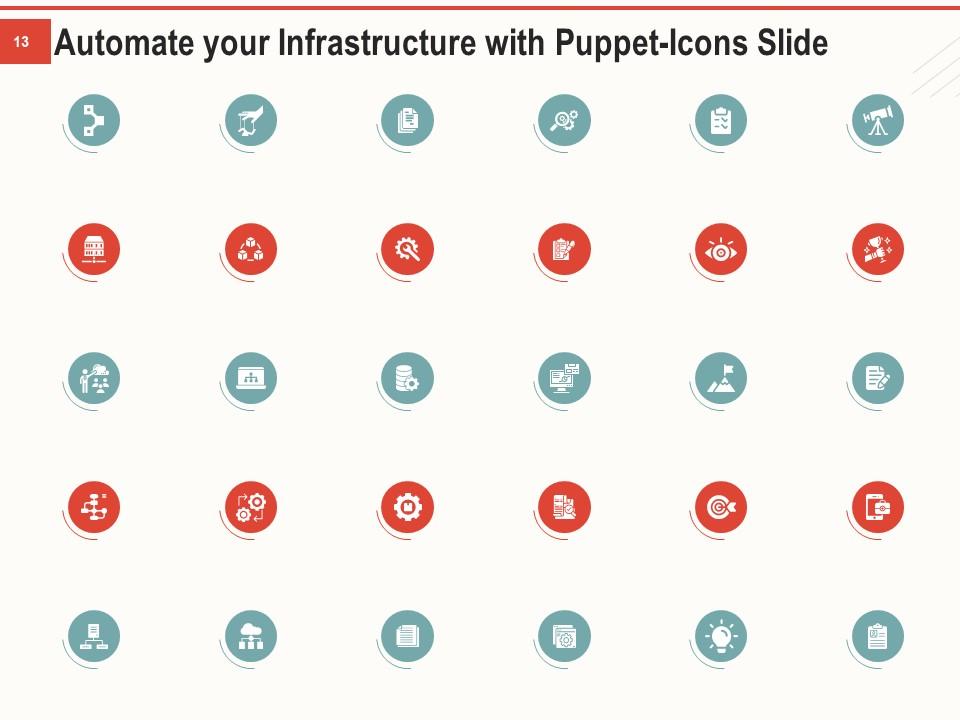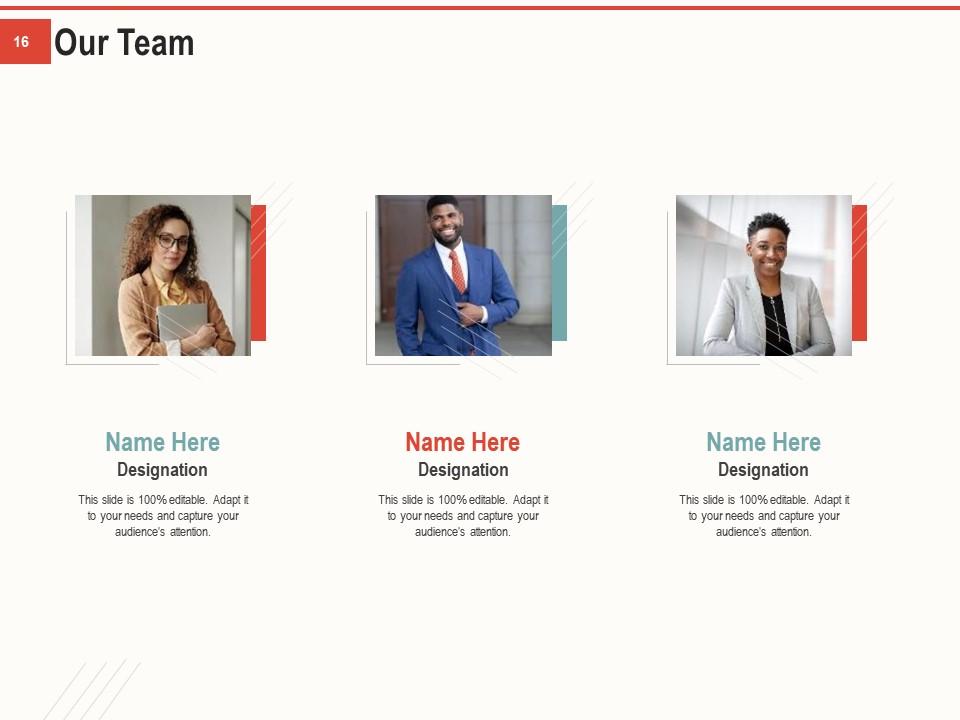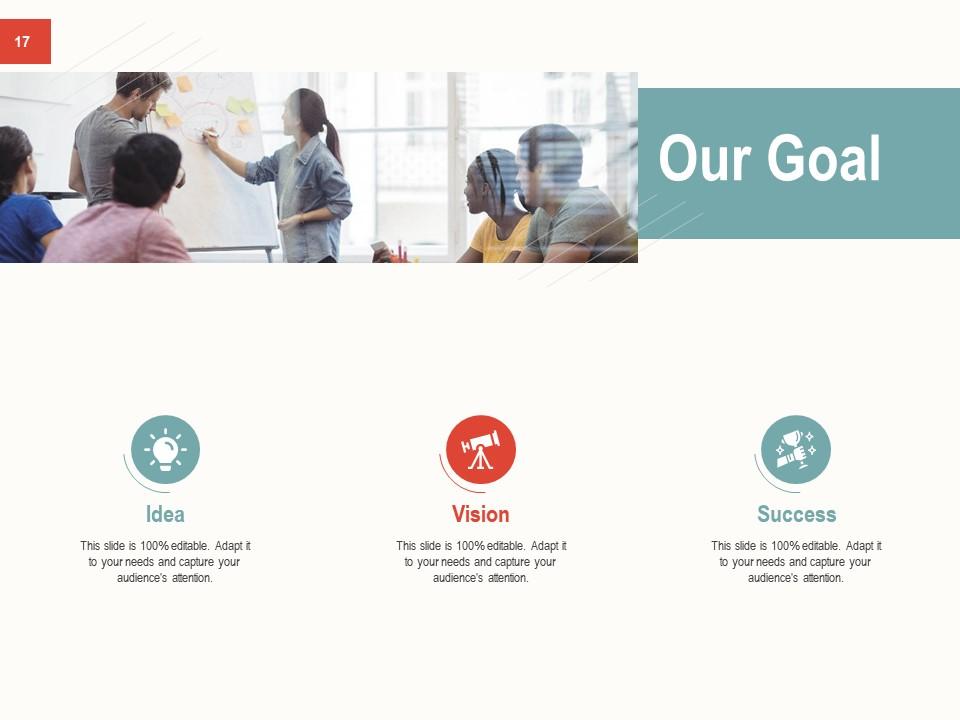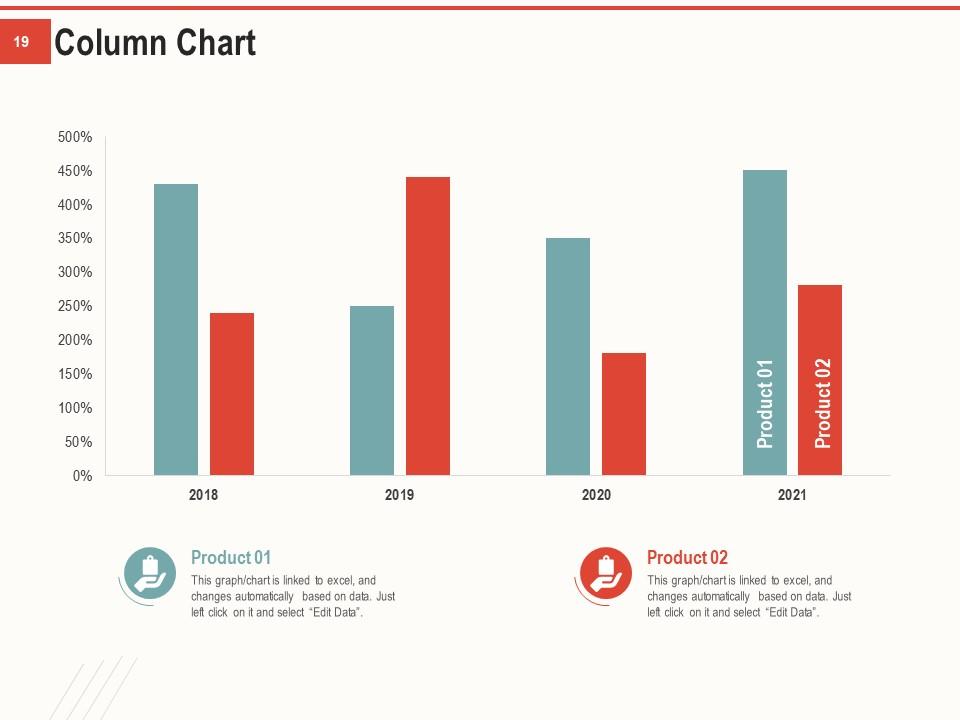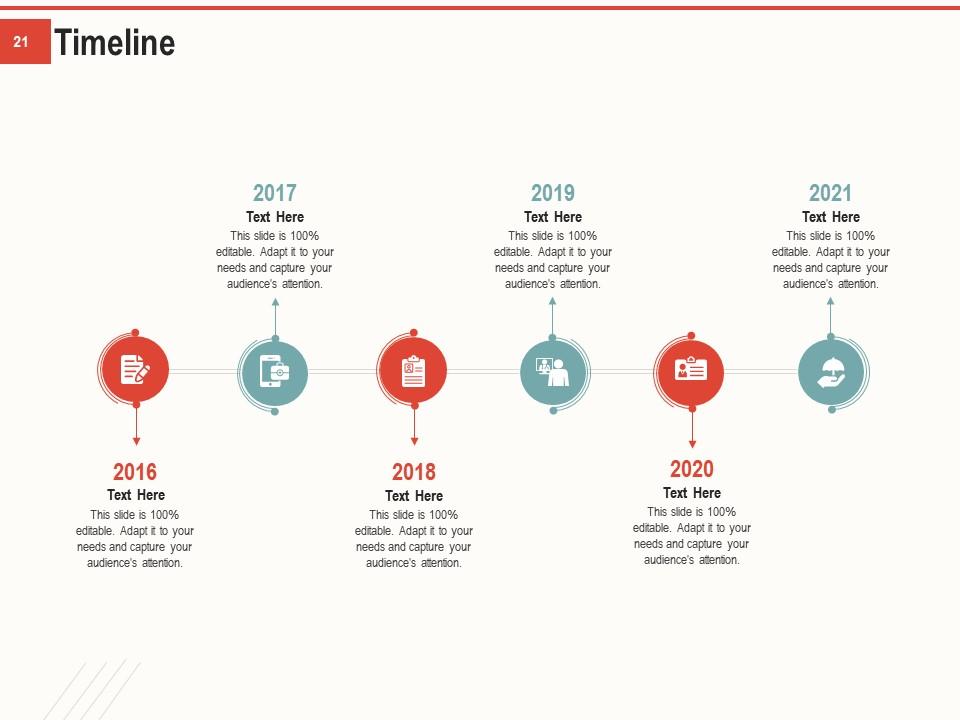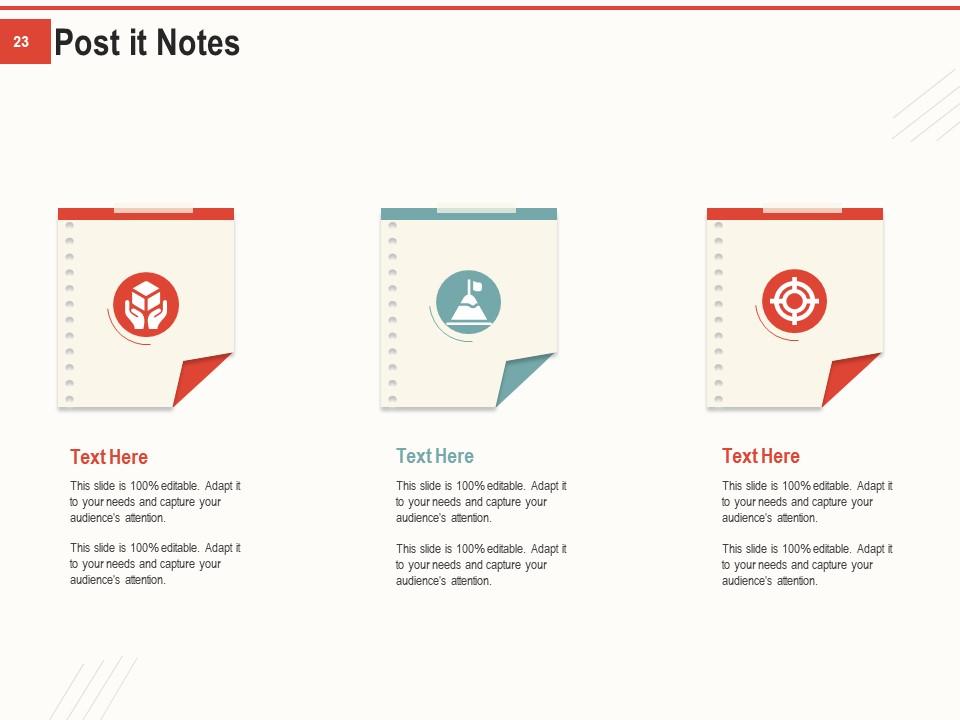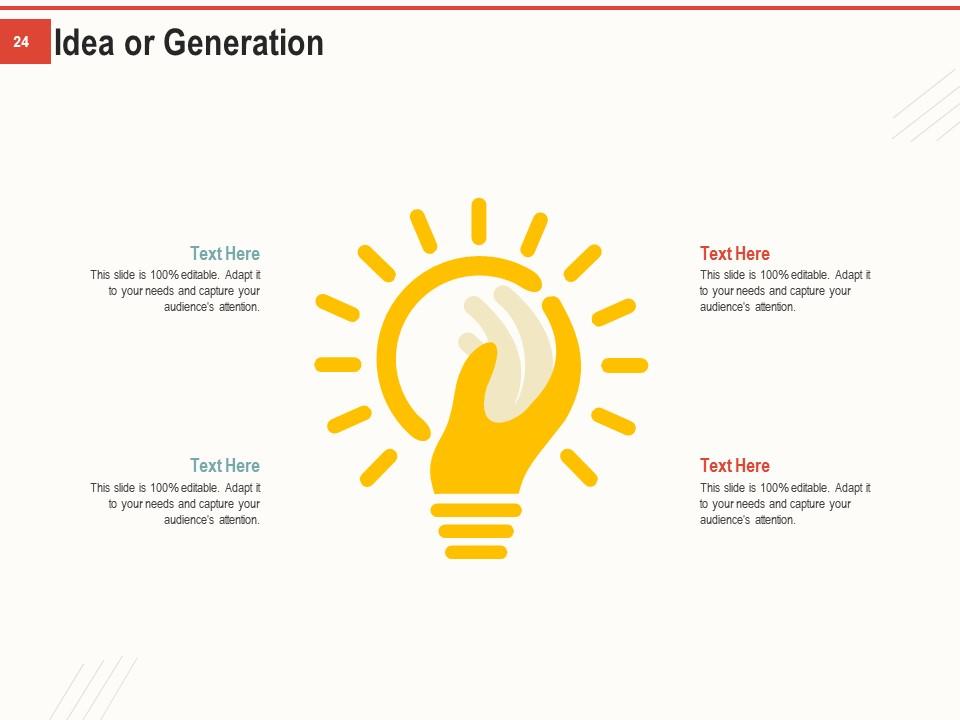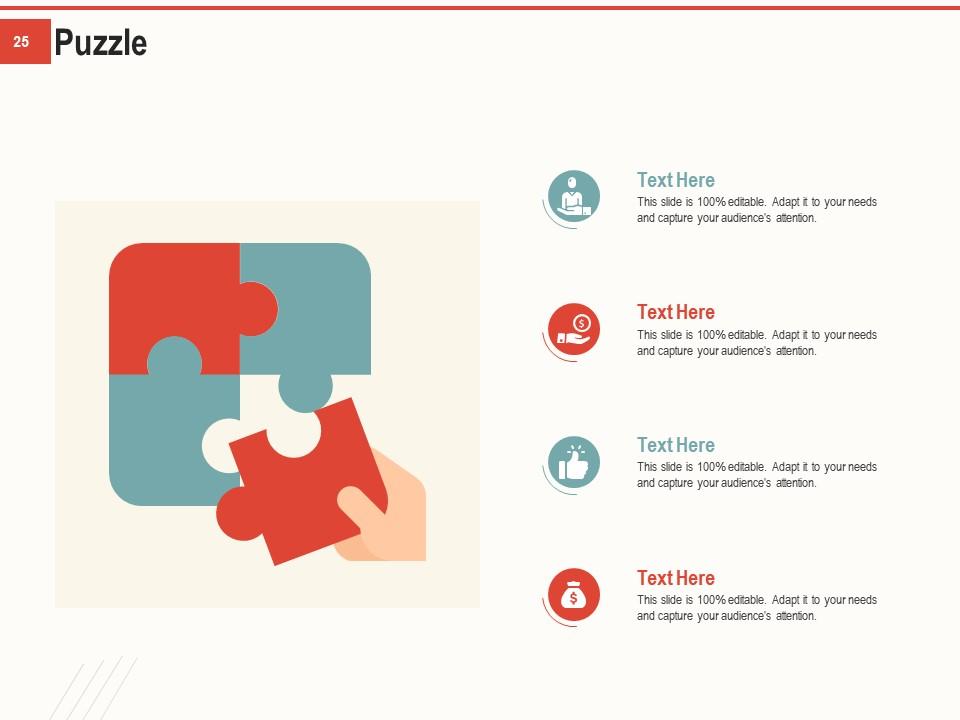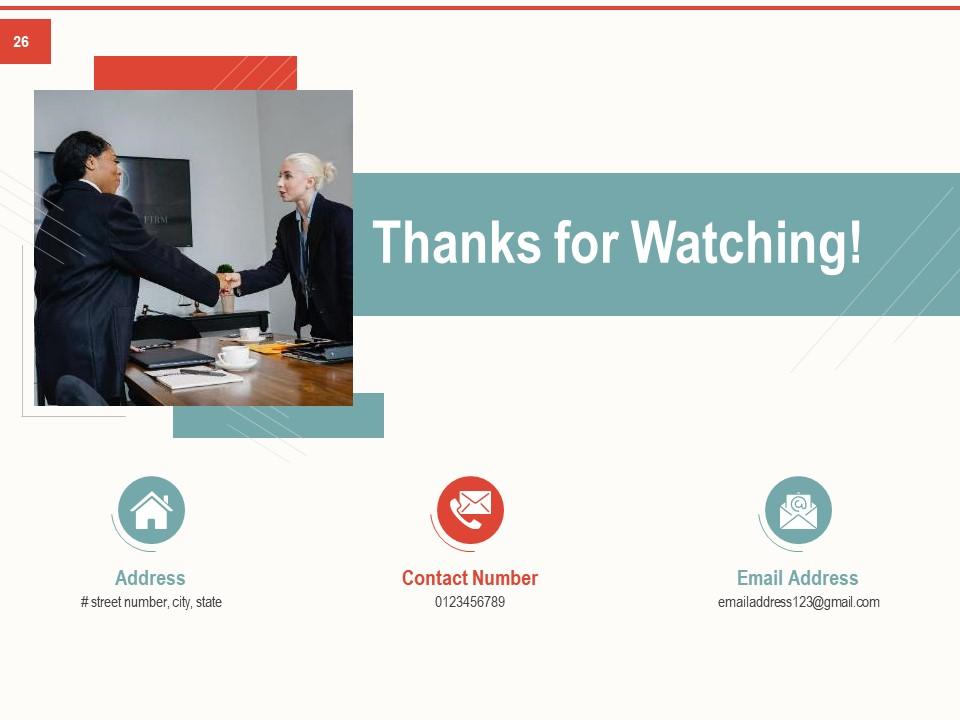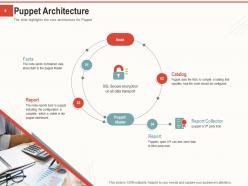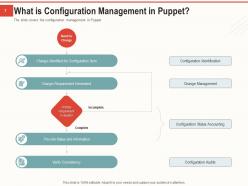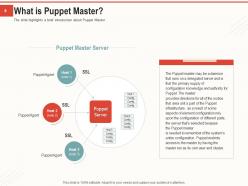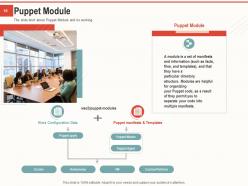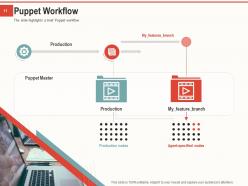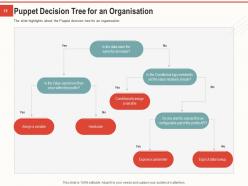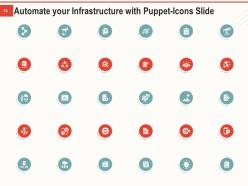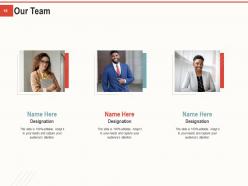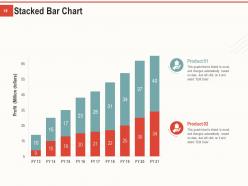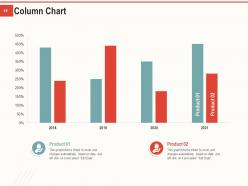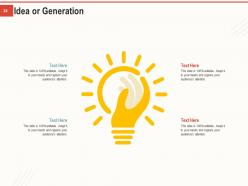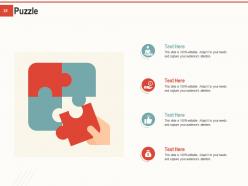Automate Your Infrastructure With Puppet Powerpoint Presentation Slides
Presenting our Automate Your Infrastructure With Puppet PowerPoint Presentation Slides. Define puppet configuration tools and their benefits for infrastructure optimization with the assistance of these technological development PPT templates. Mention the list of features of puppet tools like continuous delivery, compliance, incident rectification, and configuration management by taking the aid of these automation PPT slides. Exhibit the core architecture that includes; facts, reports, catalogs, and display the node and puppet master as well by taking the assistance of this information technology automation PPT slideshow. Highlight the flow structure of infrastructure development through these software development PPT layouts. Additionally, slides provided at the end of the presentation allow you to convey your company's vision, mission, and objectives; clearly and concisely. Develop a roadmap for effective and efficient marketing with the help of these operating system automation PPT designs. Create a timeline depicting past, present, and future marketing trends by utilizing this puppet automation PPT graphics. Download this infrastructure management PowerPoint deck to create an easily comprehensive and accessible presentation on automation strategies.
- Google Slides is a new FREE Presentation software from Google.
- All our content is 100% compatible with Google Slides.
- Just download our designs, and upload them to Google Slides and they will work automatically.
- Amaze your audience with SlideTeam and Google Slides.
-
Want Changes to This PPT Slide? Check out our Presentation Design Services
- WideScreen Aspect ratio is becoming a very popular format. When you download this product, the downloaded ZIP will contain this product in both standard and widescreen format.
-

- Some older products that we have may only be in standard format, but they can easily be converted to widescreen.
- To do this, please open the SlideTeam product in Powerpoint, and go to
- Design ( On the top bar) -> Page Setup -> and select "On-screen Show (16:9)” in the drop down for "Slides Sized for".
- The slide or theme will change to widescreen, and all graphics will adjust automatically. You can similarly convert our content to any other desired screen aspect ratio.
Compatible With Google Slides

Get This In WideScreen
You must be logged in to download this presentation.
PowerPoint presentation slides
Presenting our Automate Your Infrastructure With Puppet PowerPoint Presentation Slides. It is completely editable and adaptable according to requirements. Take advantage of this professionally created PPT design that allows you to add or edit any text, image, and graph to your presentation making it more attractive and educational. It can also be presented with a different color, font, font size, and font types. The entire shape and appearance of the objects can be changed in this PPT layout. This template also supports standard (4:3) and widescreen (16:9) format. It presents you with thousands of icons for your topic to choose from. This template is also compatible with Google Slides.
People who downloaded this PowerPoint presentation also viewed the following :
Automate Your Infrastructure With Puppet Powerpoint Presentation Slides with all 26 slides:
Use our Automate Your Infrastructure With Puppet Powerpoint Presentation Slides to effectively help you save your valuable time. They are readymade to fit into any presentation structure.
FAQs
Puppet is an open-source configuration management tool that helps in automating the infrastructure management process.
Puppet works by defining the desired state of the infrastructure in code and then automating the process of configuring and maintaining the infrastructure to meet that desired state.
The benefits of using Puppet include faster deployment times, increased scalability, improved consistency and reliability, better security and compliance, and cost savings.
Puppet can manage a wide range of infrastructure, including servers, networks, storage systems, databases, and applications.
Yes, Puppet can be used to manage infrastructure in both public and private cloud environments.
Puppet uses its own declarative language for defining infrastructure configuration and management, but it also supports several other programming languages such as Ruby and Python.
-
Nice and innovative design.
-
Excellent Designs.