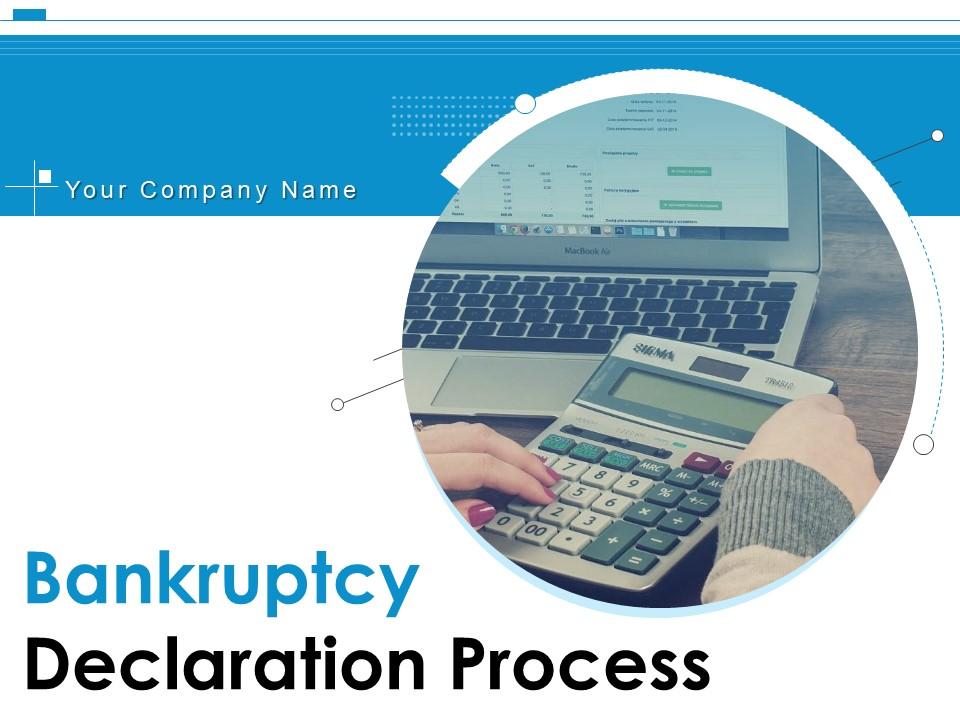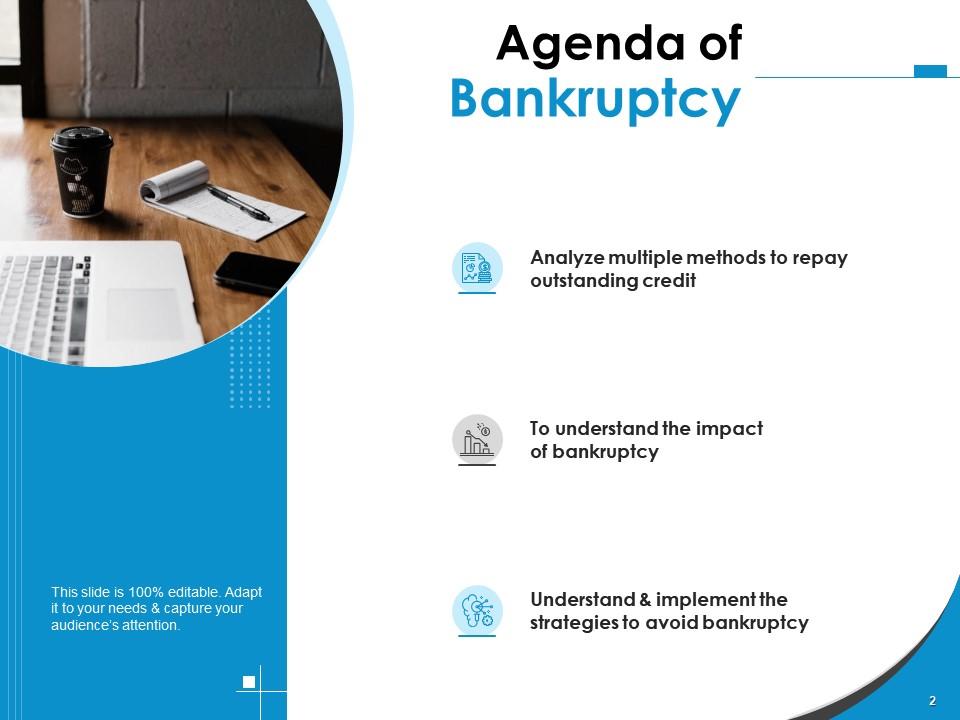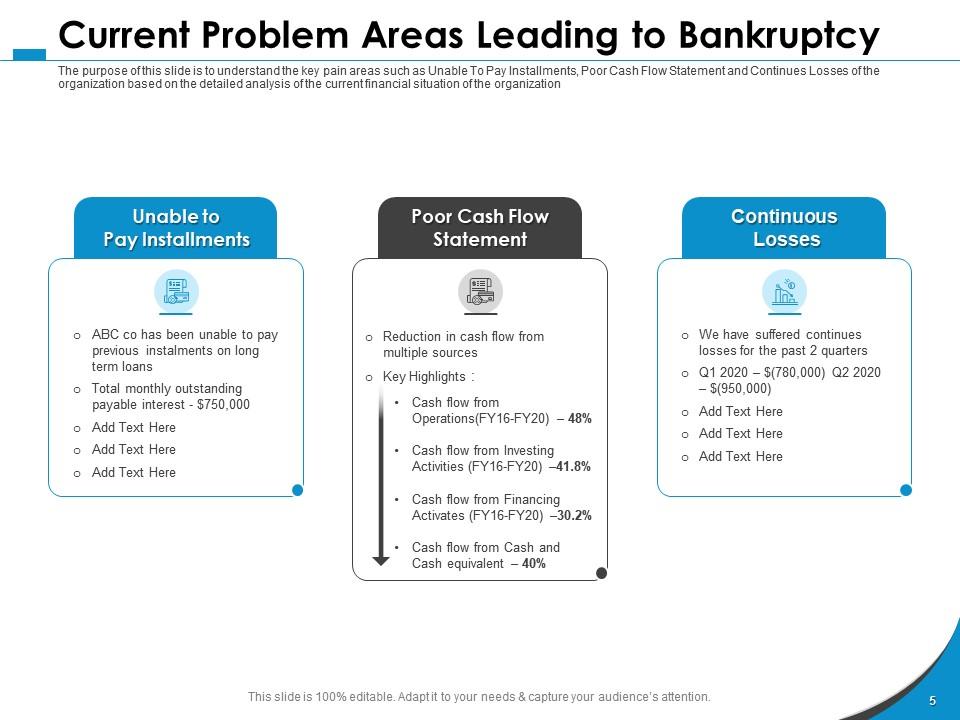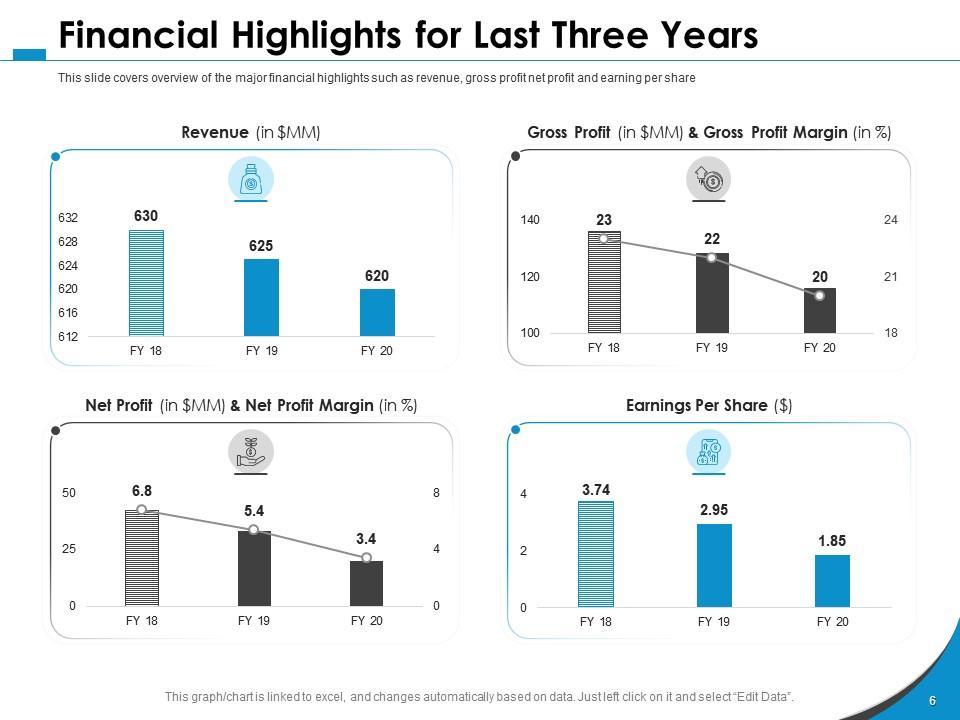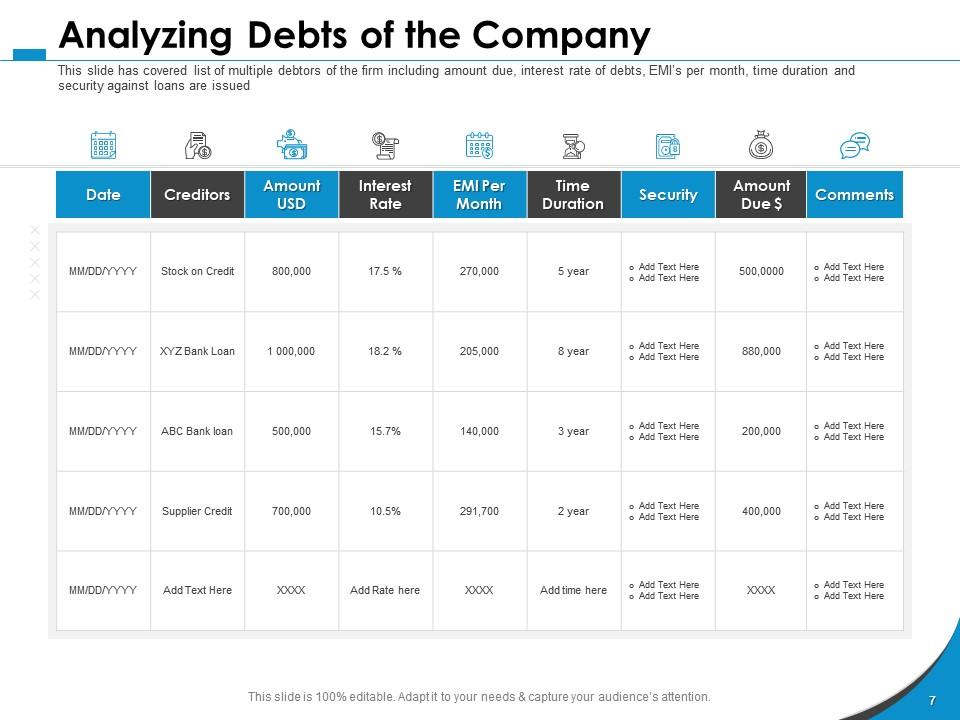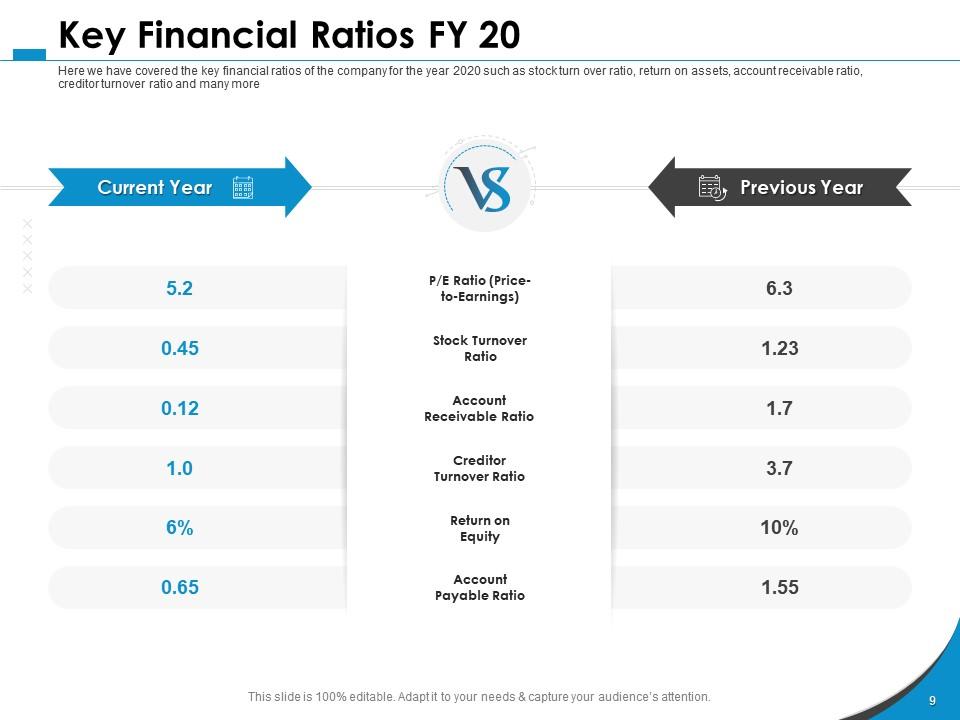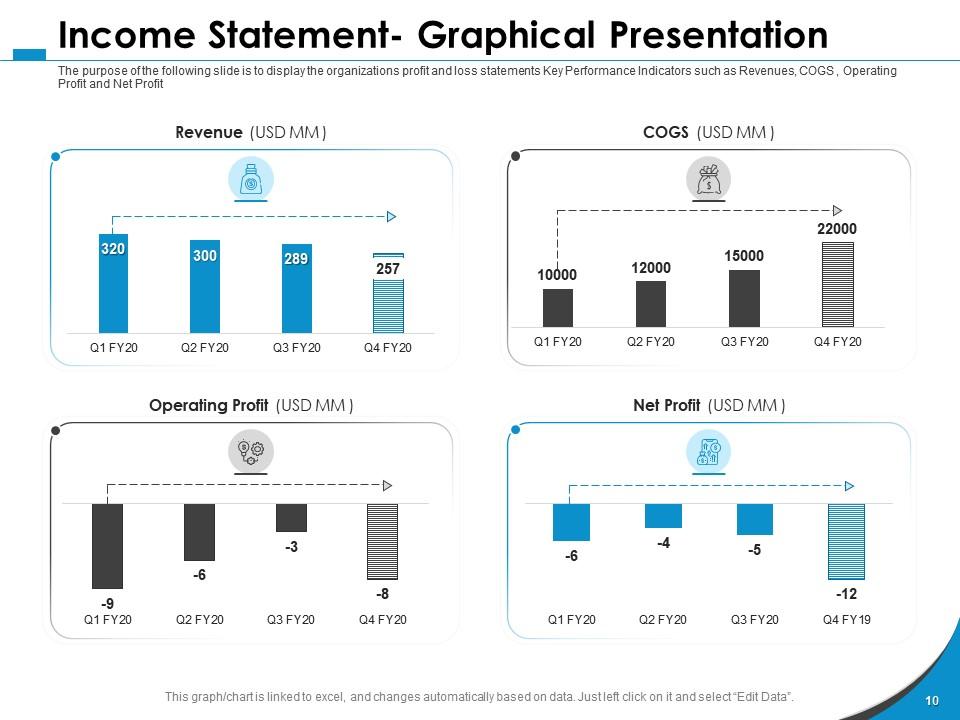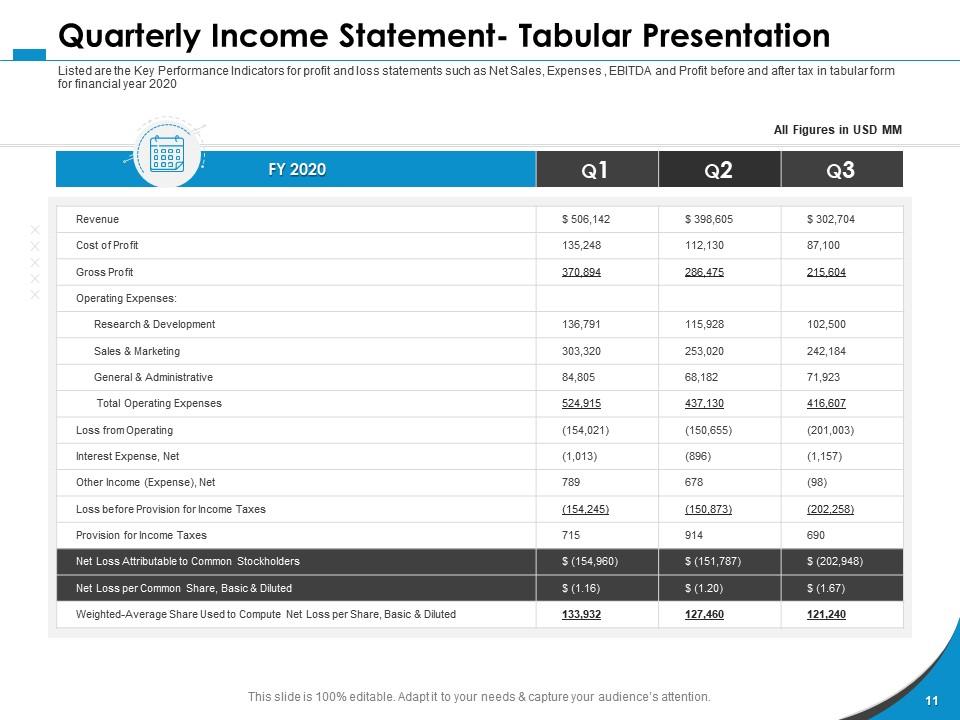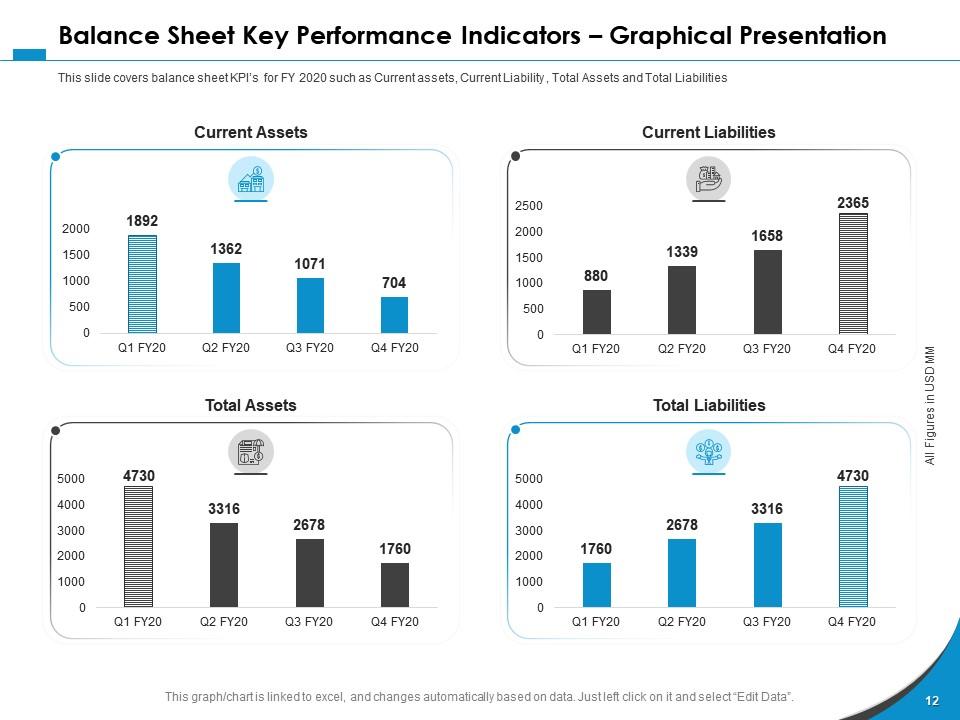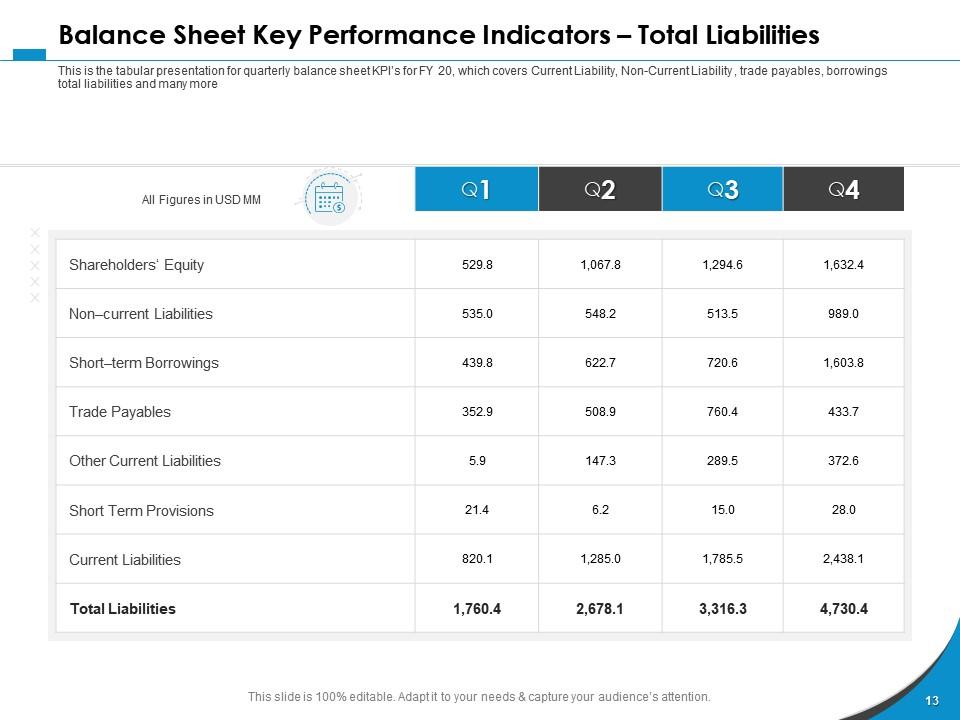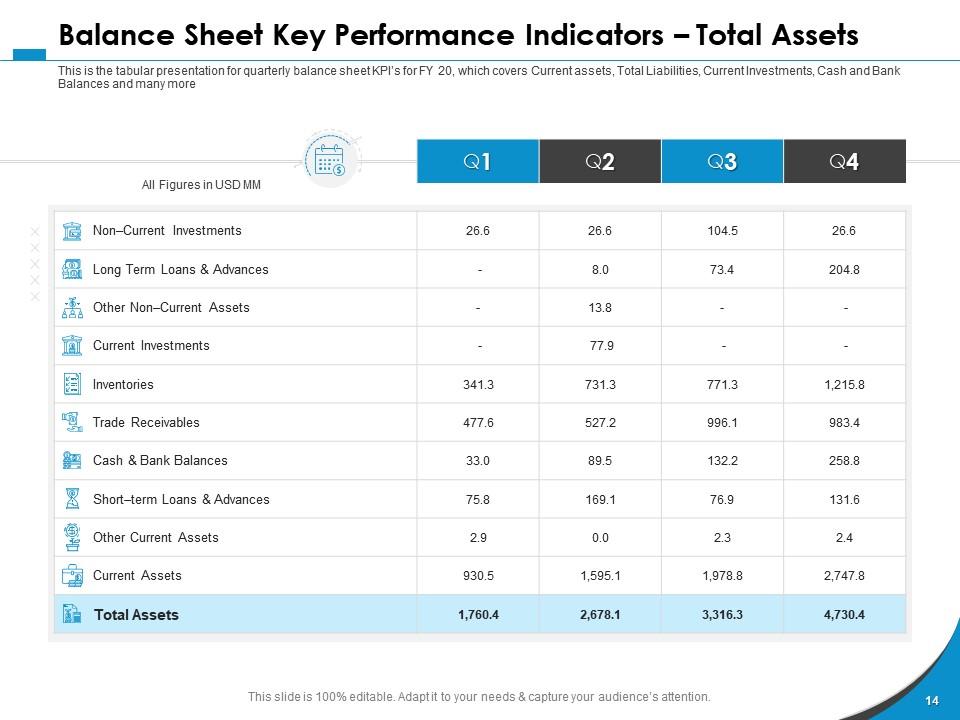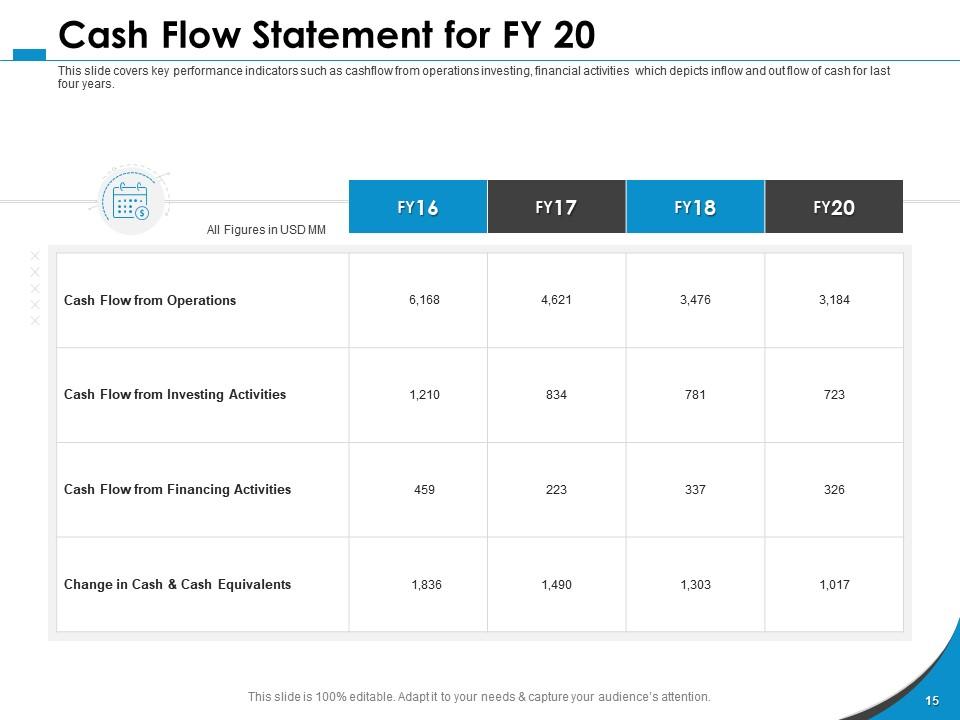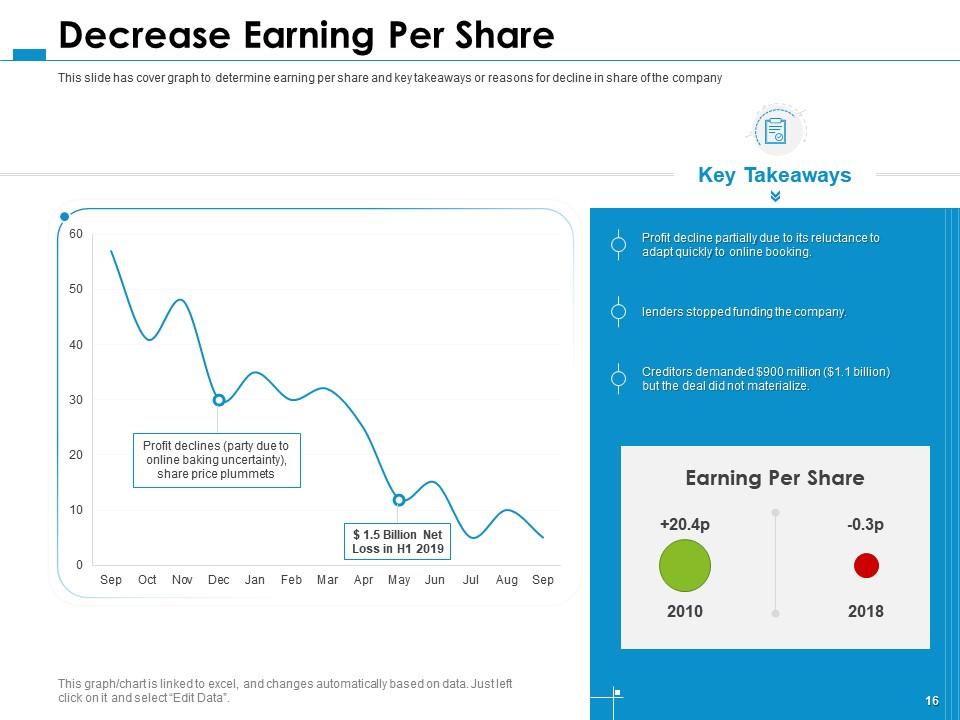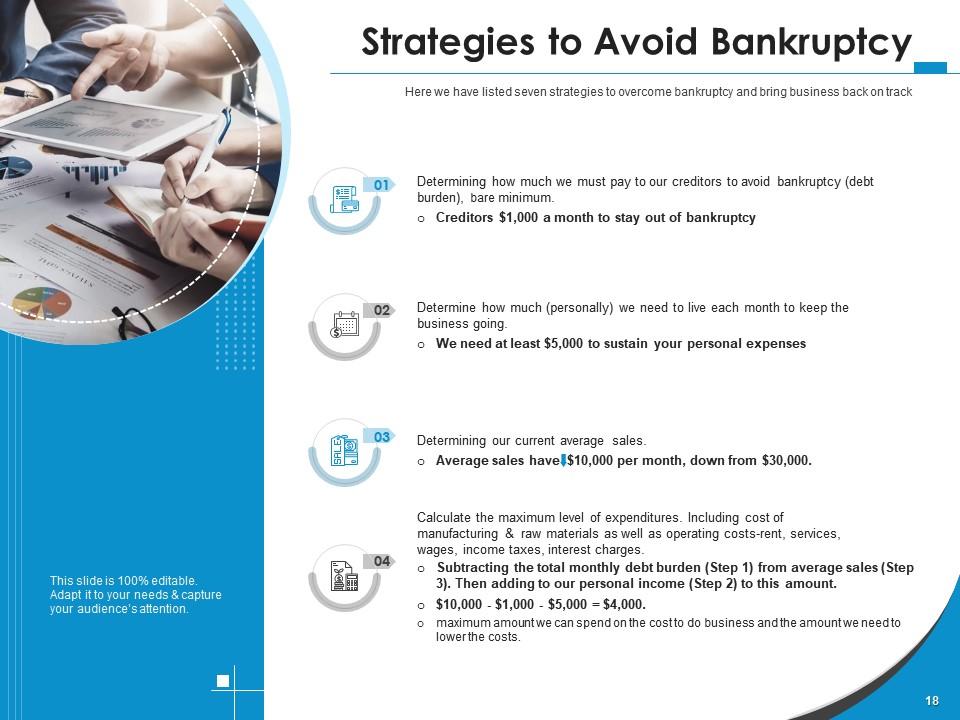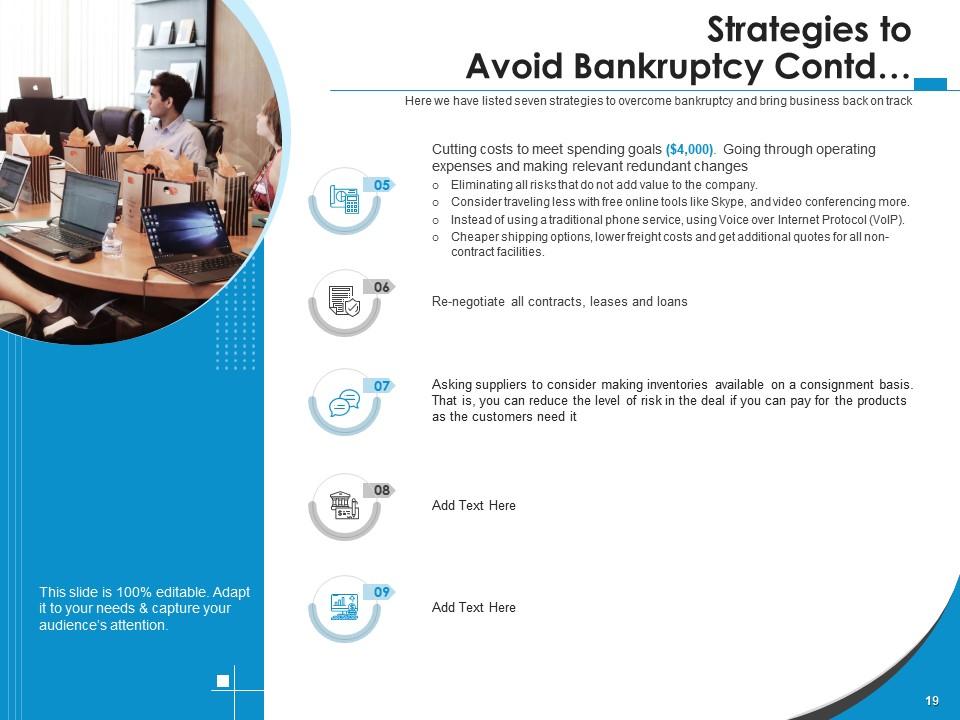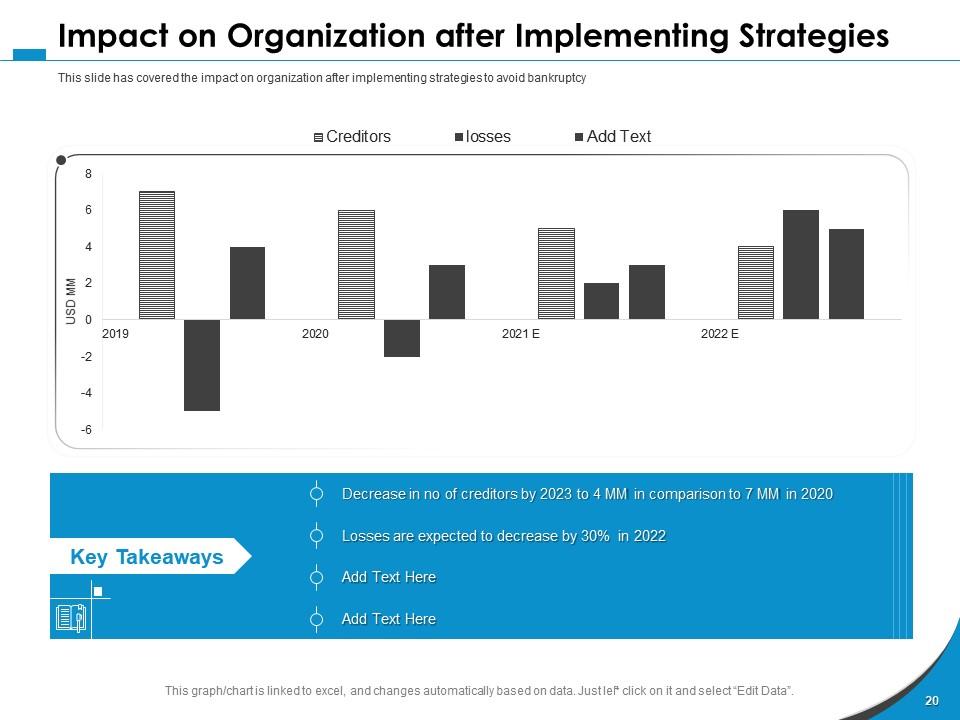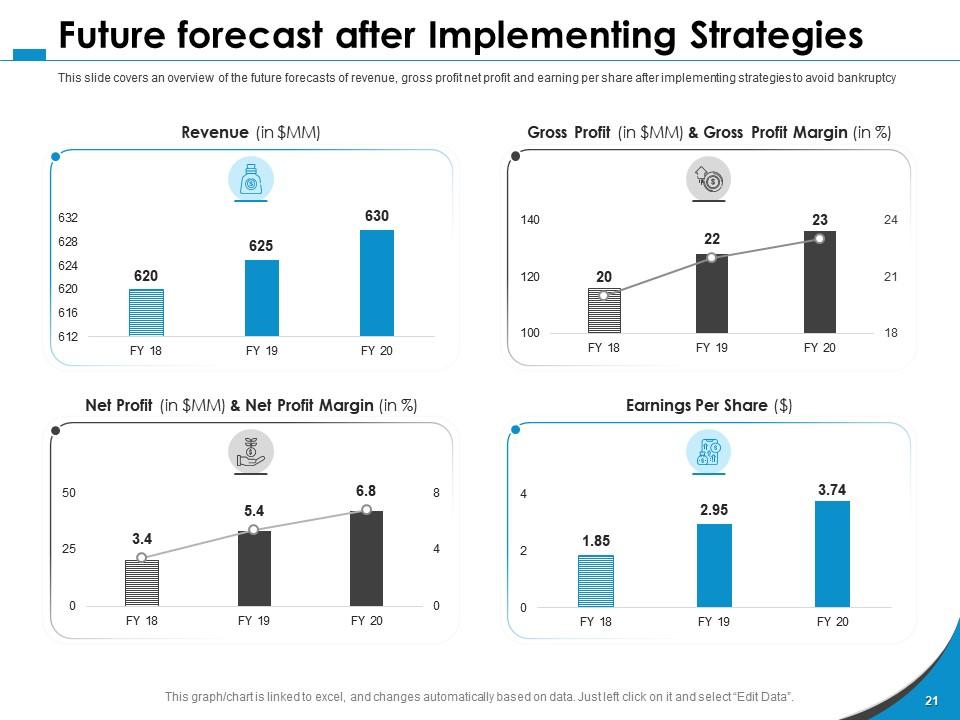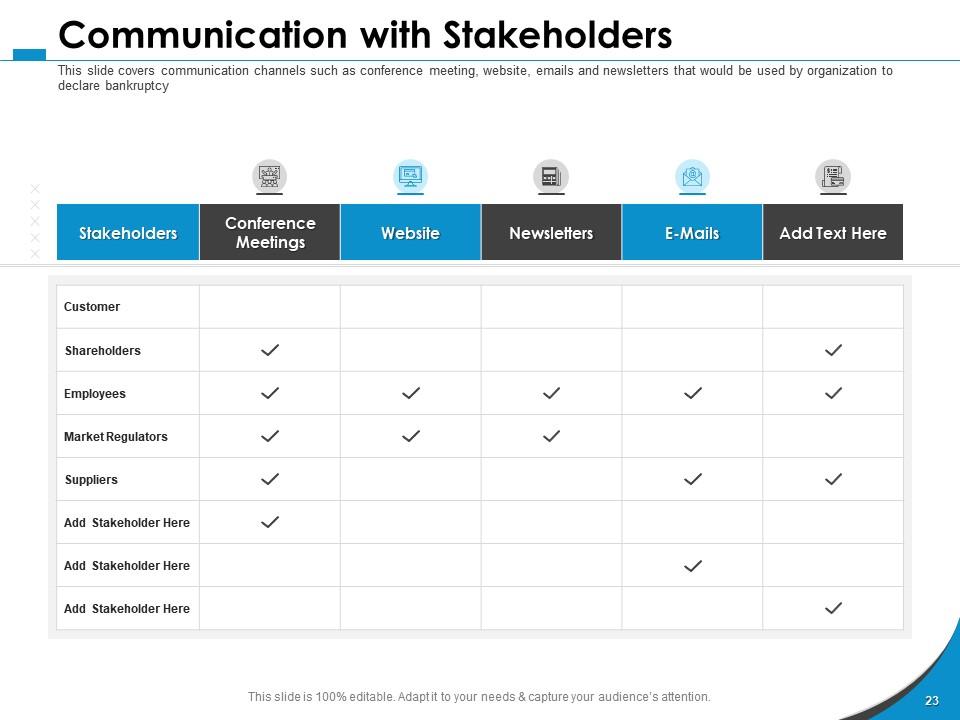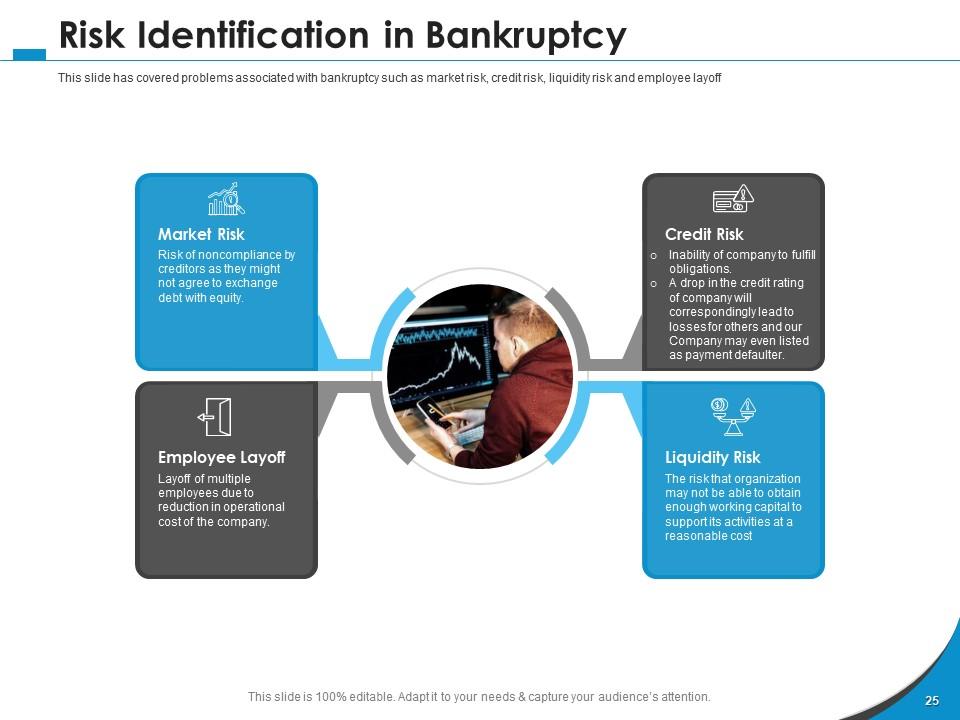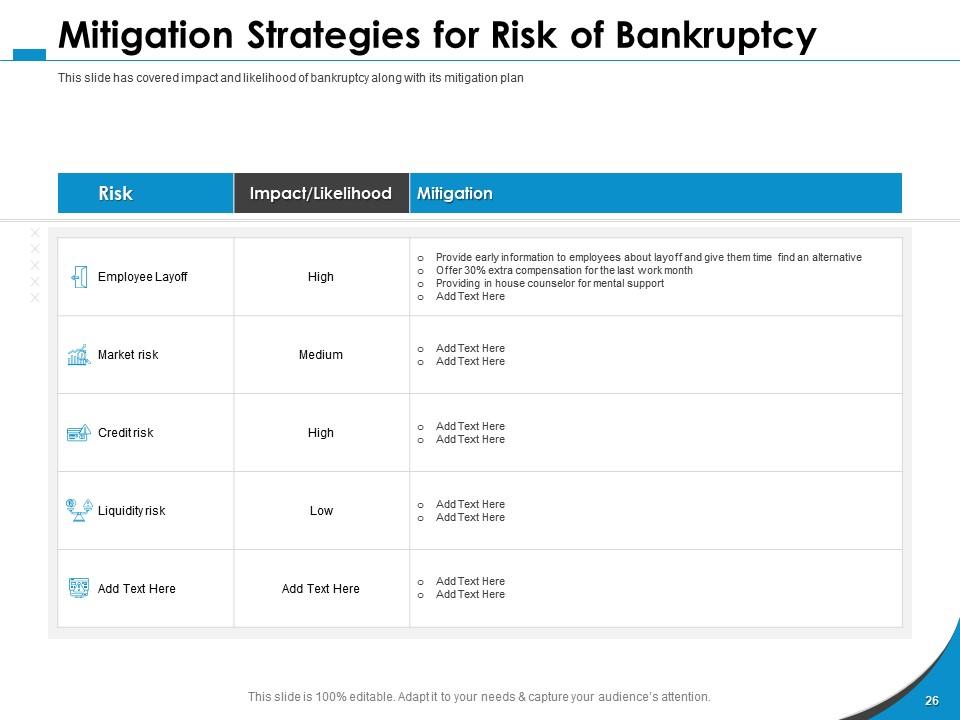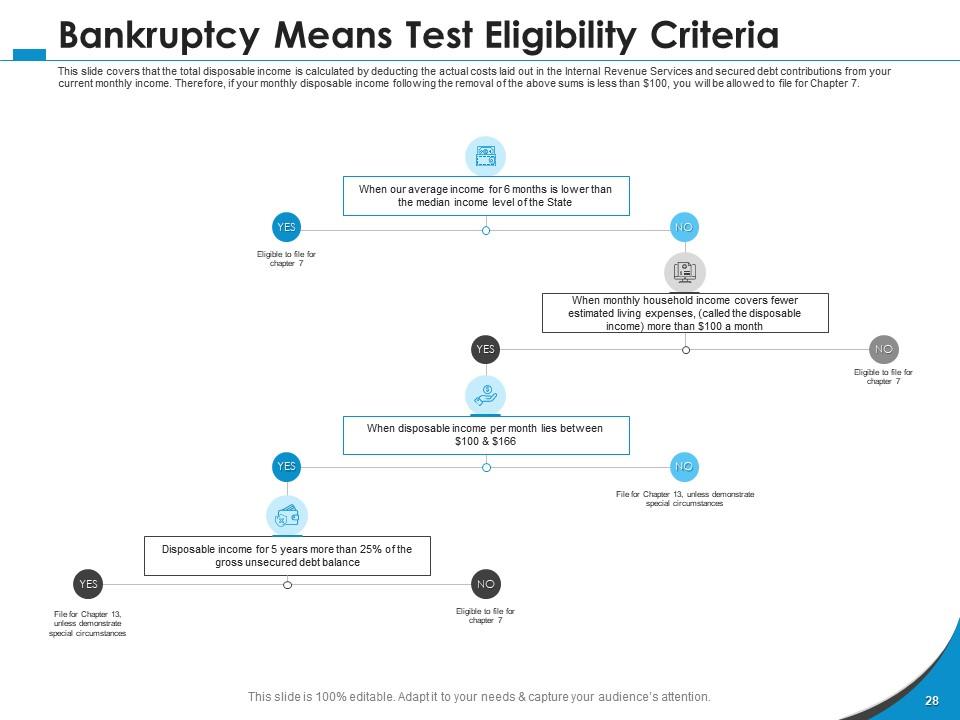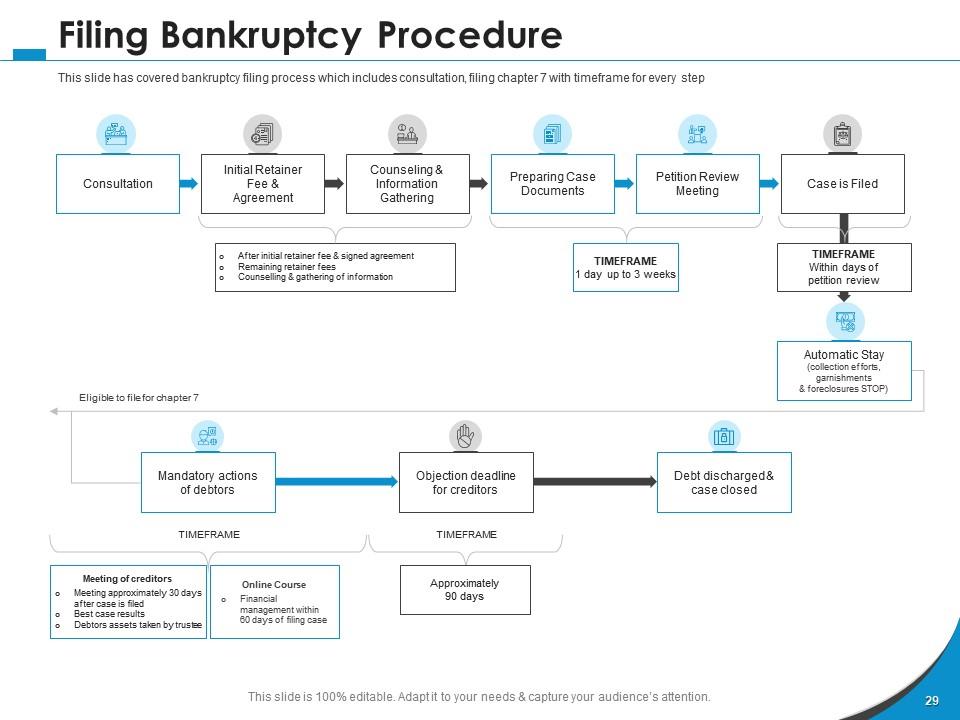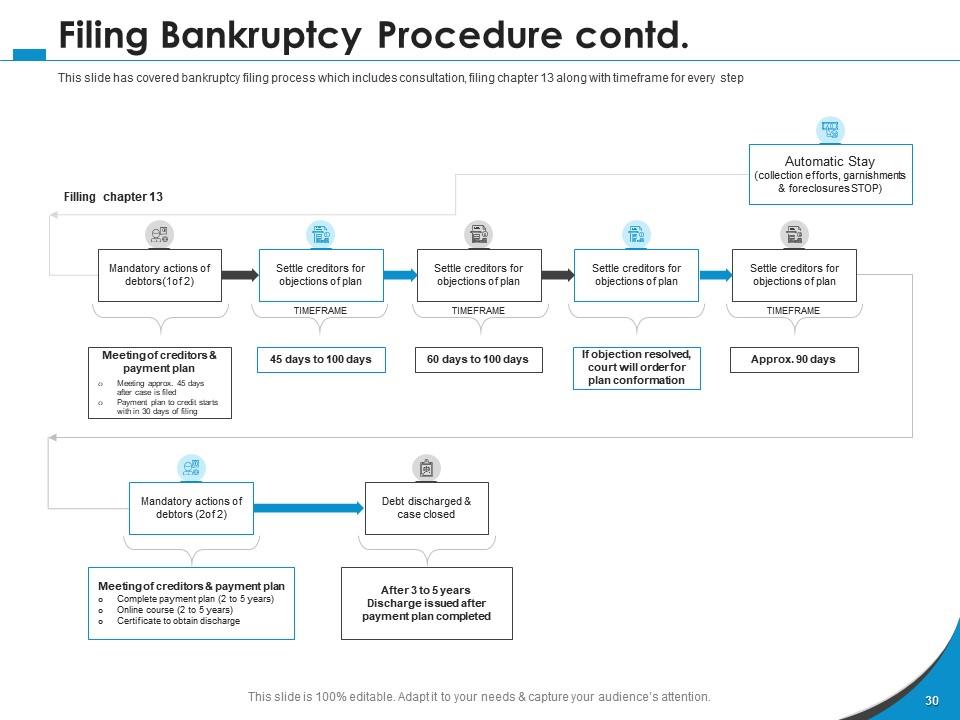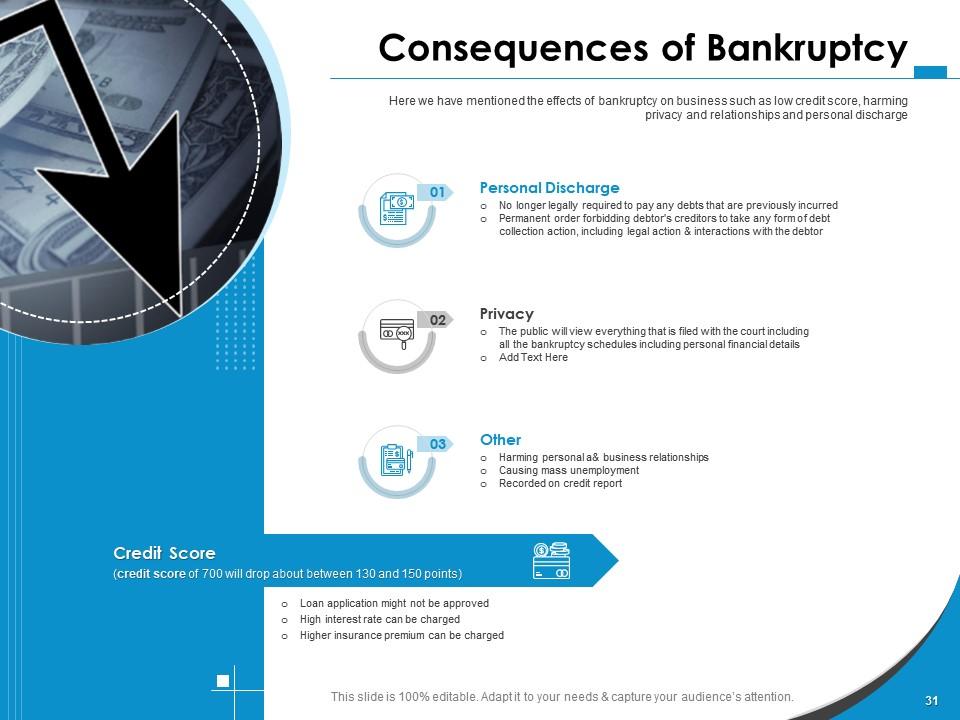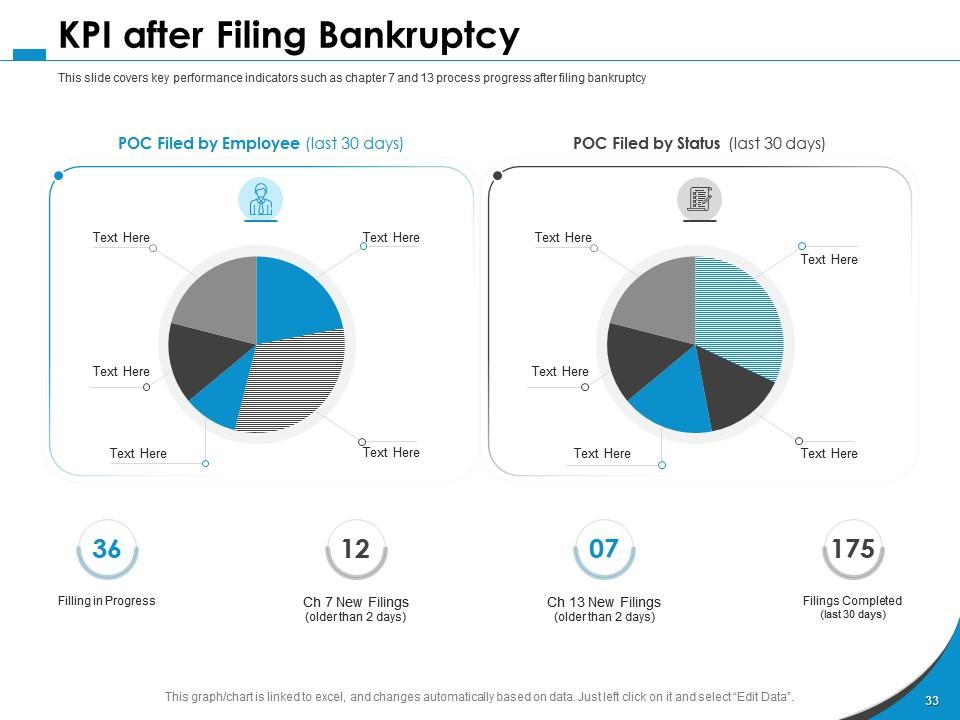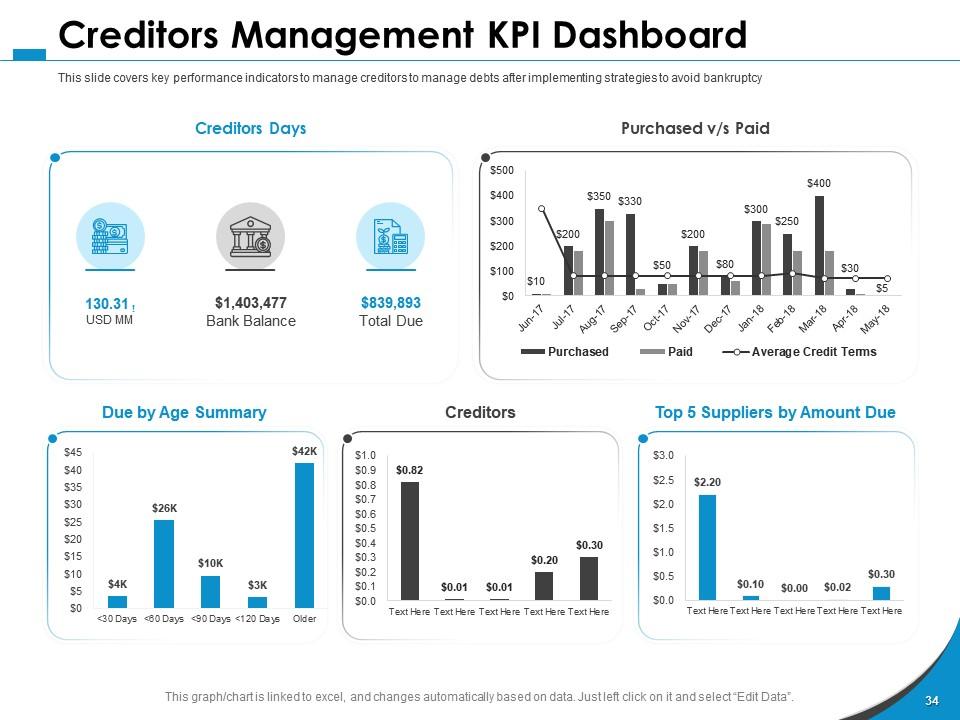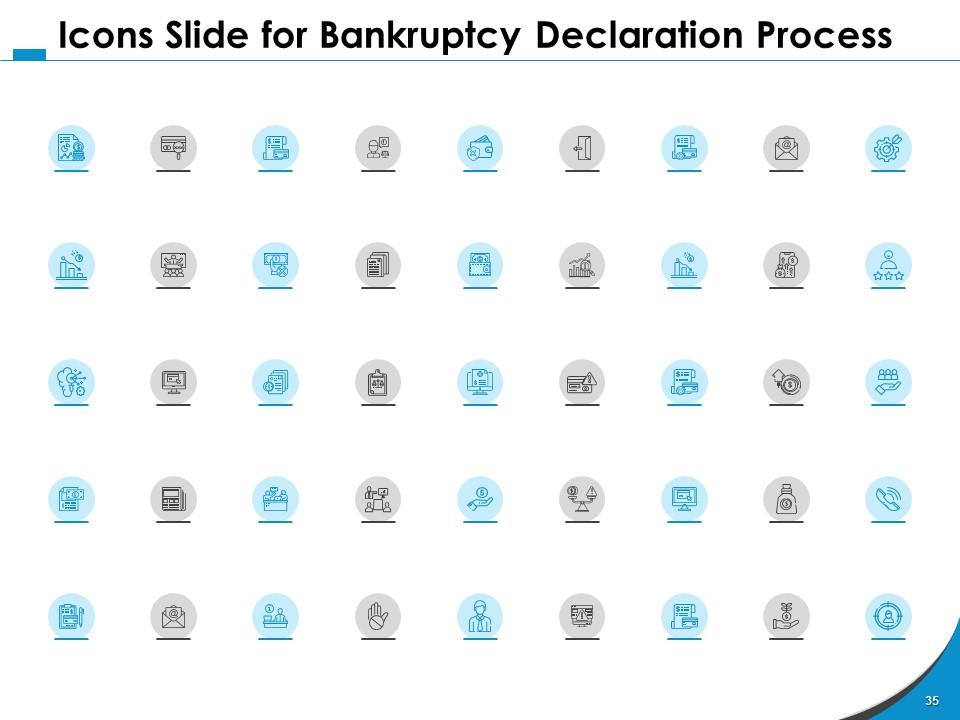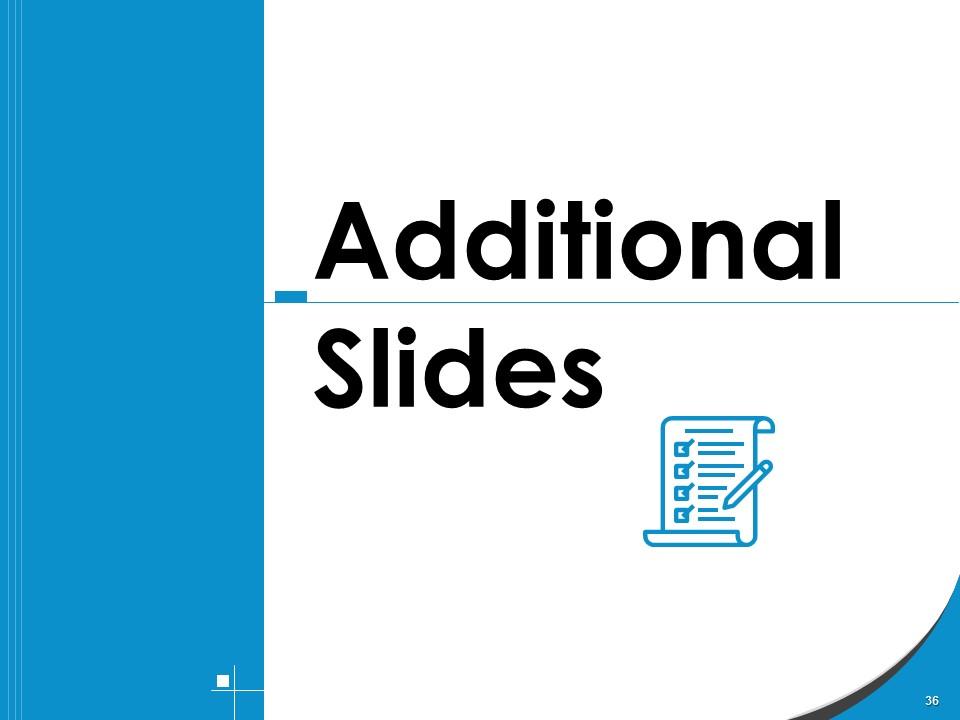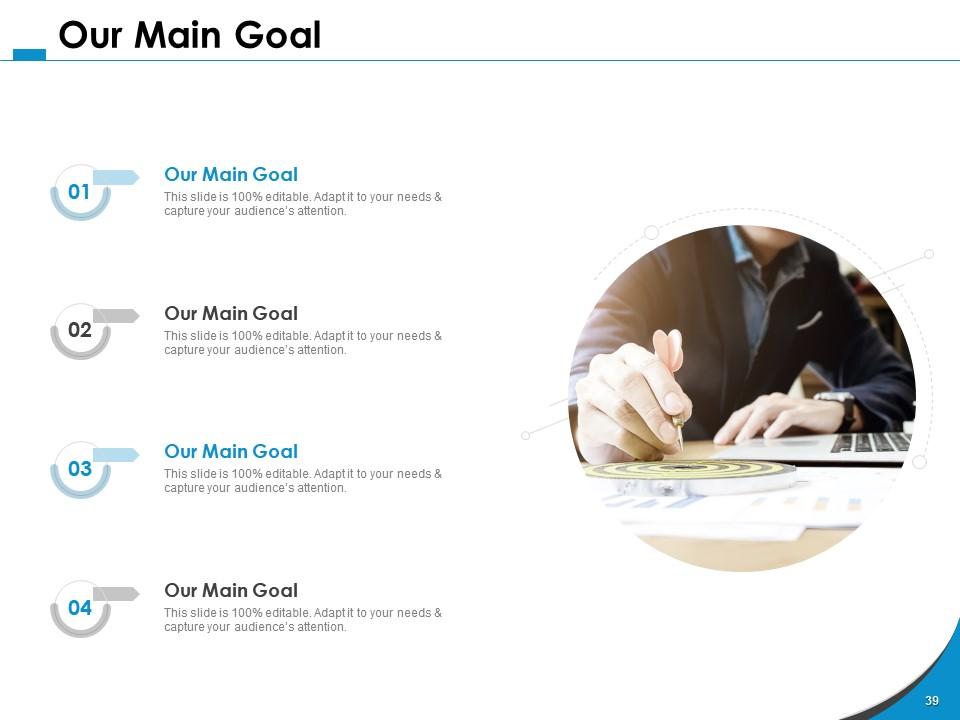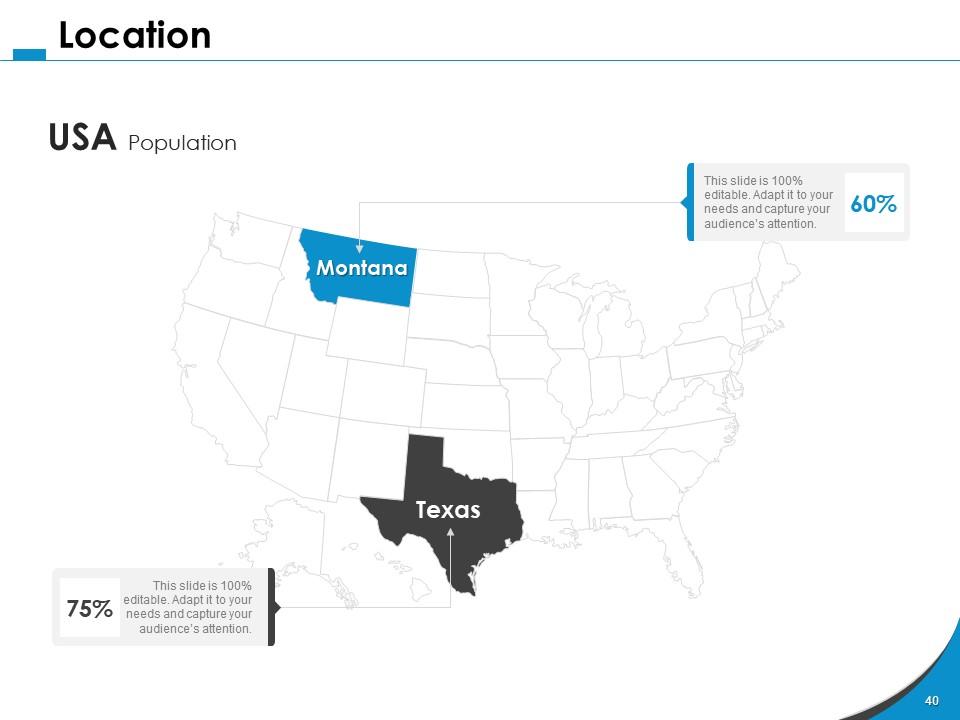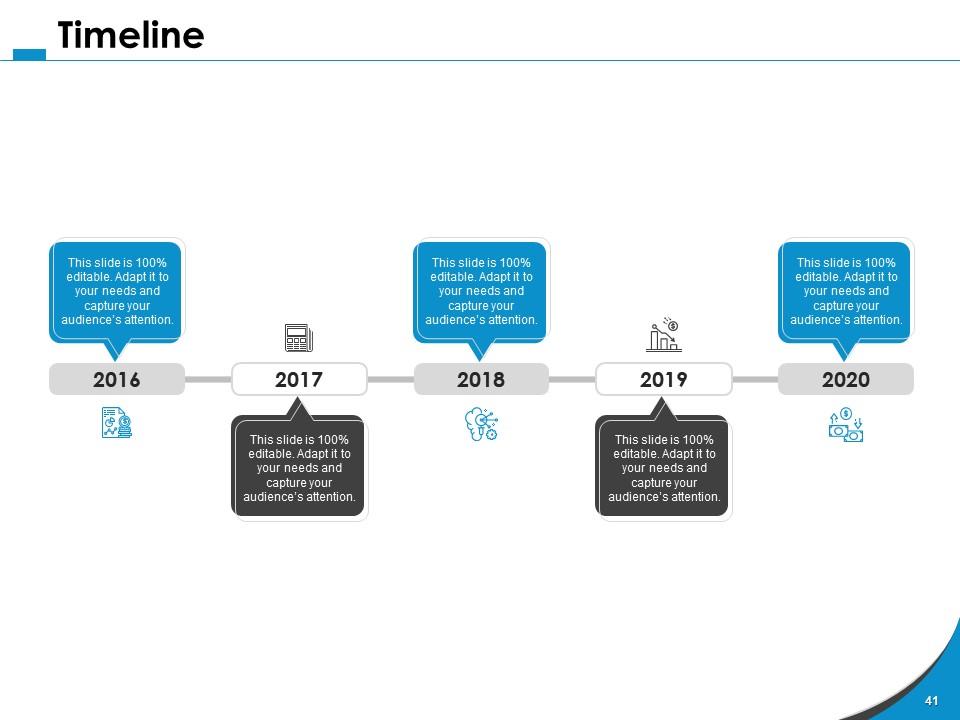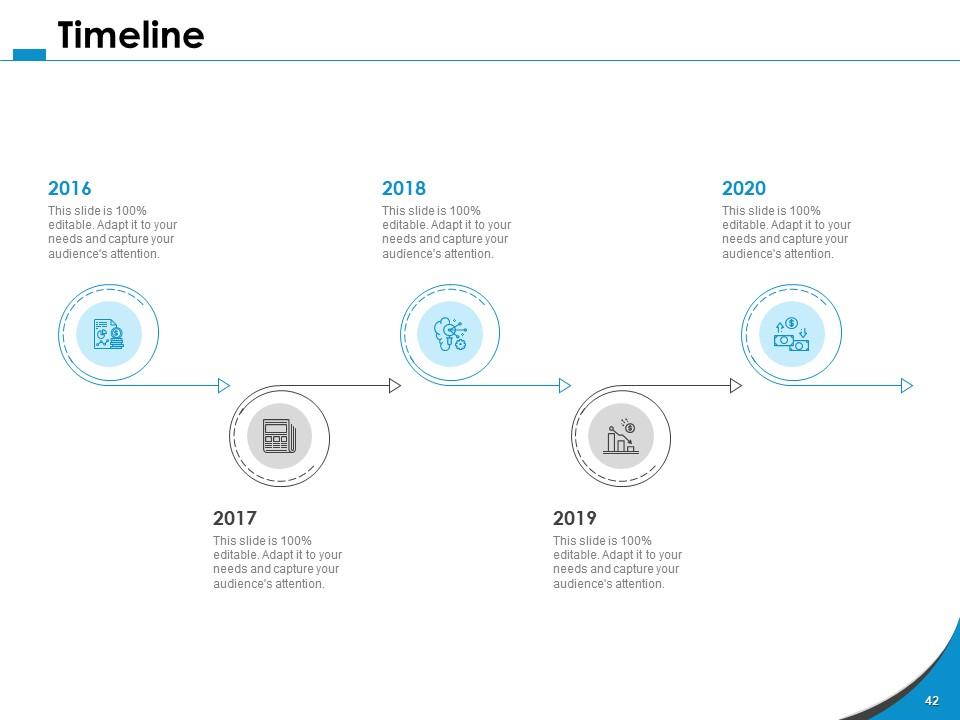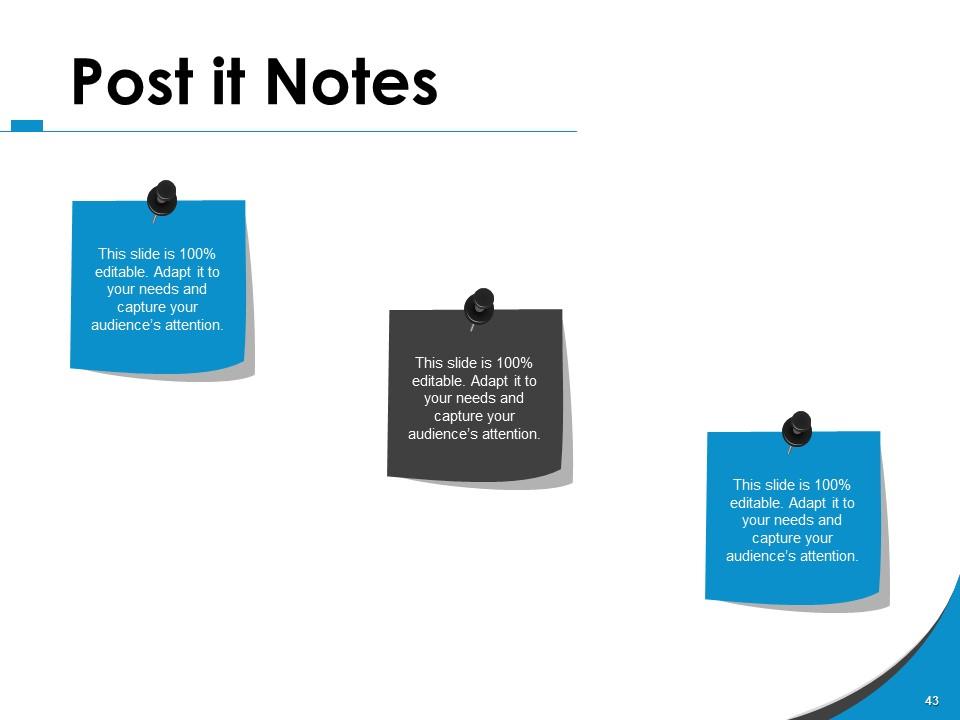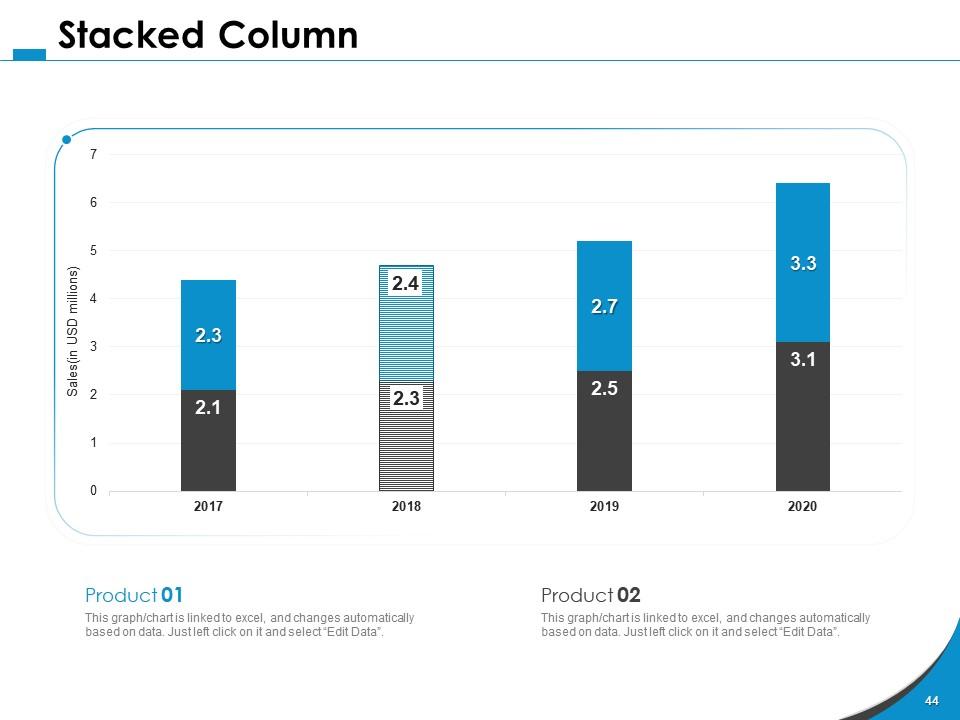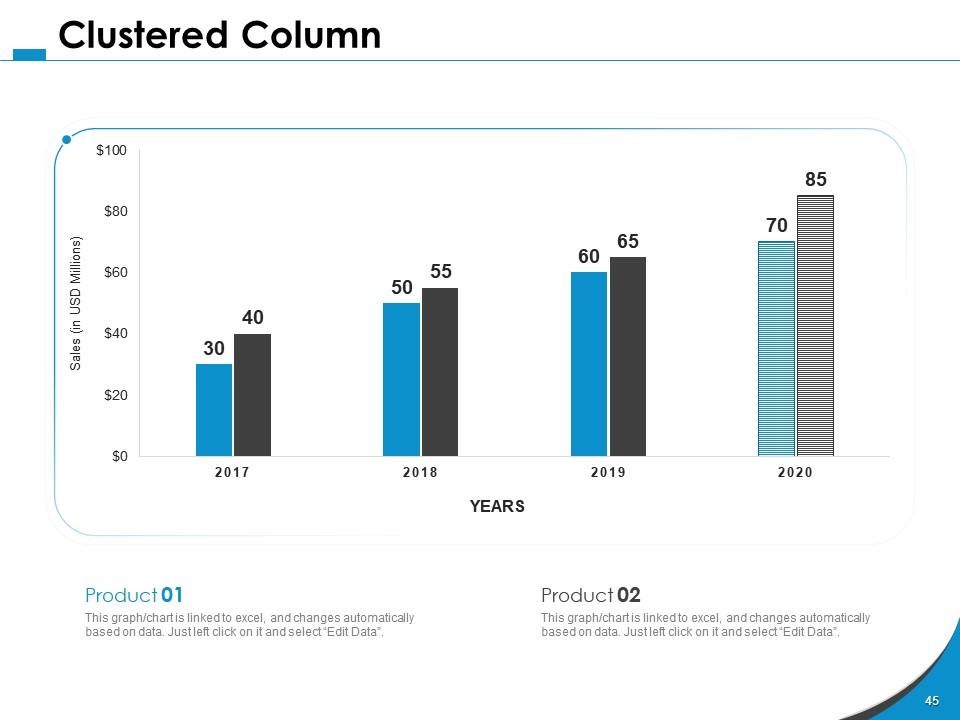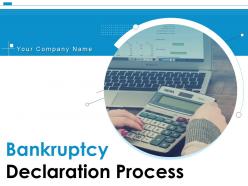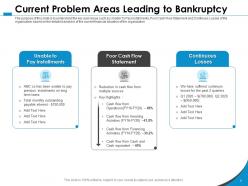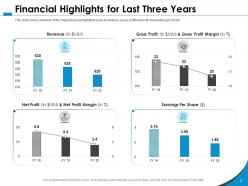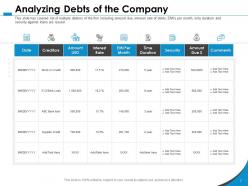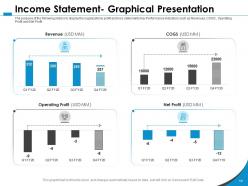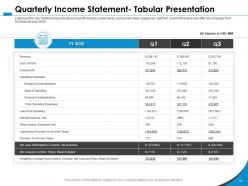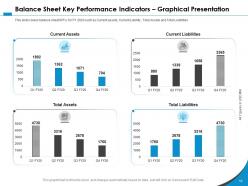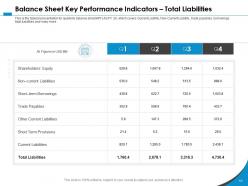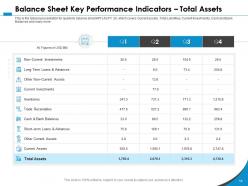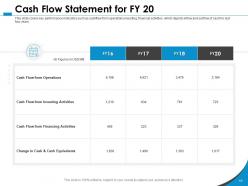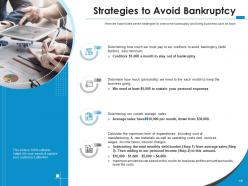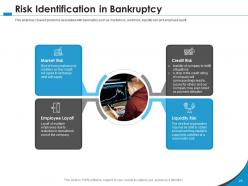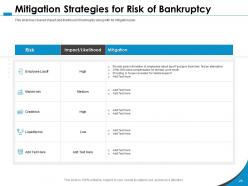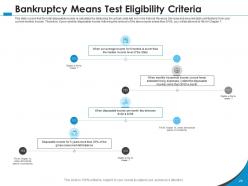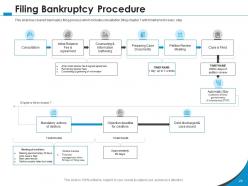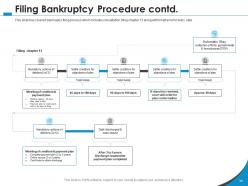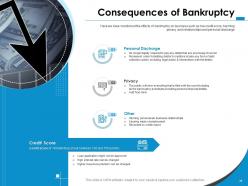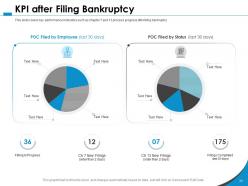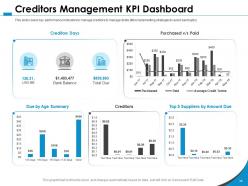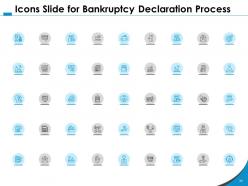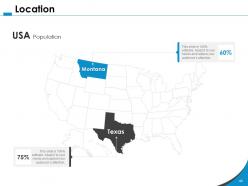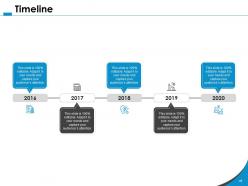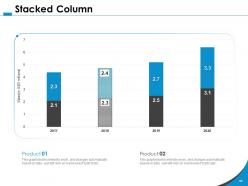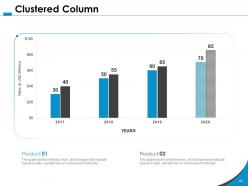Bankruptcy Declaration Process Powerpoint Presentation Slides
Analyze multiple methods to repay outstanding credits by employing our readily available Bankruptcy Declaration Process PowerPoint Presentation Slides. This insolvency PPT presentation template covers the current situation analysis of the firm including the pain areas such as Unable to Pay Installments, Poor Cash Flow Statement, and Continues Losses of the organization based on the detailed analysis of the current financial situation of the organization. It also includes an overview of the major financial highlights such as revenue, gross profit net profit, and earnings per share. Utilize our ready-to-use debt reconstructing PowerPoint infographics, and showcase in detail the company’s dent Analysis, key financial ratios, the Key Performance Indicators for profit and loss statements, and balance sheet. Highlight the impact on the organization after implementing strategies to avoid bankruptcy by using a debt consolidation PPT slide deck. Channels such as conference meetings, websites, emails, and newsletters that would be used by an organization to declare bankruptcy are also covered in the distressed securities PPT layouts. This presentation also covers the Bankruptcy Means Test Eligibility Criteria, the bankruptcy filing process including consultation, filing chapter 7 and 13 along with a timeframe for every step. Download our visually appealing bankruptcy declaration PPT slides without any further delay.
- Google Slides is a new FREE Presentation software from Google.
- All our content is 100% compatible with Google Slides.
- Just download our designs, and upload them to Google Slides and they will work automatically.
- Amaze your audience with SlideTeam and Google Slides.
-
Want Changes to This PPT Slide? Check out our Presentation Design Services
- WideScreen Aspect ratio is becoming a very popular format. When you download this product, the downloaded ZIP will contain this product in both standard and widescreen format.
-

- Some older products that we have may only be in standard format, but they can easily be converted to widescreen.
- To do this, please open the SlideTeam product in Powerpoint, and go to
- Design ( On the top bar) -> Page Setup -> and select "On-screen Show (16:9)” in the drop down for "Slides Sized for".
- The slide or theme will change to widescreen, and all graphics will adjust automatically. You can similarly convert our content to any other desired screen aspect ratio.
Compatible With Google Slides

Get This In WideScreen
You must be logged in to download this presentation.
PowerPoint presentation slides
Presenting Bankruptcy Declaration Process Powerpoint Presentation Slides. Easy to download PPT layout and can be saved in different formats like JPG, PDF, and PNG. This PowerPoint slide is completely editable so you can modify, font type, font color, shape, and image according to your requirements. This Google Slides compatible PPT is available in 4:3 and 16:9 aspect ratios.
People who downloaded this PowerPoint presentation also viewed the following :
Content of this Powerpoint Presentation
Slide 1: This slide introduces Bankruptcy Declaration Process. State your Company name and begin.
Slide 2: This slide displays Agenda of Bankruptcy.
Slide 3: This slide displays Content of the presentation.
Slide 4: This slide also displays Content of the presentation.
Slide 5: The purpose of this slide is to understand the key pain areas such as Unable To Pay Installments, Poor Cash Flow Statement and Continues Losses of the organization based on the detailed analysis of the current financial situation of the organization
Slide 6: This slide covers overview of the major financial highlights such as revenue, gross profit net profit and earning per share
Slide 7: This slide has covered list of multiple debtors of the firm including amount due, interest rate of debts, EMI’s per month, time duration and security against loans are issued
Slide 8: This slide displays Content.
Slide 9: In this slide, we have covered the key financial ratios of the company for the year 2020 such as stock turn over ratio, return on assets, account receivable ratio, creditor turnover ratio and many more
Slide 10: The purpose of the following slide is to display the organizations profit and loss statements Key Performance Indicators such as Revenues, COGS , Operating Profit and Net Profit
Slide 11: This slide shows Key Performance Indicators for profit and loss statements such as Net Sales, Expenses , EBITDA and Profit before and after tax in tabular form for financial year 2020
Slide 12: This slide covers balance sheet KPI’s for FY 2020 such as Current assets, Current Liability, Total Assets and Total Liabilities
Slide 13: This slide shows the tabular presentation for quarterly balance sheet KPI’s for FY 20, which covers Current Liability, Non-Current Liability , trade payables, borrowings total liabilities and many more
Slide 14: This slide shows the tabular presentation for quarterly balance sheet KPI’s for FY 20, which covers Current assets, Total Liabilities, Current Investments, Cash and Bank Balances and many more
Slide 15: This slide covers key performance indicators such as cashflow from operations investing, financial activities which depicts inflow and out flow of cash for last four years.
Slide 16: This slide has cover graph to determine earning per share and key takeaways or reasons for decline in share of the company
Slide 17: This slide depicts Content of the presentation.
Slide 18: In this slide, we have listed seven strategies to overcome bankruptcy and bring business back on track
Slide 19: This slide showcases seven strategies to overcome bankruptcy and bring business back on track
Slide 20: This slide has covered the impact on organization after implementing strategies to avoid bankruptcy
Slide 21: This slide covers an overview of the future forecasts of revenue, gross profit net profit and earning per share after implementing strategies to avoid bankruptcy
Slide 22: This slide displays Content of the presentation.
Slide 23: This slide covers communication channels such as conference meeting, website, emails and newsletters that would be used by organization to declare bankruptcy
Slide 24: This slide shows Content of the presentation.
Slide 25: This slide has covered problems associated with bankruptcy such as market risk, credit risk, liquidity risk and employee layoff
Slide 26: This slide has covered impact and likelihood of bankruptcy along with its mitigation plan
Slide 27: This slide shows Content of the presentation.
Slide 28: This slide covers that the total disposable income is calculated by deducting the actual costs laid out in the Internal Revenue Services and secured debt contributions from your current monthly income. Therefore, if your monthly disposable income following the removal of the above sums is less than $100, you will be allowed to file for Chapter 7.
Slide 29: This slide has covered bankruptcy filing process which includes consultation, filing chapter 7 with timeframe for every step.
Slide 30: This slide has covered bankruptcy filing process which includes consultation, filing chapter 13 along with timeframe for every step
Slide 31: In this slide, we have mentioned the effects of bankruptcy on business such as low credit score, harming privacy and relationships and personal discharge
Slide 32: This slide displays Content of the presentation.
Slide 33: This slide covers key performance indicators such as chapter 7 and 13 process progress after filing bankruptcy
Slide 34: This slide covers key performance indicators to manage creditors to manage debts after implementing strategies to avoid bankruptcy
Slide 35: This is Icons Slide for Bankruptcy Declaration Process.
Slide 36: This slide is titled as Additional Slides for moving forward.
Slide 37: This is About Us slide to showcase Company specifications.
Slide 38: This slide displays Mission, Vision and Goals.
Slide 39: This slide displays Goals of the Company.
Slide 40: This slide represents Location.
Slide 41: This slide shows Timeline process.
Slide 42: This slide depicts Timeline process.
Slide 43: This slide is titled as Post it Notes.
Slide 44: This slide represents Stacked Column chart for Comparison of products.
Slide 45: This slide displays Clustred column chart for comparison of products.
Slide 46: This is Thank you slide with Contact details.
Bankruptcy Declaration Process Powerpoint Presentation Slides with all 46 slides:
Use our Bankruptcy Declaration Process Powerpoint Presentation Slides to effectively help you save your valuable time. They are readymade to fit into any presentation structure.
-
Great designs, Easily Editable.
-
Nice and innovative design.
-
Wonderful templates design to use in business meetings.
-
Wonderful templates design to use in business meetings.
-
Top Quality presentations that are easily editable.