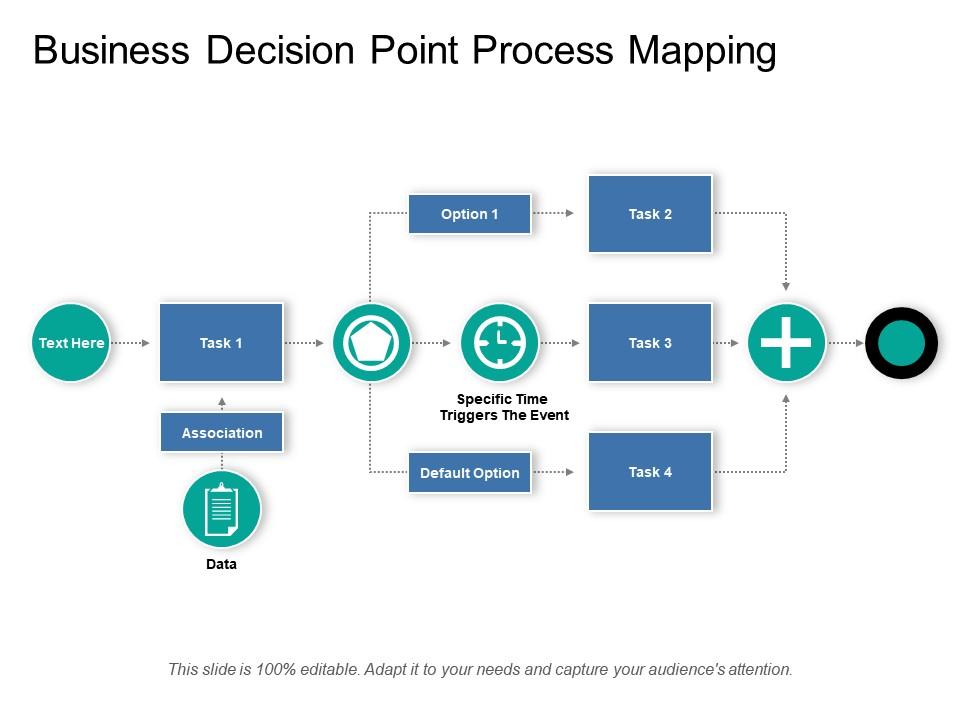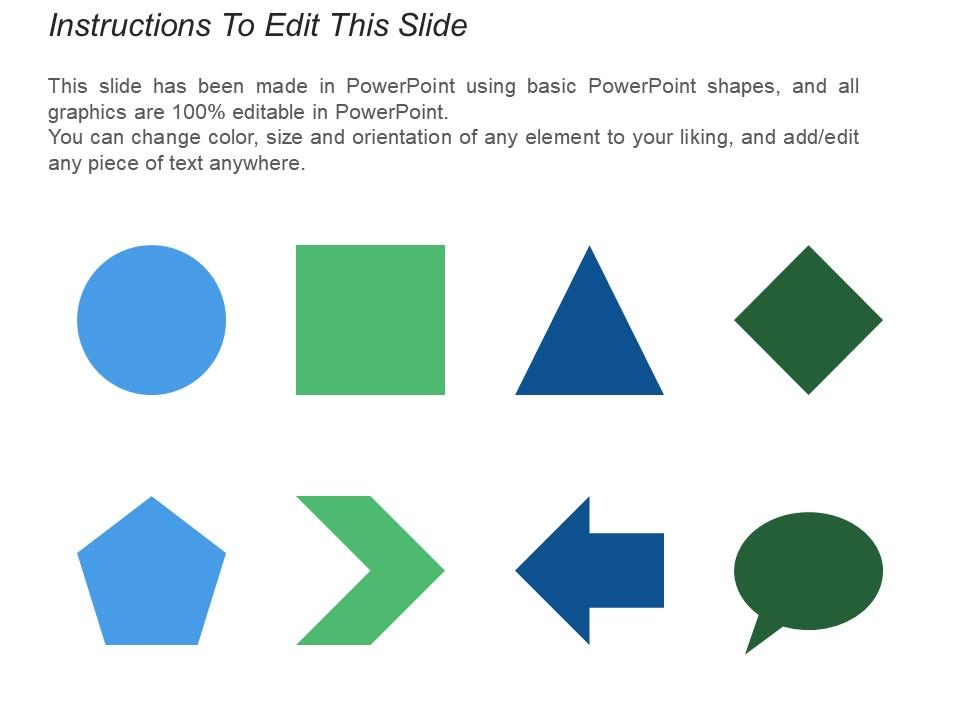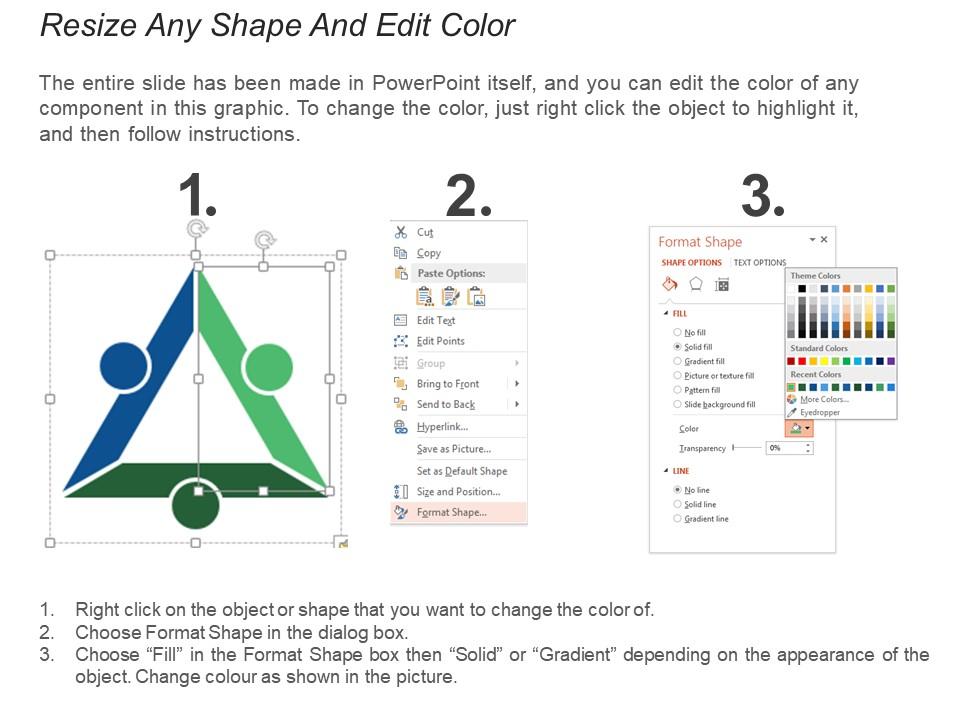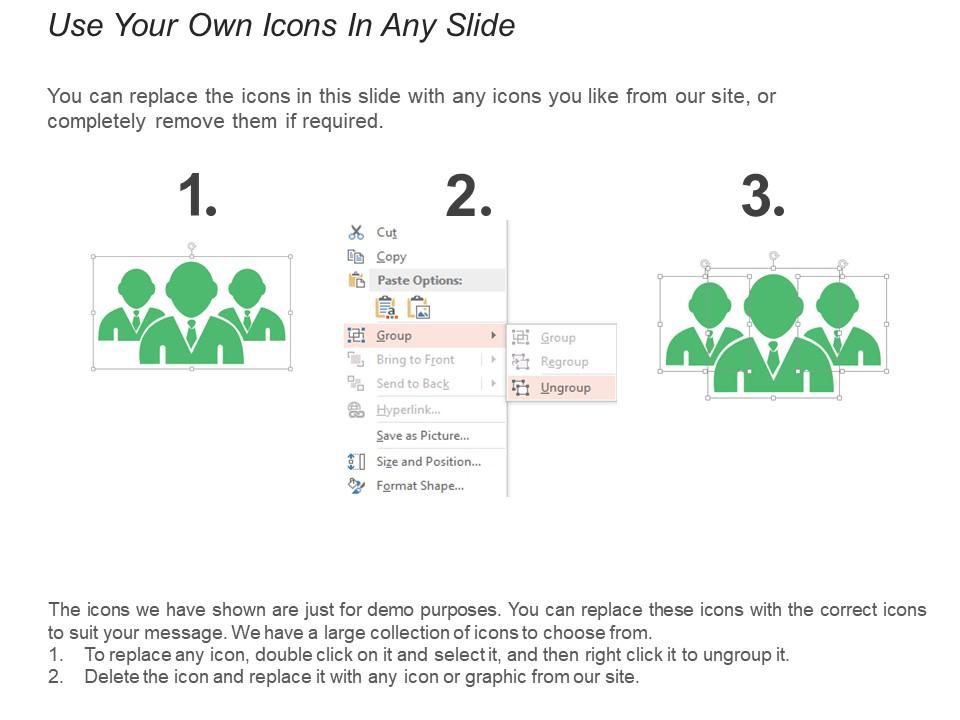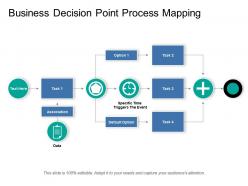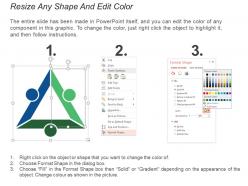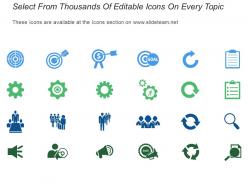Business decision point process mapping
Improve the efficiency of your business with the help of this readily available Business Decision Point Process Mapping slideshow. Highlight the steps of process mapping by using this ready-to-use PPT theme. Take advantage of this business decision mapping PowerPoint layout and chart out the internal and external sources of decision making such as market research, department information, etc. You can add information about your competitors in this business decision making PPT slideshow. Employ this buying center PowerPoint infographic to align your short-term plans with the broader missions of the company thereby giving your operations clarity and consistency. Utilize our easy-to-use decision-making unit PowerPoint slide design presentation to align various decisions with the marketing strategy of your company. Moreover, replace the text in the placeholders with your own content. Hence, download this amazing decision-making process PowerPoint layout to take strategic decisions pertaining to determine the success of your business processes.
- Google Slides is a new FREE Presentation software from Google.
- All our content is 100% compatible with Google Slides.
- Just download our designs, and upload them to Google Slides and they will work automatically.
- Amaze your audience with SlideTeam and Google Slides.
-
Want Changes to This PPT Slide? Check out our Presentation Design Services
- WideScreen Aspect ratio is becoming a very popular format. When you download this product, the downloaded ZIP will contain this product in both standard and widescreen format.
-

- Some older products that we have may only be in standard format, but they can easily be converted to widescreen.
- To do this, please open the SlideTeam product in Powerpoint, and go to
- Design ( On the top bar) -> Page Setup -> and select "On-screen Show (16:9)” in the drop down for "Slides Sized for".
- The slide or theme will change to widescreen, and all graphics will adjust automatically. You can similarly convert our content to any other desired screen aspect ratio.
Compatible With Google Slides

Get This In WideScreen
You must be logged in to download this presentation.
PowerPoint presentation slides
Presenting Business Decision Point Process Mapping slideshow. This slide is compatible with Google Slides and can be saved in image or document formats such as JPG or PDF. This presentation is designed in a professional manner. You can modify the font type, size, diagram color, and background color. High-quality graphics and icons ensure that quality does not deteriorate. It also supports both the standard screen and the widescreen aspect ratio.
People who downloaded this PowerPoint presentation also viewed the following :
Content of this Powerpoint Presentation
Description:
The image shows a PowerPoint slide titled "Business Decision Point Process Mapping." The slide features a flowchart that visualizes a business process from initiation to completion, highlighting decision points along the way.
1. Task Boxes:
These are blue rectangles labeled "Task 1" through "Task 4," indicating sequential steps in a process.
2. Decision Points:
Circled symbols represent decision points or actions, such as a clock for a time-specific trigger and a plus sign for an addition or branching in the process.
3. Arrows:
These suggest the flow or direction of the process and the progression from one task to the next.
4. Associations and Data:
Two icons at the bottom—'Association' and 'Data'—are likely placeholders for additional information relevant to the tasks or decision points.
5. Option Pathways:
Dotted lines indicate optional pathways branching from the main flow, marked as "Option 1" and "Default Option."
6. Text Placeholder:
A circle with "Text Here" suggests where additional context or descriptions can be added.
The note at the bottom of the slide, "This slide is 100% editable. Adapt it to your needs and capture your audience's attention," emphasizes its customizable nature.
Use Cases:
This slide is versatile and can be utilized across a variety of industries:
1. Consulting:
Use: Streamlining client business processes.
Presenter: Business Consultant.
Audience: Corporate Clients.
2. Software Development:
Use: Mapping out development workflows.
Presenter: Project Manager.
Audience: Development Teams.
3. Healthcare Administration:
Use: Visualizing patient care pathways.
Presenter: Healthcare Manager.
Audience: Medical Staff.
4. Financial Services:
Use: Outlining loan approval or investment processes.
Presenter: Finance Officer.
Audience: Banking Staff.
5. Supply Chain Management:
Use: Tracing product lifecycle from manufacturing to delivery.
Presenter: Supply Chain Analyst.
Audience: Logistics Teams.
6. Education Administration:
Use: Planning academic program implementation.
Presenter: Academic Planner.
Audience: Faculty, Administrators.
7. Event Planning:
Use: Coordinating event logistics and decision-making.
Presenter: Event Coordinator.
Audience: Vendors, Staff.
Business decision point process mapping with all 5 slides:
Acquaint folks with the implications of each insignia with our Business Decision Point Process Mapping. Identify the different badges of authority.
-
Excellent Designs.
-
The content is very helpful from business point of view.