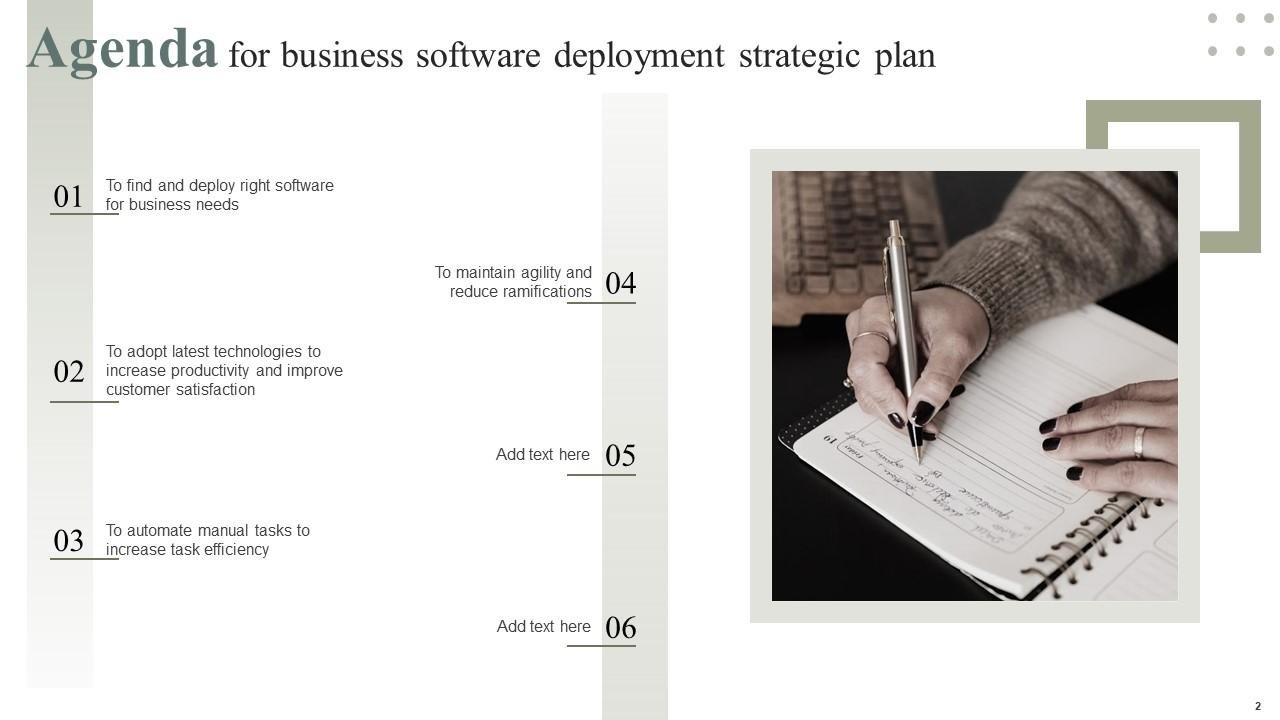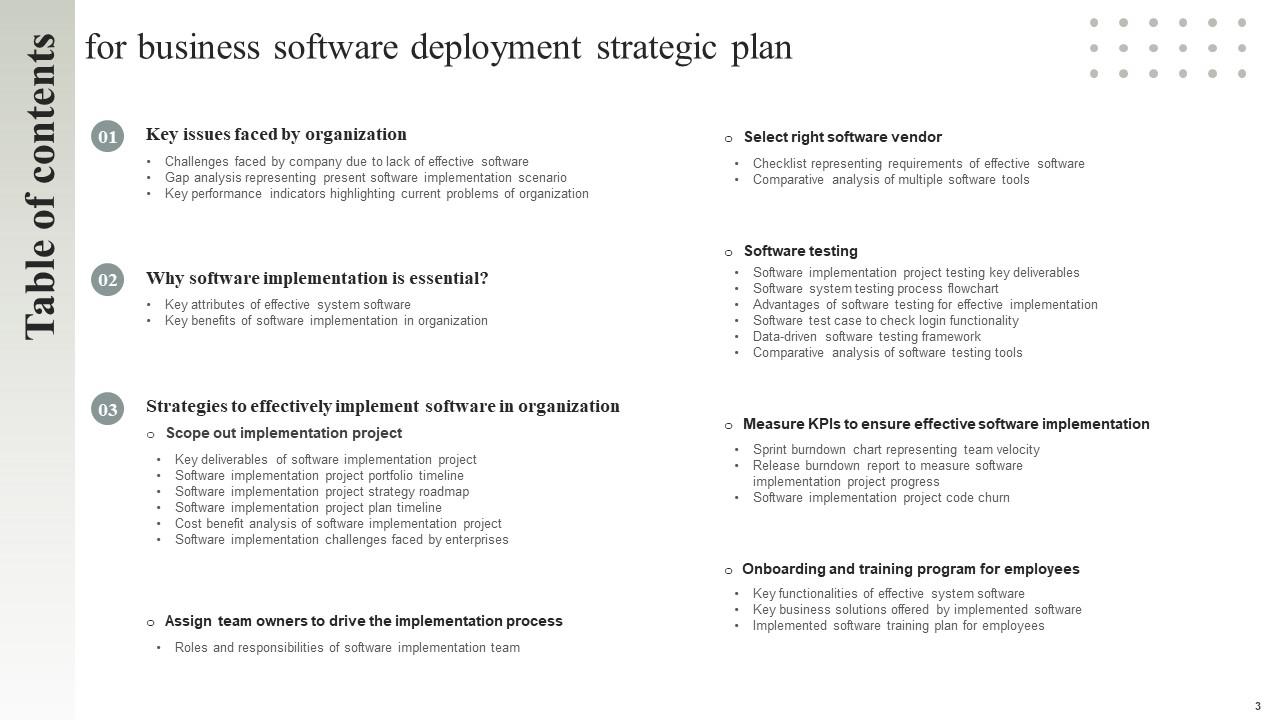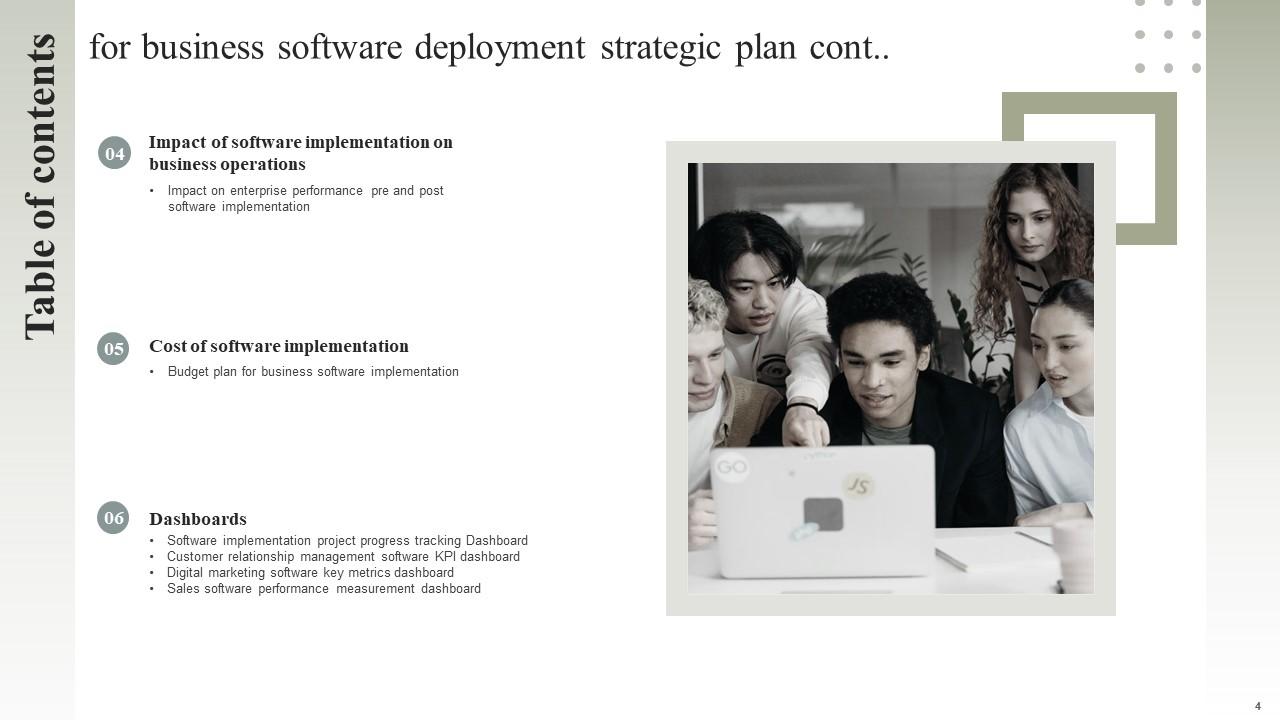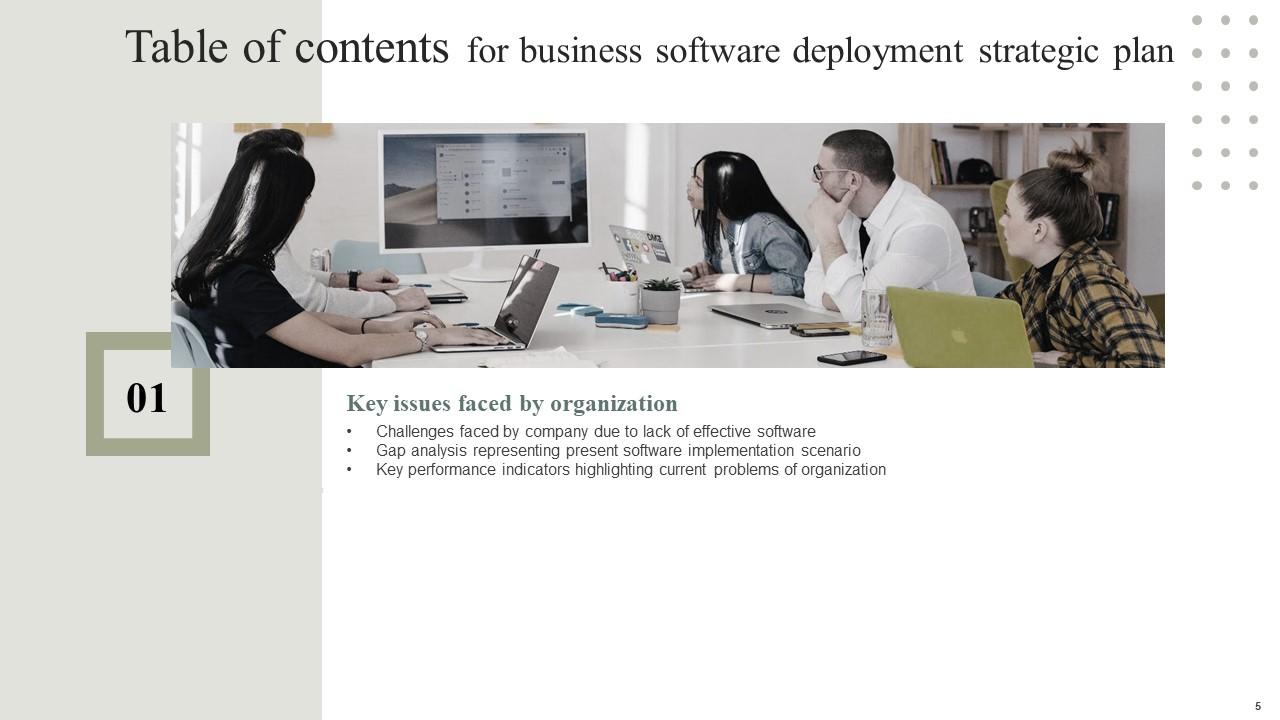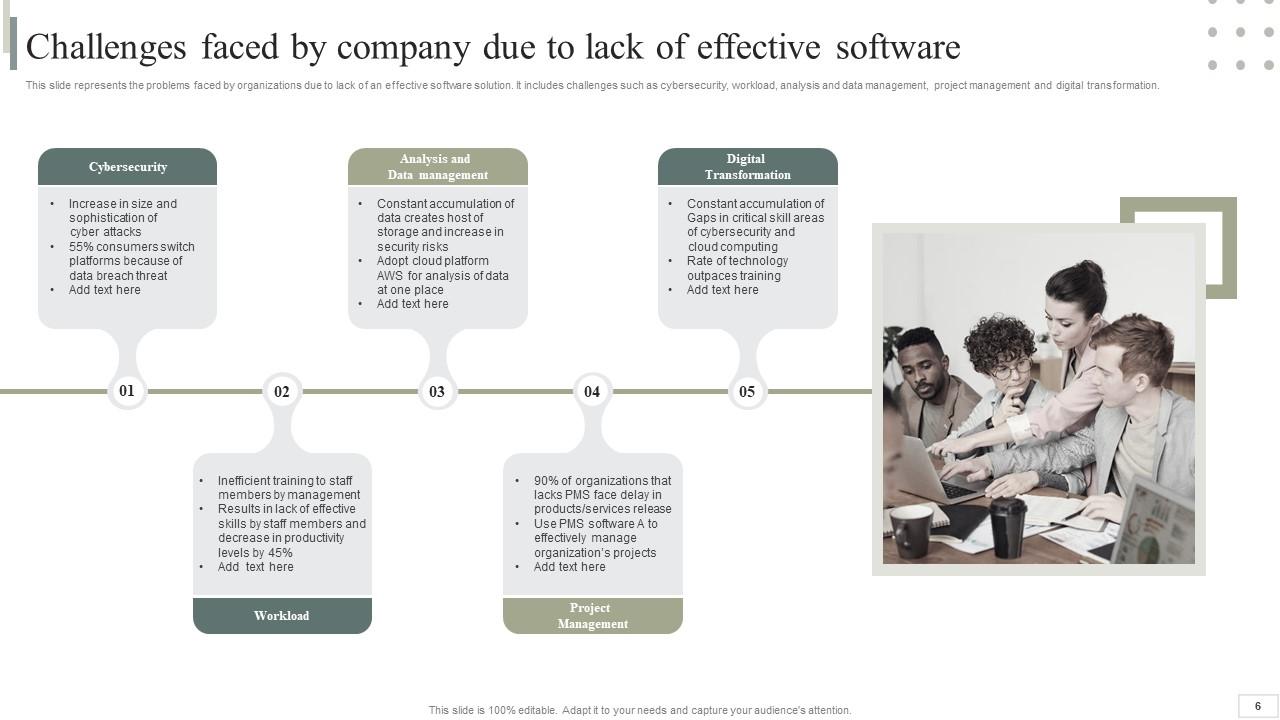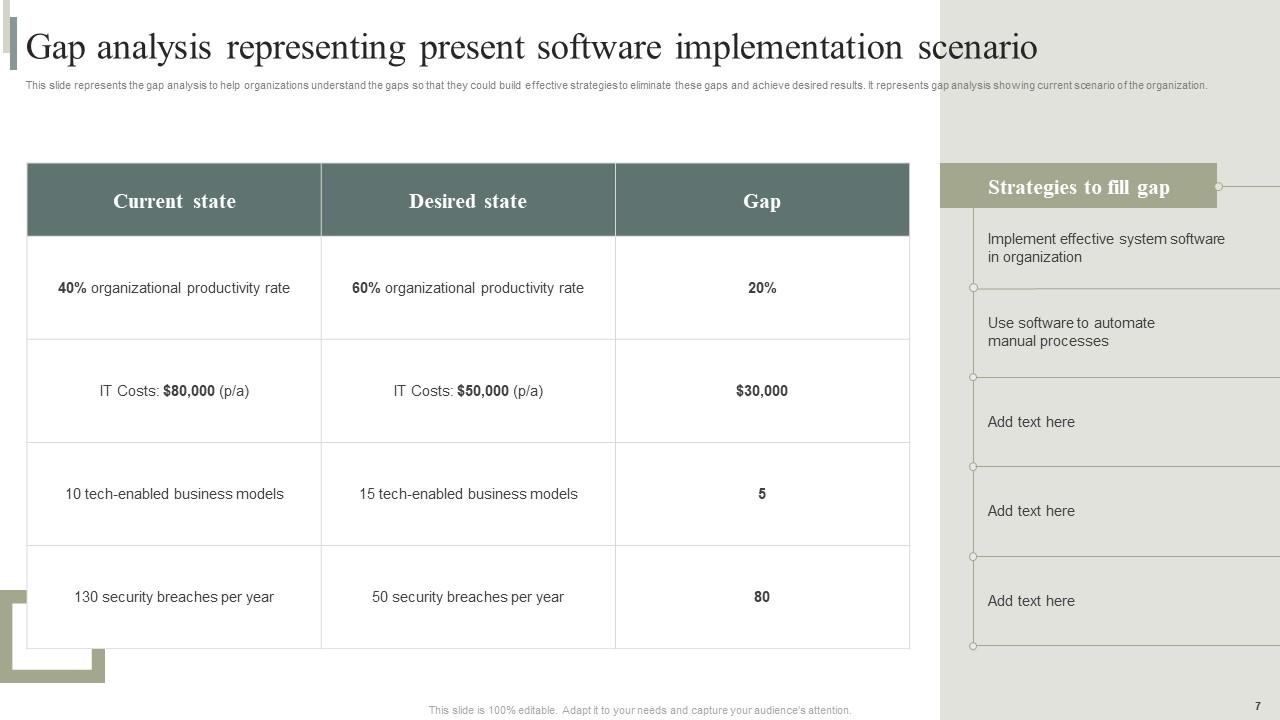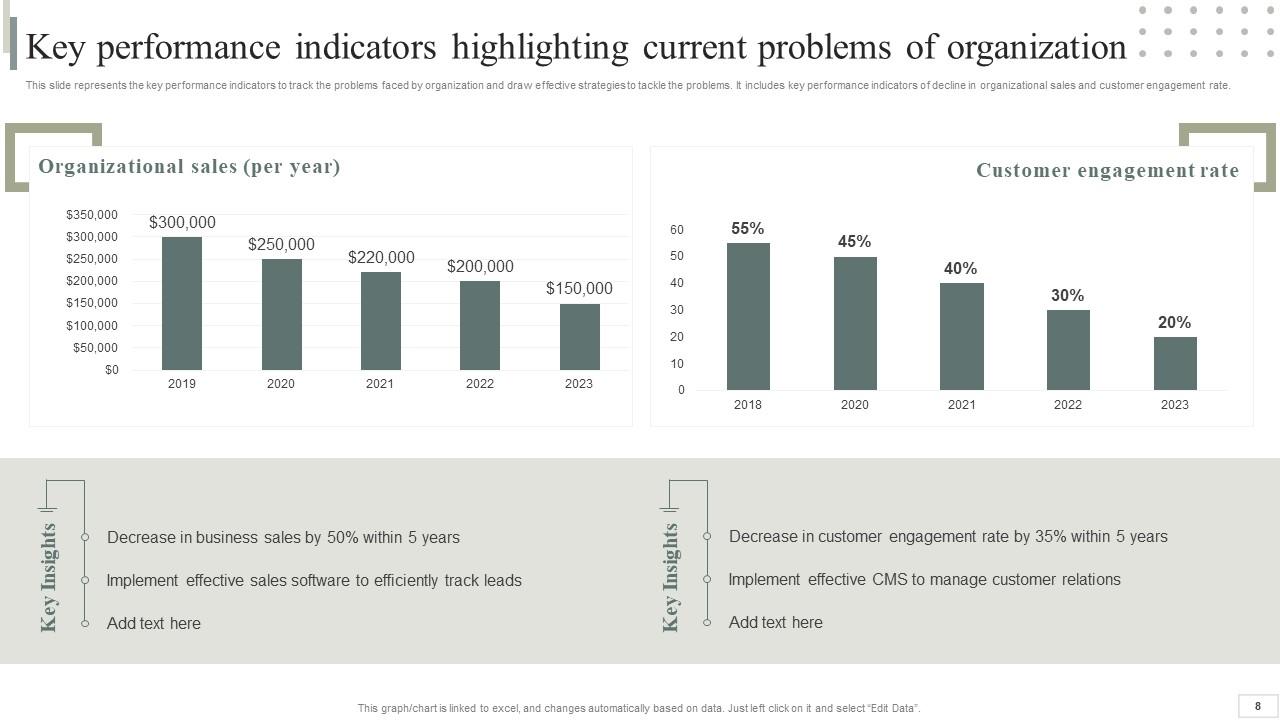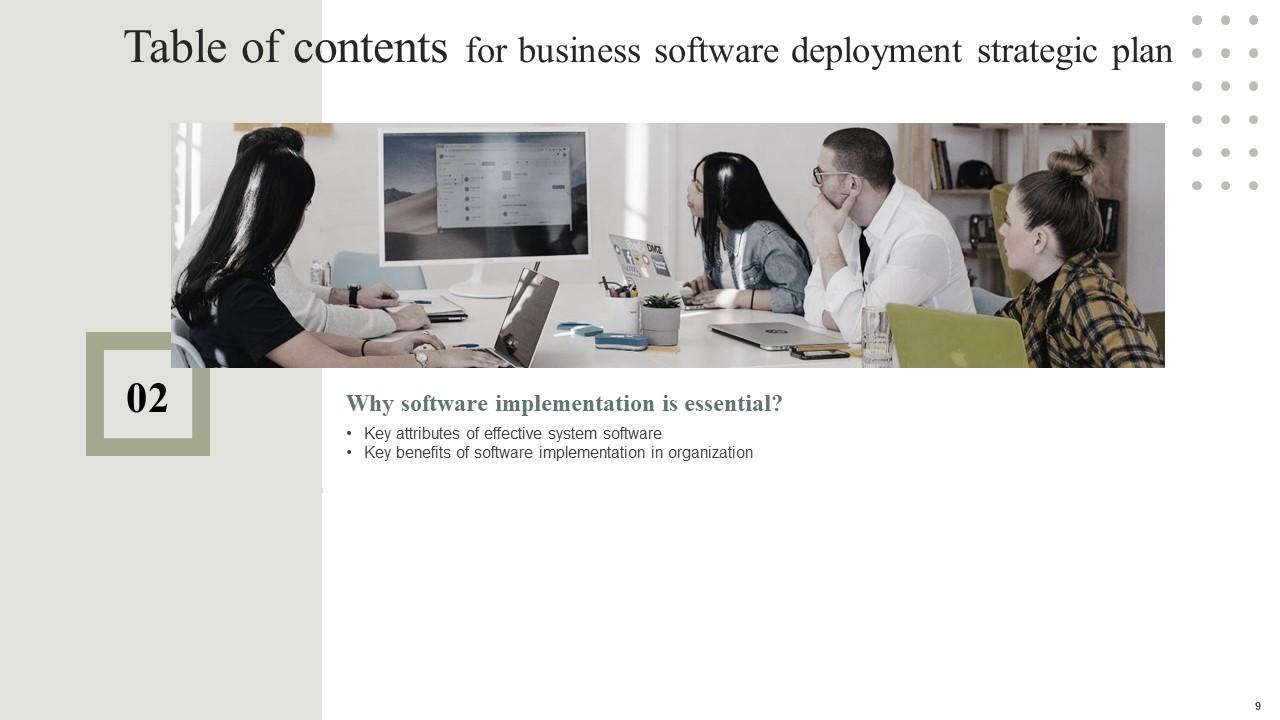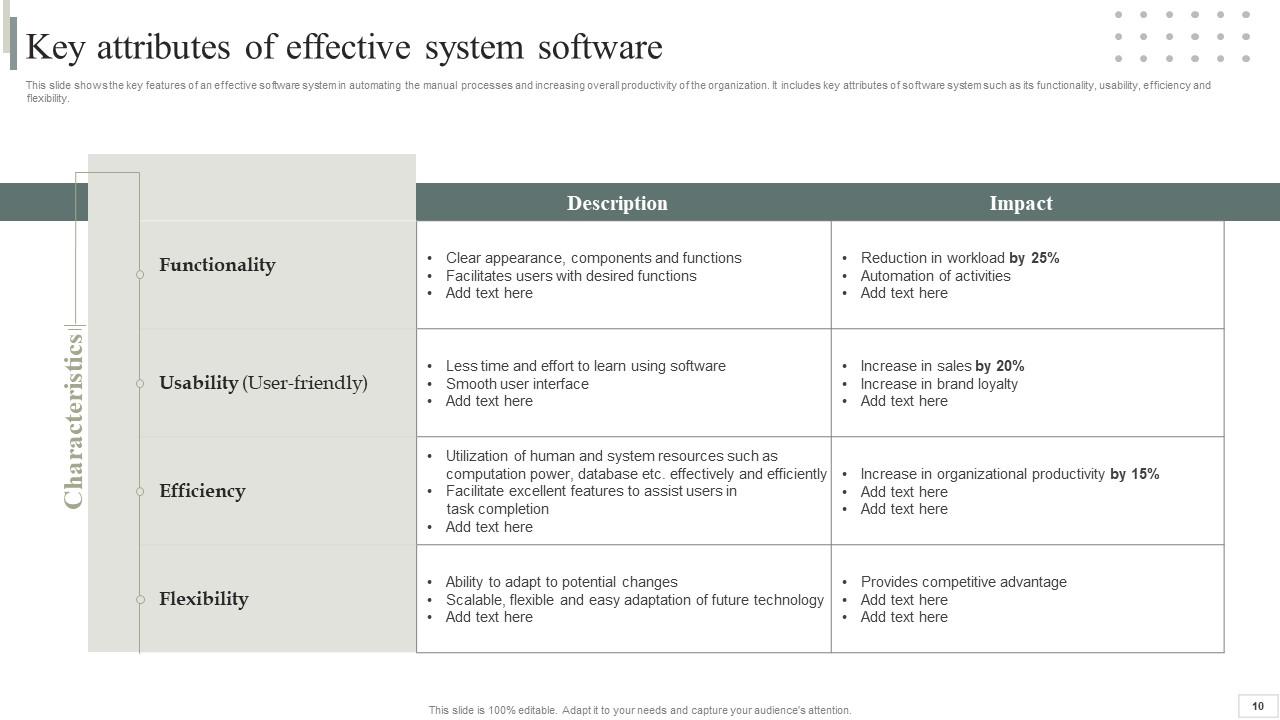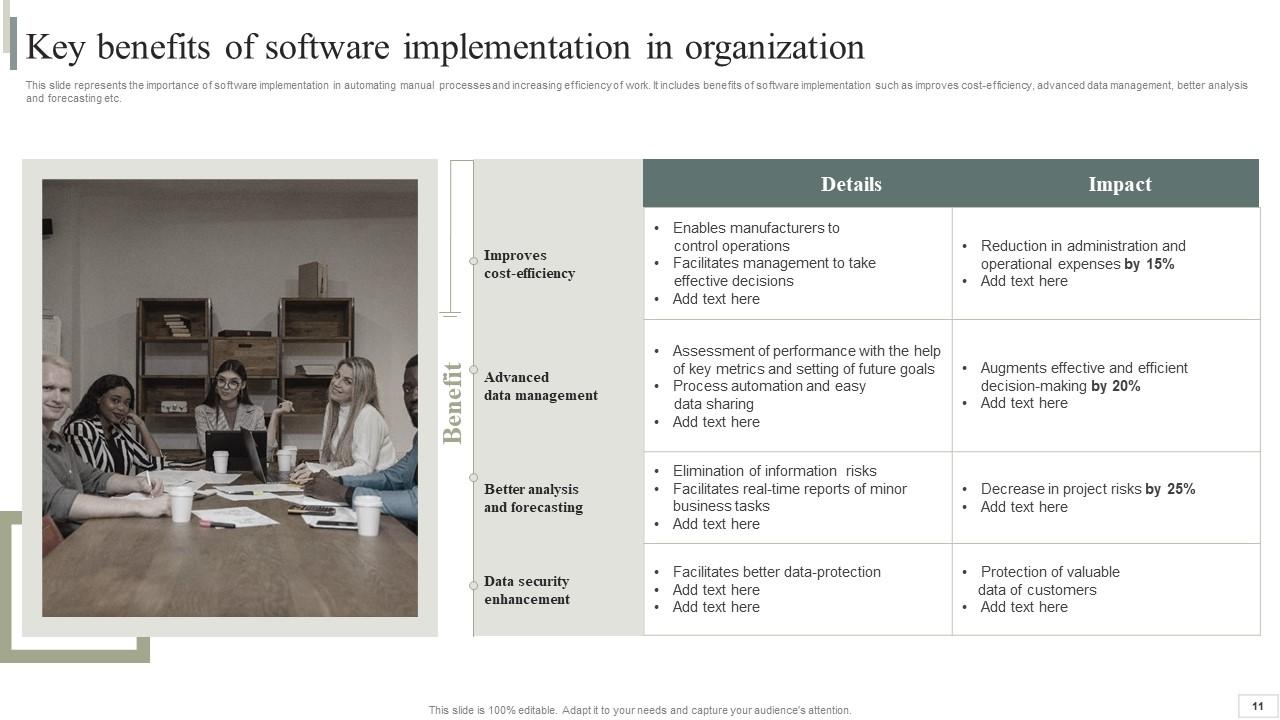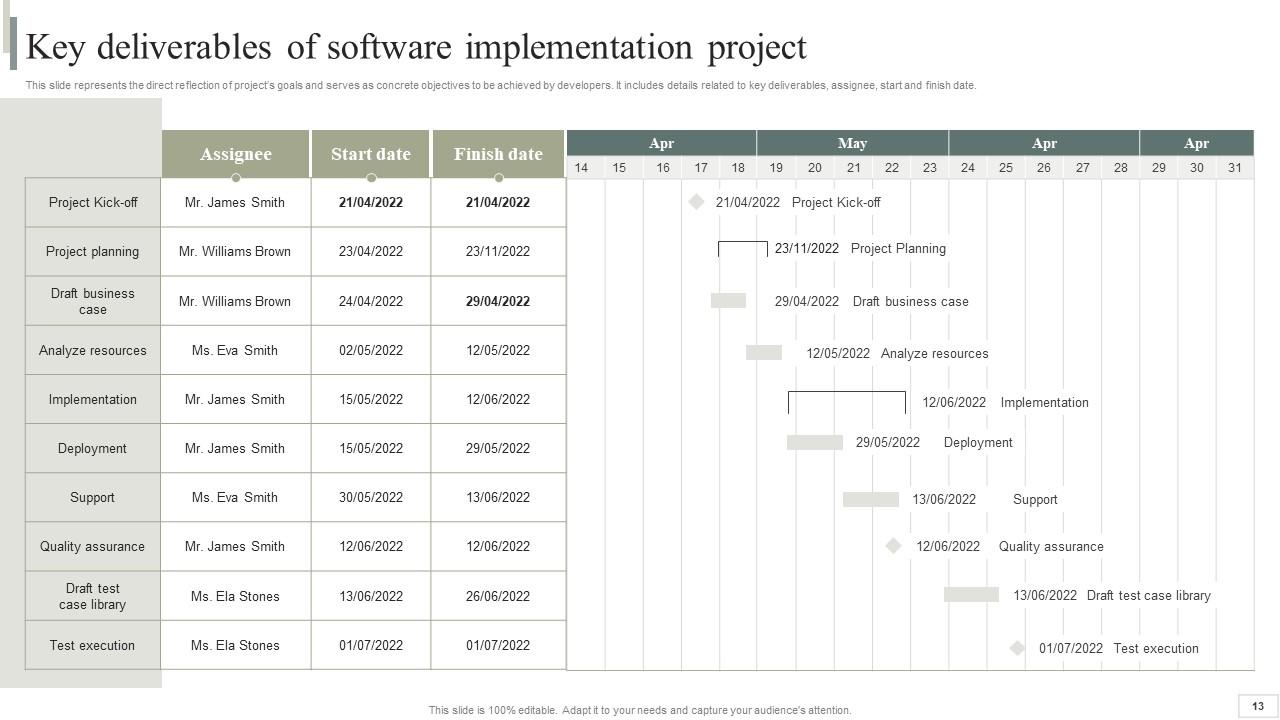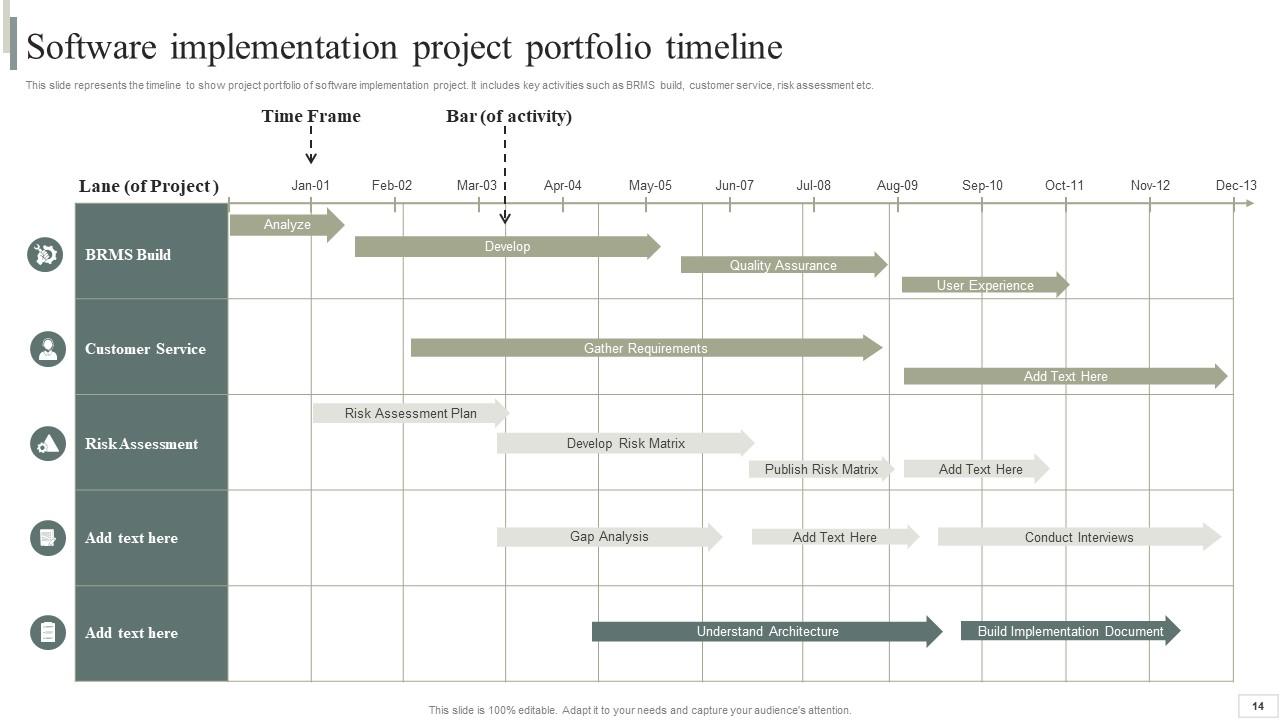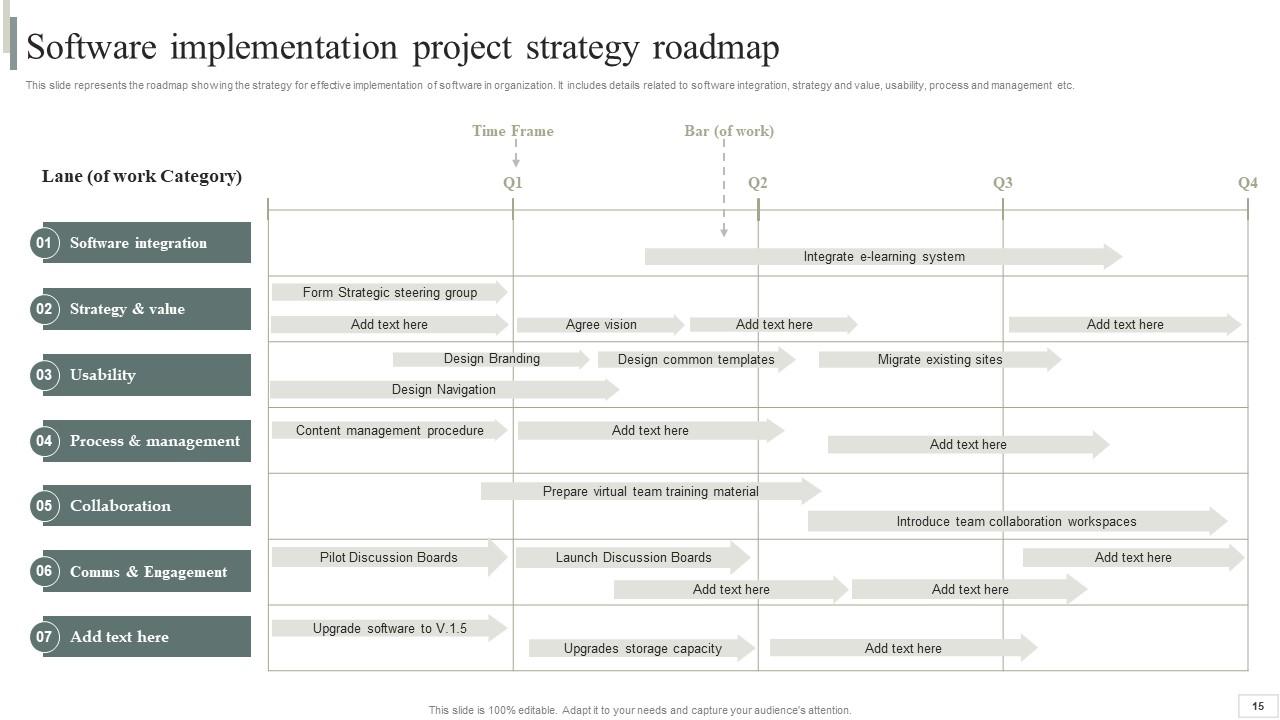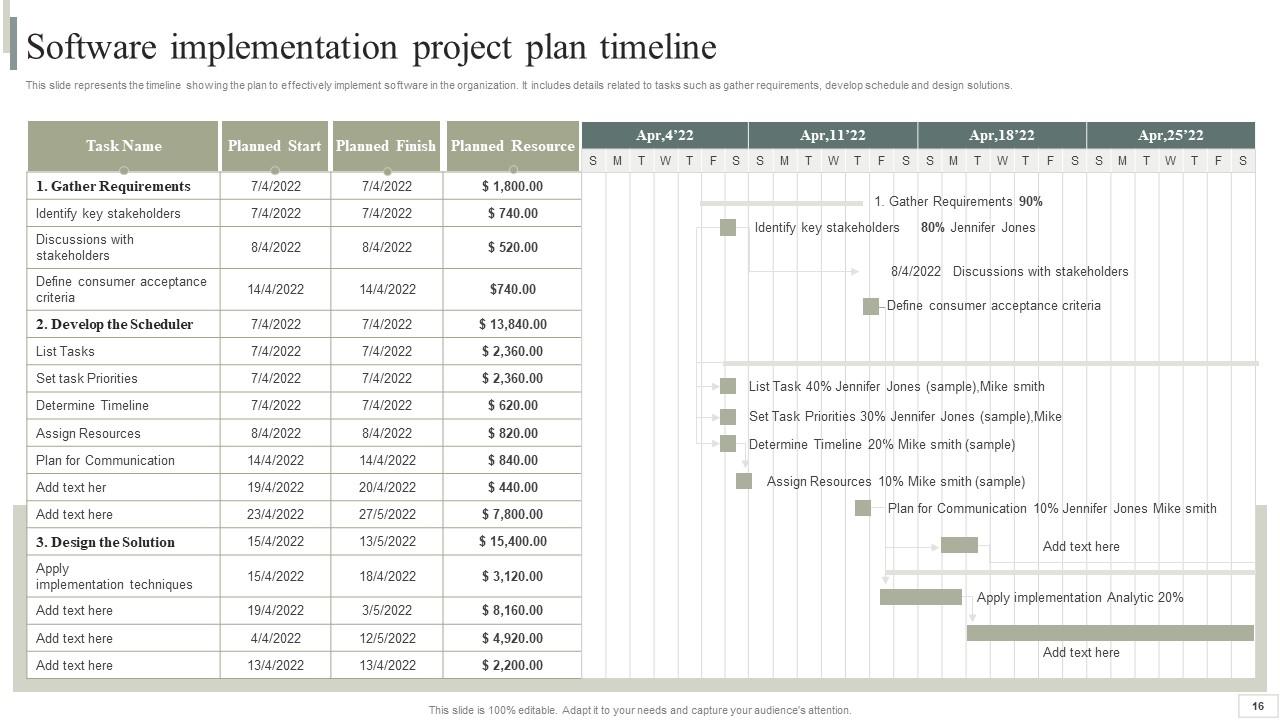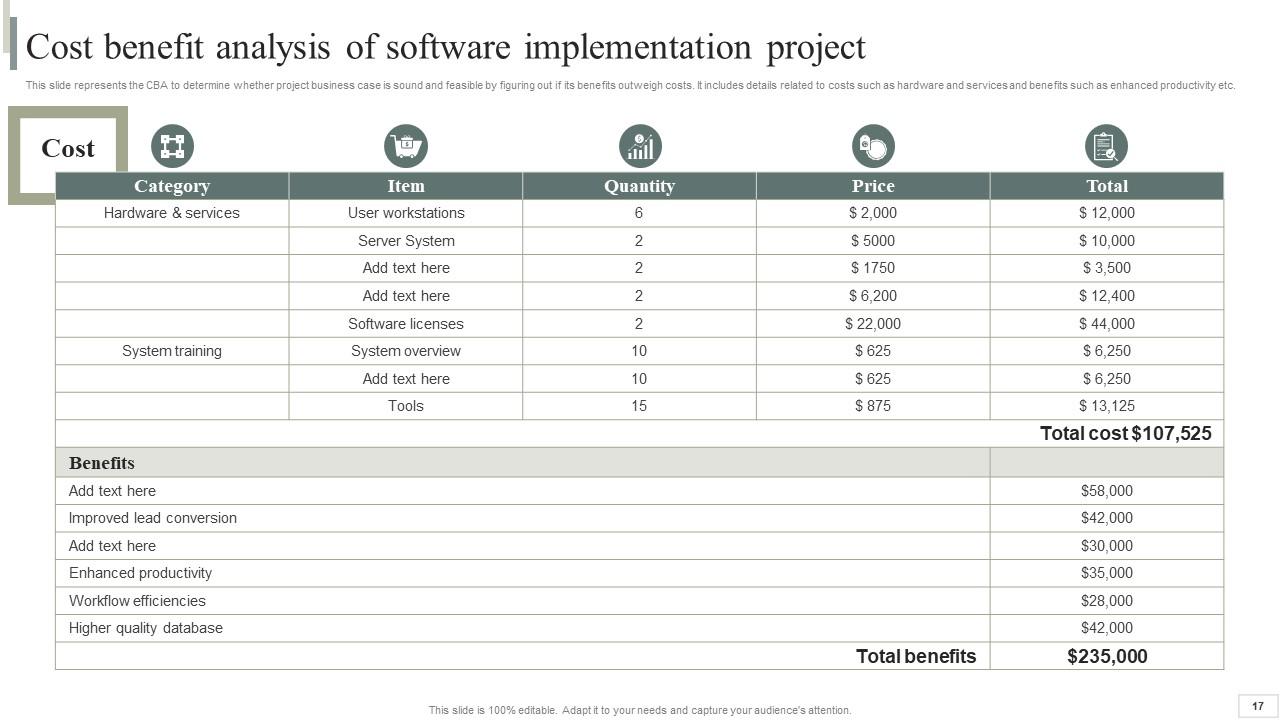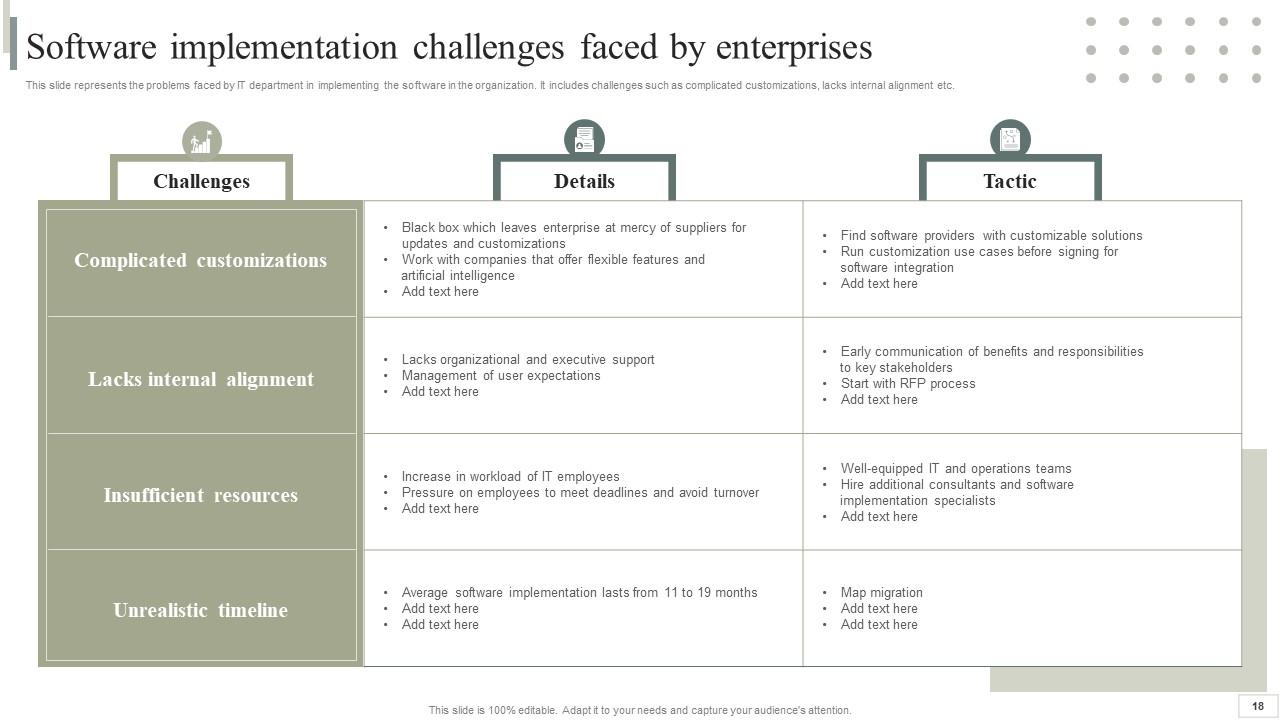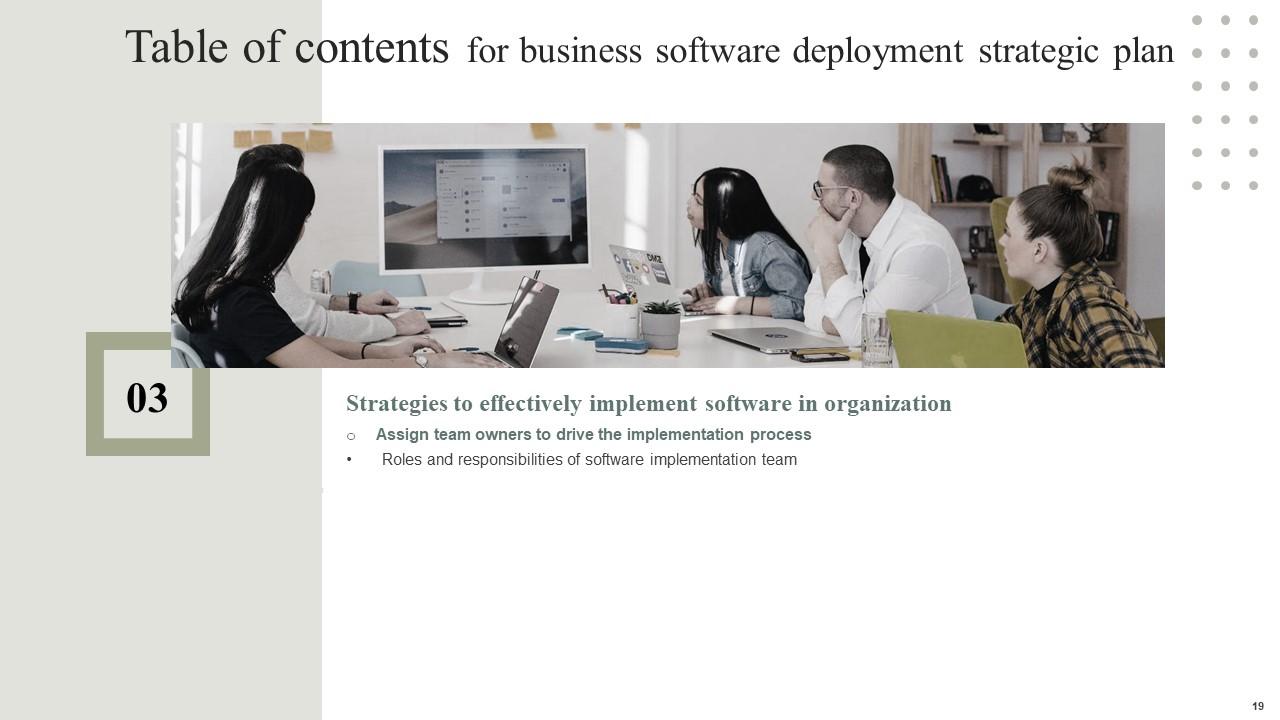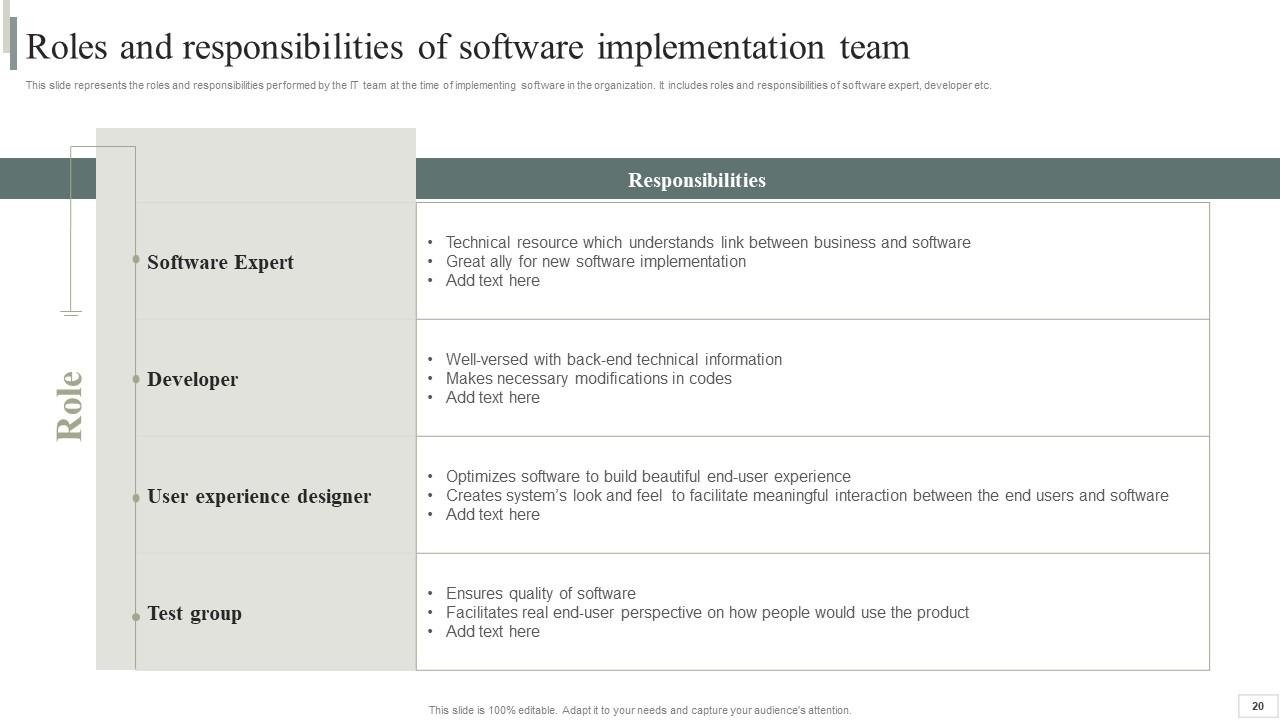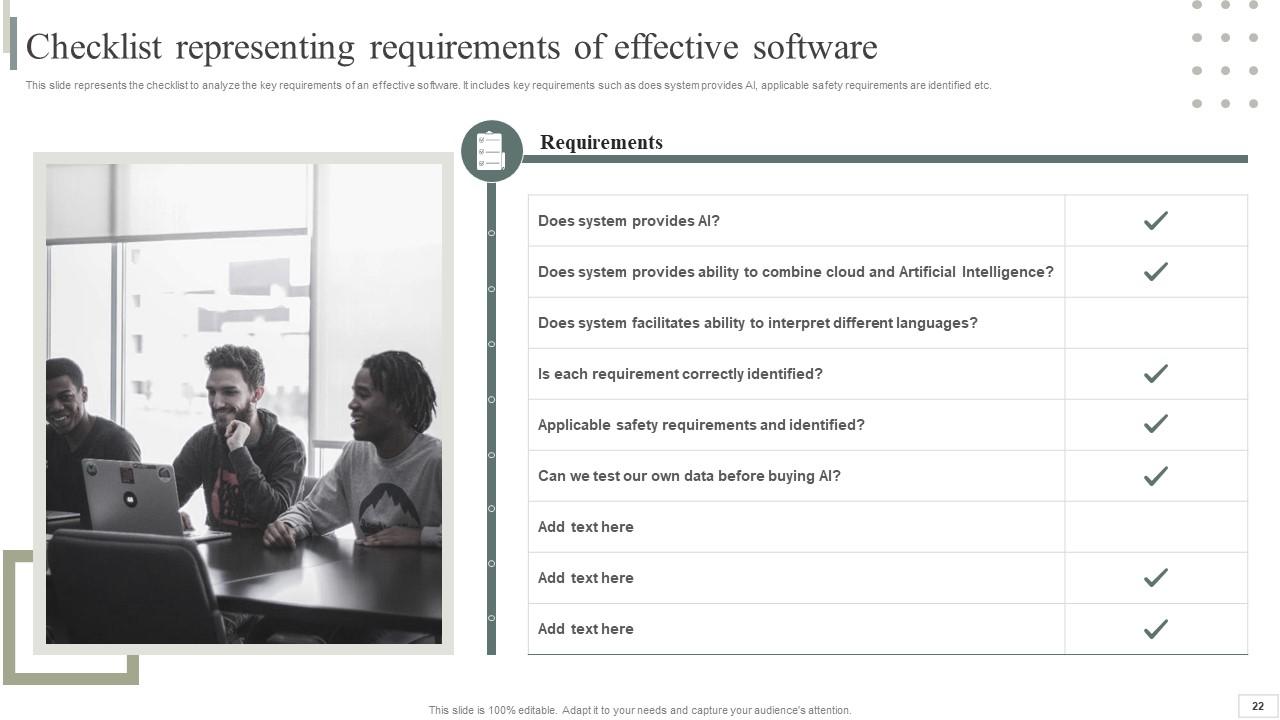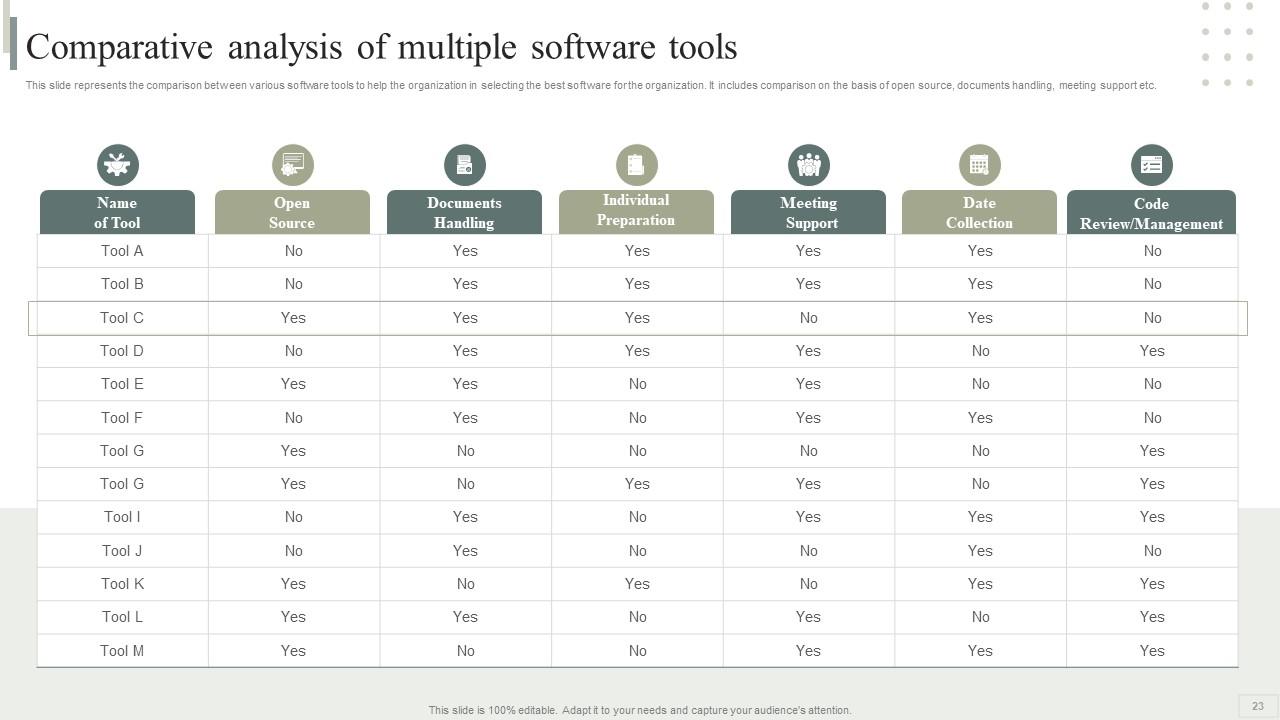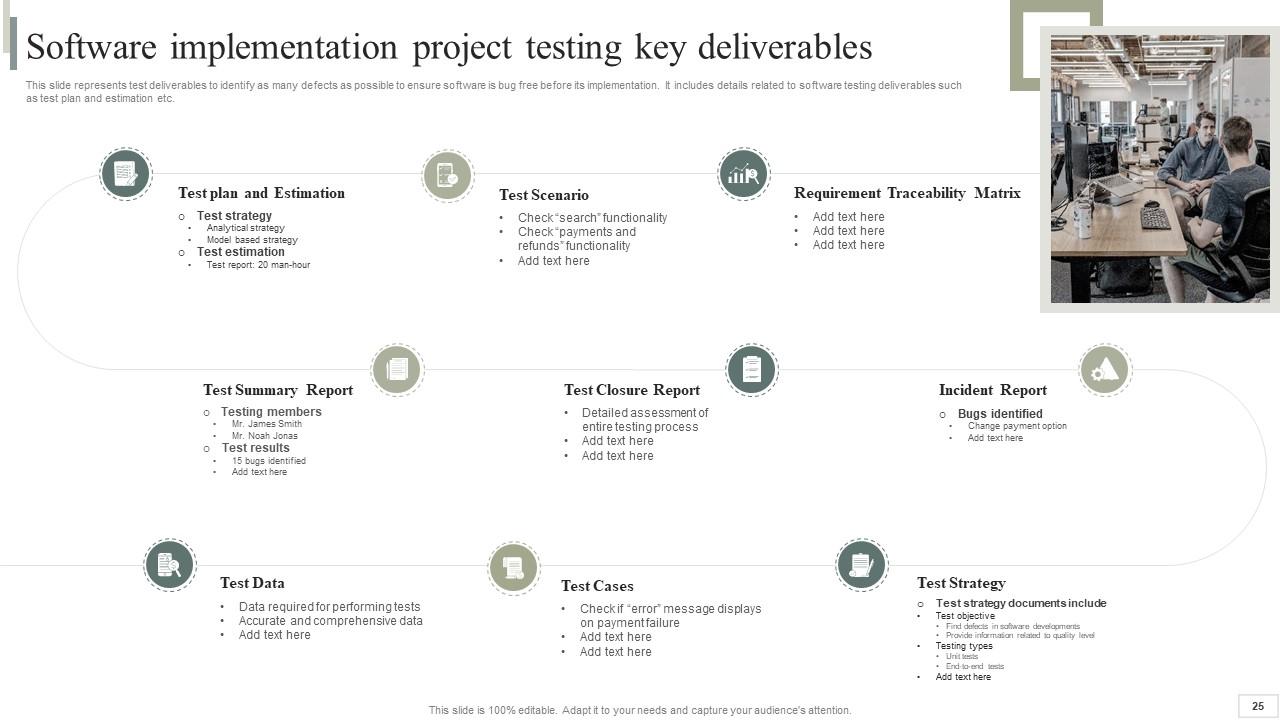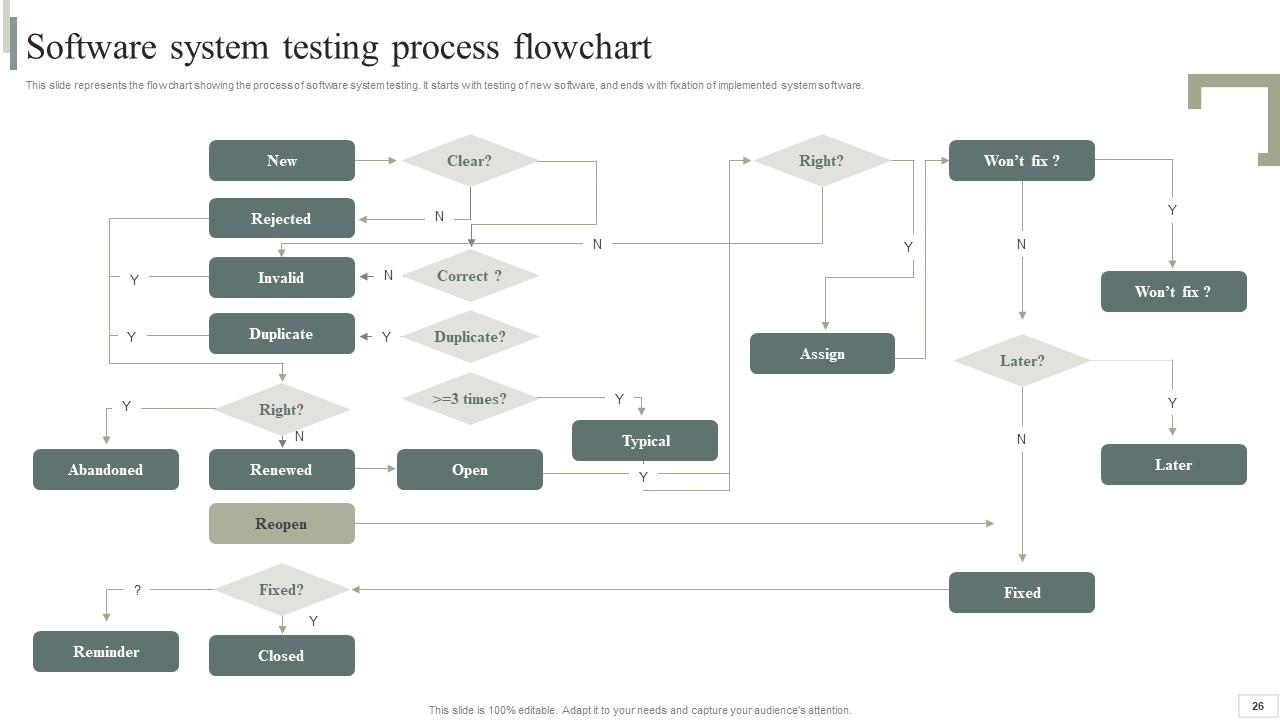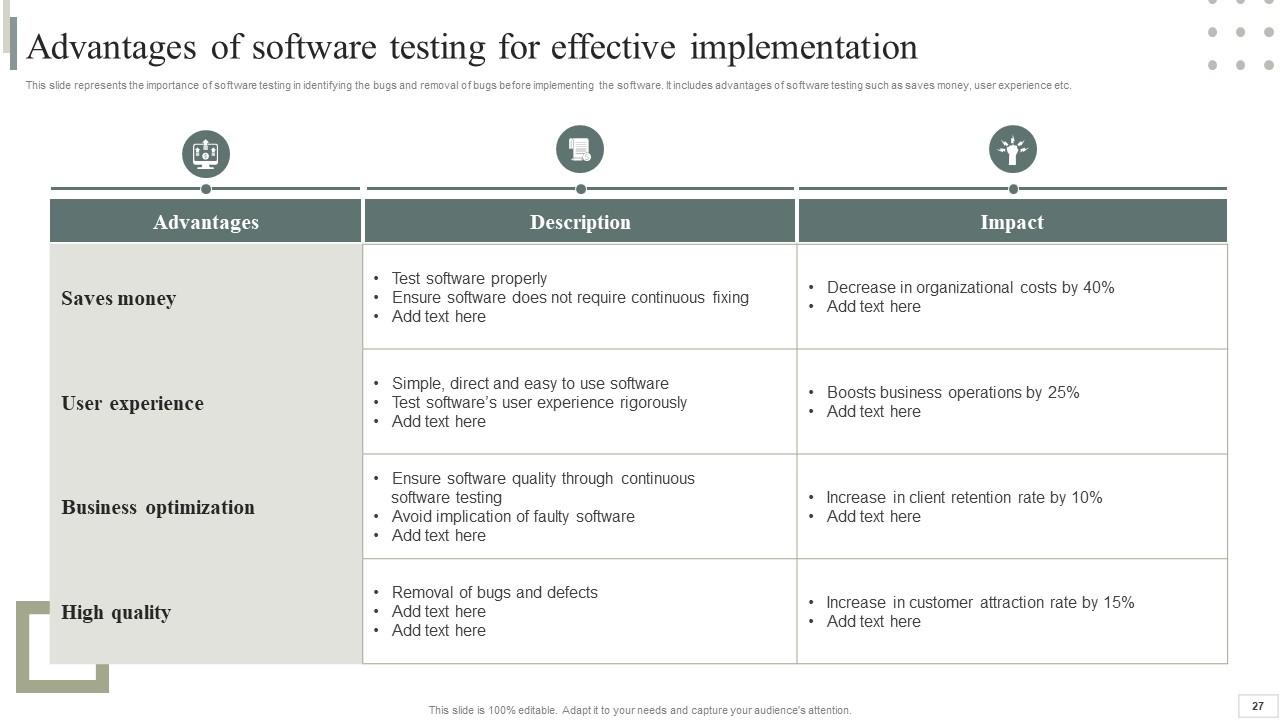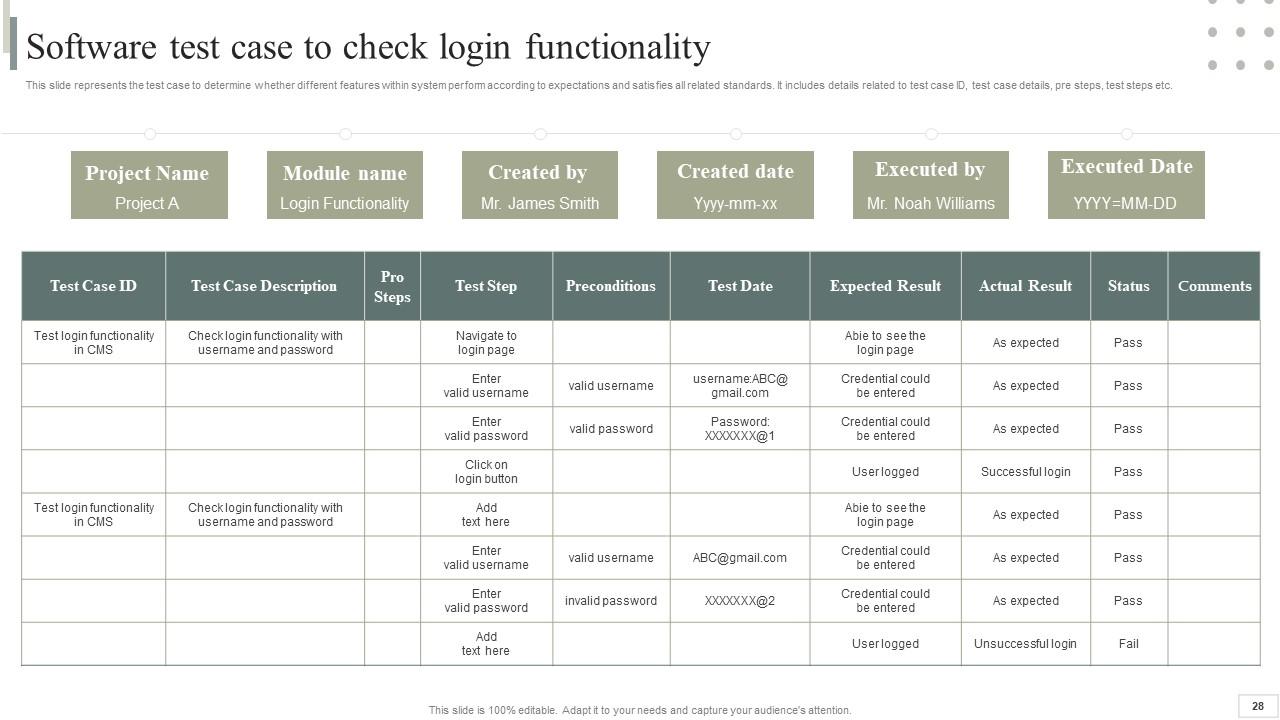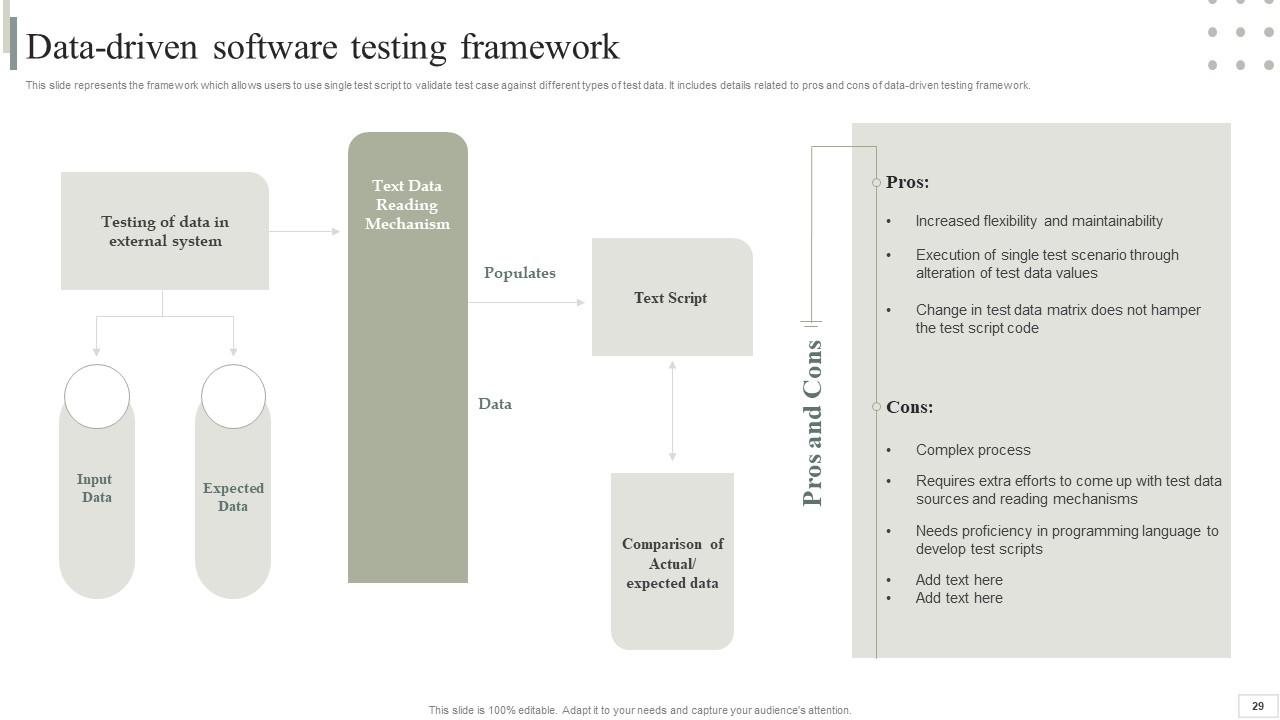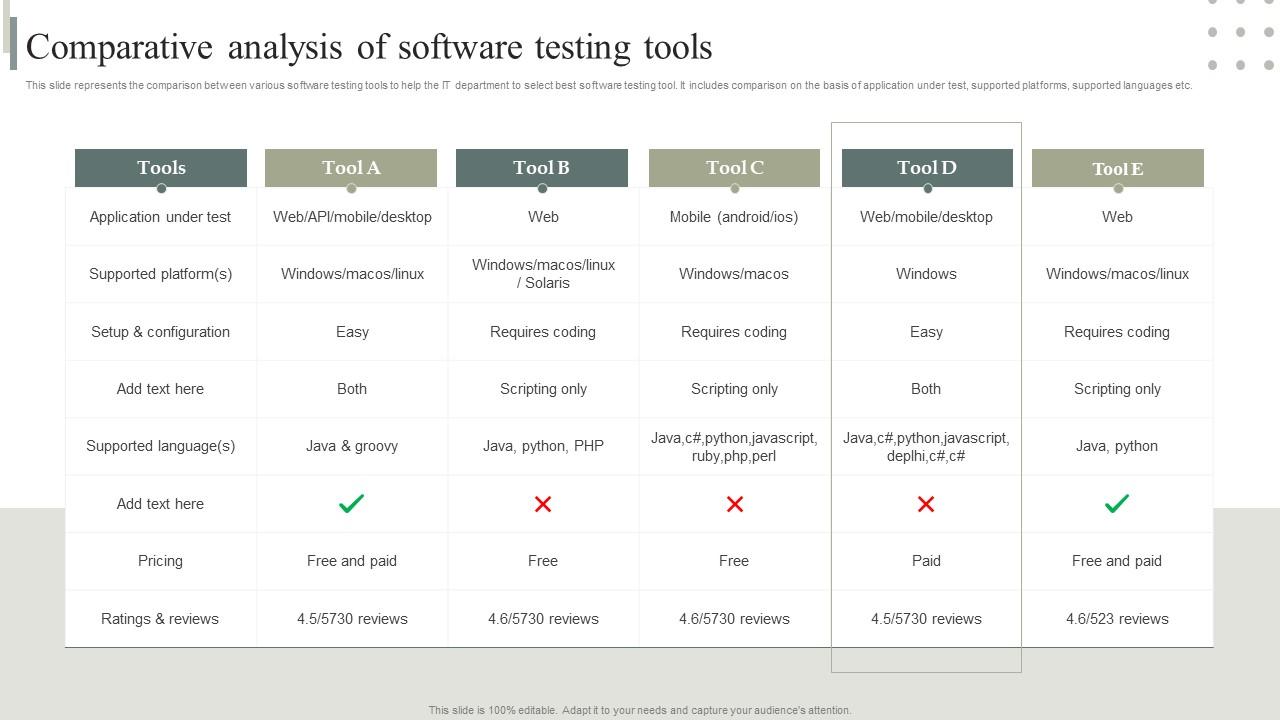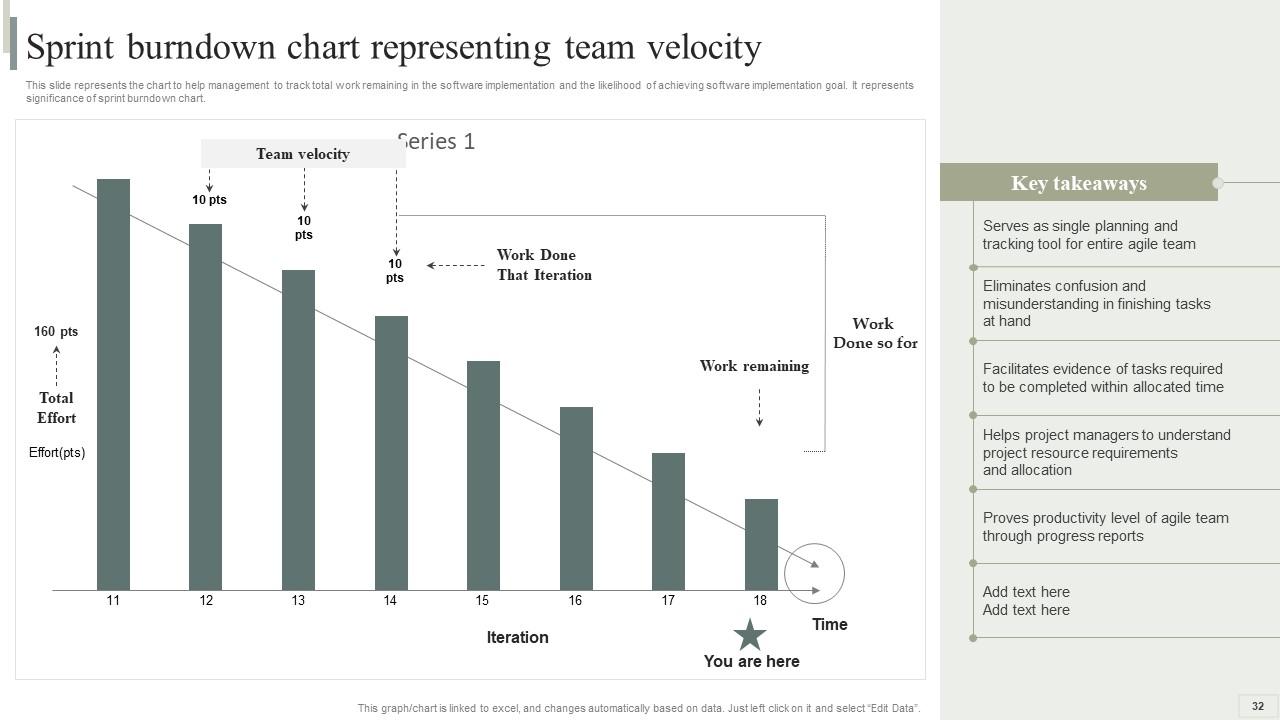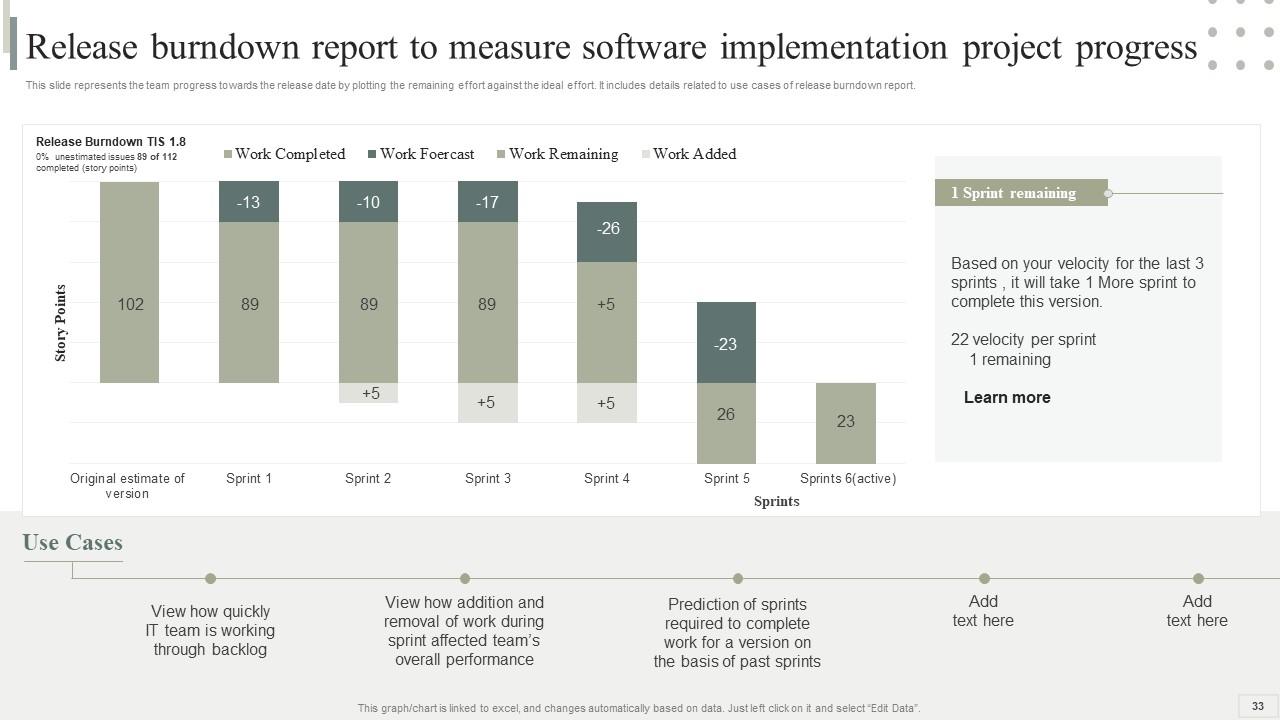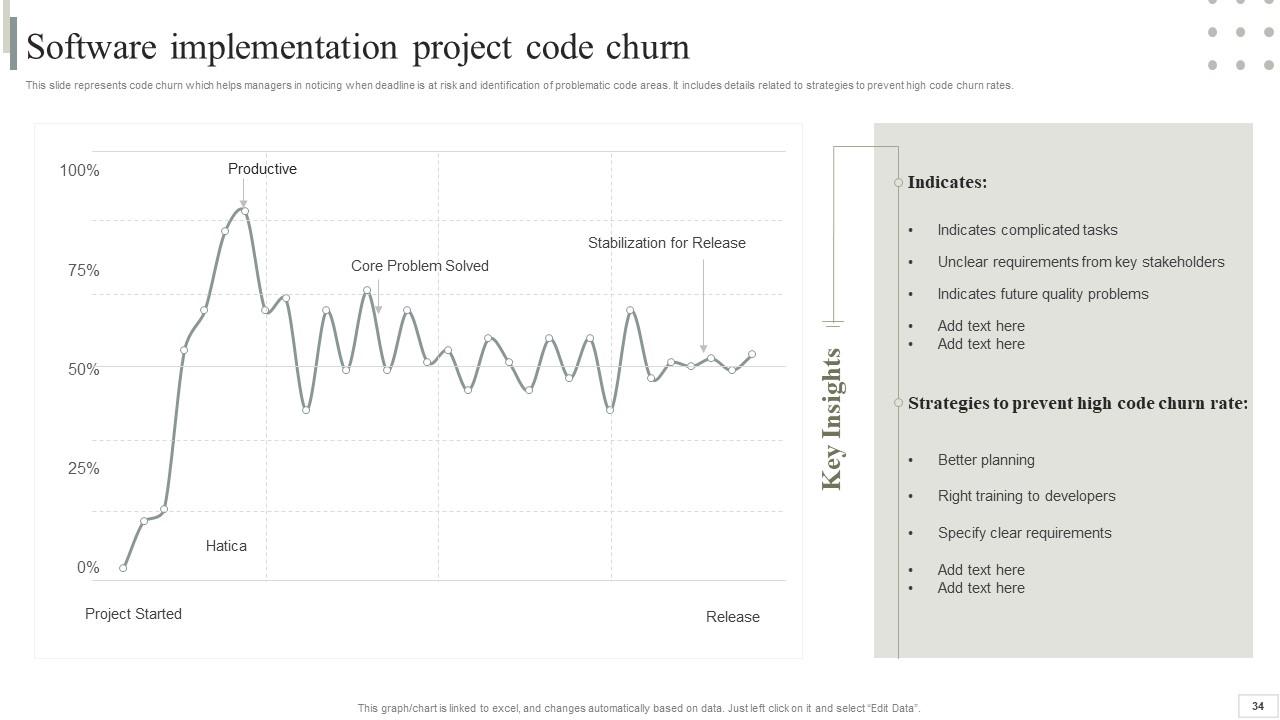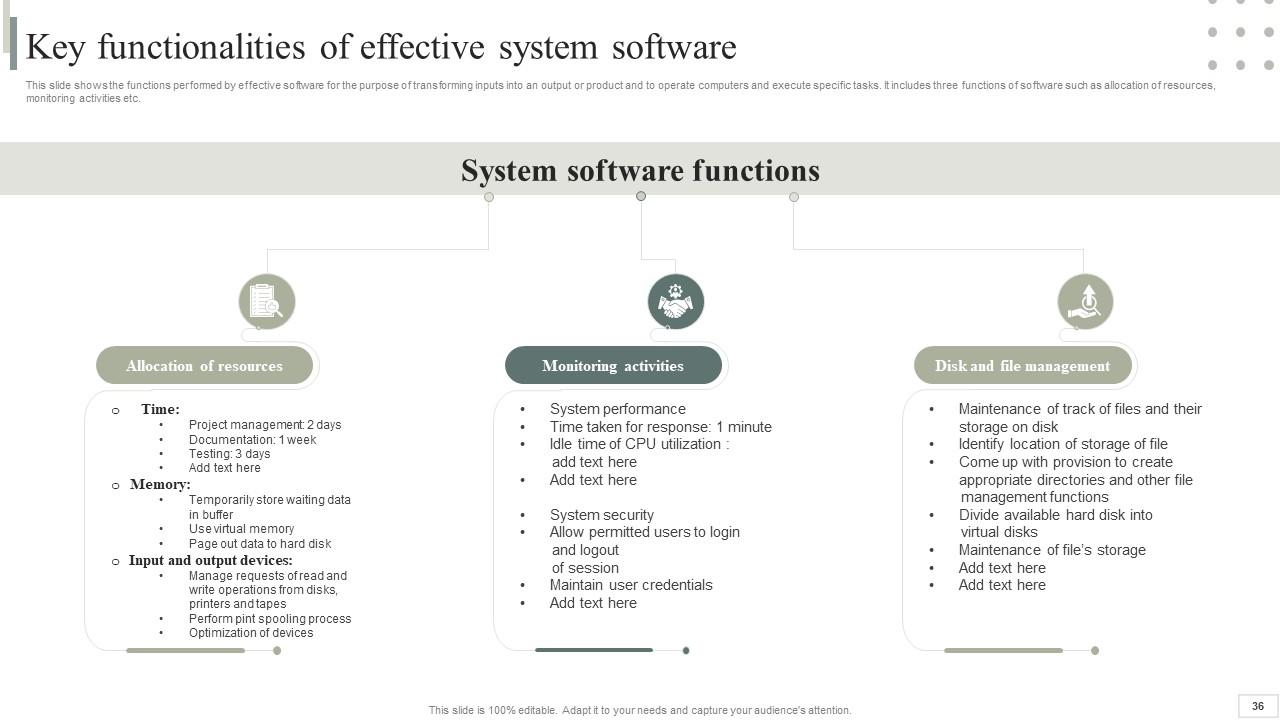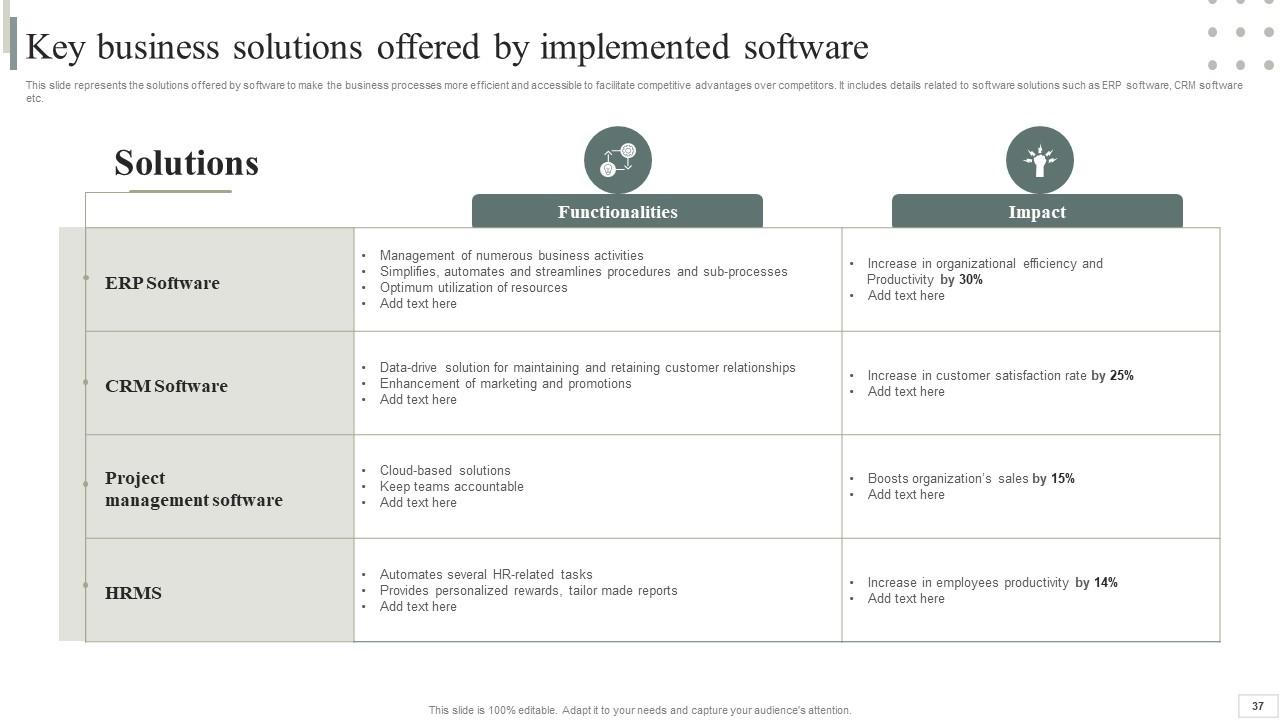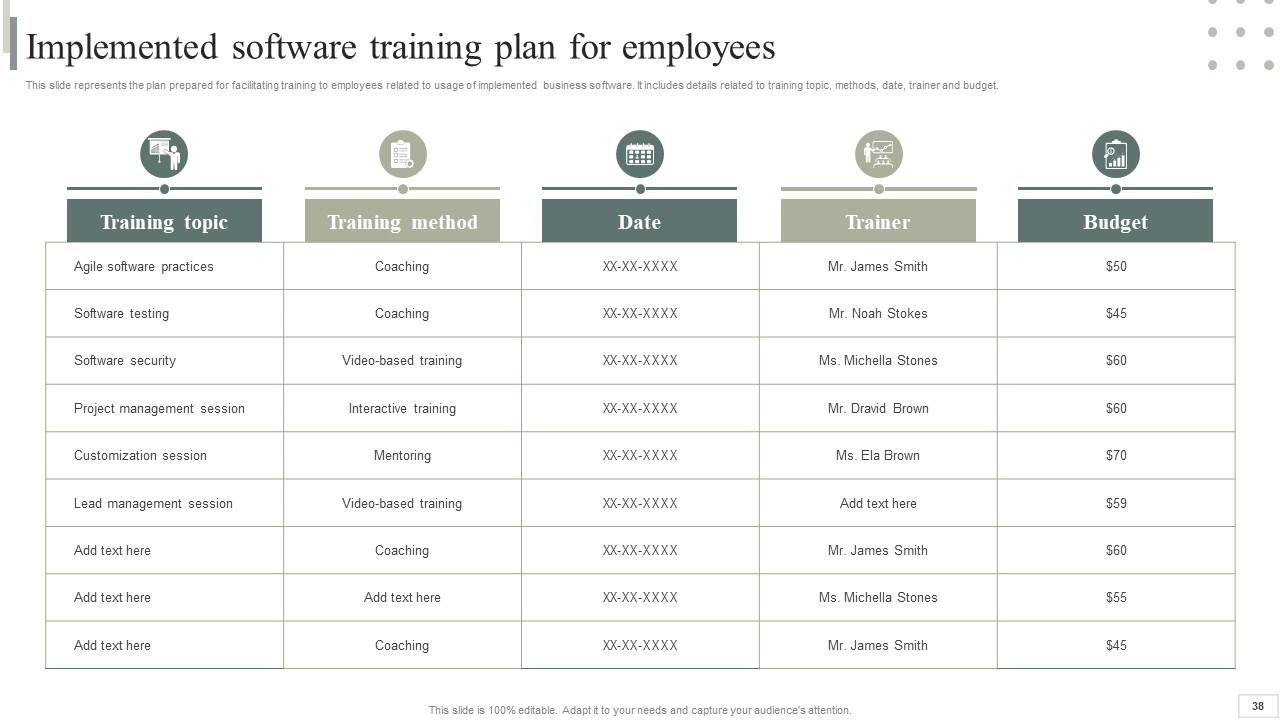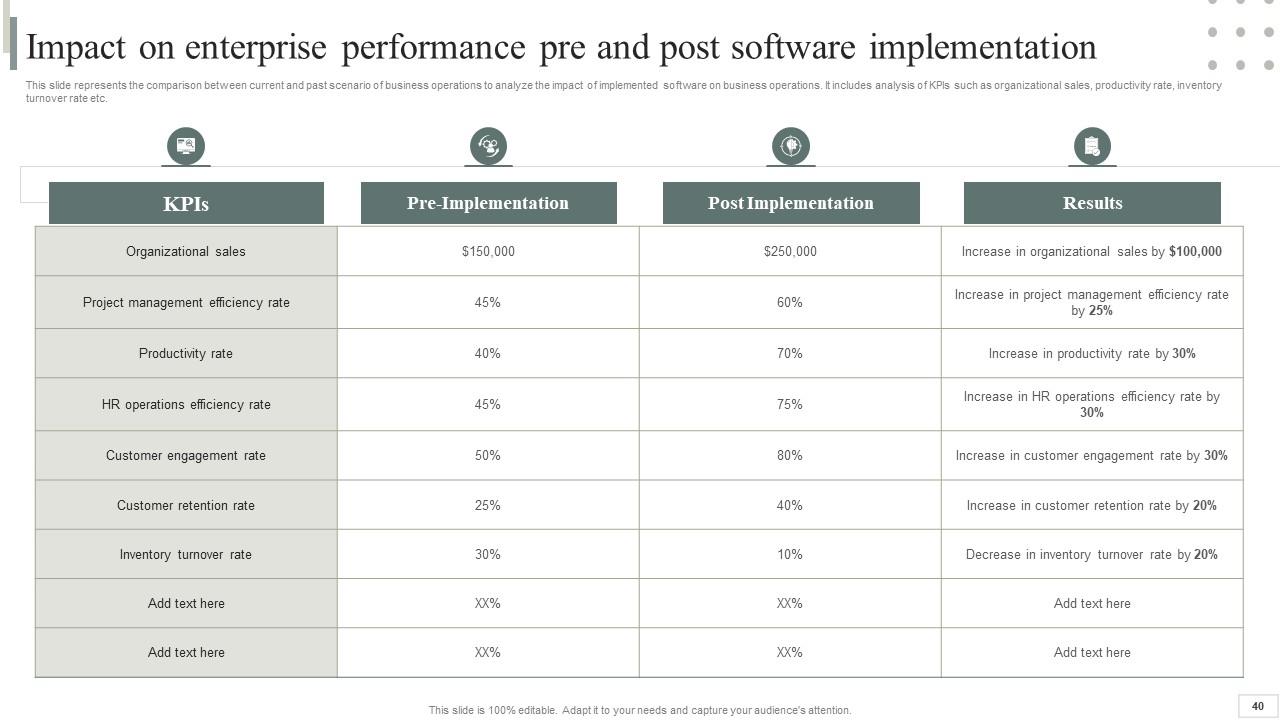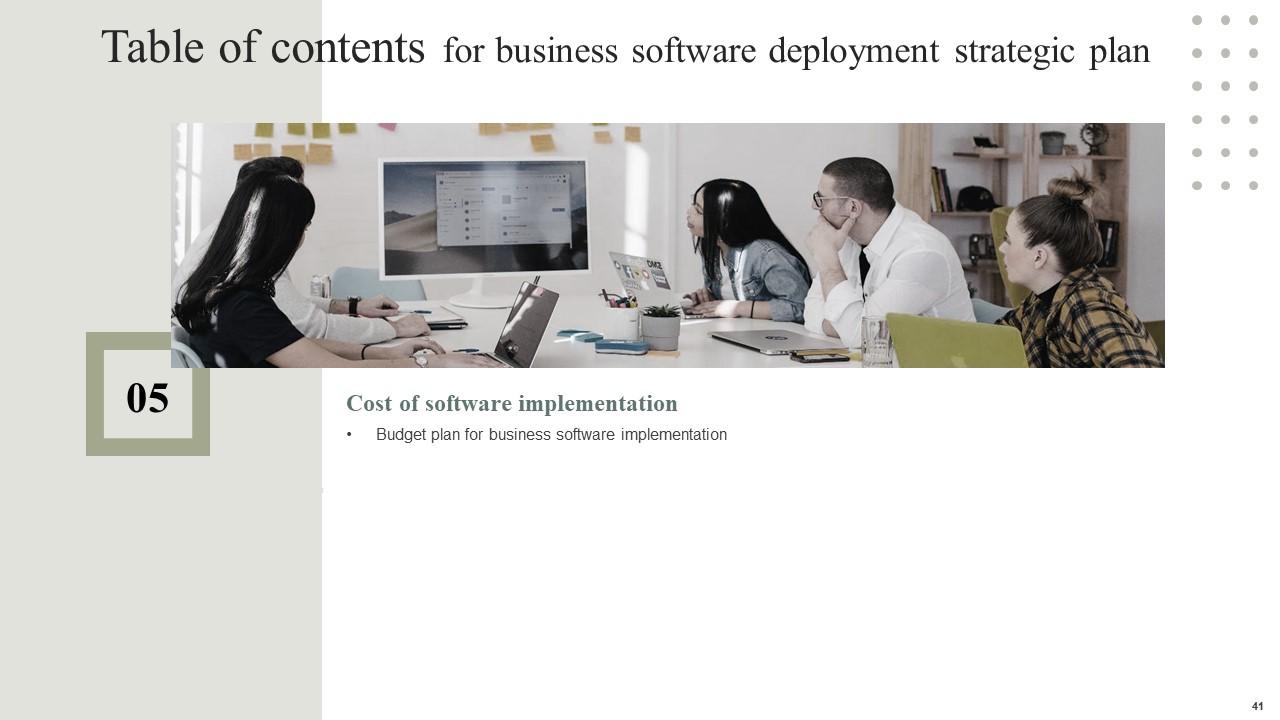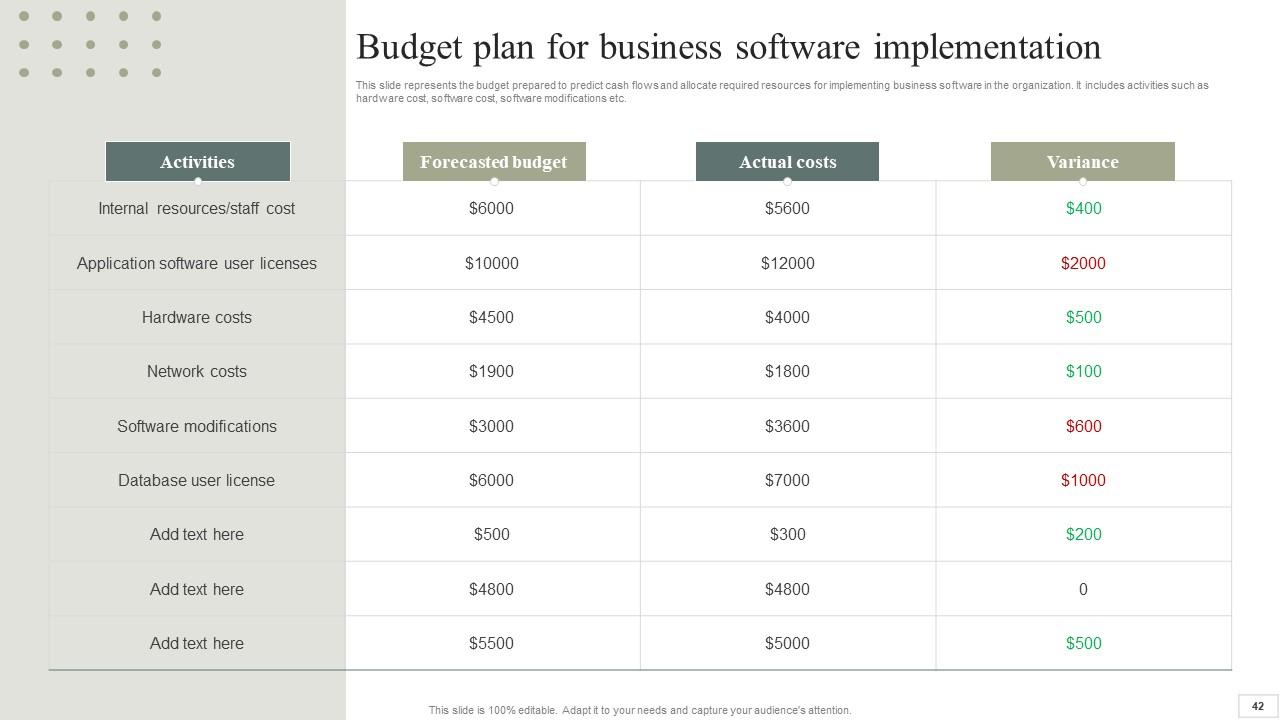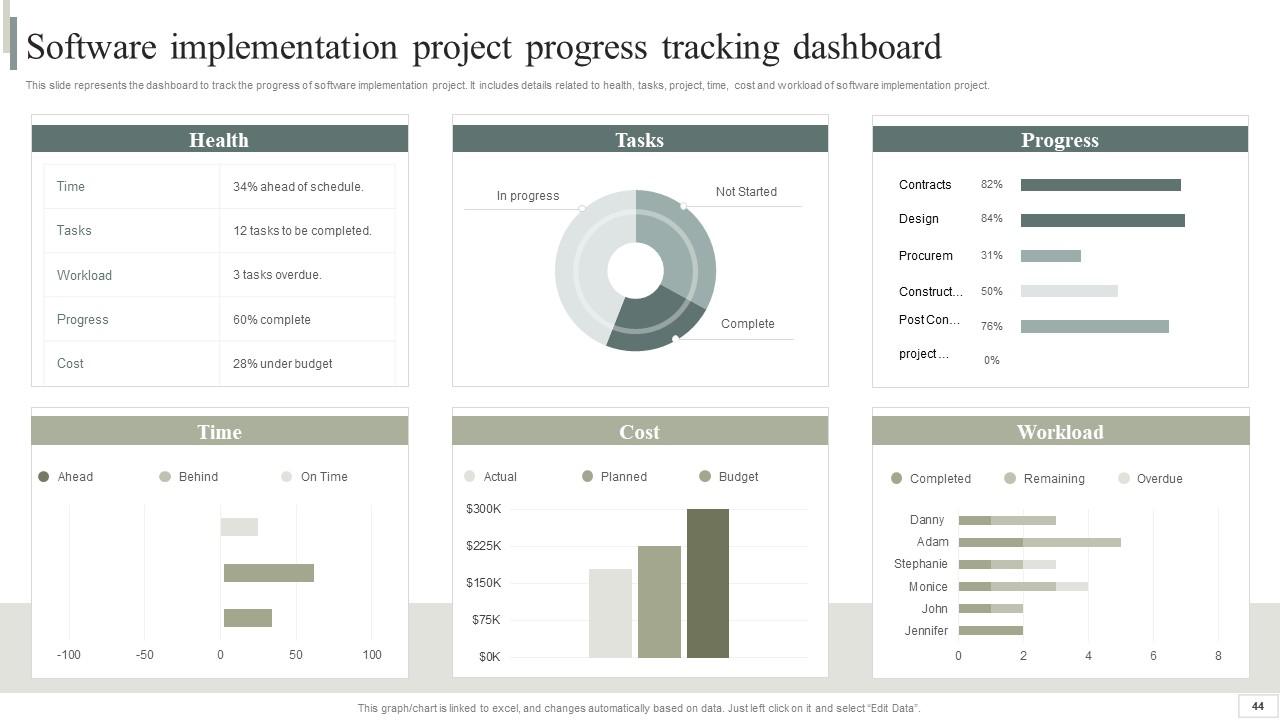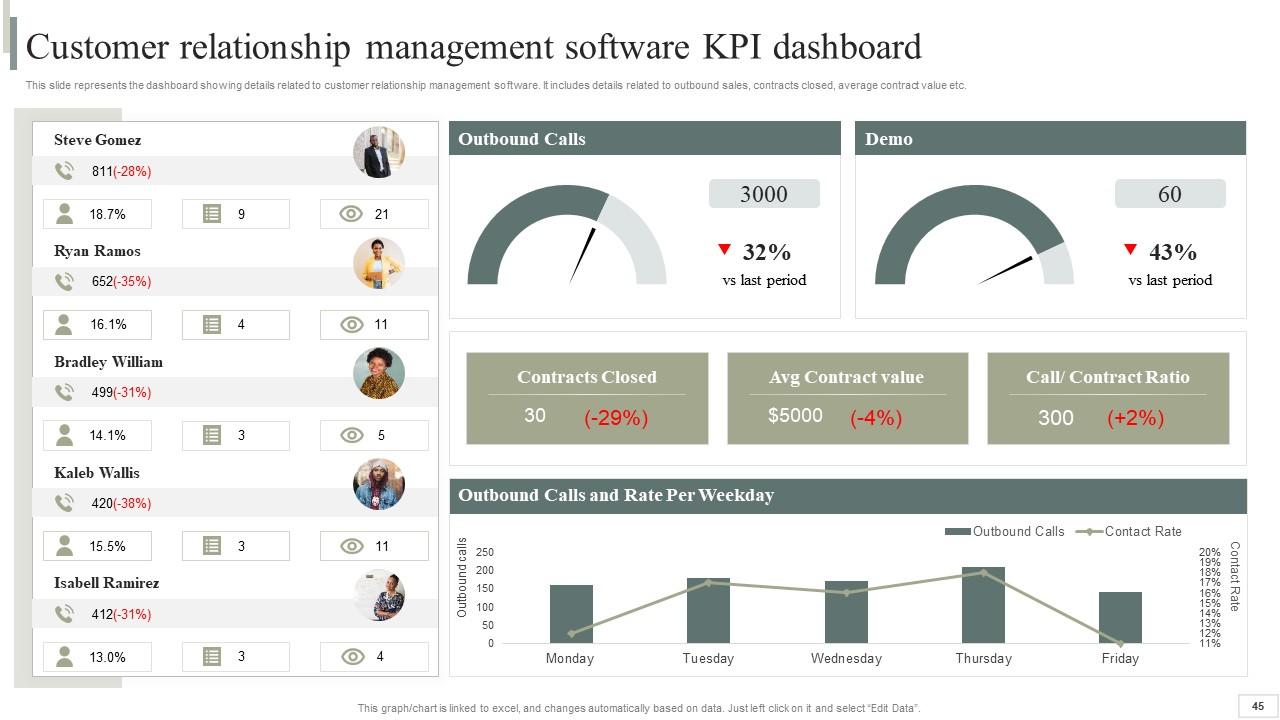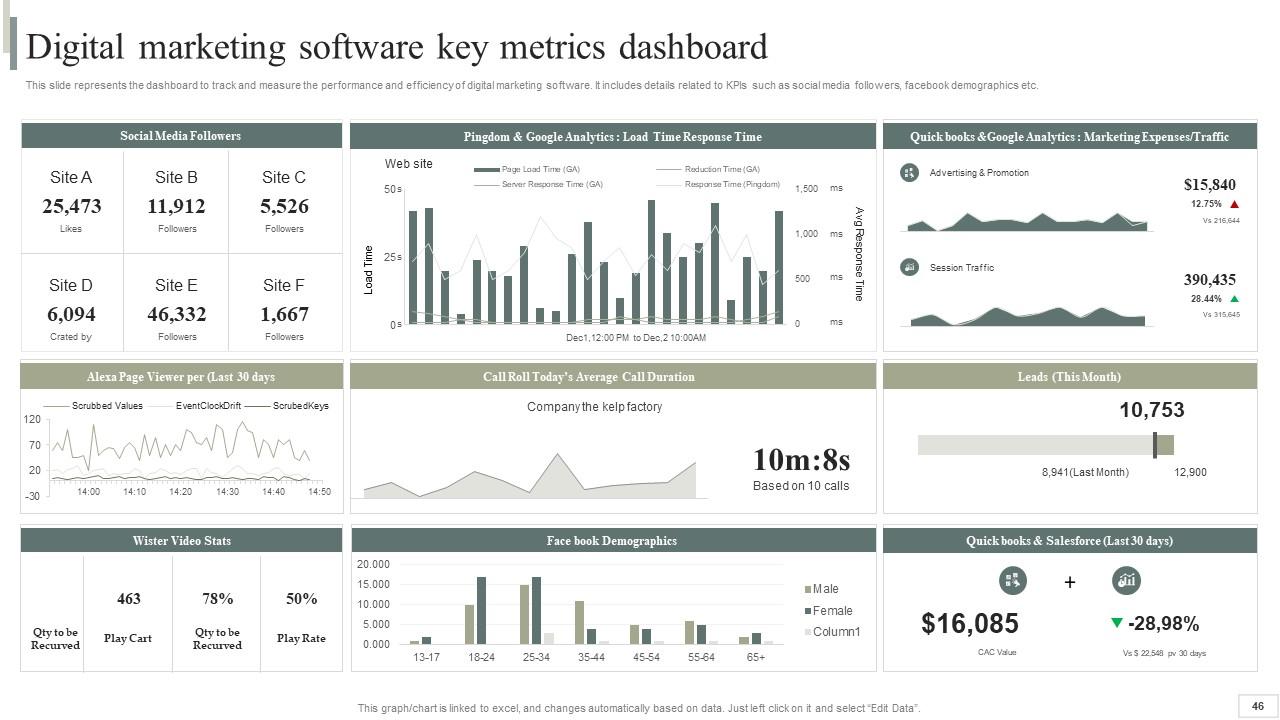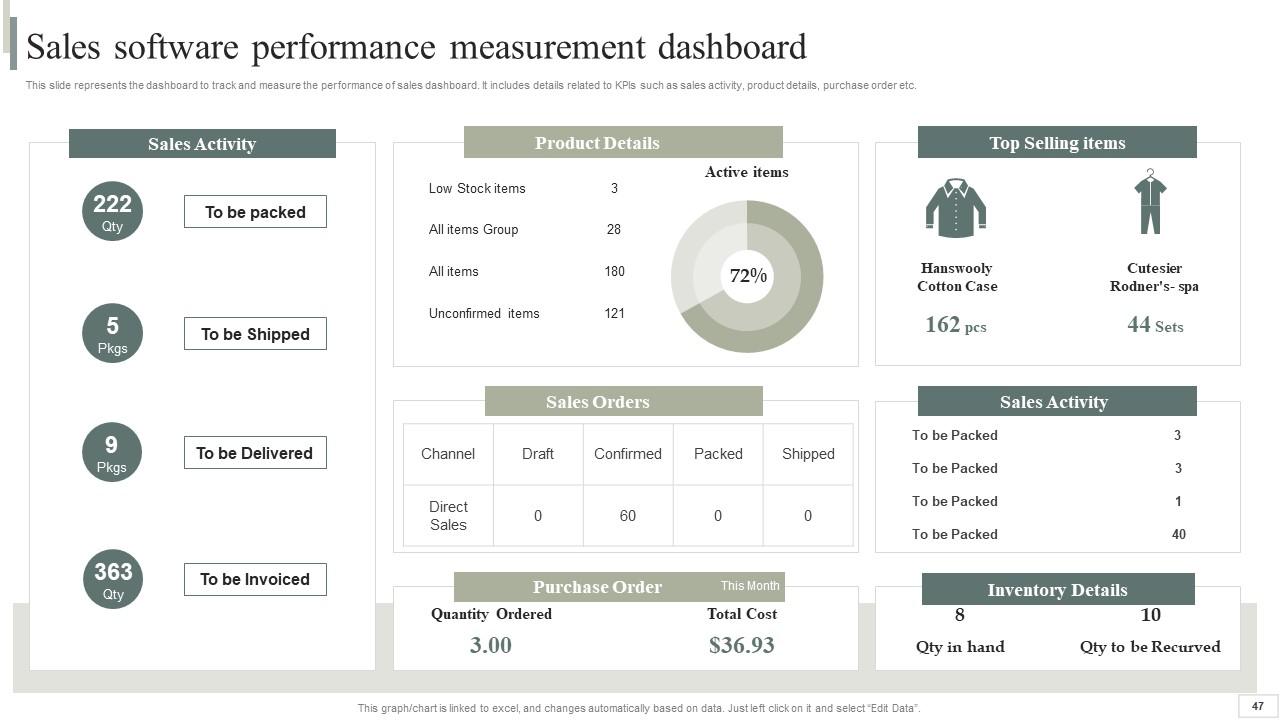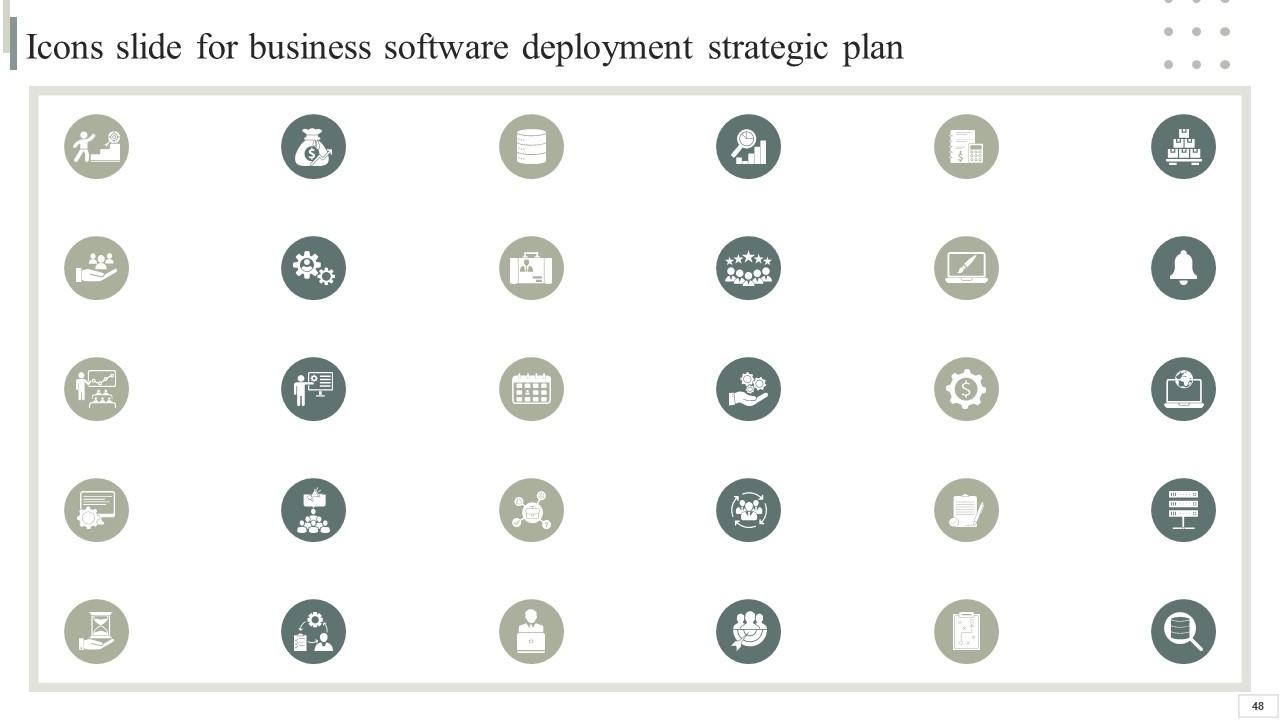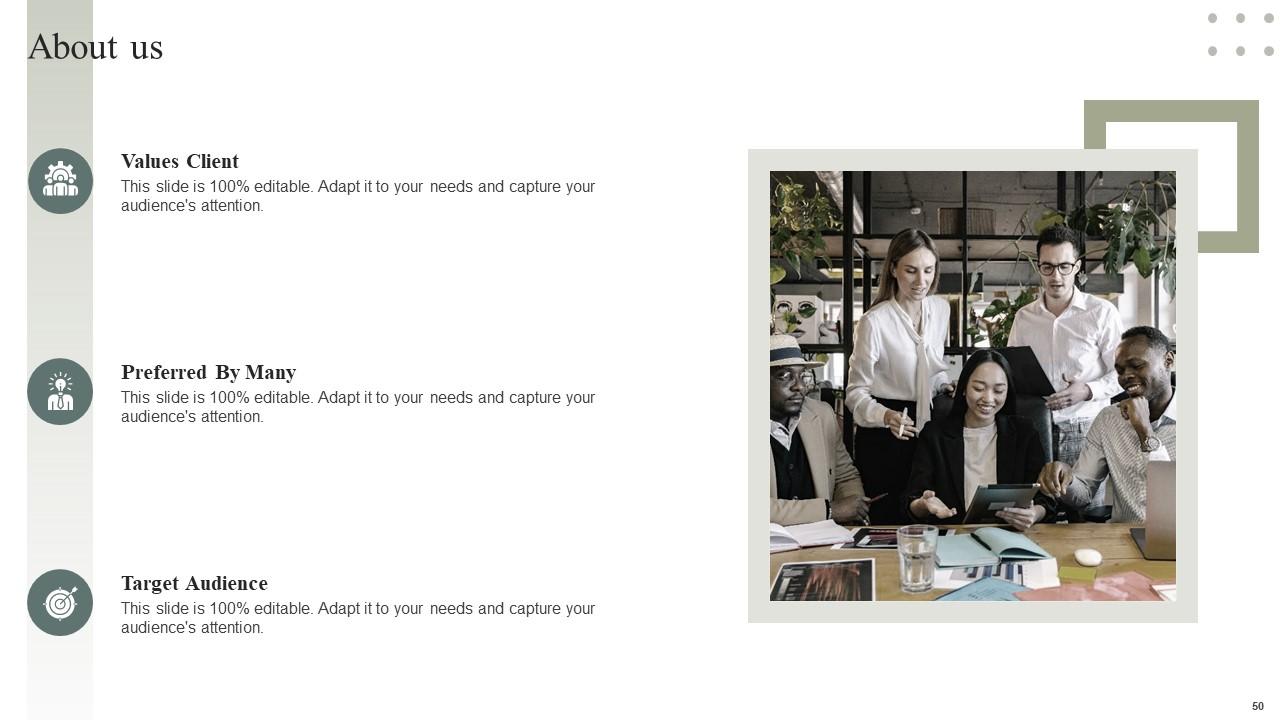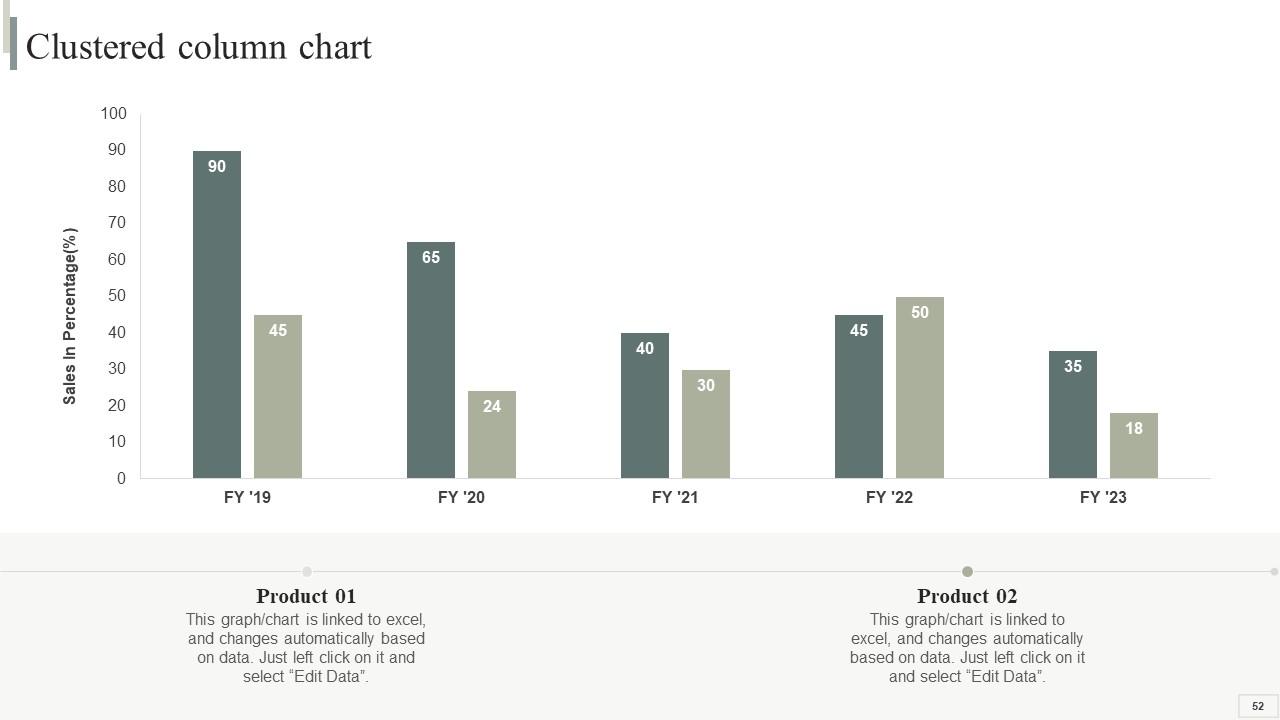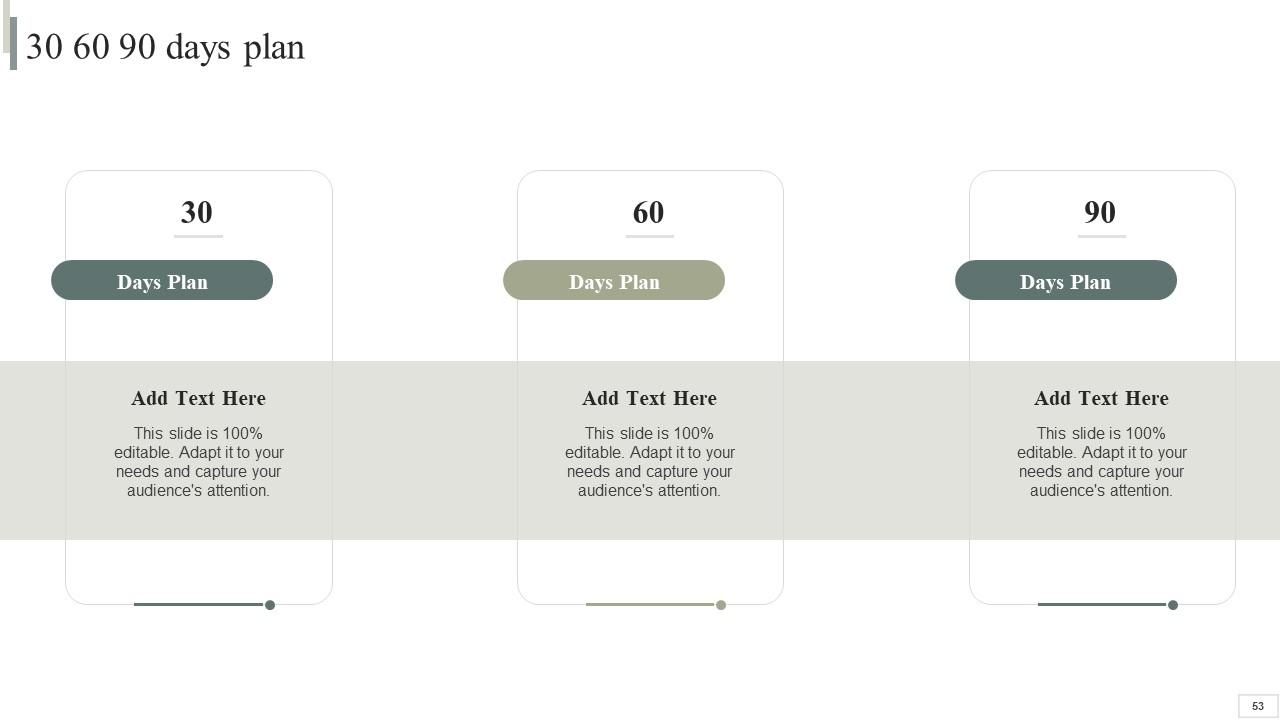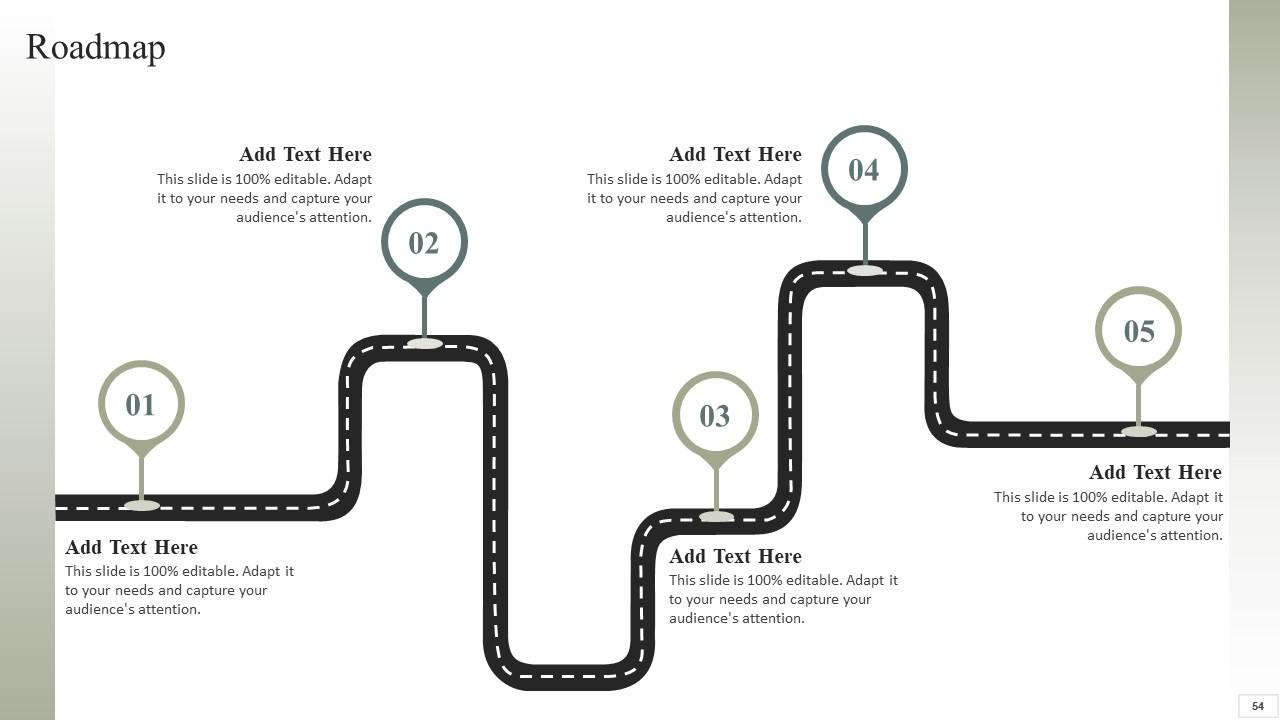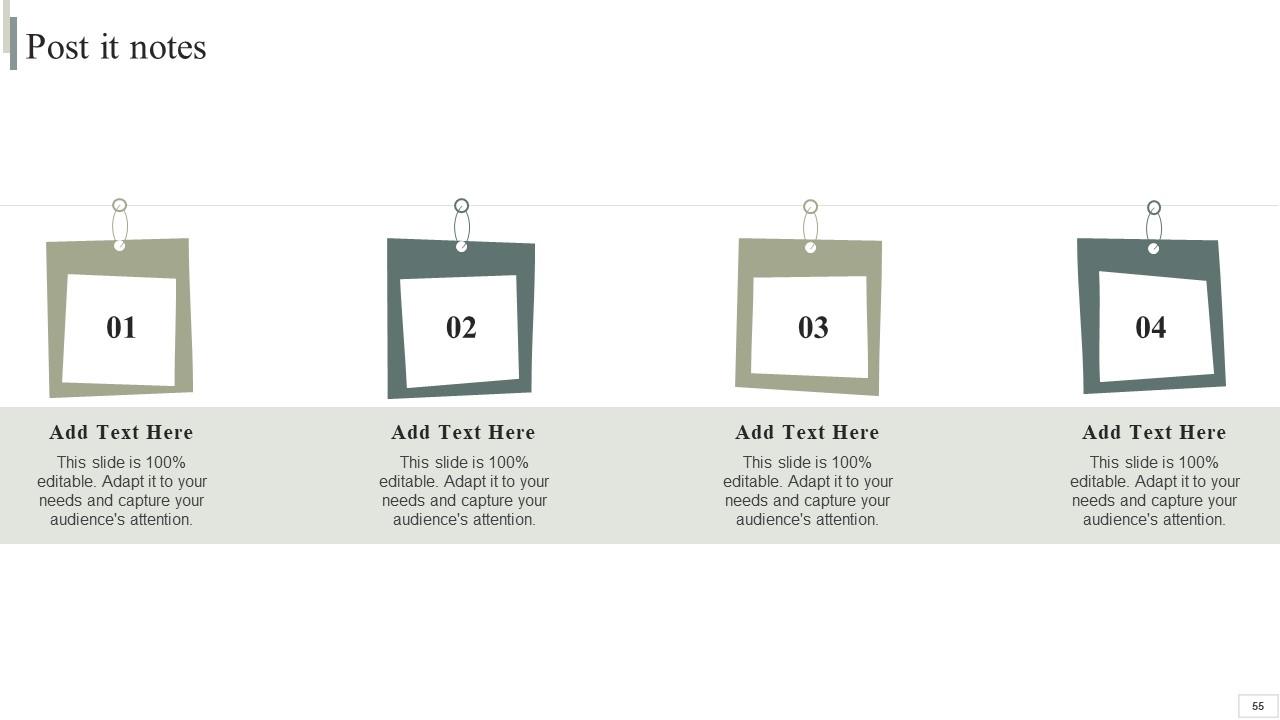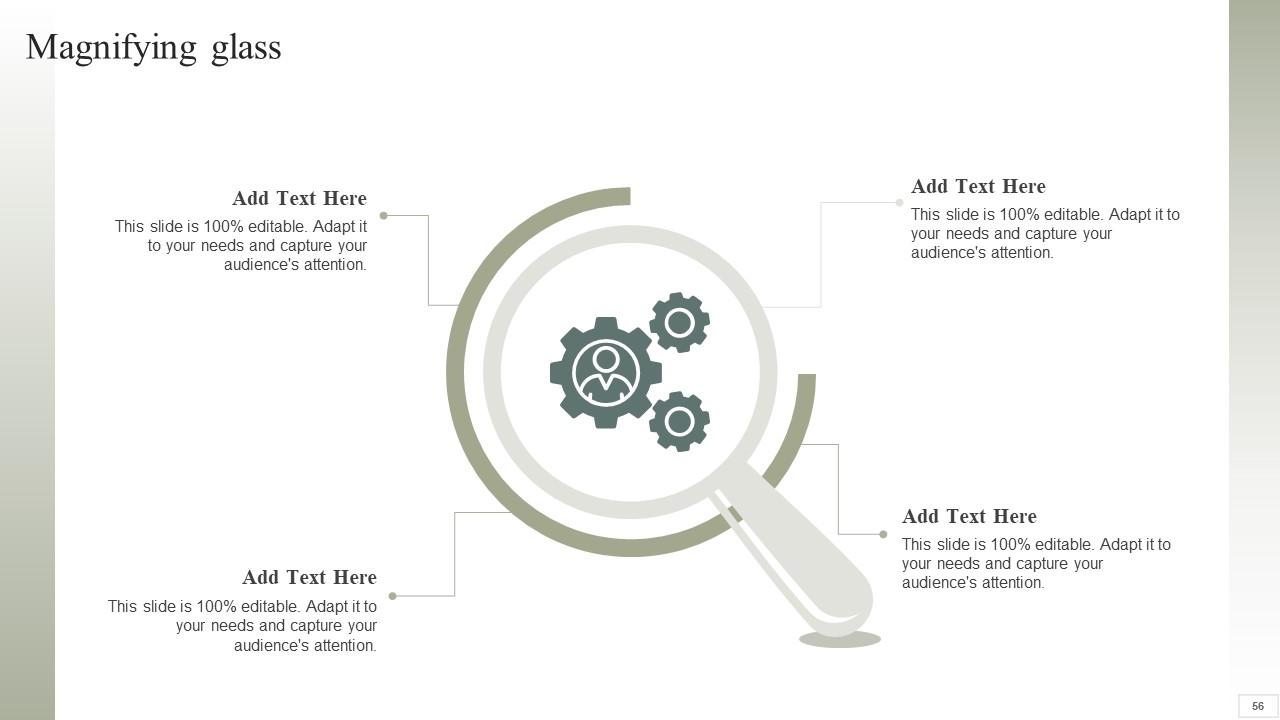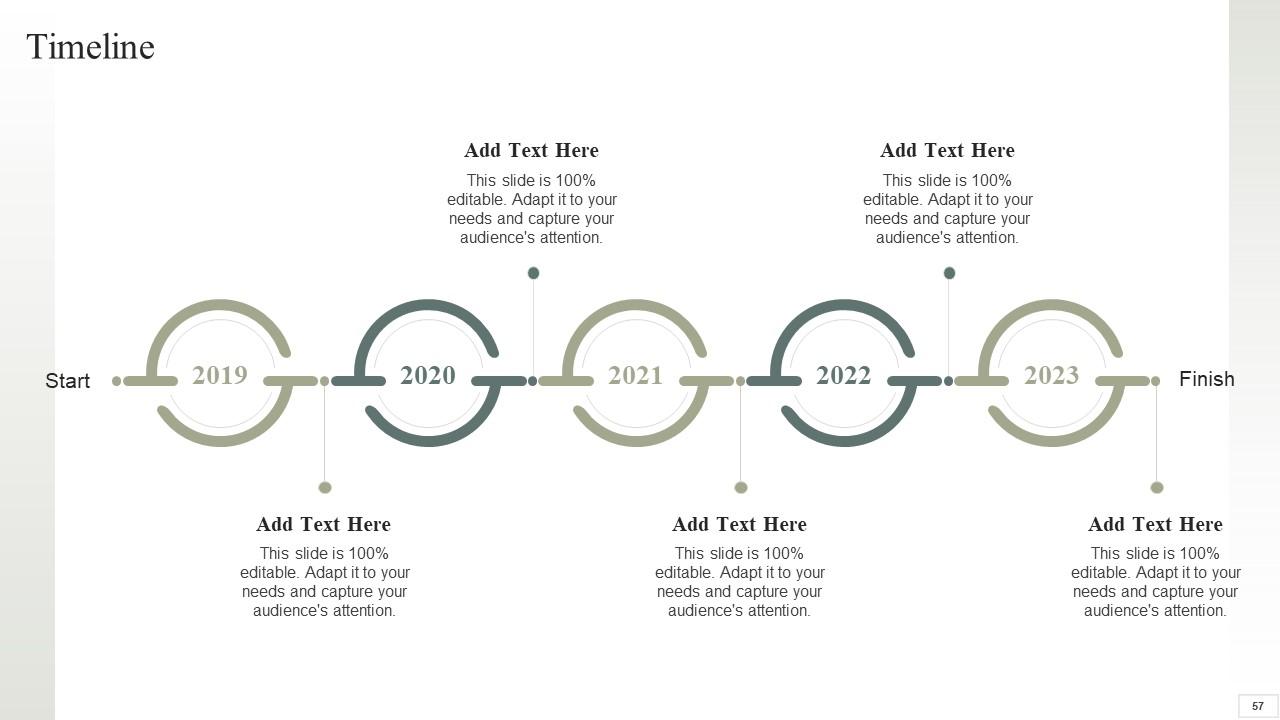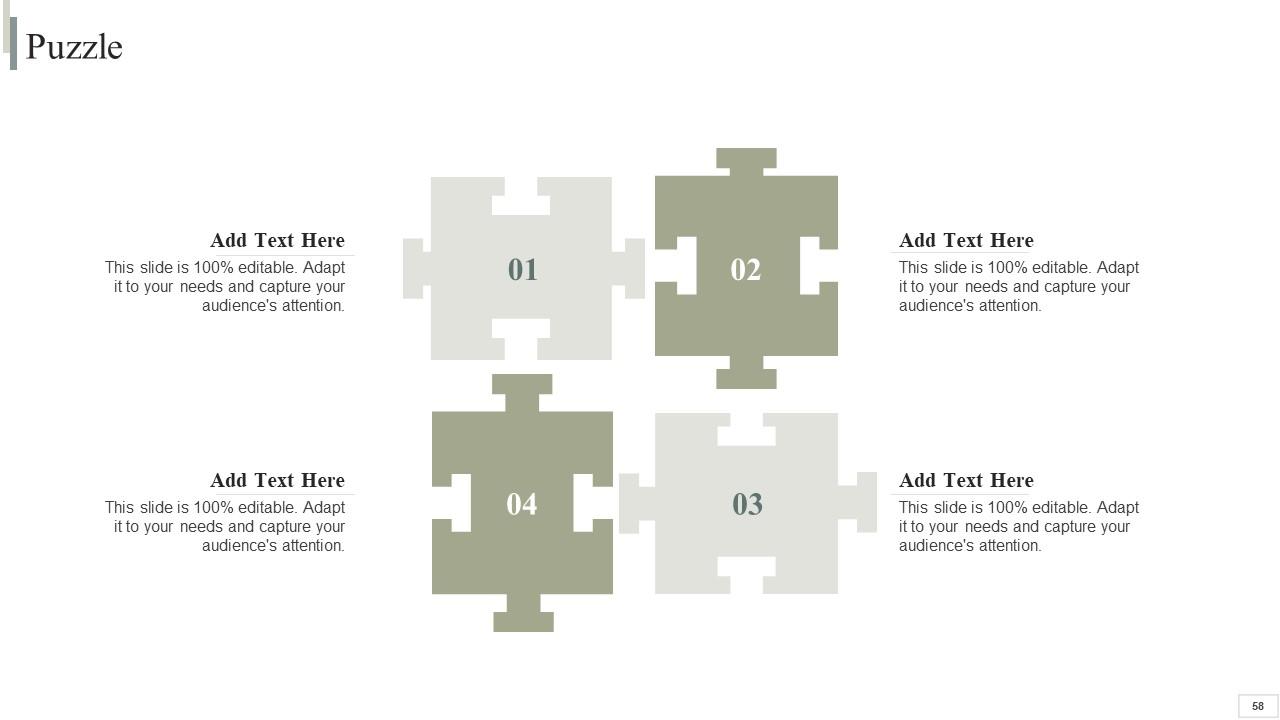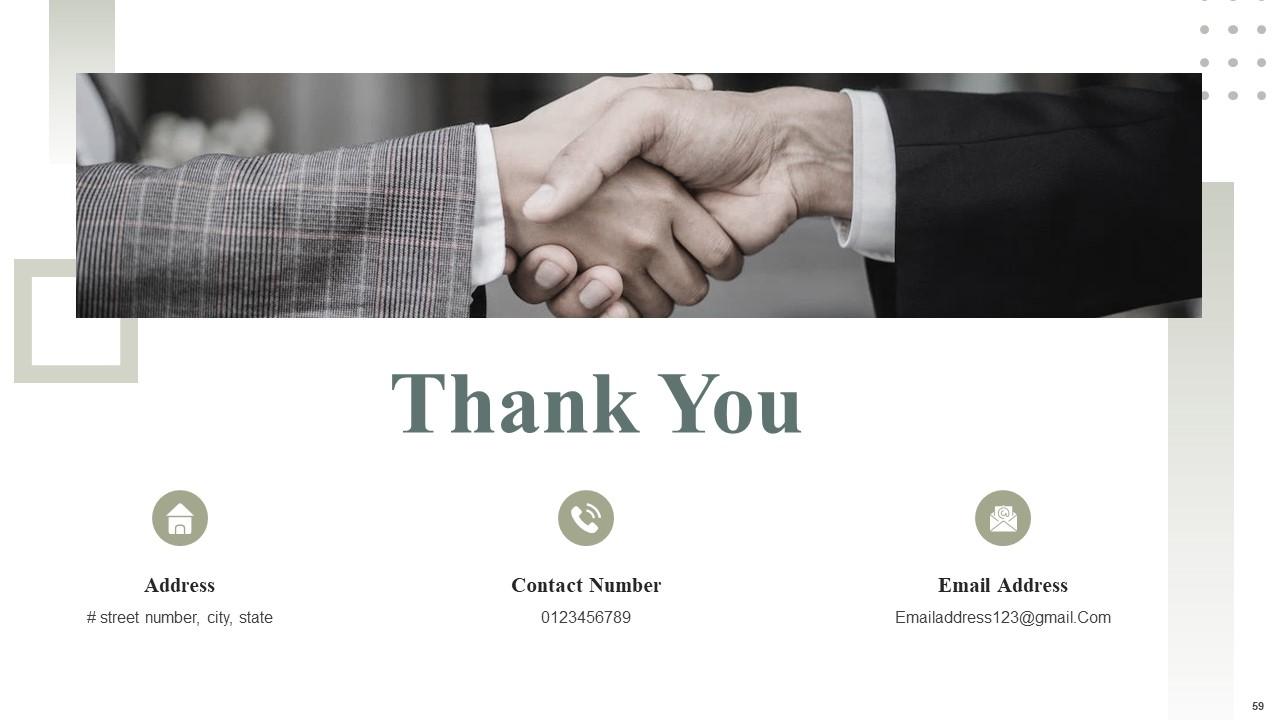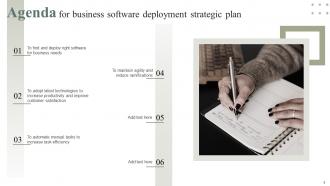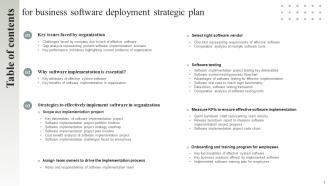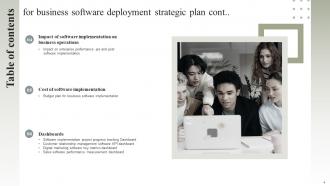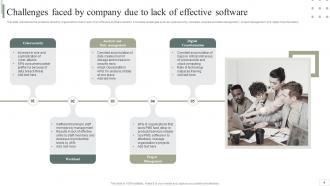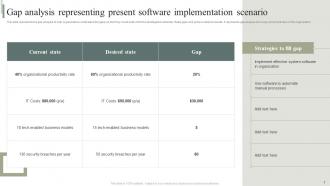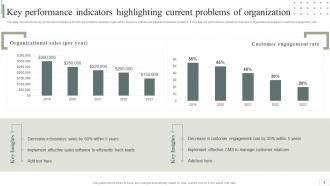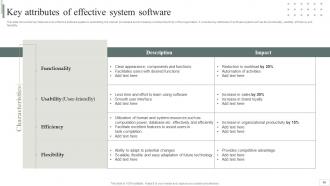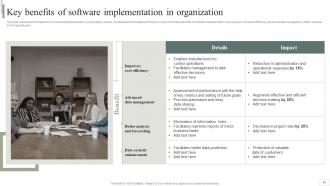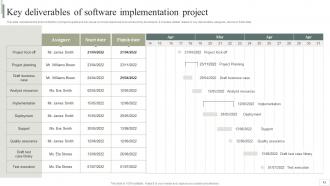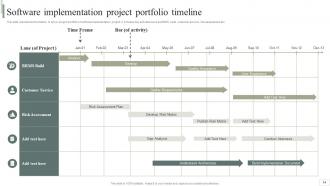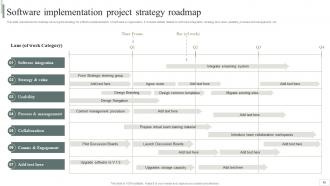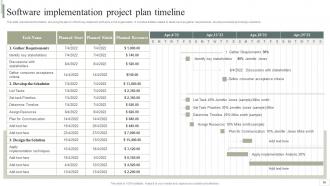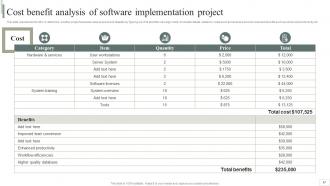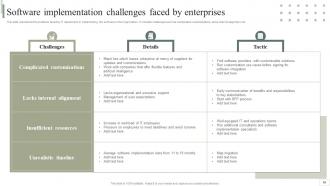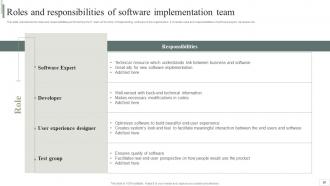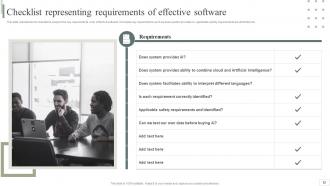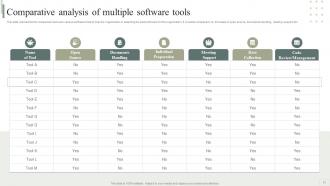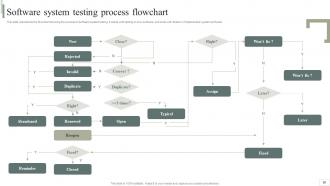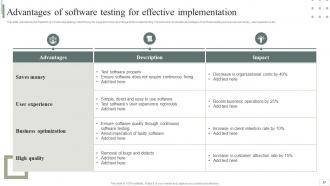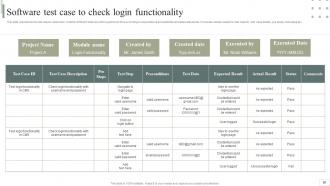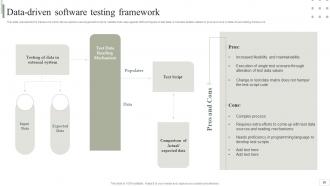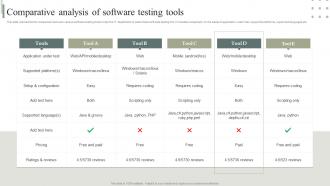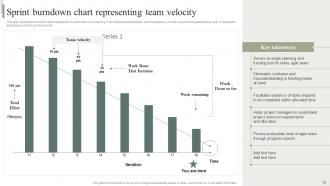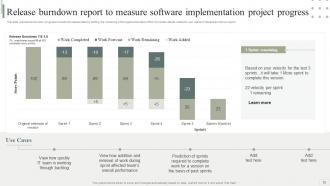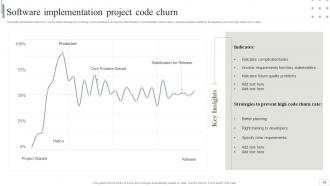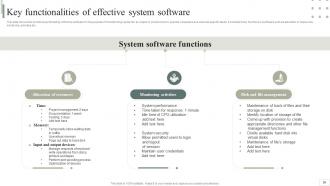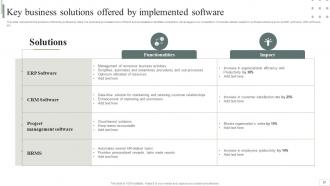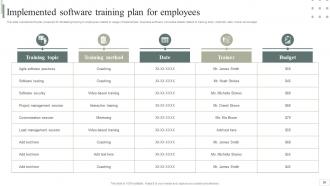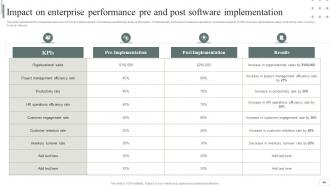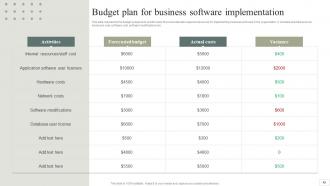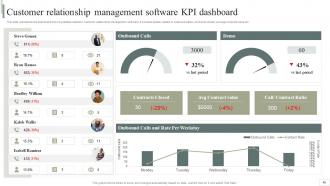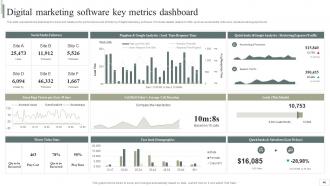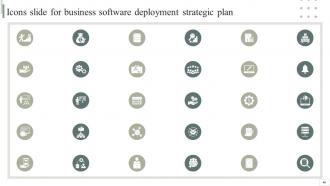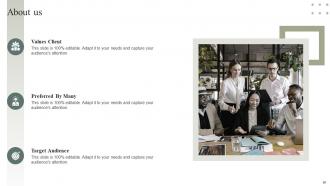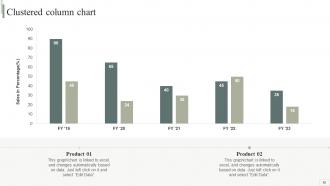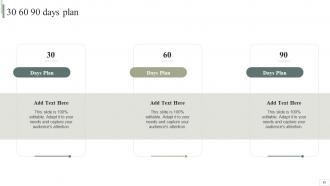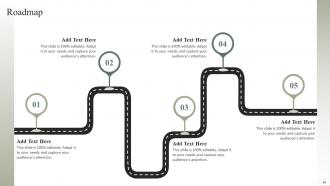Business Software Deployment Strategic Plan Powerpoint Presentation Slides
Software implementation refers to integrating and adopting software apps into business workflows. Our insightfully designed Business software deployment strategic plan helps in providing the implementation of new applications and user friendly experience to customers. This deck showcases the challenges faced by organizations due to a lack of effective software solutions, gap analysis, key attributes, and benefits of an effective software solution. It represents how an effective software solution helps organizations reduce administrational and operational expenses, decrease project risks, and protect customers valuable data. Additionally, the PPT covers software implementation strategies such as scoping out implementation projects, assigning team owners to drive the implementation process, selecting the right software vendor, software testing, etc. It also covers the key deliverables of the software implementation project and analysis of KPIs such as sprint burndown chart, releases burndown report, and code churn rate to measure the effectiveness of the software implementation project. Lastly, it covers the cost incurred in the implementation of software solutions in the organization and its impact on the overall operational performance of the organization due to the automation of time-consuming manual tasks. Get access to this powerful template now.
Software implementation refers to integrating and adopting software apps into business workflows. Our insightfully designed..
- Google Slides is a new FREE Presentation software from Google.
- All our content is 100% compatible with Google Slides.
- Just download our designs, and upload them to Google Slides and they will work automatically.
- Amaze your audience with SlideTeam and Google Slides.
-
Want Changes to This PPT Slide? Check out our Presentation Design Services
- WideScreen Aspect ratio is becoming a very popular format. When you download this product, the downloaded ZIP will contain this product in both standard and widescreen format.
-

- Some older products that we have may only be in standard format, but they can easily be converted to widescreen.
- To do this, please open the SlideTeam product in Powerpoint, and go to
- Design ( On the top bar) -> Page Setup -> and select "On-screen Show (16:9)” in the drop down for "Slides Sized for".
- The slide or theme will change to widescreen, and all graphics will adjust automatically. You can similarly convert our content to any other desired screen aspect ratio.
Compatible With Google Slides

Get This In WideScreen
You must be logged in to download this presentation.
PowerPoint presentation slides
Enthrall your audience with this Business Software Deployment Strategic Plan Powerpoint Presentation Slides. Increase your presentation threshold by deploying this well-crafted template. It acts as a great communication tool due to its well-researched content. It also contains stylized icons, graphics, visuals etc, which make it an immediate attention-grabber. Comprising fifty nine slides, this complete deck is all you need to get noticed. All the slides and their content can be altered to suit your unique business setting. Not only that, other components and graphics can also be modified to add personal touches to this prefabricated set.
People who downloaded this PowerPoint presentation also viewed the following :
Content of this Powerpoint Presentation
Slide 1: This slide displays the title Business Software Deployment Strategic PLAN.
Slide 2: This slide display Agenda for business software deployment strategic plan.
Slide 3: This slide exhibit table of content.
Slide 4: This slide exhibit table of content.
Slide 5: This slide exhibit table of content- Key issues faced by organization.
Slide 6: This slide represents the problems faced by organizations due to lack of an effective software solution.
Slide 7: This slide represents the gap analysis to help organizations understand the gaps so that they could build effective strategies to eliminate these gaps.
Slide 8: This slide represents the key performance indicators to track the problems faced by organization and draw effective strategies to tackle the problems.
Slide 9: This slide exhibit table of content- Why software implementation is essential?
Slide 10: This slide shows the key features of an effective software system in automating the manual processes and increasing overall productivity of the organization.
Slide 11: This slide represents the importance of software implementation in automating manual processes and increasing efficiency of work.
Slide 12: This slide exhibit table of content- Scope out implementation project
Slide 13: This slide represents the direct reflection of project’s goals and serves as concrete objectives to be achieved by developers.
Slide 14: This slide represents the timeline to show project portfolio of software implementation project.
Slide 15: This slide represents the roadmap showing the strategy for effective implementation of software in organization.
Slide 16: This slide represents the timeline showing the plan to effectively implement software in the organization.
Slide 17: This slide represents the CBA to determine whether project business case is sound and feasible by figuring out if its benefits outweigh costs.
Slide 18: This slide represents the problems faced by IT department in implementing the software in the organization.
Slide 19: This slide exhibit table of content- Assign team owners to drive the implementation process.
Slide 20: This slide represents the roles and responsibilities performed by the IT team at the time of implementing software in the organization.
Slide 21: This slide exhibit table of content- Select right software vendor
Slide 22: This slide represents the checklist to analyze the key requirements of an effective software.
Slide 23: This slide represents the comparison between various software tools to help the organization in selecting the best software for the organization.
Slide 24: This slide exhibit table of content- Software testing.
Slide 25: This slide represents test deliverables to identify as many defects as possible to ensure software is bug free before its implementation.
Slide 26: This slide represents the flowchart showing the process of software system testing.
Slide 27: This slide represents the importance of software testing in identifying the bugs and removal of bugs before implementing the software.
Slide 28: This slide represents the test case to determine whether different features within system perform according to expectations and satisfies all related standards.
Slide 29: This slide represents the framework which allows users to use single test script to validate test case against different types of test data.
Slide 30: This slide represents the comparison between various software testing tools to help the IT department to select best software testing tool.
Slide 31: This slide exhibit table of content- Measure KPIs to ensure effective software implementation
Slide 32: This slide represents the chart to help management to track total work remaining in the software implementation.
Slide 33: This slide represents the team progress towards the release date by plotting the remaining effort against the ideal effort.
Slide 34: This slide represents code churn which helps managers in noticing when deadline is at risk and identification of problematic code areas.
Slide 35: This slide exhibit table of content- Onboarding and training program for employees.
Slide 36: This slide shows the functions performed by effective software for the purpose of transforming inputs into an output.
Slide 37: This slide represents the solutions offered by software to make the business processes more efficient and accessible to facilitate competitive advantages.
Slide 38: This slide represents the plan prepared for facilitating training to employees related to usage of implemented business software.
Slide 39: This slide exhibit table of content- Impact of software implementation on business operations.
Slide 40: This slide represents the comparison between current and past scenario of business operations to analyze the impact of implemented software on business operations.
Slide 41: This slide exhibit table of content- Cost of software implementation.
Slide 42: This slide represents the budget prepared to predict cash flows and allocate required resources for implementing business software in the organization.
Slide 43: This slide exhibit table of content- Dashboards.
Slide 44: This slide represents the dashboard to track the progress of software implementation project.
Slide 45: This slide represents the dashboard showing details related to customer relationship management software.
Slide 46: This slide represents the dashboard to track and measure the performance and efficiency of digital marketing software.
Slide 47: This slide represents the dashboard to track and measure the performance of sales dashboard.
Slide 48: This is the icons slide.
Slide 49: This slide presents title for additional slides.
Slide 50: This slide shows about your company, target audience and its client's values.
Slide 51: This slide shows details of team members like name, designation, etc.
Slide 52: This slide showcase Clustered column chart for different products.
Slide 53: This slide depicts 30-60-90 days plan for projects.
Slide 54: This slide shows roadmap of company.
Slide 55: This slide depicts posts for past experiences of clients.
Slide 56: This slide showcase Magnifying glass.
Slide 57: This slide exhibits yearly timeline of company.
Slide 58: This slide shows puzzle for displaying elements of company.
Slide 59: This is thank you slide & contains contact details of company like office address, phone no., etc.
Business Software Deployment Strategic Plan Powerpoint Presentation Slides with all 64 slides:
Use our Business Software Deployment Strategic Plan Powerpoint Presentation Slides to effectively help you save your valuable time. They are readymade to fit into any presentation structure.
-
Very well designed and informative templates.
-
The ease of modifying templates is just superb! Also, the vast collection offers plenty of options to choose from.