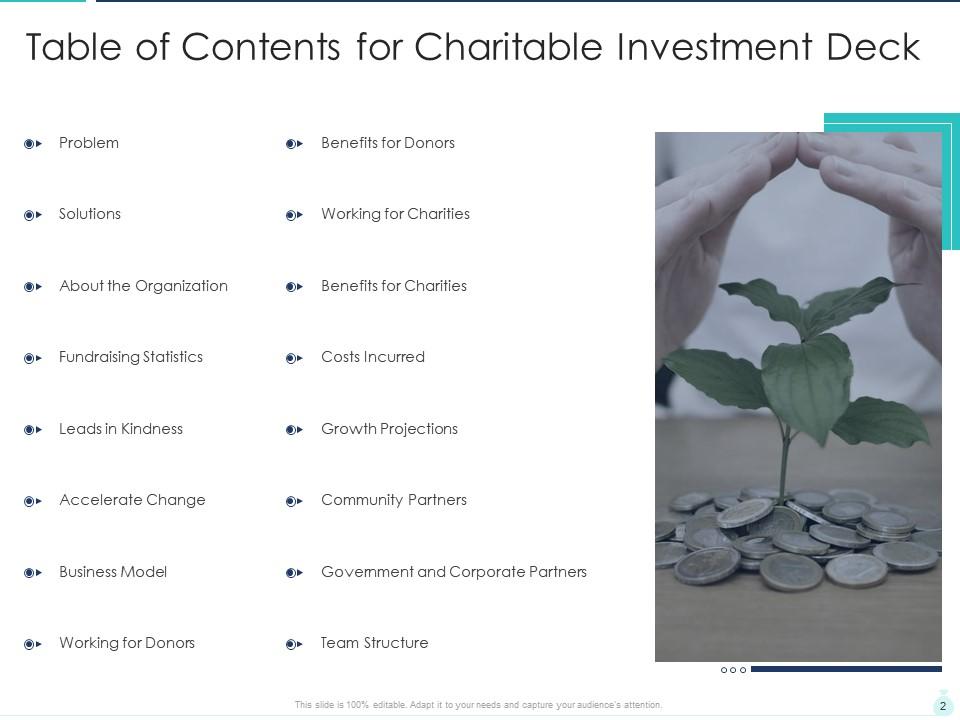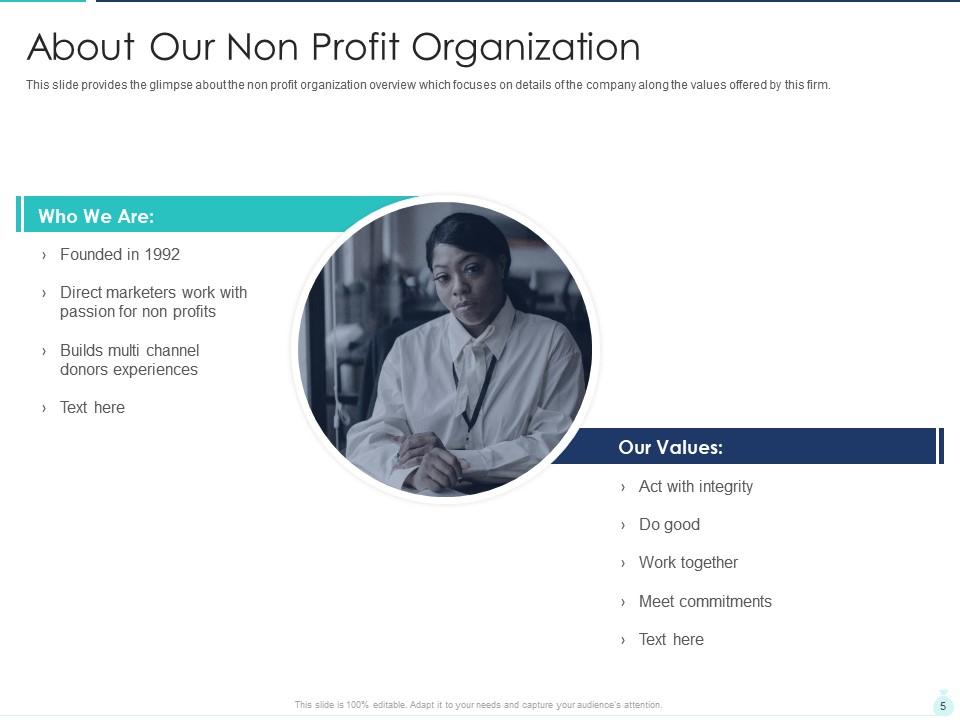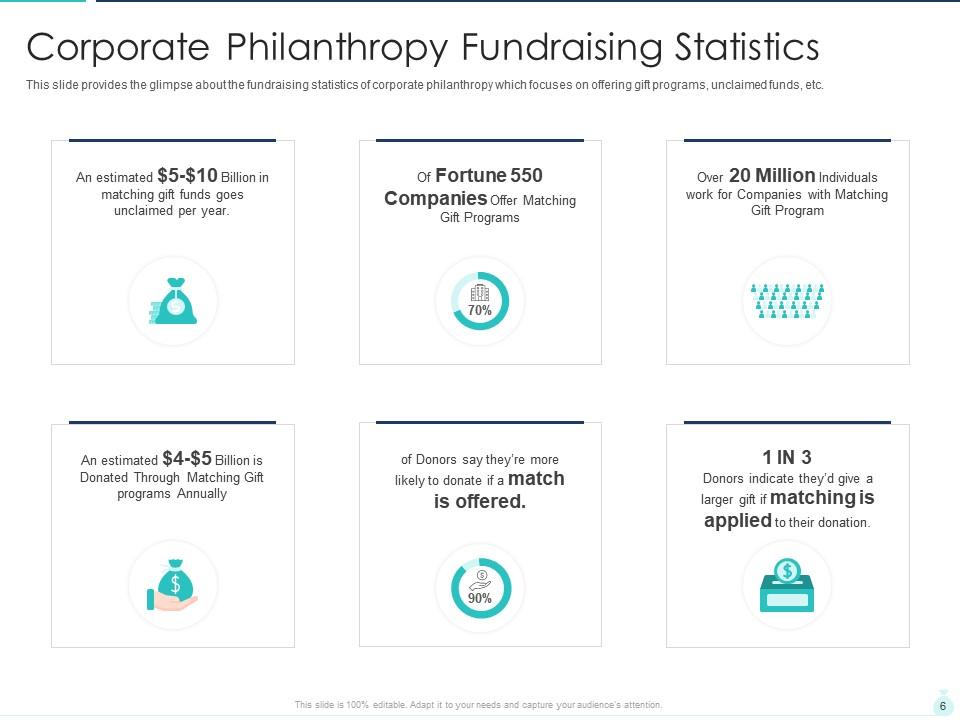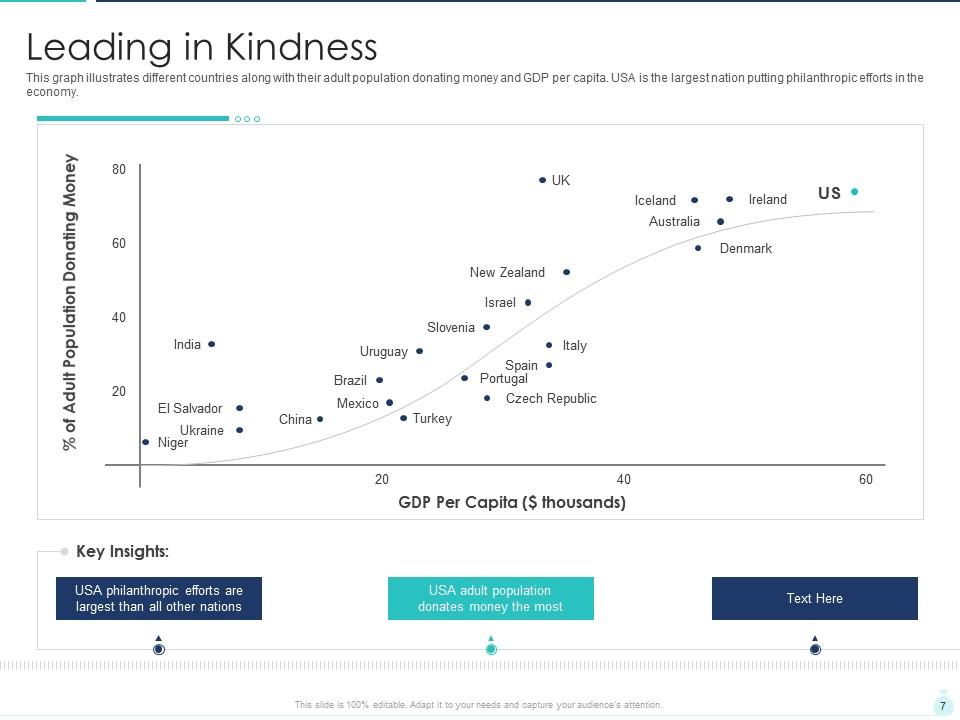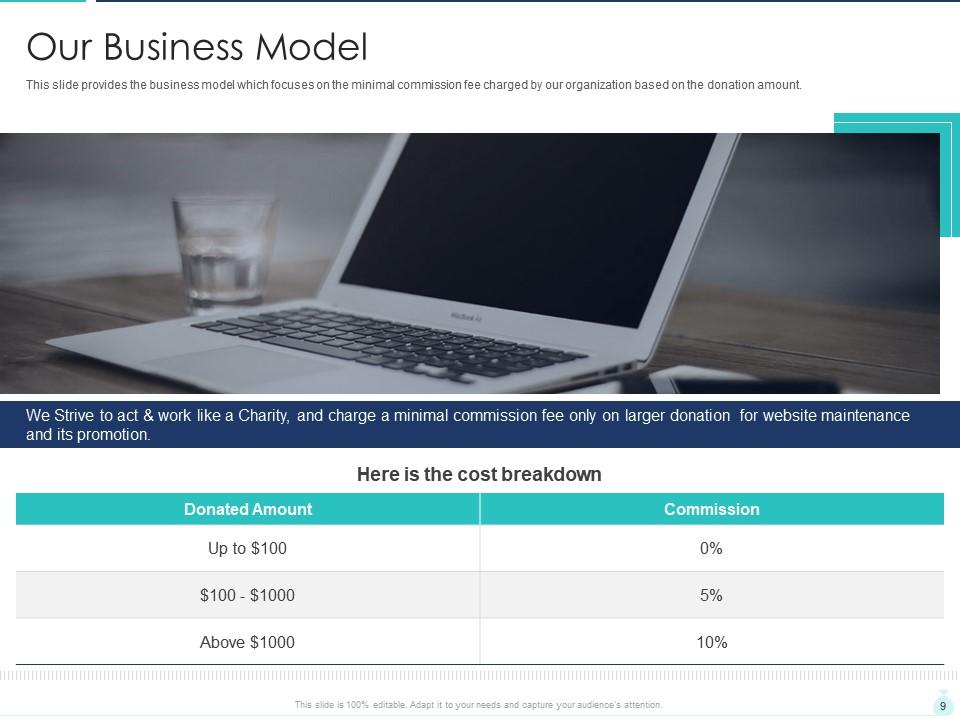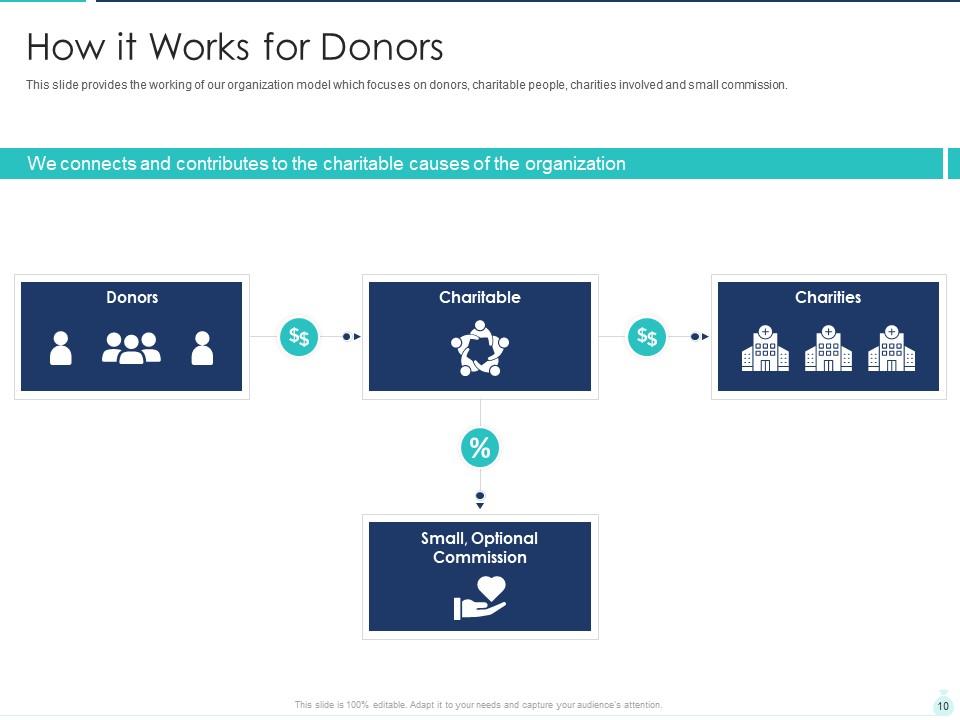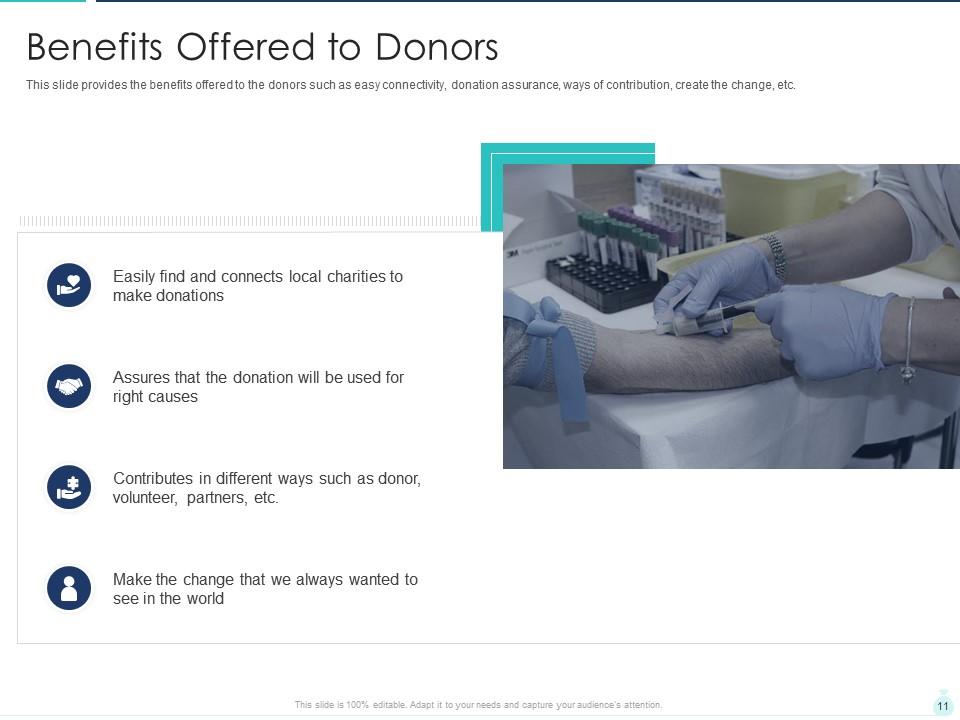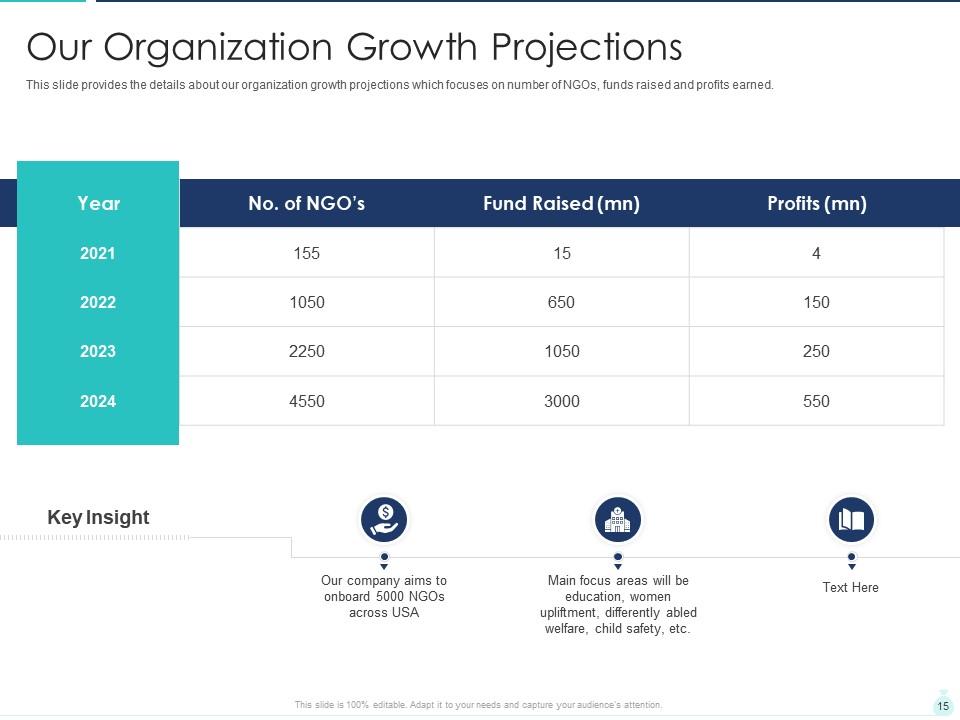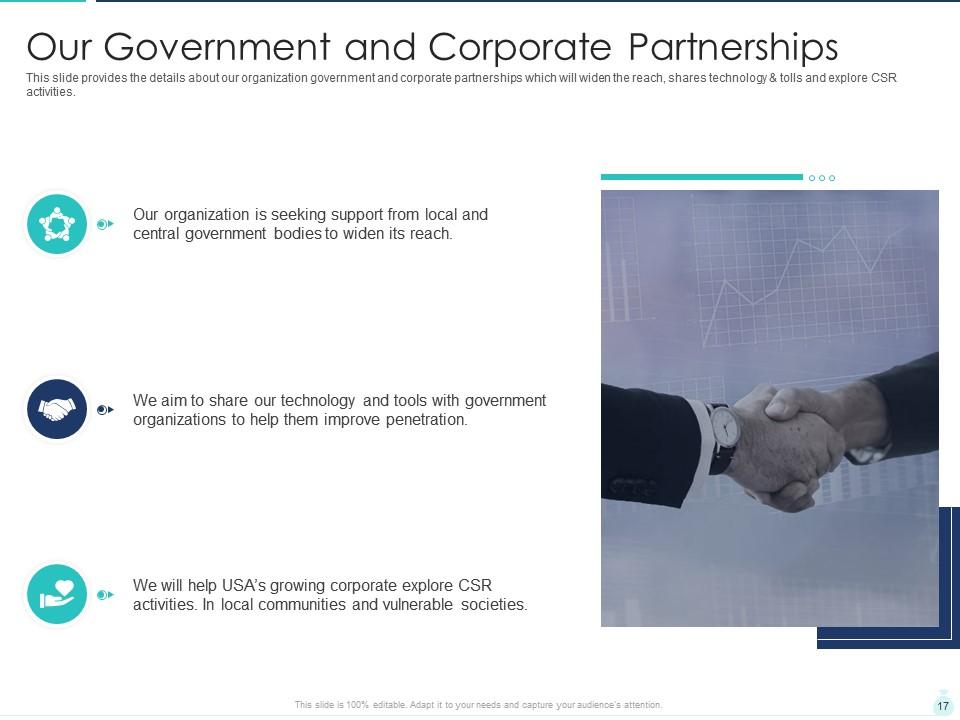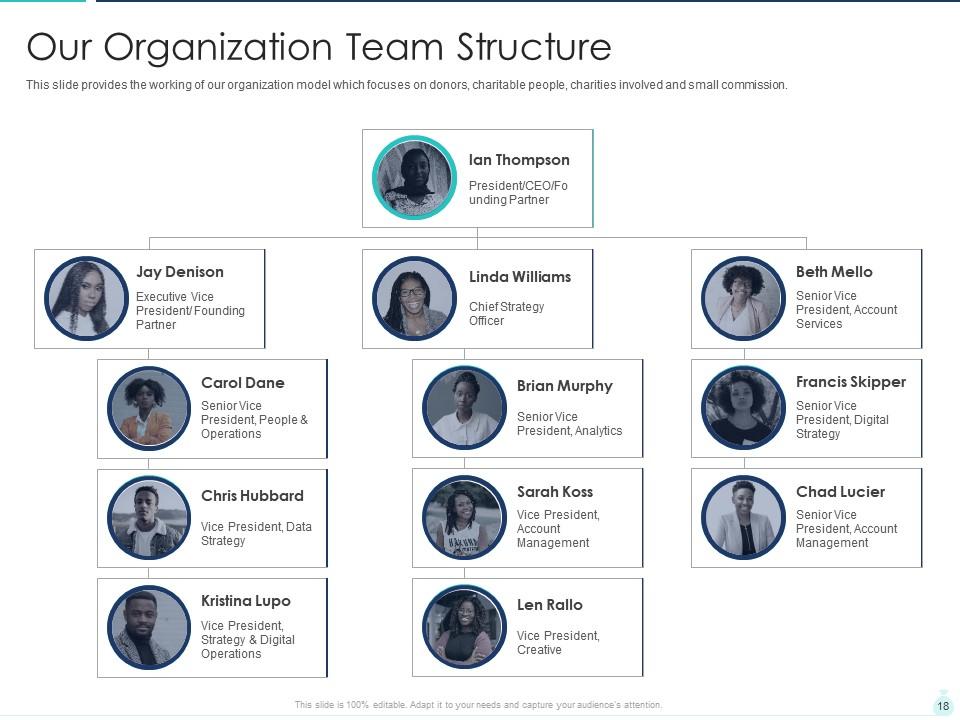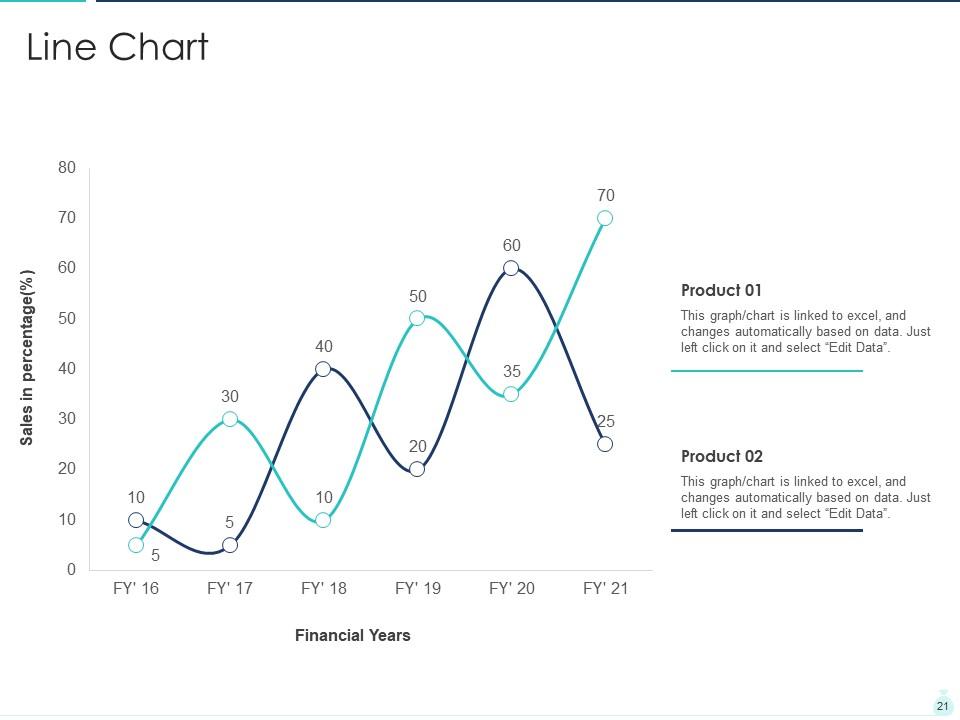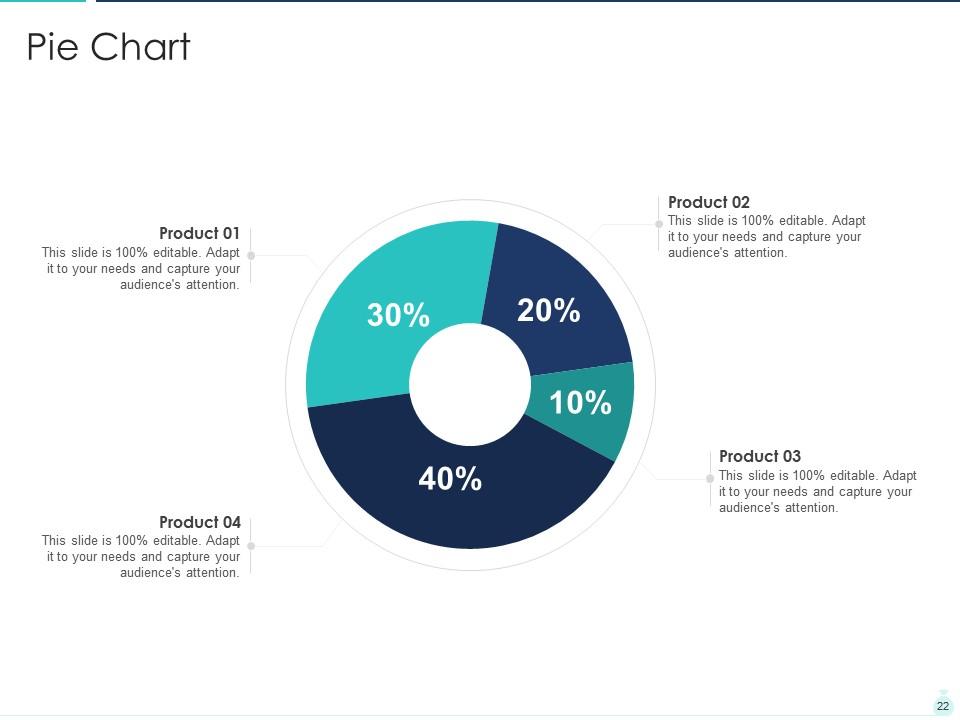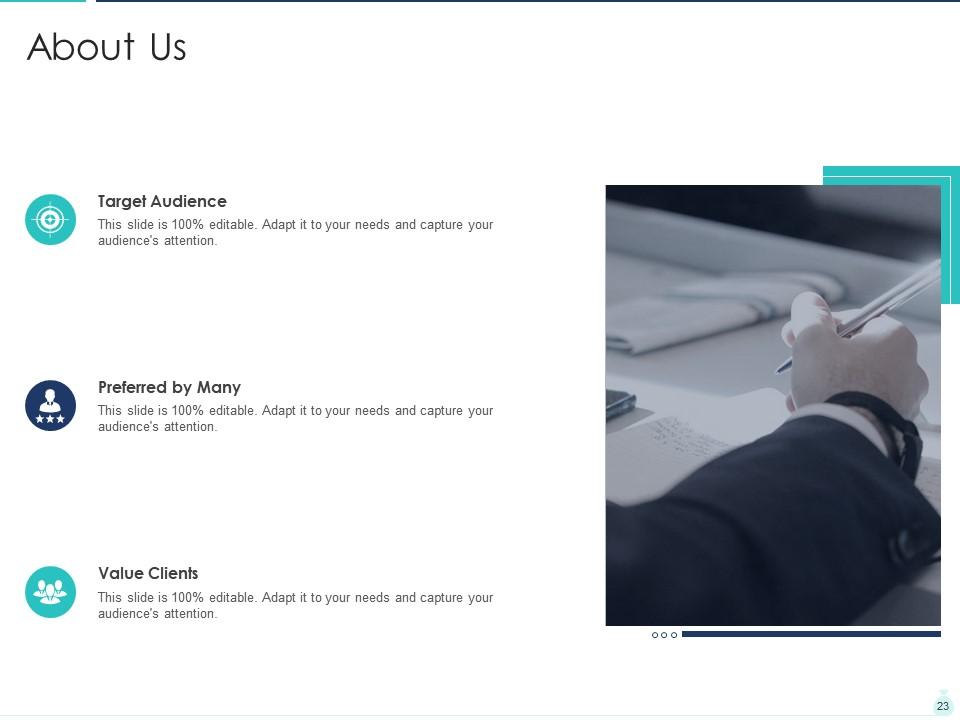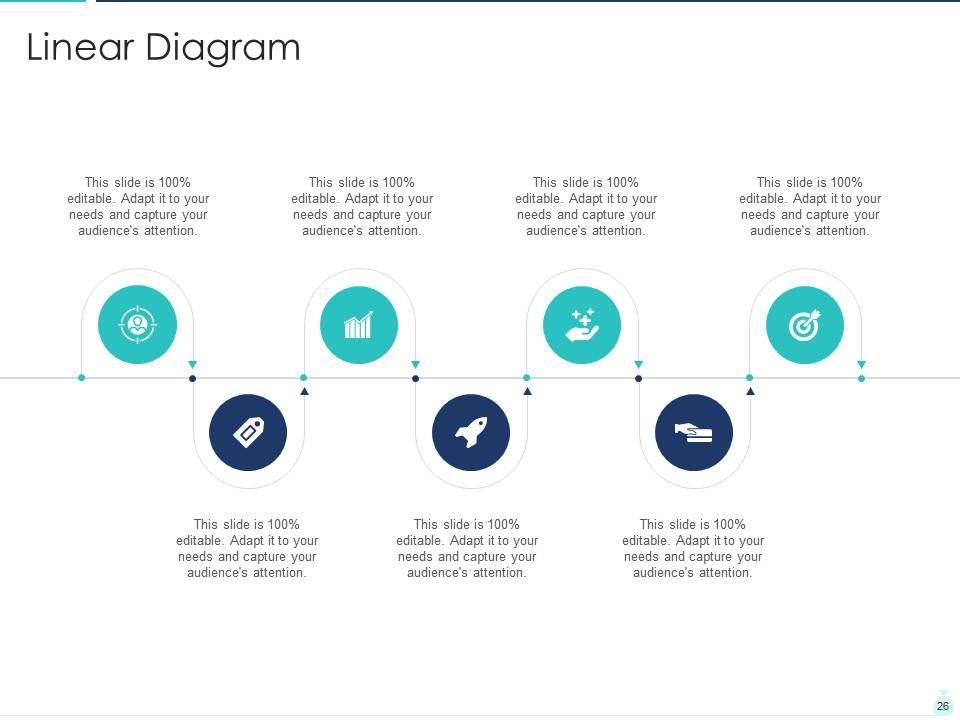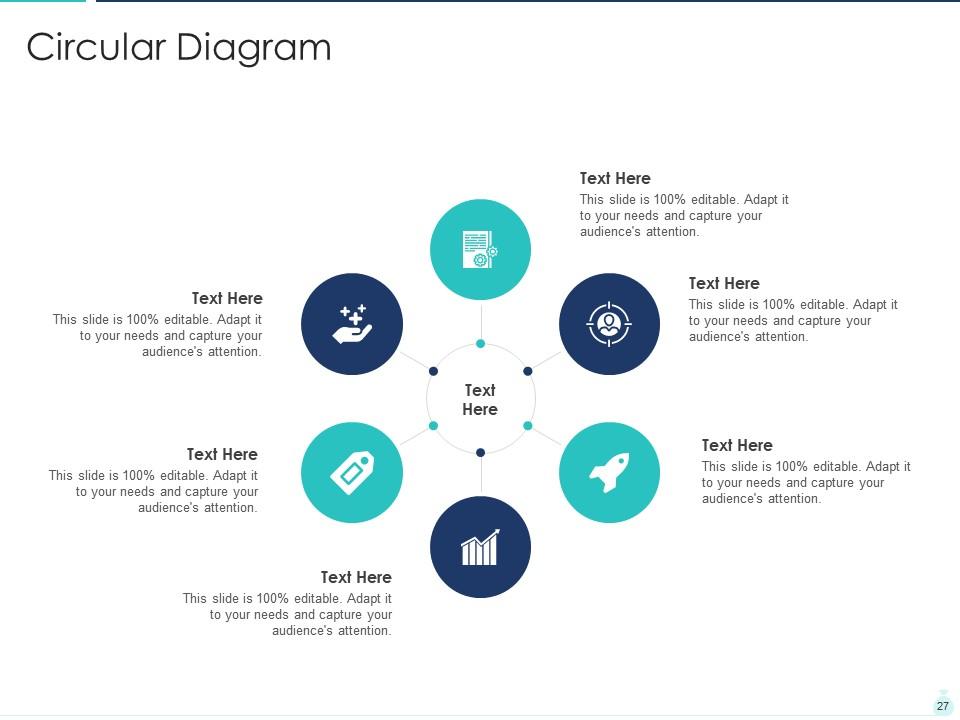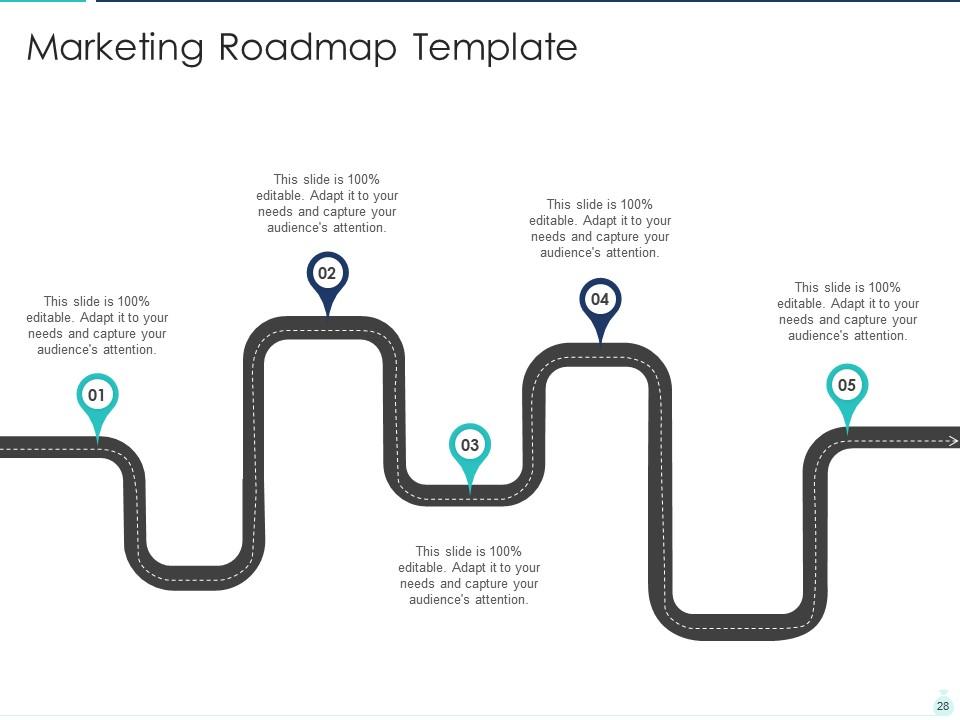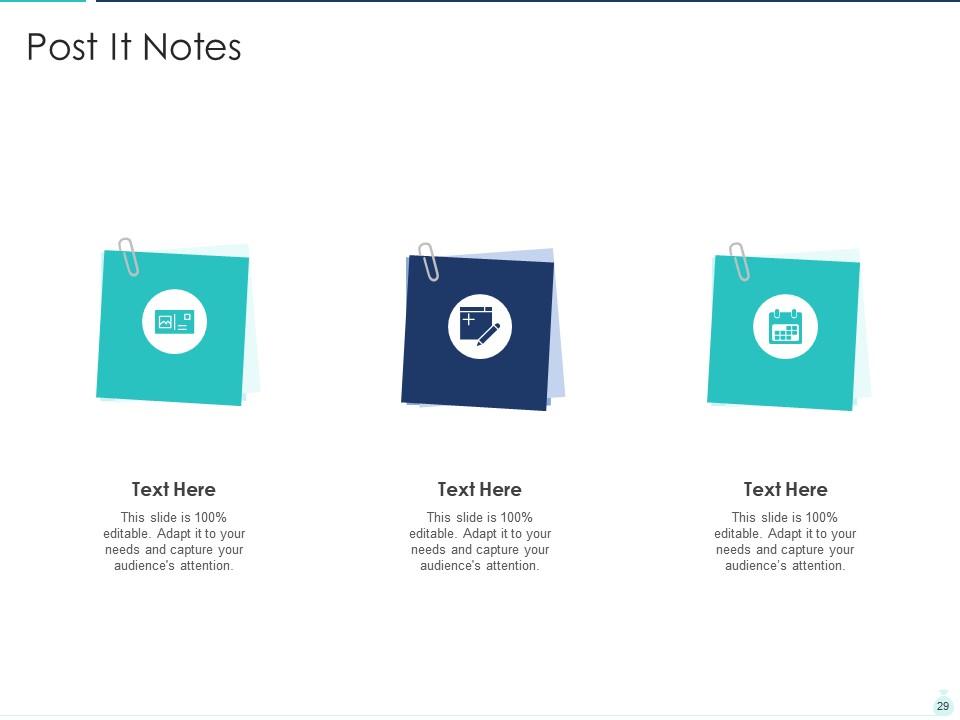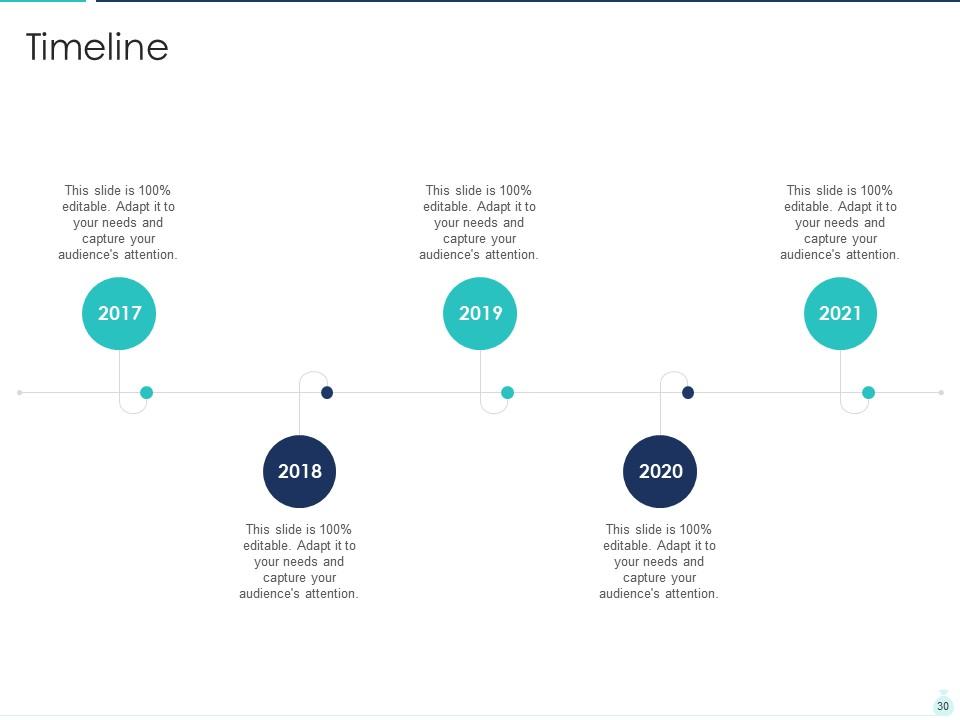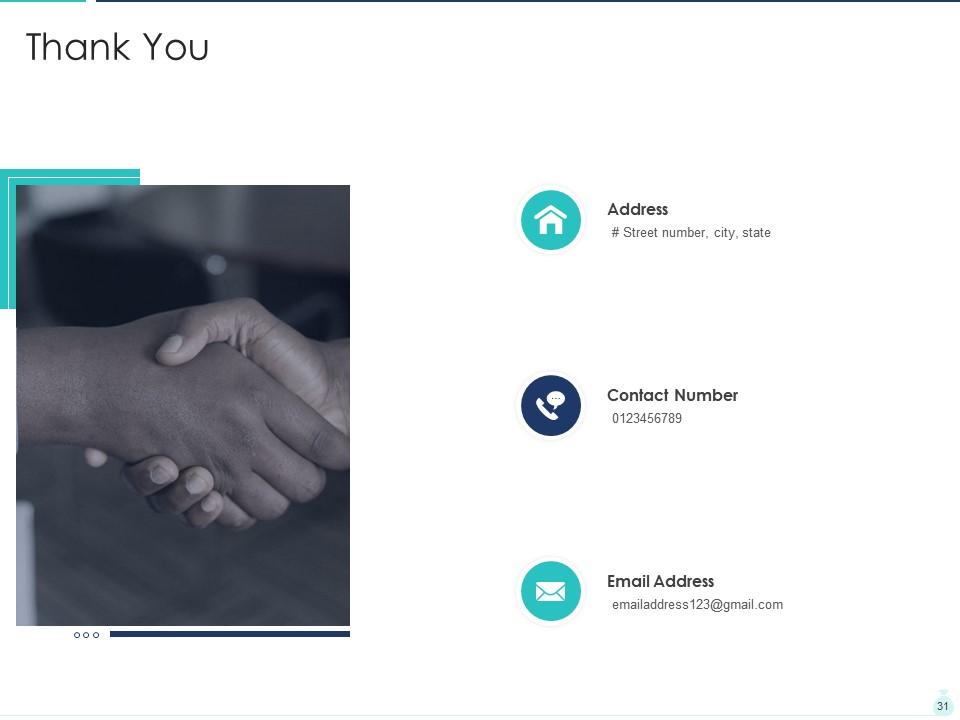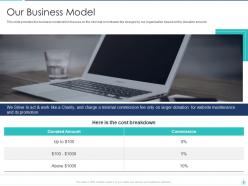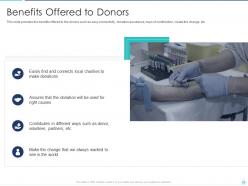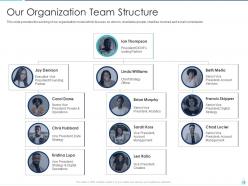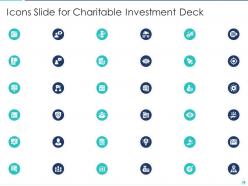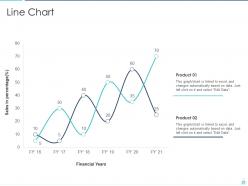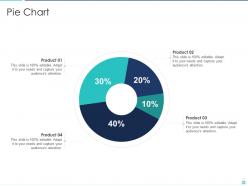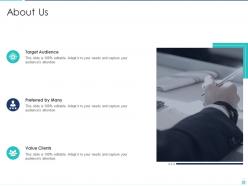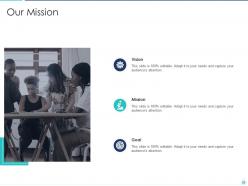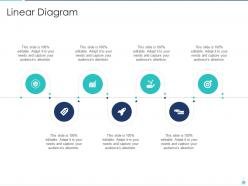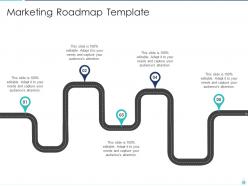Charitable investment deck powerpoint presentation slides
Our Charitable Investment Deck Powerpoint Presentation Slides are topically designed to provide an attractive backdrop to any subject. Use them to look like a presentation pro.
- Google Slides is a new FREE Presentation software from Google.
- All our content is 100% compatible with Google Slides.
- Just download our designs, and upload them to Google Slides and they will work automatically.
- Amaze your audience with SlideTeam and Google Slides.
-
Want Changes to This PPT Slide? Check out our Presentation Design Services
- WideScreen Aspect ratio is becoming a very popular format. When you download this product, the downloaded ZIP will contain this product in both standard and widescreen format.
-

- Some older products that we have may only be in standard format, but they can easily be converted to widescreen.
- To do this, please open the SlideTeam product in Powerpoint, and go to
- Design ( On the top bar) -> Page Setup -> and select "On-screen Show (16:9)” in the drop down for "Slides Sized for".
- The slide or theme will change to widescreen, and all graphics will adjust automatically. You can similarly convert our content to any other desired screen aspect ratio.
Compatible With Google Slides

Get This In WideScreen
You must be logged in to download this presentation.
PowerPoint presentation slides
Deliver this complete deck to your team members and other collaborators. Encompassed with stylized slides presenting various concepts, this Charitable Investment Deck Powerpoint Presentation Slides is the best tool you can utilize. Personalize its content and graphics to make it unique and thought provoking. All the thirty one slides are editable and modifiable, so feel free to adjust them to your business setting. The font, color, and other components also come in an editable format making this PPT design the best choice for your next presentation. So, download now.
People who downloaded this PowerPoint presentation also viewed the following :
Content of this Powerpoint Presentation
Slide 1: This slide is titled “Charitable Investment Deck.” State Your Company Name and get started.
Slide 2: This slide is titled “Table of Contents for Charitable Investment Deck.” It shows the Problem, Benefits for Donors, Solutions, Working for Charities, About the Organization, etc.
Slide 3: This slide is titled “Problems Faced by Helping Hands.” It provides a glimpse of the problems faced by the donors such as lack of credibility, awareness, collaboration, etc, in different NGOs.
Slide 4: This slide is titled “Solutions Offered by Our Non-Profit Organization.” It provides a glimpse of the solutions offered by non-profit organizations such as acquisition, renewal, monthly giving, lapsed recapture, lead generation, etc.
Slide 5: This slide is titled “About Our Non-Profit Organization.” It provides a glimpse of the non-profit organization overview which focuses on details of the company along with the values offered by this firm.
Slide 6: This slide is titled “Corporate Philanthropy Fundraising Statistics.” It provides a glimpse of corporate philanthropy's fundraising statistics, which focuses on offering gift programs, unclaimed funds, etc.
Slide 7: This slide is titled “Leading in Kindness.” The graph illustrates different countries along with their adult population donating money and GDP per capita. The USA is the largest nation putting philanthropic efforts into the economy.
Slide 8: This slide is titled “We Accelerate Change.” It provides the goals and aim of our organization which focuses on various charitable individuals, groups, and NGOs which can connect and make improvements in society.
Slide 9: This slide is titled “Our Business Model.” It provides the business model which focuses on the minimal commission fee charged by our organization based on the donation amount.
Slide 10: This slide is titled “How it Works for Donors.” It presents the working of our organization model which focuses on donors, charitable people, charities involved, and small commissions.
Slide 11: This slide is titled “Benefits Offered to Donors.” It provides the benefits offered to the donors such as easy connectivity, donation assurance, ways of contribution, creating the change, etc.
Slide 12: This slide is titled “How it Works for Charities.” It provides the steps involved in working with charities that focus on applying for the partner, verification, and certification.
Slide 13: This slide is titled “Benefits Offered to Charities.” It provides the benefits offered to the charities such as better visibility, local reach, donation & campaign management, and on-site promotion.
Slide 14: This slide is titled “Costs Incurred by Our Organization.” It provides the cost incurred by the organization such as solution development & scaling, marketing & collaborations, team expansion & innovation.
Slide 15: This slide is titled “Our Organization Growth Projections.” It provides the details about our organization’s growth projections which focus on the number of NGOs, funds raised, and profits earned.
Slide 16: This slide is titled “Our Community Partners.” It provides the details of our organization’s community partners such as senior groups, campaigns in the education sector, and collaboration with artists, etc.
Slide 17: This slide is titled “Our Government and Corporate Partnerships.” It provides the details about our organization’s government and corporate partnerships, which will widen the reach, share technology & tolls, and explore CSR activities.
Slide 18: This slide is titled “Our Organization Team Structure.” It showcases the working of our organization model, which focuses on donors, charitable people, charities involved, and small commissions.
Slide 19: This slide is titled “Icons Slide for Charitable Investment Deck.”
Slide 20: This slide is titled “Additional Slides.”
Slide 21: This slide is titled “Line Chart.” Compare your products on various parameters. This graph/chart is linked to excel and changes automatically based on data. Just left-click on it and select “Edit Data.”
Slide 22: This slide is titled “Pie Chart.” It shows 4 product comparisons.
Slide 23: This slide contains the information about the company, aka the ‘About Us’ section. This includes the Value Clients, the Target Audience, and Preferred by Many.
Slide 24: This slide is titled “Our Goal.” Specify your long-term and short-term goals here.
Slide 25: This slide is titled “Our Mission.” This slide provides the Mission for the entire company. This includes the vision, the mission, and the goal.
Slide 26: This slide is titled “Linear Diagram.” Define your product mechanism here.
Slide 27: This slide is titled “Circular Diagram.” Use this diagram to explain different aspects of your product.
Slide 28: This slide is titled “Marketing Roadmap Template.” Add your marketing strategy here.
Slide 29: This slide is titled “Post It Notes.” Add quick notes, cues, ideas here.
Slide 30: This slide is titled “Timeline.” Showcase your product lifecycle and development for a specific period.
Slide 31: This slide is titled “Thank You.” Add details such as the address, contact number, and email address here.
Charitable investment deck powerpoint presentation slides with all 31 slides:
Use our Charitable Investment Deck Powerpoint Presentation Slides to effectively help you save your valuable time. They are readymade to fit into any presentation structure.
-
Easily Understandable slides.
-
Editable templates with innovative design and color combination.
-
Informative presentations that are easily editable.
-
Great designs, Easily Editable.