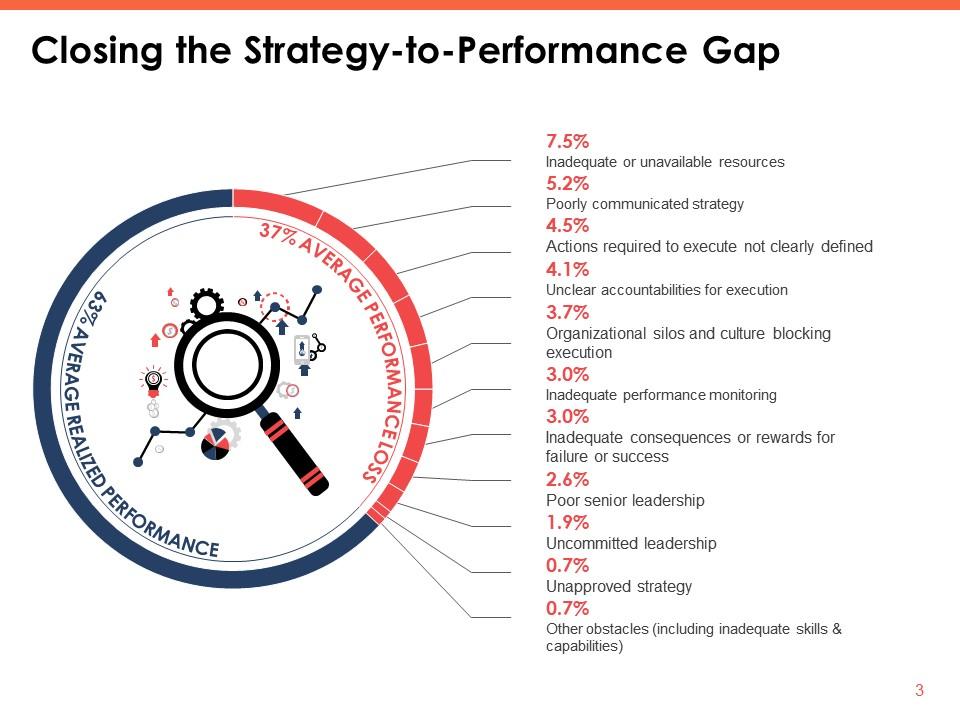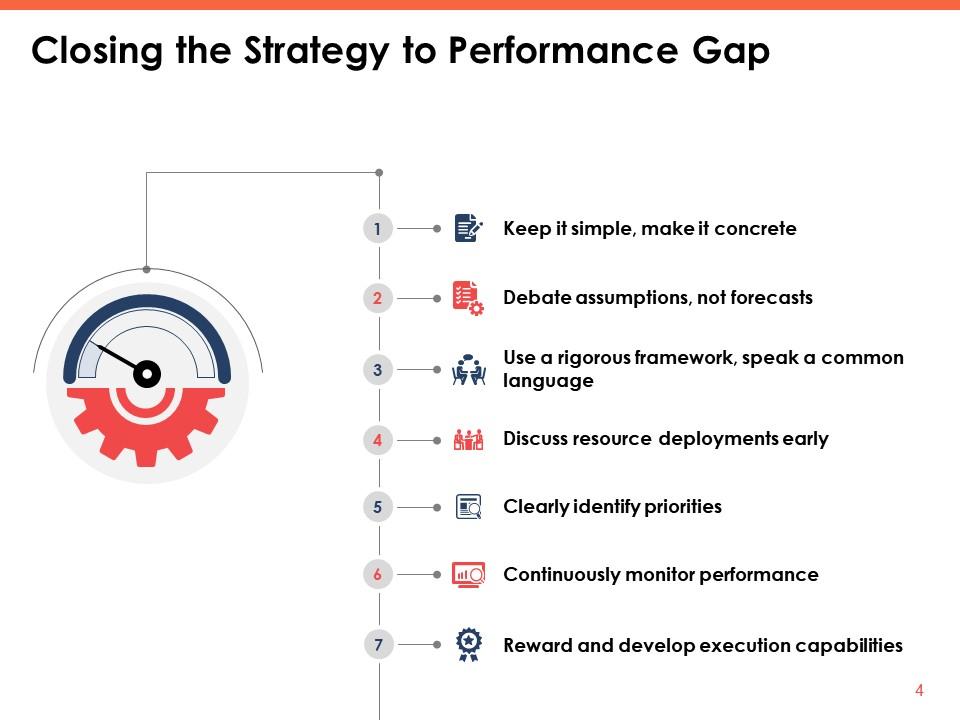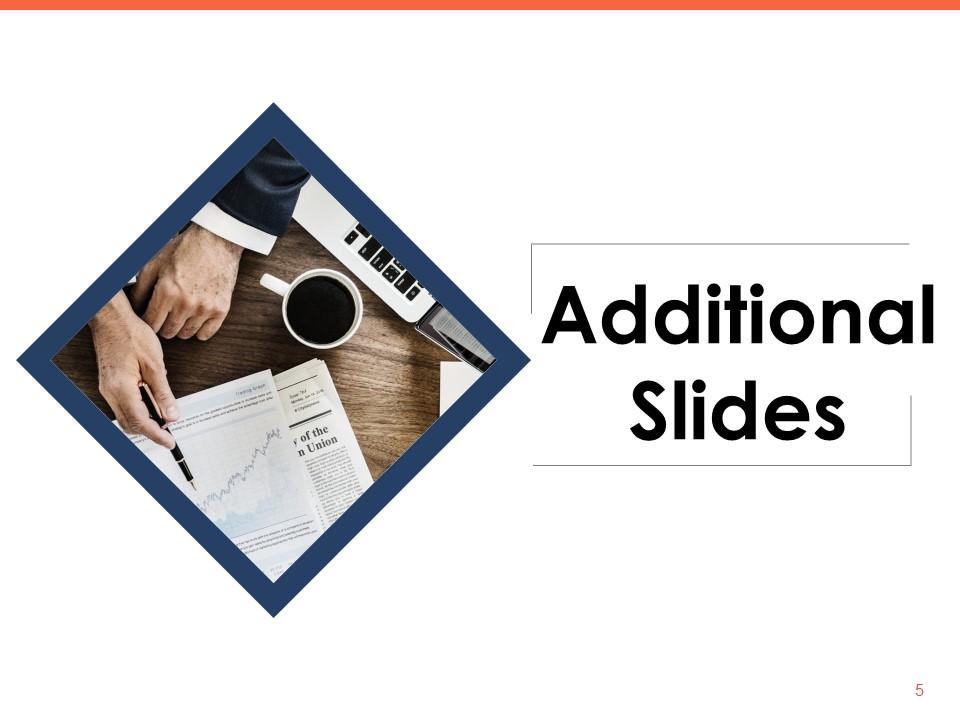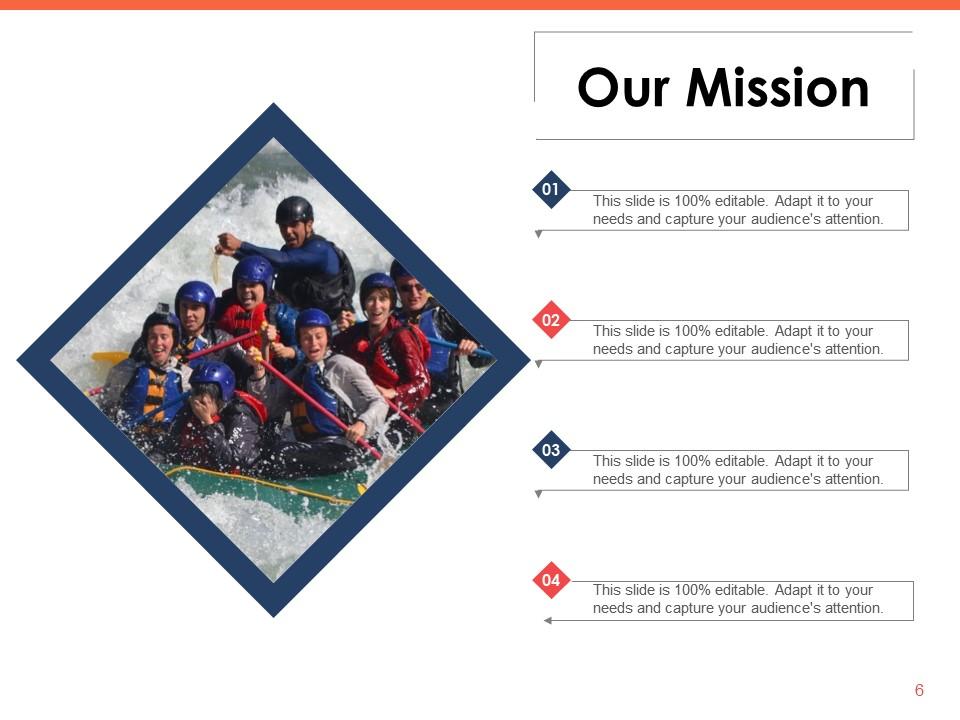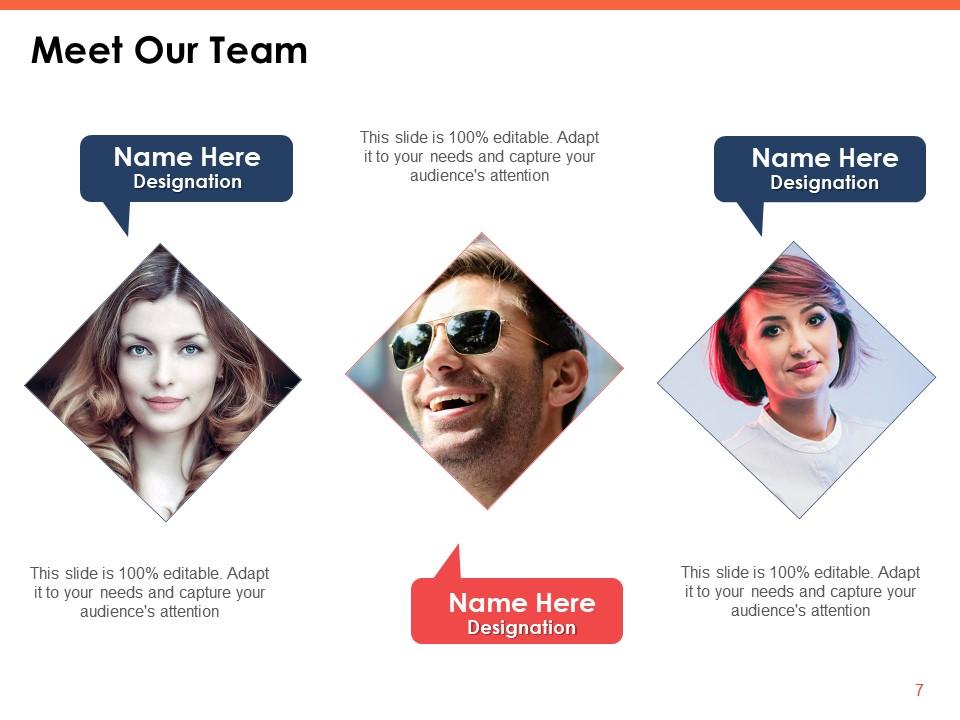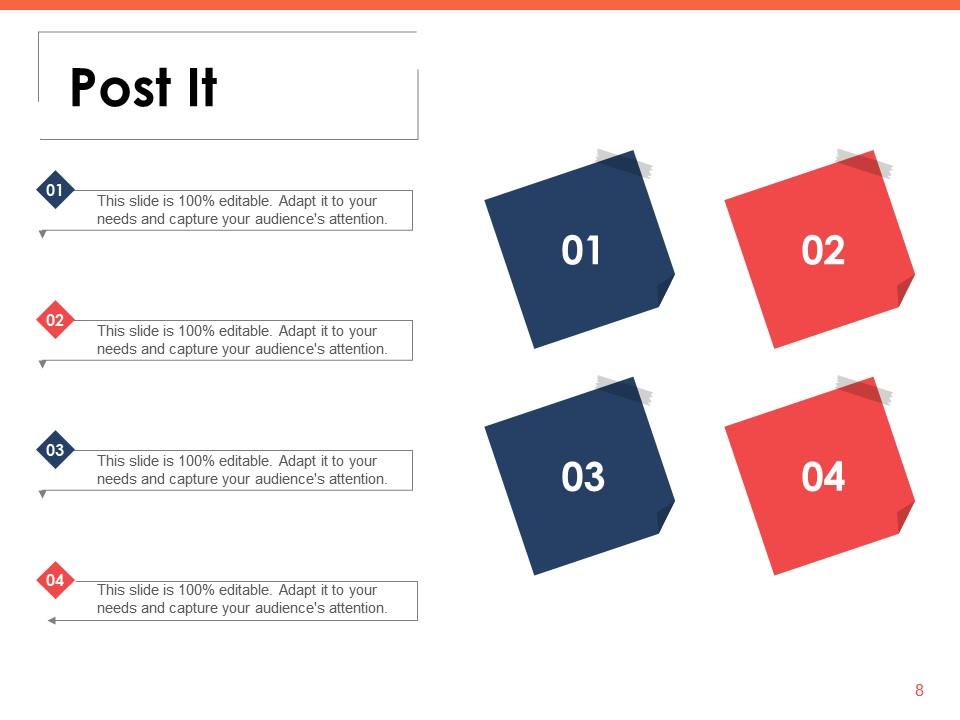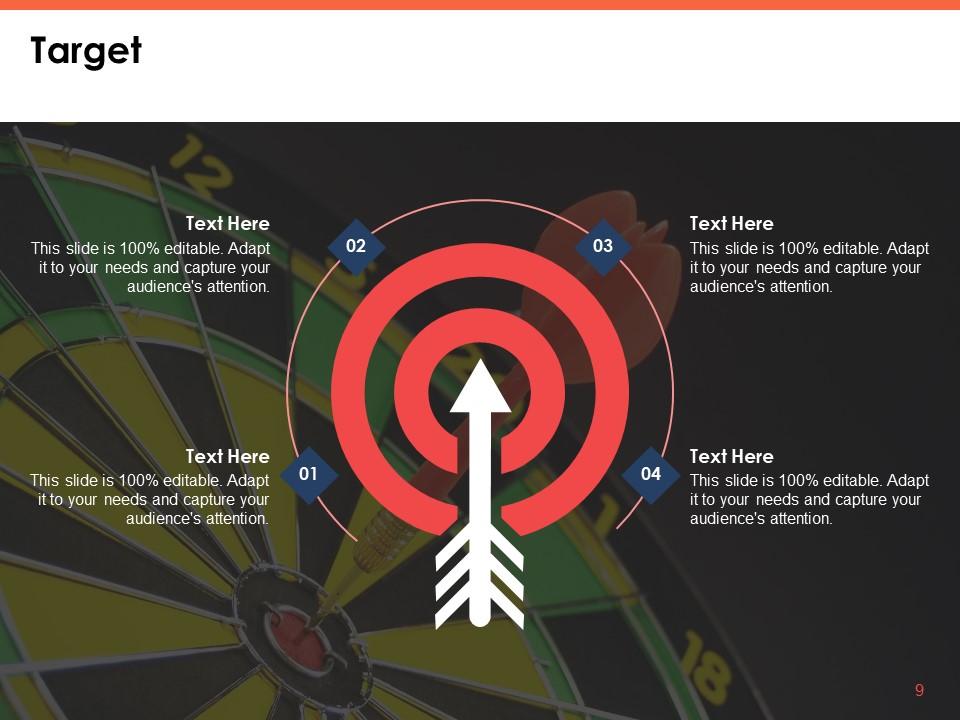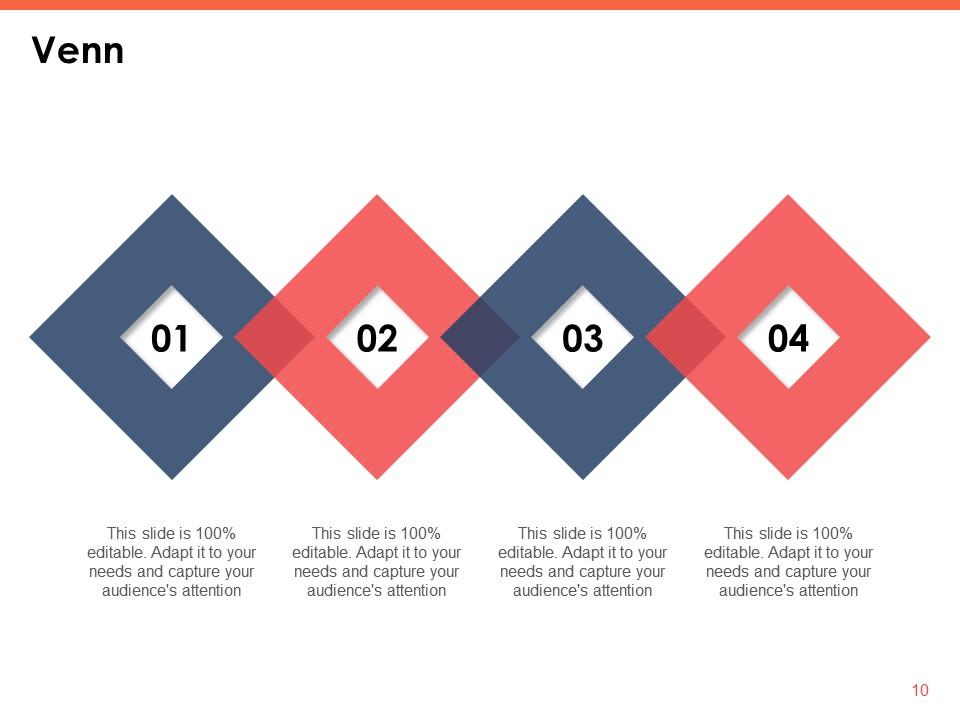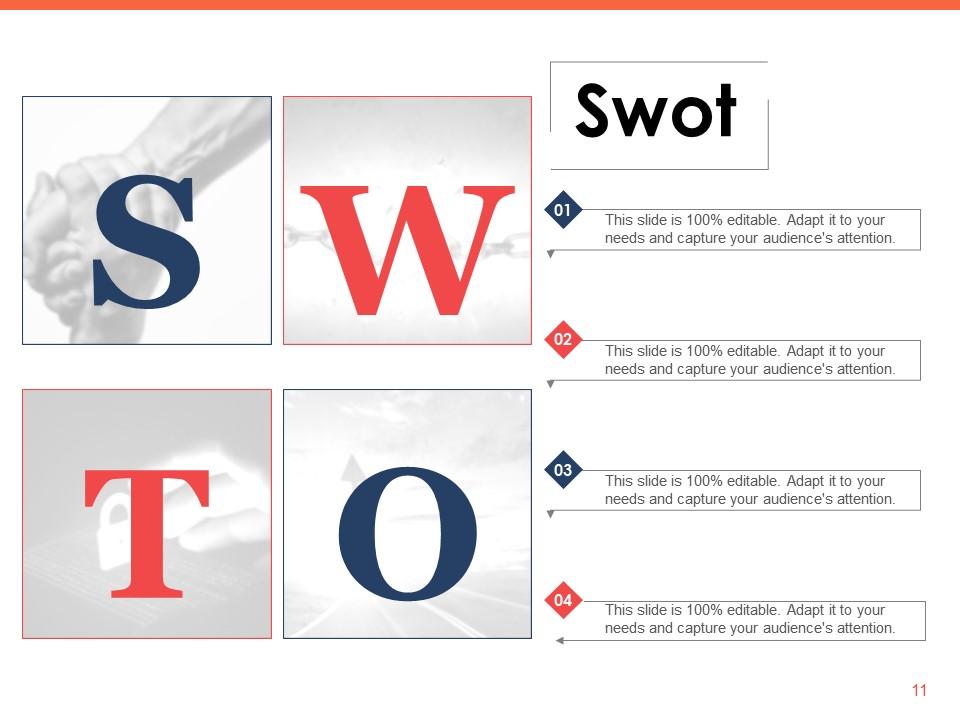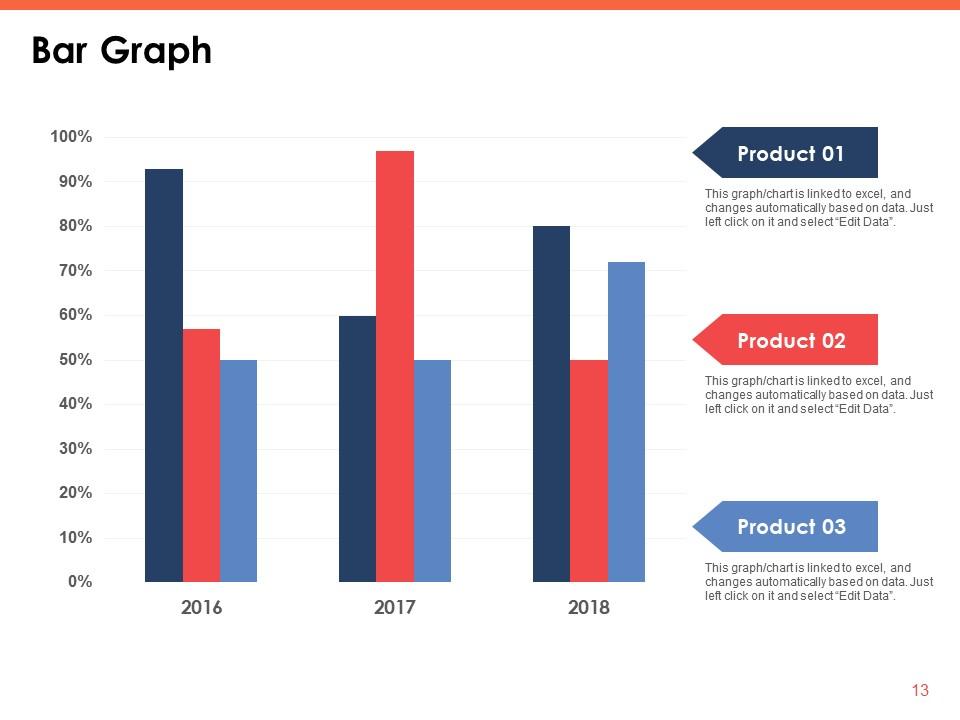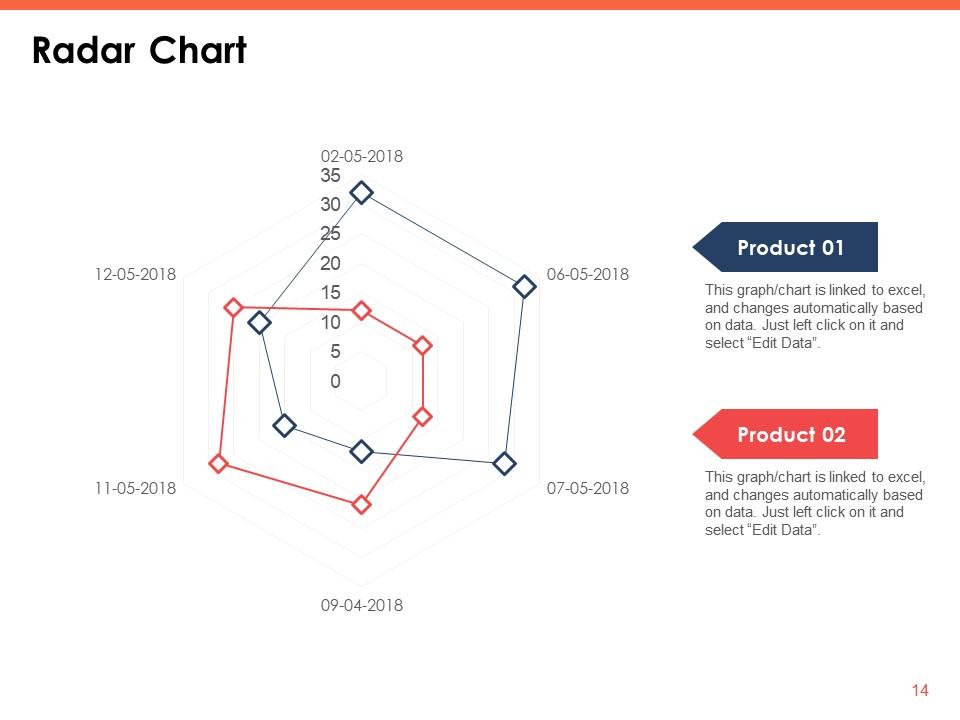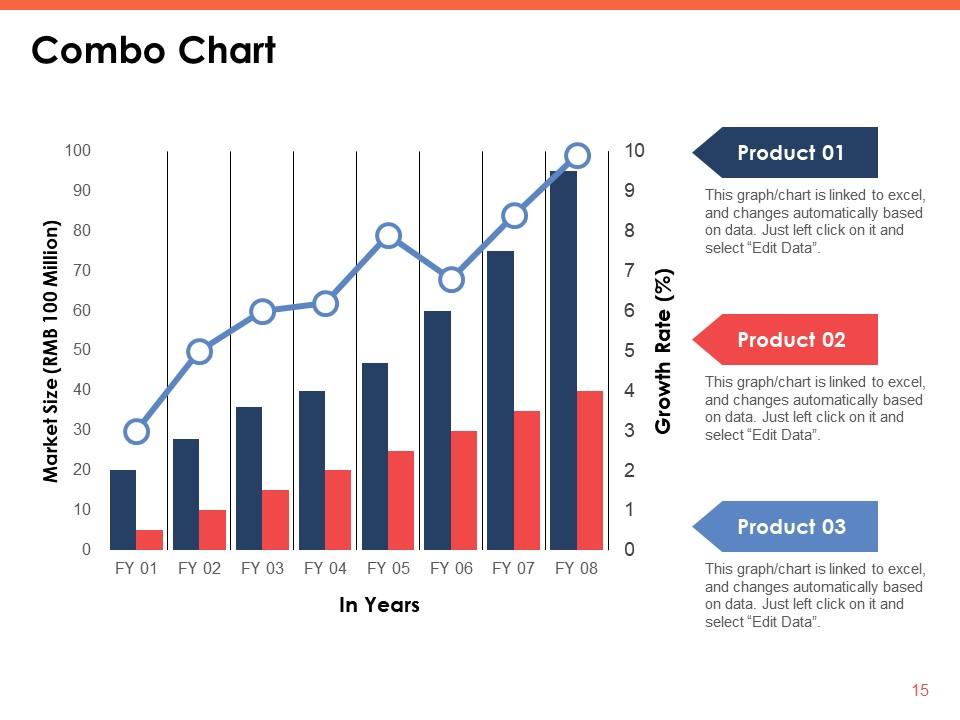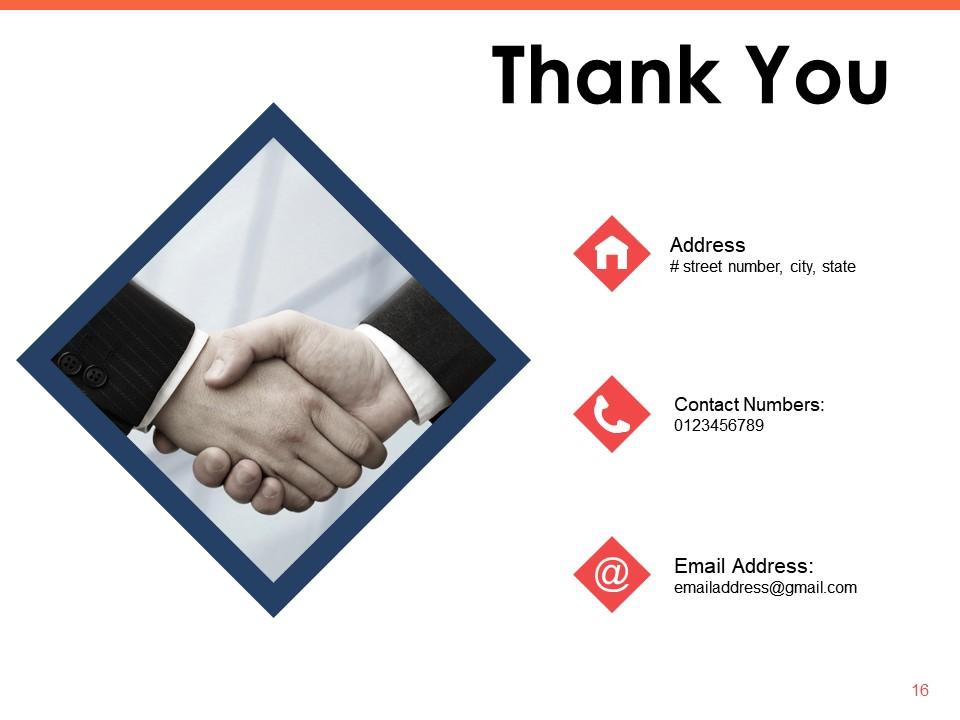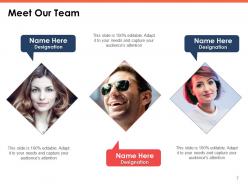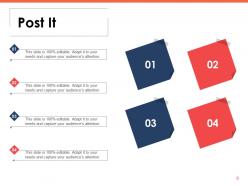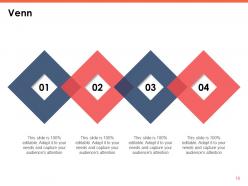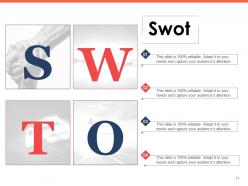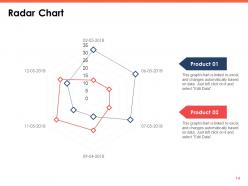Closing The Strategy To Performance Gap PowerPoint Presentation Slides
Our Closing The Strategy To Performance Gap PowerPoint Presentation Slides are topically designed to provide an attractive backdrop to any subject. Use them to look like a presentation pro.
Our Closing The Strategy To Performance Gap PowerPoint Presentation Slides are topically designed to provide an attractive ..
- Google Slides is a new FREE Presentation software from Google.
- All our content is 100% compatible with Google Slides.
- Just download our designs, and upload them to Google Slides and they will work automatically.
- Amaze your audience with SlideTeam and Google Slides.
-
Want Changes to This PPT Slide? Check out our Presentation Design Services
- WideScreen Aspect ratio is becoming a very popular format. When you download this product, the downloaded ZIP will contain this product in both standard and widescreen format.
-

- Some older products that we have may only be in standard format, but they can easily be converted to widescreen.
- To do this, please open the SlideTeam product in Powerpoint, and go to
- Design ( On the top bar) -> Page Setup -> and select "On-screen Show (16:9)” in the drop down for "Slides Sized for".
- The slide or theme will change to widescreen, and all graphics will adjust automatically. You can similarly convert our content to any other desired screen aspect ratio.
Compatible With Google Slides

Get This In WideScreen
You must be logged in to download this presentation.
PowerPoint presentation slides
This aptly crafted editable PPT deck contains sixteen slides. Our topic specific Closing The Strategy To Performance Gap Power Point Presentation Slides presentation deck helps devise the topic with a clear approach. We offer a wide range of custom made slides with all sorts of relevant charts and graphs, overviews, topics subtopics templates, and analysis templates. Speculate, discuss, design or demonstrate all the underlying aspects with zero difficulty. This deck also consists creative and professional looking slides of all sorts to achieve the target of a presentation effectively. You can present it individually or as a team working in any company organization.
People who downloaded this PowerPoint presentation also viewed the following :
Content of this Powerpoint Presentation
Slide 1: This slide introduces Closing the Strategy to Performance Gap. State Your Company Name and begin.
Slide 2: This is an Agenda slide. State your agendas here.
Slide 3: This slide shows Closing the Strategy-to-Performance Gap with imagery and text boxes.
Slide 4: This is another slide on Closing the Strategy to Performance Gap describing- Keep it simple, make it concrete, Debate assumptions, not forecasts, Use a rigorous framework, speak a common language, Discuss resource deployments early, Clearly identify priorities, Reward and develop execution capabilities, Continuously monitor performance.
Slide 5: This slide is titled as Additional Slides for moving forward.
Slide 6: This is Our Mission slide with imagery and text boxes.
Slide 7: This is Meet Our Team slide with names and designation.
Slide 8: This slide shows Post It notes. Post your important notes here.
Slide 9: This is a Target slide. Show your targets here.
Slide 10: This is a Venn slide with text boxes to show information.
Slide 11: This slide displays Swot with additional text boxes to show information.
Slide 12: This is bulb or Idea slide to state a new idea or highlight specifications, entities etc.
Slide 13: This slide shows Bar Graph with three products comparison.
Slide 14: This slide presents Radar Chart with two products comparison.
Slide 15: This slide displays Combo Chart as a combination of line and bar graph to show information.
Slide 16: This is a Thank You slide with address, contact numbers and email address.
Closing The Strategy To Performance Gap PowerPoint Presentation Slides with all 16 slides:
Use our Closing The Strategy To Performance Gap PowerPoint Presentation Slides to effectively help you save your valuable time. They are readymade to fit into any presentation structure.
-
Good research work and creative work done on every template.
-
Professional and unique presentations.
-
Attractive design and informative presentation.
-
Great designs, Easily Editable.
-
Great designs, Easily Editable.