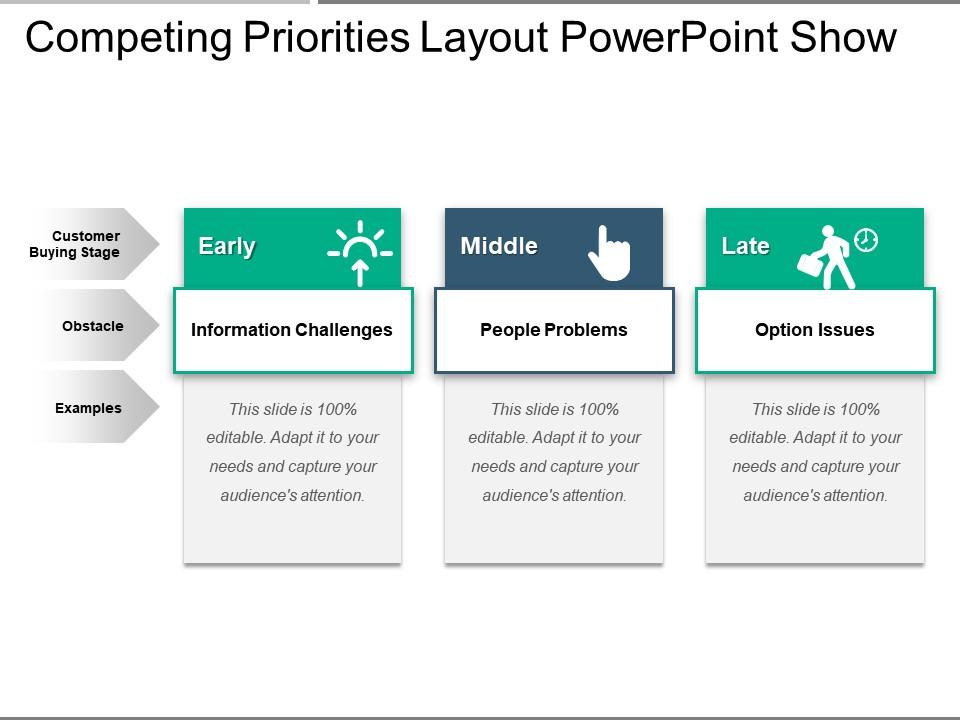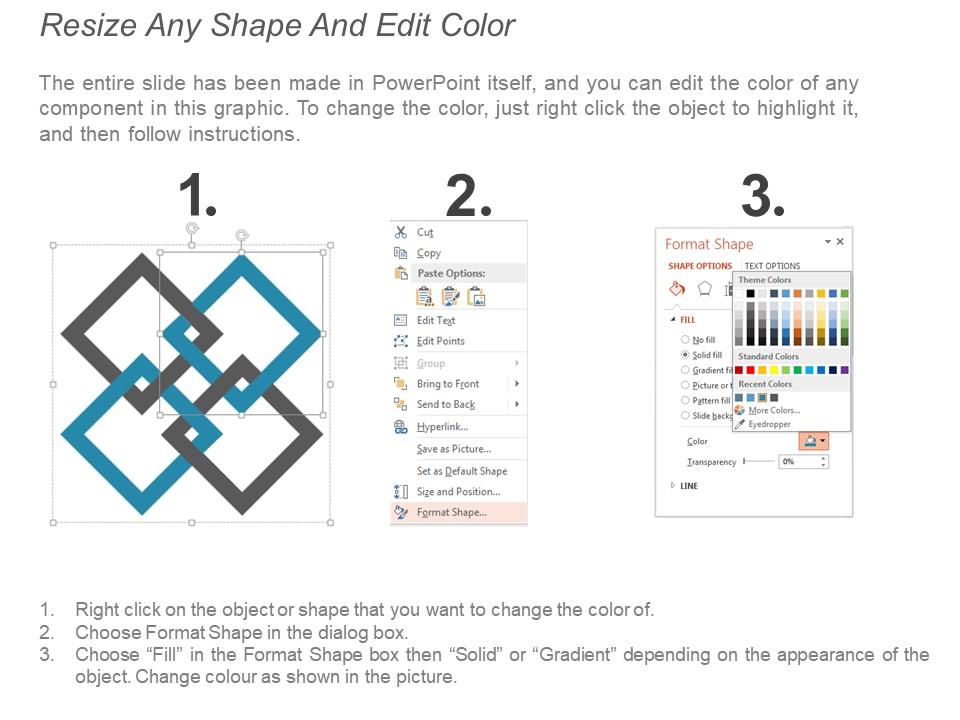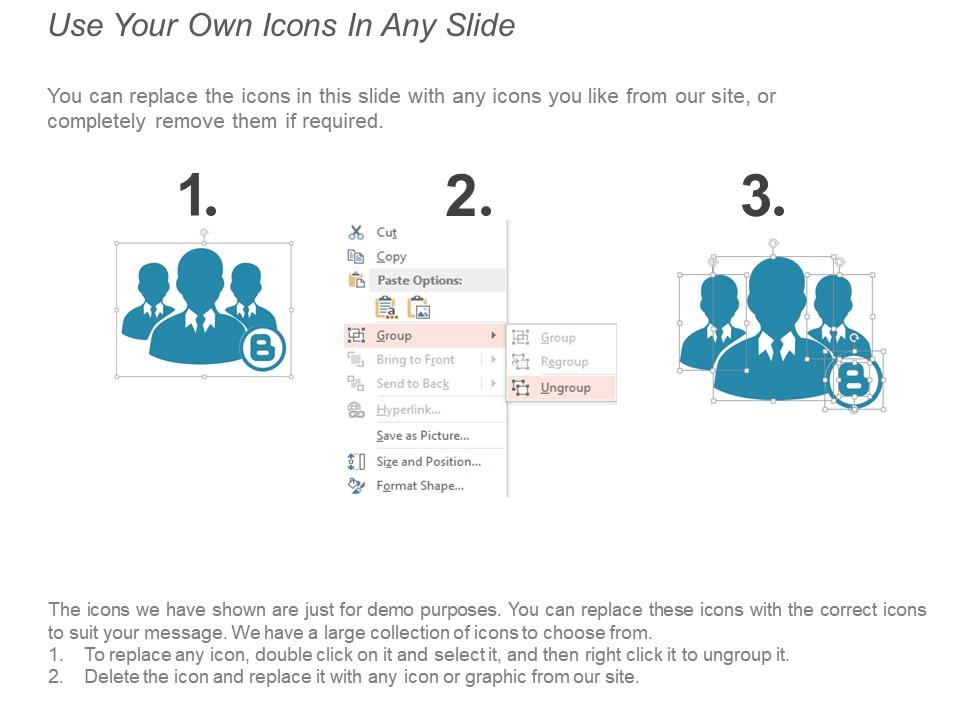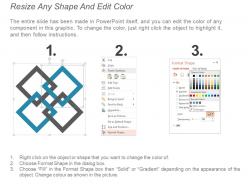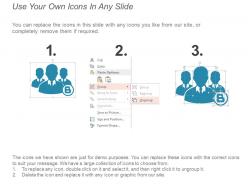Competing priorities layout powerpoint show
Get this Competing Priorities Layout PowerPoint Show template to help deal with your deadlines. Enhance your prioritizing ability through this readily available PPT slide. Solve your problems by thinking strategically and organizing yourself with the help of competing priorities PPT icon. Arrange the tasks in an organized manner and elucidate the activities that are to be completed early and those which are to be done at last. Help manage your team’s workload and hit deadlines by prioritizing your tasks projects. Incorporate this PPT slide to make the process of competing priorities effortless. With high-quality graphics and content used in this PPT template curate an attractive and effective presentation for your audience. Use this PPT design to show your audience what distinguishes your company from your competitors. Create your competitive advantage effortlessly by creating an impressive, informative, and professional PowerPoint presentation.
- Google Slides is a new FREE Presentation software from Google.
- All our content is 100% compatible with Google Slides.
- Just download our designs, and upload them to Google Slides and they will work automatically.
- Amaze your audience with SlideTeam and Google Slides.
-
Want Changes to This PPT Slide? Check out our Presentation Design Services
- WideScreen Aspect ratio is becoming a very popular format. When you download this product, the downloaded ZIP will contain this product in both standard and widescreen format.
-

- Some older products that we have may only be in standard format, but they can easily be converted to widescreen.
- To do this, please open the SlideTeam product in Powerpoint, and go to
- Design ( On the top bar) -> Page Setup -> and select "On-screen Show (16:9)” in the drop down for "Slides Sized for".
- The slide or theme will change to widescreen, and all graphics will adjust automatically. You can similarly convert our content to any other desired screen aspect ratio.
Compatible With Google Slides

Get This In WideScreen
You must be logged in to download this presentation.
PowerPoint presentation slides
Presenting Competing Priorities Layout PowerPoint Show. You can easily download this template to access its full version. This template allows you to resize it and make changes in the fonts, colors, images, icons as per your needs. This slide is compatible with Google Slides and other formats such as PDF, JPG, and PNG. The slide designs are available in both the designs- standard(4:3) and widescreen(16:9). The slide is made up of high-resolution graphics that do not infer the quality when viewed on widescreen.
People who downloaded this PowerPoint presentation also viewed the following :
Competing priorities layout powerpoint show with all 5 slides:
Generate a great deal of admiration with our Competing Priorities Layout Powerpoint Show. Your erudition will be applauded.
-
Designs have enough space to add content.
-
Easily Editable.