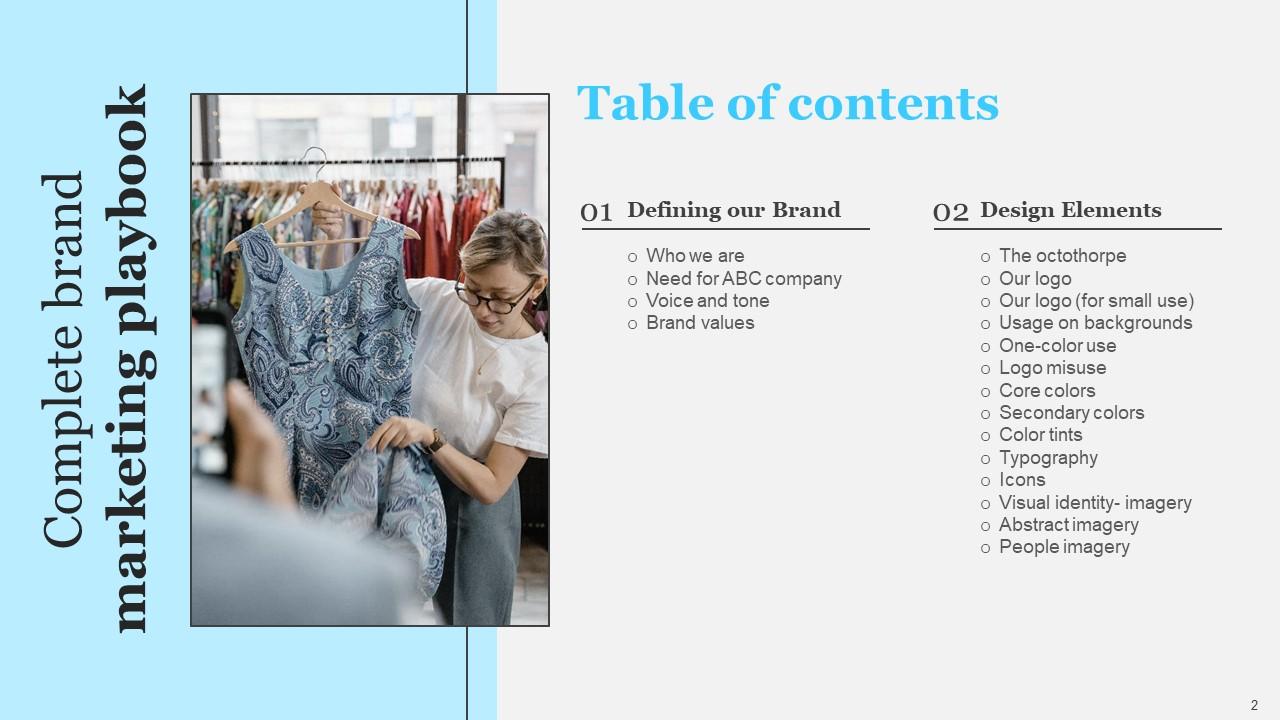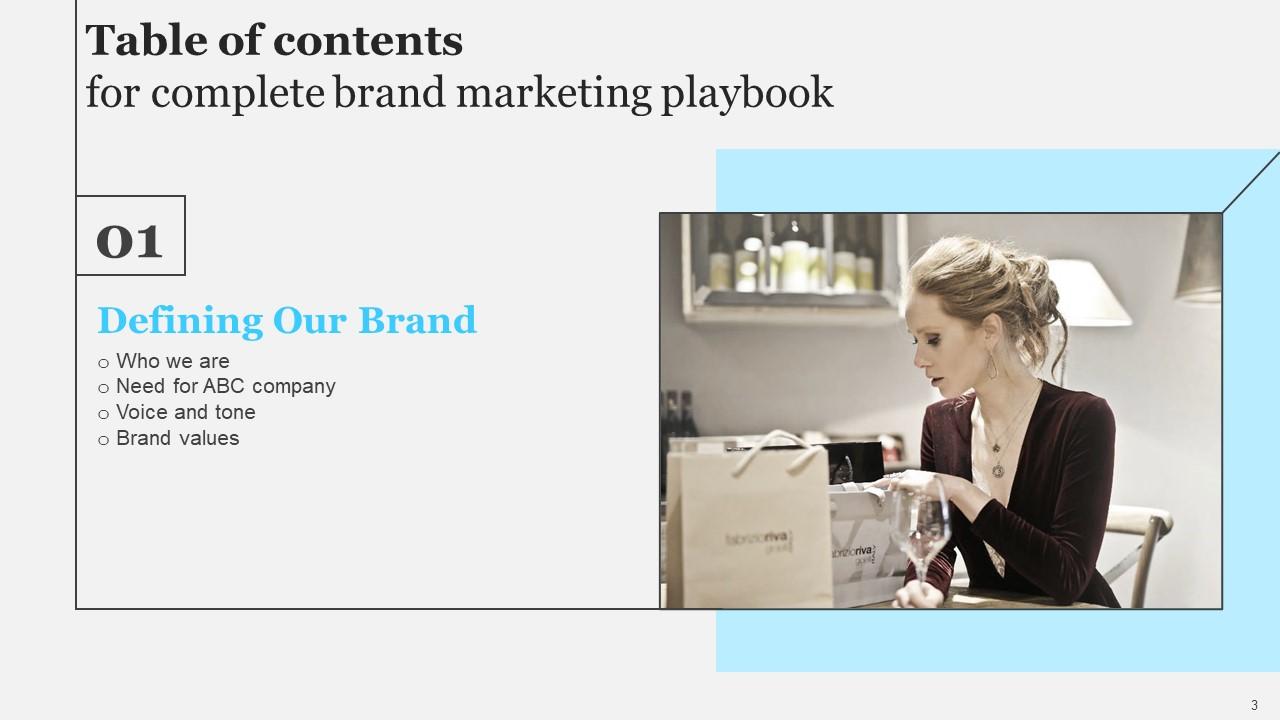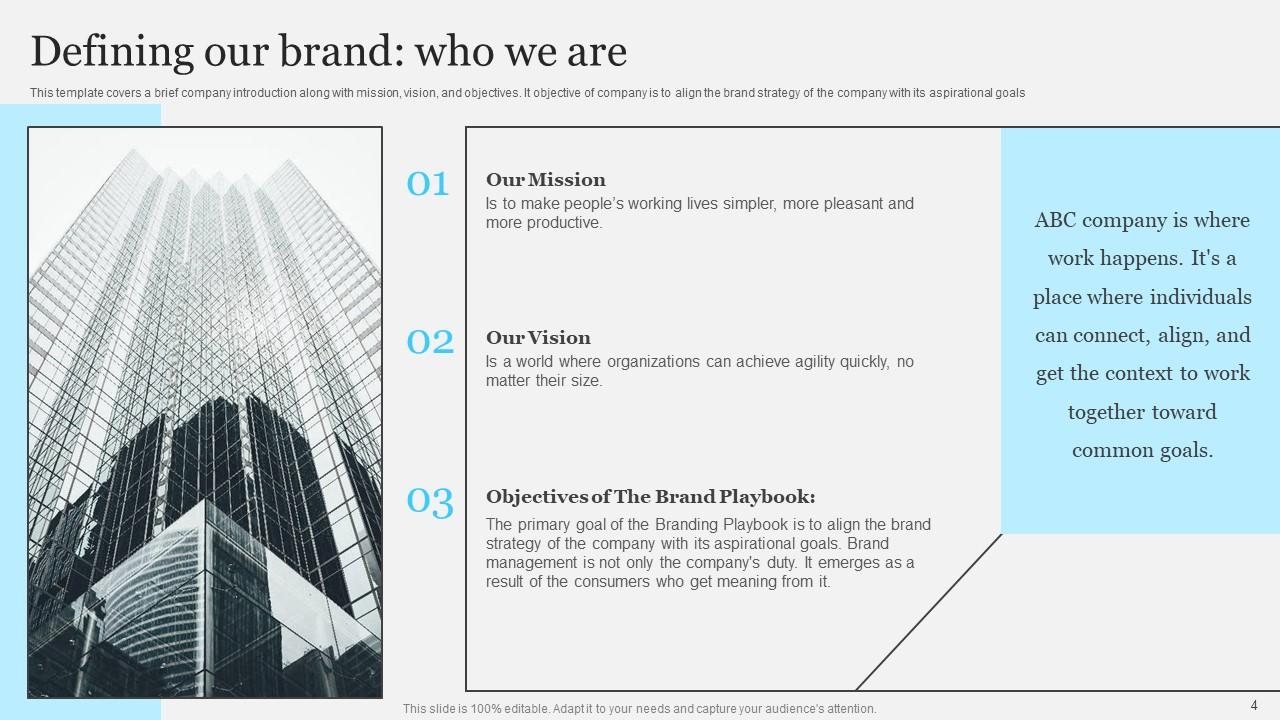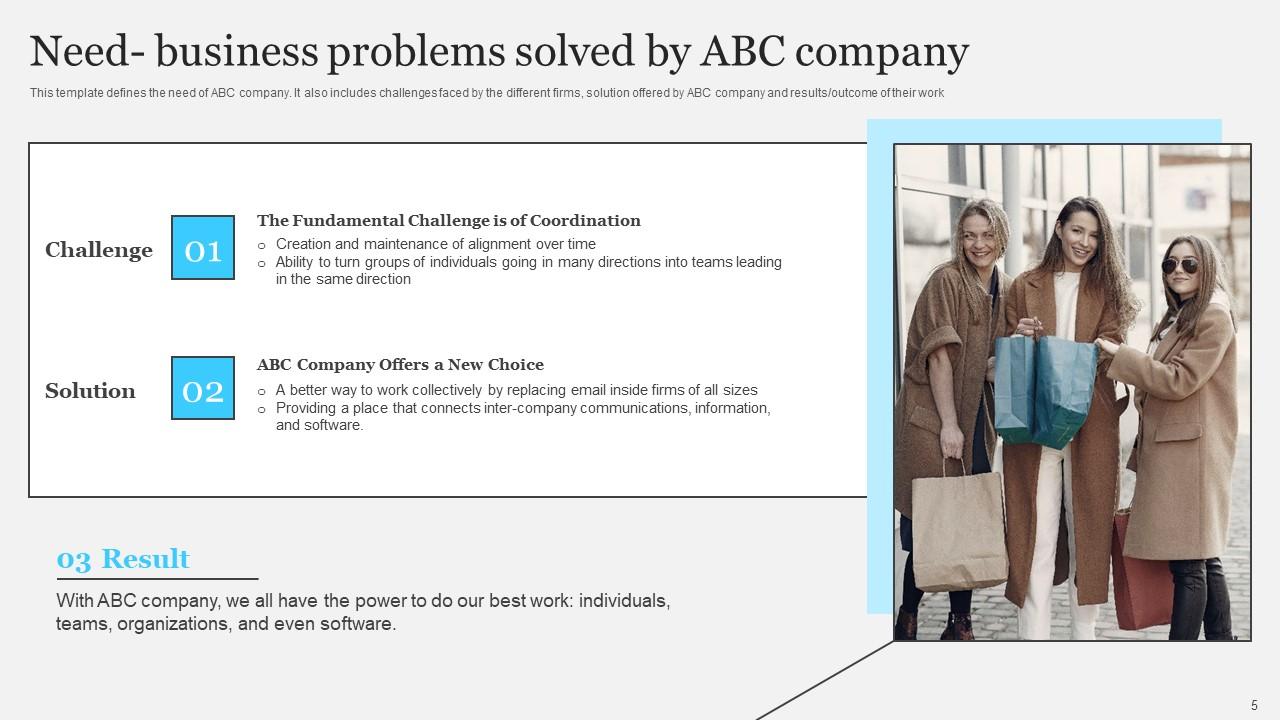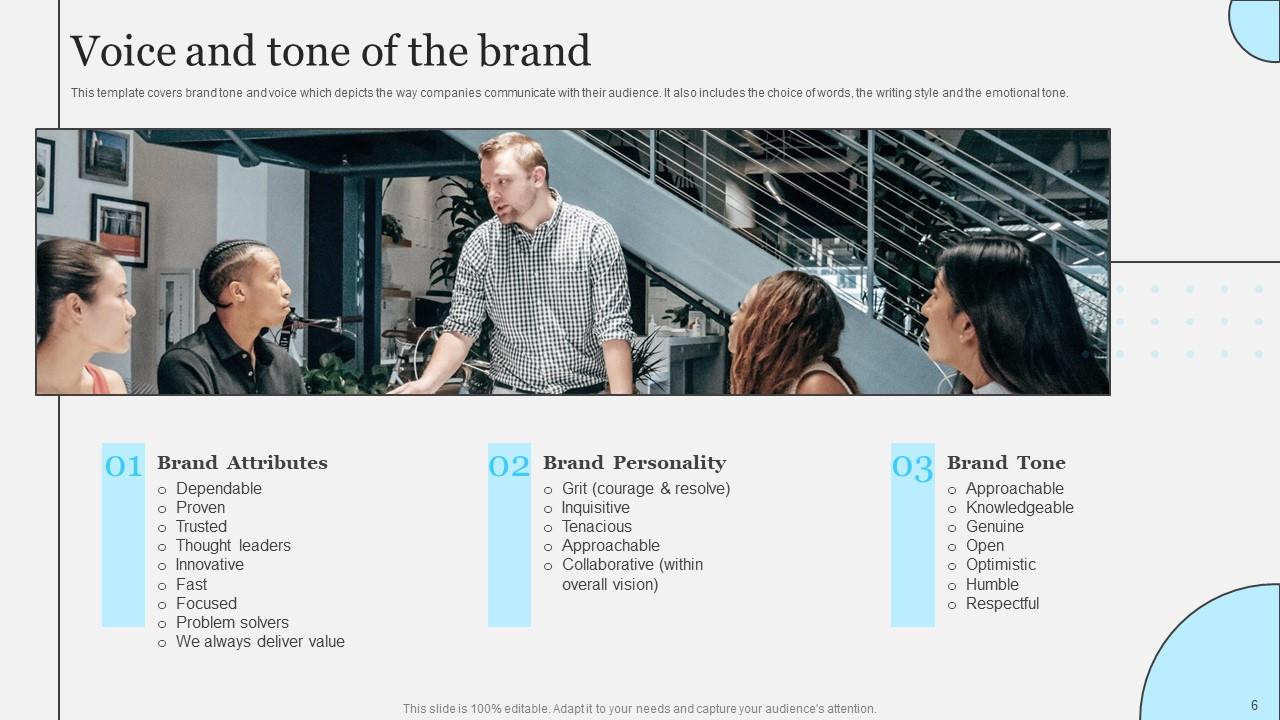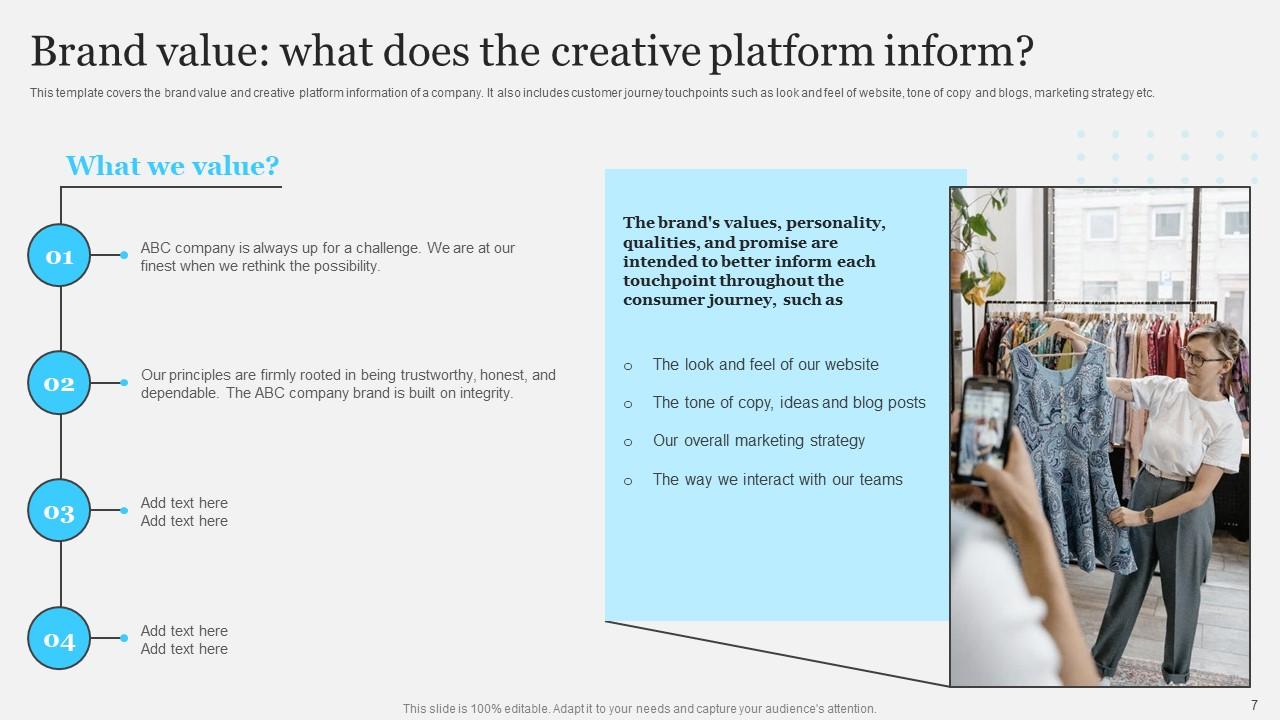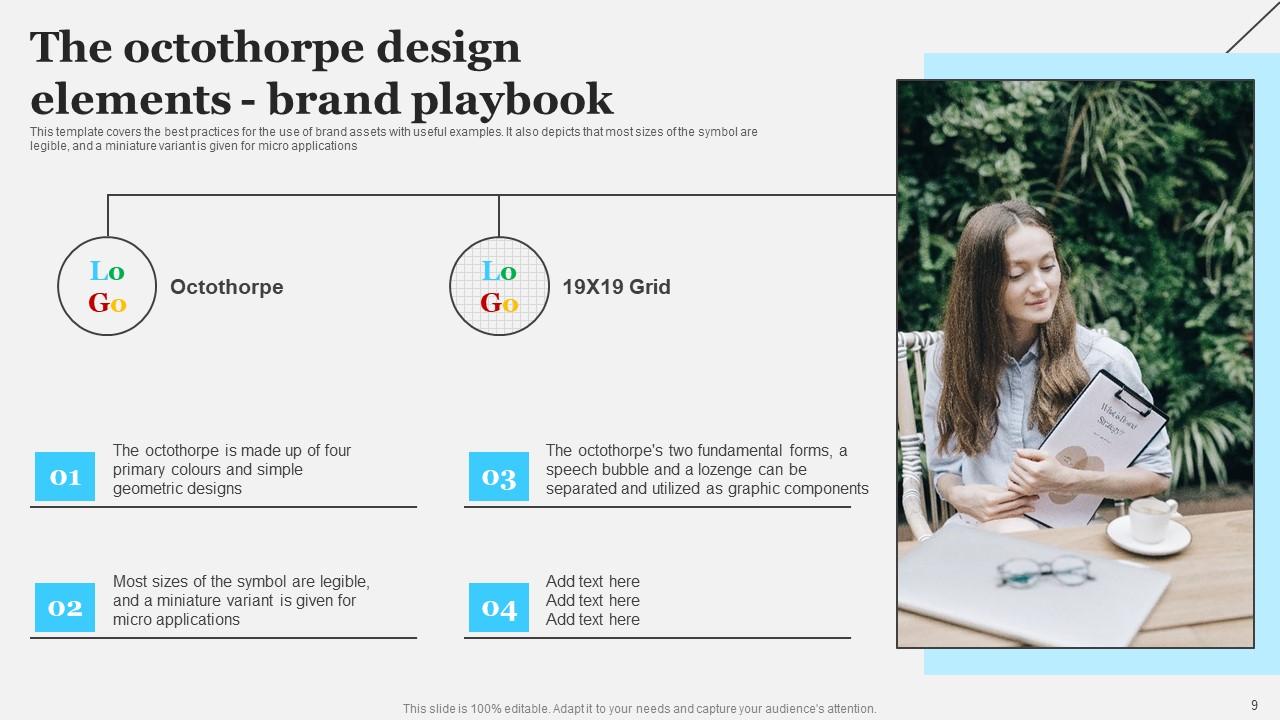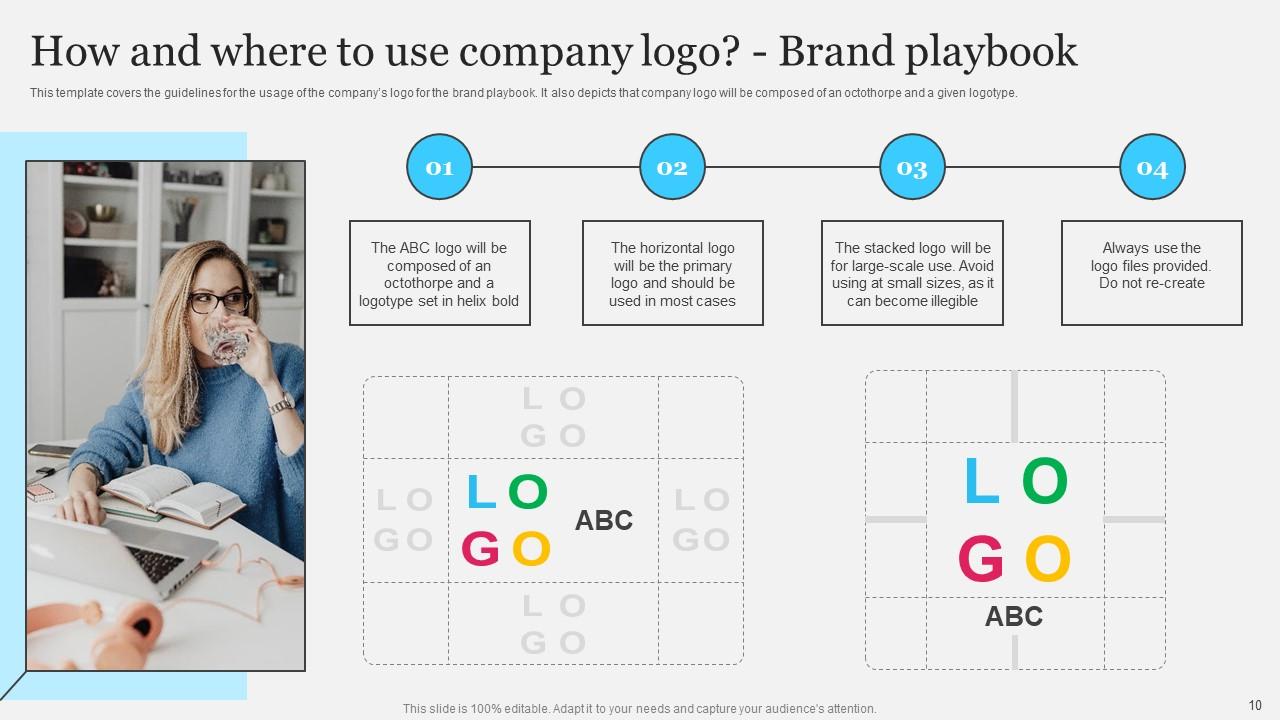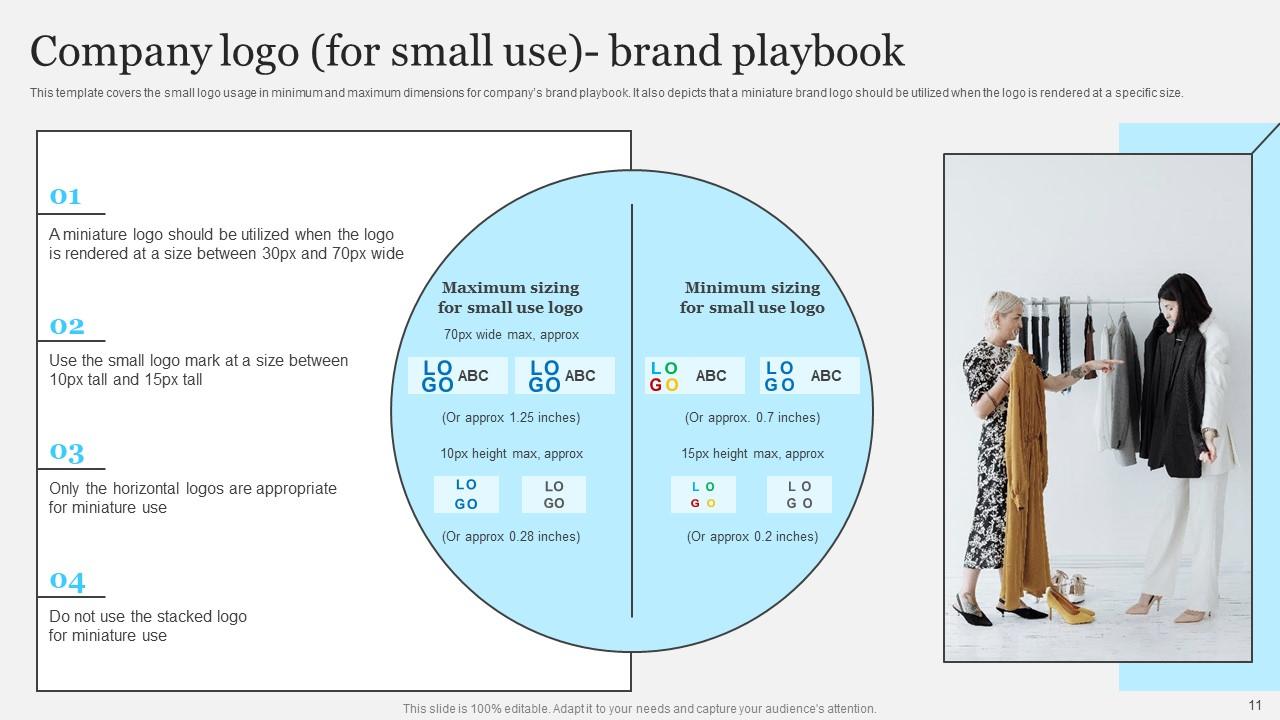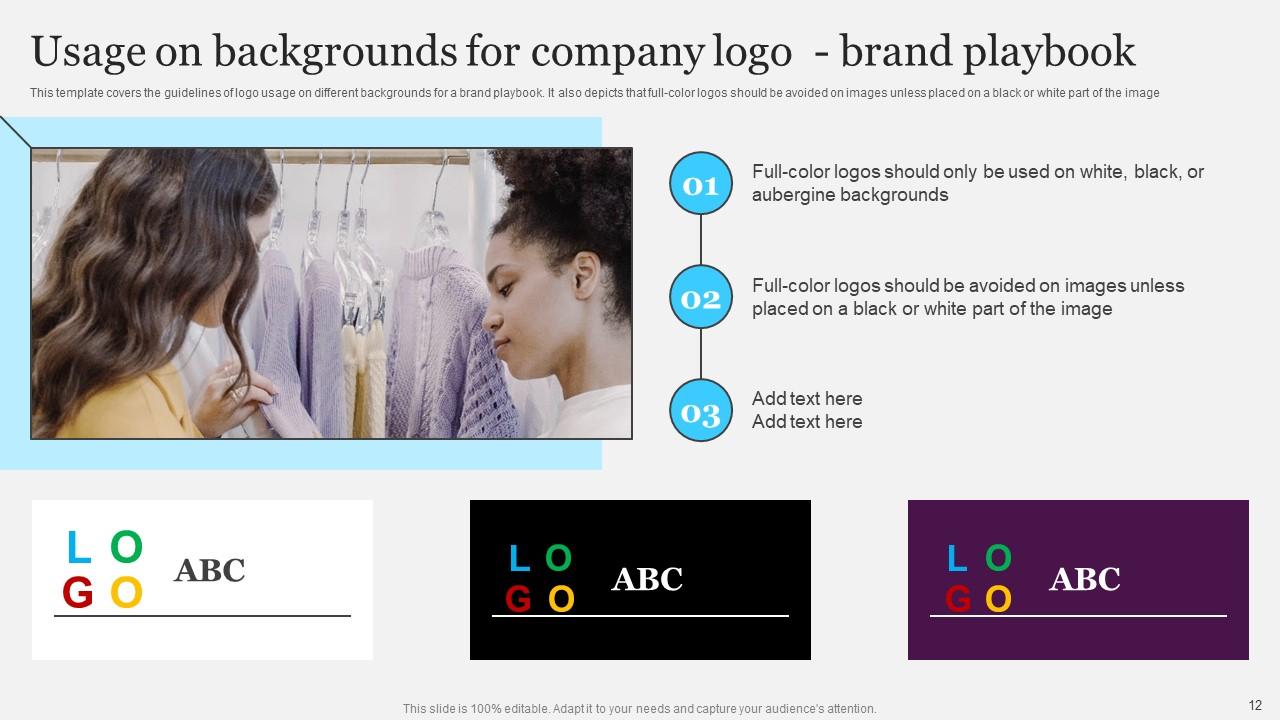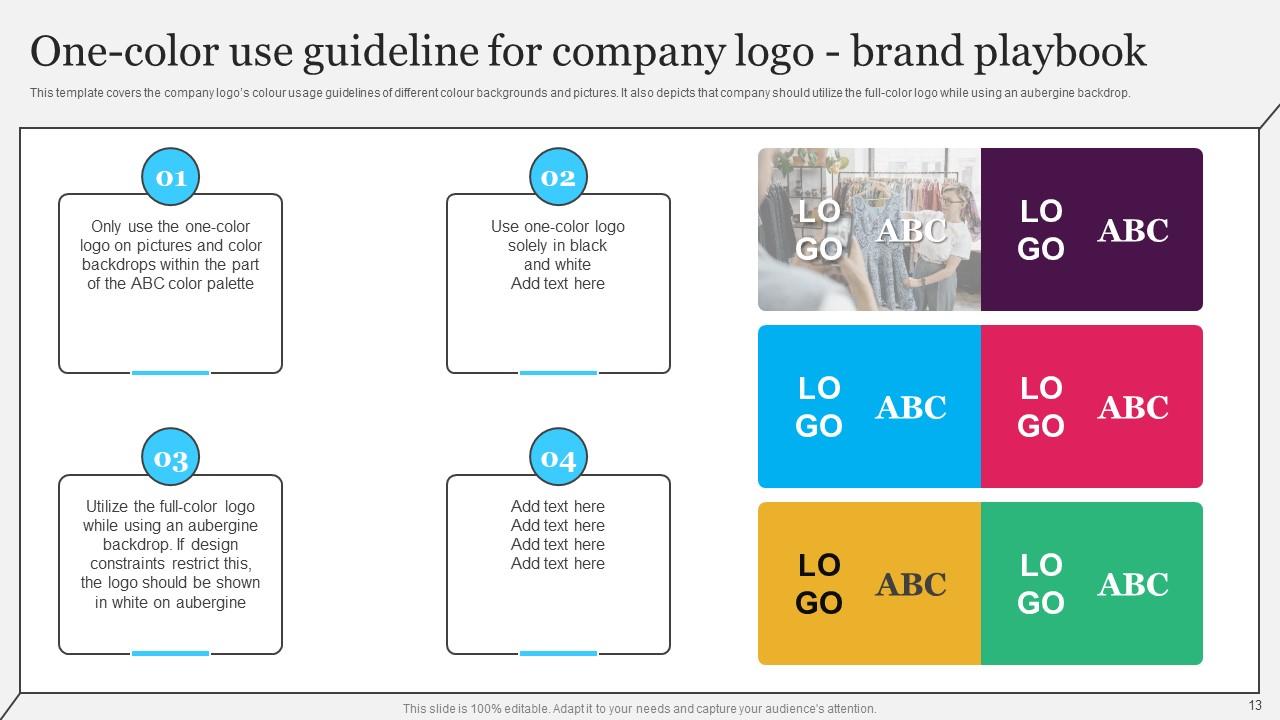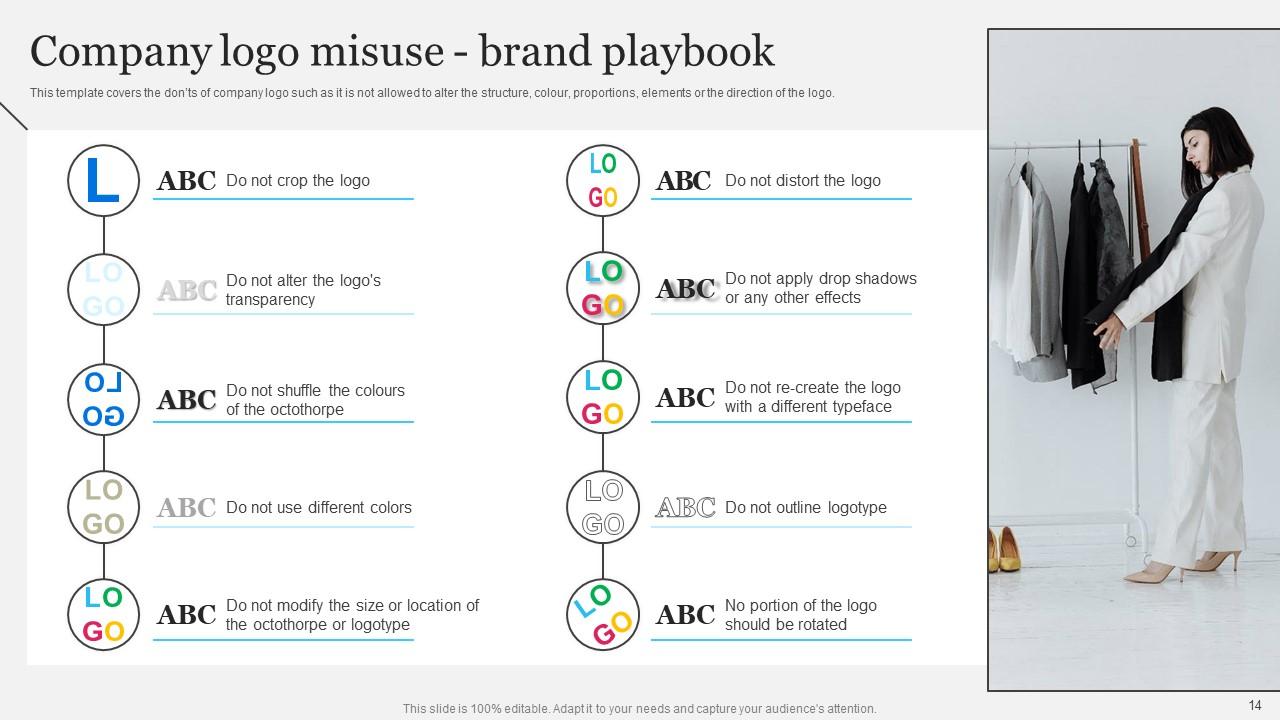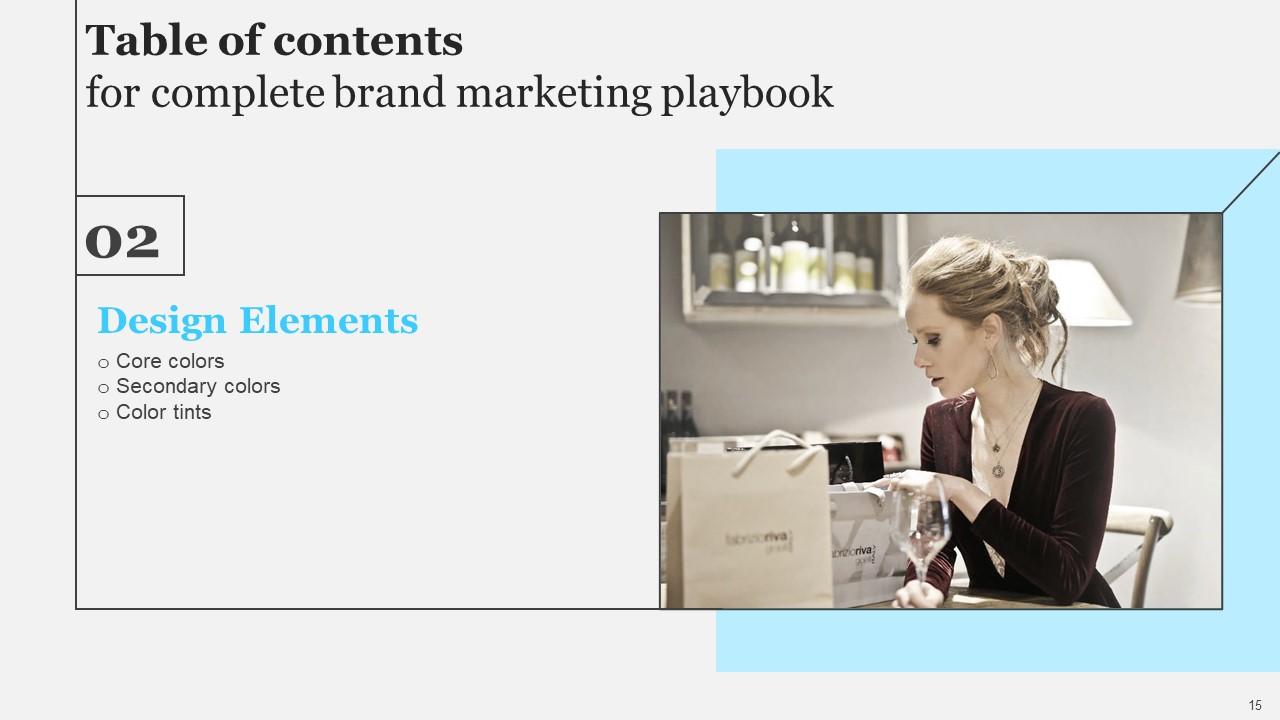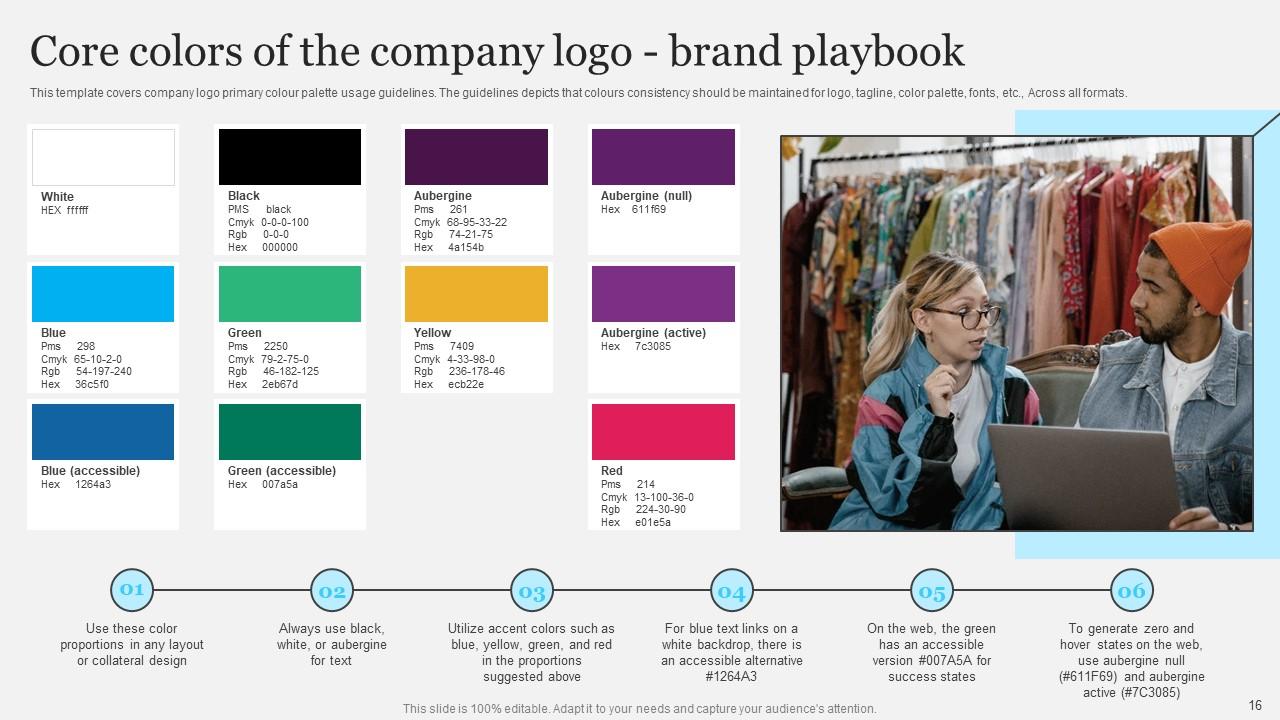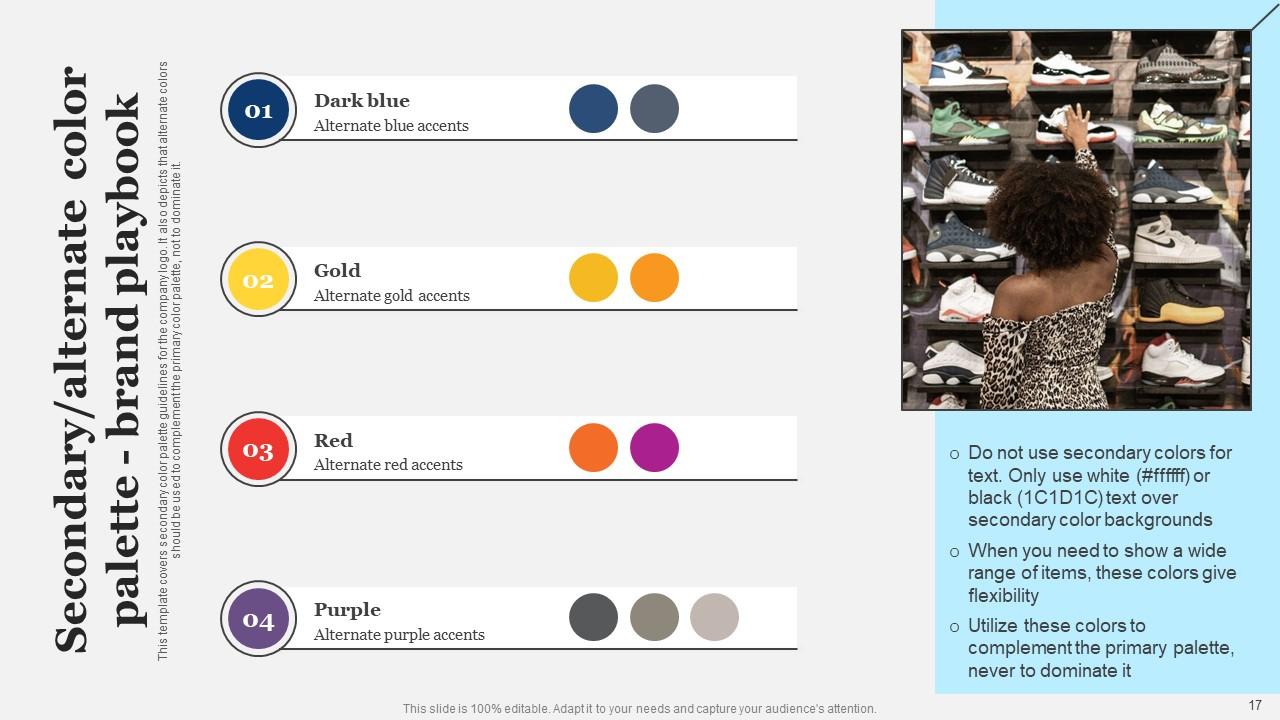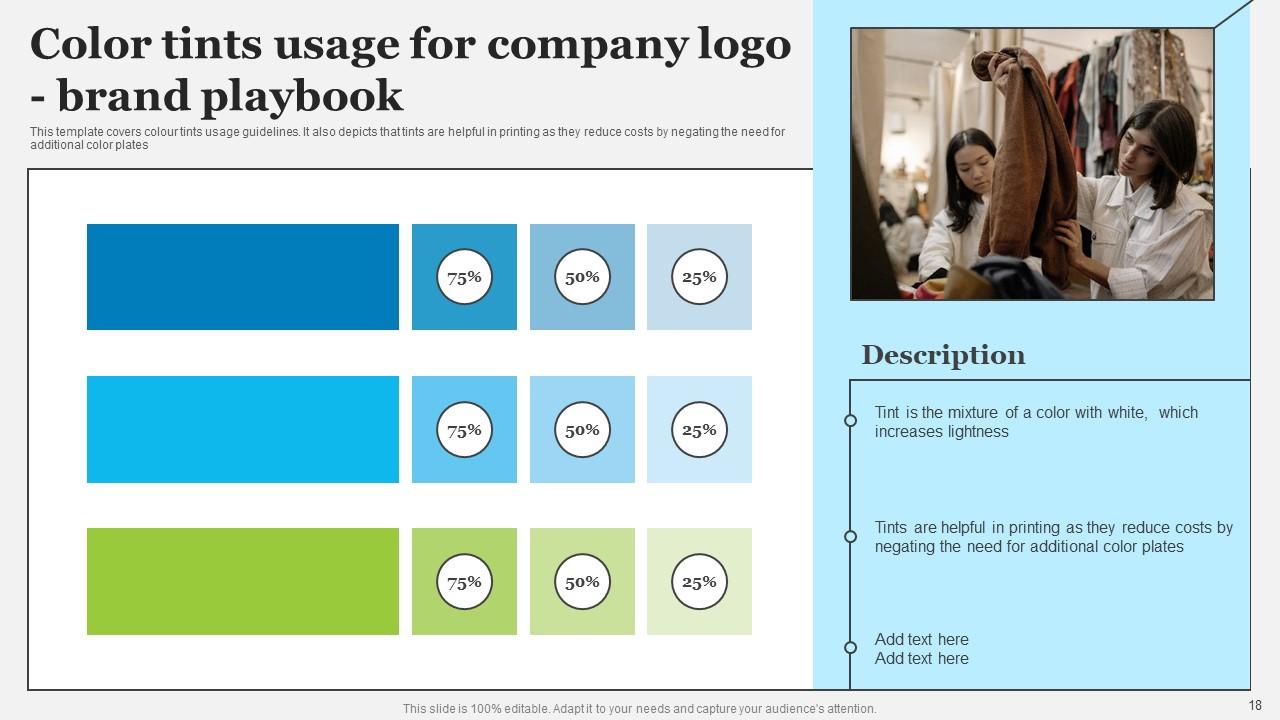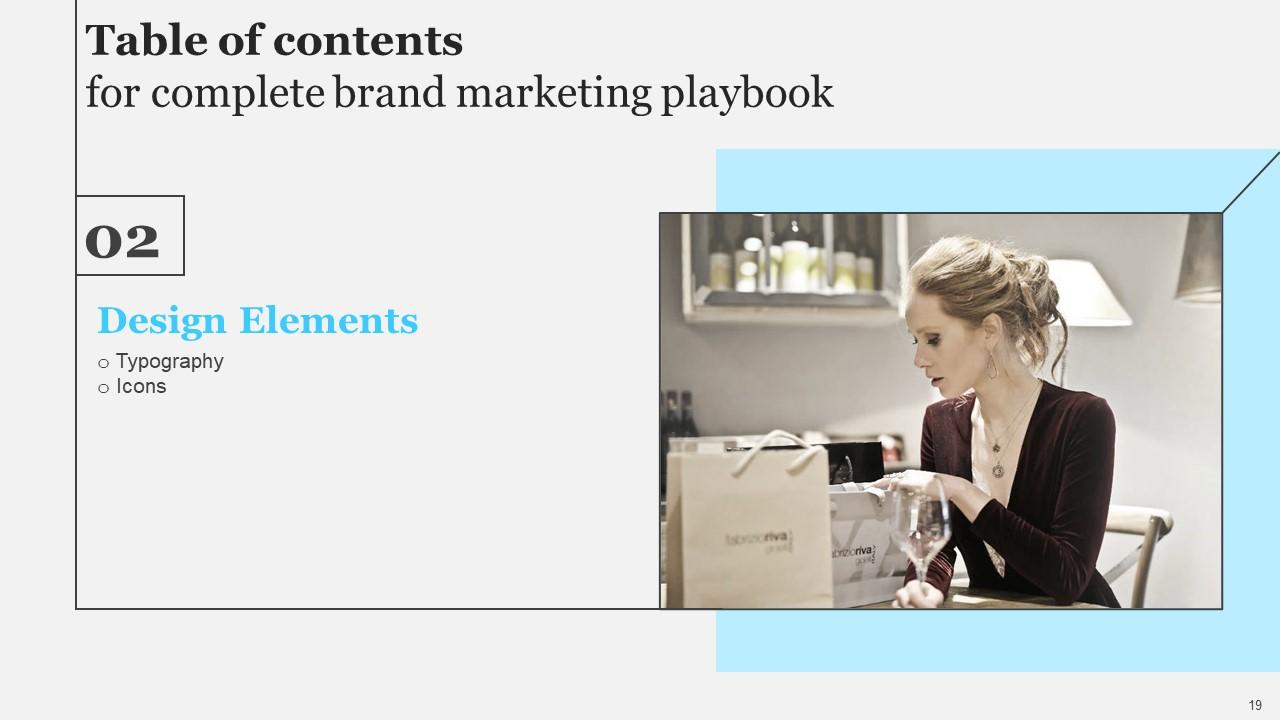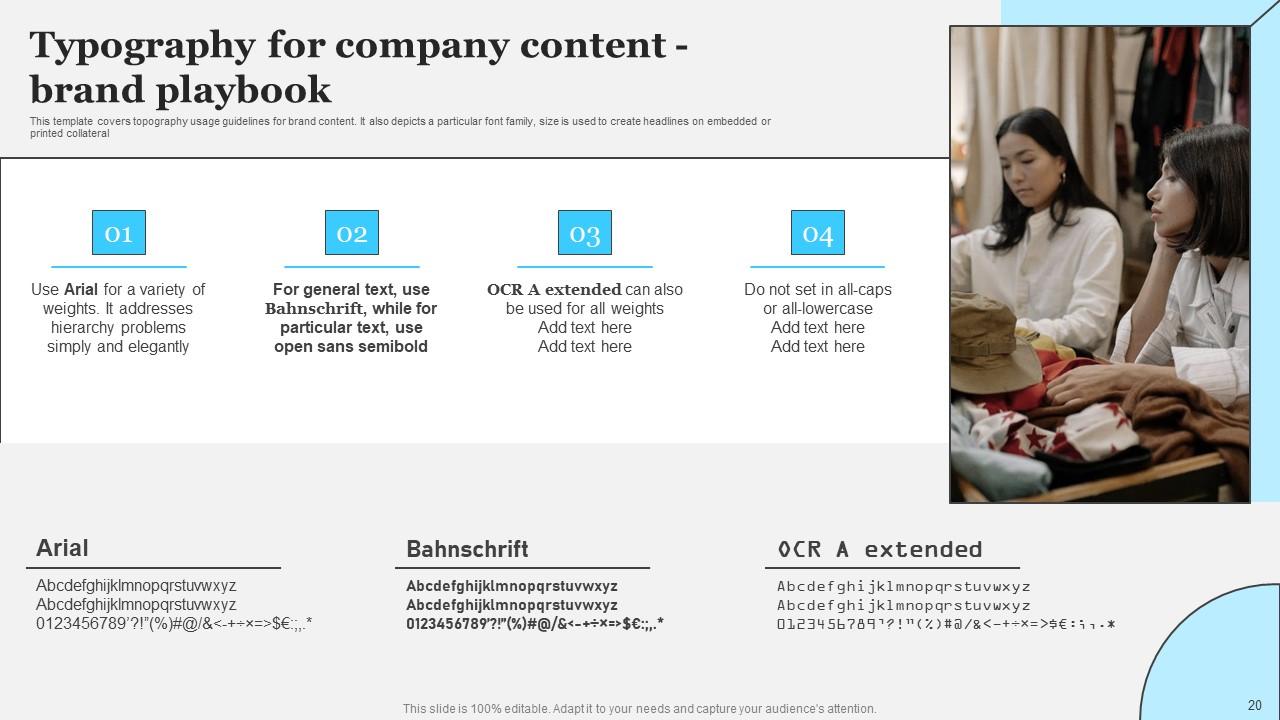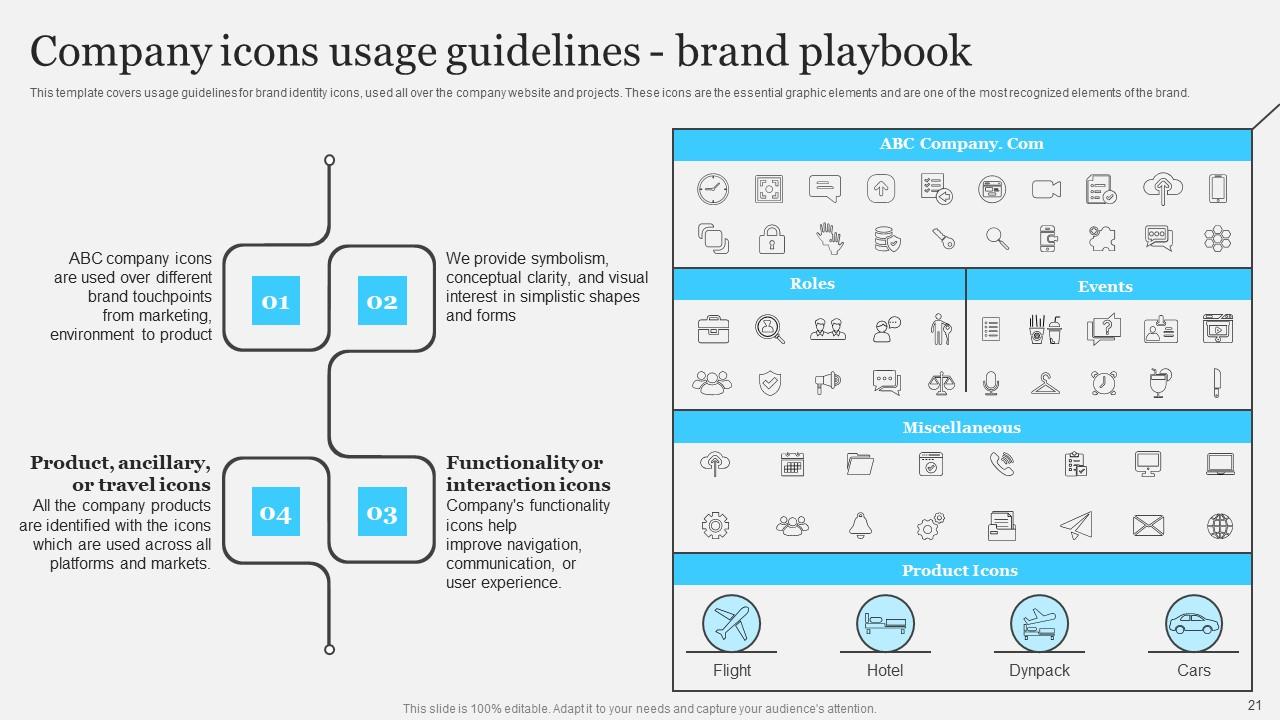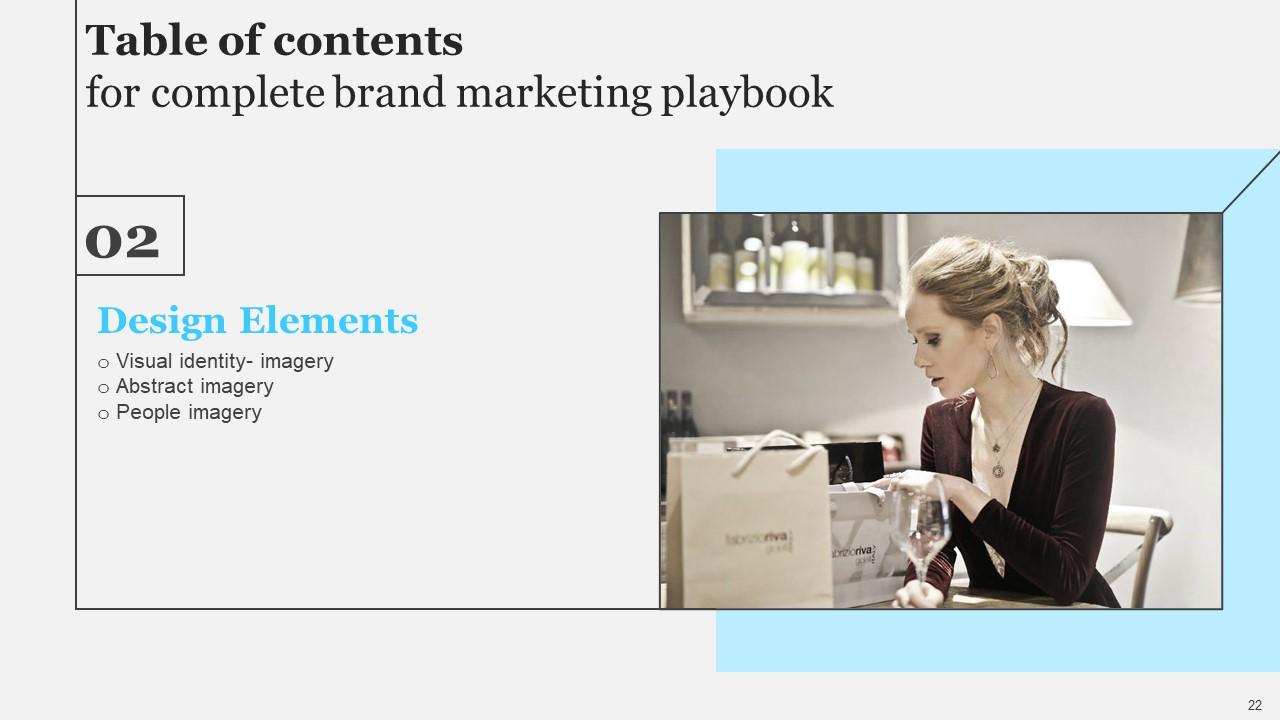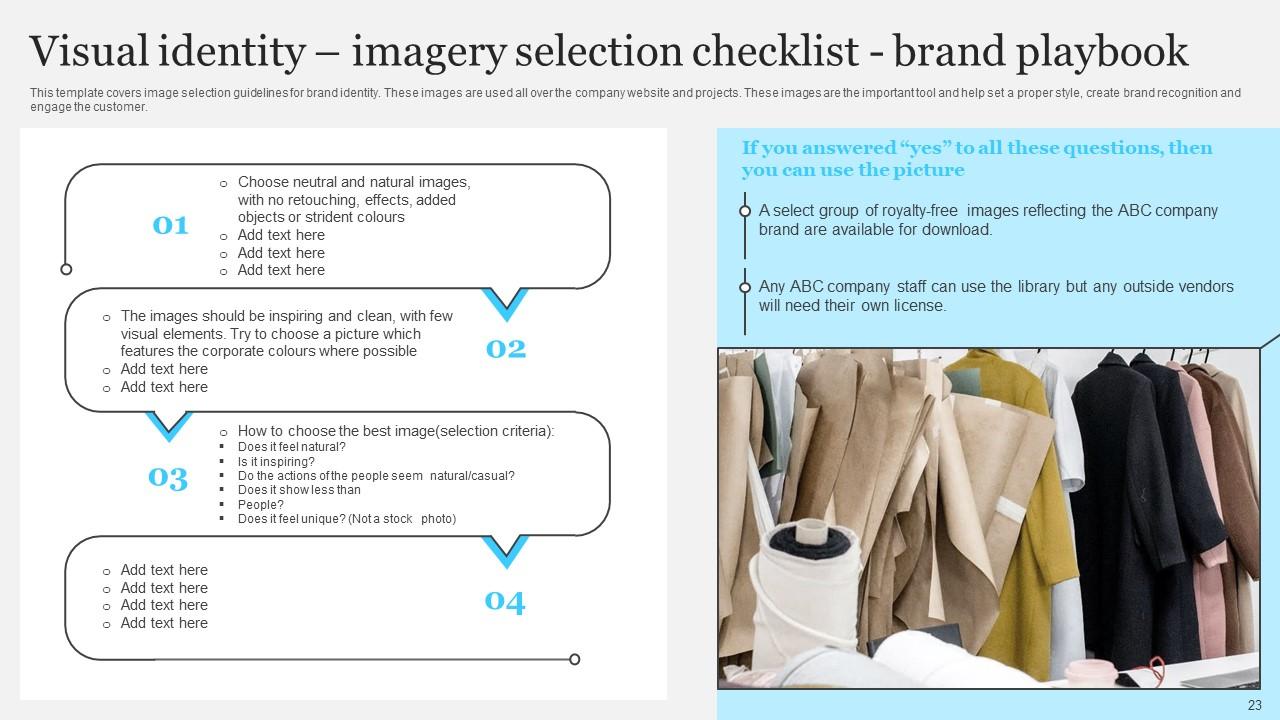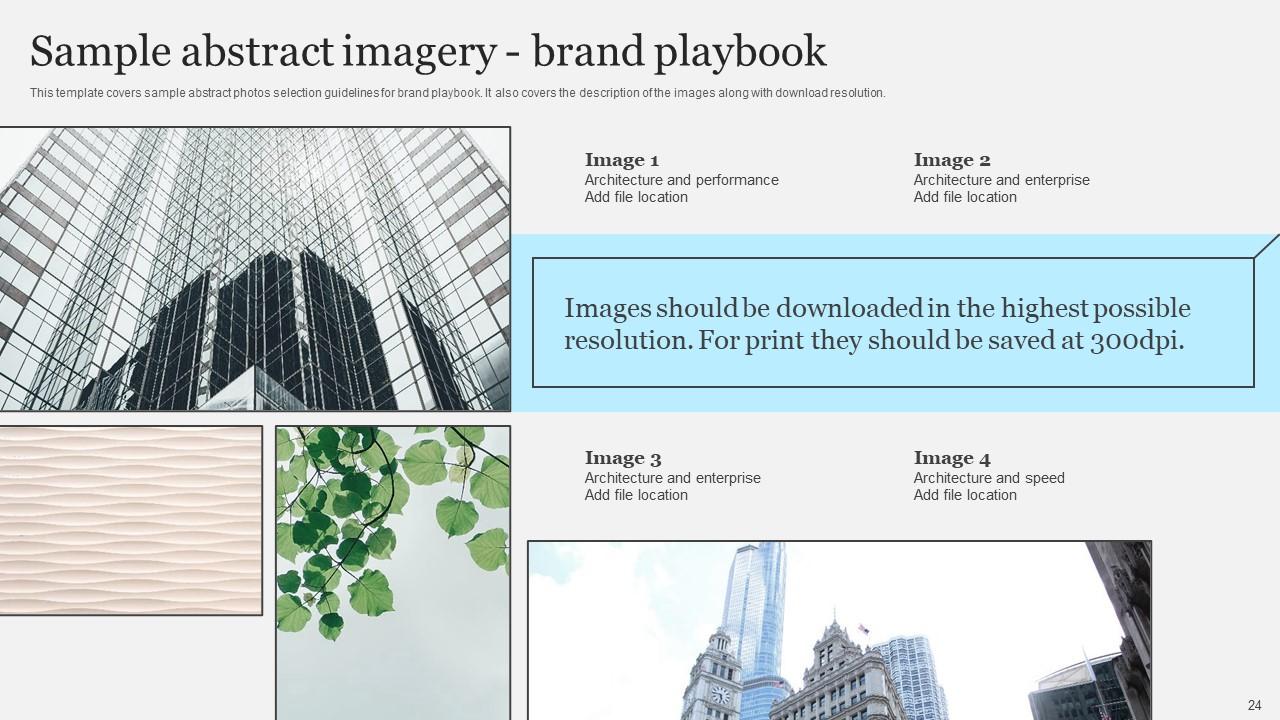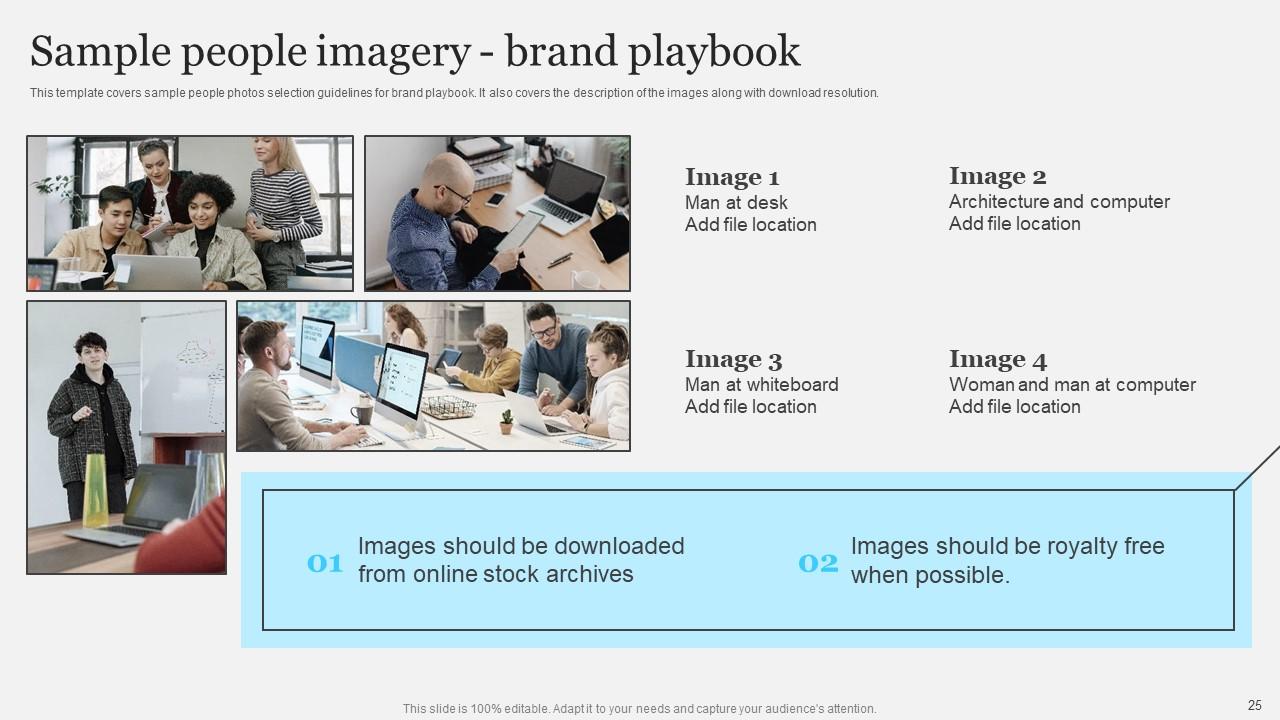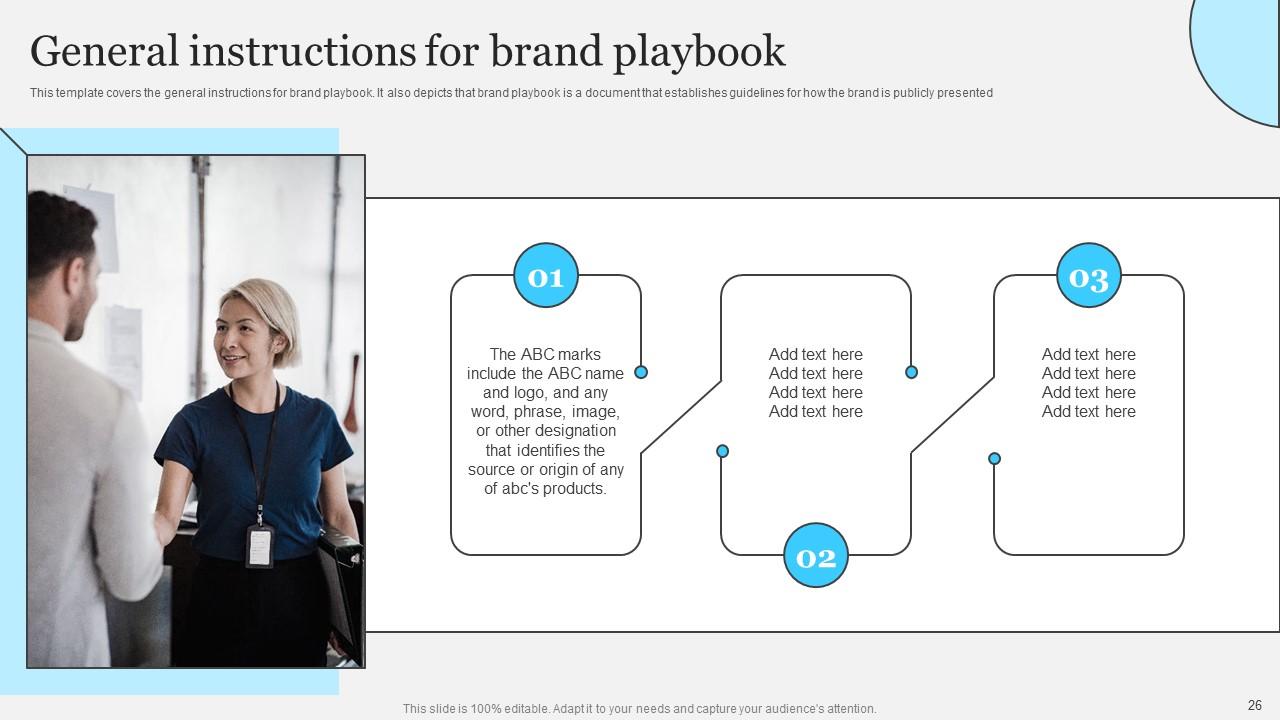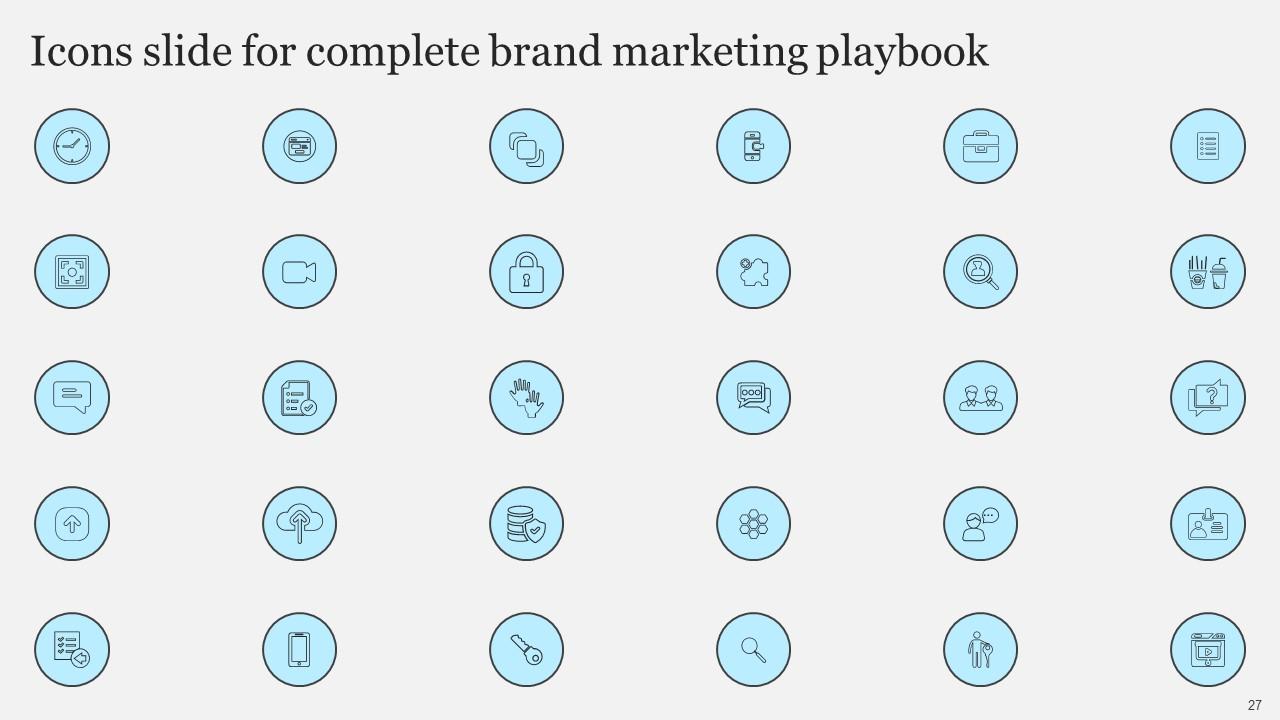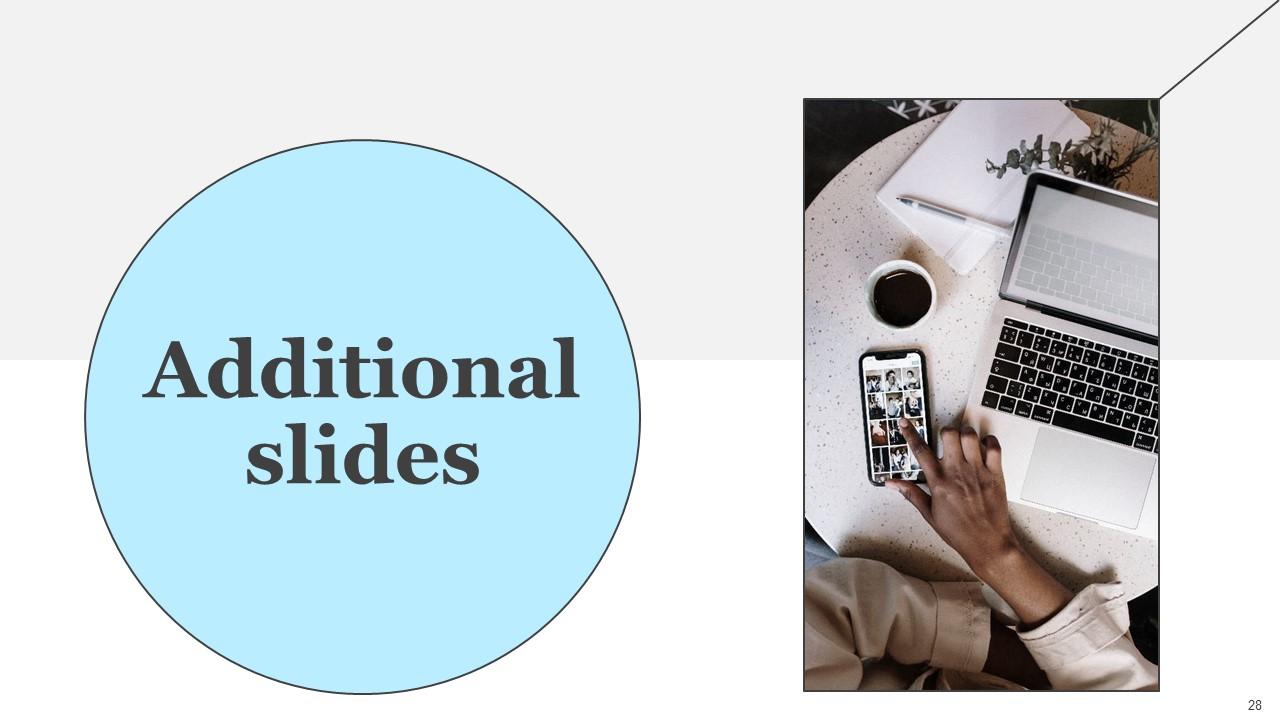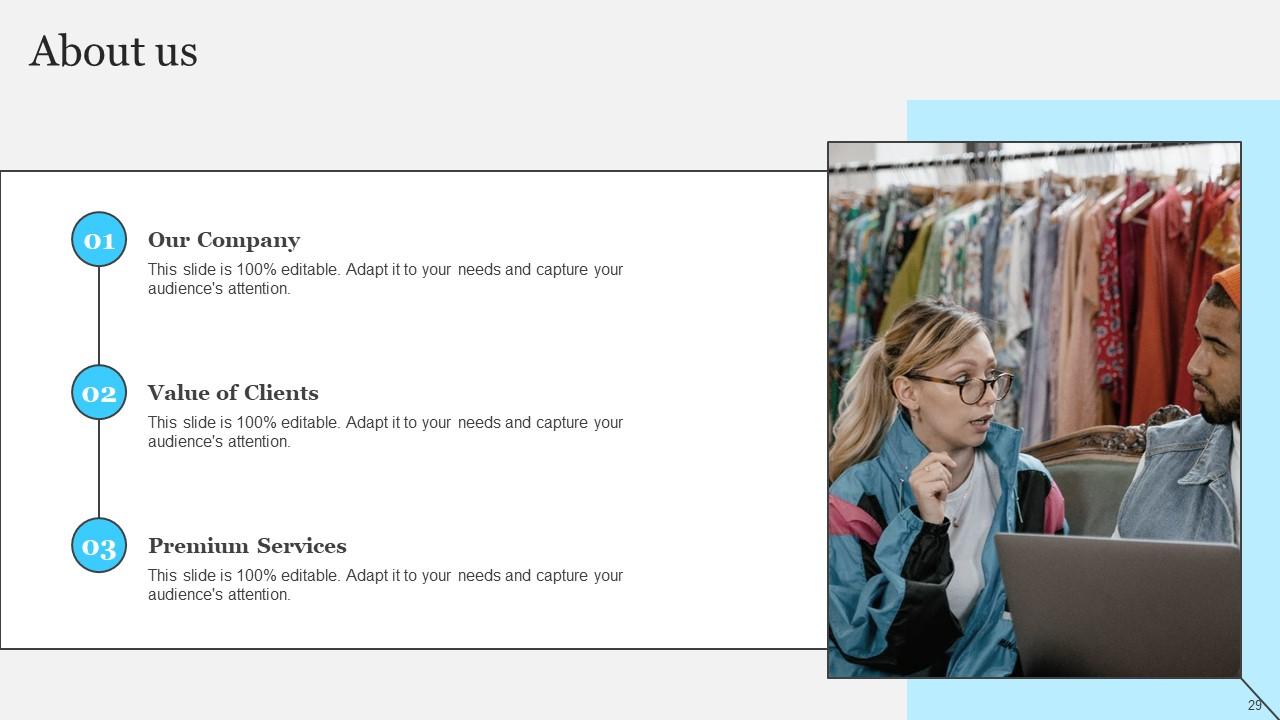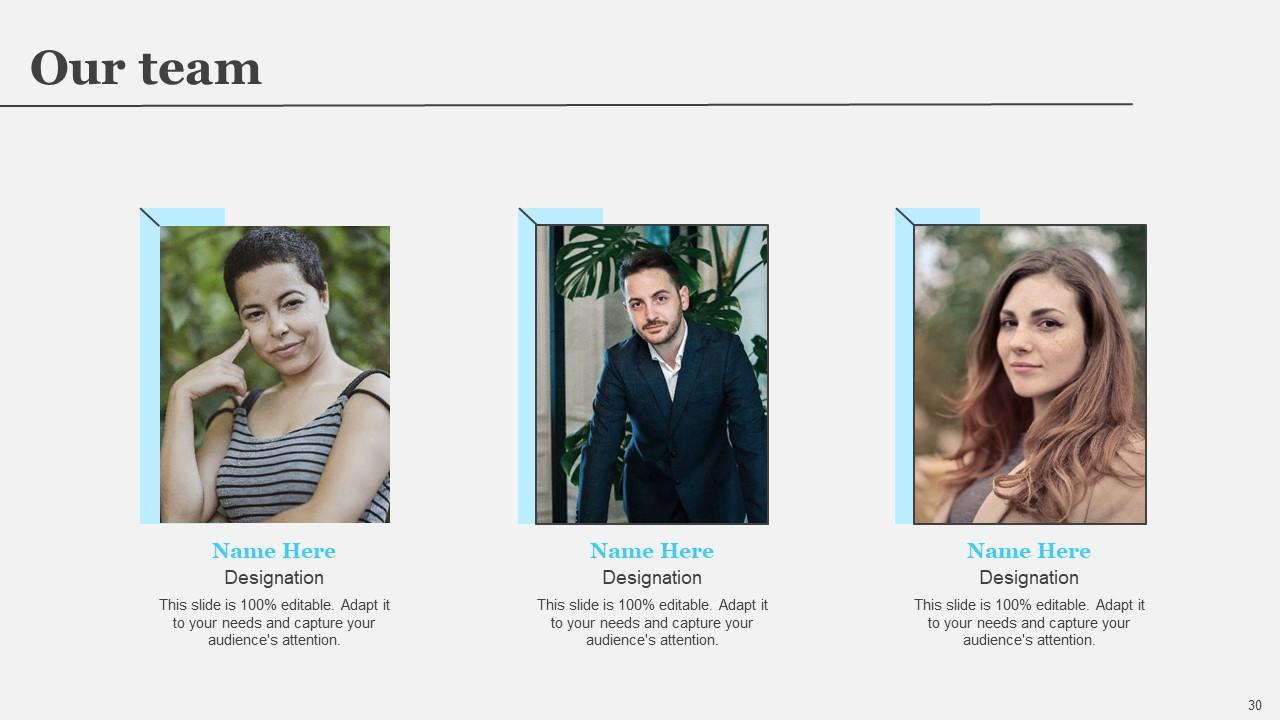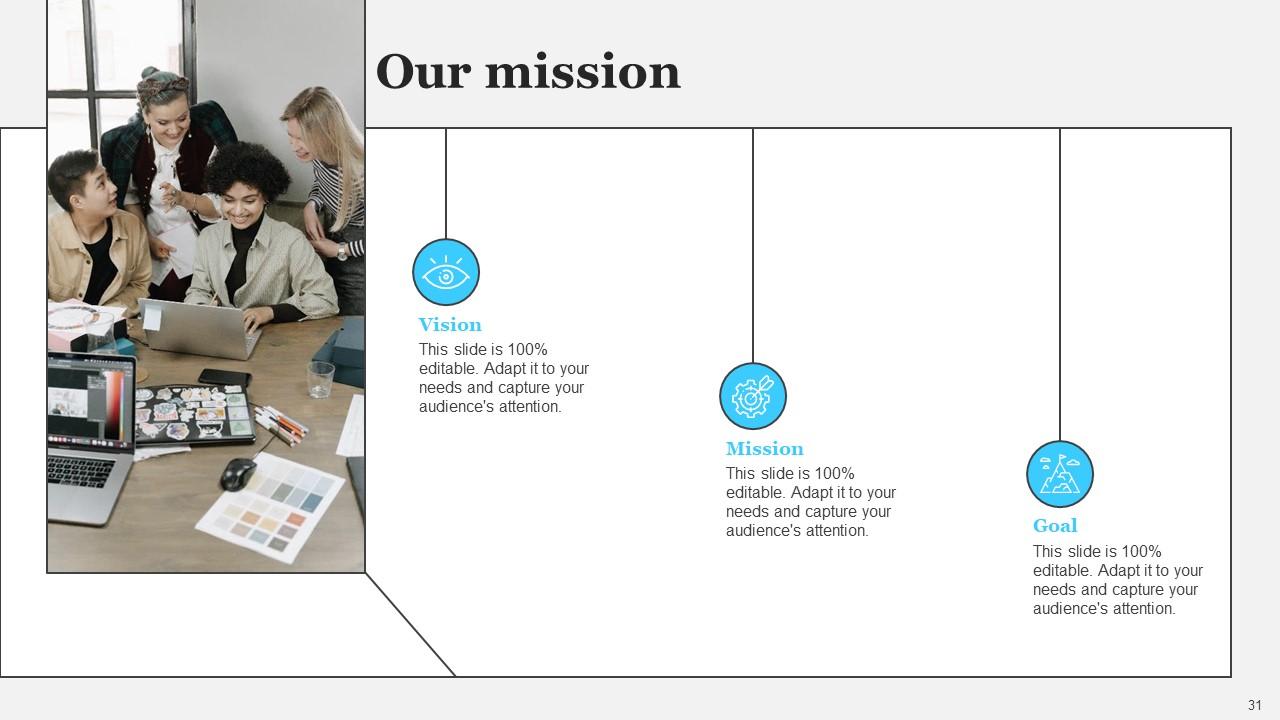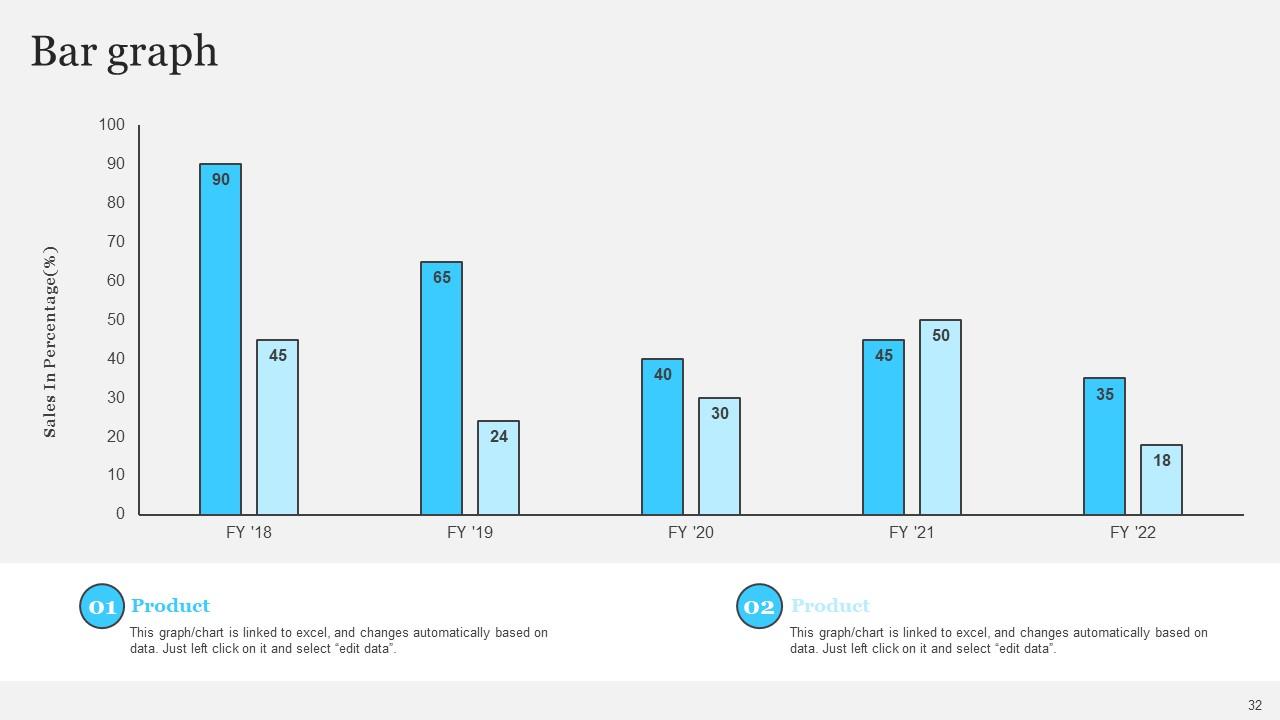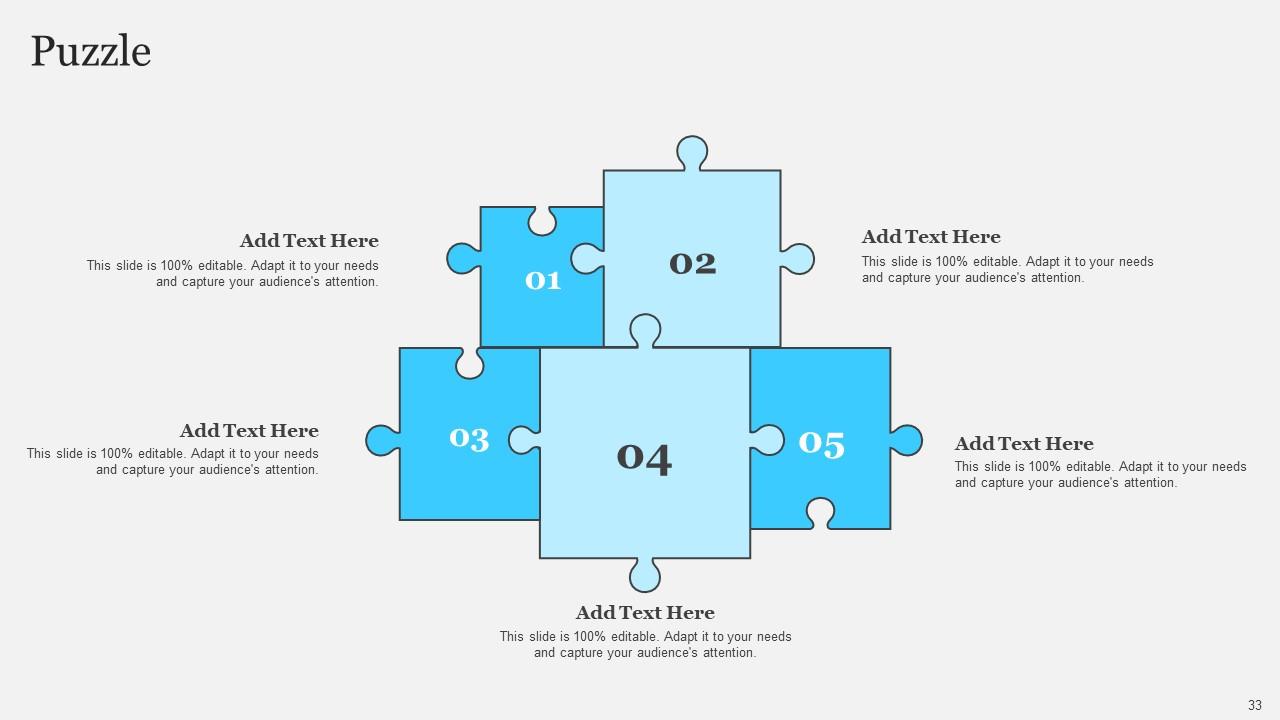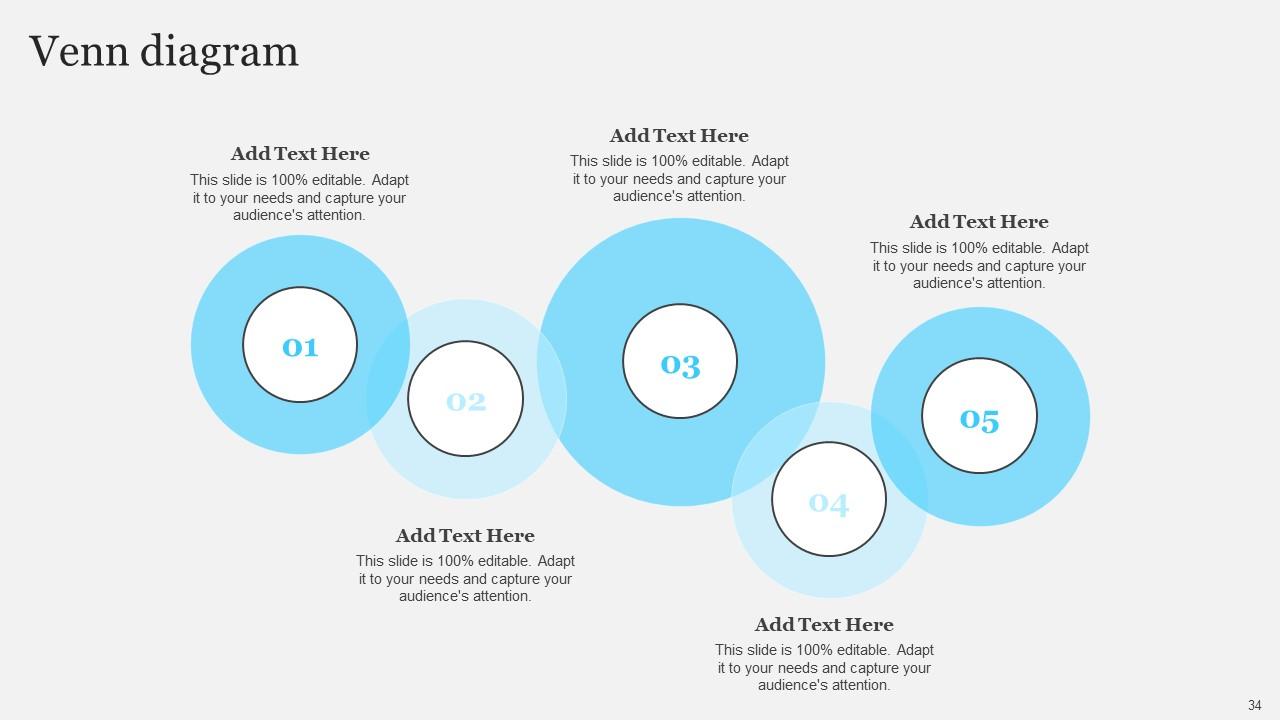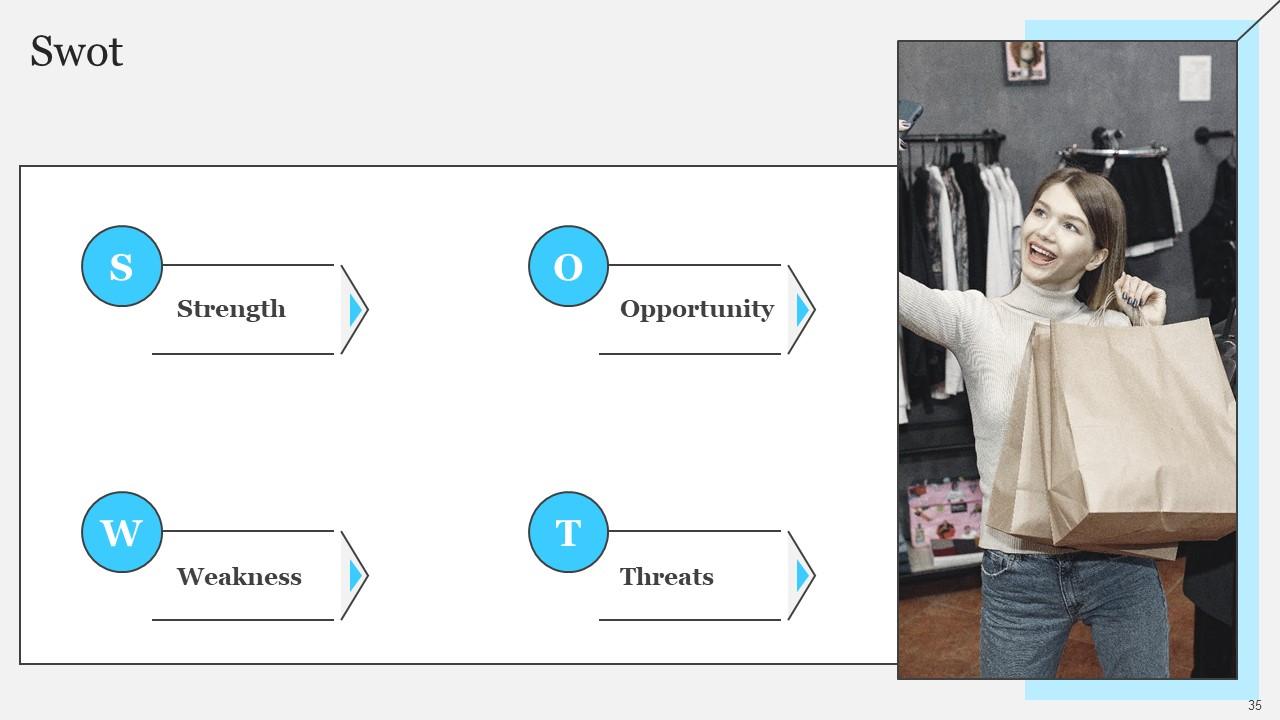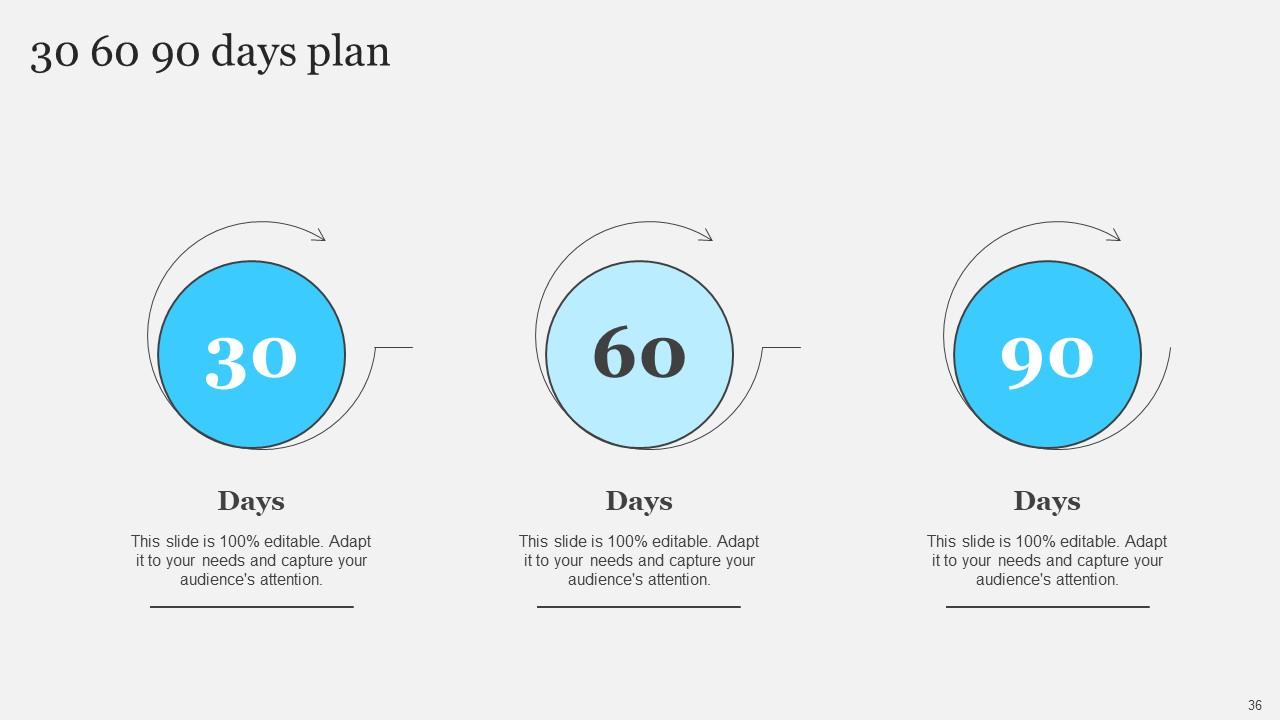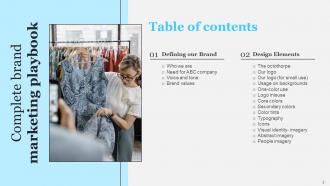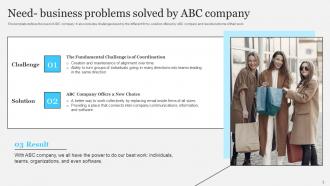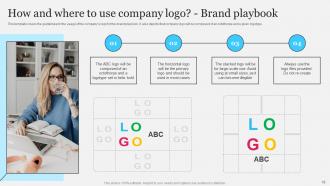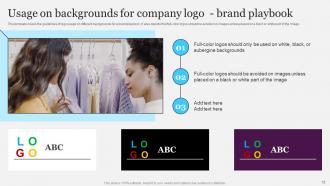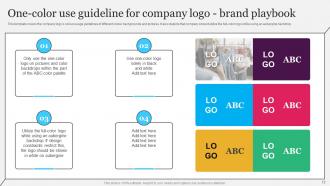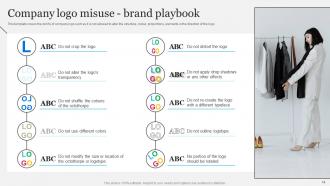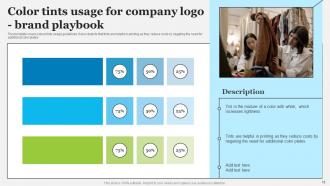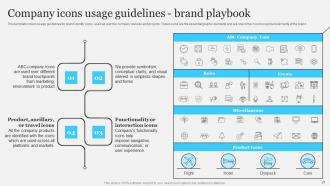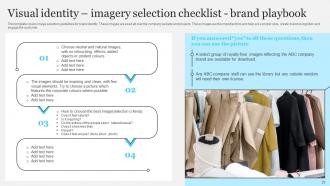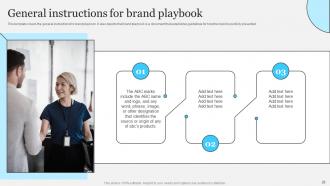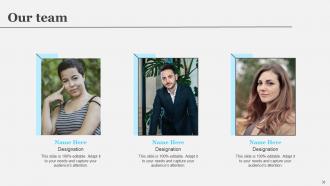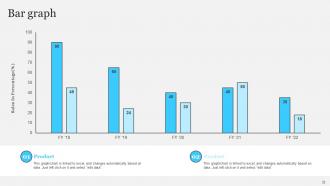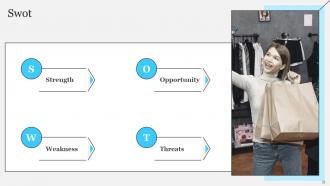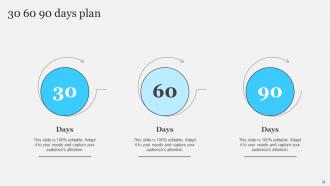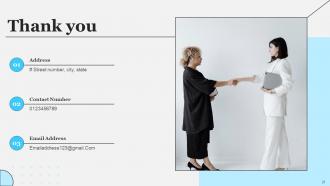Complete Brand Marketing Playbook Powerpoint Presentation Slides
Brand playbook outlines one consistent set of guidelines for the brand engagement, content creation, and marketing team to follow and ensure companies execute social media strategies effectively. Grab our competently designed Complete Brand Marketing Playbook template that covers a set of brand guidelines and all the brand and visual identity information in one detailed document. This Playbook will enable companies to define their approach. The structured approach will help companies review and determine brand identity to make it more appealing to customers. Moreover, the insightful brand guide ppt covers details on a companys visual identity and rules and guidelines for any public facing communication. This brand guide sets forth rules for official logo usage, font type and color, typography, tone, and the brands mission statement, positioning, identity, and values. By referring to examples of effective branding, it gives step by step advice on developing a brand strategy, purpose, positioning, and identity to deliver an authentic and consistent end to end customer experience. Customize this 100 percent editable playbook template now.
Brand playbook outlines one consistent set of guidelines for the brand engagement, content creation, and marketing team to ..
- Google Slides is a new FREE Presentation software from Google.
- All our content is 100% compatible with Google Slides.
- Just download our designs, and upload them to Google Slides and they will work automatically.
- Amaze your audience with SlideTeam and Google Slides.
-
Want Changes to This PPT Slide? Check out our Presentation Design Services
- WideScreen Aspect ratio is becoming a very popular format. When you download this product, the downloaded ZIP will contain this product in both standard and widescreen format.
-

- Some older products that we have may only be in standard format, but they can easily be converted to widescreen.
- To do this, please open the SlideTeam product in Powerpoint, and go to
- Design ( On the top bar) -> Page Setup -> and select "On-screen Show (16:9)” in the drop down for "Slides Sized for".
- The slide or theme will change to widescreen, and all graphics will adjust automatically. You can similarly convert our content to any other desired screen aspect ratio.
Compatible With Google Slides

Get This In WideScreen
You must be logged in to download this presentation.
PowerPoint presentation slides
Deliver this complete deck to your team members and other collaborators. Encompassed with stylized slides presenting various concepts, this Complete Brand Marketing Playbook Powerpoint Presentation Slides is the best tool you can utilize. Personalize its content and graphics to make it unique and thought-provoking. All the thirty seven slides are editable and modifiable, so feel free to adjust them to your business setting. The font, color, and other components also come in an editable format making this PPT design the best choice for your next presentation. So, download now.
People who downloaded this PowerPoint presentation also viewed the following :
Content of this Powerpoint Presentation
Slide 1: This slide introduces Complete Brand Marketing Playbook. State Your Company Name and begin.
Slide 2: This slide presents Table of Content for the presentation.
Slide 3: This slide depicts title for four topics that are to be covered next in the template.
Slide 4: This slide covers a brief company introduction along with mission, vision, and objectives.
Slide 5: This slide defines the need of ABC company.
Slide 6: This slide covers brand tone and voice which depicts the way companies communicate with their audience.
Slide 7: This slide covers the brand value and creative platform information of a company.
Slide 8: This slide depicts title for six topics that are to be covered next in the template.
Slide 9: This slide covers the best practices for the use of brand assets with useful examples.
Slide 10: This slide covers the guidelines for the usage of the company’s logo for the brand playbook.
Slide 11: This slide covers the small logo usage in minimum and maximum dimensions for company’s brand playbook.
Slide 12: This slide covers the guidelines of logo usage on different backgrounds for a brand playbook.
Slide 13: This slide covers the company logo’s colour usage guidelines of different colour backgrounds and pictures.
Slide 14: This slide covers the don’ts of company logo such as it is not allowed to alter the structure, colour, proportions, elements or the direction of the logo.
Slide 15: This slide depicts title for three topics that are to be covered next in the template.
Slide 16: This slide covers company logo primary colour palette usage guidelines.
Slide 17: This slide covers secondary color palette guidelines for the company logo.
Slide 18: This slide covers colour tints usage guidelines.
Slide 19: This slide depicts title for two topics that are to be covered next in the template.
Slide 20: This slide covers topography usage guidelines for brand content.
Slide 21: This slide covers usage guidelines for brand identity icons, used all over the company website and projects.
Slide 22: This slide depicts title for four topics that are to be covered next in the template.
Slide 23: This slide covers image selection guidelines for brand identity.
Slide 24: This slide covers sample abstract photos selection guidelines for brand playbook.
Slide 25: This slide covers sample people photos selection guidelines for brand playbook.
Slide 26: This slide covers the general instructions for brand playbook.
Slide 27: This slide displays Icons for complete brand marketing playbook.
Slide 28: This slide is titled as Additional Slides for moving forward.
Slide 29: This is About Us slide to show company specifications etc.
Slide 30: This is Our Team slide with names and designation.
Slide 31: This is Our Mission slide with related imagery and text.
Slide 32: This slide presents Bar chart with two products comparison.
Slide 33: This slide contains Puzzle with related icons and text.
Slide 34: This slide depicts Venn diagram with text boxes.
Slide 35: This slide shows SWOT describing- Strength, Weakness, Opportunity, and Threat.
Slide 36: This slide provides 30 60 90 Days Plan with text boxes.
Slide 37: This is a Thank You slide with address, contact numbers and email address.
Complete Brand Marketing Playbook Powerpoint Presentation Slides with all 42 slides:
Use our Complete Brand Marketing Playbook Powerpoint Presentation Slides to effectively help you save your valuable time. They are readymade to fit into any presentation structure.
-
Delighted to see unique and eye-catching PowerPoint designs that are so easy to customize.
-
SlideTeam is my one-stop destination for templates. Highly recommended!