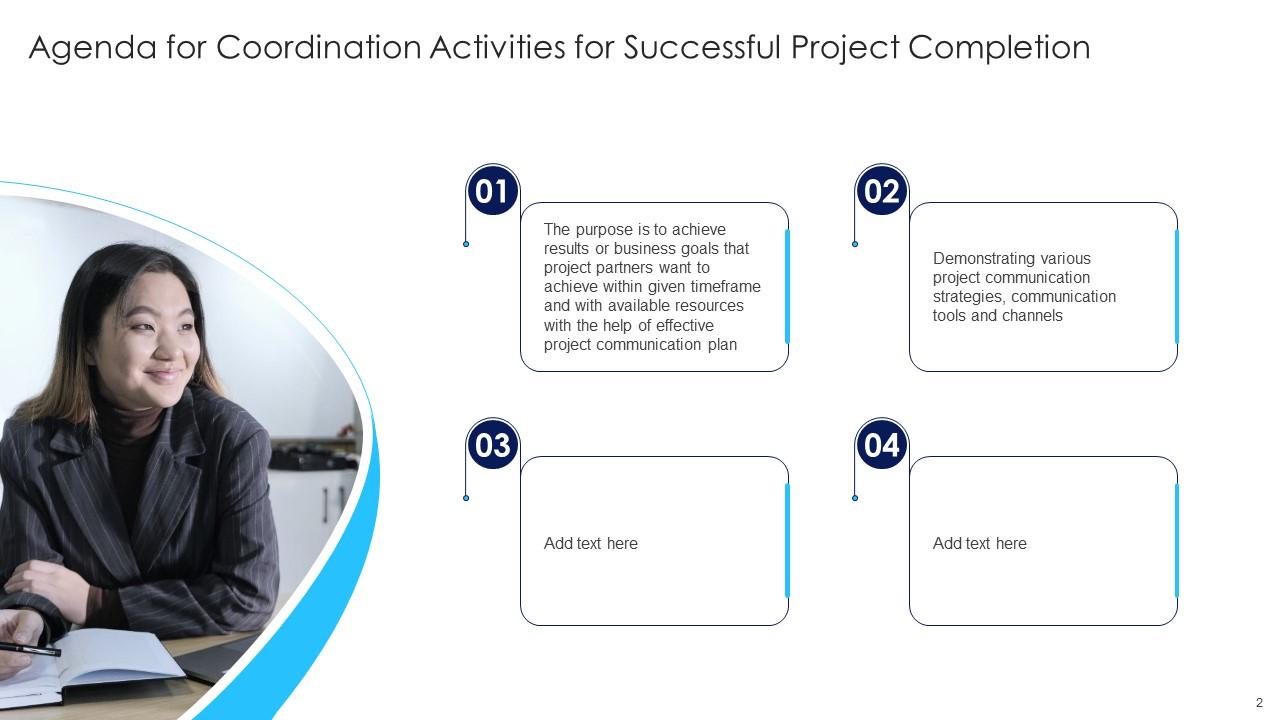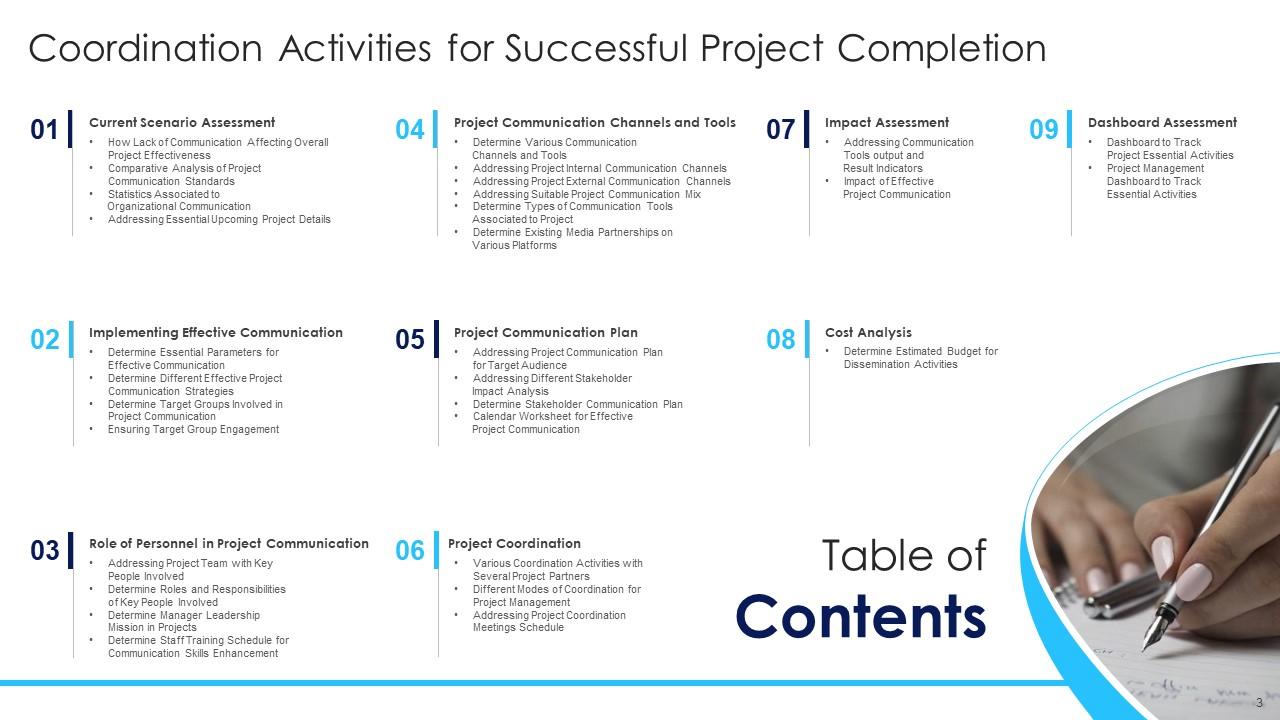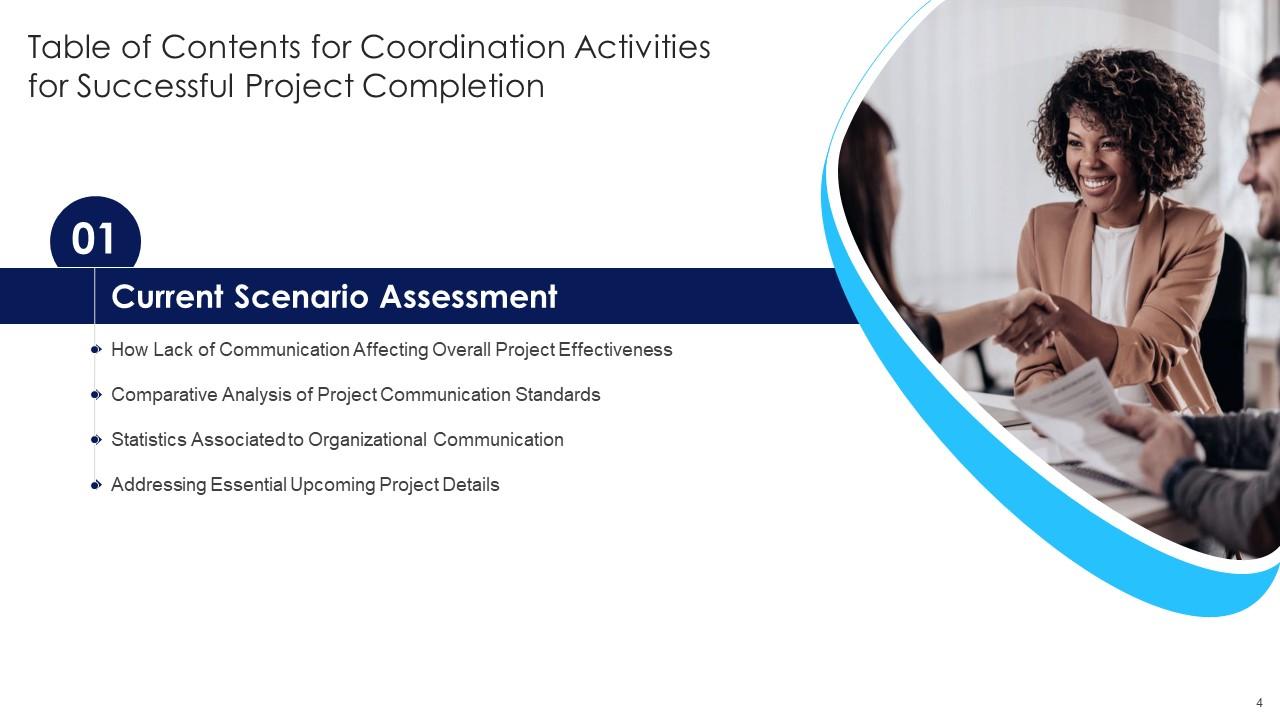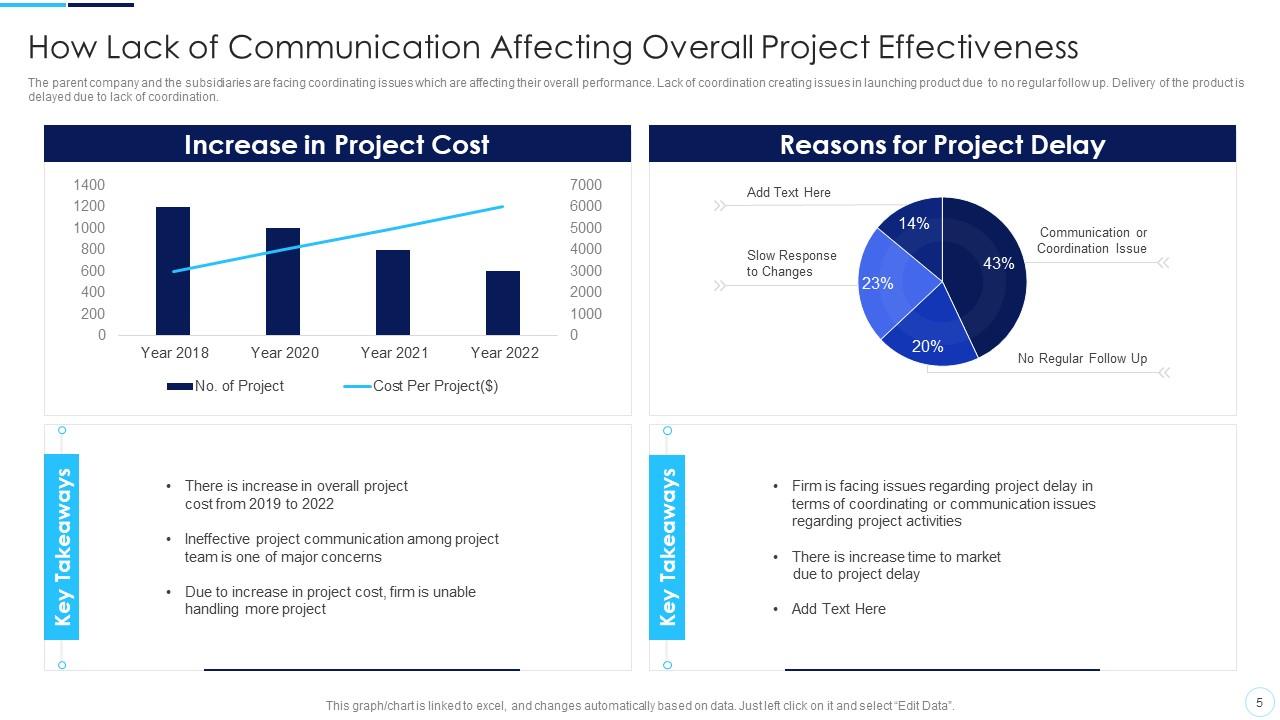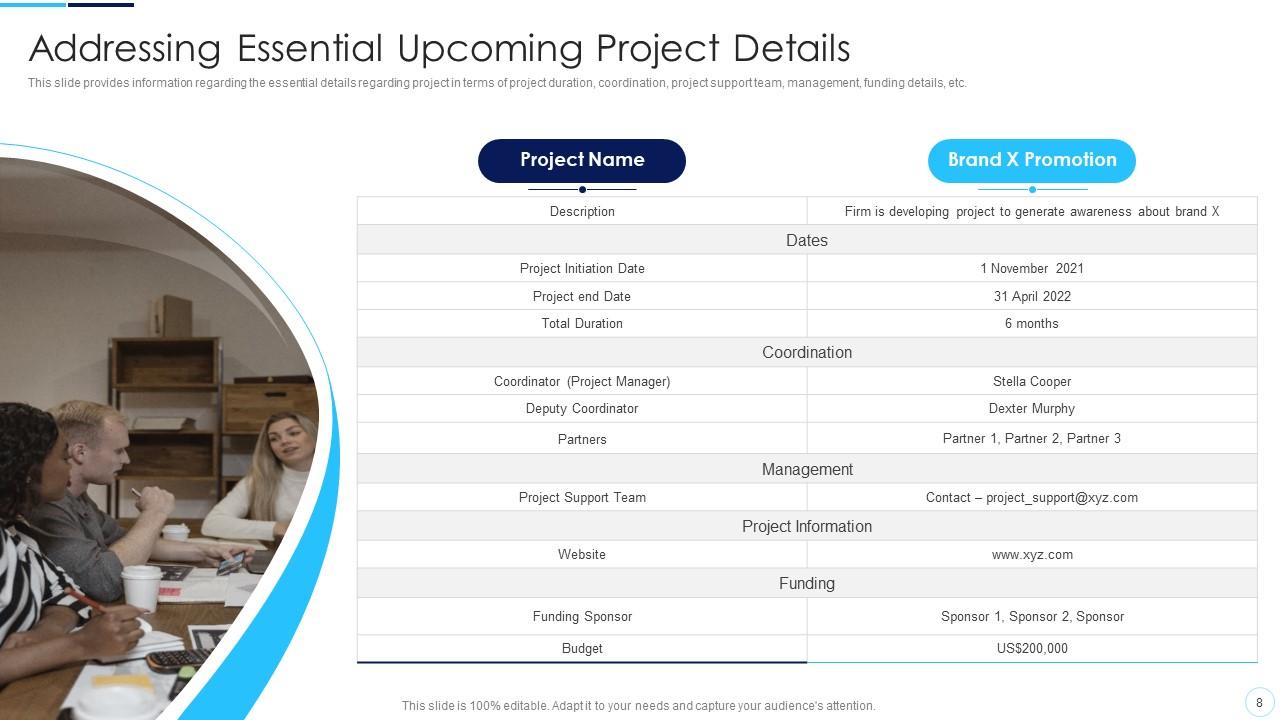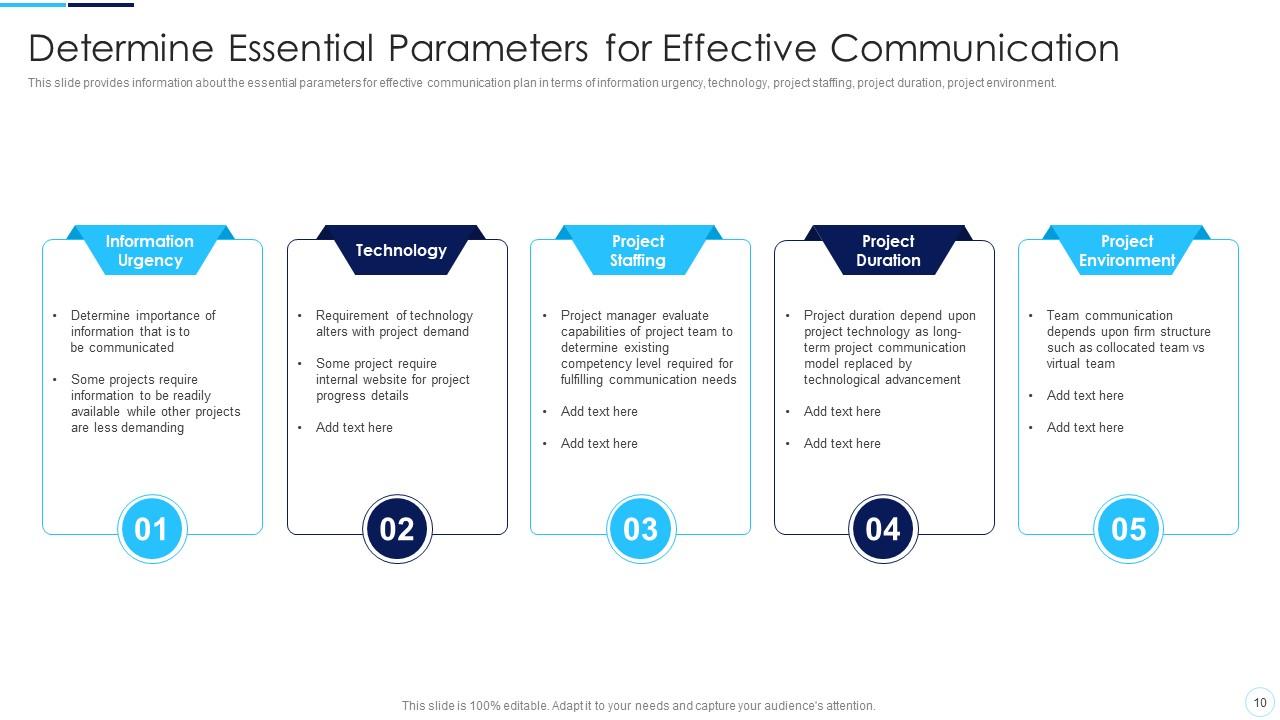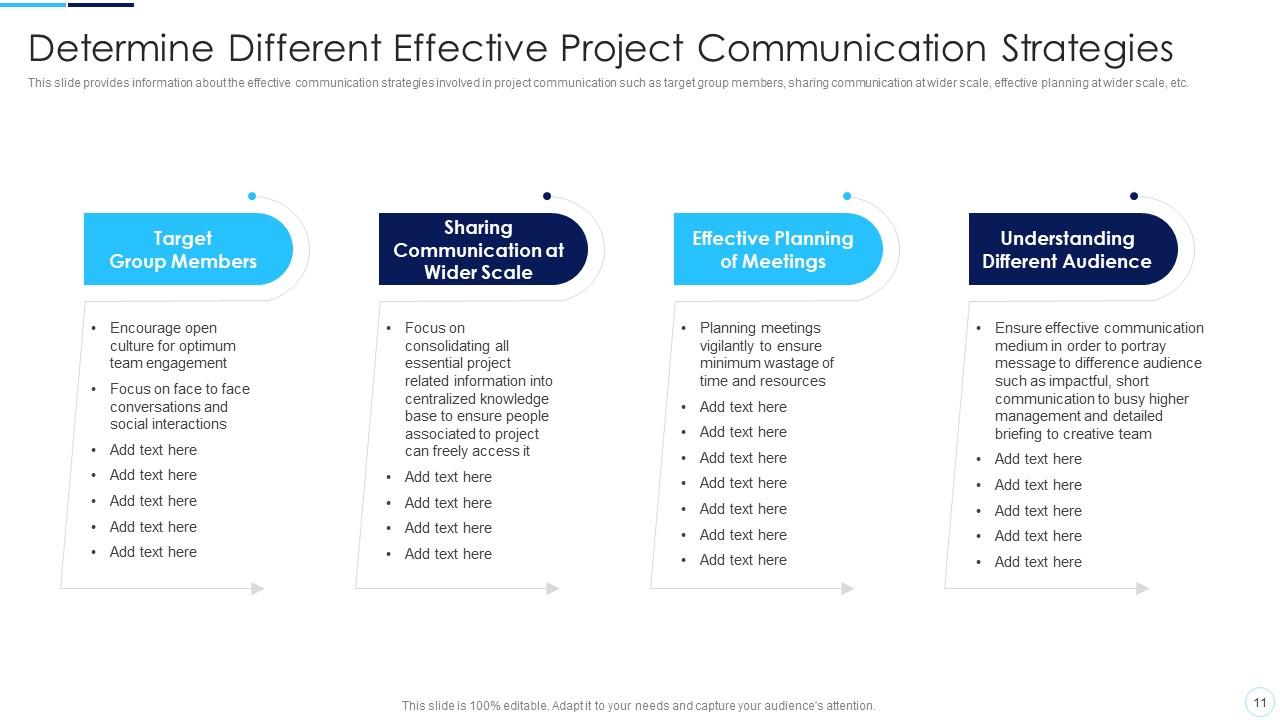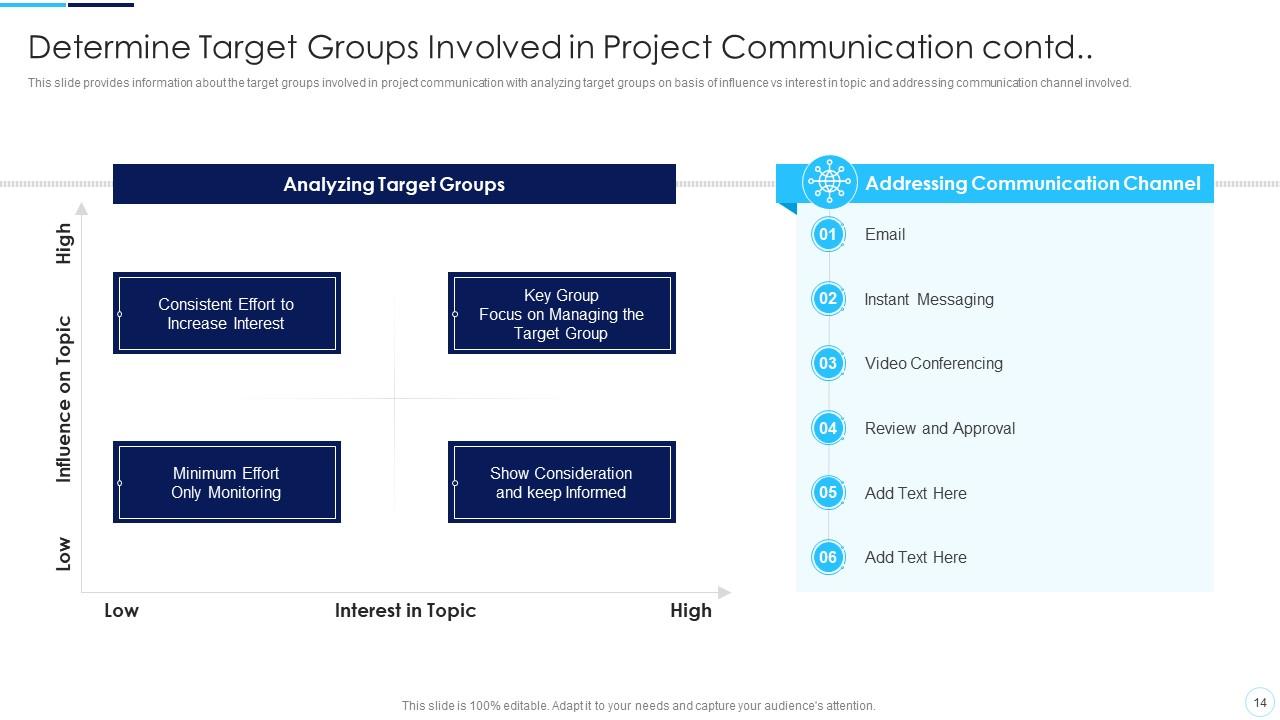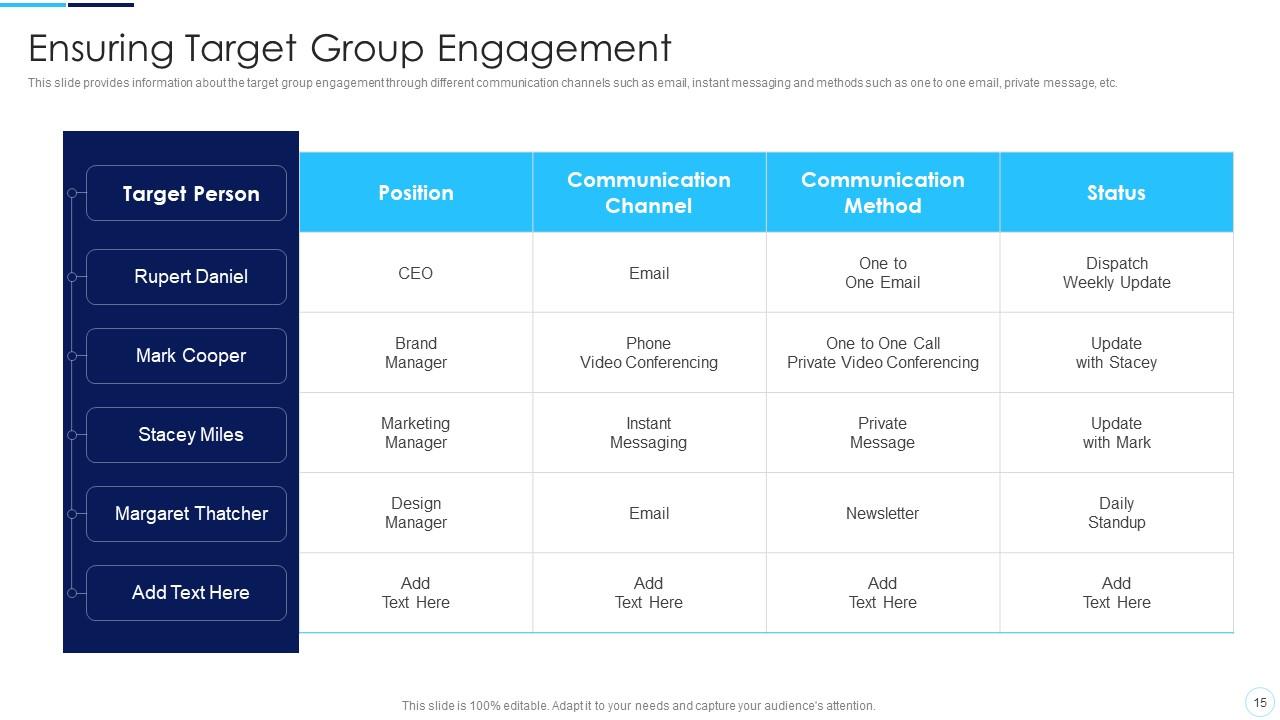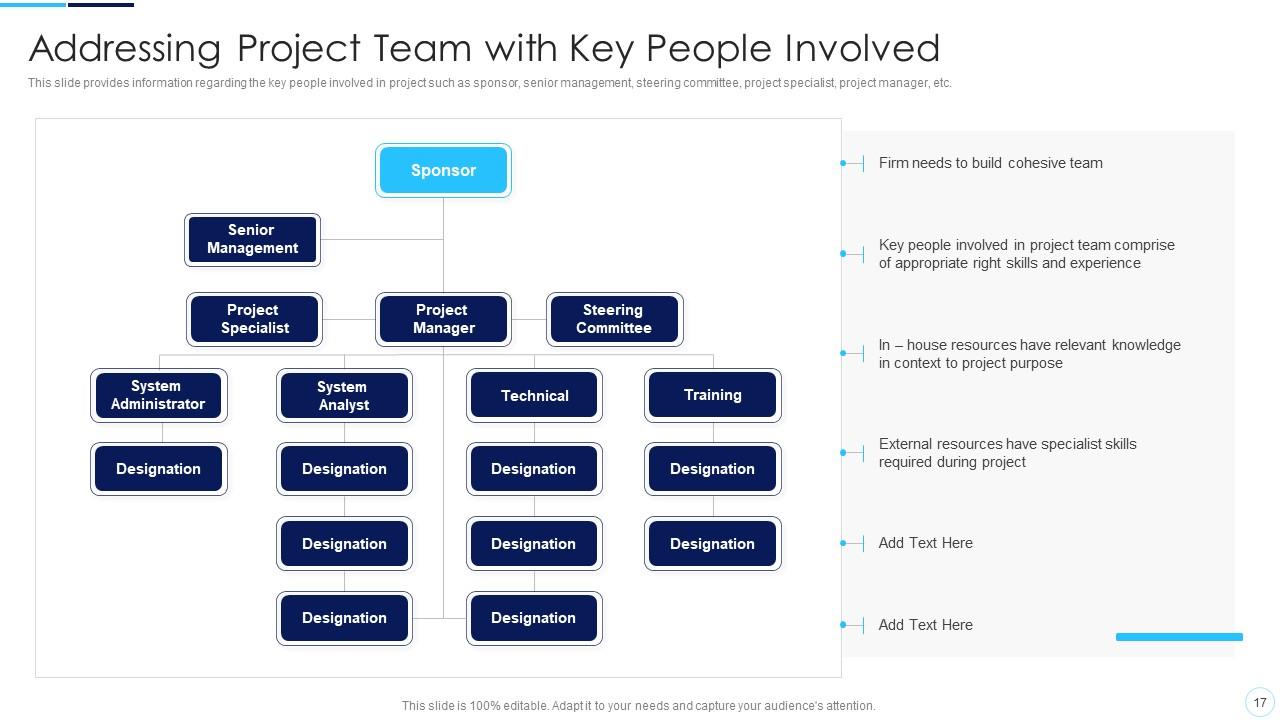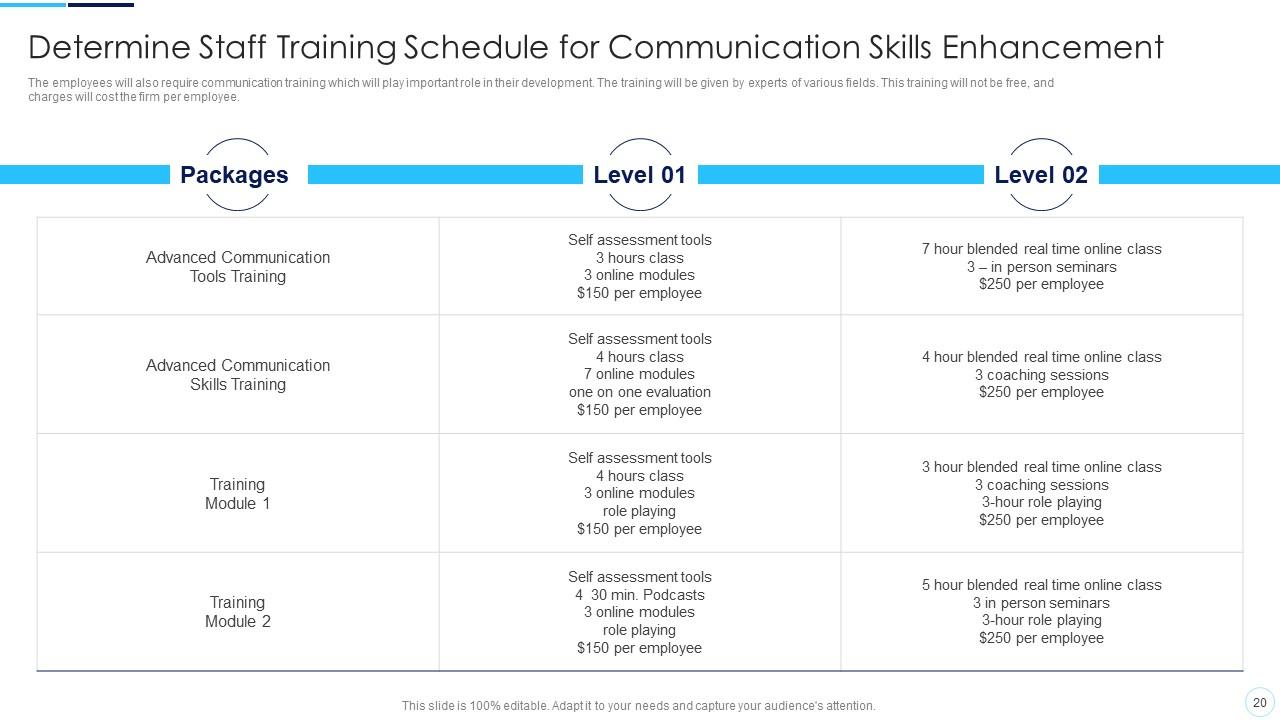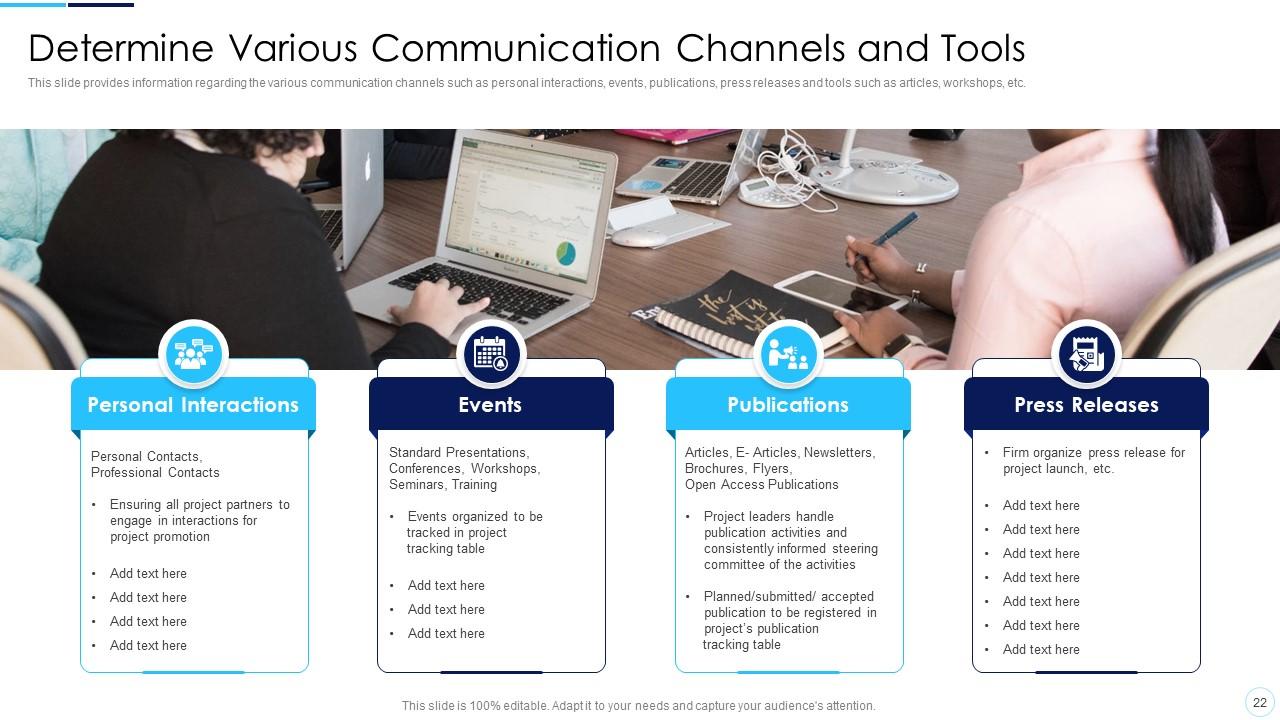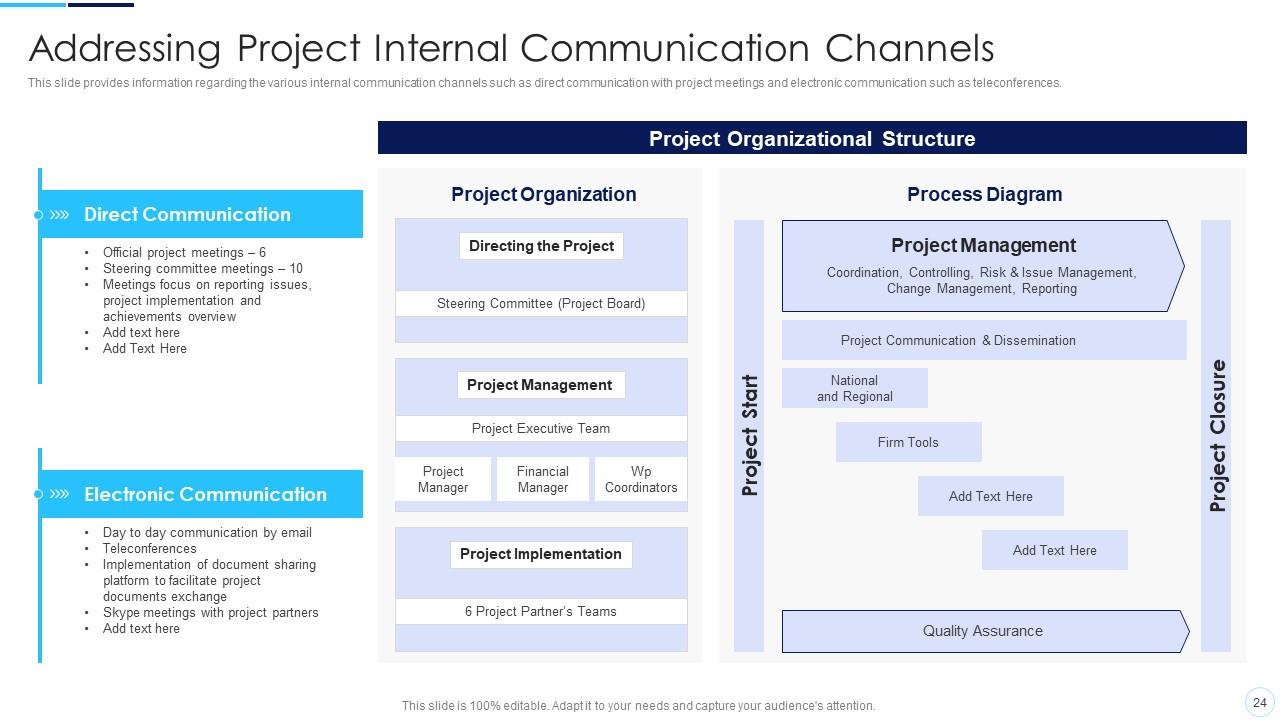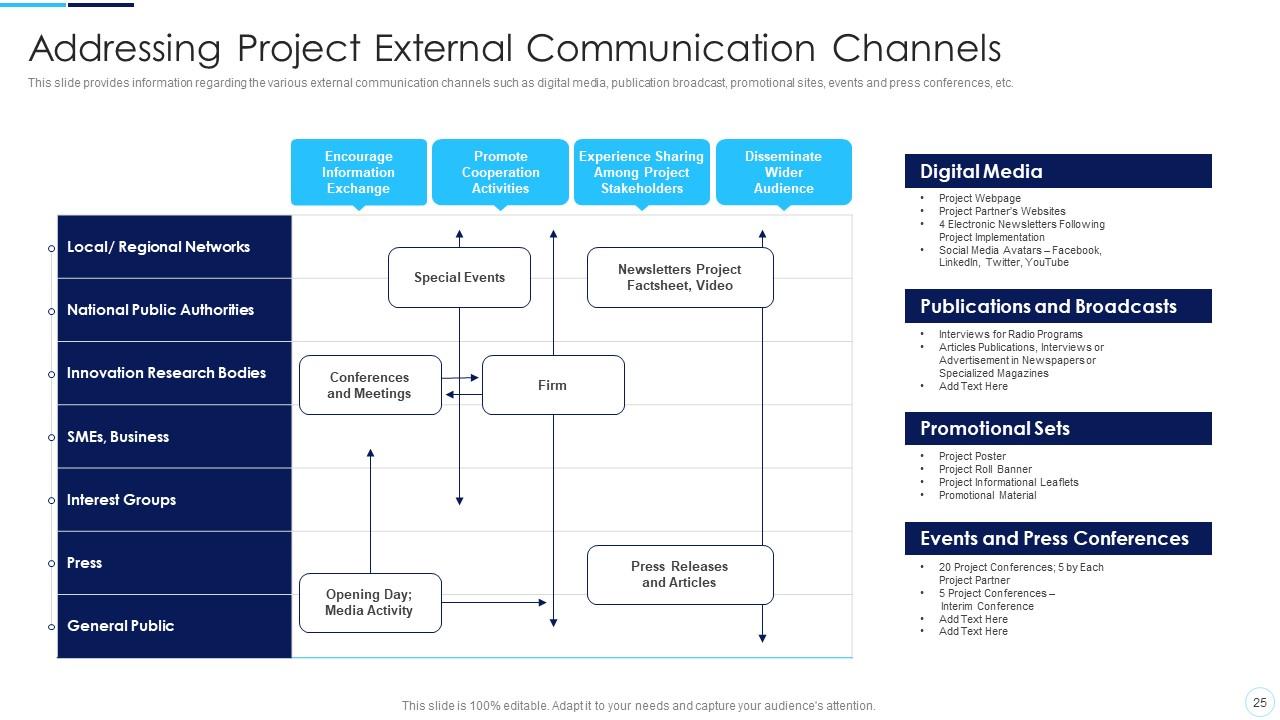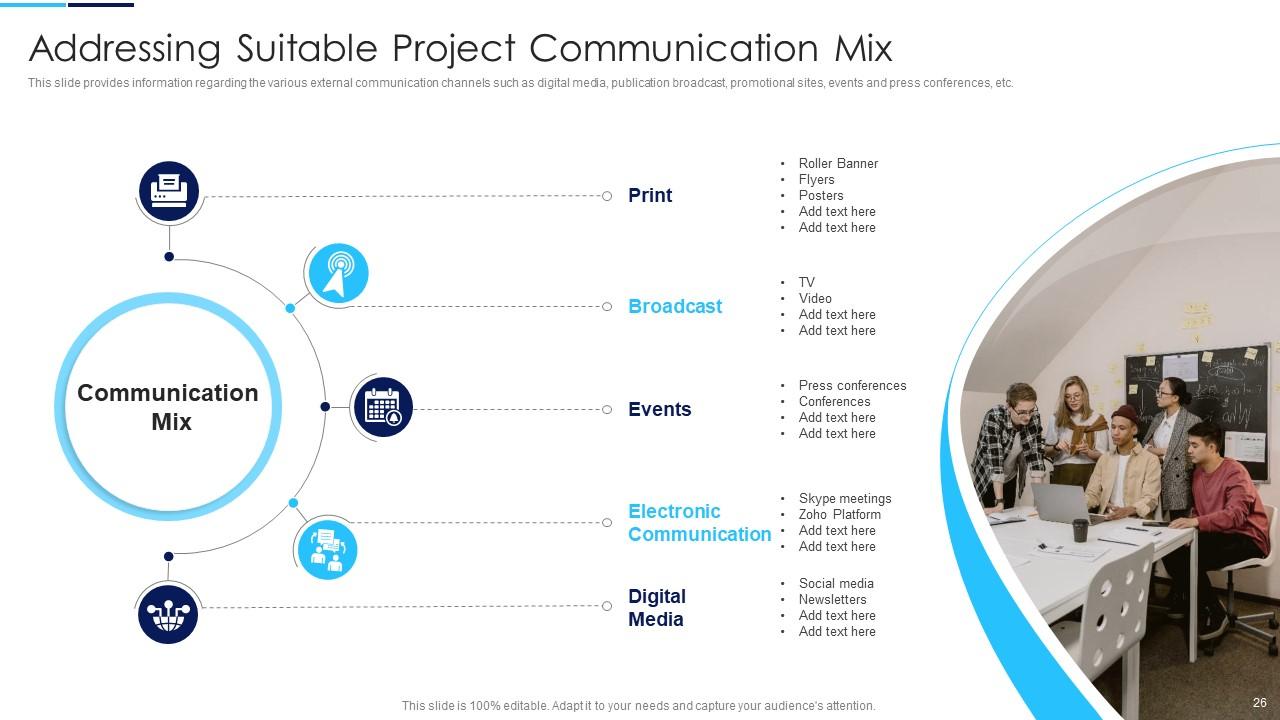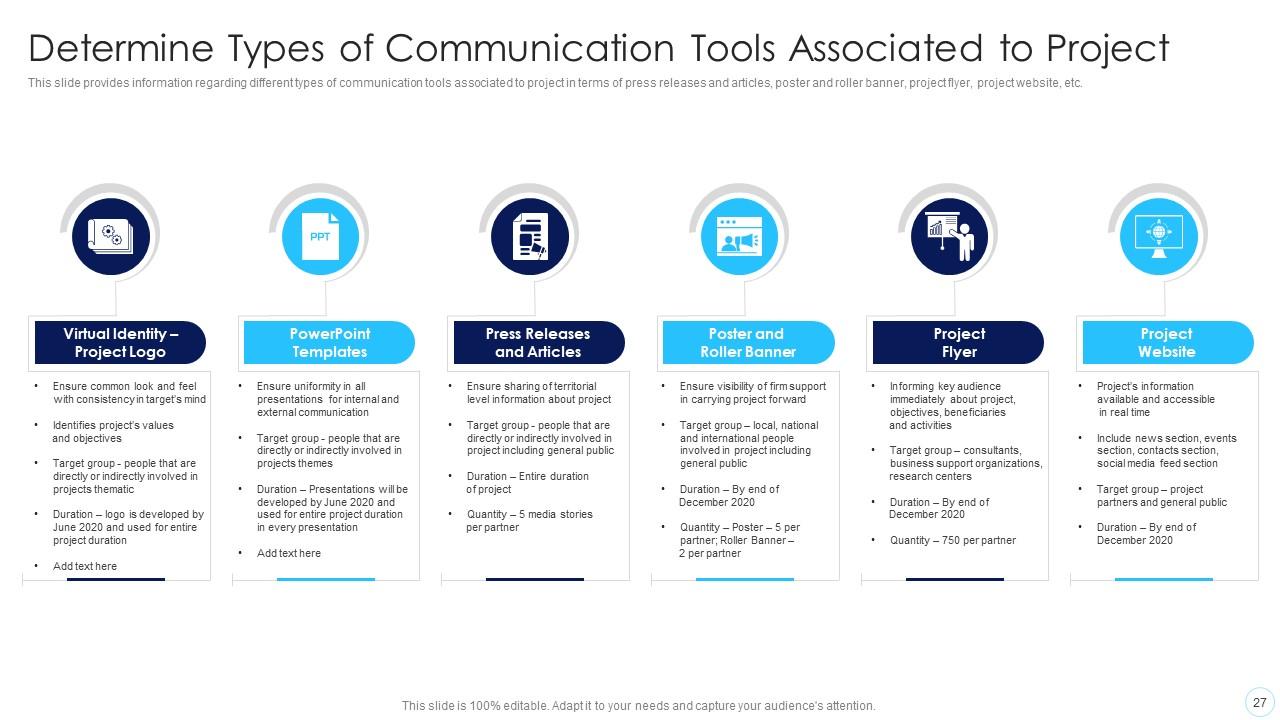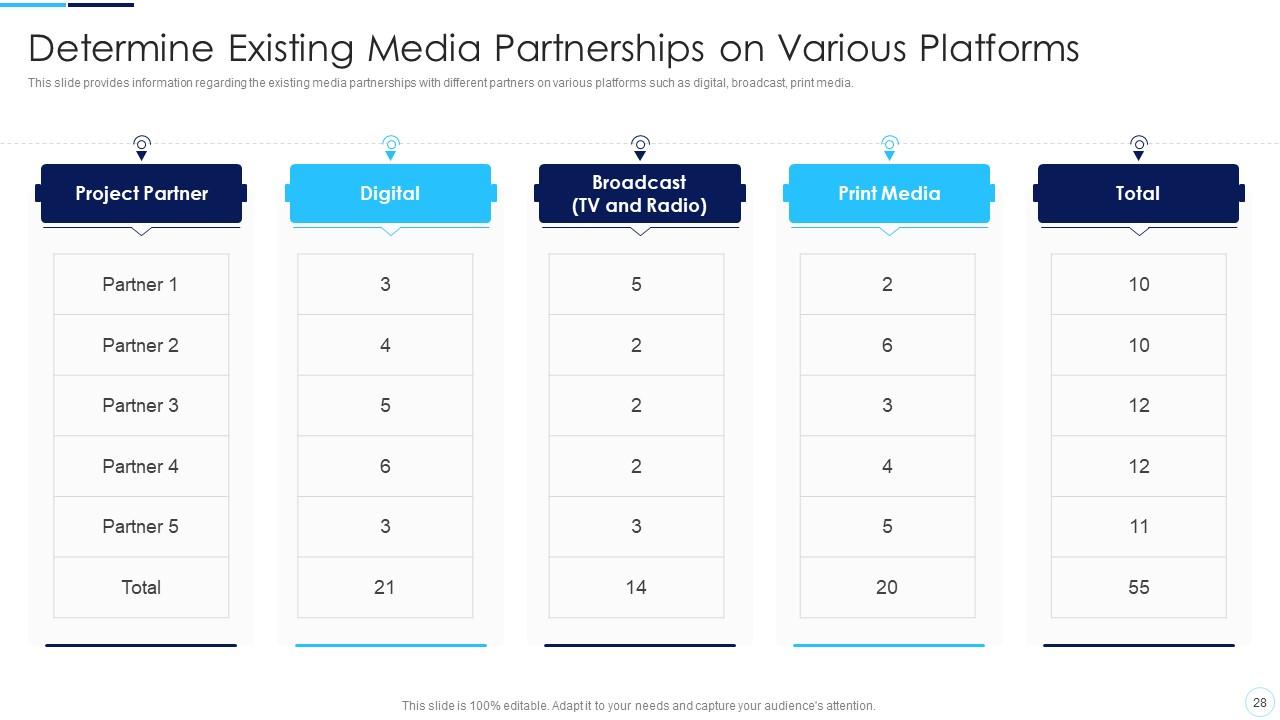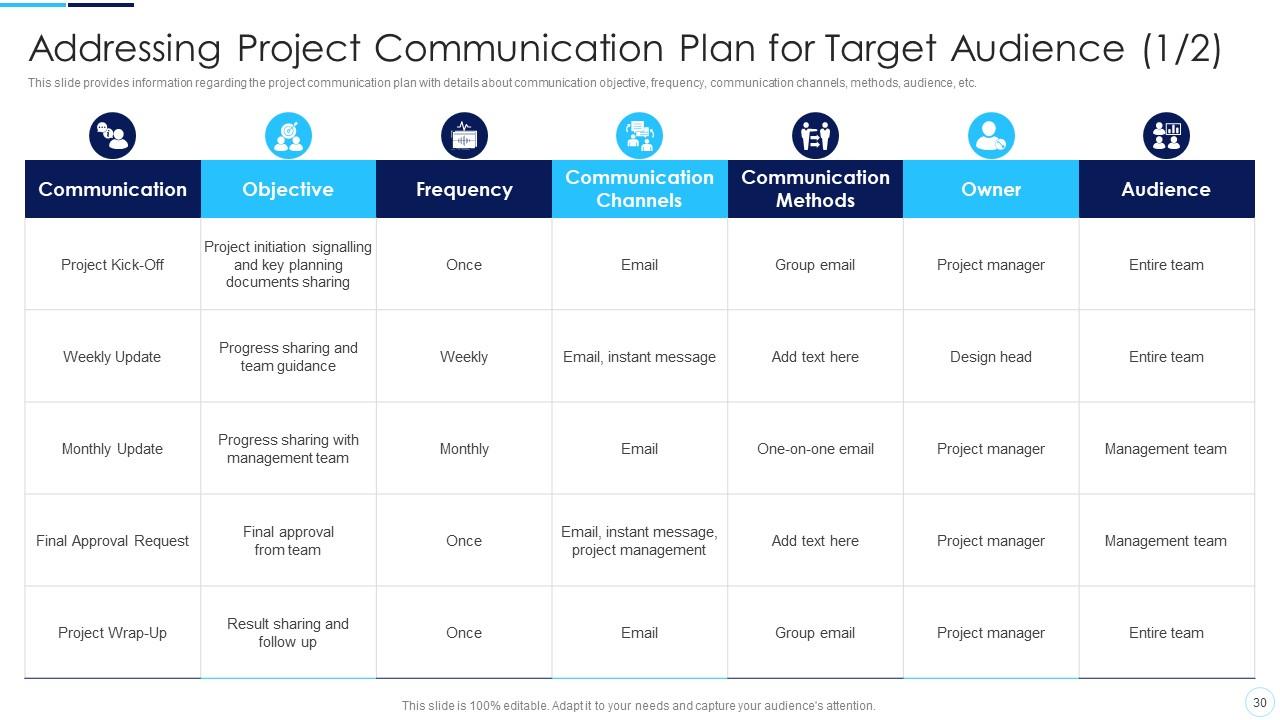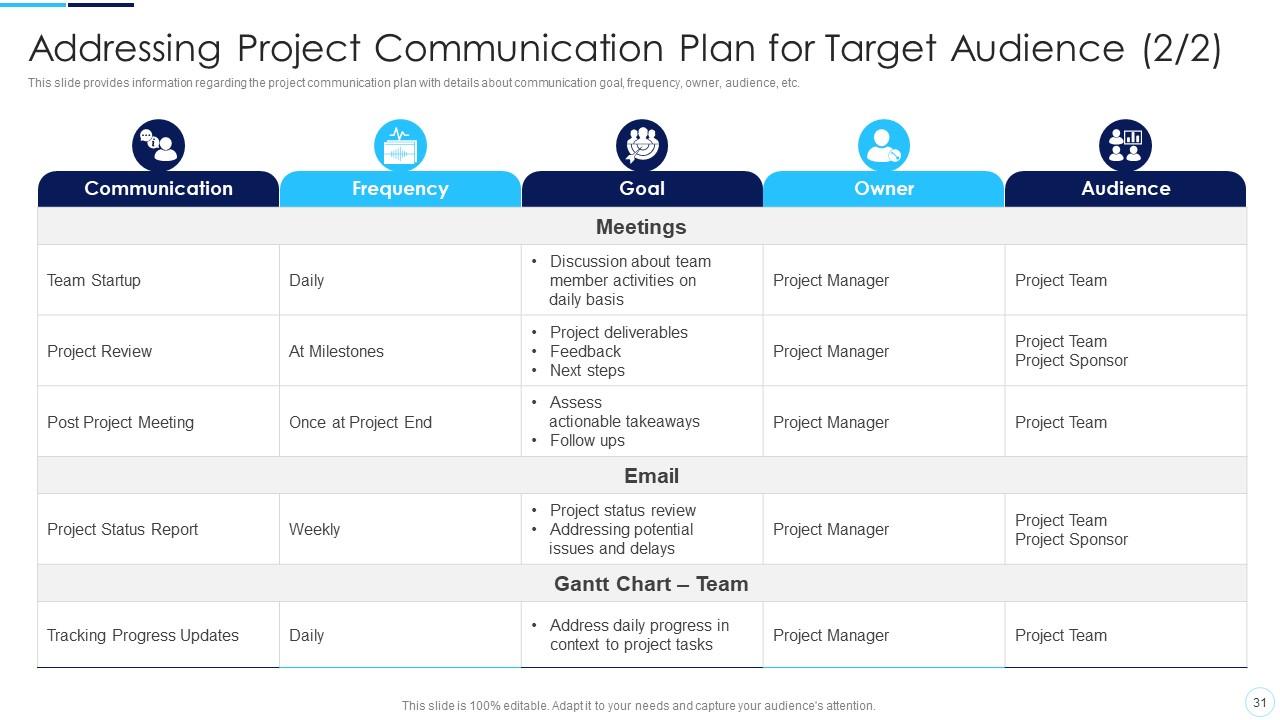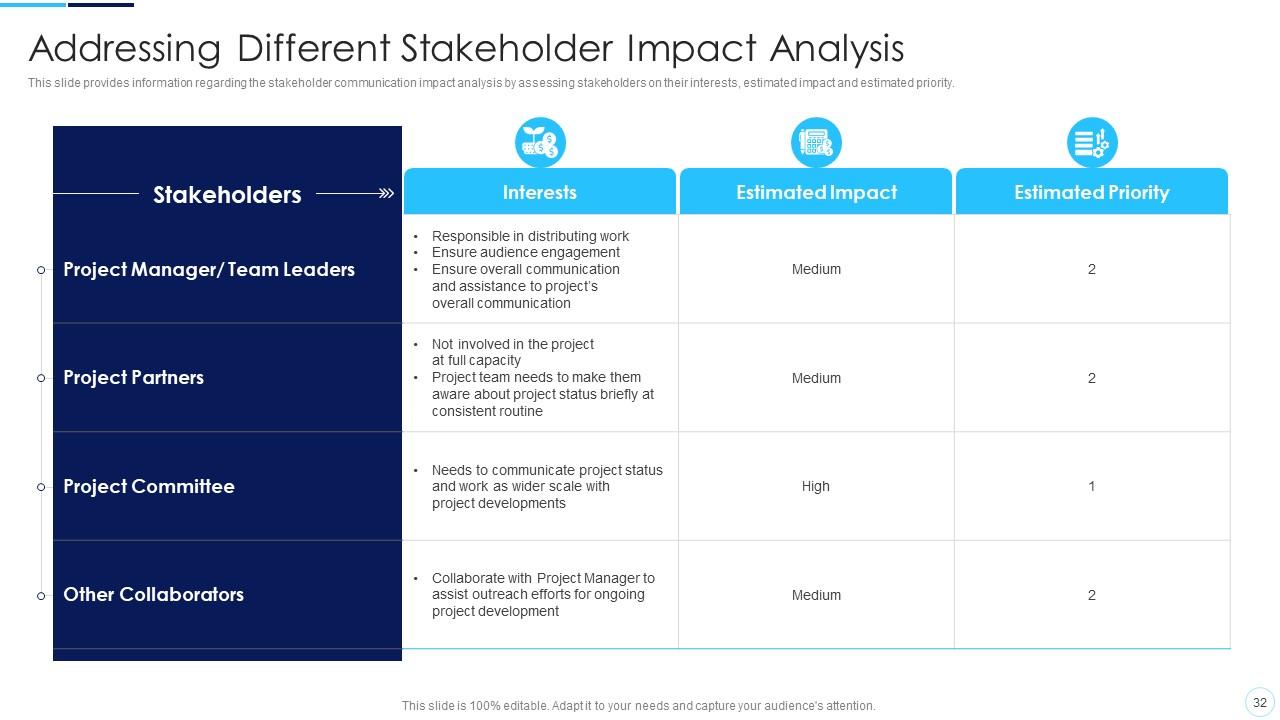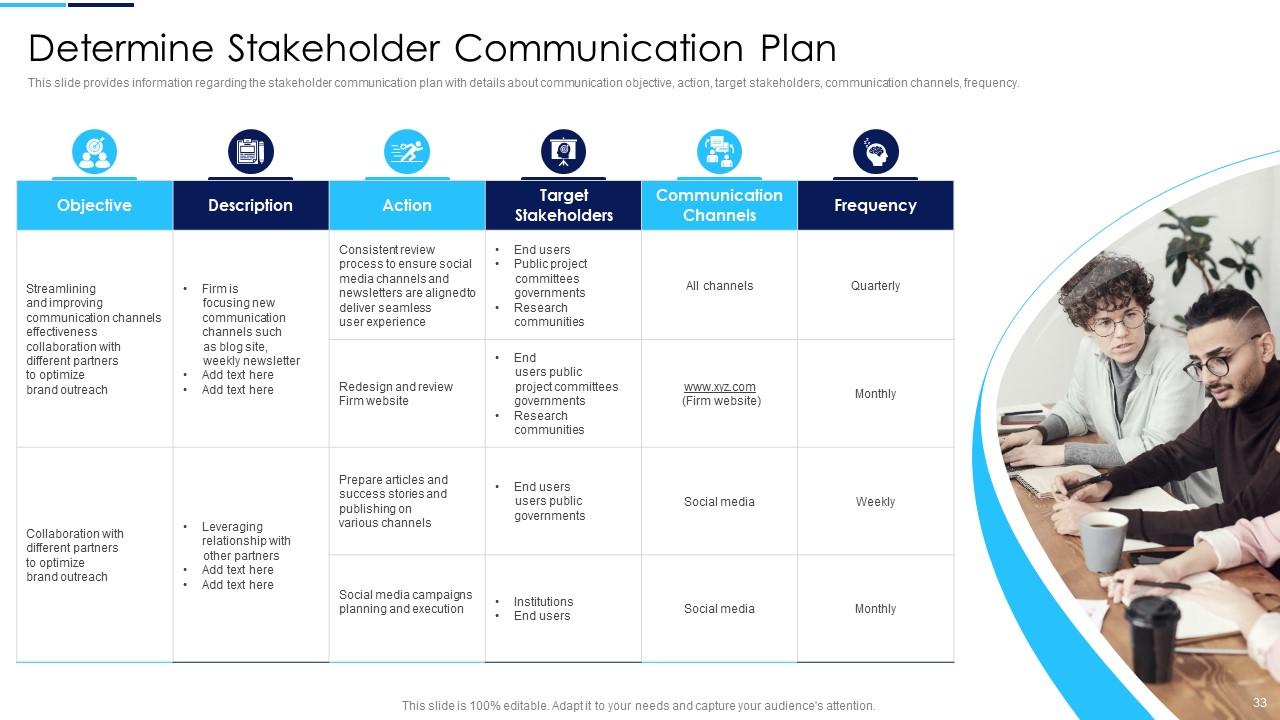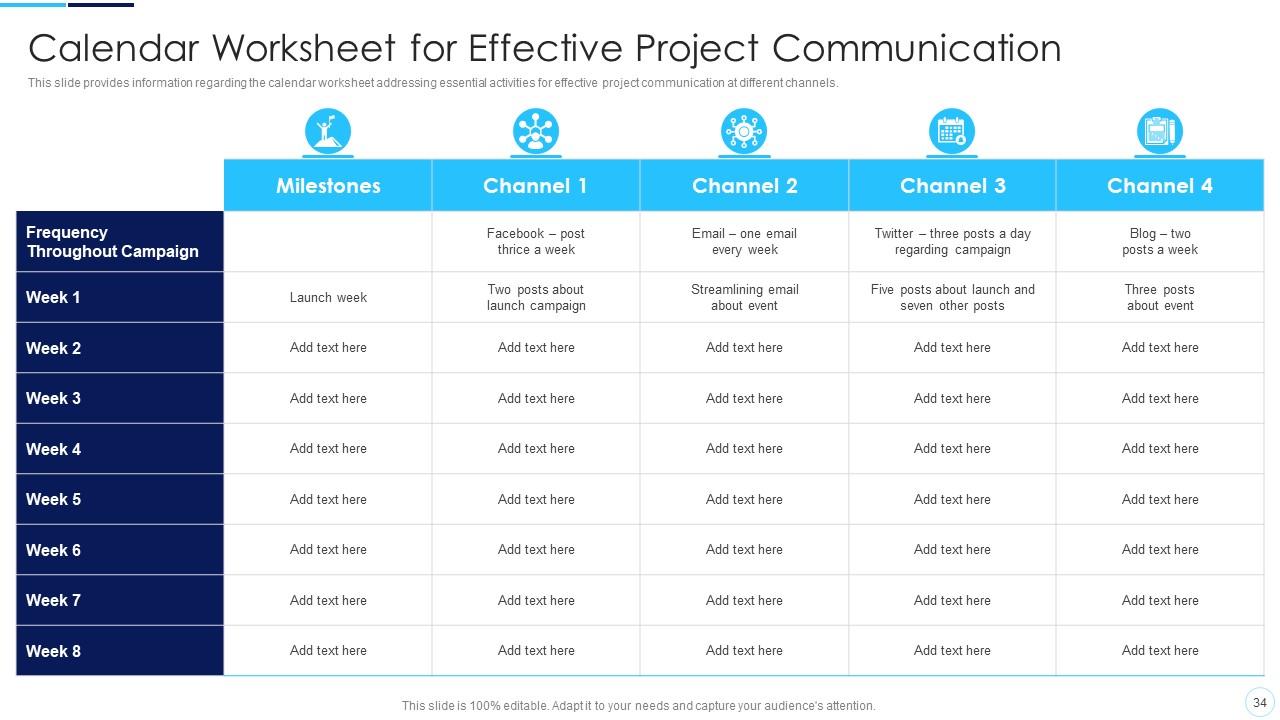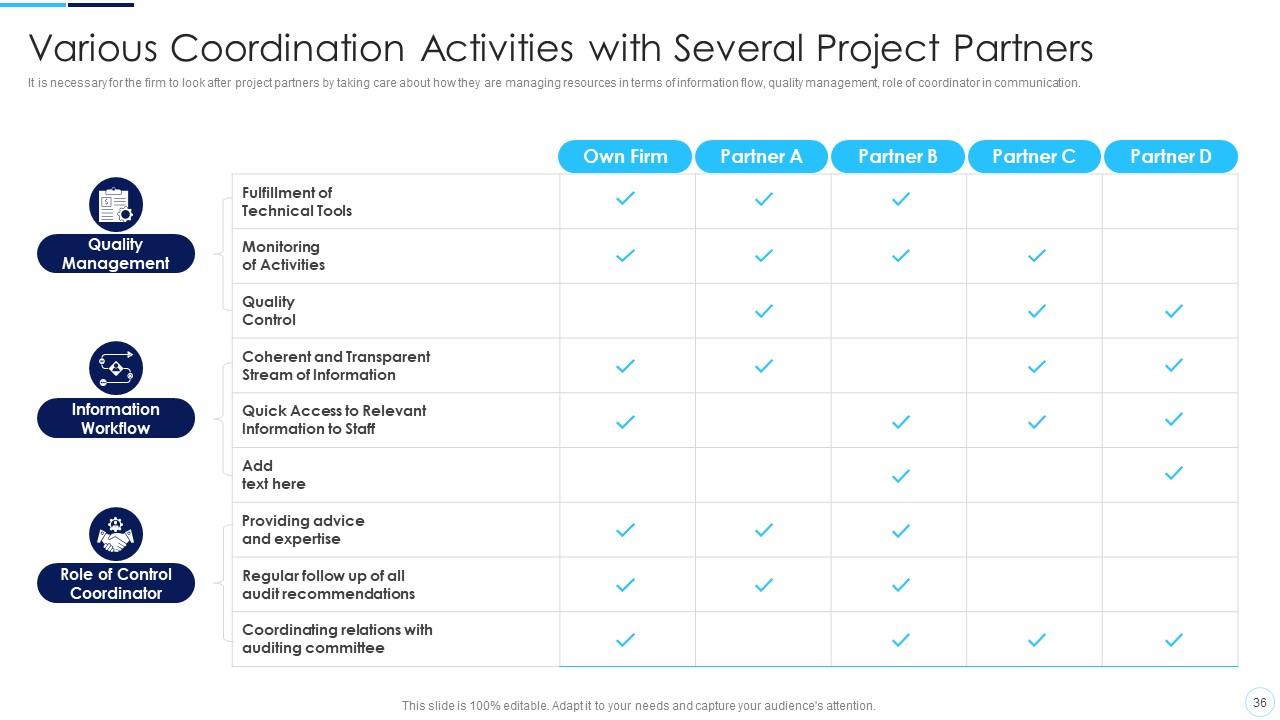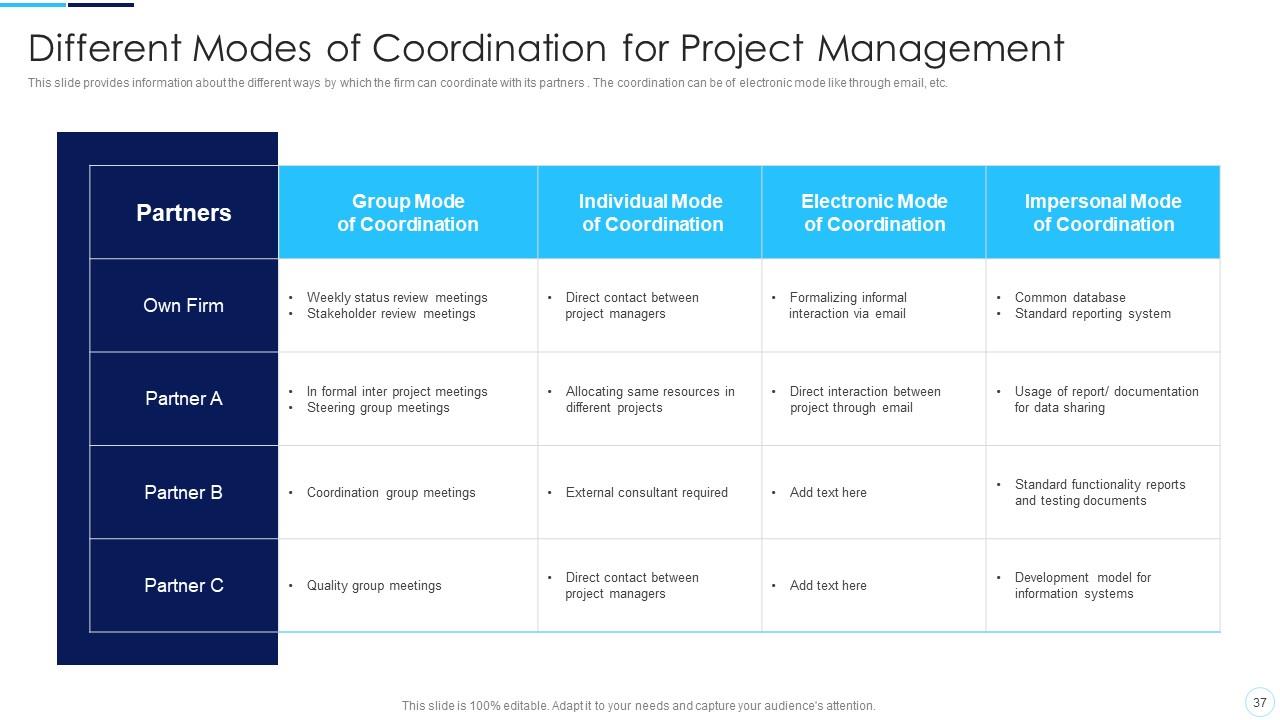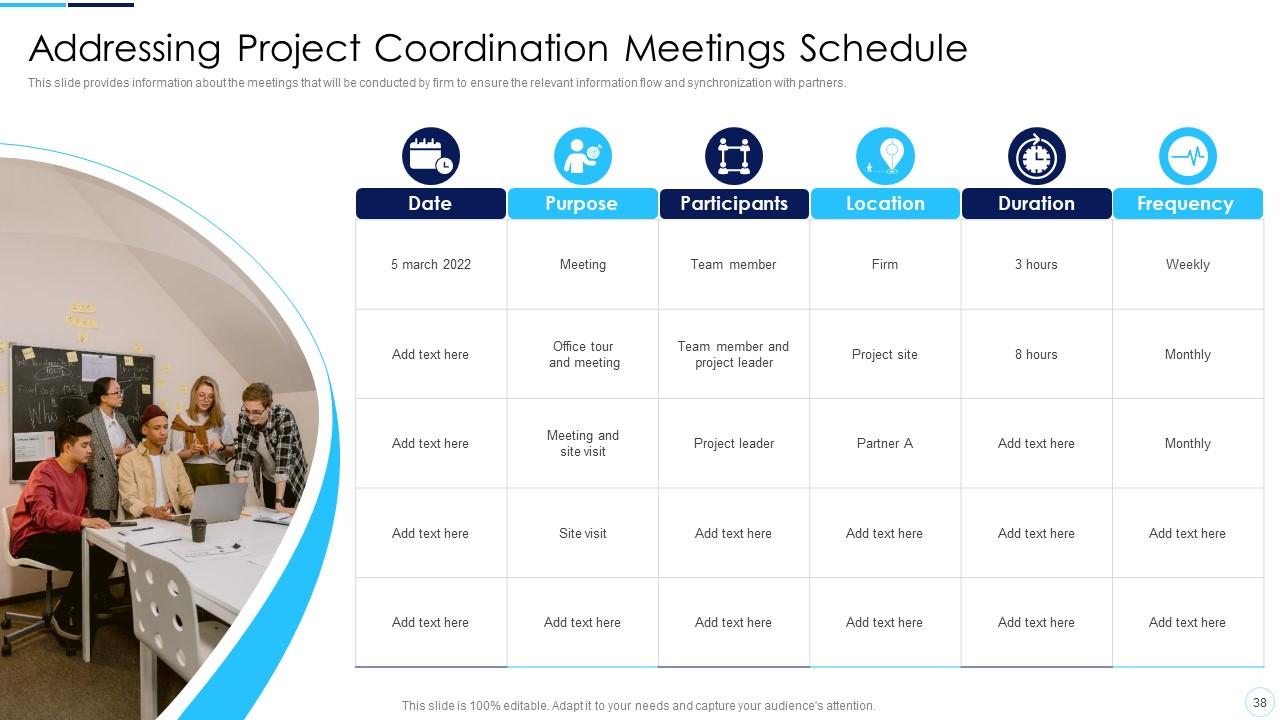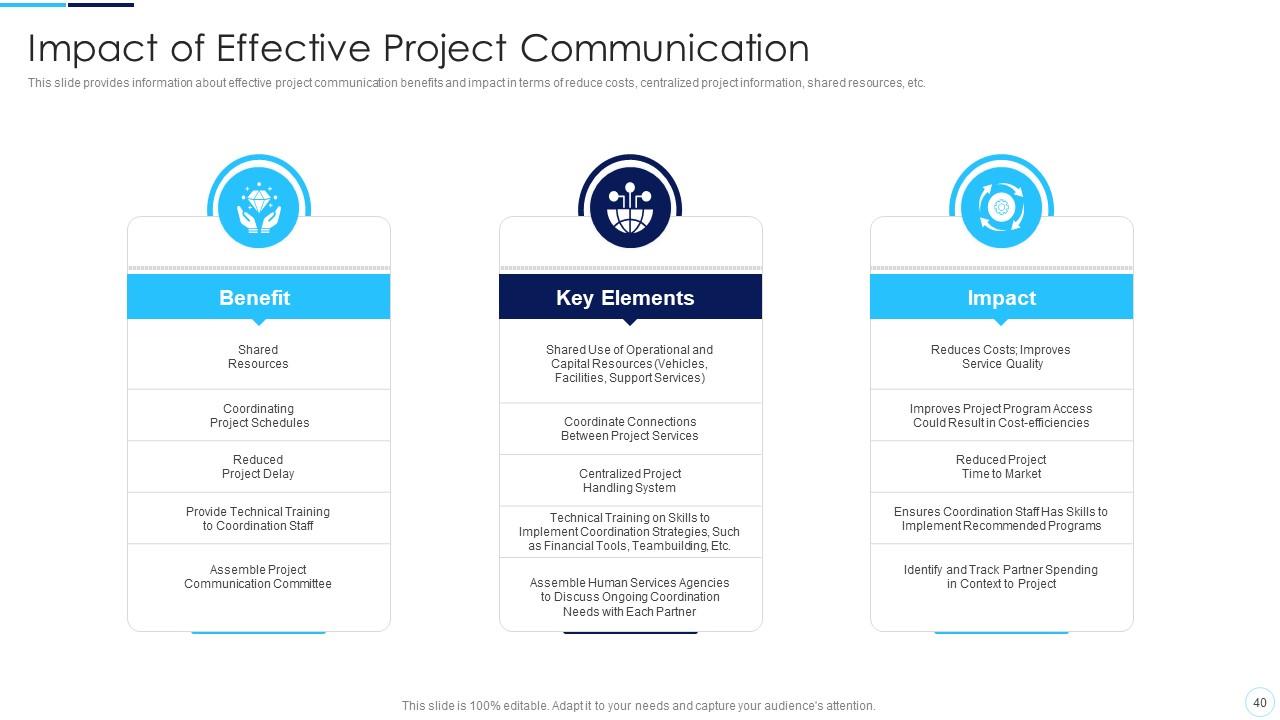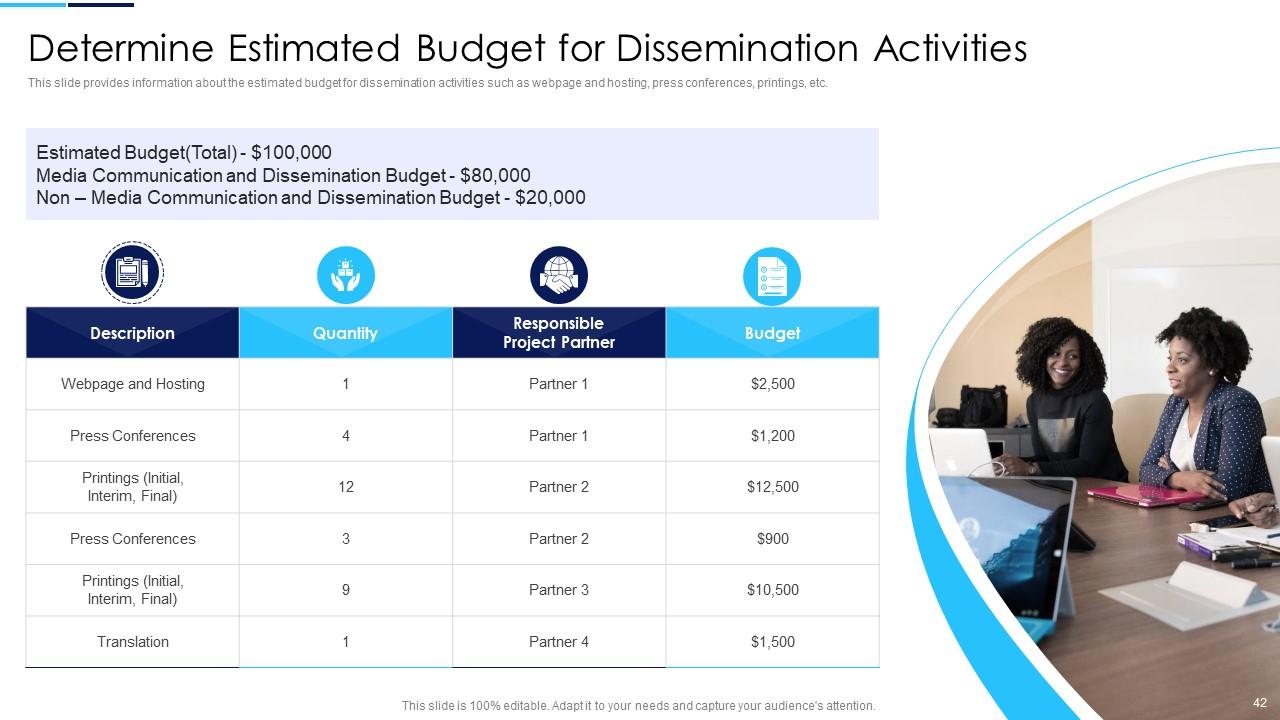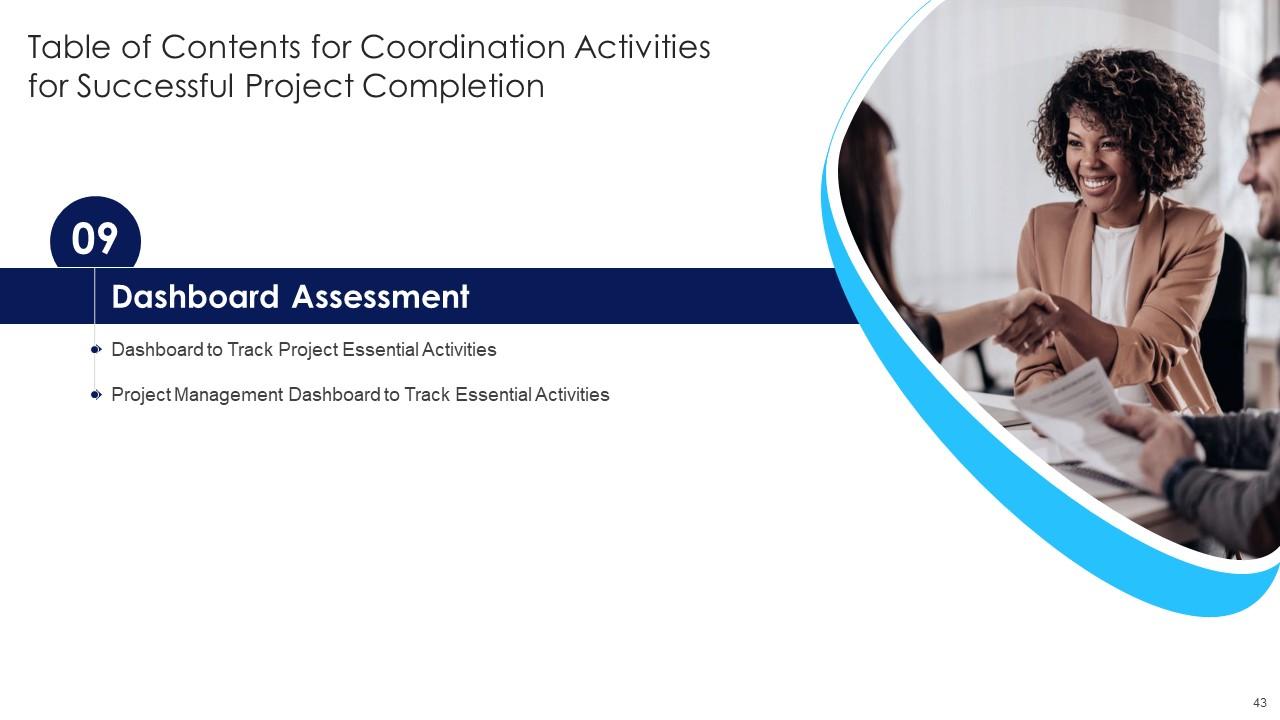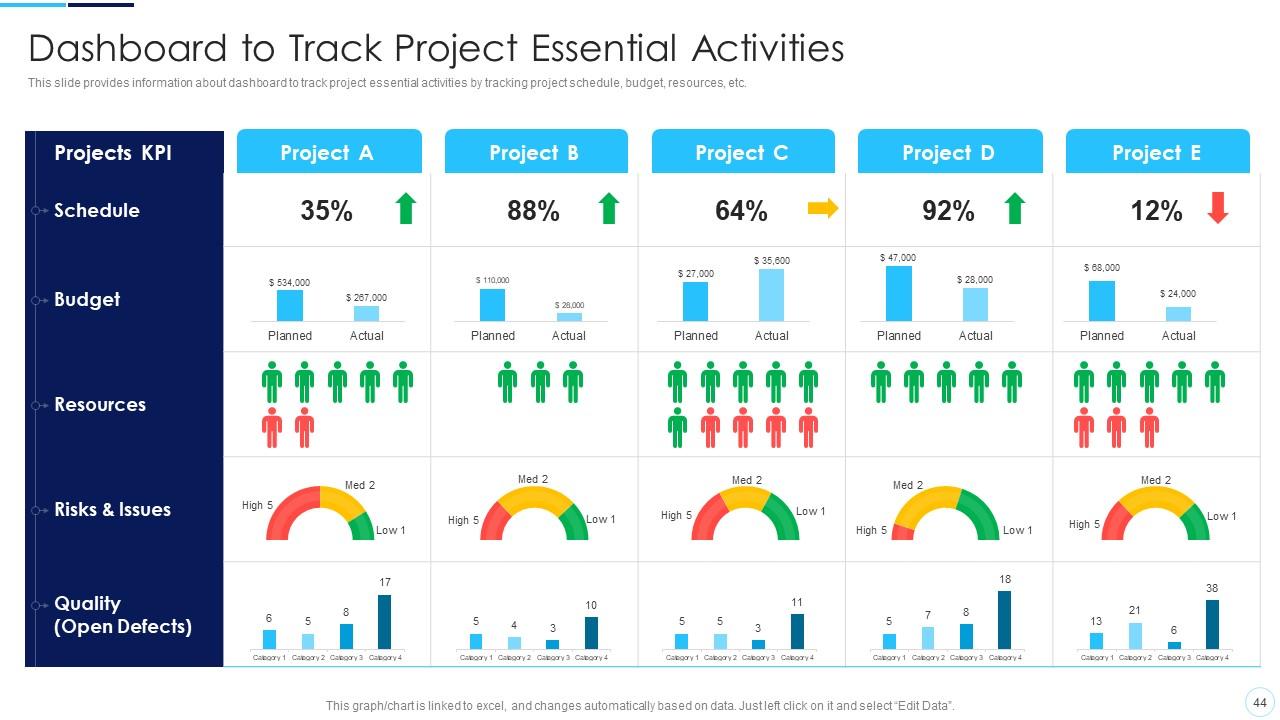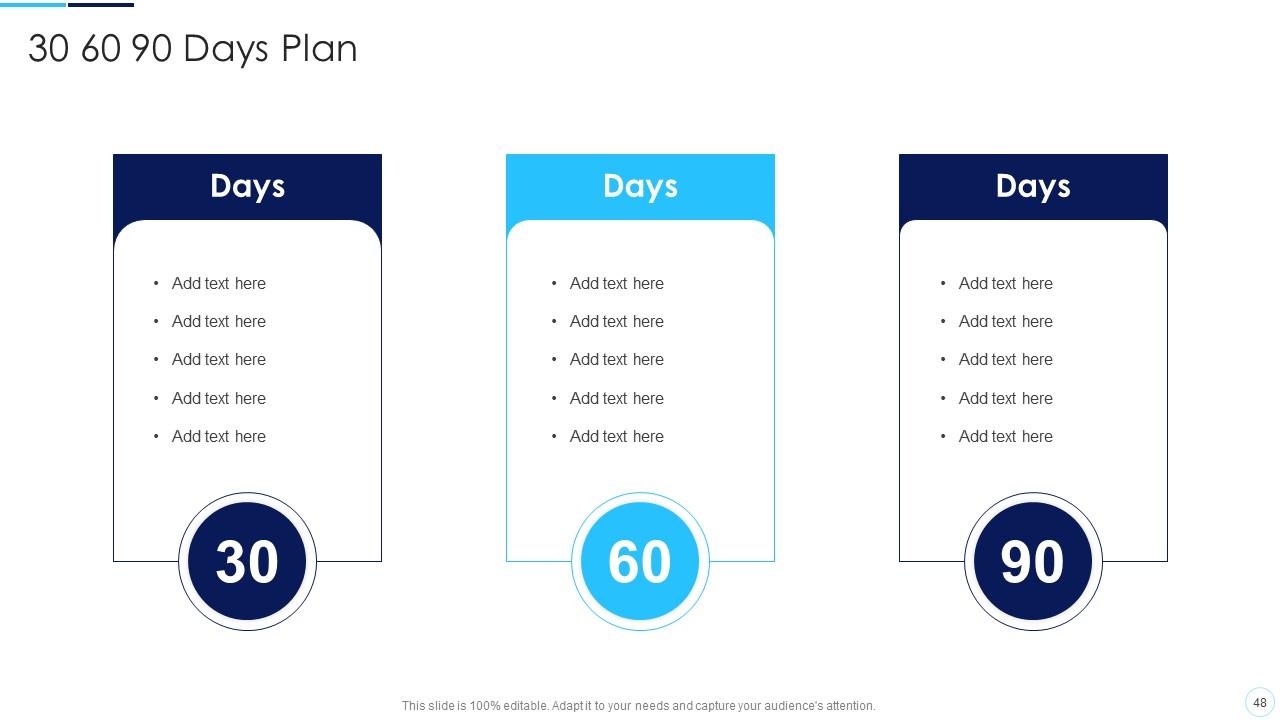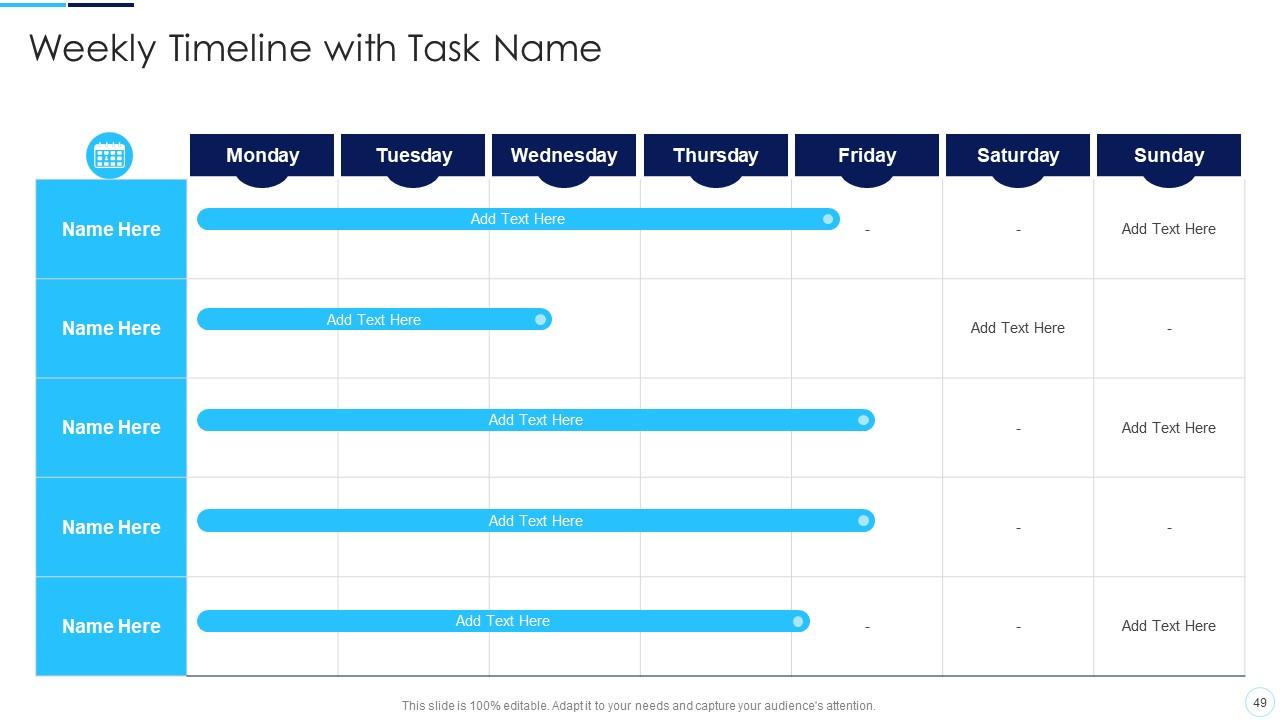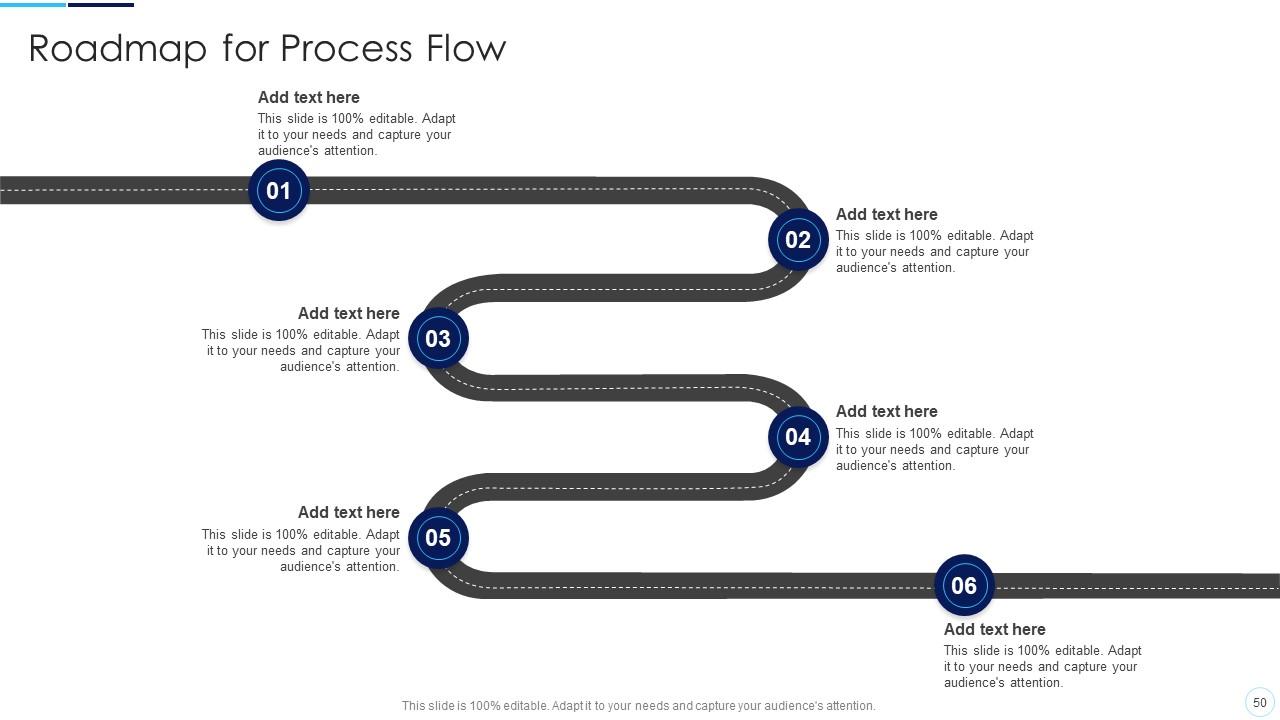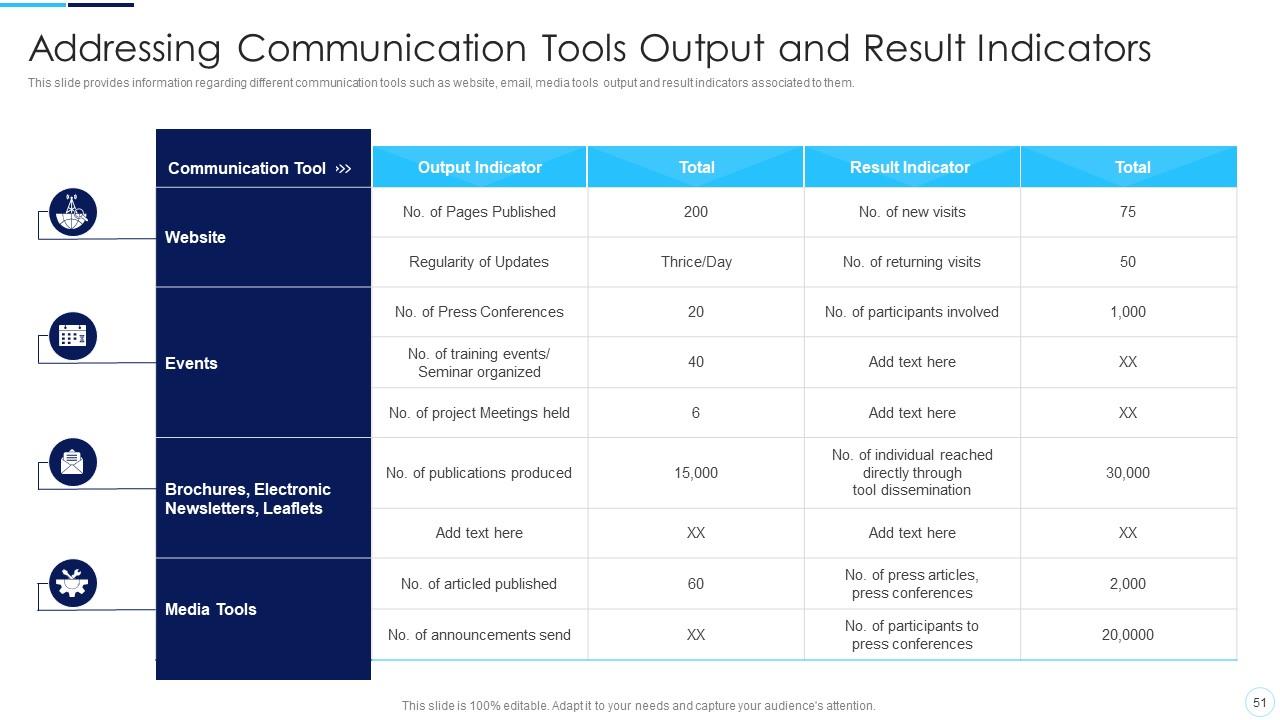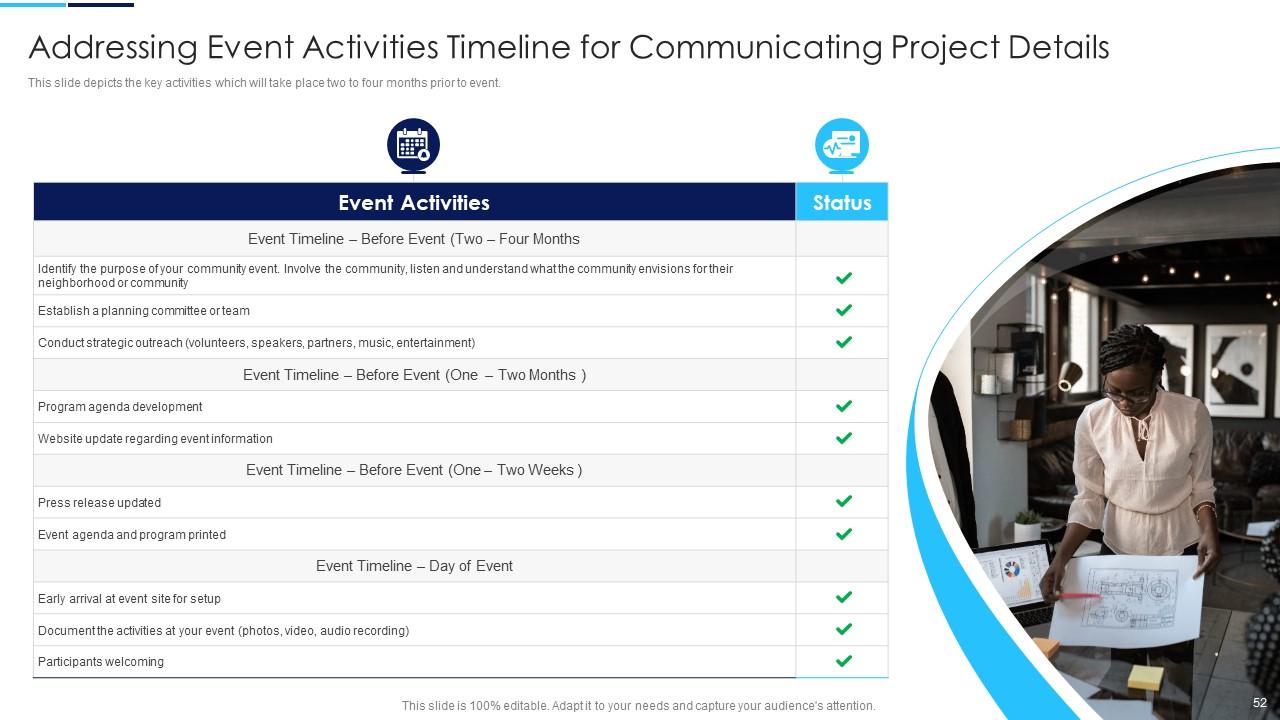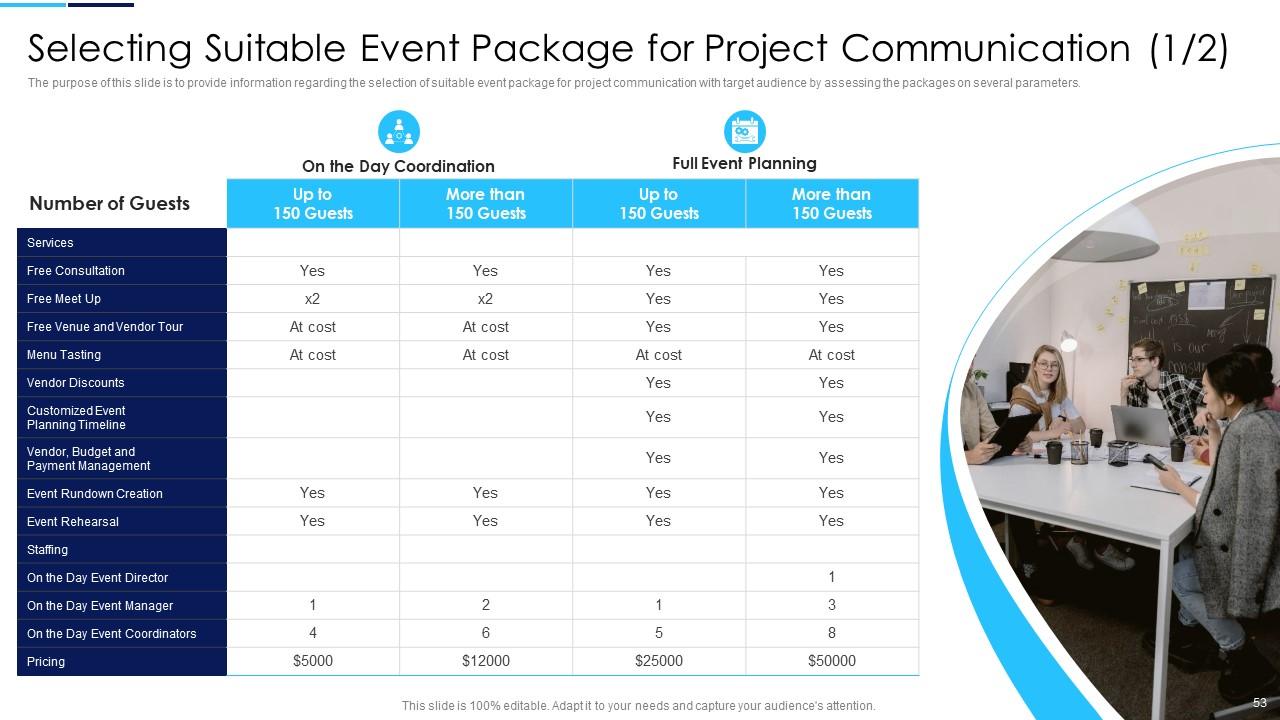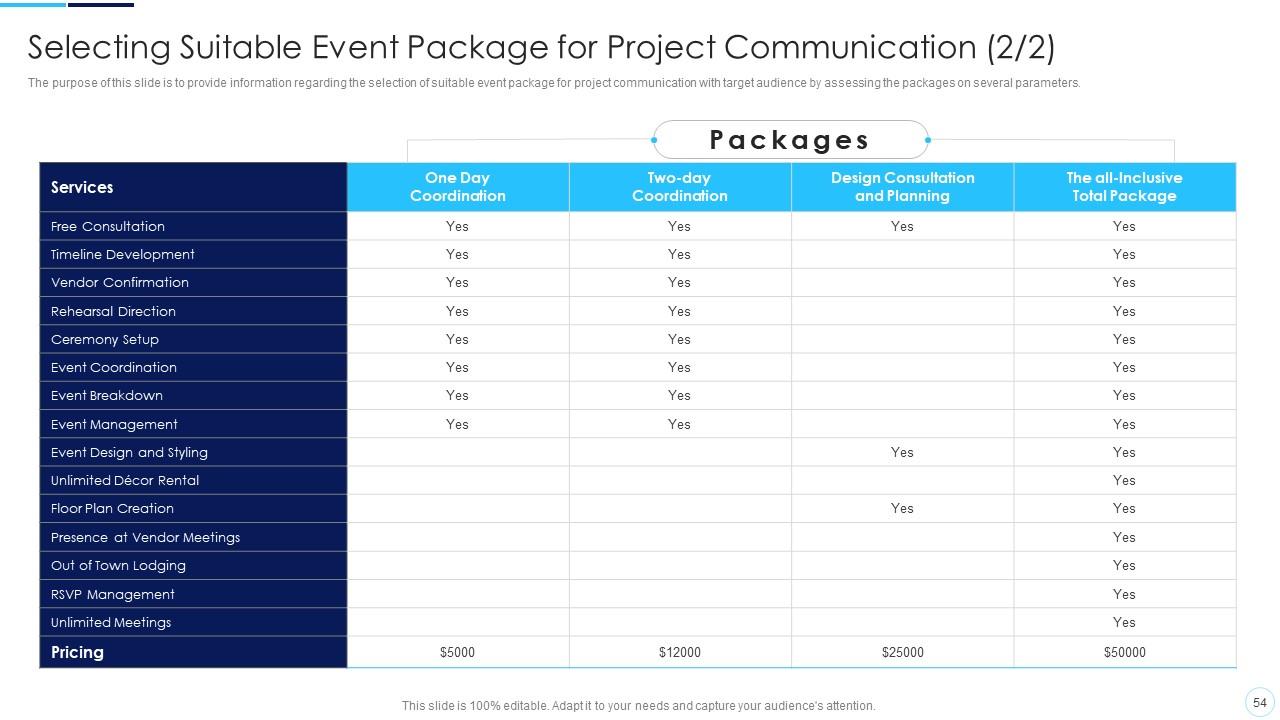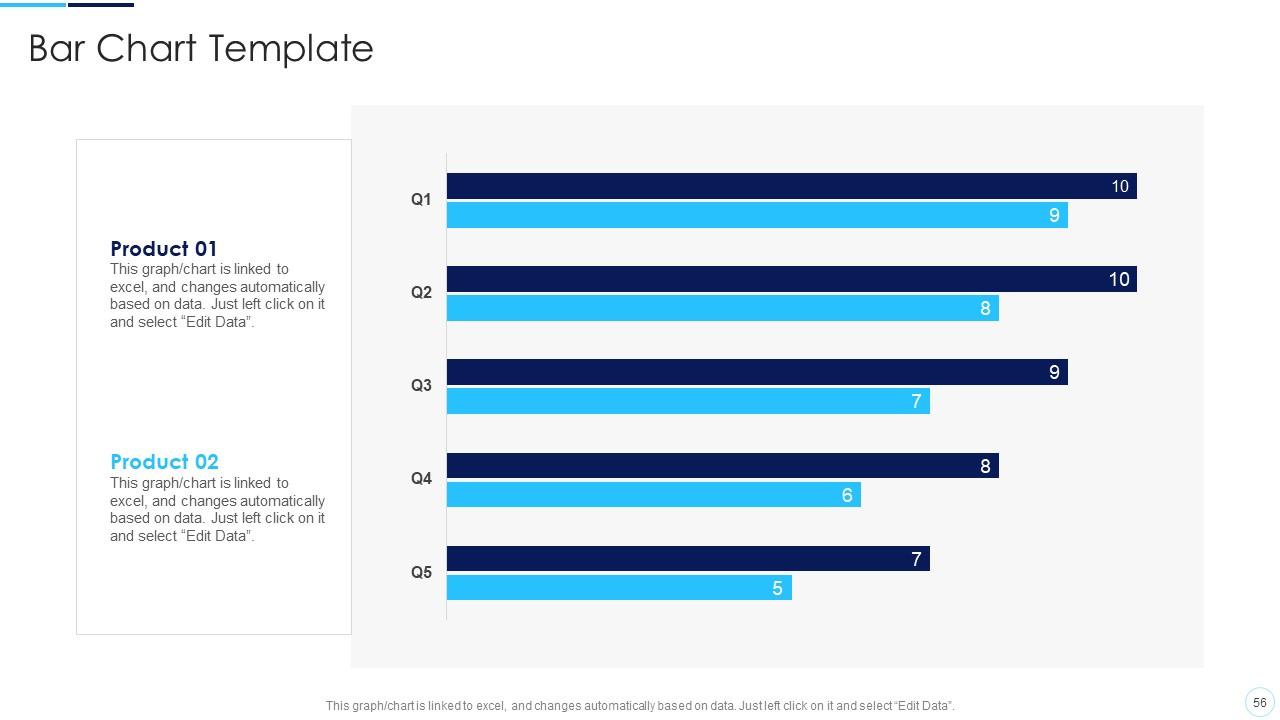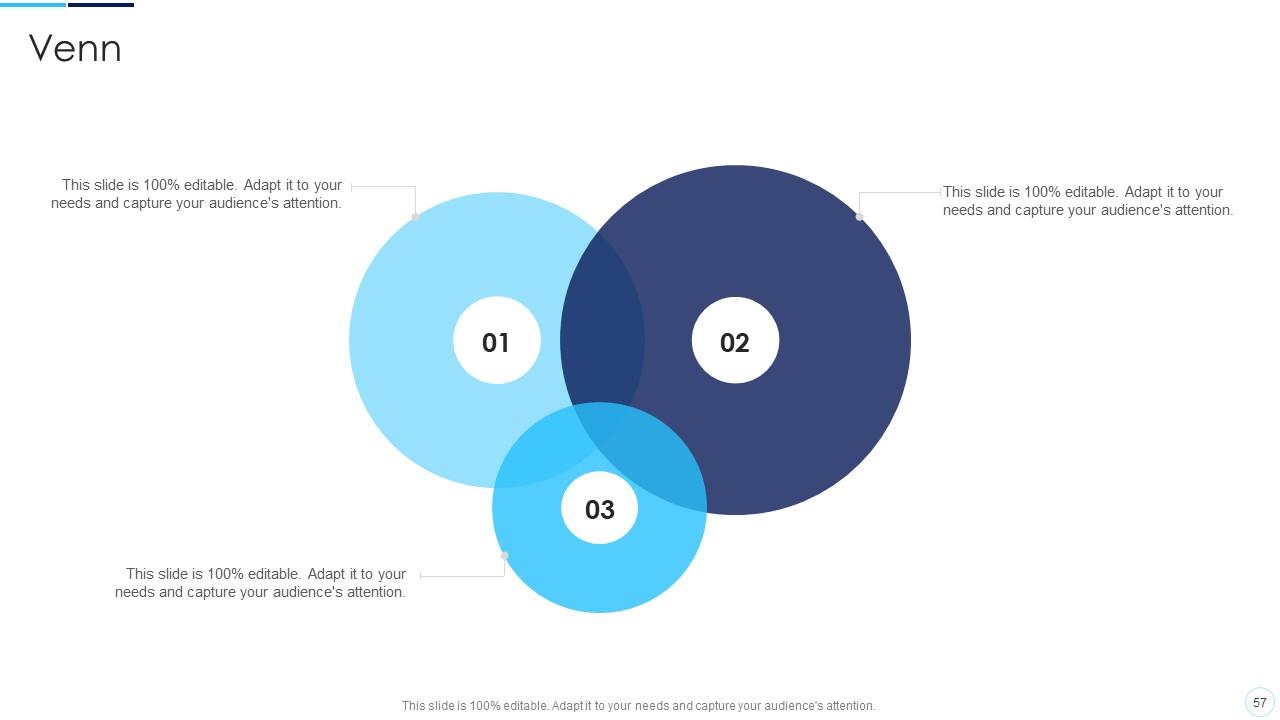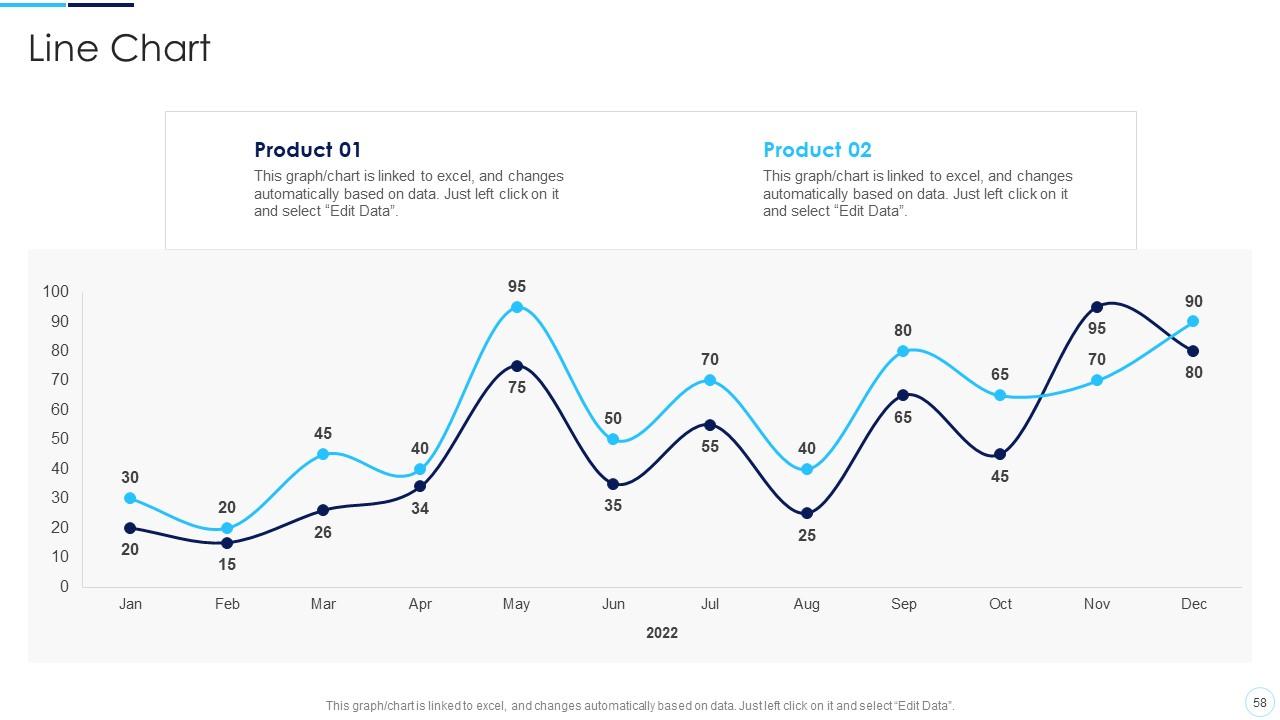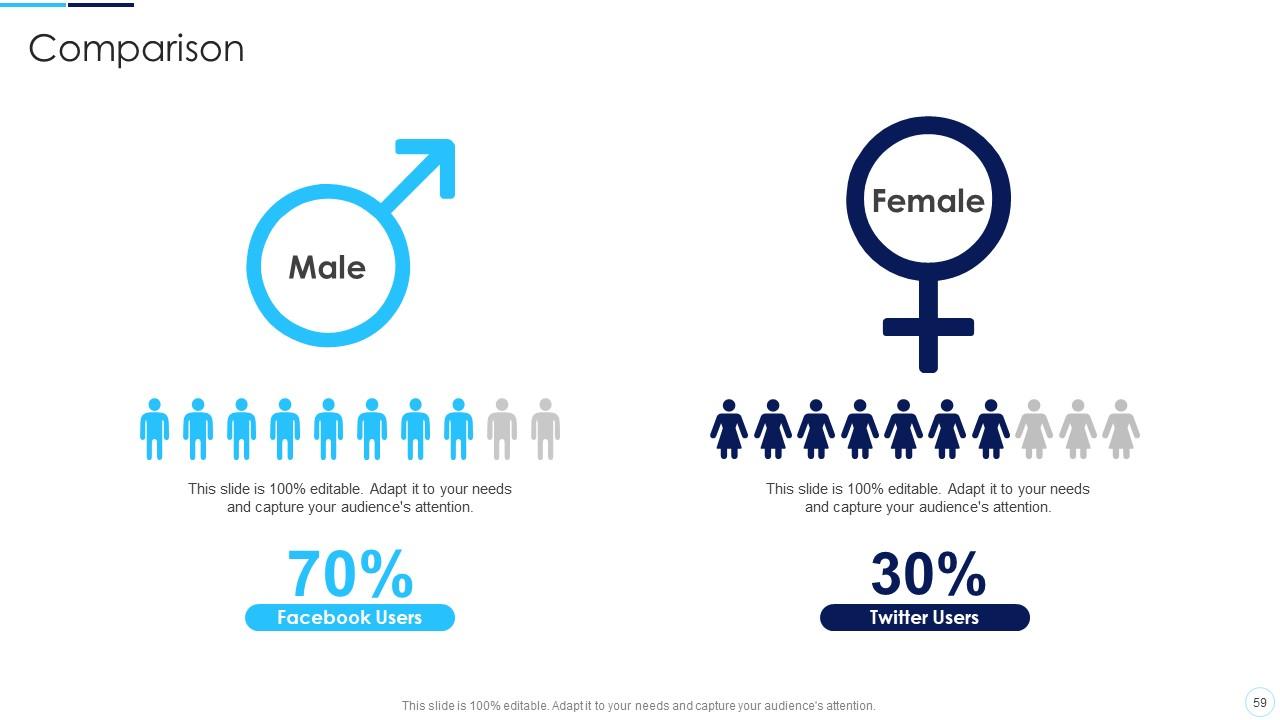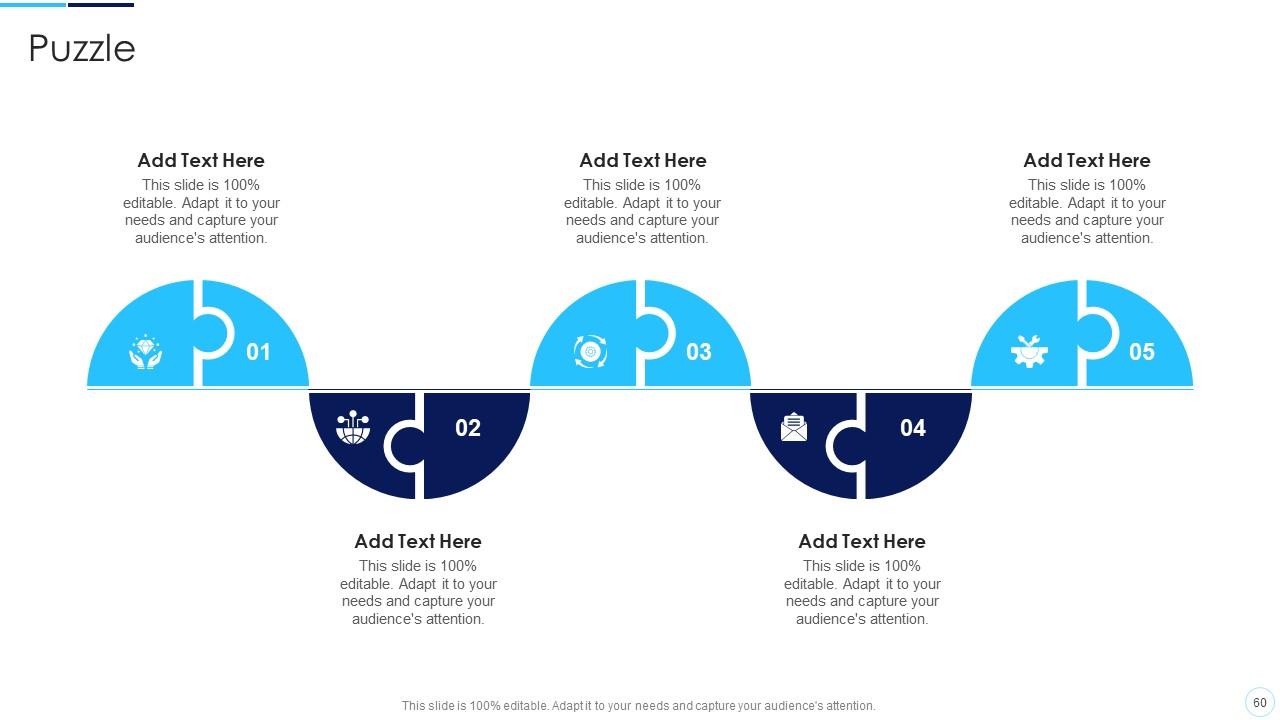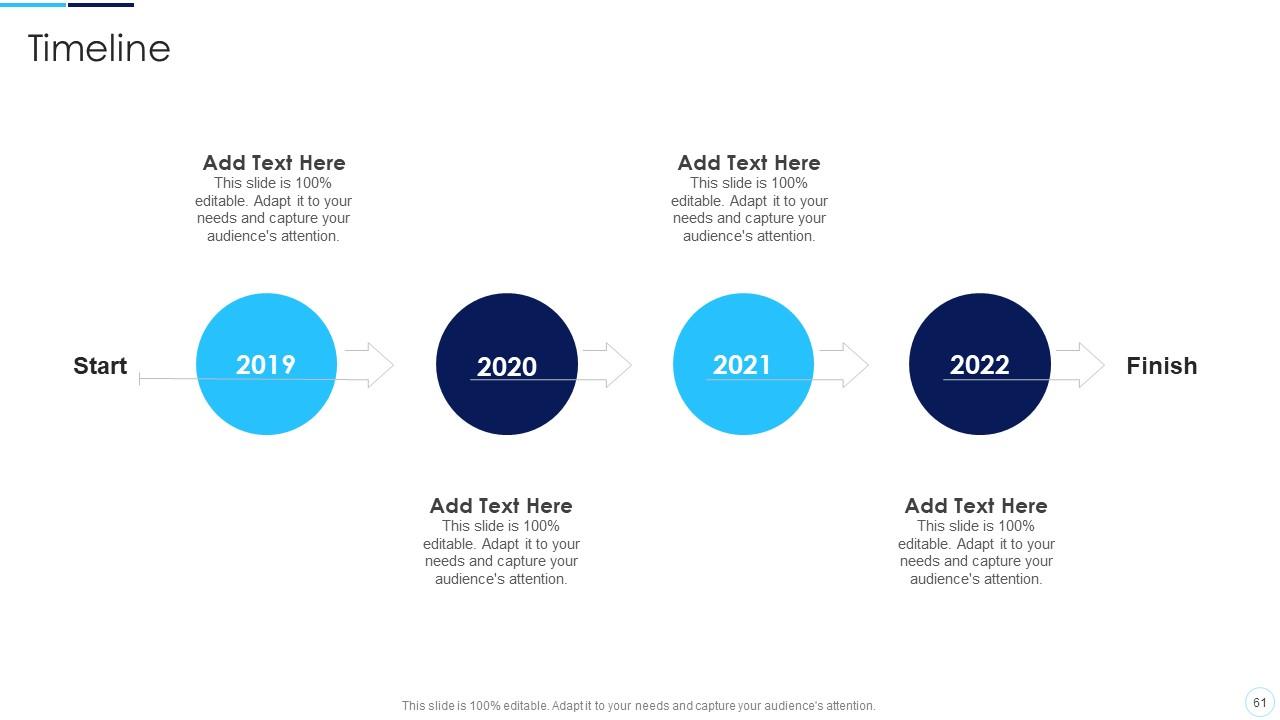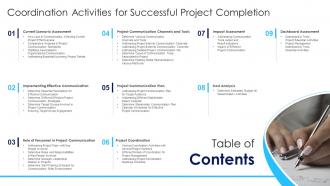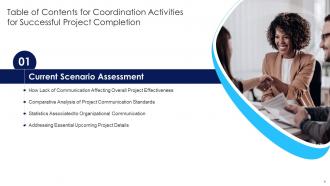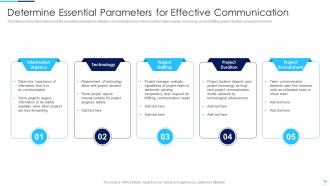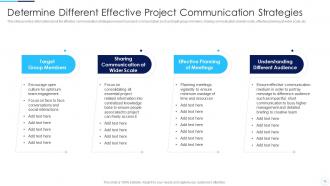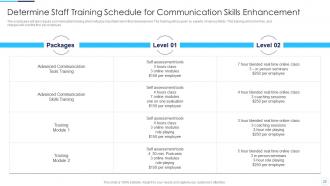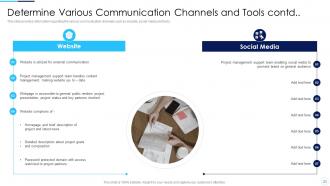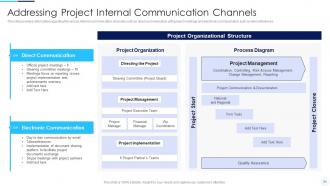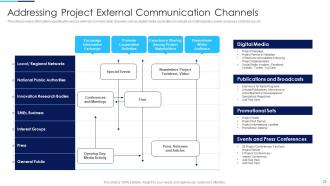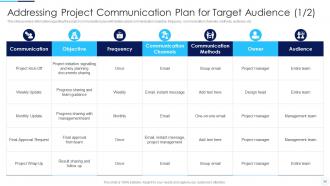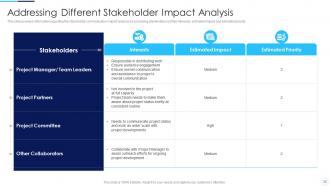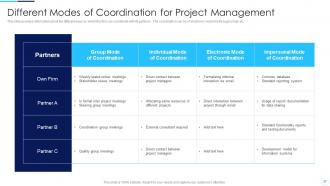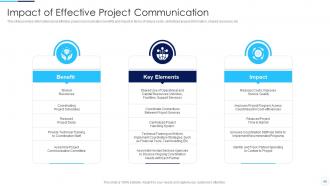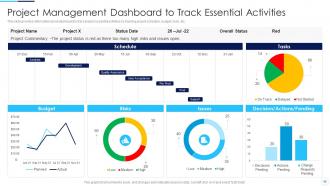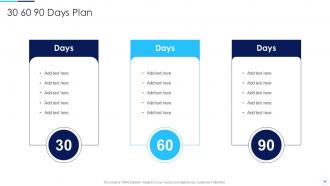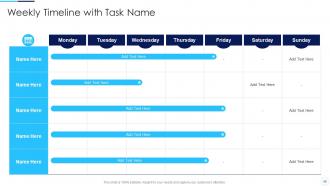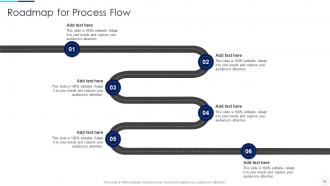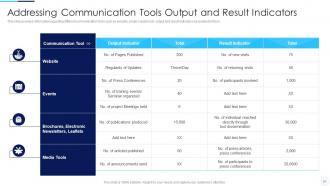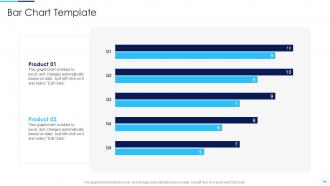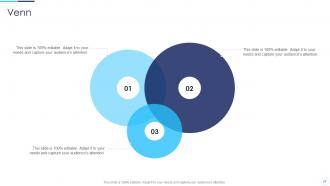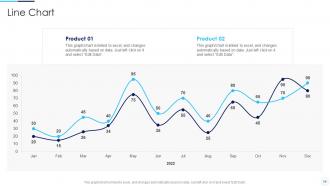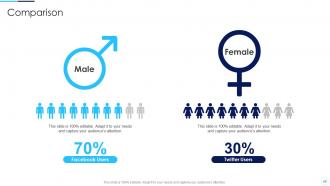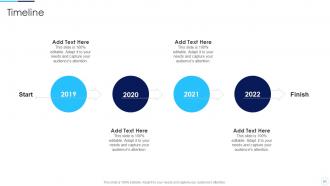Coordination Activities For Successful Project Completion Powerpoint Presentation Slides
Communication is considered a vital component for project success as it allows to discuss project progress and concerns to project stakeholders, team members, and leaders. Here is a professionally designed template on Coordination Activities for Successful Project Completion that will be useful for project partners to achieve goals within the assigned timeframe and available resources through an effective communication plan. The deck covers details about lack of communication impacting overall project effectiveness, comparative assessment of project communication standards, statistics related to organizational communication, upcoming project details. It caters to information regarding essential parameters for effective communication, project communication strategies, target groups involved, and engagement in project communication. Key personnel involved in project communication are also showcased and their training schedule. Project communication channels internal or external and communication tools are presented. The deck covers the project communication plan for the target audience, stakeholder impact assessment, and calendar worksheet for communication. Various coordination activities, modes, and meetings for project management are presented. Moreover, the overall impact of effective project management is displayed along with cost assessment and performance dashboard to track project management activities. Get access to this 100 percent editable template now.
- Google Slides is a new FREE Presentation software from Google.
- All our content is 100% compatible with Google Slides.
- Just download our designs, and upload them to Google Slides and they will work automatically.
- Amaze your audience with SlideTeam and Google Slides.
-
Want Changes to This PPT Slide? Check out our Presentation Design Services
- WideScreen Aspect ratio is becoming a very popular format. When you download this product, the downloaded ZIP will contain this product in both standard and widescreen format.
-

- Some older products that we have may only be in standard format, but they can easily be converted to widescreen.
- To do this, please open the SlideTeam product in Powerpoint, and go to
- Design ( On the top bar) -> Page Setup -> and select "On-screen Show (16:9)” in the drop down for "Slides Sized for".
- The slide or theme will change to widescreen, and all graphics will adjust automatically. You can similarly convert our content to any other desired screen aspect ratio.
Compatible With Google Slides

Get This In WideScreen
You must be logged in to download this presentation.
PowerPoint presentation slides
Deliver this complete deck to your team members and other collaborators. Encompassed with stylized slides presenting various concepts, this Coordination Activities For Successful Project Completion Powerpoint Presentation Slides is the best tool you can utilize. Personalize its content and graphics to make it unique and thought-provoking. All the sixty two slides are editable and modifiable, so feel free to adjust them to your business setting. The font, color, and other components also come in an editable format making this PPT design the best choice for your next presentation. So, download now.
People who downloaded this PowerPoint presentation also viewed the following :
Content of this Powerpoint Presentation
Slide 1: This slide introduces Coordination Activities for Successful Project Completion. State Your Company Name and begin.
Slide 2: This slide states Agenda of the presentation.
Slide 3: This slide presents Table of Content for the presentation.
Slide 4: This slide highlights title for topics that are to be covered next in the template.
Slide 5: This slide displays How Lack of Communication Affecting Overall Project Effectiveness.
Slide 6: This slide represents Comparative Analysis of Project Communication Standards.
Slide 7: This slide shows Statistics Associated to Organizational Communication.
Slide 8: This slide presents essential details regarding project in terms of project duration, coordination, project support team, etc.
Slide 9: This slide highlights title for topics that are to be covered next in the template.
Slide 10: This slide displays essential parameters for effective communication plan in terms of information urgency, technology, project staffing, etc.
Slide 11: This slide represents Determine Different Effective Project Communication Strategies.
Slide 12: This slide shows effective communication strategies in terms of planning post - project communication.
Slide 13: This slide presents target groups involved in project communication.
Slide 14: This slide shows Determine Target Groups Involved in Project Communication.
Slide 15: This slide displays target group engagement through different communication channels such as email, instant messaging, etc.
Slide 16: This slide highlights title for topics that are to be covered next in the template.
Slide 17: This slide shows key people involved in project such as sponsor, senior management, steering committee, etc.
Slide 18: This slide presents Determine Roles and Responsibilities of Key People Involved.
Slide 19: This slide shows project manager leadership mission in projects who act as information distributor in order to ensure easy workable conditions.
Slide 20: This slide displays Determine Staff Training Schedule for Communication Skills Enhancement.
Slide 21: This slide highlights title for topics that are to be covered next in the template.
Slide 22: This slide shows various communication channels such as personal interactions, events, publications, etc.
Slide 23: This slide presents Determine Various Communication Channels and Tools.
Slide 24: This slide shows various internal communication channels such as direct communication with project meetings and electronic communication such as teleconferences.
Slide 25: This slide displays various external communication channels such as digital media, publication broadcast, promotional sites, etc.
Slide 26: This slide represents Addressing Suitable Project Communication Mix.
Slide 27: This slide shows Determine Types of Communication Tools Associated to Project.
Slide 28: This slide presents Determine Existing Media Partnerships on Various Platforms.
Slide 29: This slide highlights title for topics that are to be covered next in the template.
Slide 30: This slide displays Addressing Project Communication Plan for Target Audience.
Slide 31: This slide represents project communication plan with details about communication goal, frequency, owner, audience, etc.
Slide 32: This slide shows stakeholder communication impact analysis by assessing stakeholders on their interests, estimated impact and estimated priority.
Slide 33: This slide presents stakeholder communication plan with details about communication objective, action, target stakeholders, etc.
Slide 34: This slide shows Calendar Worksheet for Effective Project Communication.
Slide 35: This slide highlights title for topics that are to be covered next in the template.
Slide 36: This slide represents Various Coordination Activities with Several Project Partners.
Slide 37: This slide shows Different Modes of Coordination for Project Management.
Slide 38: This slide presents Addressing Project Coordination Meetings Schedule.
Slide 39: This slide highlights title for topics that are to be covered next in the template.
Slide 40: This slide represents effective project communication benefits and impact in terms of reduce costs, centralized project information, shared resources, etc.
Slide 41: This slide highlights title for topics that are to be covered next in the template.
Slide 42: This slide presents Determine Estimated Budget for Dissemination Activities.
Slide 43: This slide highlights title for topics that are to be covered next in the template.
Slide 44: This slide displays dashboard to track project essential activities by tracking project schedule, budget, resources, etc.
Slide 45: This slide represents Project Management Dashboard to Track Essential Activities.
Slide 46: This slide showcases Icons for Coordination Activities for Successful Project Completion.
Slide 47: This slide is titled as Additional Slides for moving forward.
Slide 48: This slide provides 30 60 90 Days Plan with text boxes.
Slide 49: This slide shows Weekly Timeline with Task Name.
Slide 50: This slide presents Roadmap for Process Flow.
Slide 51: This slide represents Addressing Communication Tools Output and Result Indicators.
Slide 52: This slide showcases Addressing Event Activities Timeline for Communicating Project Details.
Slide 53: This slide shows Selecting Suitable Event Package for Project Communication.
Slide 54: This is another slide continuing Selecting Suitable Event Package for Project Communication.
Slide 55: This is About Us slide to show company specifications etc.
Slide 56: This slide presents Bar chart with two products comparison.
Slide 57: This slide depicts Venn diagram with text boxes.
Slide 58: This slide describes Line chart with two products comparison.
Slide 59: This is a Comparison slide to state comparison between commodities, entities etc.
Slide 60: This slide contains Puzzle with related icons and text.
Slide 61: This is a Timeline slide. Show data related to time intervals here.
Slide 62: This is a Thank You slide with address, contact numbers and email address.
Coordination Activities For Successful Project Completion Powerpoint Presentation Slides with all 67 slides:
Use our Coordination Activities For Successful Project Completion Powerpoint Presentation Slides to effectively help you save your valuable time. They are readymade to fit into any presentation structure.
-
Well-designed and informative templates. Absolutely brilliant!
-
“You have the structure in place that are easy to explore new opportunities.I will be recommending your services to other people.”