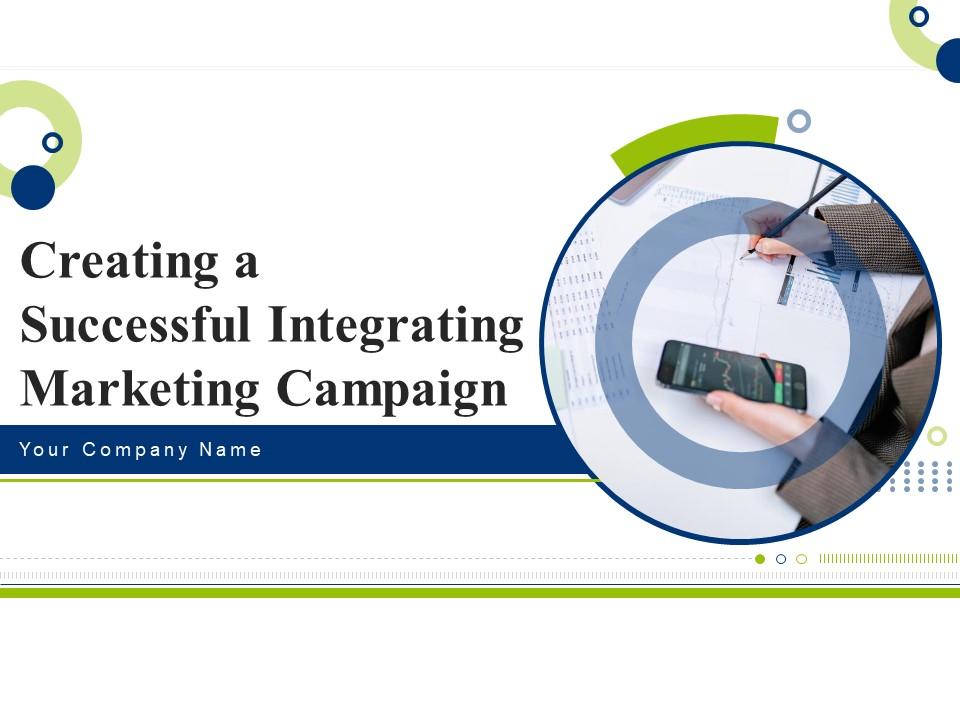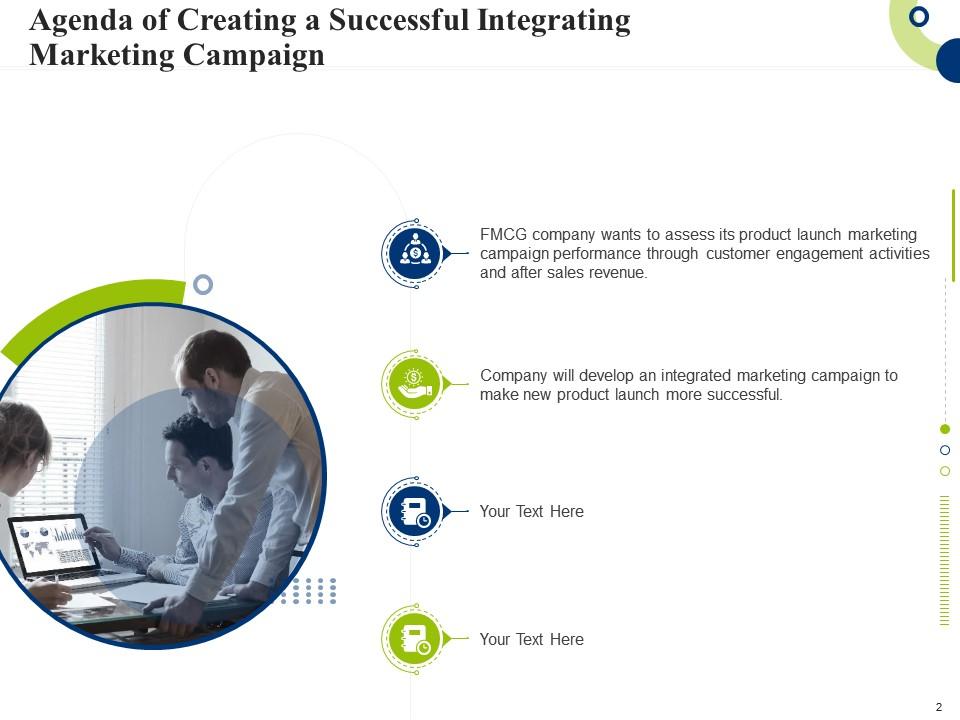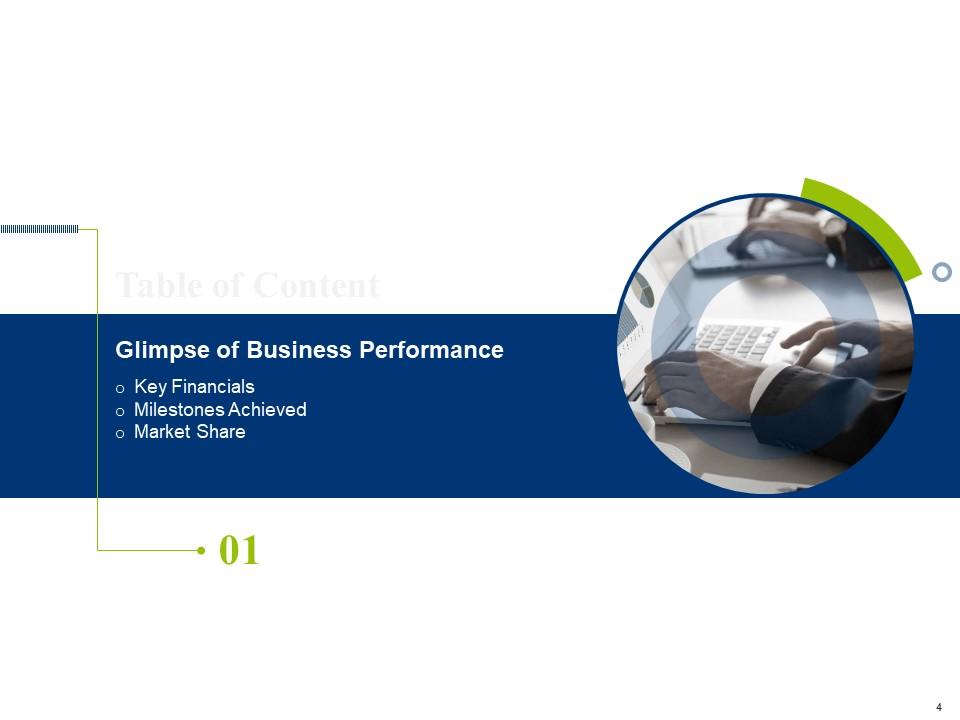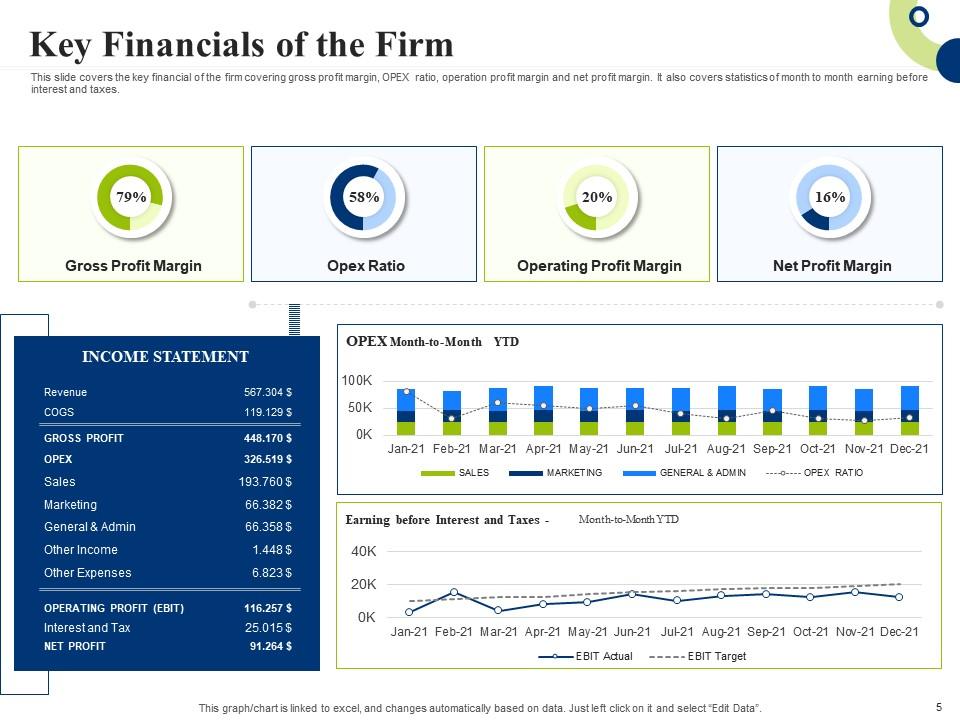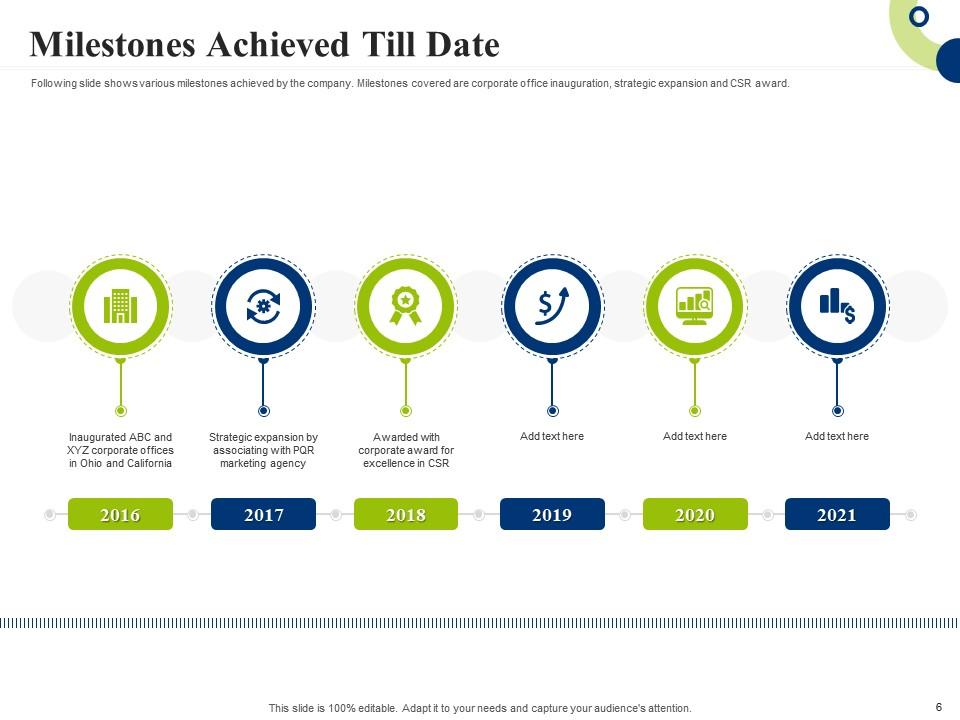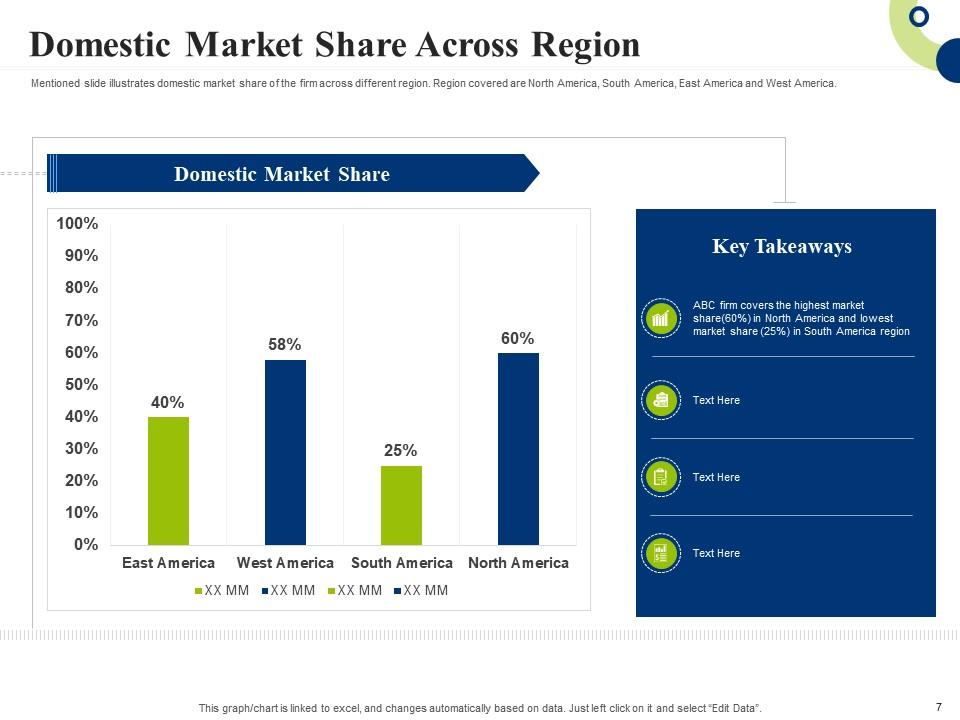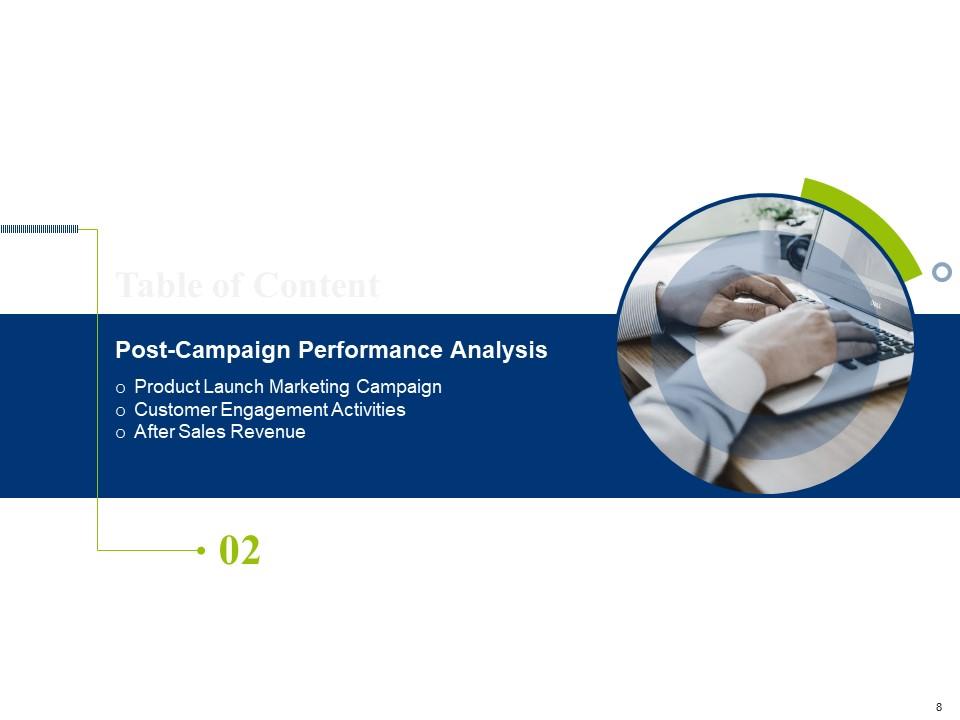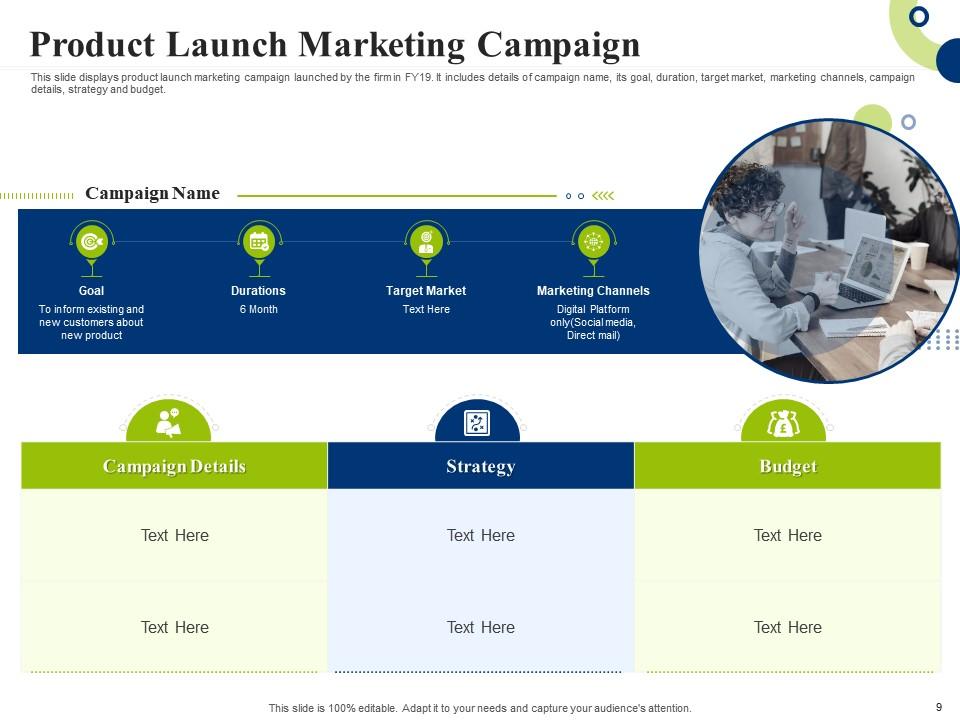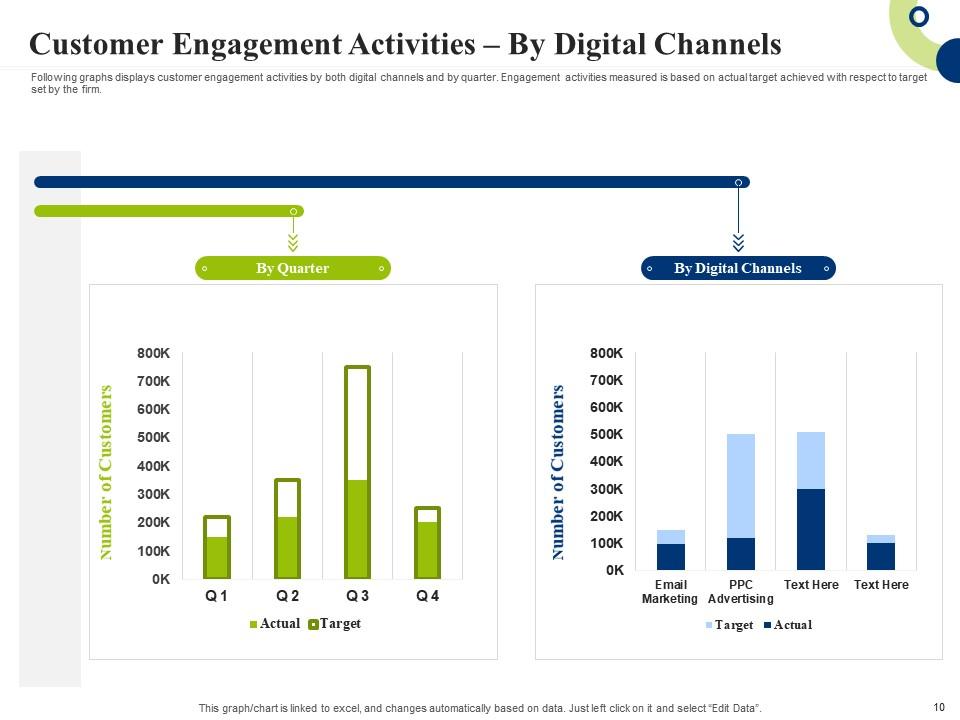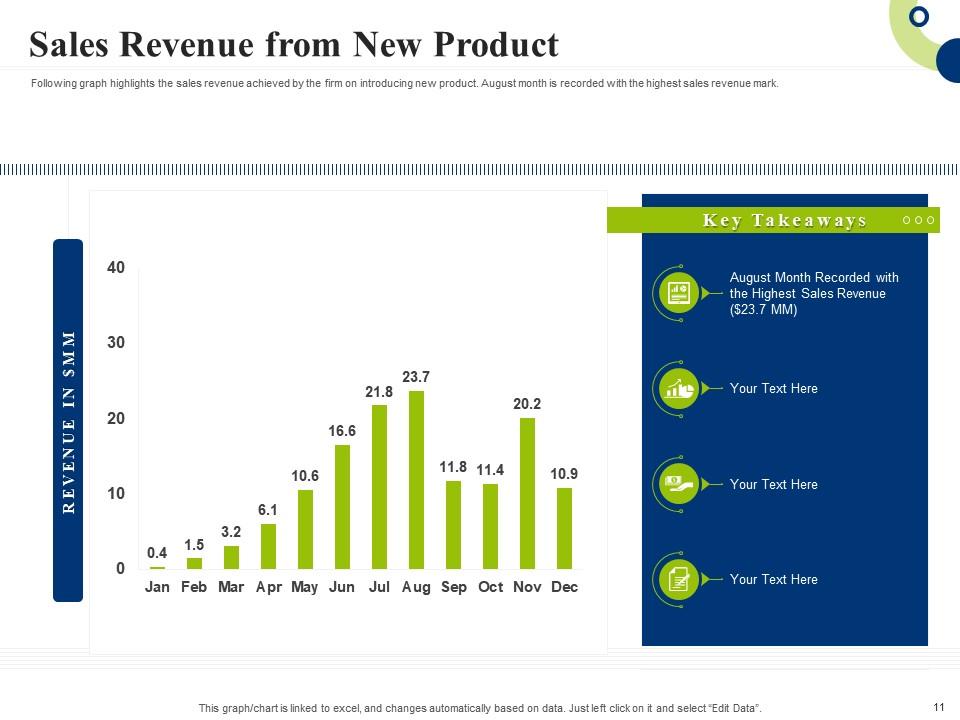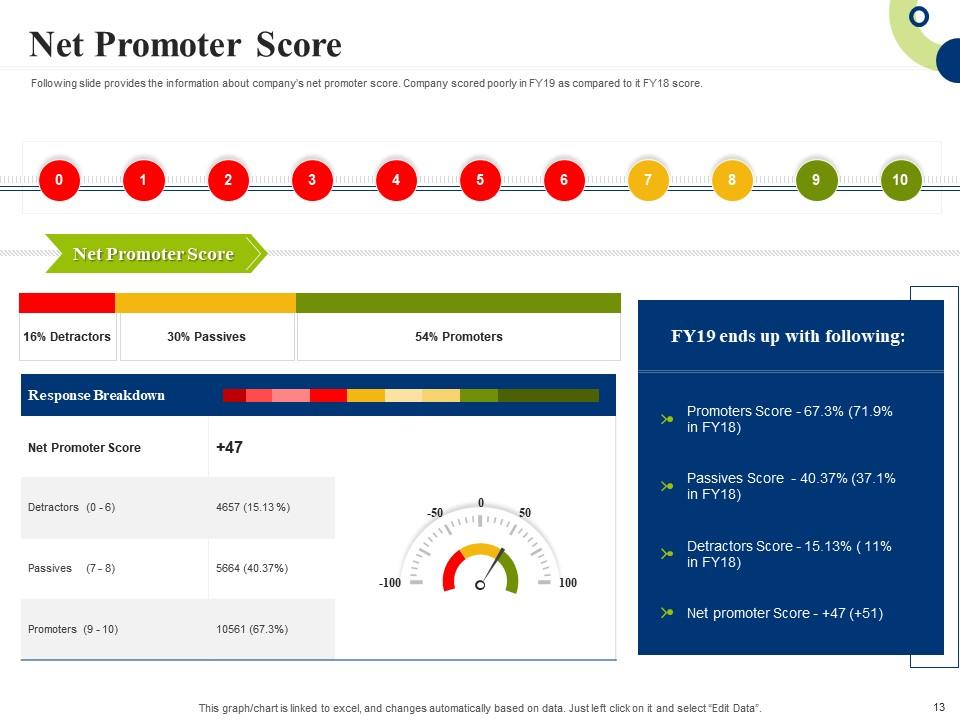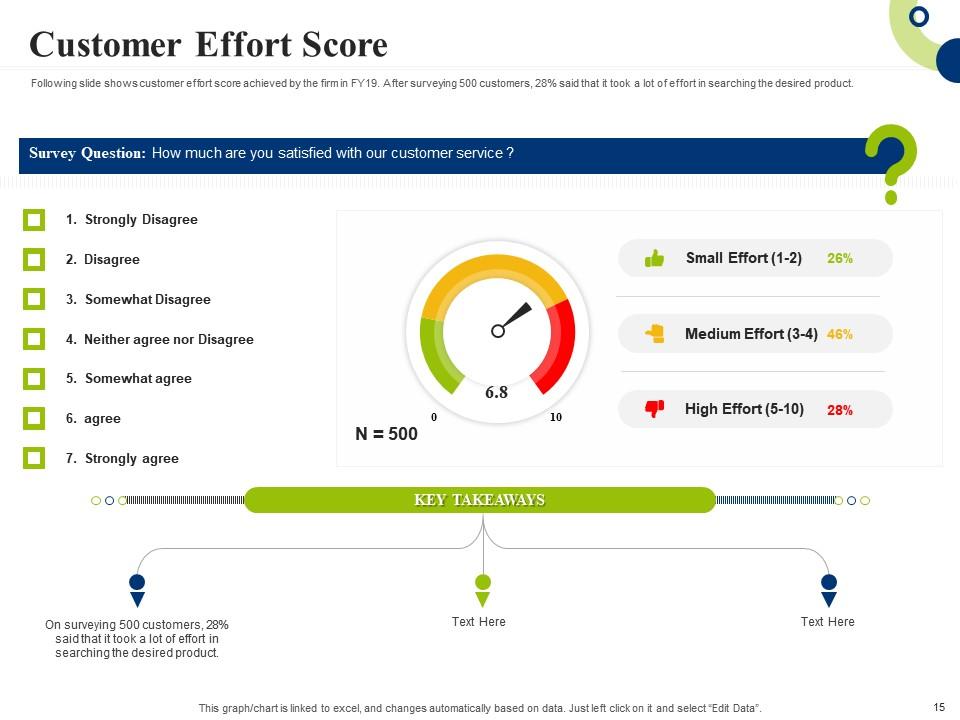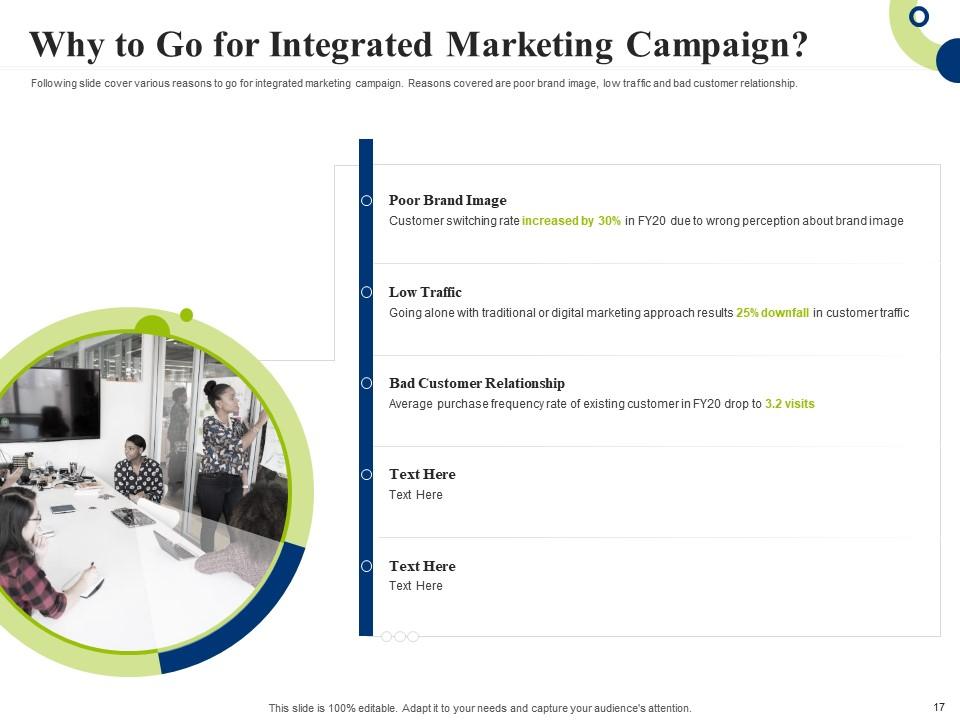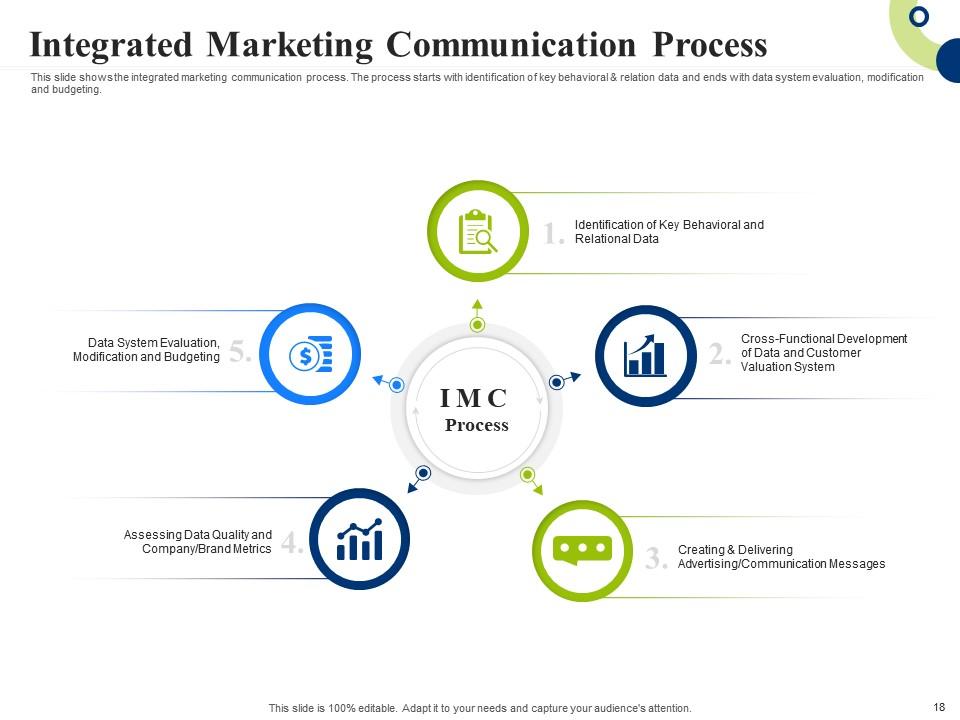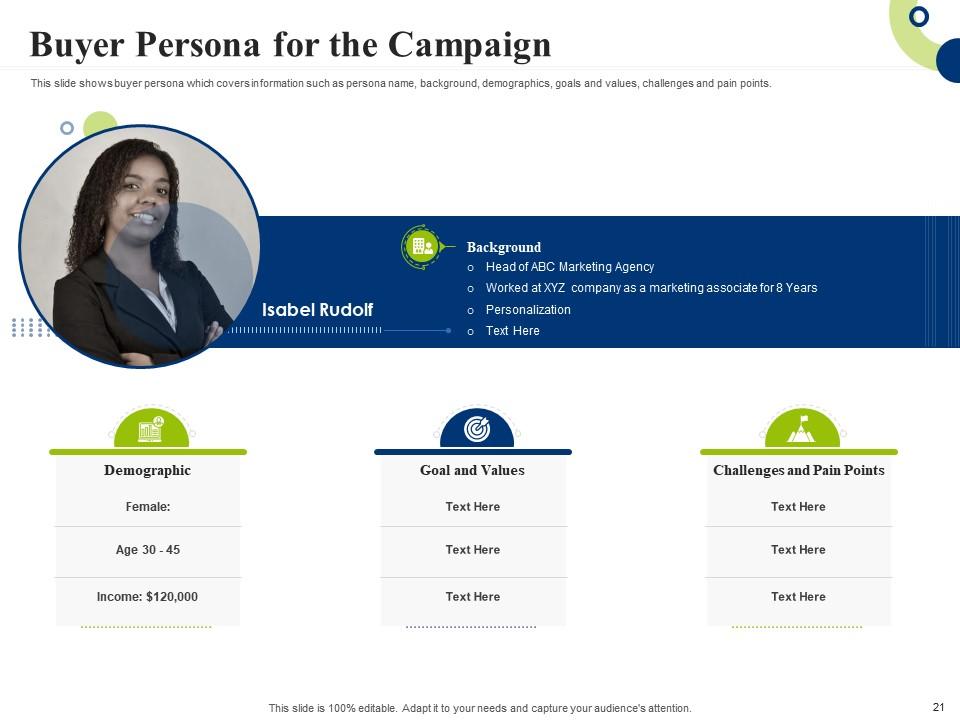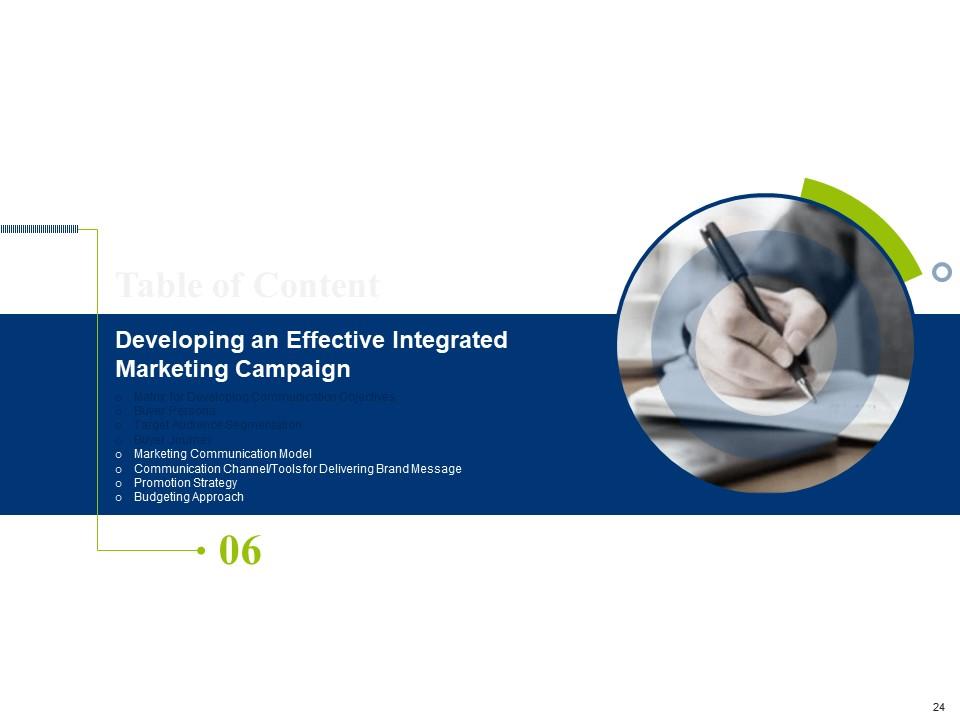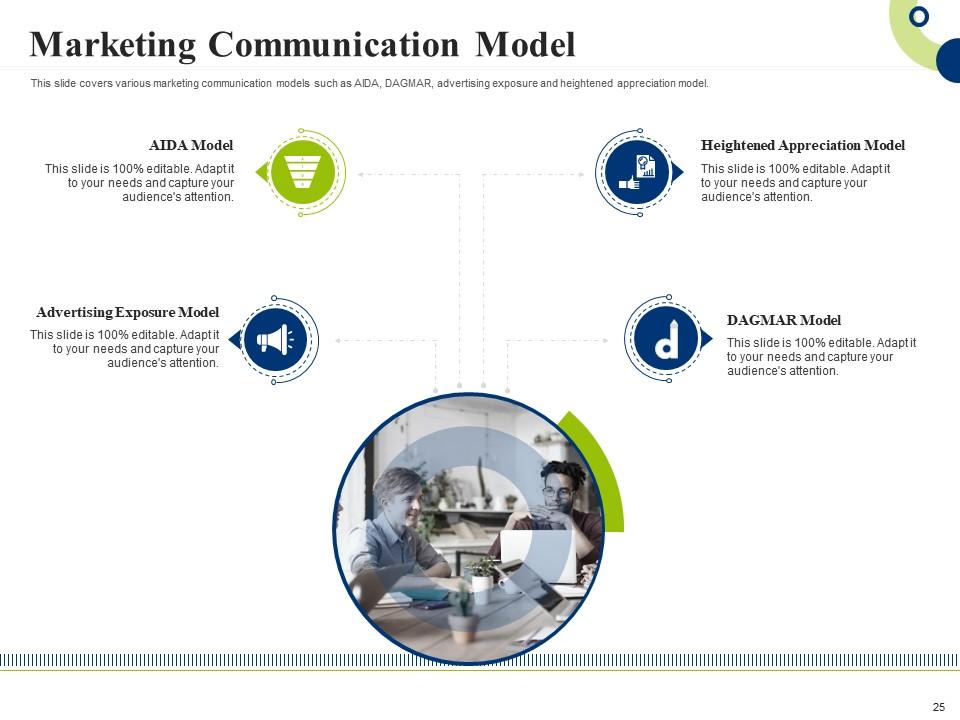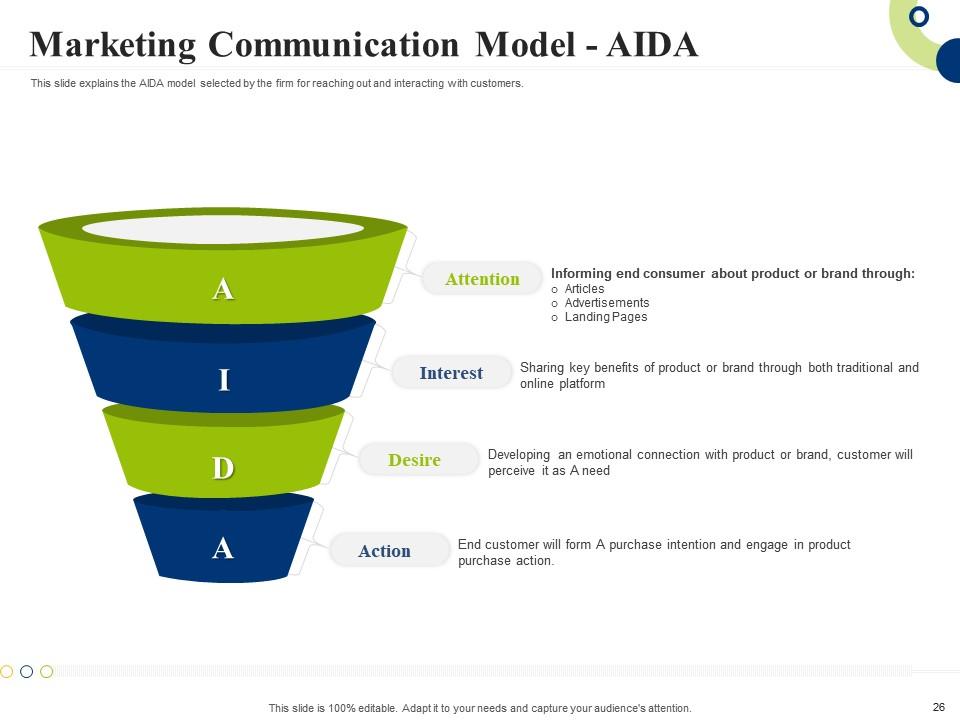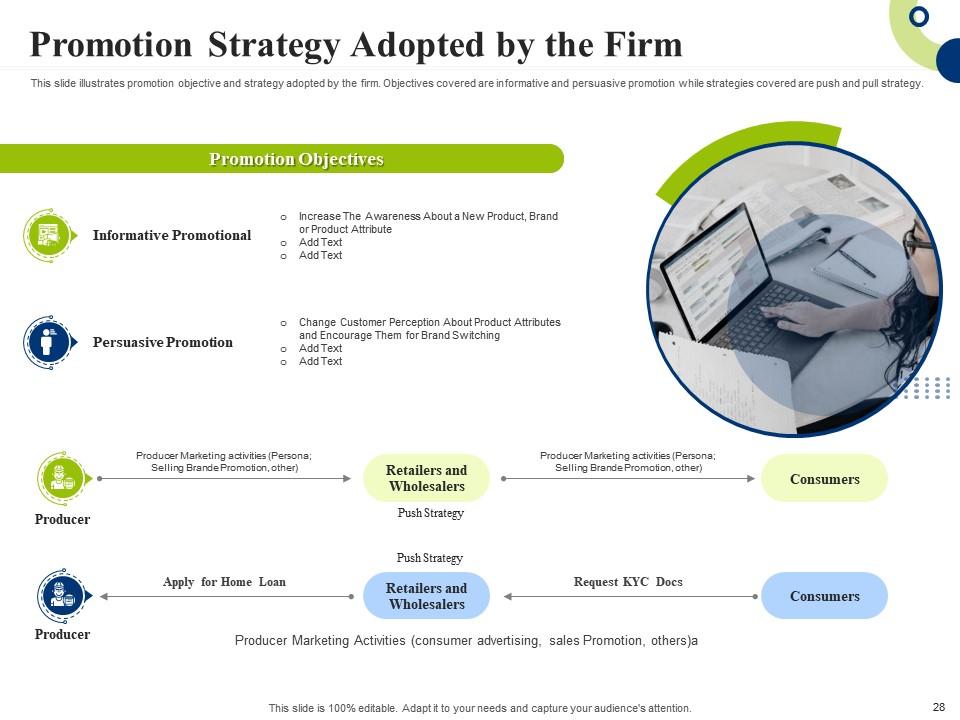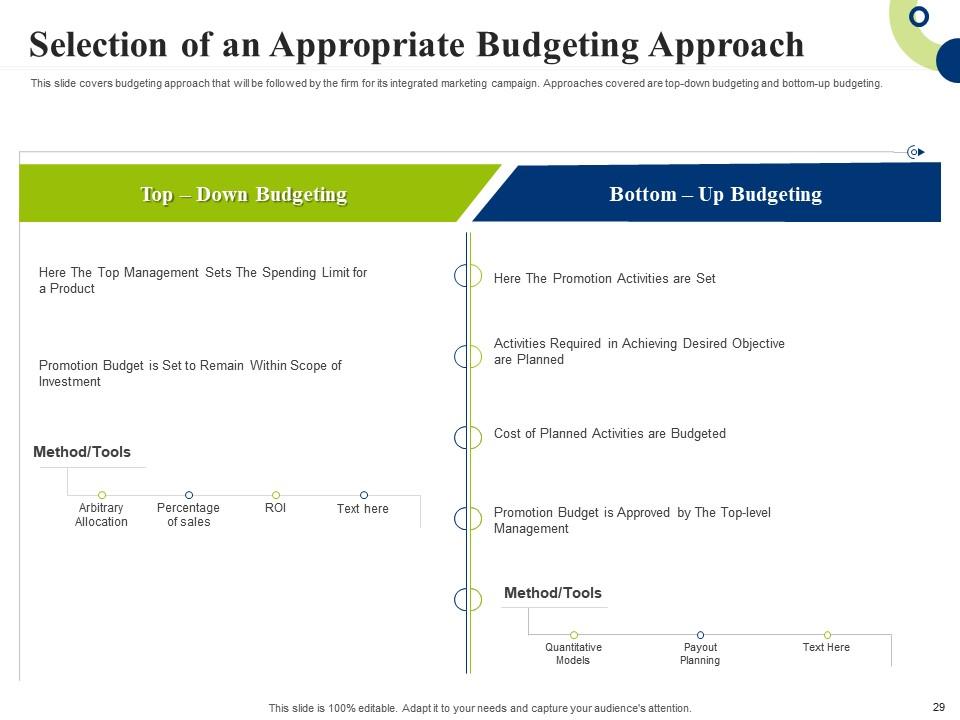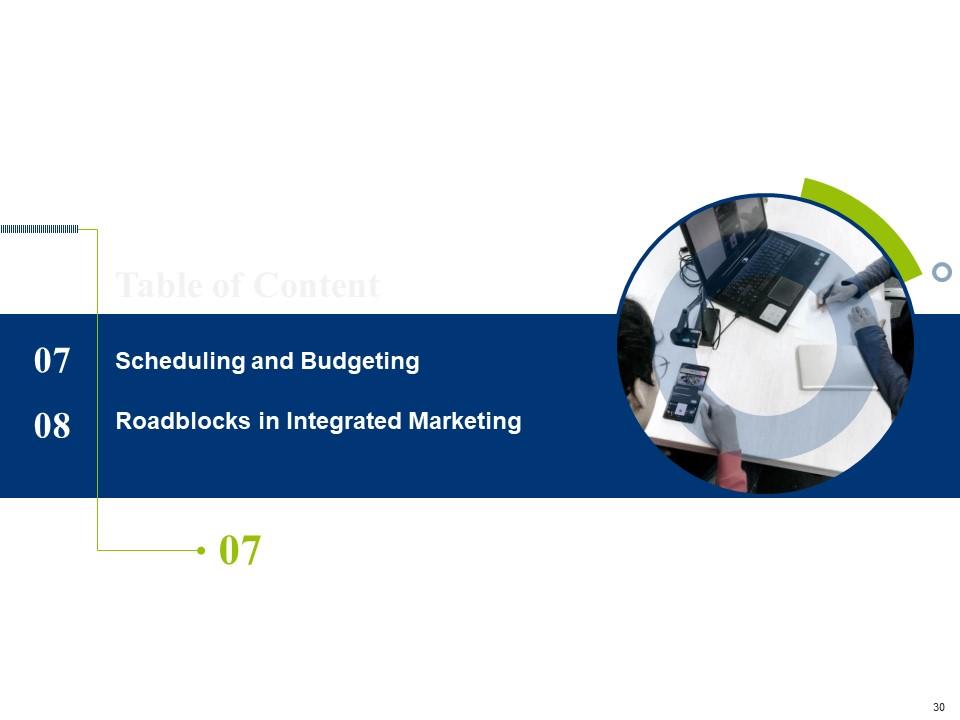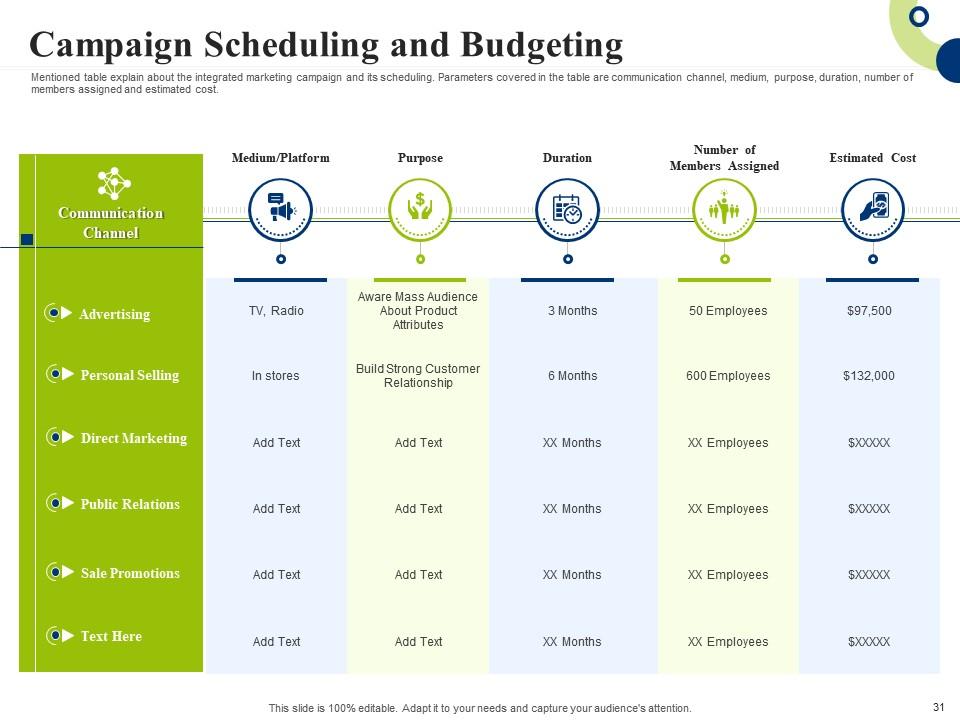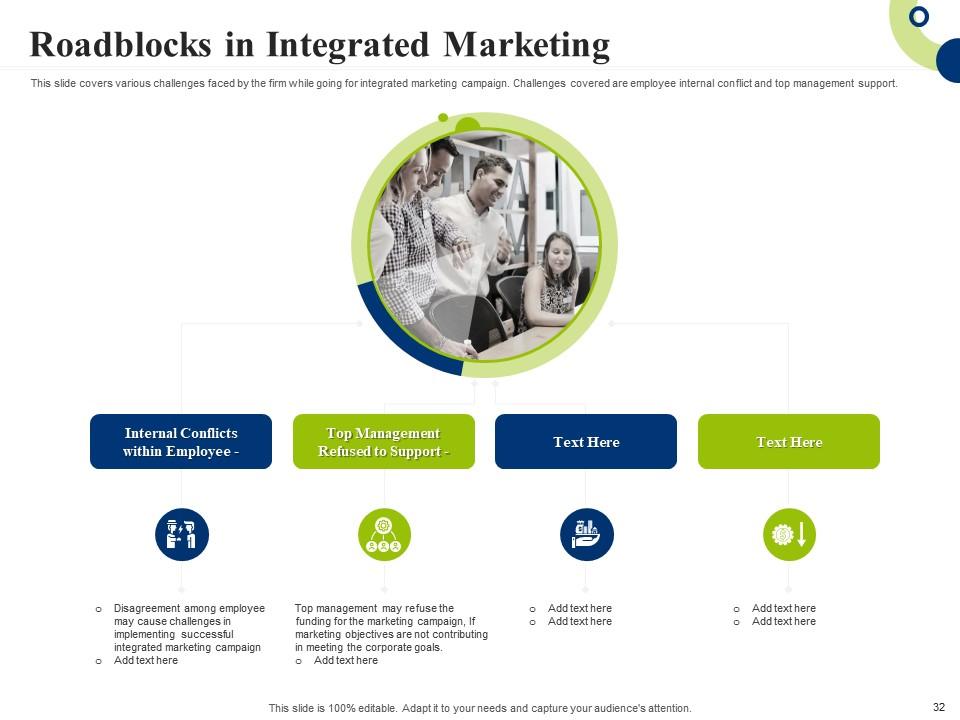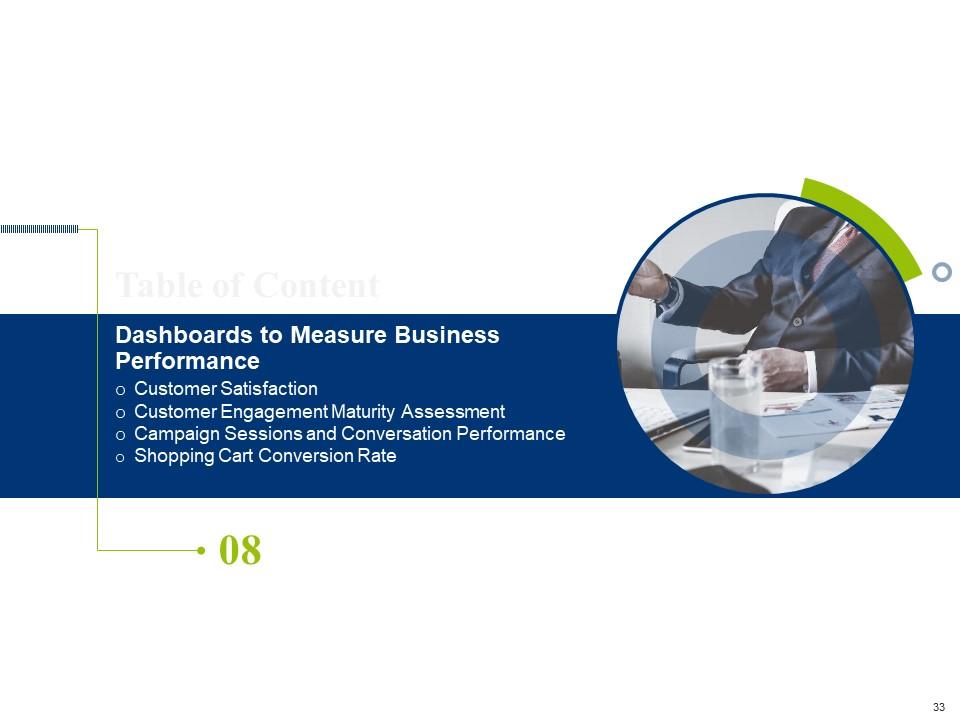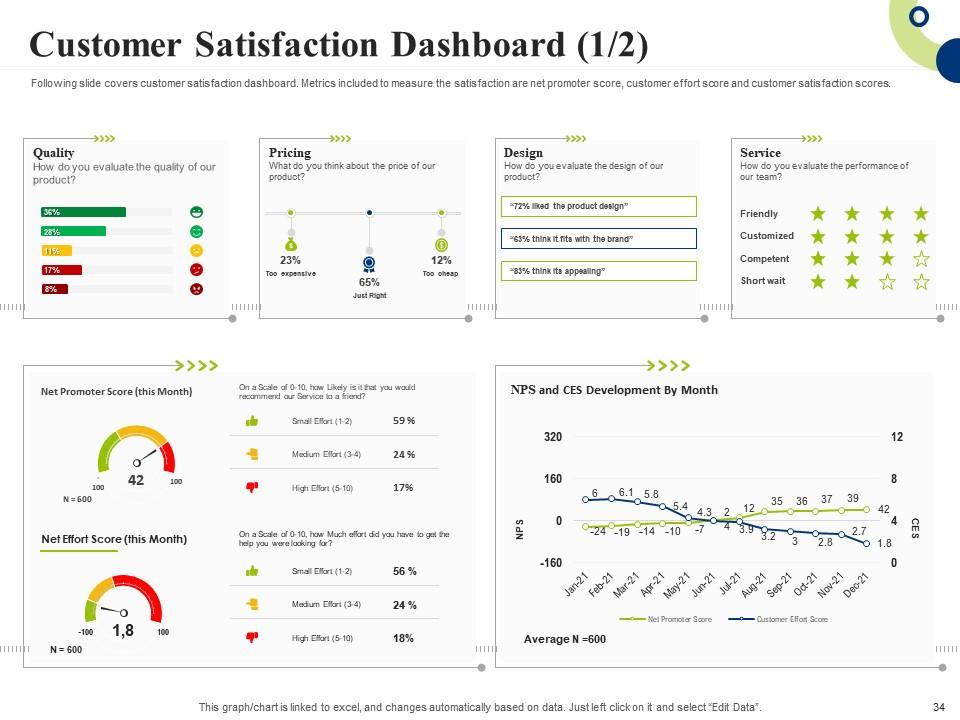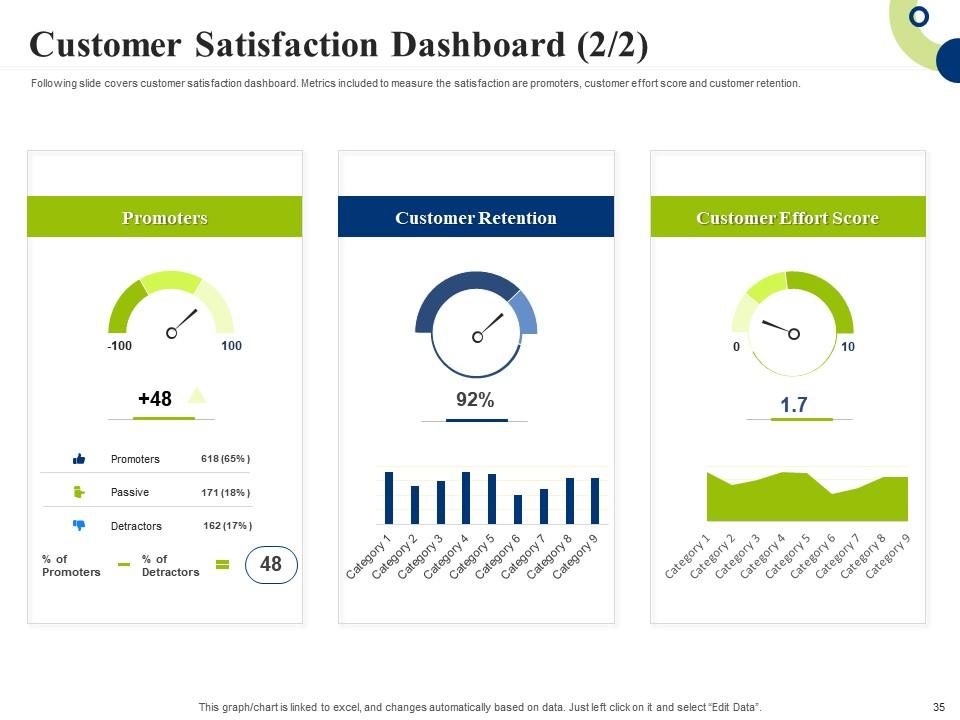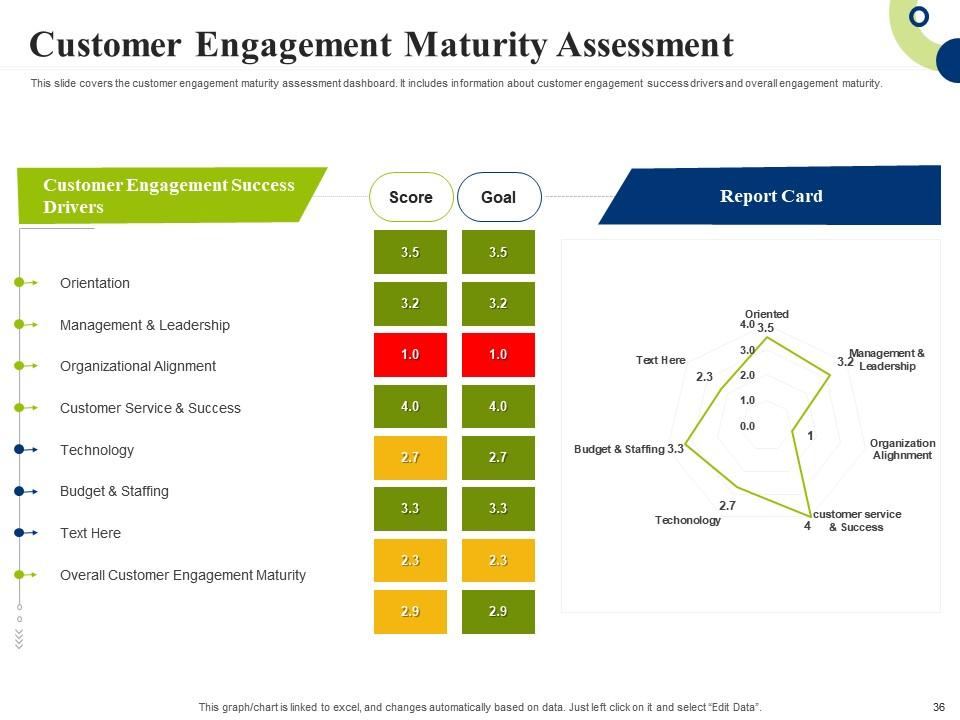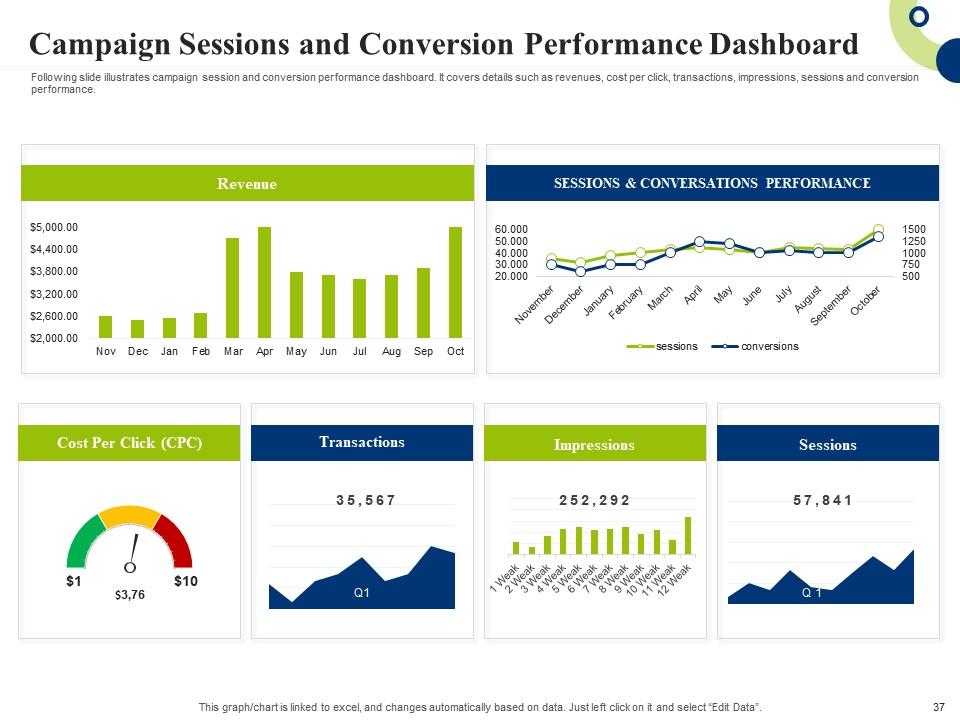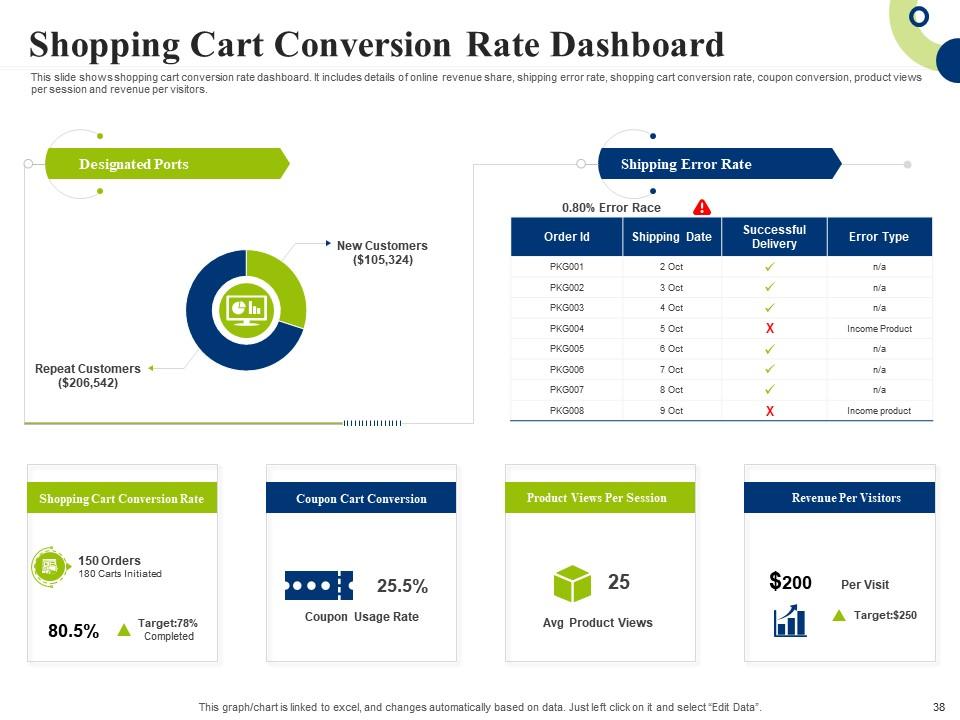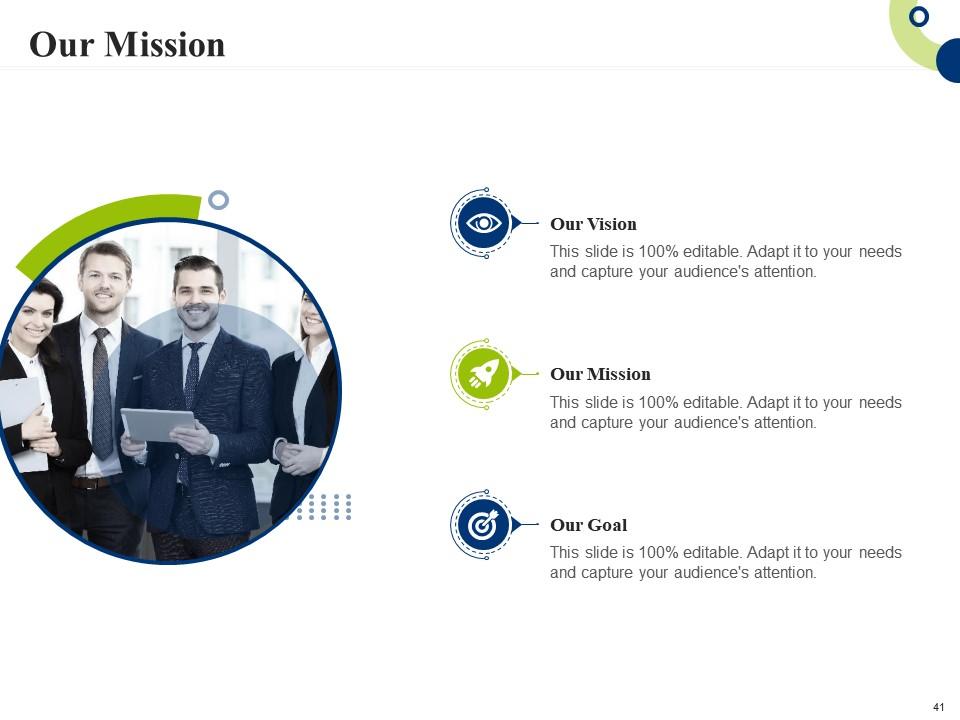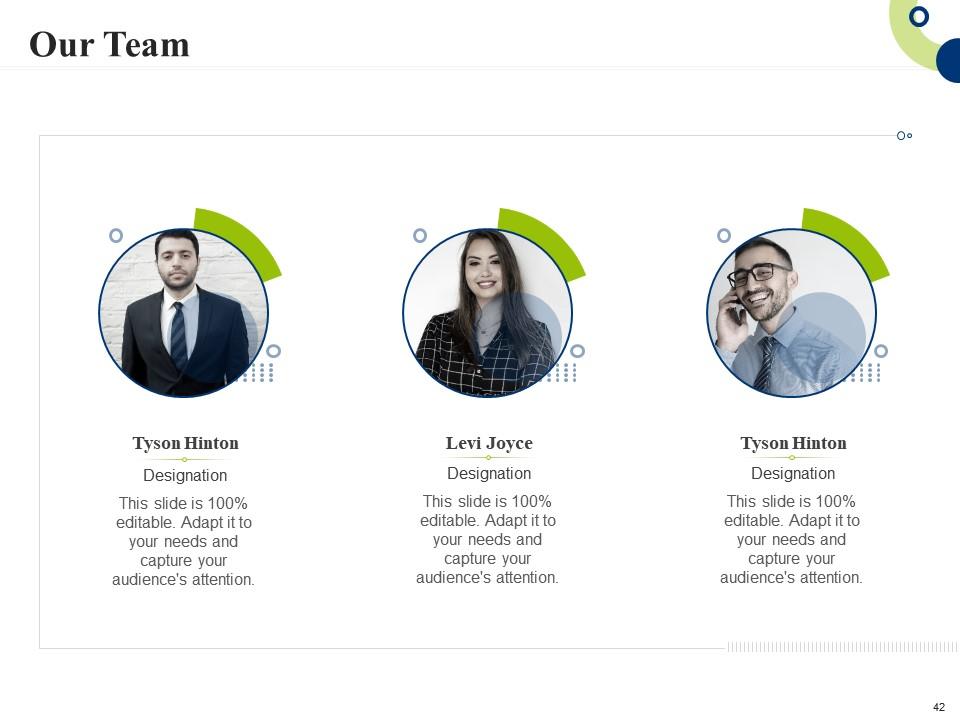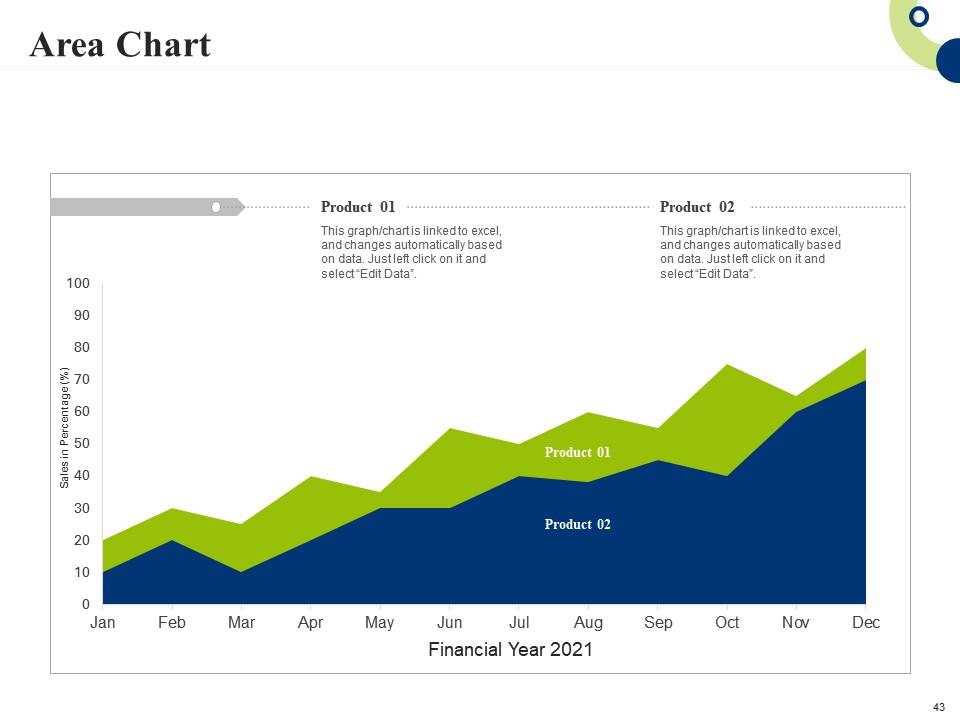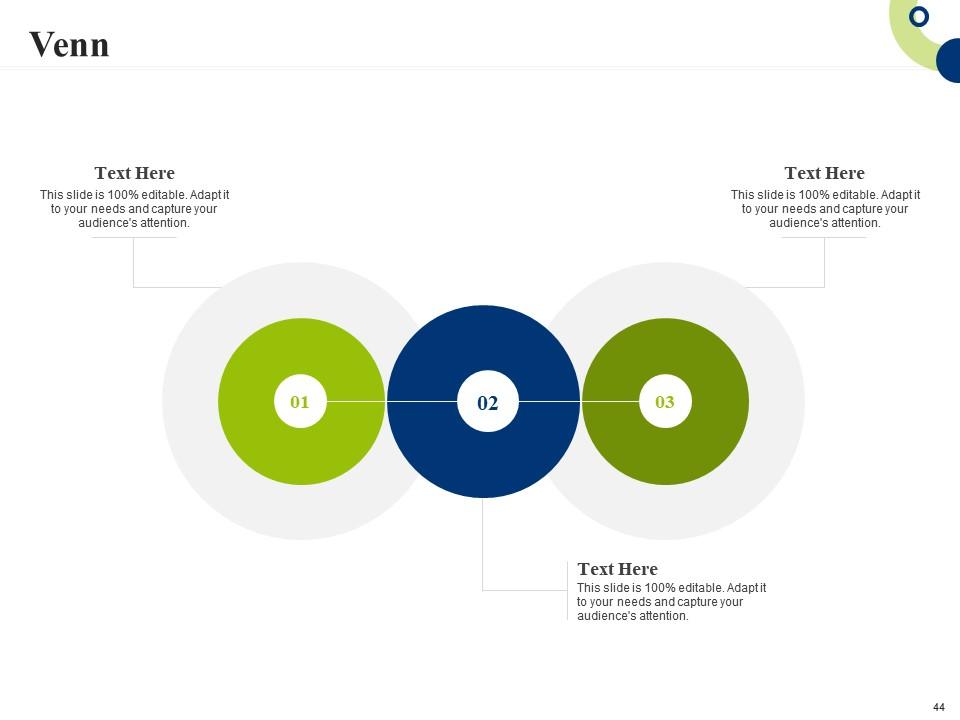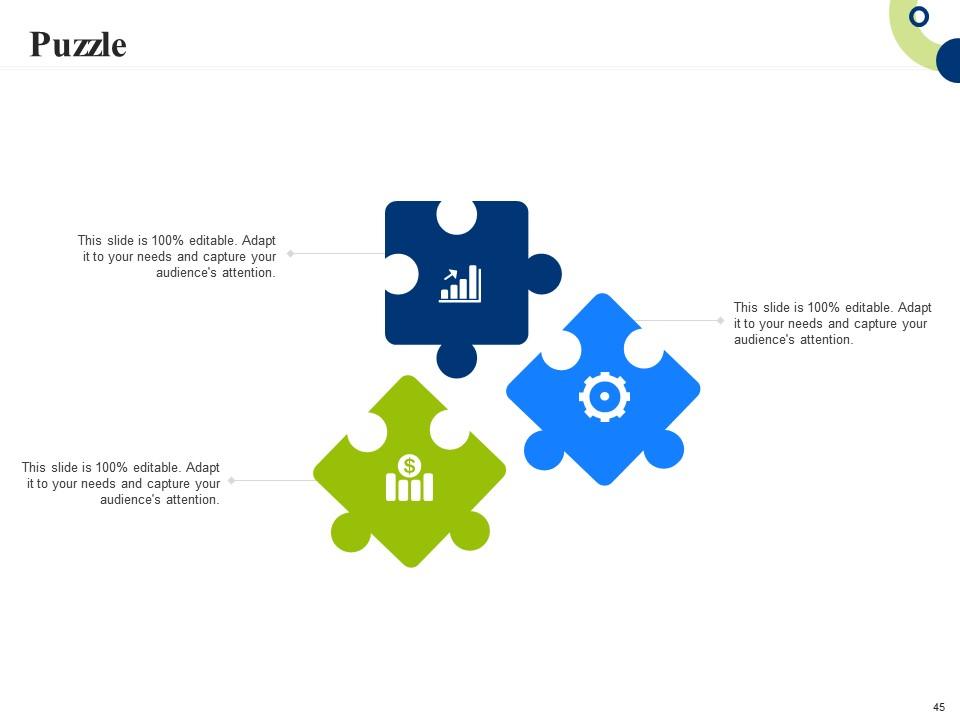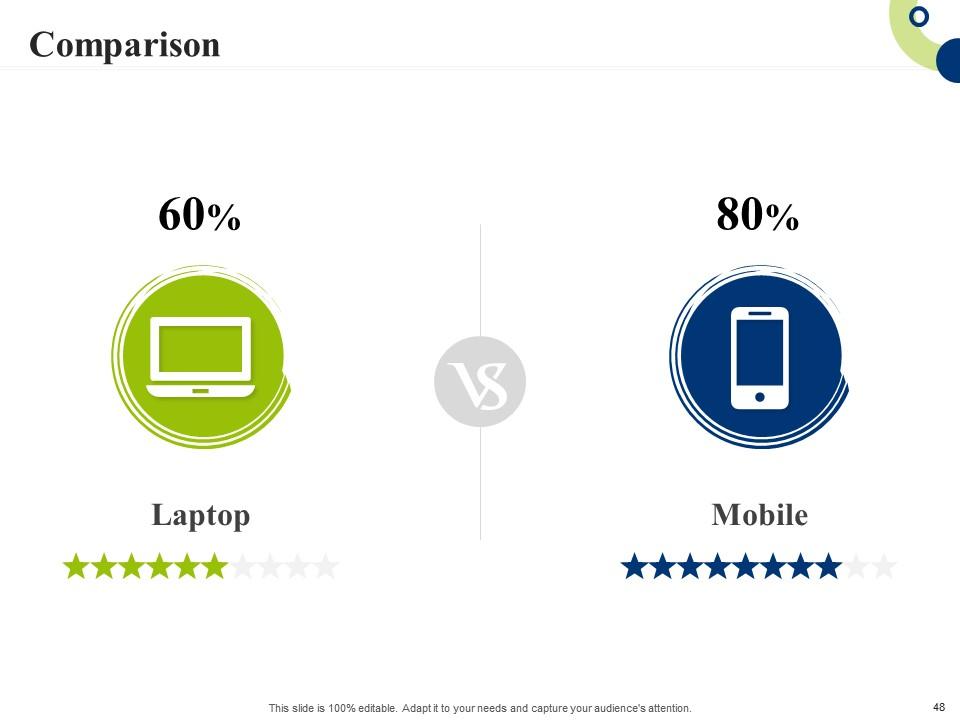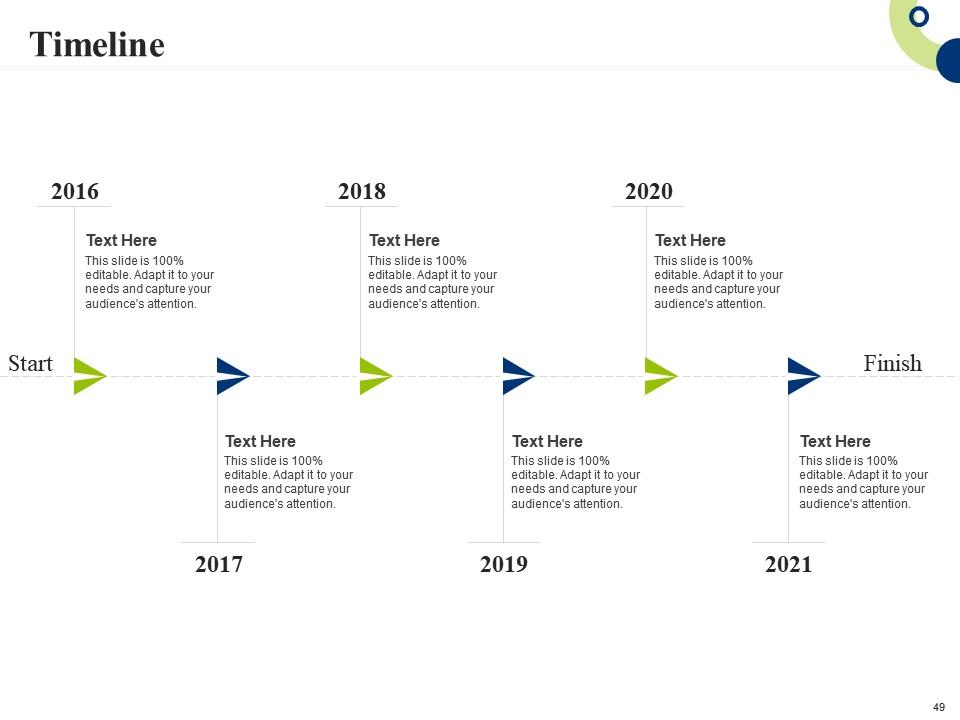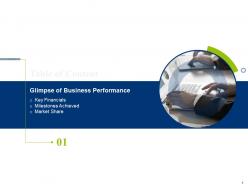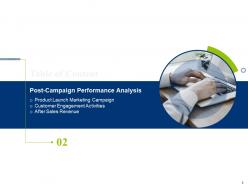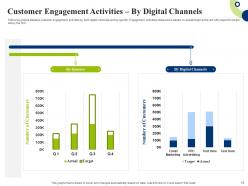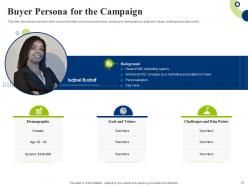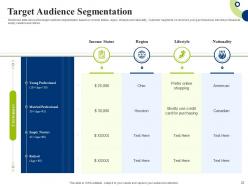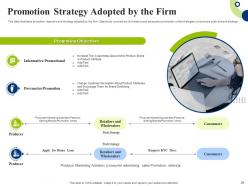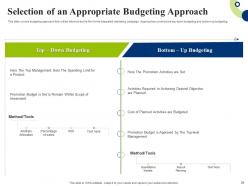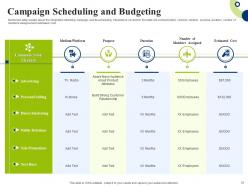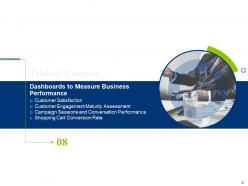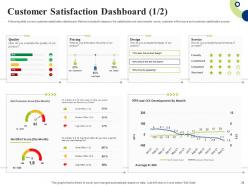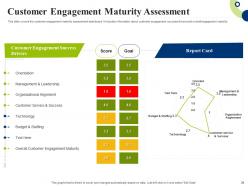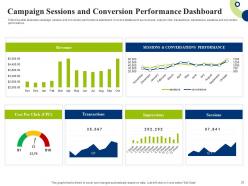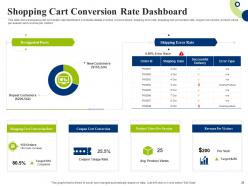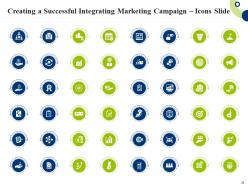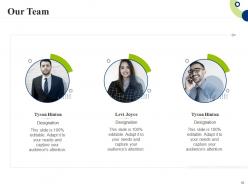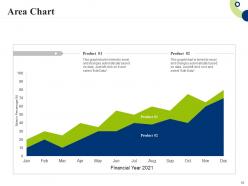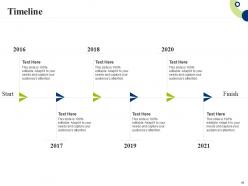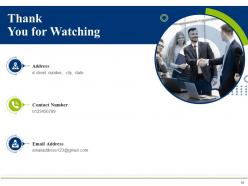Creating a successful integrating marketing campaign powerpoint presentation slides
Our Creating A Successful Integrating Marketing Campaign Powerpoint Presentation Slides are topically designed to provide an attractive backdrop to any subject. Use them to look like a presentation pro.
Our Creating A Successful Integrating Marketing Campaign Powerpoint Presentation Slides are topically designed to provide a..
- Google Slides is a new FREE Presentation software from Google.
- All our content is 100% compatible with Google Slides.
- Just download our designs, and upload them to Google Slides and they will work automatically.
- Amaze your audience with SlideTeam and Google Slides.
-
Want Changes to This PPT Slide? Check out our Presentation Design Services
- WideScreen Aspect ratio is becoming a very popular format. When you download this product, the downloaded ZIP will contain this product in both standard and widescreen format.
-

- Some older products that we have may only be in standard format, but they can easily be converted to widescreen.
- To do this, please open the SlideTeam product in Powerpoint, and go to
- Design ( On the top bar) -> Page Setup -> and select "On-screen Show (16:9)” in the drop down for "Slides Sized for".
- The slide or theme will change to widescreen, and all graphics will adjust automatically. You can similarly convert our content to any other desired screen aspect ratio.
Compatible With Google Slides

Get This In WideScreen
You must be logged in to download this presentation.
PowerPoint presentation slides
Deliver this complete deck to your team members and other collaborators. Encompassed with stylized slides presenting various concepts, this Creating A Successful Integrating Marketing Campaign Powerpoint Presentation Slides is the best tool you can utilize. Personalize its content and graphics to make it unique and thought provoking. All the fifty slides are editable and modifiable, so feel free to adjust them to your business setting. The font, color, and other components also come in an editable format making this PPT design the best choice for your next presentation. So, download now.
People who downloaded this PowerPoint presentation also viewed the following :
Content of this Powerpoint Presentation
Slide 1: This slide displays title i.e. 'Creating a Successful Integrating Marketing Campaign' and your Company Name.
Slide 2: This slide presents agenda.
Slide 3: This slide exhibits table of contents.
Slide 4: This slide shows title for 'Glimpse of business performance'.
Slide 5: This slide covers the key financial of the firm covering gross profit margin, OPEX ratio, etc.
Slide 6: This slide shows various milestones achieved by the company.
Slide 7: This slide illustrates domestic market share of the firm across different region.
Slide 8: This slide depicts title for 'Post-campaign performance analysis'.
Slide 9: This slide displays product launch marketing campaign launched by the firm in FY19.
Slide 10: This slide displays customer engagement activities by both digital channels and by quarter.
Slide 11: This slide highlights the sales revenue achieved by the firm on introducing new product.
Slide 12: This slide displays title for 'Customer experience measurement'.
Slide 13: This slide provides the information about company’s net promoter score.
Slide 14: This slide illustrates customer satisfaction score achieved by the firm in financial year 2019.
Slide 15: This slide shows customer effort score achieved by the firm in FY19.
Slide 16: This slide depicts title for two topics that are covered next in the template.
Slide 17: This slide cover various reasons to go for integrated marketing campaign.
Slide 18: This slide shows the integrated marketing communication process.
Slide 19: This slide displays title for 'Developing an effective integrated marketing campaign'.
Slide 20: This slide covers matrix for developing marketing communication objectives.
Slide 21: This slide shows buyer persona which covers information such as persona name, background, etc.
Slide 22: This slide shows the target customer segmentation based on income status, region, etc.
Slide 23: This slide covers the buyer journey of customers.
Slide 24: This slide presents title for next topics for effective integrated marketing campaign.
Slide 25: This slide covers various marketing communication models such as AIDA, DAGMAR, etc.
Slide 26: This slide explains the AIDA model selected by the firm for reaching out and interacting with customers.
Slide 27: This slide illustrates different communication channels that can be used by the company for delivering its brand message.
Slide 28: This slide illustrates promotion objective and strategy adopted by the firm.
Slide 29: This slide covers budgeting approach that will be followed by the firm for its integrated marketing campaign.
Slide 30: This slide exhibits title for two topics to be covered next in the template.
Slide 31: This slide explain about the integrated marketing campaign and its scheduling.
Slide 32: This slide covers various challenges faced by the firm while going for integrated marketing campaign.
Slide 33: This slide shows title for 'Dashboards to measure business performance'.
Slide 34: This slide covers customer satisfaction dashboard.
Slide 35: This slide covers customer satisfaction dashboard.
Slide 36: This slide covers the customer engagement maturity assessment dashboard.
Slide 37: This slide illustrates campaign session and conversion performance dashboard.
Slide 38: This slide shows shopping cart conversion rate dashboard.
Slide 39: This is the icons slide.
Slide 40: This slide presents title for additional slides.
Slide 41: This slide presents your company's vision, mission and goals.
Slide 42: This slide shows details of team members like name, designation, etc.
Slide 43: This slide exhibits monthly sales area charts for different products. The charts are linked to Excel.
Slide 44: This slide displays Venn.
Slide 45: This slide displays puzzle.
Slide 46: This slide presents linear process.
Slide 47: This slide showcases financials.
Slide 48: This slide highlights comparison of products based on selects.
Slide 49: This slide exhibits yearly timeline.
Slide 50: This is thank you slide & contains contact details of company like office address, phone no., etc.
Creating a successful integrating marketing campaign powerpoint presentation slides with all 50 slides:
Use our Creating A Successful Integrating Marketing Campaign Powerpoint Presentation Slides to effectively help you save your valuable time. They are readymade to fit into any presentation structure.
-
Easy to edit slides with easy to understand instructions.
-
Great designs, really helpful.
-
Easily Editable.
-
Top Quality presentations that are easily editable.
-
Professional and unique presentations.
-
Very well designed and informative templates.
-
Understandable and informative presentation.
-
Awesome presentation, really professional and easy to edit.
-
Illustrative design with editable content. Exceptional value for money. Highly pleased with the product.