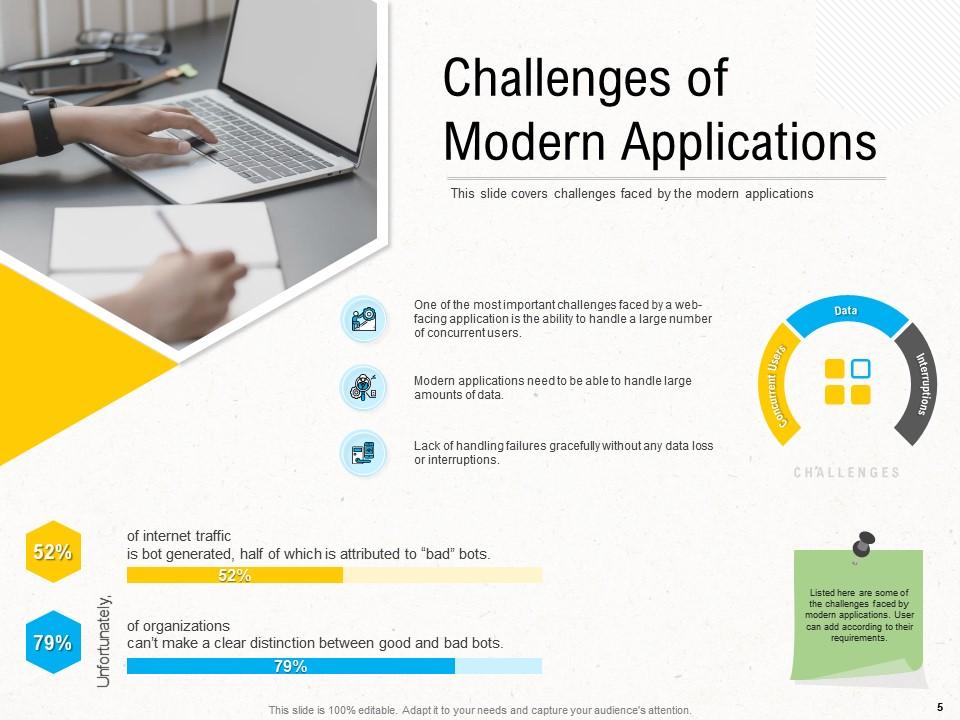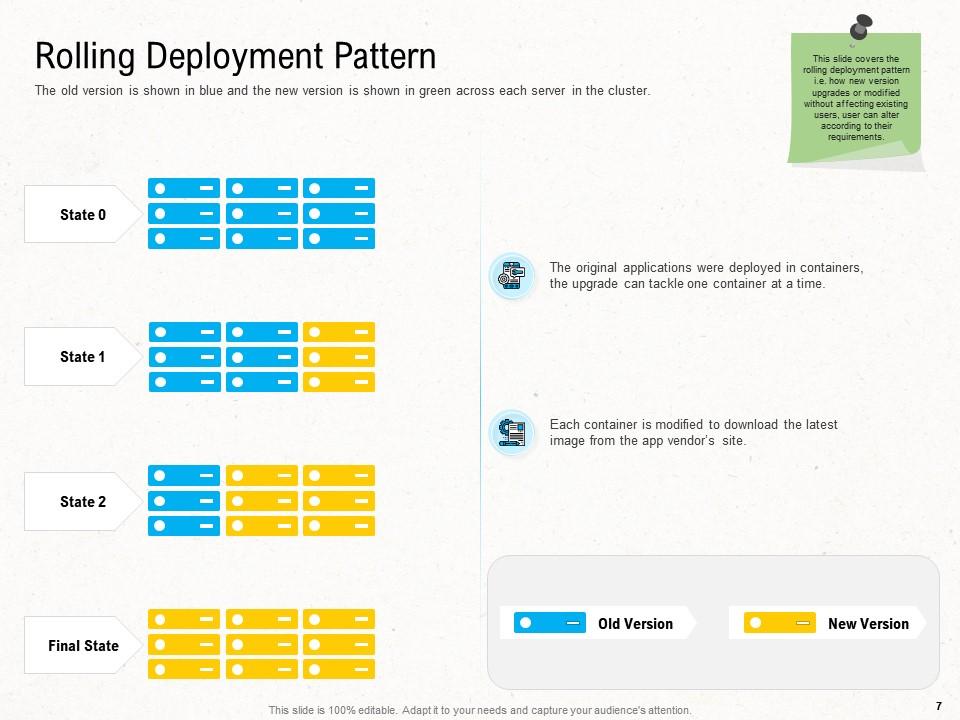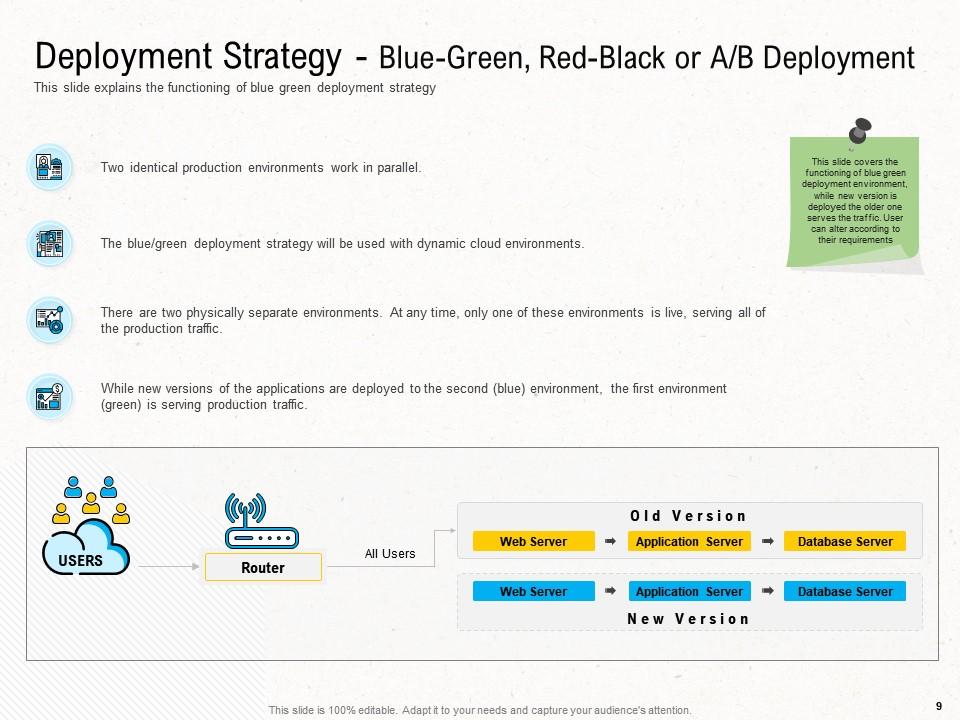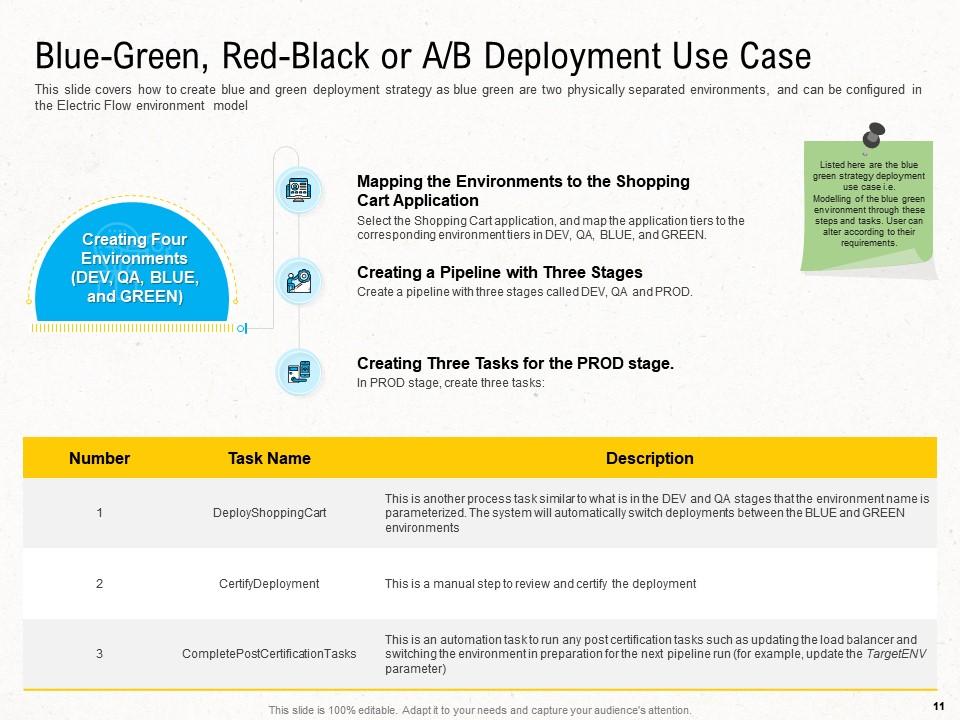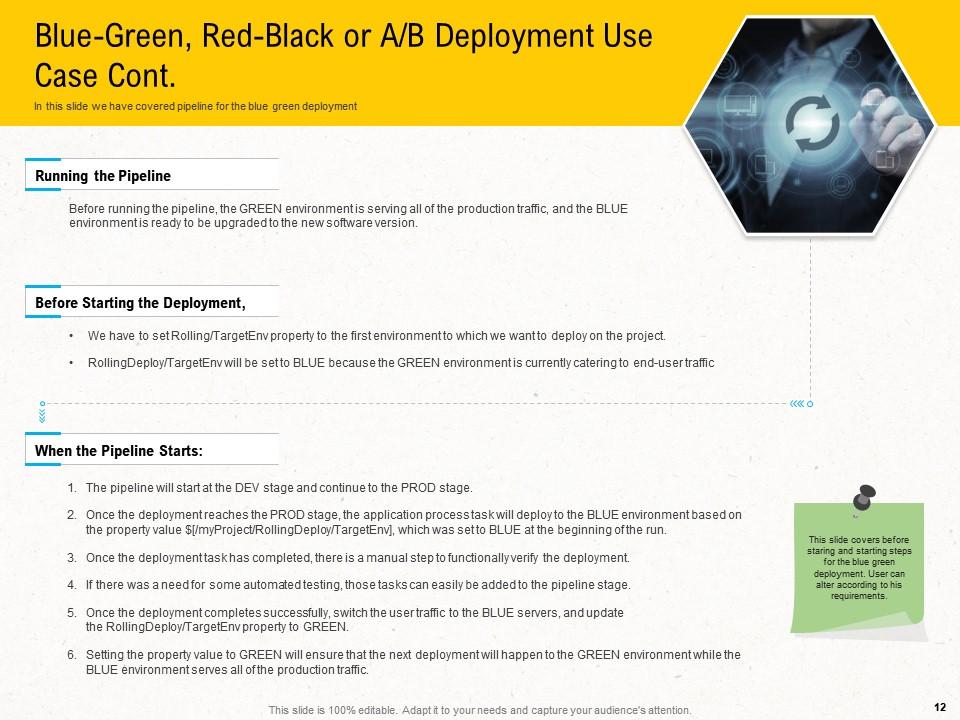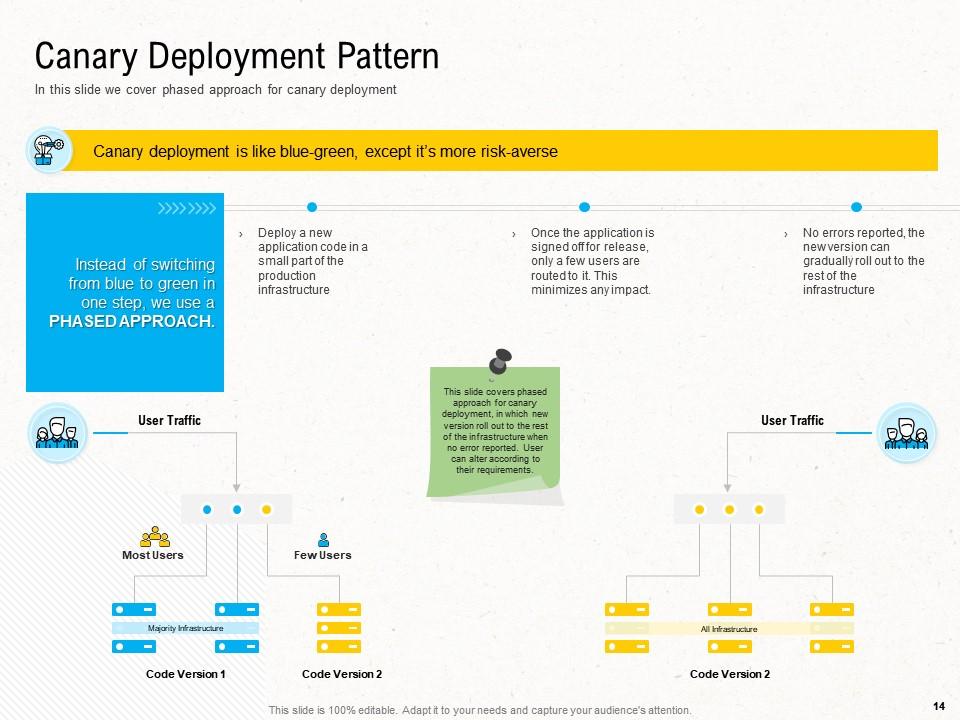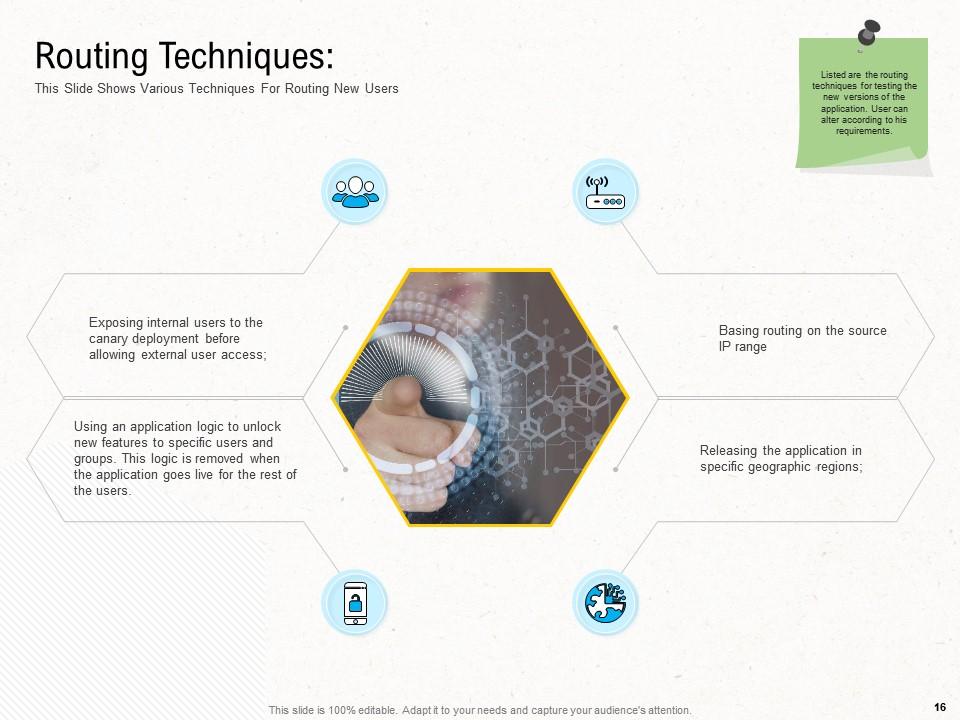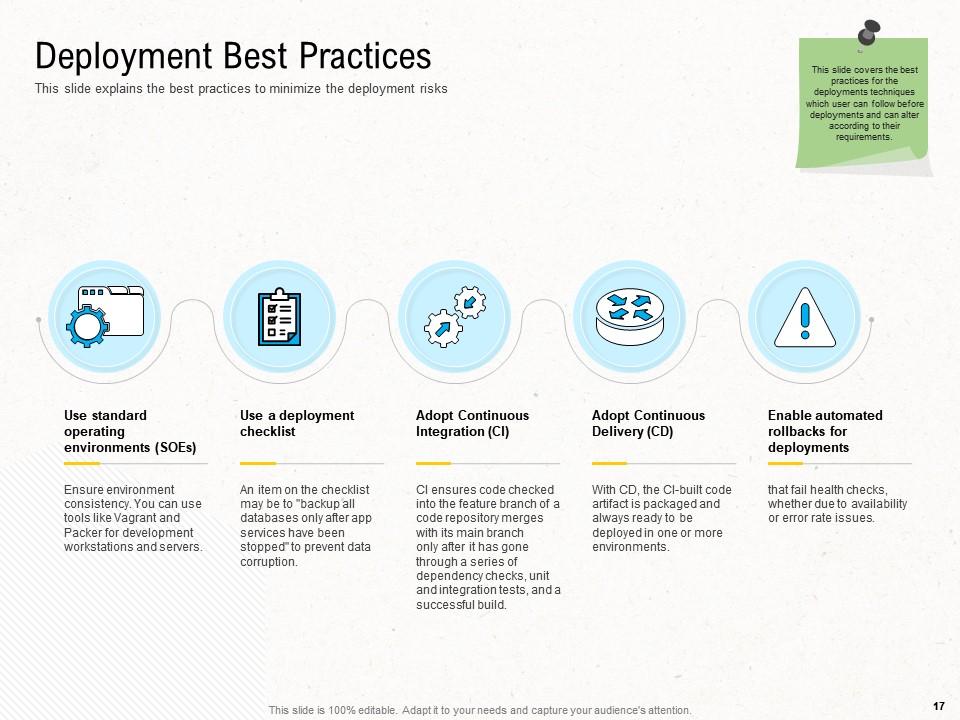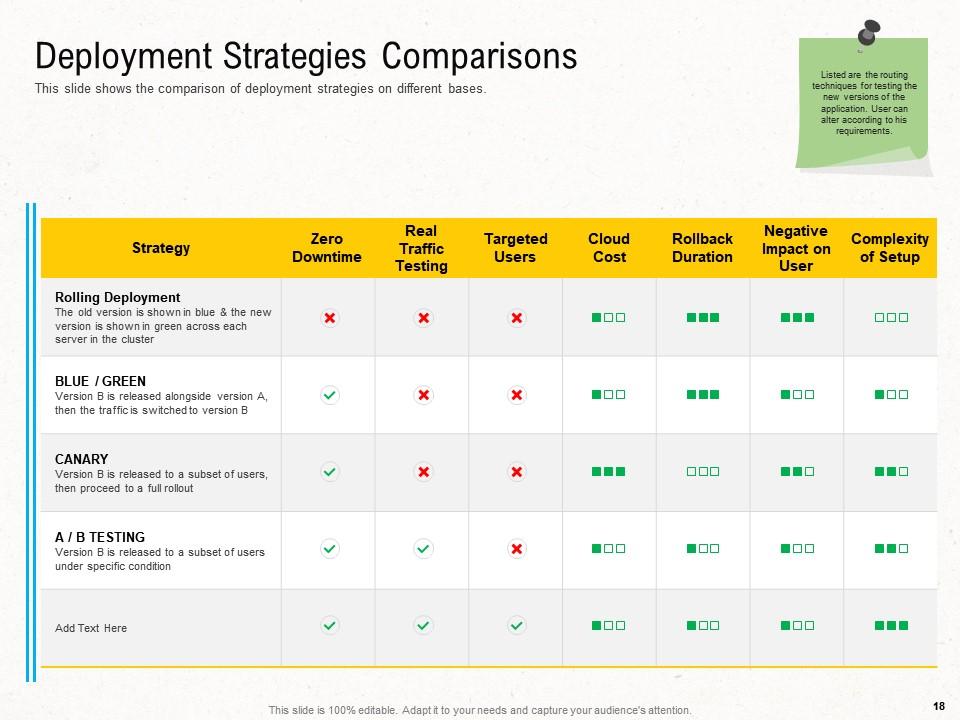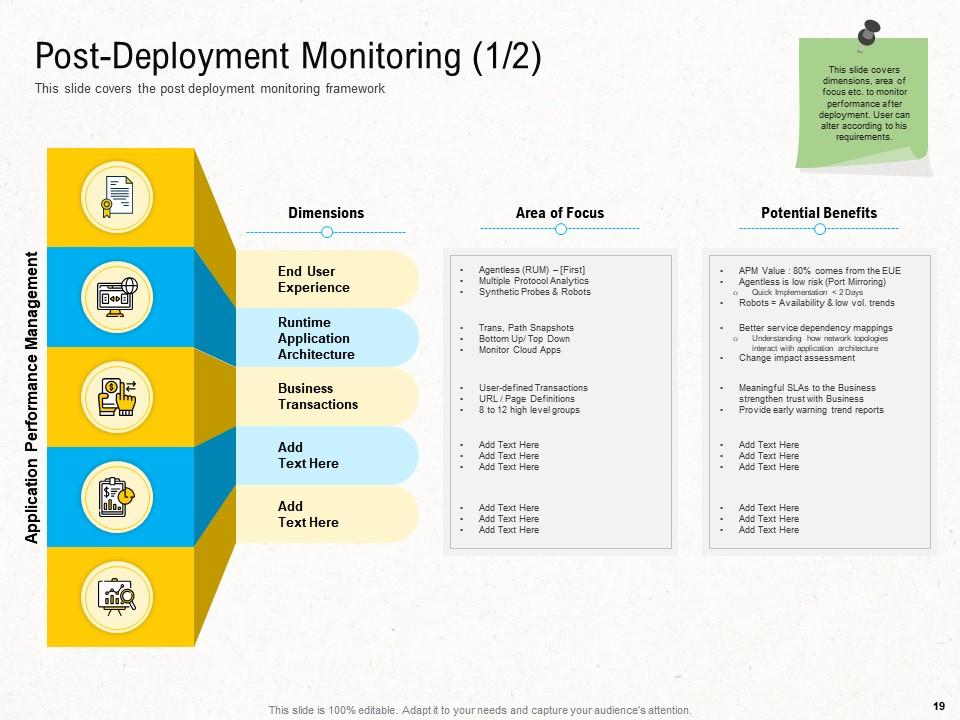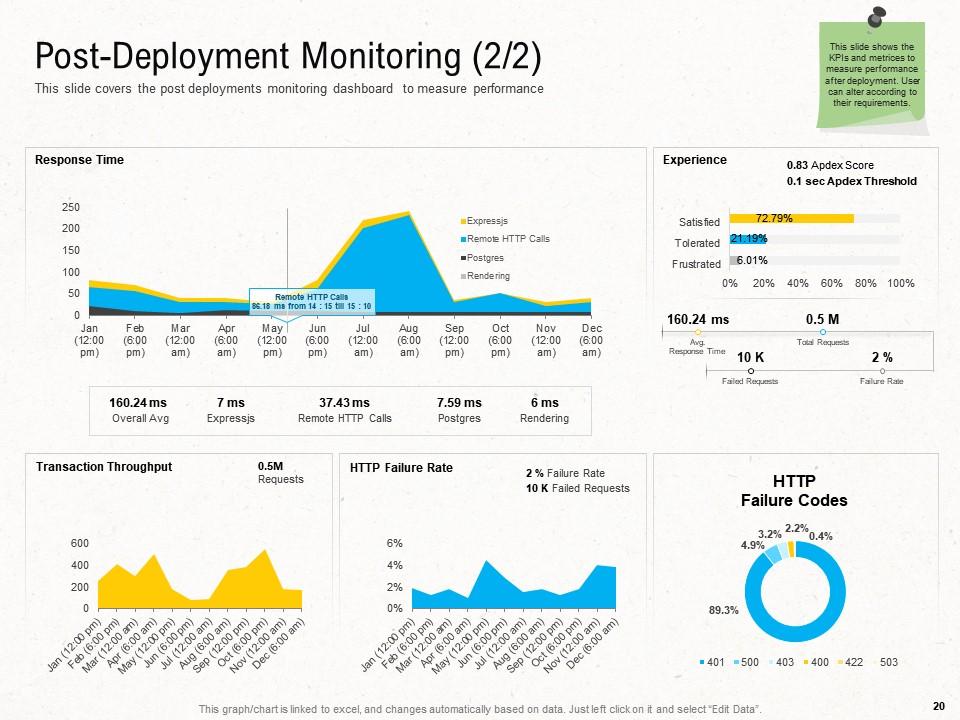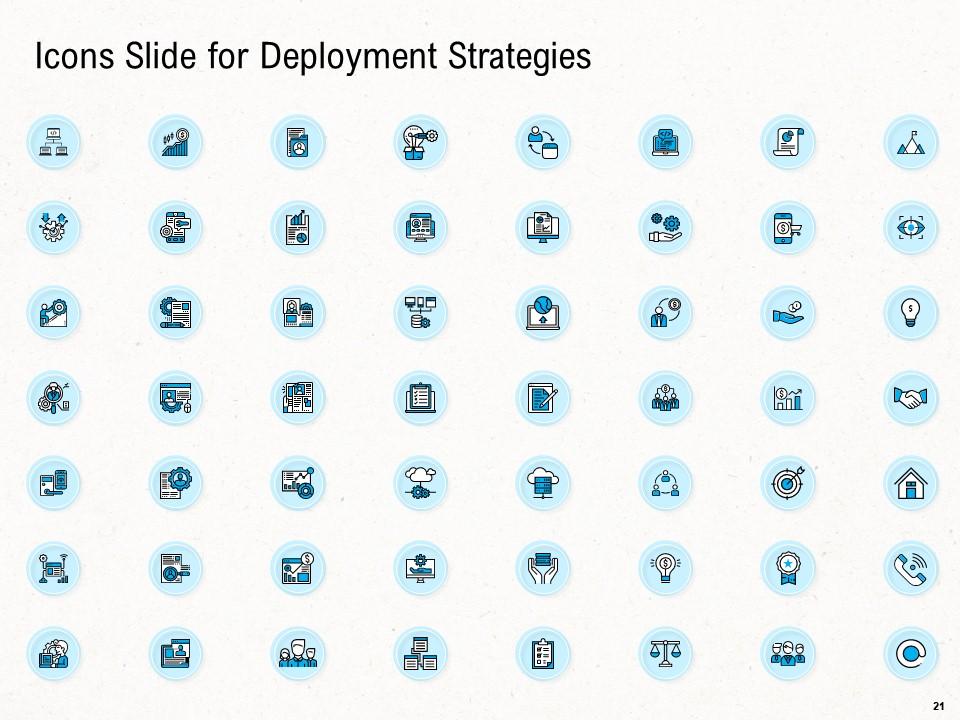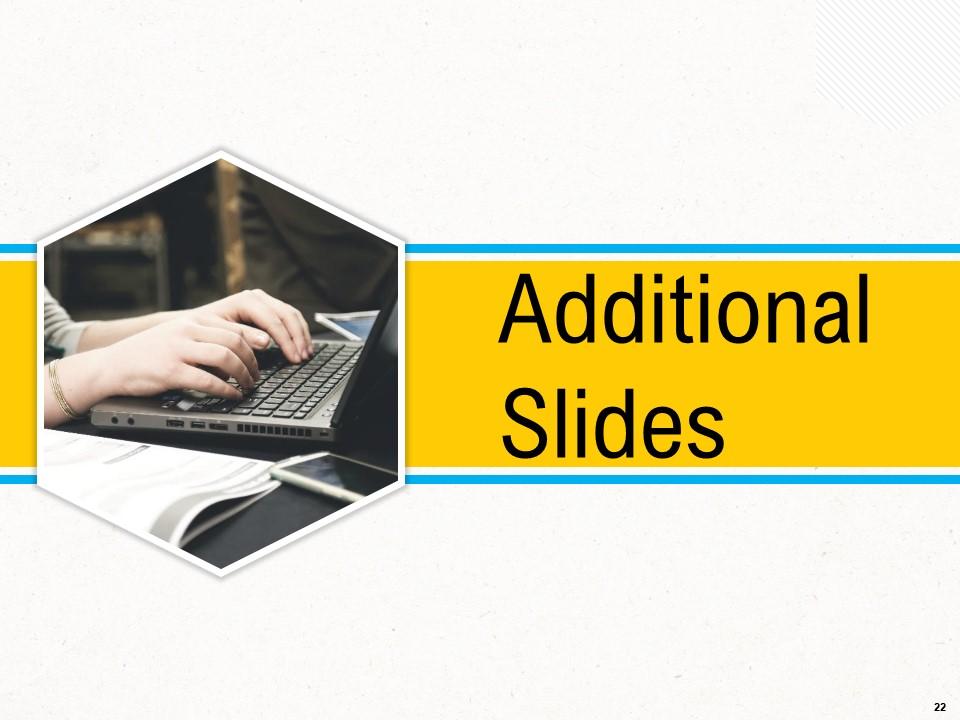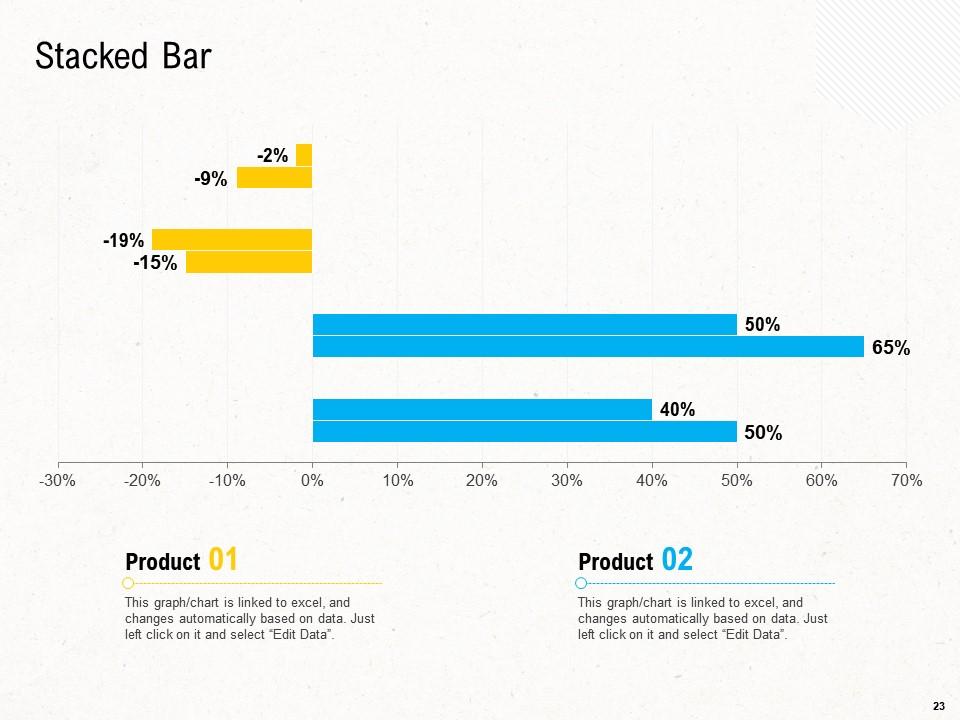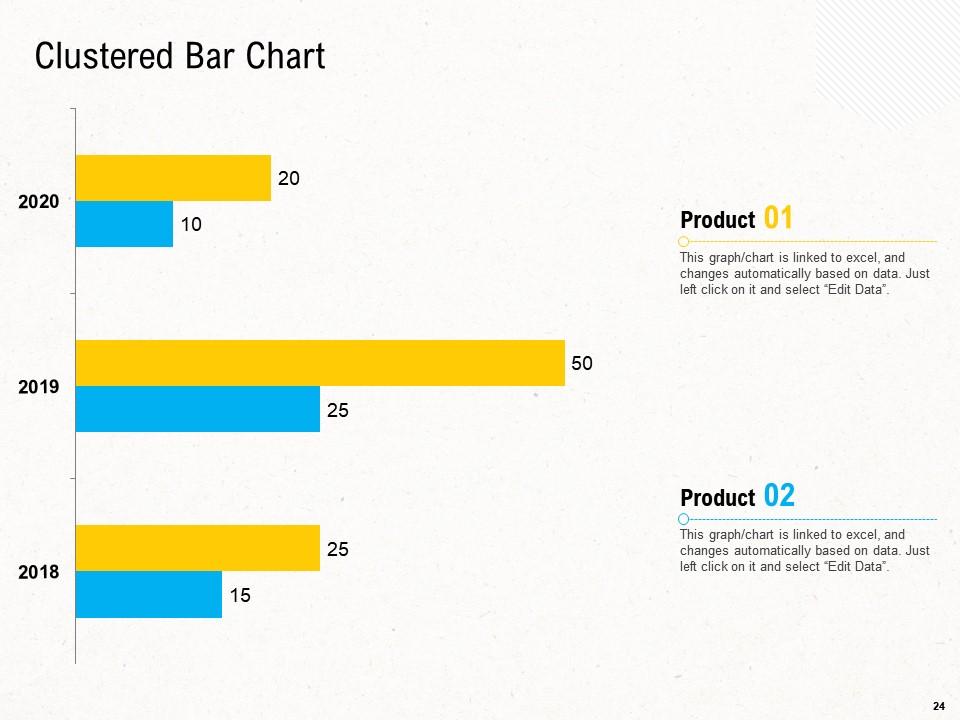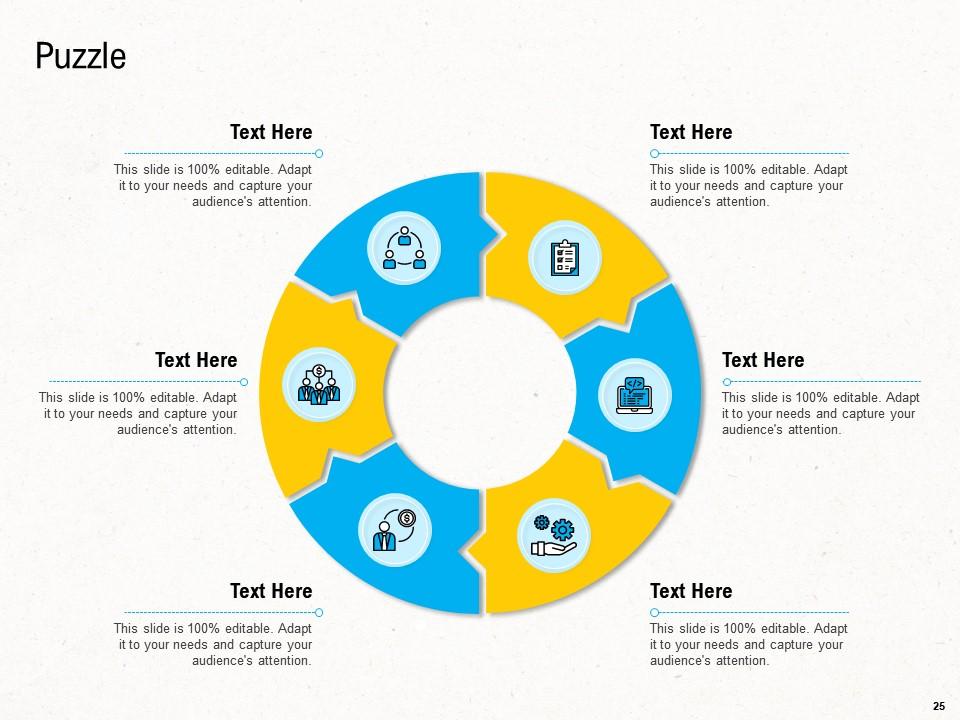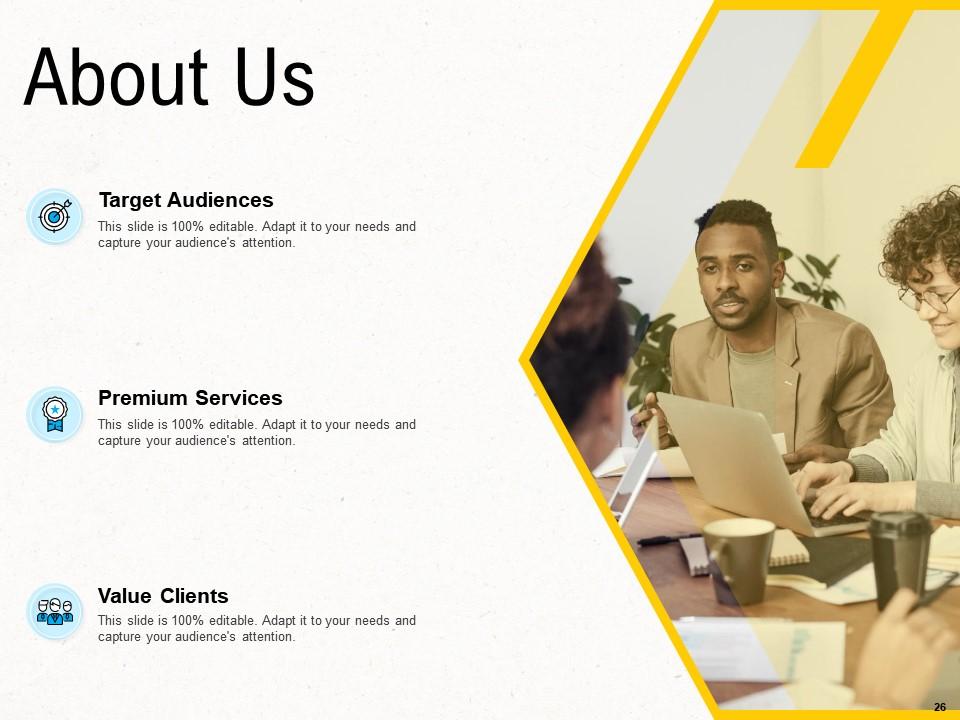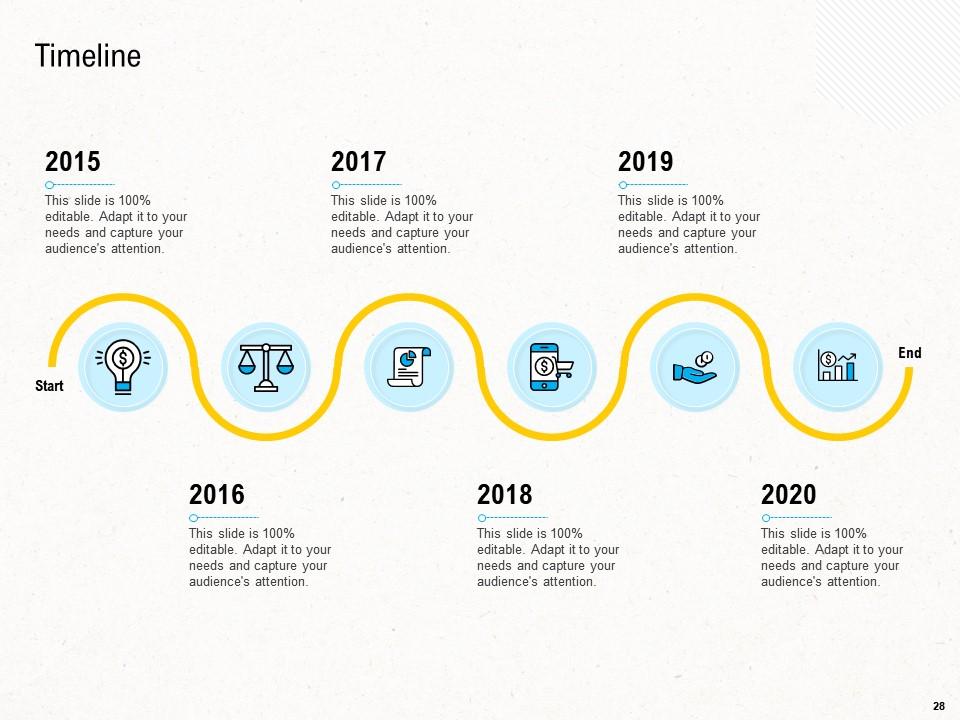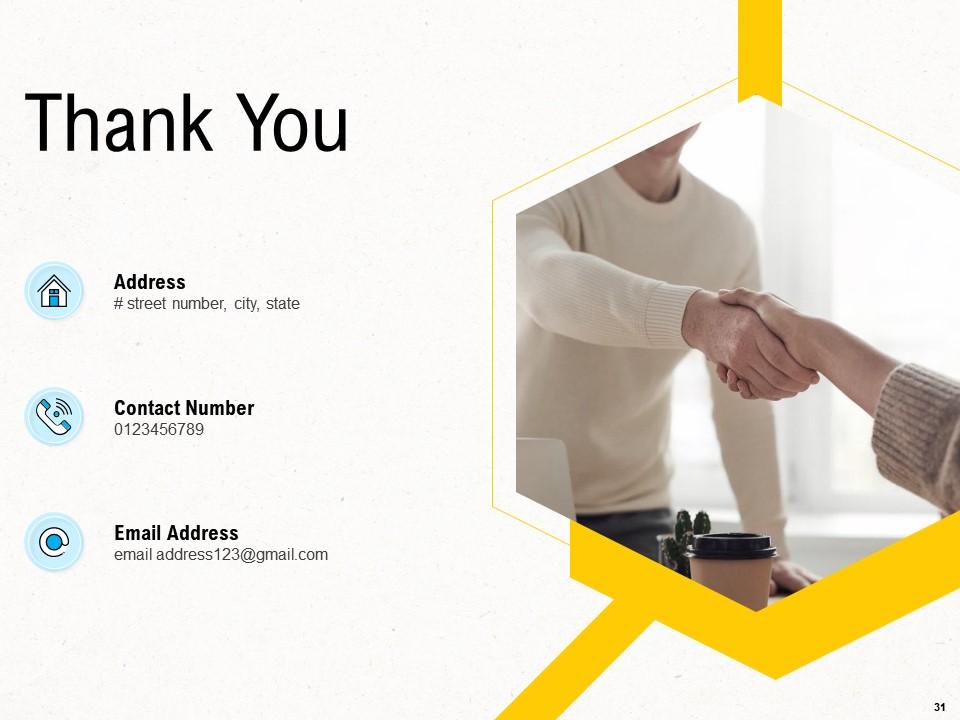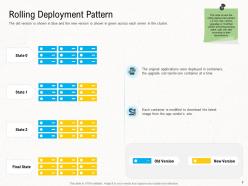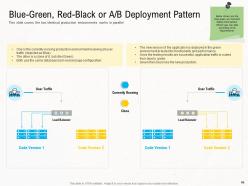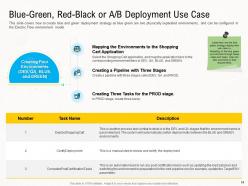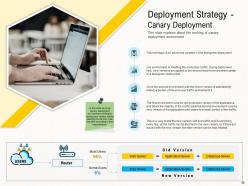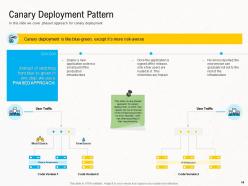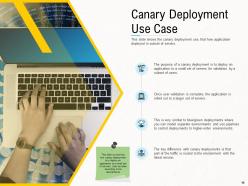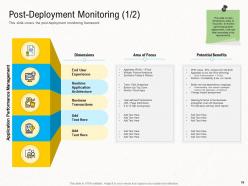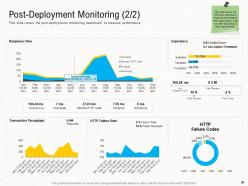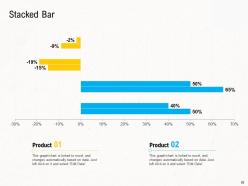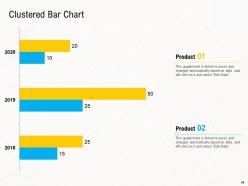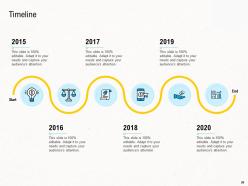Deployment Strategies Powerpoint Presentation Slides
Showcase the strategies used in software upgrades by employing our professionally designed Deployment Strategies PowerPoint Presentation Slides. Discuss the approaches of deployment along with assumptions and risks with the help of the application deployment PPT slideshow. The slides also cover the pattern of rolling deployment. Take the assistance of software update strategy PPT theme and describe the architecture of the rolling deployment. Explain the blue-green deployment strategies with examples. Showcase how to create blue-green deployment strategies with the help of a ready-to-use PPT slide deck. Take the assistance of strategic deployment PPT templates and explain the working of the canary deployment environment. Captivate and inform your audience at the same time by using our readily available PPT slideshow. Guide your audience through a canary deployment pattern by using ready-to-use PPT layouts. It also represents the technique for testing the new version of the application. The slides also represent the comparison of deployment strategies on different bases.
- Google Slides is a new FREE Presentation software from Google.
- All our content is 100% compatible with Google Slides.
- Just download our designs, and upload them to Google Slides and they will work automatically.
- Amaze your audience with SlideTeam and Google Slides.
-
Want Changes to This PPT Slide? Check out our Presentation Design Services
- WideScreen Aspect ratio is becoming a very popular format. When you download this product, the downloaded ZIP will contain this product in both standard and widescreen format.
-

- Some older products that we have may only be in standard format, but they can easily be converted to widescreen.
- To do this, please open the SlideTeam product in Powerpoint, and go to
- Design ( On the top bar) -> Page Setup -> and select "On-screen Show (16:9)” in the drop down for "Slides Sized for".
- The slide or theme will change to widescreen, and all graphics will adjust automatically. You can similarly convert our content to any other desired screen aspect ratio.
Compatible With Google Slides

Get This In WideScreen
You must be logged in to download this presentation.
PowerPoint presentation slides
Presenting Deployment Strategies Powerpoint Presentation Slides. The slide is extremely easy to download and can be saved in popular image or document formats such as JPEG and PDF.High-quality graphics ensure that pixelation does not occur. The PPT supports both the standard and widescreen sizes. It is having compatibility with Google Slides and other office suites. Alter the style, size, and background of the slides.
People who downloaded this PowerPoint presentation also viewed the following :
Content of this Powerpoint Presentation
Slide 1: This title slide introduces the Deployment Strategies. Add the name of your company here.
Slide 2: This is the Agenda slide. It includes - Routing Techniques, Company Software Updates Deployment Strategy, etc.
Slide 3: This slide contains the Contents. It includes - Deployment Overview, Challenges of Modern Applications, Rolling Deployments, etc.
Slide 4: This slide presents the Deployment Overview.
Slide 5: This slide presents the Challenges of Modern Applications.
Slide 6: This slide presents the Deployment Strategy - Rolling Deployments.
Slide 7: This slide presents the Rolling Deployment Pattern i.e., how new version upgrades or modified without affecting existing users.
Slide 8: This slide presents the Rolling Deployment Use Case.
Slide 9: This slide presents the Deployment Strategy - Blue-Green, Red-Black, or A/B Deployment.
Slide 10: This slide presents the Blue-Green, Red-Black or A/B Deployment Pattern.
Slide 11: This slide presents the Blue-Green, Red-Black, or A/B Deployment Use Case.
Slide 12: This slide presents the Blue-Green, Red-Black, or A/B Deployment Use Case. (Continued...)
Slide 13: This slide presents the Deployment Strategy - Canary Deployment.
Slide 14: This slide presents the Canary Deployment Pattern.
Slide 15: This slide presents the Canary Deployment Use Case.
Slide 16: This slide presents the Routing Techniques.
Slide 17: This slide presents Deployment Best Practices.
Slide 18: This slide presents the Deployment Strategies Comparisons.
Slide 19: This slide presents the Post-Deployment Monitoring (1/2).
Slide 20: This slide presents the Post-Deployment Monitoring (2/2).
Slide 21: This is the Icons Slide for Deployment Strategies.
Slide 22: This slide introduces the Additional Slides.
Slide 23: This slide shows a Stacked Bar that compares 2 products’ data.
Slide 24: This slide shows a Clustered Bar Chart that compares 2 products’ data.
Slide 25: This is the Puzzle slide.
Slide 26: This slide contains the information about the company aka the ‘About Us’ section. This includes the Value Clients, the Target Audience, and Premium Services.
Slide 27: This slide provides the Mission for the entire company. This includes the vision, the mission, and the goal.
Slide 28: This slide is a Timeline template to showcase the progress of the steps of a project with time.
Slide 29: This slide presents the overall Target of the company as well as smaller targets within that main Target.
Slide 30: This is the Financial slide.
Slide 31: This is a Thank You slide where details such as the address, contact number, email address are added.
Deployment Strategies Powerpoint Presentation Slides with all 31 slides:
Use our Deployment Strategies Powerpoint Presentation Slides to effectively help you save your valuable time. They are readymade to fit into any presentation structure.
-
Use of different colors is good. It's simple and attractive.
-
Topic best represented with attractive design.
-
Excellent design and quick turnaround.