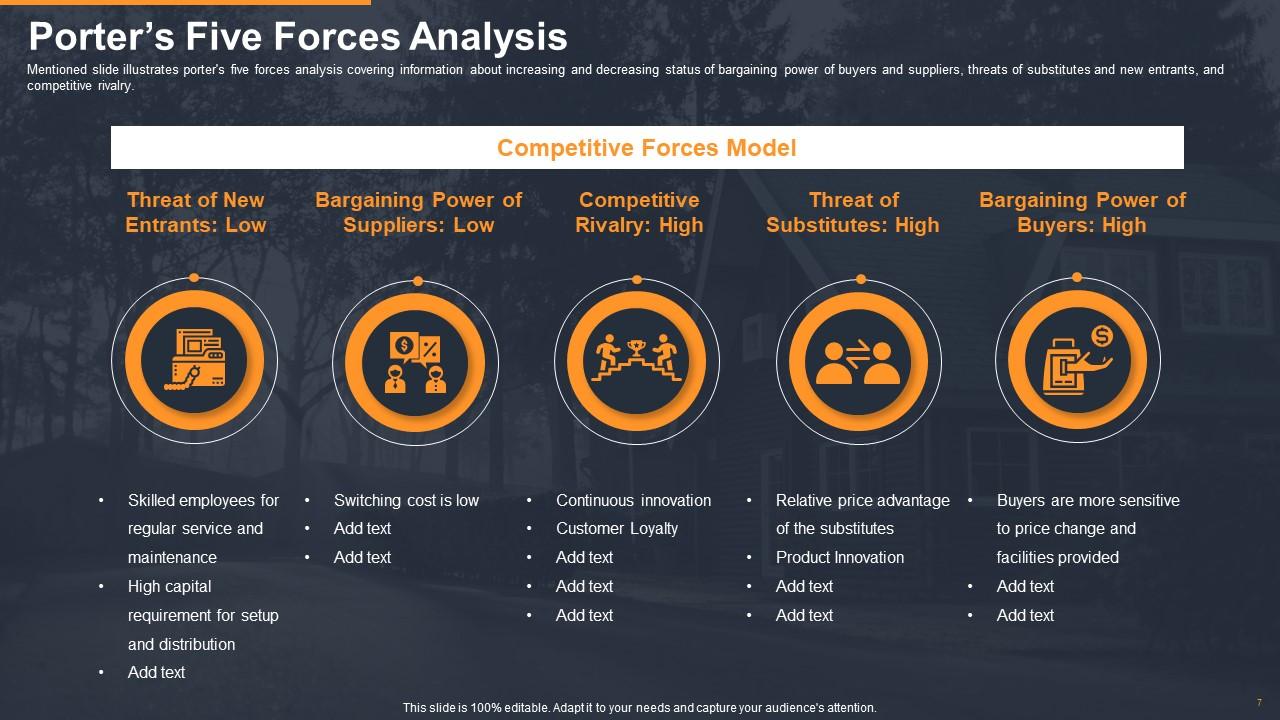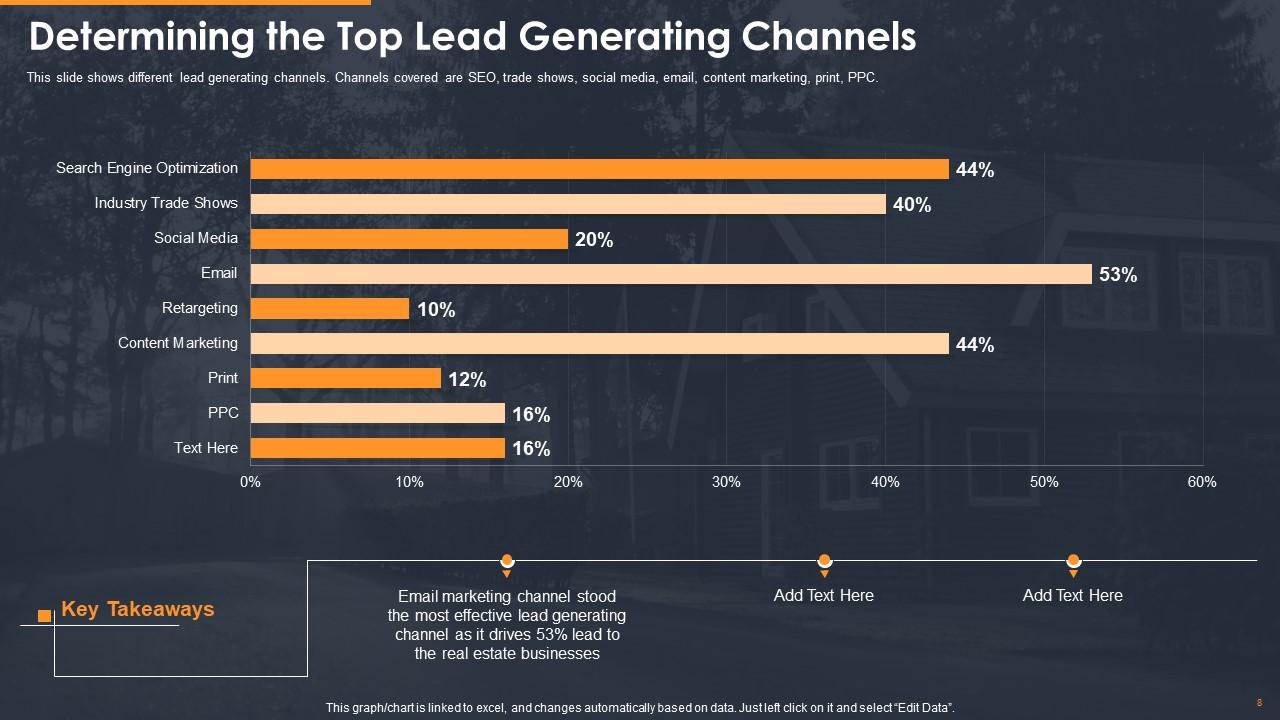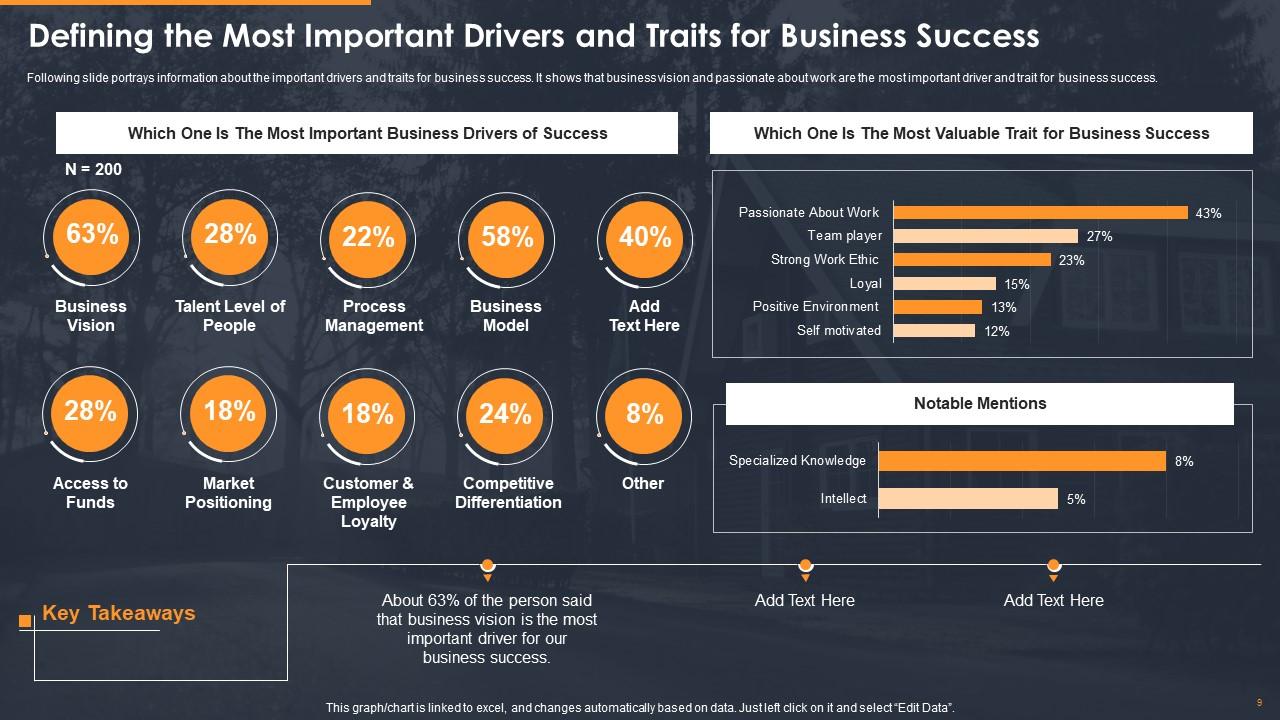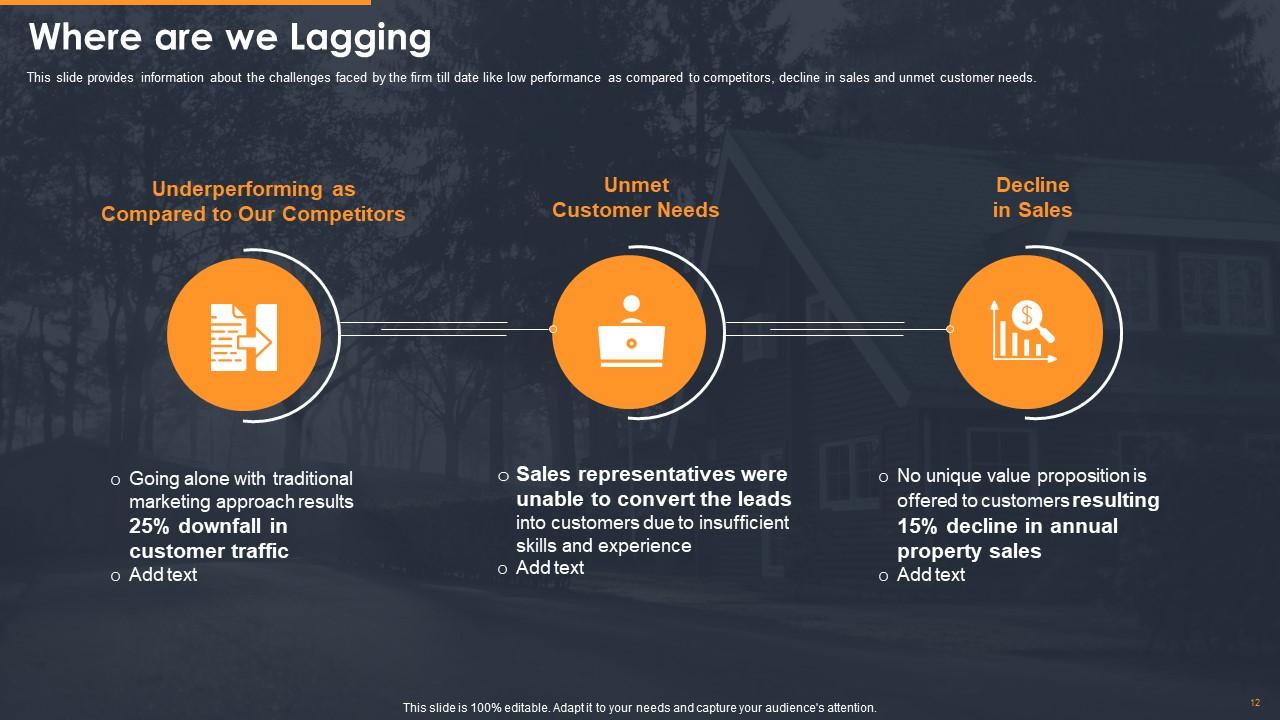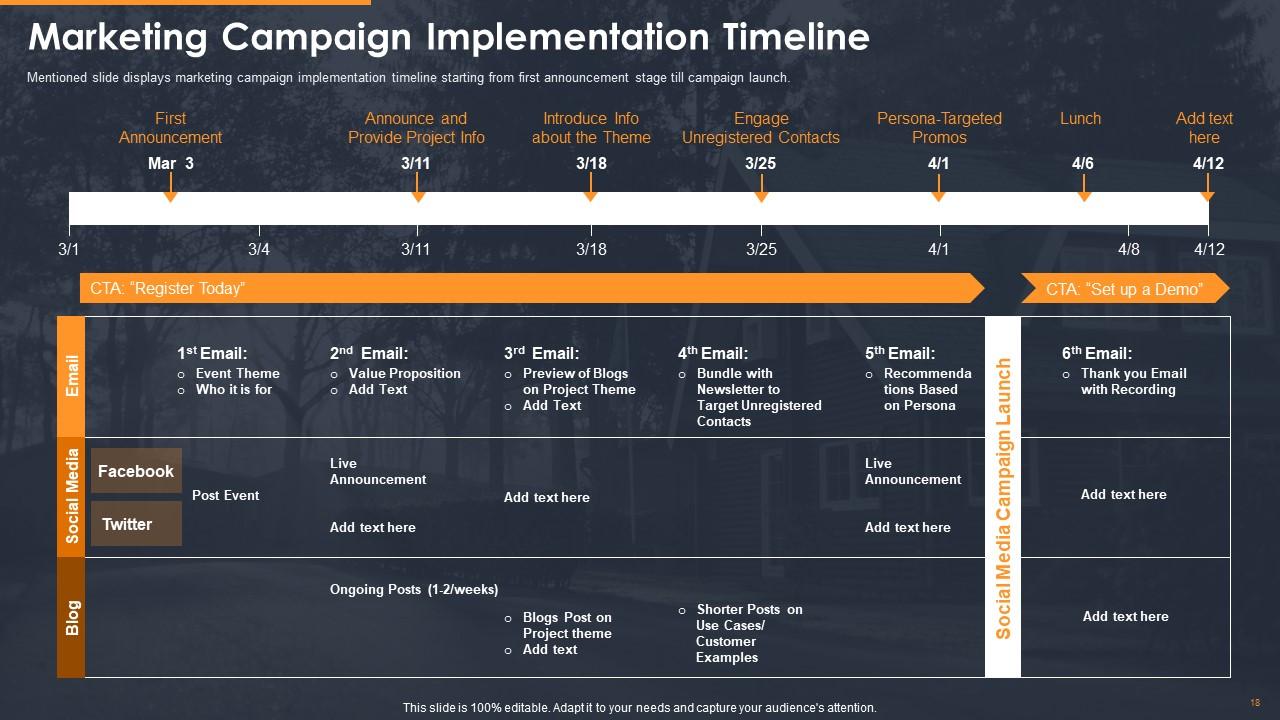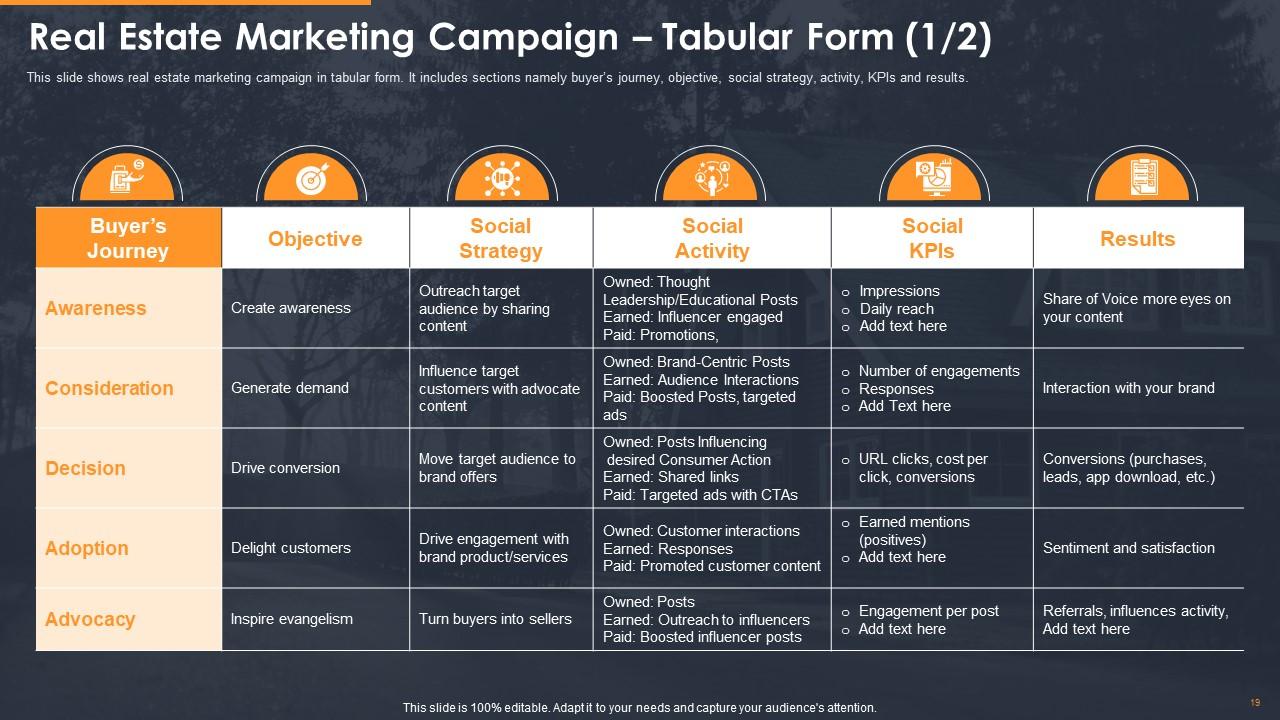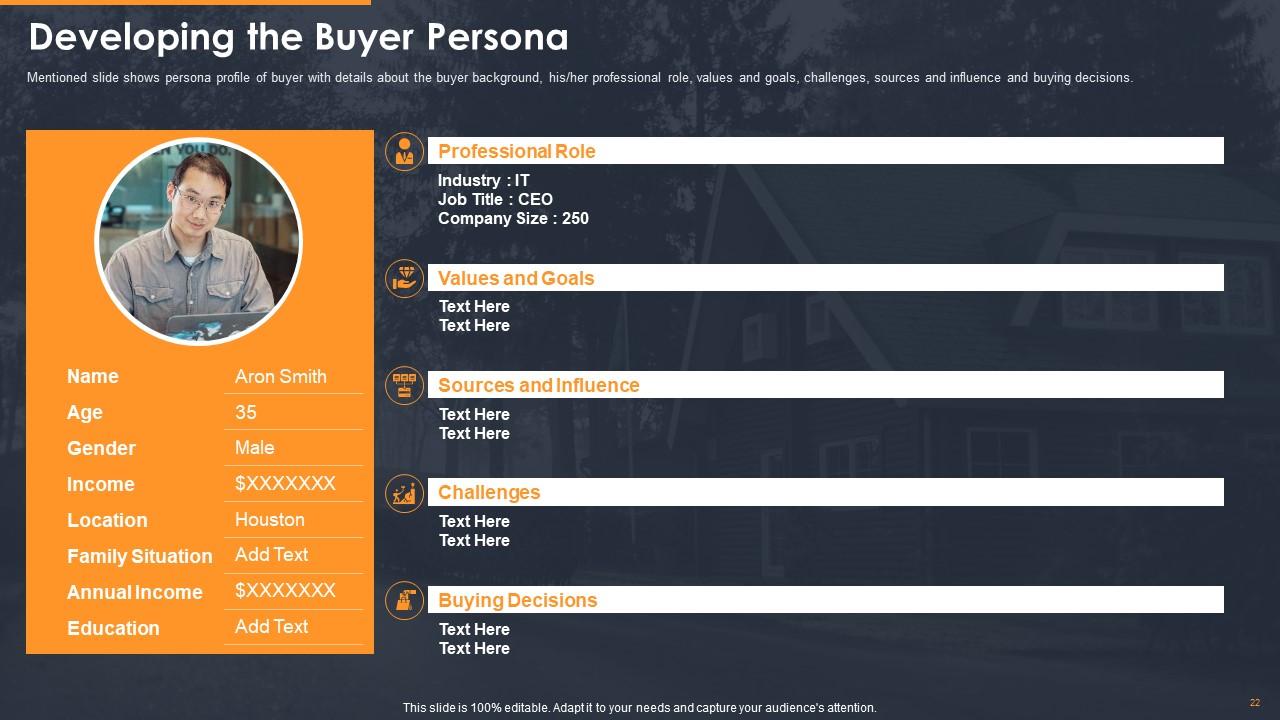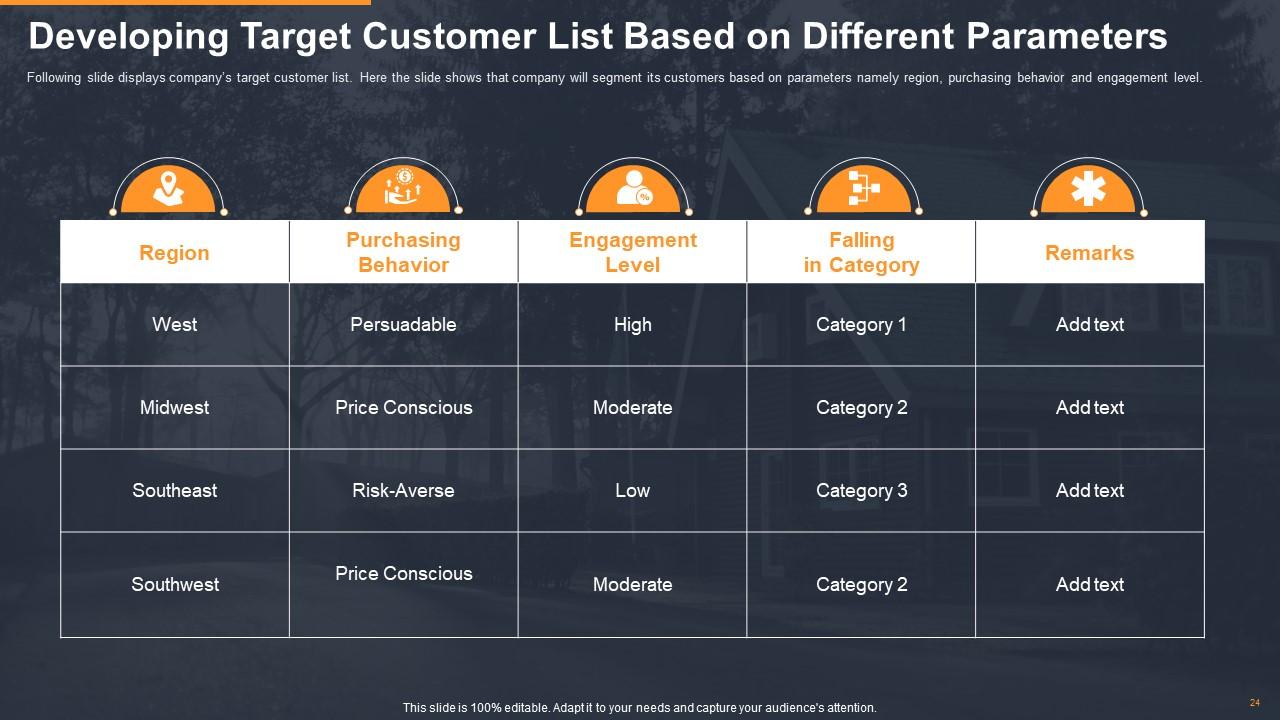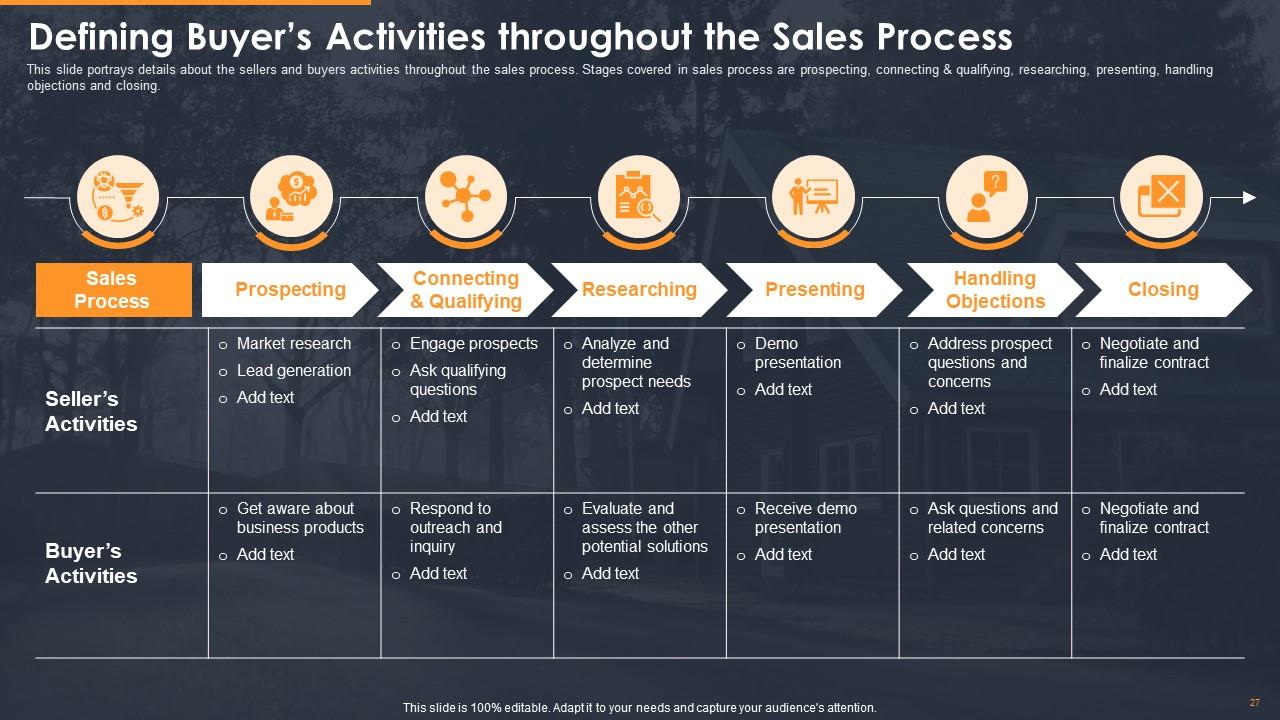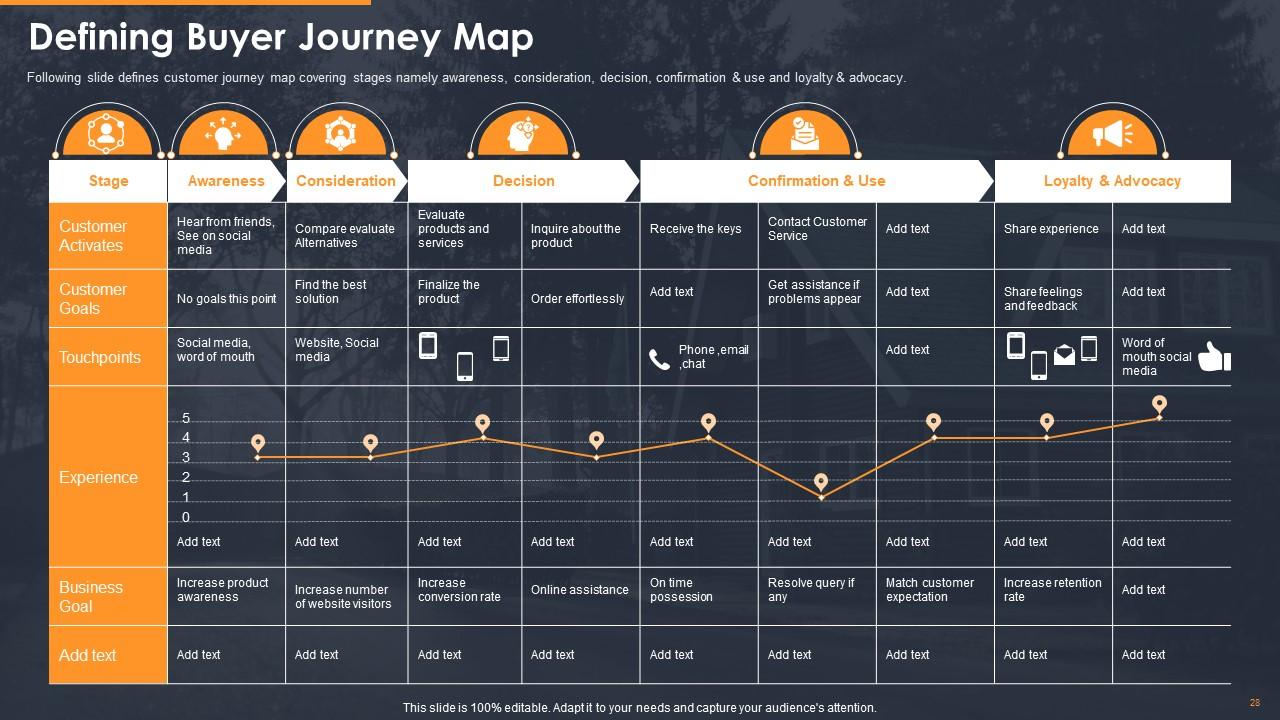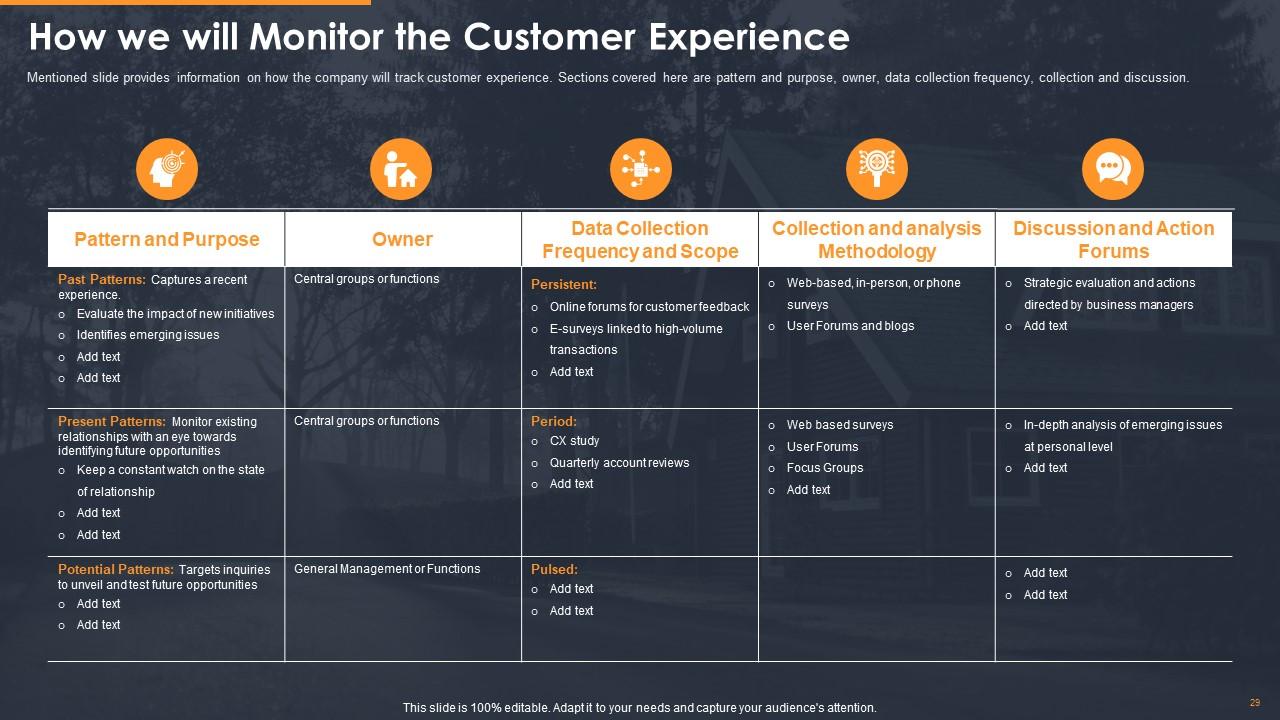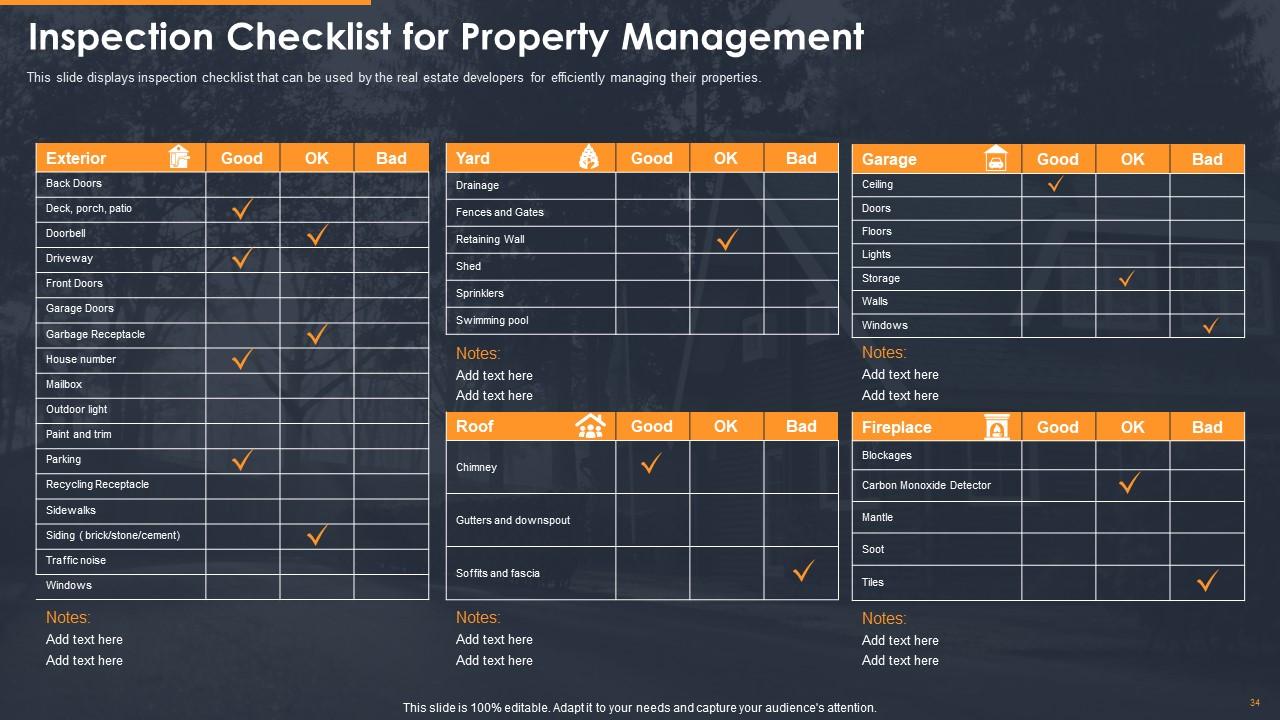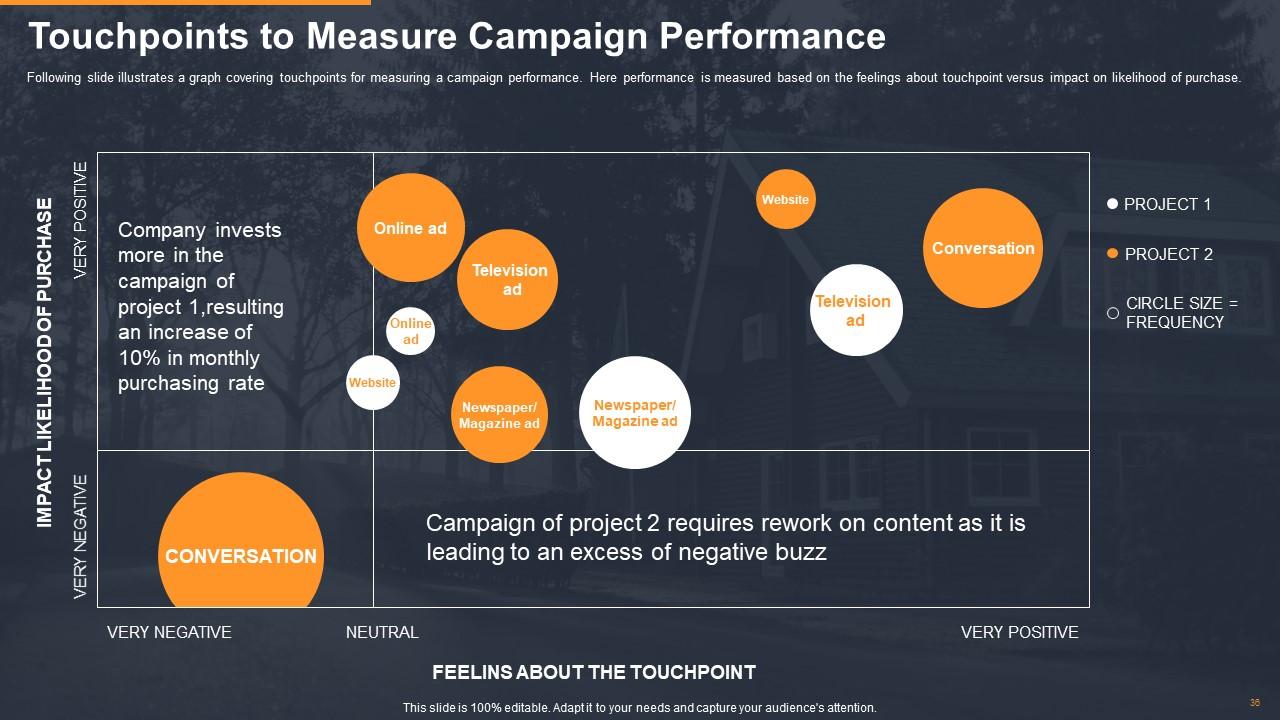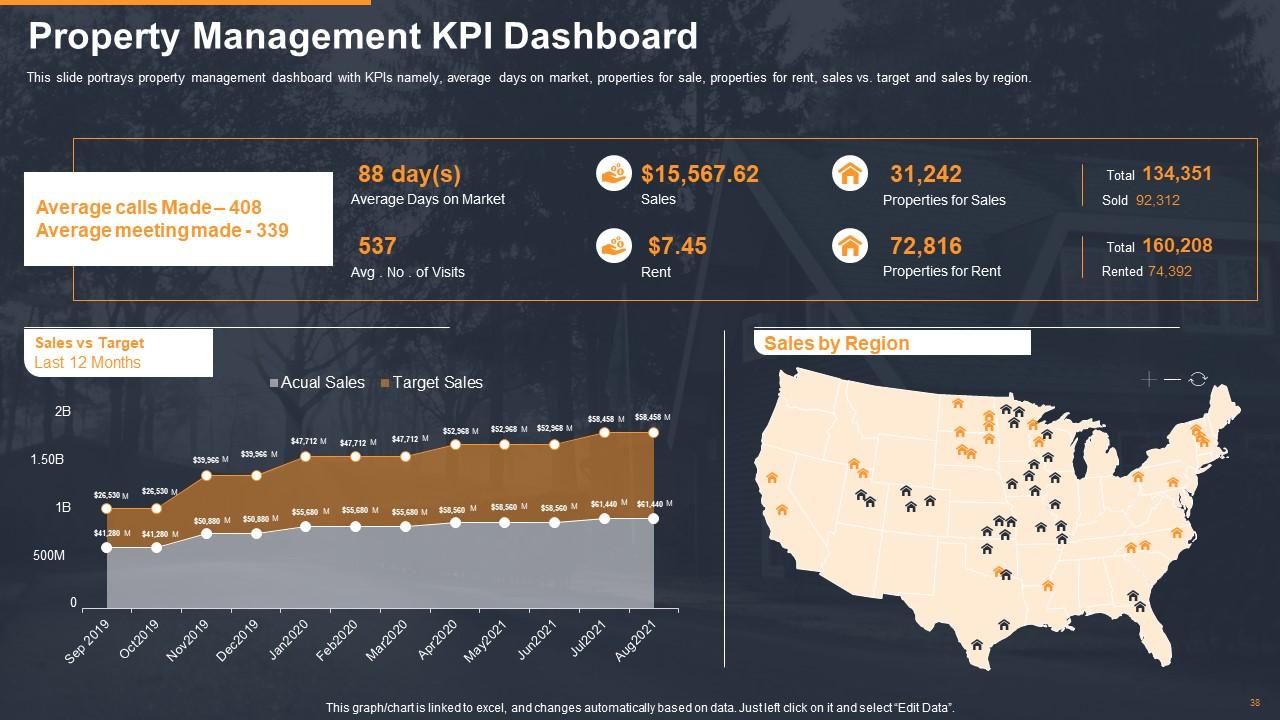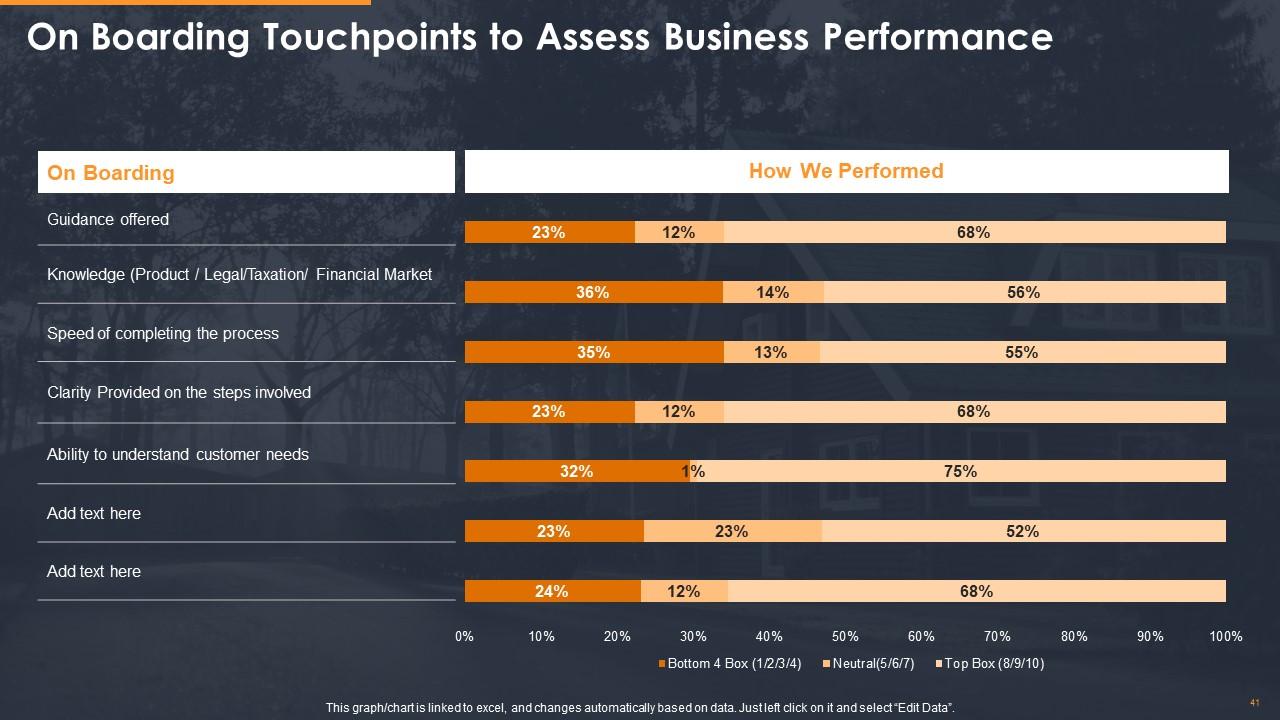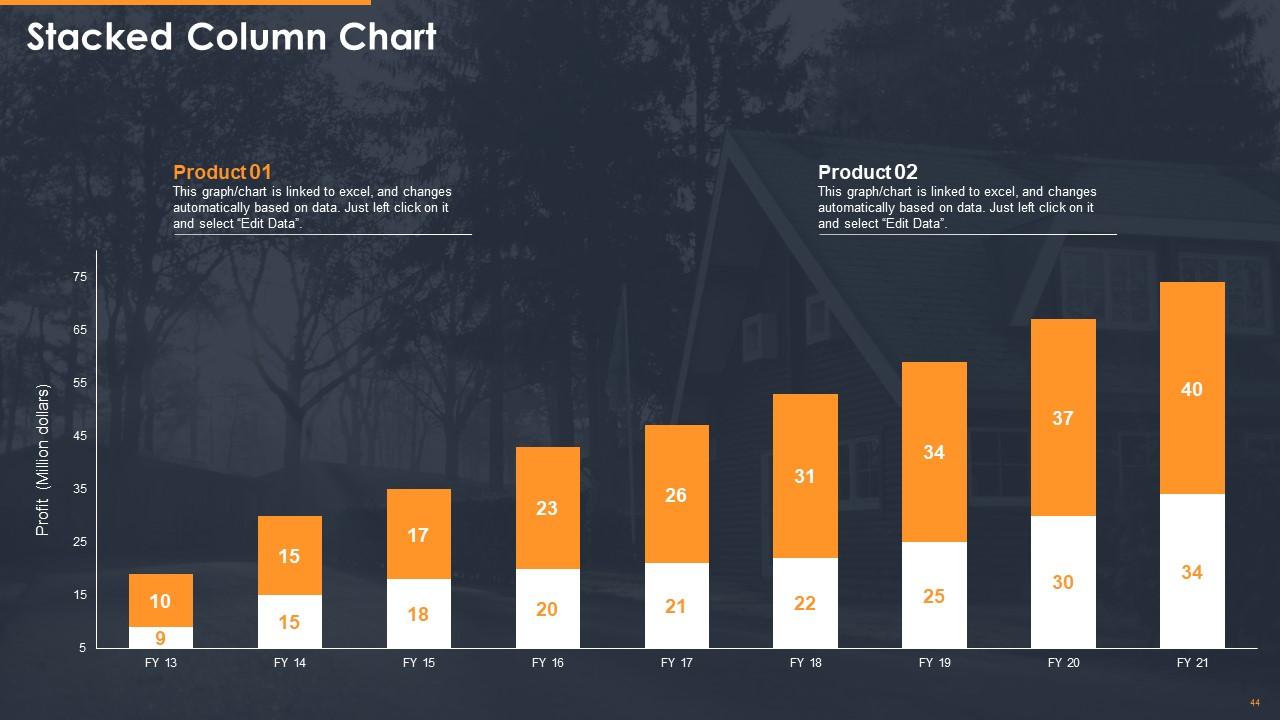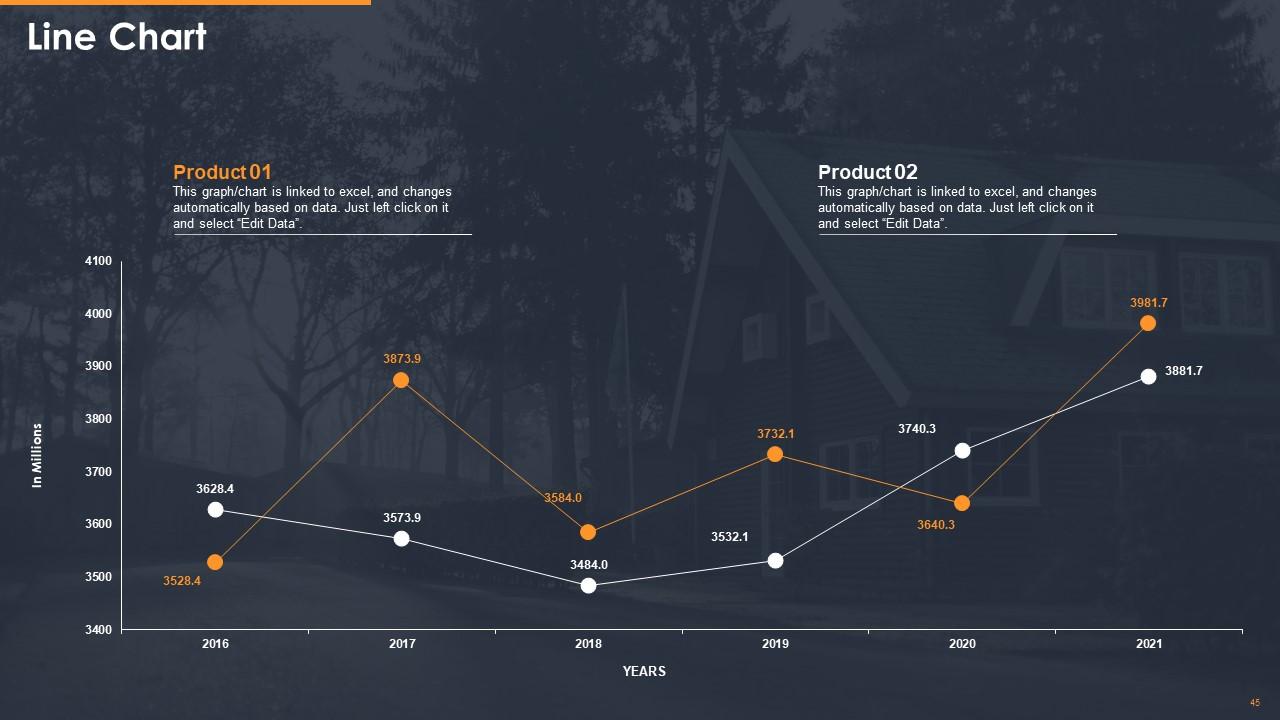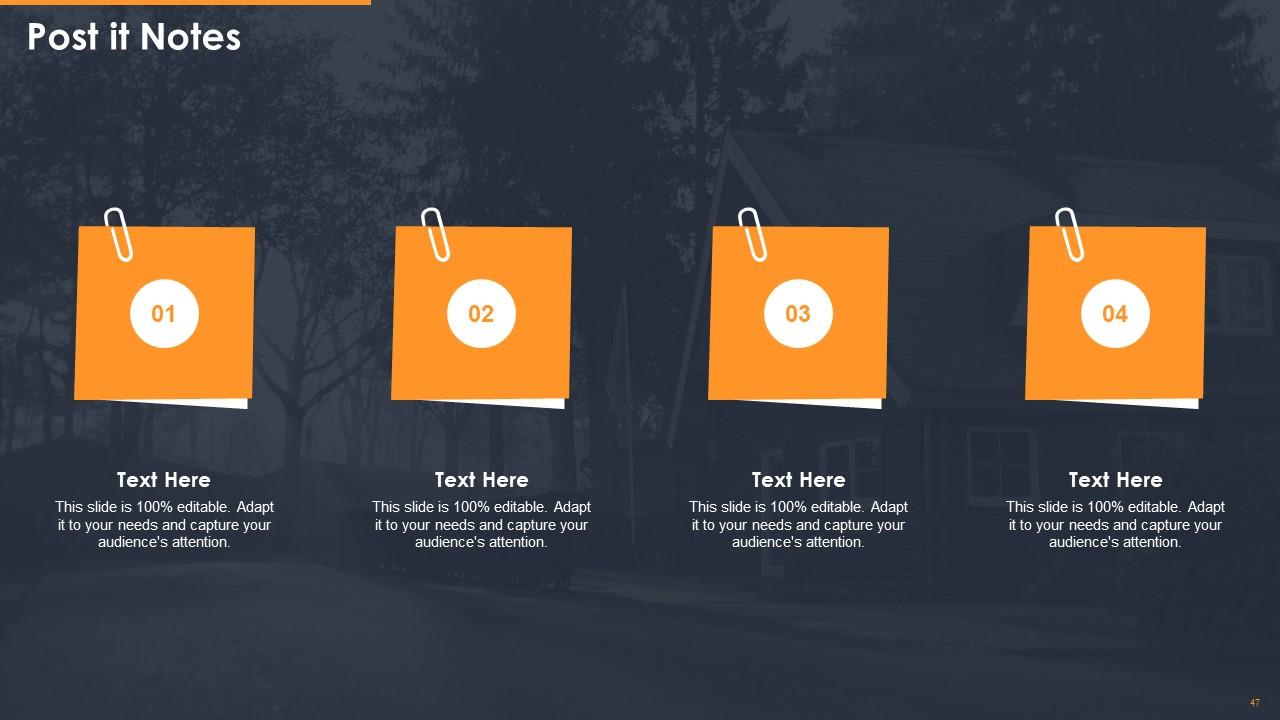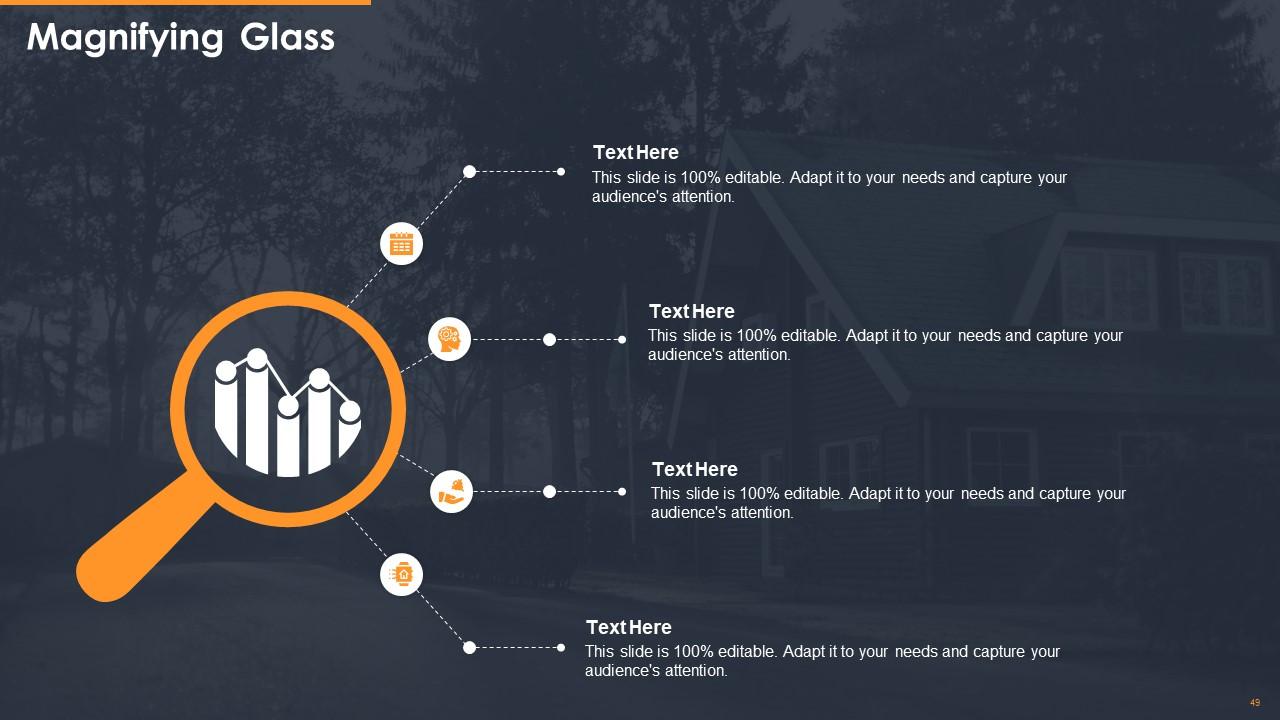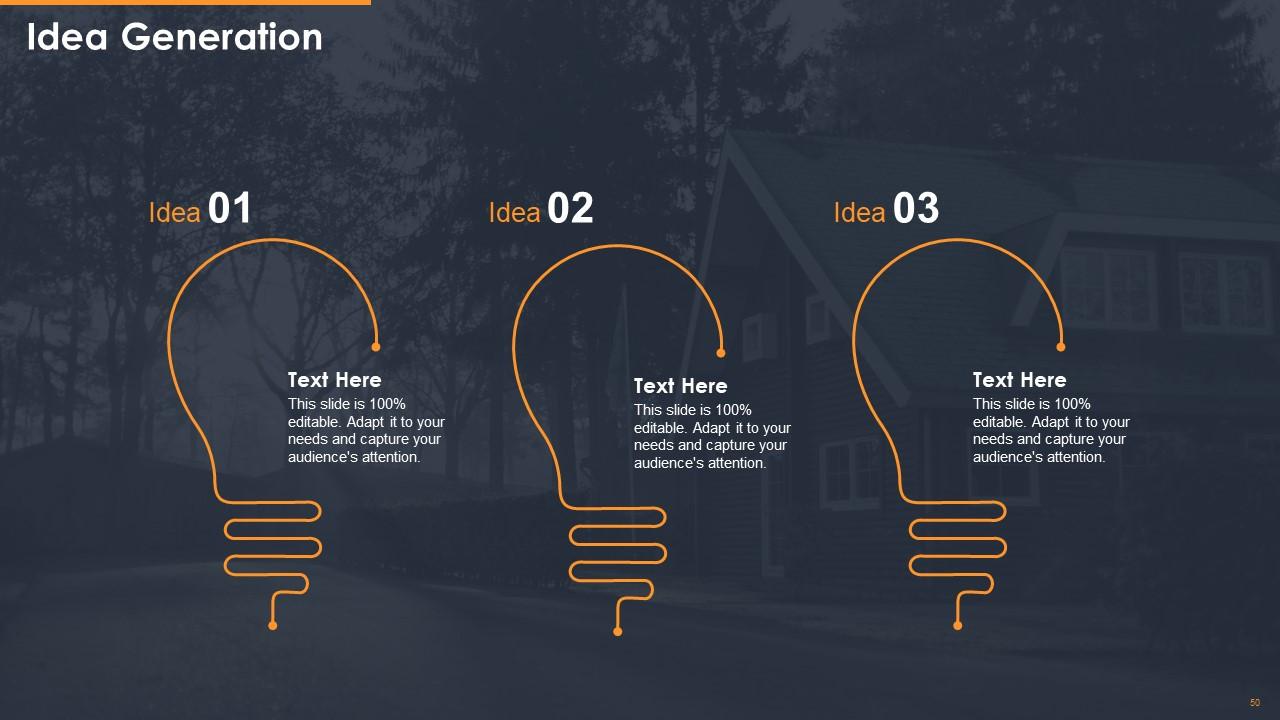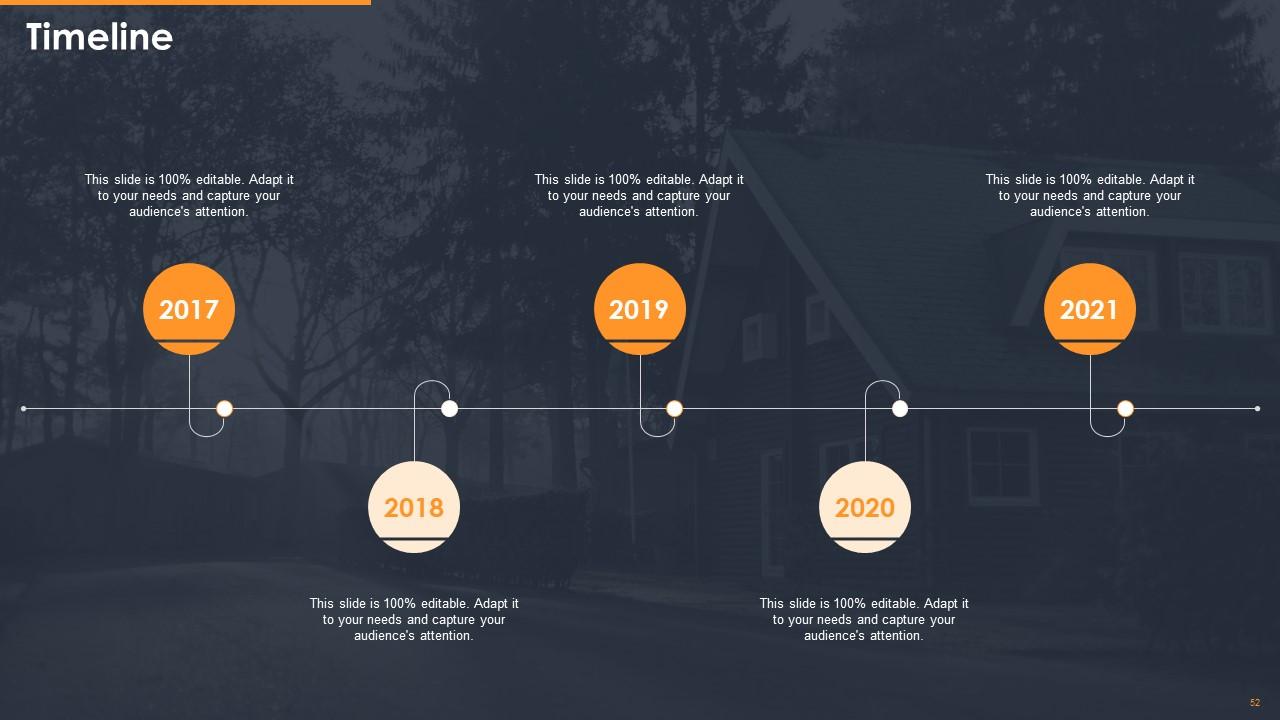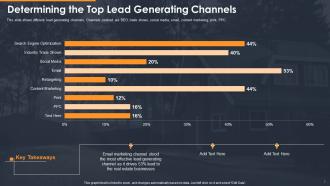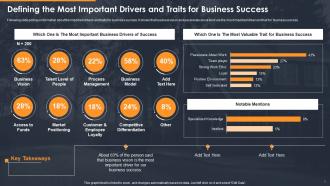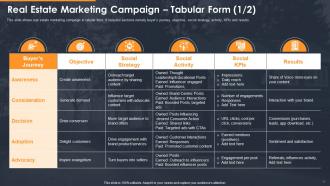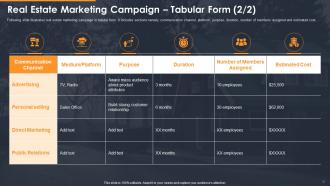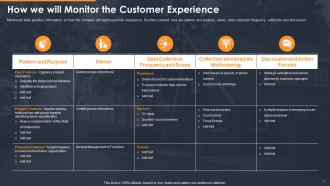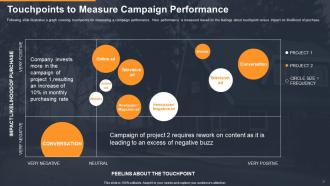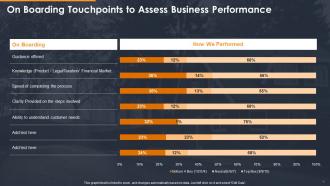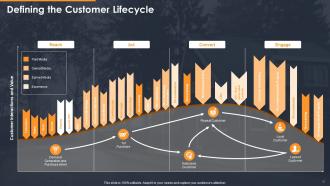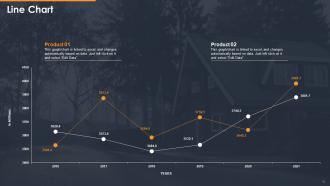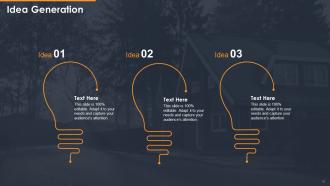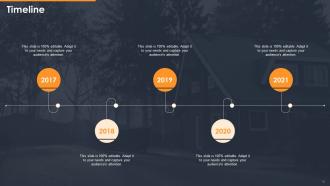Developing a marketing campaign for property selling powerpoint presentation slides
Marketing is the primary method of informing customers about a business and its products or services. The most crucial aspect distinguishing a real estate company from its competitors is its strategic focus. Here is a professionally designed template on Developing a Marketing Campaign for Property Selling that will assist the real estate companies looking to increase the sales of their newly developed projects through marketing. Our presentation covers both offline and online marketing campaign approaches. At first, real estate builders can use the market analysis section to address the audience about market projections, lead generating channels, etc. The market analysis section is then followed by slides determining customer needs trends and where we are lagging; companies can use these slides to illustrate customer requirements when purchasing any property and an overview of current business performance. Post developing the campaign and addressing the target customer and journey; companies can manage the sales method promotion strategy for selling their property. Companies can assure effective customer relationships and property management by negotiating practices and inspection checklist slides. At last, the performance measuring touchpoints and dashboards section will assist organizations in measuring campaigns. Get access now.
Marketing is the primary method of informing customers about a business and its products or services. The most crucial aspe..
- Google Slides is a new FREE Presentation software from Google.
- All our content is 100% compatible with Google Slides.
- Just download our designs, and upload them to Google Slides and they will work automatically.
- Amaze your audience with SlideTeam and Google Slides.
-
Want Changes to This PPT Slide? Check out our Presentation Design Services
- WideScreen Aspect ratio is becoming a very popular format. When you download this product, the downloaded ZIP will contain this product in both standard and widescreen format.
-

- Some older products that we have may only be in standard format, but they can easily be converted to widescreen.
- To do this, please open the SlideTeam product in Powerpoint, and go to
- Design ( On the top bar) -> Page Setup -> and select "On-screen Show (16:9)” in the drop down for "Slides Sized for".
- The slide or theme will change to widescreen, and all graphics will adjust automatically. You can similarly convert our content to any other desired screen aspect ratio.
Compatible With Google Slides

Get This In WideScreen
You must be logged in to download this presentation.
PowerPoint presentation slides
Deliver an informational PPT on various topics by using this Developing A Marketing Campaign For Property Selling Powerpoint Powerpoint Presentation. This deck focuses and implements best industry practices, thus providing a birds-eye view of the topic. Encompassed with fifty three slides, designed using high-quality visuals and graphics, this deck is a complete package to use and download. All the slides offered in this deck are subjective to innumerable alterations, thus making you a pro at delivering and educating. You can modify the color of the graphics, background, or anything else as per your needs and requirements. It suits every business vertical because of its adaptable layout.
People who downloaded this PowerPoint presentation also viewed the following :
Content of this Powerpoint Presentation
Slide 1: This slide introduces Developing a Marketing Campaign for Property Selling. State Your Company Name and begin.
Slide 2: This is an Agenda slide. State your agendas here.
Slide 3: This slide shows Table of Content for the presentation.
Slide 4: This is another slide continuing Table of Contents for the presentation.
Slide 5: This slide displays Table of Content for the presentation.
Slide 6: This slide represents growth projections of real estate market.
Slide 7: This slide shows porter's five forces analysis covering information about increasing and decreasing status of bargaining power of buyers and suppliers.
Slide 8: This slide presents different lead generating channels. Channels covered are SEO, trade shows, social media, etc.
Slide 9: This slide shows Defining the Most Important Drivers and Traits for Business Success.
Slide 10: This slide displays Table of Content highlighting Determining the Trends of Customer Needs in Real Estate.
Slide 11: This slide represents Determining the Trends of Customer Needs in Real Estate.
Slide 12: This slide provides information about the challenges faced by the firm till date like low performance.
Slide 13: This slide presents Table of Content for the presentation.
Slide 14: This slide shows Defining the Marketing Objectives and Social Media Goals.
Slide 15: This slide displays Highlighting the Resources Responsible for Campaign Success.
Slide 16: This slide represents Channels we will Consider to Reach our Campaign Goals.
Slide 17: This slide shows Defining Roles and Responsibilities for Effective Campaign Development.
Slide 18: This slide presents Marketing Campaign Implementation Timeline.
Slide 19: This slide shows real estate marketing campaign in tabular form.
Slide 20: This slide displays real estate marketing campaign in tabular form.
Slide 21: This slide represents Table of Content for the presentation.
Slide 22: This slide shows persona profile of buyer with details about the buyer background, his/her professional role, values and goals, etc.
Slide 23: This slide presents the target customer segmentation based on income status, region and nationality.
Slide 24: This slide shows Developing Target Customer List Based on Different Parameters.
Slide 25: This slide displays Allocating Resources to the Segmented Accounts.
Slide 26: This slide represents Table of Content for the presentation.
Slide 27: This slide portrays details about the sellers and buyers activities throughout the sales process.
Slide 28: This slide presents customer journey map covering stages namely awareness, consideration, decision, etc.
Slide 29: This slide shows information on how the company will track customer experience.
Slide 30: This slide displays Table of Content for the presentation.
Slide 31: This slide represents Selecting the Suitable Sales Methods for Property Selling.
Slide 32: This slide shows information about the promotion strategy adopted by the firm to meet its objectives.
Slide 33: This slide presents Negotiating Practices we will Follow to Build Healthy Customer Relationship.
Slide 34: This slide displays inspection checklist that can be used by the real estate developers for efficiently managing their properties.
Slide 35: This slide displays Table of Content for the presentation.
Slide 36: This slide represents graph covering touchpoints for measuring a campaign performance.
Slide 37: This slide shows Real Estate Dashboard to Monitor Sales Team Performance.
Slide 38: This slide portrays property management dashboard with KPIs namely, average days on market, properties for sale, etc.
Slide 39: This slide is titled as Additional Slides for moving forward.
Slide 40: This slide displays Icons Developing a Marketing Campaign for Property Selling.
Slide 41: This slide represents On Boarding Touchpoints to Assess Business Performance.
Slide 42: This slide shows Defining the Customer Lifecycle with related icons and text.
Slide 43: This slide presents Our Business Portfolio with related imagery.
Slide 44: This slide shows Stacked Column Chart with two products comparison.
Slide 45: This slide displays Line Chart with two products comparison.
Slide 46: This slide represents Puzzle with related icons and text.
Slide 47: This slide shows Post It Notes. Post your important notes here.
Slide 48: This slide presents Circular Diagram with additional textboxes.
Slide 49: This slide shows Magnifying Glass to highlight information, specifications etc
Slide 50: This is an Idea Generation slide to state a new idea or highlight information, specifications etc.
Slide 51: This slide represents Venn diagram with text boxes.
Slide 52: This is a Timeline slide. Show data related to time intervals here.
Slide 53: This is a Thank You slide with address, contact numbers and email address.
Developing a marketing campaign for property selling powerpoint presentation slides with all 53 slides:
Use our Developing A Marketing Campaign For Property Selling Powerpoint Presentation Slides to effectively help you save your valuable time. They are readymade to fit into any presentation structure.
-
Awesomely designed templates, Easy to understand.
-
Easily Understandable slides.
-
The Designed Graphic are very professional and classic.
-
Enough space for editing and adding your own content.
-
Awesome use of colors and designs in product templates.
-
Presentation Design is very nice, good work with the content as well.
-
Design layout is very impressive.