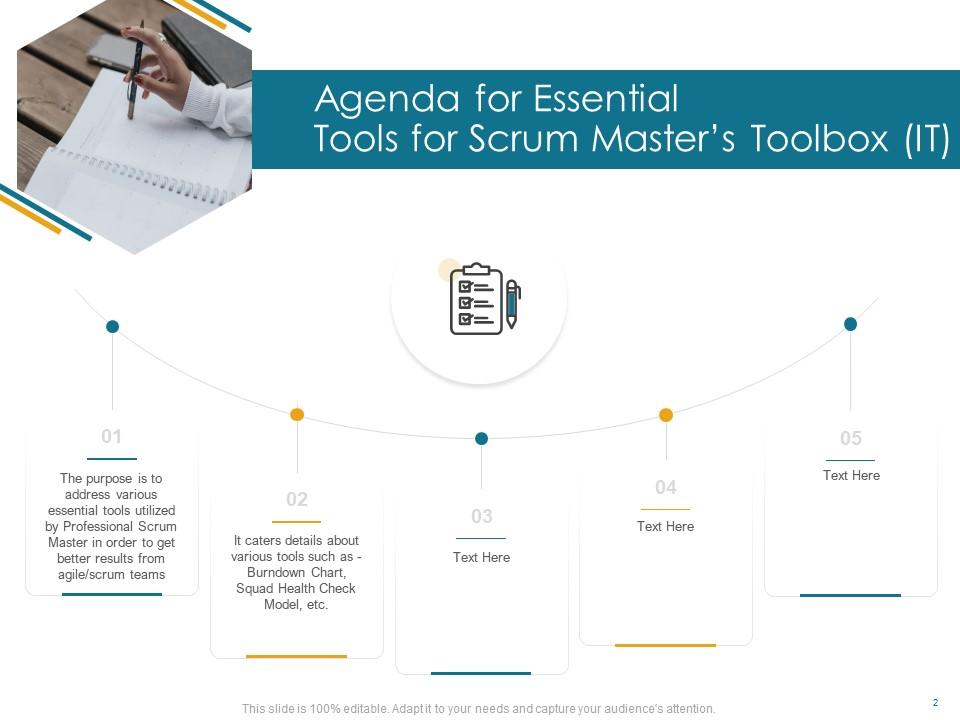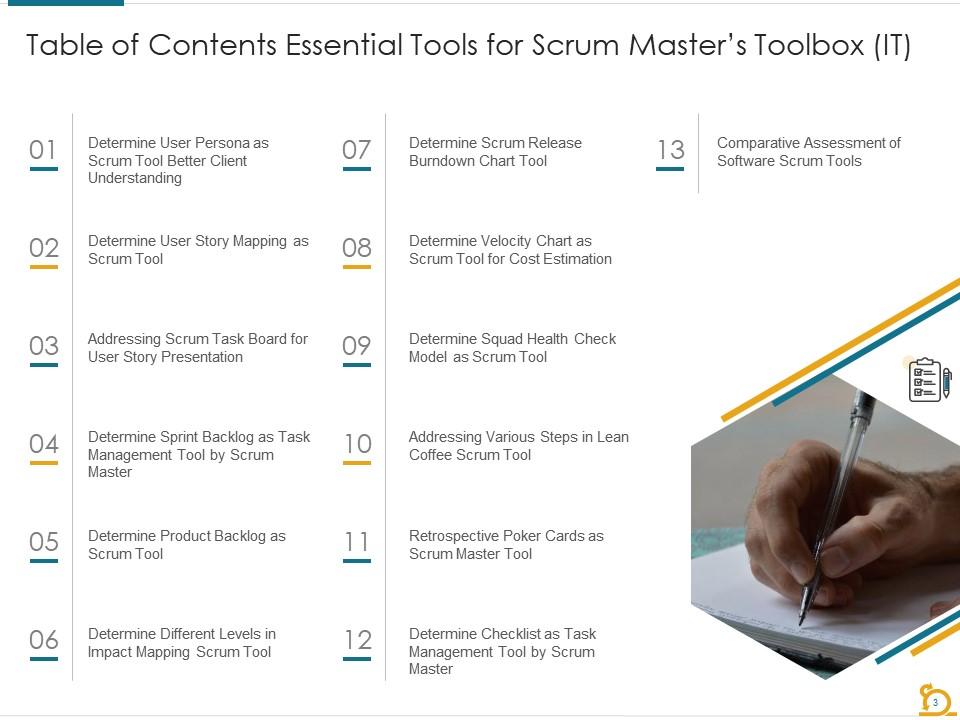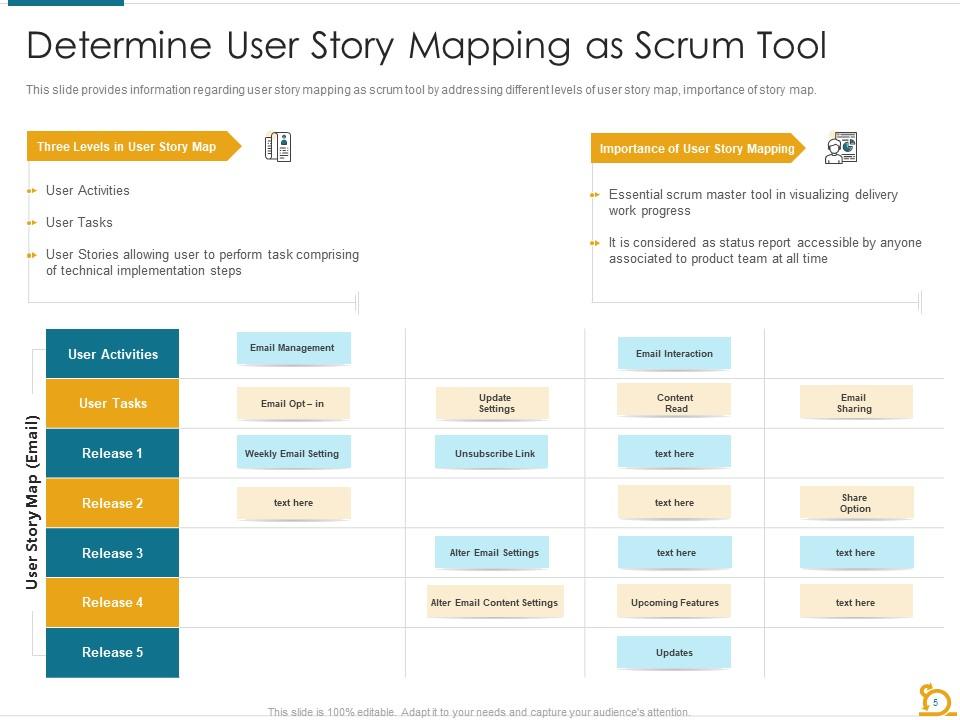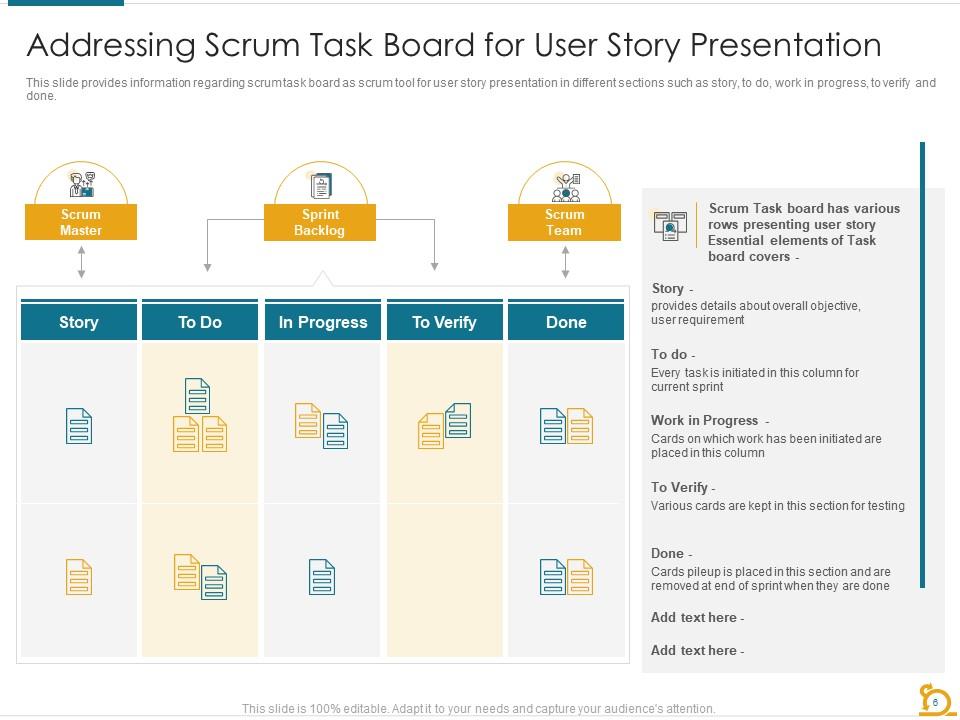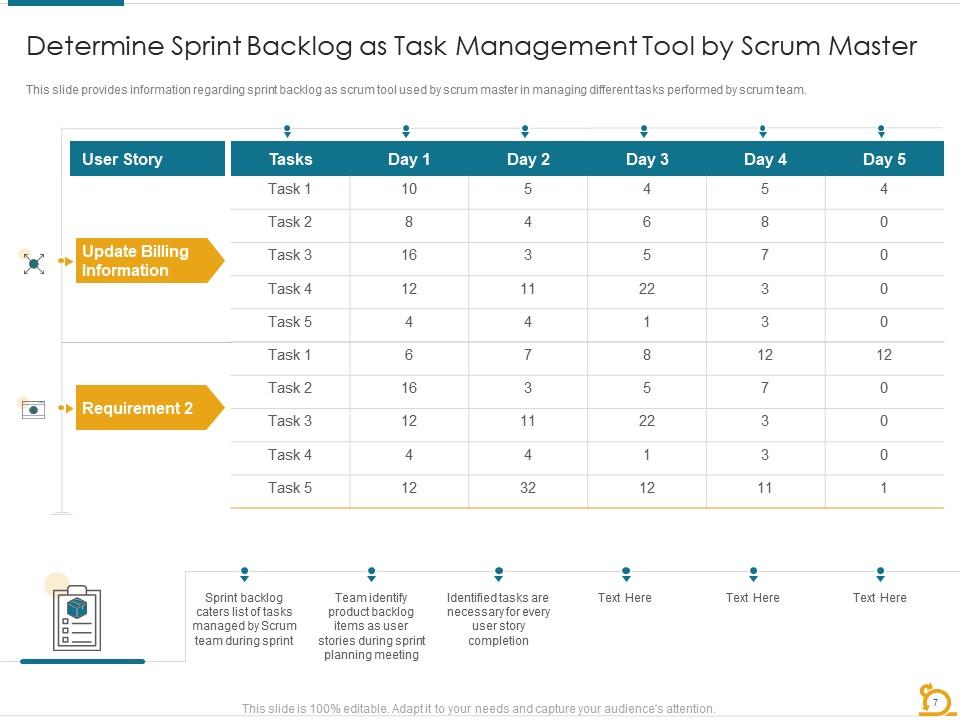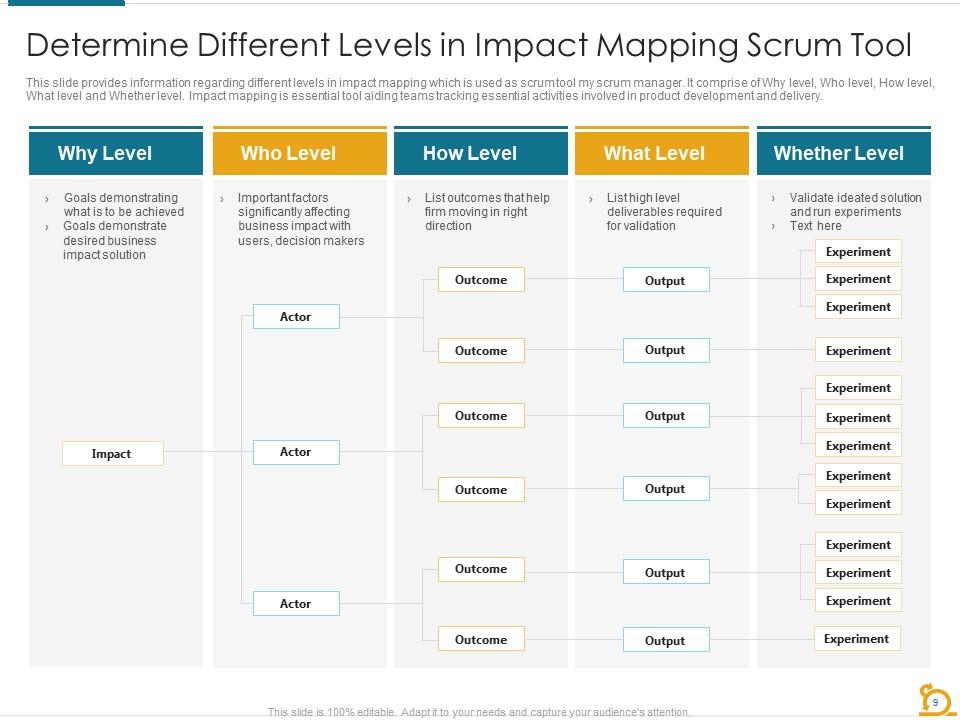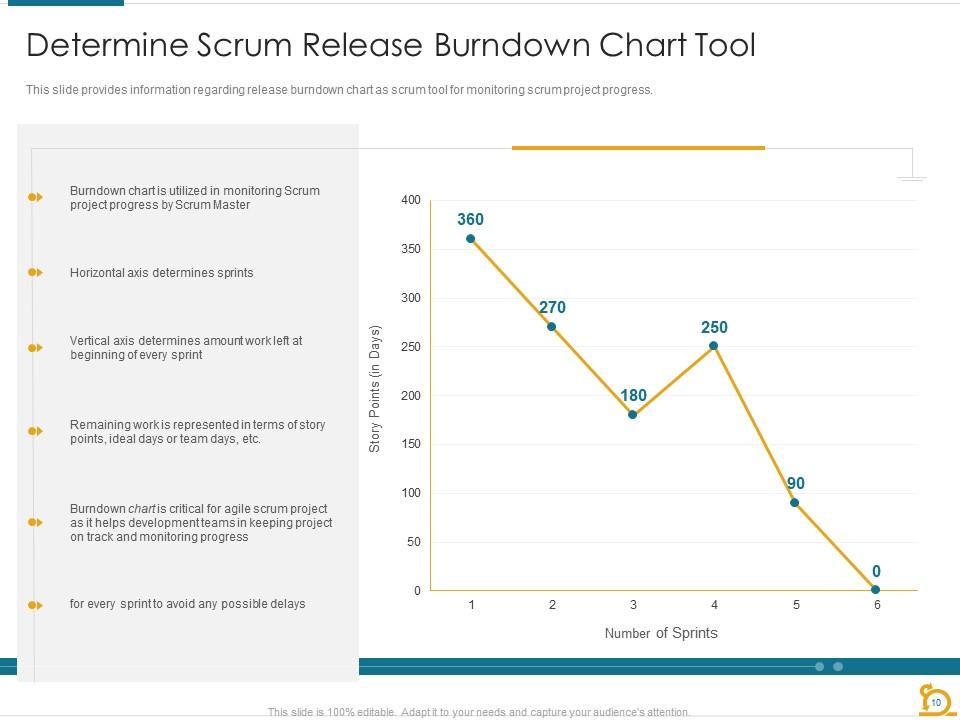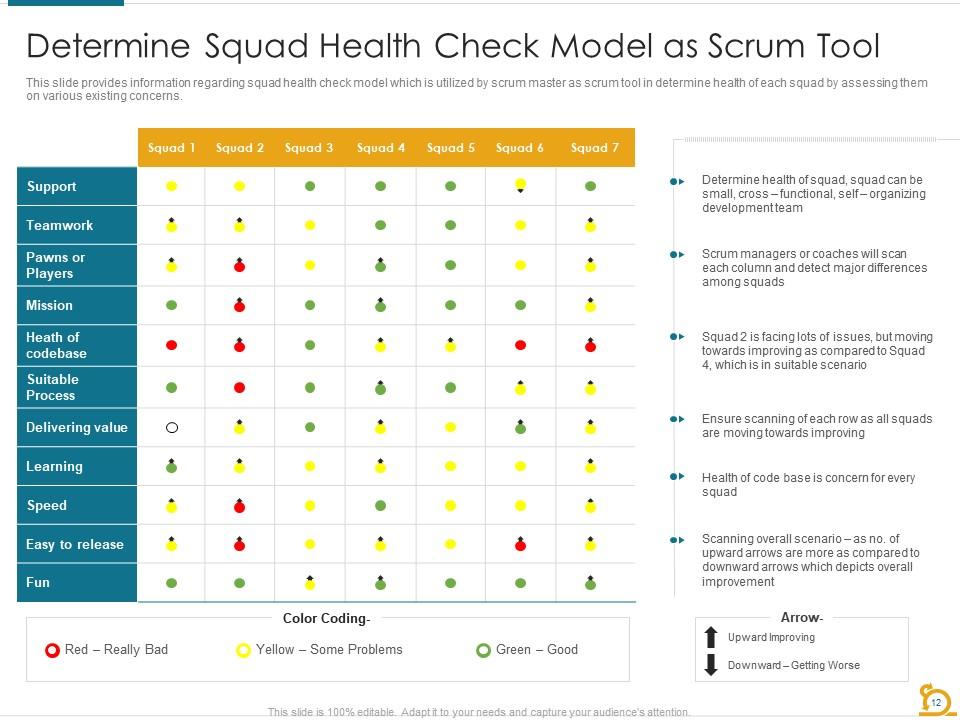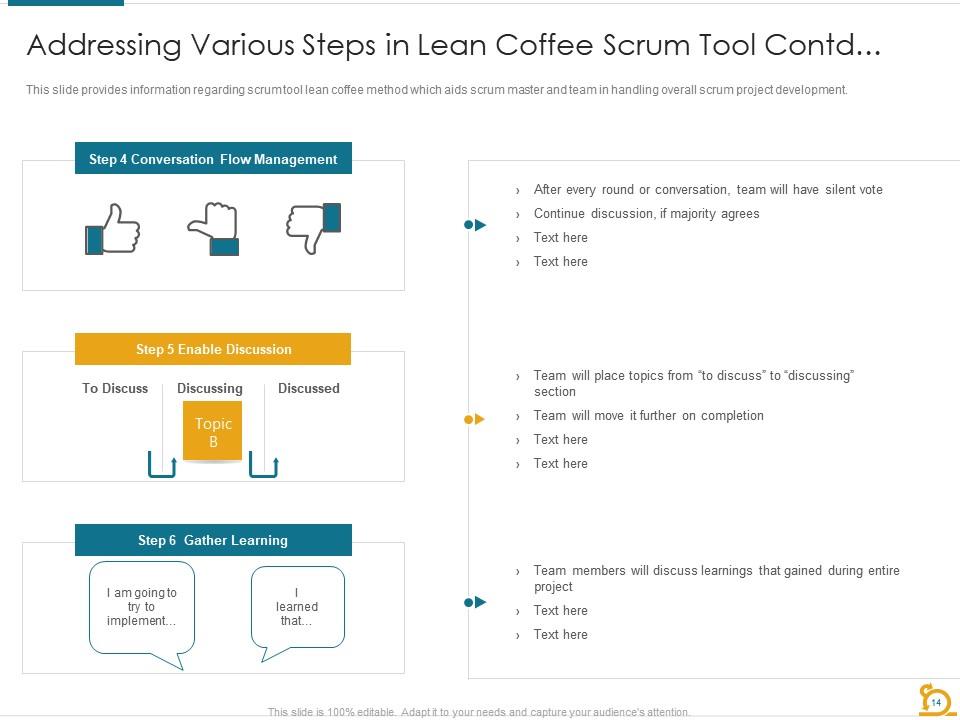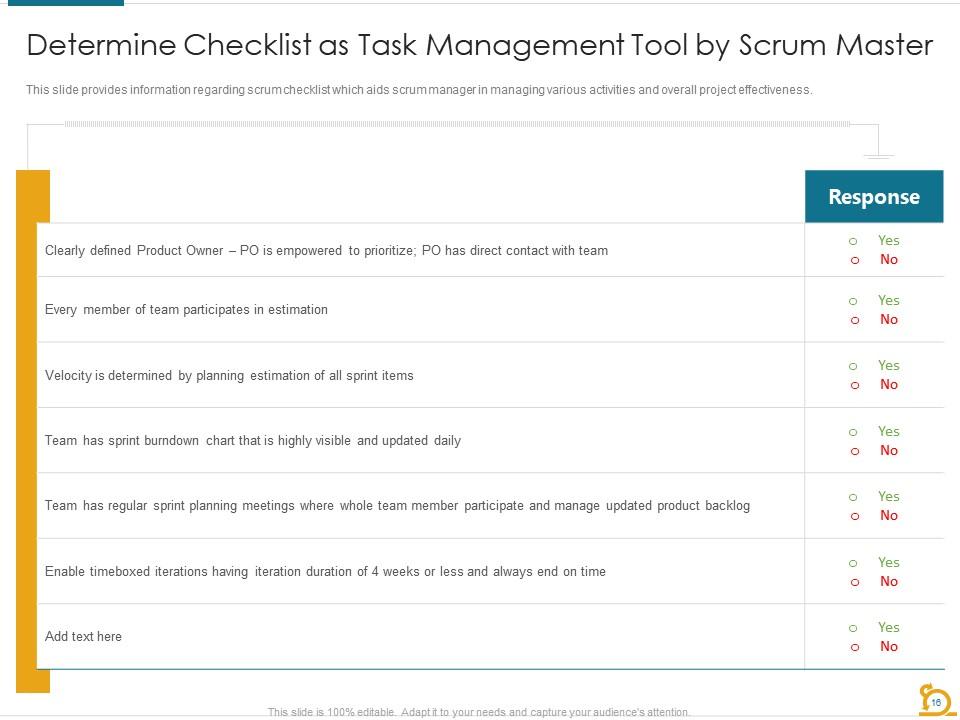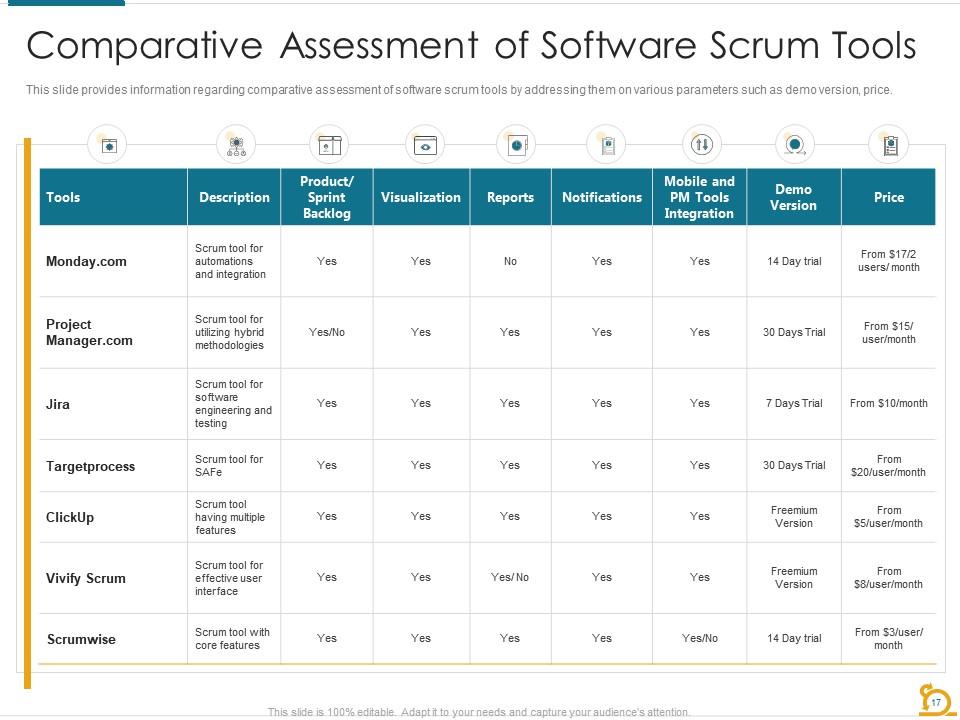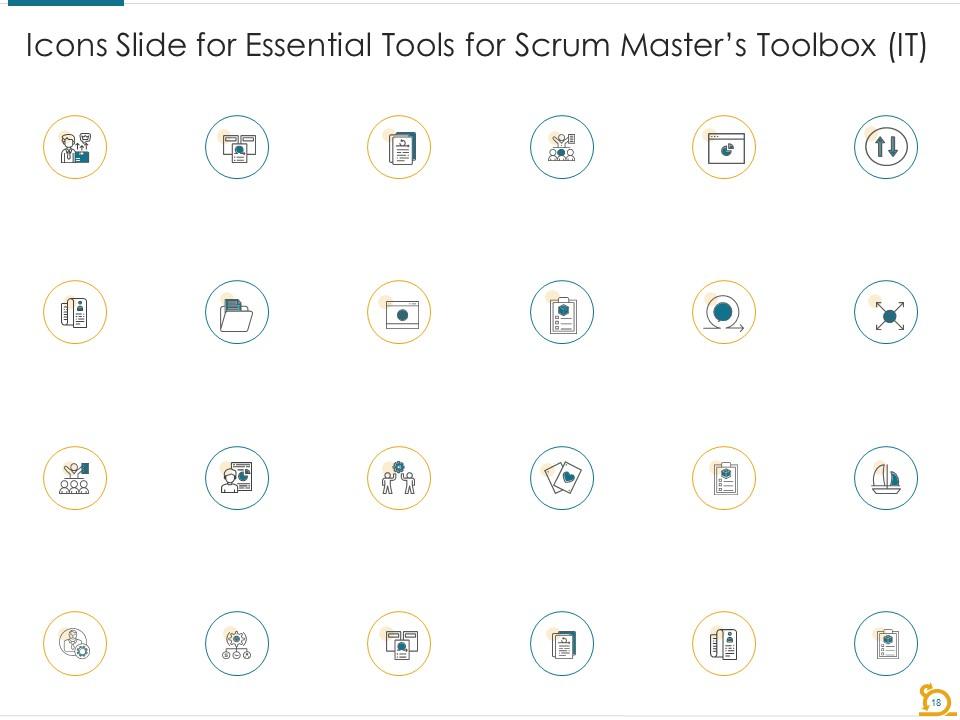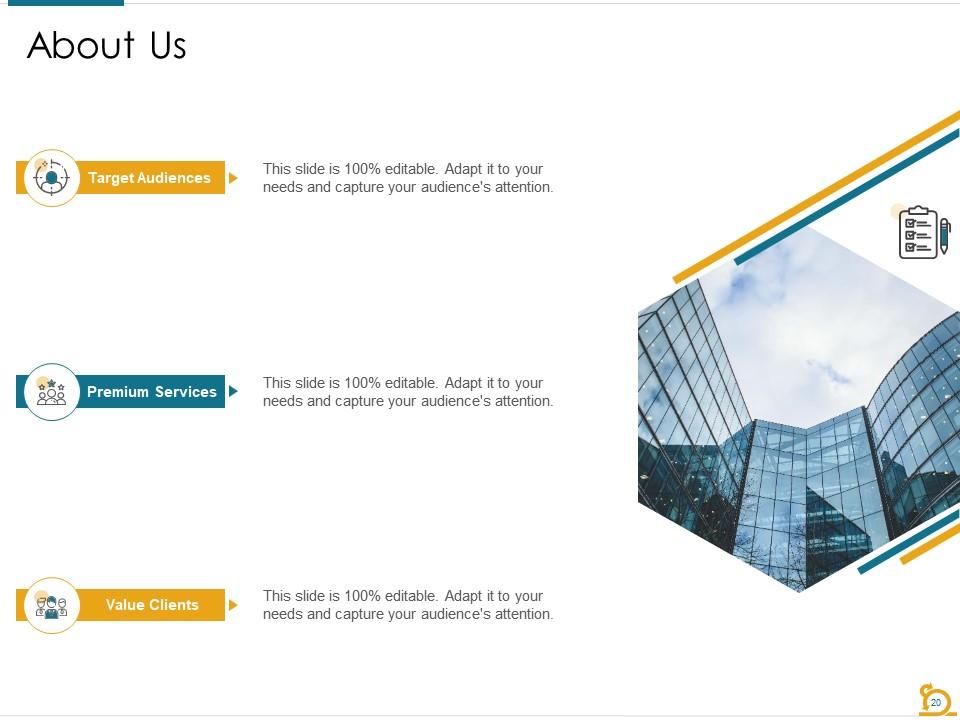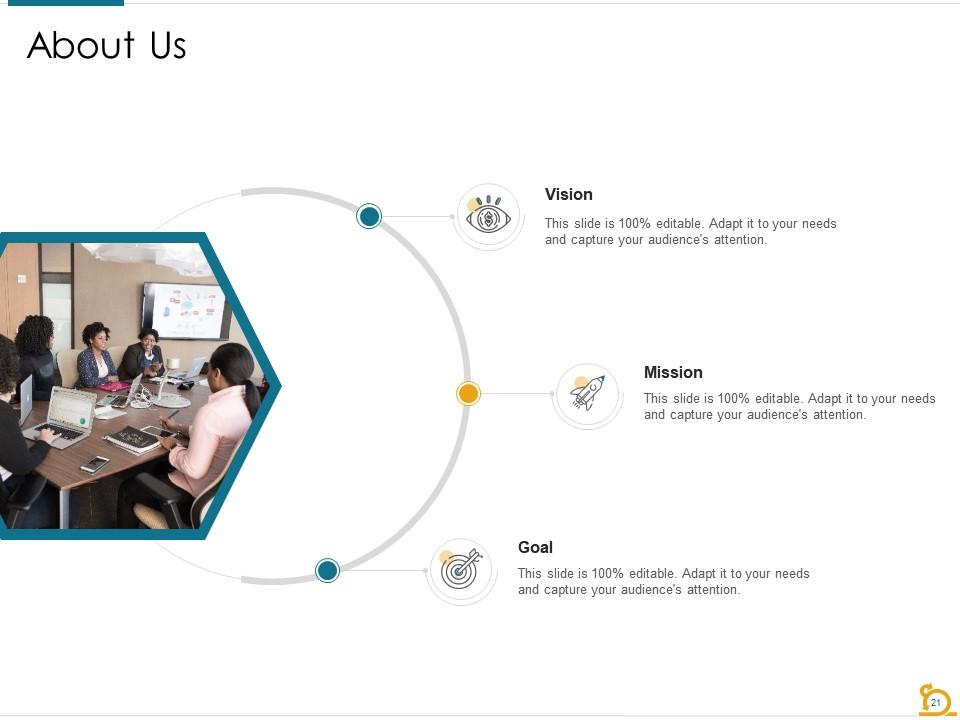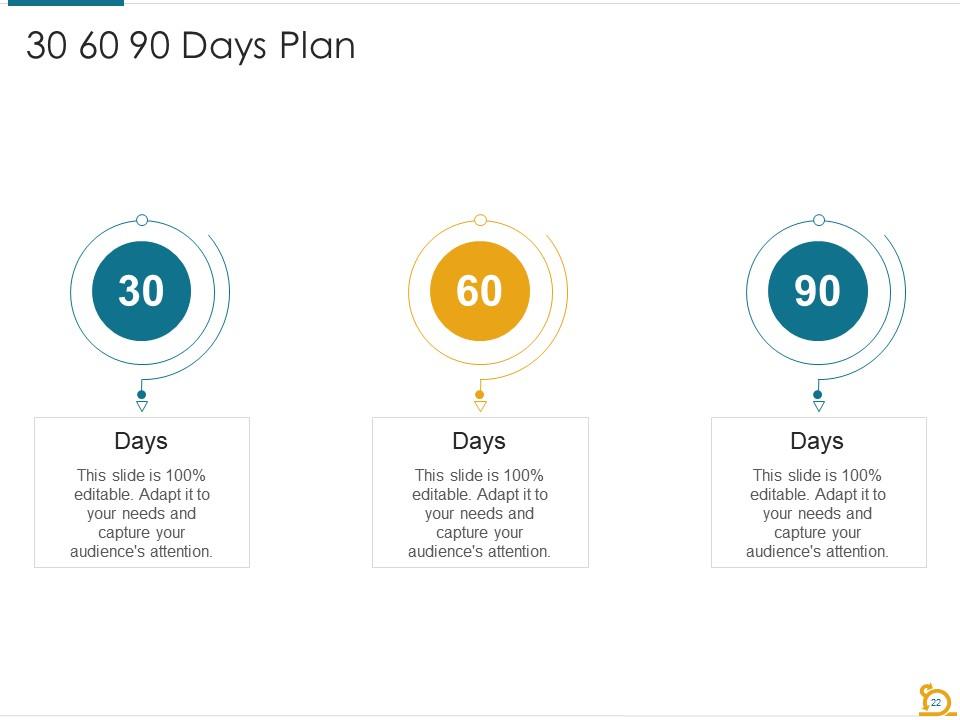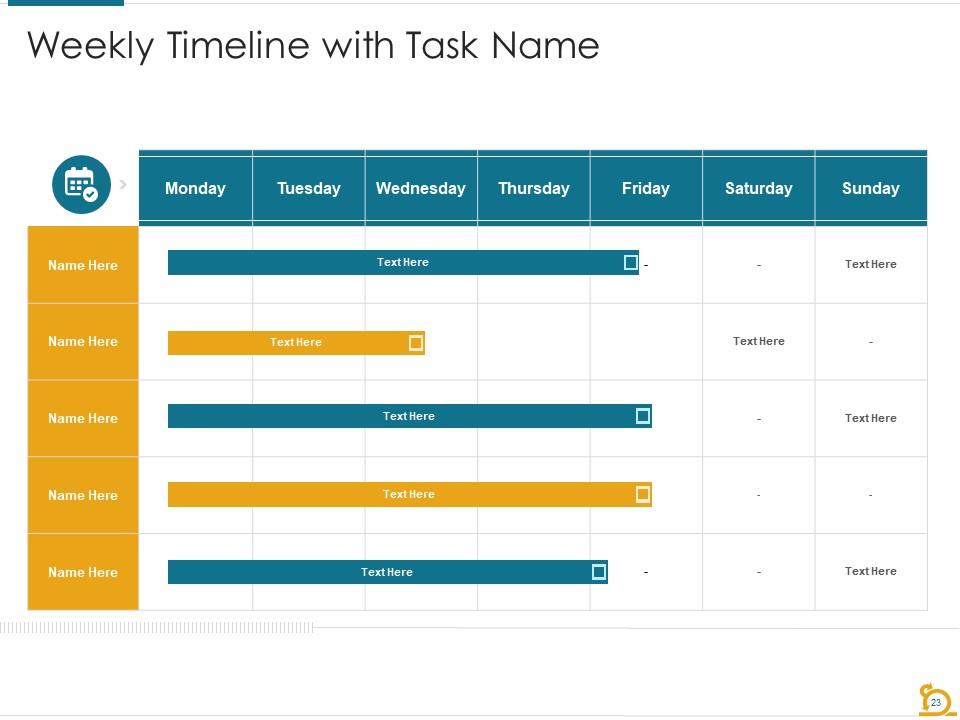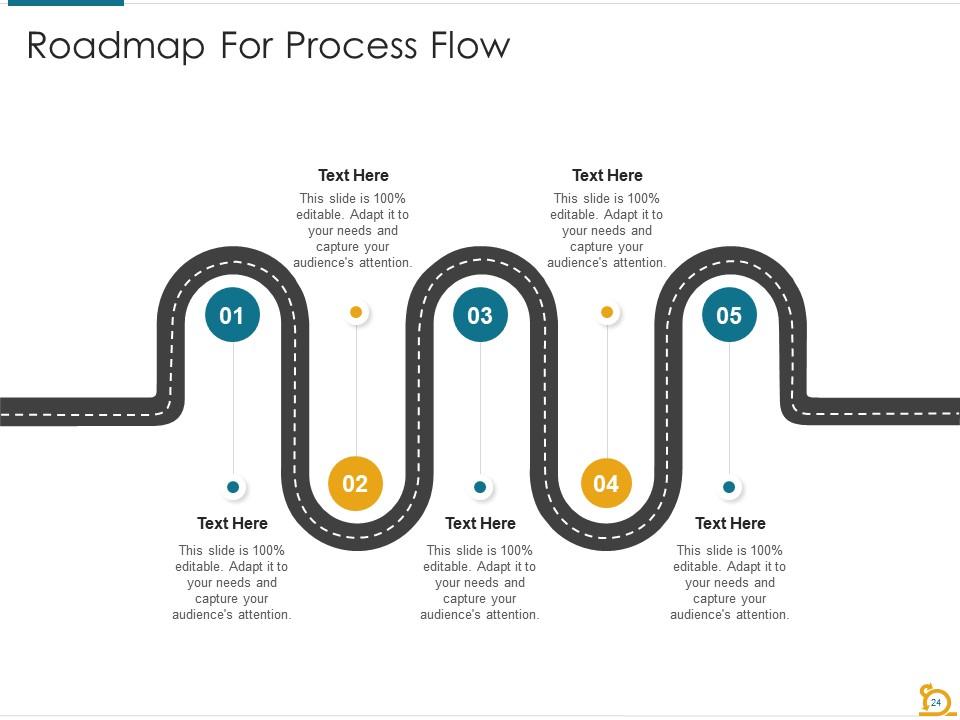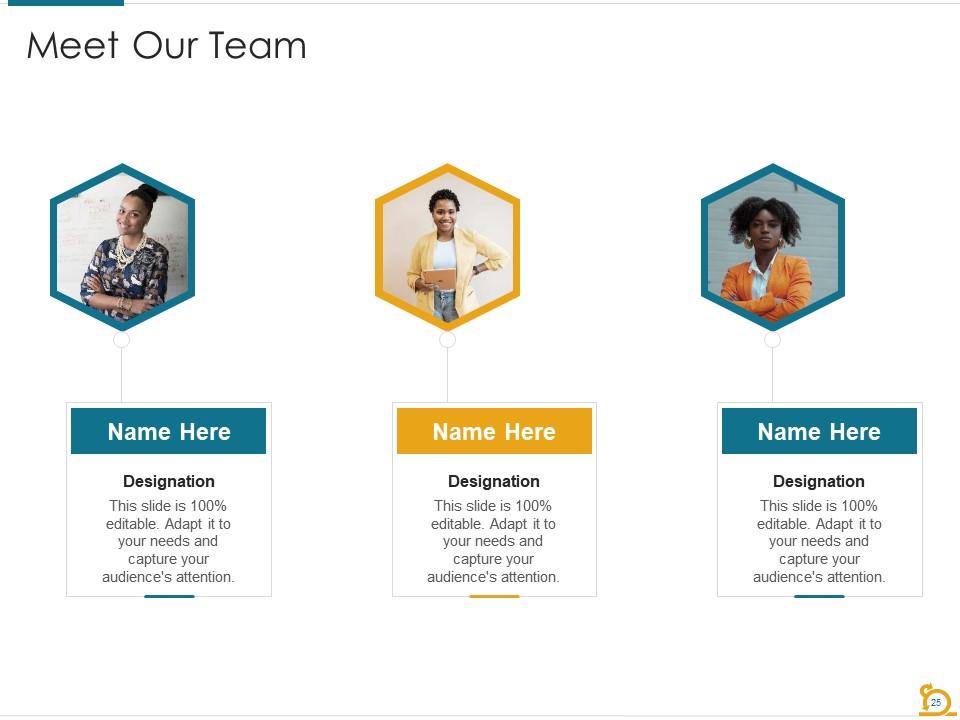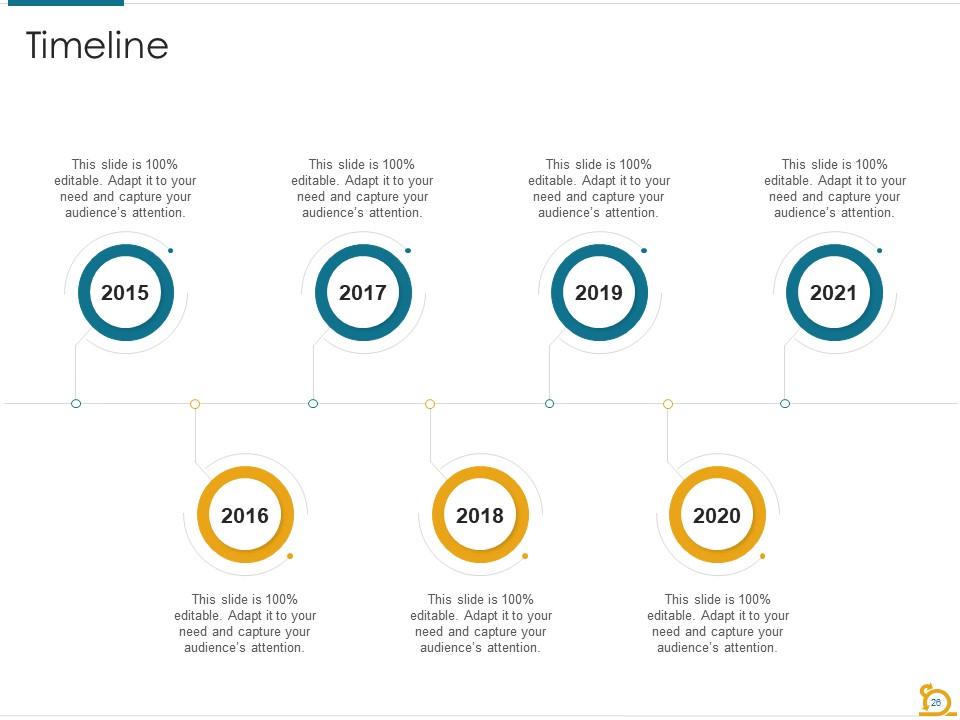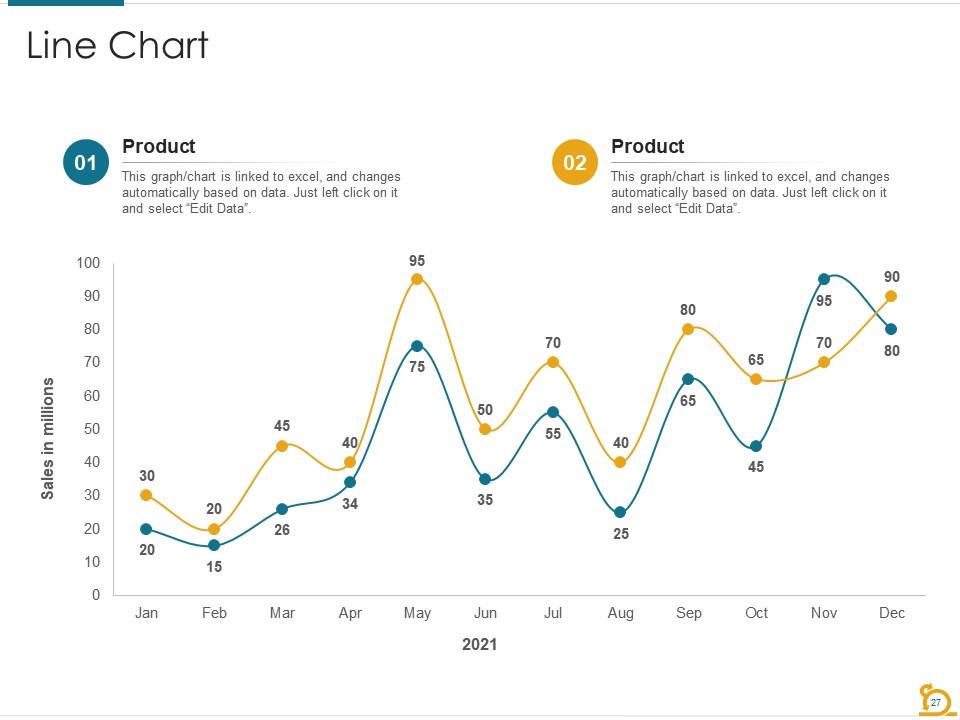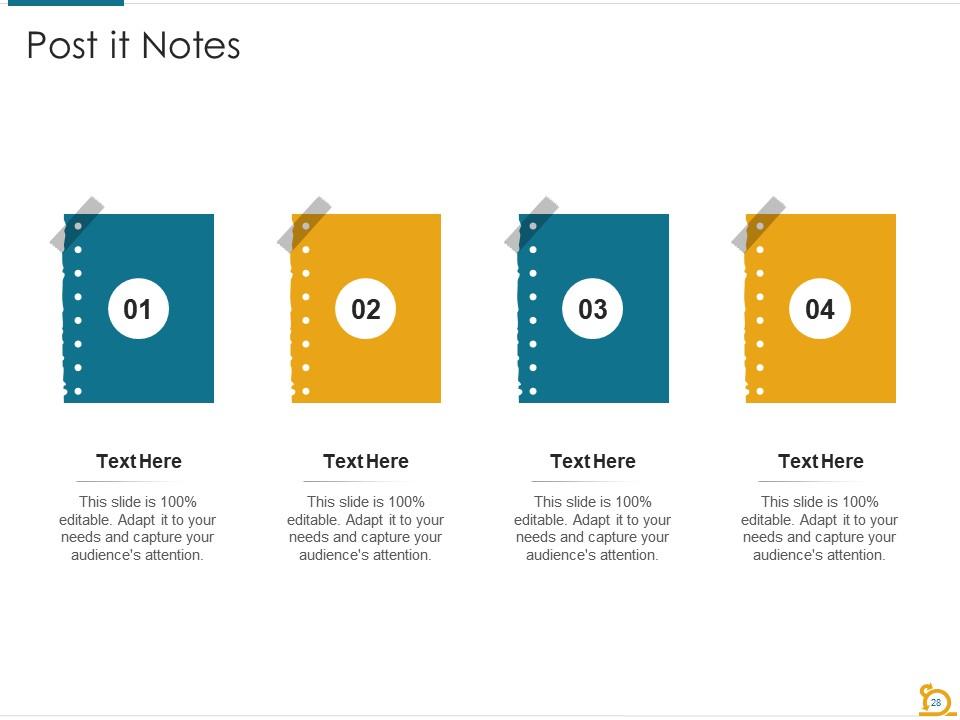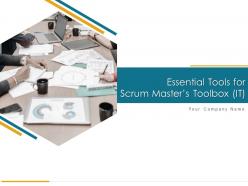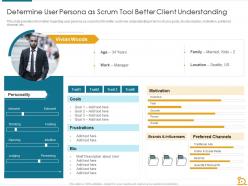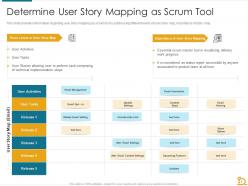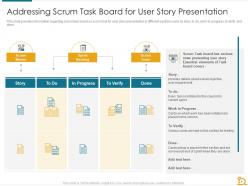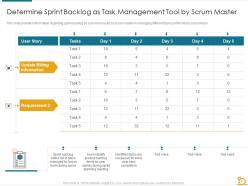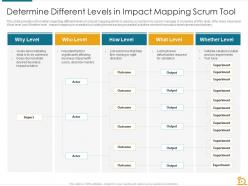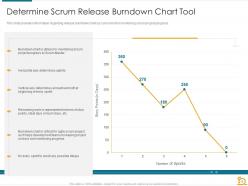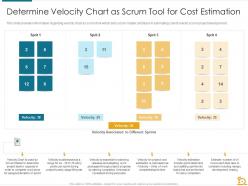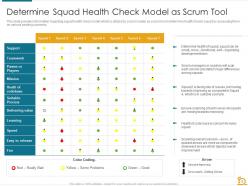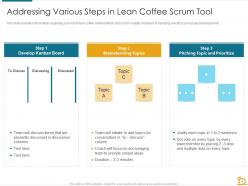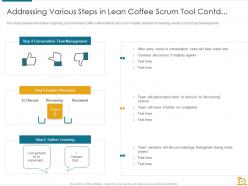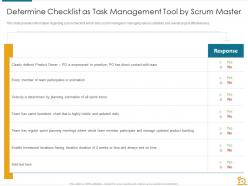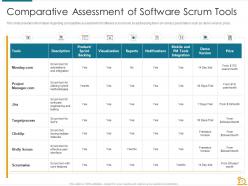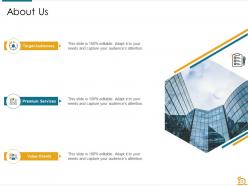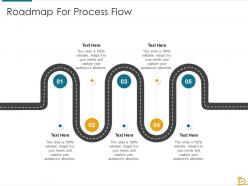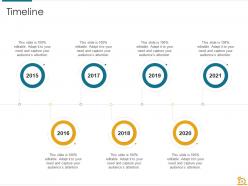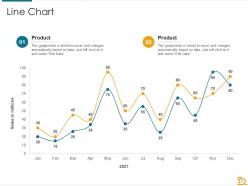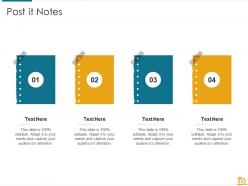Essential tools for scrum masters toolbox it powerpoint presentation slides
Our Essential Tools For Scrum Masters Toolbox IT Powerpoint Presentation Slides are topically designed to provide an attractive backdrop to any subject. Use them to look like a presentation pro.
- Google Slides is a new FREE Presentation software from Google.
- All our content is 100% compatible with Google Slides.
- Just download our designs, and upload them to Google Slides and they will work automatically.
- Amaze your audience with SlideTeam and Google Slides.
-
Want Changes to This PPT Slide? Check out our Presentation Design Services
- WideScreen Aspect ratio is becoming a very popular format. When you download this product, the downloaded ZIP will contain this product in both standard and widescreen format.
-

- Some older products that we have may only be in standard format, but they can easily be converted to widescreen.
- To do this, please open the SlideTeam product in Powerpoint, and go to
- Design ( On the top bar) -> Page Setup -> and select "On-screen Show (16:9)” in the drop down for "Slides Sized for".
- The slide or theme will change to widescreen, and all graphics will adjust automatically. You can similarly convert our content to any other desired screen aspect ratio.
Compatible With Google Slides

Get This In WideScreen
You must be logged in to download this presentation.
PowerPoint presentation slides
Enthrall your audience with this Essential Tools For Scrum Masters Toolbox IT Powerpoint Presentation Slides. Increase your presentation threshold by deploying this well-crafted template. It acts as a great communication tool due to its well-researched content. It also contains stylized icons, graphics, visuals etc, which make it an immediate attention-grabber. Comprising thirty slides, this complete deck is all you need to get noticed. All the slides and their content can be altered to suit your unique business setting. Not only that, other components and graphics can also be modified to add personal touches to this prefabricated set.
People who downloaded this PowerPoint presentation also viewed the following :
Content of this Powerpoint Presentation
Slide 1: This slide displays the title i.e. 'Essential Tools for Scrum Master’s Toolbox (IT)' and your Company Name.
Slide 2: This slide presents the agenda for the project.
Slide 3: This slide exhibits the table of contents for the project.
Slide 4: This slide shows user persona as scrum tool for better customer understanding in terms of user goals, bio description, etc.
Slide 5: This slide displays user story mapping as scrum tool by addressing different levels of user story map, importance of story map.
Slide 6: This slide shows scrum task board as scrum tool for user story presentation in different sections such as story, to do, etc.
Slide 7: This slide provides information regarding sprint backlog as scrum tool used by scrum master in managing different tasks performed by scrum team.
Slide 8: This slide provides information regarding sprint product backlog as scrum tool for prioritizing feature list.
Slide 9: This slide presents different levels in impact mapping which is used as scrum tool my scrum manager.
Slide 10: This slide provides information regarding release burndown chart as scrum tool for monitoring scrum project progress.
Slide 11: This slide shows velocity chart as scrum tool which aids scrum master and team in estimating cost of overall scrum project development.
Slide 12: This slide exhibits squad health check model which is utilized by scrum master as scrum tool in determining health of each squad.
Slide 13: This slide provides information regarding scrum tool lean coffee method which aids scrum master and team in handling overall scrum project development.
Slide 14: This slide provides information regarding scrum tool lean coffee method which aids scrum master and team in handling overall scrum project development.
Slide 15: This slide shows retrospective poker cards as scrum tool utilized by scrum master in enabling continuous improvement throughout process.
Slide 16: This slide provides information regarding scrum checklist which aids scrum manager in managing various activities and overall project effectiveness.
Slide 17: This slide presents comparative assessment of software scrum tools by addressing them on various parameters such as demo version, price.
Slide 18: This is the icons slide for the project.
Slide 19: This slide showcases the title for additional slides.
Slide 20: This slide describes about the company, target audience and its client's values.
Slide 21: This slide shows the vision, mission and goals of your company.
Slide 22: This slide exhibits the 30-60-90 days plan of the project.
Slide 23: This slide presents weekly timeline of the project.
Slide 24: This slide displays the roadmap of your company.
Slide 25: This slide exhibits details of the team members responsible for the project.
Slide 26: This slide presents yearly timeline of your company and its success.
Slide 27: This slide displays the monthly sales line chart for different products. The charts are linked to Excel.
Slide 28: This slide presents the posts for past feedbacks of clients.
Slide 29: This slide displays the puzzle of your company.
Slide 30: This slide is the thank you slide and contains contact details including phone no., office address, etc.
Essential tools for scrum masters toolbox it powerpoint presentation slides with all 30 slides:
Use our Essential Tools For Scrum Masters Toolbox IT Powerpoint Presentation Slides to effectively help you save your valuable time. They are readymade to fit into any presentation structure.
-
Great designs, really helpful.
-
Colors used are bright and distinctive.
-
Unique research projects to present in meeting.
-
Use of different colors is good. It's simple and attractive.