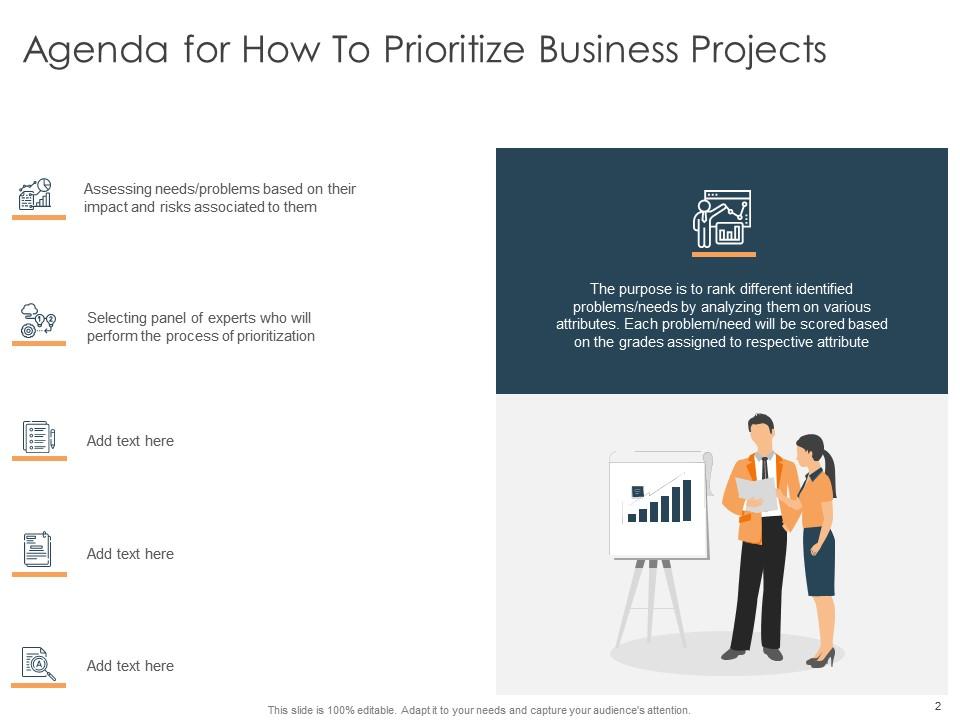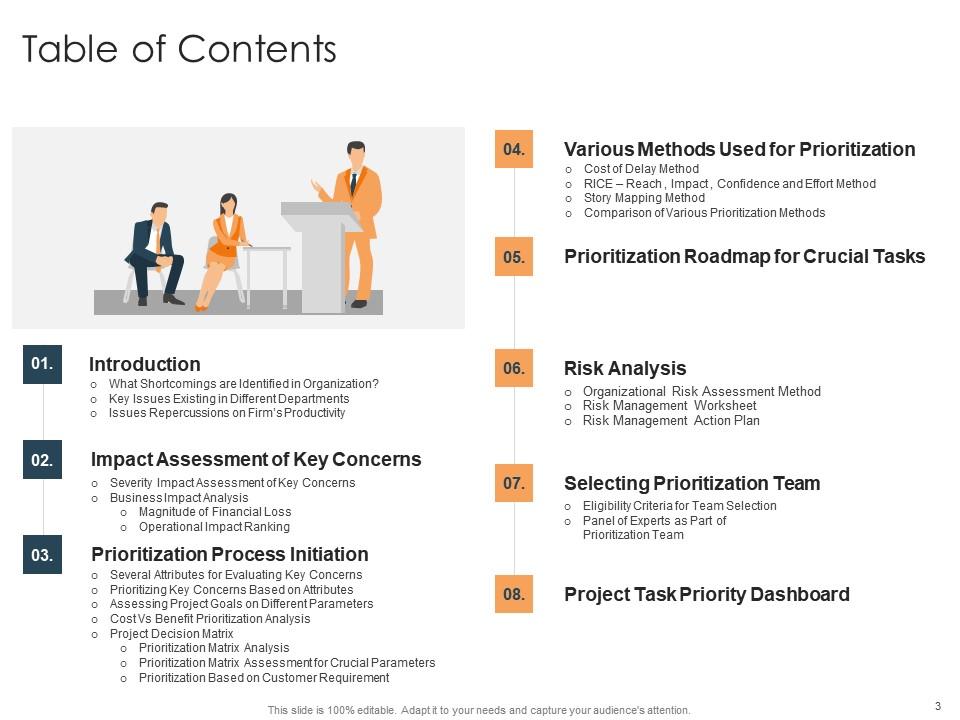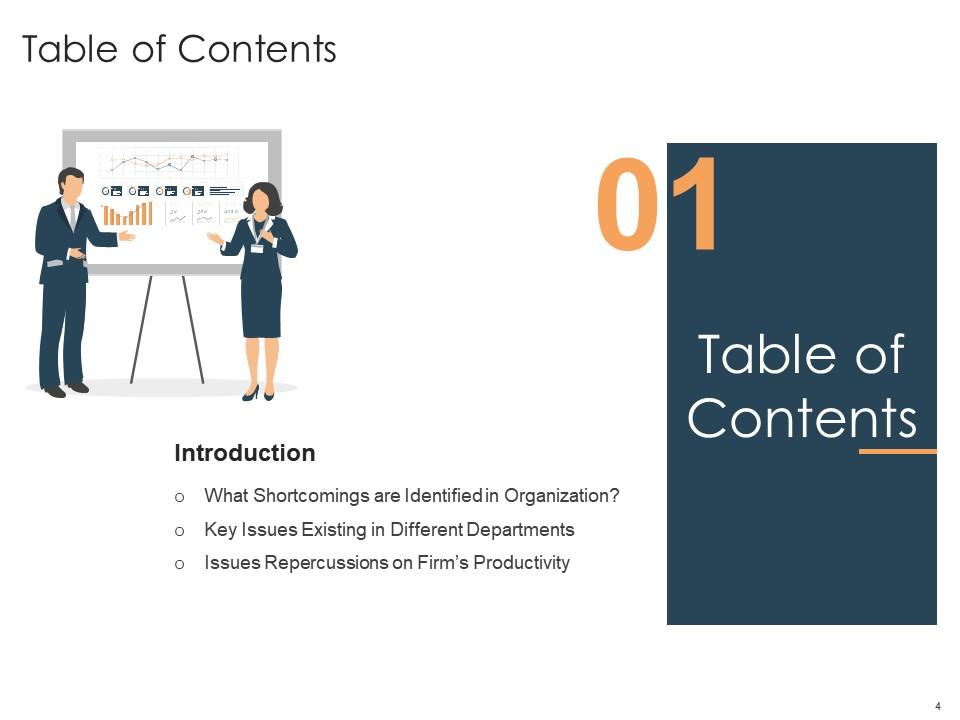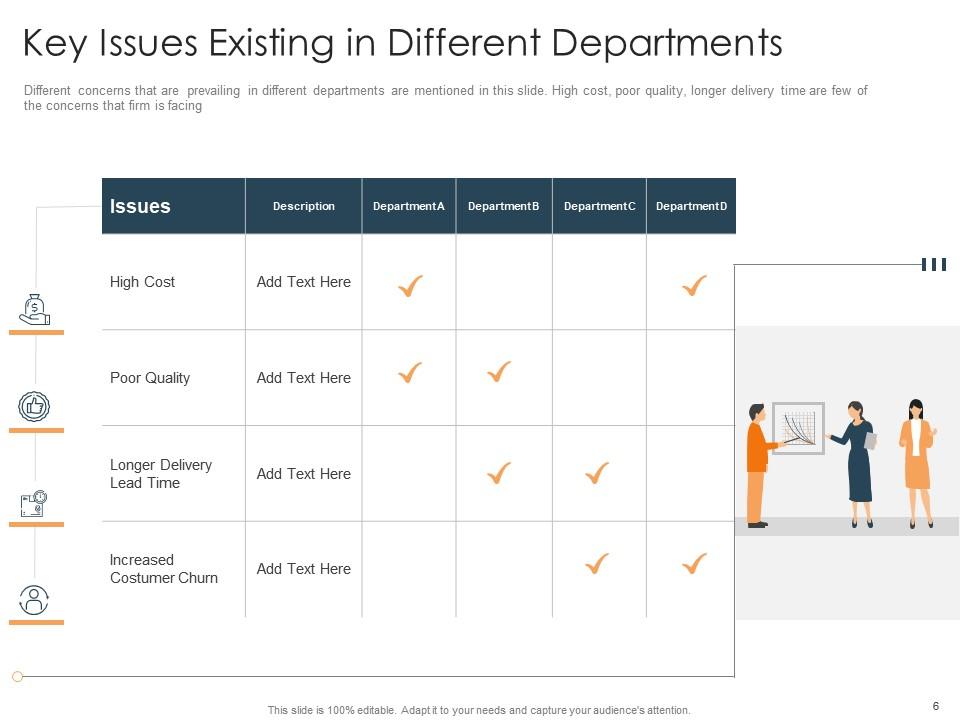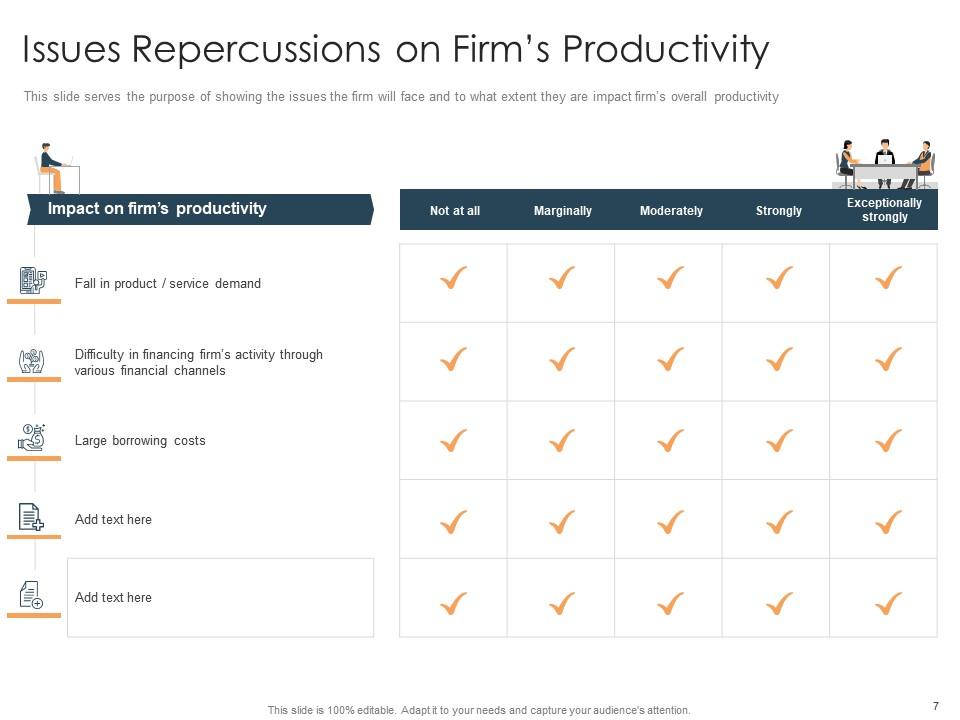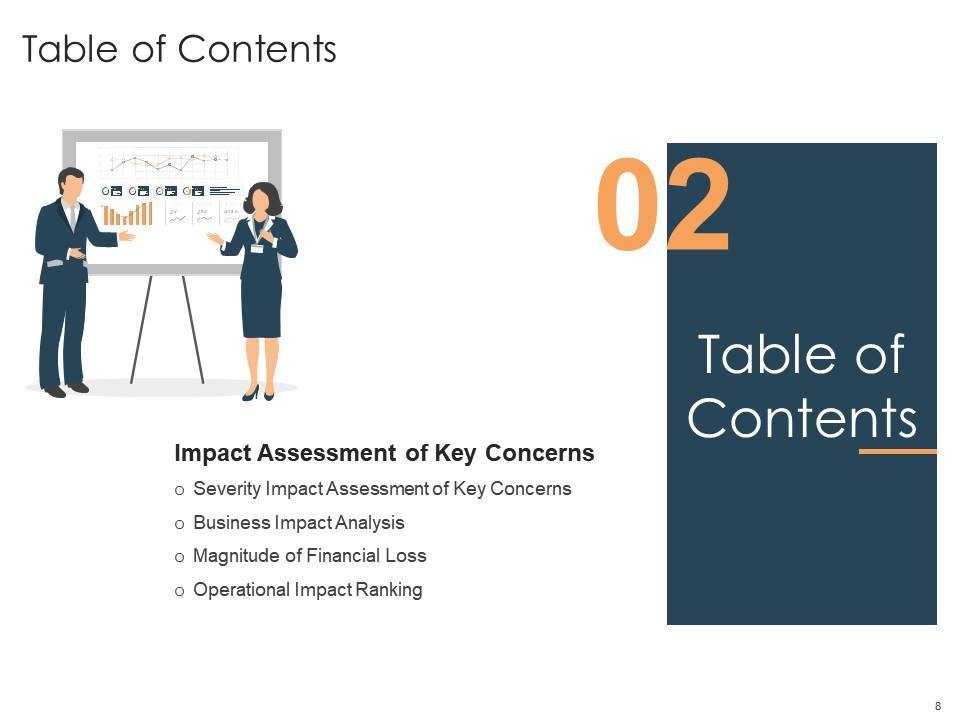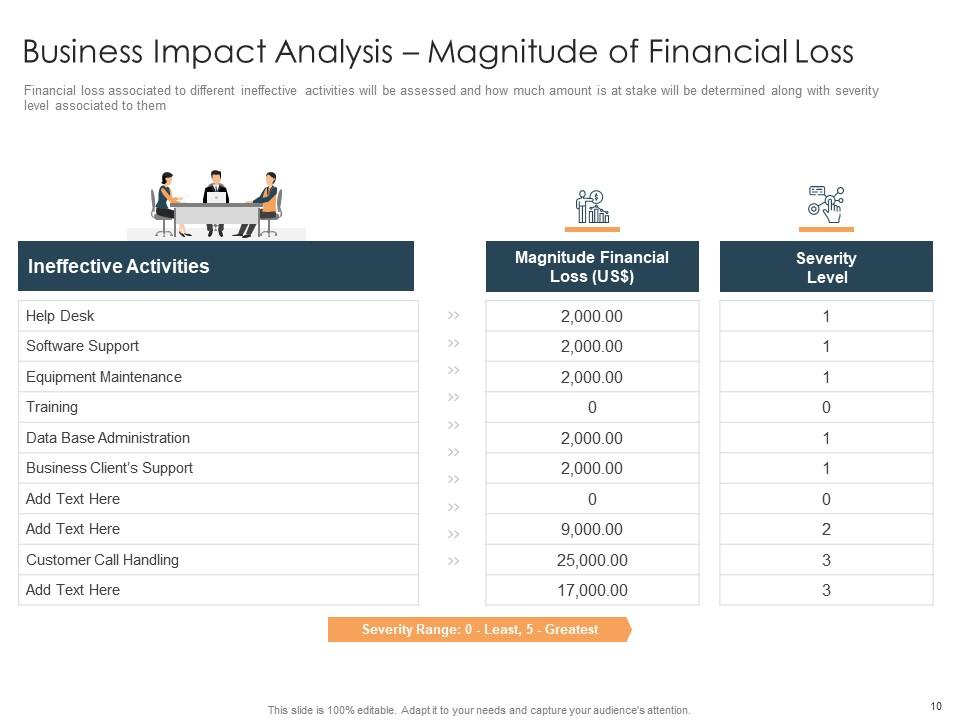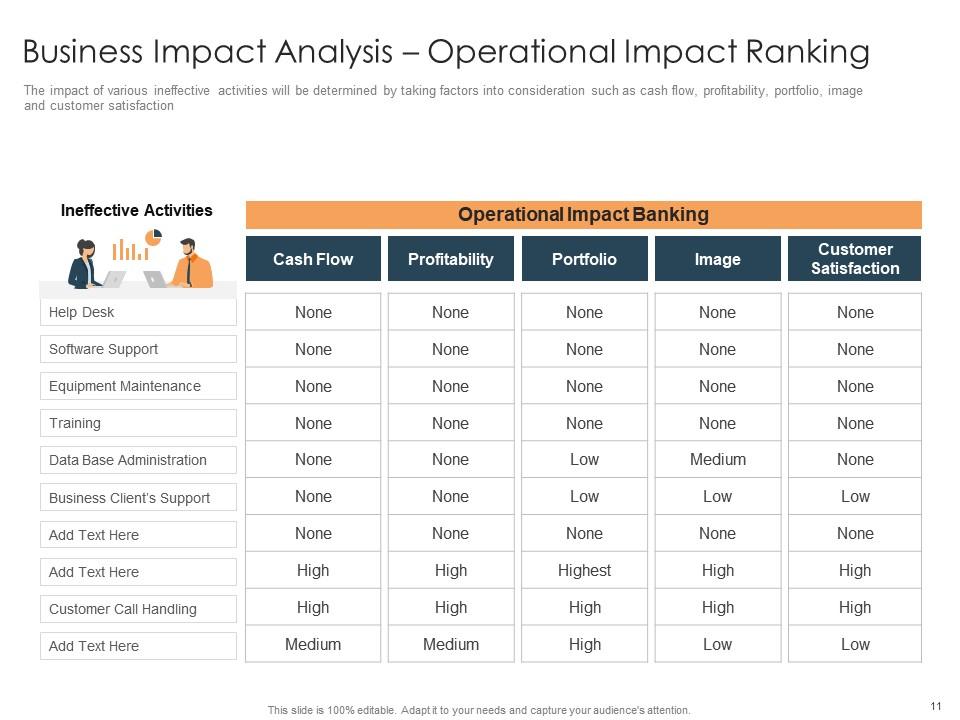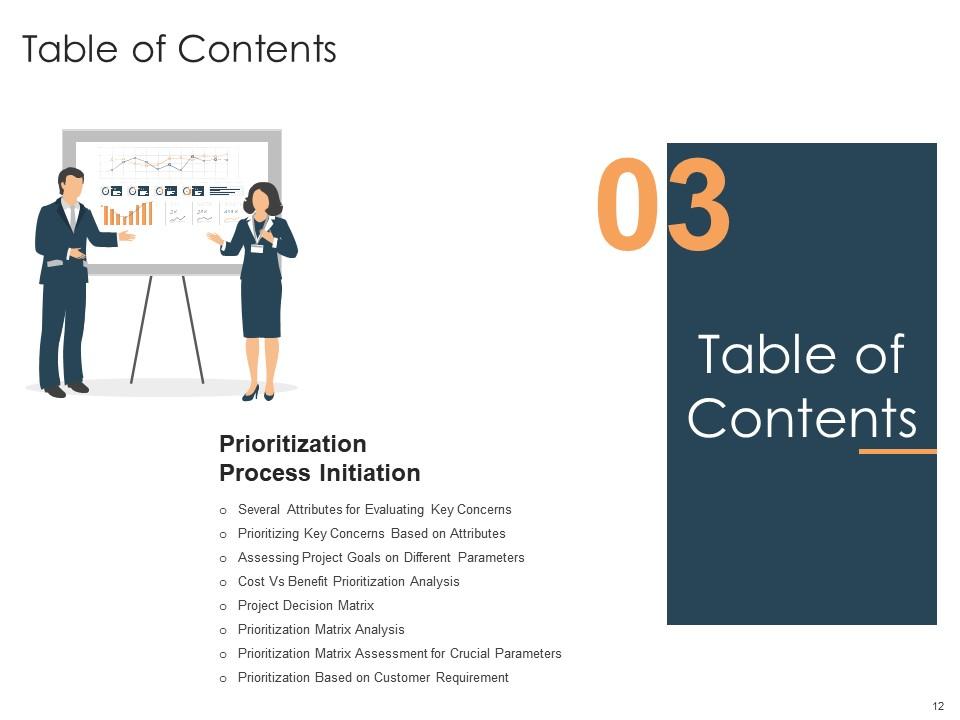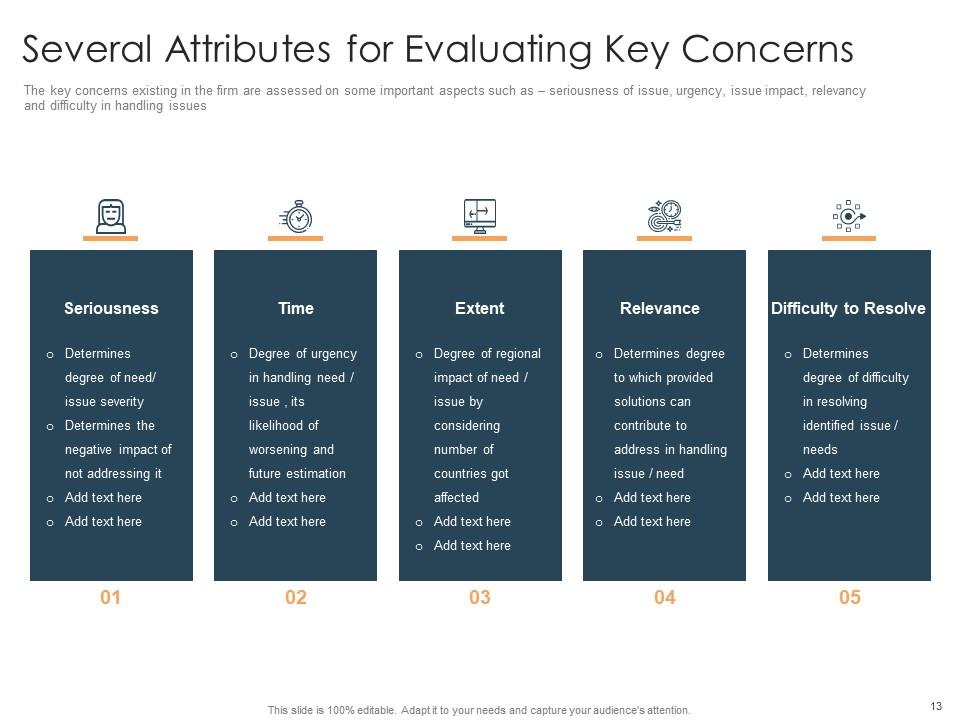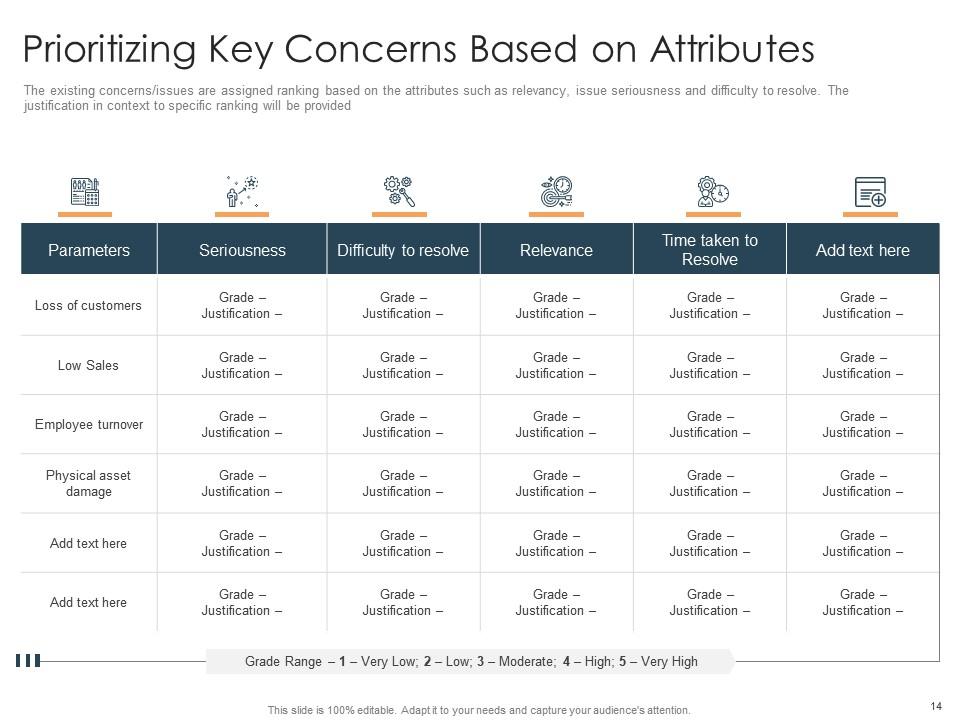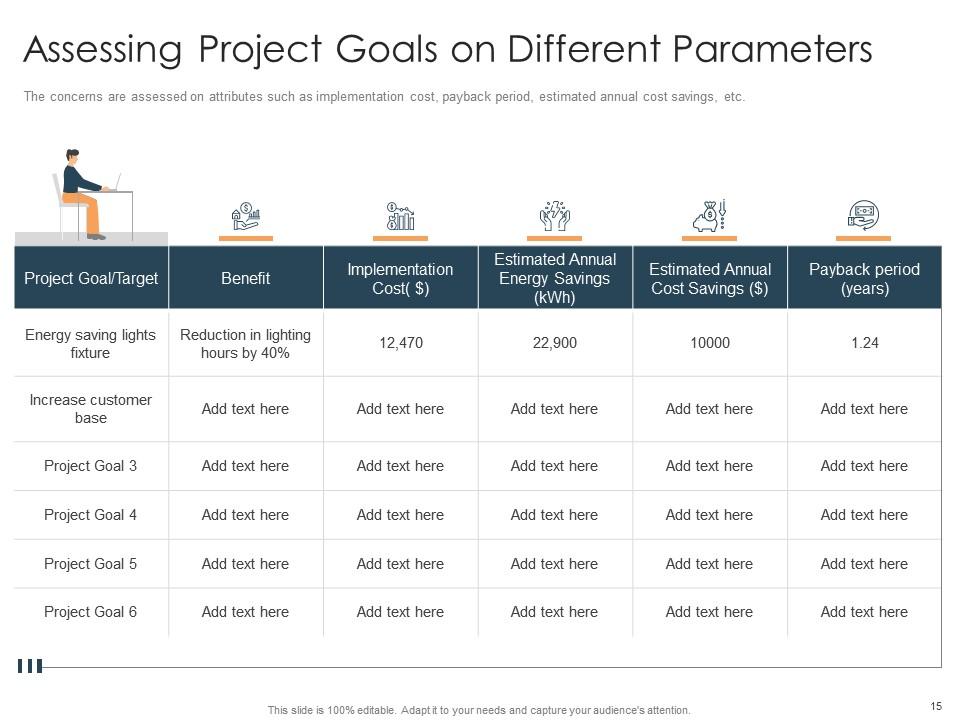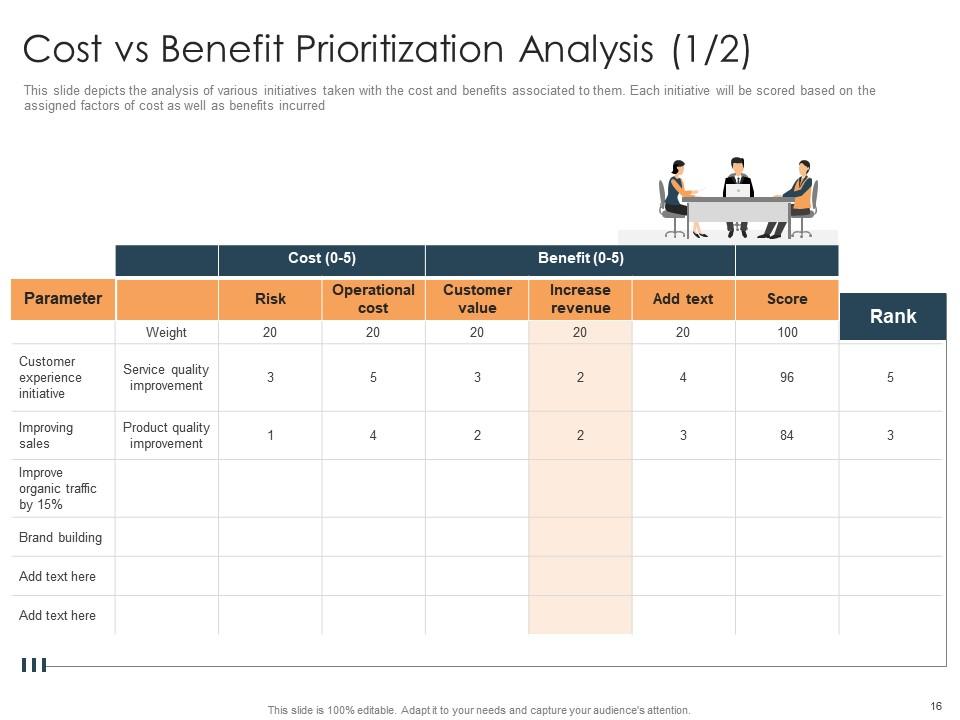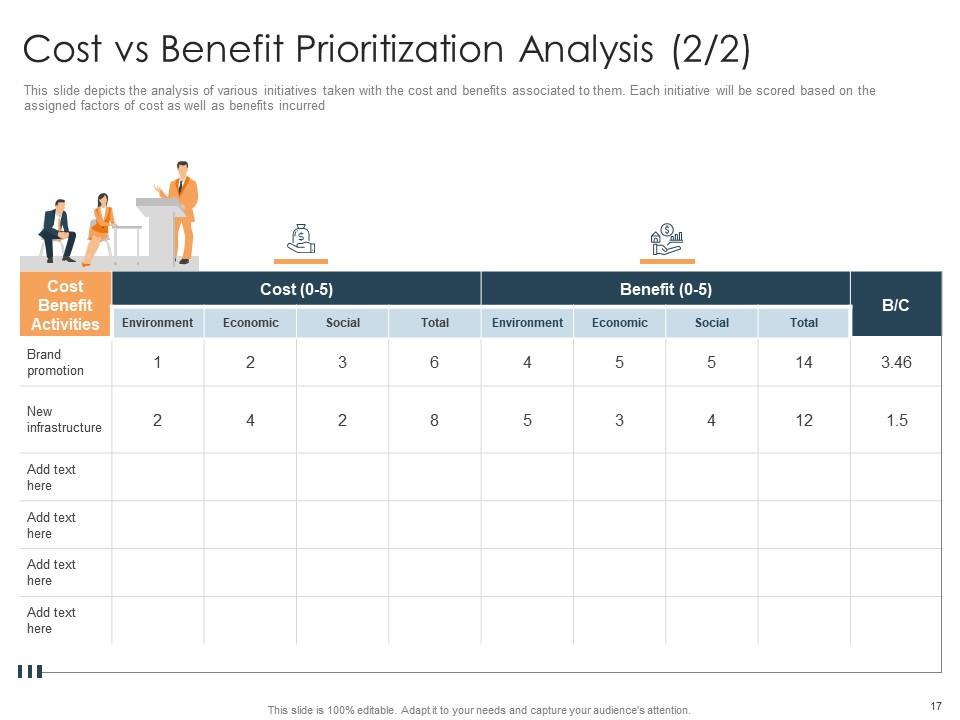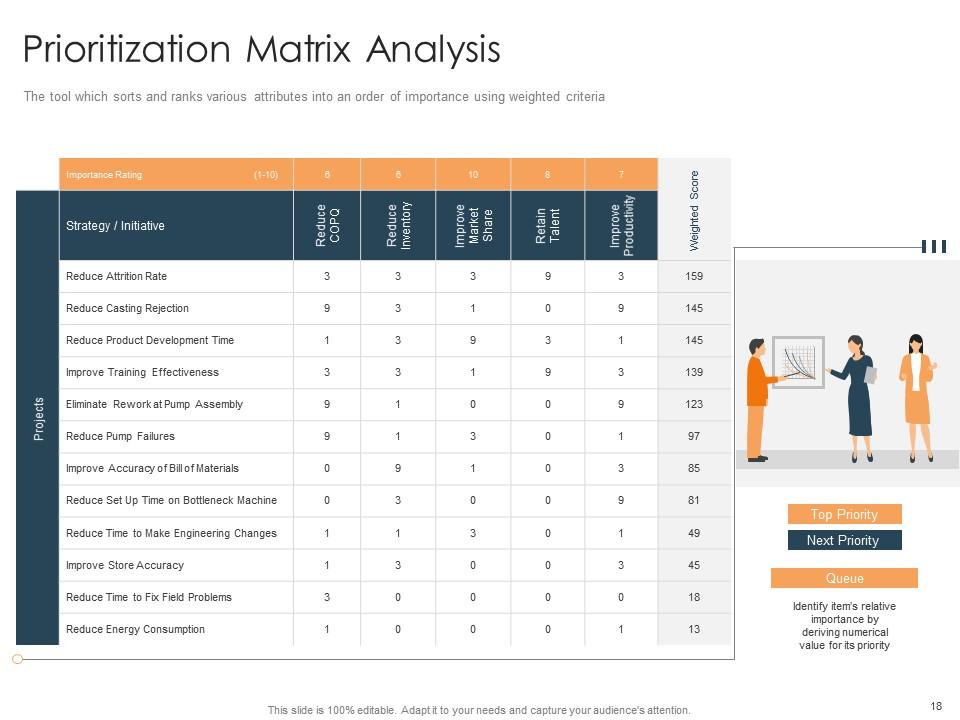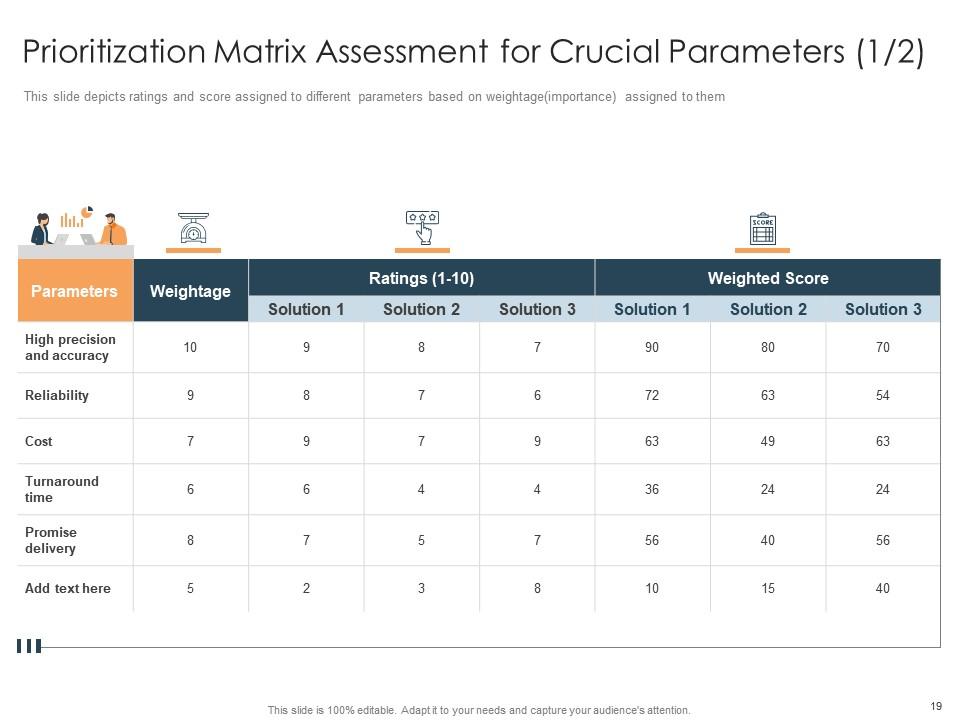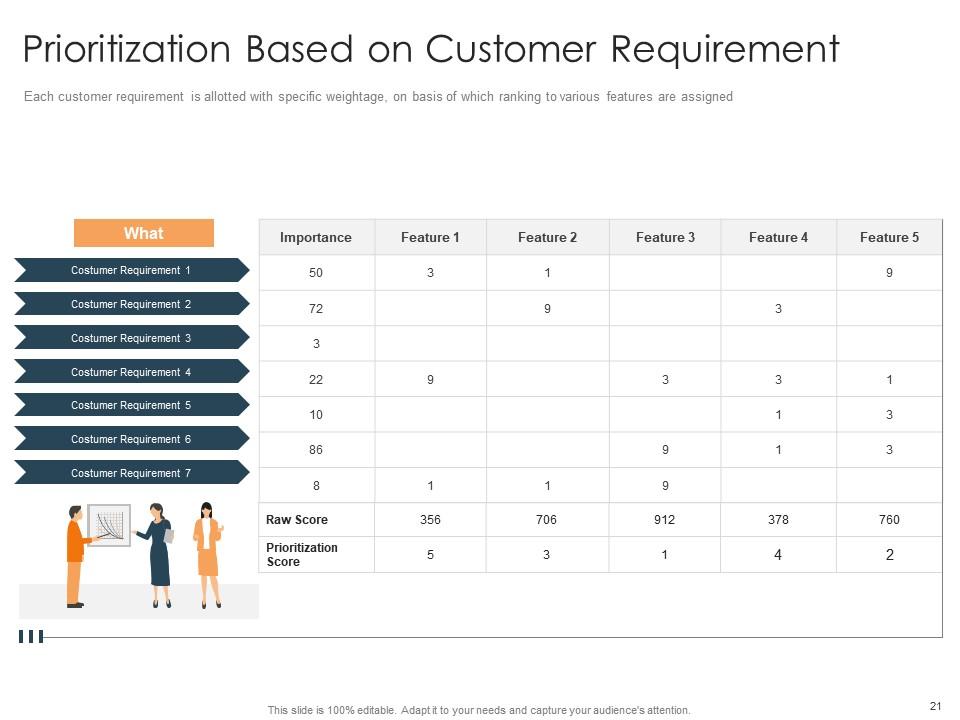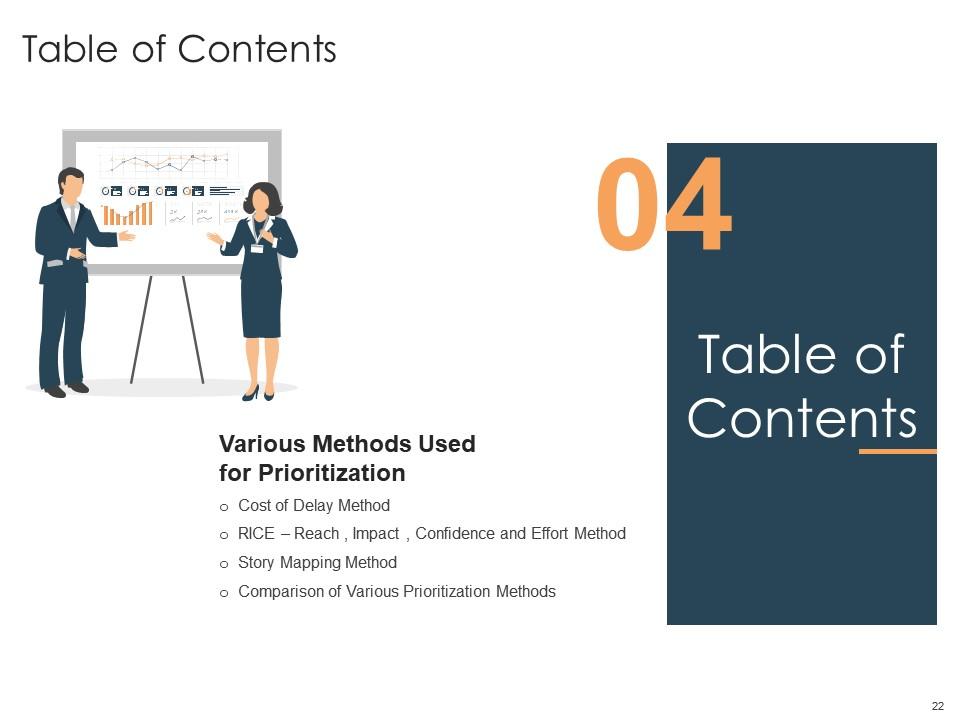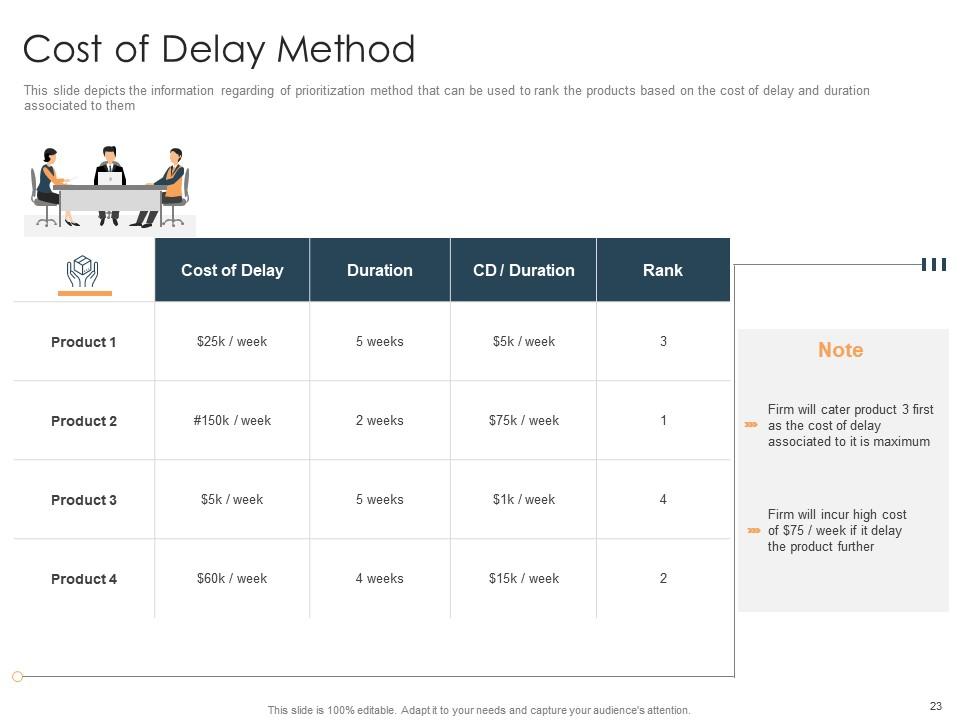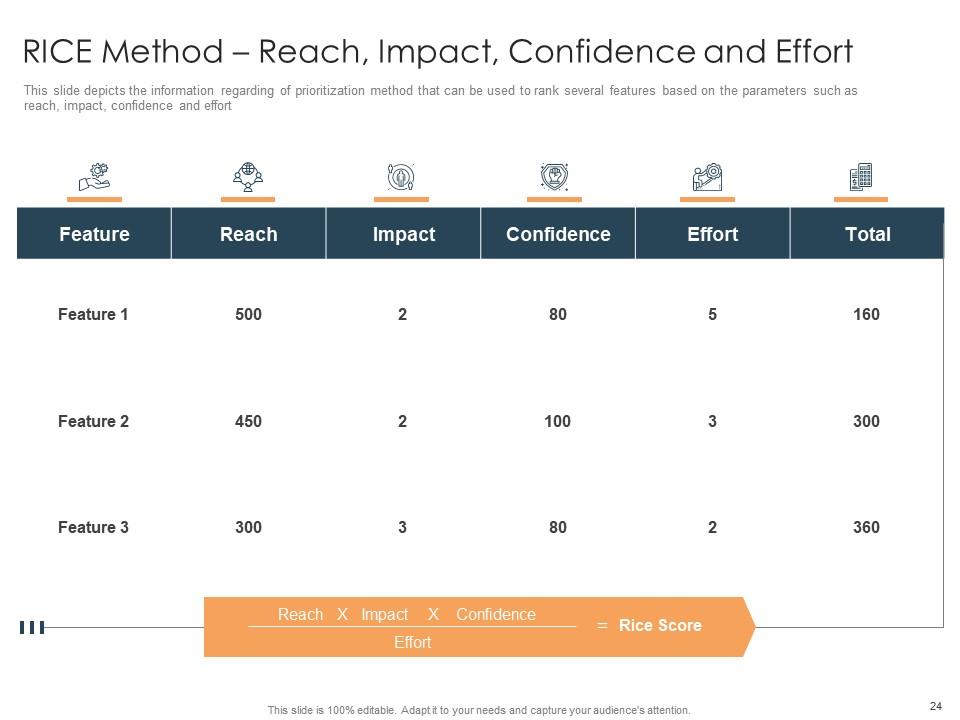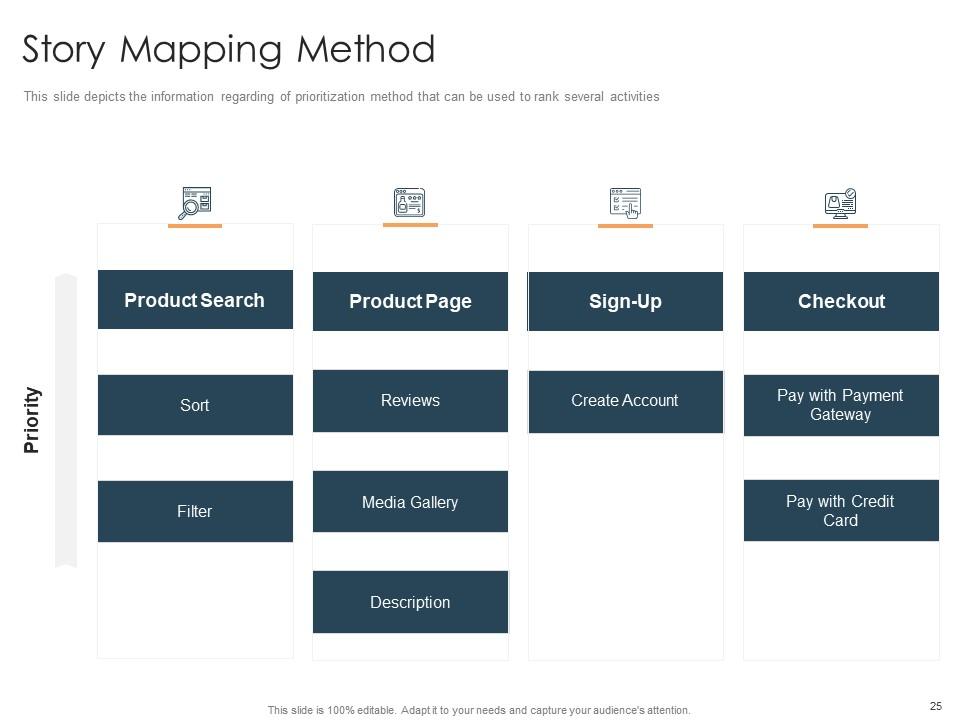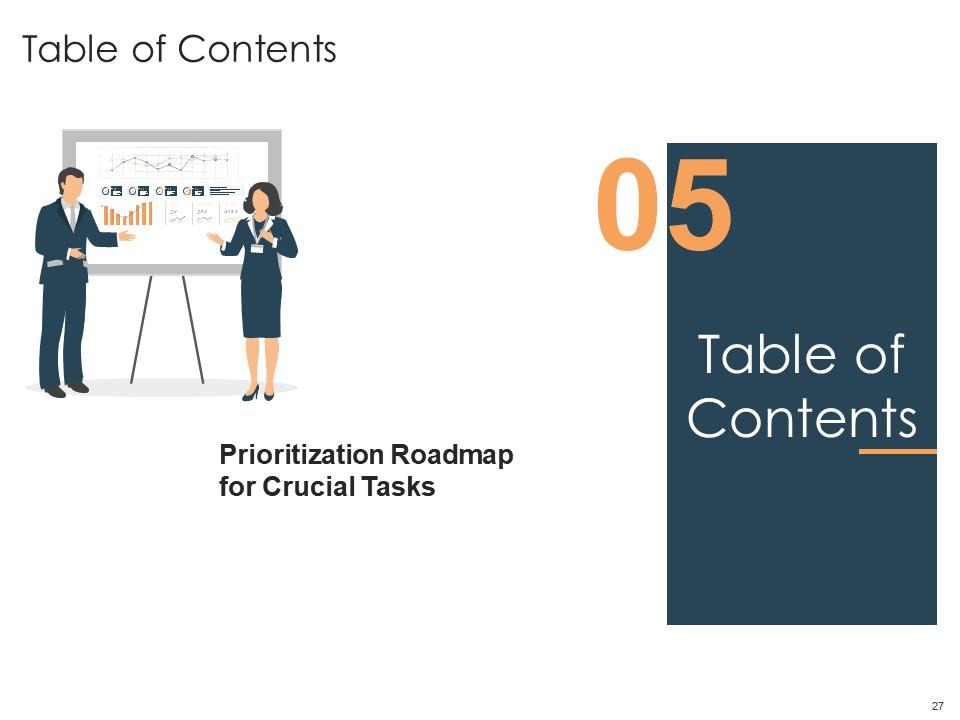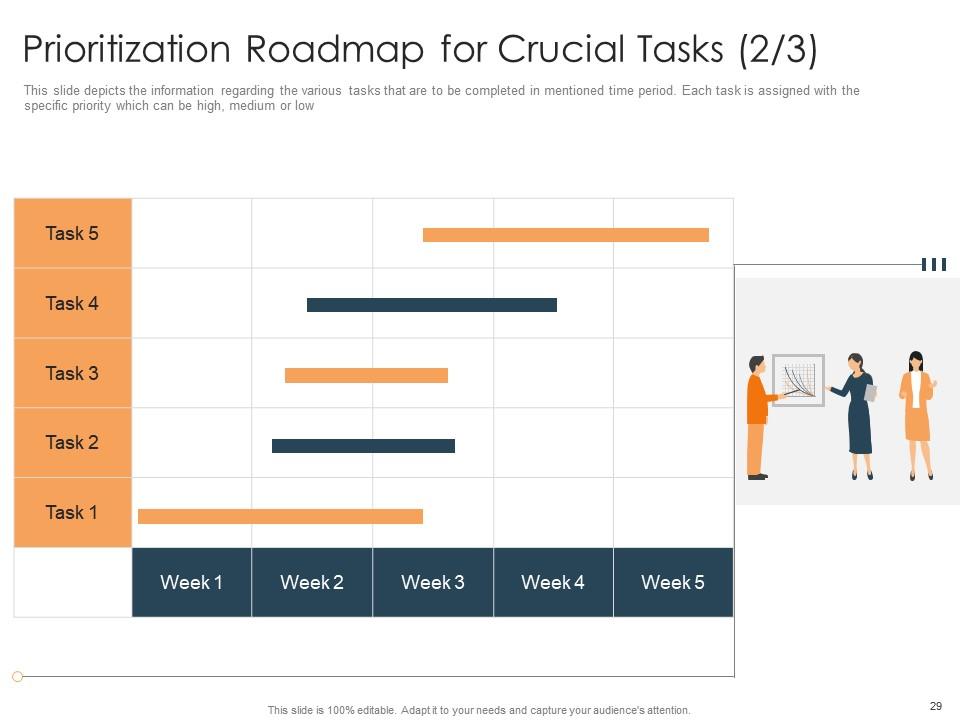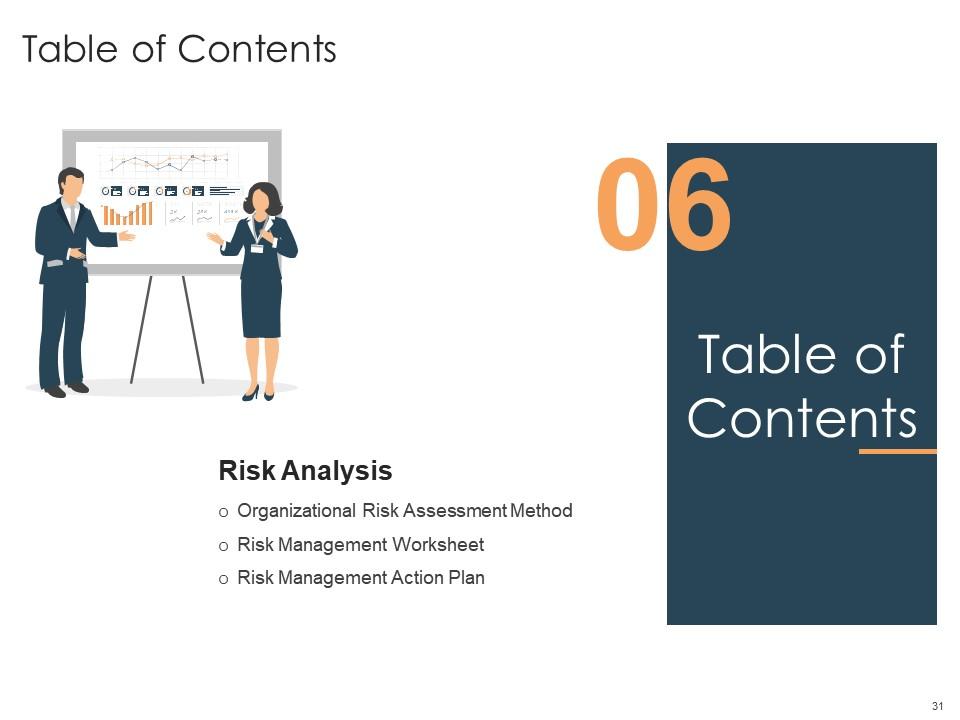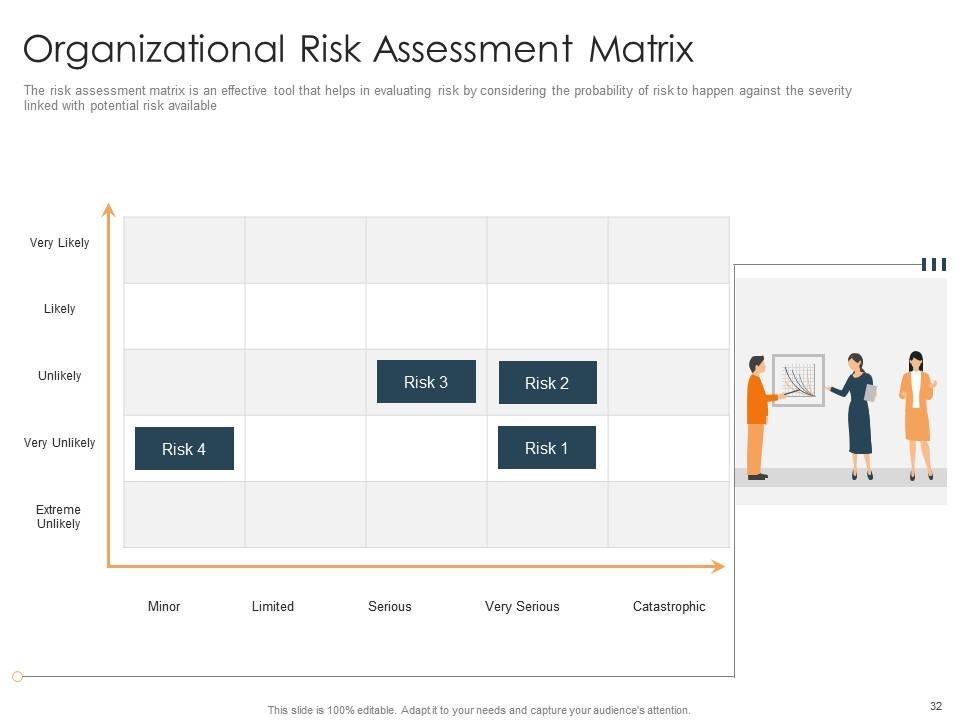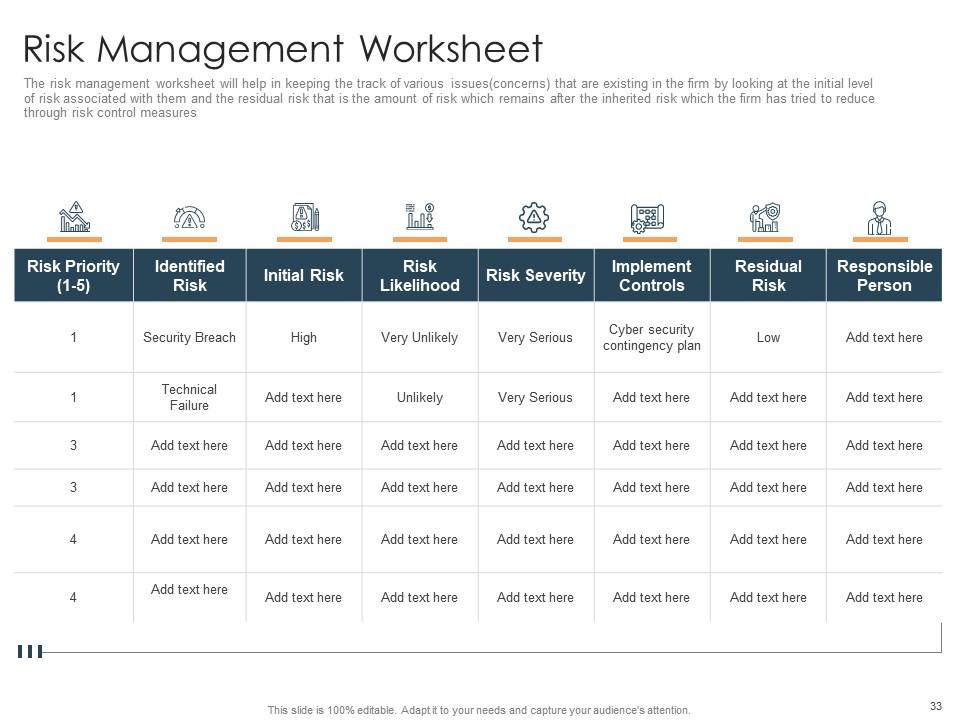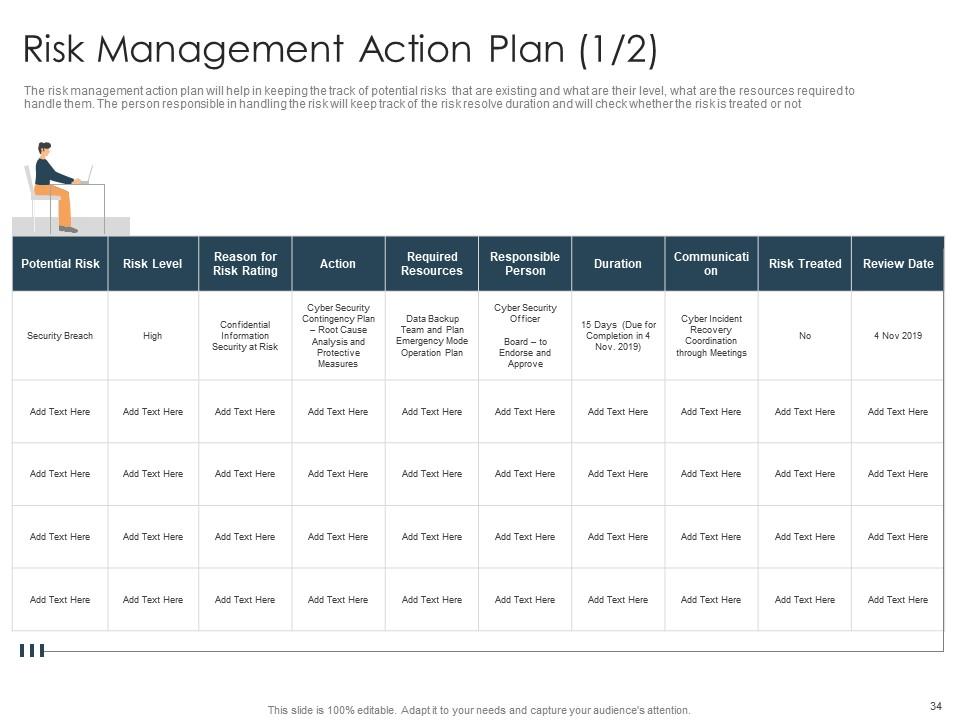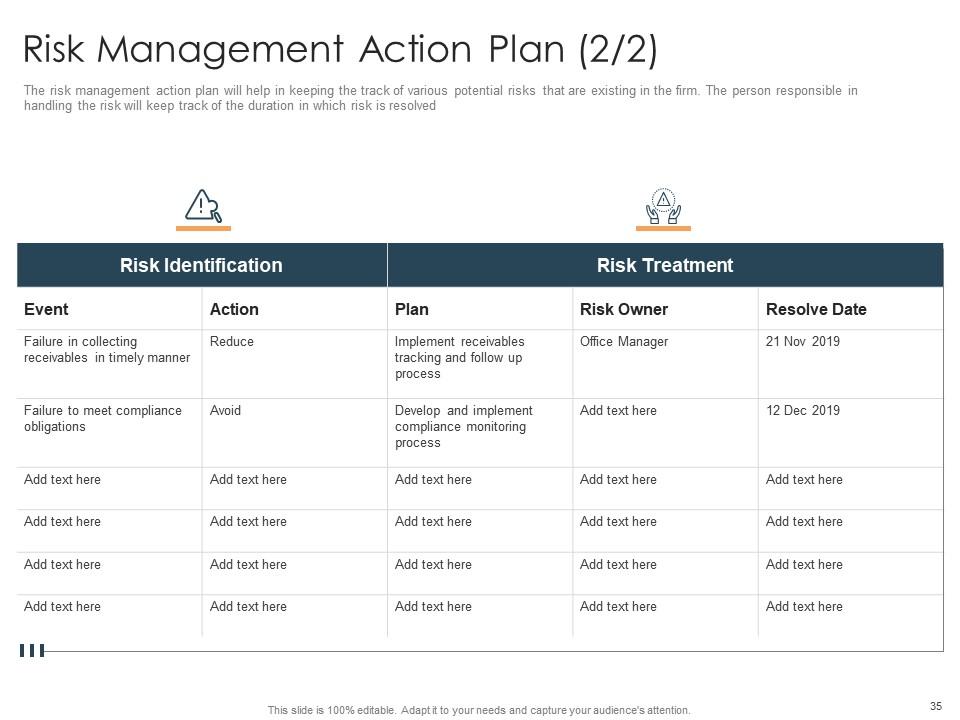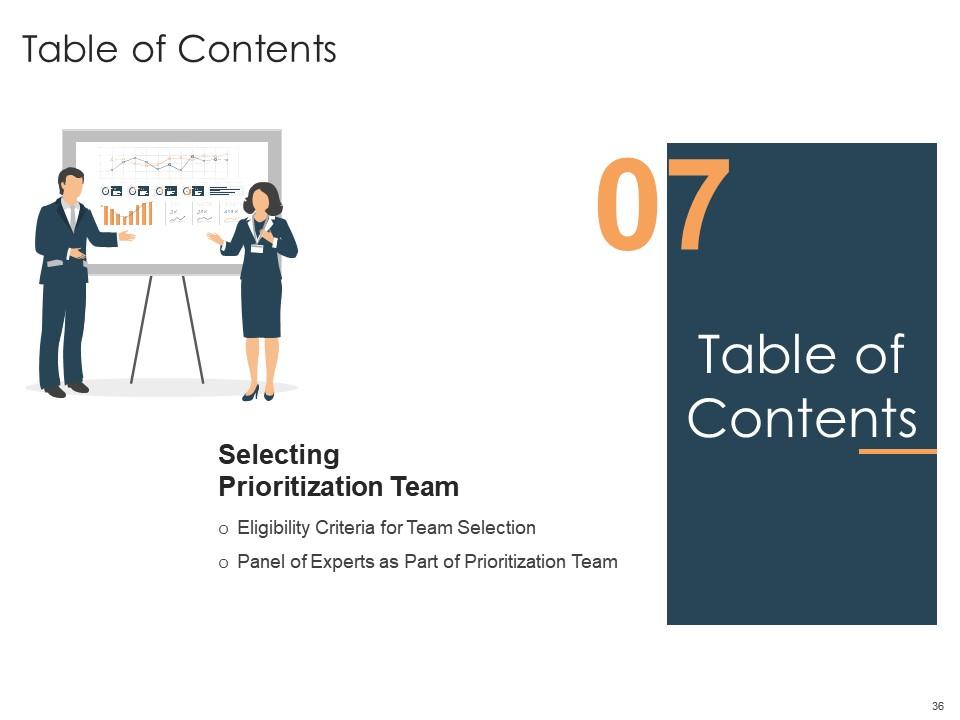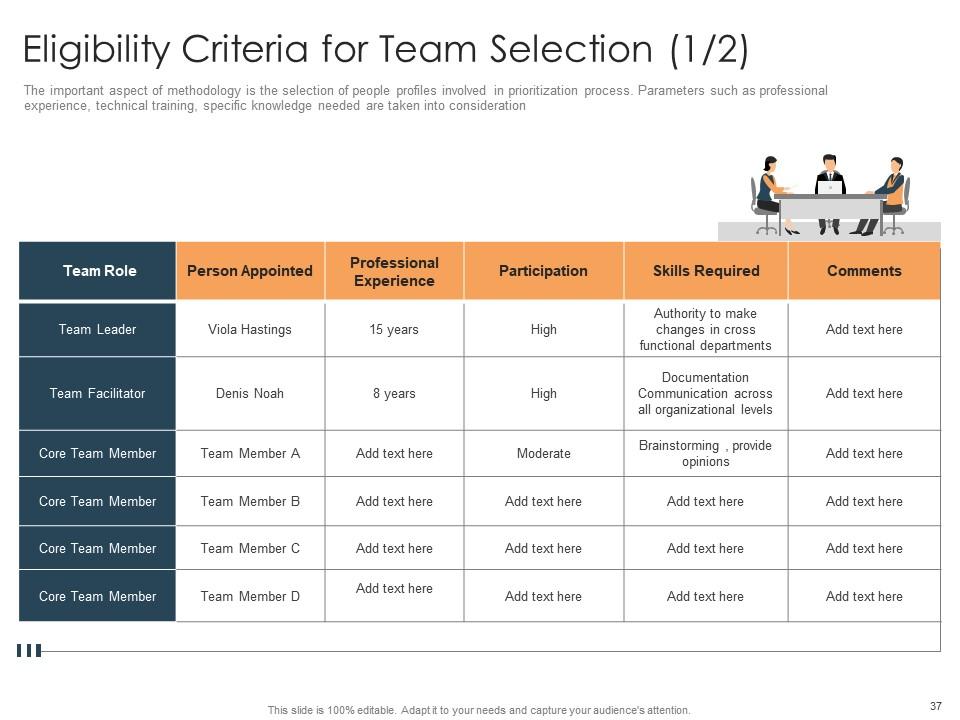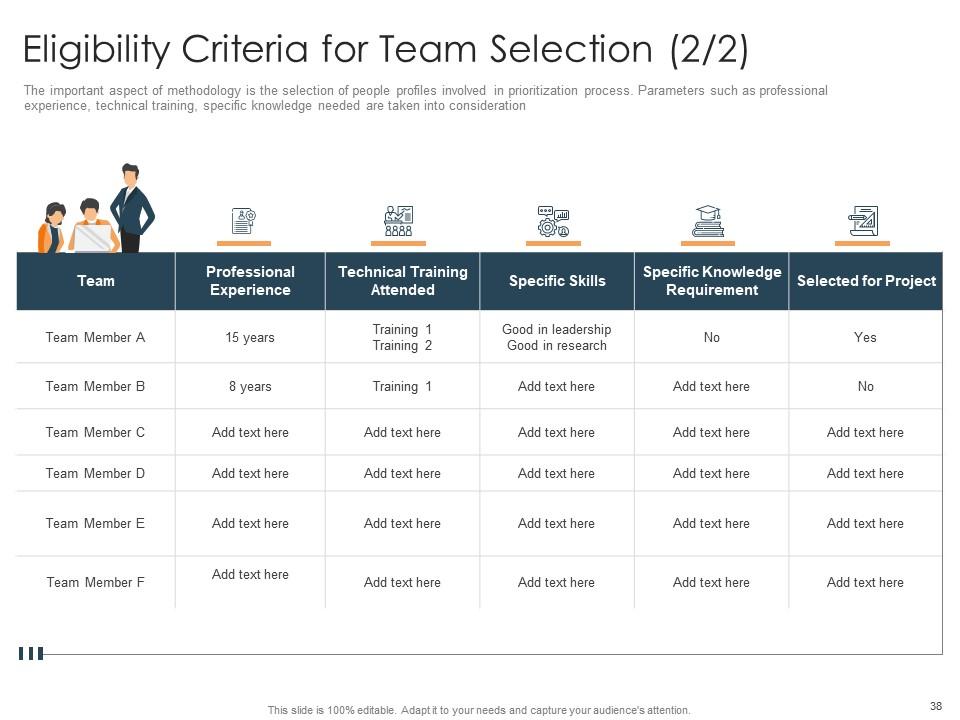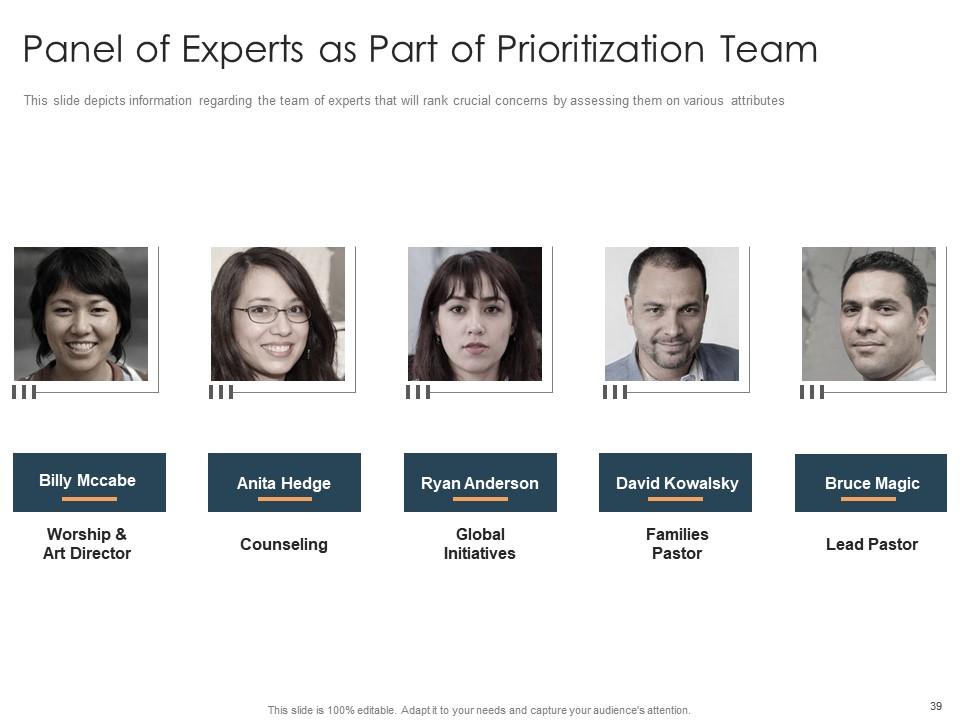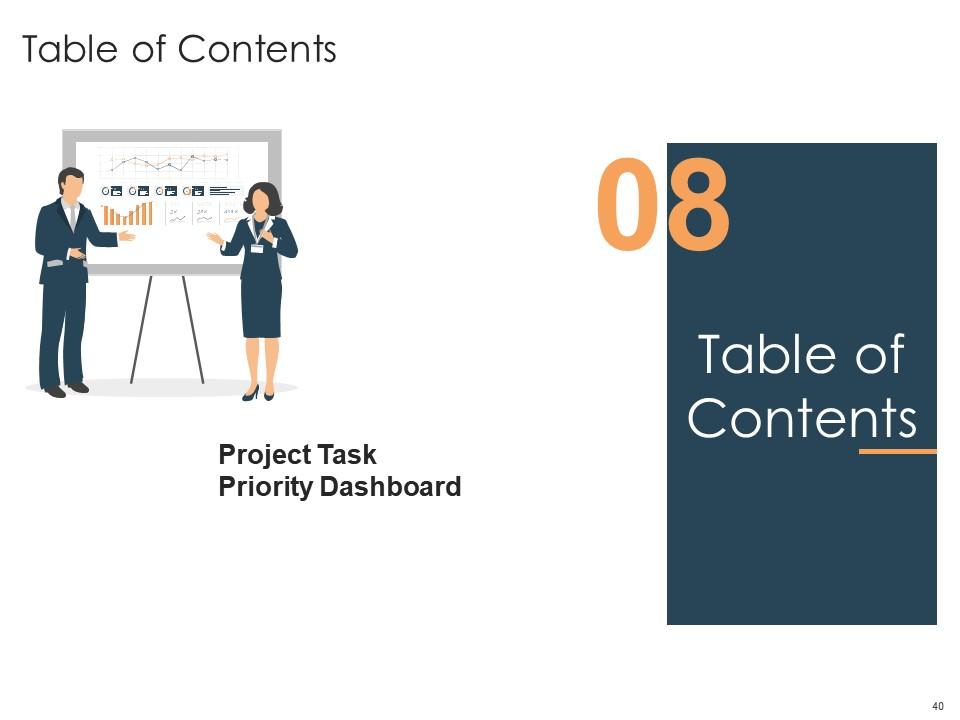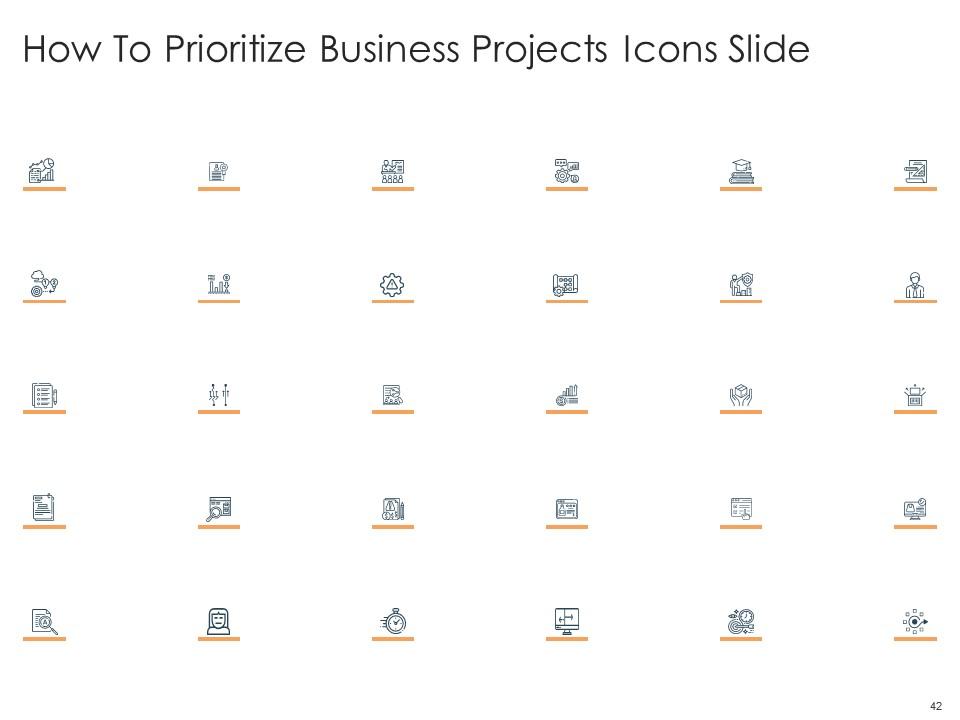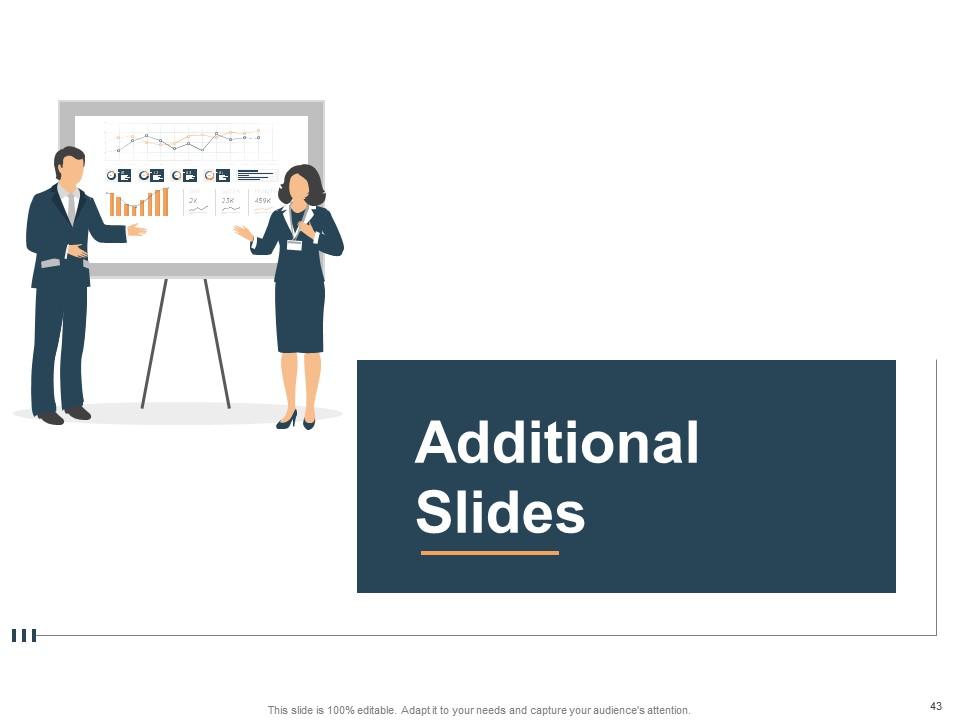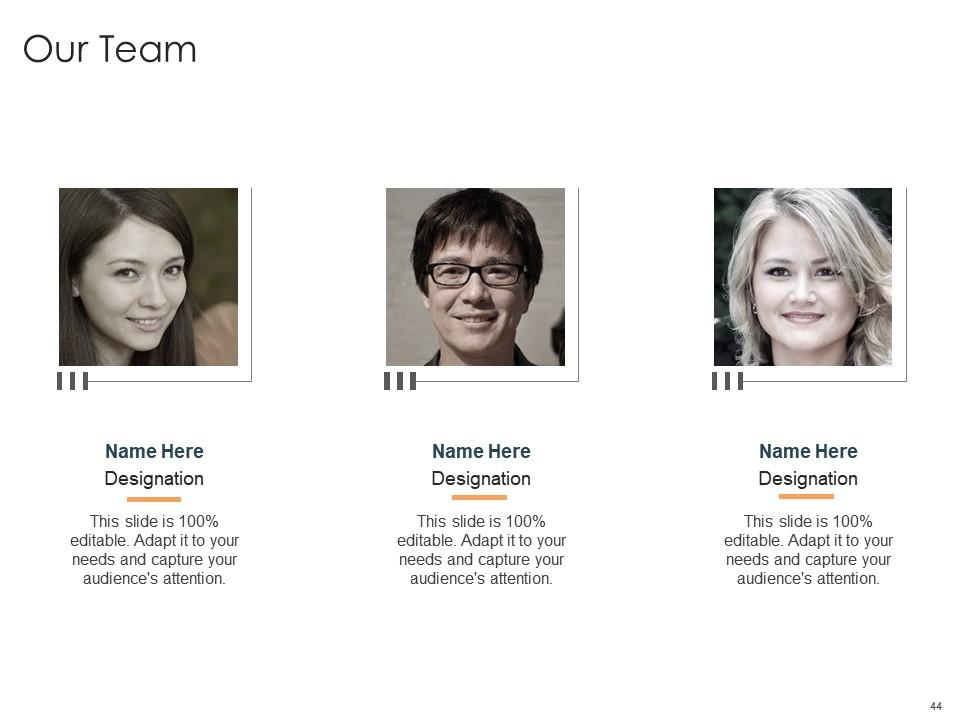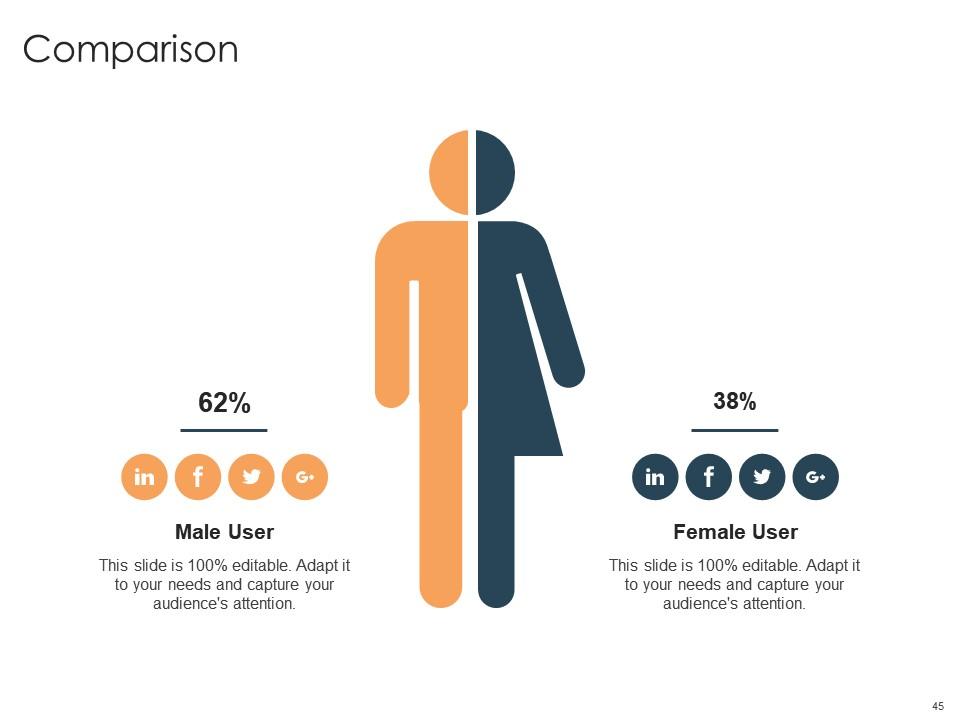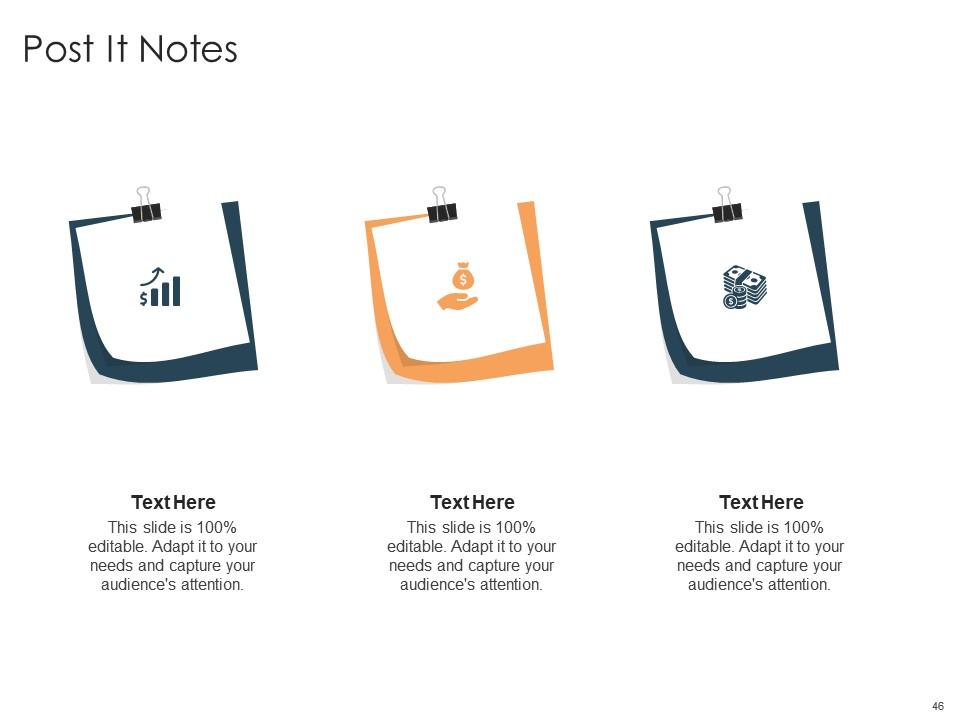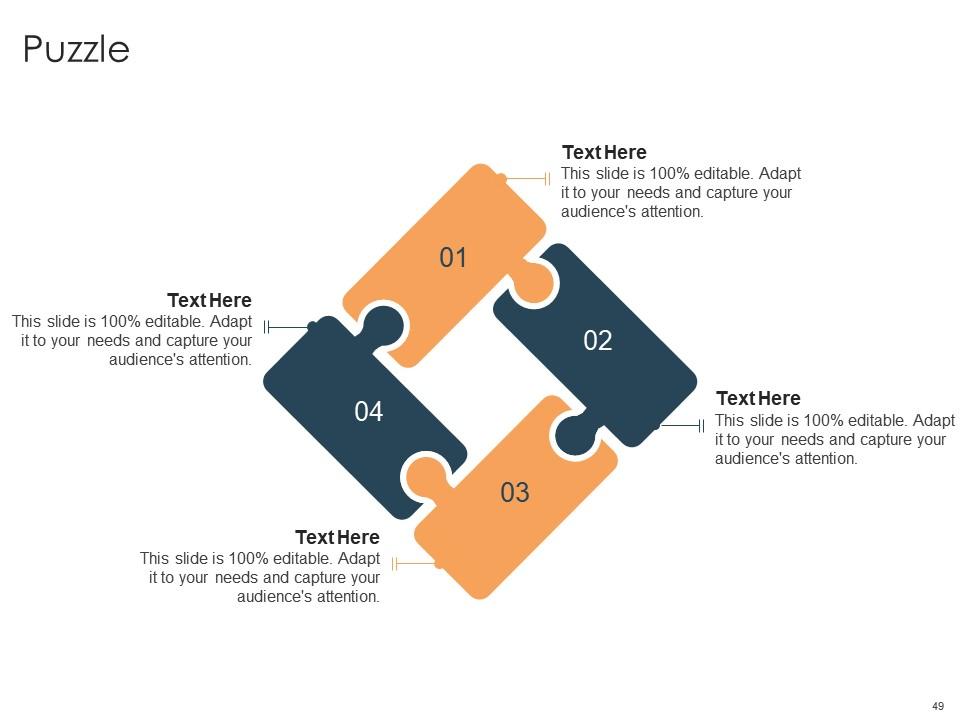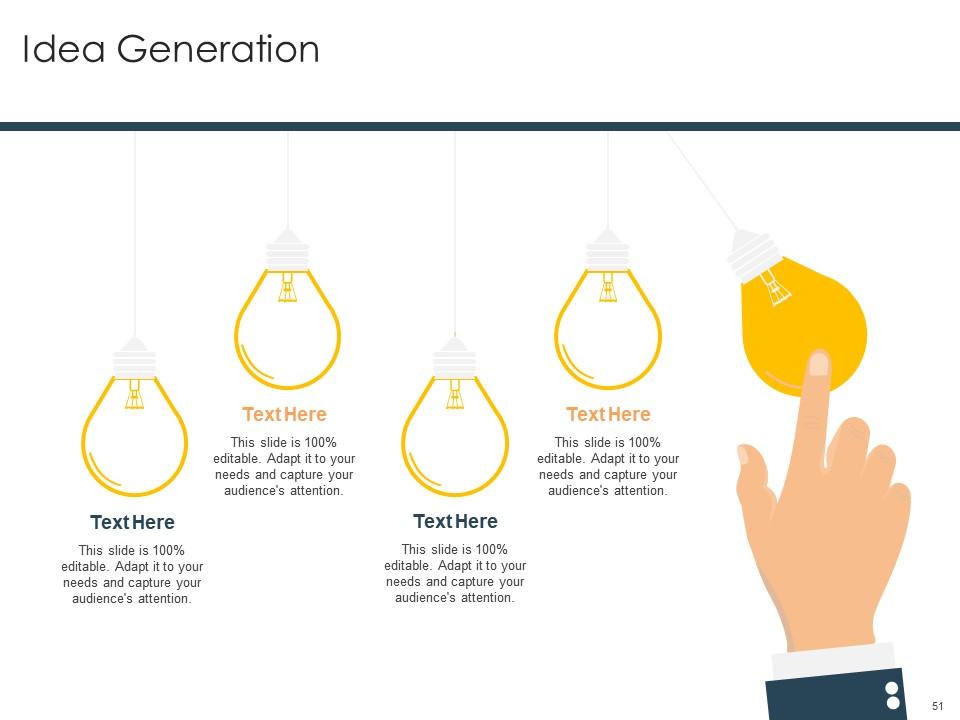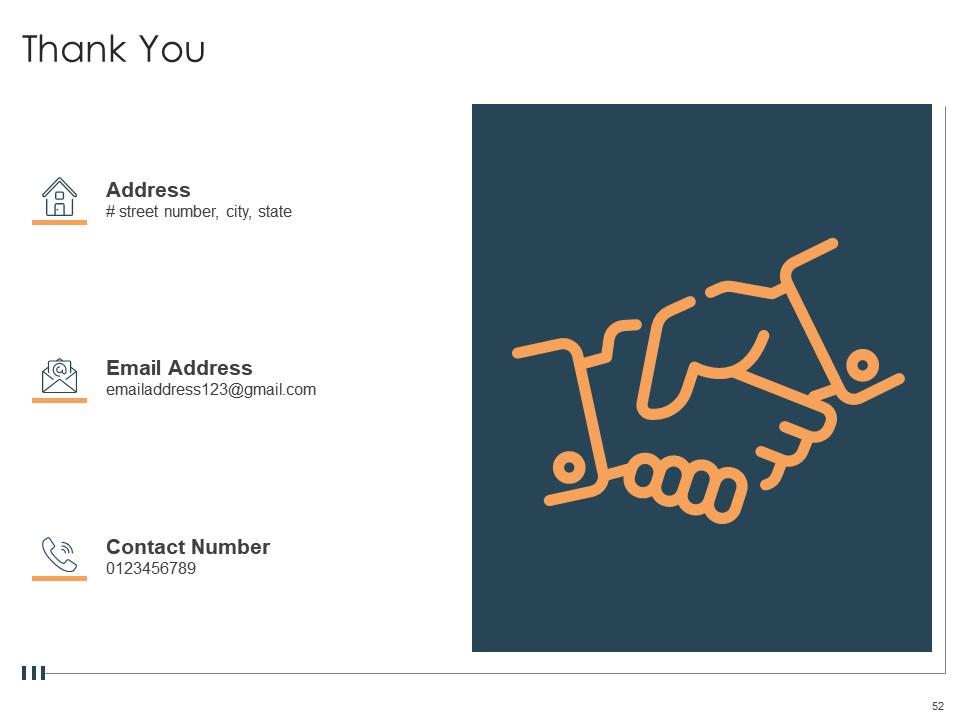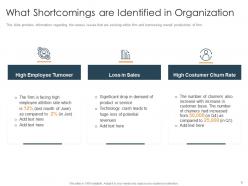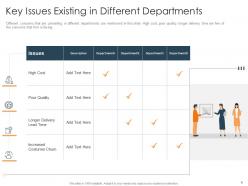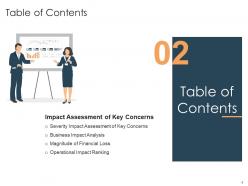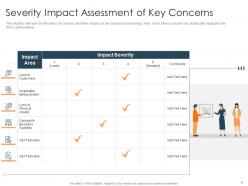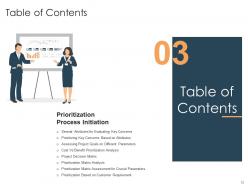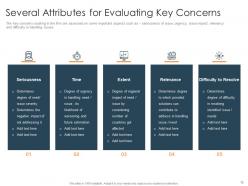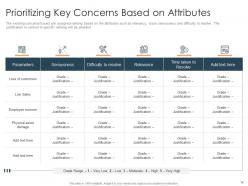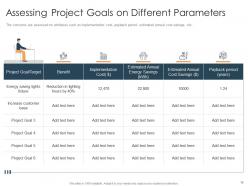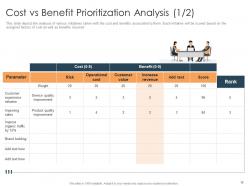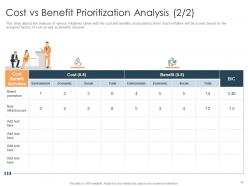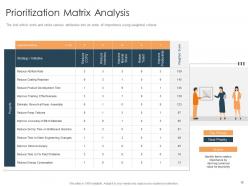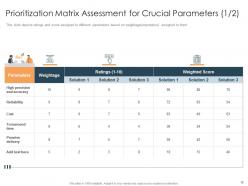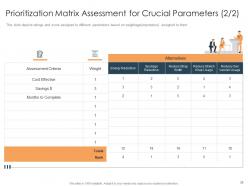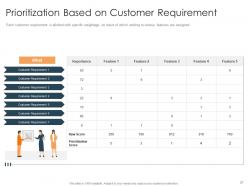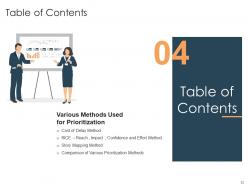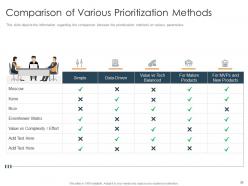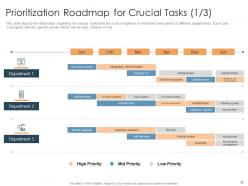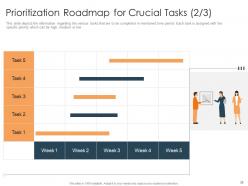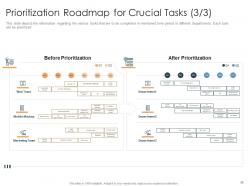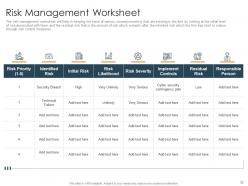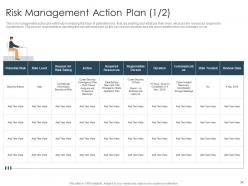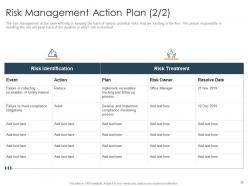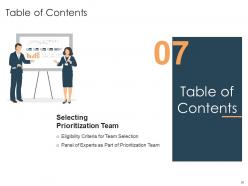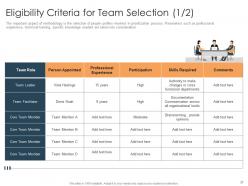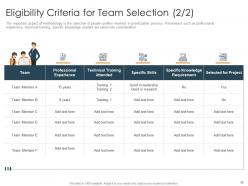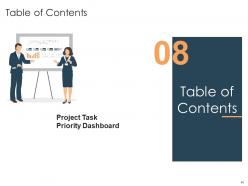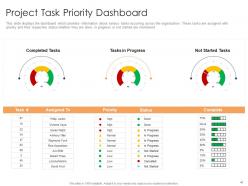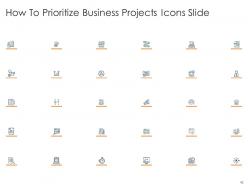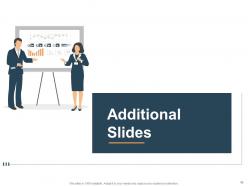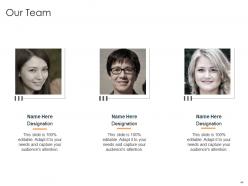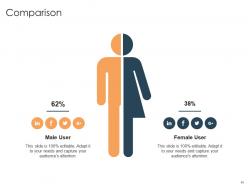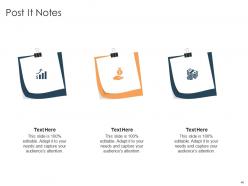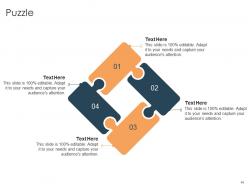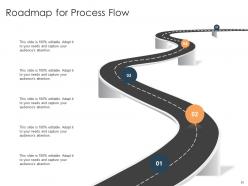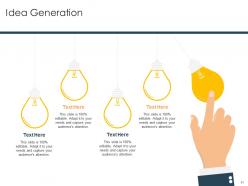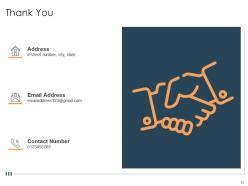How to prioritize business projects powerpoint presentation slides
Our How To Prioritize Business Projects Powerpoint Presentation Slides are topically designed to provide an attractive backdrop to any subject. Use them to look like a presentation pro.
- Google Slides is a new FREE Presentation software from Google.
- All our content is 100% compatible with Google Slides.
- Just download our designs, and upload them to Google Slides and they will work automatically.
- Amaze your audience with SlideTeam and Google Slides.
-
Want Changes to This PPT Slide? Check out our Presentation Design Services
- WideScreen Aspect ratio is becoming a very popular format. When you download this product, the downloaded ZIP will contain this product in both standard and widescreen format.
-

- Some older products that we have may only be in standard format, but they can easily be converted to widescreen.
- To do this, please open the SlideTeam product in Powerpoint, and go to
- Design ( On the top bar) -> Page Setup -> and select "On-screen Show (16:9)” in the drop down for "Slides Sized for".
- The slide or theme will change to widescreen, and all graphics will adjust automatically. You can similarly convert our content to any other desired screen aspect ratio.
Compatible With Google Slides

Get This In WideScreen
You must be logged in to download this presentation.
PowerPoint presentation slides
Deliver this complete deck to your team members and other collaborators. Encompassed with stylized slides presenting various concepts, this How To Prioritize Business Projects Powerpoint Presentation Slides is the best tool you can utilize. Personalize its content and graphics to make it unique and thought provoking. All the fifty two slides are editable and modifiable, so feel free to adjust them to your business setting. The font, color, and other components also come in an editable format making this PPT design the best choice for your next presentation. So, download now.
People who downloaded this PowerPoint presentation also viewed the following :
Content of this Powerpoint Presentation
Slide 1: This title slide introduces How to Prioritize Business Projects. Add the name of your company here.
Slide 2: This is the Agenda slide for How To Prioritize Business Projects.
Slide 3: It contains the Table of Contents. It includes – Introduction, Impact Assessment of Key Concerns, Prioritization Process Initiation, etc.
Slide 4: This is a table of content slide introducing the Introduction.
Slide 5: This slide presents What Shortcomings are Identified in Organization. It provides information regarding the various issues that are existing within the firm and harnesses the overall productivity of the firm.
Slide 6: This slide presents the Key Issues Existing in Different Departments. Different concerns that are prevailing in different departments are mentioned in it.
Slide 7: This slide presents the Issues of Repercussions on a Firm’s Productivity. It serves the purpose of showing the issues the firm will face and to what extent they impact the firm’s overall productivity.
Slide 8: This is a table of content slide introducing the Impact Assessment of Key Concerns.
Slide 9: This slide presents the Severity Impact Assessment of Key Concerns. The experts will look at the areas of concern and their impact on the business's functioning.
Slide 10: This slide presents the Business Impact Analysis – Magnitude of Financial Loss. Financial loss associated with different ineffective activities will be assessed and how much amount is at stake will be determined along with the severity level associated with them.
Slide 11: This slide presents the Business Impact Analysis – Operational Impact Ranking. The impact of various ineffective activities will be determined by taking factors into consideration such as cash flow, profitability, portfolio, image, and customer satisfaction.
Slide 12: This is a table of content slide introducing the Prioritization Process Initiation.
Slide 13: This slide presents Several Attributes for Evaluating Key Concerns. The key concerns existing in the firm are assessed on some important aspects such as – the seriousness of the issue, urgency, issue impact, relevancy, and difficulty in handling issues.
Slide 14: This slide presents the Prioritizing Key Concerns Based on Attributes. The existing concerns/issues are assigned a ranking based on the attributes such as relevancy, issue seriousness, and difficulty to resolve.
Slide 15: This slide presents the Assessing Project Goals on Different Parameters. The concerns are assessed on attributes such as implementation cost, payback period, estimated annual cost savings, etc.
Slide 16: This slide presents the Cost vs Benefit Prioritization Analysis (1/2). It depicts the analysis of various initiatives taken with the cost and benefits associated with them.
Slide 17: This slide presents the Cost vs Benefit Prioritization Analysis (2/2). Each initiative will be scored based on the assigned factors of cost as well as benefits incurred.
Slide 18: This slide presents the Prioritization Matrix Analysis. The tool sorts and ranks various attributes into an order of importance using weighted criteria.
Slide 19: This slide presents the Prioritization Matrix Assessment for Crucial Parameters (1/2). It depicts ratings and scores assigned to different parameters based on weightage (importance) assigned to them.
Slide 20: This slide presents the Prioritization Matrix Assessment for Crucial Parameters (2/2). Continue from the previous slide.
Slide 21: This slide presents the Prioritization Based on Customer Requirement. Each customer requirement is allotted with specific weightage, on basis of which ranking to various features is assigned.
Slide 22: This is a table of content slide introducing the Various Methods Used for Prioritization.
Slide 23: This slide presents the Cost of Delay Method. It depicts the information regarding of prioritization method that can be used to rank the products based on the cost of delay and duration associated with them.
Slide 24: This slide presents the RICE Method – Reach, Impact, Confidence, and Effort. It depicts the information regarding of prioritization method that can be used to rank several features based on the parameters such as reach, impact, confidence, and effort.
Slide 25: This slide presents the Story Mapping Method. It depicts the information regarding of prioritization method that can be used to rank several activities.
Slide 26: This slide presents the Comparison of Various Prioritization Methods. It depicts the information regarding the comparison between the prioritization methods on various parameters.
Slide 27: This is a table of content slide introducing the Prioritization Roadmap for Crucial Tasks.
Slide 28: This slide presents the Prioritization Roadmap for Crucial Tasks (1/3). It depicts the information regarding the various tasks that are to be completed in the mentioned time period in different departments.
Slide 29: This slide presents the Prioritization Roadmap for Crucial Tasks (2/3). Each task is assigned with a specific priority which can be high, medium, or low
Slide 30: This slide presents the Prioritization Roadmap for Crucial Tasks (3/3). Each task will be prioritized.
Slide 31: This is a table of content slide introducing the Risk Analysis.
Slide 32: This slide presents the Organizational Risk Assessment Matrix. A risk assessment matrix is an effective tool that helps in evaluating risk by considering the probability of risk to happen against the severity linked with potential risk available.
Slide 33: This slide presents the Risk Management Worksheet. The risk management worksheet will help in keeping the track of various issues(concerns) that are existing in the firm by looking at the initial level of risk associated with them and the residual risk that is the amount of risk which remains after the inherited risk which the firm has tried to reduce through risk control measures.
Slide 34: This slide presents the Risk Management Action Plan (1/2). The risk management action plan will help in keeping the track of potential risks that are existing and what are their level, what are the resources required to handle them.
Slide 35: This slide presents the Risk Management Action Plan (2/2). The person responsible for handling the risk will keep track of the duration in which the risk is resolved.
Slide 36: This is a table of content slide introducing the Selecting Prioritization Team.
Slide 37: This slide presents the Eligibility Criteria for Team Selection (1/2). The important aspect of the methodology is the selection of people profiles involved in the prioritization process.
Slide 38: This slide presents the Eligibility Criteria for Team Selection (2/2). Parameters such as professional experience, technical training, specific knowledge needed are taken into consideration
Slide 39: This slide presents the Panel of Experts as Part of the Prioritization Team. It depicts information regarding the team of experts that will rank crucial concerns by assessing them on various attributes
Slide 40: This is a table of content slide introducing the Project Task Priority Dashboard.
Slide 41: This slide presents the Project Task Priority Dashboard. It displays the dashboard which provides information about various tasks occurring across the organization.
Slide 42: This is the How To Prioritize Business Projects Icons Slide.
Slide 43: This slide presents the Additional Slides.
Slide 44: This slide shows the members of the company team with their name, designation, and photo.
Slide 45: This slide presents the Comparison between the percentages of male and female Facebook users.
Slide 46: This slide contains Post-It Notes that can be used to express any brief thoughts or ideas.
Slide 47: This slide presents a Magnifying Glass to give more details about the individual steps in a project.
Slide 48: This slide provides a Venn diagram that can be used to show interconnectedness and overlap between various departments, projects, etc.
Slide 49: This slide presents the Puzzle graphic to showcase parts of a concept.
Slide 50: This slide is a Roadmap template to showcase the stages of a project, for example.
Slide 51: This slide is the Idea Generation slide. It is used to brainstorm ideas for a project.
Slide 52: This is a Thank You slide where details such as the address, contact number, and email address are added.
How to prioritize business projects powerpoint presentation slides with all 52 slides:
Use our How To Prioritize Business Projects Powerpoint Presentation Slides to effectively help you save your valuable time. They are readymade to fit into any presentation structure.
-
The Designed Graphic are very professional and classic.