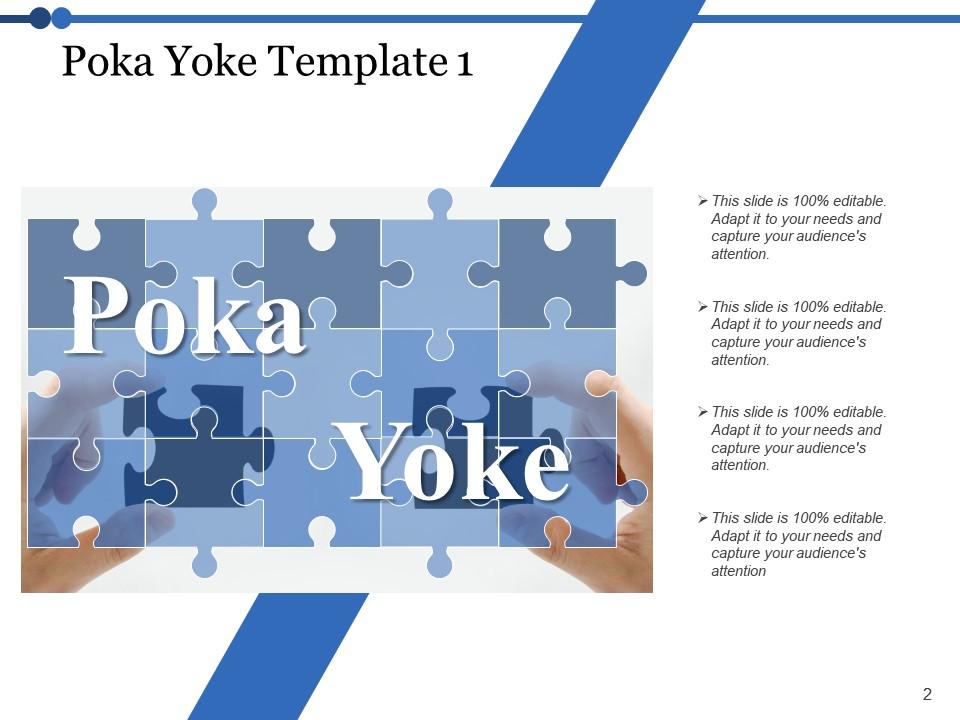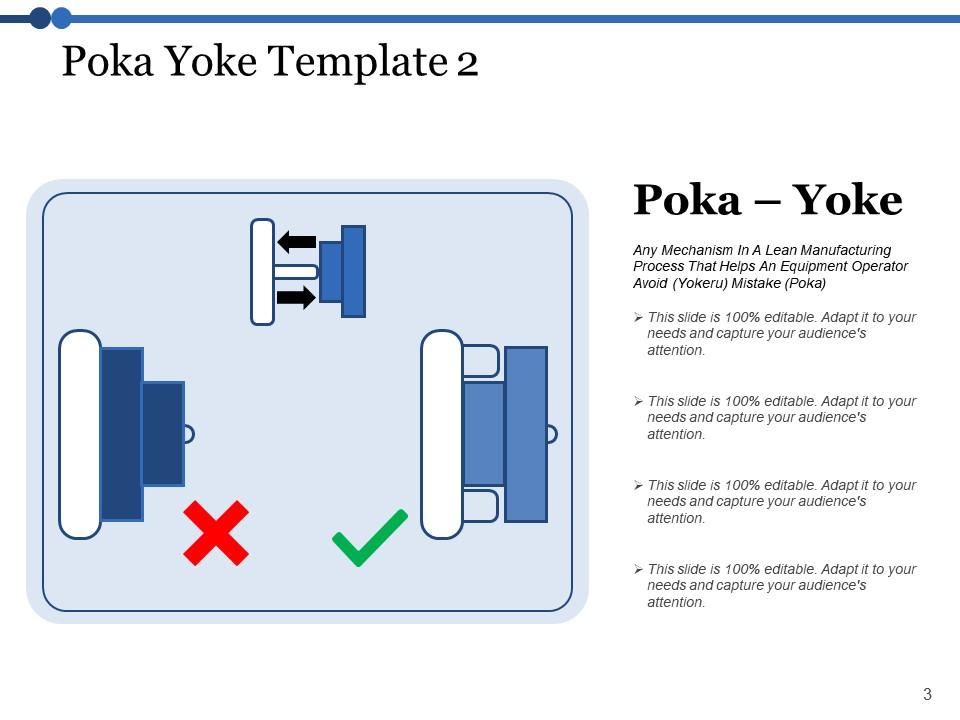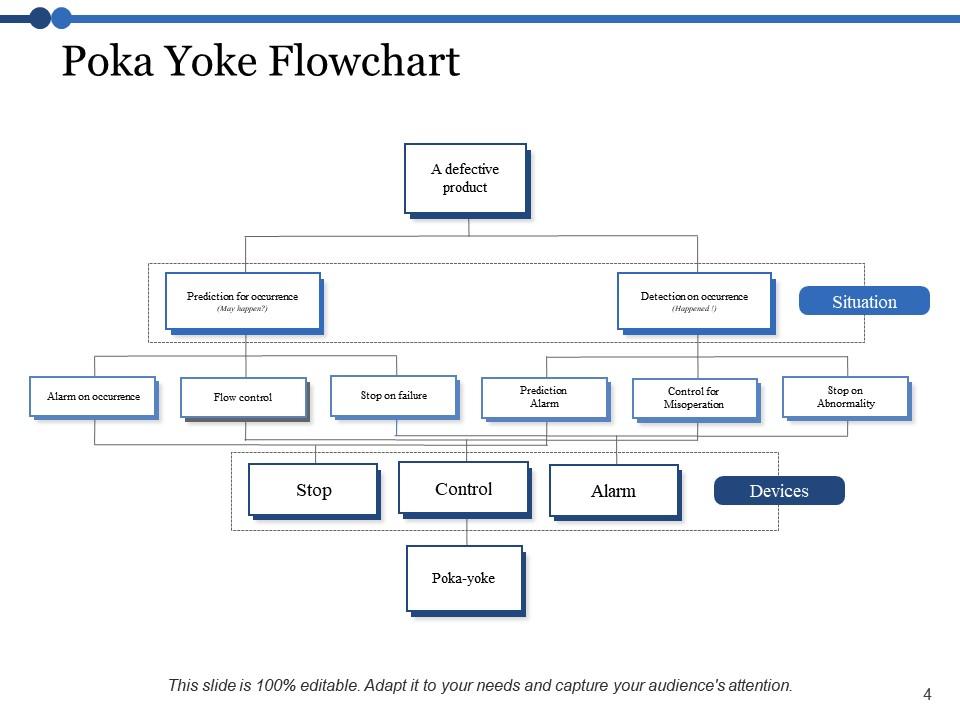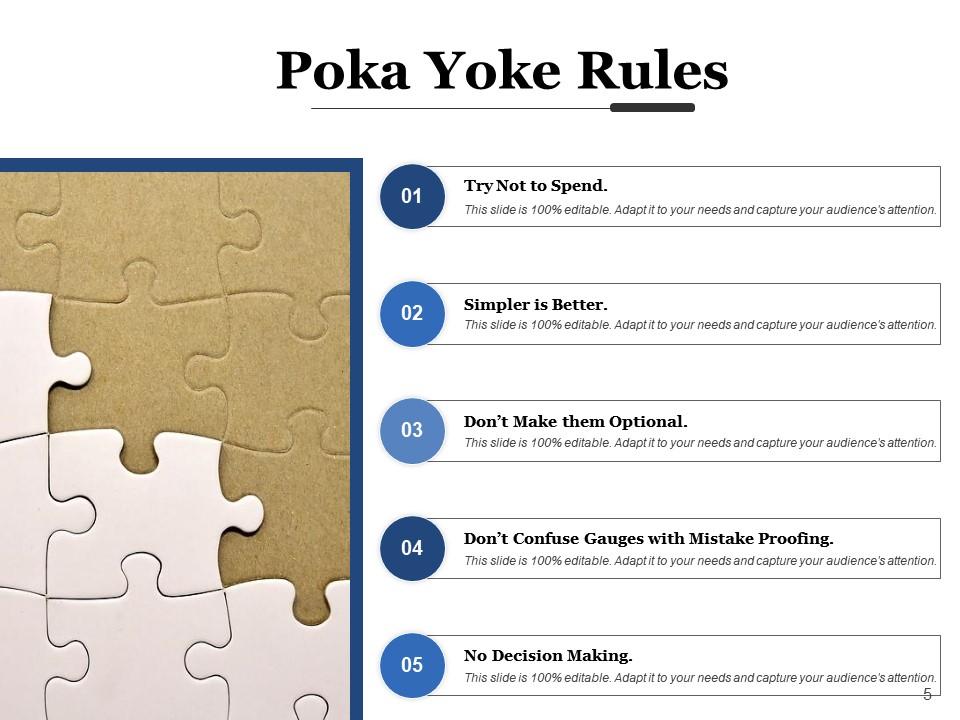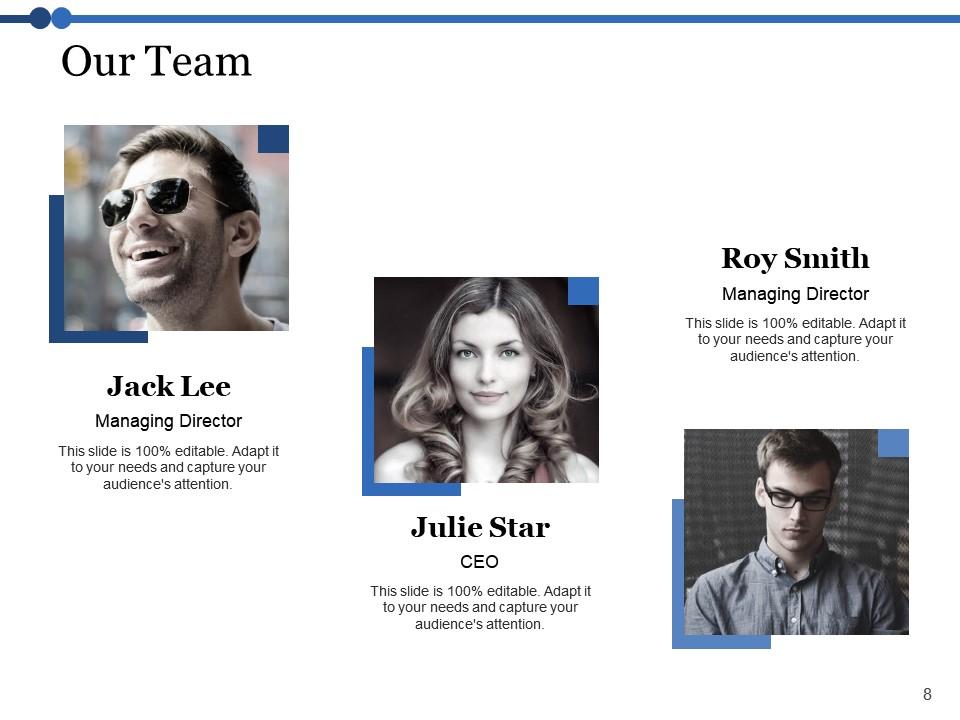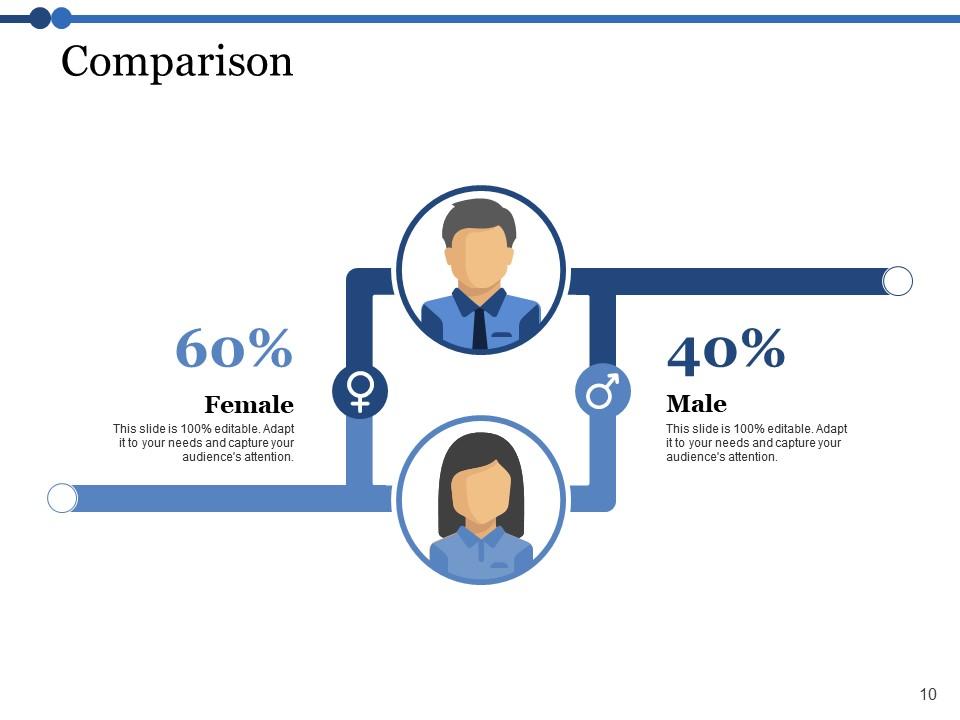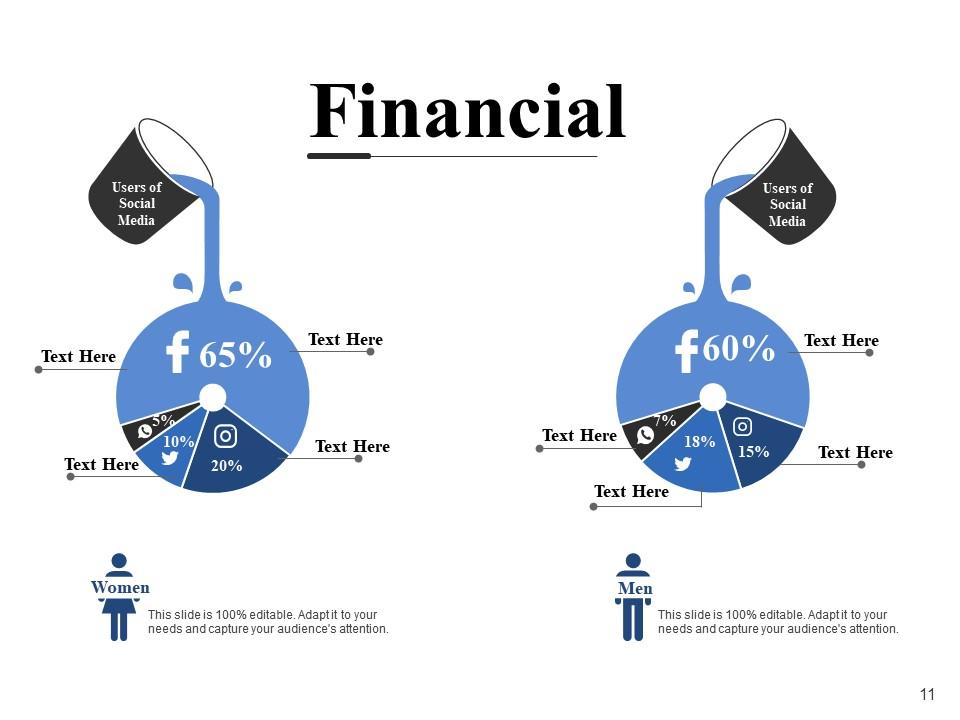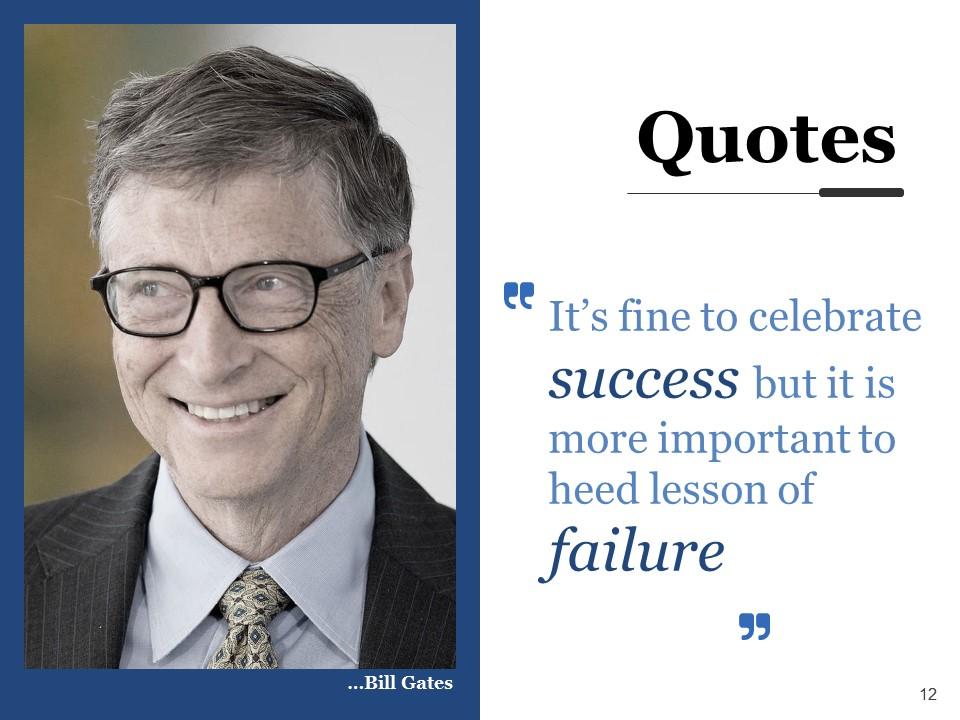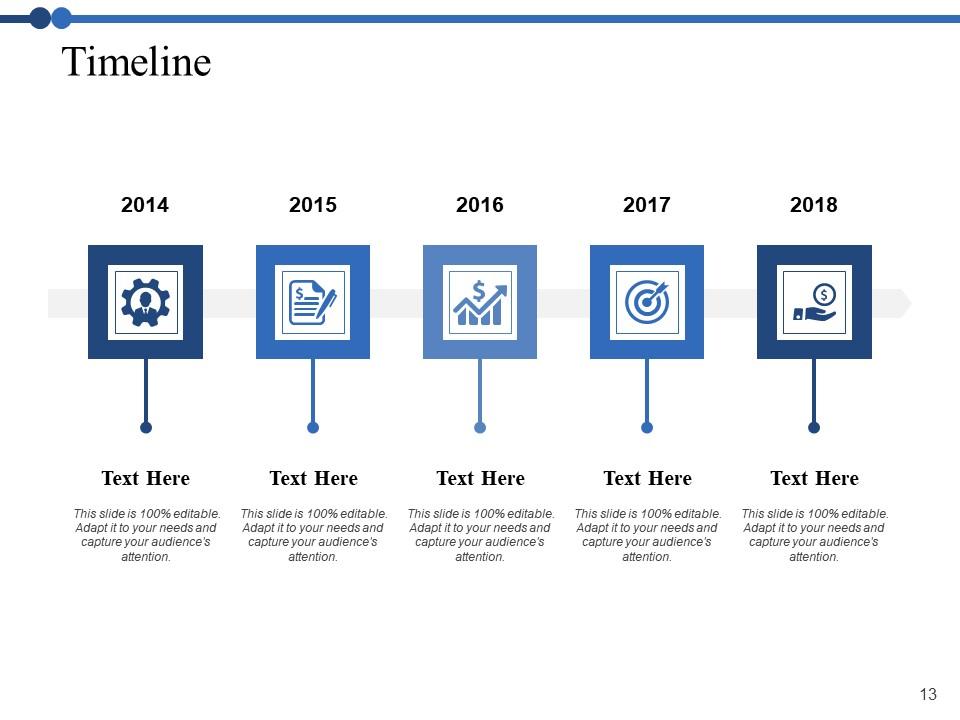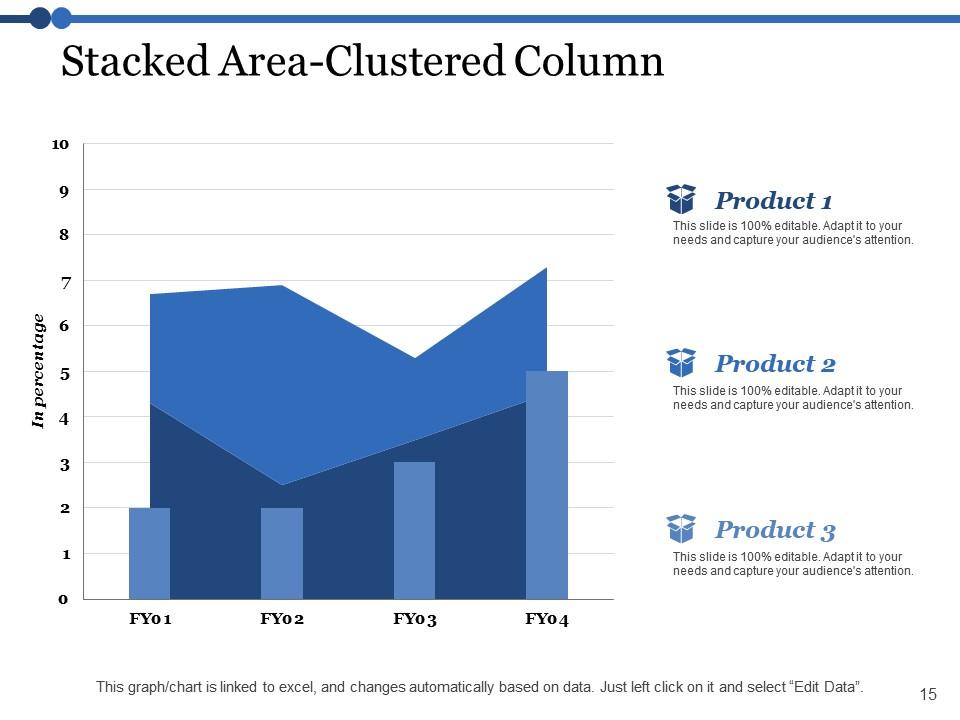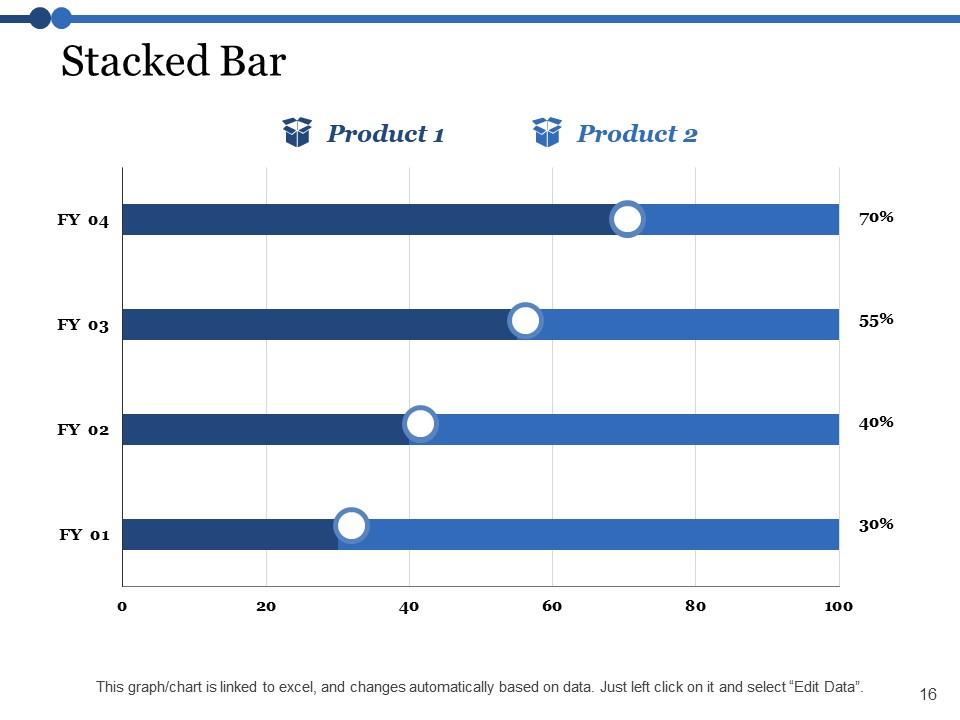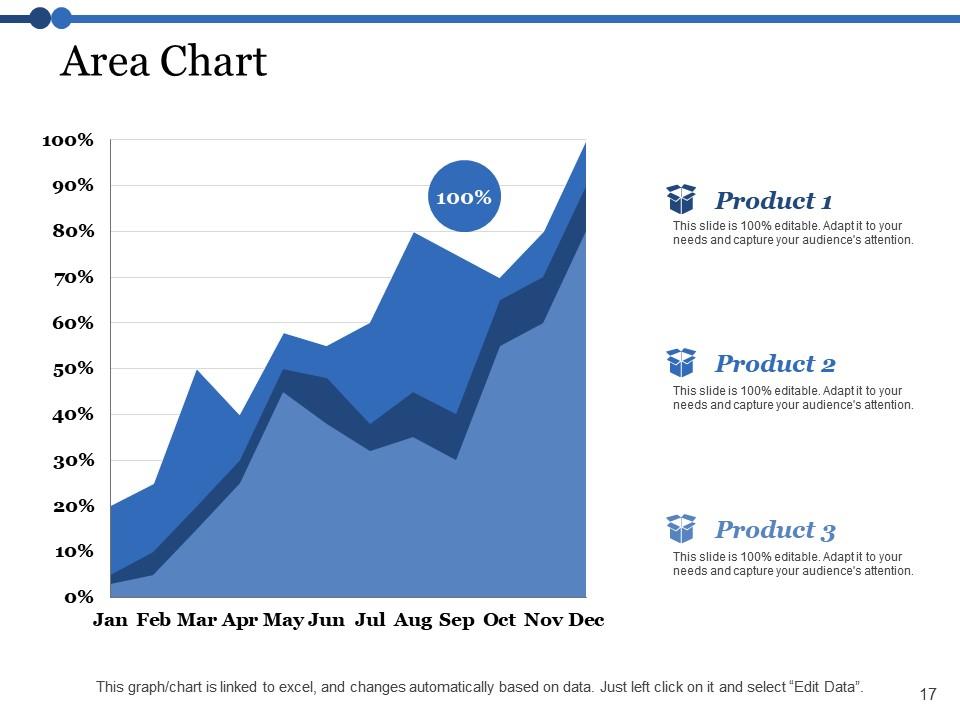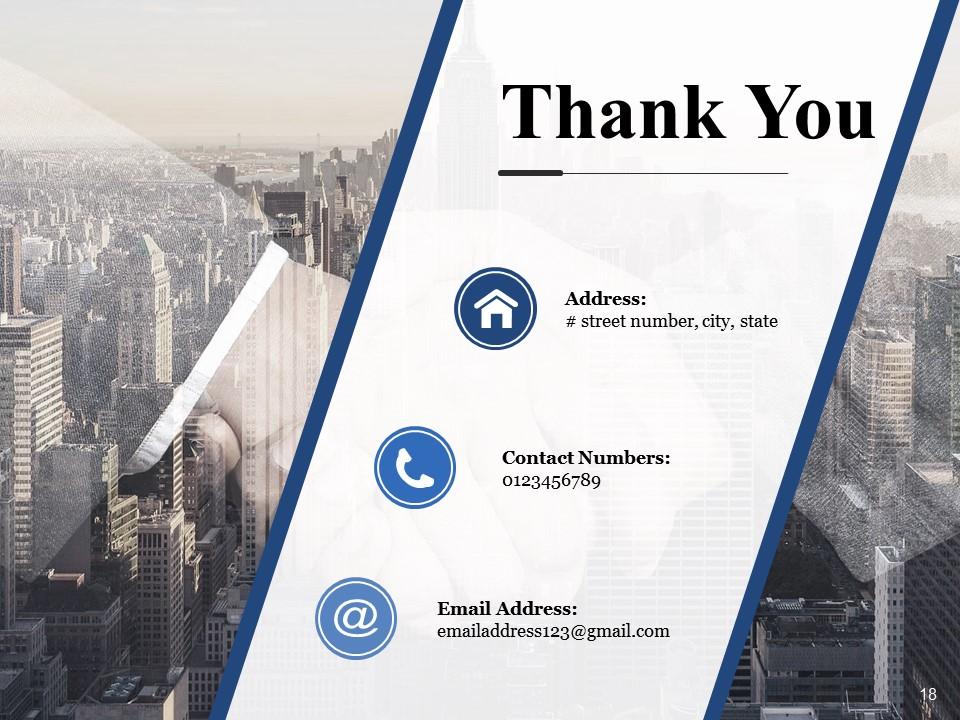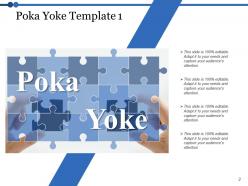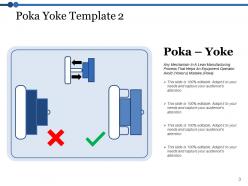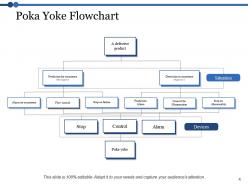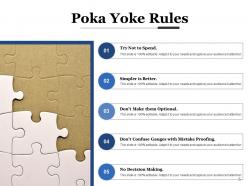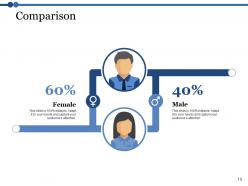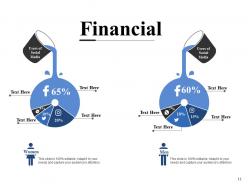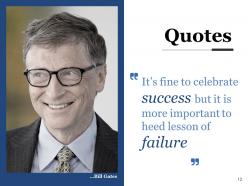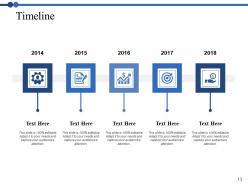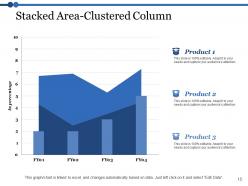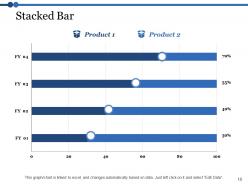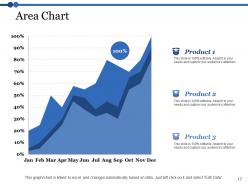Inadvertent Error Prevention Powerpoint Presentation Slides
Test the effect of your thought process. Cross check results with our Inadvertent Error Prevention Powerpoint Presentation Slides.
Test the effect of your thought process. Cross check results with our Inadvertent Error Prevention Powerpoint Presentation ..
- Google Slides is a new FREE Presentation software from Google.
- All our content is 100% compatible with Google Slides.
- Just download our designs, and upload them to Google Slides and they will work automatically.
- Amaze your audience with SlideTeam and Google Slides.
-
Want Changes to This PPT Slide? Check out our Presentation Design Services
- WideScreen Aspect ratio is becoming a very popular format. When you download this product, the downloaded ZIP will contain this product in both standard and widescreen format.
-

- Some older products that we have may only be in standard format, but they can easily be converted to widescreen.
- To do this, please open the SlideTeam product in Powerpoint, and go to
- Design ( On the top bar) -> Page Setup -> and select "On-screen Show (16:9)” in the drop down for "Slides Sized for".
- The slide or theme will change to widescreen, and all graphics will adjust automatically. You can similarly convert our content to any other desired screen aspect ratio.
Compatible With Google Slides

Get This In WideScreen
You must be logged in to download this presentation.
PowerPoint presentation slides
Presenting this set of slides with name - Inadvertent Error Prevention Powerpoint Presentation Slides. Enhance your audiences knowledge with this well researched complete deck. Showcase all the important features of the deck with perfect visuals. This deck comprises of total of eighteen slides with each slide explained in detail. Each template comprises of professional diagrams and layouts. Our professional PowerPoint experts have also included icons, graphs and charts for your convenience. All you have to do is DOWNLOAD the deck. Make changes as per the requirement. Yes, these PPT slides are completely customizable. Edit the colour, text and font size. Add or delete the content from the slide. And leave your audience awestruck with the professionally designed Inadvertent Error Prevention Powerpoint Presentation Slides complete deck.
People who downloaded this PowerPoint presentation also viewed the following :
Content of this Powerpoint Presentation
Slide 1: This slide introduces Inadvertent Error Prevention. State Your Company Name and begin.
Slide 2: This slide showcases Poka Yoke .
Slide 3: This slide presents Poka Yoke. Add your data and use as such.
Slide 4: This slide showcases Poka Yoke Flowchart with these of the following factors. You can add the data and use it accordingly.
Slide 5: This slide shows Poka Yoke Rules with these of the listed rules- Try Not to Spend, Simpler is Better, Don’t Make them Optional, Don’t Confuse Gauges with Mistake Proofing, No Decision Making.
Slide 6: This slide is titled Additional Slides.
Slide 7: This slide represents Our Mission. State your mission, goals etc.
Slide 8: This slide showcases Our Team with Name and Designation to fill.
Slide 9: This slide helps show- About Our Company. The sub headings include- Creative Design, Customer Care, Expand Company
Slide 10: This slide shows Comparison of number of users and Time.
Slide 11: This slide displays Financial Projections And Key Metrics for customers and employees.
Slide 12: This is a Quotes slide to highlight, or state anything specific.
Slide 13: This slide shows Project Events Timeline with icons and text boxes.
Slide 14: This is an Our Goal slide. State them here.
Slide 15: This slide showcases Stacked Area-Clustered Column.
Slide 16: This slide shows Stacked Bar.
Slide 17: This is an Area Chart slide for product/entity comparison.
Slide 18: This is a Thank You slide with Address# street number, city, state, Contact Numbers, Email Address.
Inadvertent Error Prevention Powerpoint Presentation Slides with all 18 slides:
Instill the feeling of happiness in everyone with our Inadvertent Error Prevention Powerpoint Presentation Slides. It will get the bells chiming.
No Reviews