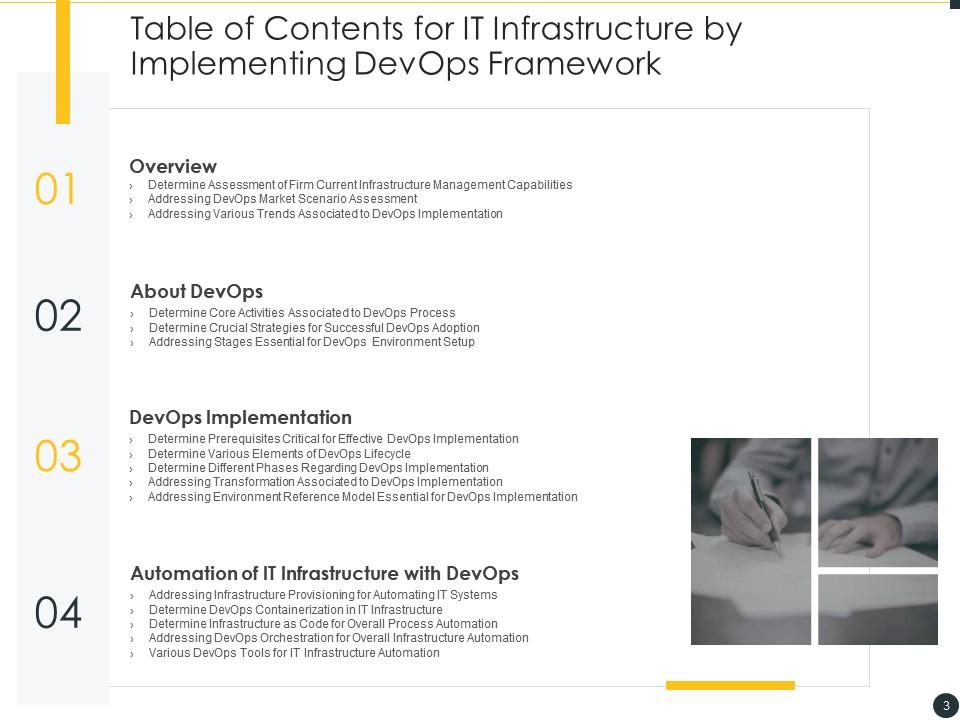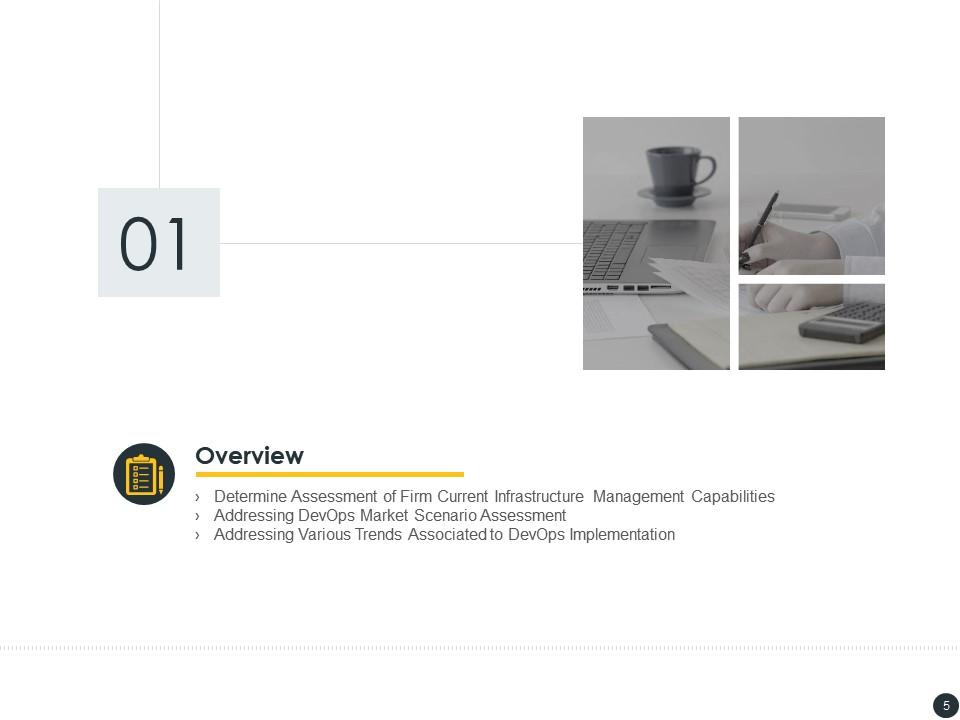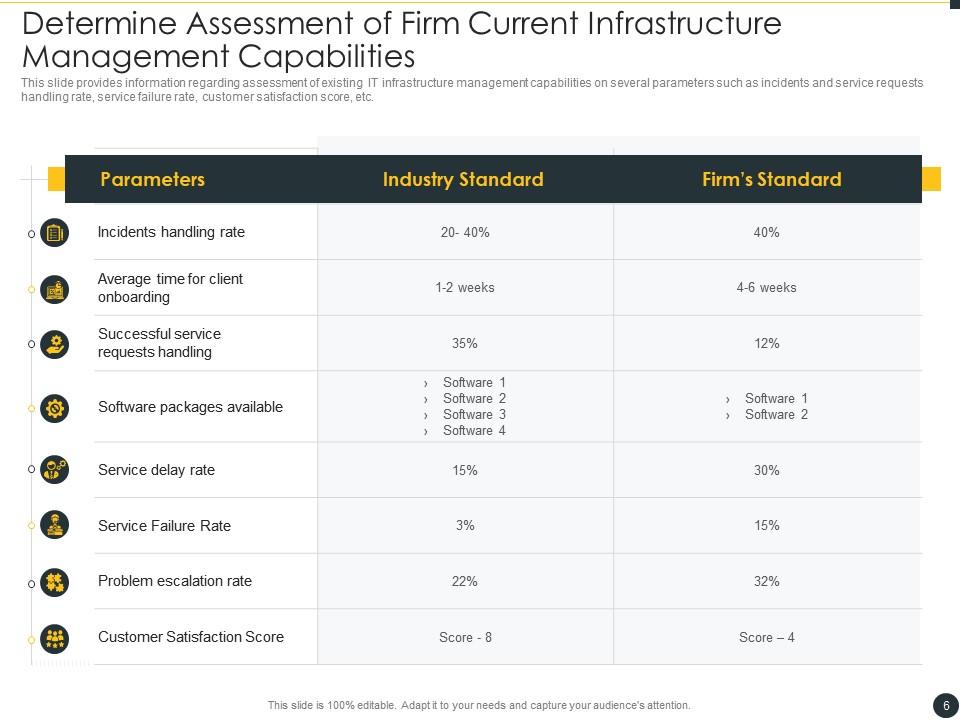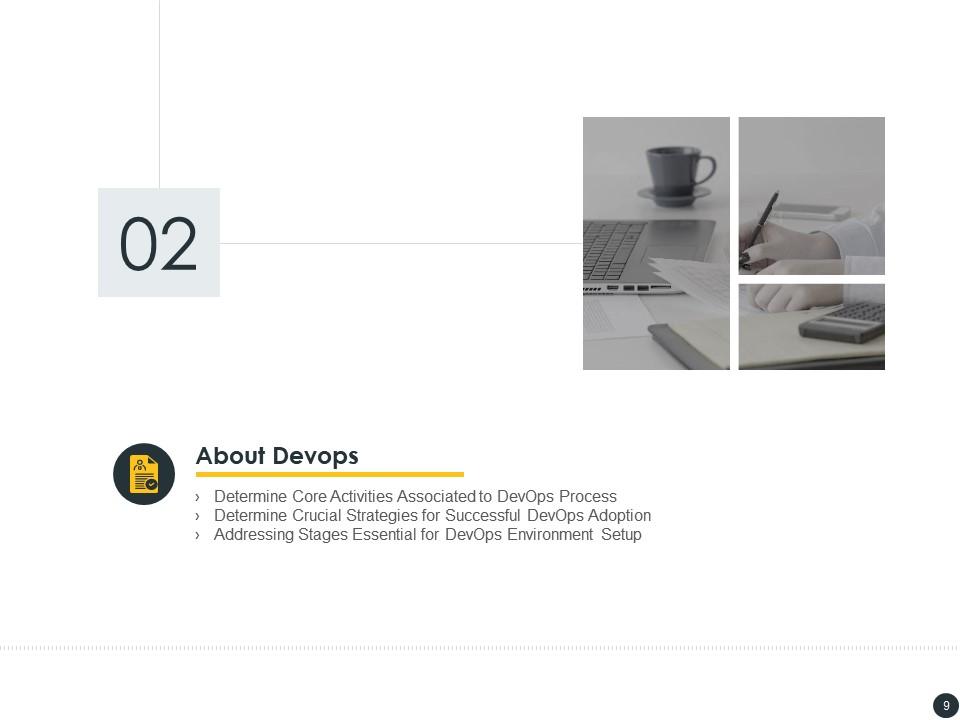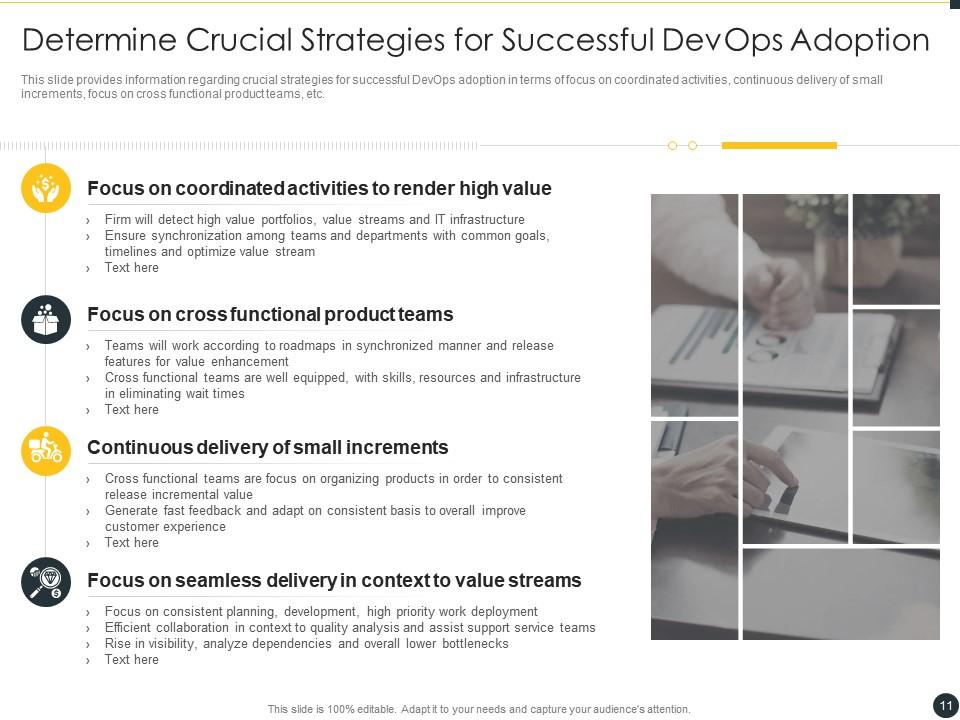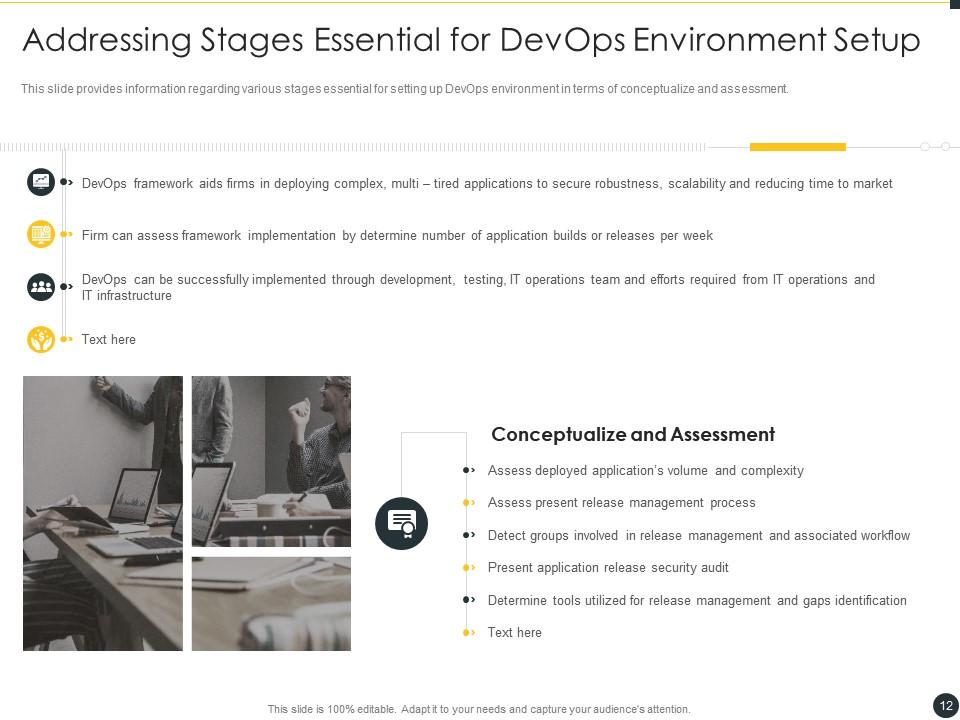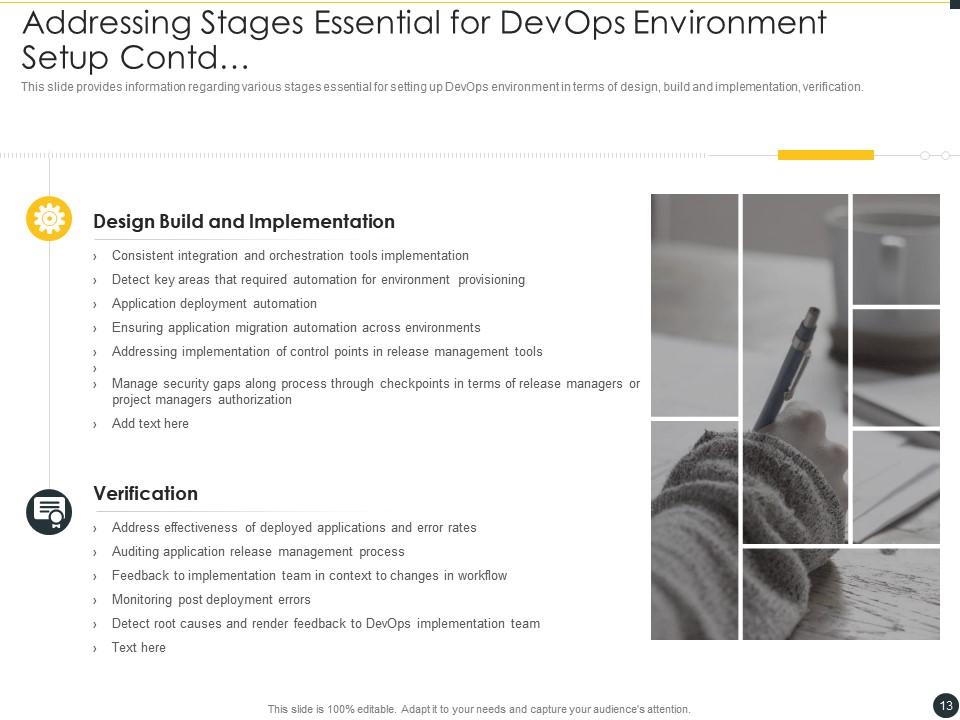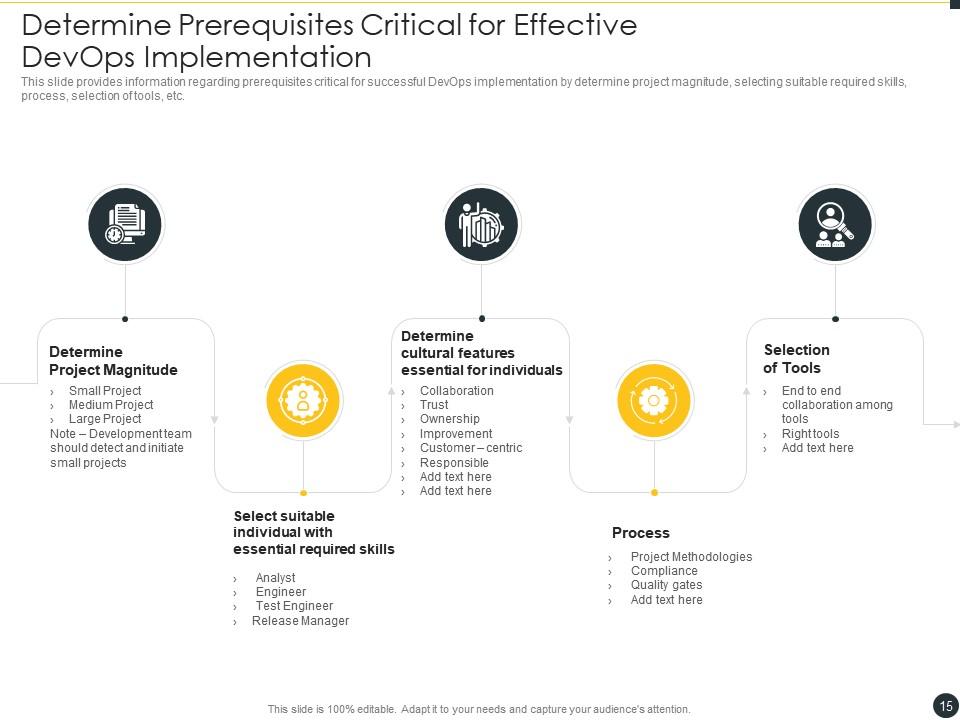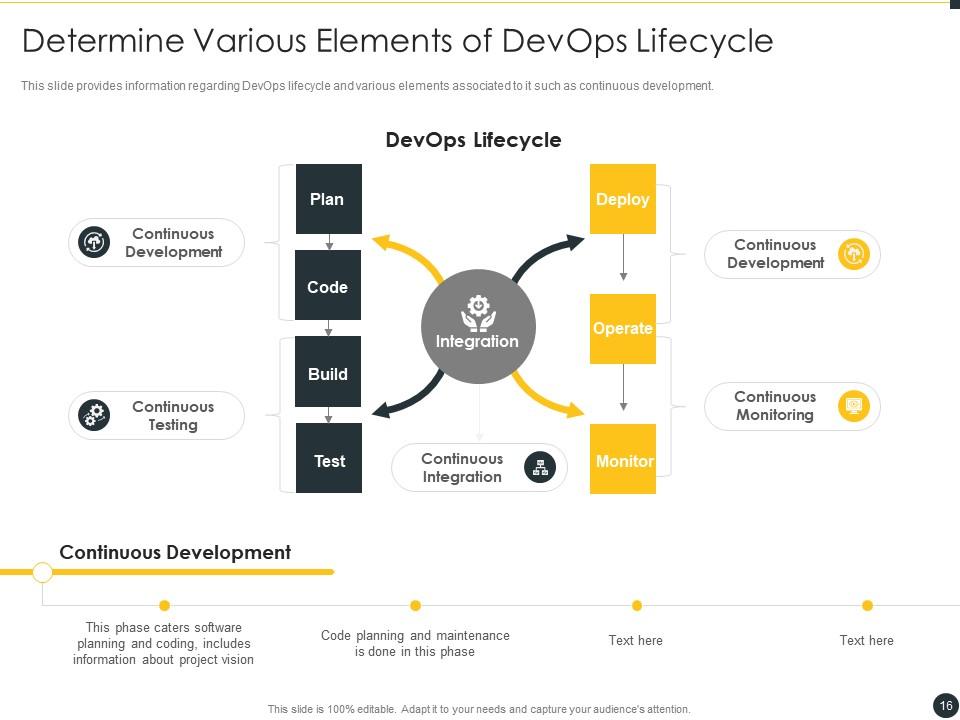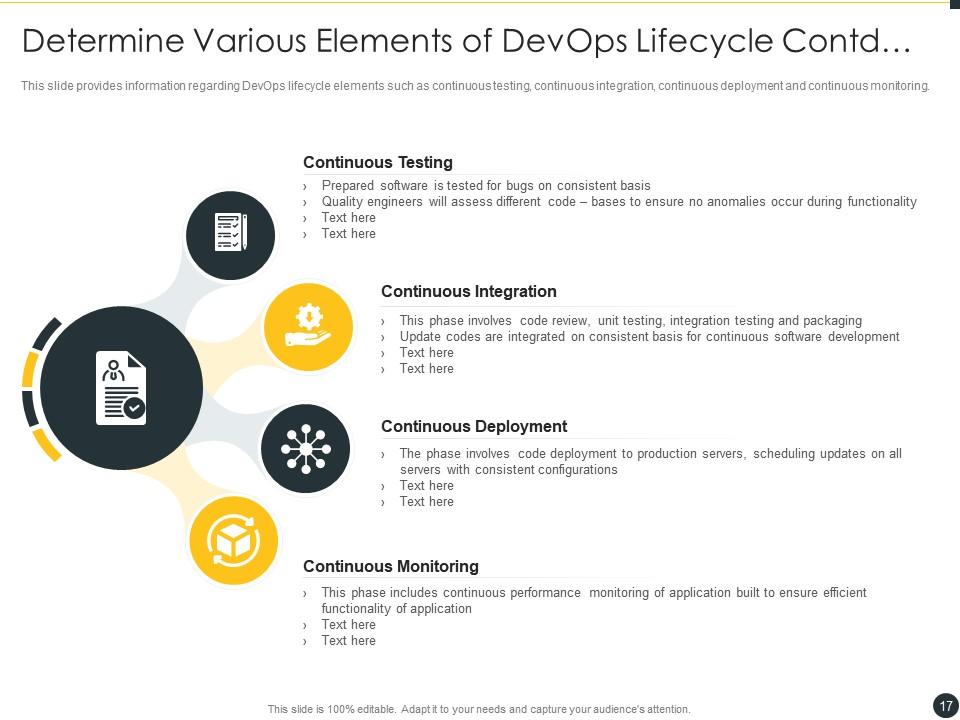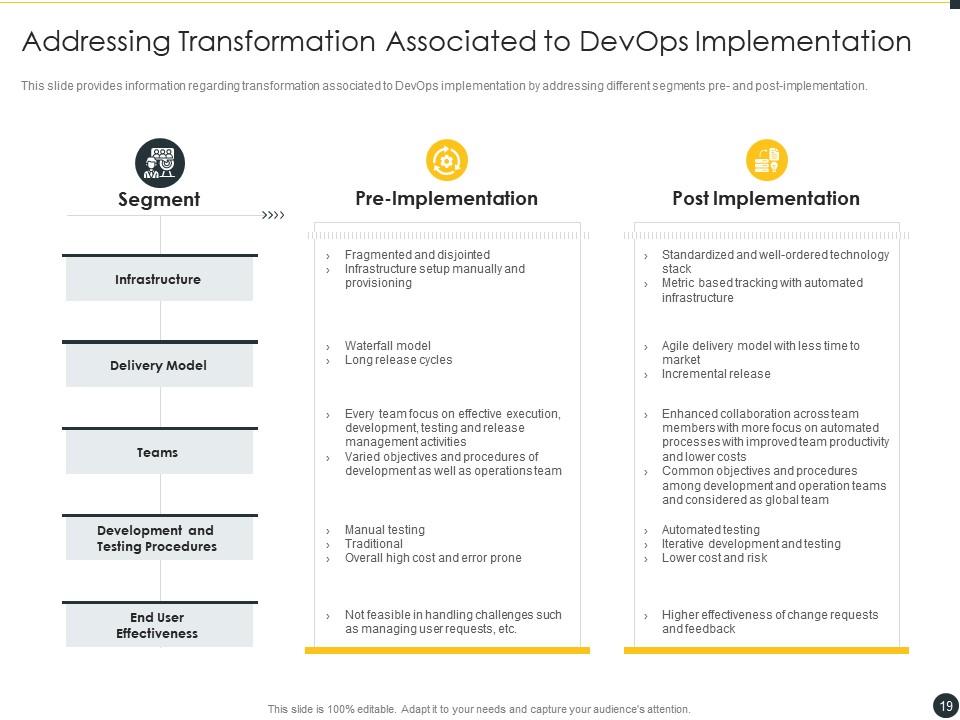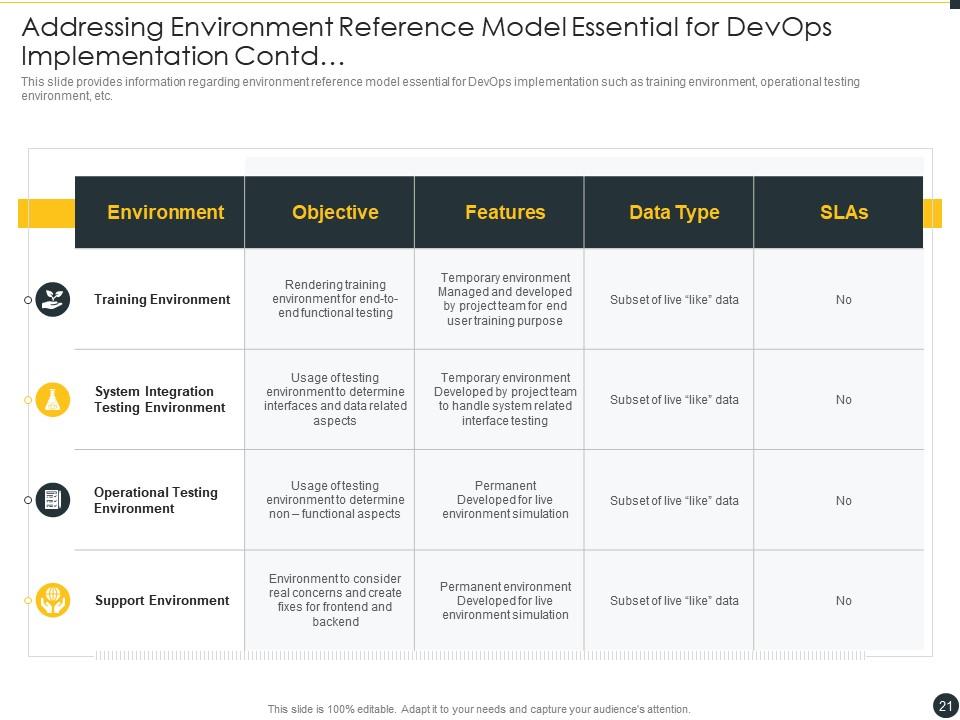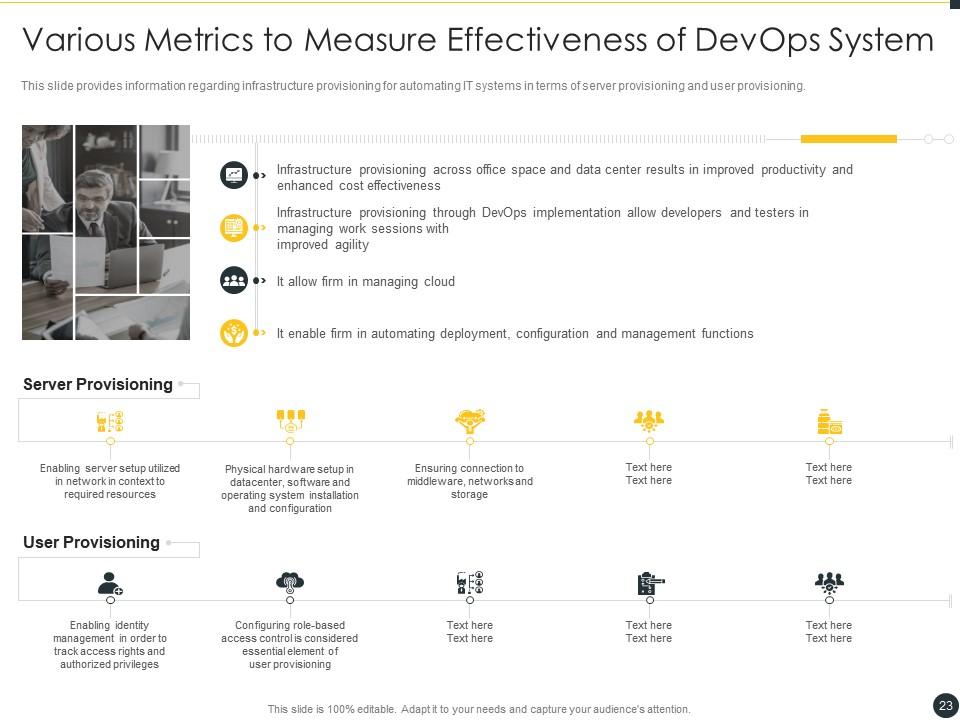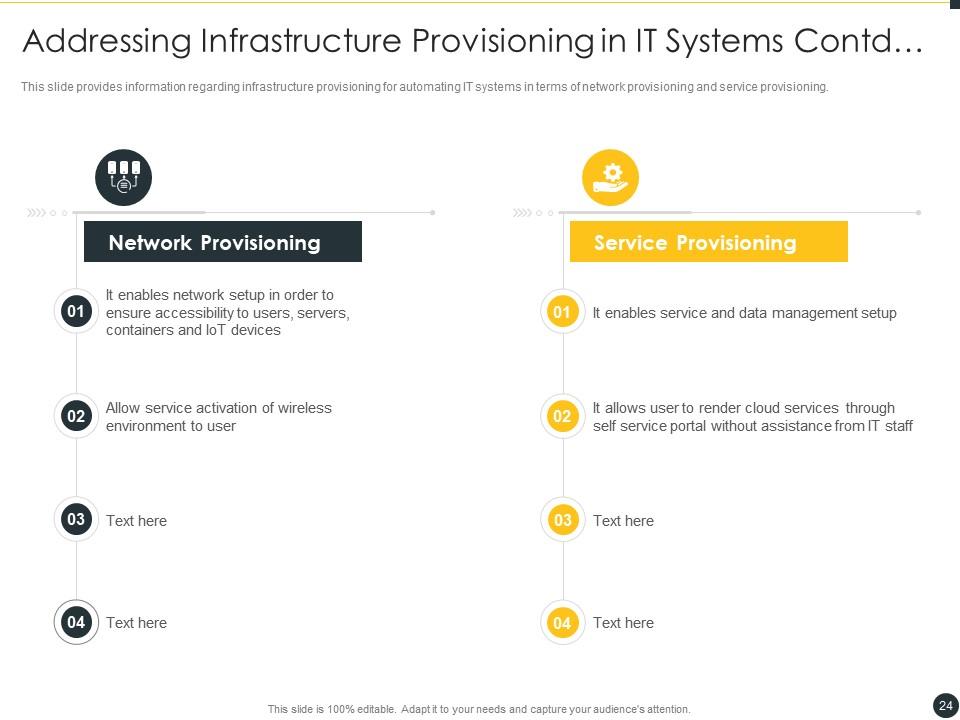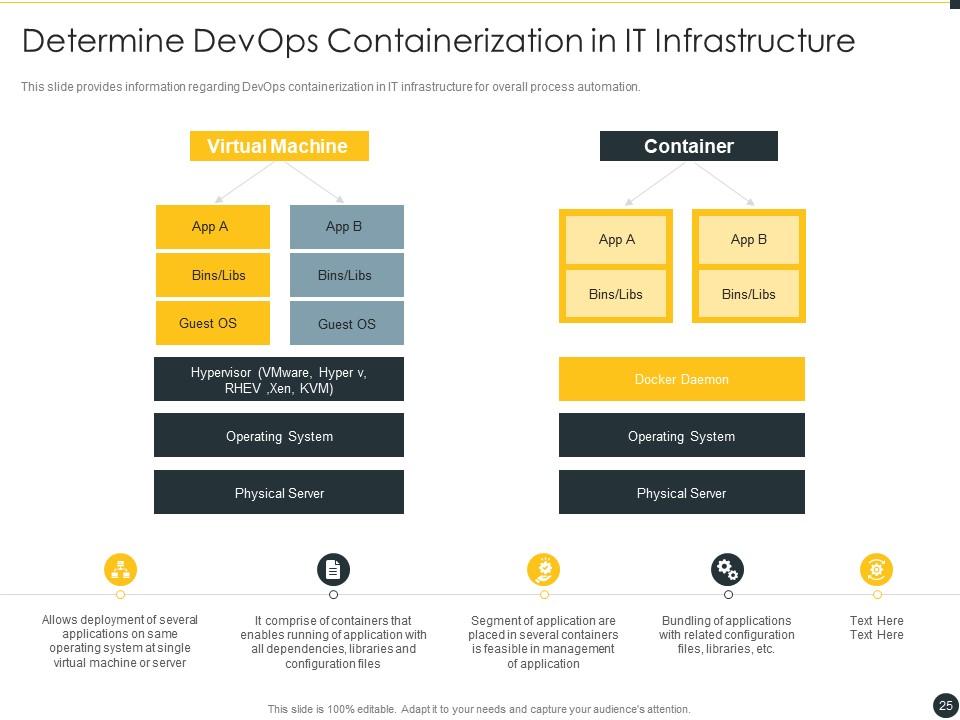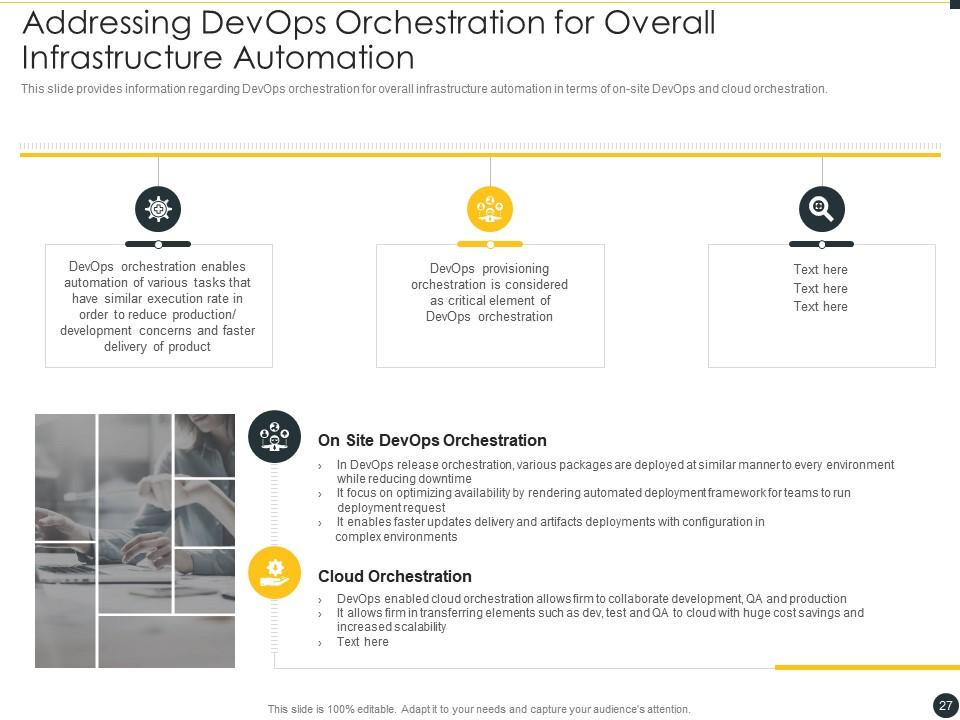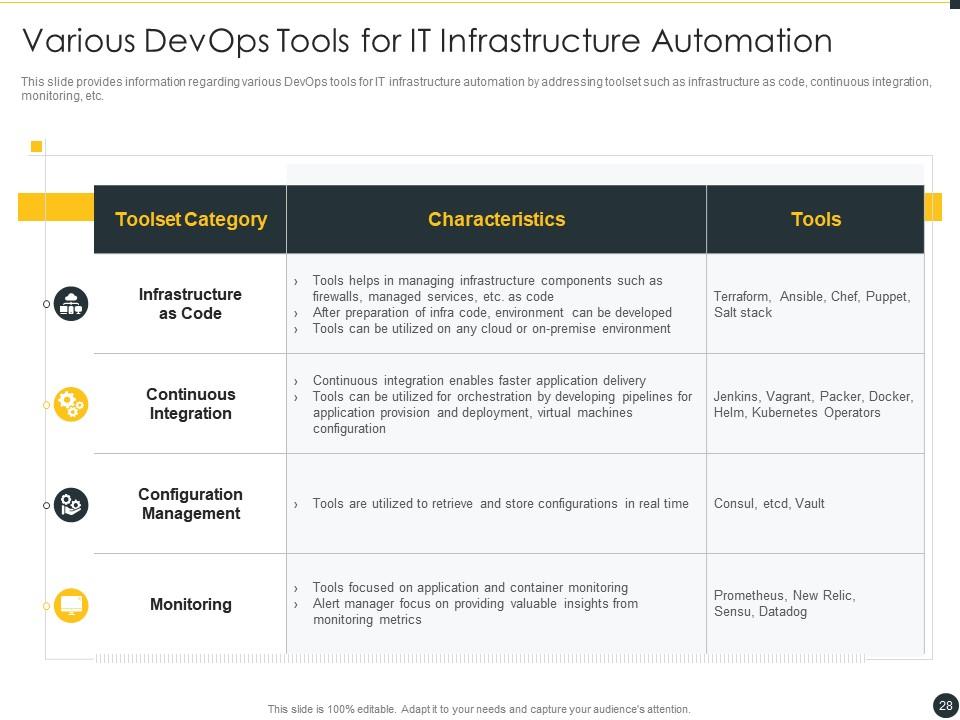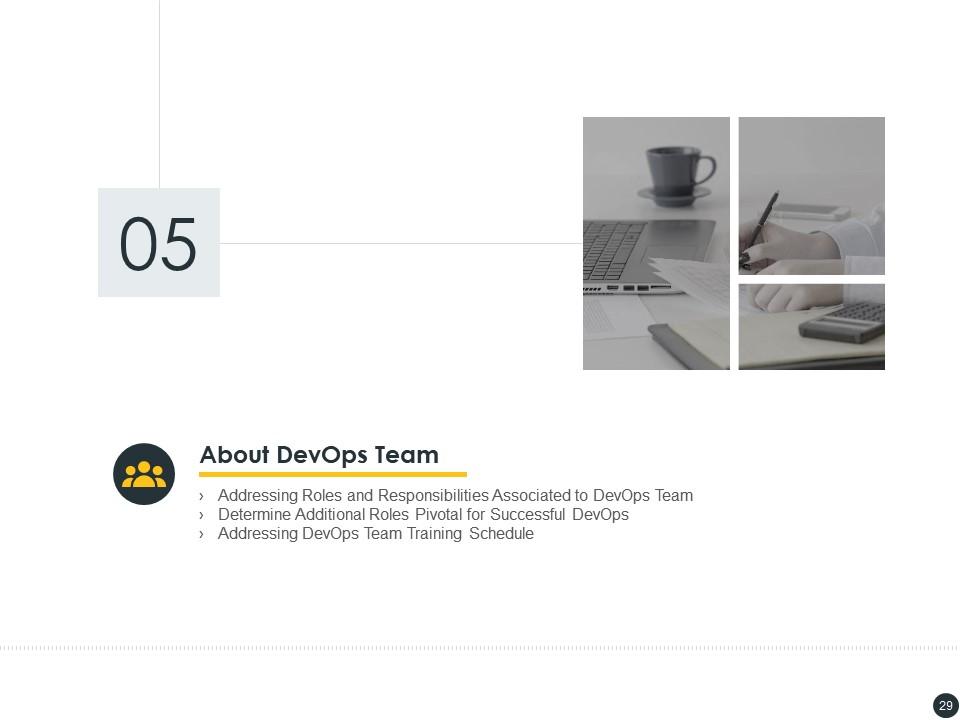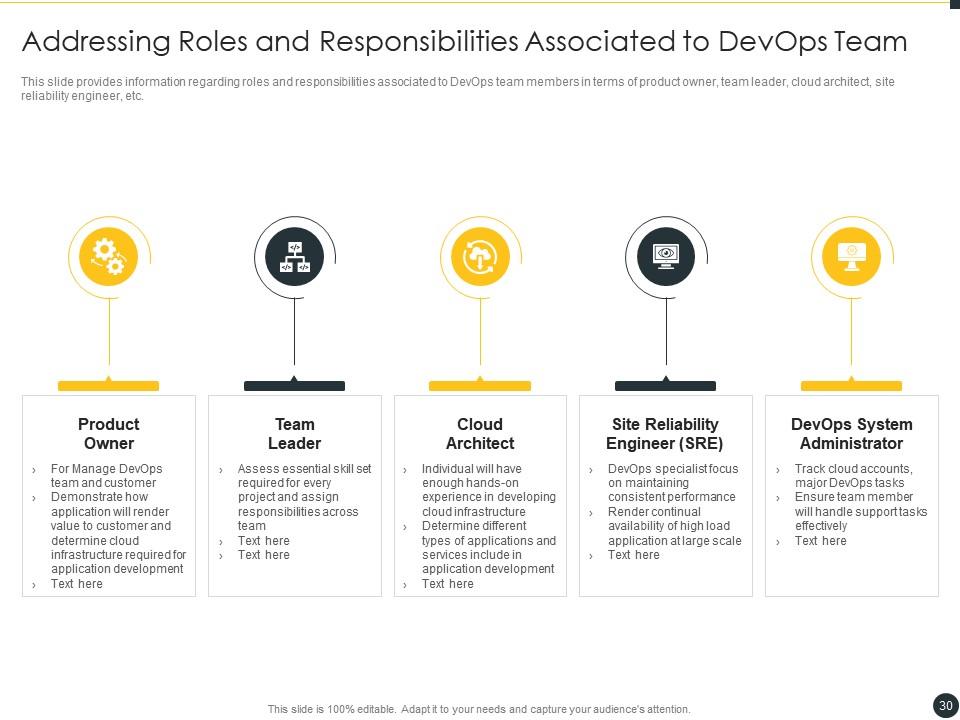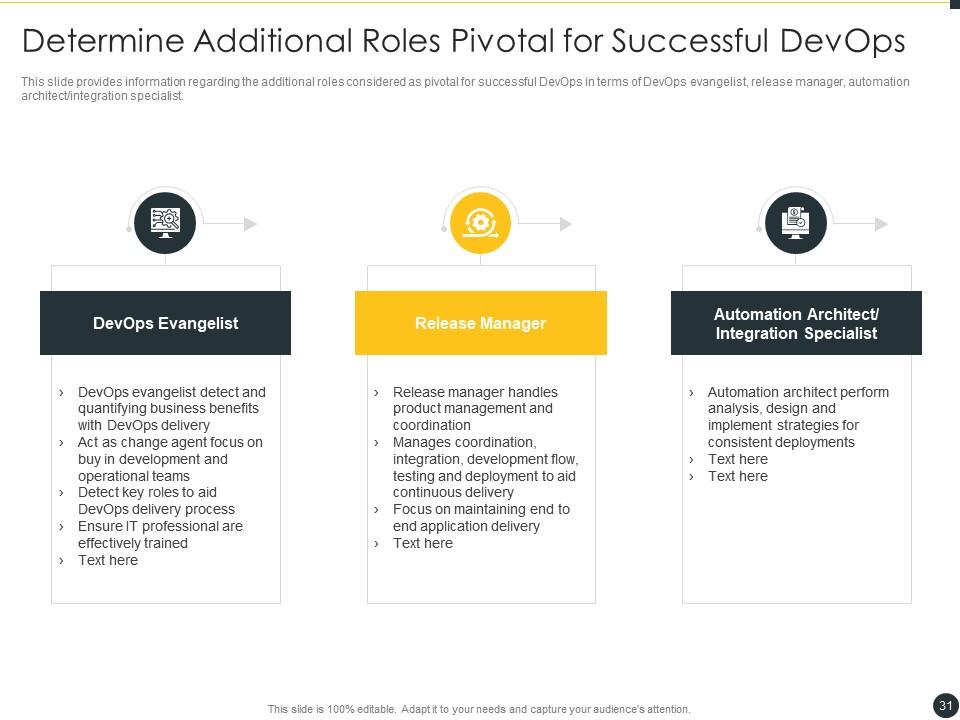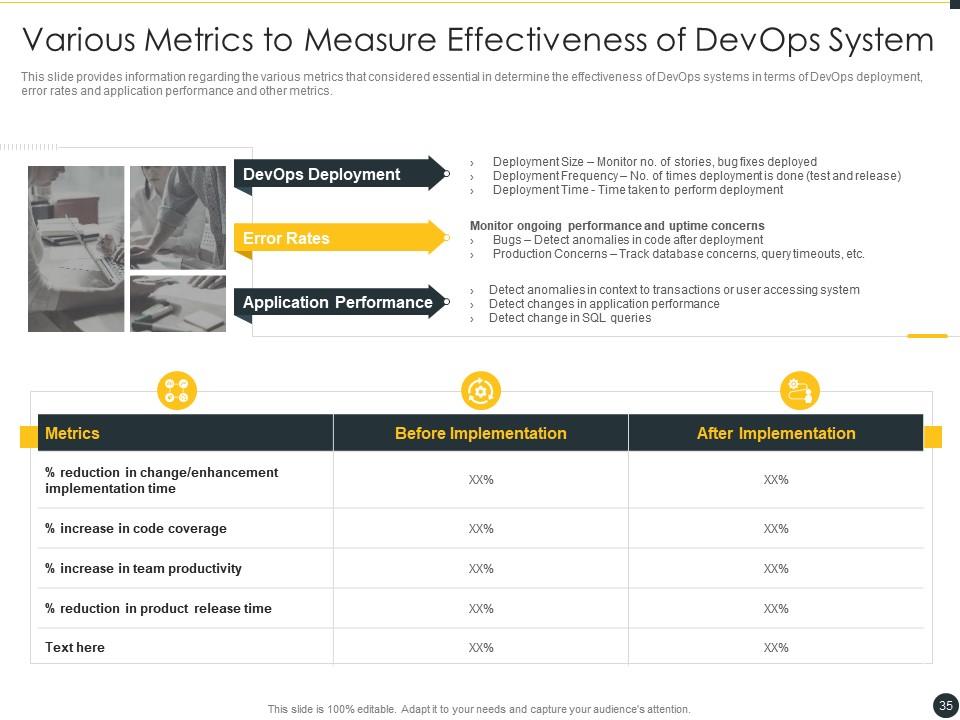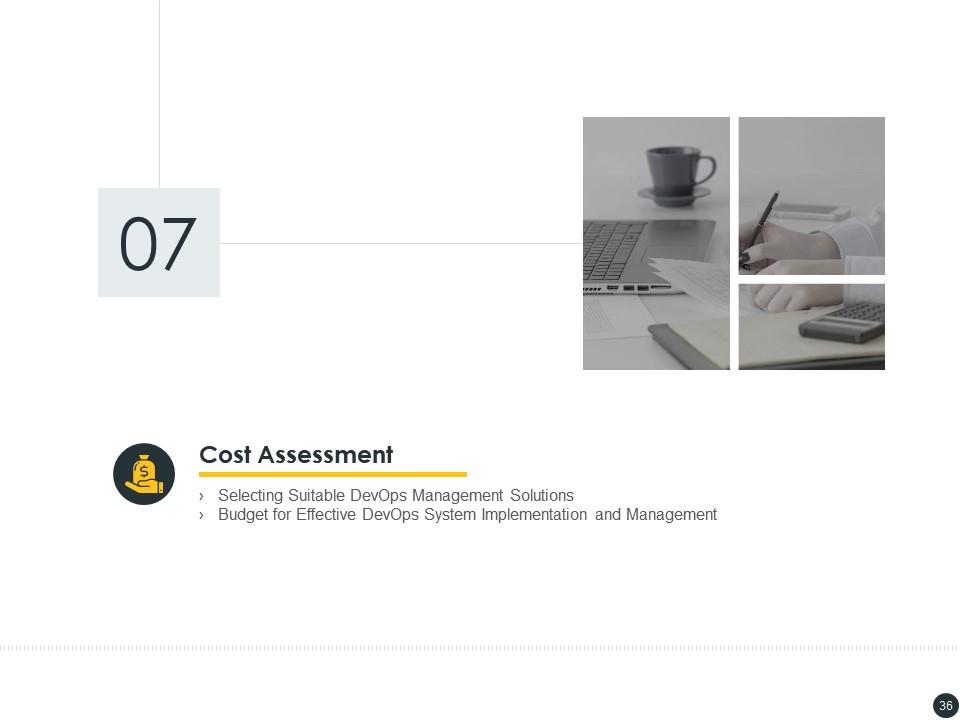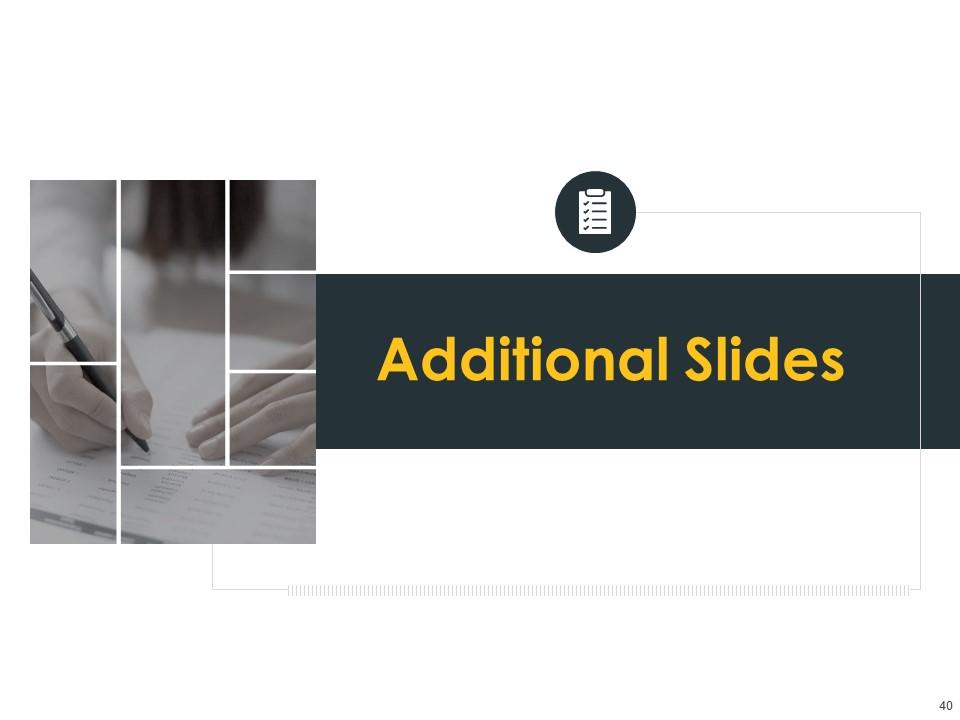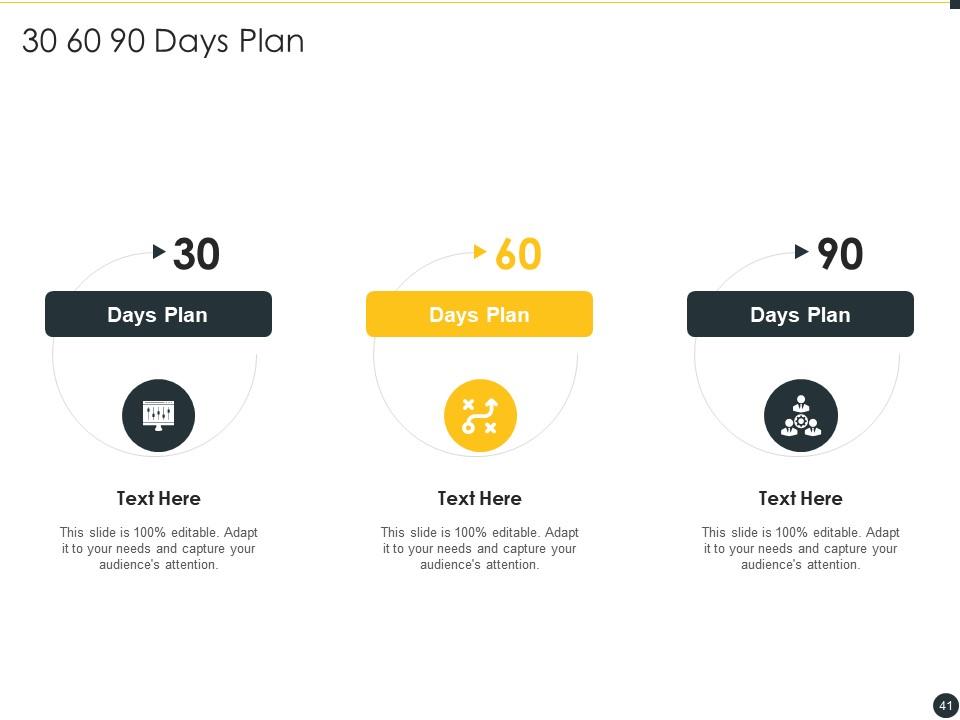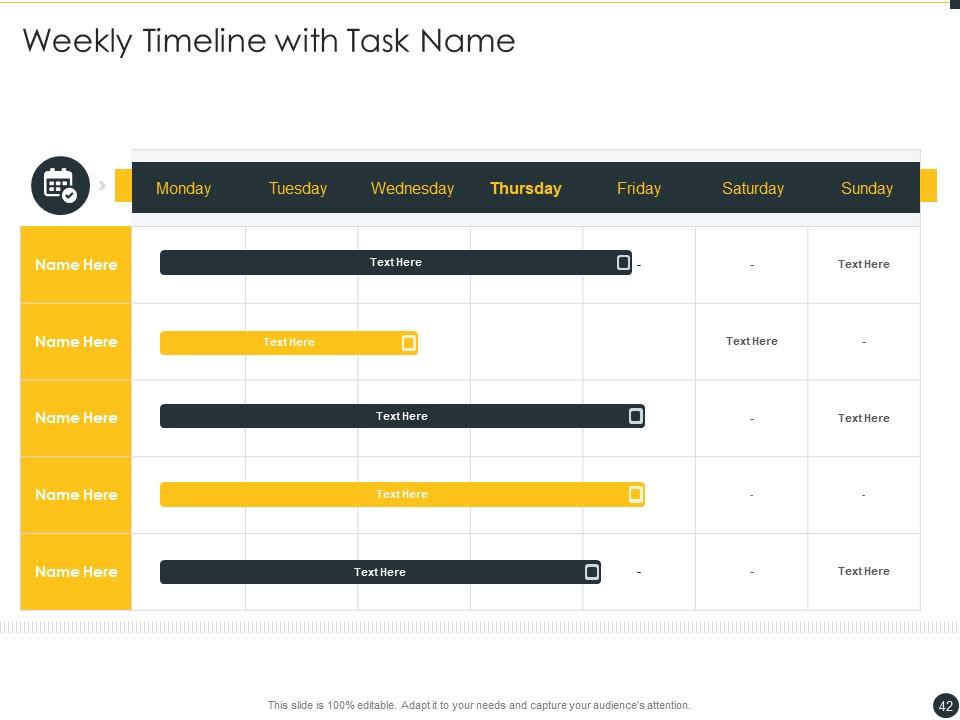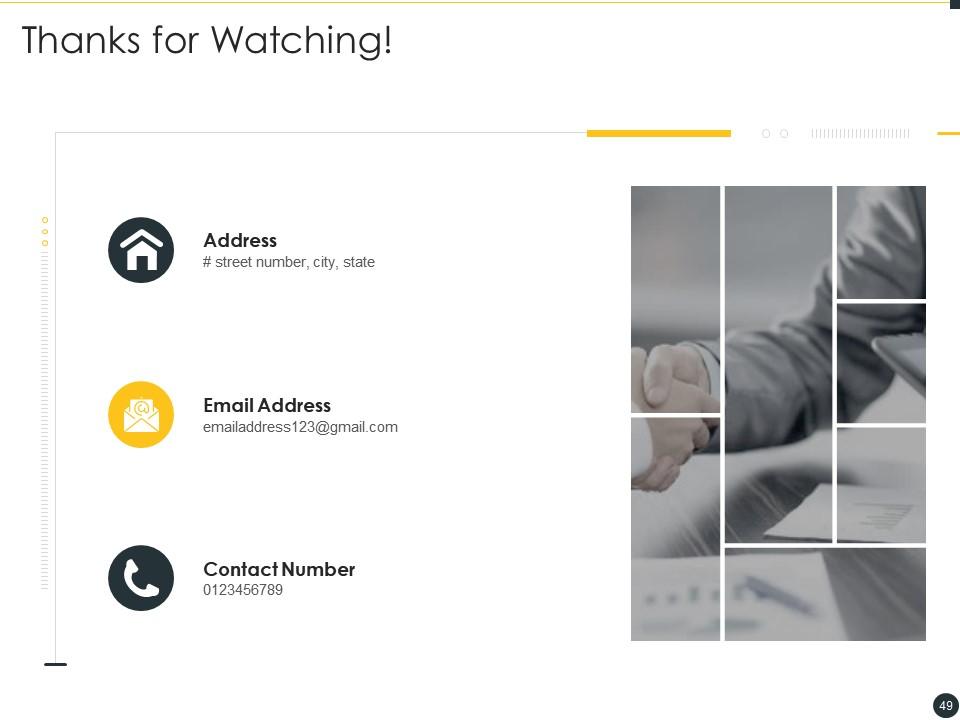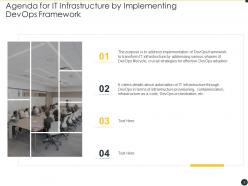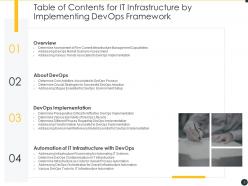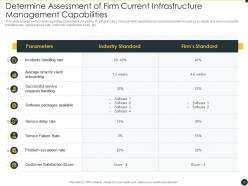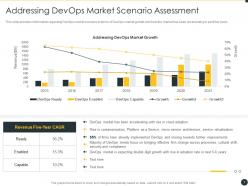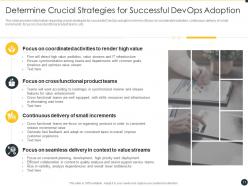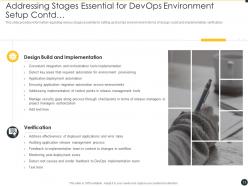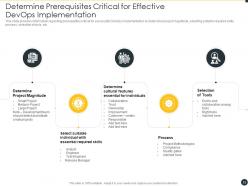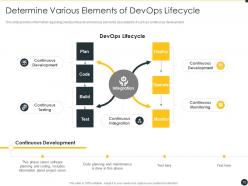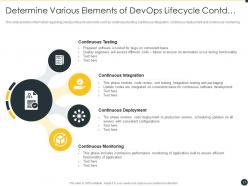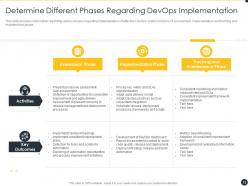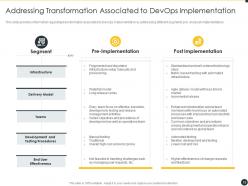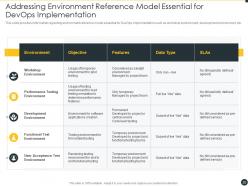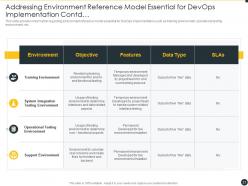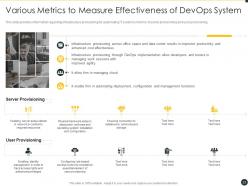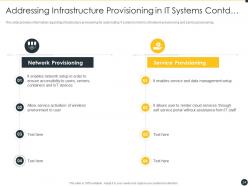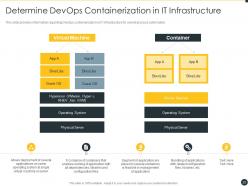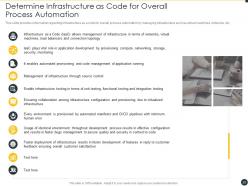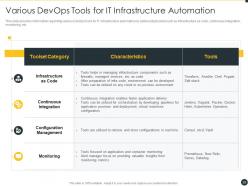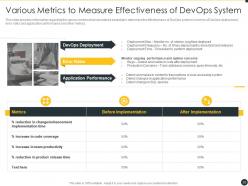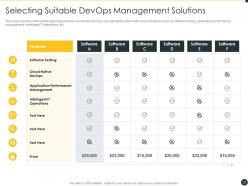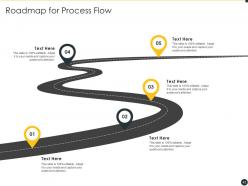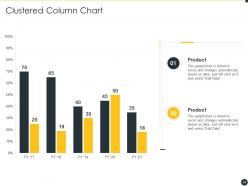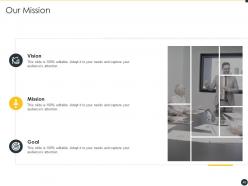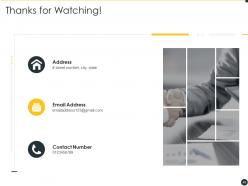It infrastructure by implementing devops framework powerpoint presentation slides
Check out our professionally designed template on IT Infrastructure using DevOps Framework that serves the purpose of showcasing implementation of DevOps framework to transform IT infrastructure through different phases such as DevOps lifecycle, crucial strategies for effective DevOps adoption. It covers automation of IT infrastructure through DevOps through infrastructure provisioning, containerization, infrastructure as a code, DevOps orchestration. The deck caters to the assessment of present infrastructure management capabilities, DevOps market scenario assessment, core activities of DevOps process, crucial strategies for DevOps adoption, prerequisites of DevOps implementation, DevOps environment setup, elements of DevOps lifecycle, the transformation of DevOps implementation. The deck captures slides about IT infrastructure automation through DevOps with infrastructure provisioning, DevOps containerization, infrastructure as code for process automation, DevOps orchestration for infrastructure automation, DevOps tools for IT infrastructure automation. It caters to slides about the DevOps team with roles and responsibilities associated with additional roles pivotal for a successful DevOps team training schedule. It covers slides about various metrics to measure the effectiveness of the DevOps system, cost assessment for effective DevOps system implementation, and management. Talk to our expert team for all your queries and get access to the pitch deck. Download the template now and also book a free demo.
- Google Slides is a new FREE Presentation software from Google.
- All our content is 100% compatible with Google Slides.
- Just download our designs, and upload them to Google Slides and they will work automatically.
- Amaze your audience with SlideTeam and Google Slides.
-
Want Changes to This PPT Slide? Check out our Presentation Design Services
- WideScreen Aspect ratio is becoming a very popular format. When you download this product, the downloaded ZIP will contain this product in both standard and widescreen format.
-

- Some older products that we have may only be in standard format, but they can easily be converted to widescreen.
- To do this, please open the SlideTeam product in Powerpoint, and go to
- Design ( On the top bar) -> Page Setup -> and select "On-screen Show (16:9)” in the drop down for "Slides Sized for".
- The slide or theme will change to widescreen, and all graphics will adjust automatically. You can similarly convert our content to any other desired screen aspect ratio.
Compatible With Google Slides

Get This In WideScreen
You must be logged in to download this presentation.
PowerPoint presentation slides
Deliver this complete deck to your team members and other collaborators. Encompassed with stylized slides presenting various concepts, this IT Infrastructure By Implementing Devops Framework Powerpoint Presentation Slides is the best tool you can utilize. Personalize its content and graphics to make it unique and thought-provoking. All the fourty nine slides are editable and modifiable, so feel free to adjust them to your business setting. The font, color, and other components also come in an editable format making this PPT design the best choice for your next presentation. So, download now.
People who downloaded this PowerPoint presentation also viewed the following :
Content of this Powerpoint Presentation
Slide 1: This slide displays the title i.e. 'IT Infrastructure by Implementing DevOps Framework' and your Company Name.
Slide 2: This slide presents the agenda for the project.
Slide 3: This slide exhibits the table of contents for the project.
Slide 4: This slide exhibits the table of contents for the project.
Slide 5: This slide showcases the overview of the project.
Slide 6: This slide explains assessment of existing IT infrastructure management capabilities on several parameters such as incidents, service failure rate, customer satisfaction score, etc.
Slide 7: This slide provides information regarding DevOps market scenario in terms of DevOps market growth and how the market has been accelerating in past few years.
Slide 8: This slide provides information regarding various trends associated to DevOps implementation in terms of DevOps automation, using serverless architecture, etc.
Slide 9: This slide displays the title for about DevOps.
Slide 10: This slide explains core activities associated to DevOps process in terms of automation, continuous testing, continuous delivery, etc.
Slide 11: This slide presents crucial strategies for successful DevOps adoption in terms of focus on coordinated activities, continuous delivery of small increments, etc.
Slide 12: This slide provides information regarding various stages essential for setting up DevOps environment in terms of conceptualize and assessment.
Slide 13: This slide provides information regarding various stages essential for setting up DevOps environment in terms of design, build and implementation, verification.
Slide 14: This slide presents the title for DevOps Implementation.
Slide 15: This slide explains prerequisites critical for successful DevOps implementation by determine project magnitude, process, selection of tools, etc.
Slide 16: This slide provides information regarding DevOps lifecycle and various elements associated to it such as continuous development.
Slide 17: This slide explains DevOps lifecycle elements such as continuous testing, continuous integration, continuous deployment and continuous monitoring.
Slide 18: This slide presents various phases regarding implementation of effective DevOps system in terms of assessment, implementation and tracking and maintenance phase.
Slide 19: This slide provides information regarding transformation associated to DevOps implementation by addressing different segments pre- and post-implementation.
Slide 20: This slide provides information regarding environment reference model essential for DevOps implementation such as workshop environment, development environment, etc.
Slide 21: This slide explains environment reference model essential for DevOps implementation such as training environment, operational testing environment, etc.
Slide 22: This slide exhibits the title for automation of IT infrastructure DevOps.
Slide 23: This slide provides information regarding infrastructure provisioning for automating IT systems in terms of server provisioning and user provisioning.
Slide 24: This slide provides information regarding infrastructure provisioning for automating IT systems in terms of network provisioning and service provisioning.
Slide 25: This slide provides information regarding DevOps containerization in IT infrastructure for overall process automation.
Slide 26: This slide provides information regarding infrastructure as a code for overall process automation by managing infrastructure such as virtual machines, networks, etc.
Slide 27: This slide provides information regarding DevOps orchestration for overall infrastructure automation in terms of on-site DevOps and cloud orchestration.
Slide 28: This slide explains various DevOps tools for IT infrastructure automation by addressing toolset like infrastructure as code, continuous integration, monitoring, etc.
Slide 29: This slide presents the title for about DevOps team.
Slide 30: This slide explains roles and responsibilities associated to DevOps team members such as product owner, team leader, cloud architect, site reliability engineer, etc.
Slide 31: This slide showcases additional roles considered as pivotal for successful DevOps in terms of DevOps evangelist, automation architect/integration specialist, etc.
Slide 32: This slide demonstrates additional roles considered as pivotal for successful DevOps in terms of software tester/developer, and experience assurance professional.
Slide 33: This slide provides information regarding training of project team members. The external training will play important role in their development.
Slide 34: This slide presents the title for various metrics to measure DevOps System.
Slide 35: This slide explains various metrics that considered essential in determine the effectiveness of DevOps systems in terms of DevOps deployment, and other metrics.
Slide 36: This slide displays the title for Cost assessment.
Slide 37: This slide explains selection of suitable DevOps management solution with various features such as software testing, intelligent IT operations, etc.
Slide 38: This slide explains budget associated to effective DevOps implementation and management in terms of functional area, cost of implementation, software, etc.
Slide 39: This is the icons slide for the project.
Slide 40: This slide displays the title for additional slides.
Slide 41: This slide displays the 30-60-90 days plan for your project.
Slide 42: This slide exhibits the weekly timeline of the company.
Slide 43: This slide exhibits the roadmap of the company.
Slide 44: This slide showcases the clustered column bars for different products. The charts are linked to Excel.
Slide 45: This slide showcases the line charts for different products. The charts are linked to Excel.
Slide 46: This slide showcases the vision, mission, strategies and goals of your company.
Slide 47: This slide presents the targets of your company.
Slide 48: This slide explains the puzzle for your company.
Slide 49: This is the thank you slide and displays the contact details of the company i.e. office address, contact number, etc.
It infrastructure by implementing devops framework powerpoint presentation slides with all 49 slides:
Use our IT Infrastructure By Implementing Devops Framework Powerpoint Presentation Slides to effectively help you save your valuable time. They are readymade to fit into any presentation structure.
-
Best way of representation of the topic.
-
Easy to edit slides with easy to understand instructions.
-
Attractive design and informative presentation.
-
Very well designed and informative templates.
-
Professional and unique presentations.