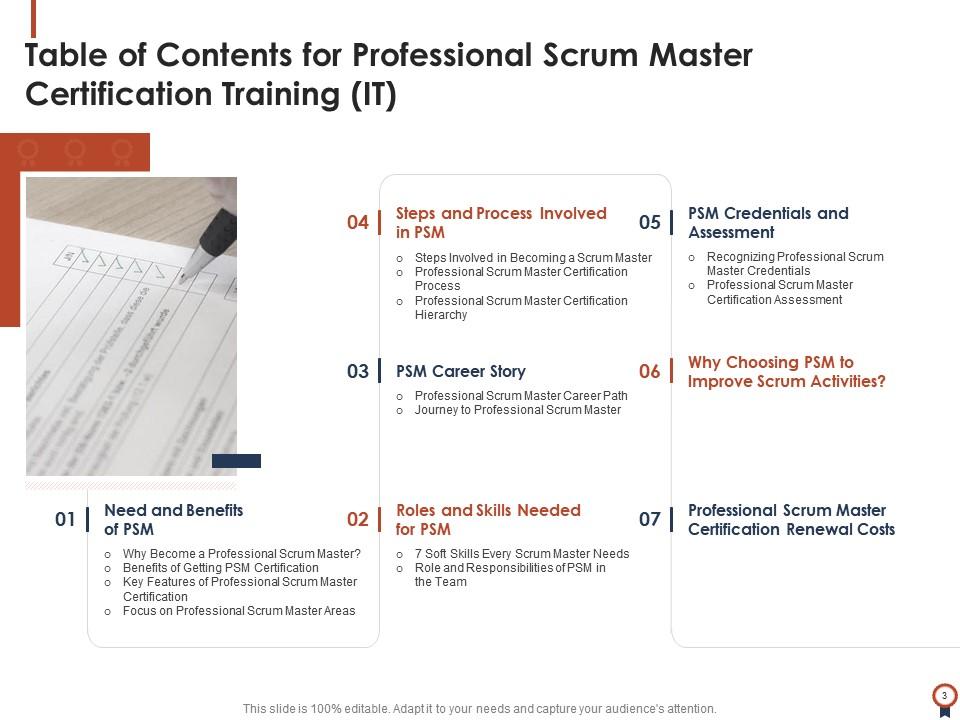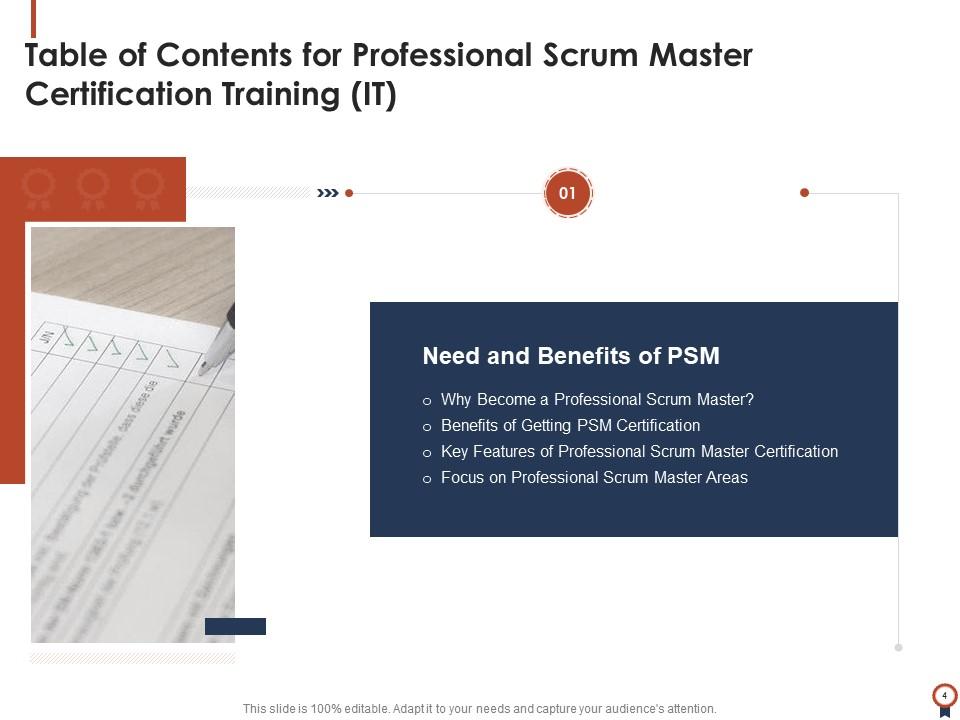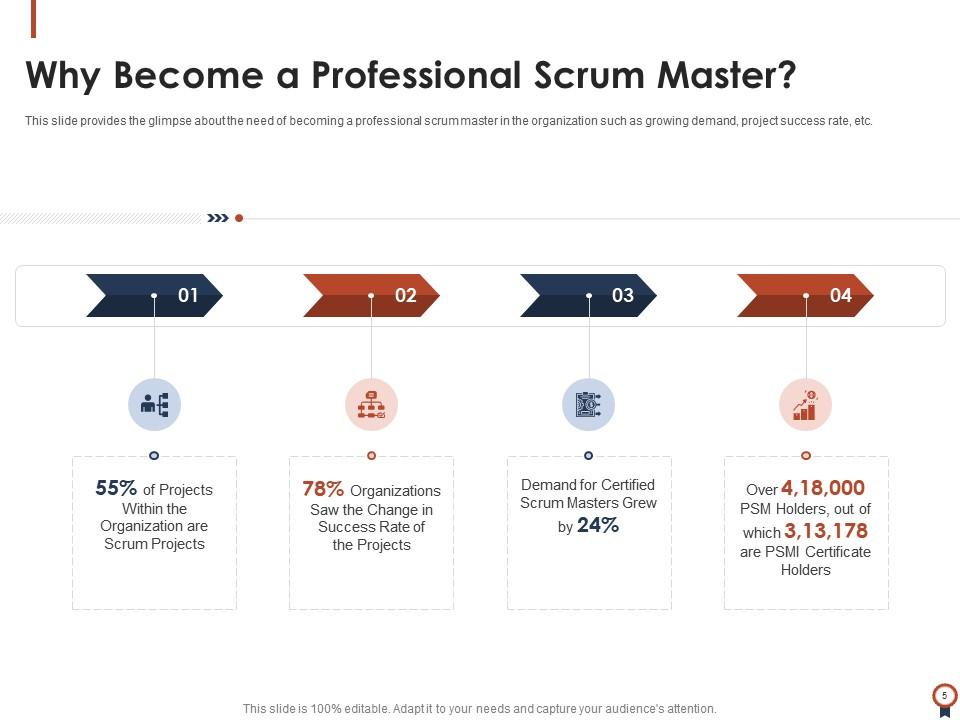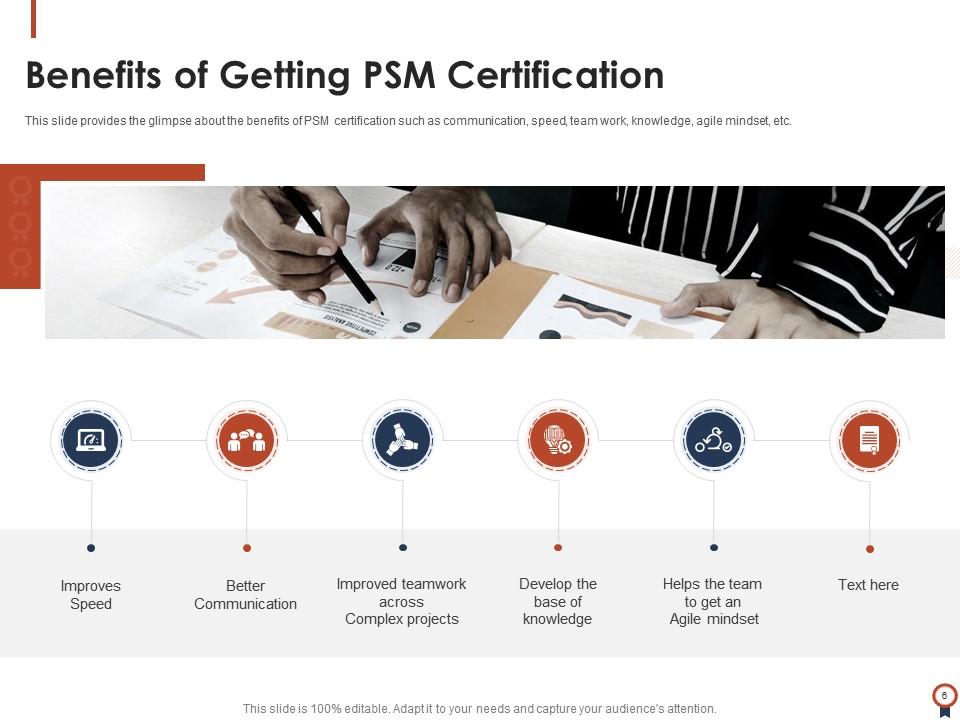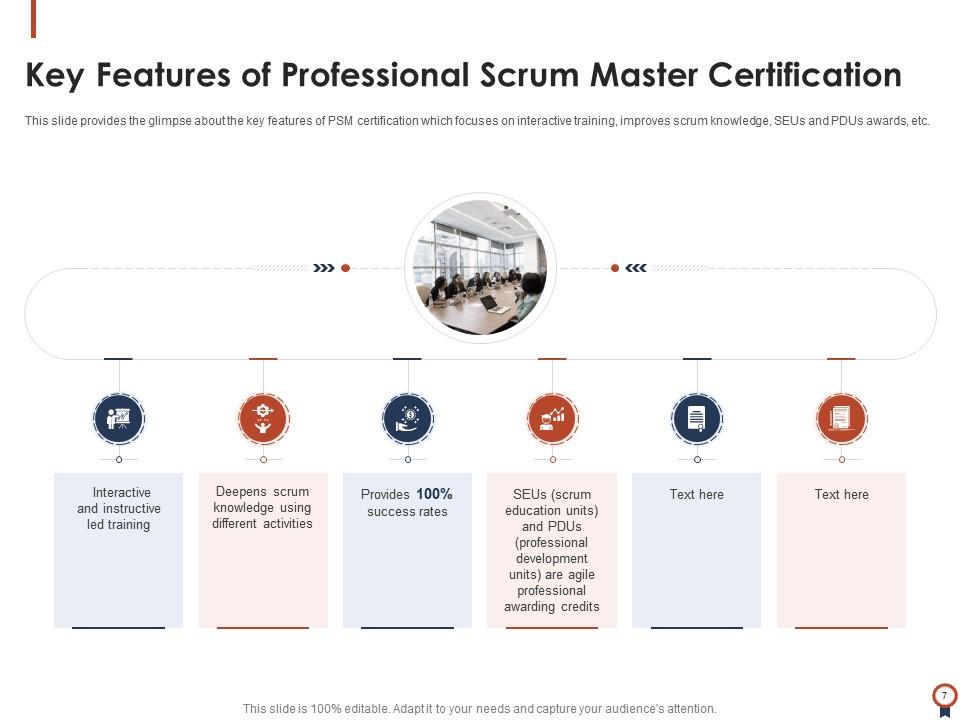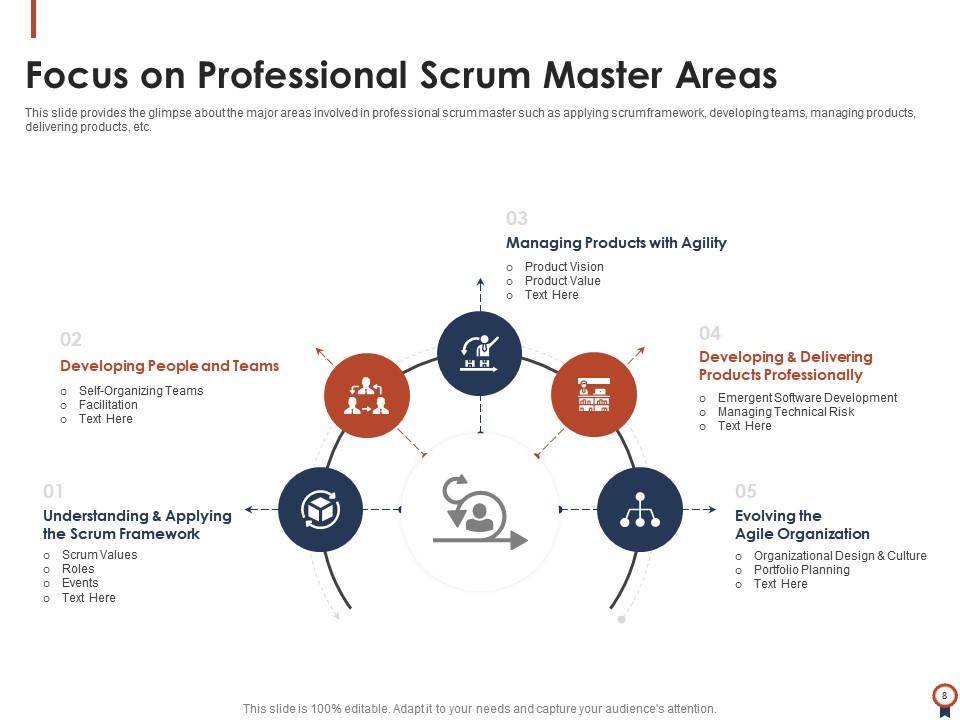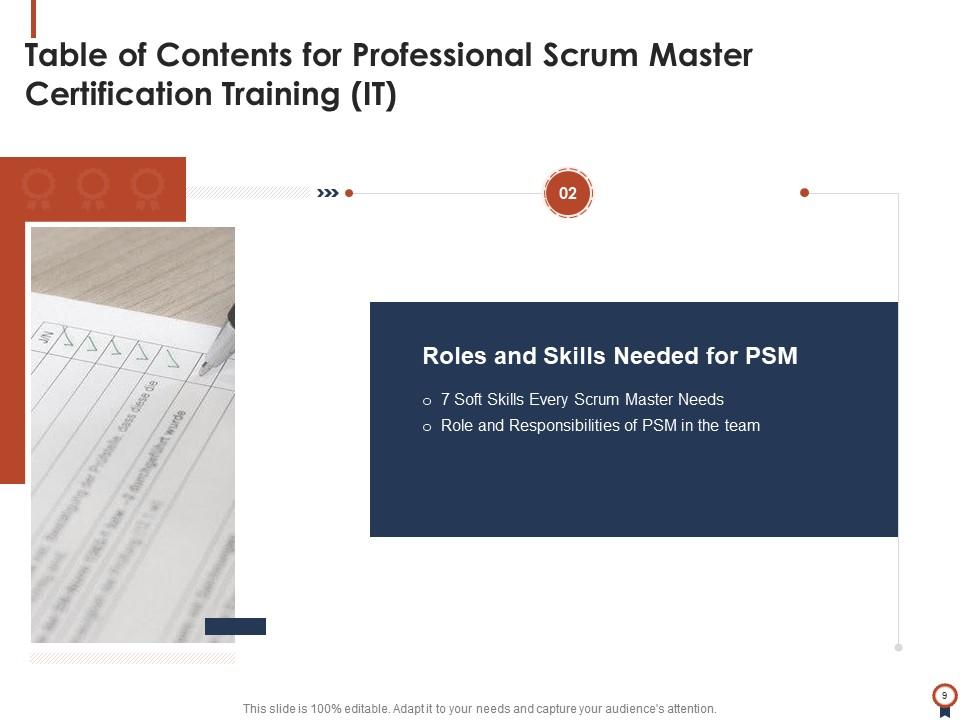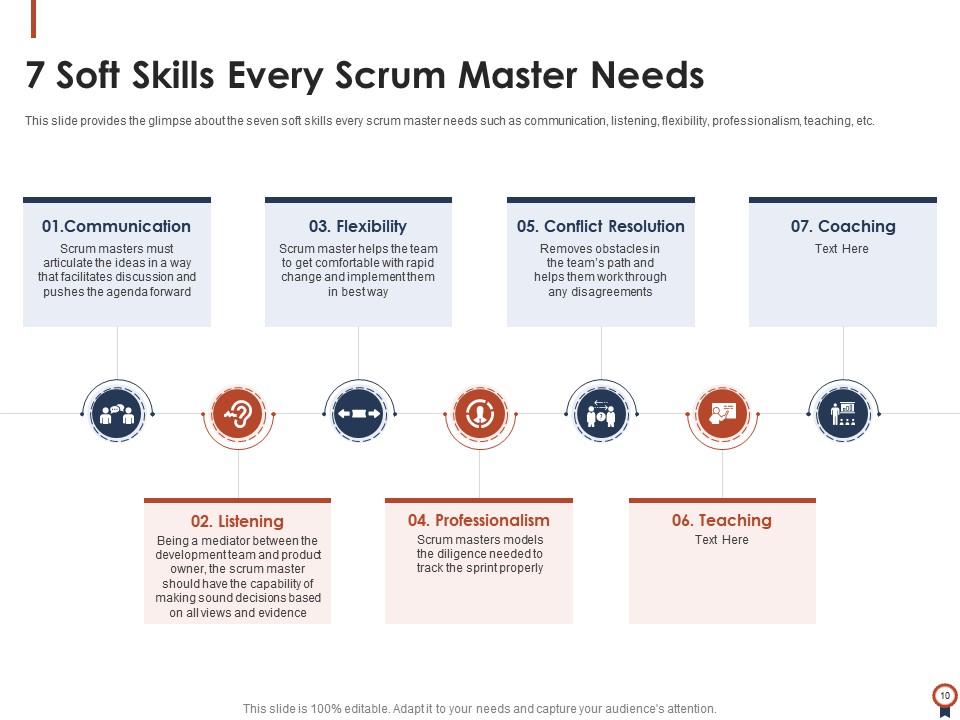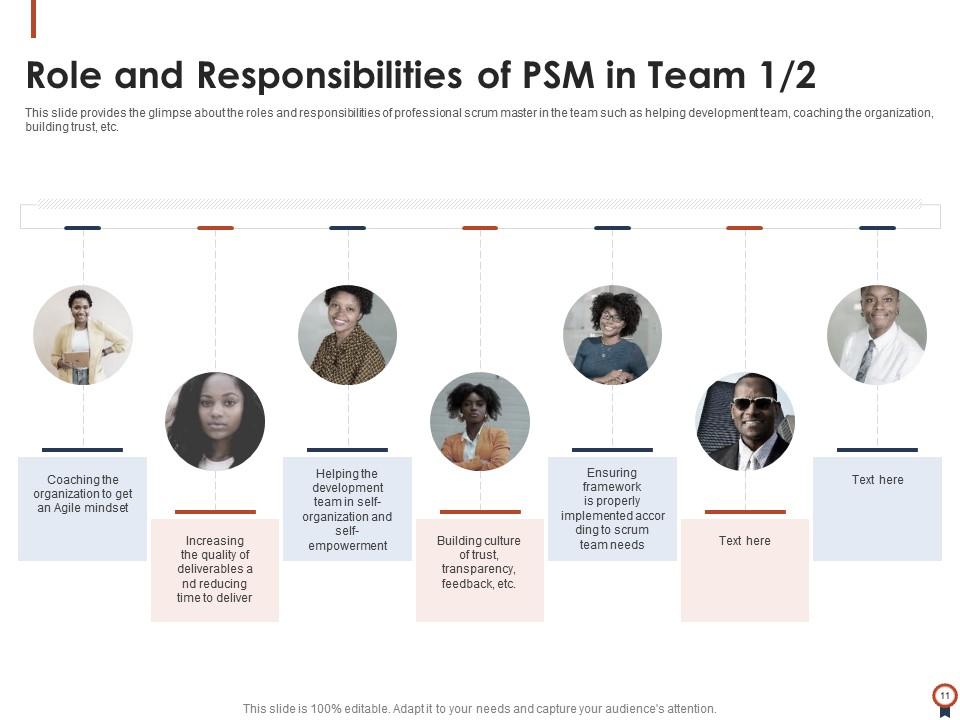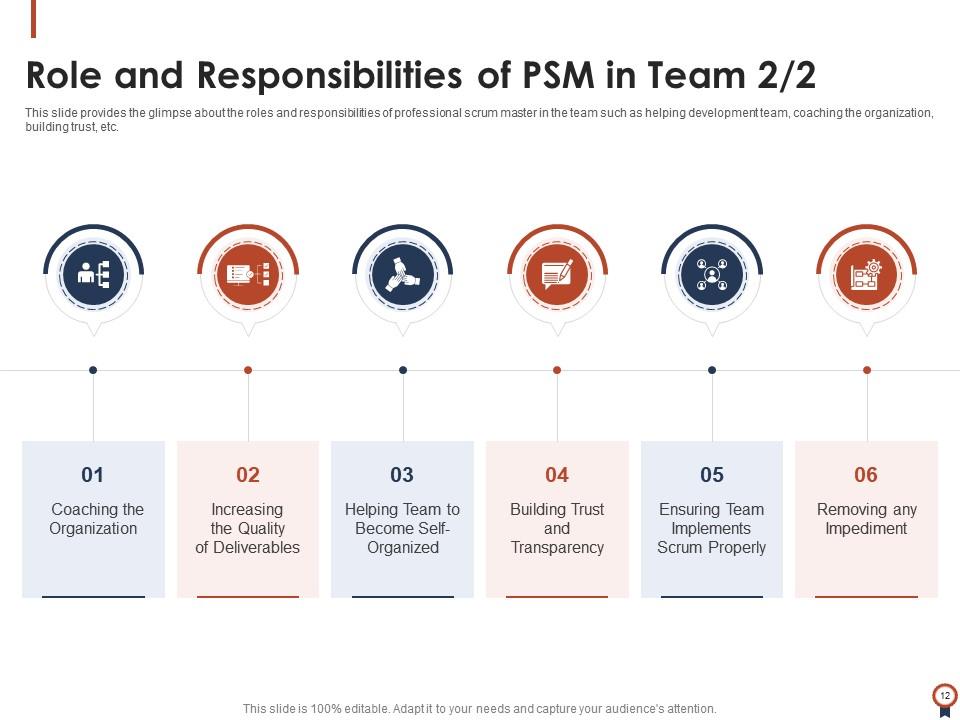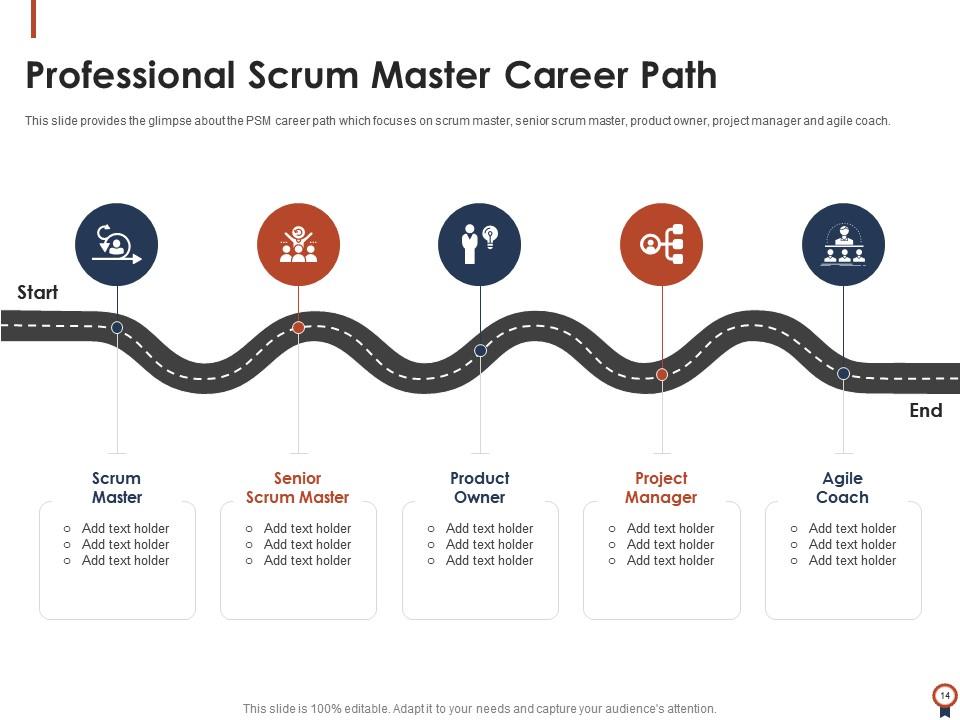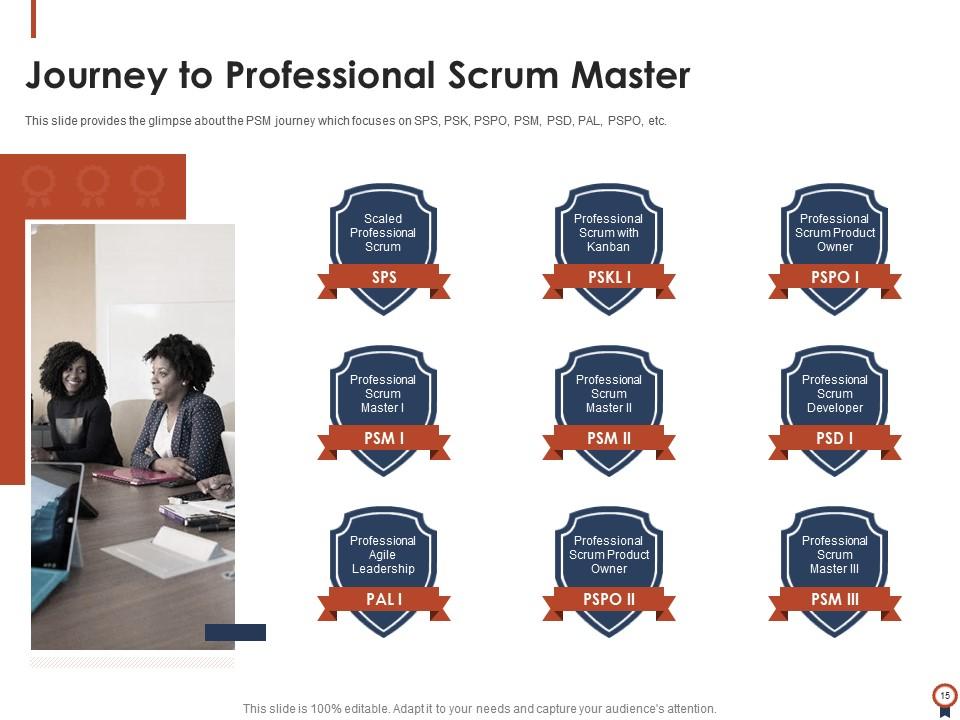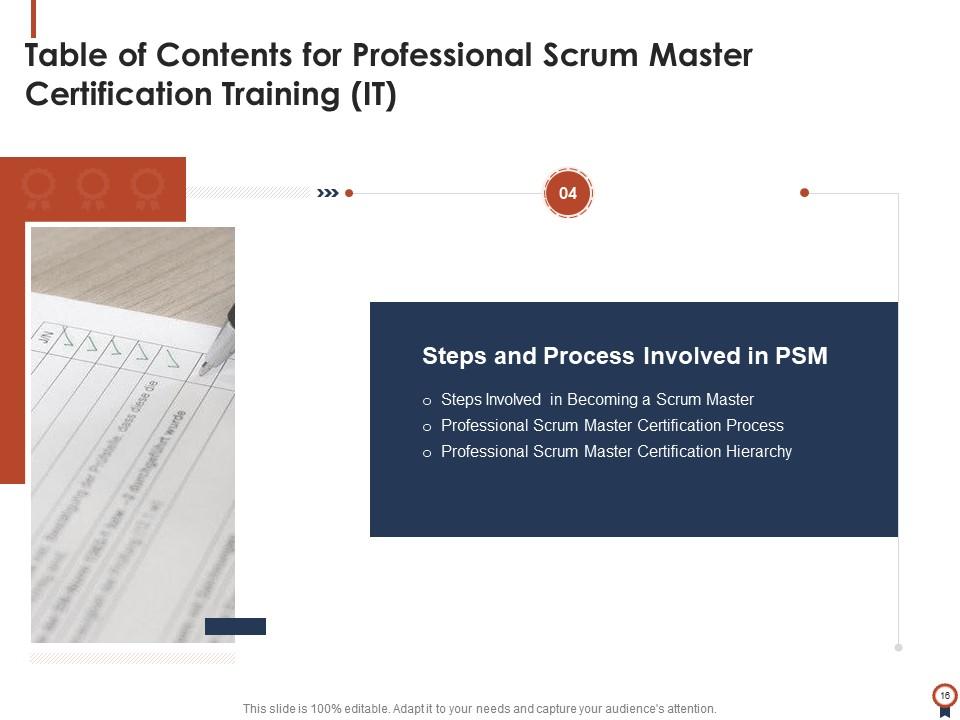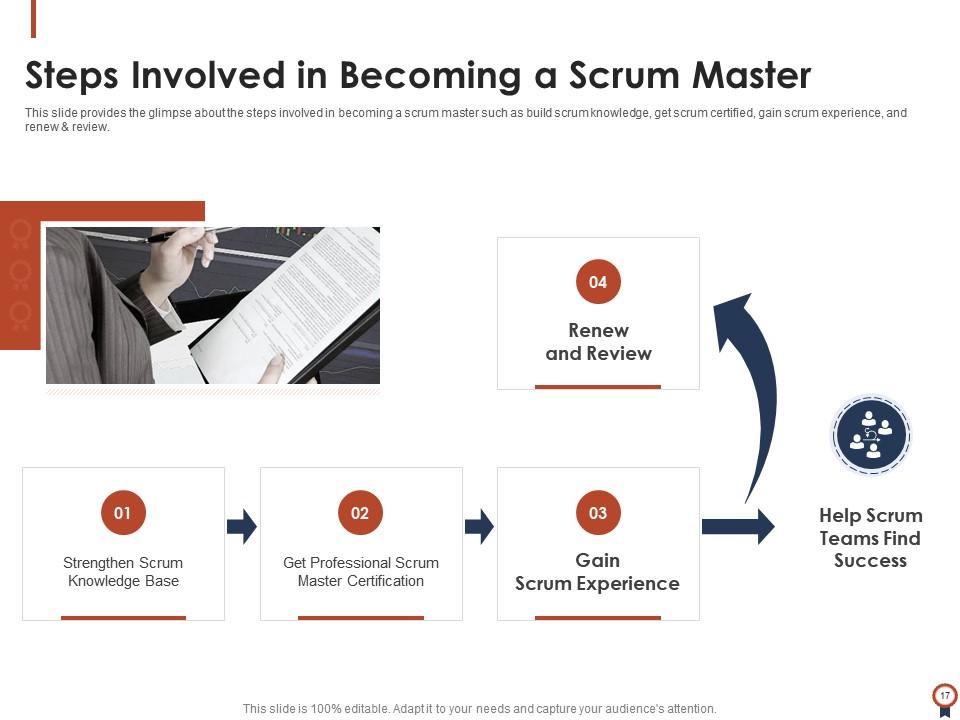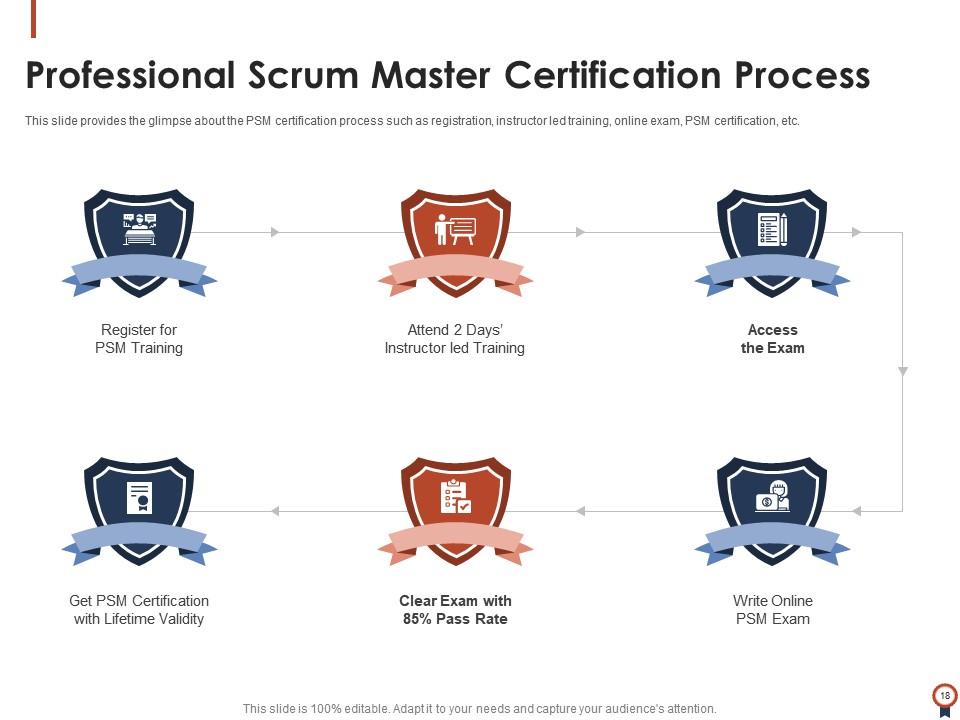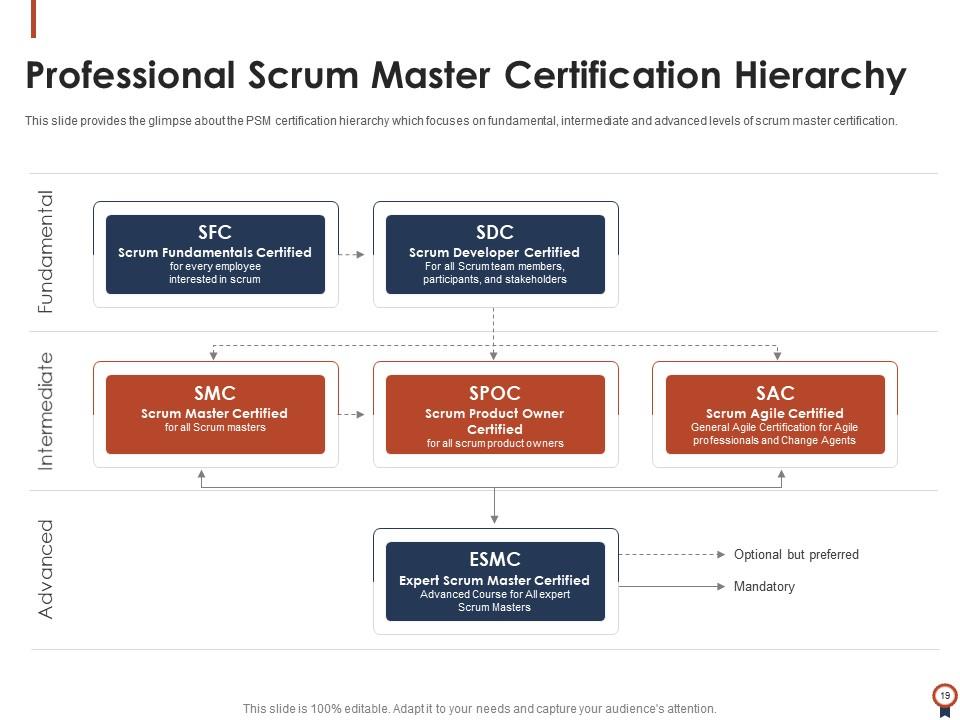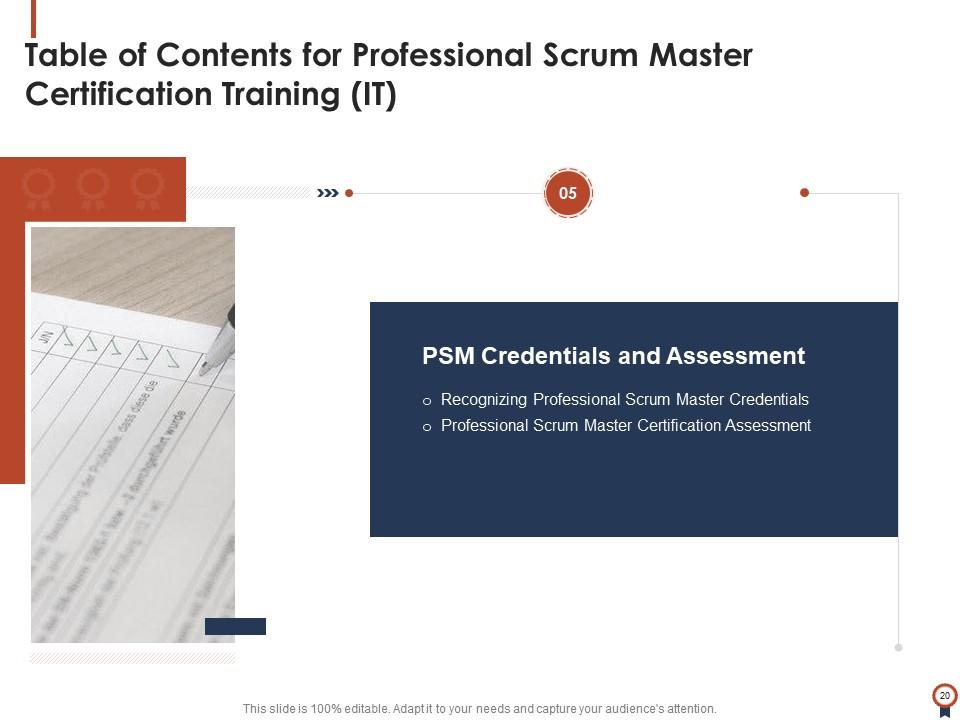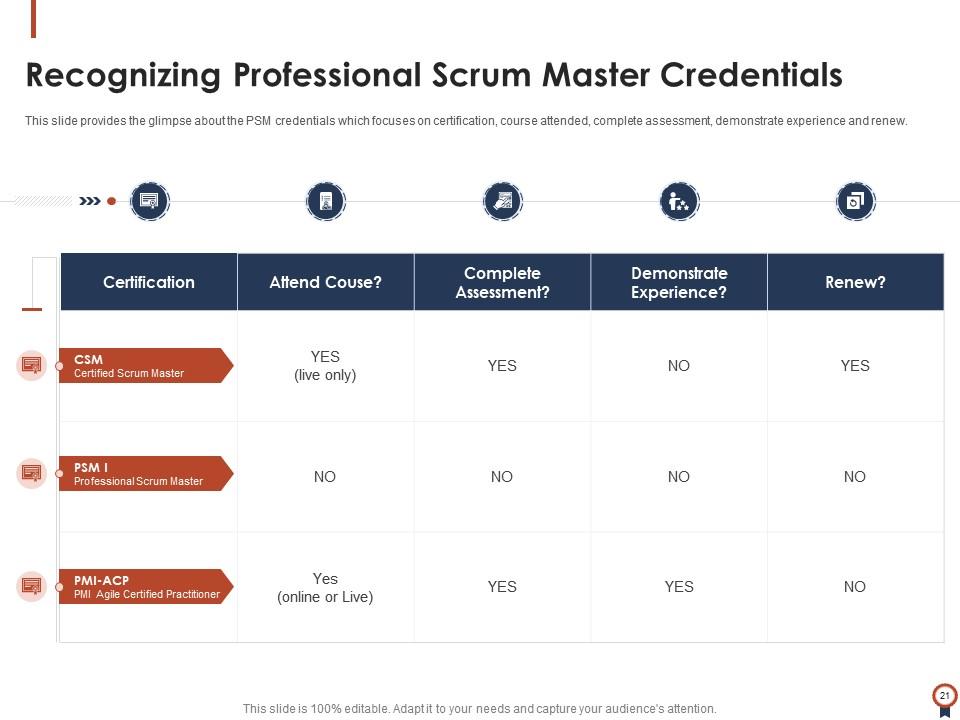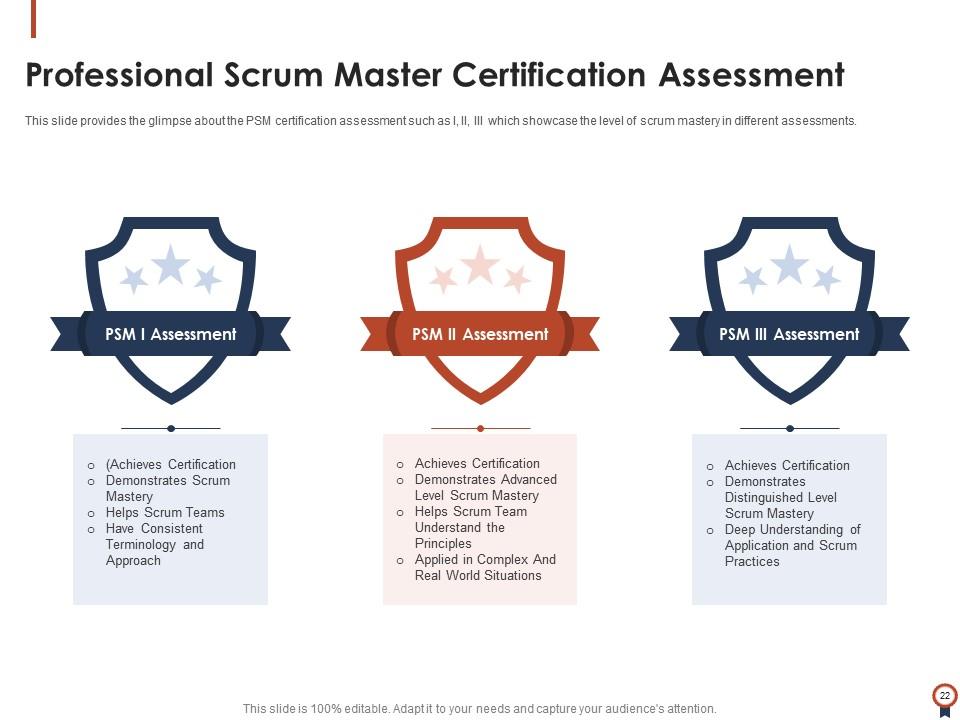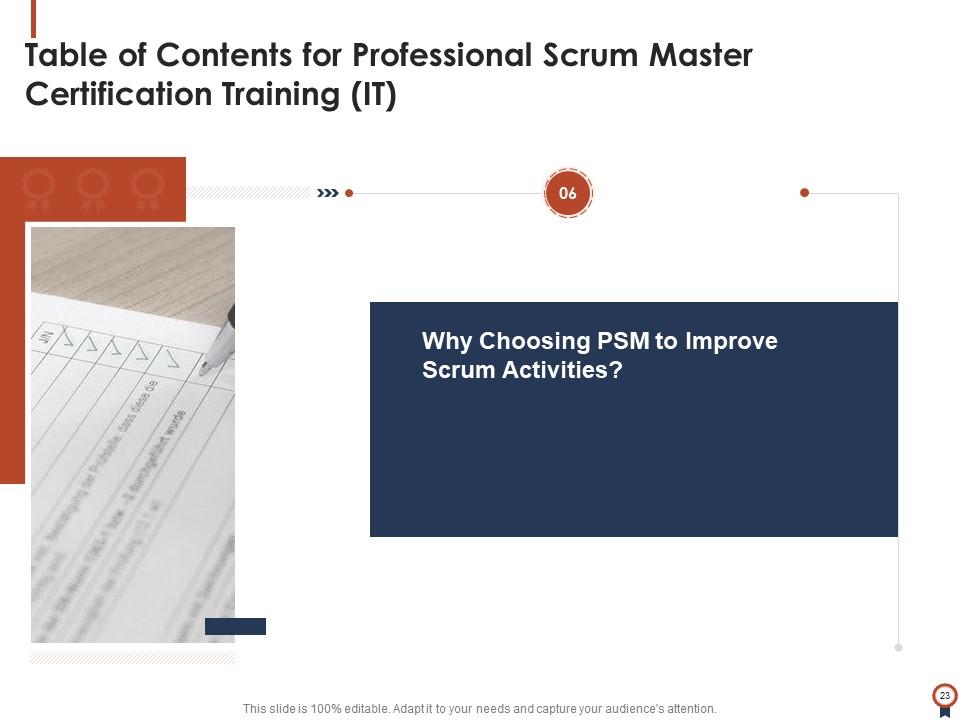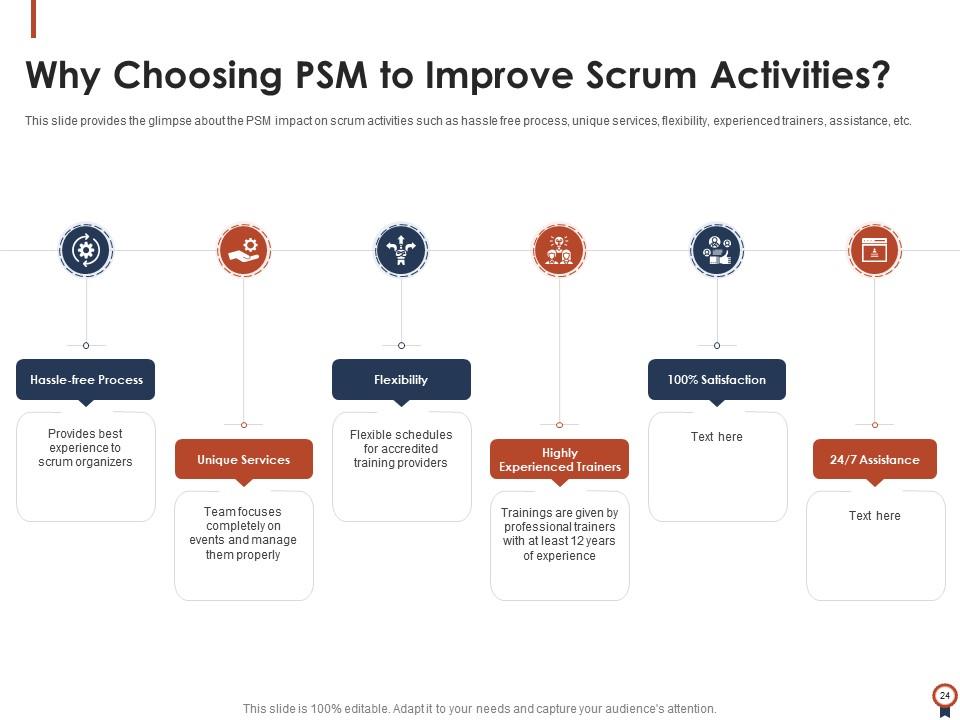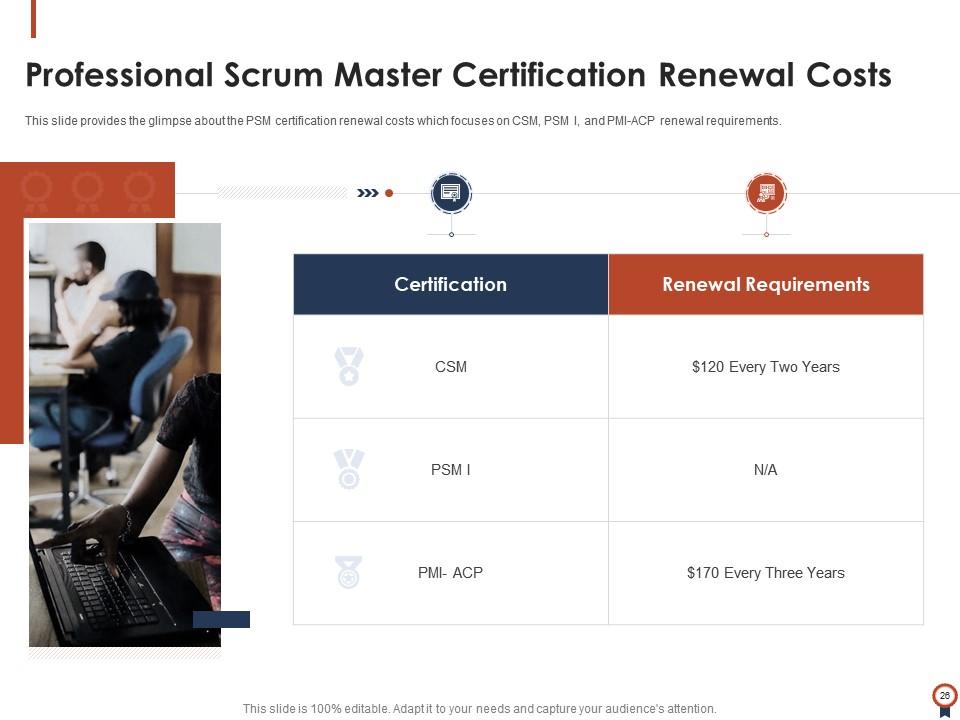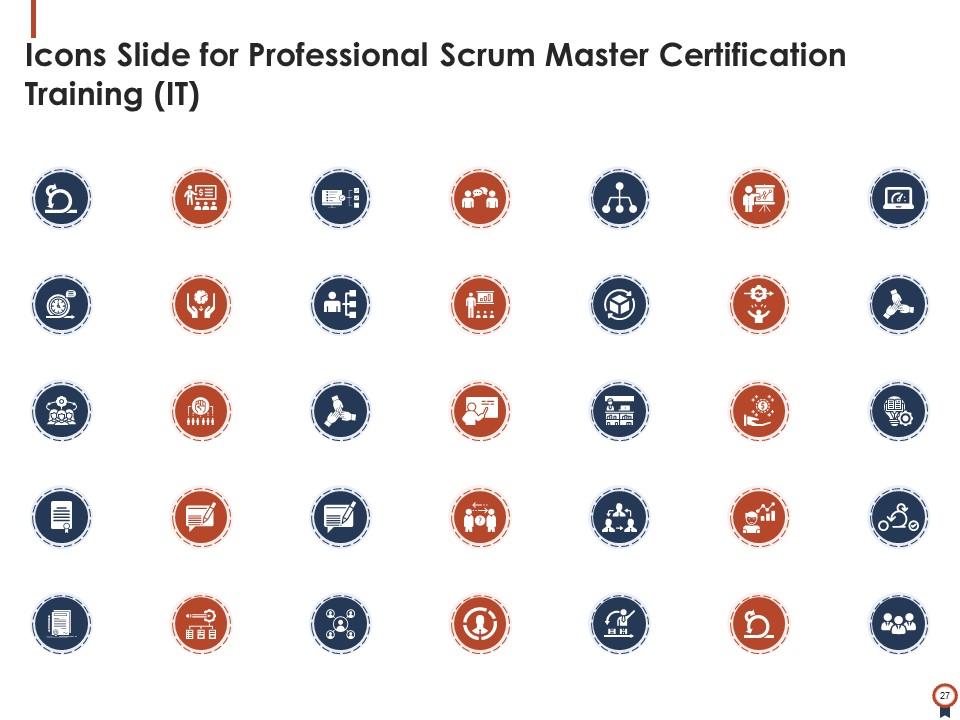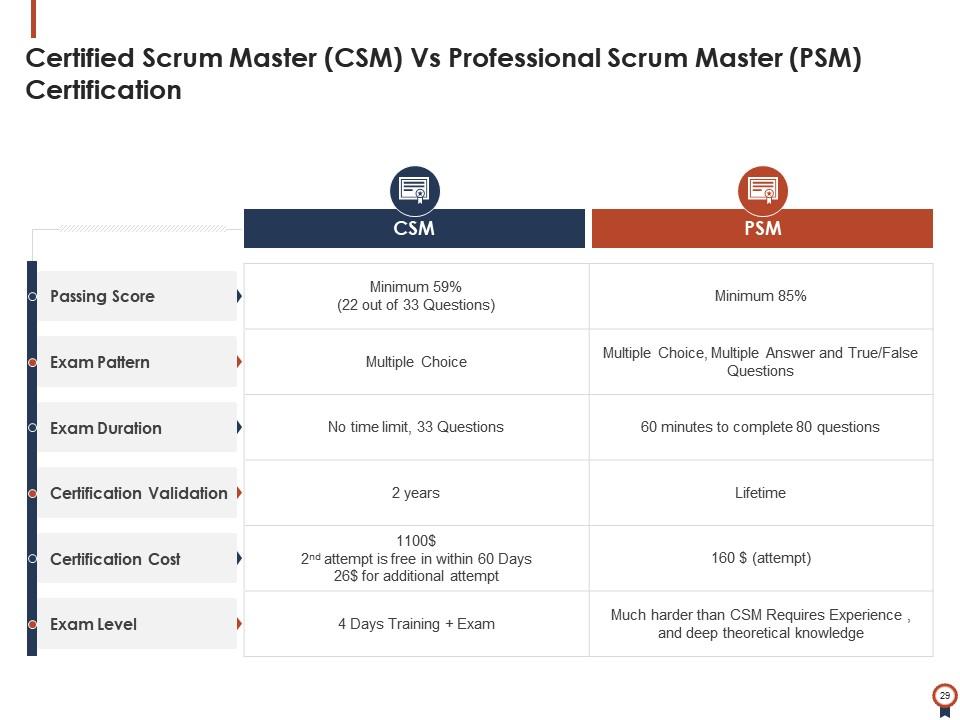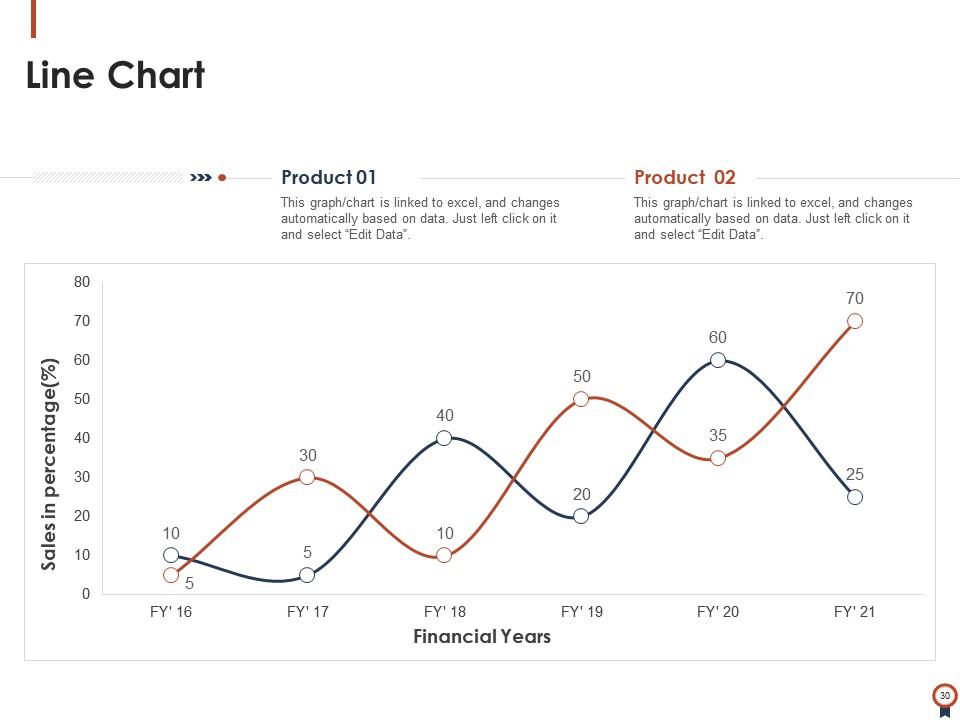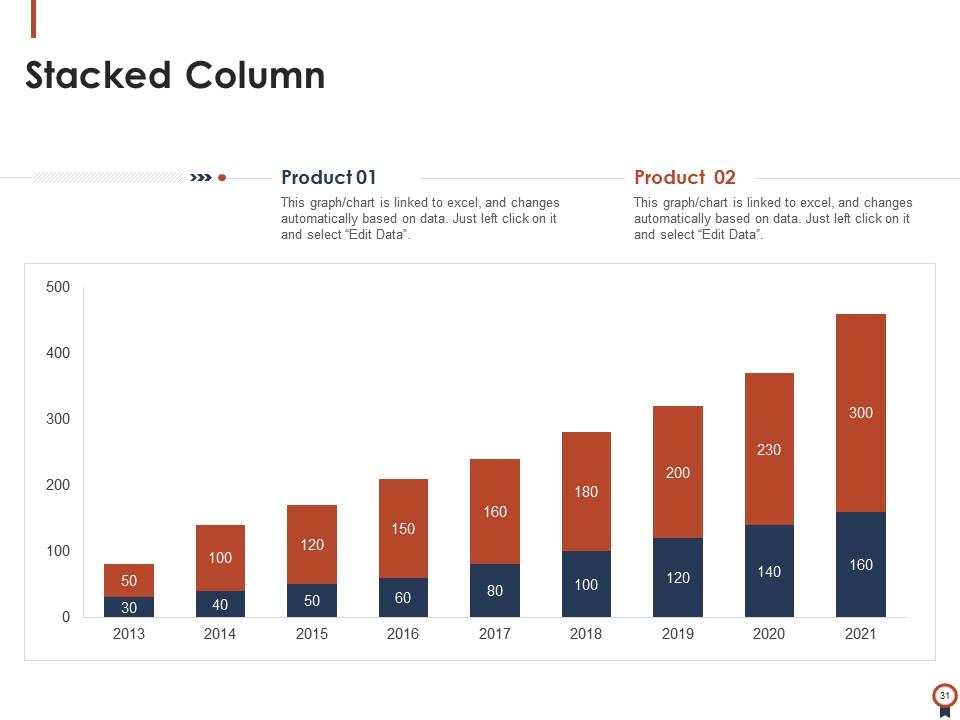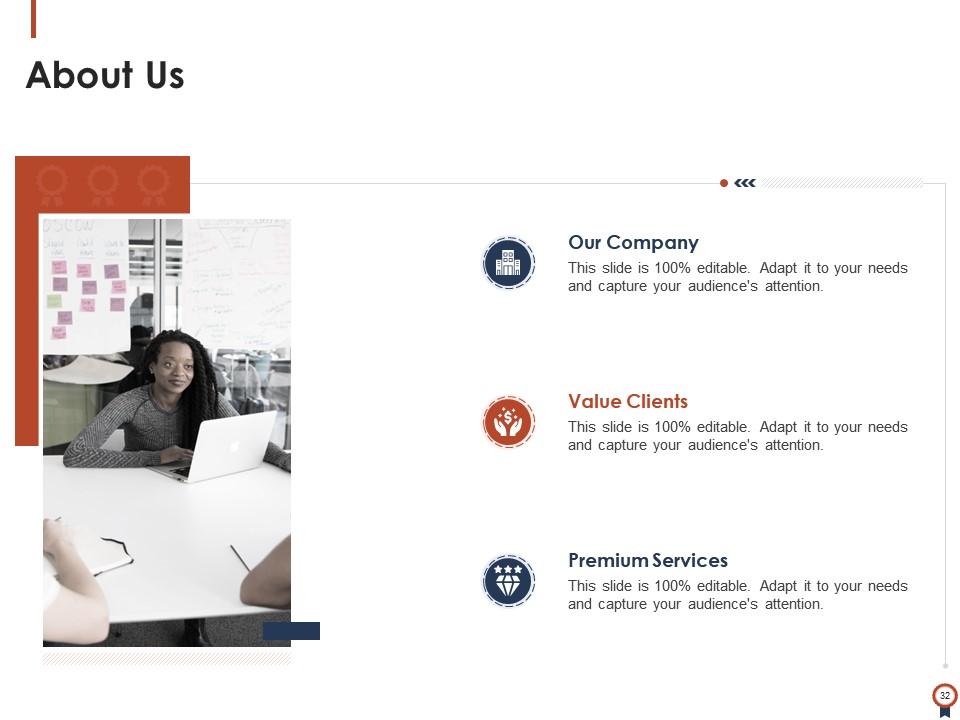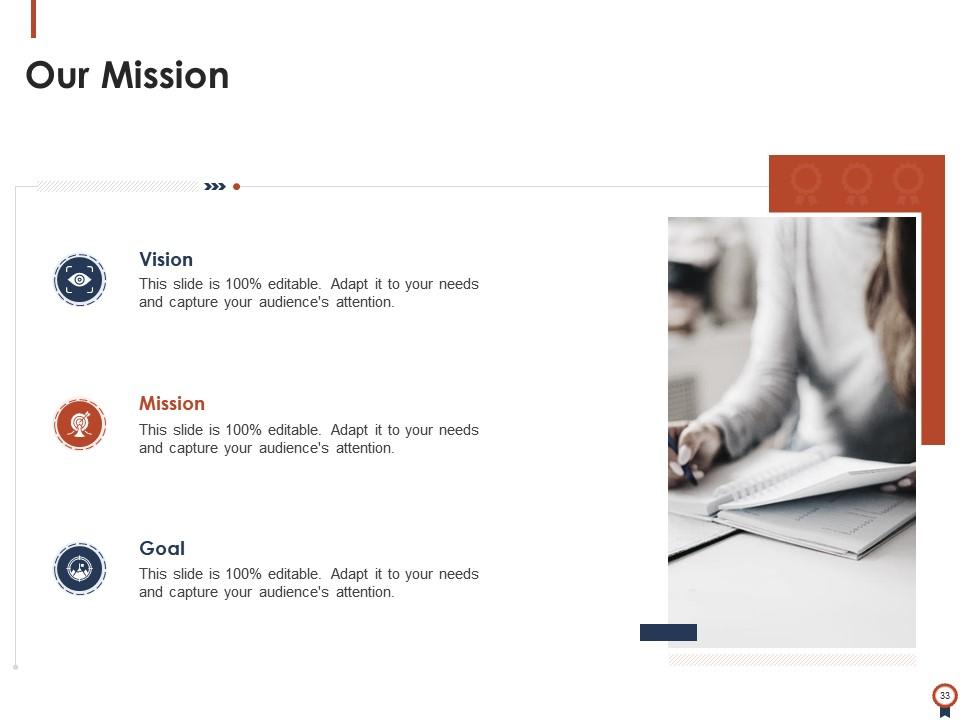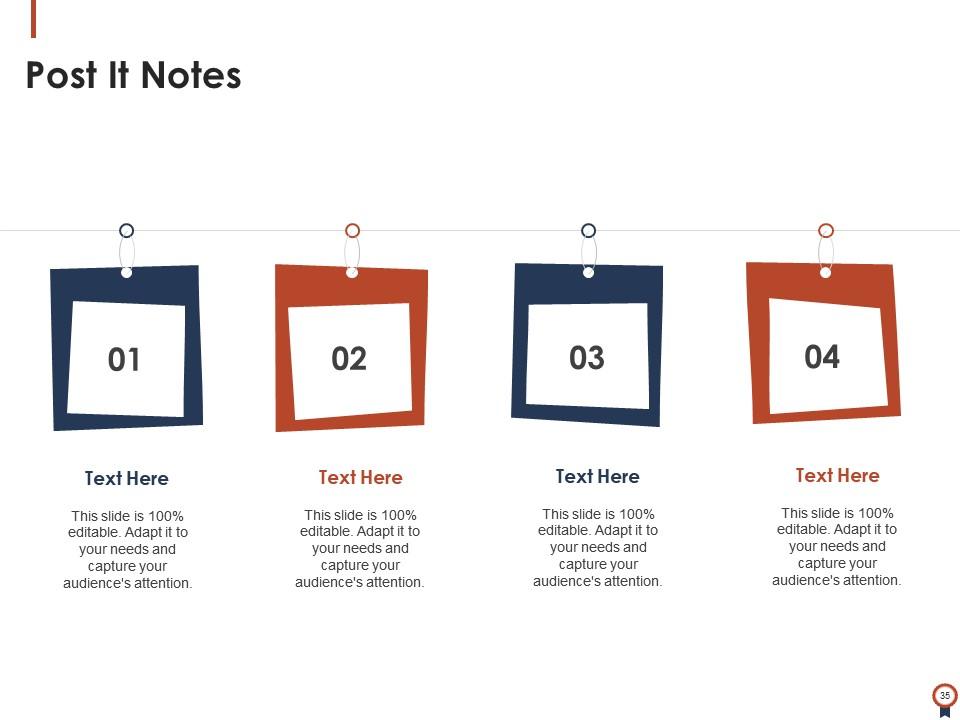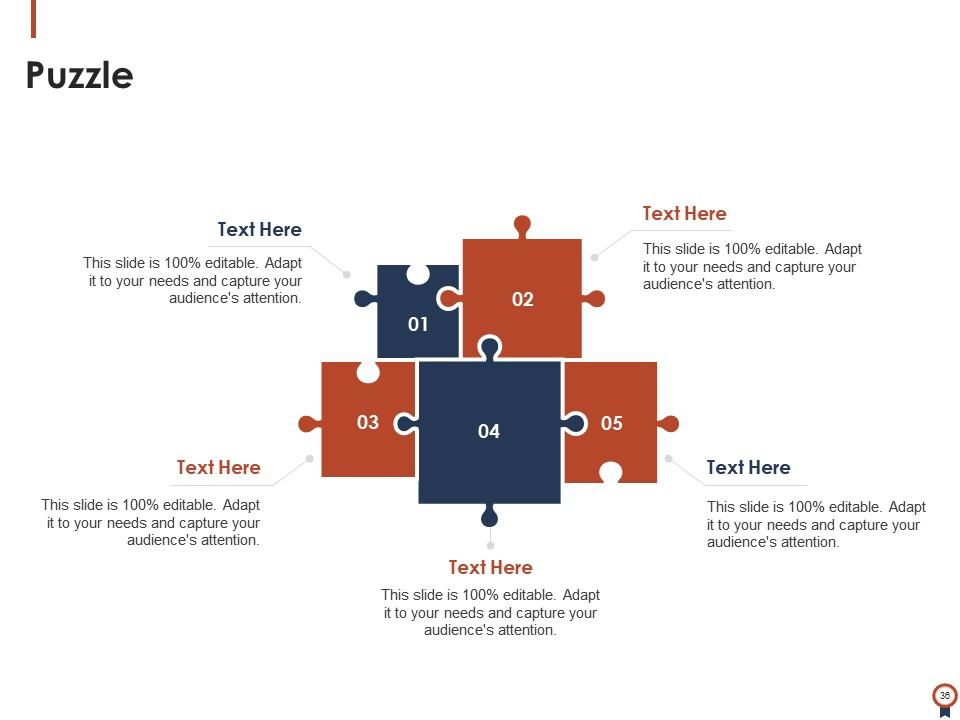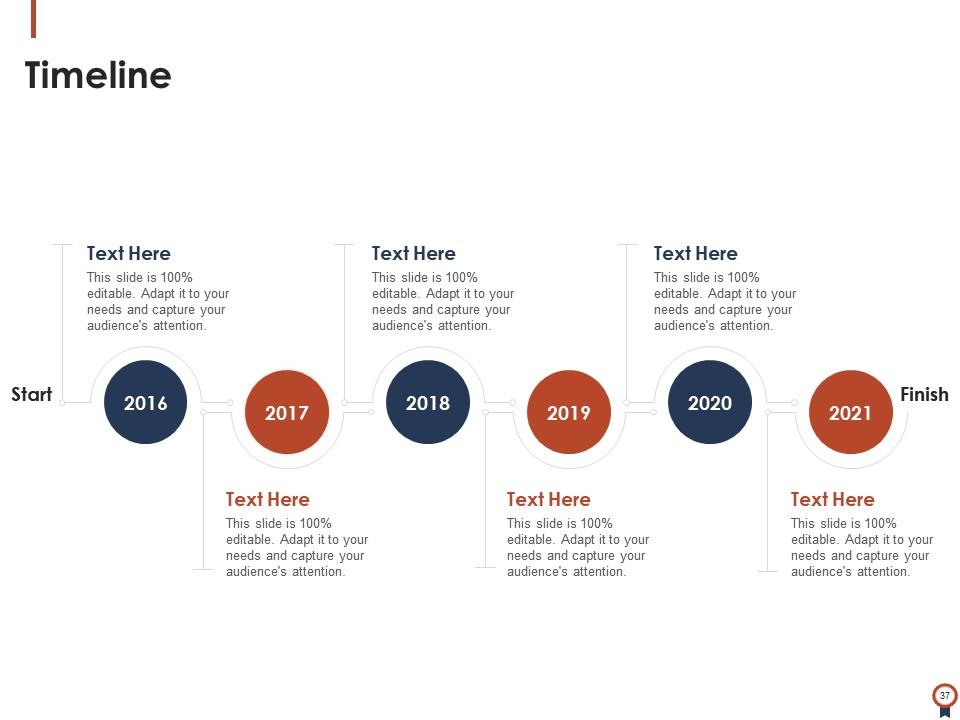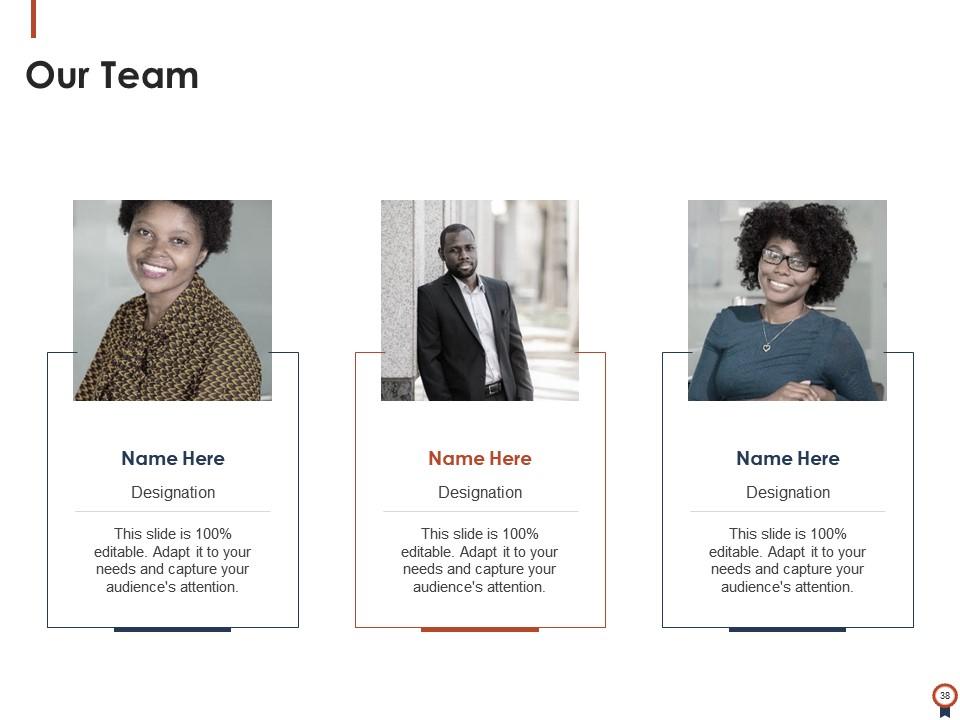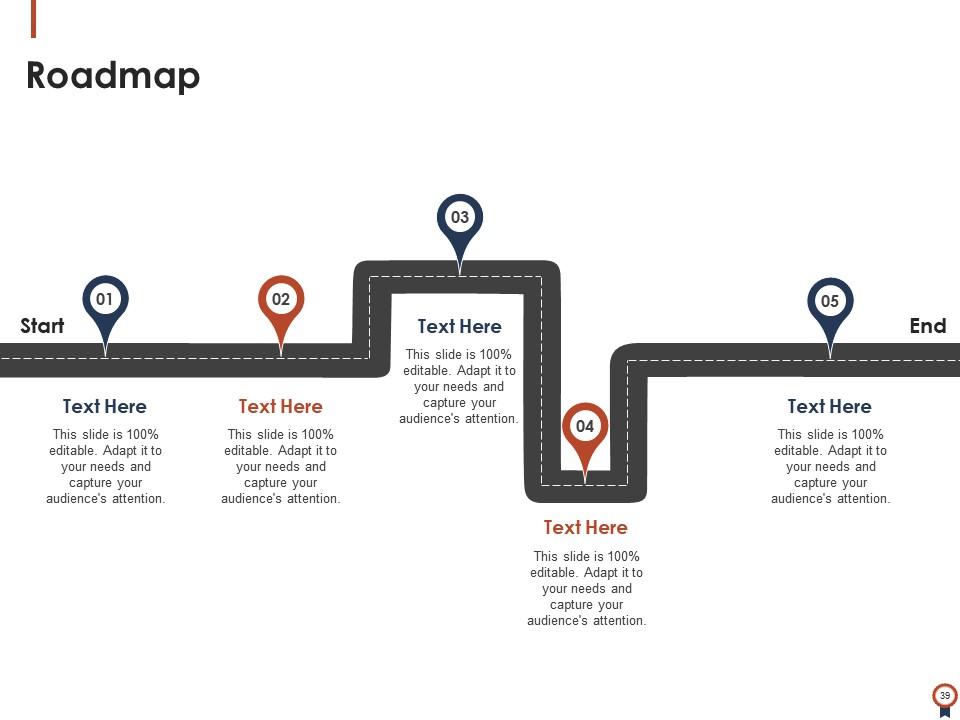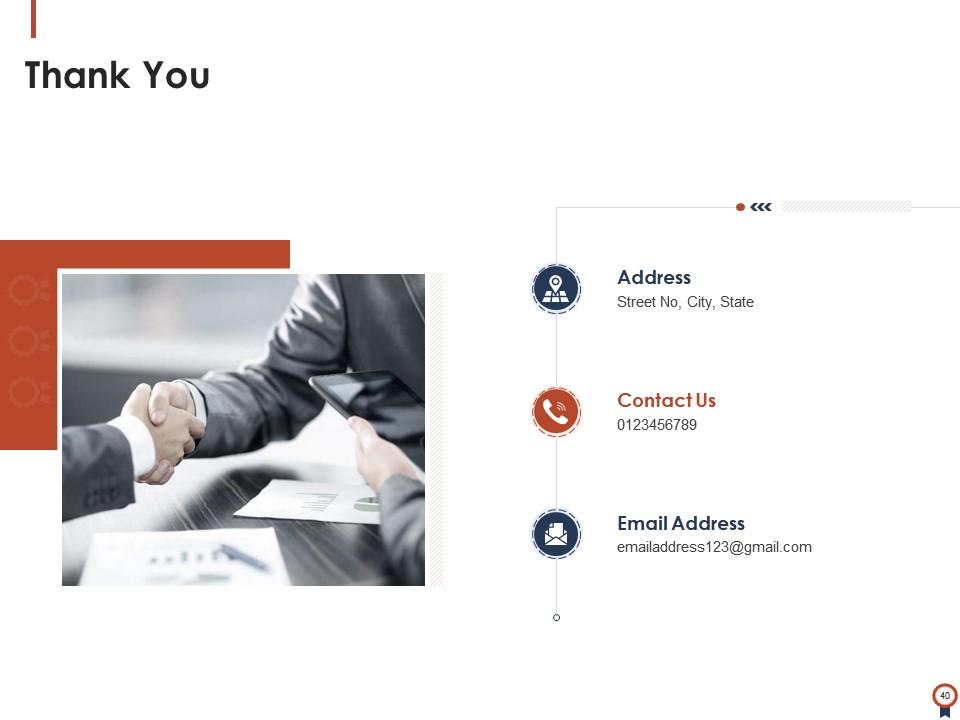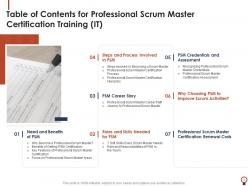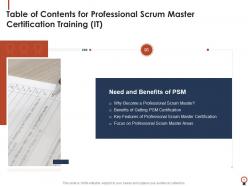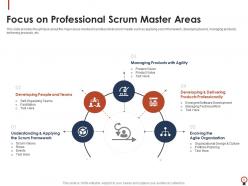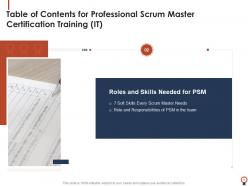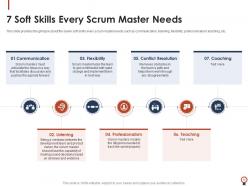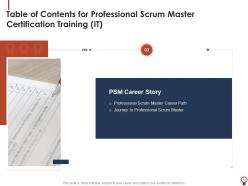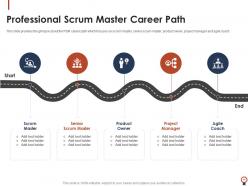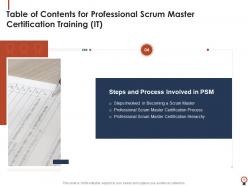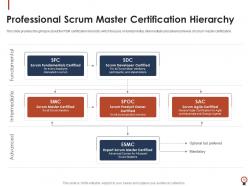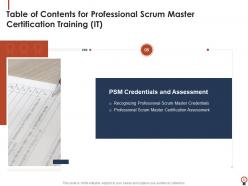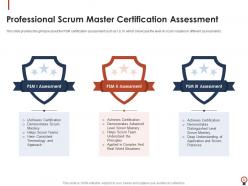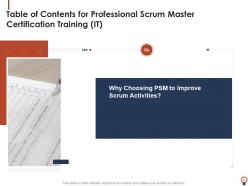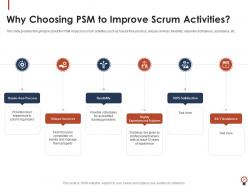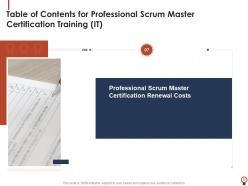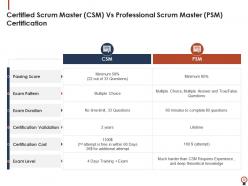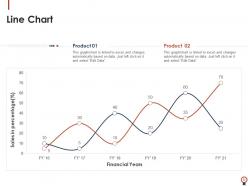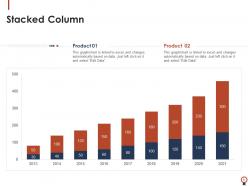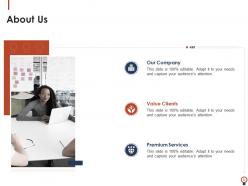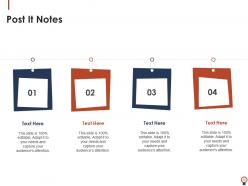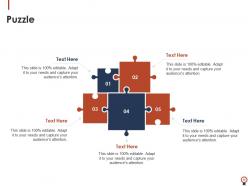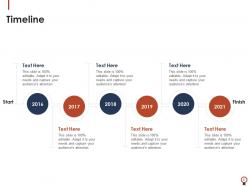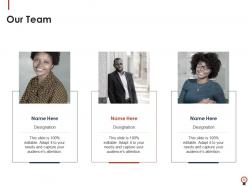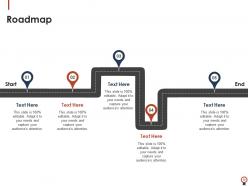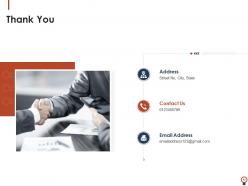Professional scrum master certification training it powerpoint presentation slides
Our Professional Scrum Master Certification Training IT Powerpoint Presentation Slides are topically designed to provide an attractive backdrop to any subject. Use them to look like a presentation pro.
- Google Slides is a new FREE Presentation software from Google.
- All our content is 100% compatible with Google Slides.
- Just download our designs, and upload them to Google Slides and they will work automatically.
- Amaze your audience with SlideTeam and Google Slides.
-
Want Changes to This PPT Slide? Check out our Presentation Design Services
- WideScreen Aspect ratio is becoming a very popular format. When you download this product, the downloaded ZIP will contain this product in both standard and widescreen format.
-

- Some older products that we have may only be in standard format, but they can easily be converted to widescreen.
- To do this, please open the SlideTeam product in Powerpoint, and go to
- Design ( On the top bar) -> Page Setup -> and select "On-screen Show (16:9)” in the drop down for "Slides Sized for".
- The slide or theme will change to widescreen, and all graphics will adjust automatically. You can similarly convert our content to any other desired screen aspect ratio.
Compatible With Google Slides

Get This In WideScreen
You must be logged in to download this presentation.
PowerPoint presentation slides
Deliver this complete deck to your team members and other collaborators. Encompassed with stylized slides presenting various concepts, this Professional Scrum Master Certification Training IT Powerpoint Presentation Slides is the best tool you can utilize. Personalize its content and graphics to make it unique and thought-provoking. All the fourty slides are editable and modifiable, so feel free to adjust them to your business setting. The font, color, and other components also come in an editable format making this PPT design the best choice for your next presentation. So, download now.
People who downloaded this PowerPoint presentation also viewed the following :
Content of this Powerpoint Presentation
Slide 1: This slide displays title i.e. 'Professional Scrum Master Certification Training (IT)' and your Company Name.
Slide 2: This slide presents agenda.
Slide 3: This slide exhibits table of contents.
Slide 4: This slide shows title for needs and benefits of PSM.
Slide 5: This slide depicts need of becoming a professional scrum master in the organization such as growing demand, project success rate, etc.
Slide 6: This slide illustrates benefits of PSM certification such as communication, speed, etc.
Slide 7: This slide highlights key features of PSM certification which focuses on interactive training, etc.
Slide 8: This slide displays major areas involved in professional scrum master.
Slide 9: This slide presents roles and skills needed for PSM.
Slide 10: This slide exhibits seven soft skills every scrum master needs such as communication, listening, etc.
Slide 11: This slide shows roles and responsibilities of professional scrum master.
Slide 12: This slide depicts continued content.
Slide 13: This slide displays title for PSM career story.
Slide 14: This slide presents PSM career path which focuses on scrum master, product owner, etc.
Slide 15: This slide exhibits PSM journey which focuses on SPS, PSK, etc.
Slide 16: This slide shows title for steps and process involved in PSM.
Slide 17: This slide depicts steps involved in becoming a scrum master such as build scrum knowledge, etc.
Slide 18: This slide displays PSM certification process such as registration, etc.
Slide 19: This slide presents PSM certification hierarchy which focuses on fundamental, etc.
Slide 20: This slide exhibits PSM credentials and assessment.
Slide 21: This slide shows PSM credentials which focuses on certification, etc.
Slide 22: This slide depicts PSM certification assessment such as I, II, III which showcase the level of scrum mastery in different assessments.
Slide 23: This slide illustrates title for reasons for choosing PSM to improve scrum activities.
Slide 24: This slide displays PSM impact on scrum activities.
Slide 25: This slide presents title for PSM certification renewal costs.
Slide 26: This slide exhibits PSM certification renewal costs which focuses on CSM, PSM I, etc.
Slide 27: This is the icons slide.
Slide 28: This slide presents title for additional slides.
Slide 29: This slide shows difference of CSM and PSM.
Slide 30: This slide exhibits yearly sales line charts for different products. The charts are linked to Excel.
Slide 31: This slide displays yearly stacked column charts for different products. The charts are linked to Excel.
Slide 32: This slide shows about your company, target audience and its client's values.
Slide 33: This slide presents your company's vision, mission and goals.
Slide 34: This slide depicts 30-60-90 days plan for projects.
Slide 35: This slide depicts posts for past experiences of clients.
Slide 36: This slide displays puzzle.
Slide 37: This slide exhibits yearly timeline.
Slide 38: This slide depicts details of team members like name, designation, etc.
Slide 39: This slide shows roadmap.
Slide 40: This is thank you slide & contains contact details of company like office address, phone no., etc.
Professional scrum master certification training it powerpoint presentation slides with all 40 slides:
Use our Professional Scrum Master Certification Training IT Powerpoint Presentation Slides to effectively help you save your valuable time. They are readymade to fit into any presentation structure.
-
Easily Editable.
-
Use of different colors is good. It's simple and attractive.
-
Innovative and attractive designs.
-
Use of icon with content is very relateable, informative and appealing.