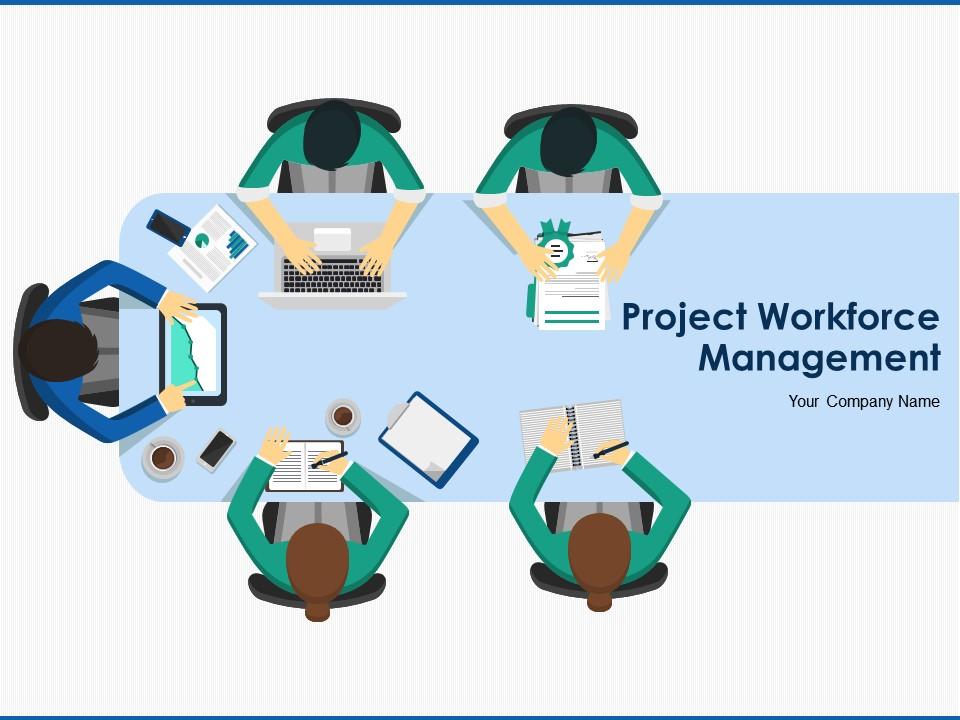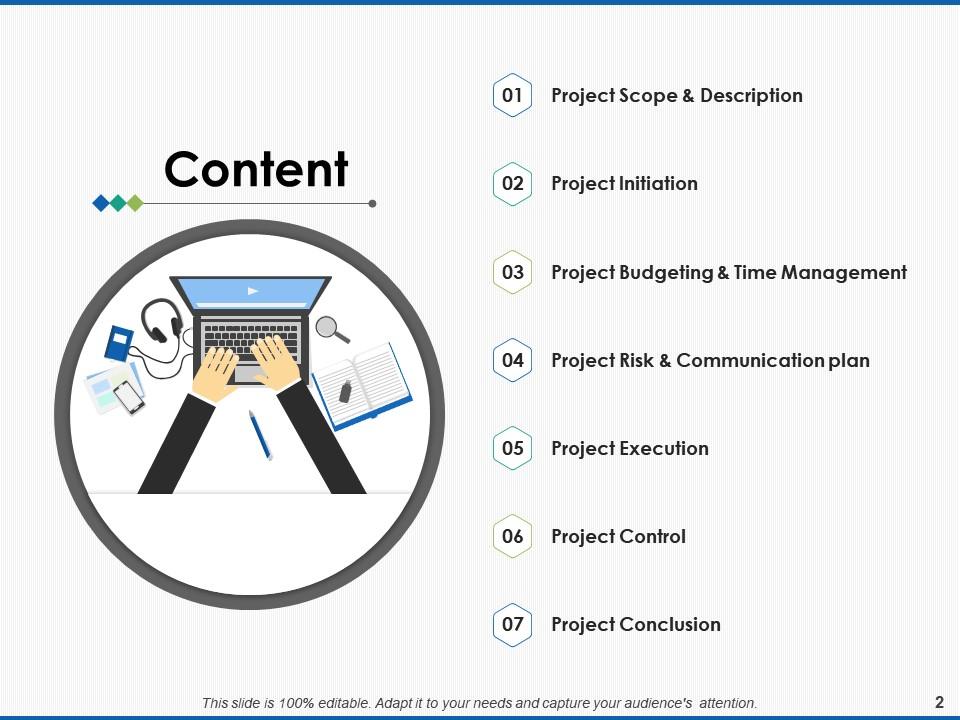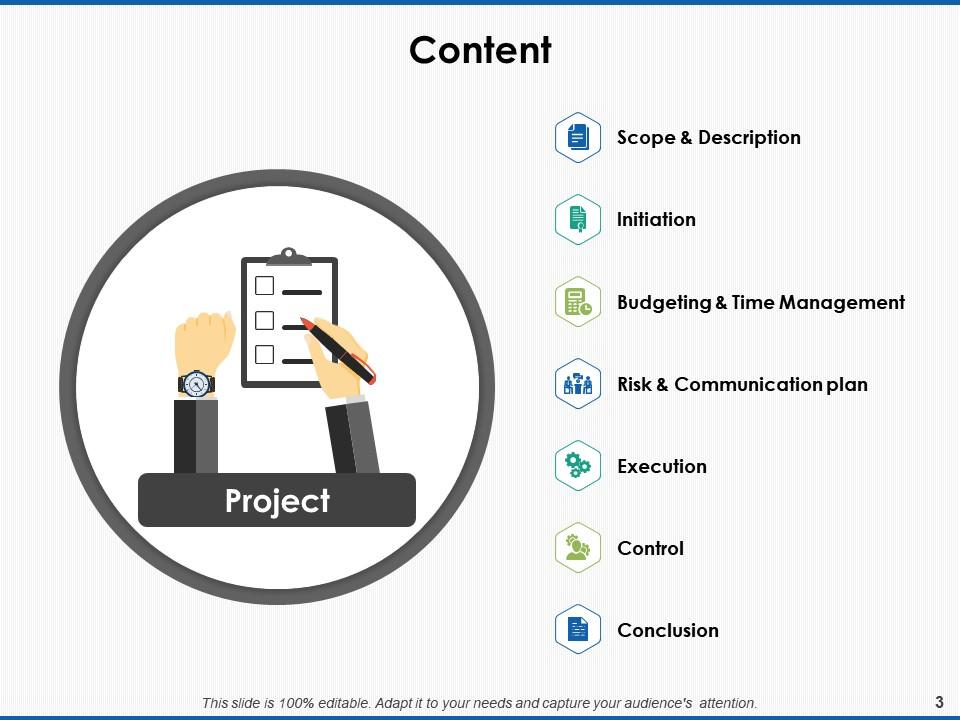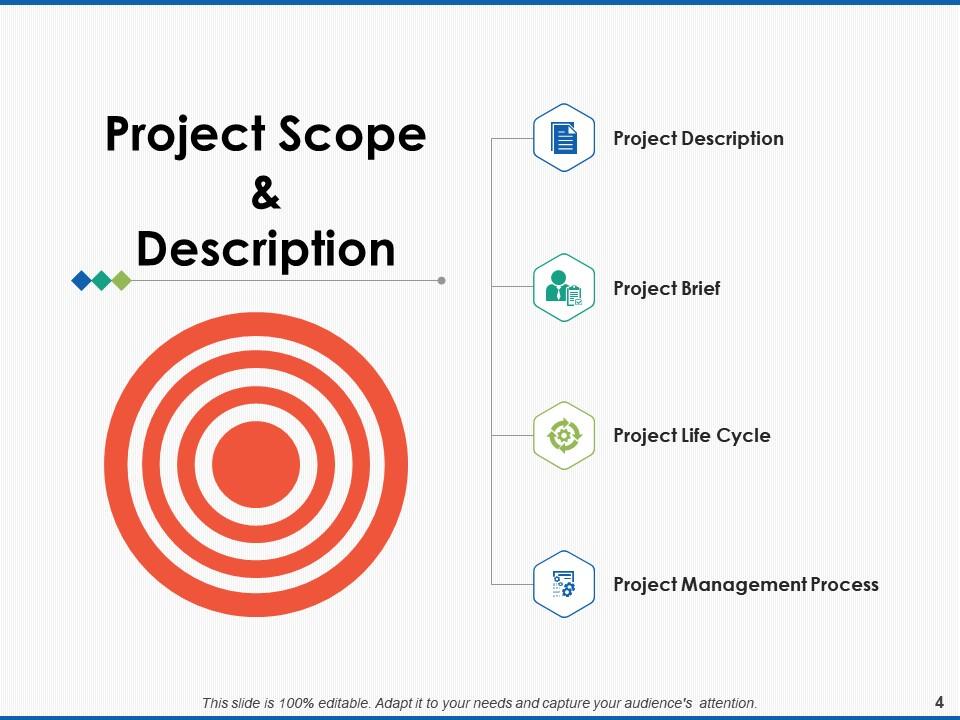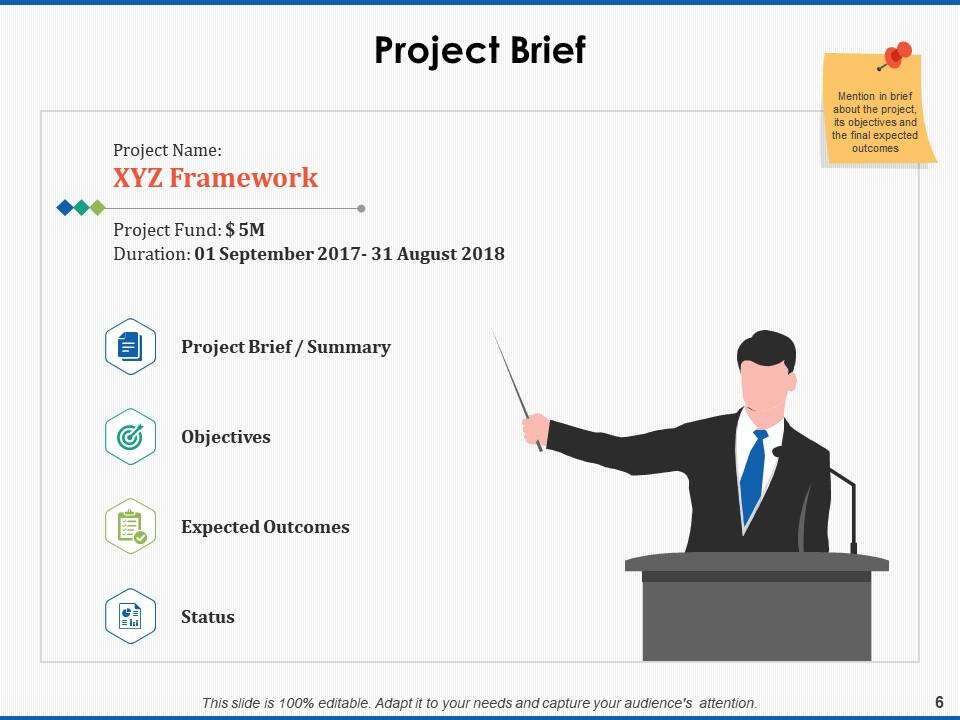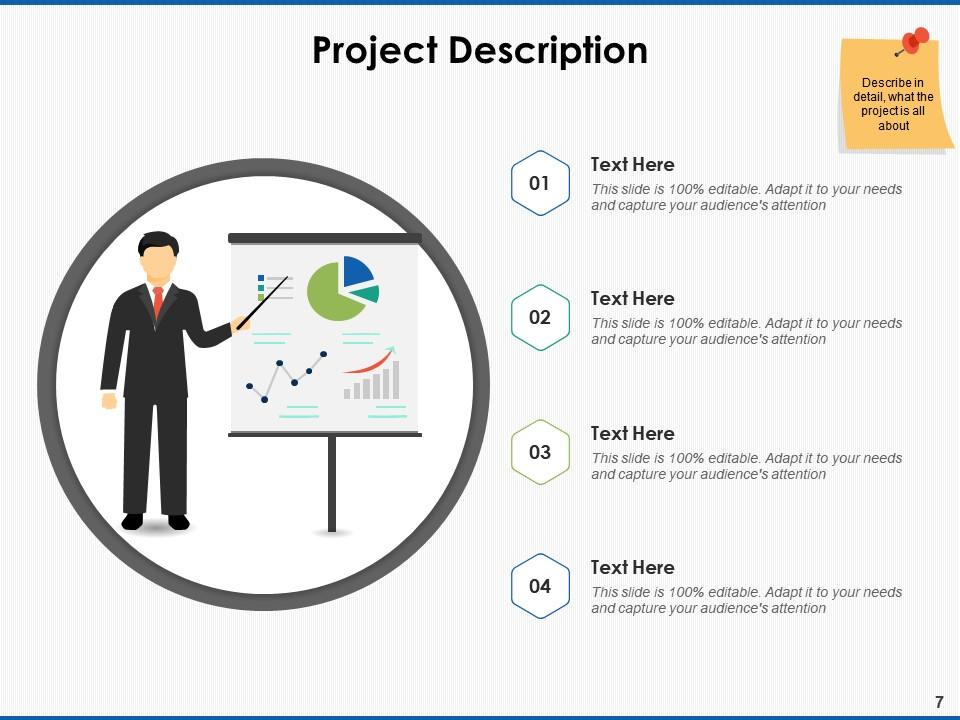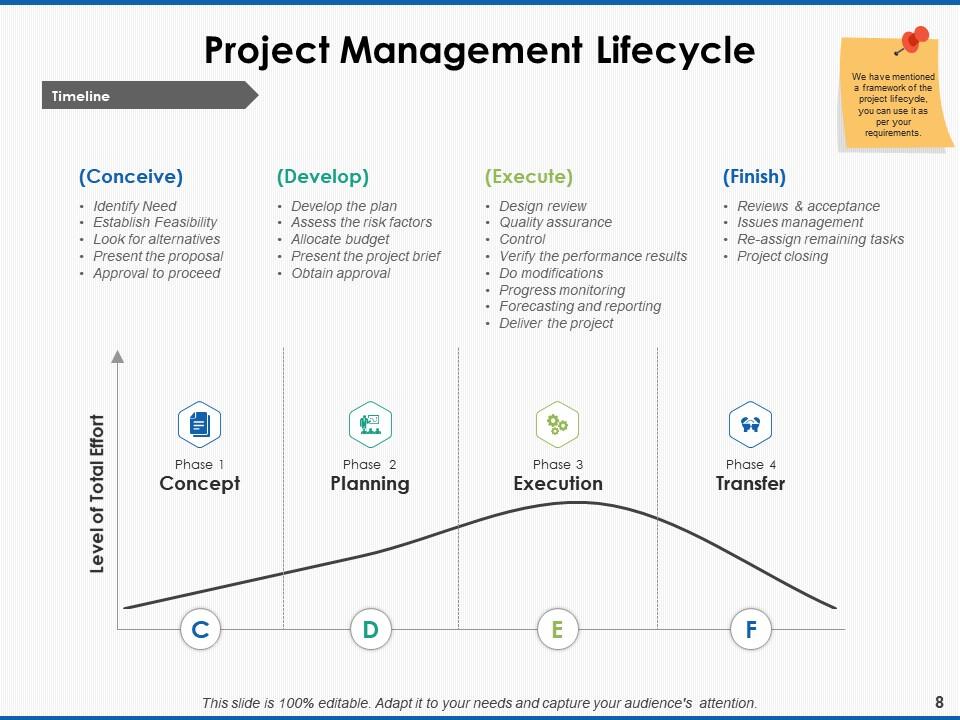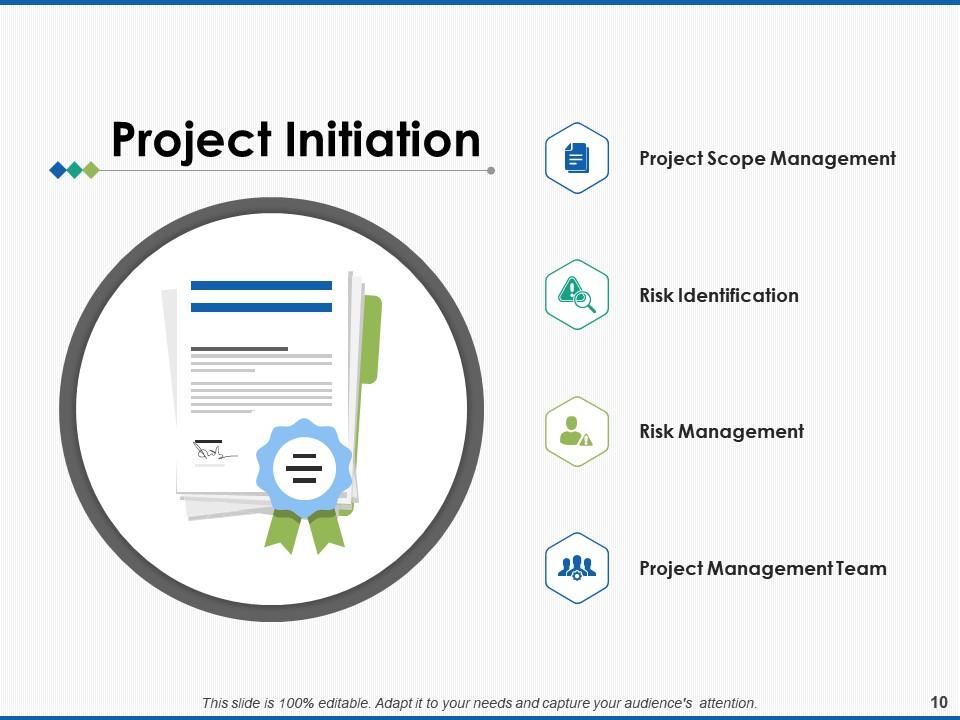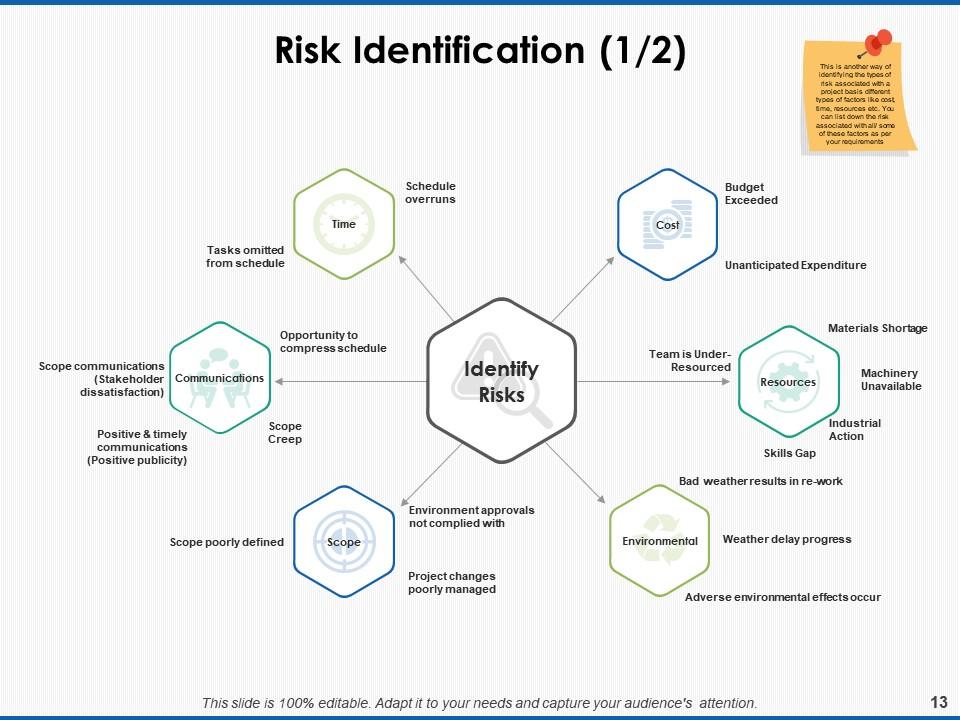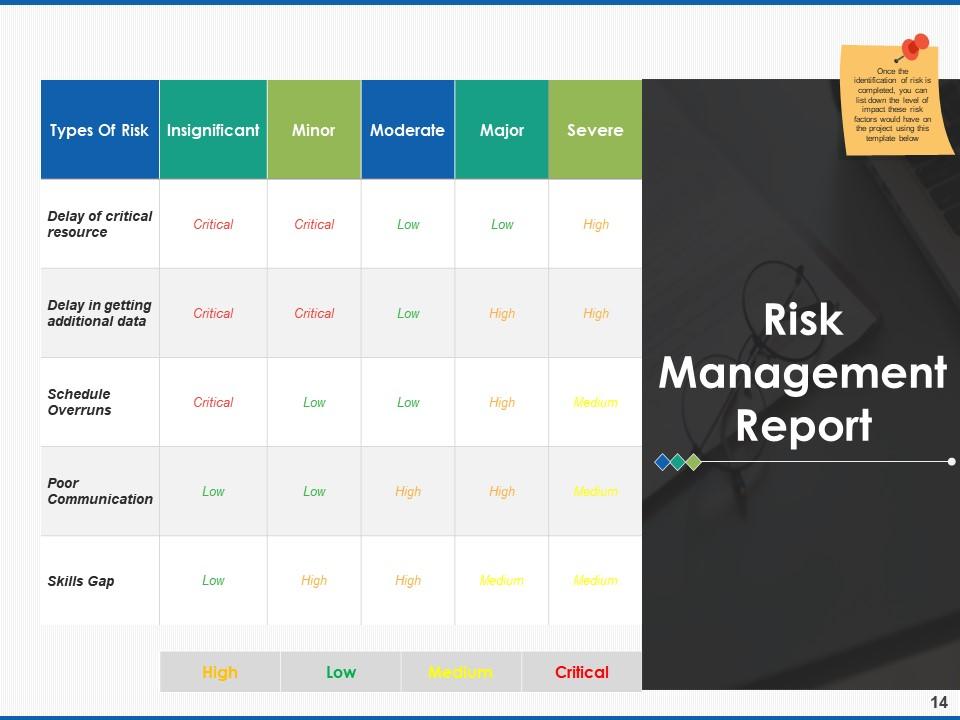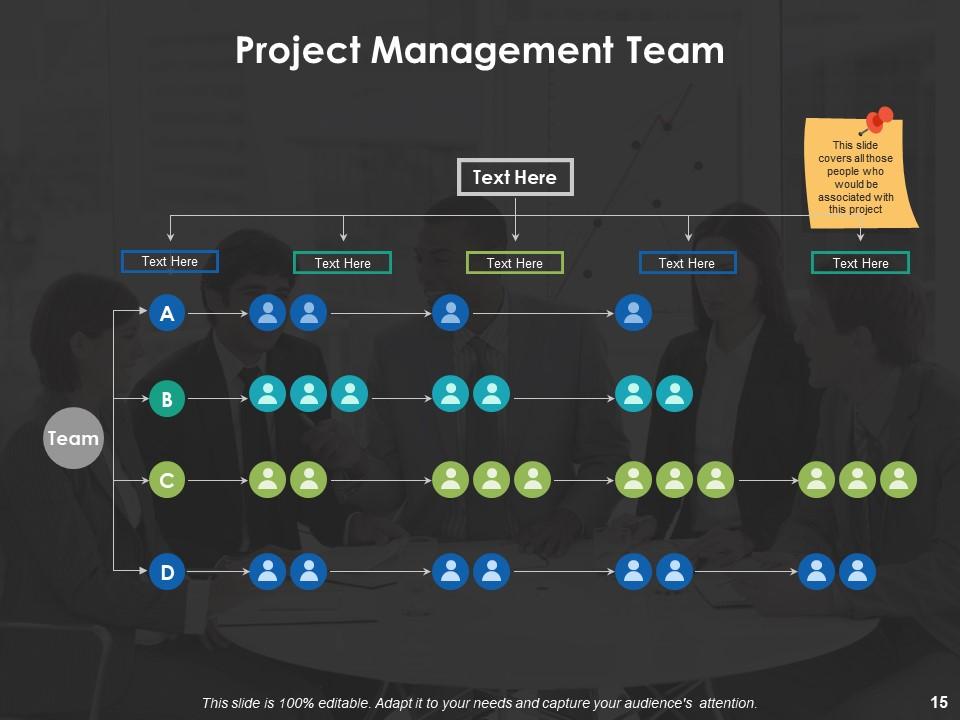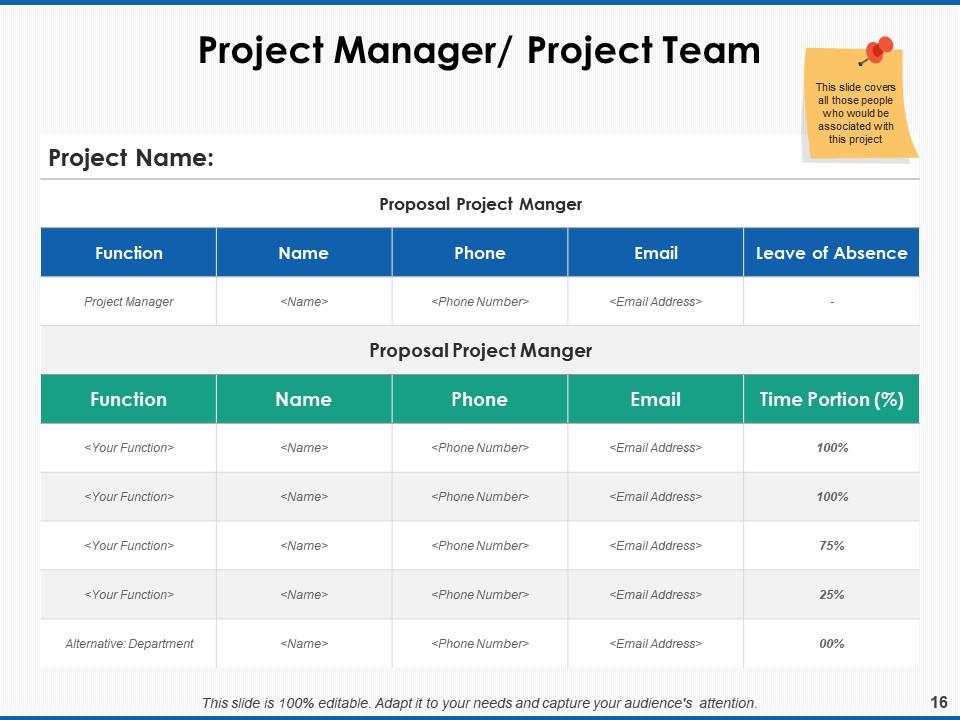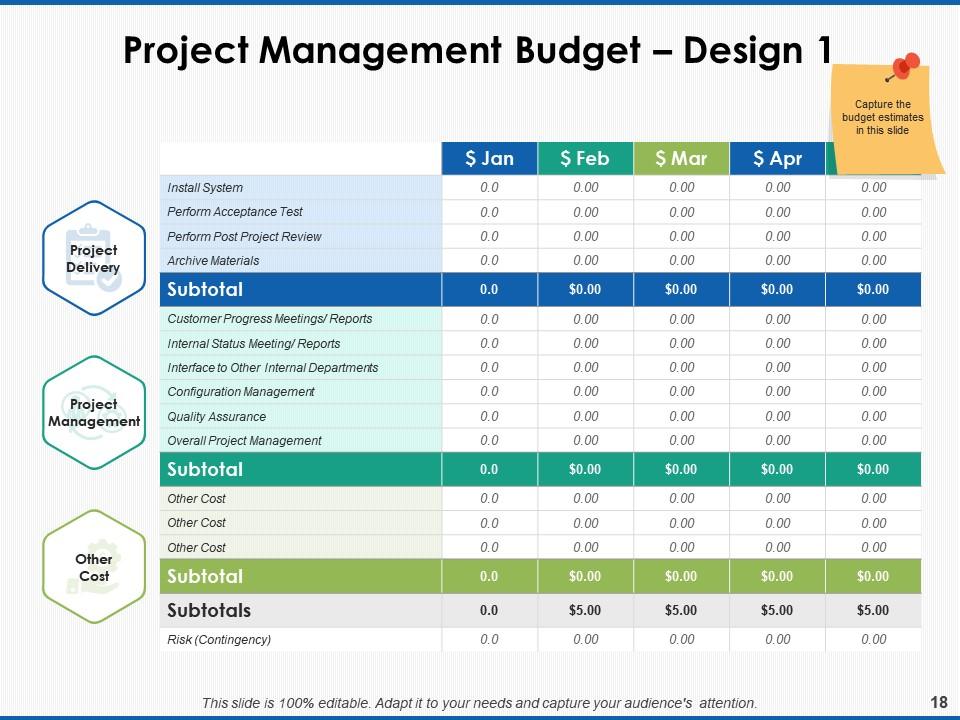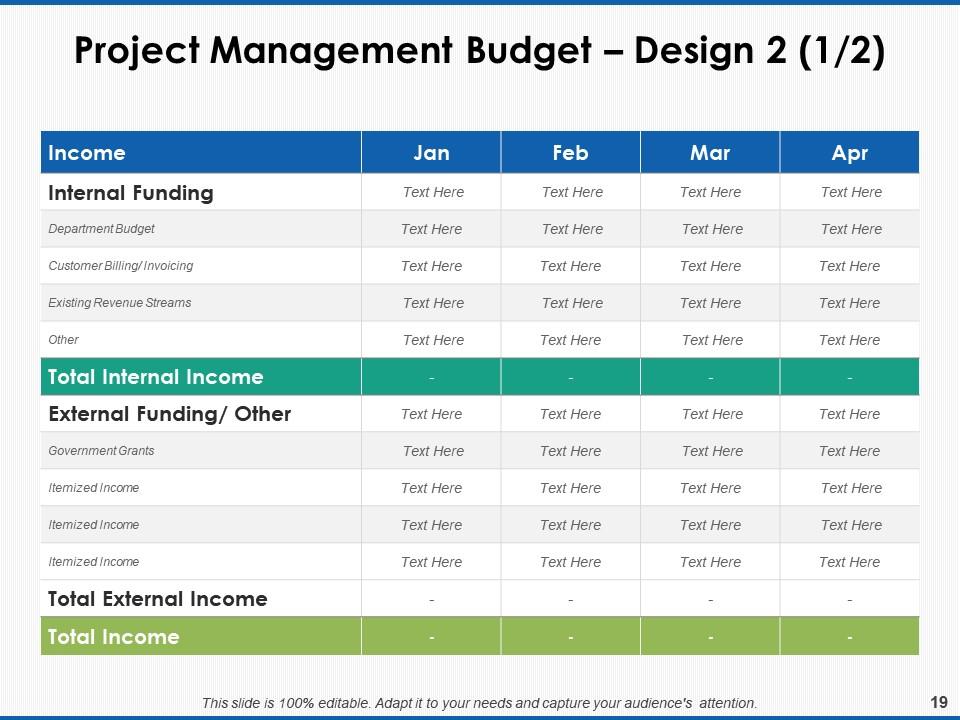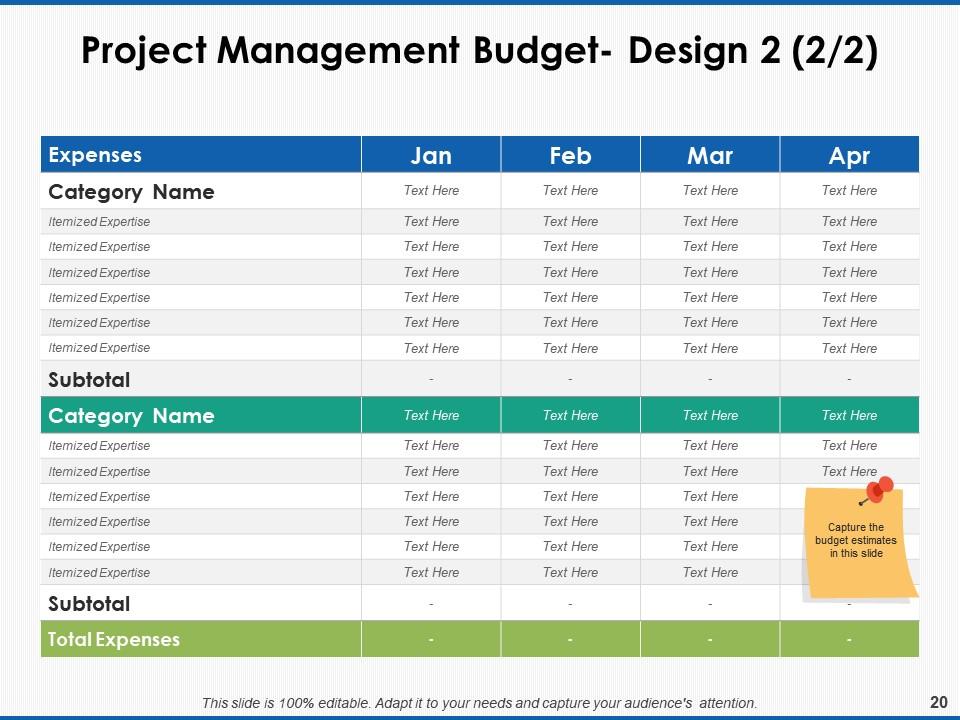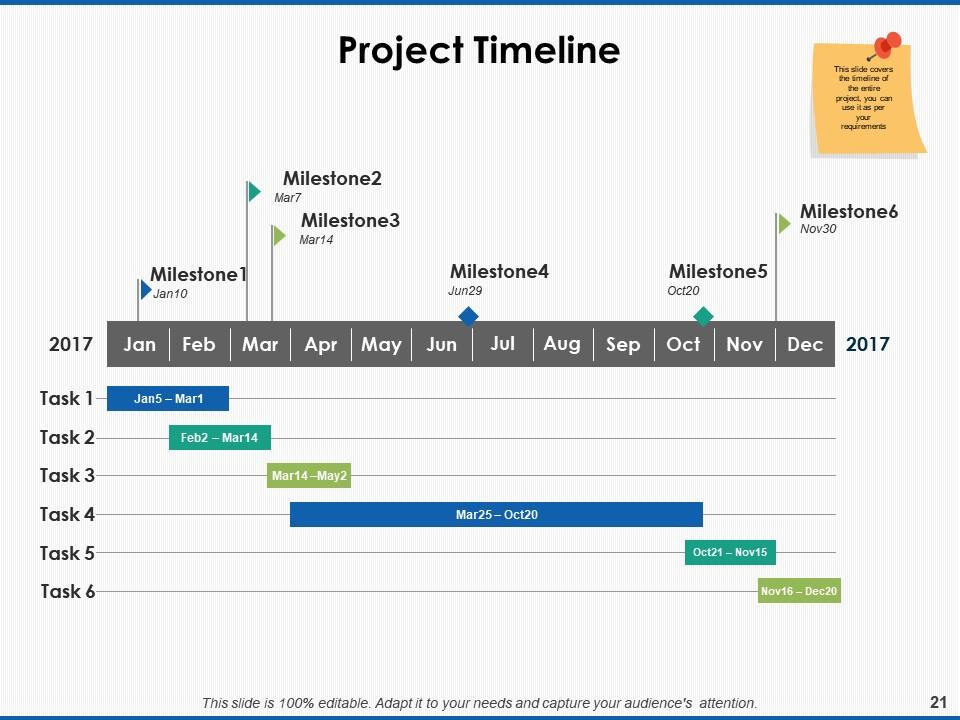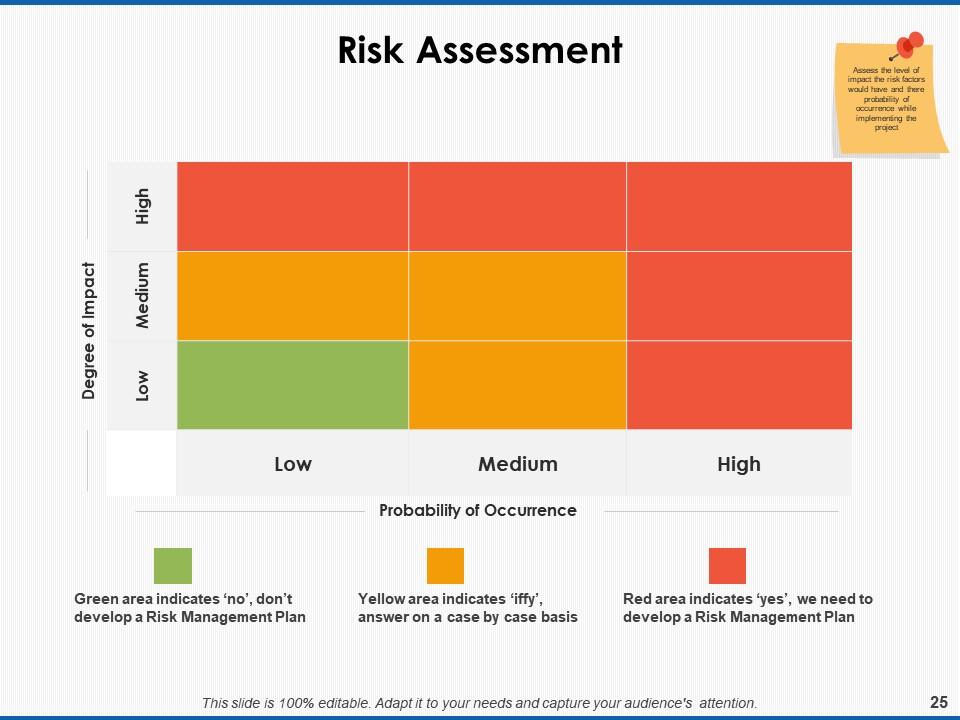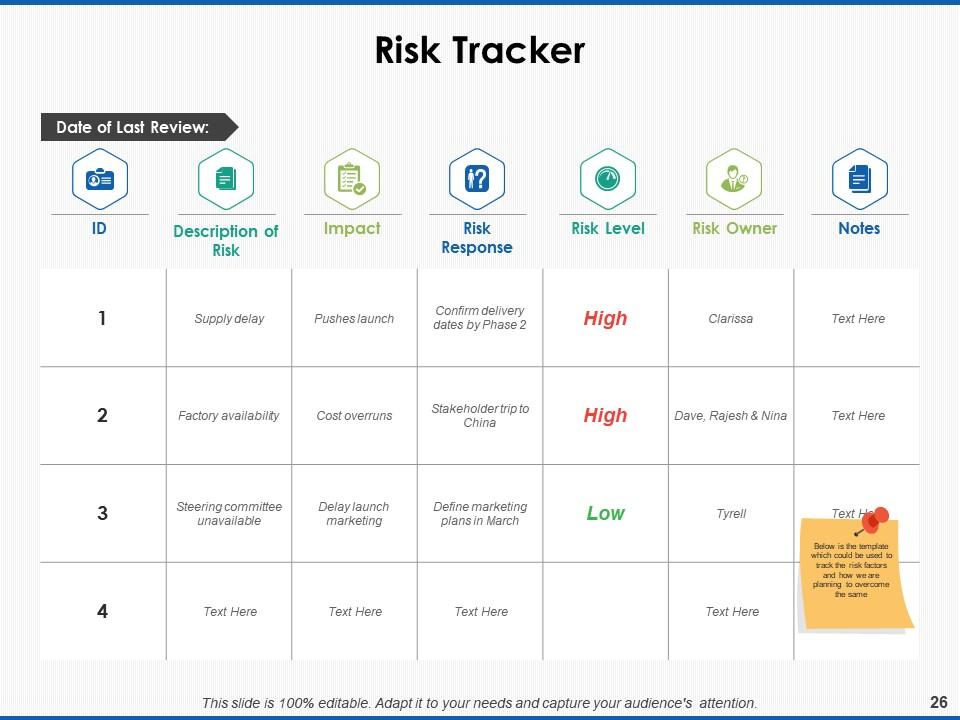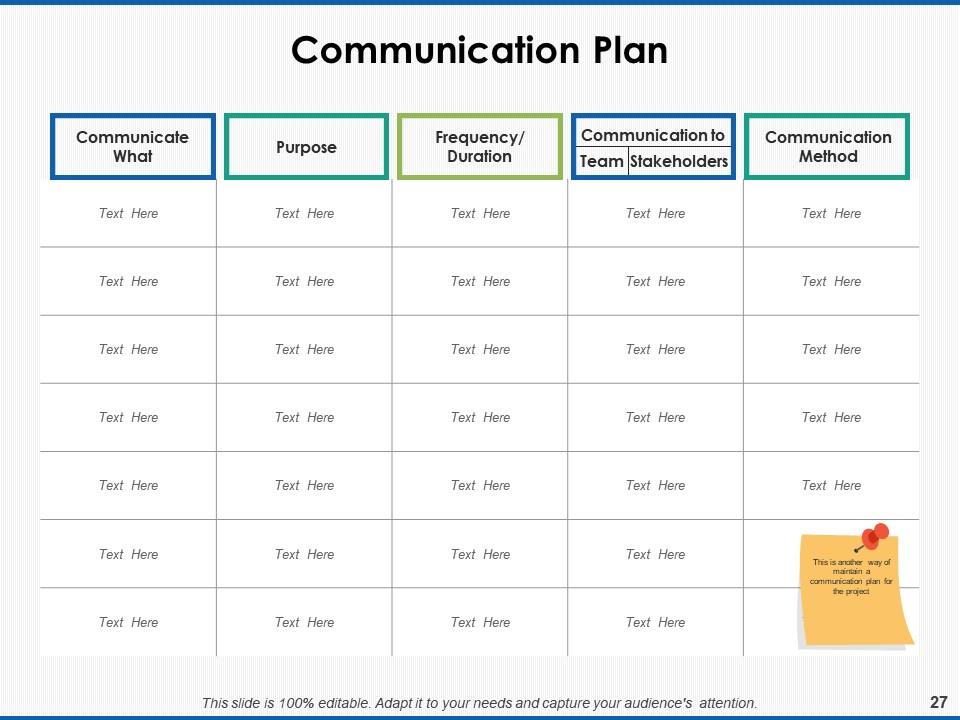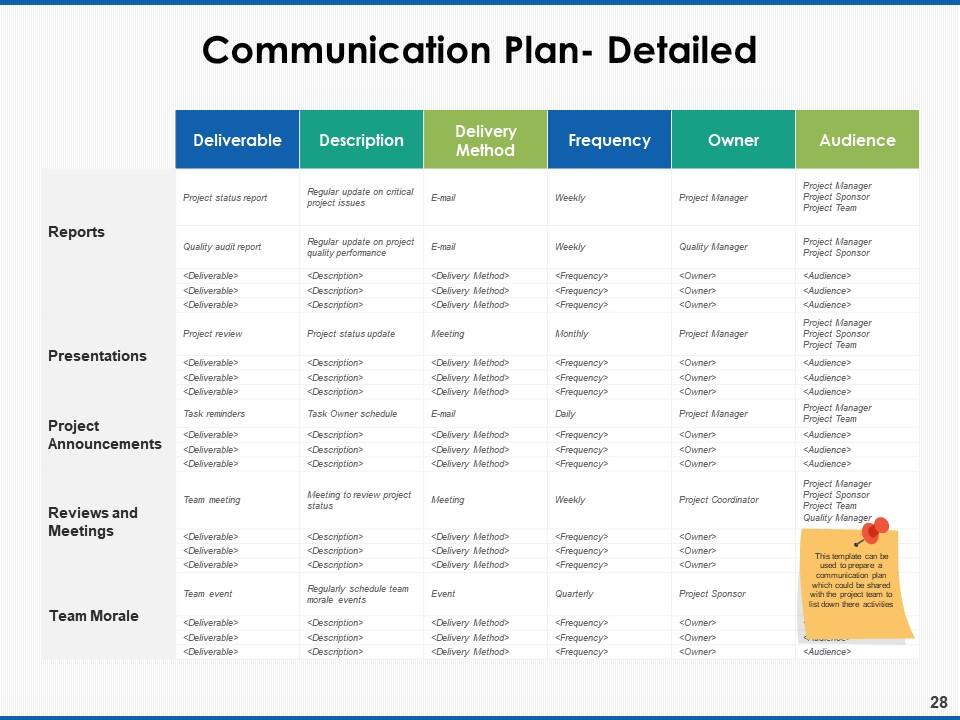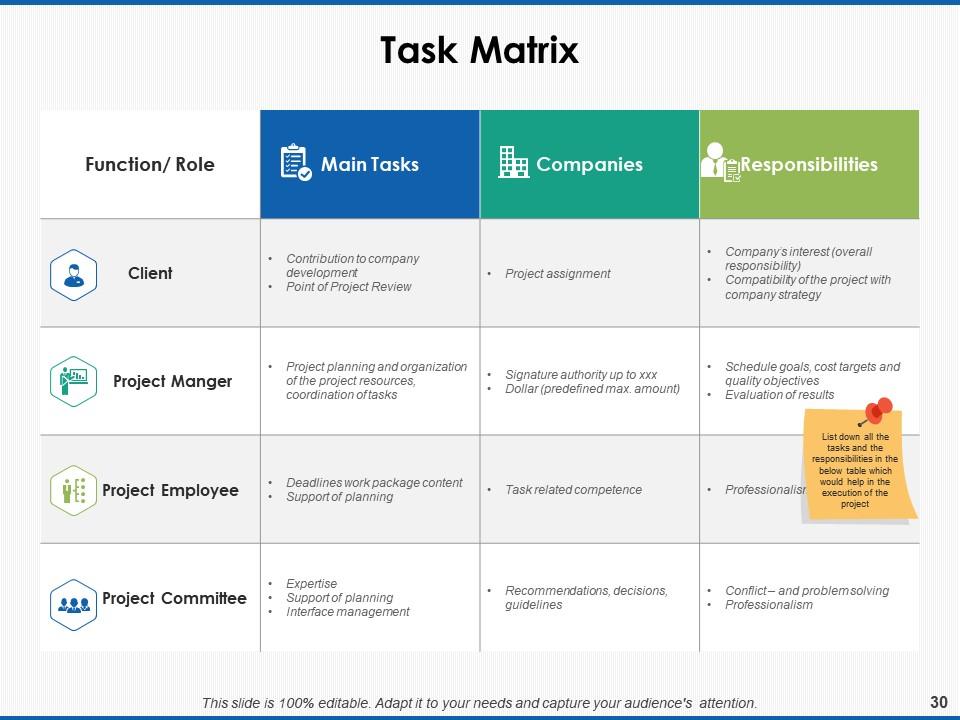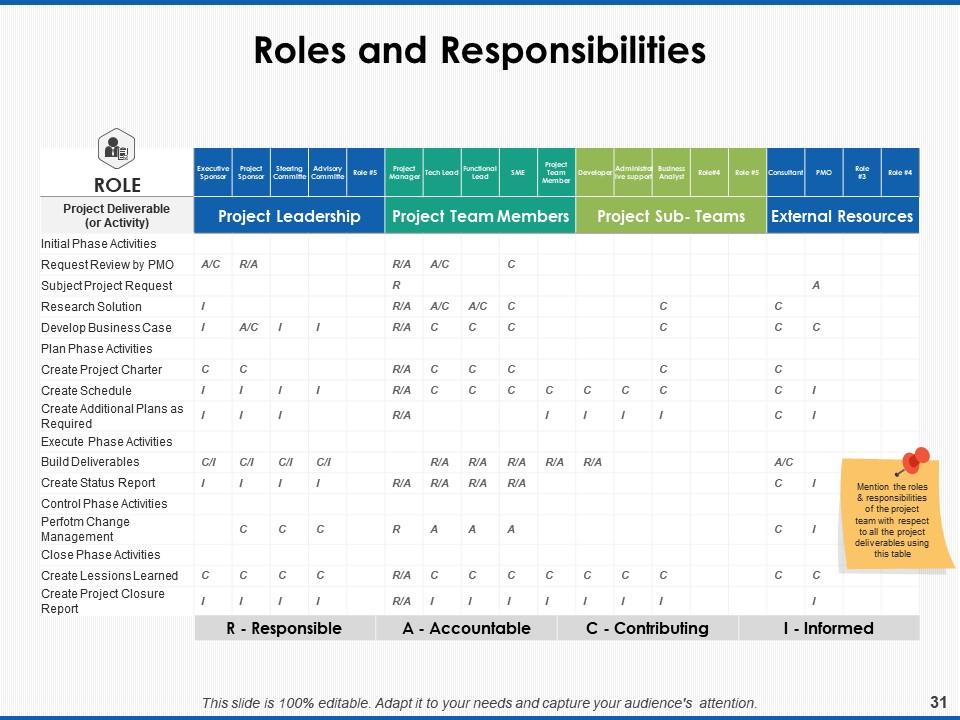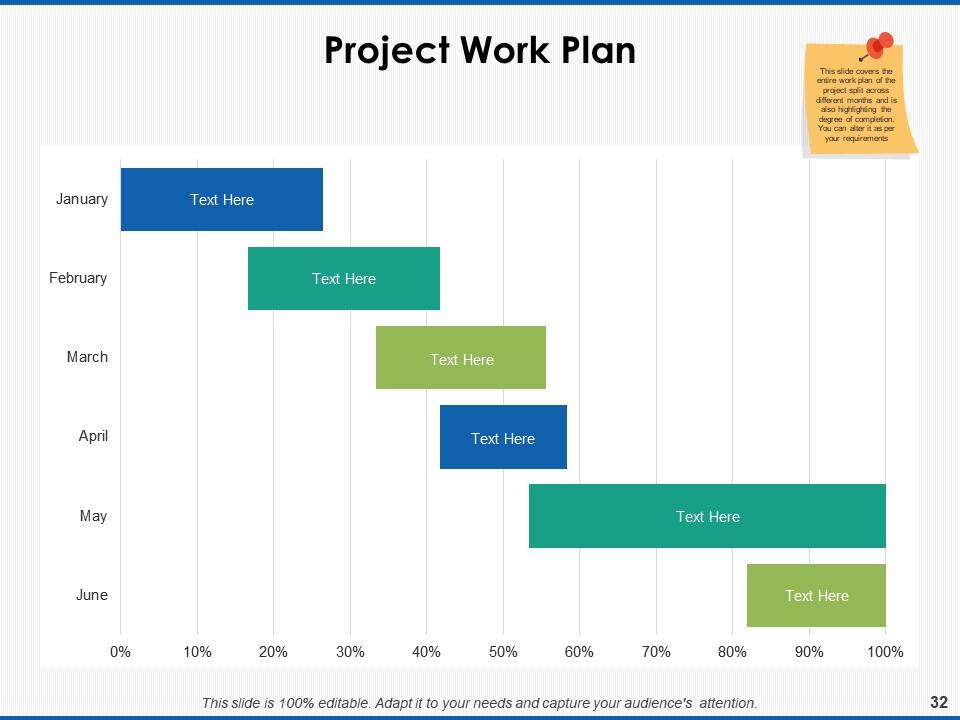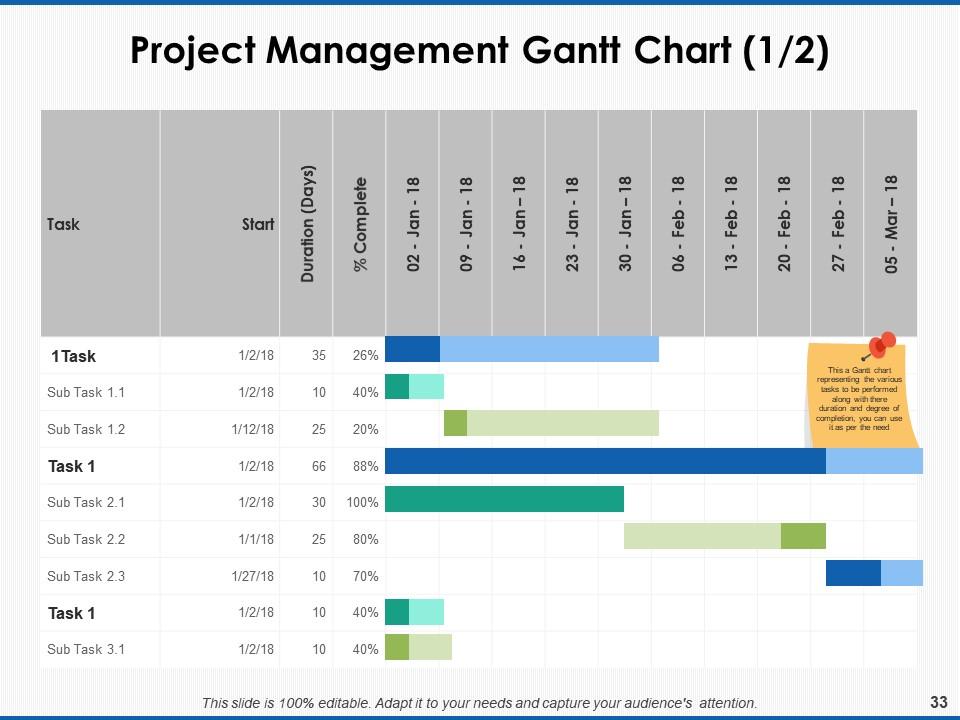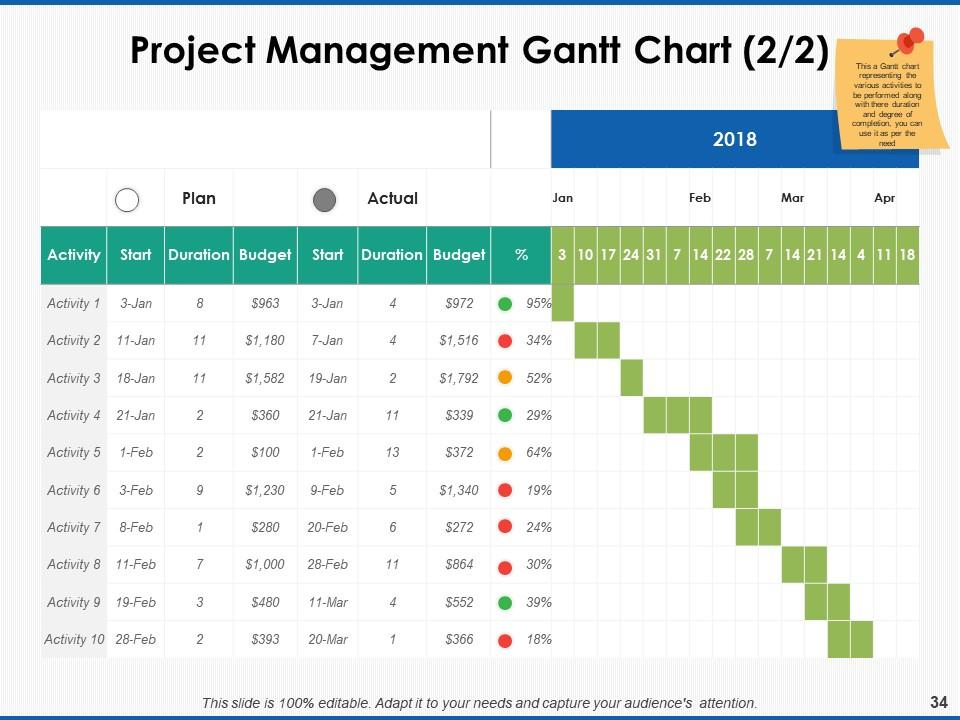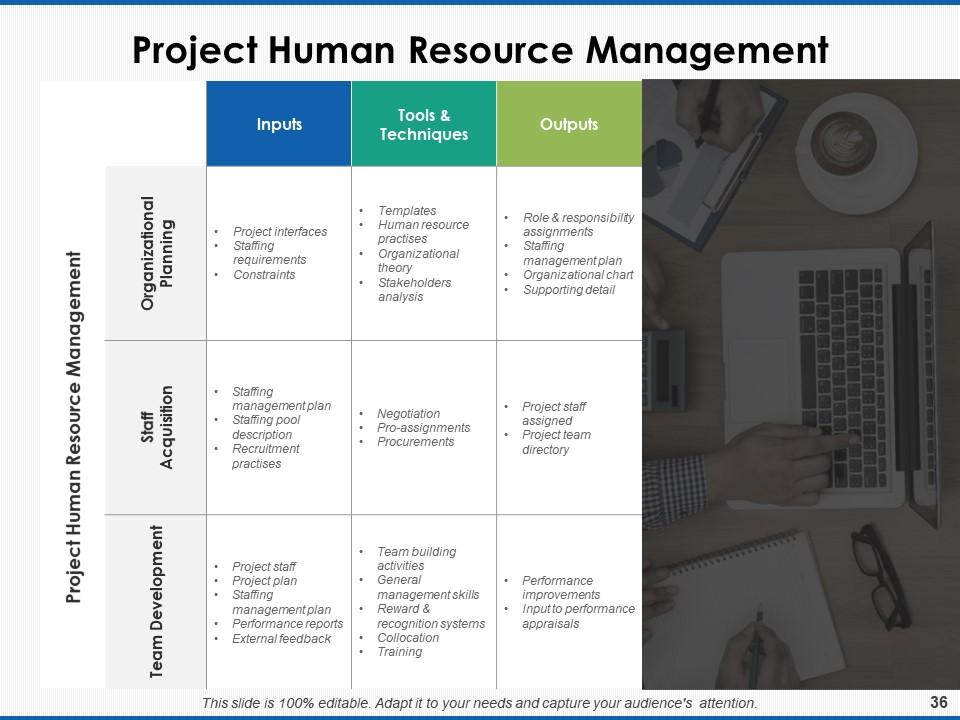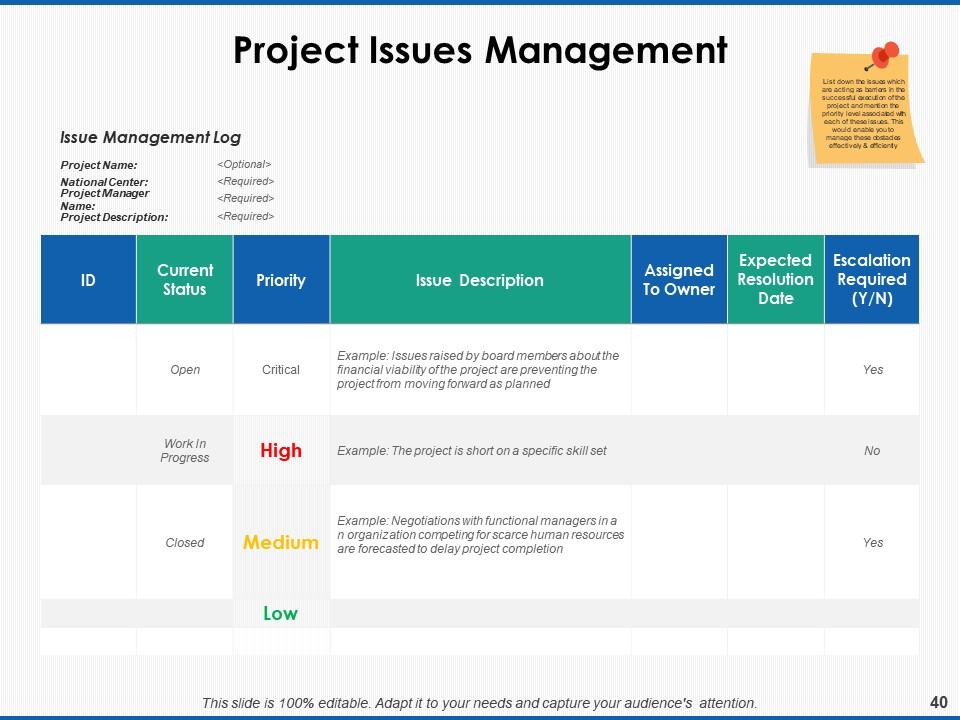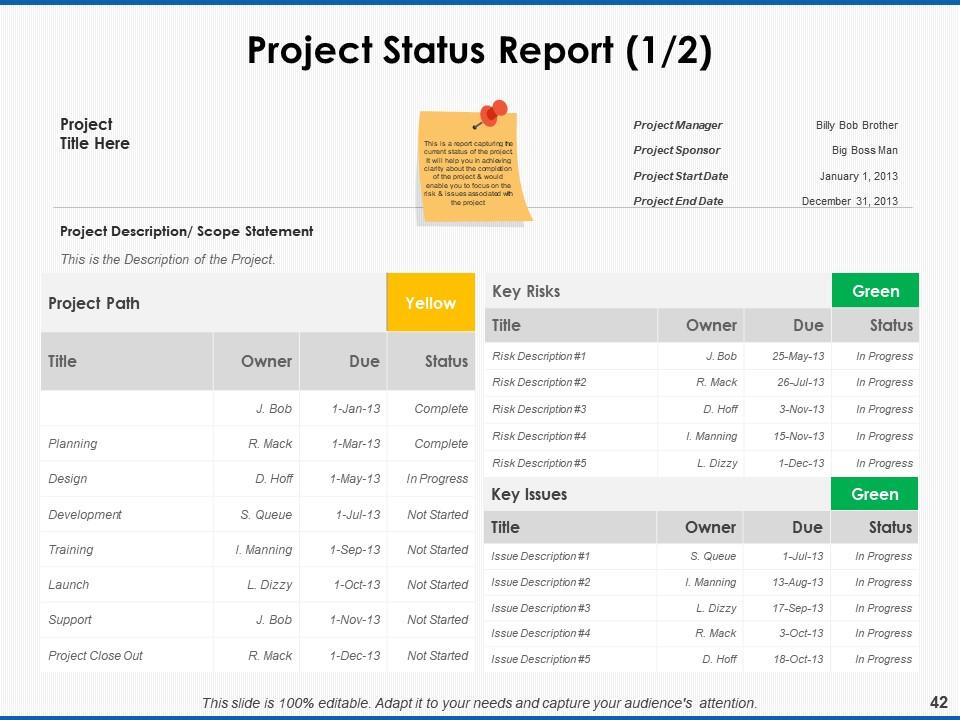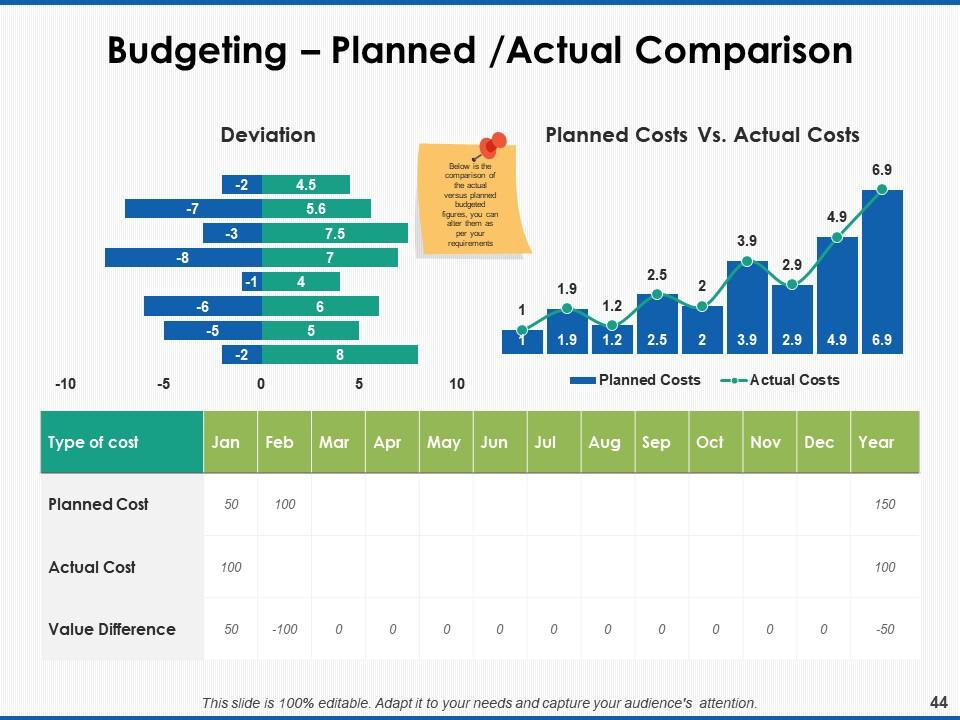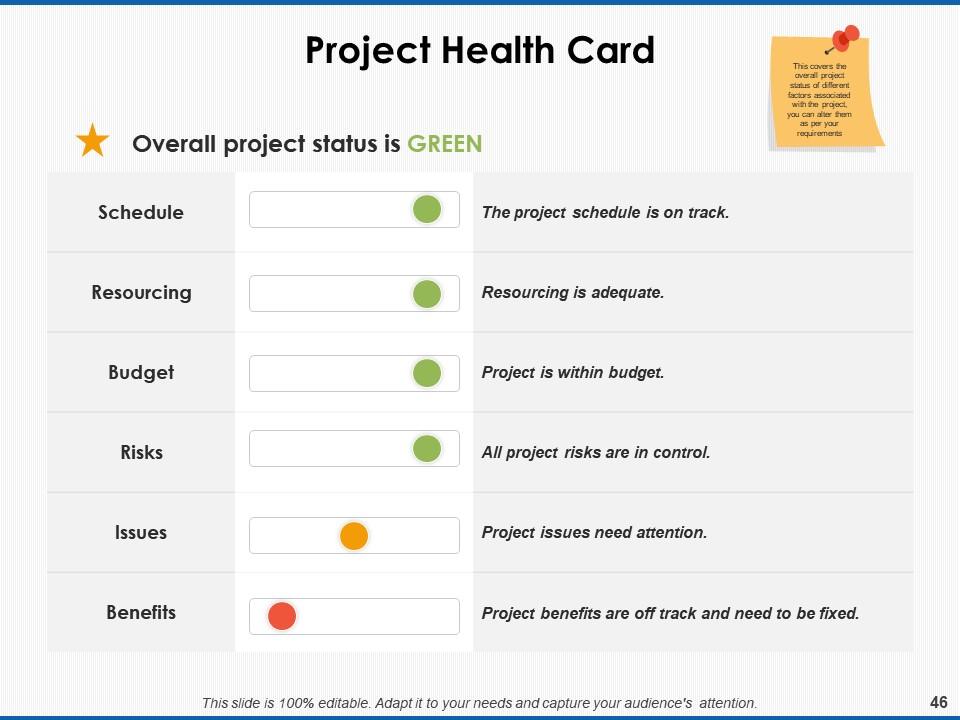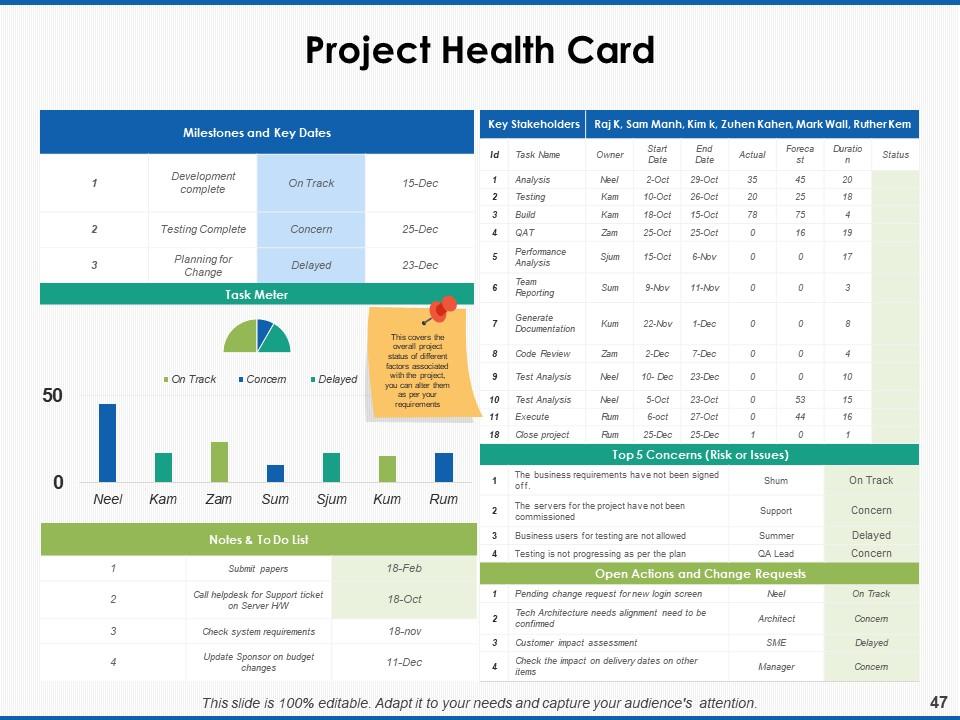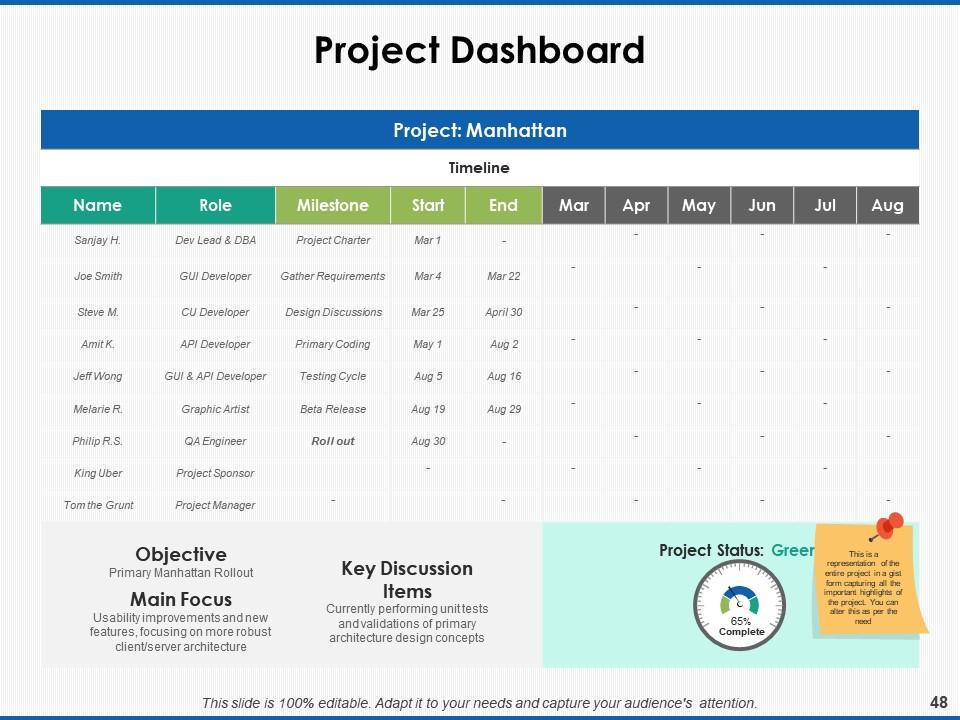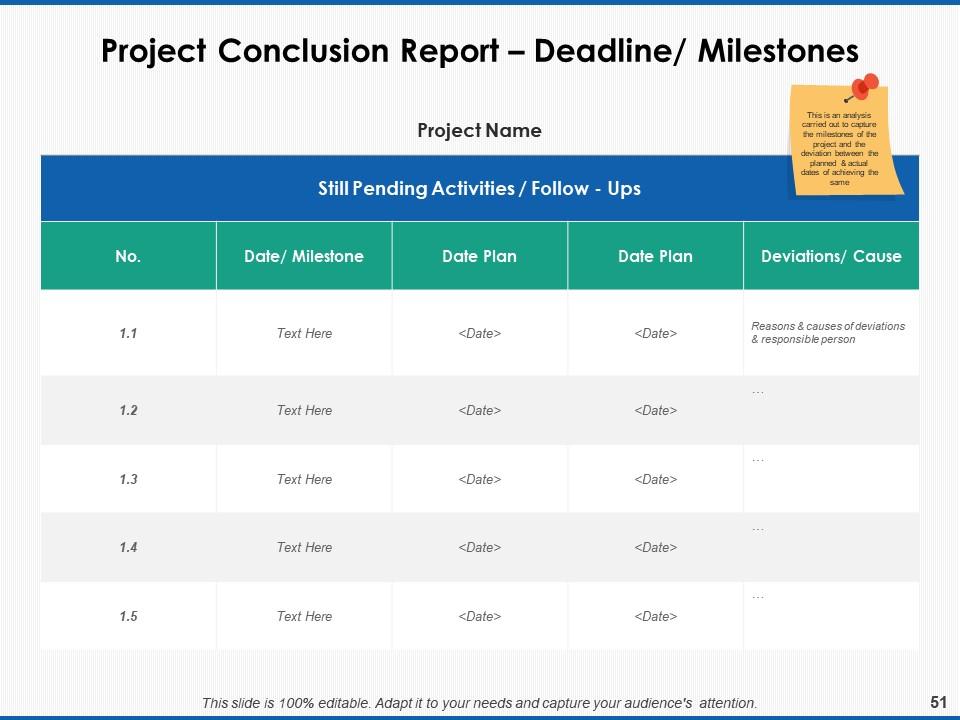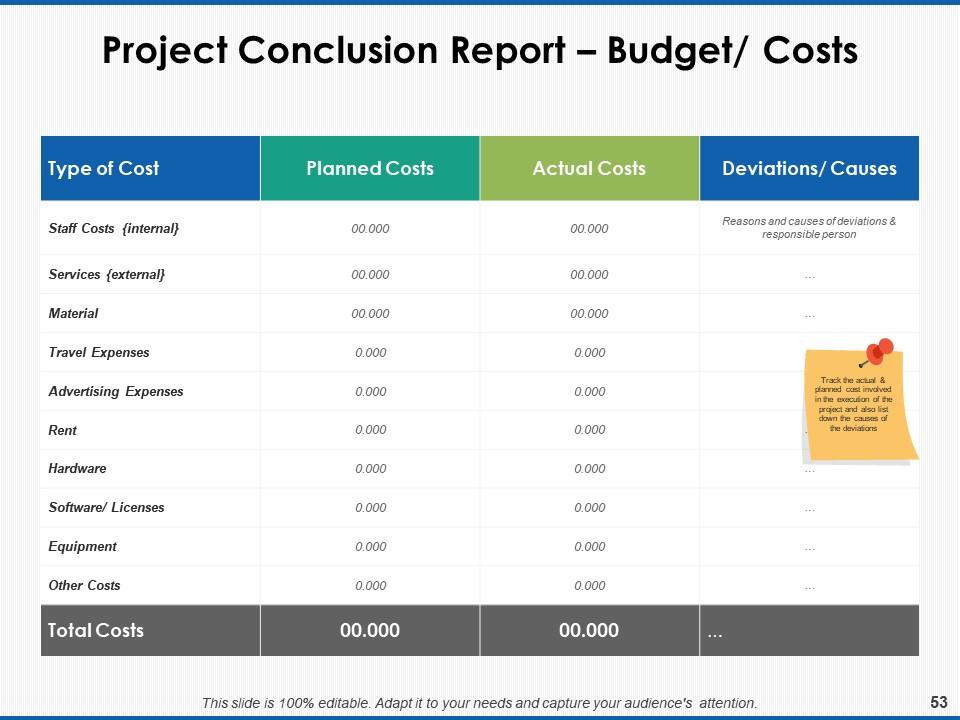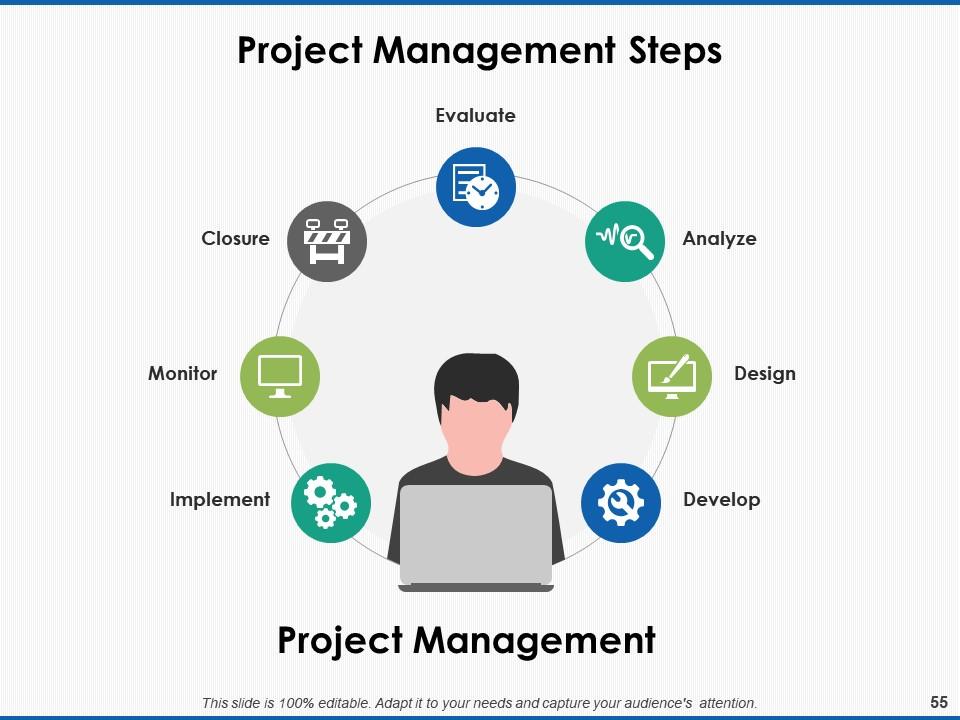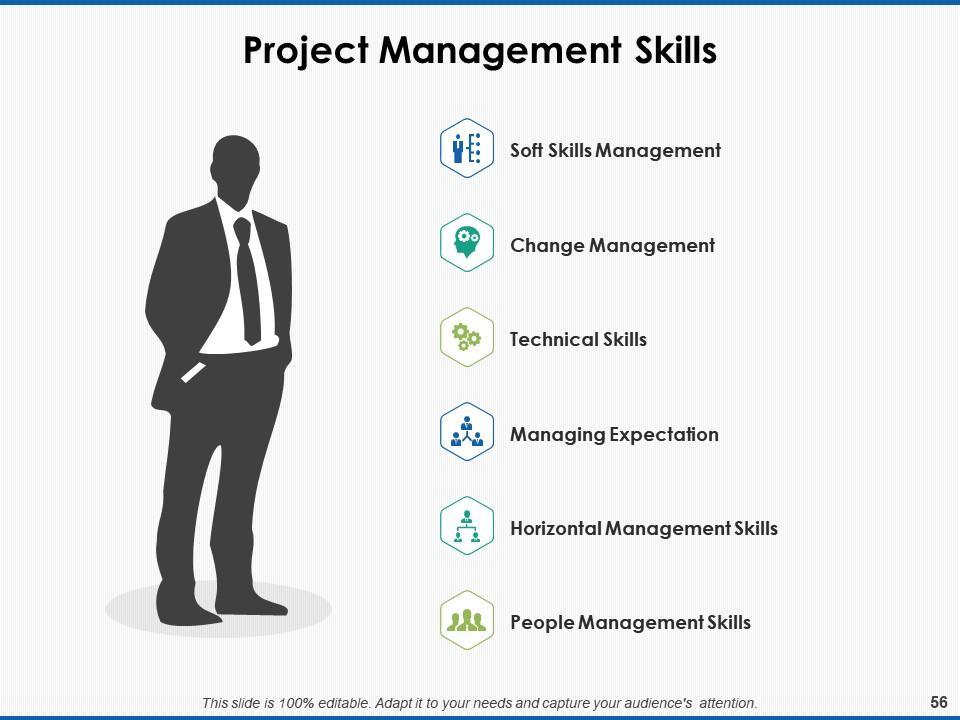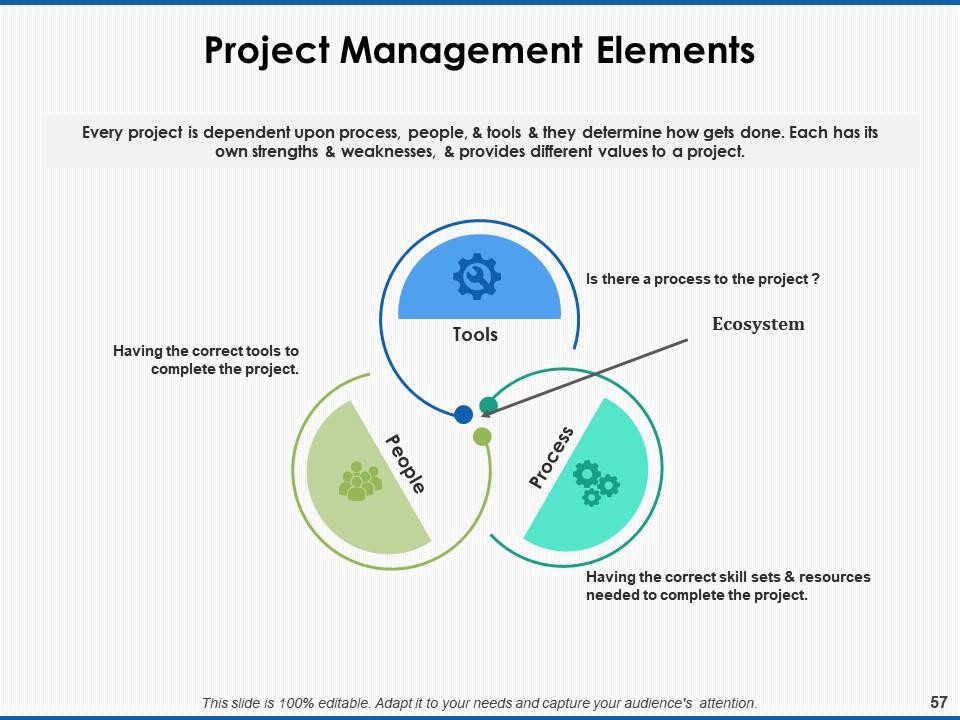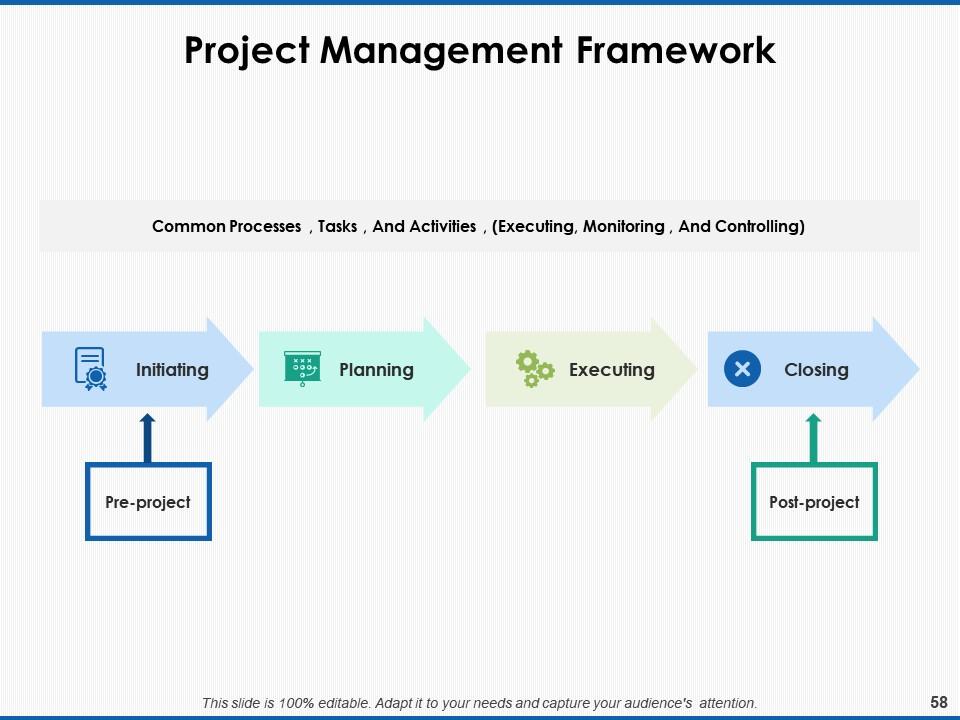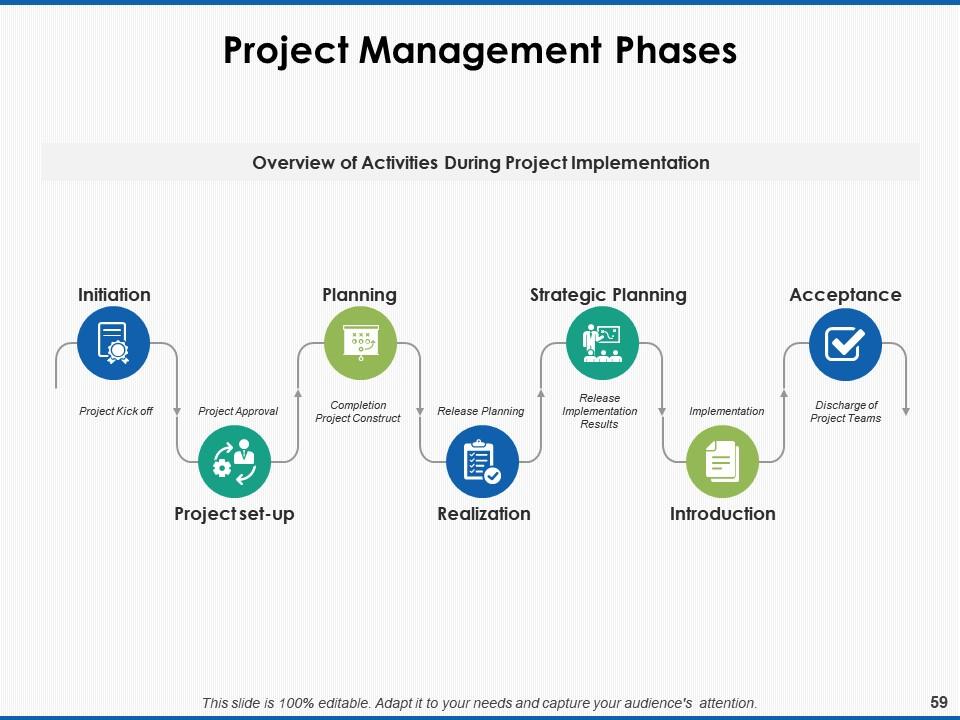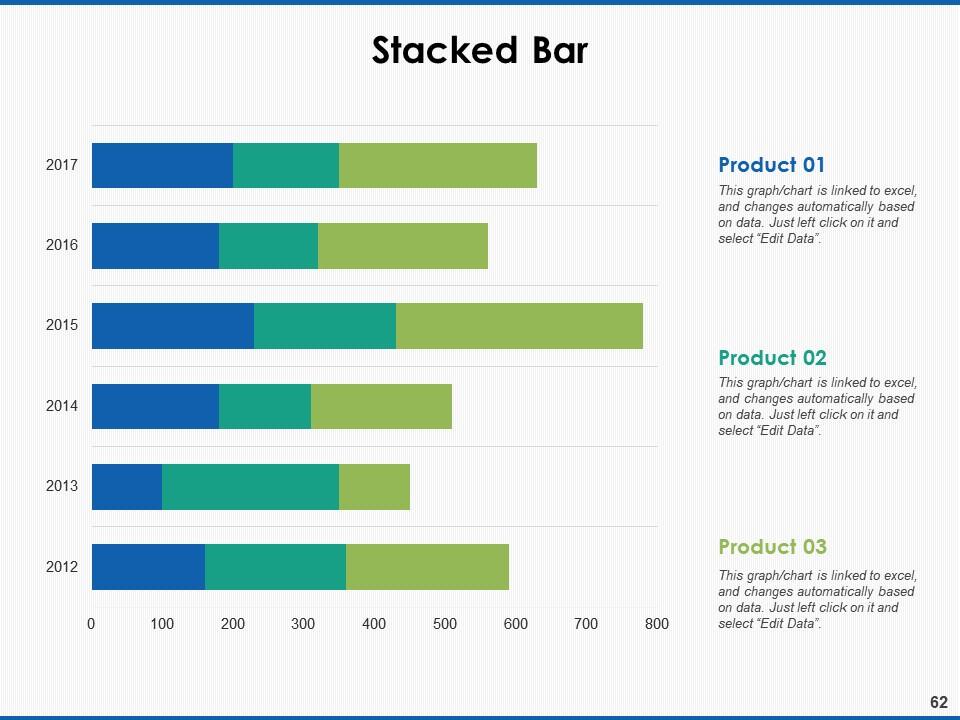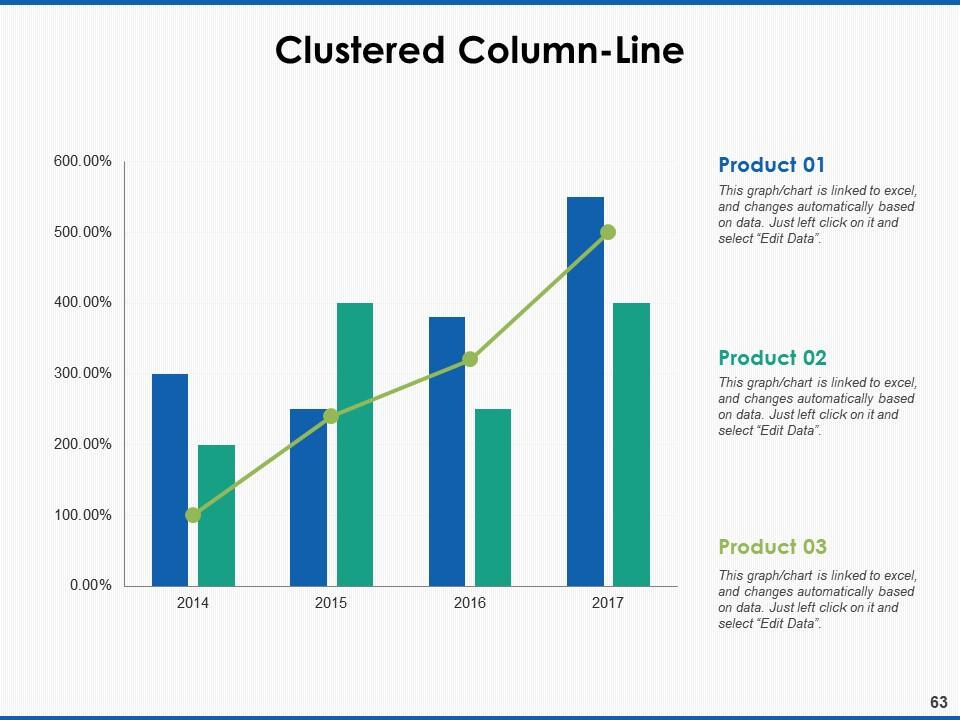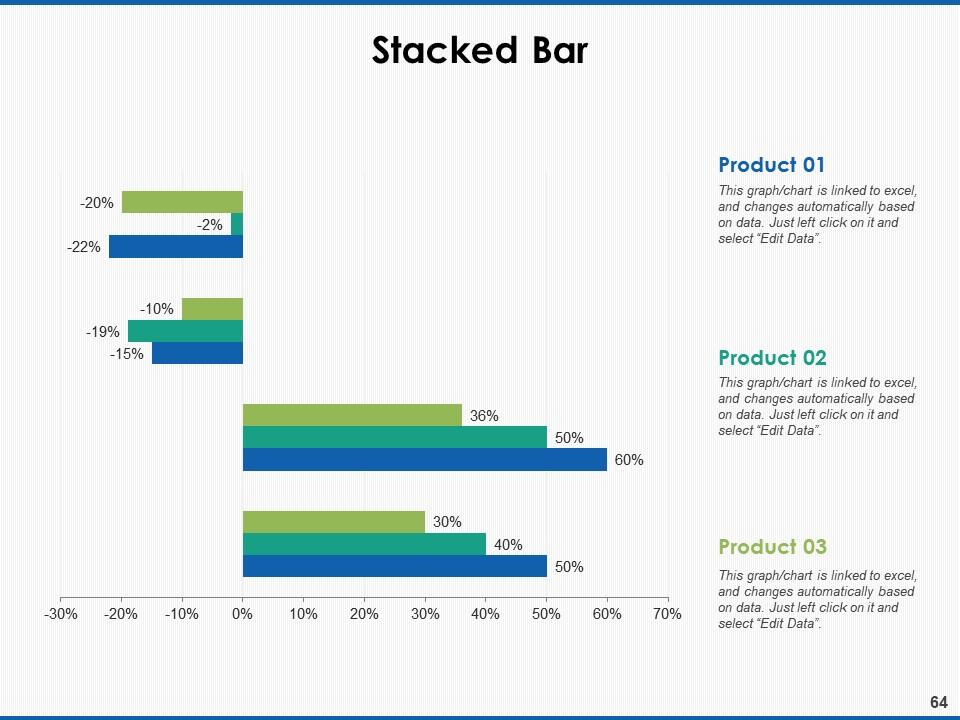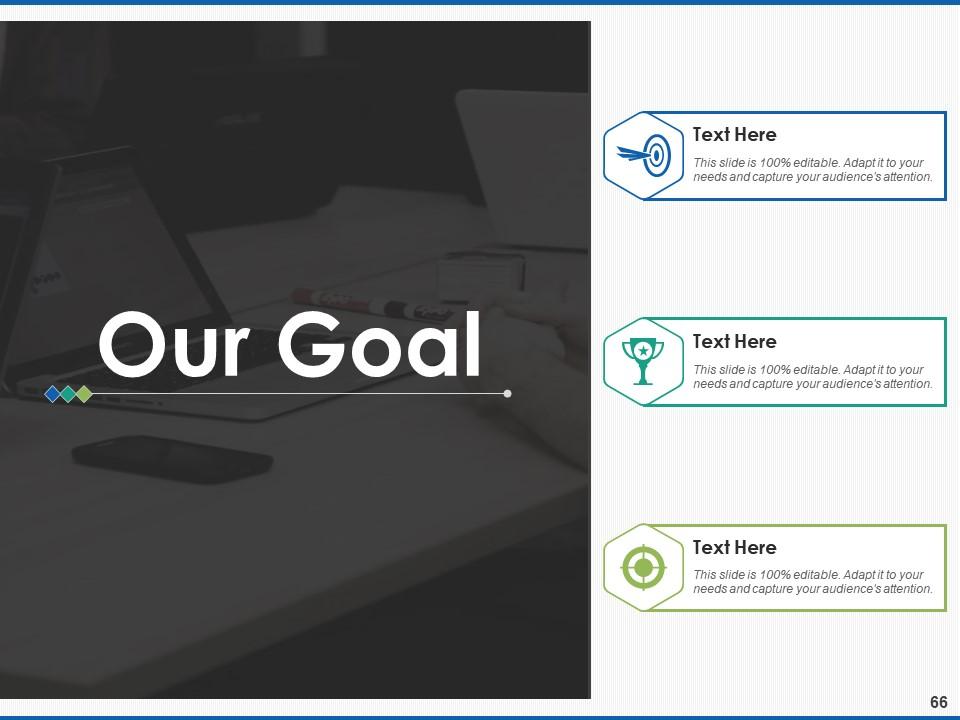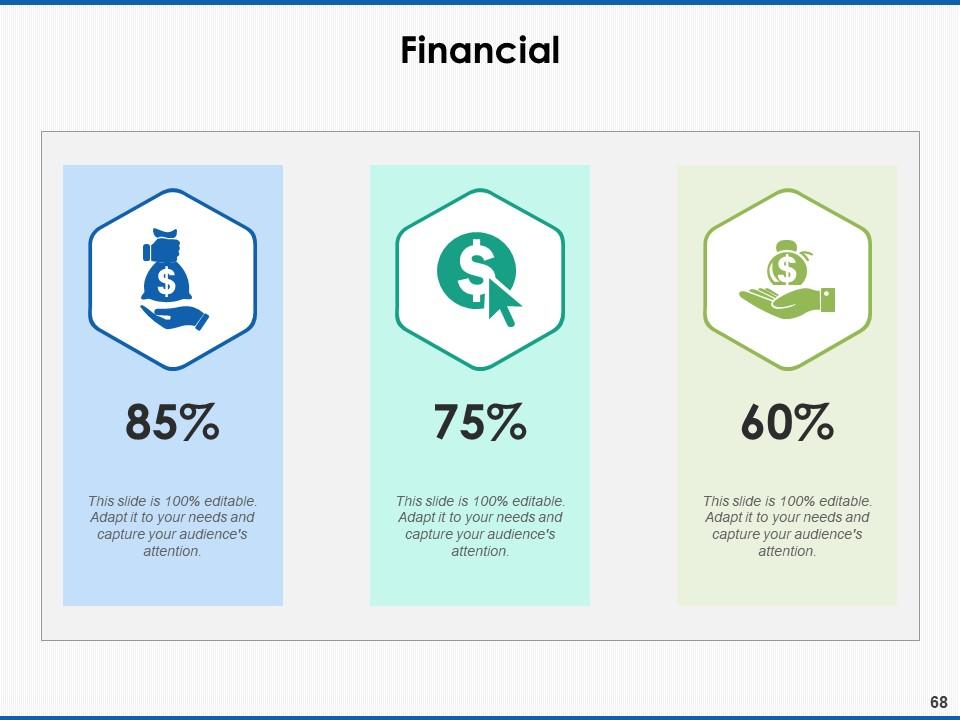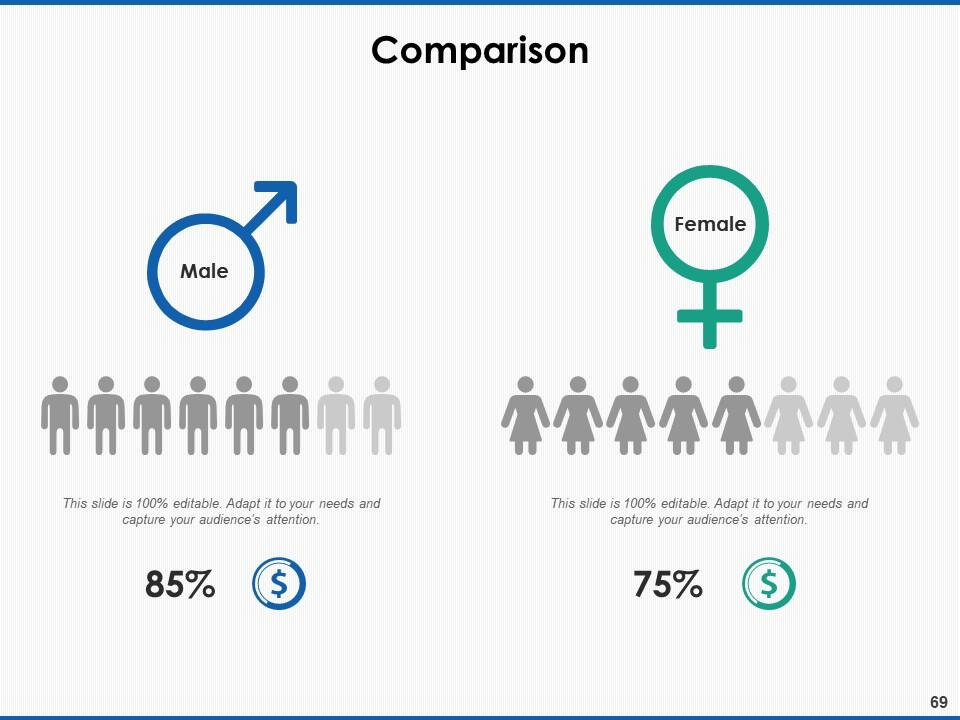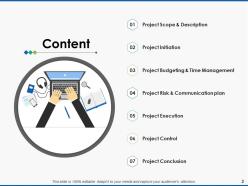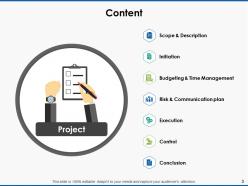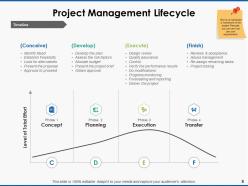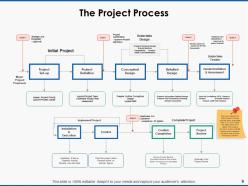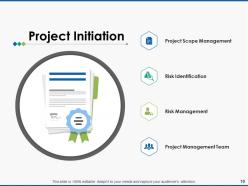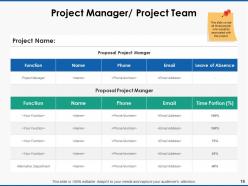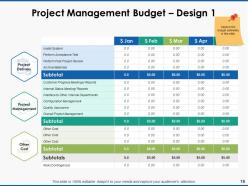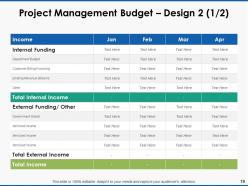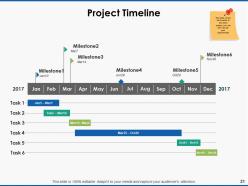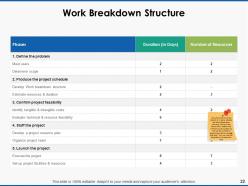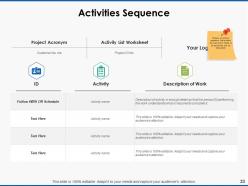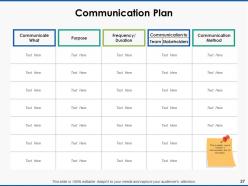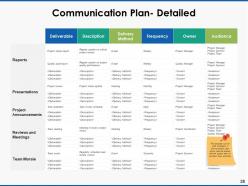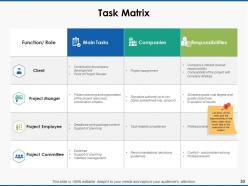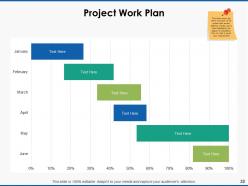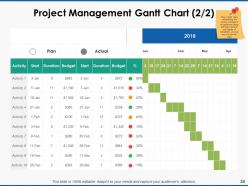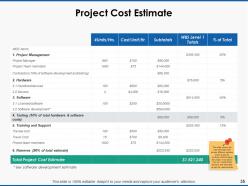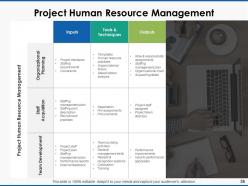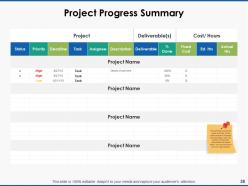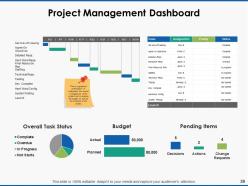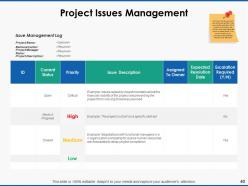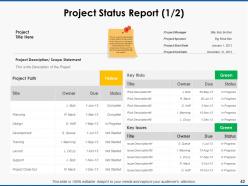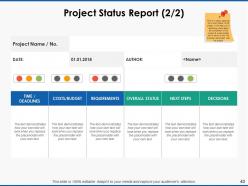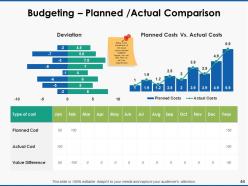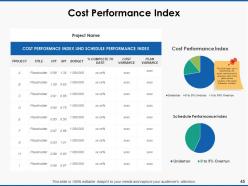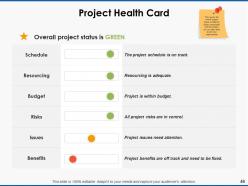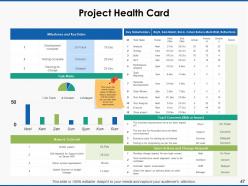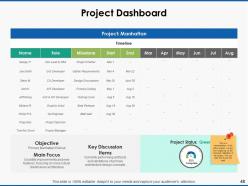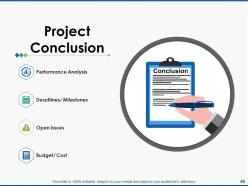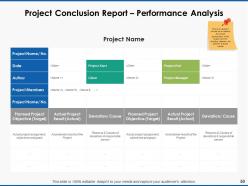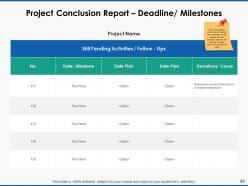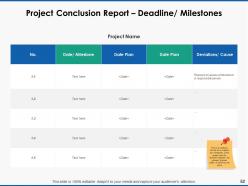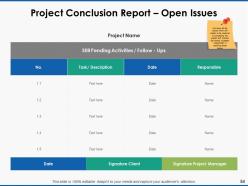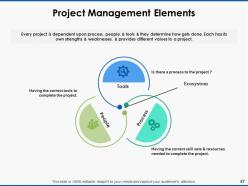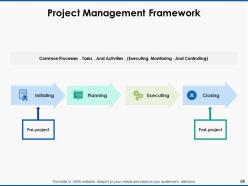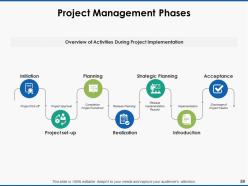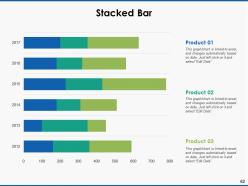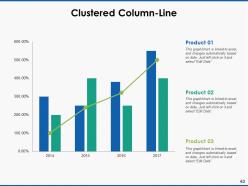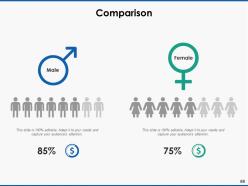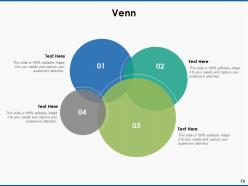Project Workforce Management Powerpoint Presentation Slides
Discuss the project work plan in detail with our content ready Project Workforce Management Powerpoint Presentation Slides. The project scope management PowerPoint complete deck contains set of professional looking slides such as project brief and description, project management lifecycle, project process, risk identification, risk management report, project team, budgeting and time management, timeline, work breakdown structure, activities sequence, project risk and communication plan cost and human resource management, quality management and progress summary etc. Utilize project governance PPT slides to streamline operations, engage the workforce, track cost & revenue aspect. Showcase project status report planned and actual performance comparison, project health card with the help of project governance PPT visuals. Furthermore, all templates of project staffing PowerPoint presentation are fully editable, change color, text, and font as per your needs. Optimize your project resources using this easy to understand project human resource management presentation deck. Download project execution & task management PPT design to enhance the knowledge of your team. Assess the impact on the economy in future with our Project Workforce Management Powerpoint Presentation Slides. Identify critical financial factors.
- Google Slides is a new FREE Presentation software from Google.
- All our content is 100% compatible with Google Slides.
- Just download our designs, and upload them to Google Slides and they will work automatically.
- Amaze your audience with SlideTeam and Google Slides.
-
Want Changes to This PPT Slide? Check out our Presentation Design Services
- WideScreen Aspect ratio is becoming a very popular format. When you download this product, the downloaded ZIP will contain this product in both standard and widescreen format.
-

- Some older products that we have may only be in standard format, but they can easily be converted to widescreen.
- To do this, please open the SlideTeam product in Powerpoint, and go to
- Design ( On the top bar) -> Page Setup -> and select "On-screen Show (16:9)” in the drop down for "Slides Sized for".
- The slide or theme will change to widescreen, and all graphics will adjust automatically. You can similarly convert our content to any other desired screen aspect ratio.
Compatible With Google Slides

Get This In WideScreen
You must be logged in to download this presentation.
PowerPoint presentation slides
Presenting this set of slides with name - Project Workforce Management Powerpoint Presentation Slides. This complete deck is oriented to make sure you do not lag in your presentations. Our creatively crafted slides come with apt research and planning. This exclusive deck with seventy-one slides is here to help you to strategize, plan, analyze, or segment the topic with clear understanding and apprehension. It is fully editable so that you can make changes to colors, data, and fonts if you need to. Download PowerPoint templates in both widescreen and standard screen. The presentation is fully supported by Google Slides. It can be easily converted into JPG or PDF format.
People who downloaded this PowerPoint presentation also viewed the following :
Content of this Powerpoint Presentation
Slide 1: This slide introduces Project Workforce Management. State Your Company Name and begin.
Slide 2: This slide shows Content of the presentation.
Slide 3: This is an optional slide for Contents.
Slide 4: This slide shows Project Scope & Description describing- Project Brief, Project Description, Project Lifecycle, Project Management Process.
Slide 5: This is an optional slide for Project Scope & Description.
Slide 6: This slide presents Project Brief describing- Project Brief/ Summary, Objectives, Expected Outcomes, Status.
Slide 7: This slide displays Project Description with related imagery and text boxes to show information.
Slide 8: This slide represents Project Management Lifecycle describing- Concept, Meaning, Execution, Transfer.
Slide 9: This slide showcases The Project Process with related diagram.
Slide 10: This slide shows Project Initiation describing- Project Scope Management, Risk Management, Risk Identification, Project Management Team.
Slide 11: This slide presents Project Scope Management describing- Project Assumptions, Project Deliverables, Project Exclusions, Project Scope Description, Project Acceptance Criteria.
Slide 12: This slide displays Risk Identification in tabular form with categories as- Type of risk, description of risk, Impact of risk etc.
Slide 13: This slide represents Risk Identification describing- Communications, Time, Cost, Resources, Scope, Environmental.
Slide 14: This slide showcases Risk Management Report in tabular form with categories as- Types of risk, Minor, moderate etc.
Slide 15: This slide shows Project Management Team in hierarchy form. Show your team member's details here.
Slide 16: This slide presents Project Manager/ Project Team in tabular form with categories as- Function, Name, Phone, Email etc.
Slide 17: This slide displays Project Budgeting & Time Management describing- Project Budget, Project Timeline, Work Breakdown Structure, Activity Sequence.
Slide 18: This slide represents Project Management Budget – Design 1 with Project Management, Project Delivery, Other Cost.
Slide 19: This slide showcases Project Management Budget- Design 2 with Internal and External Income.
Slide 20: This slide shows Project Management Budget- Design 2 with total expenses.
Slide 21: This slide presents Project Timeline with months, milestones etc.
Slide 22: This slide displays Work Breakdown Structure listing all the tasks which needs to be fulfilled and its duration as well as the number of people required to complete that work.
Slide 23: This slide represents Activities Sequence with text boxes to show information.
Slide 24: This slide showcases Project Risk & Communication Plan describing- Risk Assessment, Risk Tracker, Communication Plan.
Slide 25: This slide shows Risk Assessment with level of impact the risk factors would have and there probability of occurrence while implementing the project.
Slide 26: This slide presents Risk Tracker with Description of risk, Impact, risk response, risk level etc.
Slide 27: This slide displays Communication Plan in tabular form with categories as- Purpose, frequency/duration etc.
Slide 28: This slide represents Communication Plan- Detailed with deliverable, description, delivery method etc.
Slide 29: This slide showcases Project Execution describing- Task Matrix, Roles & Responsibilities, Project Work Plan, Project Management Gantt Chart, Project Cost Estimate, HR Management, Quality Management, Project Progress Summary, Project Management Dashboard, Issues Management.
Slide 30: This slide shows Task Matrix with Function, main tasks, companies, responsibilities.
Slide 31: This slide presents Roles & Responsibilities in tabular form with related text.
Slide 32: This slide displays Project Work Plan with graphs and text boxes to show information.
Slide 33: This slide shows Project Management Gantt Chart representing the various tasks to be performed along with there duration and degree of completion, you can use it as per the need.
Slide 34: This is another slide with Project Management Gantt Chart.
Slide 35: This slide presents Project Cost Estimate describing the cost estimates split across different sections which would be involved while bringing the project in to action. You can modify these sections and estimates as per the requirements.
Slide 36: This slide displays Project Human Resource Management ensuring the proper execution of the project. We have listed down the key tasks of the HR management and how they would be helping in the project execution.
Slide 37: This slide represents Project Quality Management describing- Purpose & Overview, Scope, Roles & Responsibilities, Metrics & Tools, Review & Audit Plan, Corrective Action Plan.
Slide 38: This slide showcases the Project Progress Summary to highlight the completion level, its priority and the cost associated with these tasks.
Slide 39: This slide shows Project Management Dashboard to understand the overall management of the project and to analyse the budget as well as the timelines of the project.
Slide 40: This slide presents Project Issues Management by listing down the issues which are acting as barriers in the successful execution of the project and mention the priority level associated with each of these issues.
Slide 41: This slide displays Project Control describing- Project status report, Actual vs. planned comparison, cost performance index, project health card and project dashboard KPIs.
Slide 42: This slide represents Project Status Report to capture the current status of the project. It will help you in achieving clarity about the completion of the project & would enable you to focus on the risk & issues associated with the project.
Slide 43: This is another slide on Project Status Report.
Slide 44: This slide showcases Budgeting - Planned/ Actual Comparison. You can alter the data as per requirements.
Slide 45: This slide shows Cost Performance Index to ascertain the actual cost incurred in executing each of the tasks and the variance in the actual & planned numbers.
Slide 46: This slide presents Project Health Card to cover the overall project status of different factors associated with the project, you can alter them as per your requirements.
Slide 47: This is another slide on Project Health Card.
Slide 48: This slide displays Project Dashboard in a gist form capturing all the important highlights of the project.
Slide 49: This slide represents Project Conclusion with related imagery and text boxes to show information.
Slide 50: This slide showcases Project Conclusion Report – Performance Analysis with categories as Project name, author, date, project members etc.
Slide 51: This slide shows Project Conclusion Report – Deadline/ Milestones to capture the milestones of the project and the deviation between the planned & actual dates of achieving the same.
Slide 52: This is an optional slide on Project Conclusion Report – Deadline/ Milestones.
Slide 53: This slide presents Project Conclusion Report – Budget/ Costs to track the actual & planned cost involved in the execution of the project and also list down the causes of the deviations.
Slide 54: This slide displays Project Conclusion Report – Open Issues by listing down all the issues which still needs to be resolved in completing the project and mention the names of people responsible in resolving those issues.
Slide 55: This slide represents Project Management Steps describing- Implement, Monitor, Closure, Evaluate, Analyze, Design, Develop.
Slide 56: This slide showcases Project Management Skills as- People Management Skills, Soft Skills Management, Horizontal Management Skills, Change Management Skills, Managing Expectations, Technical Skills.
Slide 57: This slide shows Project Management Elements describing- Process, People, Tools.
Slide 58: This slide presents Project Management Framework as- Initiating, Planning, Executing, Closing.
Slide 59: This slide displays Project Management Phases as Initiation, Project set-up, Planning, Realization, Strategic Planning, Introduction, Acceptance.
Slide 60: This slide reminds about a Coffee Break.
Slide 61: This slide is titled as Additional Slides for moving forward.
Slide 62: This slide shows Stacked Bar chart with three products comparison.
Slide 63: This slide presents Clustered Column-Line chart with three products comparison.
Slide 64: This slide displays Stacked Bar chart with three products comparison.
Slide 65: This is Our Mission slide with related imagery and text.
Slide 66: This is Our Goal slide. Show your goals here.
Slide 67: This is Our Team slide with names and designation.
Slide 68: This is a Financial slide. Show your finance related stuff here.
Slide 69: This is a Comparison slide to state comparison between commodities, entities etc.
Slide 70: This is a Venn slide with text boxes.
Slide 71: This is a Thank You slide with address, contact numbers and email address.
Project Workforce Management Powerpoint Presentation Slides with all 71 slides:
A fine finish is guaranteed with our Project Workforce Management Powerpoint Presentation Slides. They are designed to make it happen.
No Reviews