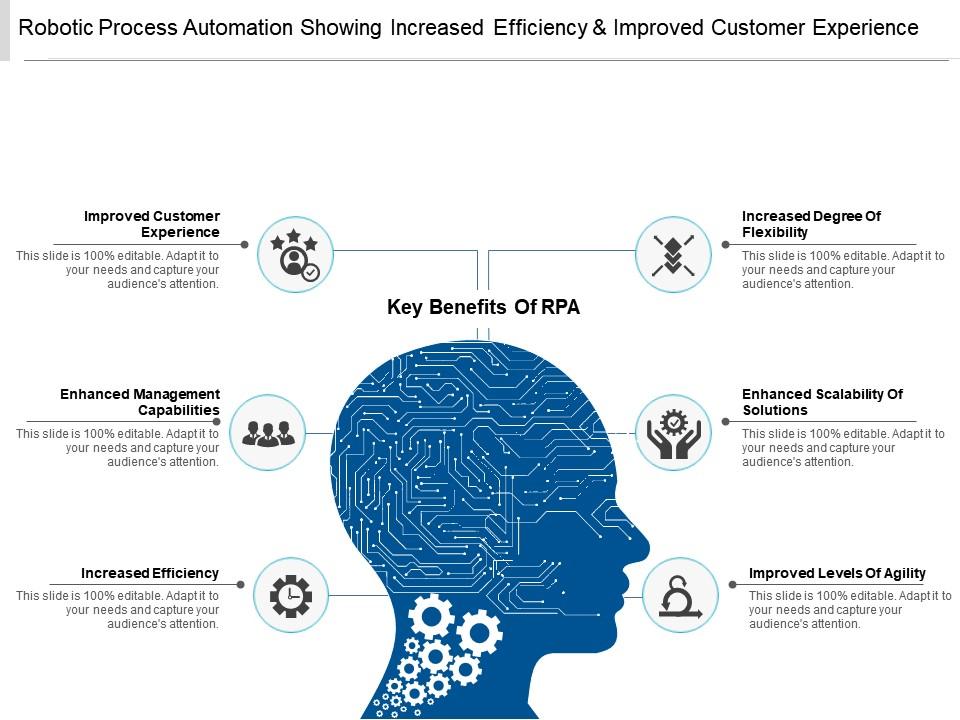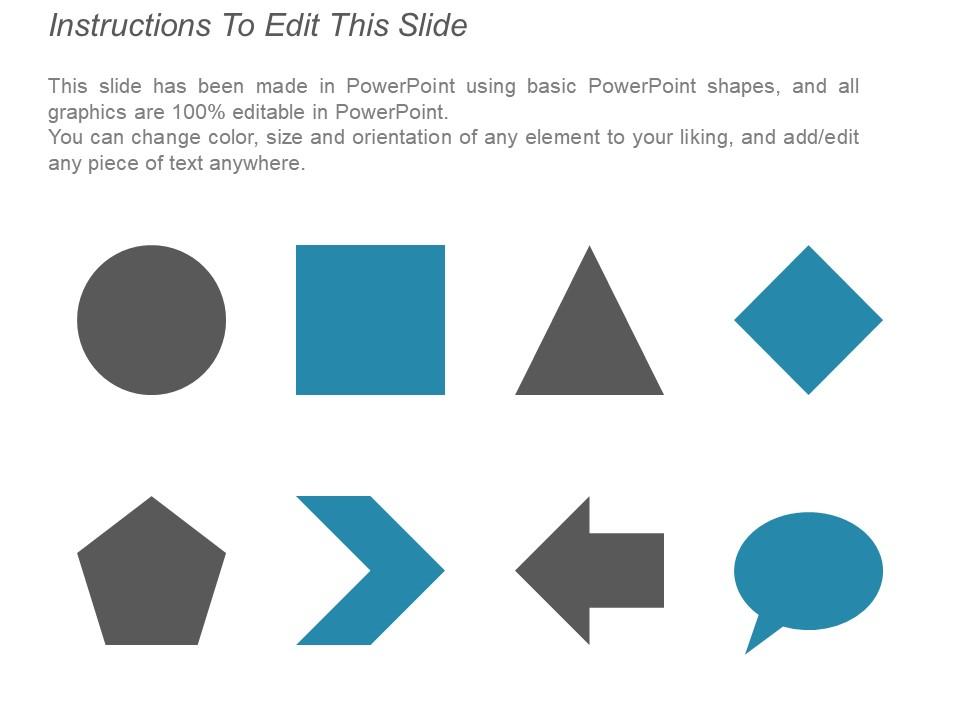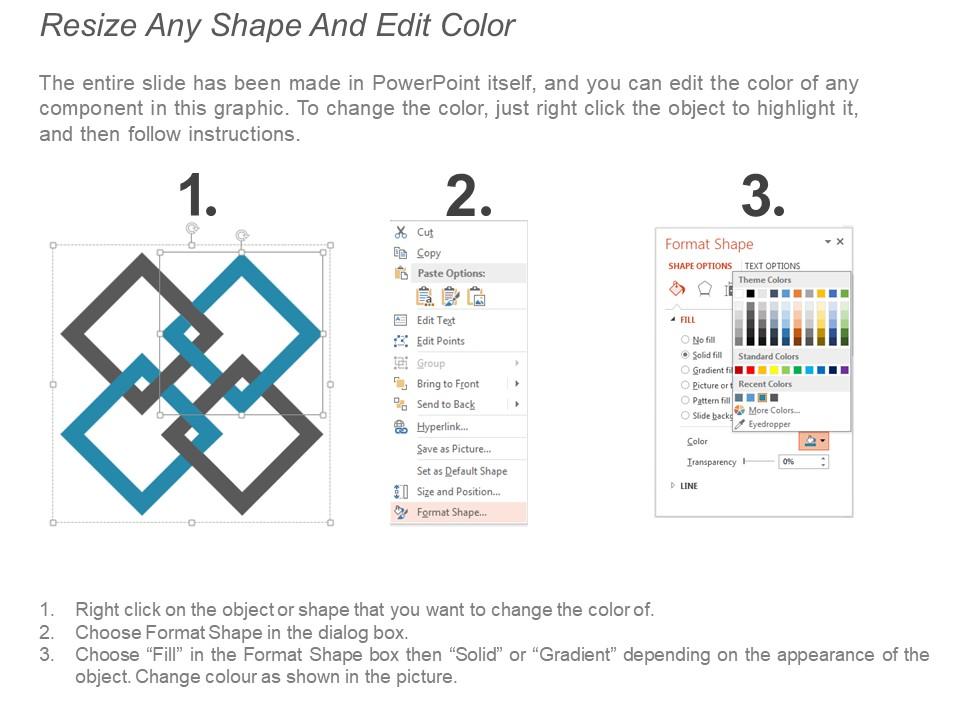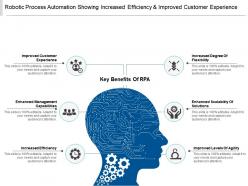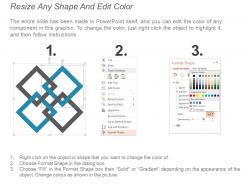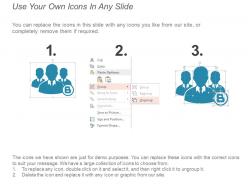Robotic process automation showing increased efficiency and improved customer experience
Introducing Robotic Process Automation Showing Increased Efficiency And Improved Customer Experience template. Utilize this business process automation PPT slideshow to showcase how the task is automated to the back end system using internal programming interfaces. Describe how RPA tools automate interactions with the GUI by repeating the set of demonstration actions performed by the user. Take the advantage of software robots PPT visual, to describe the deployment of RPA services. You can achieve more work and greater productivity with the same number of people. After that, mention the process automated by RPA such as invoice processing, sales orders, accounting reconciliation, ERP data entry, systems queries, etc. Provide some benefits of the RPA technology such as minimal upfront investment, no disruption to the underlying system, fast benefit realization, etc. Further, demonstrate the working of robotic process automation with the help of artificial intelligence PPT graphics. Thus, showcase how the business process is executed by downloading this digital worker PowerPoint presentation.
Introducing Robotic Process Automation Showing Increased Efficiency And Improved Customer Experience template. Utilize this..
- Google Slides is a new FREE Presentation software from Google.
- All our content is 100% compatible with Google Slides.
- Just download our designs, and upload them to Google Slides and they will work automatically.
- Amaze your audience with SlideTeam and Google Slides.
-
Want Changes to This PPT Slide? Check out our Presentation Design Services
- WideScreen Aspect ratio is becoming a very popular format. When you download this product, the downloaded ZIP will contain this product in both standard and widescreen format.
-

- Some older products that we have may only be in standard format, but they can easily be converted to widescreen.
- To do this, please open the SlideTeam product in Powerpoint, and go to
- Design ( On the top bar) -> Page Setup -> and select "On-screen Show (16:9)” in the drop down for "Slides Sized for".
- The slide or theme will change to widescreen, and all graphics will adjust automatically. You can similarly convert our content to any other desired screen aspect ratio.
Compatible With Google Slides

Get This In WideScreen
You must be logged in to download this presentation.
PowerPoint presentation slides
Presenting the slide Robotic Process Automation Showing Increased Efficiency And Improved Customer Experience. This slideshow is totally editable so you can alter the size, color, and orientation of all icons used in the slideshow. The font style, font color, and font size are also modifiable. The PPT presentation can be saved in either PDF or JPG format. The template can also be viewed in a standard size display ratio of 4:3 or widescreen size display ratio of 16:9. The presentation is also compatible with Google slides.
People who downloaded this PowerPoint presentation also viewed the following :
Robotic process automation showing increased efficiency and improved customer experience with all 5 slides:
Influence the implementation with our Robotic Process Automation Showing Increased Efficiency And Improved Customer Experience. Get it done in a better fashion.
-
Innovative and attractive designs.
-
Editable templates with innovative design and color combination.