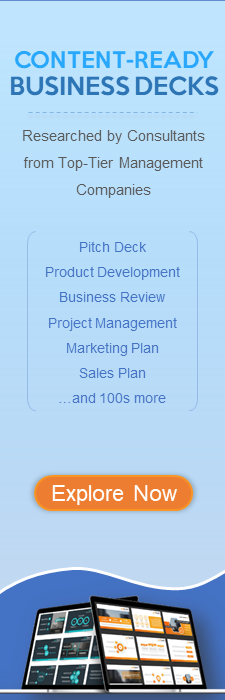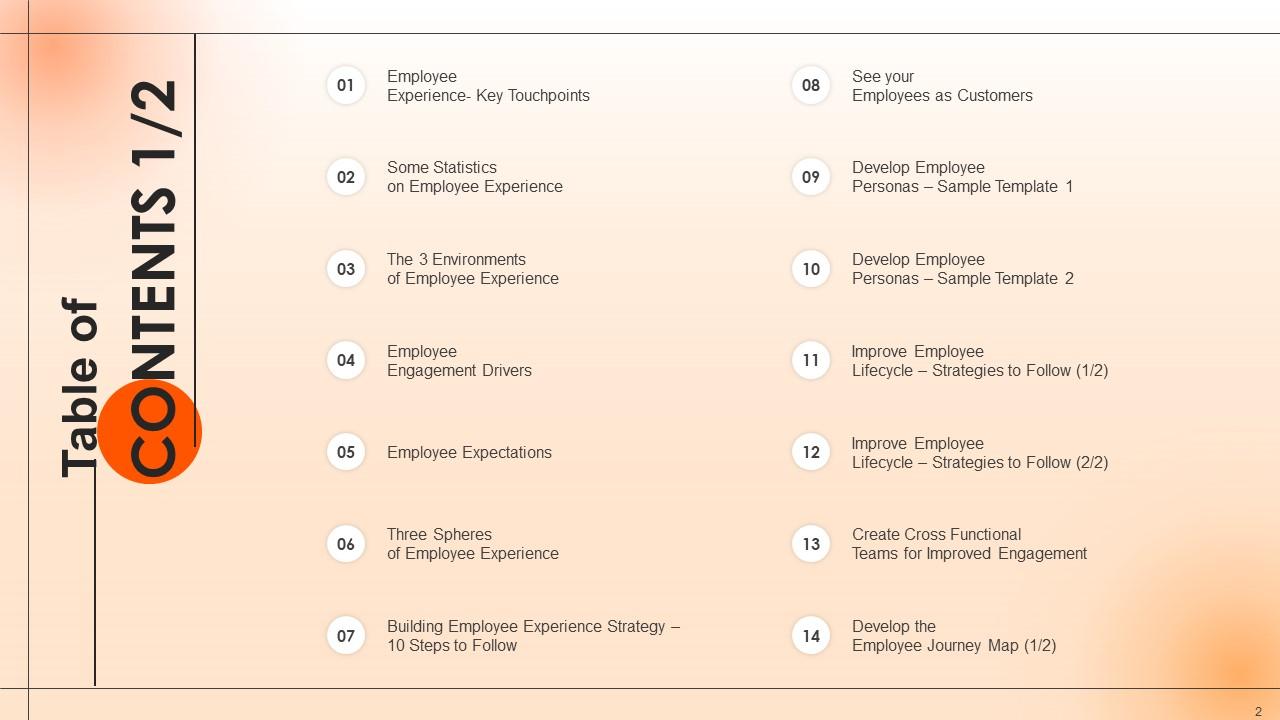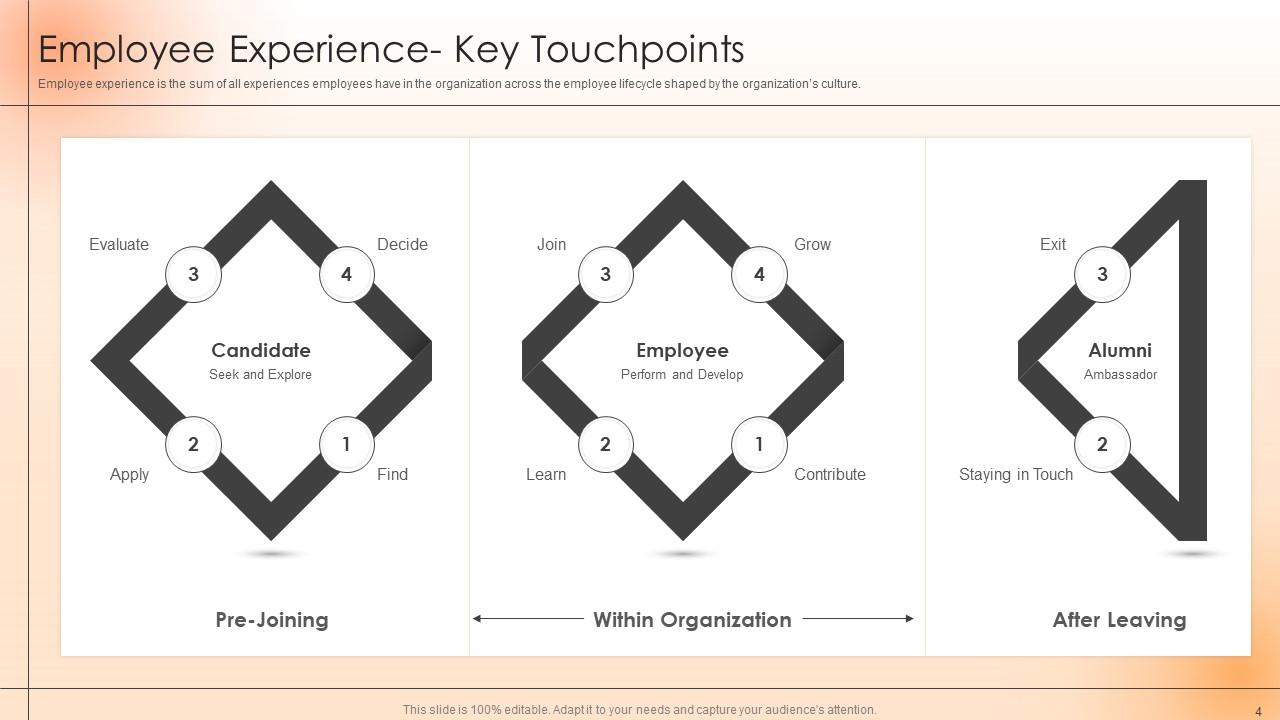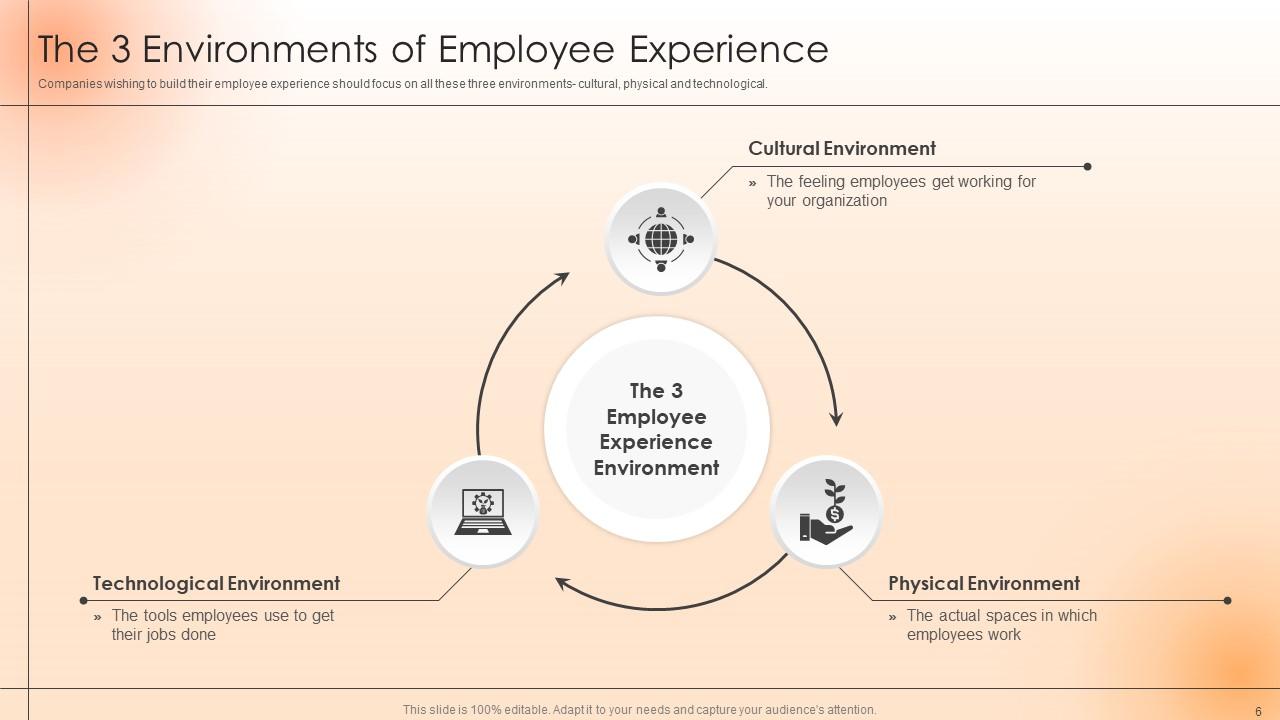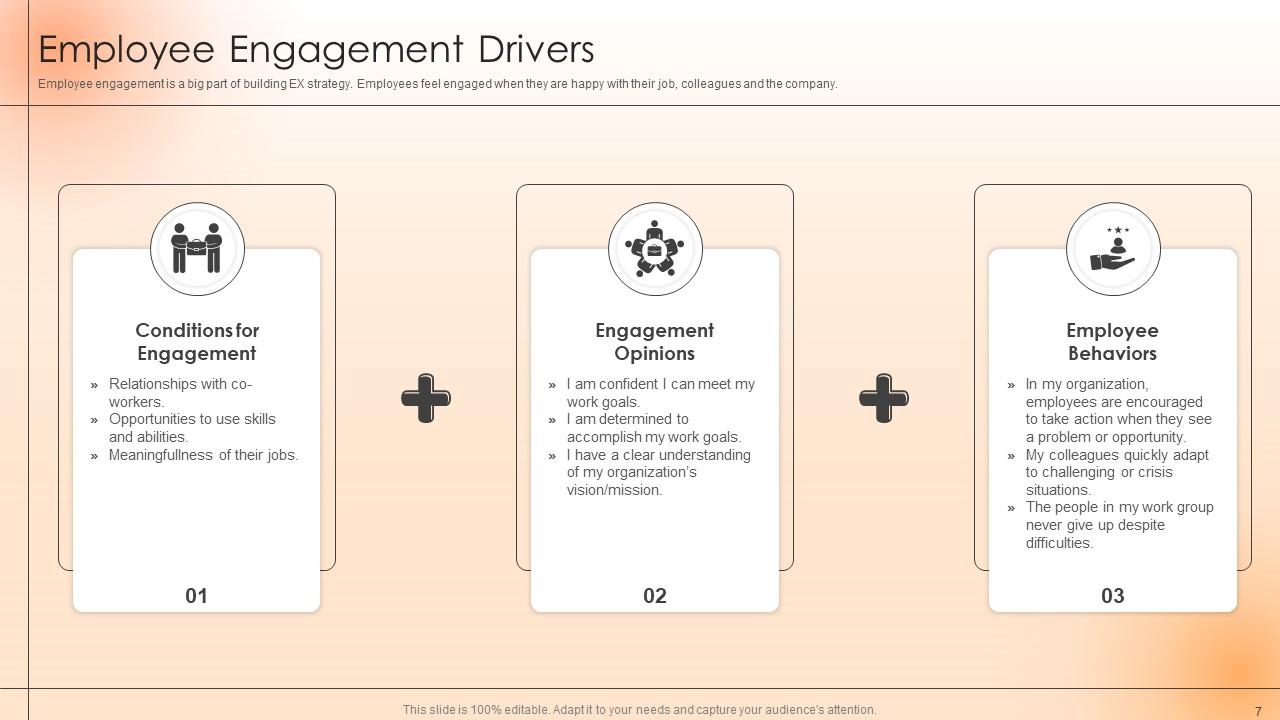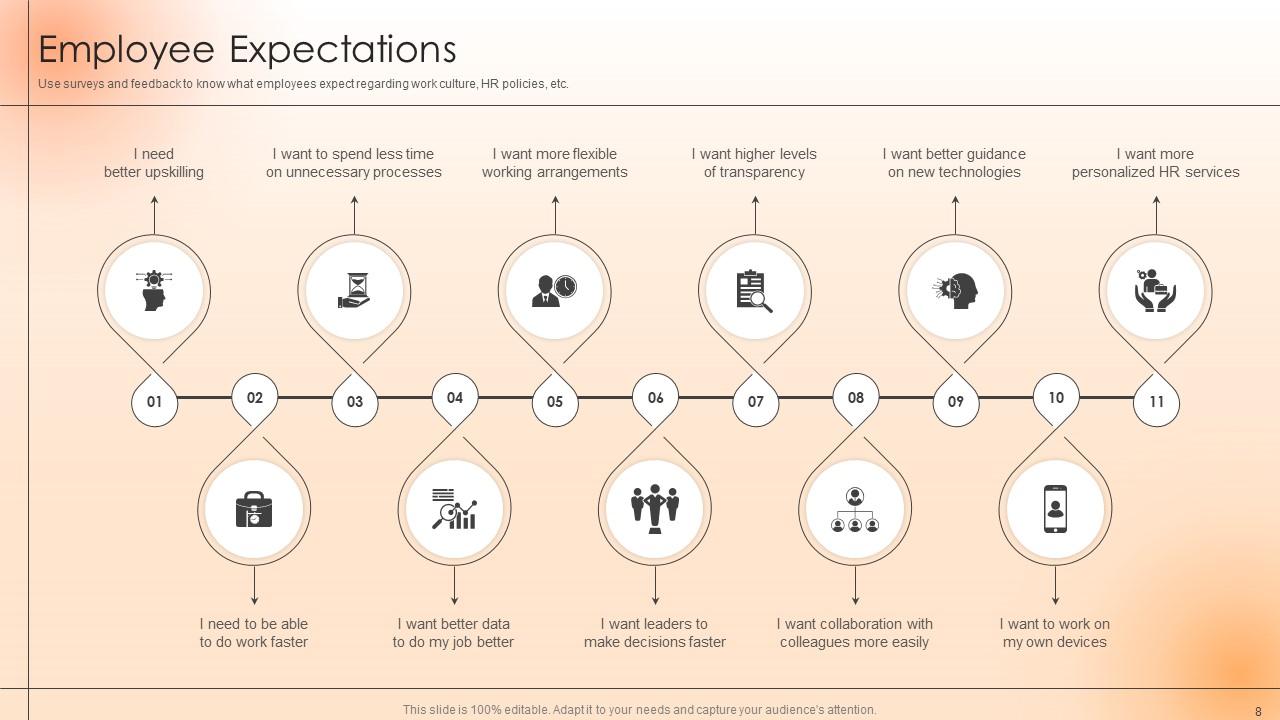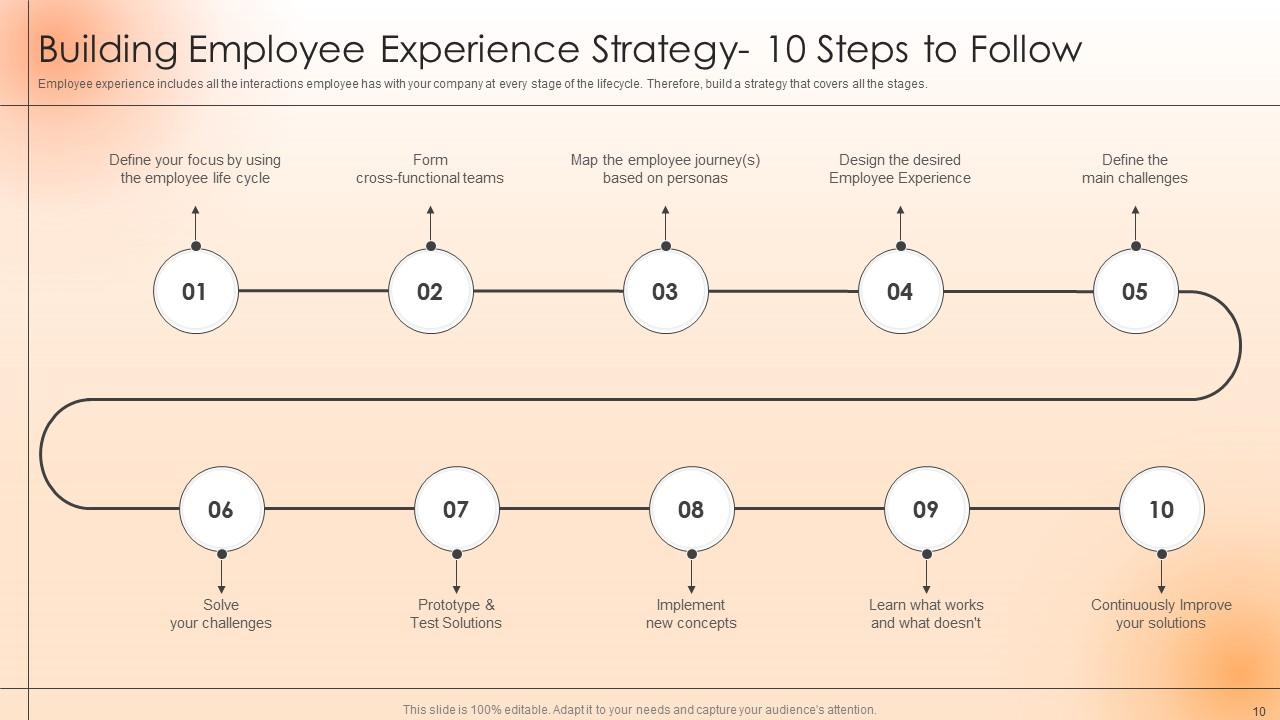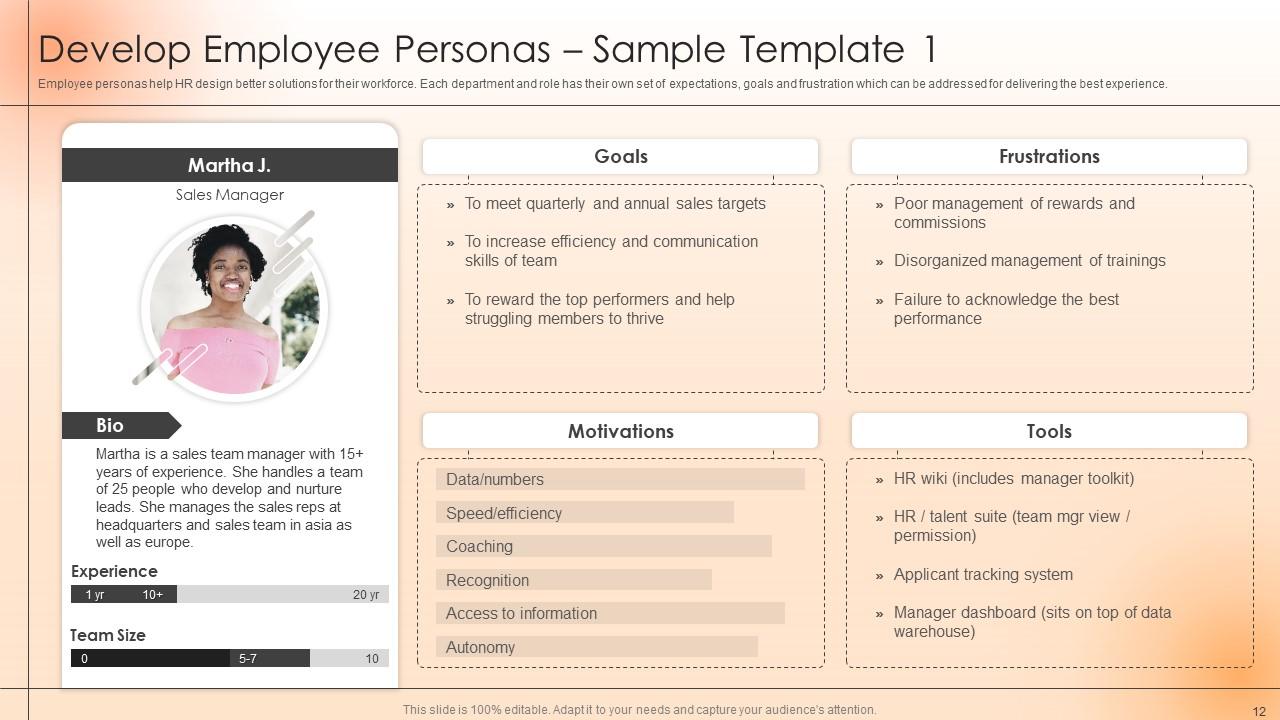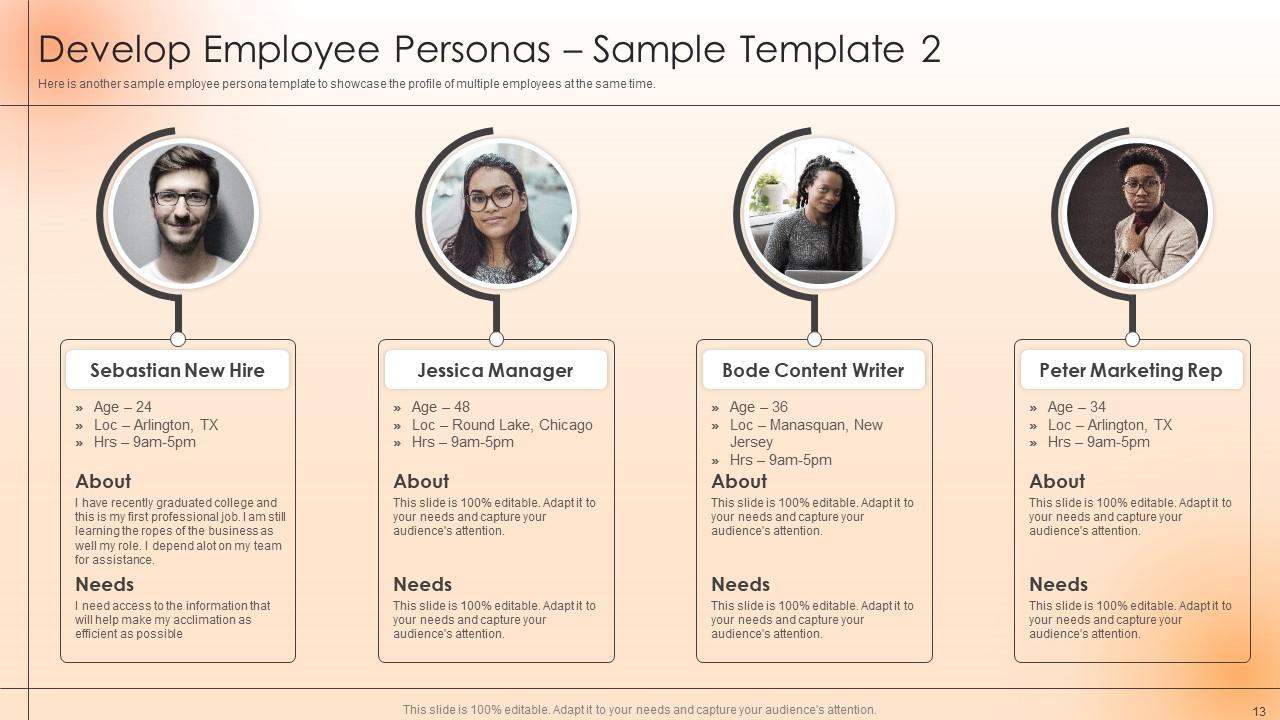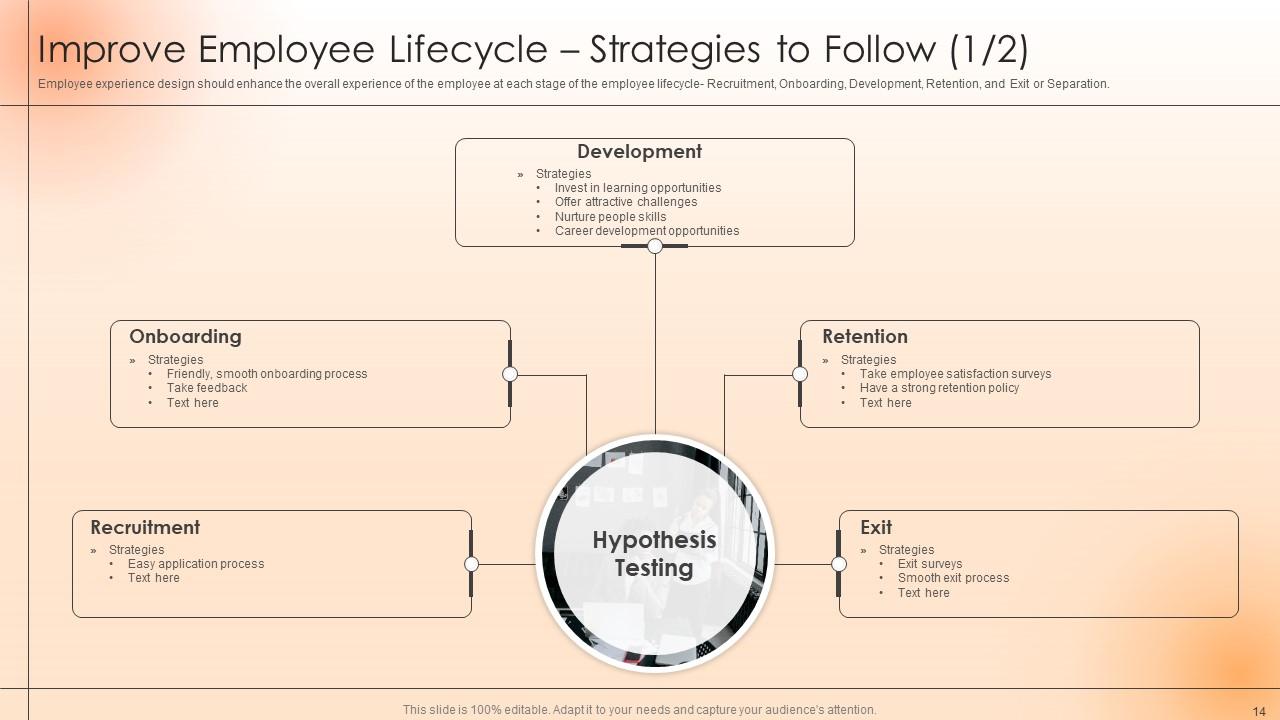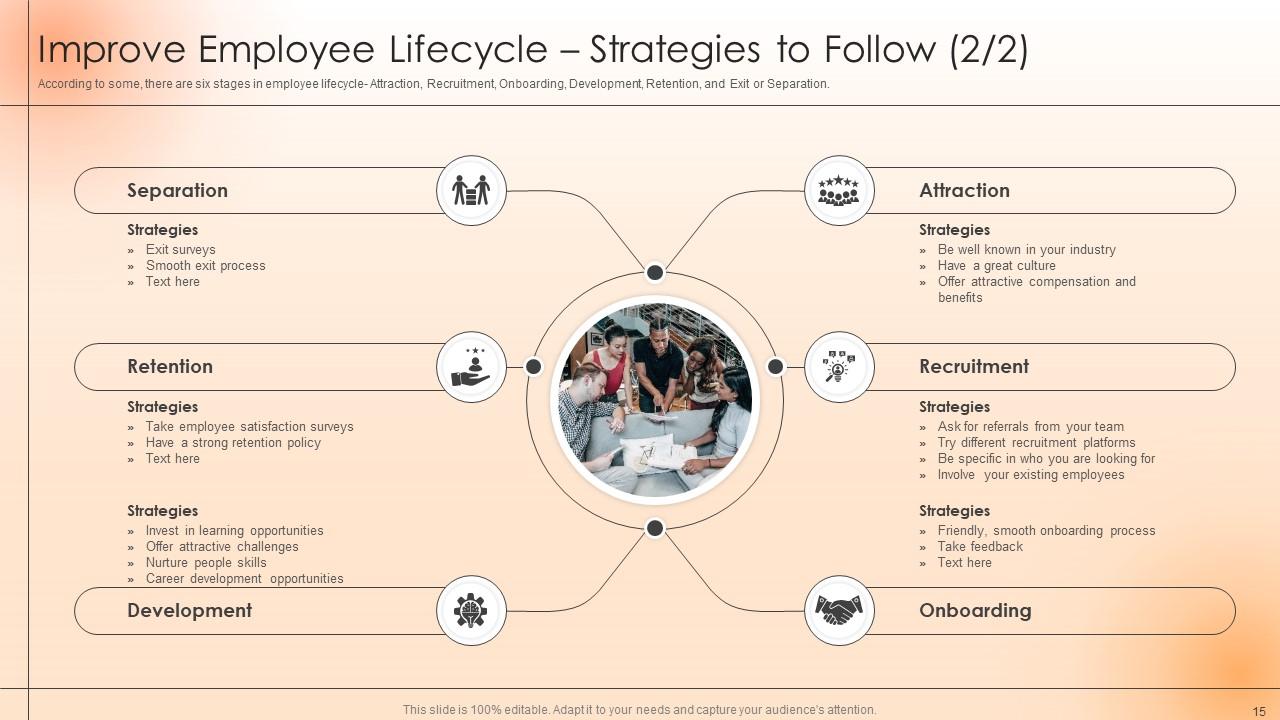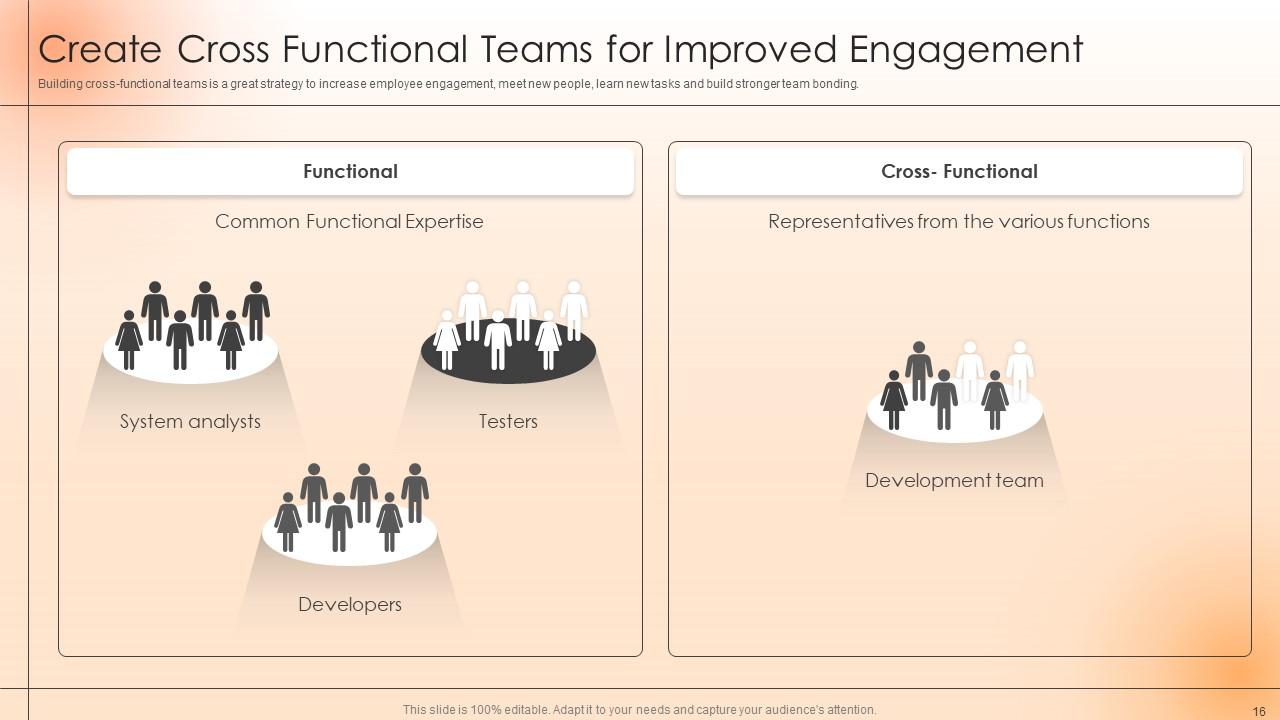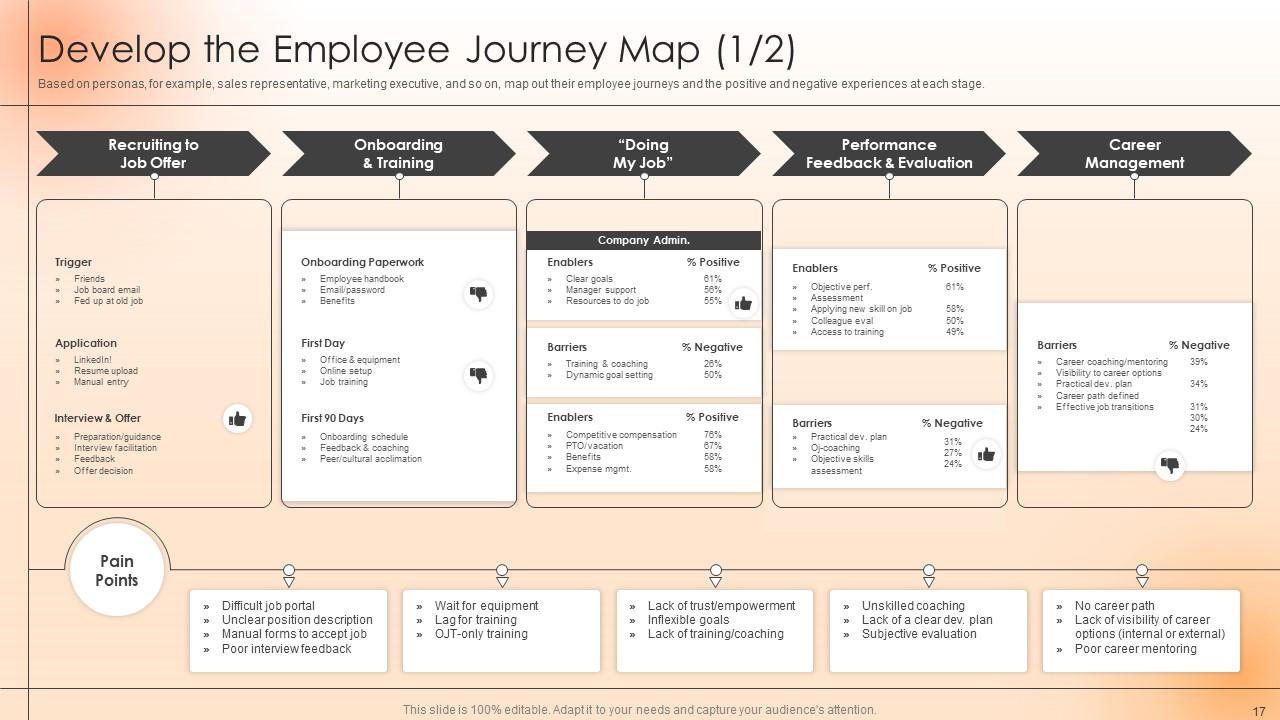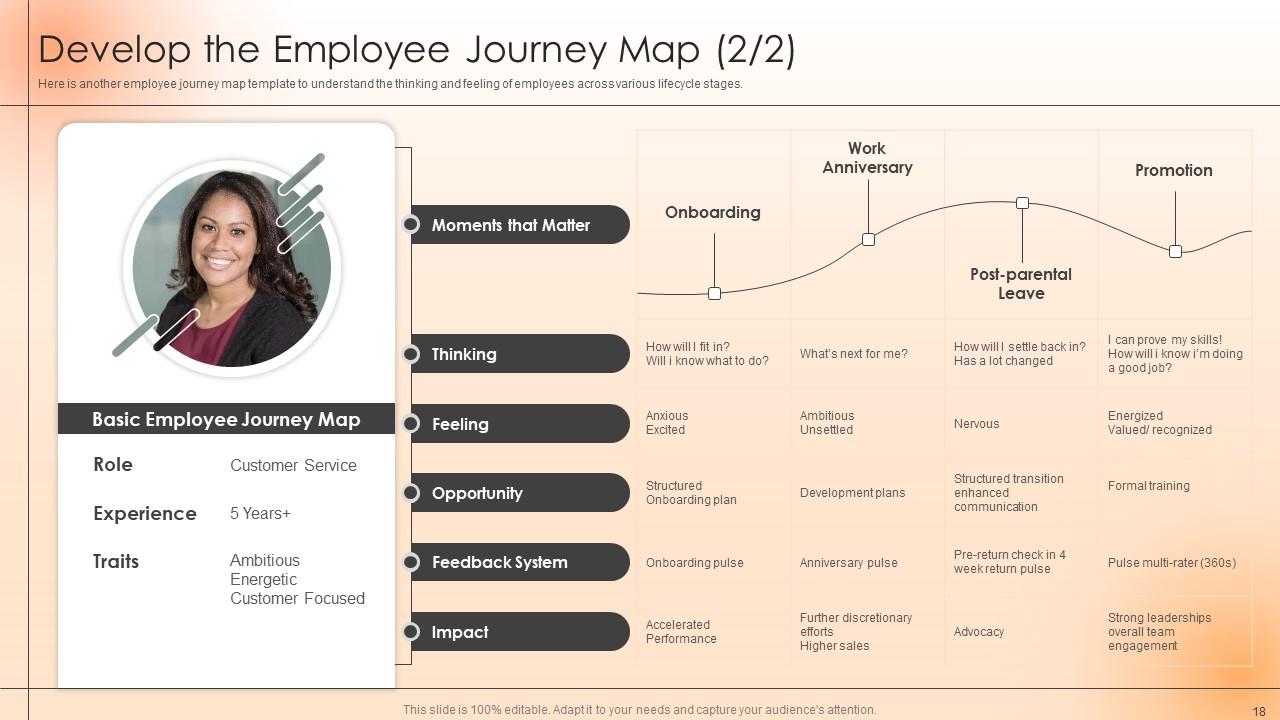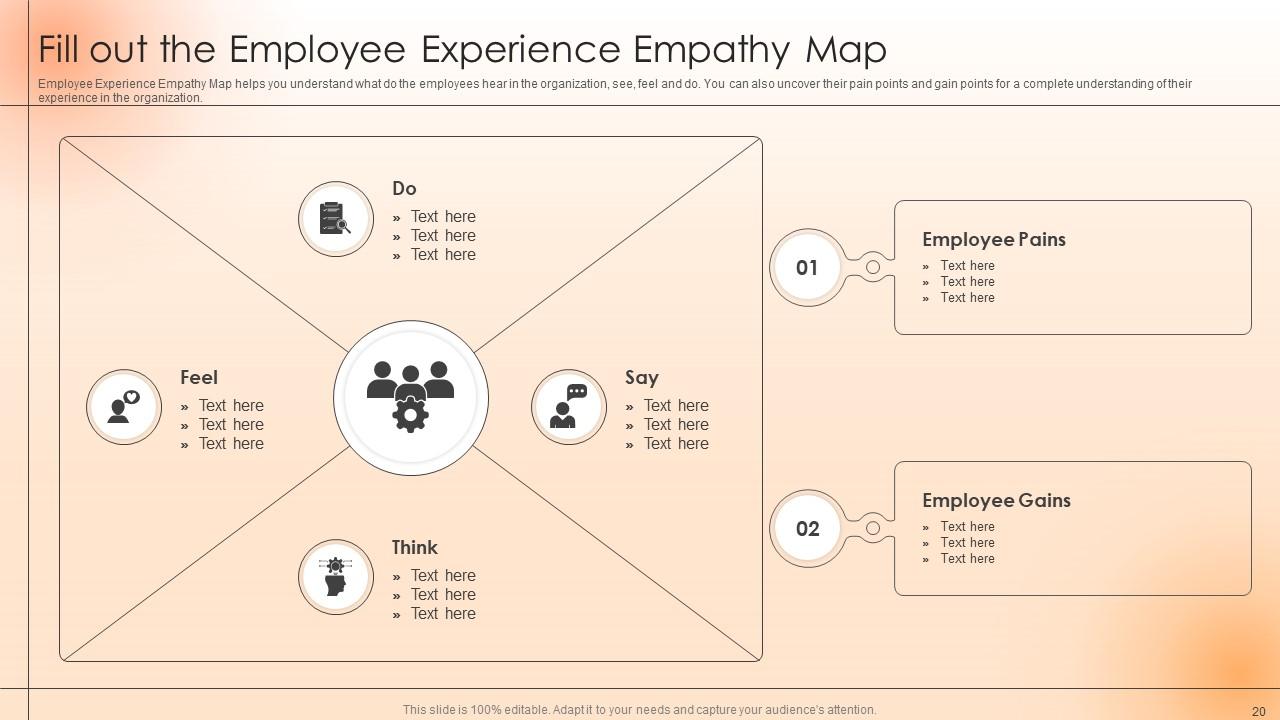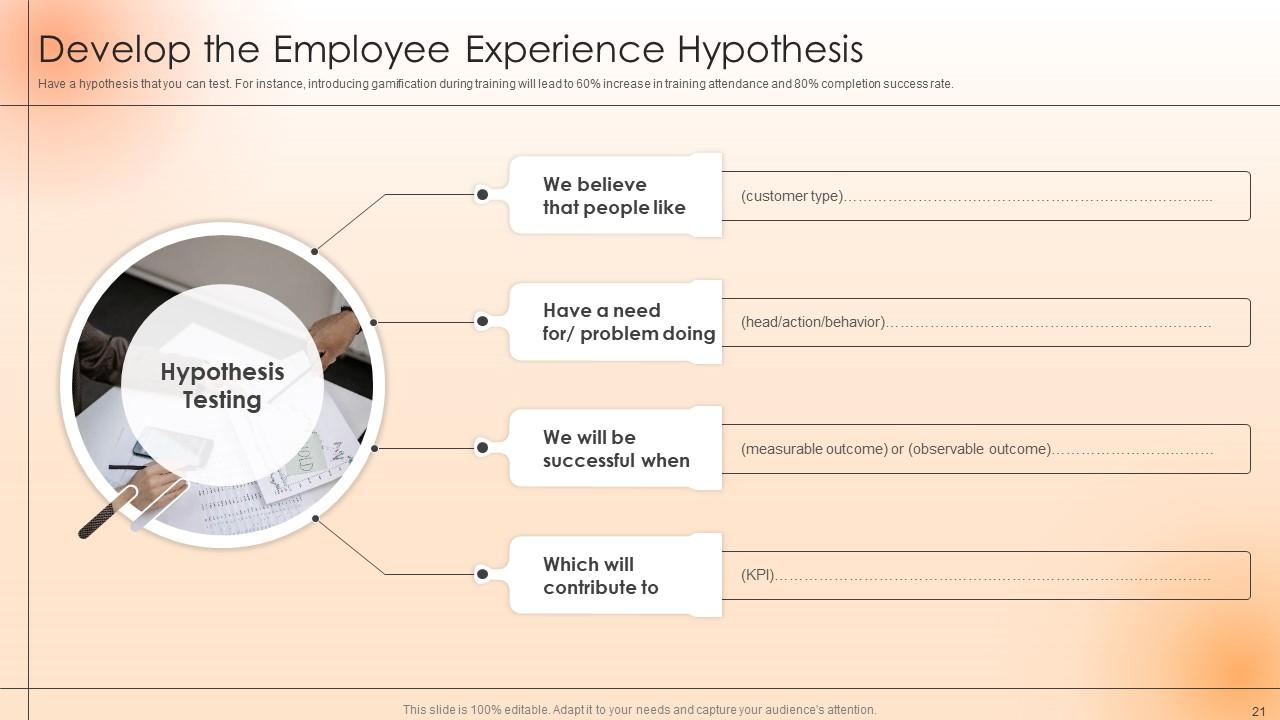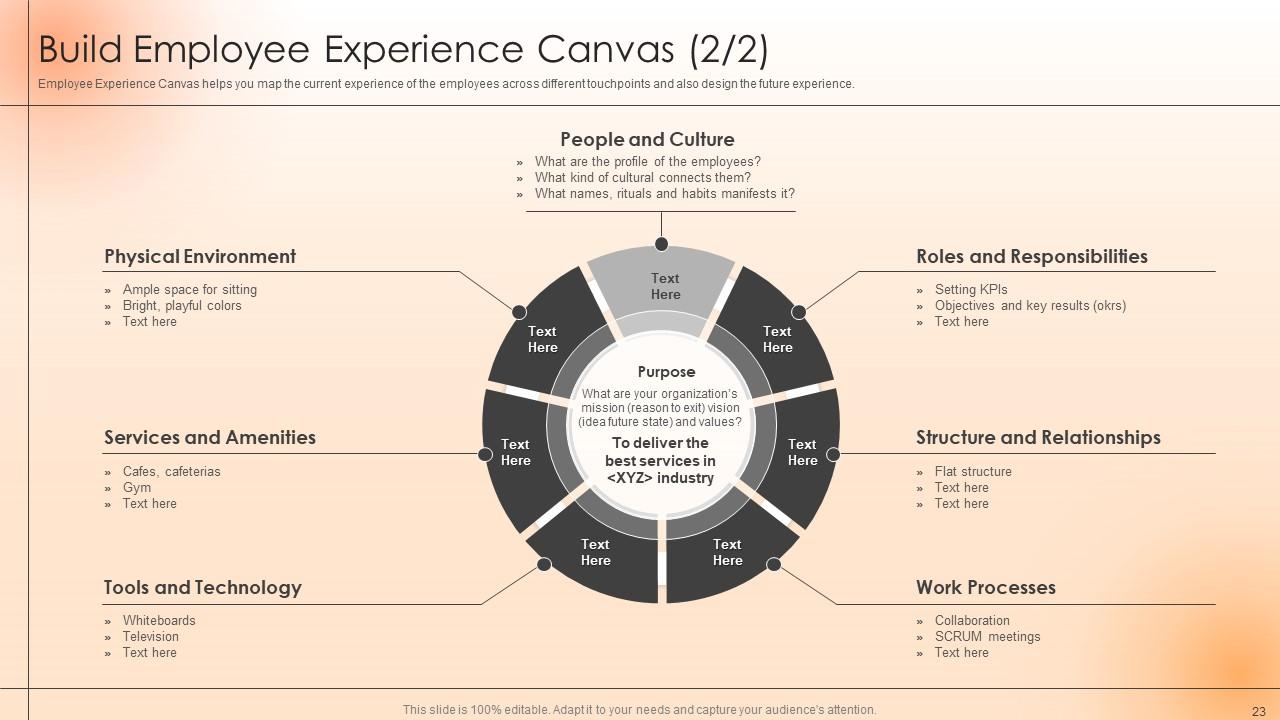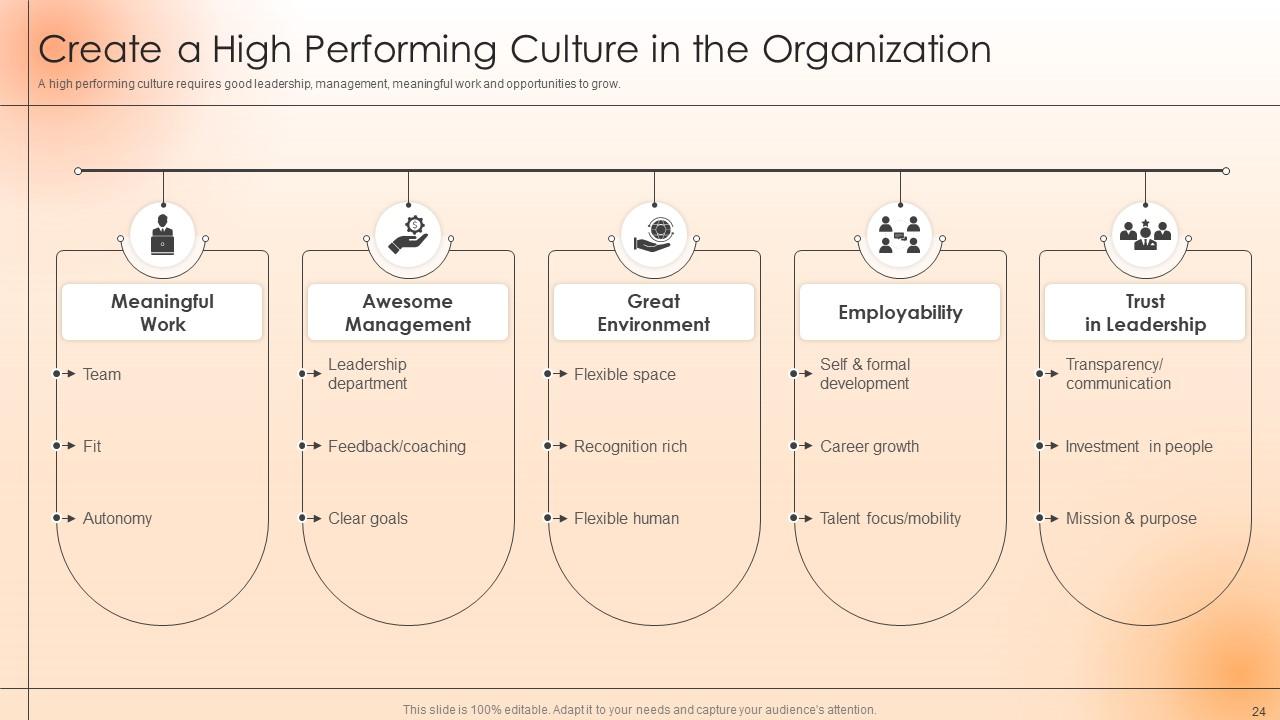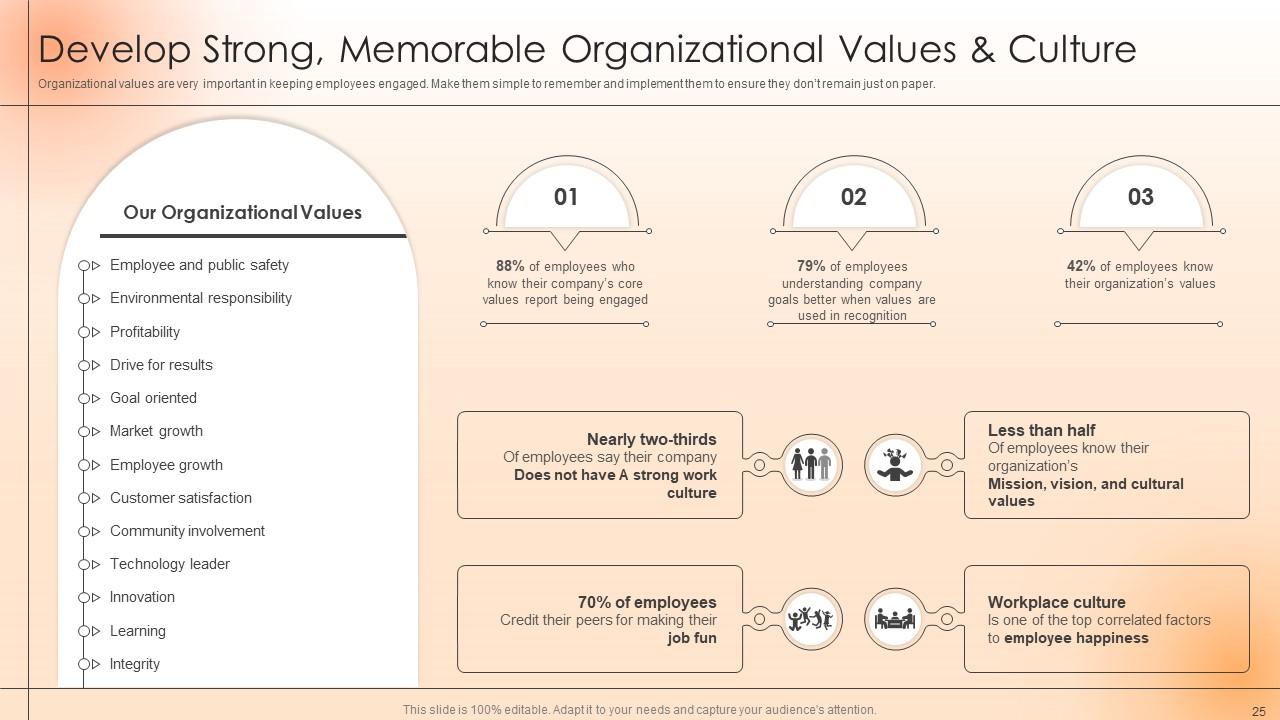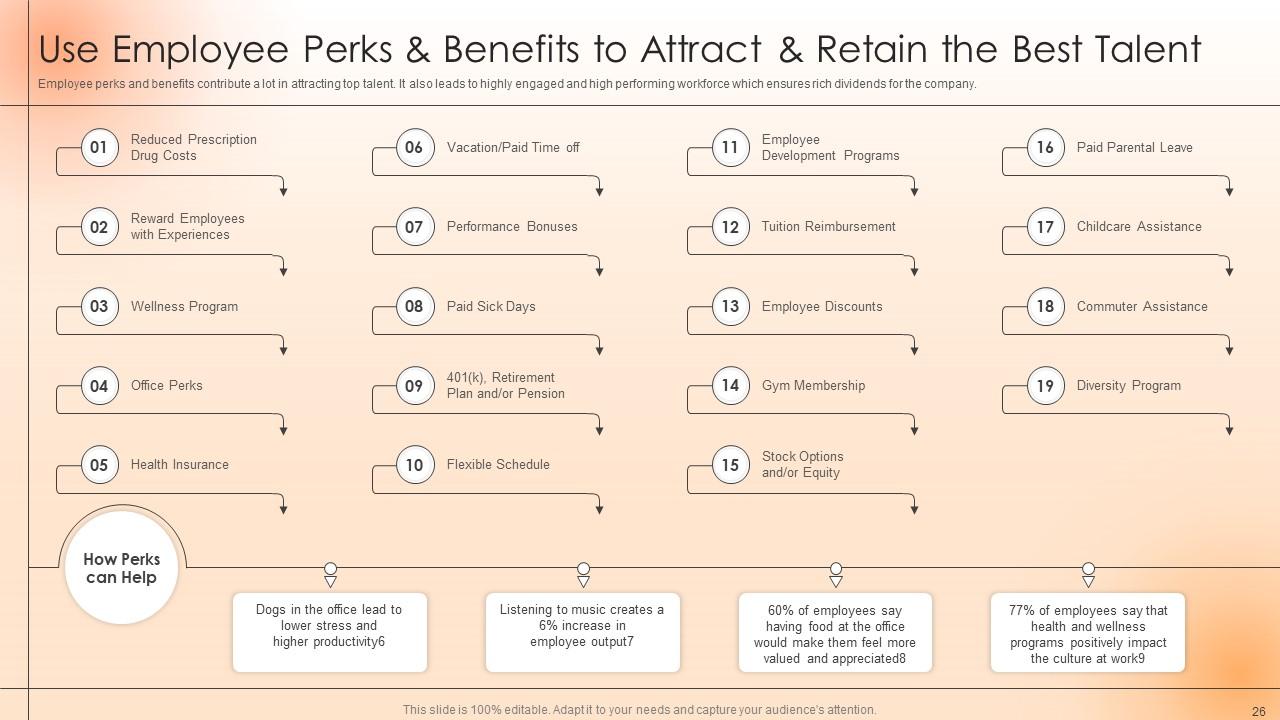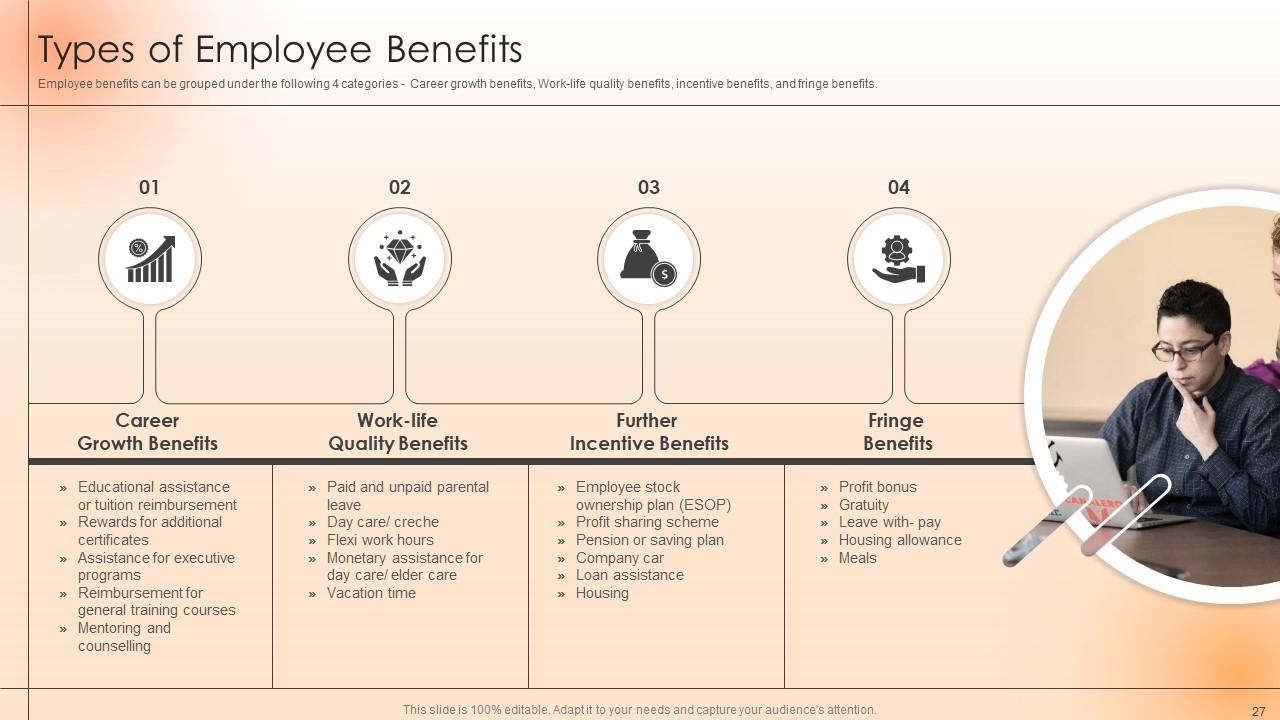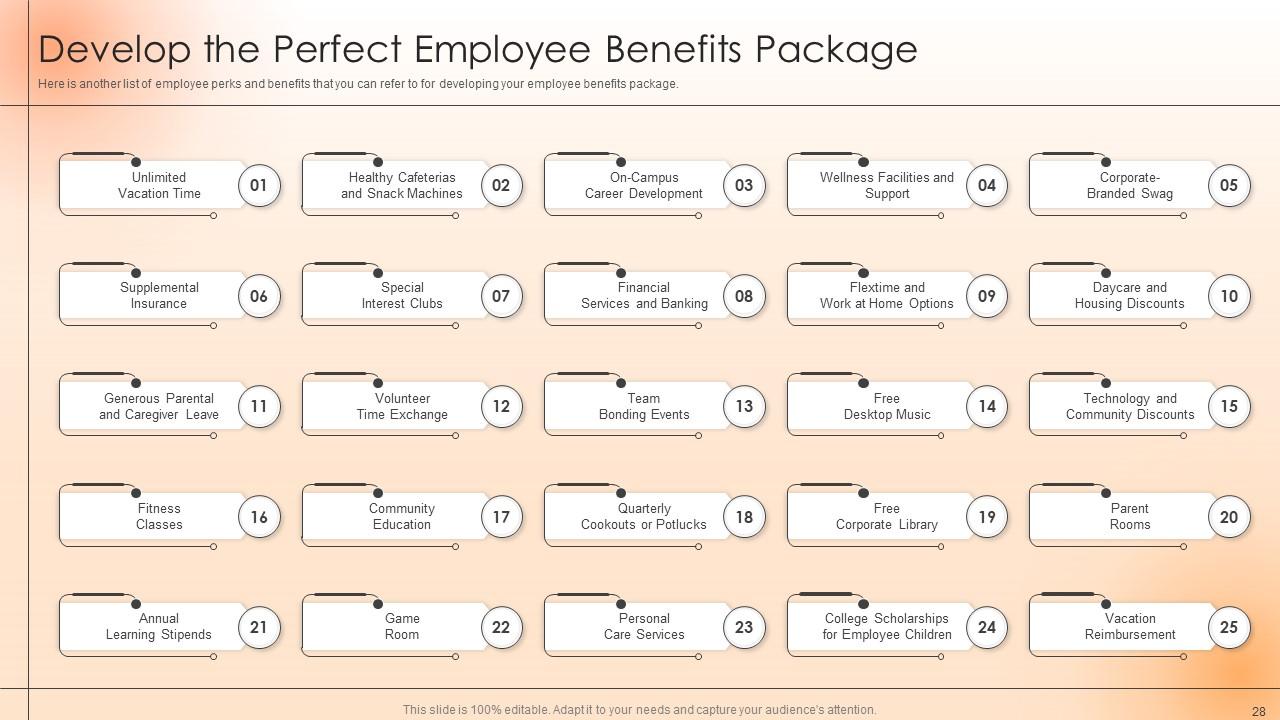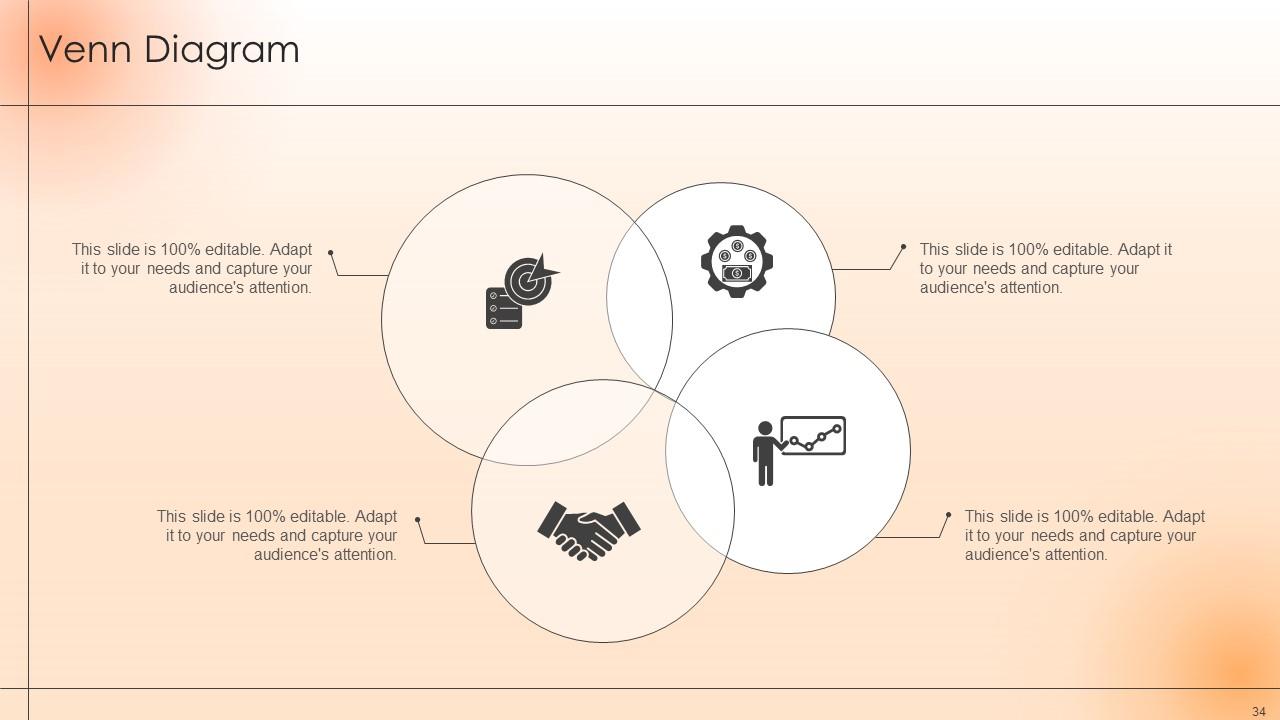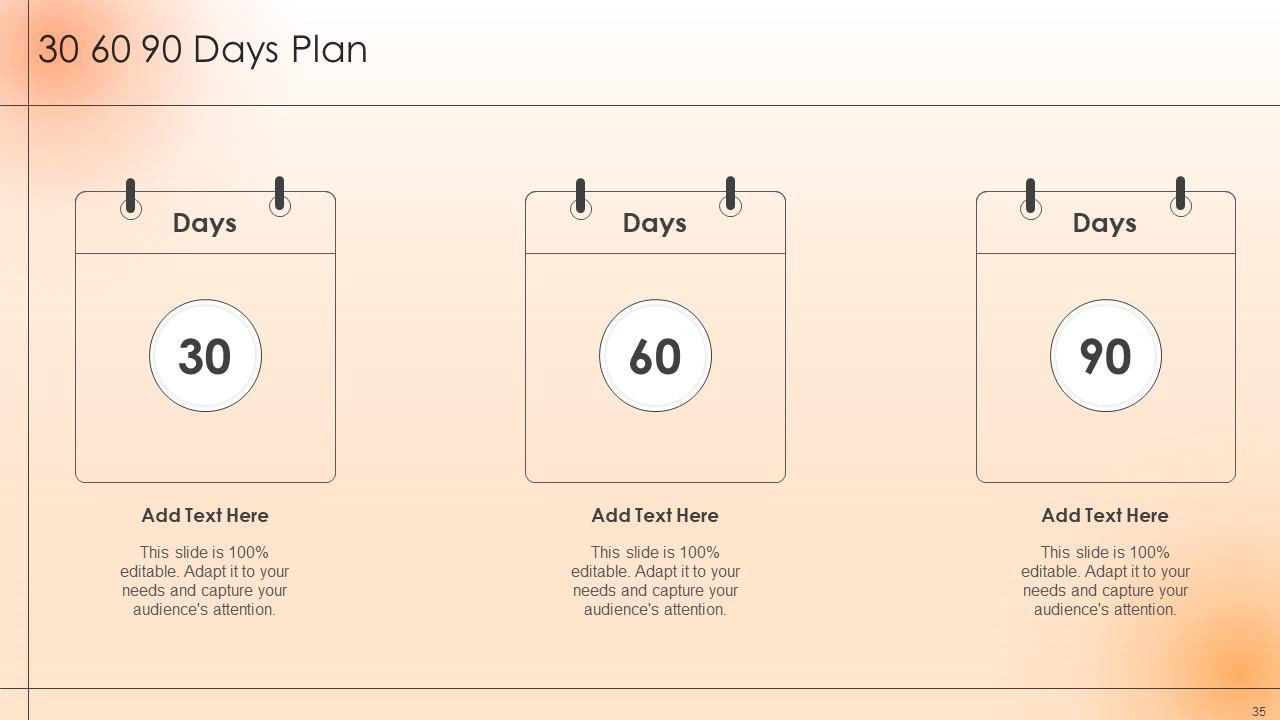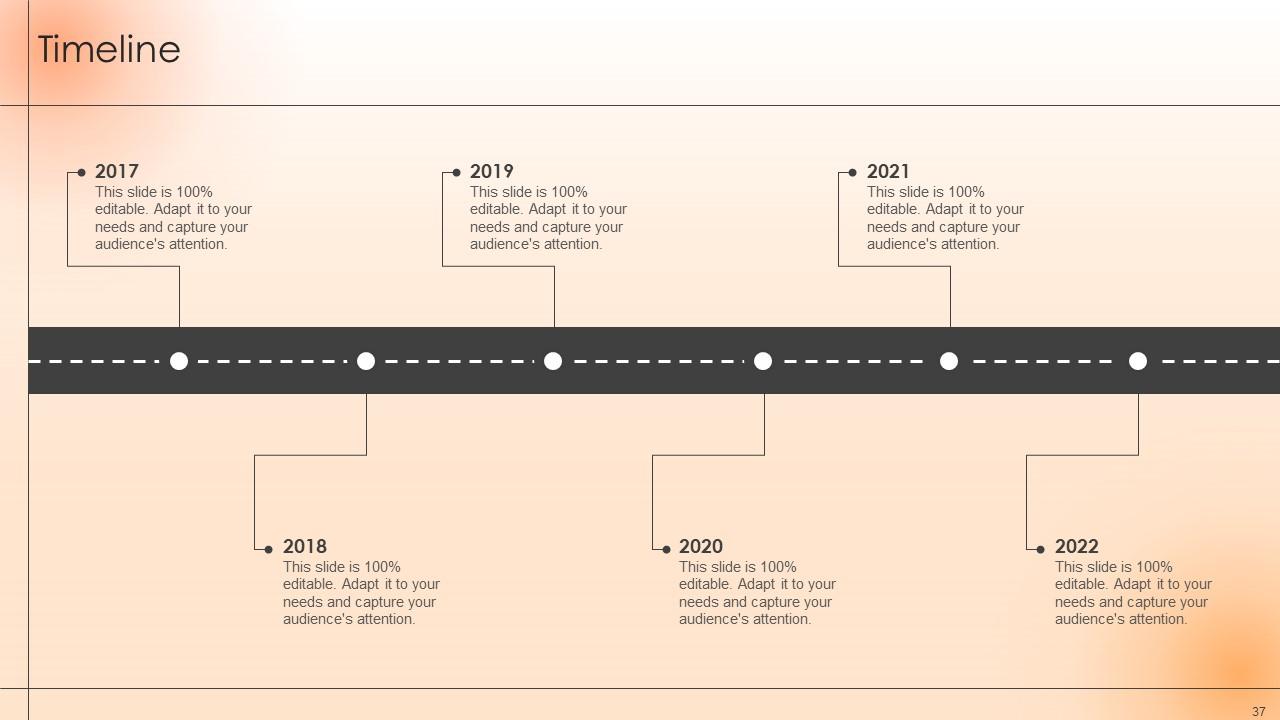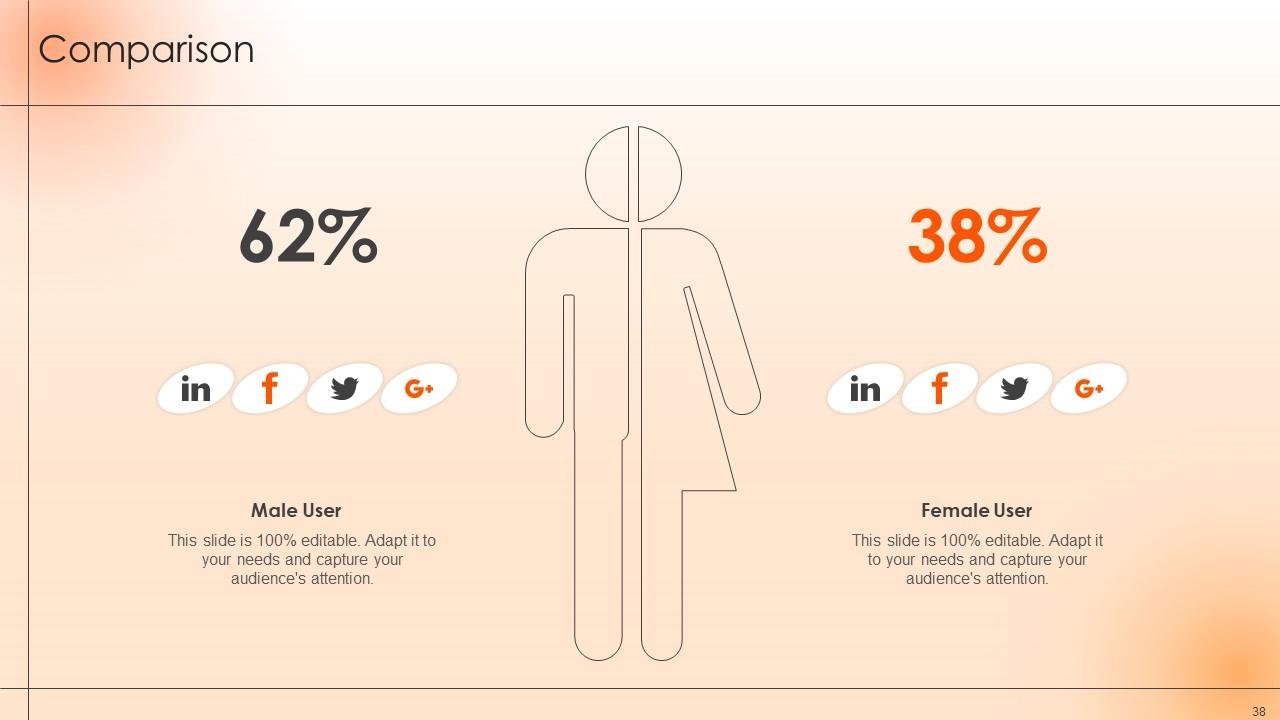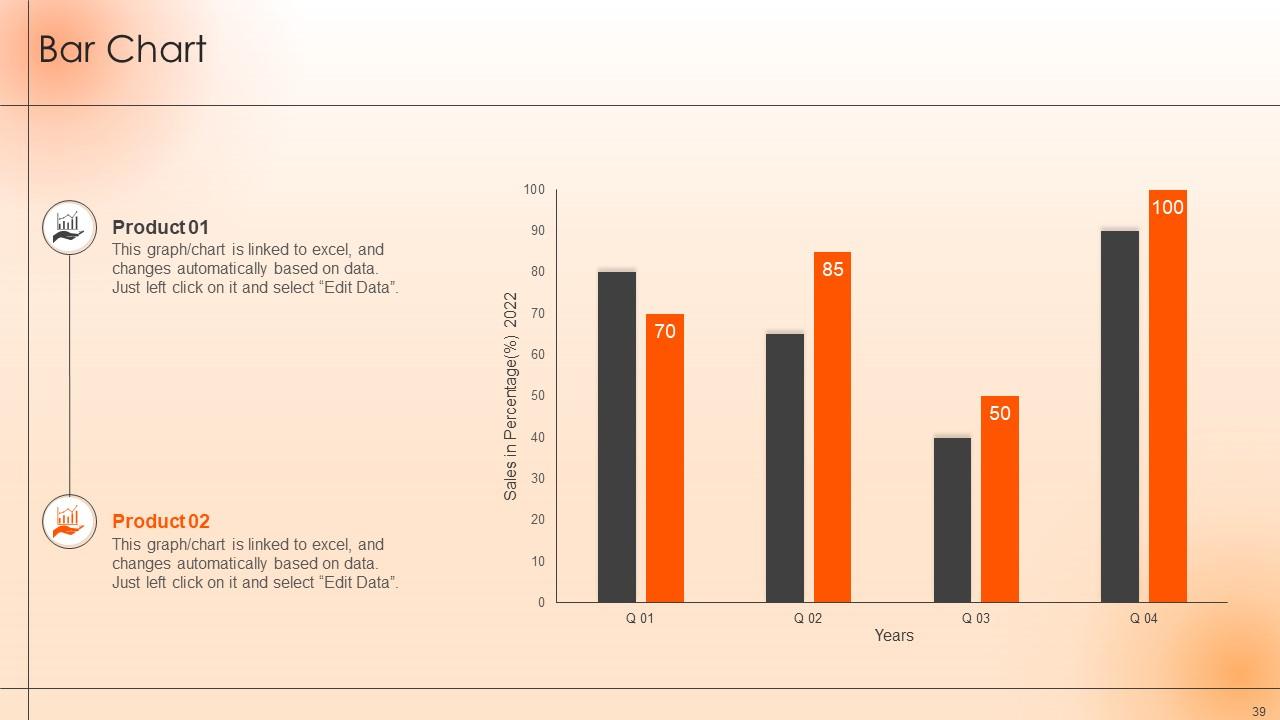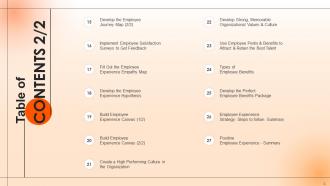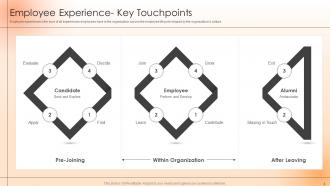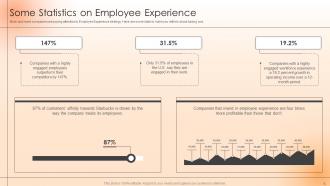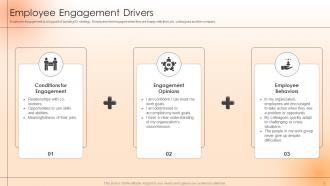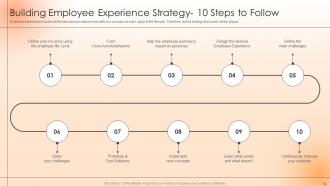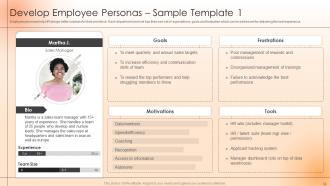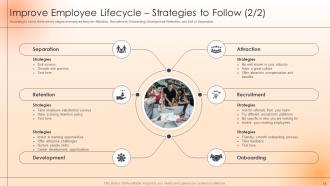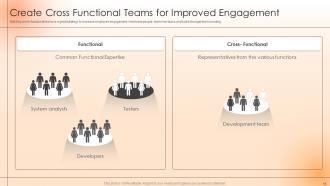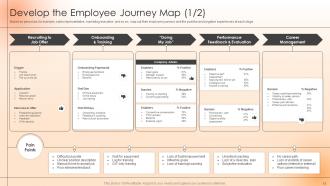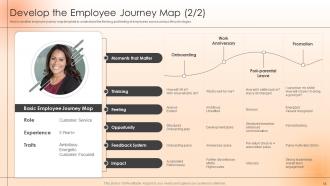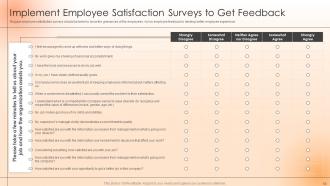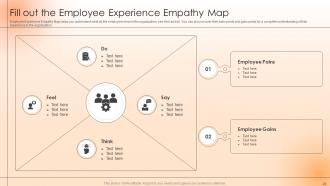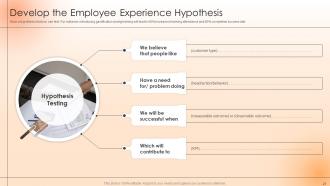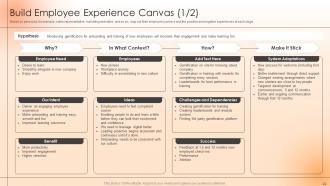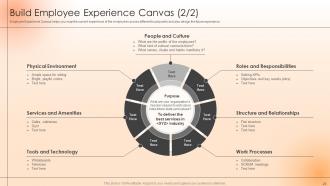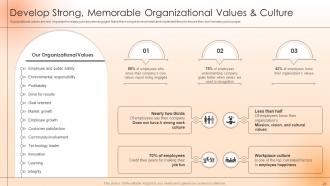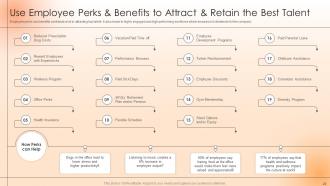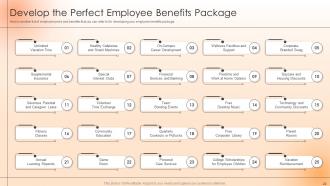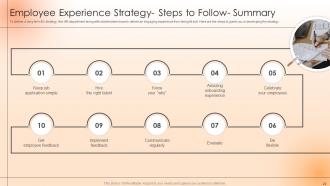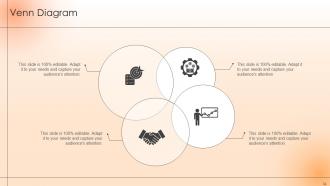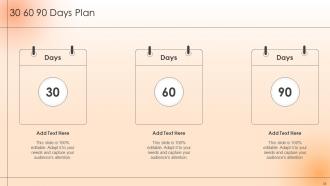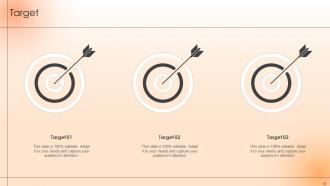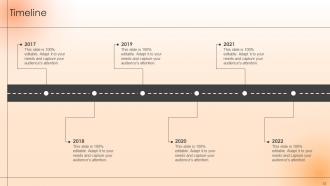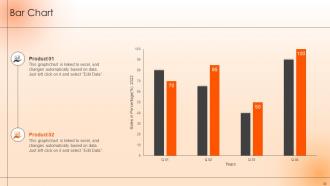Strategies To Engage The Workforce And Keep Them Satisfied Complete Deck
Employee experience is the sum of all experiences employees have in the Organization across the employee lifecycle shaped by the Organizations culture. Companies that invest in employee experience reports will have more profitability, less attrition, and more workplace satisfaction. Here is a professionally designed template on Strategies to Engage the Workforce and Keep Them Satisfied that will guide HR practitioners and stakeholders to realize the significance of developing a long-term EX strategy. The PowerPoint presentations guide HR professionals to focus on improving the experience across all stages of the employee lifecycle- recruitment, onboarding, development, retention, and exit. Employee Experience involves building favorable conditions for all three environments cultural, physical, and technological. The deck covers useful, fully editable templates on employee personas, employee journey map, employee empathy mam, perks, and benefits to help you outline and execute the EX strategy seamlessly and efficiently. Book a free demo with our research team and customize this 100 percent editable template based on your business requirements through their assistance. Get access now.
Employee experience is the sum of all experiences employees have in the Organization across the employee lifecycle shaped b..
- Google Slides is a new FREE Presentation software from Google.
- All our content is 100% compatible with Google Slides.
- Just download our designs, and upload them to Google Slides and they will work automatically.
- Amaze your audience with SlideTeam and Google Slides.
-
Want Changes to This PPT Slide? Check out our Presentation Design Services
- WideScreen Aspect ratio is becoming a very popular format. When you download this product, the downloaded ZIP will contain this product in both standard and widescreen format.
-

- Some older products that we have may only be in standard format, but they can easily be converted to widescreen.
- To do this, please open the SlideTeam product in Powerpoint, and go to
- Design ( On the top bar) -> Page Setup -> and select "On-screen Show (16:9)” in the drop down for "Slides Sized for".
- The slide or theme will change to widescreen, and all graphics will adjust automatically. You can similarly convert our content to any other desired screen aspect ratio.
Compatible With Google Slides

Get This In WideScreen
You must be logged in to download this presentation.
PowerPoint presentation slides
This complete deck covers various topics and highlights important concepts. It has PPT slides which cater to your business needs. This complete deck presentation emphasizes Strategies To Engage The Workforce And Keep Them Satisfied Complete Deck and has templates with professional background images and relevant content. This deck consists of total of fourty slides. Our designers have created customizable templates, keeping your convenience in mind. You can edit the color, text and font size with ease. Not just this, you can also add or delete the content if needed. Get access to this fully editable complete presentation by clicking the download button below.
People who downloaded this PowerPoint presentation also viewed the following :
Content of this Powerpoint Presentation
Slide 1: This slide introduces Strategies to Engage the Workforce & Keep Them Satisfied. State Your Company Name and begin.
Slide 2: This slide presents Table of Content for the presentation.
Slide 3: This is another slide continuing Table of Content for the presentation.
Slide 4: This slide represents Employee Experience- Key Touchpoints.
Slide 5: This slide showcases Some Statistics on Employee Experience.
Slide 6: This slide presents The 3 Environments of Employee Experience.
Slide 7: This slide displays Employee Engagement Drivers with additional textboxes.
Slide 8: This slide represents Employee Expectations with related imagery.
Slide 9: This slide showcases Three Spheres of Employee Experience.
Slide 10: This slide shows Building Employee Experience Strategy- 10 Steps to Follow.
Slide 11: This slide presents See Your Employees as Customers.
Slide 12: This slide displays Develop Employee Personas – Sample Template 1 describing- Goals, Motivations, Data/numbers, etc.
Slide 13: This slide presents sample employee persona template to showcase the profile of multiple employees.
Slide 14: This slide displays Improve Employee Lifecycle – Strategies to Follow.
Slide 15: This is another slide continuing Improve Employee Lifecycle – Strategies to Follow.
Slide 16: This slide represents Create Cross Functional Teams for Improved Engagement.
Slide 17: This slide showcases Develop the Employee Journey Map.
Slide 18: This is another slide continuing employee journey map template.
Slide 19: This slide showcases Implement Employee Satisfaction Surveys to Get Feedback.
Slide 20: This slide shows Fill Out the Employee Experience Empathy Map.
Slide 21: This slide presents Develop the Employee Experience Hypothesis.
Slide 22: This slide presents Build Employee Experience Canvas describing- sales representative, marketing executive, and so on.
Slide 23: This is another slide continuing Build Employee Experience Canvas.
Slide 24: This slide displays Create a High Performing Culture in the Organization.
Slide 25: This slide represents Develop Strong, Memorable Organizational Values & Culture.
Slide 26: This slide showcases Use Employee Perks & Benefits to Attract & Retain the Best Talent.
Slide 27: This slide shows Types of Employee Benefits describing- Career Growth Benefits, Educational assistance or tuition reimbursement, Rewards for additional certificates, etc.
Slide 28: This slide presents Develop the Perfect Employee Benefits Package.
Slide 29: This slide displays Employee Experience Strategy- Steps to follow- Summary.
Slide 30: This slide represents Positive Employee Experience - Summary.
Slide 31: This slide displays Icons for Strategies to Engage the Workforce & Keep them Satisfied.
Slide 32: This slide is titled as Additional Slides for moving forward.
Slide 33: This is About Us slide to show company specifications etc.
Slide 34: This slide depicts Venn diagram with text boxes.
Slide 35: This slide provides 30 60 90 Days Plan with text boxes.
Slide 36: This is Our Target slide. State your targets here.
Slide 37: This is a Timeline slide. Show data related to time intervals here.
Slide 38: This is a Comparison slide to state comparison between commodities, entities etc.
Slide 39: This slide presents Bar chart with two products comparison.
Slide 40: This is a Thank You slide with address, contact numbers and email address.
Strategies To Engage The Workforce And Keep Them Satisfied Complete Deck with all 45 slides:
Use our Strategies To Engage The Workforce And Keep Them Satisfied Complete Deck to effectively help you save your valuable time. They are readymade to fit into any presentation structure.
-
Very unique, user-friendly presentation interface.
-
Easy to edit slides with easy to understand instructions.