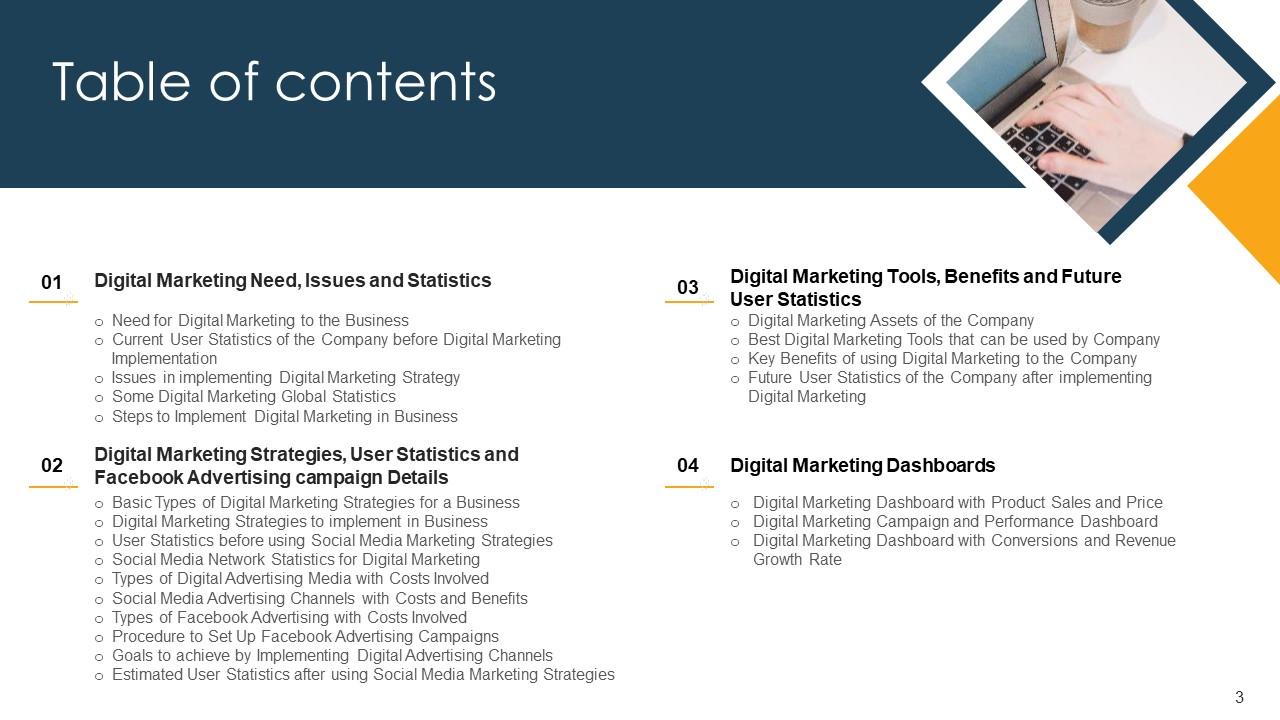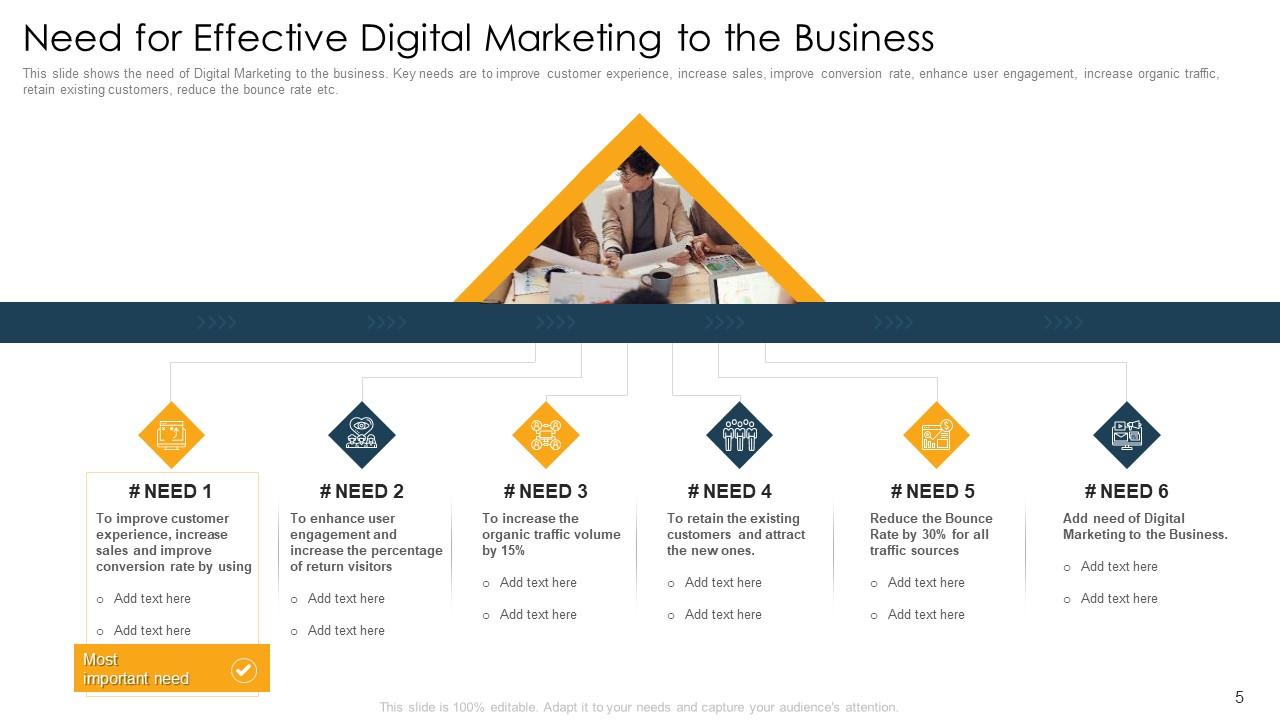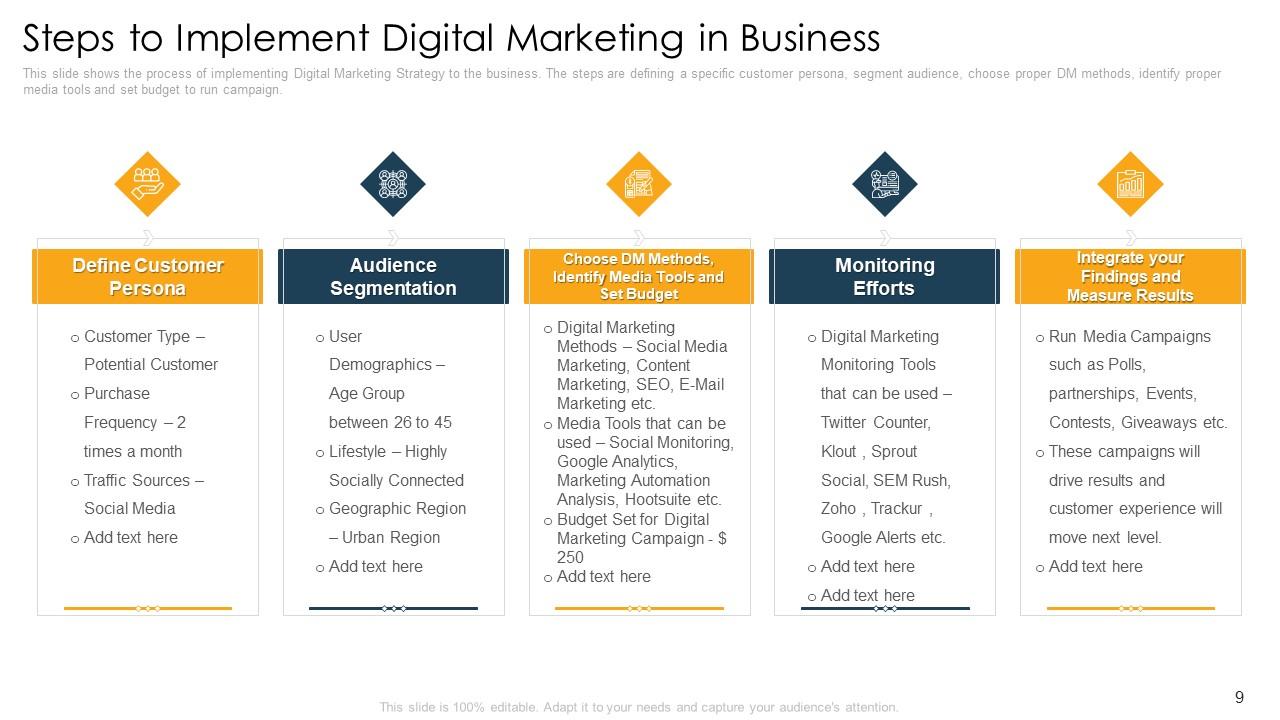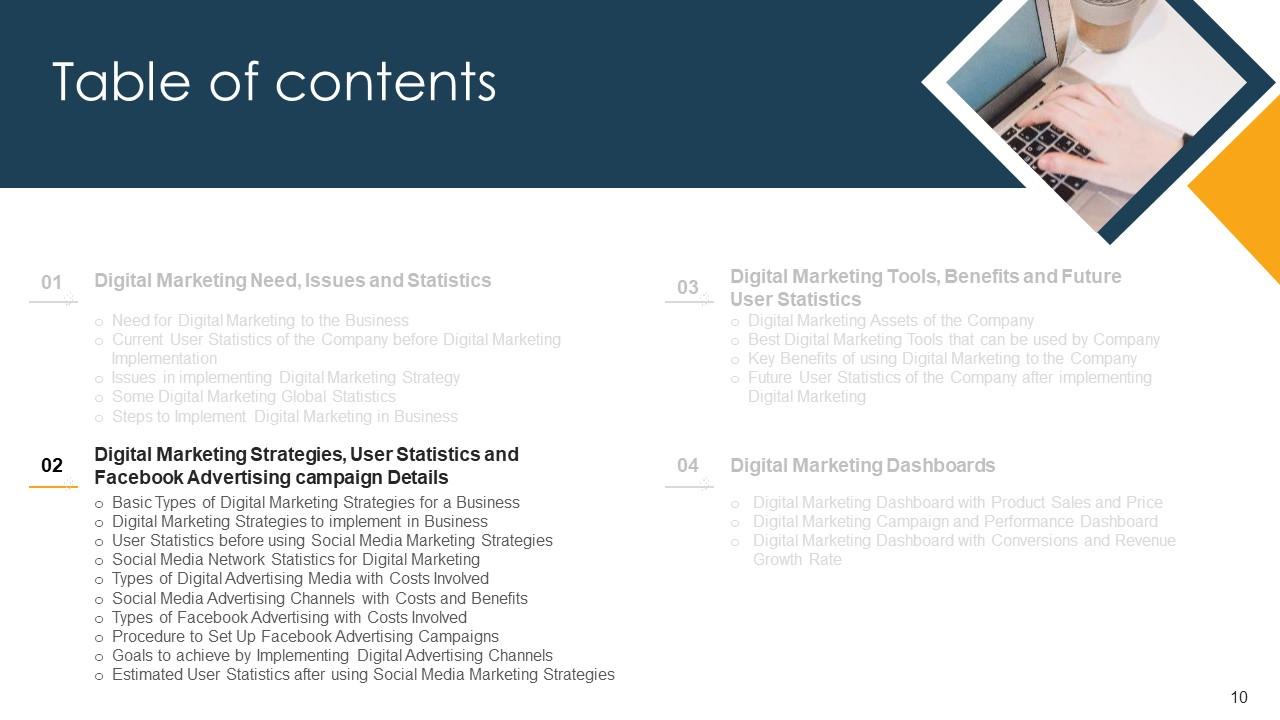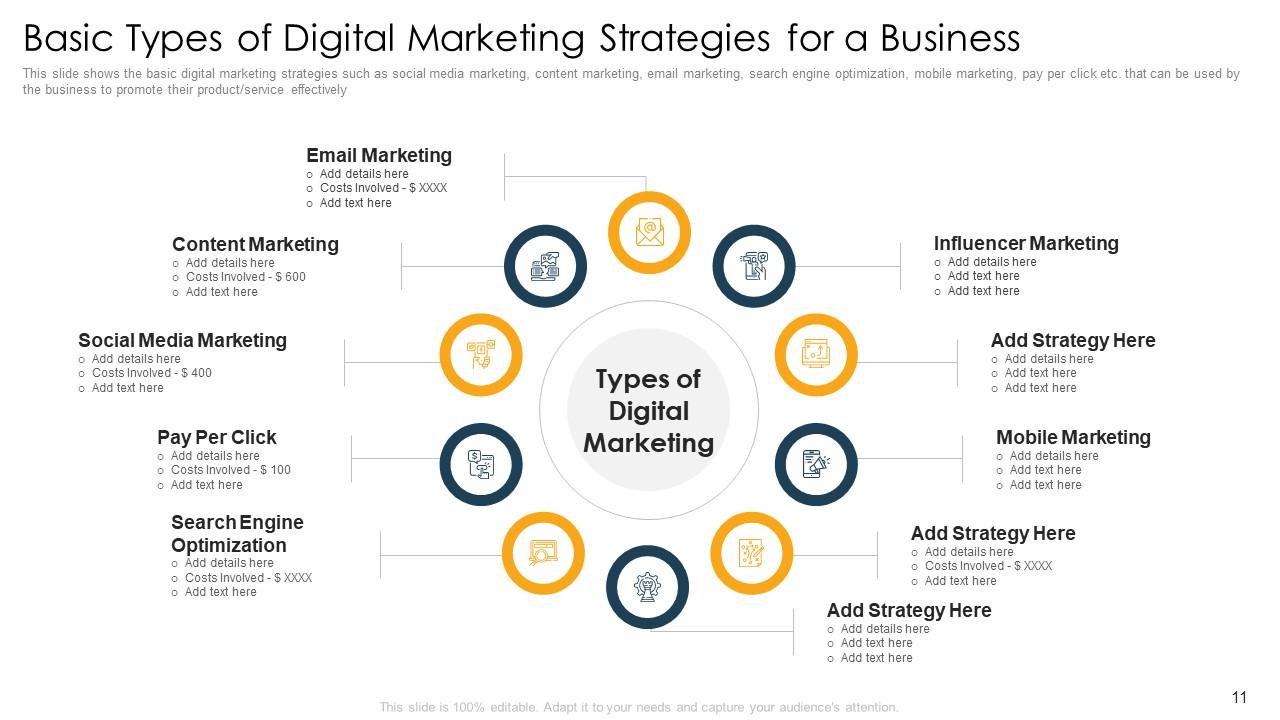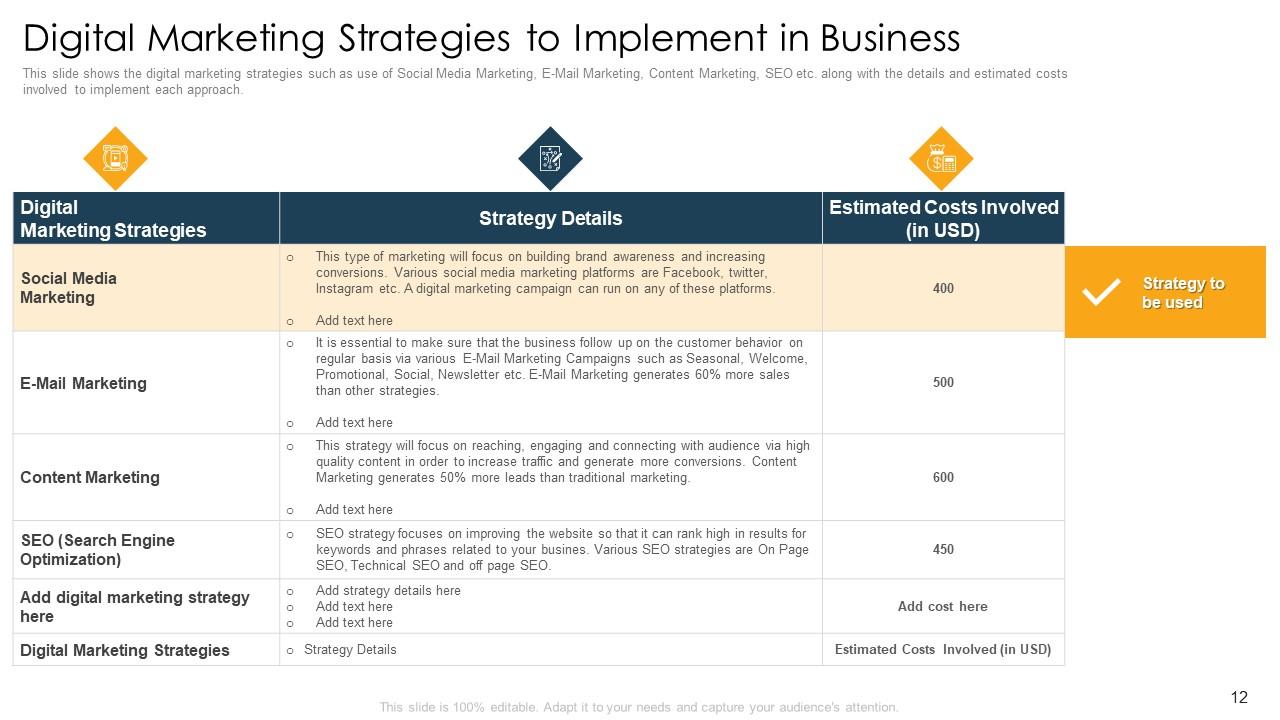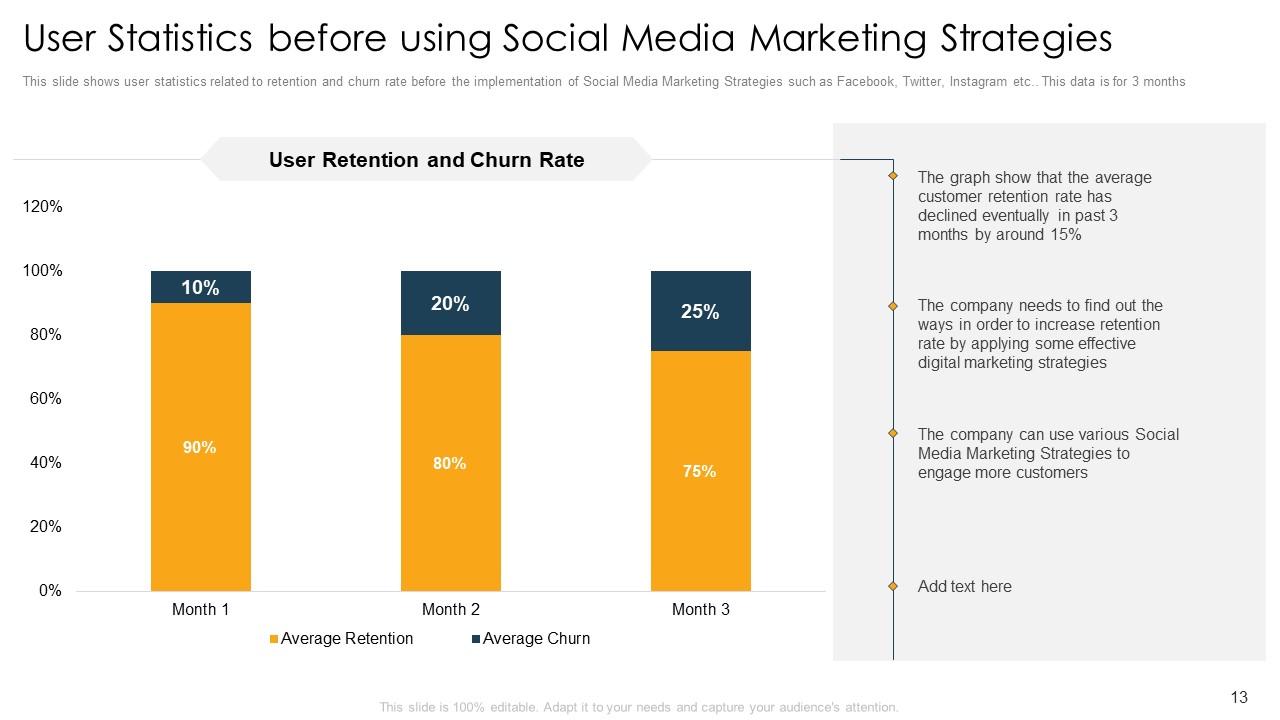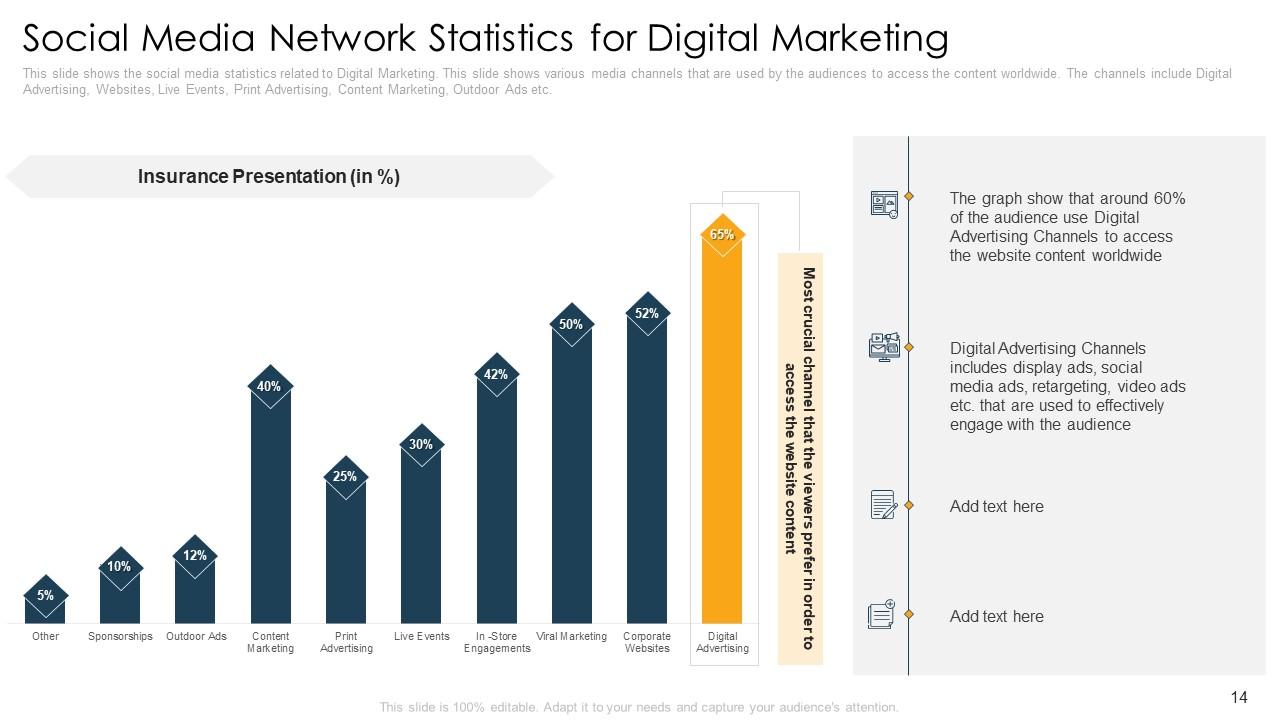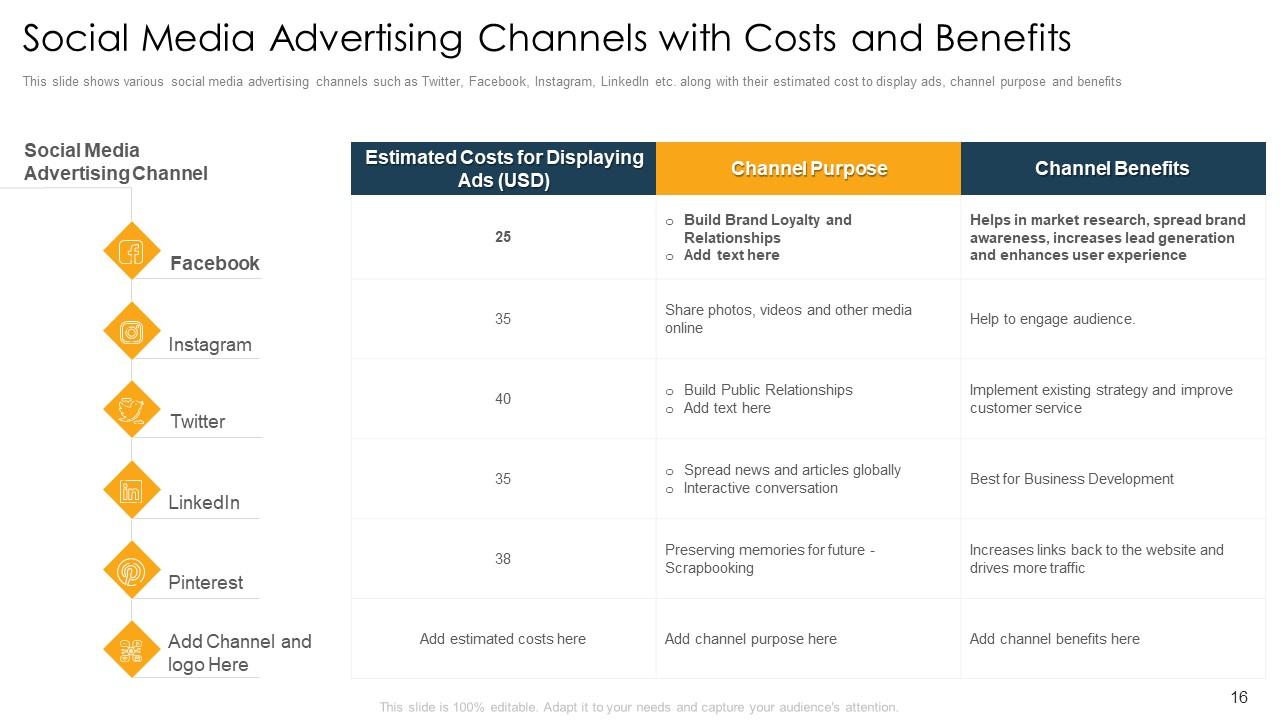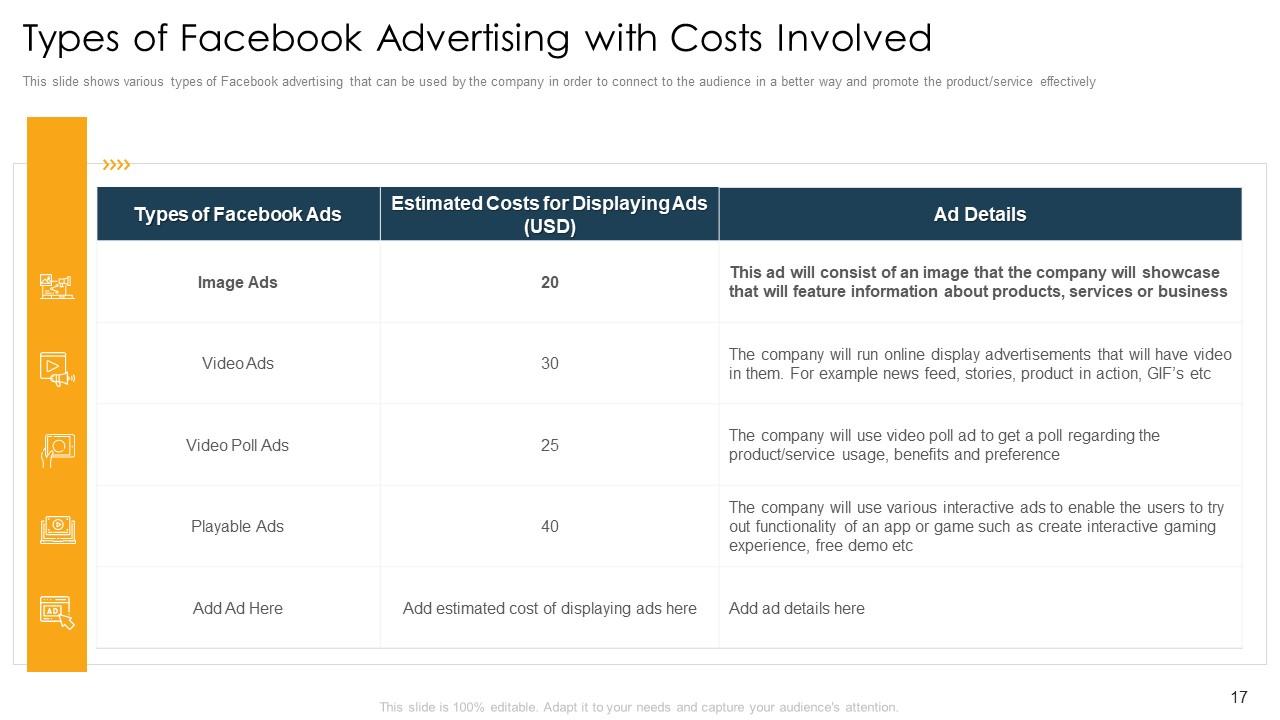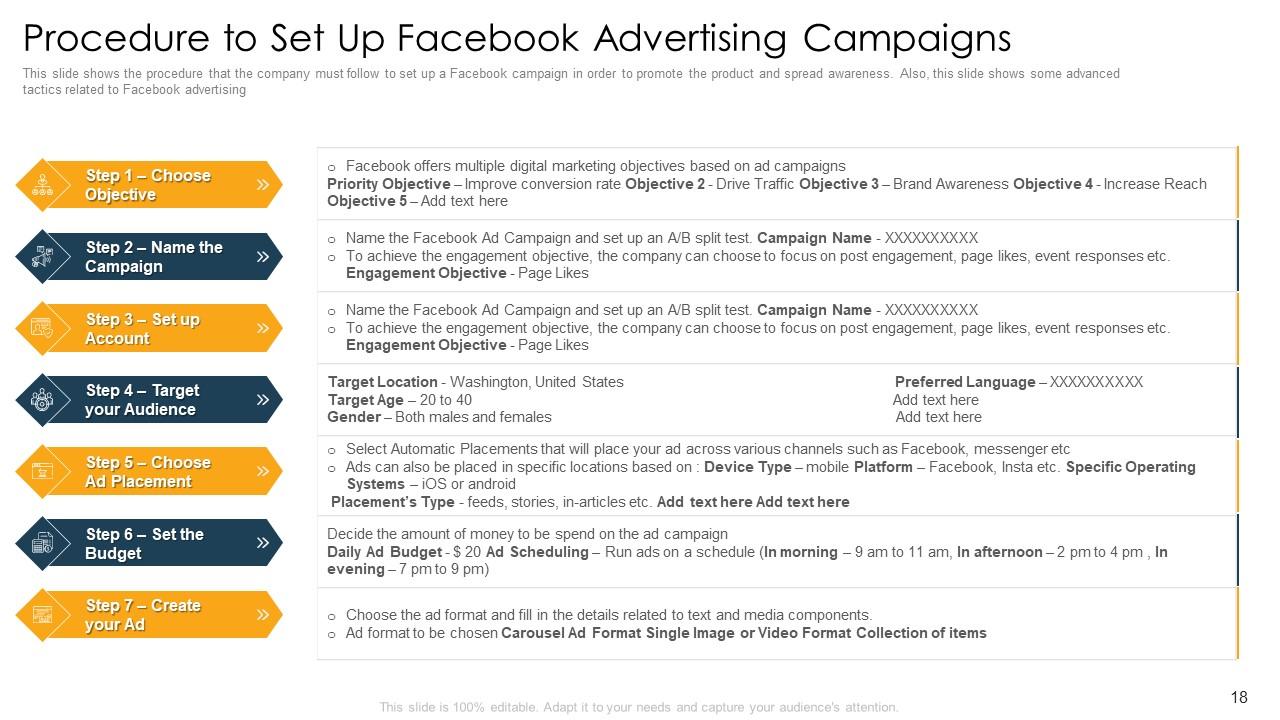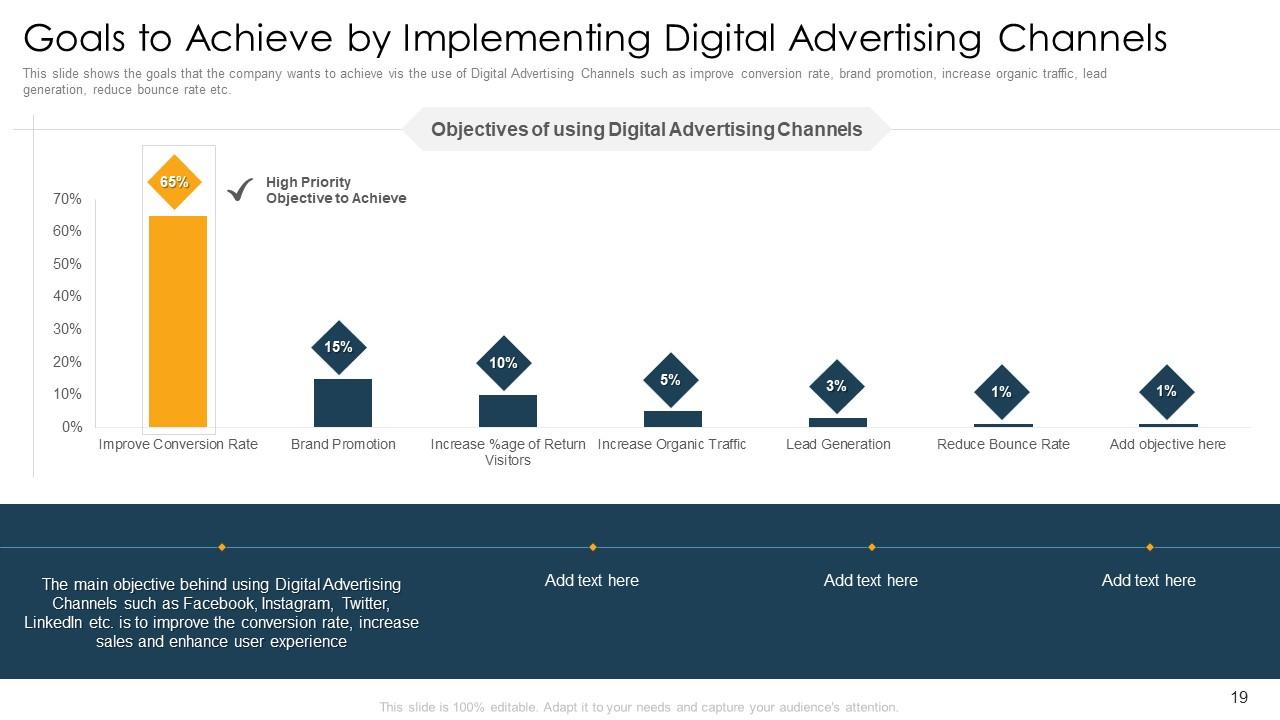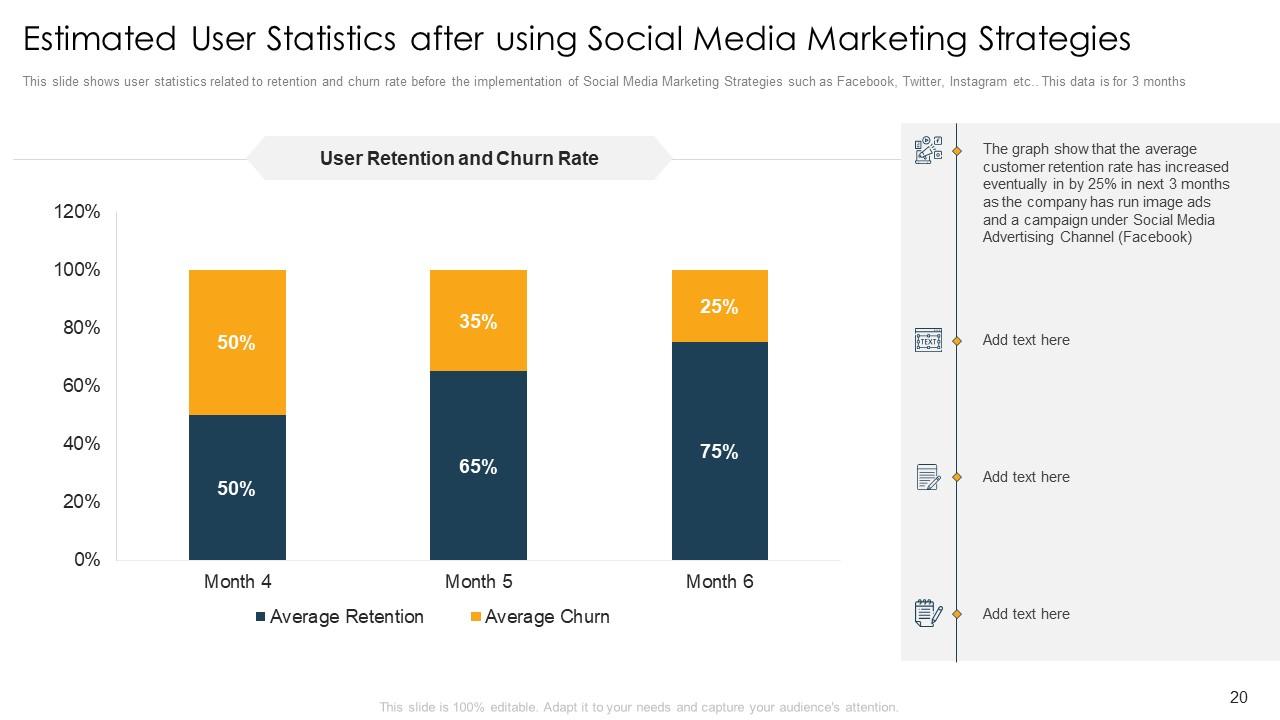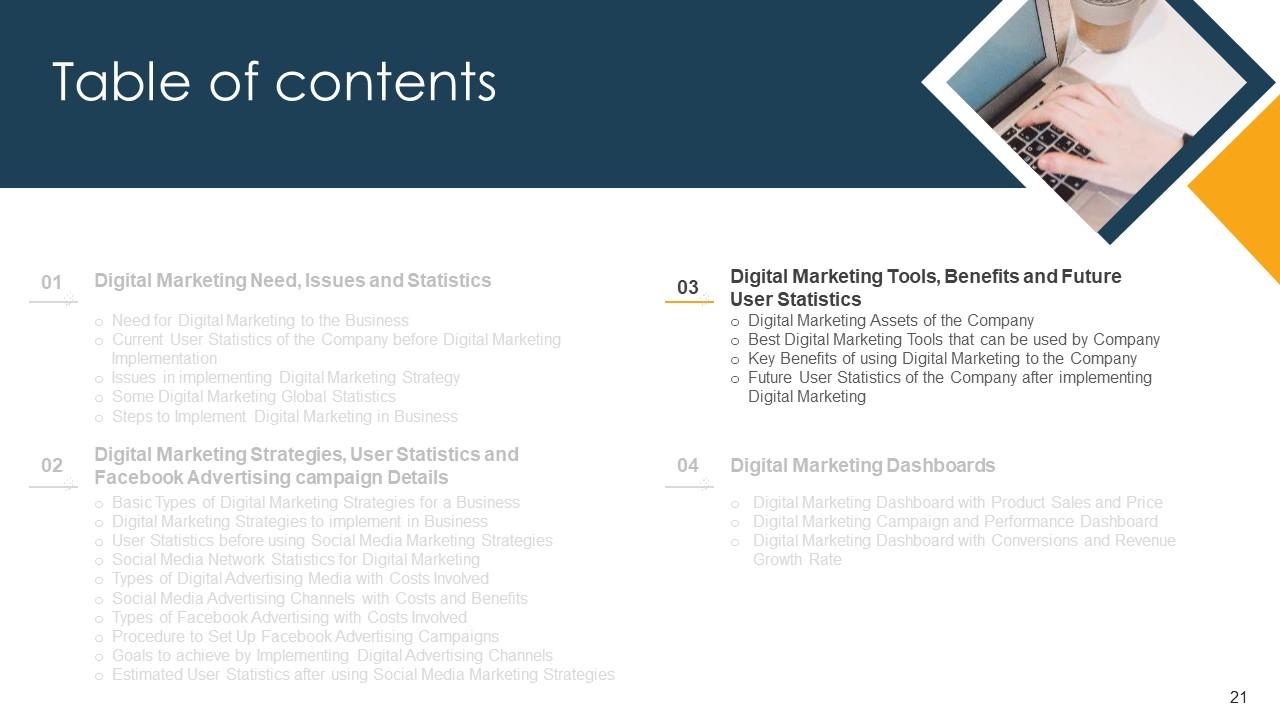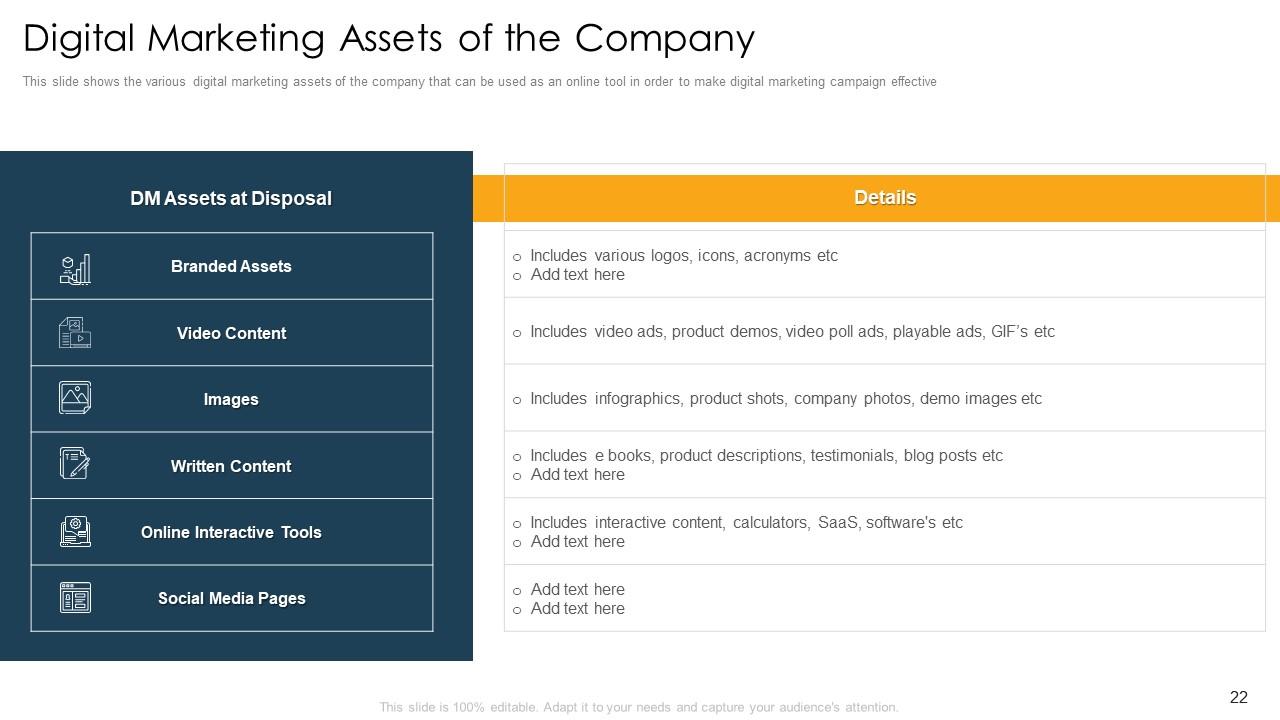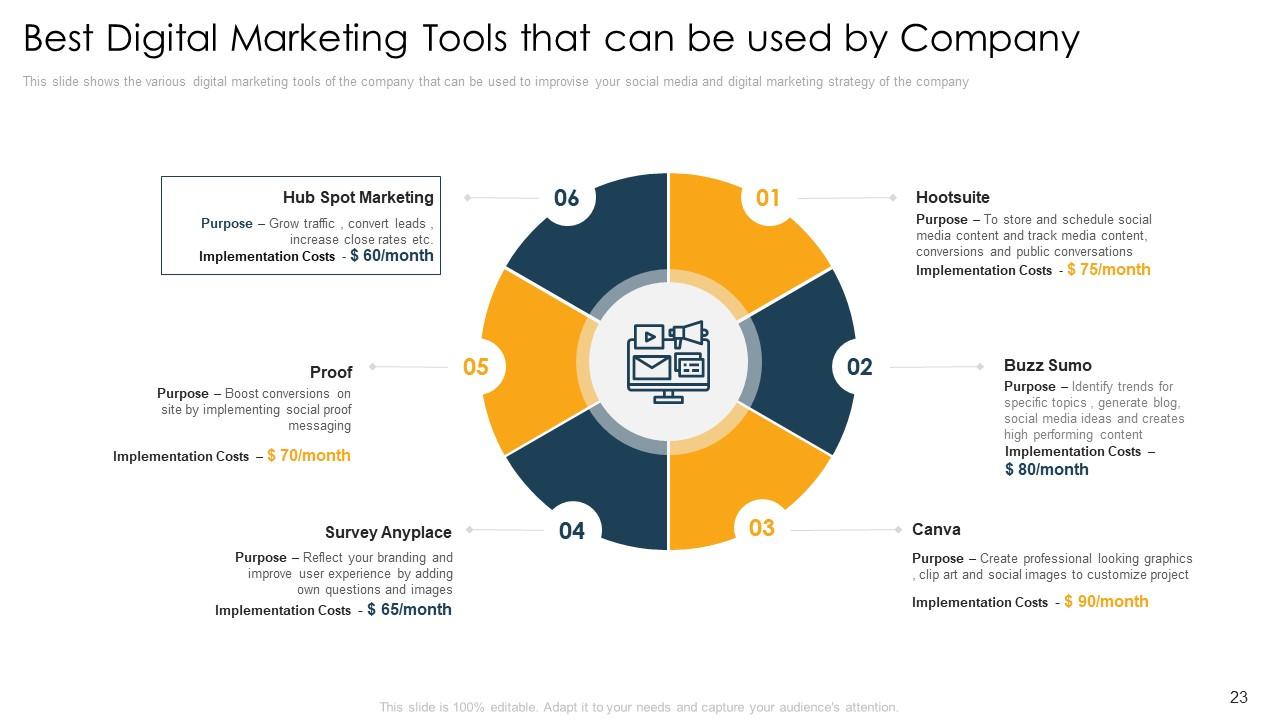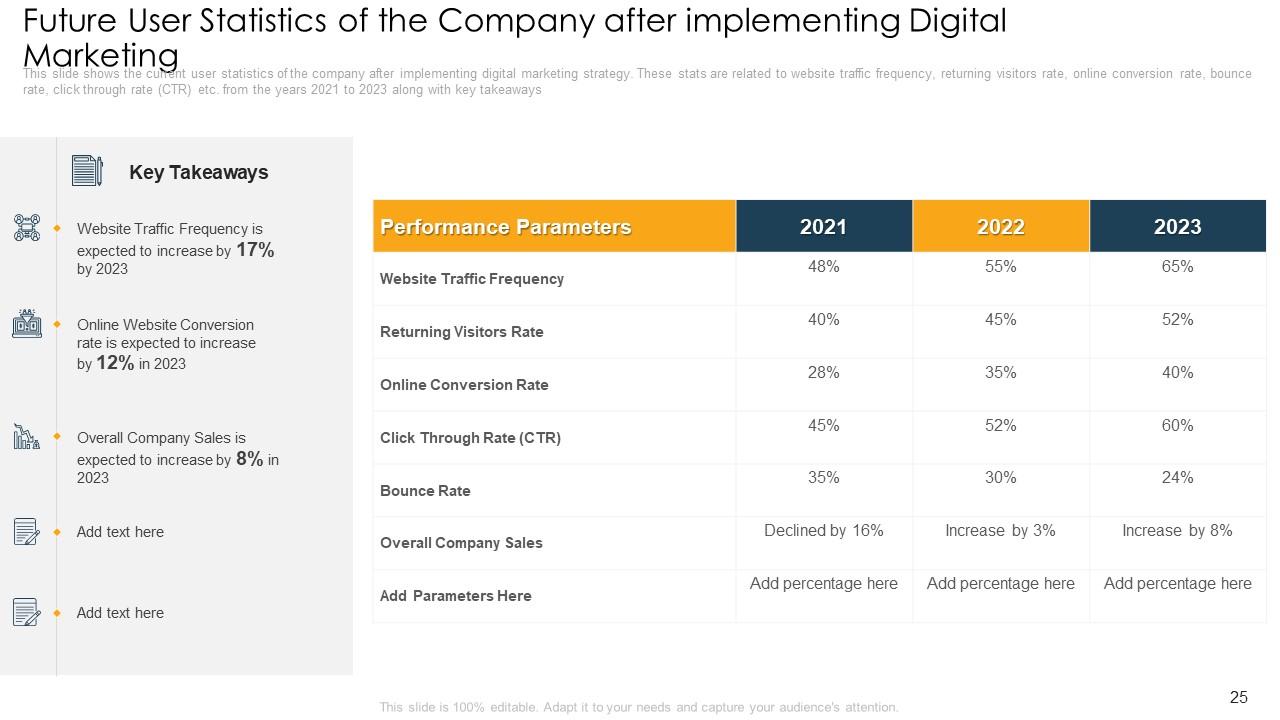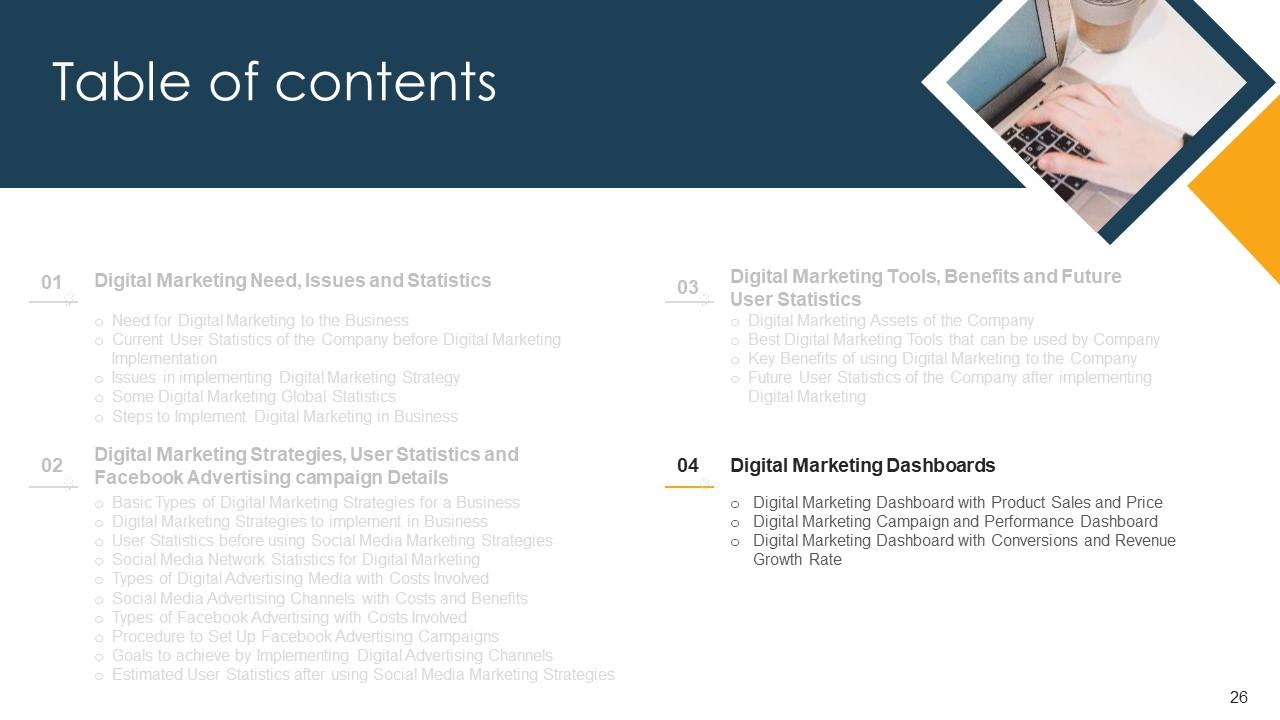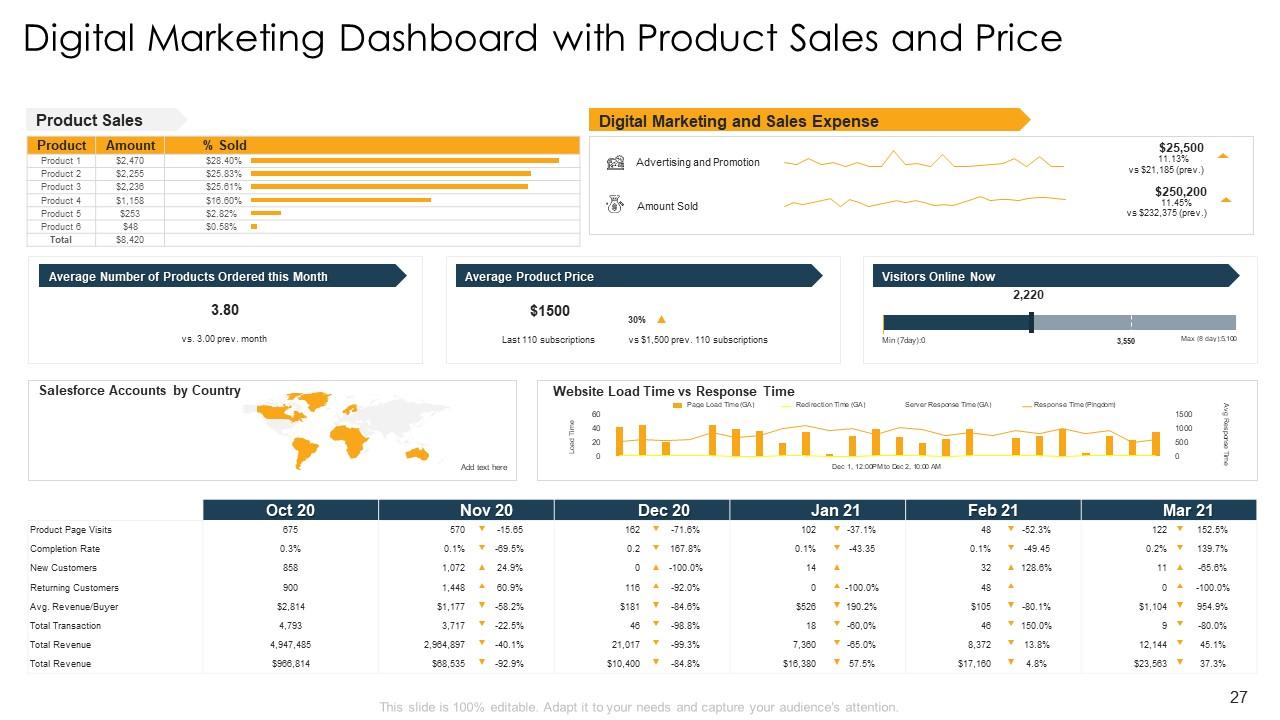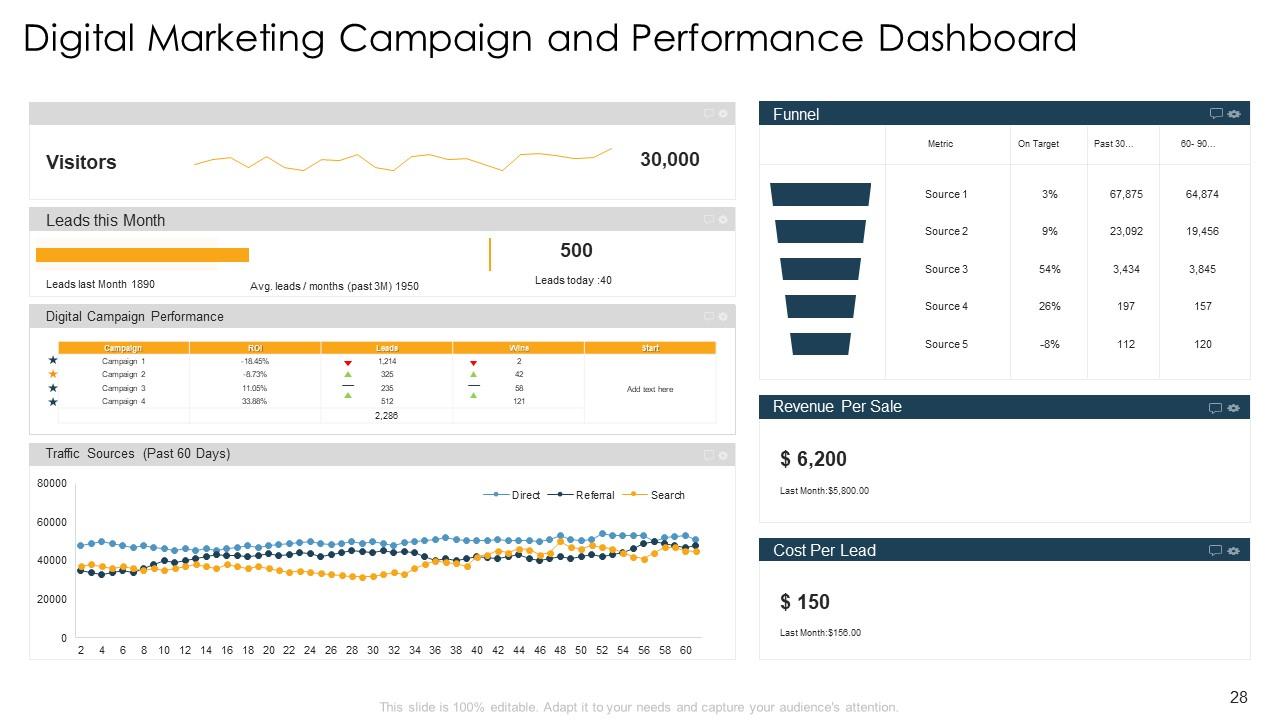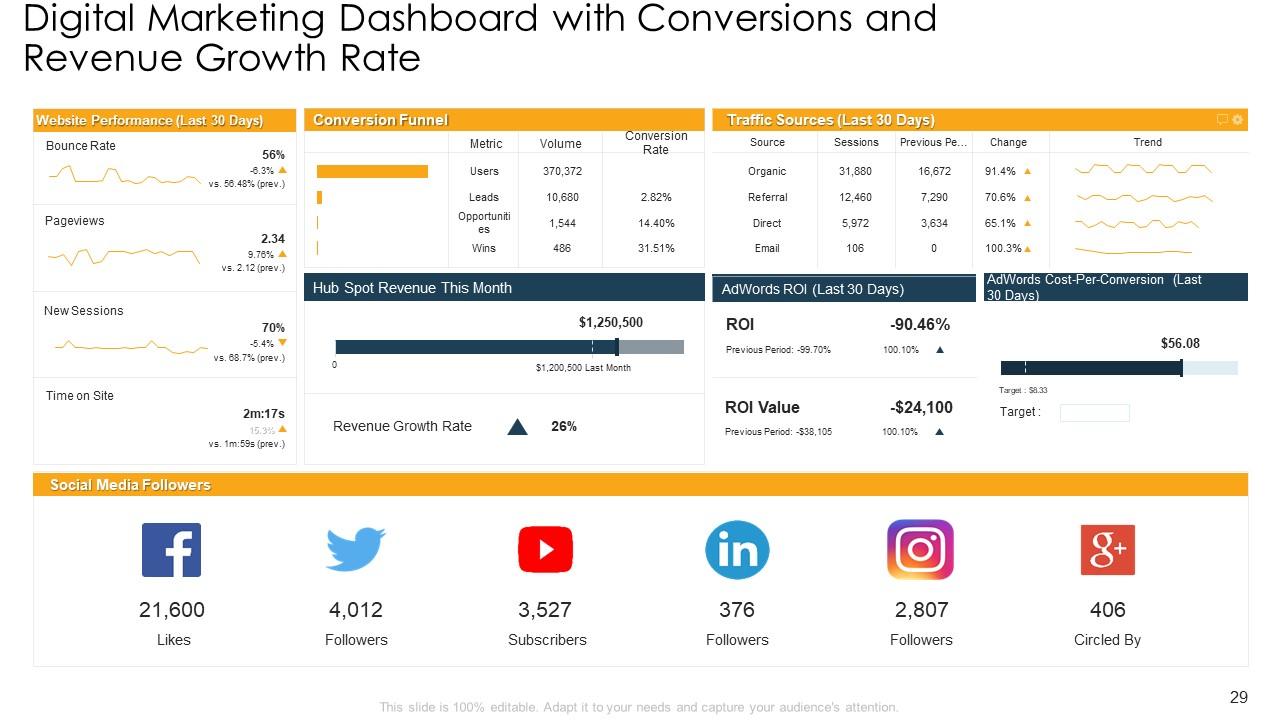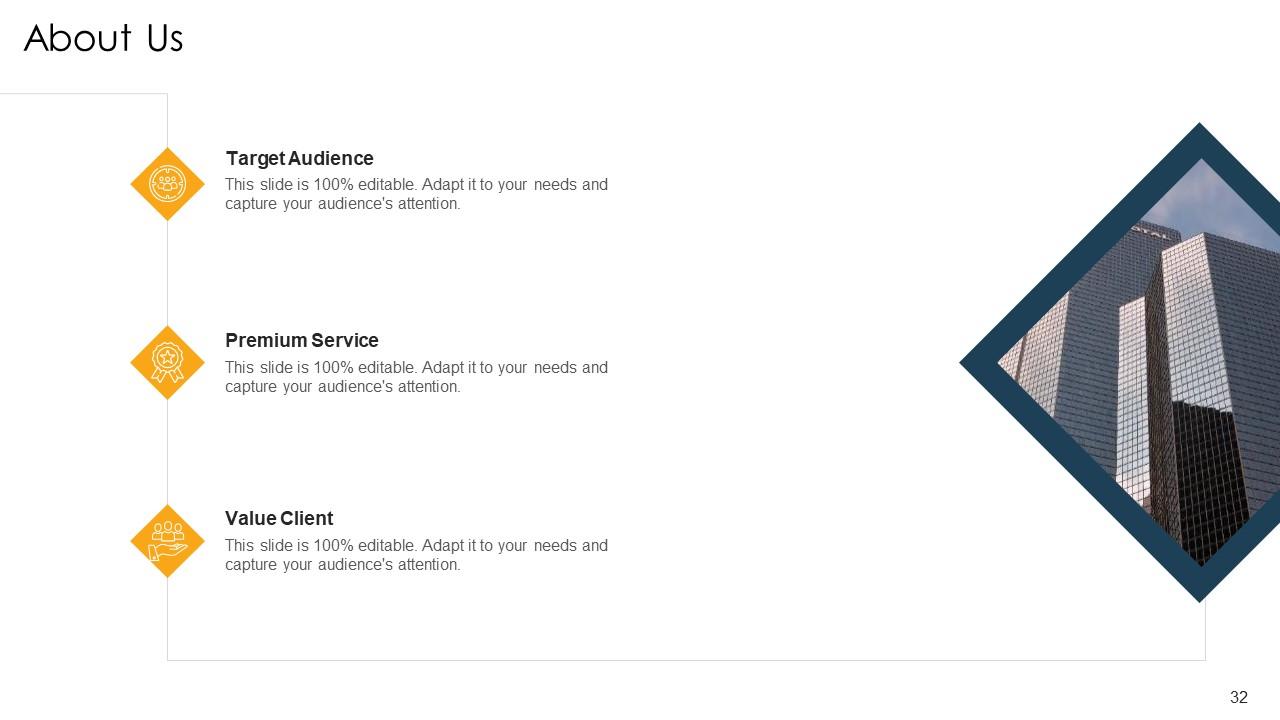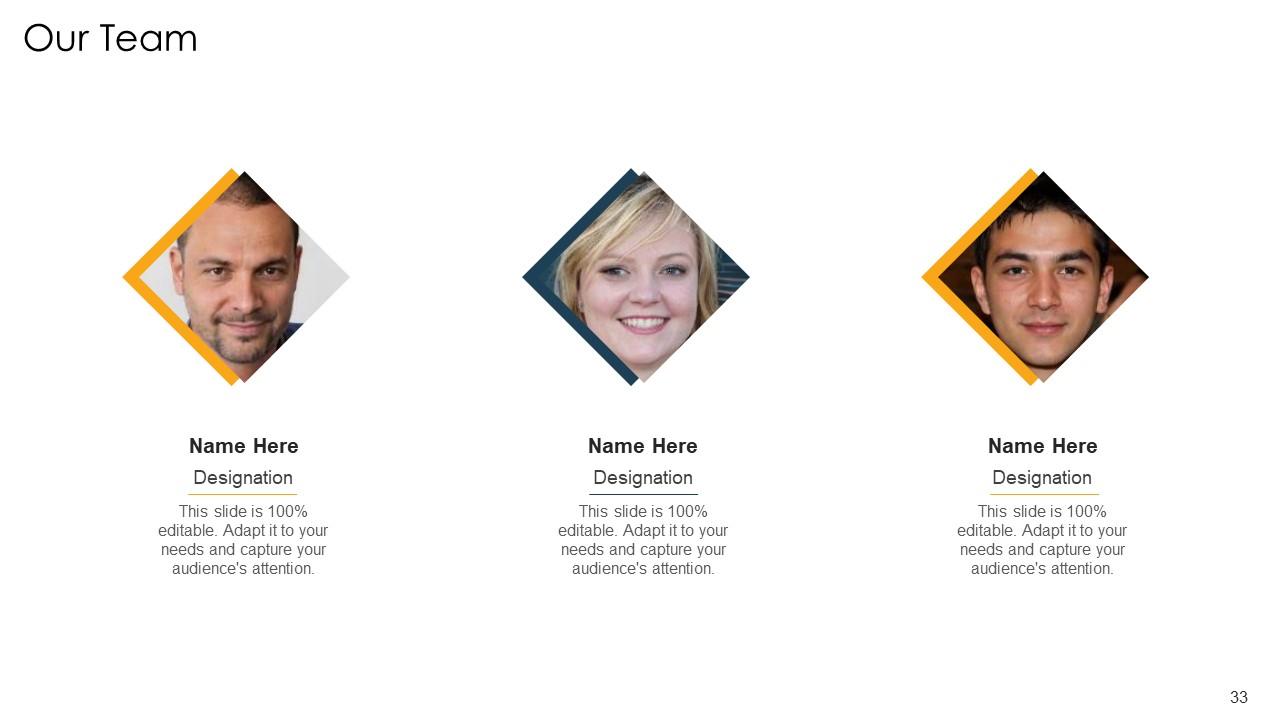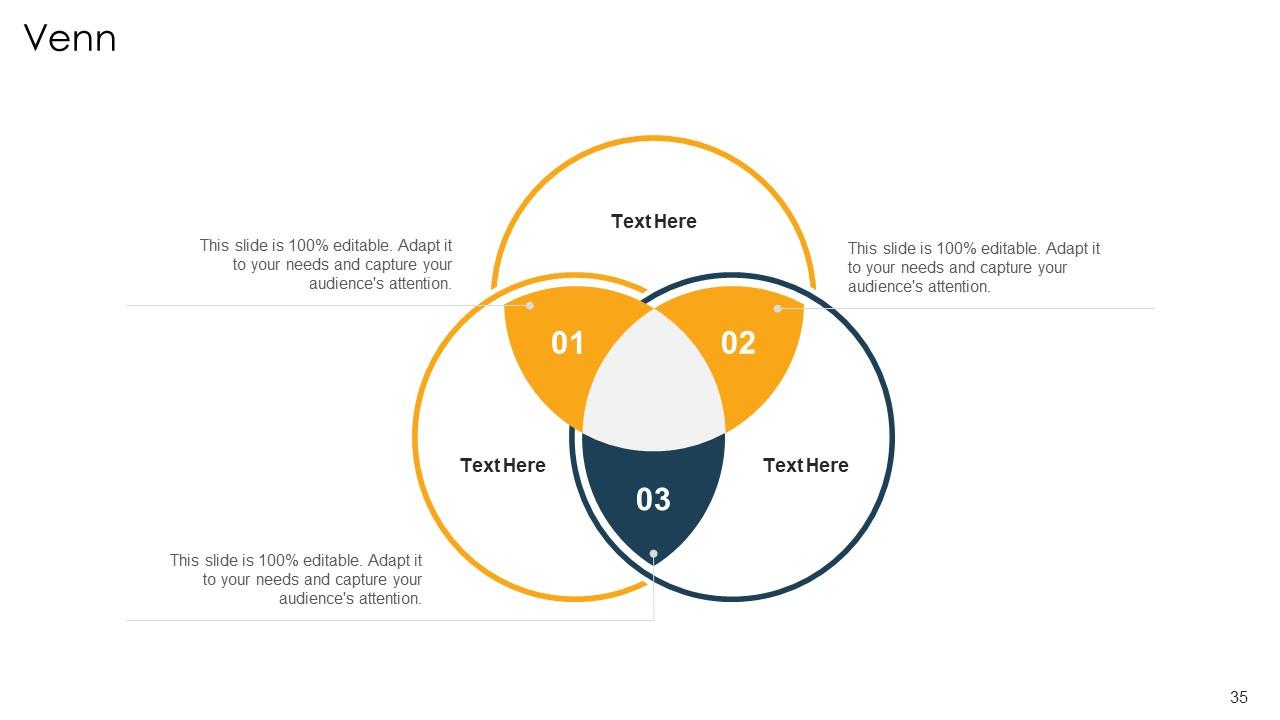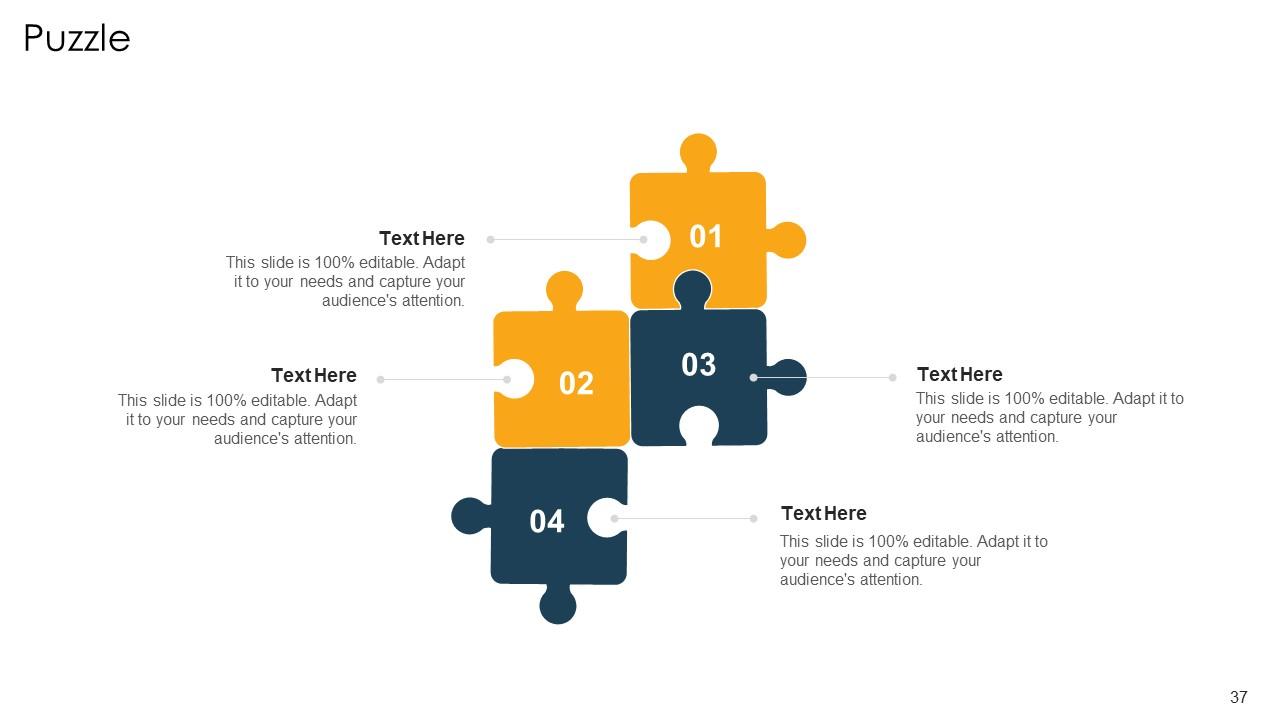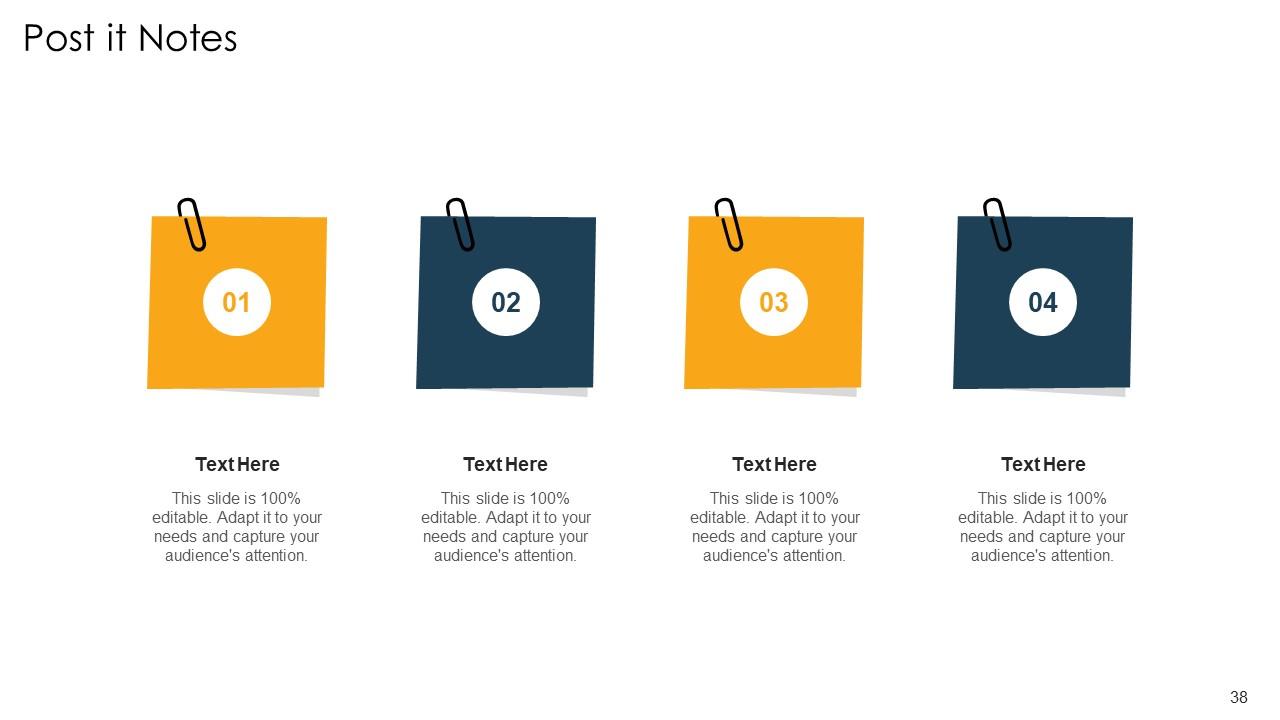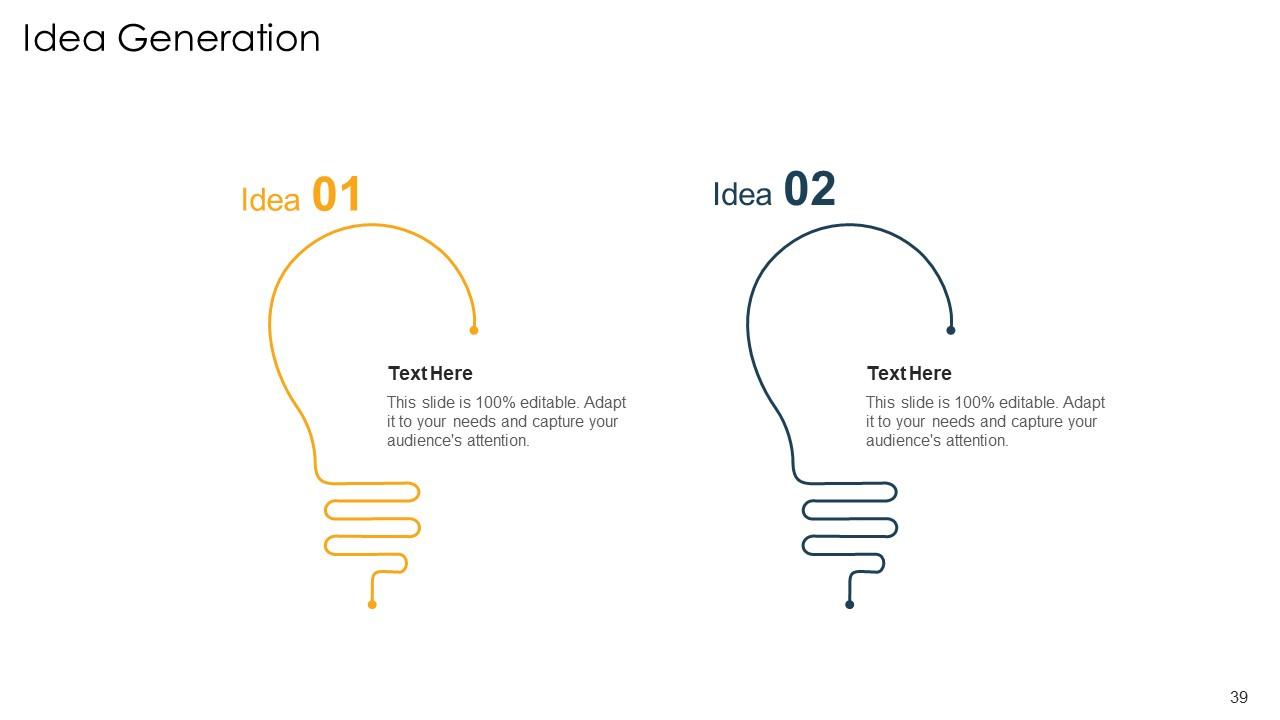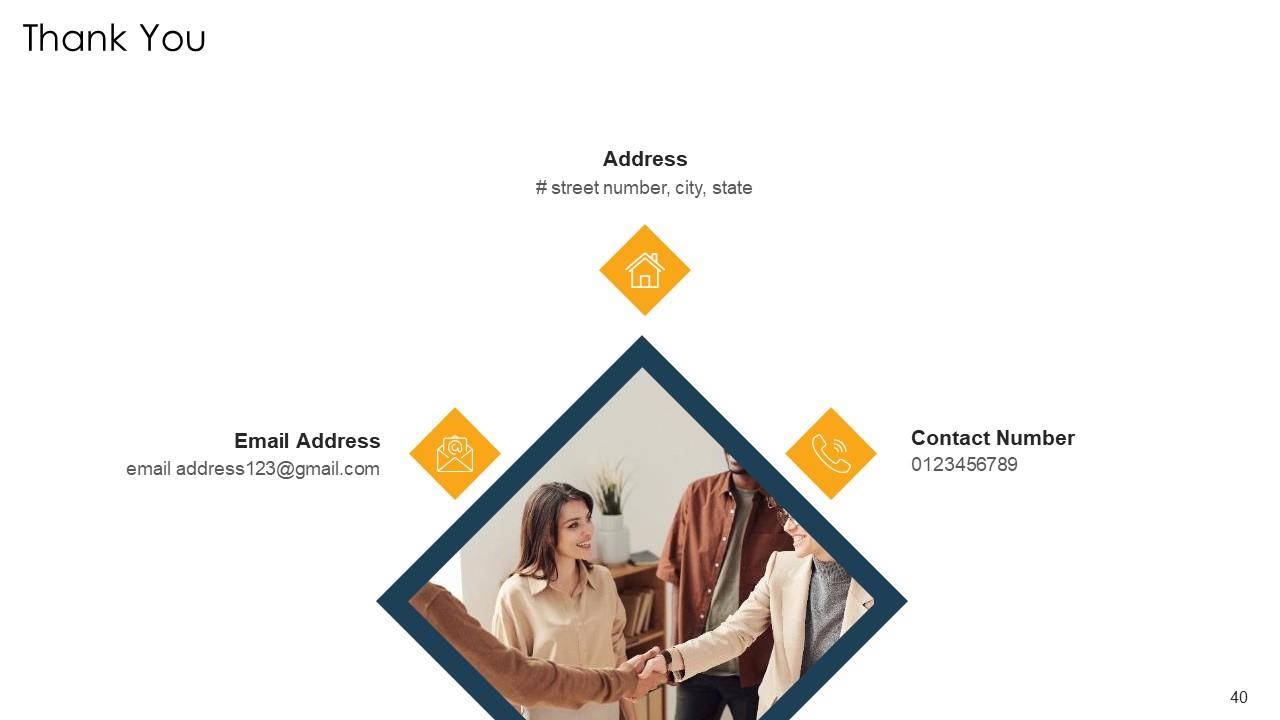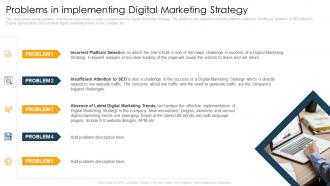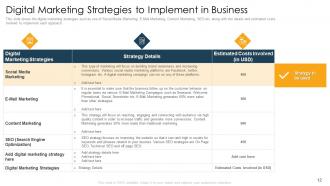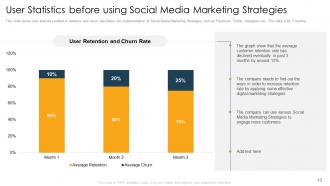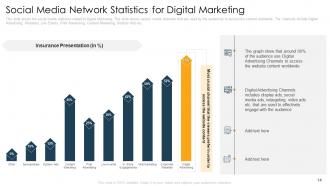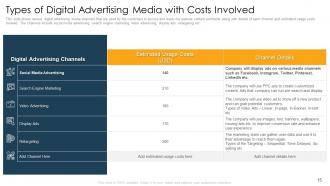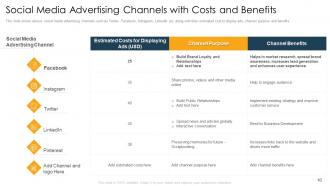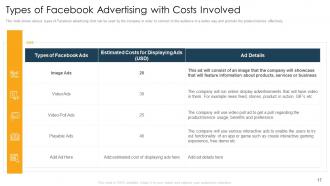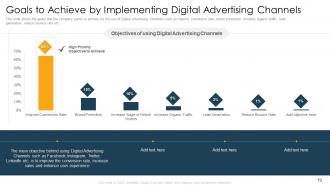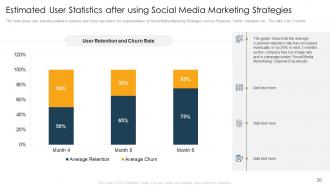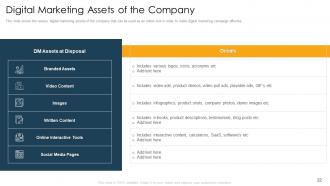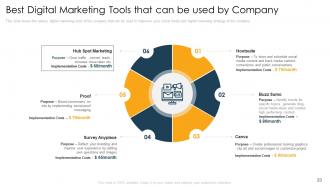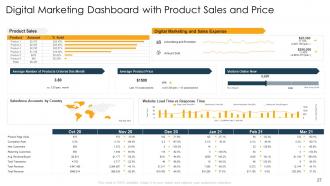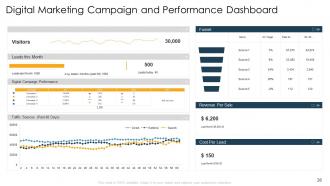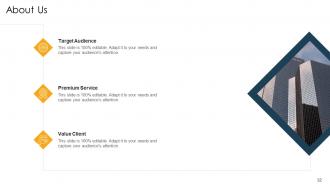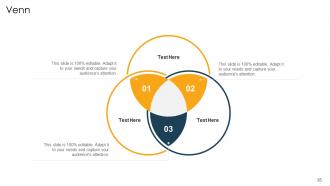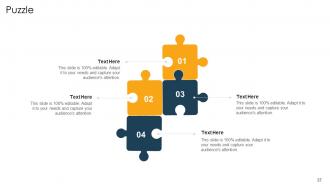Web marketing tools to increase website traffic and revenue powerpoint presentation slides
Our Web Marketing Tools To Increase Website Traffic And Revenue Powerpoint Presentation Slides are topically designed to provide an attractive backdrop to any subject. Use them to look like a presentation pro.
Our Web Marketing Tools To Increase Website Traffic And Revenue Powerpoint Presentation Slides are topically designed to pr..
- Google Slides is a new FREE Presentation software from Google.
- All our content is 100% compatible with Google Slides.
- Just download our designs, and upload them to Google Slides and they will work automatically.
- Amaze your audience with SlideTeam and Google Slides.
-
Want Changes to This PPT Slide? Check out our Presentation Design Services
- WideScreen Aspect ratio is becoming a very popular format. When you download this product, the downloaded ZIP will contain this product in both standard and widescreen format.
-

- Some older products that we have may only be in standard format, but they can easily be converted to widescreen.
- To do this, please open the SlideTeam product in Powerpoint, and go to
- Design ( On the top bar) -> Page Setup -> and select "On-screen Show (16:9)” in the drop down for "Slides Sized for".
- The slide or theme will change to widescreen, and all graphics will adjust automatically. You can similarly convert our content to any other desired screen aspect ratio.
Compatible With Google Slides

Get This In WideScreen
You must be logged in to download this presentation.
PowerPoint presentation slides
This complete presentation has PPT slides on wide range of topics highlighting the core areas of your business needs. It has professionally designed templates with relevant visuals and subject driven content. This presentation deck has total of fourty one slides. Get access to the customizable templates. Our designers have created editable templates for your convenience. You can edit the colour, text and font size as per your need. You can add or delete the content if required. You are just a click to away to have this ready made presentation. Click the download button now.
People who downloaded this PowerPoint presentation also viewed the following :
Content of this Powerpoint Presentation
Slide 1: This slide is titled “Web Marketing Tools to Increase Website Traffic and Revenue”. State your company name at the bottom of the slide.
Slide 2: This slide is titled “Agenda for Web Marketing Tools to Increase Website Traffic and Revenue”. It gives ideas to combine both online and offline marketing channels to an integrated and seamless user experience and more.
Slide 3: This slide is titled “Digital Marketing Need, Issues and Statistics”. It gives information about the “Need for Digital Marketing to the Business”.
Slide 4: This slide is titled “Table of contents”. It talks about Digital Marketing needs, Issues, and Statistics, Needs for Digital Marketing to the Business, Current User Statistics of the Company before Digital Marketing Implementation, etc.
Slide 5: This slide is titled “Need for Effective Digital Marketing to the Business”. It shows the need for Digital Marketing for the business. Key needs are to improve customer experience, increase sales, improve conversion rate, etc.
Slide 6: This slide is titled “Current User Statistics of the Company before Digital Marketing Implementation”. It shows the current user statistics of the company before adopting a digital marketing strategy.
Slide 7: The slide is titled “Problems in implementing Digital Marketing Strategy”. It shows some problems that the business faces to implement the Digital Marketing Strategy.
Slide 8: The slide is titled “Some Digital Marketing Global Statistics”. It shows some Global Statistics related to Digital Marketing such as higher lead generation due to strategic landing pages, an increase in the purchase rate due to the application of digital marketing channels, etc.
Slide 9: The slide is titled “Steps to Implement Digital Marketing in Business”. It is the process of implementing a Digital Marketing Strategy to the business. The steps are defining a specific customer persona, segmenting the audience, and choosing proper DM methods.
Slide 10: The slide is titled “Table of contents”. It gives you an overview of different types of Facebook Advertising with Costs Involved, Procedures to Set Up Facebook Advertising Campaigns, Goals to achieve by Implementing Digital Advertising Channels, etc.
Slide 11: The slide is titled “Basic Types of Digital Marketing Strategies for a Business”. It shows the basic digital marketing strategies such as social media marketing, content marketing, email marketing, pay-per-click, etc.
Slide 12: The slide is titled “Digital Marketing Strategies to Implement in Business”. It shows the digital marketing strategies such as the use of Social Media Marketing, E-Mail Marketing, Content Marketing, SEO, etc along with the details and estimated costs involved to implement each approach.
Slide 13: The slide is titled “User Statistics before using Social Media Marketing Strategies”. It shows user statistics related to retention and churn rate before the implementation of Social Media Marketing Strategies such as Facebook, Twitter, Instagram, etc.
Slide 14: The slide is titled “Social Media Network Statistics for Digital Marketing”. It shows the social media statistics related to Digital Marketing. It shows various media channels that are used by the audiences to access the content worldwide. The channels include Digital Advertising, Websites, Live Events, etc.
Slide 15: The slide is titled “Types of Digital Advertising Media with Costs Involved”. It shows various digital advertising media channels that are used by the customers to access and reach the website content worldwide along with details of each channel and estimated usage costs involved.
Slide 16: The slide is titled “Social Media Advertising Channels with Costs and Benefits”. It shows various social media advertising channels such as Twitter, Facebook, Instagram, LinkedIn, etc, along with their estimated cost to display ads, channel purpose, and benefits.
Slide 17: The slide is titled “Types of Facebook Advertising with Costs Involved”. It shows various types of Facebook advertising that can be used by the company to connect to the audience in a better way and promote the product/service effectively.
Slide 18: The slide is titled “Procedure to Set Up Facebook Advertising Campaigns”. It shows the procedure that the company must follow to set up a Facebook campaign to promote the product and spread awareness
Slide 19: The slide is titled “Goals to Achieve by Implementing Digital Advertising Channels”. It shows the goals that the company wants to achieve via the use of Digital Advertising Channels such as improving conversion rate, brand promotion, increasing organic traffic, lead generation, reducing bounce rate, etc.
Slide 20: The slide is titled “Estimated User Statistics after using Social Media Marketing the Strategies”. It shows user statistics related to retention and churn rate before the implementation of Social Media Marketing Strategies such as Facebook, Twitter, Instagram, etc.
Slide 21: The slide is titled “Table of contents”. It talks about Digital Marketing needs, Issues, and Statistics, Needs for Digital Marketing to the Business, Current User Statistics of the Company before Digital Marketing Implementation, etc.
Slide 22: The slide is titled “Digital Marketing Assets of the Company”. It shows the various digital marketing assets of the company that can be used as an online tool to make digital marketing campaigns effective
Slide 23: The slide is titled “Best Digital Marketing Tools that can be used by Company”. It shows the various digital marketing tools of the company that can be used to improvise your social media and digital marketing strategy of the company
Slide 24: The slide is titled “Key Benefits of using Digital Marketing to the Company”. It shows key benefits of Digital Marketing to the company such as high conversion rate, higher revenues, brand reputation, real-time results, offers precise targeting, etc.
Slide 25: The slide is titled “Future User Statistics of the Company after implementing Digital Marketing”. It shows the current user statistics of the company after implementing a digital marketing strategy.
Slide 26: The slide is titled “Table of contents”. It talks about Digital Marketing needs, Issues, and Statistics, Need for Digital Marketing to the Business, and Current User Statistics of the Company before Digital Marketing Implementation.
Slide 27: The slide is titled “Digital Marketing Dashboard with Product Sales and Price”. It talks about Product Sales, Advertising and Promotion, and Amount Sold.
Slide 28: The slide is titled “Digital Marketing Campaign and Performance Dashboard”.
Slide 29: The slide is titled “Digital Marketing Dashboard with Conversions and Revenue Growth Rate.''. It gives a brief overview about HubSpot Revenue This Month, Revenue Growth Rate, AdWords ROI (Last 30 Days), etc.
Slide 30: The slide is titled “Web Marketing Tools to Increase Website Traffic and Revenue Icons Slide”.
Slide 31: The slide is titled “Additional Slides”.
Slide 32: The slide is titled “About Us”. It displays the target audience, premium services, and valued clients.
Slide 33: The slide is titled “Our Team”. Add the factual details of your team here.
Slide 34: The slide is titled “Our Mission”. State your vision, mission, and goals.
Slide 35: The slide is titled “Venn”.
Slide 36: The slide is titled “Financial”.
Slide 37: The slide is titled “Puzzle”.
Slide 38: The slide is titled “Post it Notes”.
Slide 39: The slide is titled “Idea Generation”.
Slide 40: The slide is titled “Thank You”.
Web marketing tools to increase website traffic and revenue powerpoint presentation slides with all 40 slides:
Use our Web Marketing Tools To Increase Website Traffic And Revenue Powerpoint Presentation Slides to effectively help you save your valuable time. They are readymade to fit into any presentation structure.
-
Content of slide is easy to understand and edit.
-
Graphics are very appealing to eyes.