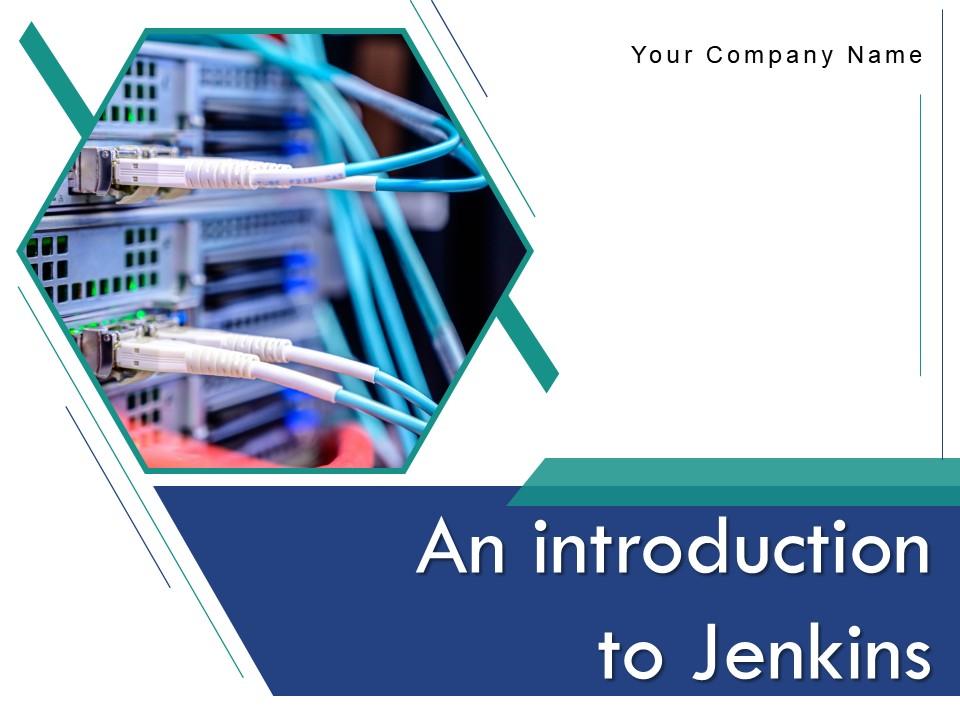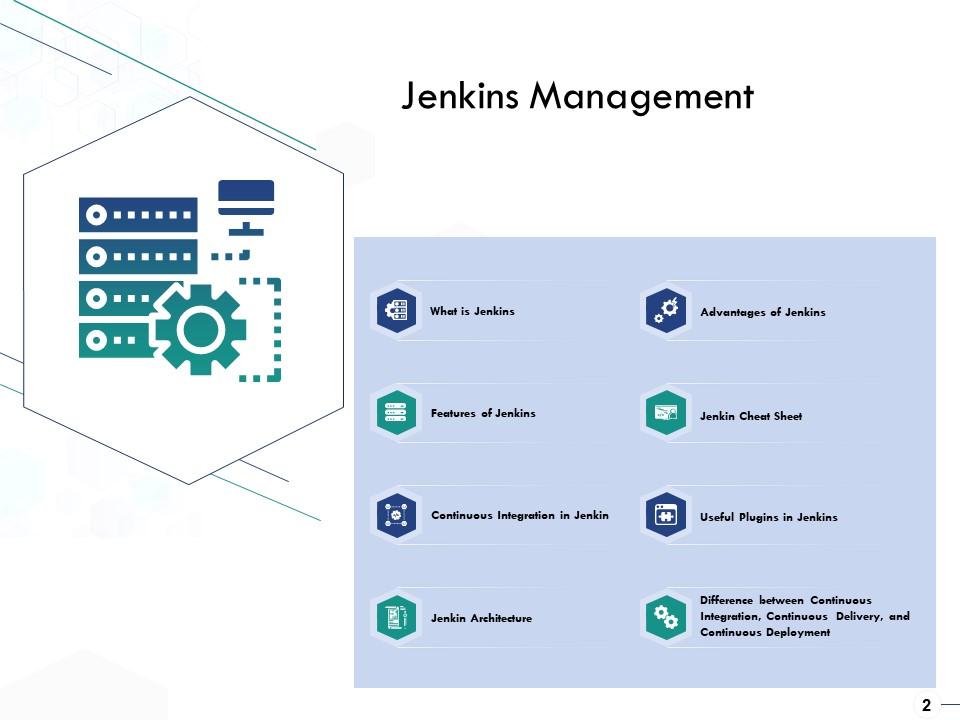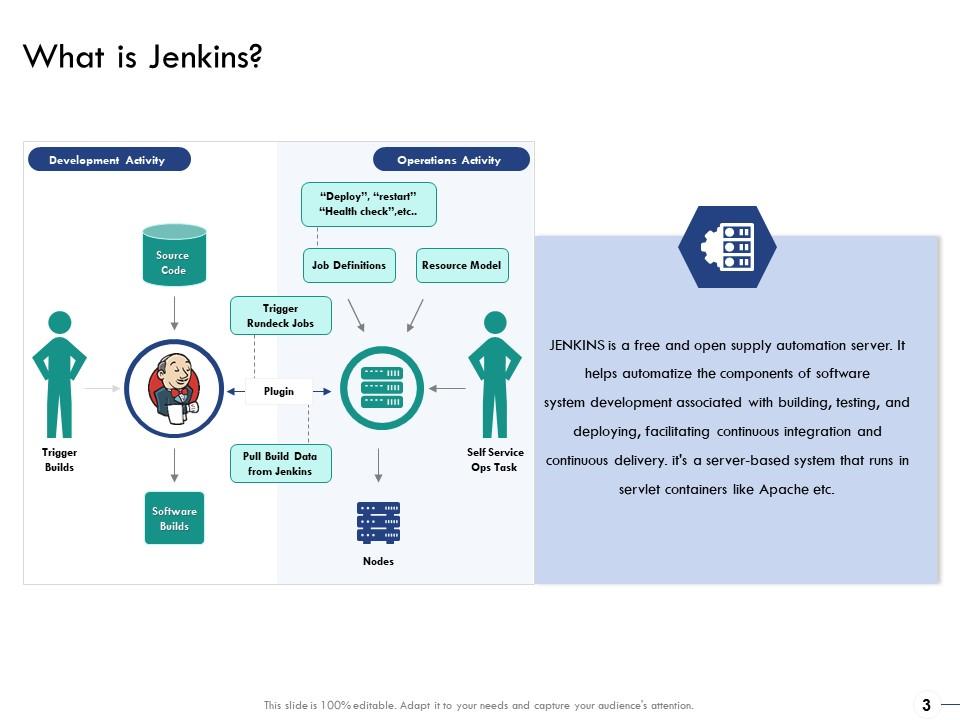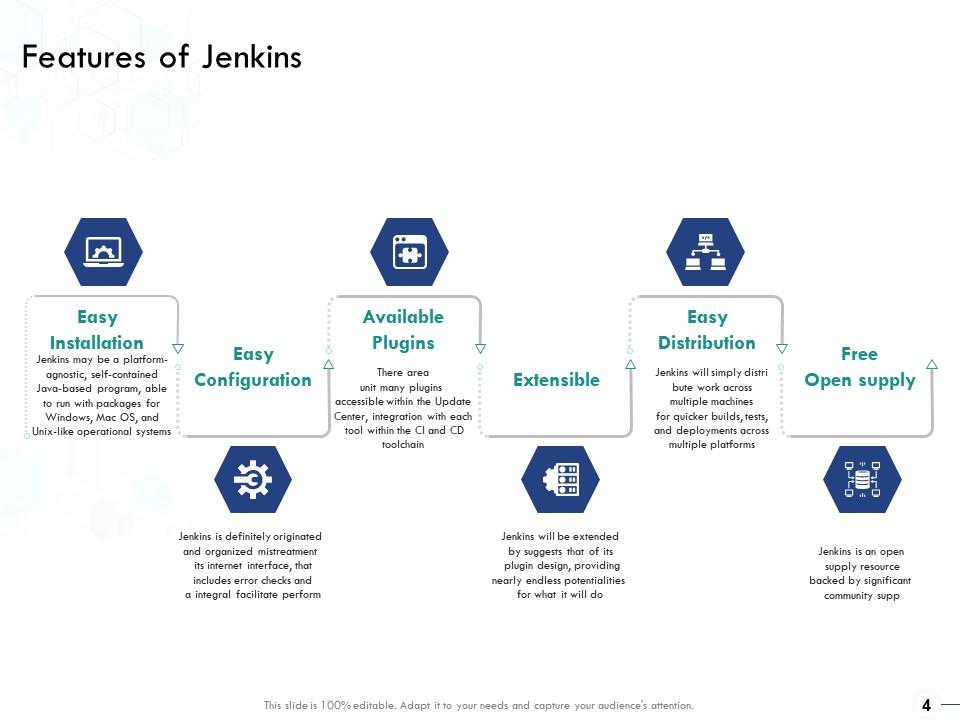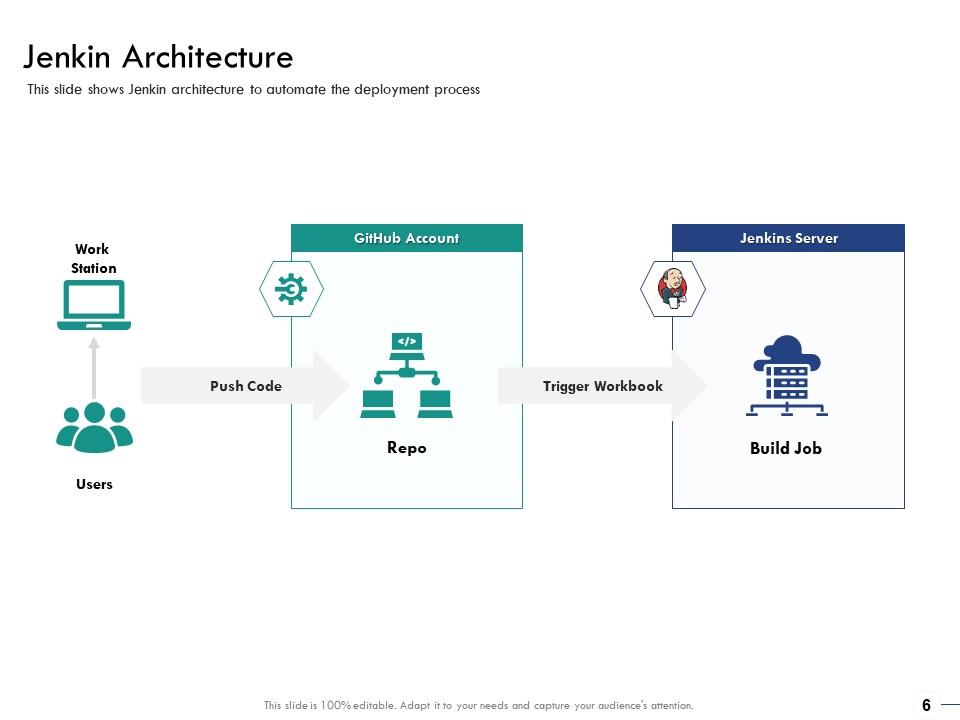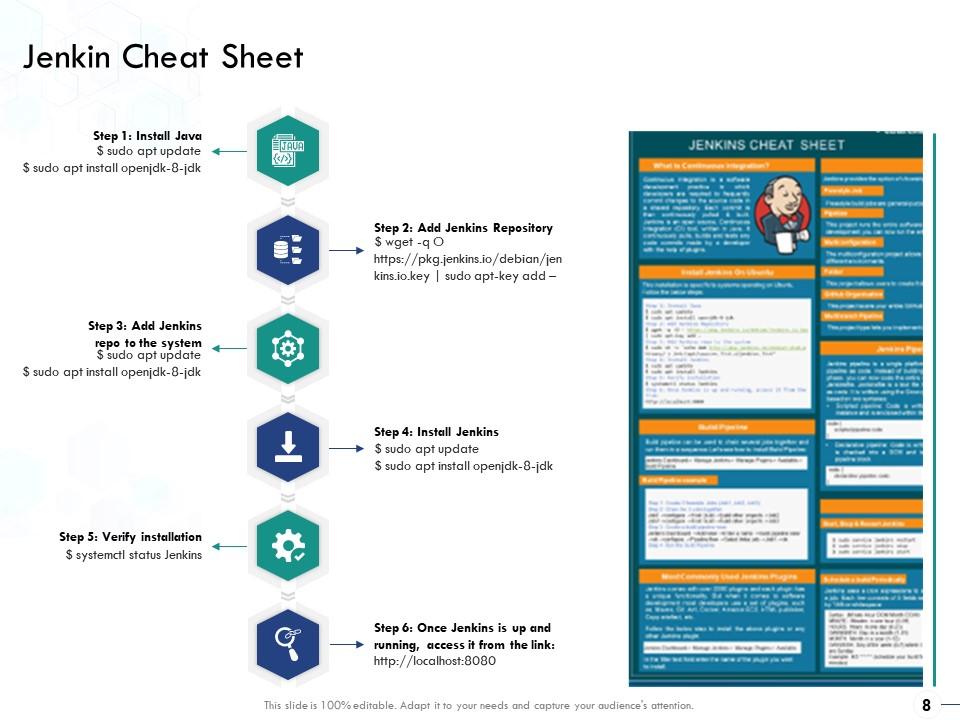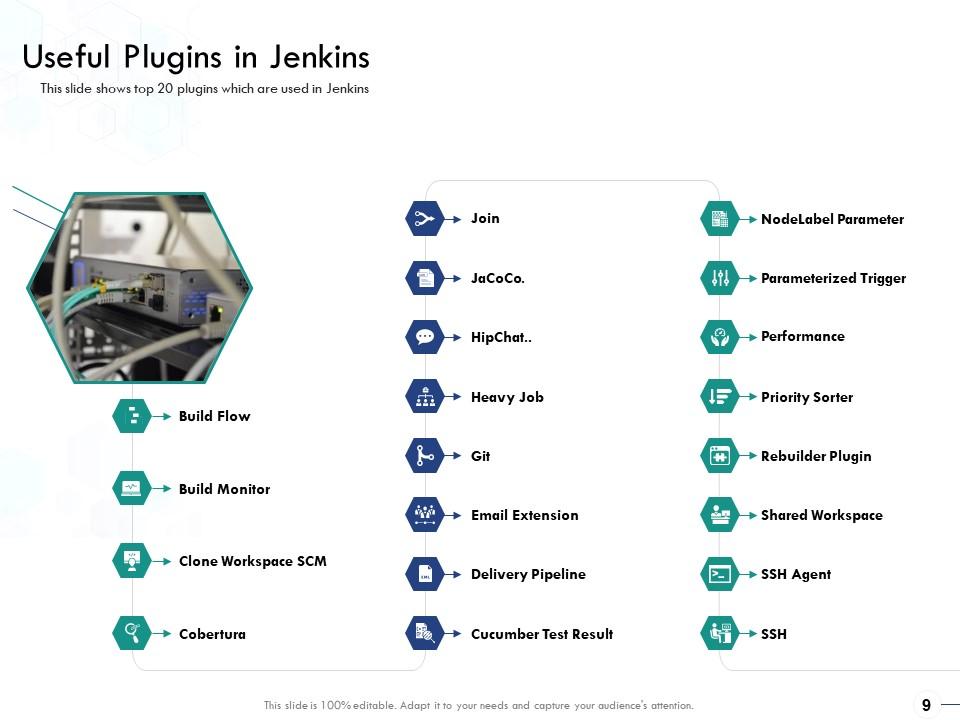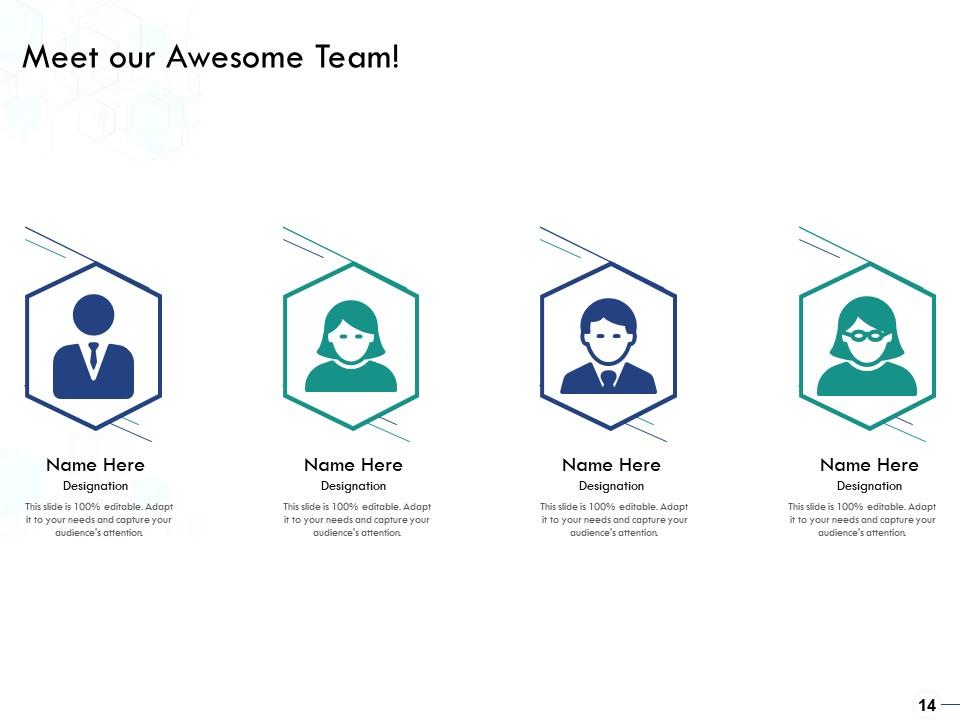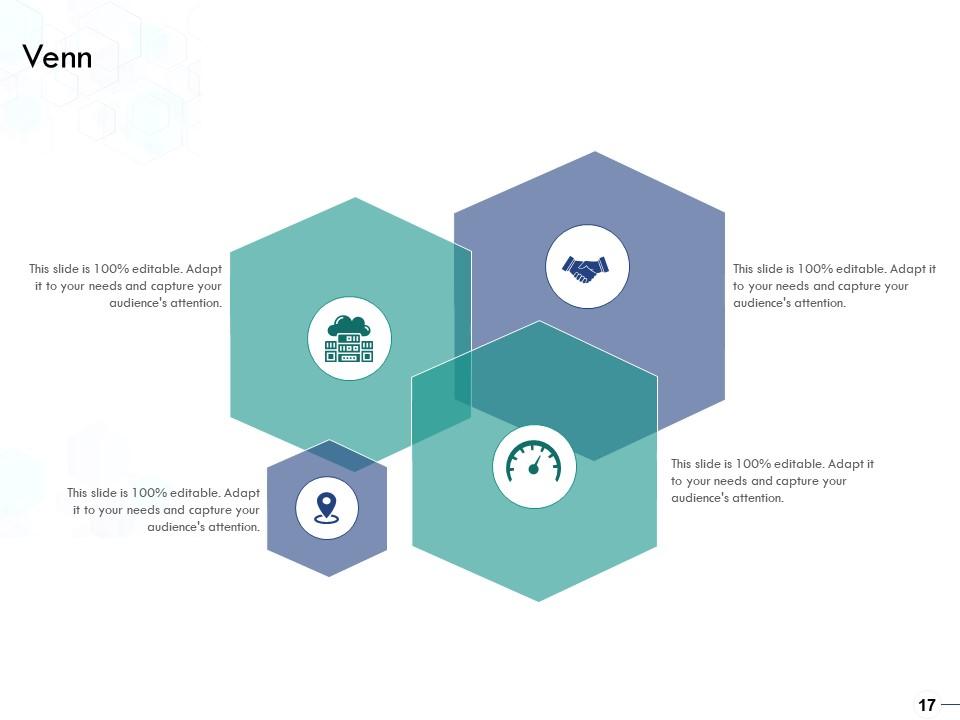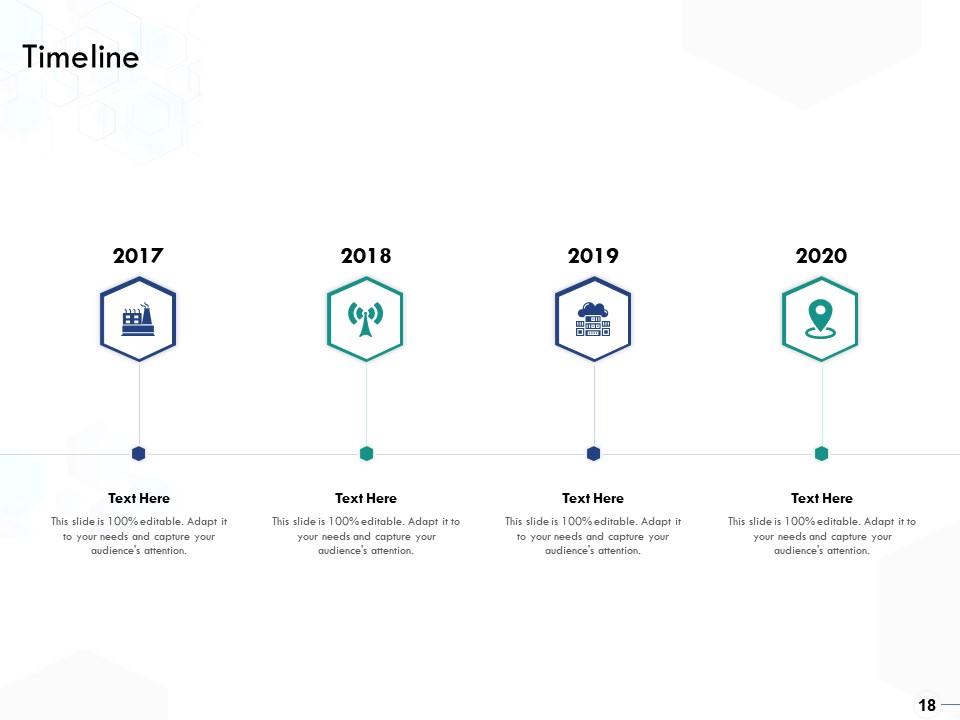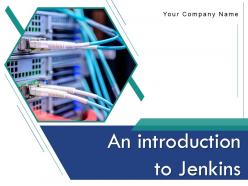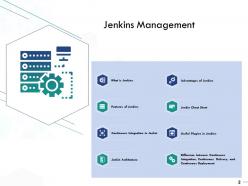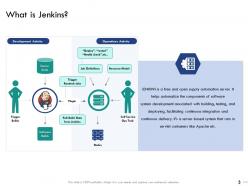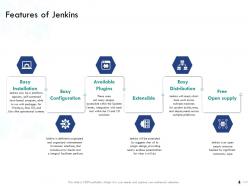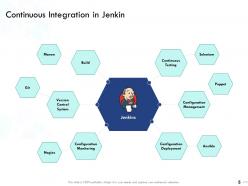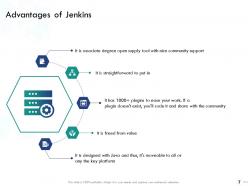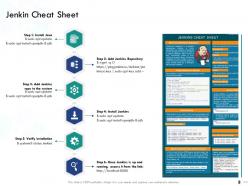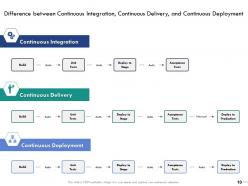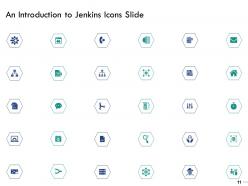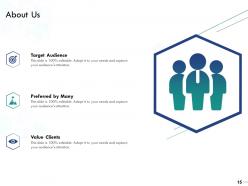An introduction to jenkins powerpoint presentation slides
Give a brief overview of Jenkins by utilizing An Introduction To Jenkins Powerpoint Presentation Slides. Take the assistance of our PPT theme to depict the features of the Jenkins automation server. This PowerPoint presentation makes an explanation of Jenkins continuous integration easy through cutting-edge data visualization. Utilize this visually appealing PPT format to elaborate on Jenkins’s advantages as well as architecture. Download this Jenkins application PowerPoint slideshow to gain access to the Jenkins cheat sheet. Educate your audience about various plugins for Jenkins useful in building up a project. Employ this presentation to showcase the difference between continuous integration, continuous delivery, and continuous deployment. This will help your organization to implement Jenkins in an effective manner. Software engineers can also use this virtual tool for educational purposes. So, hit the download icon and begin instant personalization.
- Google Slides is a new FREE Presentation software from Google.
- All our content is 100% compatible with Google Slides.
- Just download our designs, and upload them to Google Slides and they will work automatically.
- Amaze your audience with SlideTeam and Google Slides.
-
Want Changes to This PPT Slide? Check out our Presentation Design Services
- WideScreen Aspect ratio is becoming a very popular format. When you download this product, the downloaded ZIP will contain this product in both standard and widescreen format.
-

- Some older products that we have may only be in standard format, but they can easily be converted to widescreen.
- To do this, please open the SlideTeam product in Powerpoint, and go to
- Design ( On the top bar) -> Page Setup -> and select "On-screen Show (16:9)” in the drop down for "Slides Sized for".
- The slide or theme will change to widescreen, and all graphics will adjust automatically. You can similarly convert our content to any other desired screen aspect ratio.
Compatible With Google Slides

Get This In WideScreen
You must be logged in to download this presentation.
PowerPoint presentation slides
Presenting An Introduction To Jenkins Powerpoint Presentation Slides. This PowerPoint template is completely editable and you can modify the font size, font type, and shapes as per your requirements. This PPT slide is available in 4:3 and 16:9 aspect ratios. This deck consists of a total of twenty slides. All the slides are completely customizable for your convenience. You can change the colour, text and font size of these templates. You can add or delete the content if needed. Get access to this professionally designed complete presentation by clicking the download button below.
People who downloaded this PowerPoint presentation also viewed the following :
Content of this Powerpoint Presentation
Slide 1: This title slide introduces An Introduction to Jenkins. Add the name of your company here.
Slide 2: This slide introduces Jenkins Management. It includes: What is Jenkins, Features of Jenkins, Continuous Integration in Jenkin, Jenkin Architecture, Advantages of Jenkins, Jenkin Cheat Sheet, Useful Plugins in Jenkins, and Difference between Continuous Integration, Continuous Delivery, and Continuous Deployment.
Slide 3: This slide presents What is Jenkins? JENKINS is a free and open supply automation server. It helps automatize the components of software system development associated with building, testing, and deploying, facilitating continuous integration and continuous delivery.
Slide 4: This slide presents the Features of Jenkins. It includes: Easy, Installation, Easy Configuration, Available Plugins, Extensible, Easy Distribution, and Free Supply.
Slide 5: This slide presents Continuous Integration in Jenkin. It includes Build, Continuous Testing, Configuration Management, Configuration Deployment, Configuration Monitoring, and Version Control System.
Slide 6: This slide presents Jenkin Architecture. It shows Jenkin architecture to automate the deployment process.
Slide 7: This slide presents the Advantages of Jenkins. Some advantages include It is straightforward to put in, it has 1000+ plugins to ease your work, it is freed from value, and more.
Slide 8: This slide presents the Jenkin Cheat Sheet. It goes from the first step, installation of Java to the sixth step, once Jenkins is up and running, access it from the link.
Slide 9: This slide presents Useful Plugins in Jenkins. It shows the top 20 plugins which are used in Jenkins. Some plugins include Build Flow, Build Monitor, Clone Workspace SCM, Cobertura, Cucumber Test Result, and more.
Slide 10: This slide presents the Difference between Continuous Integration, Continuous Delivery, and Continuous Deployment.
Slide 11: This slide contains An Introduction to Jenkins Icons Slide for you to choose from.
Slide 12: This slide introduces the Additional Slides. They include Our Mission, meet our Awesome Team, About Us, 30 60 90 Days Plan, Venn, Timeline, Roadmap, and Thanks for Watching!
Slide 13: This slide provides the Mission for the entire company. This includes the vision, the mission, and the goal.
Slide 14: This slide shows the members of the company team with their name, designation, and photo.
Slide 15: This slide contains the information about the company aka the ‘About Us’ section. This includes the Value Clients, the Target Audiences, and Preferred by Many.
Slide 16: This is a slide with a 30 60 90 Days Plan to set goals for these important intervals.
Slide 17: This slide provides a Venn diagram that can be used to show interconnectedness and overlap between various departments, projects, etc.
Slide 18: This slide is a Timeline template to showcase the progress of the steps of a project with time.
Slide 19: This slide is a Roadmap template to showcase the stages of a project, for example.
Slide 20: This is a Thank You slide where details such as the address, contact number, email address are added.
An introduction to jenkins powerpoint presentation slides with all 20 slides:
Use our An Introduction To Jenkins Powerpoint Presentation Slides to effectively help you save your valuable time. They are readymade to fit into any presentation structure.
-
Excellent work done on template design and graphics.
-
Informative presentations that are easily editable.
-
Thanks for all your great templates they have saved me lots of time and accelerate my presentations. Great product, keep them up!
-
Enough space for editing and adding your own content.
-
Visually stunning presentation, love the content.
-
Top Quality presentations that are easily editable.
-
Excellent template
-
Excellent template with unique design.
-
Innovative and attractive designs.
-
Informative design.