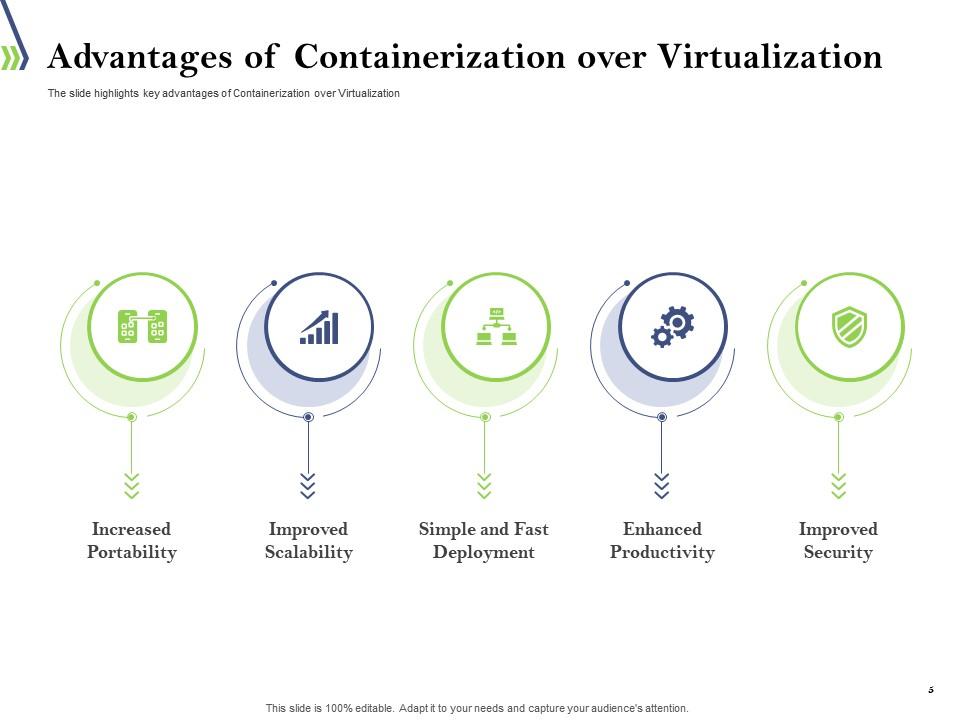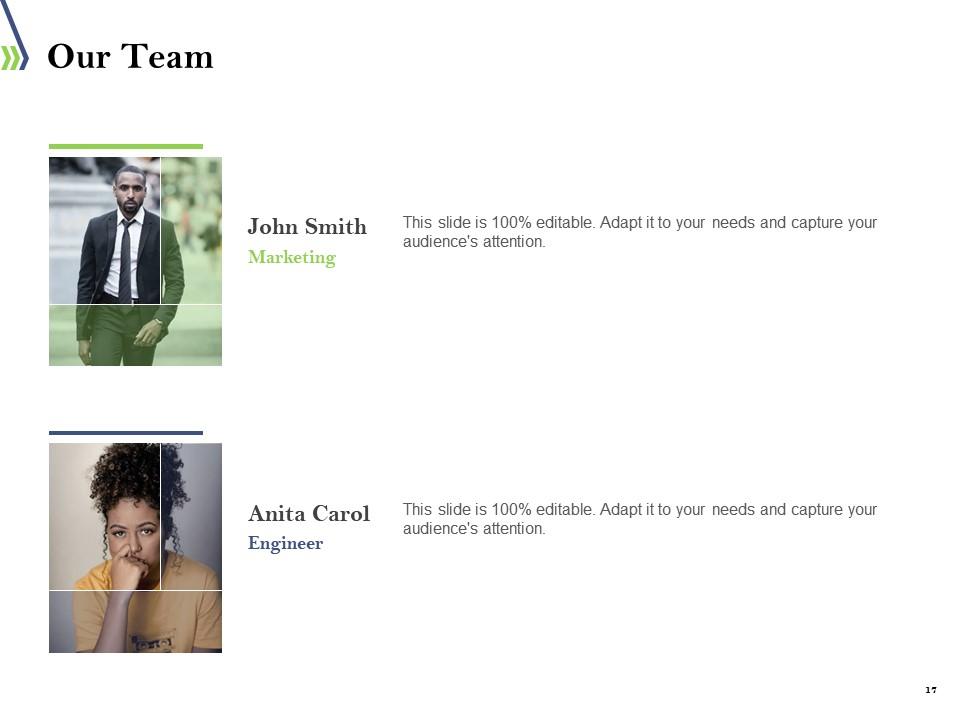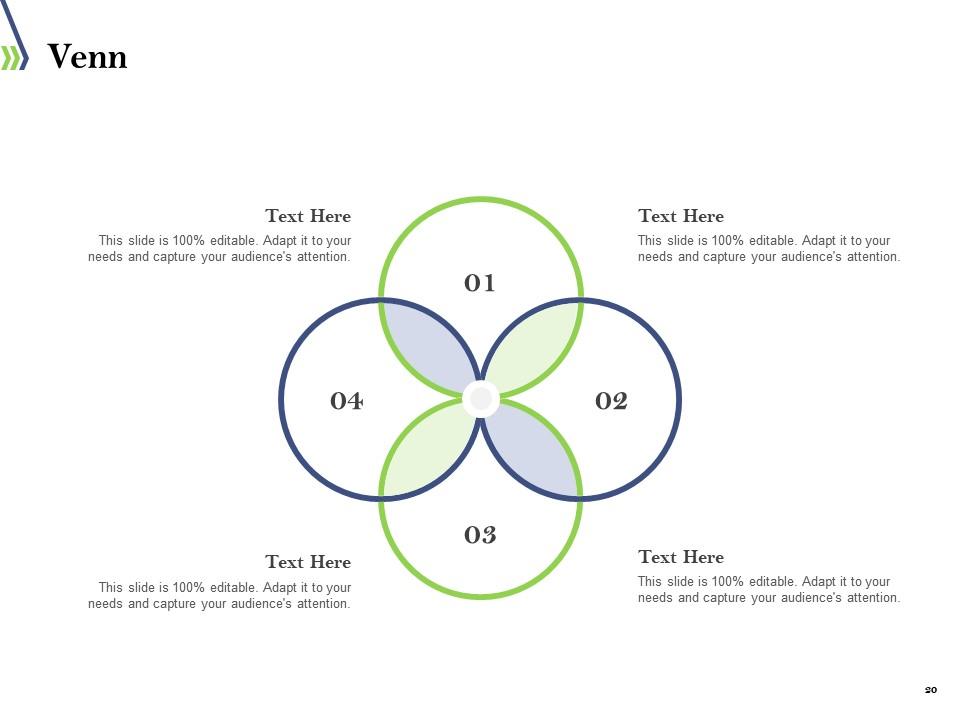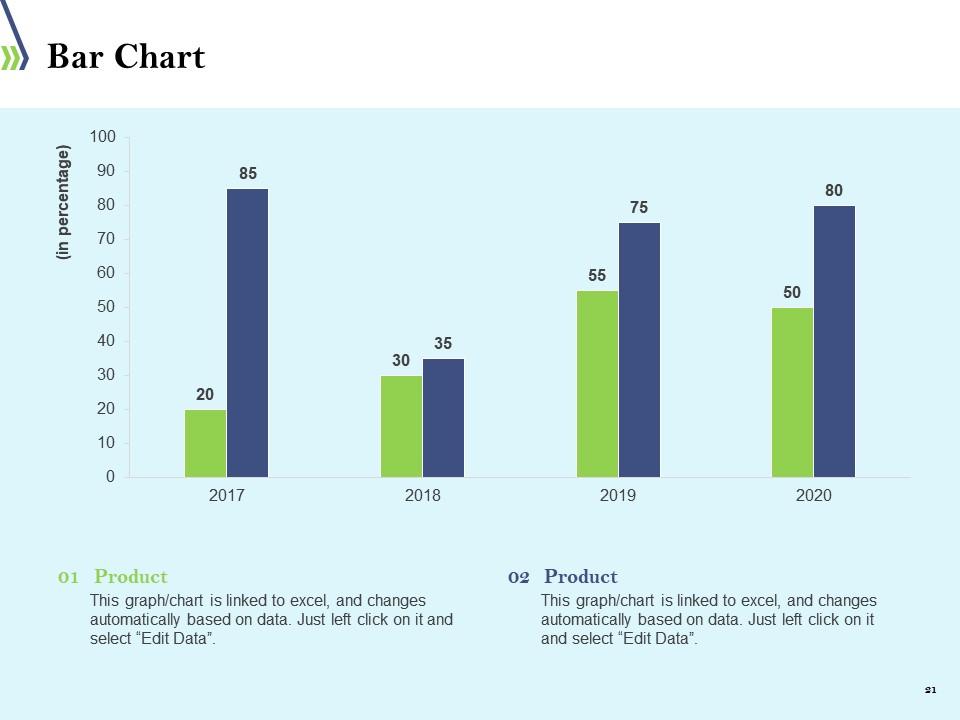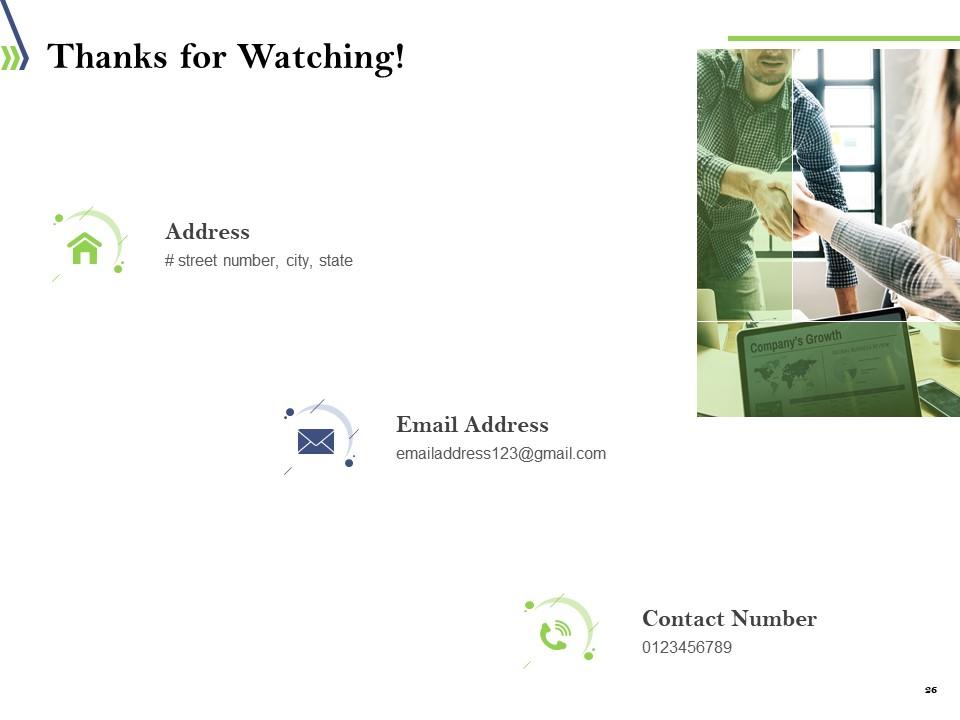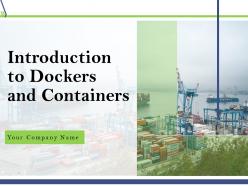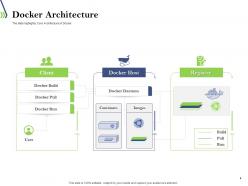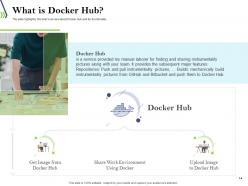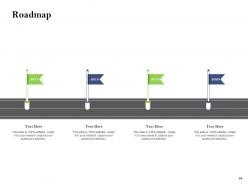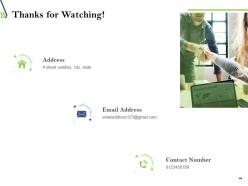Introduction to dockers and containers powerpoint presentation slides
Introducing Introduction To Dockers And Containers PowerPoint Presentation Slides. The presentation provides a brief overview of virtualization. Explain the concept of containerization, host operating system, infrastructure, etc. by using these easy-to-use PowerPoint slideshows. Take the assistance of Linux containers PPT layout and depict the advantages of containerization over virtualization. This includes PowerPoint template showcases advantages such as increased portability, improved scalability, simple and fast deployment, enhanced productivity, and improved security. Provide a brief overview of docker with the help of these ready-to-use PaaS PPT layouts. Highlight the key benefits of docker such as return on investment and price saving, CI potency, compatibility and maintainability, simplicity and quicker configuration, rapid preparation, multi-cloud platforms, etc. Depict the core architecture of docker by using this Kubernetes PPT slide deck. Use cases of docker are also specified in our PowerPoint templates. Compare and contrast virtualization and containerization by downloading our professionally designed docker ppt.
You must be logged in to download this presentation.
PowerPoint presentation slides
Presenting Introduction To Dockers And Containers Powerpoint Presentation Slides. This slideshow can be downloaded into formats like PDF, JPG, and PNG with ease. You can edit the slide as per your requirements. It is adaptable with Google Slides which makes it accessible at once. This slide is available in both the standard and widescreen aspect ratios. High-quality graphics ensures that there is no room for deterioration.
People who downloaded this PowerPoint presentation also viewed the following :
Content of this Powerpoint Presentation
The dynamics of modern IT infrastructure have changed since Docker debuted in late 2014. The company hosts 7 million+ applications, with 13 billion+ monthly image downloads and 11 million+ developers involved in the process. Alpine, BusyBox, Ubuntu, and Python have emerged as the most popular Docker containers for deploying programs across environments.
These software platforms have streamlined application development, deployment, and testing. They have also made it easier to manage large-scale systems in companies like Adobe, Netflix, PayPal, and many more.
Explore SlideTeam’s Software Deployment Plans Templates for a step-by-step roadmap to a successful software rollout.
This blog explores these approaches to provide you with a competitive advantage. SlideTeam’s ready-to-download PPT Templates will help you learn more about Docker Containers and why they are employed. Browse and download these presentations to get information about the major use cases and applications of these
handy software development tools.
Also, check Kubernetes Templates for Automating Computer Application Deployment and Scaling.
Template 1: Virtualization

It’s time to begin your virtualization journey. Use this PPT Template to understand how to optimize the use of physical computer hardware. This slide describes the concept of virtualization and its processes. This summary describes a hypervisor as a program that creates and runs virtual machines. Employ this presentation to isolate functions from hardware, resulting in improved capabilities and density.
Template 2: Containerization
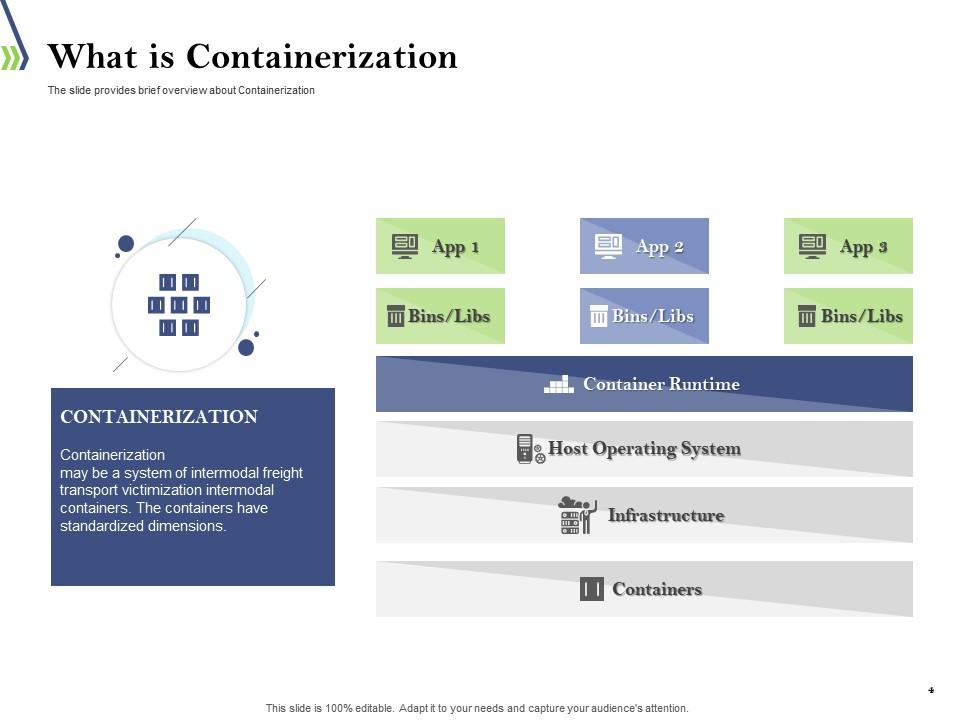
Do you need to build and distribute apps more quickly and safely? This PowerPoint Slide describes containerization, another type of virtualization that allows applications to run without interfering with the operating system, hardware, or other application services. This simplifies the deployment of repeating jobs and functions. Use this PPT Framework to provide high mobility across digital workspaces.
Template 3: Docker
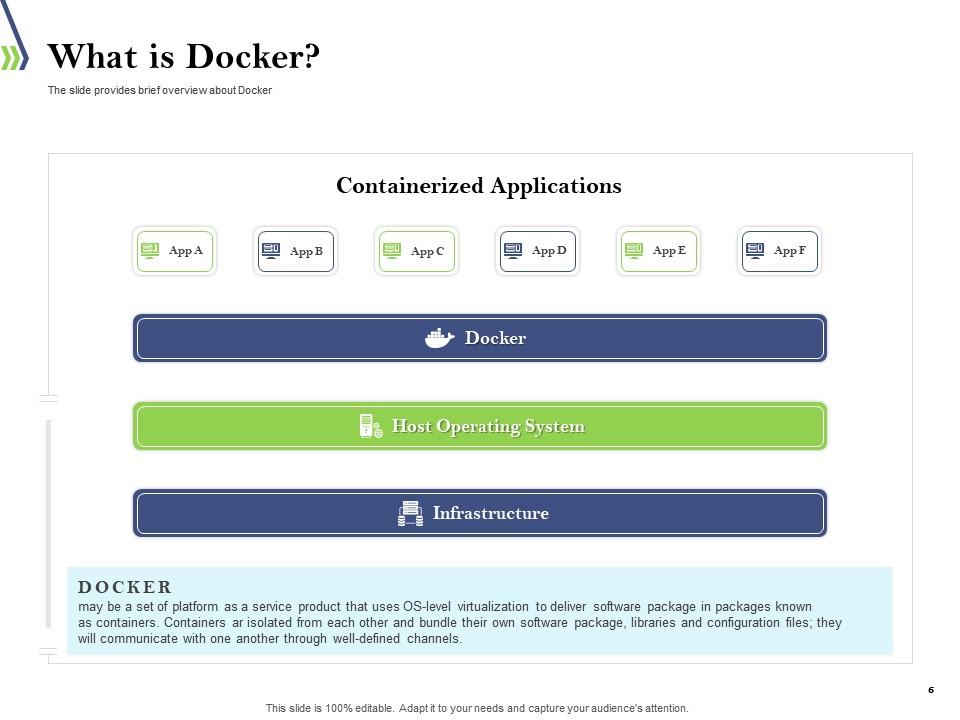
Docker is another software platform for deploying and operating containerized applications. This ready-to-use PowerPoint Slide provides an overview of this software development platform. It highlights the Docker framework, which includes standardized containers containing everything the software requires to execute. This presentation will help you understand dockers and ensure stable application performance.
Template 4: Docker Architecture

This PPT Template delves deeper into Docker’s architecture. This slide shows the three primary Docker components: Docker Client, Docker Host, and Docker Registry. Use this framework to grasp the Docker system’s architecture and the relationships between its components.
Template 5: Docker Use Cases

This PowerPoint Template explains the advantages of Dockers. Its applications include simplified configuration, increased developer productivity, server consolidation, multi-tenancy, code pipeline management, app separation, debugging features, and faster deployment. This will help you comprehend the benefits of Dockers in software development and deployment procedures.
Template 6: Virtualization vs Containerization
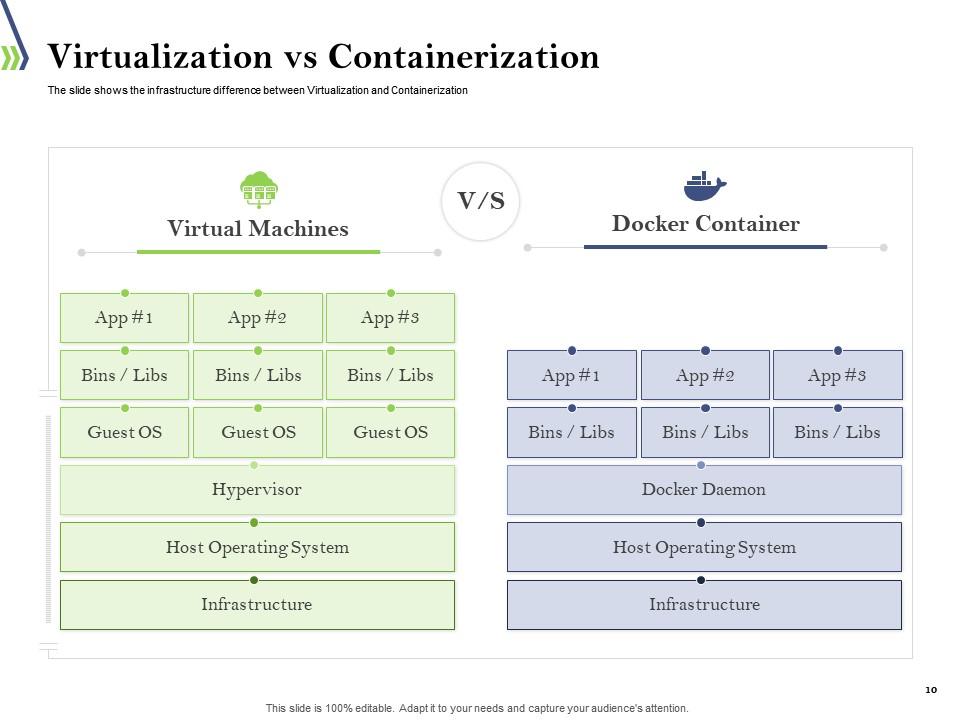
Need the best tool to enhance use of resources in physical machines. This PPT Slide illustrates the infrastructure differences between virtualization and containerization. This comparison will help you understand the properties of both technologies and their importance in developing a seamless application lifecycle.
Template 7: What is Docker File?
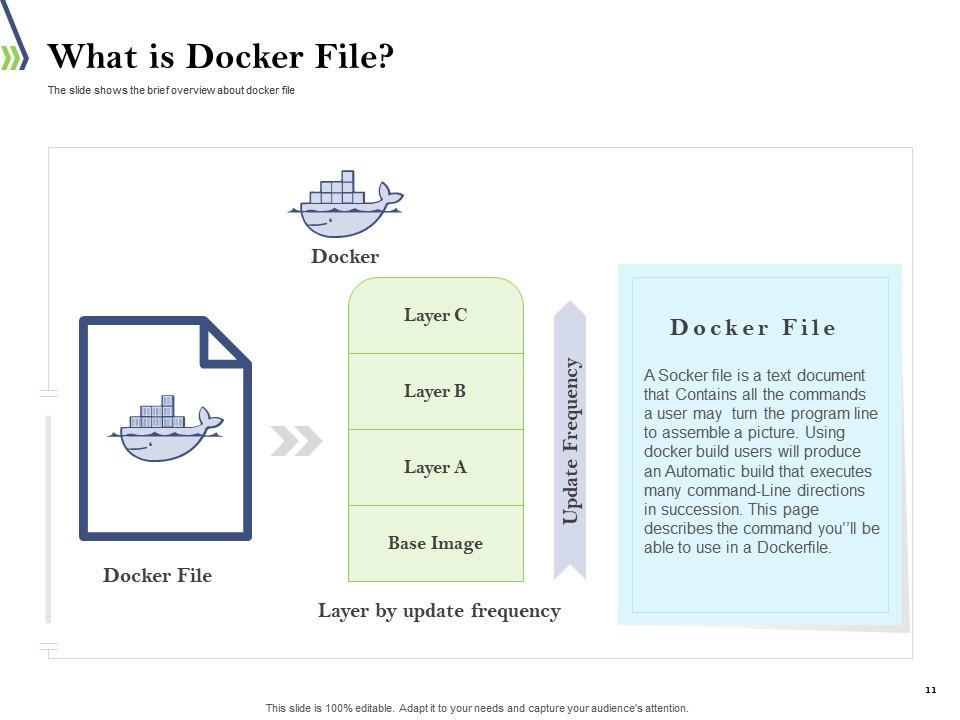
Docker runs with the build instructions found in the Dockerfile. This PPT Layout provides a brief introduction to command-line procedures that help users develop an automated build, which aids in eliminating disparities between settings.
Template 8: What is Docker Image?
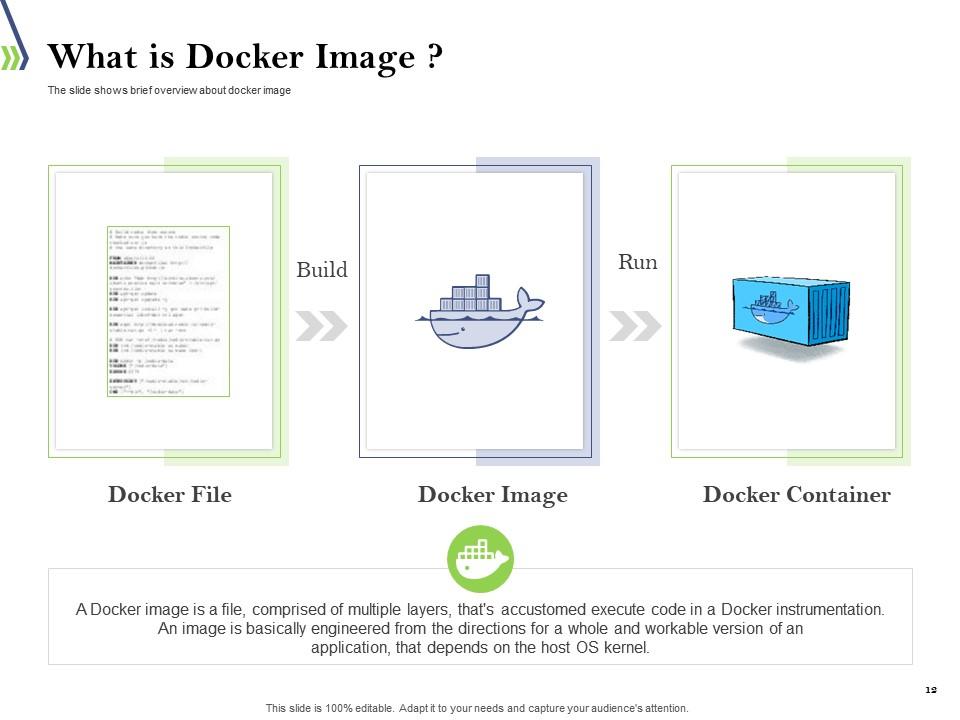
Docker images serve as a blueprint for constructing a container using Docker. This pre-designed PPT Template describes steps for running software and applications. It contains code, a runtime, libraries, environmental variables, and configuration files.
Template 9: What is Docker Hub?

This PPT Template provides an overview of Docker Hub and its functionality. It facilitates the team’s development, management, and delivery of container applications. This open-source application is free for all OS systems and contains capabilities like repositories and builds. It is ideal for developers and open-source contributors to gain access to necessary software.
Template 10: What is Docker Compose?
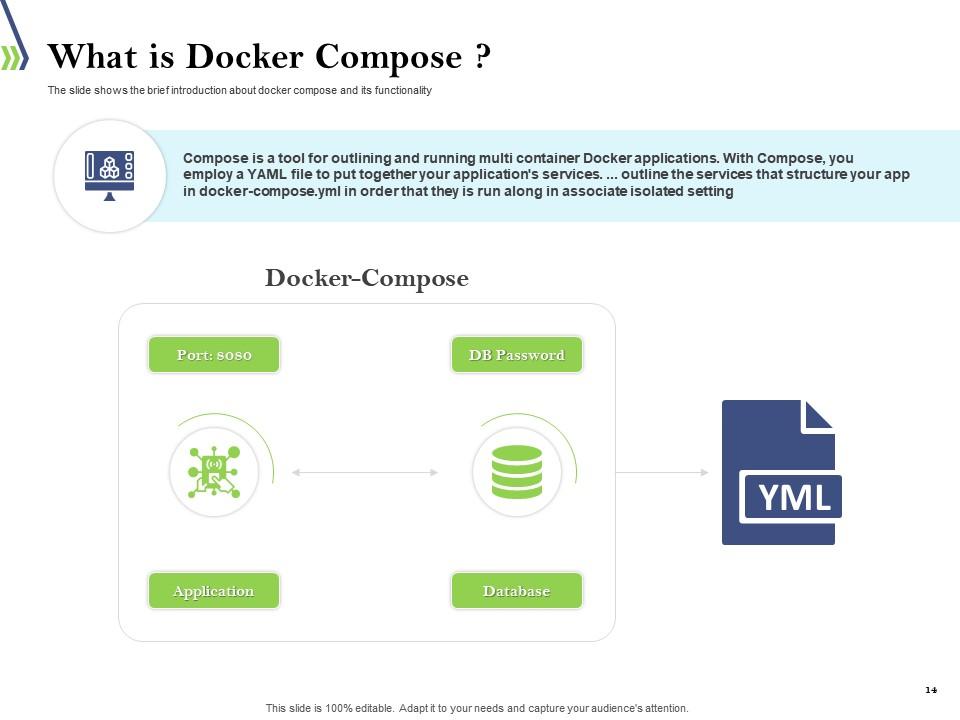
This PPT Preset describes Docker Compose as a solution for executing containers as a single service. This helps to streamline the development and deployment process. Use this layout to control the application’s whole lifecycle.
Run the entire Software
Our PPT Templates will help you streamline the software deployment process. Use SlideTeam’s PowerPoint Presentations to excel in DevOps.
PS SlideTeam’s Software Design Proposal Templates will help you pitch your idea effectively to close a sale.
Introduction to dockers and containers powerpoint presentation slides with all 26 slides:
Use our Introduction To Dockers And Containers Powerpoint Presentation Slides to effectively help you save your valuable time. They are readymade to fit into any presentation structure.
-
Nice and innovative design.
-
Appreciate the research and its presentable format.