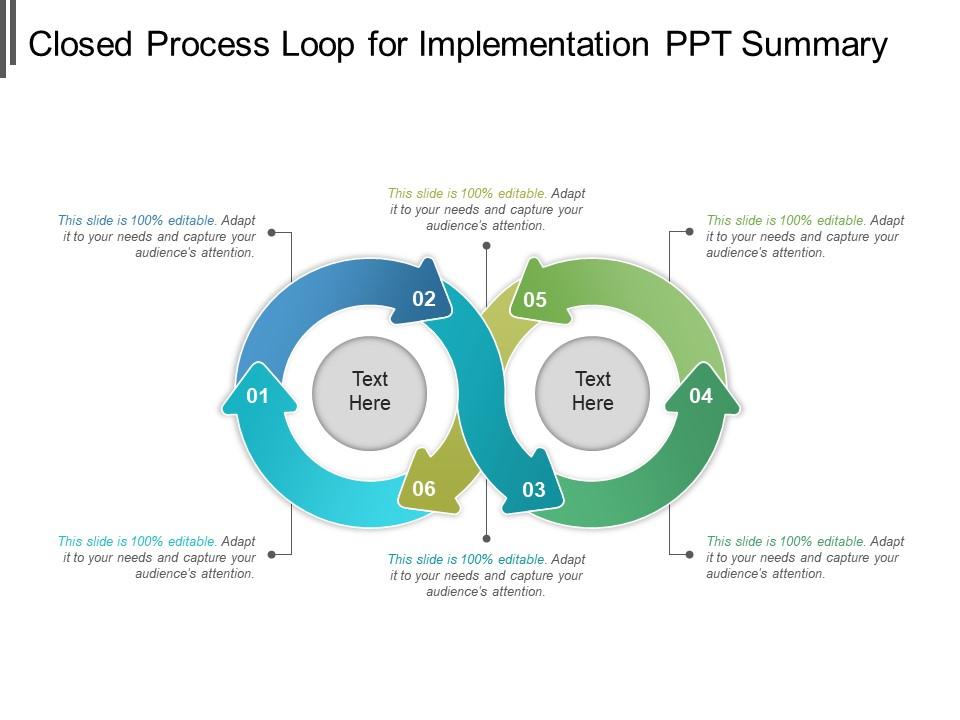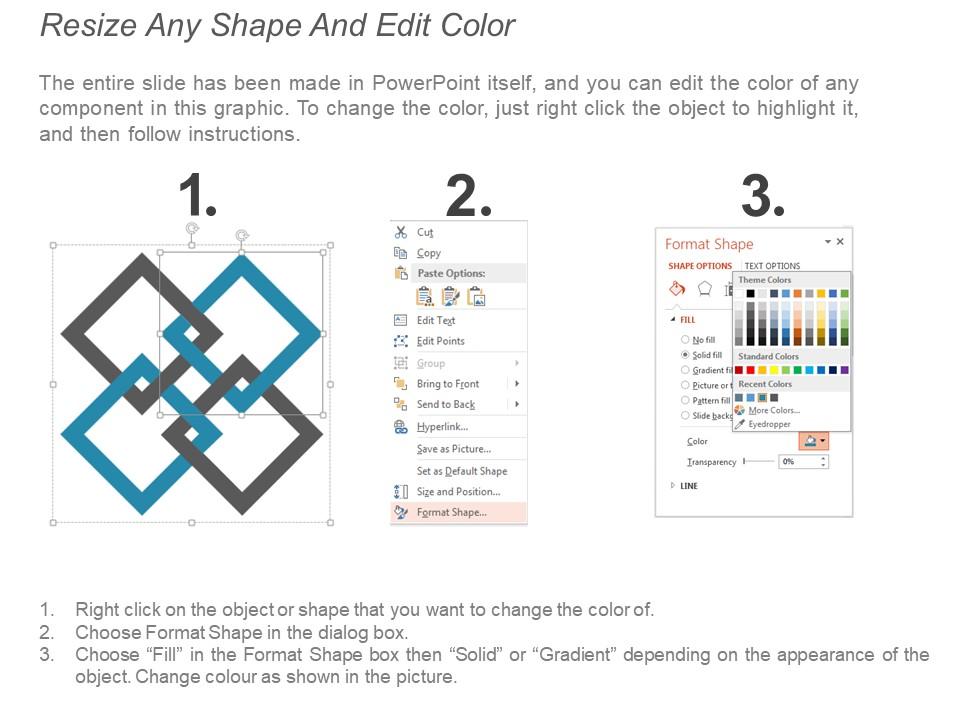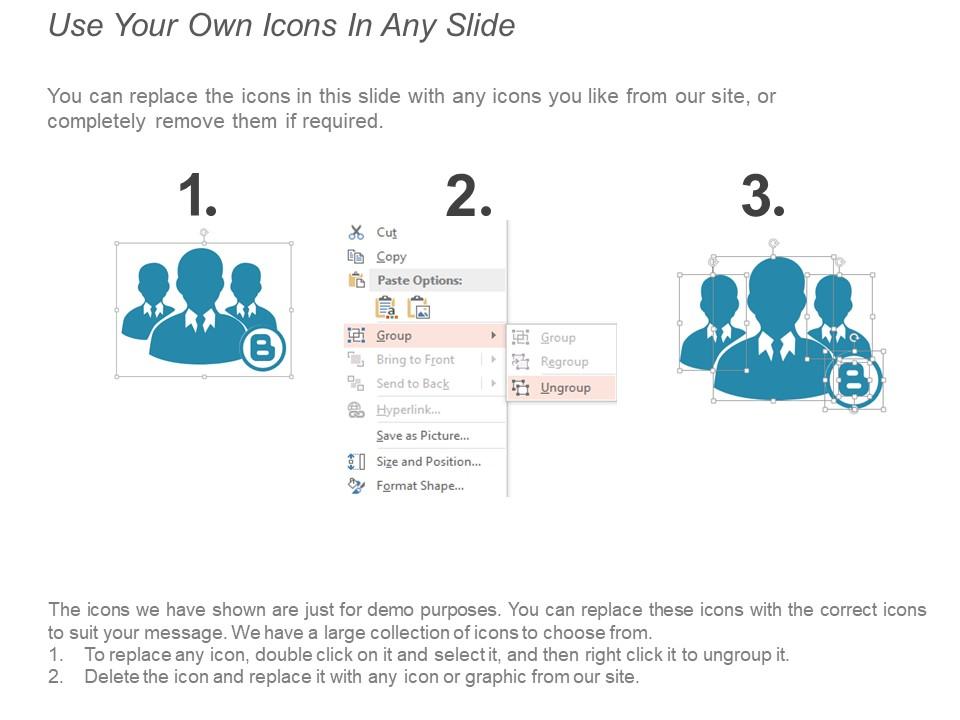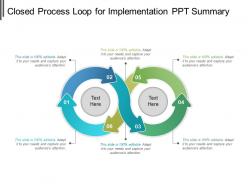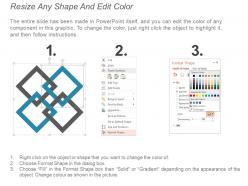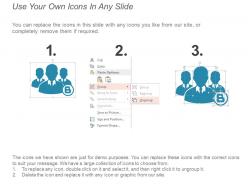Closed process loop for implementation ppt summary
Presenting our closed process loop for implementation PPT summary and create a better customer experience for recovering detractors. With the help of this closed loop process PPT template, you can empower promoters while strengthening your relationships with all your customers. This open and closed loop system PPT template allows you to create close interactions with customers, which will help in better understanding of their needs and pain point areas. The closed-loop control system block diagram has been created by our team of professional designers and can be used to make the customers realize how quickly and effectively you respond to their issues. Try out our control system presentation template to create an immediate impact on operational and strategic improvements because it lets companies take action at all levels of the organization. With this customer feedback management slideshow, you can receive direct feedback from operational touch points to improve the customer’s experience, overall business performance, and strategy. Our Closed Process Loop For Implementation Ppt Summary get you to your goal with absolute certainty. You will achieve your coveted aim.
- Google Slides is a new FREE Presentation software from Google.
- All our content is 100% compatible with Google Slides.
- Just download our designs, and upload them to Google Slides and they will work automatically.
- Amaze your audience with SlideTeam and Google Slides.
-
Want Changes to This PPT Slide? Check out our Presentation Design Services
- WideScreen Aspect ratio is becoming a very popular format. When you download this product, the downloaded ZIP will contain this product in both standard and widescreen format.
-

- Some older products that we have may only be in standard format, but they can easily be converted to widescreen.
- To do this, please open the SlideTeam product in Powerpoint, and go to
- Design ( On the top bar) -> Page Setup -> and select "On-screen Show (16:9)” in the drop down for "Slides Sized for".
- The slide or theme will change to widescreen, and all graphics will adjust automatically. You can similarly convert our content to any other desired screen aspect ratio.
Compatible With Google Slides

Get This In WideScreen
You must be logged in to download this presentation.
PowerPoint presentation slides
Presenting the closed process loop for implementation PPT summary. This layout offers easy data entry choices to put in the company logo, brand or name. It is a perfect match for marketing teams, entrepreneurs, business managers, and big companies for their choices. This presentation theme is totally attuned with Google Slides. This template can be simply used by tweaking the color scheme and style of the presentation. Image quality remains unchanged even when you portray the image on large screens.
People who downloaded this PowerPoint presentation also viewed the following :
Content of this Powerpoint Presentation
Description:
The image is a PowerPoint slide titled "Closed Process Loop for Implementation PPT Summary." It features a circular diagram with six interconnected steps, numbered from 01 to 06, each with a placeholder for text. This diagram is typically used to represent a cyclical process where the final step feeds back into the first, creating a loop that ensures continuous improvement or iterative development.
Each segment of the circle is color-coded, suggesting distinct phases or actions within the process loop, and the text "This slide is 100% editable. Adapt it to your needs and capture your audience's attention." indicates that the slide is designed to be customizable for specific presentations.
Use Cases:
This type of slide could be effectively utilized across various industries for process improvement, project management, or implementation strategies:
1. Manufacturing:
Use: Illustrating a quality control feedback loop.
Presenter: Quality Assurance Manager
Audience: Production team, engineers
2. Software Development:
Use: Demonstrating agile development cycles.
Presenter: Agile Coach
Audience: Developers, product managers
3. Healthcare:
Use: Outlining patient care and feedback systems.
Presenter: Healthcare Administrator
Audience: Medical staff, hospital management
4. Education:
Use: Presenting a continuous teaching improvement process.
Presenter: Educational Consultant
Audience: Teachers, academic staff
5. Marketing:
Use: Showing customer feedback and product development cycle.
Presenter: Marketing Director
Audience: Marketing team, product developers
6. Environmental Management:
Use: Depicting a sustainability and impact assessment loop.
Presenter: Environmental Officer
Audience: Policymakers, corporate social responsibility teams
7. Finance:
Use: Explaining the iterative process of financial planning and review.
Presenter: Financial Planner
Audience: Investment team, clients
Closed process loop for implementation ppt summary with all 5 slides:
Create a gem of an idea with our Closed Process Loop For Implementation Ppt Summary. Your brainwave will be a fabulous one.
-
Wonderful templates design to use in business meetings.
-
Colors used are bright and distinctive.