Input Output Process PowerPoint Templates, IPO Model PPT Slides
- Sub Categories
-
- 30 60 90 Day Plan
- Advertising
- Agile Development
- Aims and Objectives
- Arrows
- Before and After
- Blockchain Bitcoin
- Boxes
- Business
- Calender
- Case Study
- Celebrations
- Certificates
- Challenges Opportunities
- Channel Distribution
- Children
- Communication
- Competitive Landscape
- Computer
- Concepts
- Construction Management
- Corporate
- Crowdfunding
- Current State Future State
- Custom PowerPoint Diagrams
- Digital Transformation
- Dos and Donts
- Economics
- Education
- Environment
- Events
- Festival
- Finance
- Financials
- Food
- Game
- Gap Analysis
- Generic
- Geographical
- Health
- Heatmaps
- Holidays
- Icons
- Input Process Output
- Internet
- Key Messages
- Key Wins
- Ladder
- Leadership
- Lists
- Lucky Draw
- Management
- Marketing
- Measuring
- Medical
- Music
- News
- Next Steps
- People Process Technology
- Pillars
- Planning
- Post-it-Notes
- Problem Statement
- Process
- Proposal Management
- Pros and Cons
- Puzzle
- Puzzles
- Recruitment Strategy
- Religion
- Research and Development
- Risk Mitigation Strategies
- Roadmap
- Selling
- Shapes
- Short Term Long Term
- Social
- Stairs
- Start Stop Continue
- Strategy
- Symbol
- Technology
- Thesis Defense Dissertation
- Timelines
- Traffic
- Transition Plan
- Transportation
- Vehicles
- Venture Capital Funding
- Warning
- Winners
- Word Cloud
-
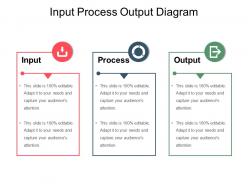 Input process output diagram sample of ppt presentation
Input process output diagram sample of ppt presentationPresenting input process output diagram sample of ppt presentation. This is a input process output diagram sample of ppt presentation. This is a three stage process. The stages in this process are input process, output process, input output process, input output process.
-
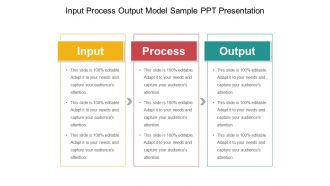 Input process output model sample ppt presentation
Input process output model sample ppt presentationStriking input process output PPT template. 100% access to edit and change the PPT slide visuals. Insert your business name or brand logo without any troubles. Access to change the background, style and orientation of the slide visuals. Useful for the business managers and marketing professionals from diverse industries. Provides detailed information about the business control process. Creates transparency of business concepts in front of the audience. Wholly amendable by any user at any point of time.
-
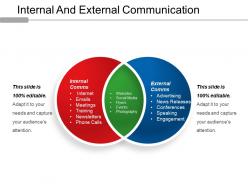 Internal and external communication powerpoint layout
Internal and external communication powerpoint layoutSlideTeam feels immensely proud in presenting to all of you it’s highly adjustable internal and external communication PowerPoint layout. This business template lets you make a number of changes to the slides including the font color, font size, and font style of the text used. The PowerPoint presentation after being downloaded can be viewed in standard size display ratio of 4:3 or widescreen display ratio of 16:9. The deck of slides is highly user-friendly as it can be saved in the format of JPG or PDF and is also compatible with Google Slides.
-
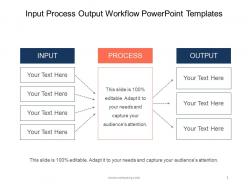 Input process output workflow powerpoint templates
Input process output workflow powerpoint templatesReadymade input process output workflow PPT template. Can be personalized by adding company trademark, logo, brand and symbols. Well-arranged graphics to avoid any confusion or doubt. Loaded with unique benefits. Can be utilized for displaying both simple and complex information. Include or exclude slide content as per your individual need. Colors and text can be easily changed as the PPT slides are completely editable. Useful for every business leader and professional, project management team, business analysts, etc.
-
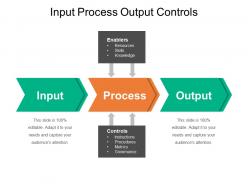 Input process output controls example of ppt presentation
Input process output controls example of ppt presentationPresenting input process output controls example of ppt presentation. This is a input process output controls example of ppt presentation. This is a three stage process. The stages in this process are input process, output process, input output process, input output process.
-
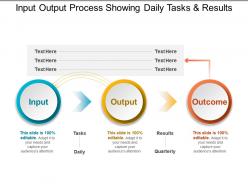 Input output process showing daily tasks and results
Input output process showing daily tasks and resultsPresenting Input Output Process Showing Daily Tasks And Results. Made up of high-resolution graphics. Easy to download and can be saved in a variety of formats. Access to open on a widescreen preview. Compatible with the Google Slides and PowerPoint software. Edit the style, size, and the background of the slide icons as per your needs. Useful for business owners, students, and managers. Can be viewed on standard screen and widescreen without any fear of pixelation.
-
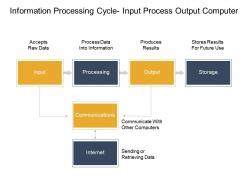 Information processing cycle input process output computer example of ppt
Information processing cycle input process output computer example of pptPresenting information processing cycle input process output computer example of ppt. This is a information processing cycle input process output computer example of ppt. This is a six stage process. The stages in this process are input process, output process, input output process, input output process.
-
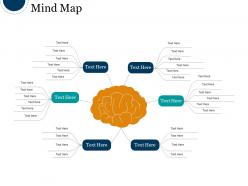 Mind map powerpoint shapes
Mind map powerpoint shapesPresenting our Mind Map PPT Slides. It is 100% editable according to preferences and requirements. It can also be presented with a different color, font, font size, and font types. In fact, the entire shape and appearance of the objects can be changed in this PPT layout. This template also supports standard(4:3) and widescreen(16:9) sizes. It presents you with thousands of editable icons for your topic to choose from. This slide is also suitable for Google Slides. Download this mind mapping template and take a step towards growth for your business.
-
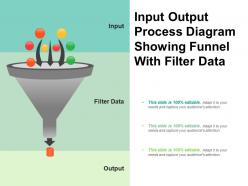 Input output process diagram showing funnel with filter data
Input output process diagram showing funnel with filter dataPresenting Input Output Process Diagram Showing Funnel With Filter Data PPT template. The slide supports both widescreen and standard screen aspect ratios. Further, it is compatible with Google Slides. You can easily save this template into multiple image formats such as JPEG, PNG or document formats such as PDF. Moreover, high-quality will ensure that there is no room for distortion.
-
 Bday ppt happy birthday
Bday ppt happy birthdayPresenting Bday PPT Happy Birthday Template. This amazing slideshow can be completely customized according to the requirement. It can be saved in various image and document formats such as JPEG, PNG or PDF. The slide is also compatible with Google Slides. Moreover, both standard screen(4:3) and widescreen(16:9) sizes are supported. High-quality graphics ensure that deterioration does not occur.
-
 Market survey result slide powerpoint topics
Market survey result slide powerpoint topicsPresenting market survey result slide PowerPoint topics PPT slide. This slide is easy to download and can be easily converted into JPG or PDF format. A presenter can display this marketing feedback template in the standard or widescreen view. A presenter can change the color, text, font type, font size and aspect ratio of this marketing survey template. The template gets fully synced with Google Slides and 100% customizable in PowerPoint.
-
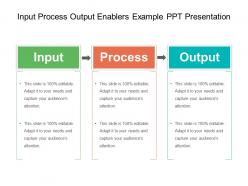 Input process output enablers example ppt presentation
Input process output enablers example ppt presentationPresenting input process output enablers example ppt presentation. This is a input process output enablers example ppt presentation. This is a three stage process. The stages in this process are input process, output process, input output process, input output process.
-
 Company overview results slide powerpoint slide designs
Company overview results slide powerpoint slide designsPresenting Company Overview Results Slide PowerPoint Slide Designs. This slide has a catchy design. This slide is completely adaptable. It can be saved in various image and document formats such as JPEG, PNG or PDF. The slide is having compatibility with Google Slides. Moreover, both standard and widescreen aspect ratios are supported. The quality of graphics has been enhanced to maximize content appeal.
-
 Input output process showing storage and process
Input output process showing storage and processPresenting Input Output Process Showing Storage And Process. Use this fully customizable template that works only on your command. You can make any change in this slide as per your requirements to make it fit with the theme of the presentation. Adjust the size of the layout and change the colors, the font type, and the font size. This template can be saved and transformed into JPG and PDF formats. It is completely compatible with Google Slides and you can download this in 2 screen sizes i.e. standard screen and widescreen.
-
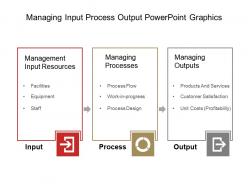 Managing input process output powerpoint graphics
Managing input process output powerpoint graphicsIntroducing input process output PowerPoint template. PPT slides offer a thorough editable customization of font, color, and orientation of high powered info-graphics. Quick and easy downloading process. Suitable for business managers and professionals. Enough space is available for the easy placement of desired content. Templates are compatible with wide range of software’s such as PDF/JPG/JPEG. PPT design can be access in standard and widescreen view. Editing instructions are explained step by step. Can be easily merged with your ongoing presentations.
-
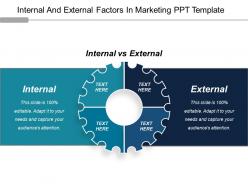 Internal and external factors in marketing ppt slide
Internal and external factors in marketing ppt slideThis intelligently designed internal and external marketing factors PPT template allows full editing. You can modify and personalize the design template by changing the font type, color, size, shape, style, background etc. Design template is fully compatible with Google Slides and MS PowerPoint software. PPT can be instantly downloaded and converted into JPEG and PDF formats.
-
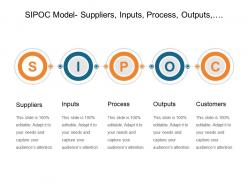 Sipoc model suppliers inputs process outputs customers powerpoint images
Sipoc model suppliers inputs process outputs customers powerpoint imagesPresenting sipoc model suppliers inputs process outputs customers powerpoint images. This is a sipoc model suppliers inputs process outputs customers powerpoint images. This is a five stage process. The stages in this process are input process, output process, input output process, input output process.
-
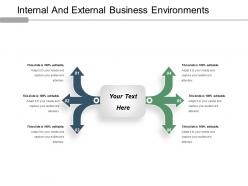 Internal and external business environments ppt examples
Internal and external business environments ppt examplesPresenting internal and external business environment PPT examples PPT slide. The slide can be used by business strategists to educate other employees about the importance of the topic and various aspects related to it. The PPT can also be used for training purposes and by educators to teach their students. It is extremely user-friendly and features high-definition illustrations that can be edited with a single click. You can add your own data or alter the existing content as well. This vector-based illustration can easily be customized with no prior technical experience. PPT is compatible with multiple software and format options.
-
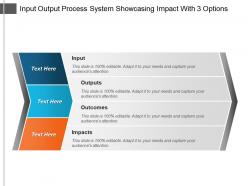 Input output process system showcasing impact with 3 options
Input output process system showcasing impact with 3 optionsPresenting Input Output Process System Showcasing Impact With 3 Options. Use this completely customizable and easy-to-edit PPT slide. You can format the font size, color, and style of the PPT slide. Background color can be altered too. Add your desired content anywhere in the slide. Its compatibility with Google Slides makes it readily accessible. Convert and save it in PDF, JPEG, or JPG formats. The quality of the slide does not deteriorate when projected on the full screen.
-
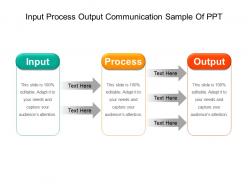 Input process output communication sample of ppt
Input process output communication sample of pptPresenting input process output communication sample of ppt. This is a input process output communication sample of ppt. This is a three stage process. The stages in this process are input process, output process, input output process, input output process.
-
 Result slide company dashboard powerpoint slide rules
Result slide company dashboard powerpoint slide rulesPresenting result slide company dashboard powerpoint slide rules. This is a result slide company dashboard powerpoint slide rules. This is a four stage process. The stages in this process are results, output, deliverables, goals.
-
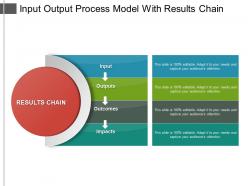 Input output process model with results chain
Input output process model with results chainPresenting Input Output Process Model With Results Chain template. This slide supports both widescreen and standard screen sizes. It is also compatible with Google Slides. You can easily save this template into multiple image formats such as JPEG, PNG or document formats such as PDF in a matter of seconds. Moreover, high-quality will ensure that there is no room for distortion.
-
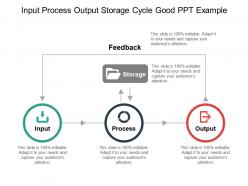 Input process output storage cycle good ppt example
Input process output storage cycle good ppt examplePresenting input process output storage cycle goods PowerPoint slides. Fully modifiable PPT template. Error free performance to put an everlasting impression on the viewers. Great for incorporating business details such as name, logo and trademark. Completely amendable by any user at any point of time without any hassles. Can be utilized by students, entrepreneurs, investors and customers. Helps in marketing and selling process. Professionally designed presentation slides. Personalize the presentation with individual company name and logo.
-
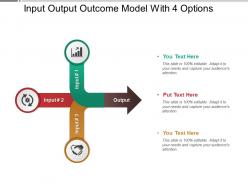 Input output outcome model with 4 options
Input output outcome model with 4 optionsPresenting Input Output Outcome Model With 4 Options. This PPT template is completely compatible with the Google Slides and can be transformed into various formats. This slide can be viewed on standard screen i.e. 4:3 and on widescreen 16:9. Change the colors, the font type and the font size of this slide as per your presentation theme. You are free to make changes in the template to match it to the presentation theme.
-
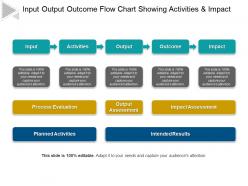 Input output outcome flow chart showing activities and impact
Input output outcome flow chart showing activities and impactPresenting Input Output Outcome Flowchart Showing Activities And Impact. Customize the ready-to-use template and match it to your presentation theme. Make alterations in the background, font, and color of the slide. Adjust the size of the icon. Also, you can increase or decrease the number of points as per your convenience. Convert it in various formats, including JPG, PNG, and PDF. the slide can be projected on widescreen and standard screen size. It is Google Slides friendly.
-
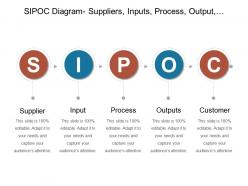 Sipoc diagram suppliers inputs process output customers powerpoint guide
Sipoc diagram suppliers inputs process output customers powerpoint guidePresenting sipoc diagram suppliers input process output customers PowerPoint template. Useful for marketing and sales people, business analysts, market researchers. Completely editable content including fonts, text, colors, etc. Compatible with number of software options. Personalize the presentation with individual company name and logo. Excellence in picture quality even on wide screen output. Flexible option for conversion in PDF or JPG formats. Compatible with Google Slides. Available in both Standard and Widescreen slide size. Replace the dummy content in text placeholders with your presentation content.
-
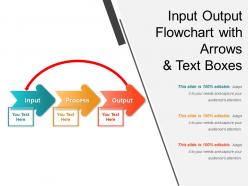 Input output flowchart with arrows and text boxes
Input output flowchart with arrows and text boxesPresenting Input Output Flowchart With Arrows And Text Boxes. You can easily download this template to access its full version. This template allows you to resize it and make changes in the fonts, colors,images, icons as per your needs. This slide is compatible with Google Slides and other formats such as PDF, JPG, and PNG. The slide designs are available in both the sizes- standard(4:3) and widescreen(16:9).
-
 Bday ppt
Bday pptPresenting Bday PPT template which is fully customizable. This means the users can edit all the elements of this presentation such as change of color, movement of object or add any other item in a few simple steps. The slide is made up of high-resolution graphics that don’t infer in quality when projected on a wide screen. The slide is compatible with multiple number of software and format options apart from Google Slides. The slide being predesigned and thoroughly editable saves a lot of presenter’s time and efforts which otherwise get wasted in designing the presentation from scratch.
-
 Happy bday ppt
Happy bday pptPresenting Happy Bday PPT. You can make the necessary alterations in the font color, font size, and font style of the slide as it is entirely customizable. The color of the text and background can be formatted. You can add or edit text anywhere in the PowerPoint template. Its compatibility with Google Slides makes it accessible at once. You can transform and save the slide in PDF and JPG formats as well. Get this high-quality slide to add value to your presentation and present it in front of thousands of people on standard screen and widescre
-
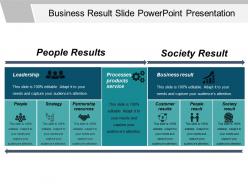 Business result slide powerpoint presentation
Business result slide powerpoint presentationPresenting business result slide PowerPoint presentation PowerPoint diagram which is 100% editable. This PPT template is crafted with attractive display and unique components. This PPT slide is easy to customize and enables you to personalize it as per your own criteria. The presentation slide is fully compatible with Google slides, multiple format and software options. In case of any assistance, kindly take instructions from our presentation design services and it is easy to download in a very short span of time. The images, layouts, designs are of high quality and ensures quality in widescreen. Business administrators makes use of this PPT.
-
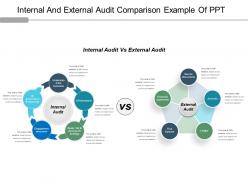 Internal and external audit comparison example of ppt
Internal and external audit comparison example of pptPresenting internal and external audit comparison example of PPT template. You can download this template and save into another format such as JPG and PDF and can also display in standard and widescreen view. You can alter the slide such as color, text, font type, font size and aspect ratio. This template gets synced with Google Slides and editable in PowerPoint. You may share this slide with large segment because it has great pixel quality. You can insert the relevant content in text placeholder of this template.
-
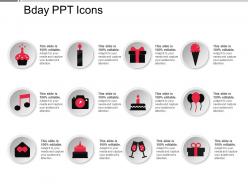 Bday ppt icons
Bday ppt iconsPresenting Bday PPT Icons. Individualize the slide as per your needs. The fonts, icons and graphical figures can be altered according to the organizational needs. The PPT is completely editable and very easy to download. It is compatible with Google Slides. Appropriate for standard as well as widescreen. Save it formats like PDF, JPG and PNG. Compatible with Microsoft versions as well.
-
 Product performance result slide powerpoint templates
Product performance result slide powerpoint templatesPresenting product performance result slide PowerPoint templates PPT slide. You can download this product performance template, later on, save it into either JPEG format or PDF format. Display this infographic product performance template in the standard or widescreen view. Alter the color, text, font shape, font size aspect ratio, etc. of the product performance review template. It is completely compatible with Google Slides. You can easily share this product performance sample template with a large segment of people because the slide has tremendous pixel quality. Insert customer requirements in text placeholder of this product performance process template.
-
 Bday ppt cake image
Bday ppt cake imagePresenting Bday PPT Cake Image. Customize the slide as per your needs. The slide is completely under your control. You are free to change the colors, font, and background of the slide. Convert and save it in JPG, PNG, and PDF file formats. It is completely compatible with Google Slides and the major Microsoft versions. Avail it in standard screen and widescreen. It does not pixelate when viewed on full screen because of its splendid pixel quality.
-
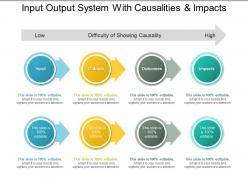 Input output system with causalities and impacts
Input output system with causalities and impactsPresenting Input Output System With Causalities And Impacts. This template with high-quality graphics is completely editable and professionally designed. With an option to change the size, style, and color of the font, this slide is ready to use. You can customize the text and color of the diagram as well as the background as per your discretion. The PPT slide is compatible with Google Slides, which makes it easily accessible. You can customize and save the file as JPG or PDF formats. You can avail of this PPT slide in both standards as well as widescreen size.
-
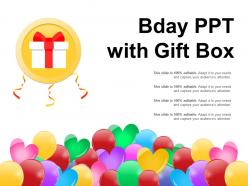 Bday ppt with gift box
Bday ppt with gift boxPresenting Bday PPT With Gift Box template. This amazing slideshow is fully adaptable to your needs. You can save this slide in various image and document formats such as JPEG, PNG or PDF. The layout is also compatible with Google Slides. Moreover, both standard screen(4:3) and widescreen(16:9) aspect ratios are supported. High-quality graphics ensure that distortion does not occur.
-
 Internal and external factors in business ppt examples slides
Internal and external factors in business ppt examples slidesThis intelligently designed internal and external factors affecting business PPT template allows full editing. You can modify the font type, color, size, shape, style, background and customize it according to your business preferences. PPT design can be downloaded and converted into JPEG and PDF formats. Slideshow is fully compatible with Google Slides and MS PowerPoint software. Both standard and wide screen design views are available.
-
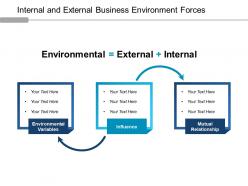 Internal and external business environment forces ppt design
Internal and external business environment forces ppt designThis wonderful internal and external business environment forces PPT design template can instantly be downloaded into JPEG and PDF formats. Design template is fully compatible with Google Slides and MS PowerPoint software. You can open the design on both standard and wide screen. PPT allows full editing. You can add, edit or delete the information you want. Include business name and logo to personalize the design.
-
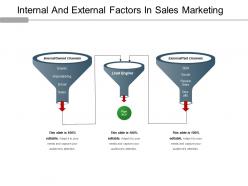 Internal and external factors in sales marketing ppt icon
Internal and external factors in sales marketing ppt iconSlideTeam feels immense pleasure in presenting to all of you its most downloaded and successful internal and external factors in the sales marketing PPT icon. Its user-friendly nature allows you to alter the font size, font color, and even the font style very easily. You can conveniently add or delete any feature, image or description from the pre-designed slides by following instructions given in the sample PPT. The deck of slides is also friendly with Google Slides. After downloading the slideshow it can be viewed in standard size display ratio of 4:3 or widescreen display ratio of 16:9.
-
 Bday ppt with gift party image
Bday ppt with gift party imagePresenting Bday PPT With Gift Party Image. This PPT template is completely compatible with the Google Slides and can be transformed into various formats. This slide can be viewed on standard screen i.e. 4:3 and on widescreen 16:9. Change the colors, the font type and the font size of this slide as per your presentation theme. You are free to make changes in the template to match it to the presentation theme.
-
 Sipoc in six sigma suppliers inputs process output customers powerpoint ideas
Sipoc in six sigma suppliers inputs process output customers powerpoint ideasPresenting sipoc in six sigma suppliers inputs process output customers powerpoint ideas. This is a sipoc in six sigma suppliers inputs process output customers powerpoint ideas. This is a five stage process. The stages in this process are input process, output process, input output process, input output process.
-
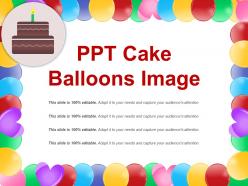 Ppt cake balloons image
Ppt cake balloons imagePresenting PPT Cake Balloons Image. Customize the slide as per your needs and wants to match it to your presentation theme. The slide is completely under your control. You are free to change the colors, font, and background of the slide. Convert and save it in JPG, PNG, and PDF file formats. It is completely compatible with Google Slides and the major Microsoft versions. Avail it in standard screen and widescreen. It does not pixelate when viewed on full screen because of its splendid pixel quality.
-
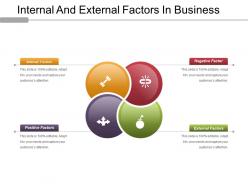 Internal and external factors in business powerpoint show
Internal and external factors in business powerpoint showThis professionally drafted internal and external factors affecting business growth PPT design template can be easily formatted by anyone and everyone. Important instructions to modify the design have been provided by our professional PPT experts. You can download and convert the design template into JPEG and PDF formats. Slideshow is fully compatible with Google Slides and MS PowerPoint software. High quality graphics have been used in PPT design.
-
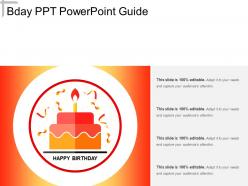 Bday ppt powerpoint guide
Bday ppt powerpoint guidePresenting Bday PPT PowerPoint Guide Template. This amazing slideshow can be completely adjusted according to your needs. The slide can be saved in various image and document formats such as JPEG, PNG or PDF. It is also compatible with Google Slides. Moreover, both the standard screen and widescreen aspect ratios are supported. High-quality graphics ensure that deterioration does not occur.
-
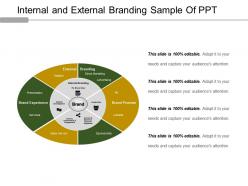 Internal and external branding sample of ppt
Internal and external branding sample of pptThis predesigned internal and external branding PPT diagram can easily be updated by anyone. You can change the design components such as the font type, color, size, shape, style according to your business preferences. PPT can be downloaded and converted into JPEG and PDF formats. You can open the design with Google Slides and MS PowerPoint software. You can view the slideshow on normal and full screen view.
-
 Bday ppt with party hat image
Bday ppt with party hat imagePresenting Bday PPTwith party Hat image. This slide can be completely customized according to the requirement. It can be saved in various image and document formats such as JPEG, PNG or PDF. The slide is also compatible with Google Slides. Moreover, both standard screen(4:3) and widescreen(16:9) sizes are supported. High-quality graphics ensure that deterioration does not occur.
-
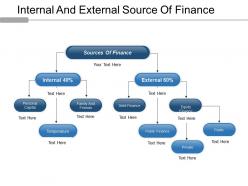 Internal and external source of finance powerpoint slide deck
Internal and external source of finance powerpoint slide deckPresenting internal and external sources of finance PowerPoint slide deck PPT slide. The slide is thoroughly compatible with multiple software options and also multiple format options. The slide content can be modified and changed according to one’s need. Make use of editing instructions to modify the content easily. The slide has made use of high resolution visuals which can be displayed on any screen size without any trouble. Financiers and teachers belonging to financial background make use of these slides for their need-based presentations.


