Powerpoint Templates and Google slides for Password protection
Save Your Time and attract your audience with our fully editable PPT Templates and Slides.
-
 File Icon Security Password Protection Storage Penetration Magnifying Glass
File Icon Security Password Protection Storage Penetration Magnifying GlassKeep your audience glued to their seats with professionally designed PPT slides. This deck comprises of total of twelve slides. It has PPT templates with creative visuals and well researched content. Not just this, our PowerPoint professionals have crafted this deck with appropriate diagrams, layouts, icons, graphs, charts and more. This content ready presentation deck is fully editable. Just click the DOWNLOAD button below. Change the colour, text and font size. You can also modify the content as per your need. Get access to this well crafted complete deck presentation and leave your audience stunned.
-
 Account Login User Authentication Password Protection Illustration
Account Login User Authentication Password Protection IllustrationThis colourful PowerPoint icon is perfect for representing an account login. It features a bright yellow background with a blue and white login button in the centre. It is a great visual aid for presentations and websites.
-
 Password Protection Access Login Colored Icon In Powerpoint Pptx Png And Editable Eps Format
Password Protection Access Login Colored Icon In Powerpoint Pptx Png And Editable Eps FormatThis coloured powerpoint icon is perfect for making your presentation stand out. It features a login symbol in bright and vivid colours that will draw the attention of your audience. It is easy to use and can be resized to fit your needs. Get creative and make your presentation memorable with this powerpoint icon.
-
 Password Protection Access Login Monotone Icon In Powerpoint Pptx Png And Editable Eps Format
Password Protection Access Login Monotone Icon In Powerpoint Pptx Png And Editable Eps FormatMonotone Powerpoint Icon on Login is a high-quality vector icon designed to be used in presentations, websites, and other digital projects. It features a simple, minimalistic design with a monotone color palette, making it perfect for modern and professional designs.
-
 Password Protect Drive In Powerpoint And Google Slides Cpb
Password Protect Drive In Powerpoint And Google Slides CpbPresenting Password Protect Drive In Powerpoint And Google Slides Cpb slide which is completely adaptable. The graphics in this PowerPoint slide showcase four stages that will help you succinctly convey the information. In addition, you can alternate the color, font size, font type, and shapes of this PPT layout according to your content. This PPT presentation can be accessed with Google Slides and is available in both standard screen and widescreen aspect ratios. It is also a useful set to elucidate topics like Password Protect Drive. This well-structured design can be downloaded in different formats like PDF, JPG, and PNG. So, without any delay, click on the download button now.
-
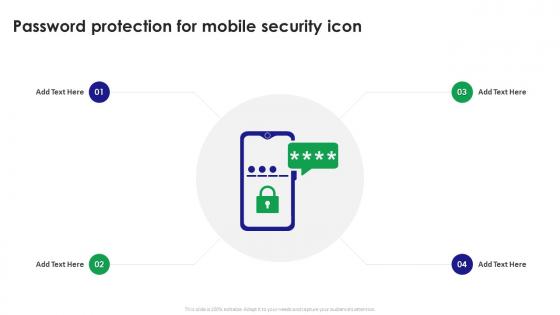 Password Protection For Mobile Security Icon
Password Protection For Mobile Security IconIntroducing our premium set of slides with name Password Protection For Mobile Security Icon. Ellicudate the four stages and present information using this PPT slide. This is a completely adaptable PowerPoint template design that can be used to interpret topics like Password Protection, Mobile Security Icon. So download instantly and tailor it with your information.
-
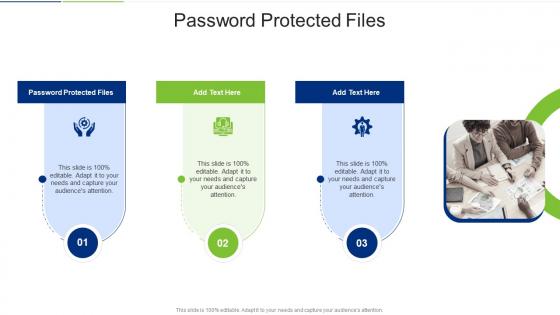 Password Protected Files In Powerpoint And Google Slides Cpb
Password Protected Files In Powerpoint And Google Slides CpbPresenting our Password Protected Files In Powerpoint And Google Slides Cpb PowerPoint template design. This PowerPoint slide showcases three stages. It is useful to share insightful information on Password Protected Files This PPT slide can be easily accessed in standard screen and widescreen aspect ratios. It is also available in various formats like PDF, PNG, and JPG. Not only this, the PowerPoint slideshow is completely editable and you can effortlessly modify the font size, font type, and shapes according to your wish. Our PPT layout is compatible with Google Slides as well, so download and edit it as per your knowledge.
-
 Folder Password Protection Colored Icon In Powerpoint Pptx Png And Editable Eps Format
Folder Password Protection Colored Icon In Powerpoint Pptx Png And Editable Eps FormatThis coloured powerpoint icon is a great visual aid for representing folder password protection. It is a modern and vibrant design that will add a professional touch to any presentation. The icon is easy to use and can be used to quickly and effectively communicate the importance of password security.
-
 Folder Password Protection Monotone Icon In Powerpoint Pptx Png And Editable Eps Format
Folder Password Protection Monotone Icon In Powerpoint Pptx Png And Editable Eps FormatThis Monotone Powerpoint Icon on Folder Password is a simple yet effective way to protect your confidential data. It is easy to use and provides a secure encryption for your files. It is an ideal solution for those who want to keep their documents safe and secure.
-
 Folder Security Password Protection Colored Icon In Powerpoint Pptx Png And Editable Eps Format
Folder Security Password Protection Colored Icon In Powerpoint Pptx Png And Editable Eps FormatThis coloured powerpoint icon is a great visual aid for representing folder password protection. It is a modern and vibrant design that will add a professional touch to any presentation. The icon is easy to use and can be used to quickly and effectively communicate the importance of password security.
-
 Folder Security Password Protection Monotone Icon In Powerpoint Pptx Png And Editable Eps Format
Folder Security Password Protection Monotone Icon In Powerpoint Pptx Png And Editable Eps FormatThis Monotone Powerpoint Icon on Folder Password is a simple yet effective way to protect your confidential data. It is easy to use and provides a secure encryption for your files. It is an ideal solution for those who want to keep their documents safe and secure.
-
 Application Safety Password Protection Colored Icon In Powerpoint Pptx Png And Editable Eps Format
Application Safety Password Protection Colored Icon In Powerpoint Pptx Png And Editable Eps FormatGive your next presentation a sophisticated, yet modern look with this 100 percent editable Application safety password protection colored icon in powerpoint pptx png and editable eps format. Choose from a variety of customizable formats such as PPTx, png, eps. You can use these icons for your presentations, banners, templates, One-pagers that suit your business needs.
-
 Application Safety Password Protection Monotone Icon In Powerpoint Pptx Png And Editable Eps Format
Application Safety Password Protection Monotone Icon In Powerpoint Pptx Png And Editable Eps FormatMake your presentation profoundly eye-catching leveraging our easily customizable Application safety password protection monotone icon in powerpoint pptx png and editable eps format. It is designed to draw the attention of your audience. Available in all editable formats, including PPTx, png, and eps, you can tweak it to deliver your message with ease.
-
 Dictionary Attack On Password Protected Desktop Colored Icon In Powerpoint Pptx Png And Editable Eps Format
Dictionary Attack On Password Protected Desktop Colored Icon In Powerpoint Pptx Png And Editable Eps FormatGive your next presentation a sophisticated, yet modern look with this 100 percent editable Dictionary attack on password protected desktop colored icon in powerpoint pptx png and editable eps format. Choose from a variety of customizable formats such as PPTx, png, eps. You can use these icons for your presentations, banners, templates, One-pagers that suit your business needs.
-
 Dictionary Attack On Password Protected Desktop Monotone Icon In Powerpoint Pptx Png And Editable Eps Format
Dictionary Attack On Password Protected Desktop Monotone Icon In Powerpoint Pptx Png And Editable Eps FormatMake your presentation profoundly eye-catching leveraging our easily customizable Dictionary attack on password protected desktop monotone icon in powerpoint pptx png and editable eps format. It is designed to draw the attention of your audience. Available in all editable formats, including PPTx, png, and eps, you can tweak it to deliver your message with ease.
-
 Password Protection App In Powerpoint And Google Slides Cpb
Password Protection App In Powerpoint And Google Slides CpbPresenting Password Protection App In Powerpoint And Google Slides Cpb slide which is completely adaptable. The graphics in this PowerPoint slide showcase three stages that will help you succinctly convey the information. In addition, you can alternate the color, font size, font type, and shapes of this PPT layout according to your content. This PPT presentation can be accessed with Google Slides and is available in both standard screen and widescreen aspect ratios. It is also a useful set to elucidate topics like Password Protection App This well-structured design can be downloaded in different formats like PDF, JPG, and PNG. So, without any delay, click on the download button now.
-
 Password Protection Access Control Colored Icon In Powerpoint Pptx Png And Editable Eps Format
Password Protection Access Control Colored Icon In Powerpoint Pptx Png And Editable Eps FormatGive your next presentation a sophisticated, yet modern look with this 100 percent editable Password protection access control colored icon in powerpoint pptx png and editable eps format. Choose from a variety of customizable formats such as PPTx, png, eps. You can use these icons for your presentations, banners, templates, One-pagers that suit your business needs.
-
 Password Protection Access Control Monotone Icon In Powerpoint Pptx Png And Editable Eps Format
Password Protection Access Control Monotone Icon In Powerpoint Pptx Png And Editable Eps FormatMake your presentation profoundly eye-catching leveraging our easily customizable Password protection access control monotone icon in powerpoint pptx png and editable eps format. It is designed to draw the attention of your audience. Available in all editable formats, including PPTx, png, and eps, you can tweak it to deliver your message with ease.
-
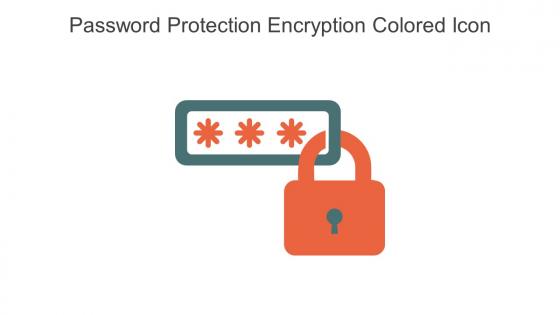 Password Protection Encryption Colored Icon In Powerpoint Pptx Png And Editable Eps Format
Password Protection Encryption Colored Icon In Powerpoint Pptx Png And Editable Eps FormatGive your next presentation a sophisticated, yet modern look with this 100 percent editable Password protection encryption colored icon in powerpoint pptx png and editable eps format. Choose from a variety of customizable formats such as PPTx, png, eps. You can use these icons for your presentations, banners, templates, One-pagers that suit your business needs.
-
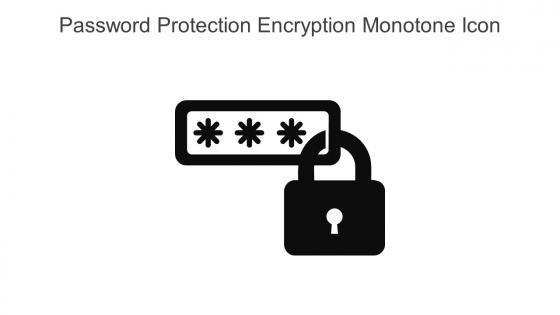 Password Protection Encryption Monotone Icon In Powerpoint Pptx Png And Editable Eps Format
Password Protection Encryption Monotone Icon In Powerpoint Pptx Png And Editable Eps FormatMake your presentation profoundly eye-catching leveraging our easily customizable Password protection encryption monotone icon in powerpoint pptx png and editable eps format. It is designed to draw the attention of your audience. Available in all editable formats, including PPTx, png, and eps, you can tweak it to deliver your message with ease.
-
 Password Protection Two Factor Authentication Colored Icon In Powerpoint Pptx Png And Editable Eps Format
Password Protection Two Factor Authentication Colored Icon In Powerpoint Pptx Png And Editable Eps FormatGive your next presentation a sophisticated, yet modern look with this 100 percent editable Password protection two factor authentication colored icon in powerpoint pptx png and editable eps format. Choose from a variety of customizable formats such as PPTx, png, eps. You can use these icons for your presentations, banners, templates, One-pagers that suit your business needs.
-
 Password Protection Two Factor Authentication Monotone Icon In Powerpoint Pptx Png And Editable Eps Format
Password Protection Two Factor Authentication Monotone Icon In Powerpoint Pptx Png And Editable Eps FormatMake your presentation profoundly eye-catching leveraging our easily customizable Password protection two factor authentication monotone icon in powerpoint pptx png and editable eps format. It is designed to draw the attention of your audience. Available in all editable formats, including PPTx, png, and eps, you can tweak it to deliver your message with ease.
-
 Password Protection Infographic In Powerpoint And Google Slides Cpb
Password Protection Infographic In Powerpoint And Google Slides CpbPresenting our Password Protection Infographic In Powerpoint And Google Slides Cpb PowerPoint template design. This PowerPoint slide showcases five stages. It is useful to share insightful information on Password Protection Infographic This PPT slide can be easily accessed in standard screen and widescreen aspect ratios. It is also available in various formats like PDF, PNG, and JPG. Not only this, the PowerPoint slideshow is completely editable and you can effortlessly modify the font size, font type, and shapes according to your wish. Our PPT layout is compatible with Google Slides as well, so download and edit it as per your knowledge.
-
 Password Protection In Powerpoint And Google Slides Cpb
Password Protection In Powerpoint And Google Slides CpbPresenting our Password Protection In Powerpoint And Google Slides Cpb PowerPoint template design. This PowerPoint slide showcases three stages. It is useful to share insightful information on Password Protection This PPT slide can be easily accessed in standard screen and widescreen aspect ratios. It is also available in various formats like PDF, PNG, and JPG. Not only this, the PowerPoint slideshow is completely editable and you can effortlessly modify the font size, font type, and shapes according to your wish. Our PPT layout is compatible with Google Slides as well, so download and edit it as per your knowledge.
-
 Strong Password Protection Colored Icon In Powerpoint Pptx Png And Editable Eps Format
Strong Password Protection Colored Icon In Powerpoint Pptx Png And Editable Eps FormatThis coloured powerpoint icon is an ideal visual aid for presentations on the importance of strong passwords. It features a padlock with a keyhole, a key and a shield, all in bright, vibrant colours to grab the attention of the audience.
-
 Strong Password Protection Monotone Icon In Powerpoint Pptx Png And Editable Eps Format
Strong Password Protection Monotone Icon In Powerpoint Pptx Png And Editable Eps FormatThis monotone powerpoint icon is a great way to visually represent the importance of strong passwords. It is a simple and straightforward design that can be used to help educate users on the need for secure passwords.
-
 Online Account Password Protection Colored Icon In Powerpoint Pptx Png And Editable Eps Format
Online Account Password Protection Colored Icon In Powerpoint Pptx Png And Editable Eps FormatA colourful PowerPoint icon depicting an online account. Perfect for presentations, websites and other digital projects. Easily editable and customizable for your own needs.
-
 Online Account Password Protection Monotone Icon In Powerpoint Pptx Png And Editable Eps Format
Online Account Password Protection Monotone Icon In Powerpoint Pptx Png And Editable Eps FormatMonotone PowerPoint icon of an online account. Icon features a person silhouette with a laptop and a checkmark. Perfect for presentations about online accounts, digital banking, and online security.
-
 Account Protection Password Colored Icon In Powerpoint Pptx Png And Editable Eps Format
Account Protection Password Colored Icon In Powerpoint Pptx Png And Editable Eps FormatThis coloured powerpoint icon is perfect for presentations on account protection. It features a shield with a lock in the center, surrounded by a vibrant blue and green colour scheme. It conveys safety and security, making it an ideal visual representation of the topic.
-
 Account Protection Password Monotone Icon In Powerpoint Pptx Png And Editable Eps Format
Account Protection Password Monotone Icon In Powerpoint Pptx Png And Editable Eps FormatThis Monotone PowerPoint Icon on Account Protection provides a simple yet effective visual representation of security for your accounts. It is a perfect choice for presentations on online security and account protection.
-
 Password Protection Folder Colored Icon In Powerpoint Pptx Png And Editable Eps Format
Password Protection Folder Colored Icon In Powerpoint Pptx Png And Editable Eps FormatThis coloured powerpoint icon is a representation of Folder Lock, a powerful security tool to protect your data from unauthorized access. It offers advanced encryption and password protection to keep your files safe and secure. It also allows you to restrict access to certain files and folders. Get Folder Lock and keep your data secure
-
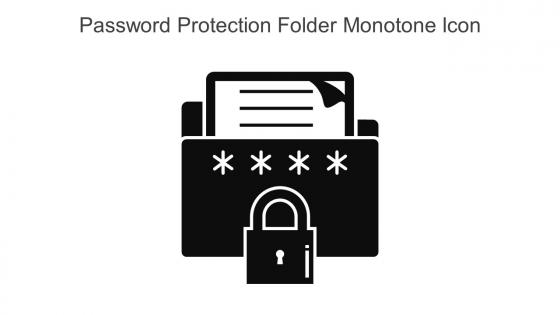 Password Protection Folder Monotone Icon In Powerpoint Pptx Png And Editable Eps Format
Password Protection Folder Monotone Icon In Powerpoint Pptx Png And Editable Eps FormatThis Monotone powerpoint icon is perfect for presentations or documents that require a secure, locked folder. It is a simple, yet effective way to visually represent the concept of locking a folder and keeping its contents safe.
-
 Improved Password Protection Colored Icon In Powerpoint Pptx Png And Editable Eps Format
Improved Password Protection Colored Icon In Powerpoint Pptx Png And Editable Eps FormatThis coloured PowerPoint icon represents improved security. It features a padlock icon in a vibrant blue and green colour scheme, symbolising a secure and reliable system. Perfect for presentations on data protection and cyber security.
-
 Improved Password Protection Monotone Icon In Powerpoint Pptx Png And Editable Eps Format
Improved Password Protection Monotone Icon In Powerpoint Pptx Png And Editable Eps FormatThis Monotone PowerPoint Icon on Improved Security is perfect for presentations on data security. It features a shield with a lock, representing strong protection of sensitive information. Use this icon to illustrate the importance of secure data storage and transmission.
-
 Password protection for data security ppt example
Password protection for data security ppt examplePresenting password protection for data security PPT example PPT slide. Impressive designing. Easy to co-relate PPT format. Ease of downloading the link. Easy to edit the slide content as per the need of the hour. Ease of inclusion and exclusion of data to best fit the situation. Ease of personalization and customization. Compatible with Google Slides and other software options. Compatible with multiple formats. High-resolution visuals. Often used by human resource professionals, team leaders, students, and teachers
-
 Timetable growth analysis password protected checklist ppt icons graphics
Timetable growth analysis password protected checklist ppt icons graphicsWe are proud to present our timetable growth analysis password protected checklist ppt icons graphics. Graphic of time table, password and checklist icons has been used to craft this power point icon template. This icon template contains the concept of safety and growth analysis. Use this icon template for business and data related presentations.
-
 Password protection internet security powerpoint backgrounds and templates 1210
Password protection internet security powerpoint backgrounds and templates 1210Microsoft PowerPoint Template and Background with Cybernetic hand inserting user name and password
-
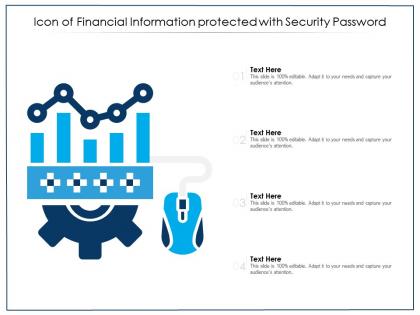 Icon of financial information protected with security password
Icon of financial information protected with security passwordPresenting this set of slides with name Icon Of Financial Information Protected With Security Password. This is a four stage process. The stages in this process are Icon Financial, Information Protected, Security Password. This is a completely editable PowerPoint presentation and is available for immediate download. Download now and impress your audience.
-
 File icon with security password protection
File icon with security password protectionPresenting this set of slides with name File Icon With Security Password Protection. This is a three stage process. The stages in this process are File Icon With Security Password Protection. This is a completely editable PowerPoint presentation and is available for immediate download. Download now and impress your audience.
-
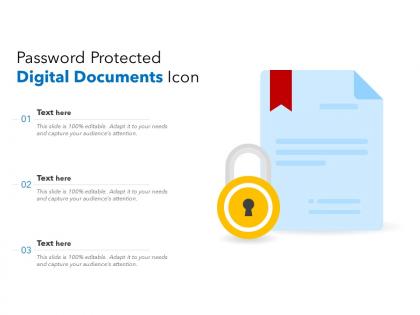 Password protected digital documents icon
Password protected digital documents iconPresenting this set of slides with name Password Protected Digital Documents Icon. This is a three stage process. The stages in this process are Password Protected Digital Documents Icon. This is a completely editable PowerPoint presentation and is available for immediate download. Download now and impress your audience.
-
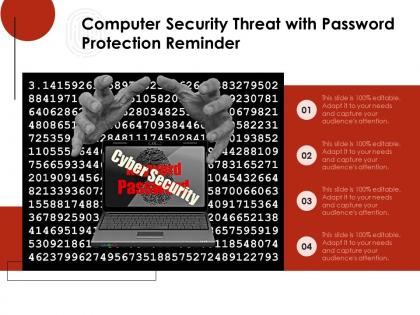 Computer security threat with password protection reminder
Computer security threat with password protection reminderIntroducing our Computer Security Threat With Password Protection Reminder set of slides. The topics discussed in these slides are Computer Security Threat With Password Protection Reminder. This is an immediately available PowerPoint presentation that can be conveniently customized. Download it and convince your audience.

