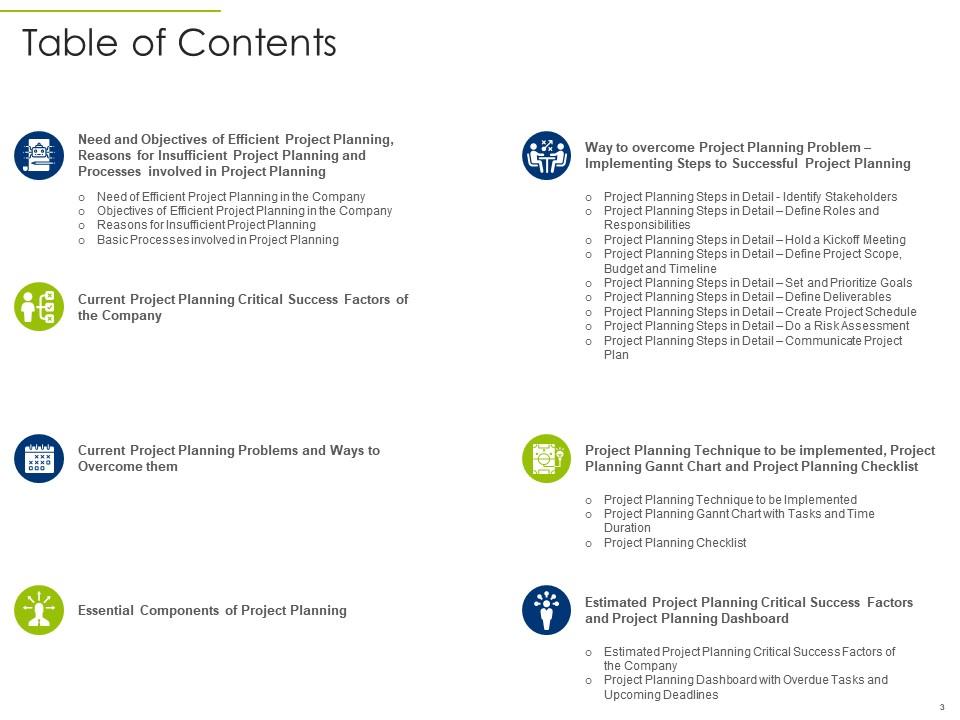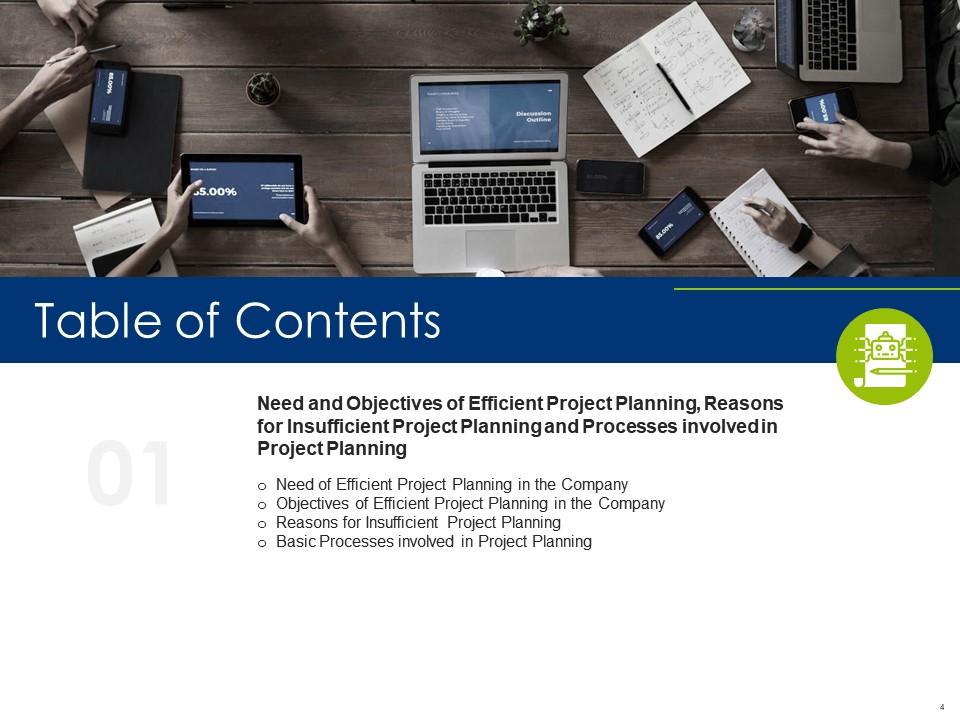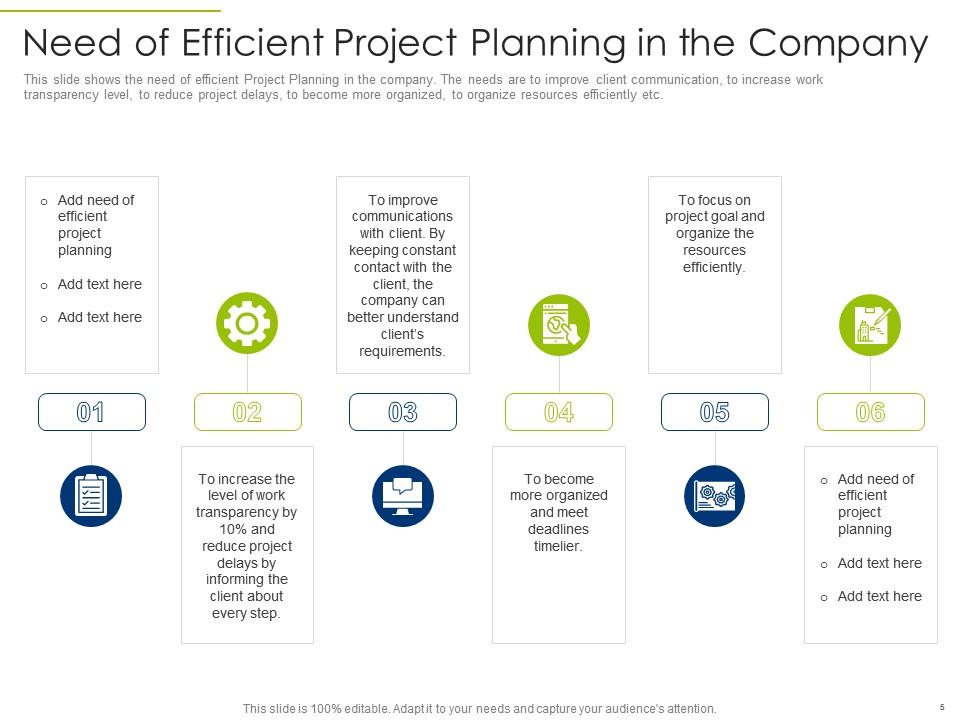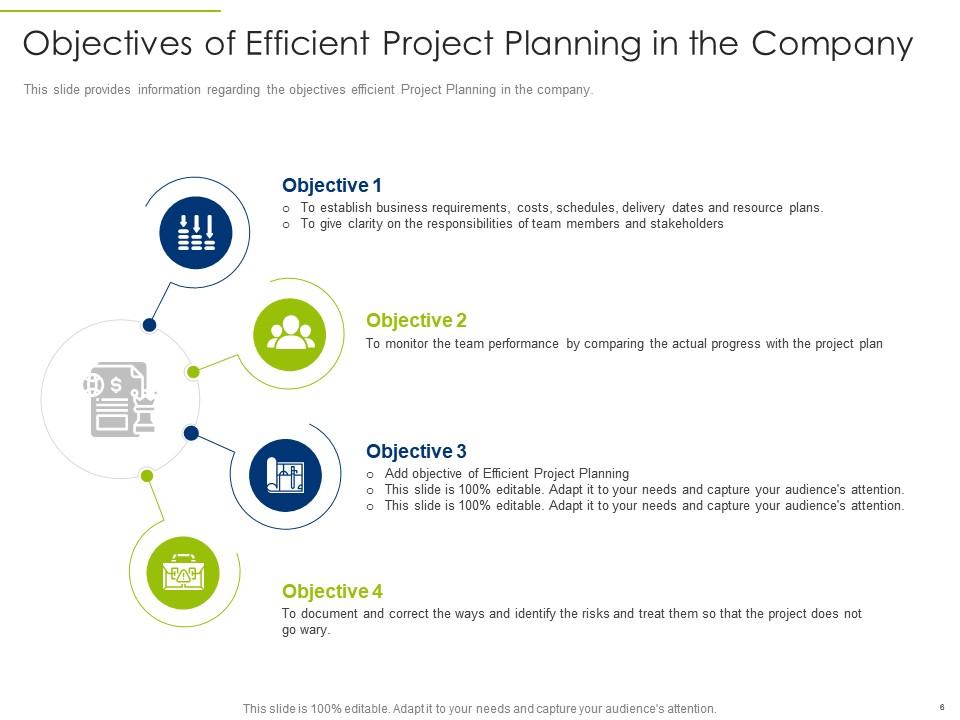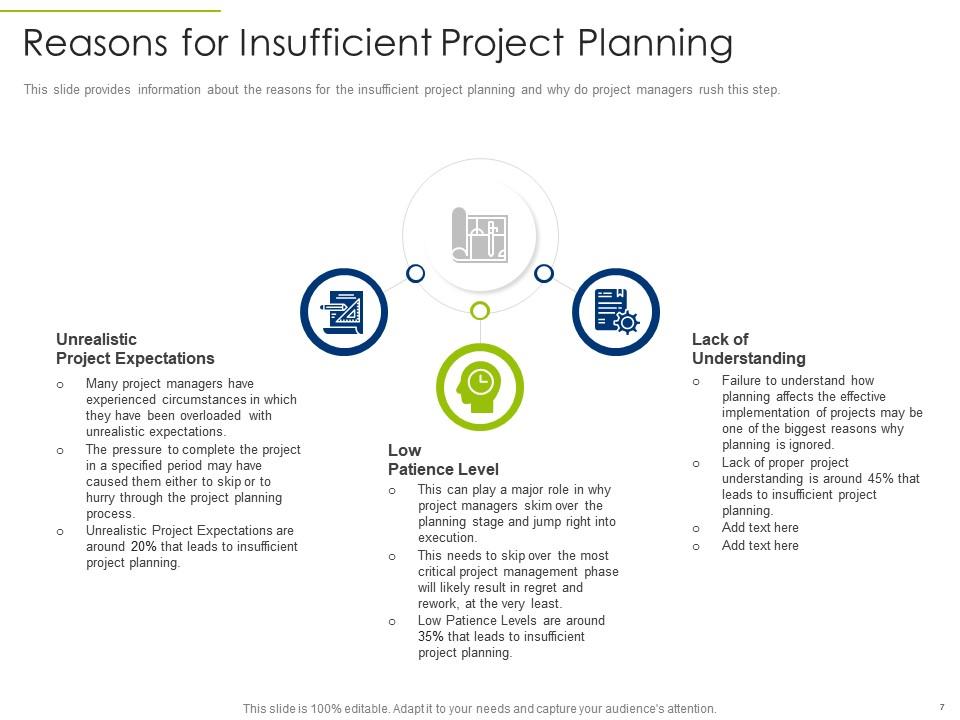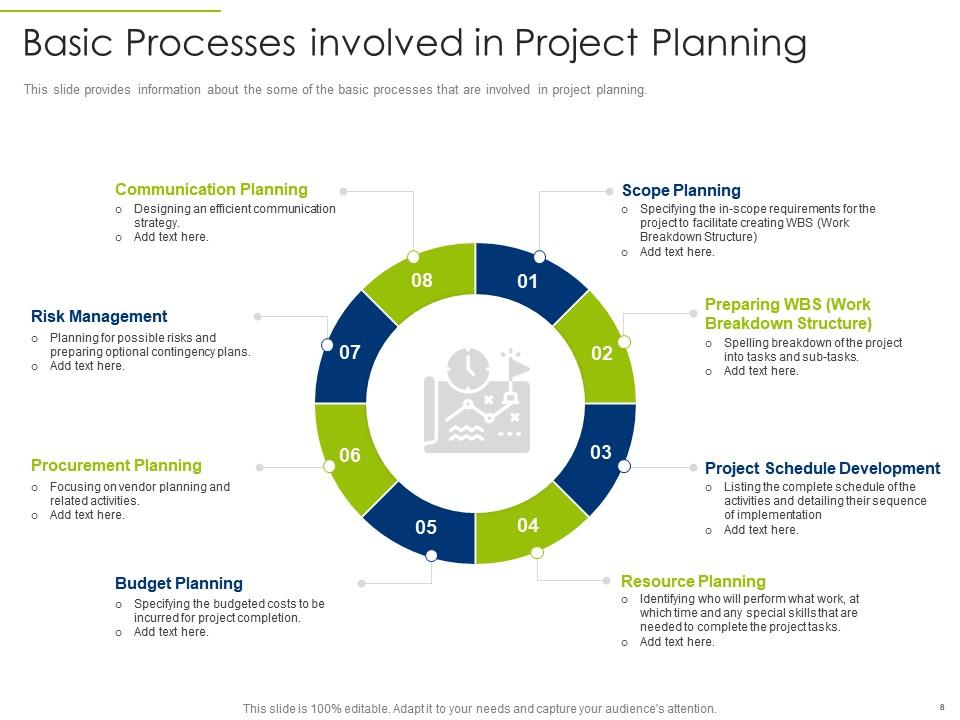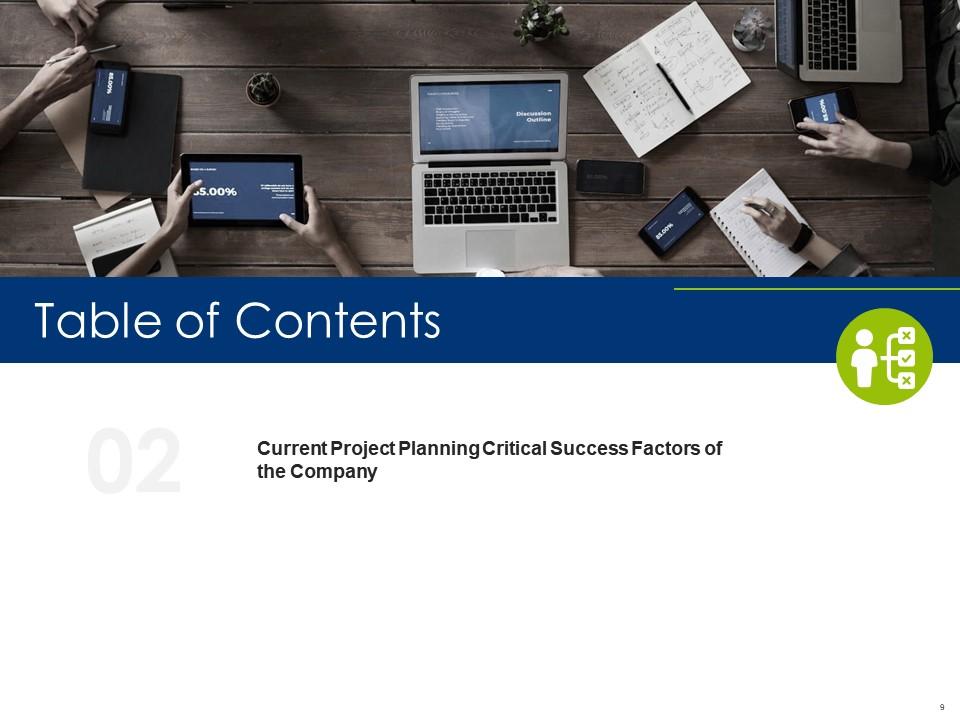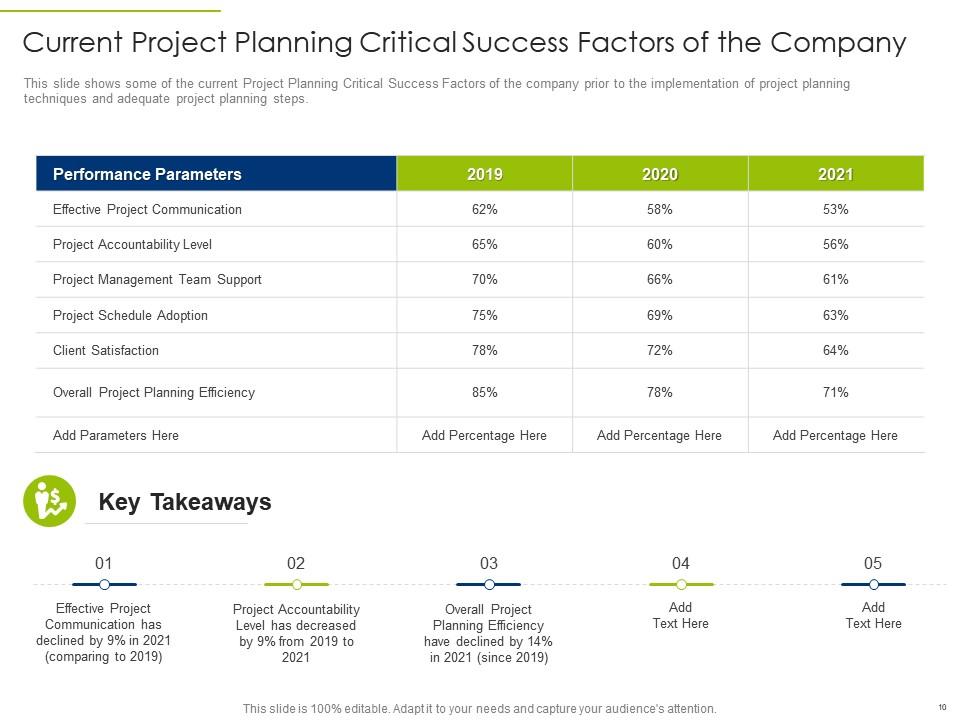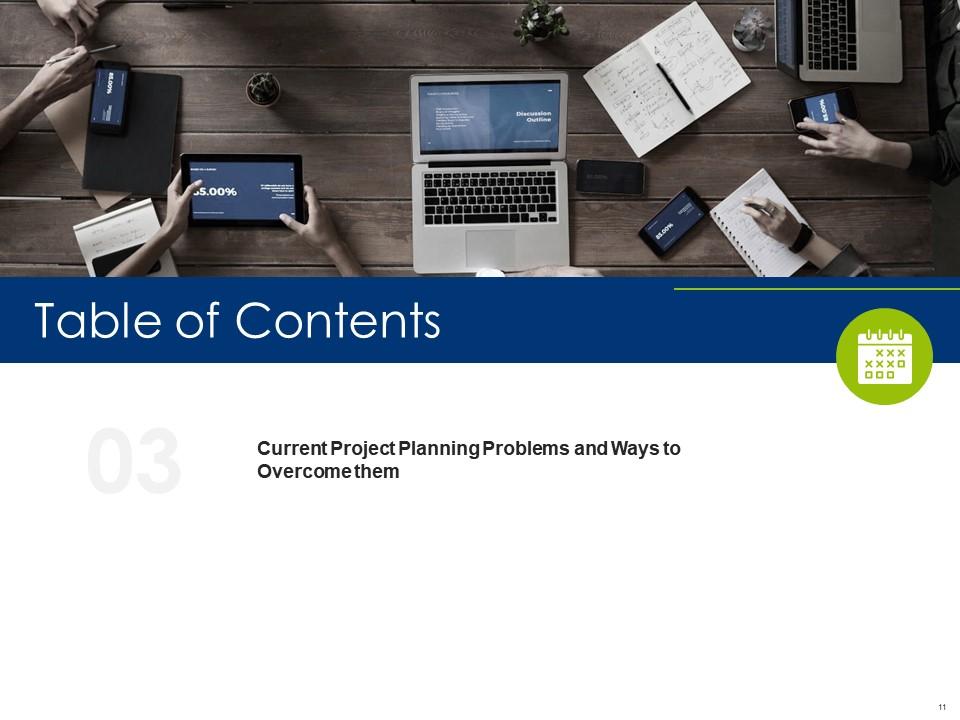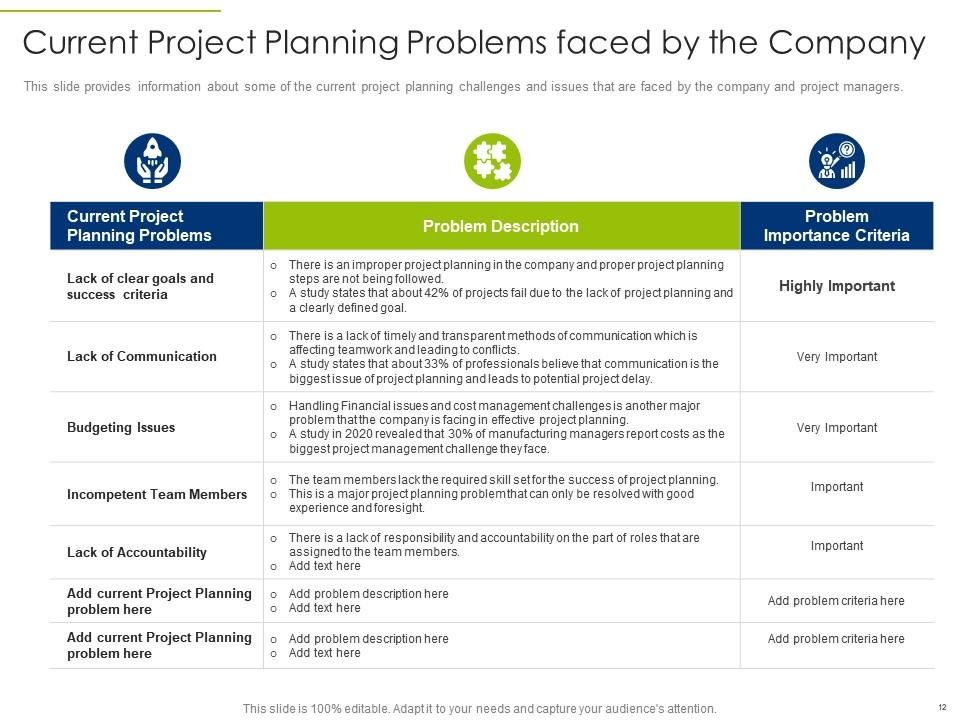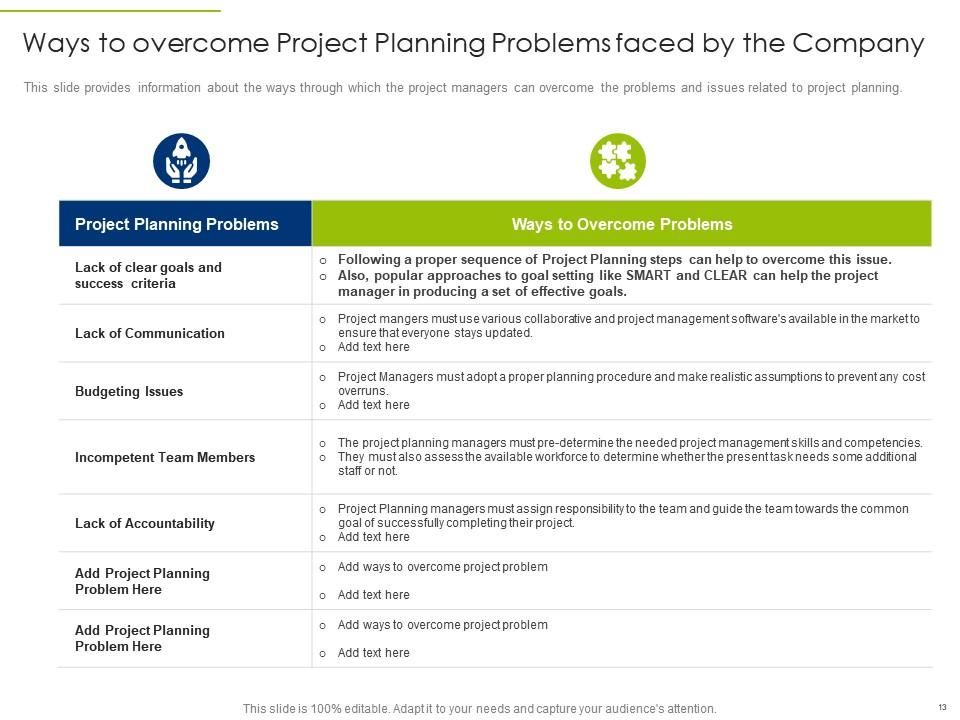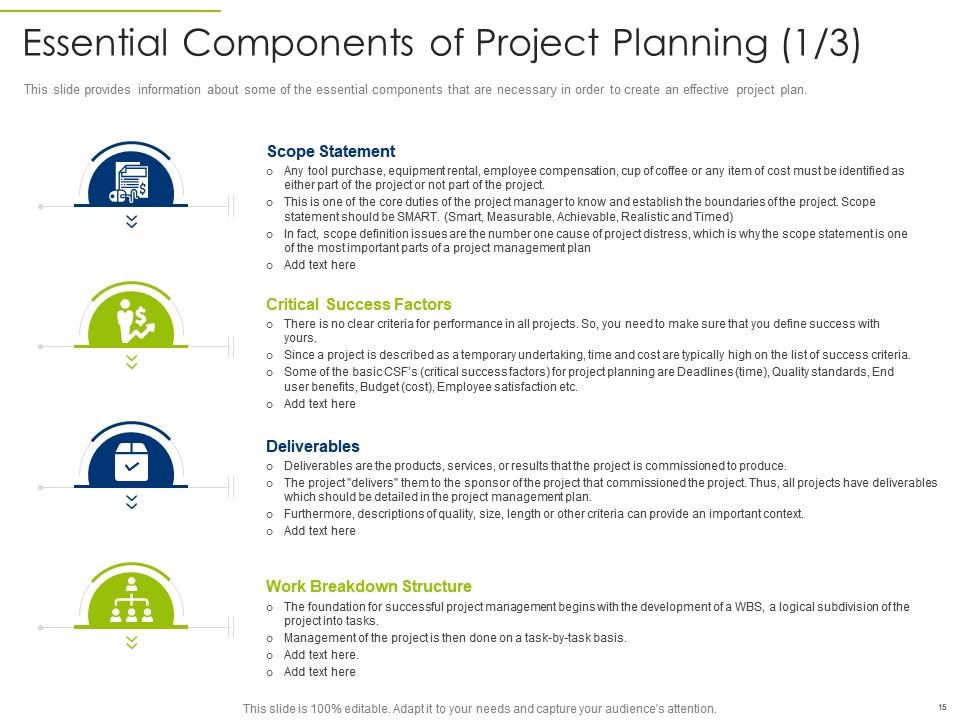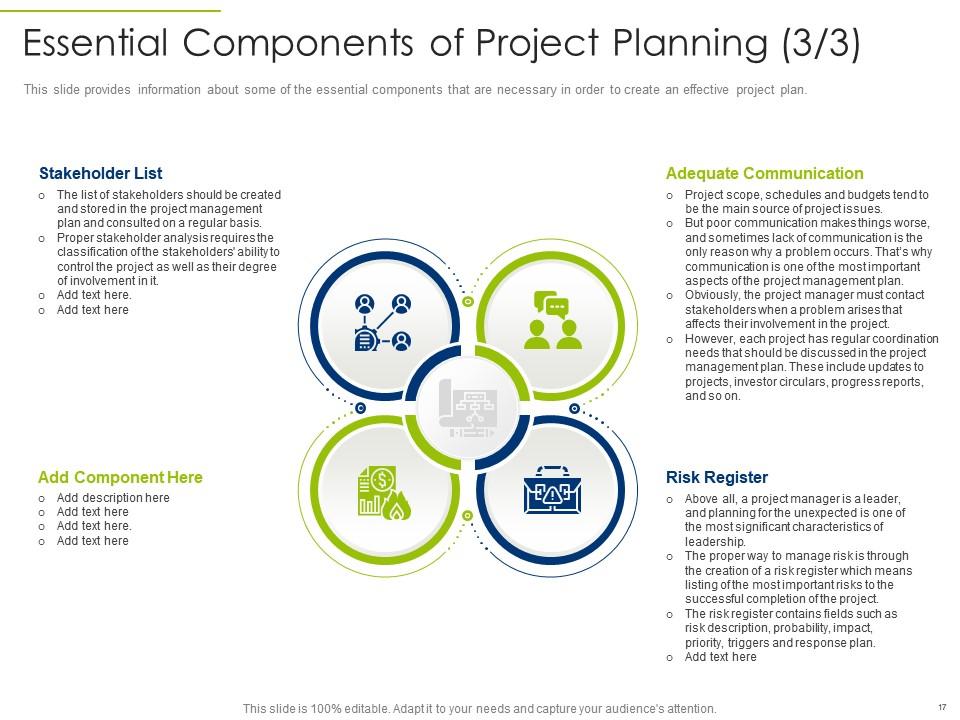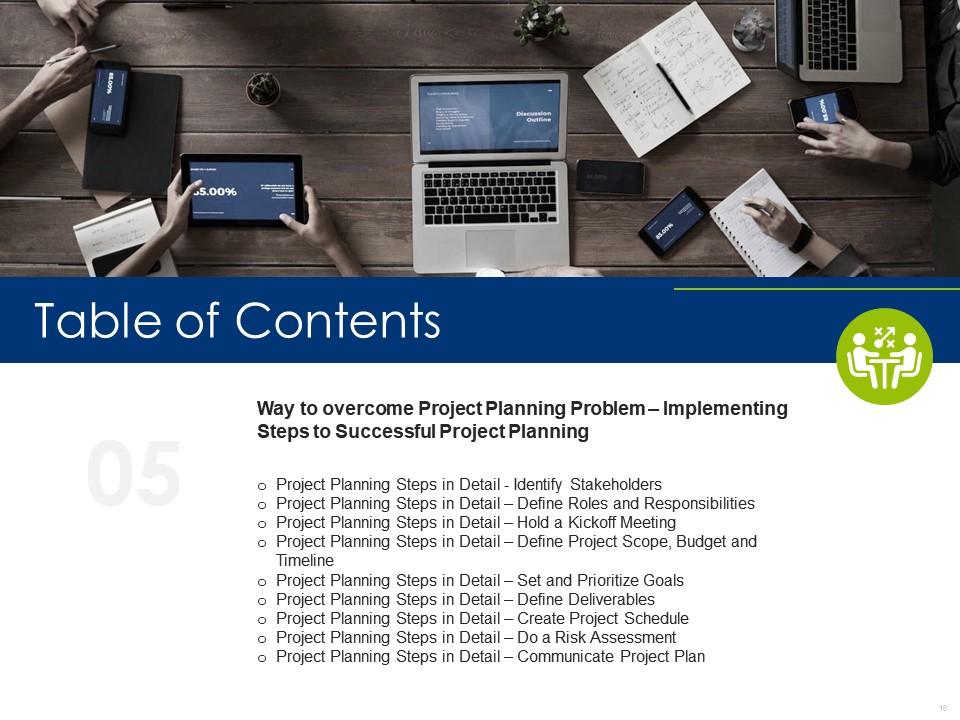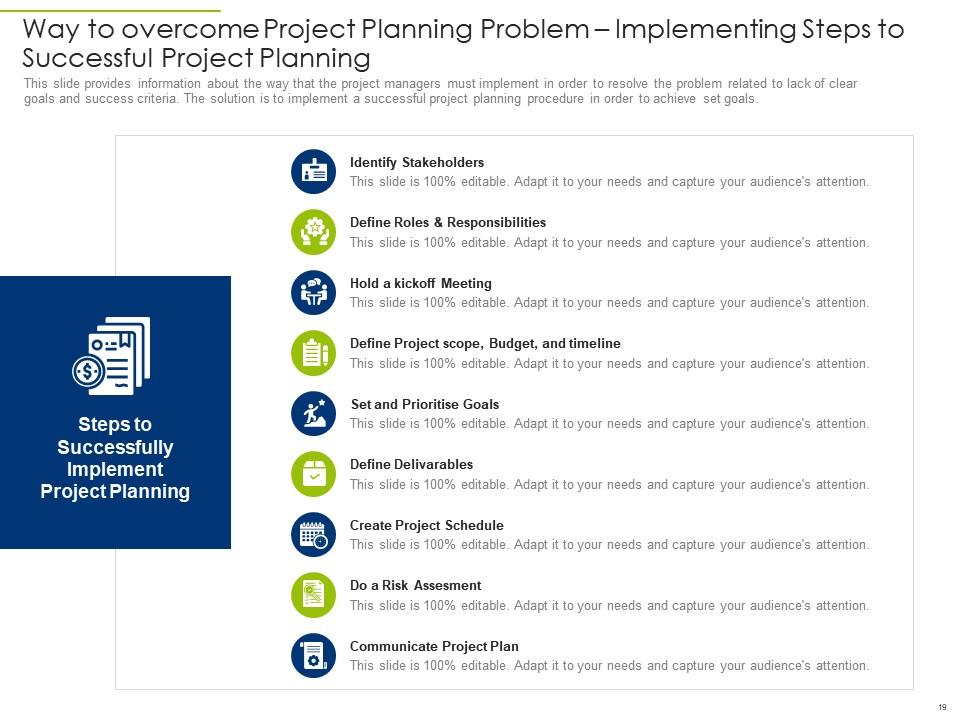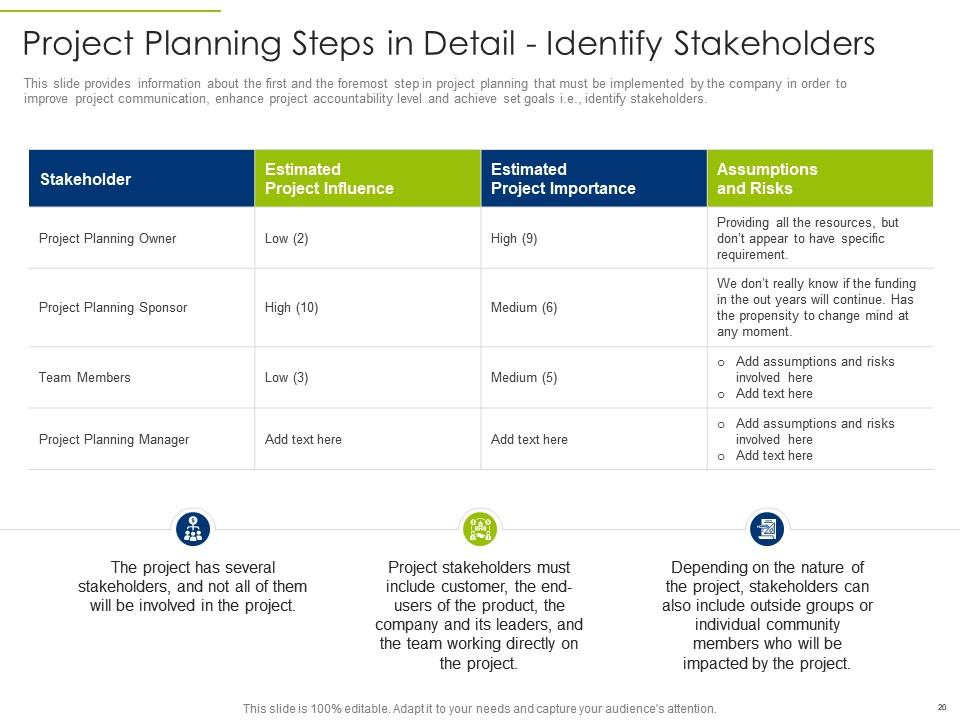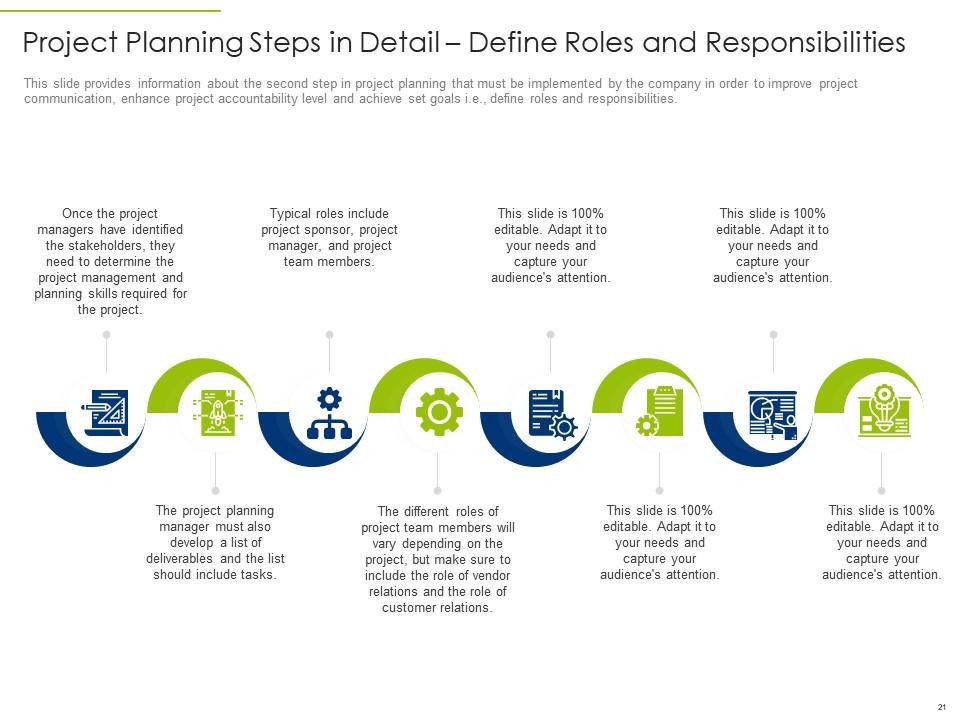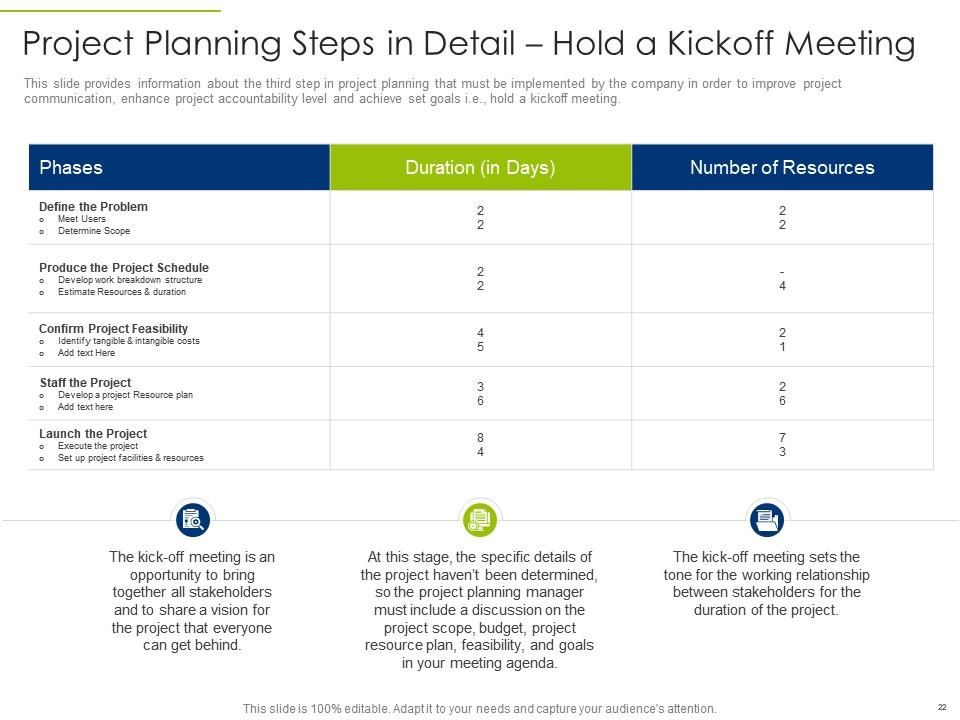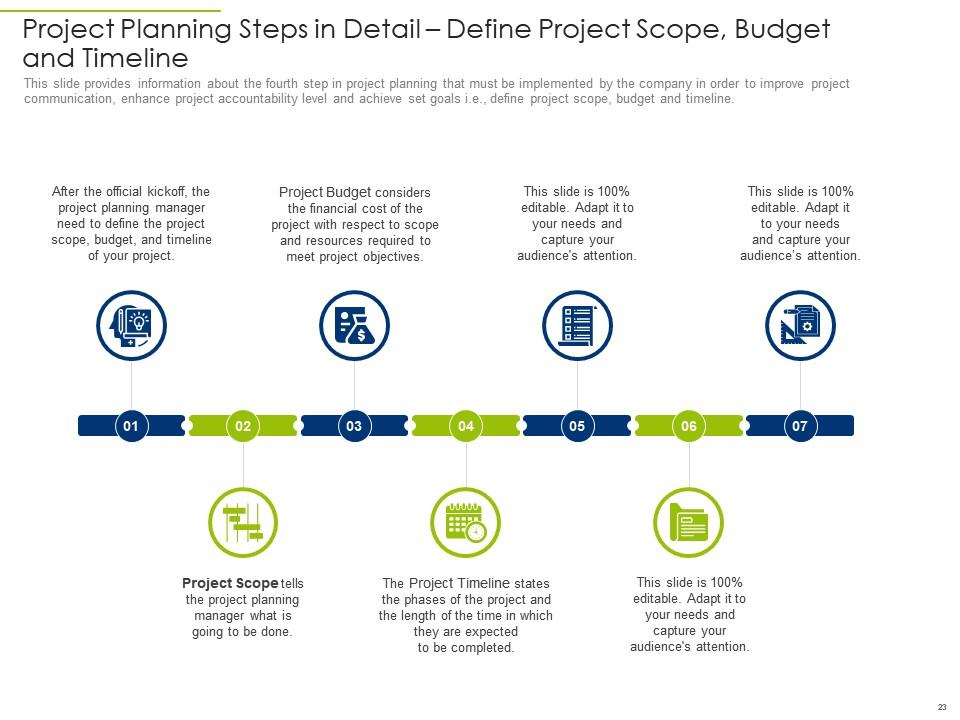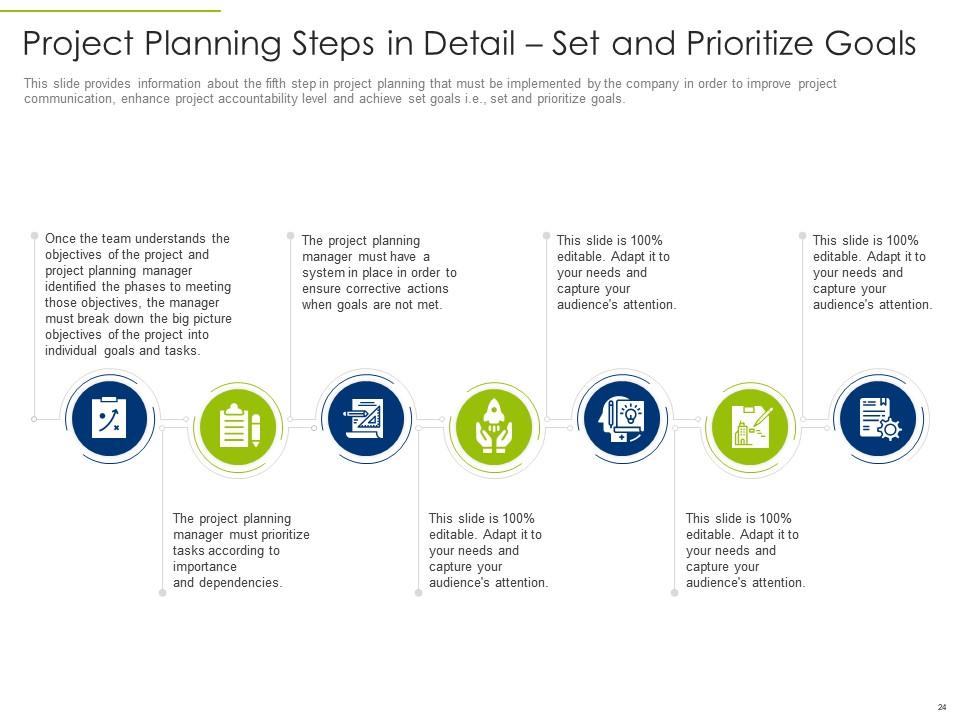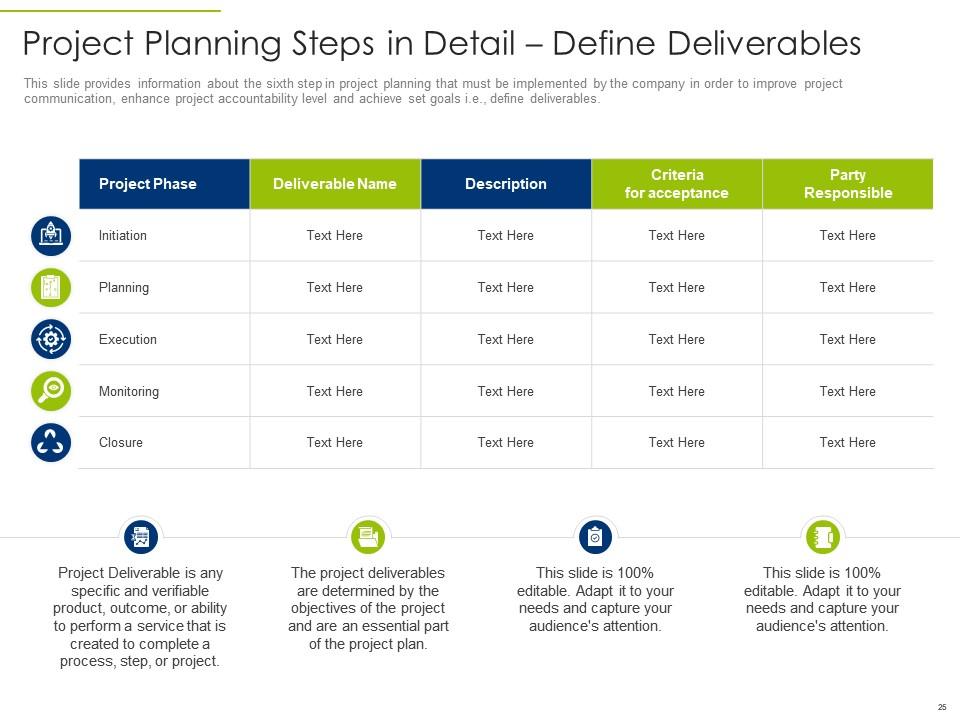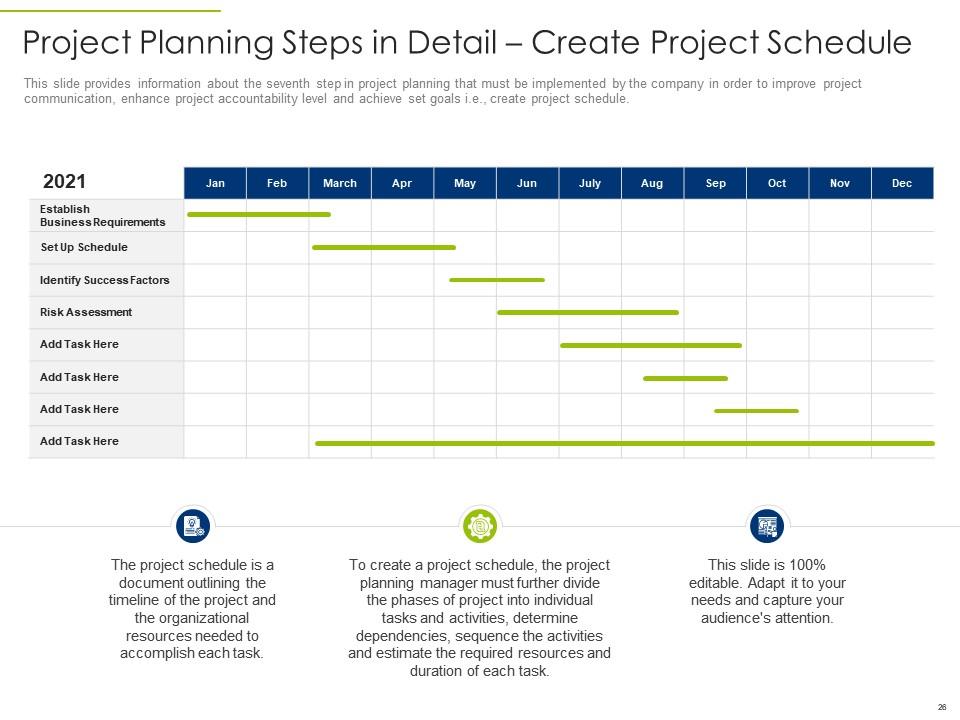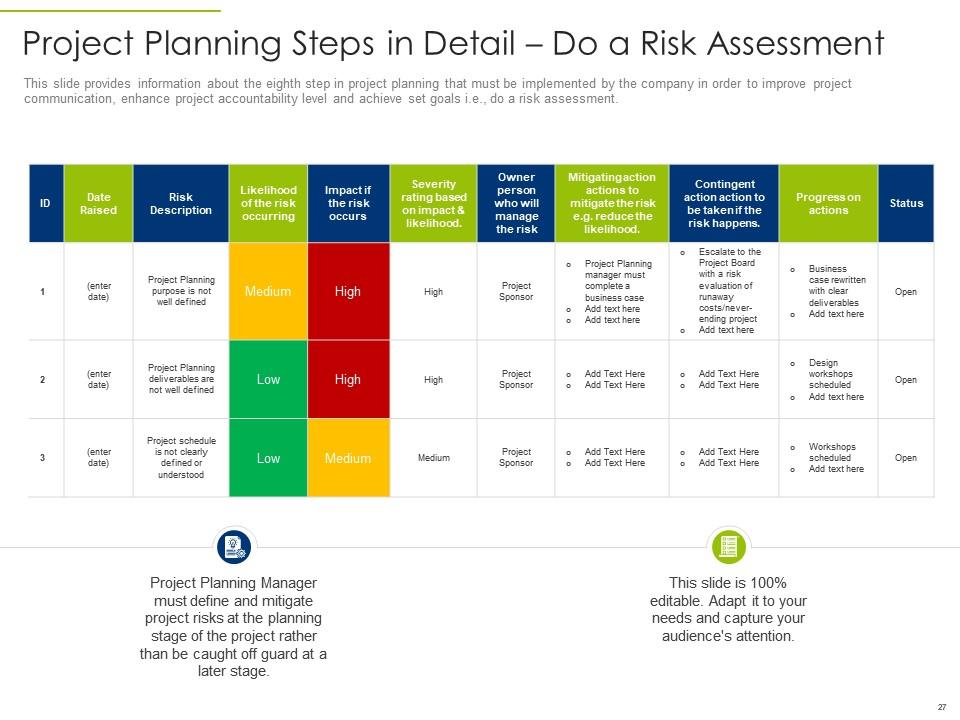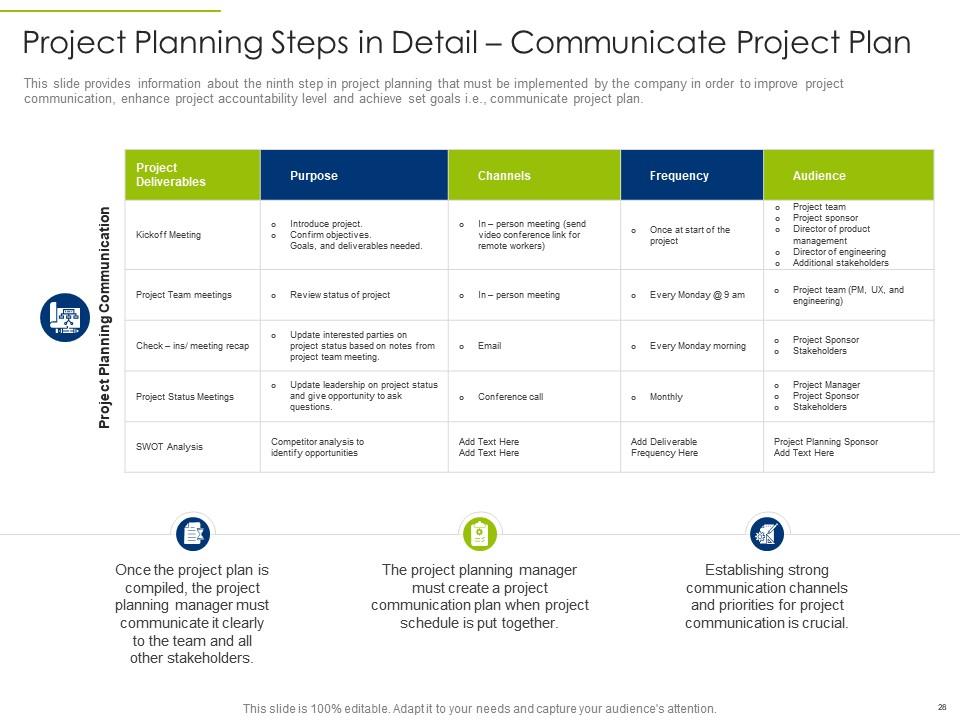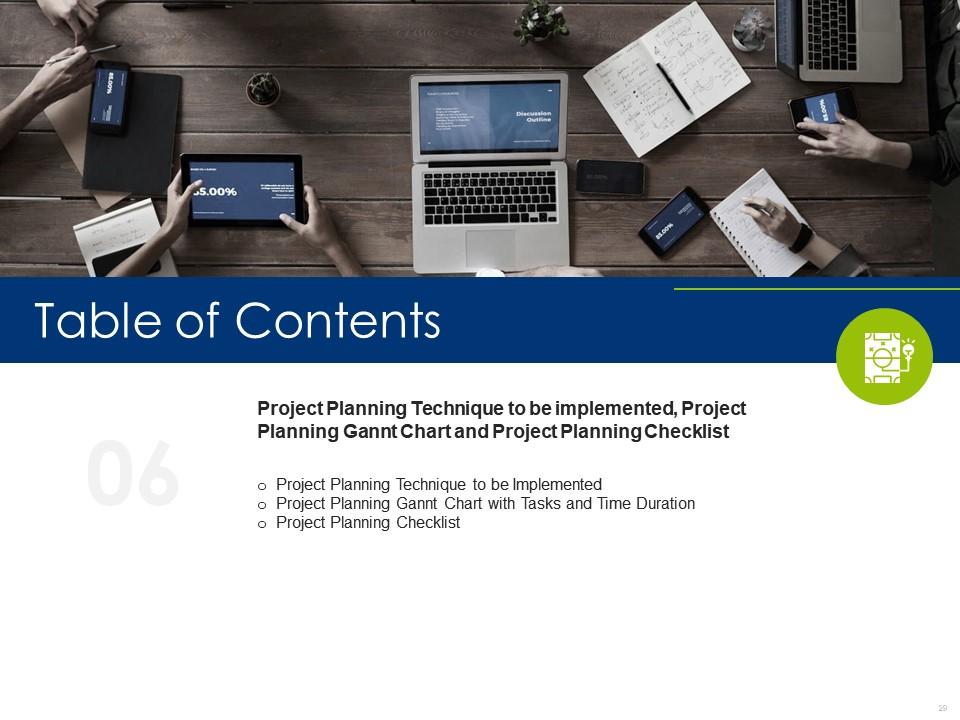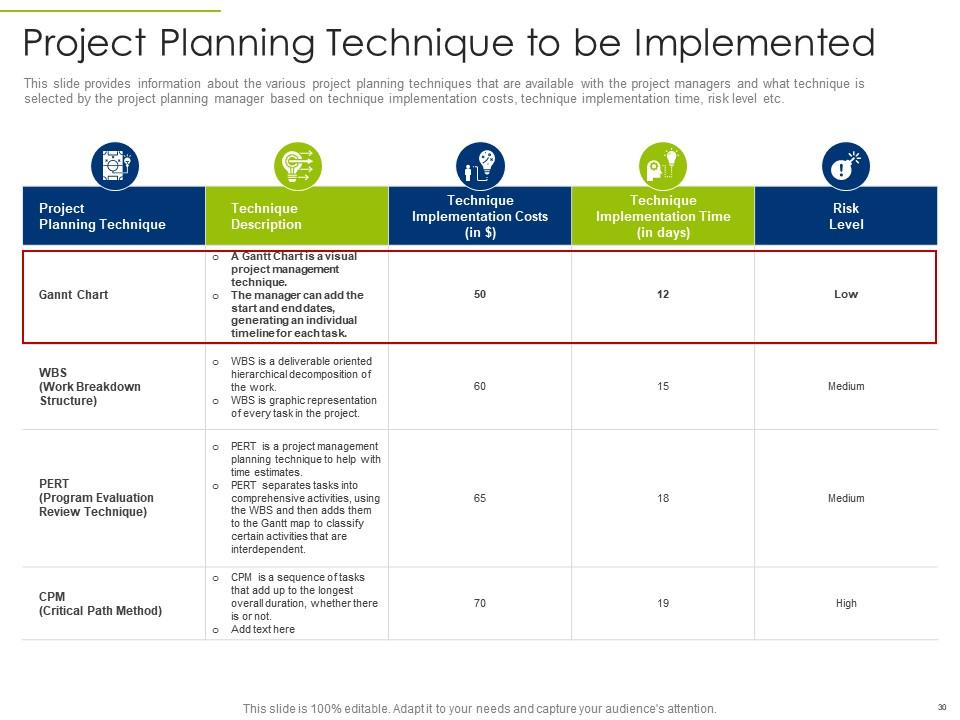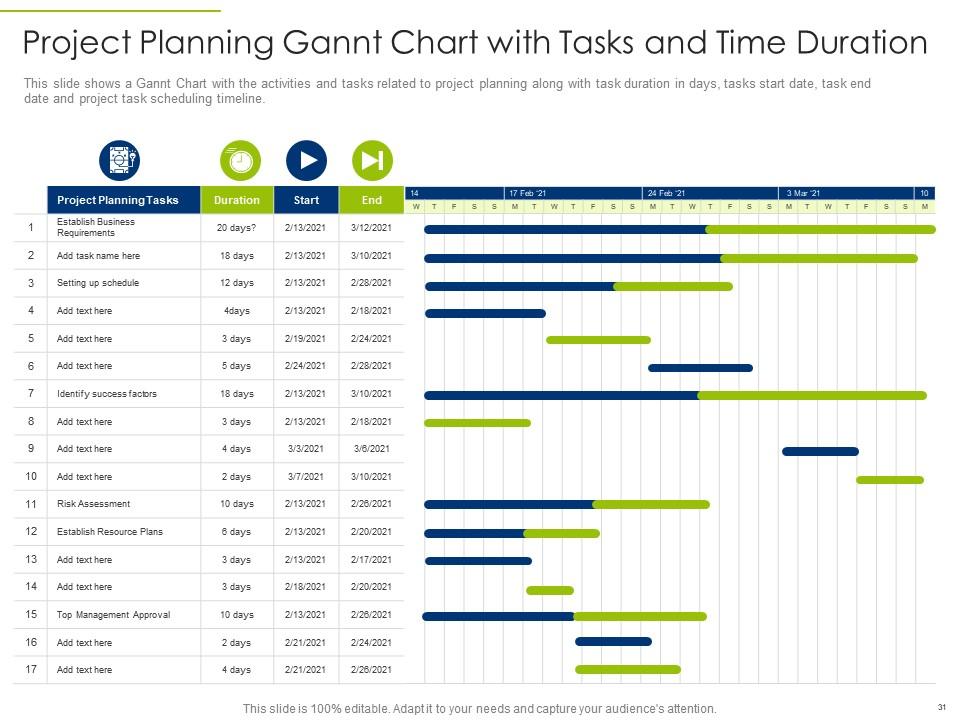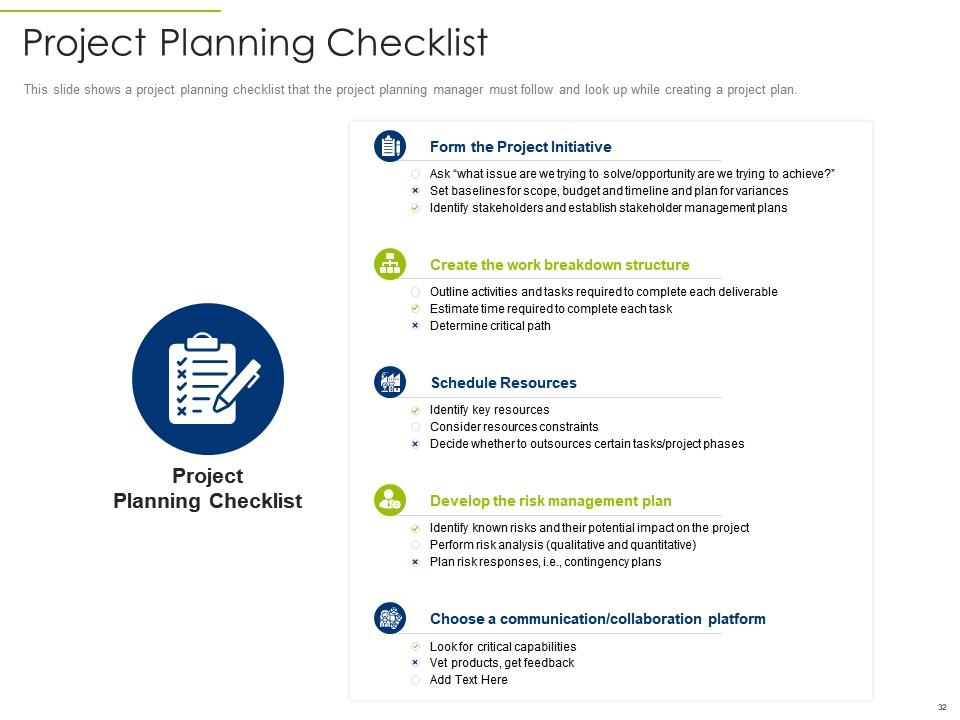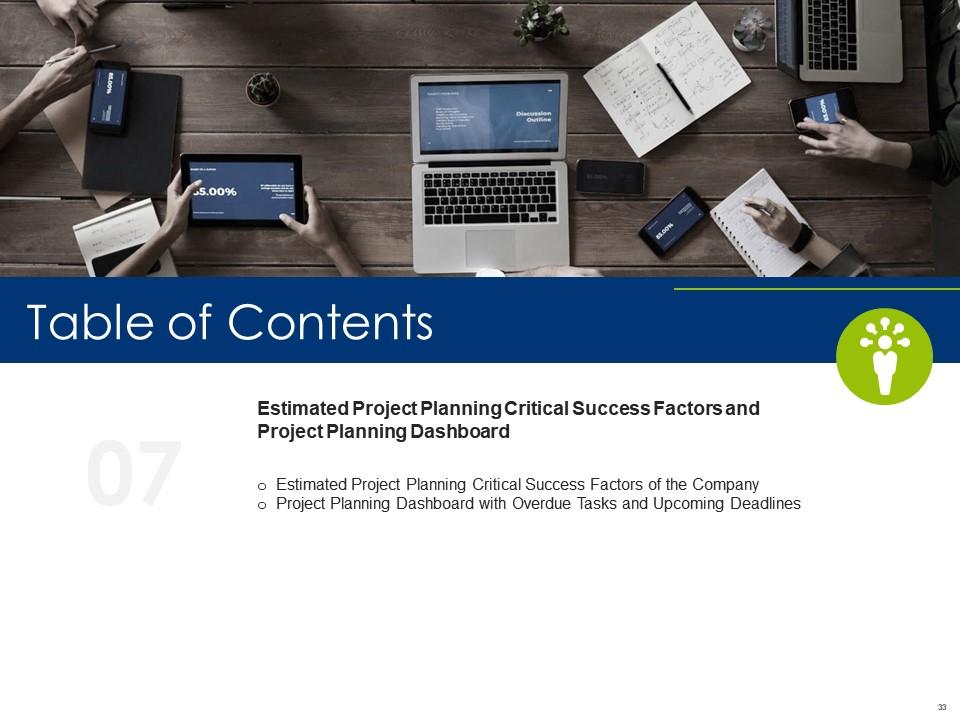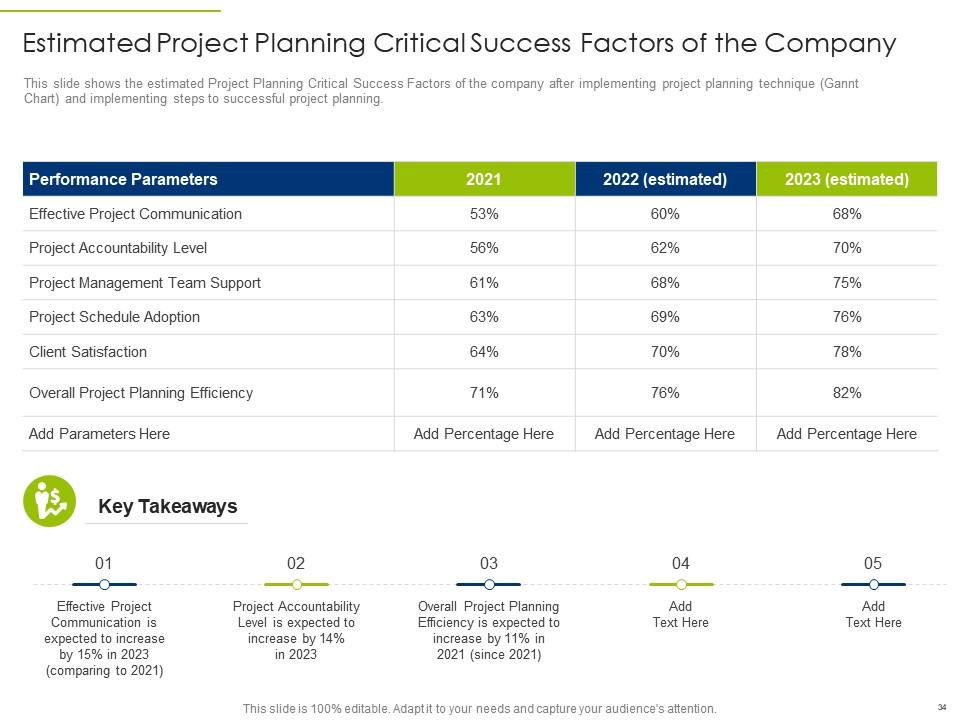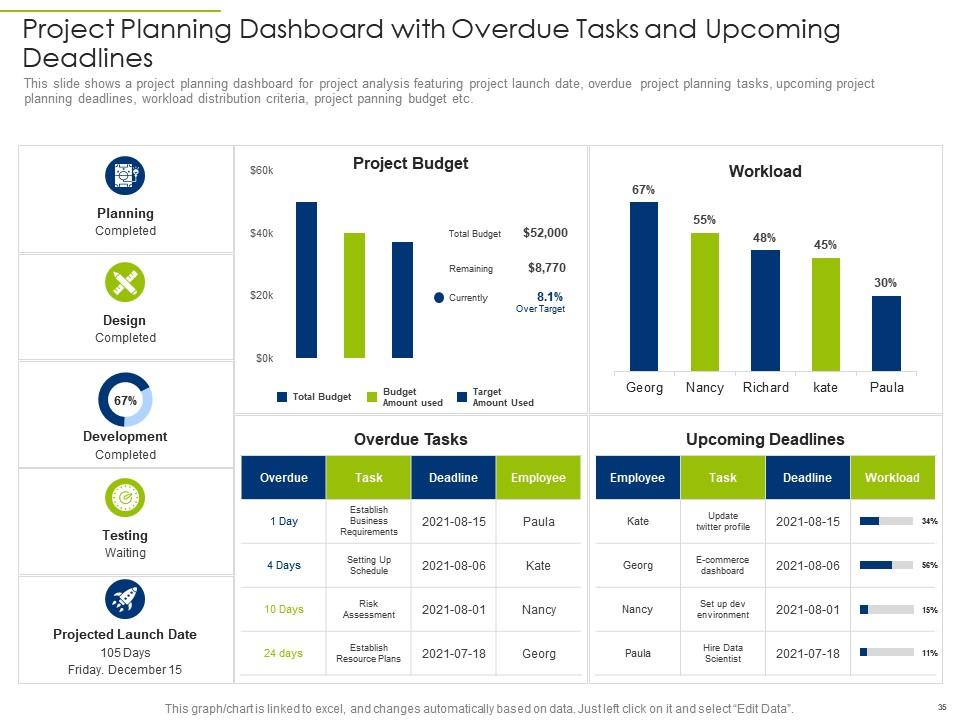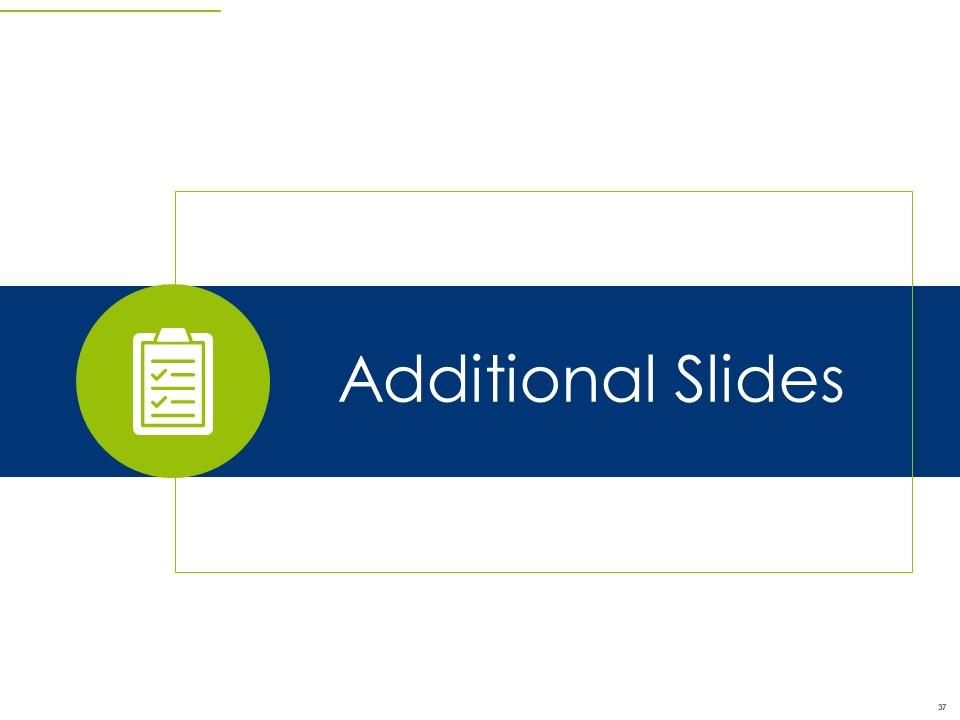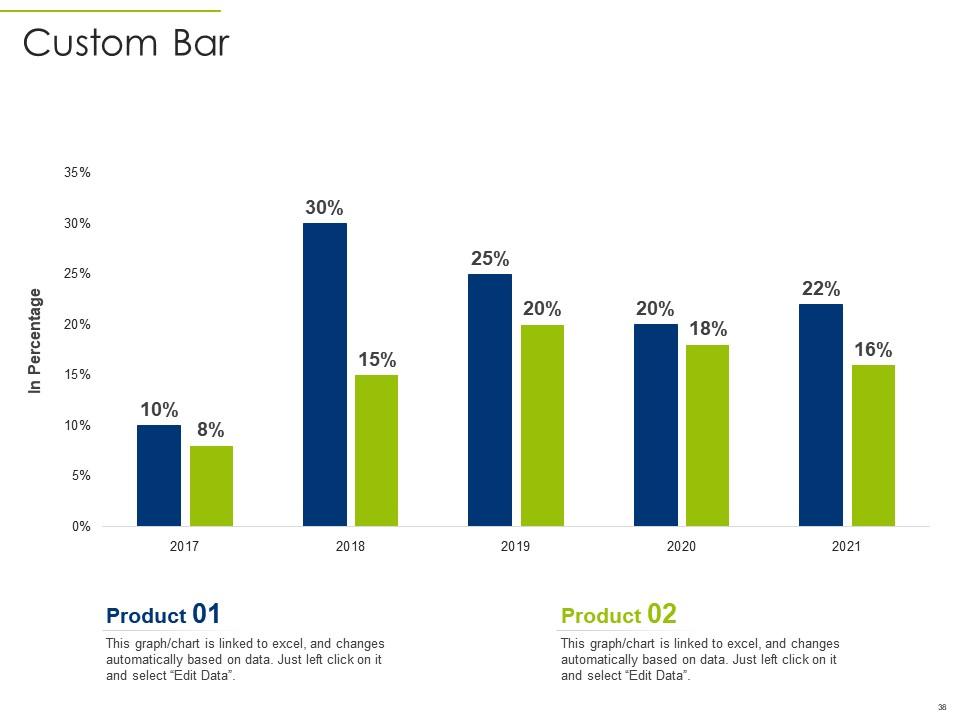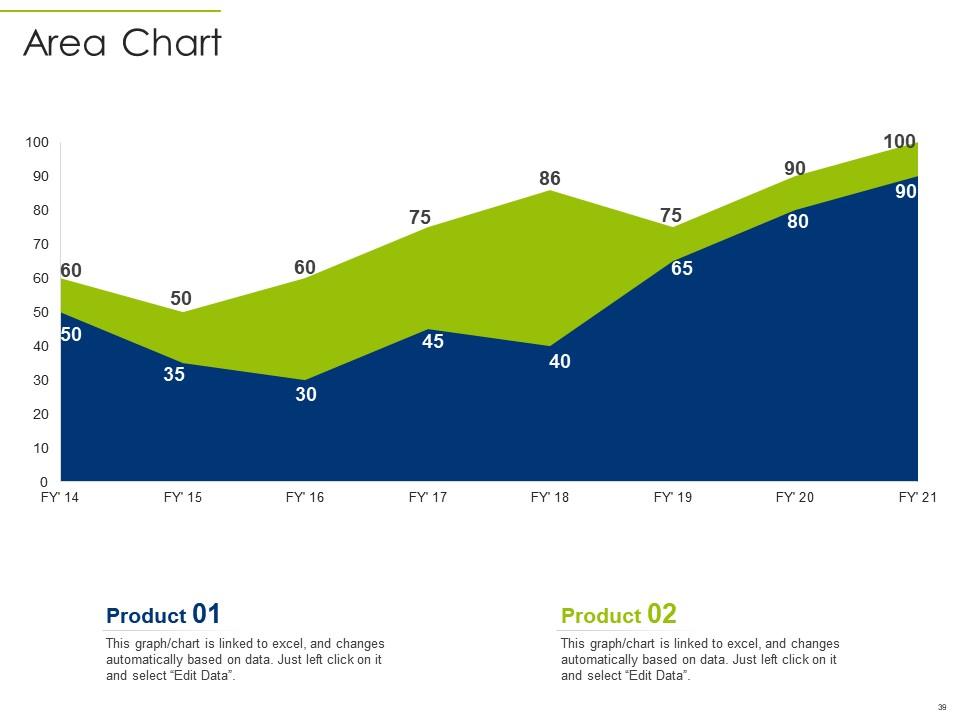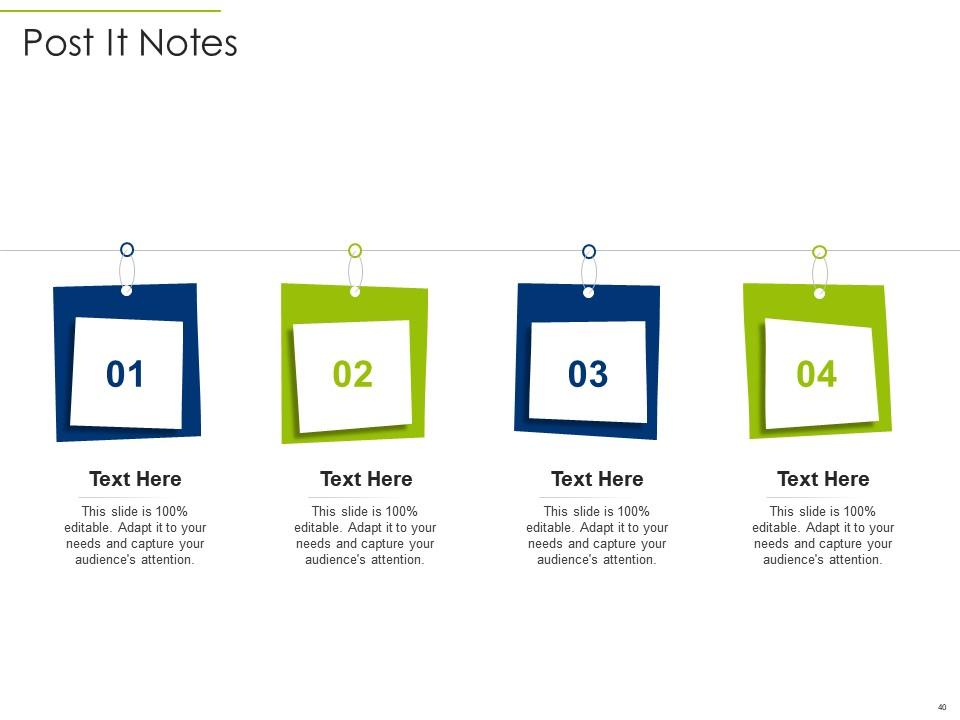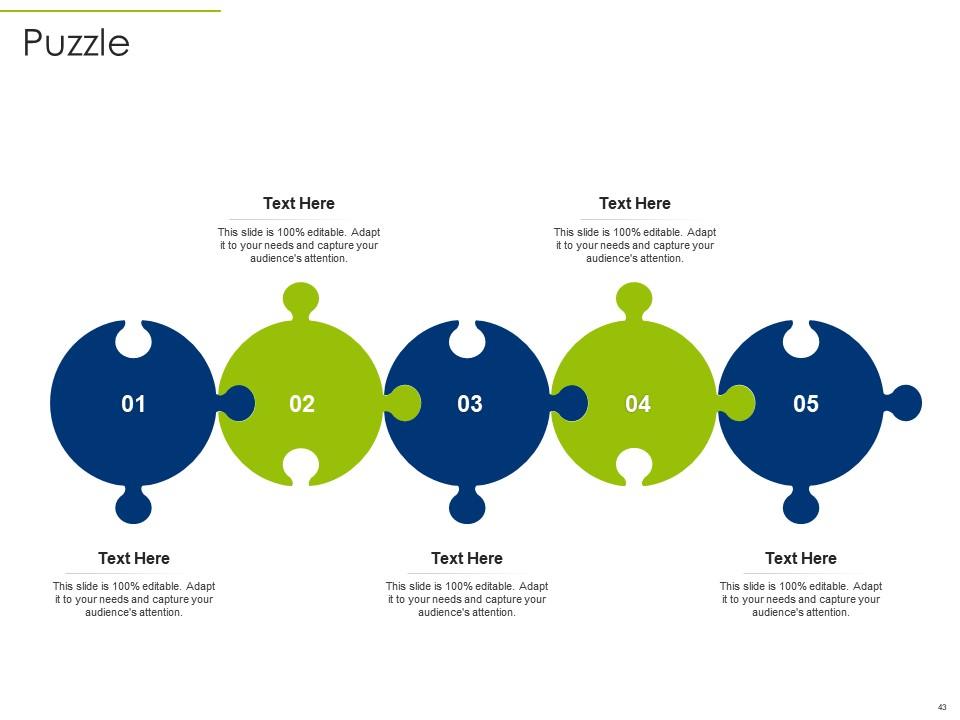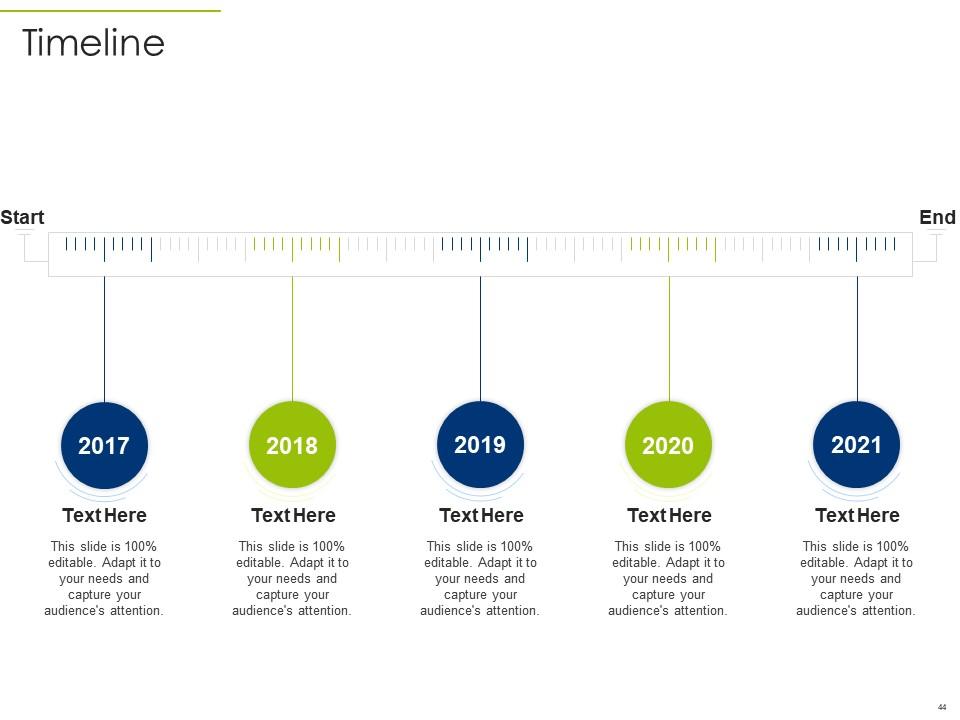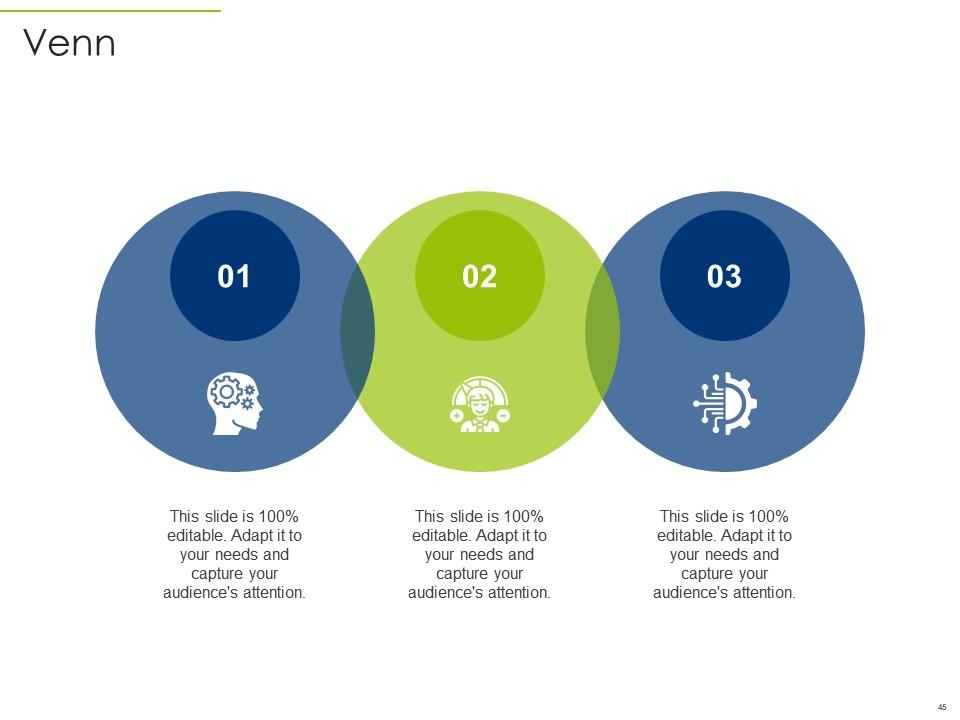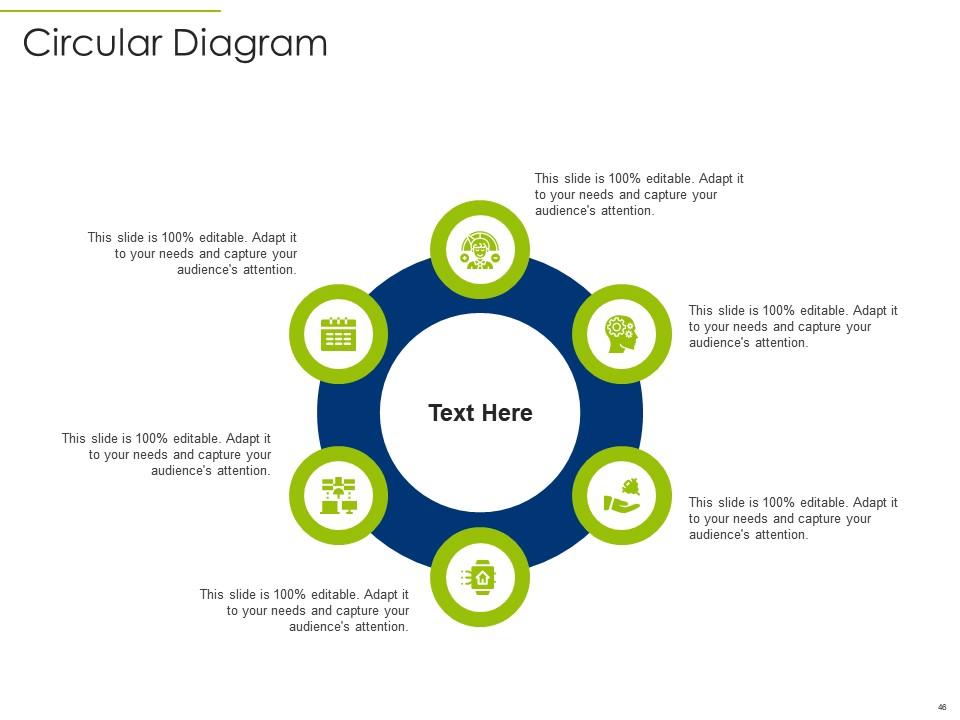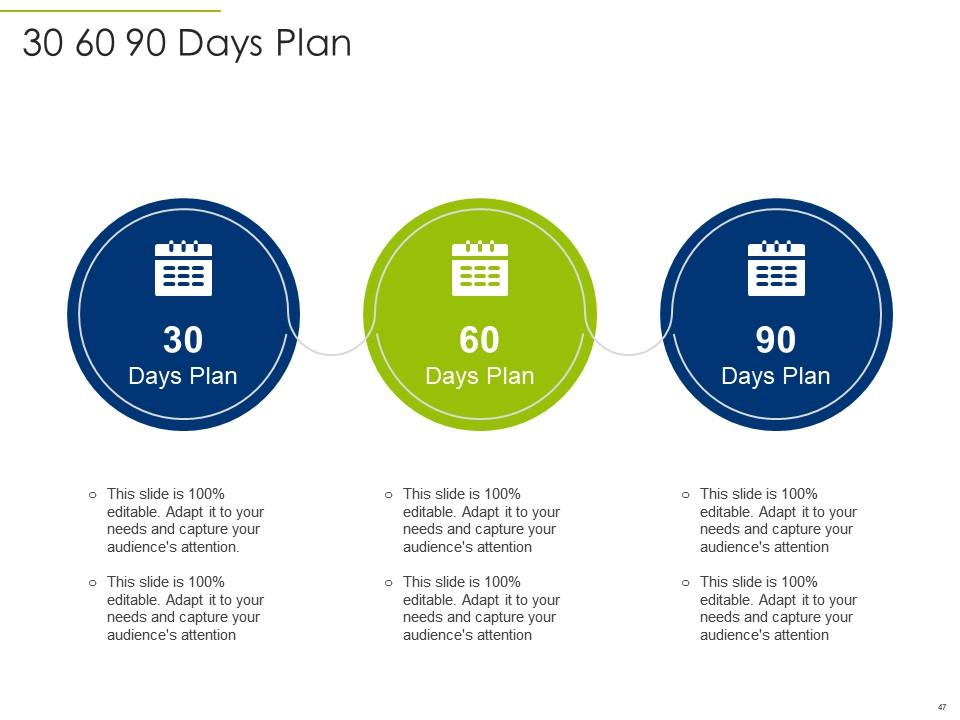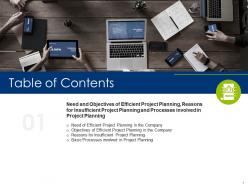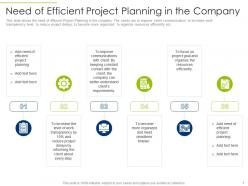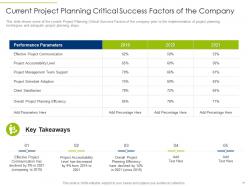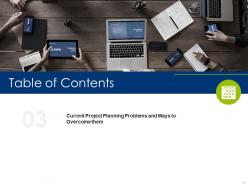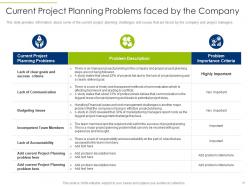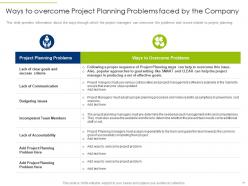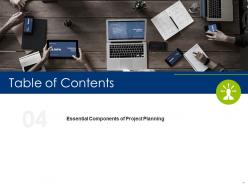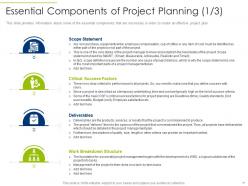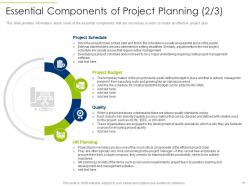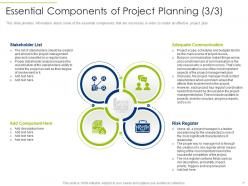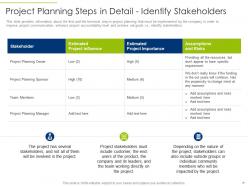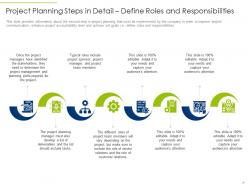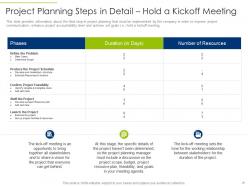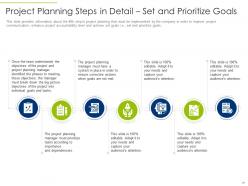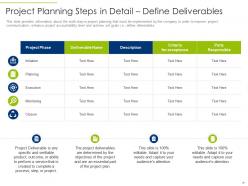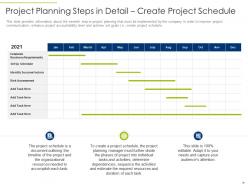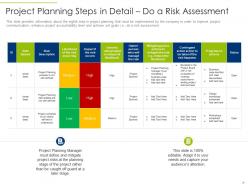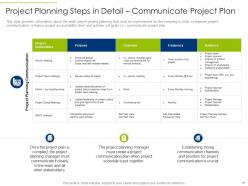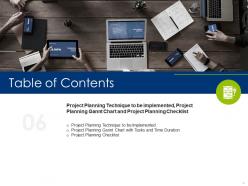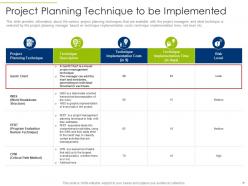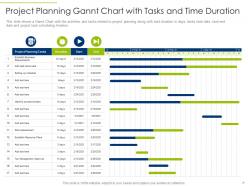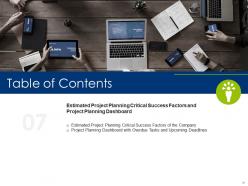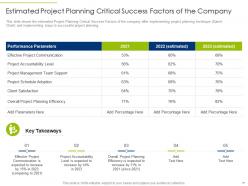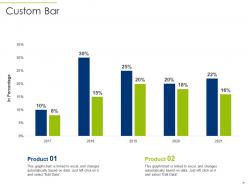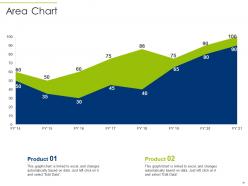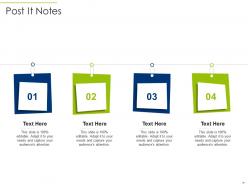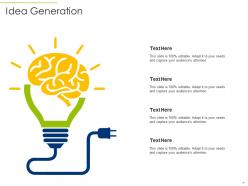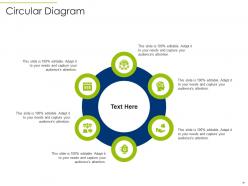Effective project planning to improve client communication and focus on project scheduling complete deck
Formulate and present an impeccable presentation with our effective project planning to improve client communication and focus on project scheduling complete PPT deck. This effective work plan PowerPoint template helps the audience with useful content such as the need, objectives, reasons, planning steps, and planning techniques. The slides in this PPT bundle covers the basic processes involved in project planning which includes- project schedule development, resource planning, risk management, procurement planning. and a lot more. Providing you with logical reasoning as to why productive blueprint is required, this successful project PowerPoint template has the most informative slides which will educate the audience about numerous subjects. The detailed representation of persisting project planning problems faced by the enterprise in this functional proposal PPT layout along with the ways to overcome the same makes it convenient to function efficiently and ensure business growth. The systemised graphs make the figures easily understandable to the audience so this constructive proposition PowerPoint slide is a must have. Download it right now and make this a part of your esteemed business.
Formulate and present an impeccable presentation with our effective project planning to improve client communication and fo..
- Google Slides is a new FREE Presentation software from Google.
- All our content is 100% compatible with Google Slides.
- Just download our designs, and upload them to Google Slides and they will work automatically.
- Amaze your audience with SlideTeam and Google Slides.
-
Want Changes to This PPT Slide? Check out our Presentation Design Services
- WideScreen Aspect ratio is becoming a very popular format. When you download this product, the downloaded ZIP will contain this product in both standard and widescreen format.
-

- Some older products that we have may only be in standard format, but they can easily be converted to widescreen.
- To do this, please open the SlideTeam product in Powerpoint, and go to
- Design ( On the top bar) -> Page Setup -> and select "On-screen Show (16:9)” in the drop down for "Slides Sized for".
- The slide or theme will change to widescreen, and all graphics will adjust automatically. You can similarly convert our content to any other desired screen aspect ratio.
Compatible With Google Slides

Get This In WideScreen
You must be logged in to download this presentation.
PowerPoint presentation slides
Presenting our effective project planning to improve client communication and focus on project scheduling complete PPT deck. This PPT layout holds forty-eight slides and each slide is accessible in standard as well as wide-screen formats. It is completely editable as per your requirements and preferences as well. You can use it with Microsoft Office, Google slides and many other presentation software.
People who downloaded this PowerPoint presentation also viewed the following :
Content of this Powerpoint Presentation
Slide 1: This title slide introduces Effective Project Planning to improve Client Communication and focus on Project Scheduling. Add the name of your company here.
Slide 2: This is the Agenda slide for Effective Project Planning to improve Client Communication and focus on Project Scheduling.
Slide 3: This slide contains the Table of Contents. It includes - Current Project Planning Critical Success Factors of the Company, Current Project Planning Problems, and Ways to Overcome them, Essential Components of Project Planning, etc.
Slide 4: This is a table of content slide introducing the Need and Objectives of Efficient Project Planning, Reasons for Insufficient Project Planning, and Processes involved in Project Planning.
Slide 5: This slide presents the Need for Efficient Project Planning in the Company. It shows the need for efficient Project Planning in the company. The needs are to improve client communication, to increase work transparency level, to reduce project delays, to become more organized, to organize resources efficiently, etc.
Slide 6: This slide presents the Objectives of Efficient Project Planning in the Company. It provides information regarding the objectives of efficient Project Planning in the company.
Slide 7: This slide presents the Reasons for Insufficient Project Planning. It provides information about the reasons for the insufficient project planning and why do project managers rush this step.
Slide 8: This slide presents the Basic Processes involved in Project Planning. It provides information about some of the basic processes that are involved in project planning.
Slide 9: This is a table of content slide introducing the Current Project Planning Critical Success Factors of the Company.
Slide 10: This slide presents the Current Project Planning Critical Success Factors of the Company. It shows some of the current Project Planning Critical Success Factors of the company prior to the implementation of project planning techniques and adequate project planning steps.
Slide 11: This is a table of content slide introducing the Current Project Planning Problems and Ways to Overcome them.
Slide 12: This slide presents the Current Project Planning Problems faced by the Company. It provides information about some of the current project planning challenges and issues that are faced by the company and project managers.
Slide 13: This slide presents the Ways to overcome Project Planning Problems faced by the Company. It provides information about the ways through which the project managers can overcome the problems and issues related to project planning.
Slide 14: This is a table of content slide introducing the Essential Components of Project Planning.
Slide 15: This slide presents the Essential Components of Project Planning (1/3). It provides information about some of the essential components that are necessary in order to create an effective project plan.
Slide 16: This slide presents the Essential Components of Project Planning (2/3). Since the projects have a fixed start and finish, the schedule is usually an essential piece of the puzzle.
Slide 17: This slide presents the Essential Components of Project Planning (3/3). The proper way to manage risk is through the creation of a risk register which means listing the most important risks to the successful completion of the project.
Slide 18: This is a table of content slide introducing the Way to overcome Project Planning Problem – Implementing Steps to Successful Project Planning.
Slide 19: This slide presents the Way to overcome Project Planning Problem – Implementing Steps to Successful Project Planning. It provides information about the way that the project managers must implement in order to resolve the problem related to the lack of clear goals and success criteria.
Slide 20: This slide presents the Project Planning Steps in Detail - Identify Stakeholders. It provides information about the first and the foremost step in project planning that must be implemented by the company in order to improve project communication, enhance project accountability level and achieve set goals, i.e. identifies stakeholders.
Slide 21: This slide presents the Project Planning Steps in Detail – Define Roles and Responsibilities. Once the project managers have identified the stakeholders, they need to determine the project management and planning skills required for the project.
Slide 22: This slide presents the Project Planning Steps in Detail – Hold a Kick-off Meeting. The kick-off meeting is an opportunity to bring together all stakeholders and to share a vision for the project that everyone can get behind.
Slide 23: This slide presents the Project Planning Steps in Detail – Define Project Scope, Budget and Timeline. It provides information about the fourth step in project planning that must be implemented by the company in order to improve project communication, enhance project accountability level and achieve set goals i.e., define project scope, budget and timeline.
Slide 24: This slide presents the Project Planning Steps in Detail – Set and Prioritize Goals. Once the team understands the objectives of the project and the project planning manager identified the phases to meeting those objectives, the manager must break down the big picture objectives of the project into individual goals and tasks.
Slide 25: This slide presents the Project Planning Steps in Detail – Define Deliverables. Project Deliverable is any specific and verifiable product, outcome, or ability to perform a service that is created to complete a process, step, or project.
Slide 26: This slide presents the Project Planning Steps in Detail – Create Project Schedule. The project schedule is a document outlining the timeline of the project and the organizational resources needed to accomplish each task.
Slide 27: This slide presents the Project Planning Steps in Detail – Do a Risk Assessment. The project Planning Manager must define and mitigate project risks at the planning stage of the project rather than be caught off guard at a later stage.
Slide 28: This slide presents the Project Planning Steps in Detail – Communicate Project Plan. Once the project plan is compiled, the project planning manager must communicate it clearly to the team and all other stakeholders.
Slide 29: This is a table of content slide introducing the Project Planning Technique to be implemented, Project Planning Gantt Chart, and Project Planning Checklist.
Slide 30: This slide presents the Project Planning Technique to be Implemented. It provides information about the various project planning techniques that are available with the project managers and what technique is selected by the project planning manager based on technique implementation costs, technique implementation time, risk level, etc.
Slide 31: This slide presents the Project Planning Gantt Chart with Tasks and Time Duration. It shows a Gannt Chart with the activities and tasks related to project planning along with task duration in days, tasks start date, task end date, and project task scheduling timeline.
Slide 32: This slide presents the Project Planning Checklist. It shows a project planning checklist that the project planning manager must follow and look up while creating a project plan.
Slide 33: This is a table of content slide introducing the Estimated Project Planning Critical Success Factors and Project Planning Dashboard.
Slide 34: This slide presents the Estimated Project Planning Critical Success Factors of the Company. It shows the estimated Project Planning Critical Success Factors of the company after implementing the project planning technique (Gannt Chart) and implementing steps to successful project planning.
Slide 35: This slide presents the Project Planning Dashboard with Overdue Tasks and Upcoming Deadlines. It shows a project planning dashboard for project analysis featuring project launch date, overdue project planning tasks, upcoming project planning deadlines, workload distribution criteria, project panning budget, etc.
Slide 36: This is the Effective Project Planning to improve Client Communication and focus on Project Scheduling – Icons Slide.
Slide 37: This slide presents the Additional Slides.
Slide 38: This slide shows a Custom Bar that compares 2 products’ data over a timeline of years.
Slide 39: This slide shows an Area Chart that compares 2 products’ data over a timeline of financial years.
Slide 40: This slide contains Post-It Notes that can be used to express any brief thoughts or ideas.
Slide 41: This slide is the Idea Generation slide. It is used to brainstorm ideas for a project.
Slide 42: This slide provides the Mission for the entire company. This includes the vision, the mission, and the goal.
Slide 43: This is the Puzzle slide to showcase the parts that make up a concept whole.
Slide 44: This slide is a Timeline template to showcase the progress of the steps of a project with time.
Slide 45: This slide provides a Venn diagram that can be used to show interconnectedness and overlap between various departments, projects, etc.
Slide 46: This slide presents a Circular Diagram and the components that make up a project or concept.
Slide 47: This is a slide with a 30-60-90-Days Plan to set goals for these important intervals.
Slide 48: This is a Thank You slide where details such as the address, contact number, and email address are added.
Effective project planning to improve client communication and focus on project scheduling complete deck with all 48 slides:
Use our Effective Project Planning To Improve Client Communication And Focus On Project Scheduling Complete Deck to effectively help you save your valuable time. They are readymade to fit into any presentation structure.
-
Topic best represented with attractive design.
-
Excellent design and quick turnaround.
-
Graphics are very appealing to eyes.
-
Graphics are very appealing to eyes.
-
The Designed Graphic are very professional and classic.