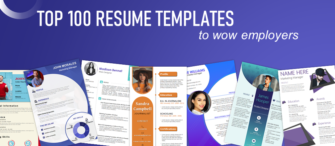There you go again- scouring listings, submitting resumes for the nth time in various companies, hoping to get that one positive response. This may land you an interview or two, but they are most likely to end with the dreaded response of “we will let you know”! This response makes you skip a heartbeat and a few might suffer from nervous breakdown...Isn’t it? Although it may seem too melodramatic, this is what job seekers experience every now and then- failing to bring home the bacon!
Nobody likes to play the waiting game, especially when it concerns your own bread and butter. But, with the corporate world growing in leaps and bounds, competition is also rising. So, job seekers need to add that extra oomph to their resume to get noticed! Some may invest in online portfolios, to stand out, some may get professional help. On the other hand others, exponentially the intelligent ones will try to spice things up and give their heart and soul in creating a resume that speaks for itself!
How?
By going visual!
Let’s take it with a grain of salt, employers receive thousands of resumes every day so sending average, generic and passe resumes is out of question. It has to be something out-of-the-box and appealing, to get noticed. Which is what an infographic resume does. With an infographic resume, you will be able to the very least- draw enough attention to make your employer skim through the content.
Why you may wonder. That’s obvious: They are cool to look at! So, who wouldn’t want to cushion himself in visual bling right?
Infographic resumes are not only cool but also take seconds to skim through, reducing the essential downtime and making the information more digestible. And believe it or not, you don’t need professional help to build one for yourself. All you require is this guide with 25+ infographic resumes, a nicely brewed cup of coffee, and some motivation to get started!
So, as long as you know how to point, type, edit, and click, you are all set to rock that next resume!
P.S- Read this blog post to learn the step-by-step process of editing these infographic resumes!
1. The Classic Beauty
Simple infographic resume that would work for any industry! With all the basics of a good resume, much like the traditional ones, this layout is all about simplicity. The color scheme chosen incorporates professionally-approved color blue, which is easy on the eyes and attention-grabbing.
Download CV Design Template With Designation Rewards And Skills
2. Fonticillious it is!
Sometimes fancy fonts, paired with a simple and crisp color scheme is all you need to turn the wheel around! This is all about capturing the creativity and basic elements with a little extra, that adds to the overall aesthetic appeal. Adding a personal picture is also a great option to bring your piece to life and render it a comprehensive outlook.
Download Unique CV Format Visual Resume Design With Working Skills
3. Tale it out!
You don’t want to end up getting lost in the flood of rivals. This is precisely the reason why your infographic resume should be overflowing with you-ness, the more the better! Yes, we are talking about adding your strengths, experiences, and all the basics but with a twist, just like we have done in these templates by adding a roadmap design. This is your opportunity to show off your ability and become your own hero, so use it wisely!
Weave a purposeful and impressive narrative that is all about you and your achievements, beyond the traditional bullet points, sections, etc. Emphasize on your skill sets that back up your assertion and support your central storyline, build around your life and experiences.
With an infographic resume, you are not confined to the regular format boundaries, so you can play with the design as much as you like until you are satisfied with the final result.
.
Template Design 1
Download Creative Design Infographic Resume Template For Corporate Professionals
Template Design 2
Download Creative Resume Template Design Vector
4. Go Monochrome
Maybe your employer doesn’t want a bright and punchy resume. Instead, he is looking for a more understated design that shows elegance and sophistication. Maybe your job demands so or it might be the personal preference of your recruiter. Whichever the case, monochromatic resumes always top the list of being understated yet classy options. They exude confidence and help build trust. Pick colors like blues, greens, different hues of the same color family or you can go for the shades of gray to make an under-statement!
Template Design 1
Download Unique Graphic Visual Resume CV Design Template
Template Design 2
Download Professional CV Example Format With Hobbies And Interest
5. Go Bold Go Classy
Bright as sun colors used in resumes yell, “Read Me”, something we all want right? Although this design is very basic, the bright yellow color used for the content and charts is making all the difference here. It is making the entire design look a lot more cheerful, with ample amount of negative spaces, to cancel out any “noise”. It does a great job at grabbing attention right off the bat and helps a jobseeker get noticed!
Download Resume Template Sales Manager CV Visual Resume
6. Visualize and Chart it out
Full of data visualizations in the form of charts, graphs, maps, and others, this resume template makes its way to an employer’s heart. Why? Because the information can be interpreted with a single glance. Tons of information can be communicated with ease in just a few seconds with this resume design. It is simple and packs a powerful punch, as the reader is delivered well-packaged details of the job-seekers skill-set, experience, interests, etc. It is particularly beneficial to send out to the recruiters who are always on the go.
Download Curriculum Vitae Template Creative Resume With International Experience
7. Put out some concrete numbers
Highlight with numerals! Like any other great resume, this infographic design features charts and graphs that can be used to show concrete figures, that help in building solid used cases. With a single glance, the strengths, experiences, talents etc, of the applicant can be deciphered by the recruiter, which is always a plus point. This makes the standard resume format a lot more digestible especially appreciated by the recruiter who’s short on time.
Download Aesthetic Resume Template CV Design For Professionals
8. Partition to transition
The infographic resume is a classic example of partitioned data, making the information a lot more comprehensible and easy to process. Through the standard design elements like hierarchy and contrast, a lot more depth can be added to the design. This helps the resume achieve its purpose of providing necessary information without unnecessary clutter.
Download Visual Resume Design CV Template For Creative Advertising Professionals
9. Pretty In Pink
This is a modern design that uses the feminine color Pink. Perfect to add feelings and emotions like harmony, approachability, affection, and many more that are synonymous with the color Pink, this template is our personal favorite. It is inspired by Hloom called “Pink Timeline” which has a clear and clean layout, suitable for every job seekers’ palette.
Creative Visual Infographic Design For Professionals
10. Feminism Personified
Another adaptation of the “pretty in pink” vibe! This resume design has a feminist appeal to it which makes it an engaging piece for fashion designers, bloggers, and others in similar professions. Each section flows very nicely, making the information easy to visualize. You can present a well-rounded account of information with this resume design.
Download Modern Resume Sample Template CV A4 Download
11. Be Iconic
Sometimes charts and graphs fail to attract the necessary attention. This is where icons come into play, just like we have used in this infographic resume template. Rather than relying on charts and graphs, we have added lively images that point out each section and highlight it as well.
Download Attractive Business CV Design Templates For Professionals
12. Glorify with Colors
An infographic resume is basically a reflection of you and your personality. So, adding a blast of colors to your resume isn’t unprofessional. Rather it is the best way to emphasize the header and key text with brighter and bolder hues. If your nature is bold and quirky, then let your resume do the talking with different colors, as we have used in this resume.
Look for dominant color combinations that suit your background similar to what we have used in this design. A mix of neons over a dark black background compliments the design.
The bright color scheme used in this template isn't too overwhelming to look at, rather it adds a bit of uniqueness and increases the overall aesthetics of the design.
Template Design 1
Download Business Resume Sample Editable CV A4 Design Template With Professional
Here is another example for incorporating colors into your infographic resume:
Template Design 2
Download Corporate Resume Design Infographic CV Template With Skills And Experience
13. Create a Dialogue
In most of the creative industries like graphic designing, fashion blogging, designing and developing, etc, it is completely acceptable, rather considered a good approach to begin with a friendly conversation. This helps in creating a dialogue between the two parties involved, thus building a close and more personal relationship. So, you can simply add “Hi” or “Hello” in your resume to initiate a conversation with your hiring manager and make a powerful first impression!
Download Visual Resume Design Template With Work Experience And Educational Details
Template Design 2
Download Visually Pleasing Resume Illustration CV Design Template
14. Fit for a designer
This design could be your go-to and must-follow layout for sending out creative infographic resumes, suitable for a designer. It complements the designer by adding a personality of its own along with covering the basics of a good CV. So, kill two birds with a single stone, with this design that is specially curated to suit your profession!
Download Curriculum Vitae Sample Template With Education And Experience
15. Take the unconventional route
If you want to break free from the conventional norms and try something eccentric, organize information in two columns. This is nothing too crazy but distinctive enough to get you noticed. While most of the resumes are standard in approach (left-right reading format), yours will be a break from the stereotypical norms, giving your design a creative edge.
For instance, a beautiful image can be placed in the left sidebar to make that placement switch and make your design look unique!
Template Design 1
Download Resume Sample Template For Photographer
Template Design 2
Download Creative Resume And CV Example With Achievements And Abilities
16. Rule with a border
It is very safe to say that most of the resumes follow fundamental rules of designing, in the sense, they lack any extra elements to make them eye-catchy and unique. So, adding interesting borders to the design can really help in making your resume stand out. It injects a bit of personality without pulling the reader’s attention away from the fundamental aspects like skills, expertise, experience, etc. of the applicant.
For this, we would recommend using flat colors or simple textures. Anything too loud will be distracting rather than being helpful. Therefore choose the border wisely, especially for a formal setting!
Download Example Resume Format For Web Developer
17. Break the mold
If you are applying in a creative field that demands that wow-factor in your resume, then here are a few designs that defy expectations. The key here is that the designs are exceptionally creative, but the information presented is easy to understand and follow.
Based on different motifs, like an animated silhouette, bulb imagery, and others these templates have a very strong visual impact on the reader. Also, the wisely chosen accent colors make these pieces a work of art and enjoyable!
Template Design 1
Download Visual Resume Design CV Template For Creative Advertising Professionals
Template Design 2
Download Creative Curriculum Vitae Sample A4 Resume Template
18. Inject some You-ness
Speaking of injecting personality into your design, feast your eyes on this infographic resume! This template speaks all about the “you-ness” factor that many of the resumes lack. Providing extensive knowledge about the applicant and breaking the conventional stereotypes of including headings like skills, experience, hobbies, and others, this design is a sure shot winner!
19. Add a Timeline
One of the best and most profound ways to create a visually effective resume is to add a timeline stating your past experiences and education. As most people are well aware of a timeline, the information presented in your resume is easy to consume and comprehend. However, the key point to remember is here to use a relatively minimalist timeline design as a complicated one will draw the reader’s attention away from the main content.
For instance, this template strikes a perfect balance between being informative and creative as the timeline added is very minimalist.
Download Elegant Resume Design PowerPoint Template For Professionals
20. Keynote: Less is definitely More!
Although you may have heard it a million times: less is more; it is a principle that never fails to disappoint us! It is the most widely appreciated principle to turn your design from crap to fab.
Continuing on the similar lines and following the minimalist golden rule, with minimum text, graphics, and only the necessary information highlighted is the USP of this particular design. Thus, making the final piece, brimming with sophistication and elegance.
So, go the minimalist route and do not make your infographic resume too busy!
Template Design 1
Download Resume Sample Format With Profile Details
Template Design 2
Download Sample Of Resume And Curriculum Vitae Layout Template
Key Takeaways
- Creative infographic resume templates don’t suit every career option. So, be cautious while adding creative elements.
- Graphics can occupy a lot of room and leave very little space for the actual content. Therefore, add graphics wisely to your design.
- The sky's the limit when it comes to designing your own resume. But the basics still remain the same.
- Focus and create the design that suits the job application you are applying for. Don’t go too overboard with the design if your industry doesn't demand so.
Your Turn Now…………...
Now that you are well-versed with some of the best infographic resume designs for your industry, it is time to flex your creative muscles and build one for yourself. So, get down to business!


![How to Easily Create Your Own Infographic Resume [ Download and Edit 25+ Templates ]](https://www.slideteam.net/wp/wp-content/uploads/2020/10/size1001-436-11-1001x436.jpg)


 Customer Reviews
Customer Reviews

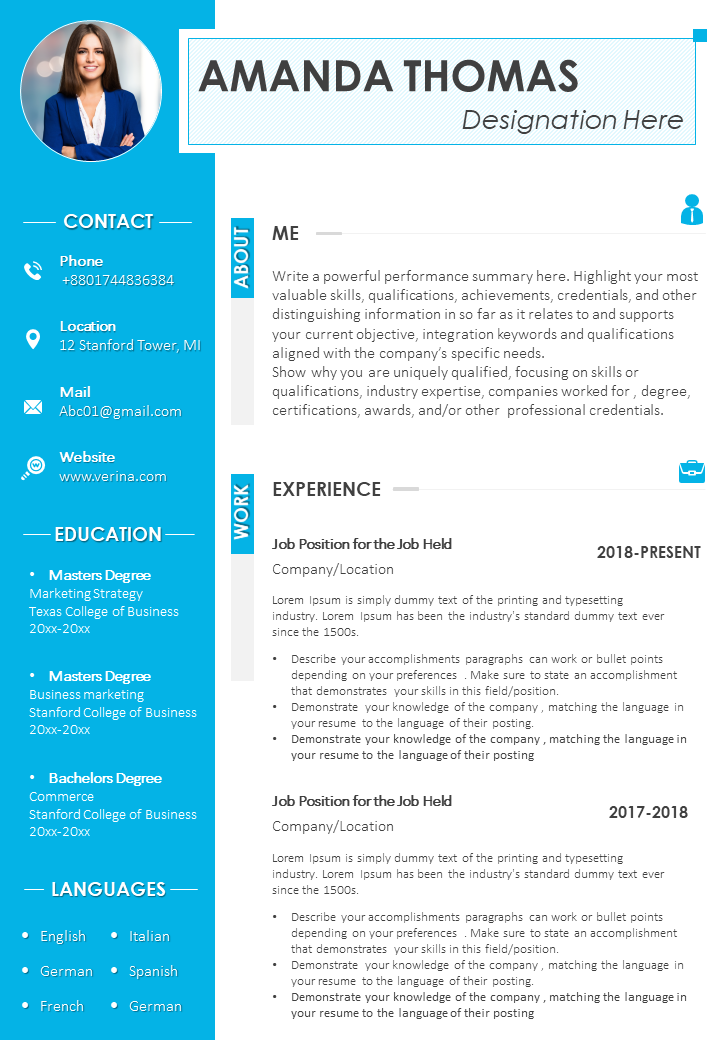
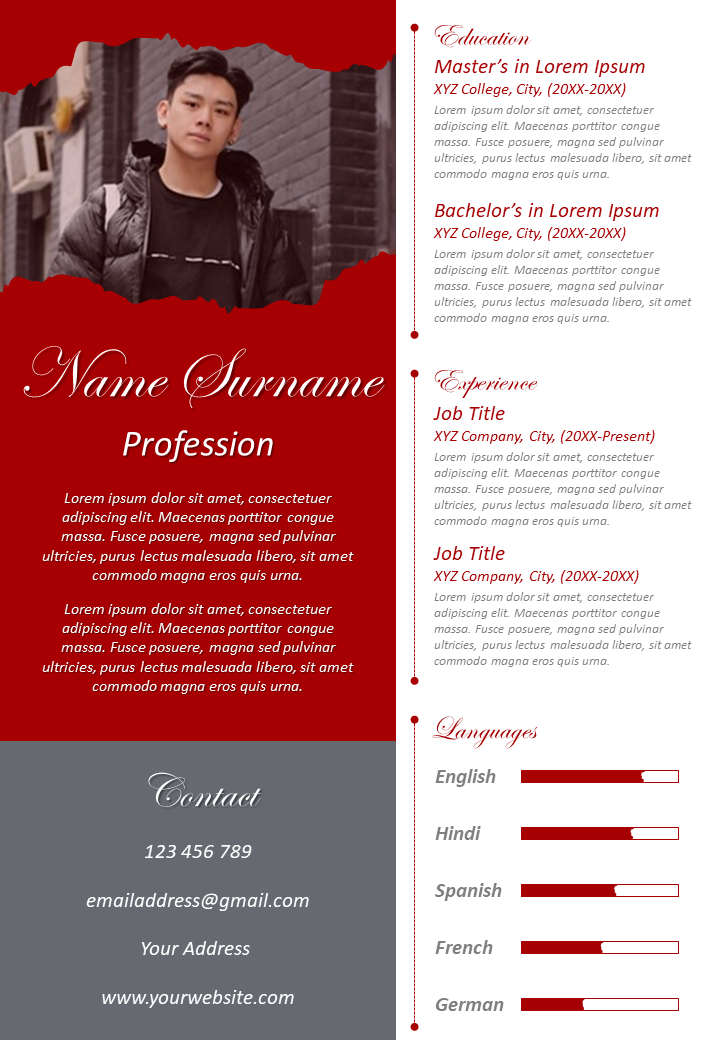

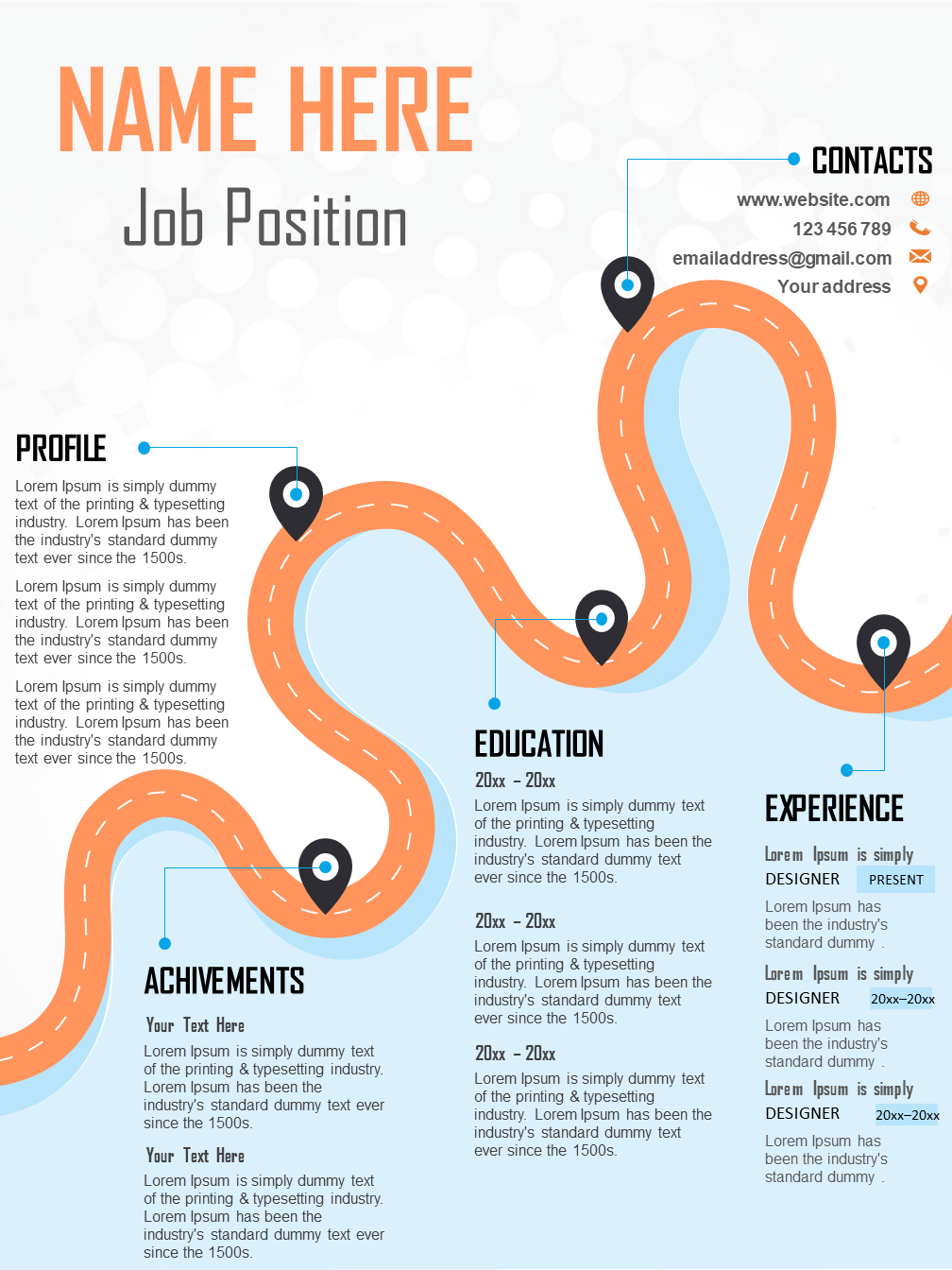
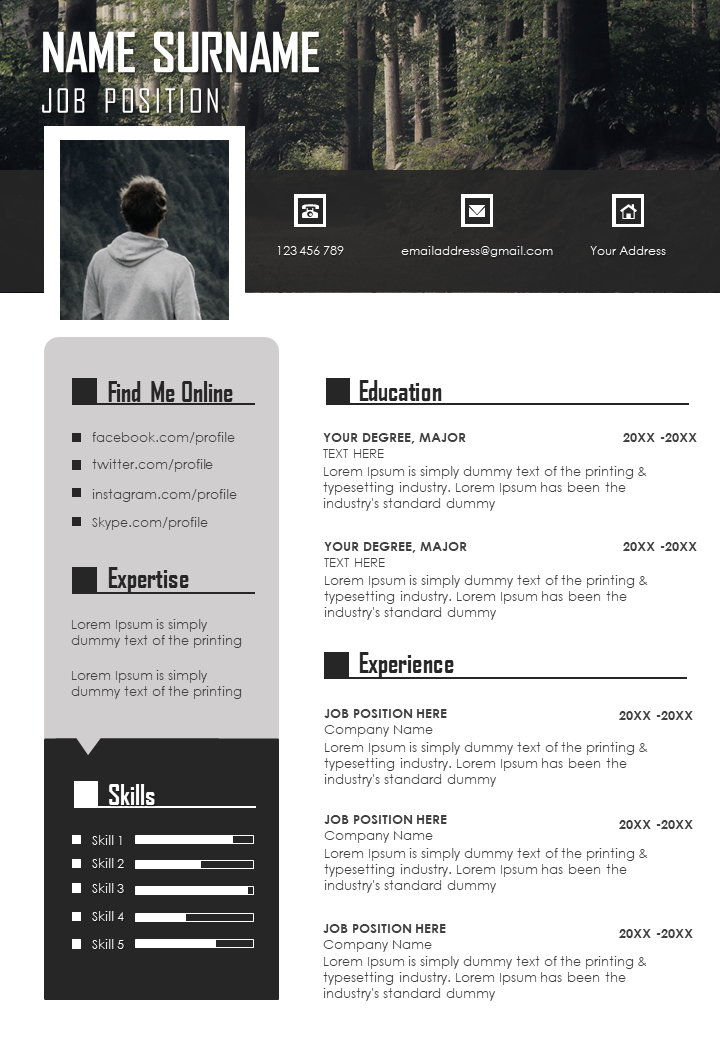



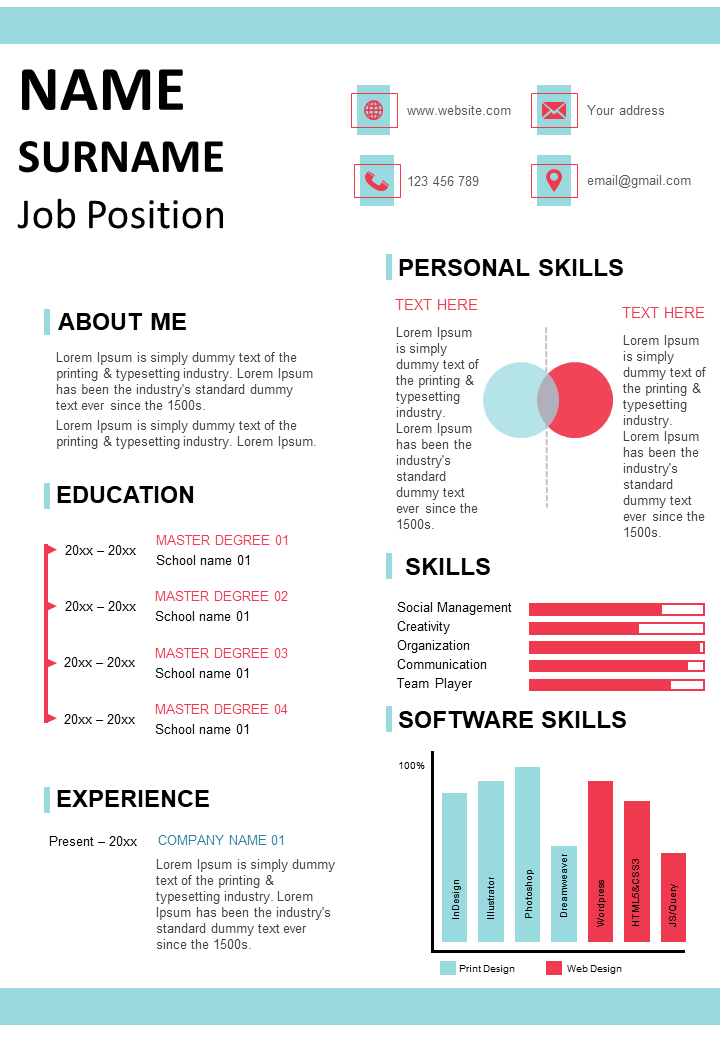
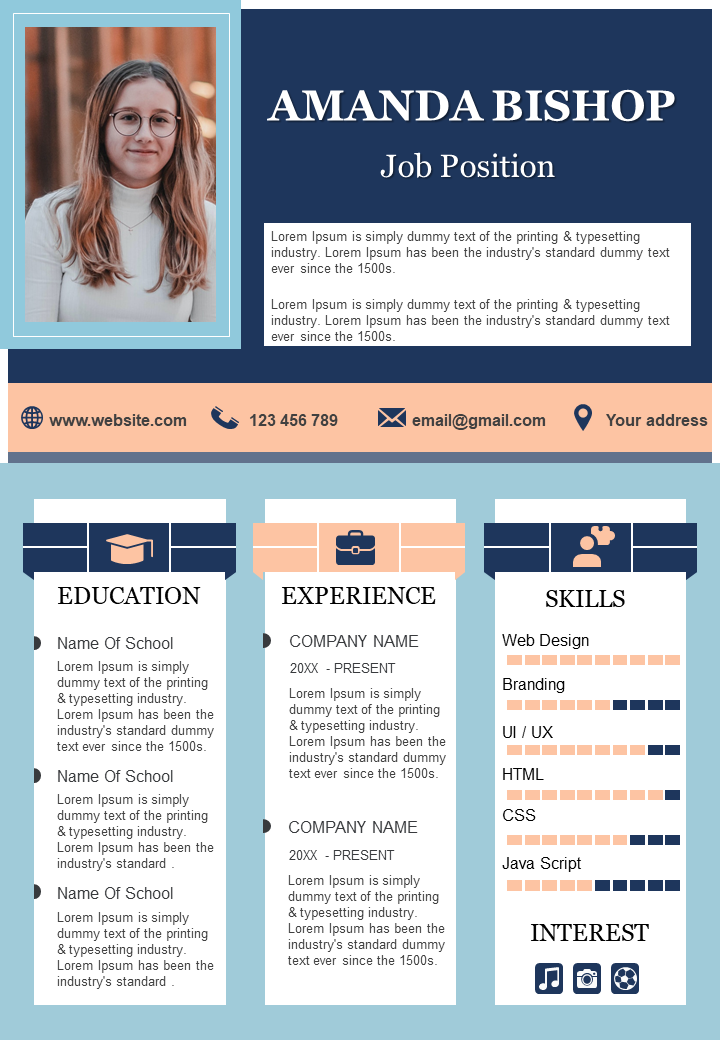
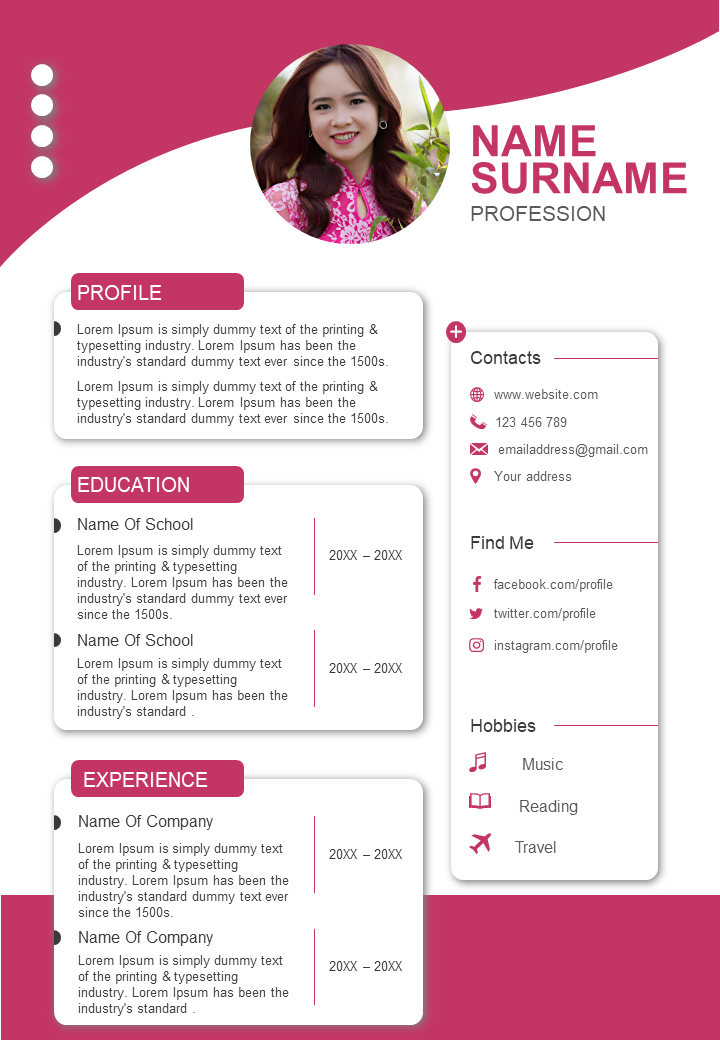

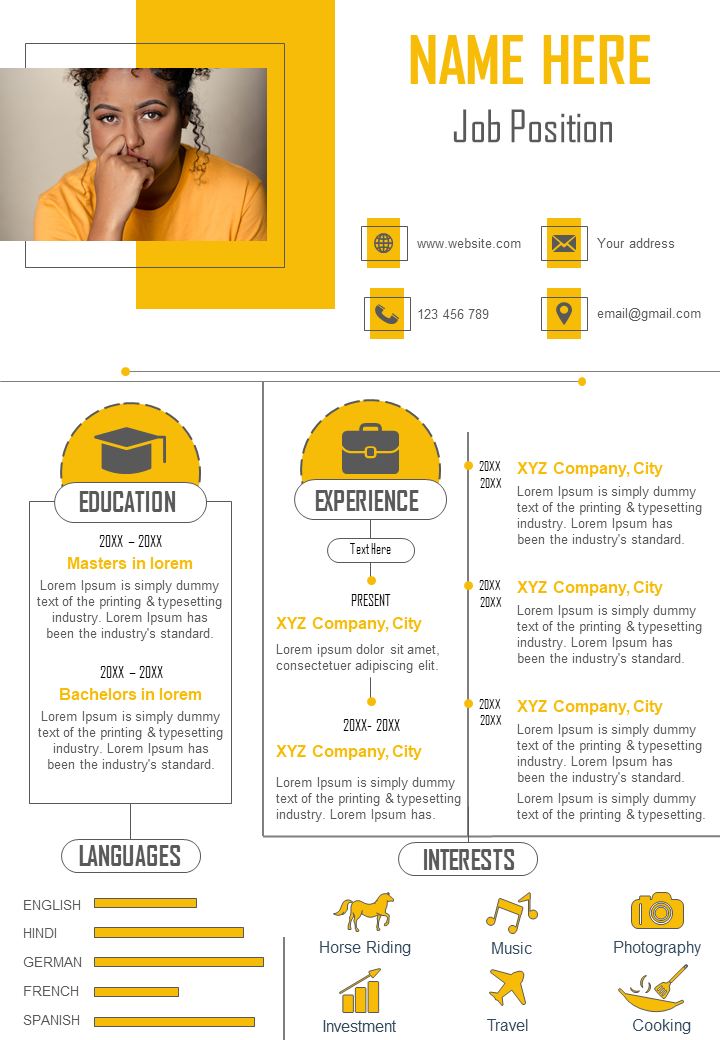
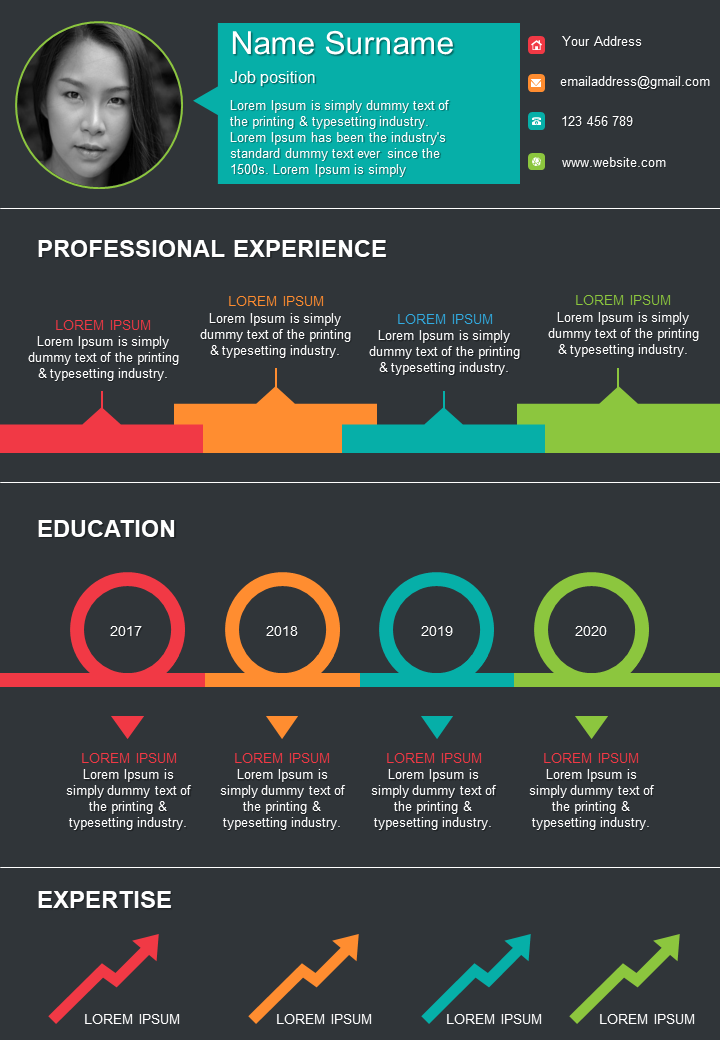
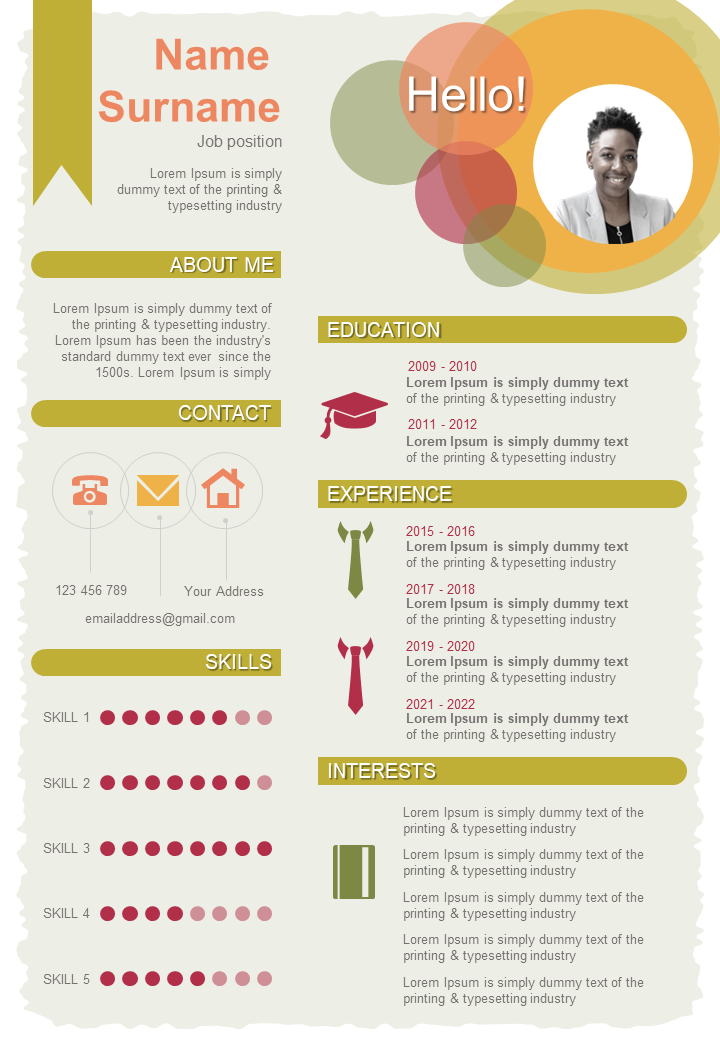



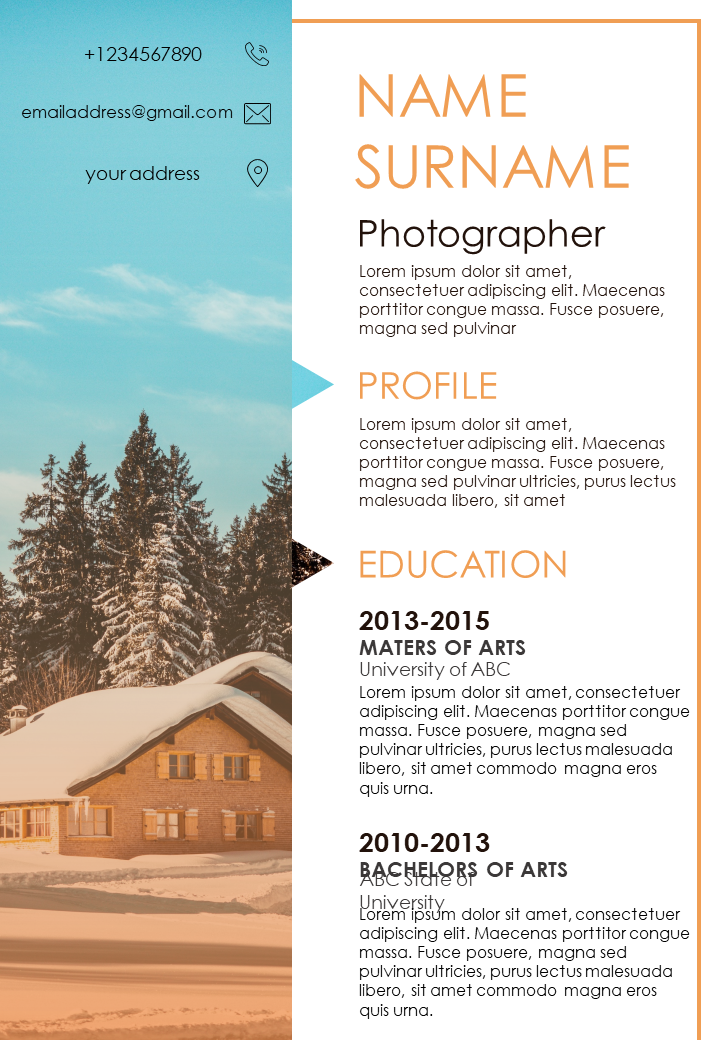
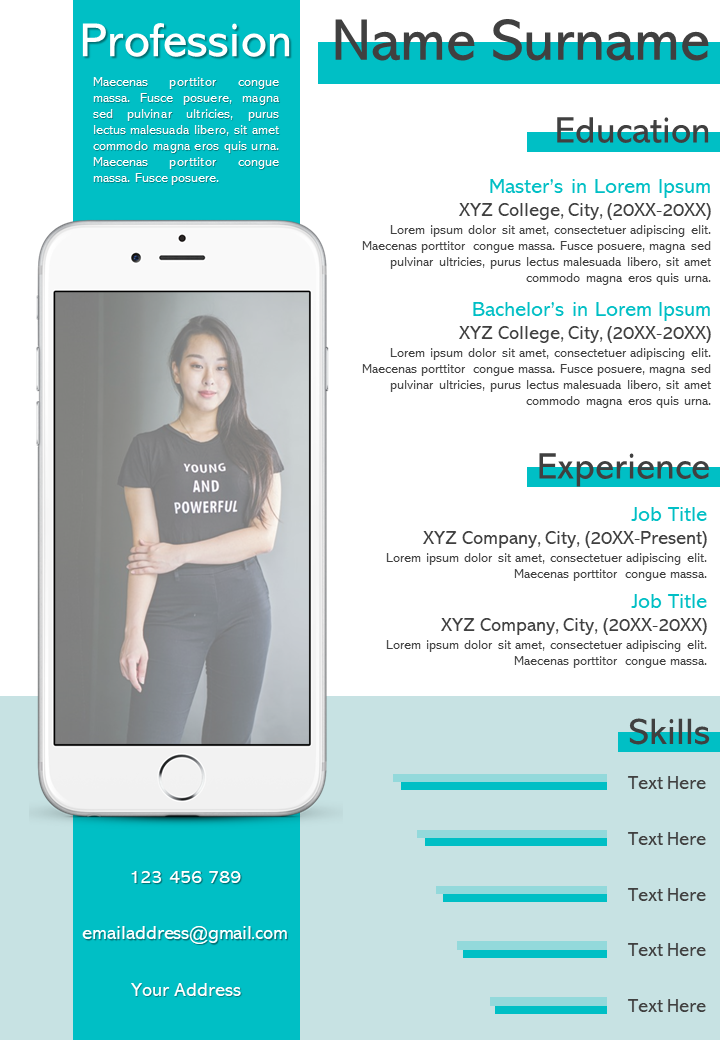


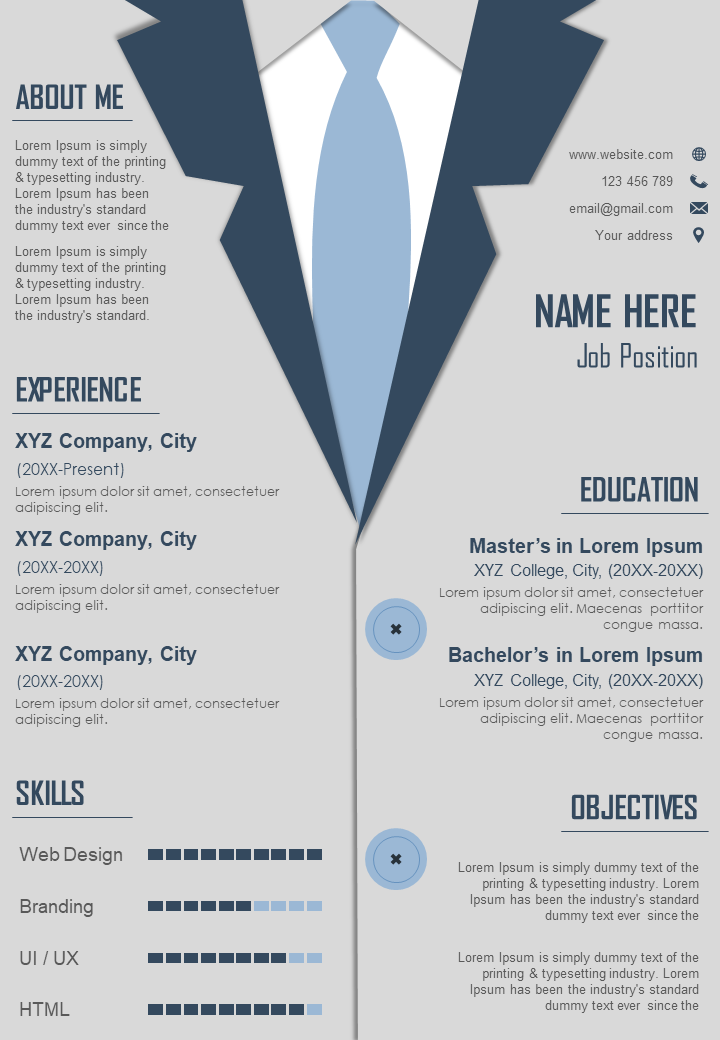


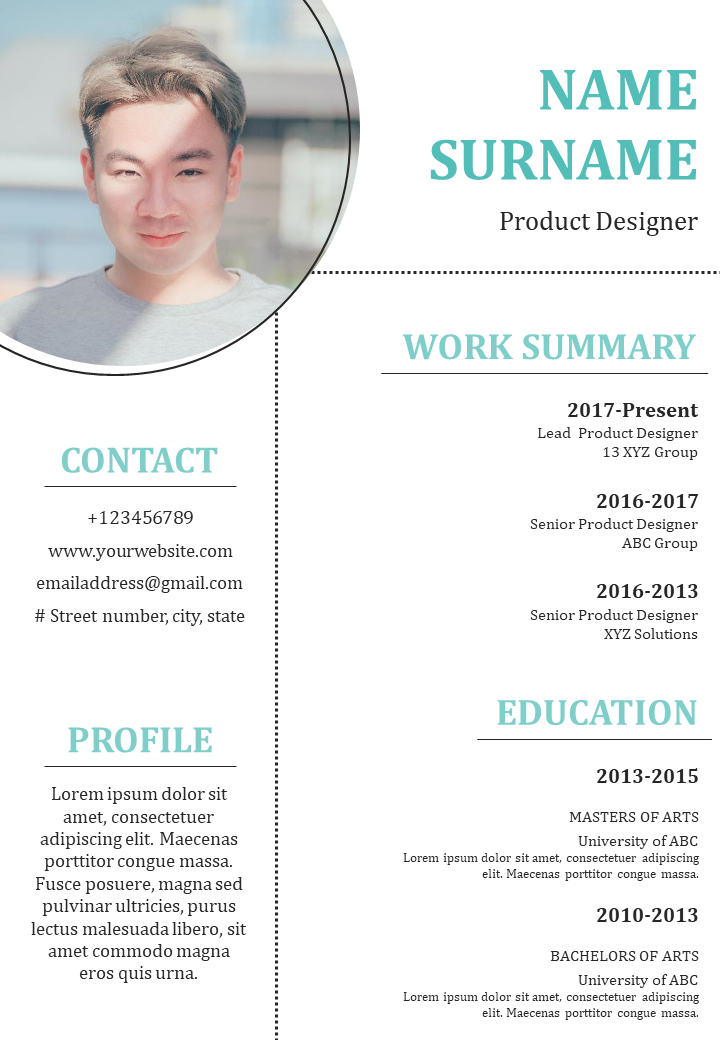






![[Updated 2023] Introduce Yourself in Style!! 7 Creative Designs You Can Add in Your Visual Resume](https://www.slideteam.net/wp/wp-content/uploads/2017/07/7-Creative-Ideas-to-spice-up-your-job-profile-335x146.png)