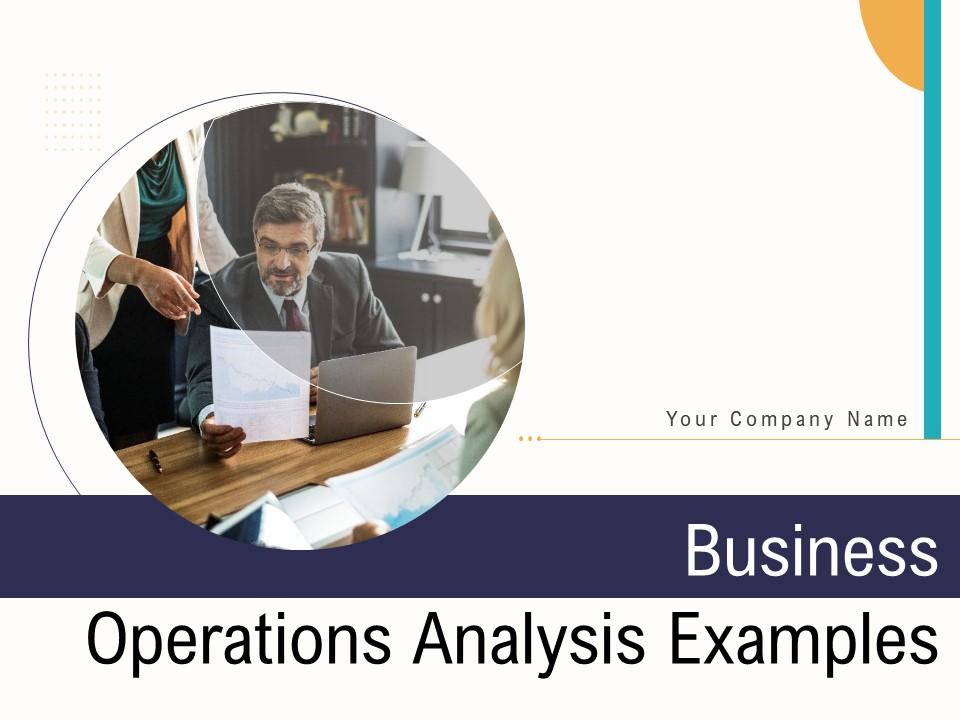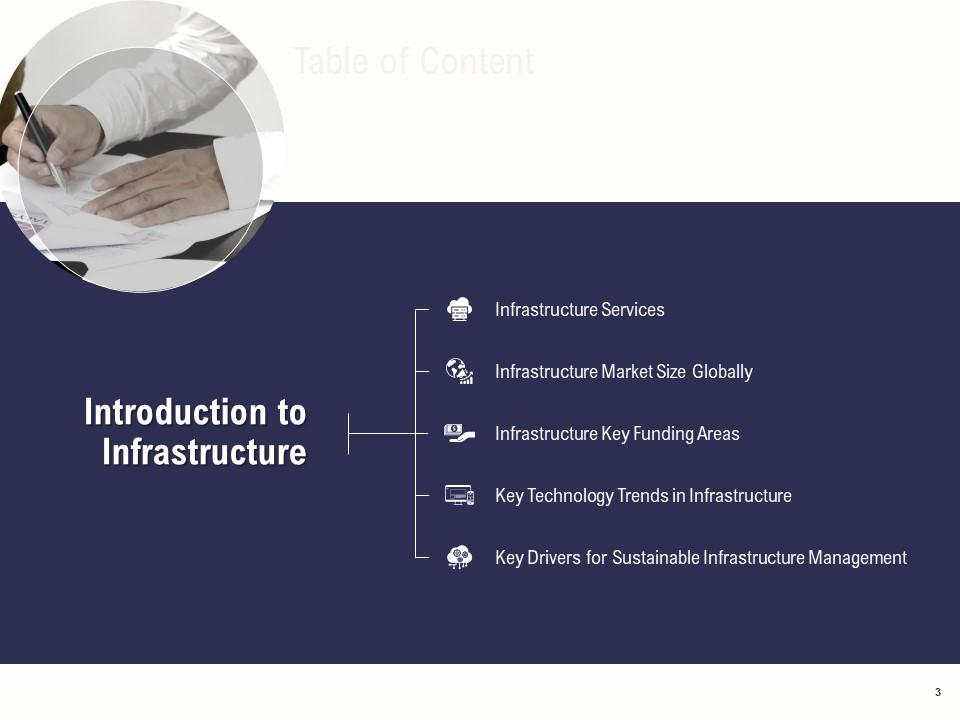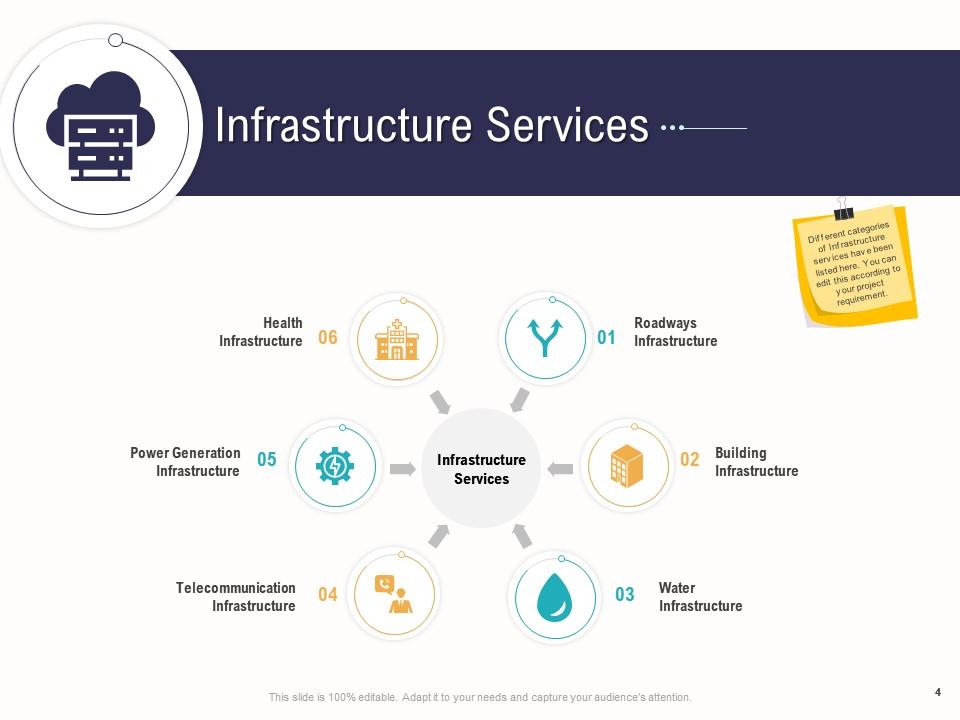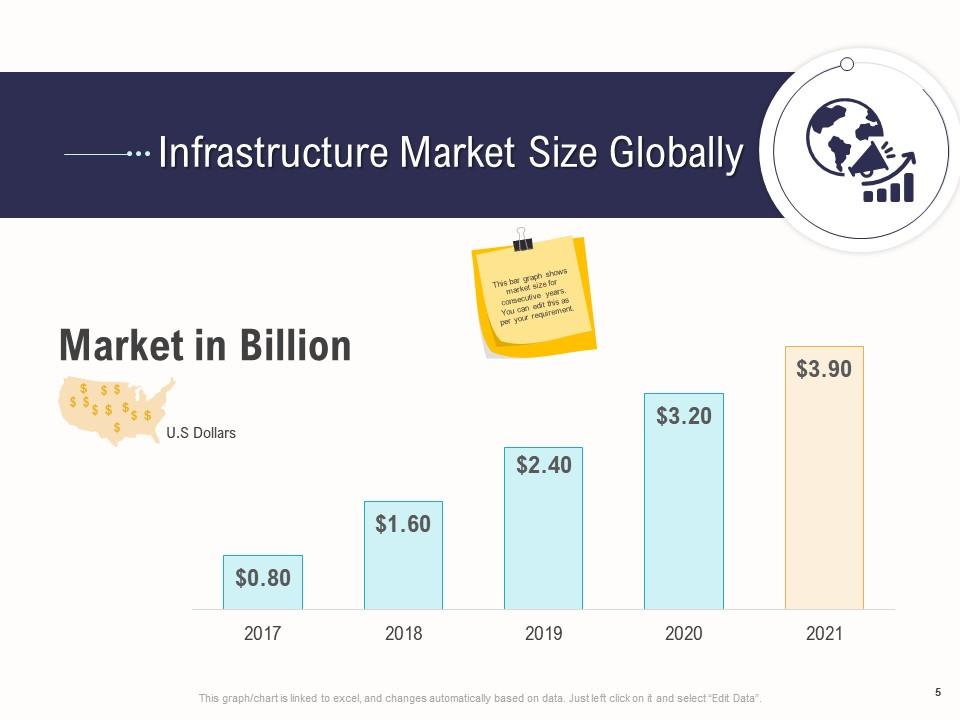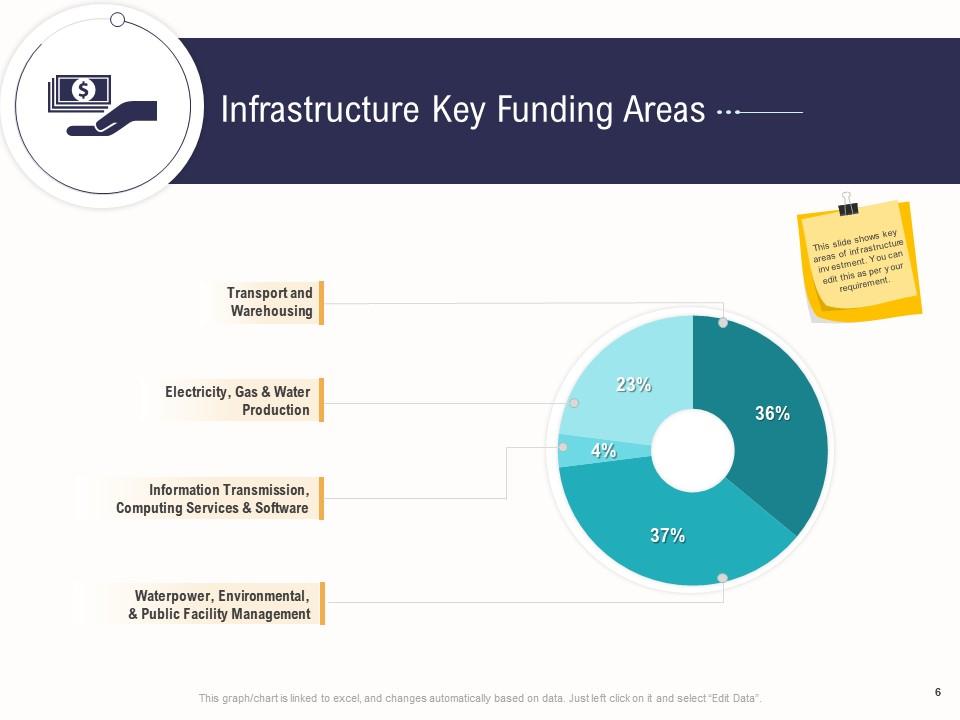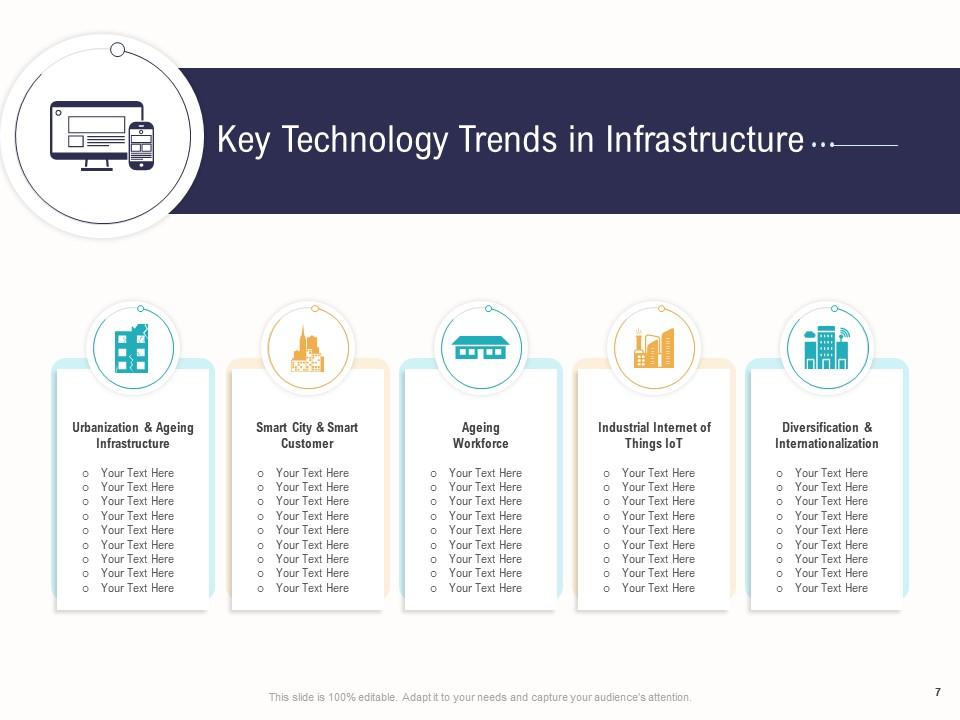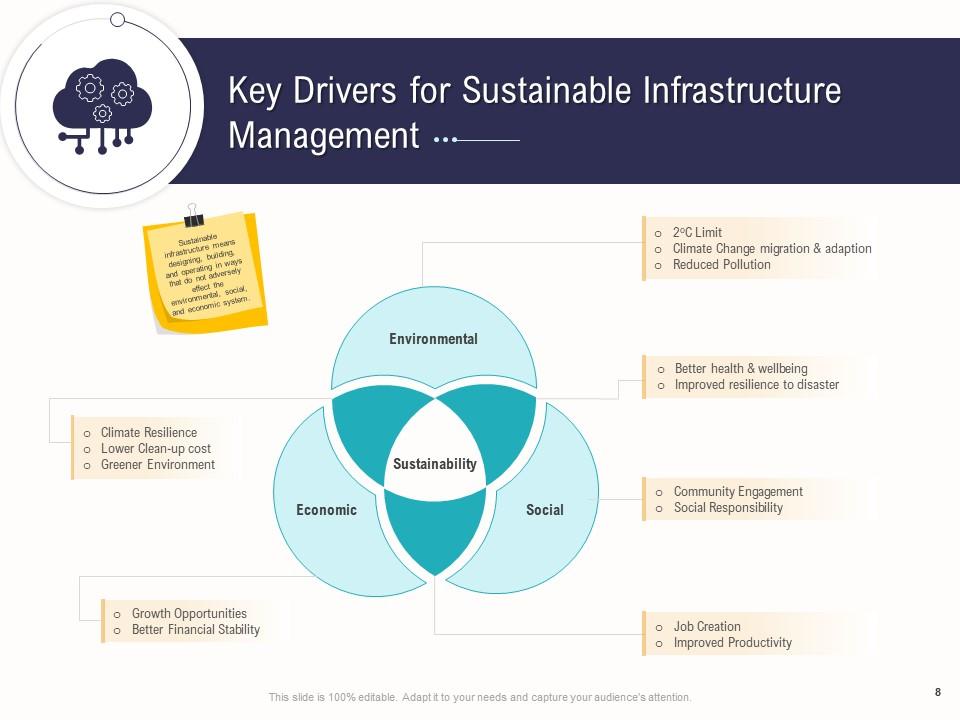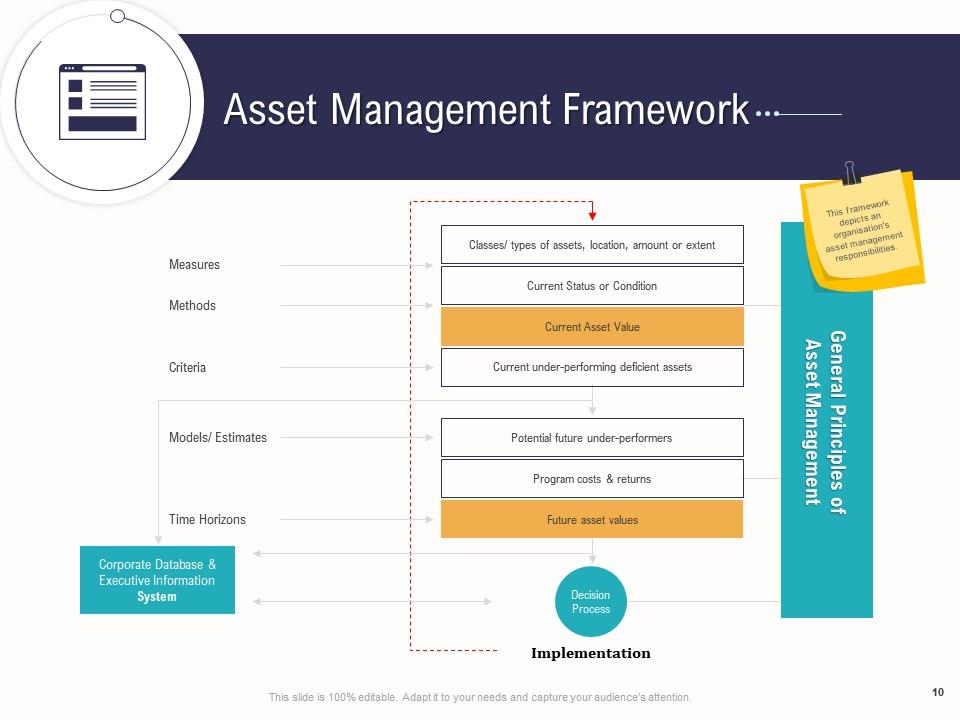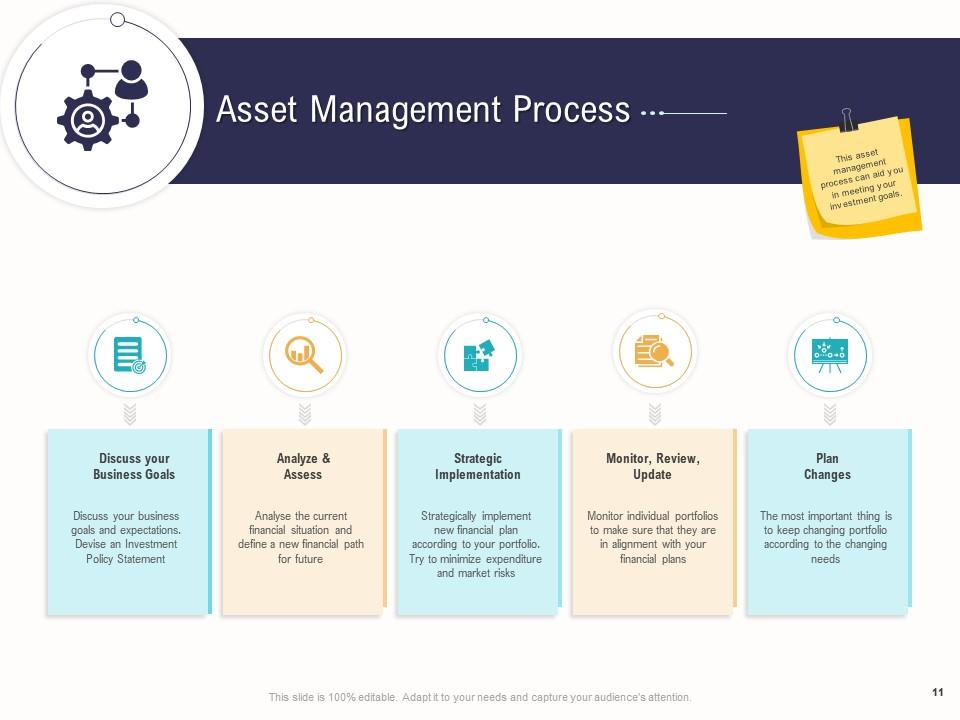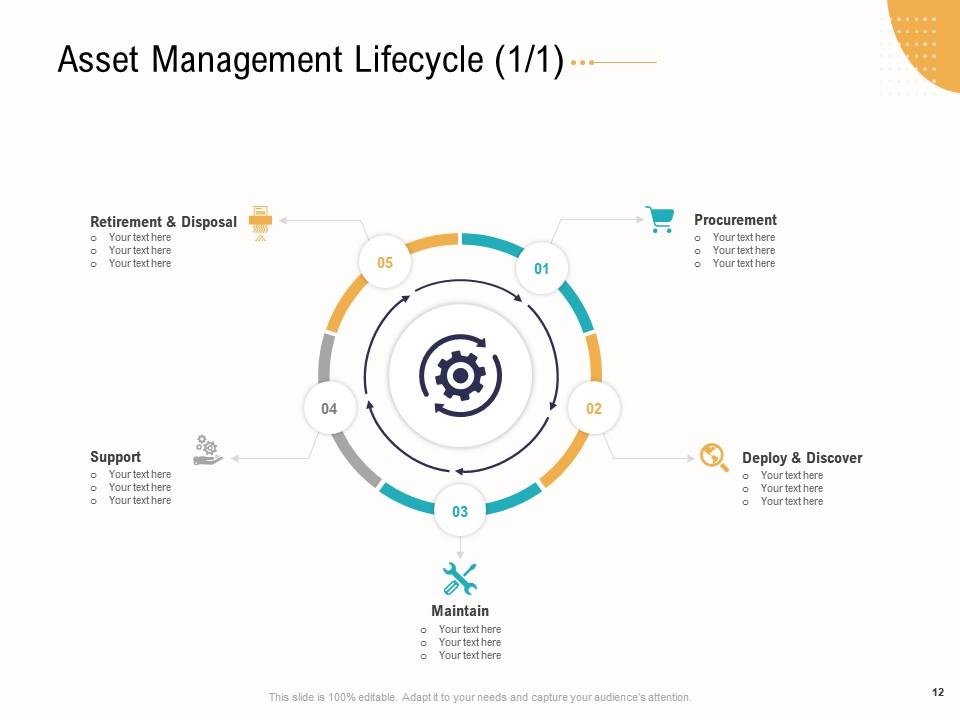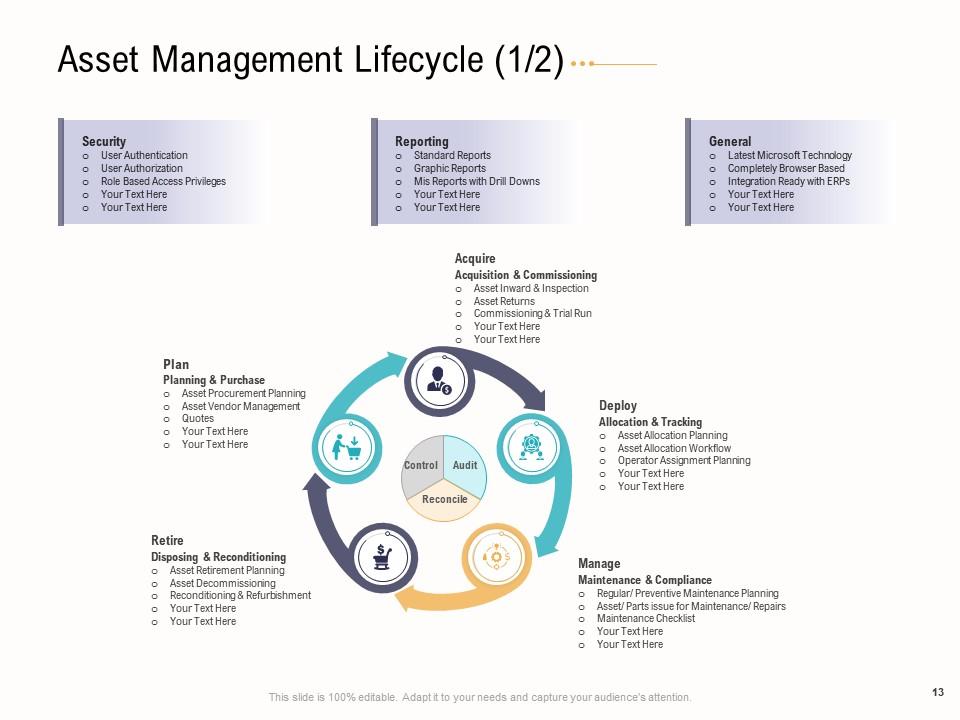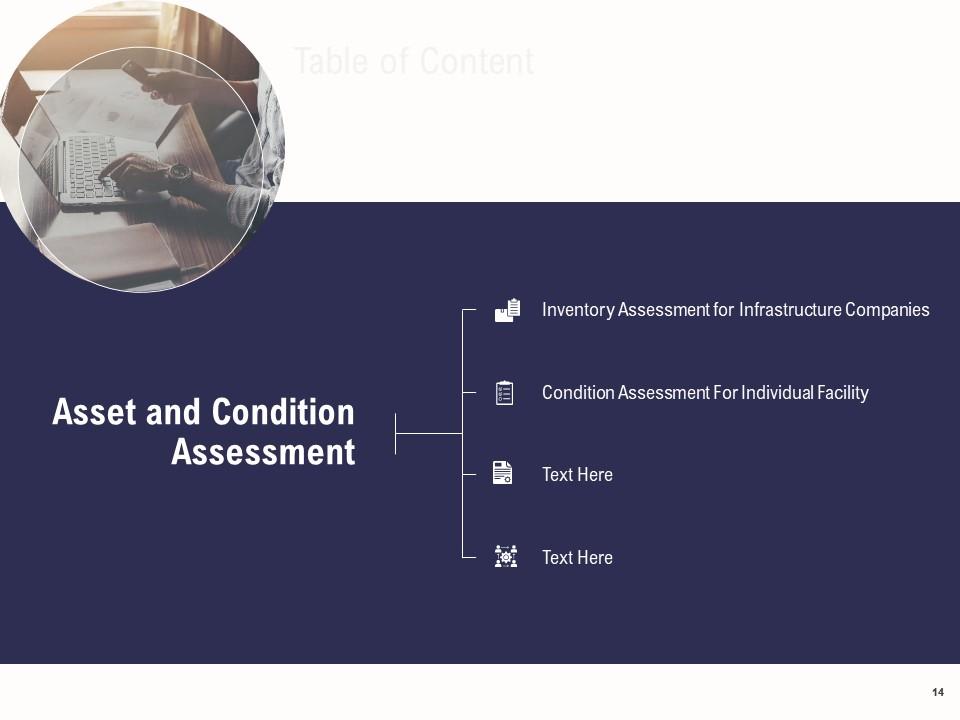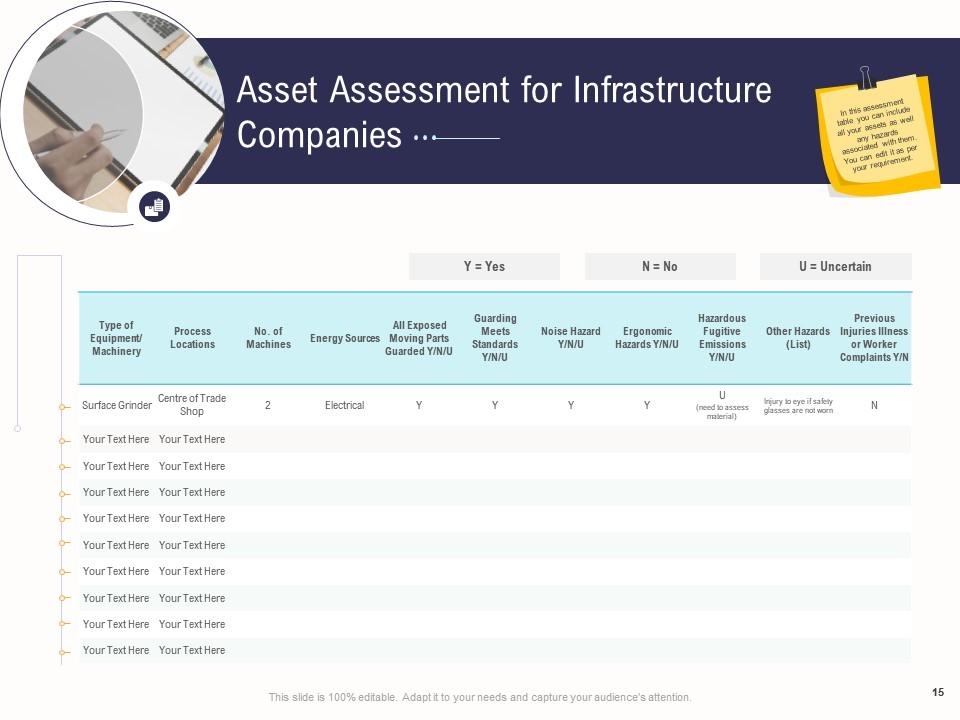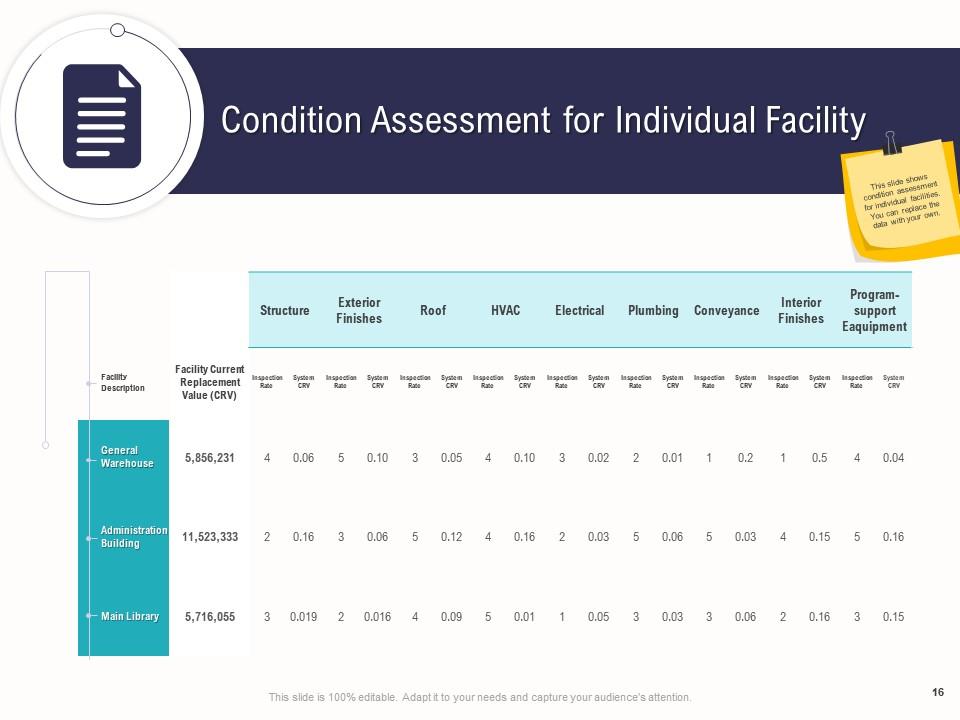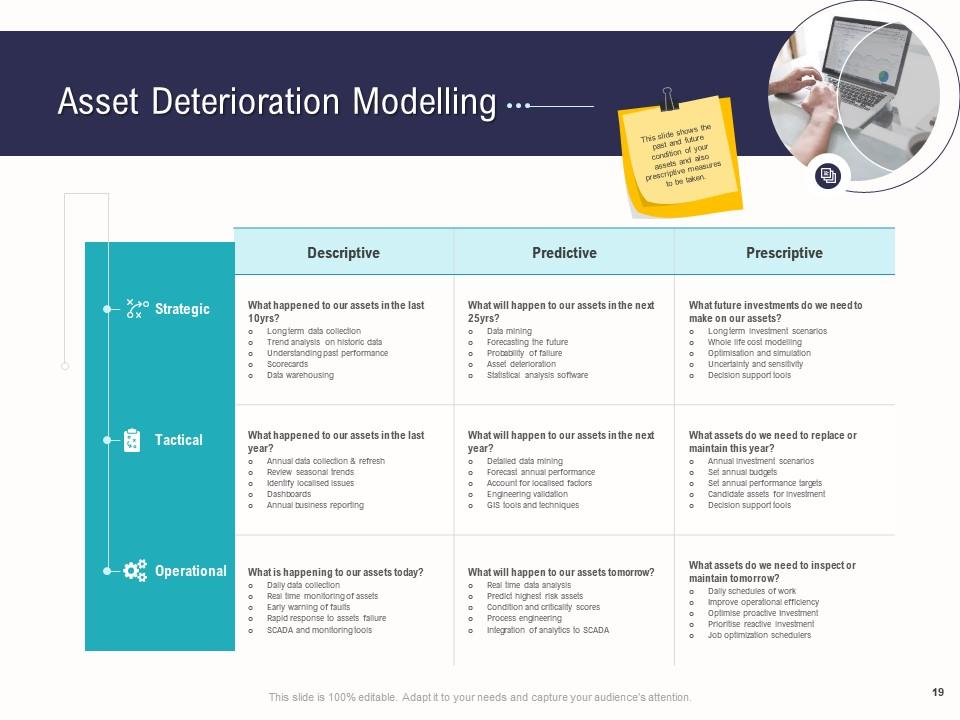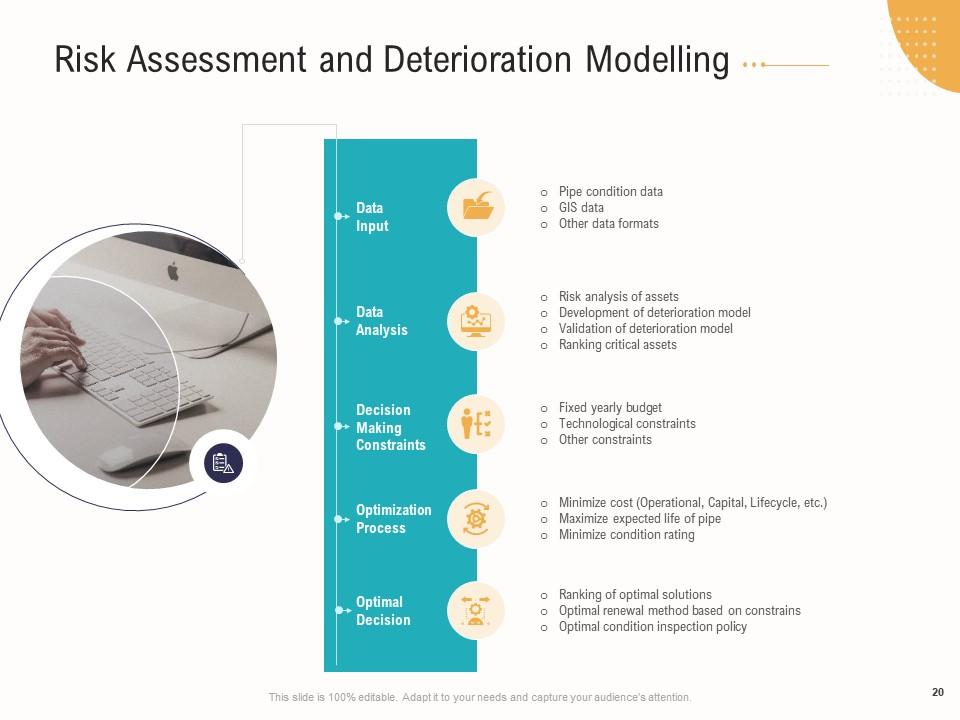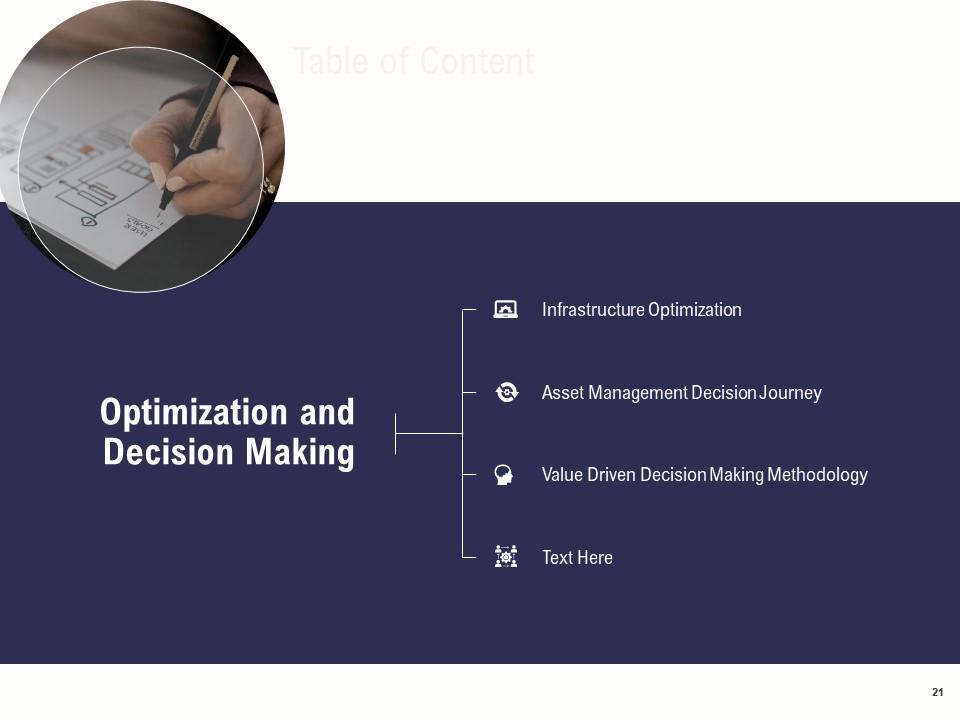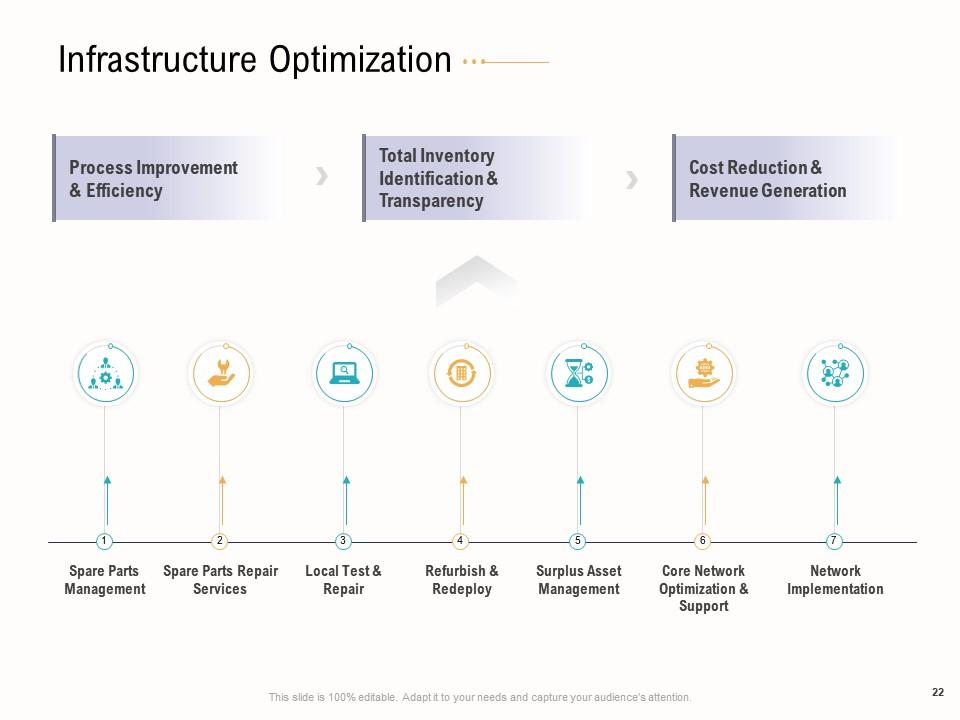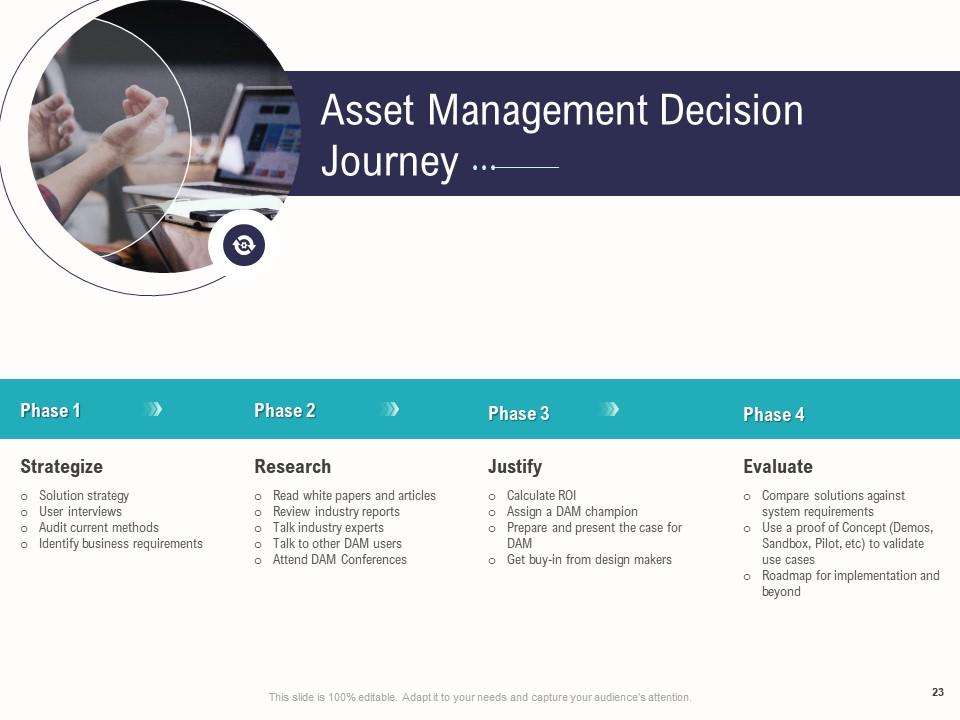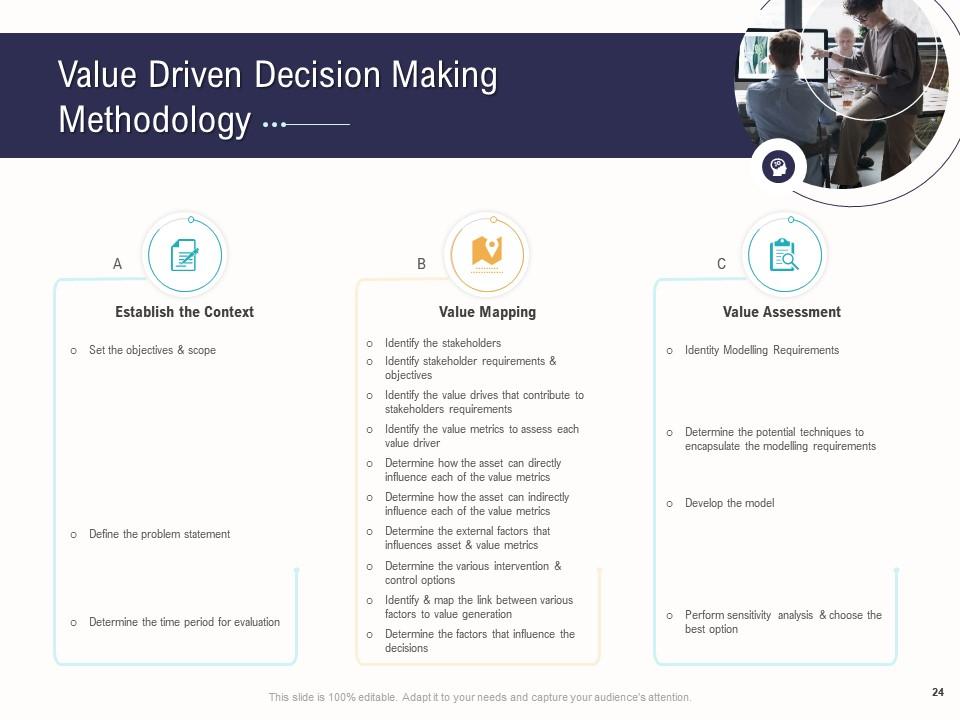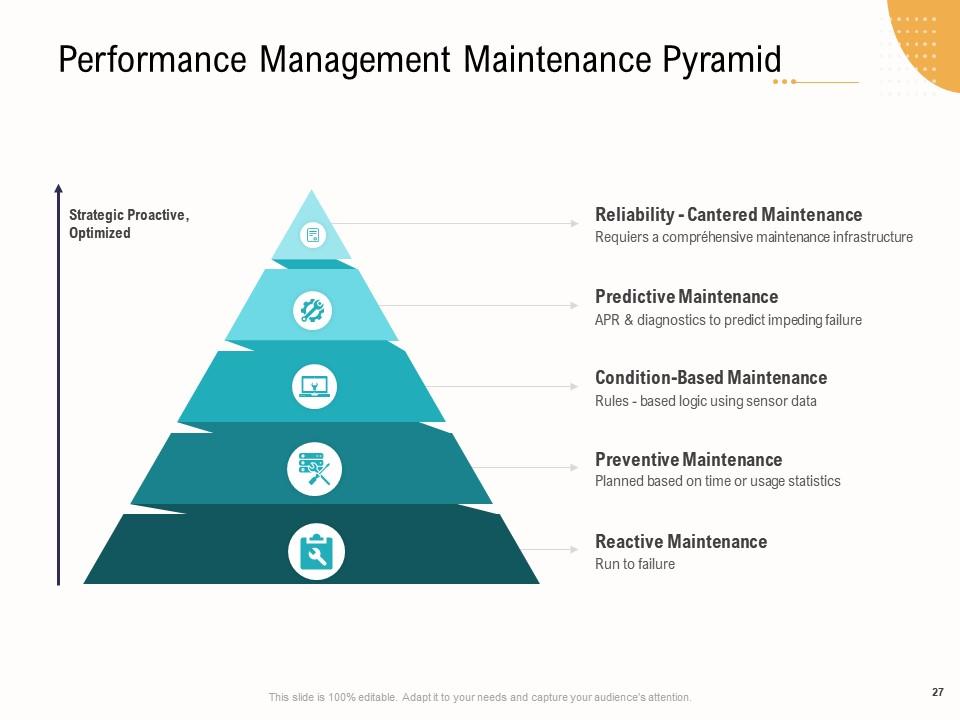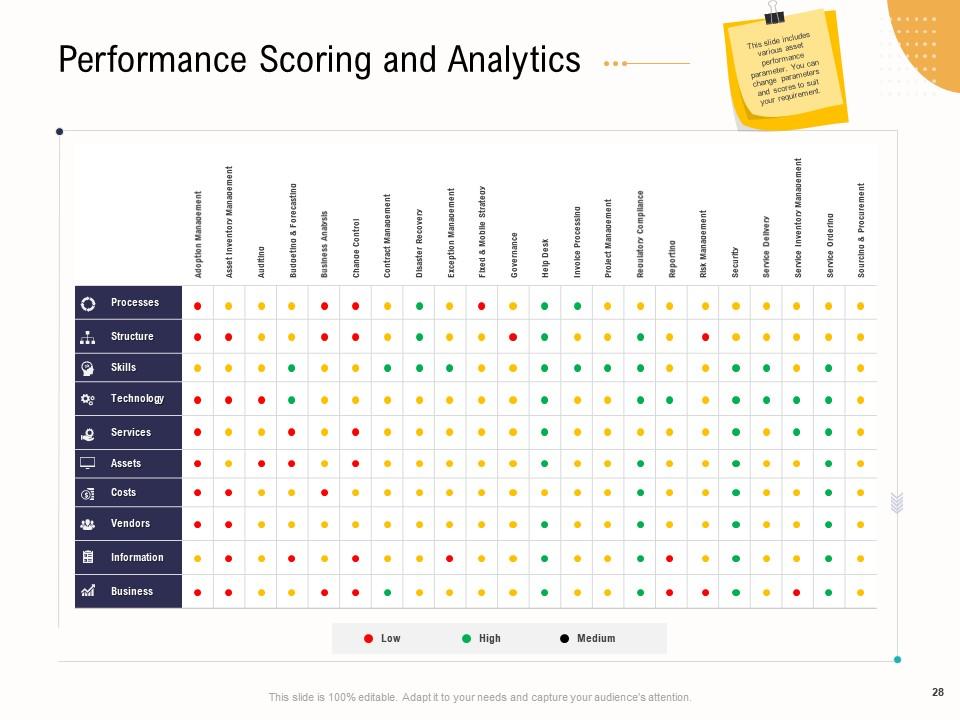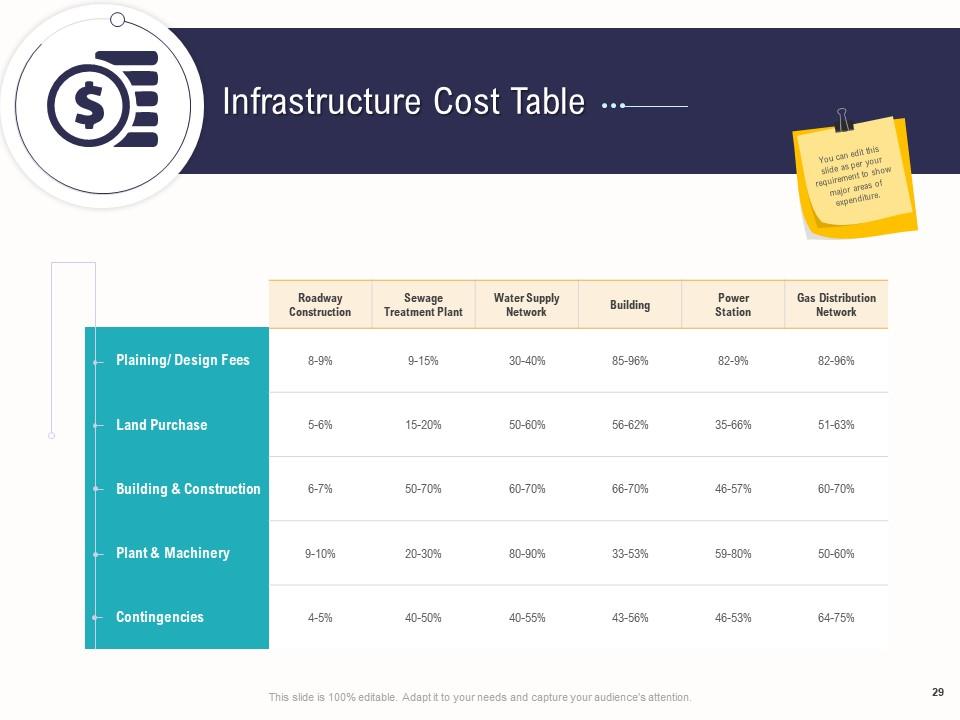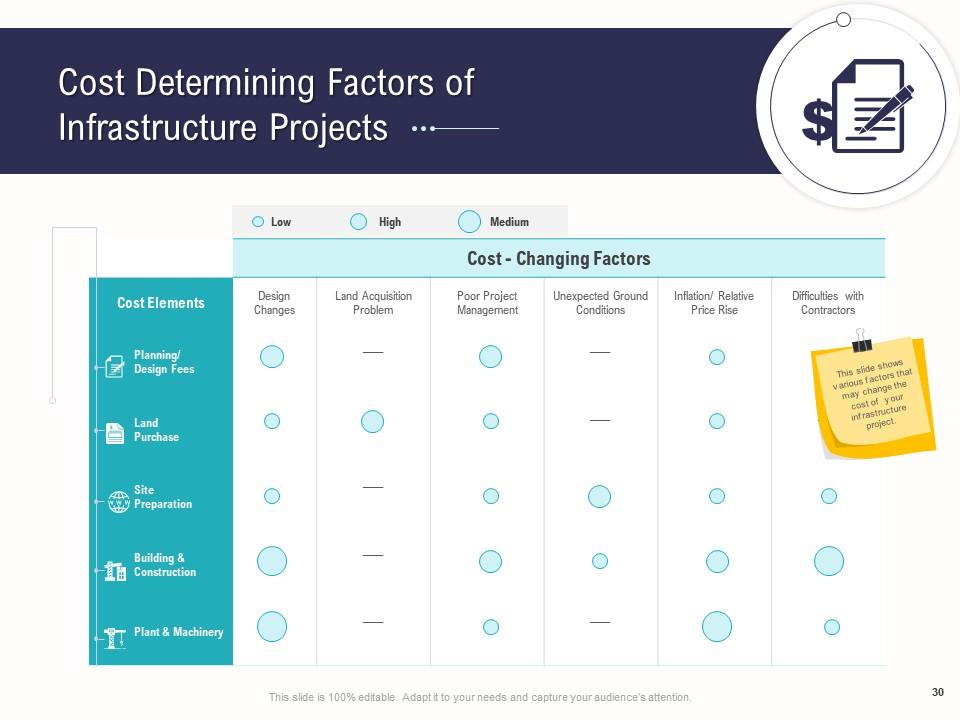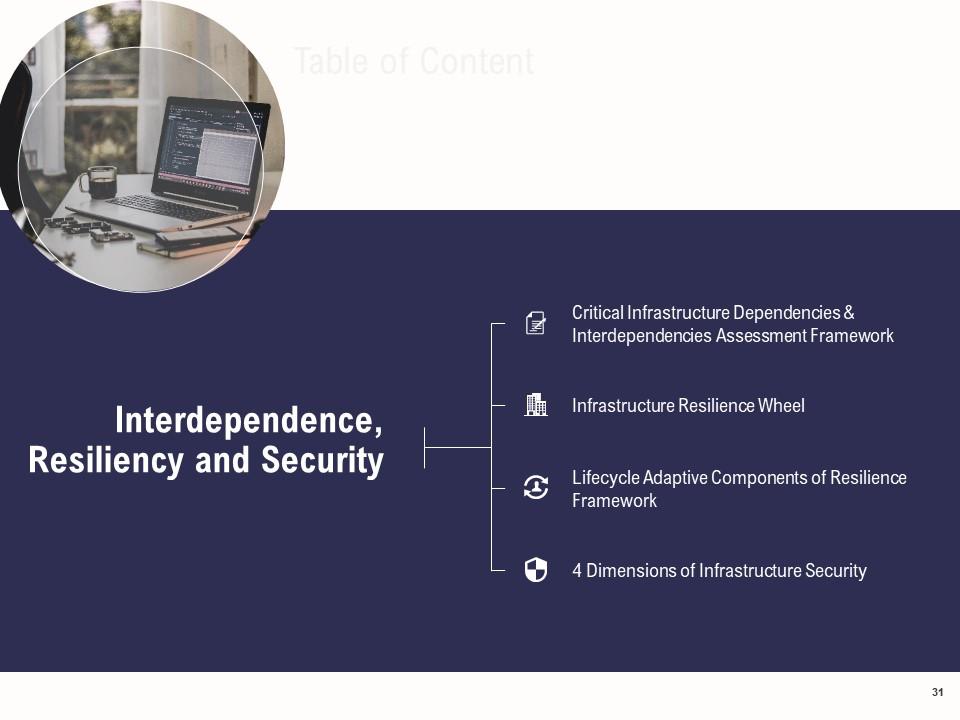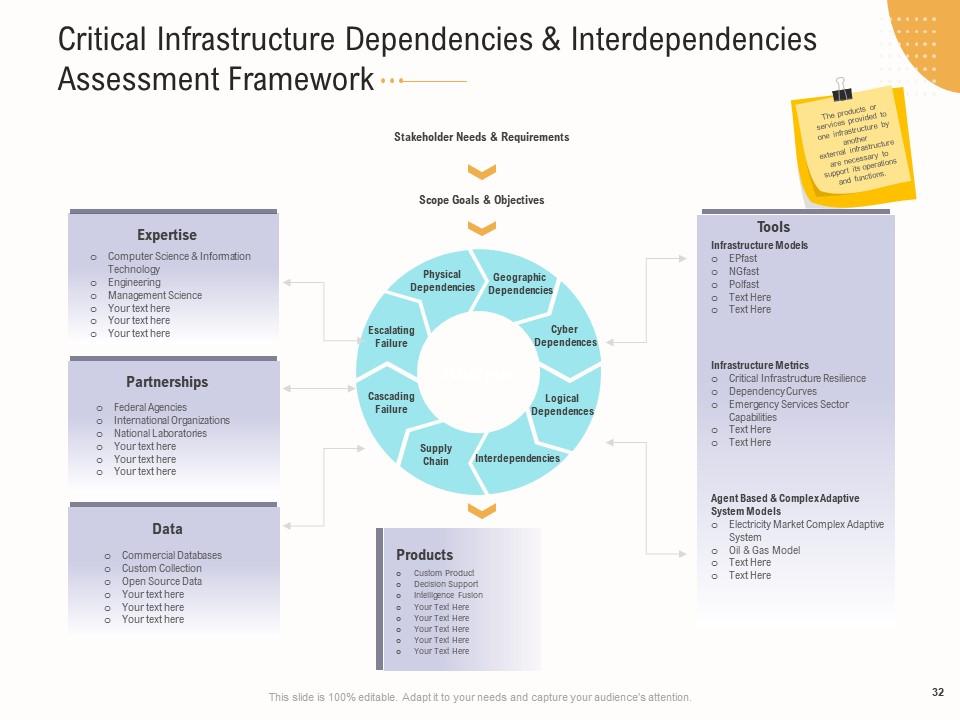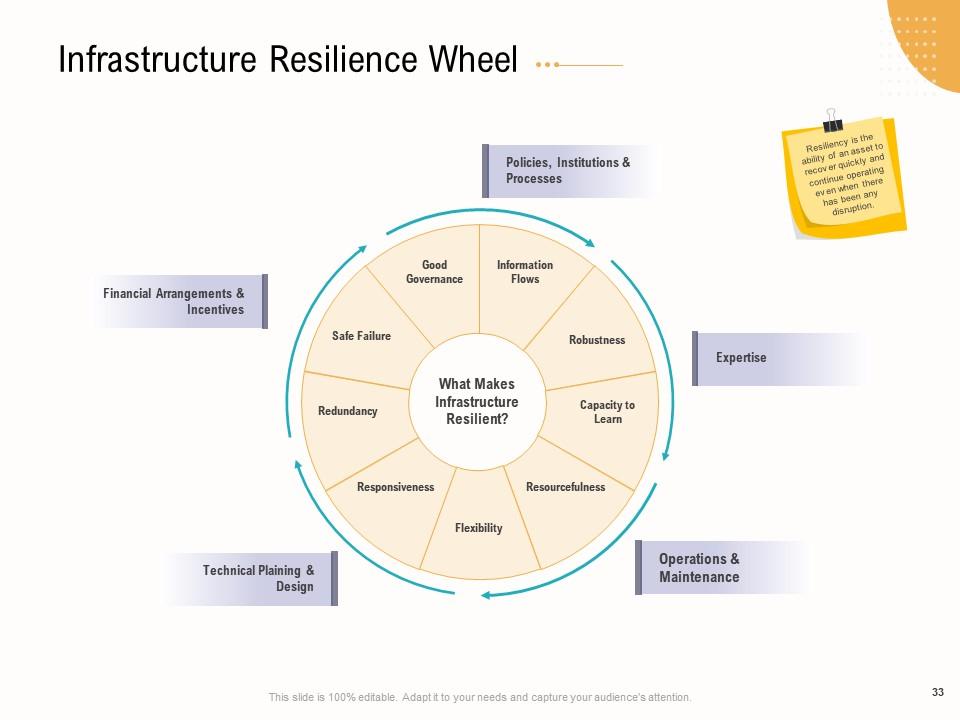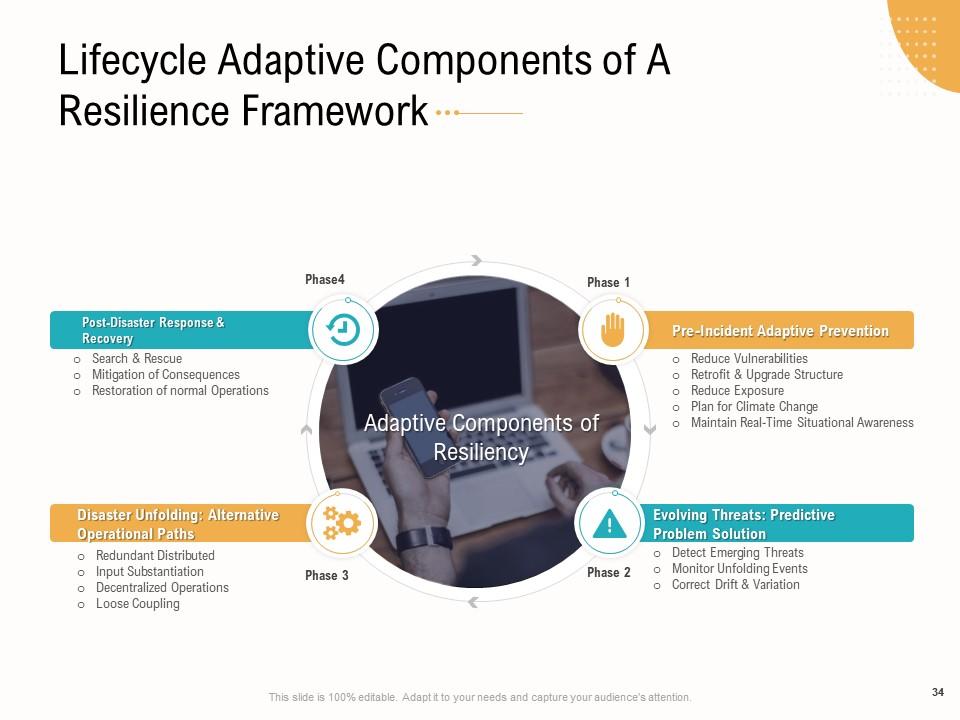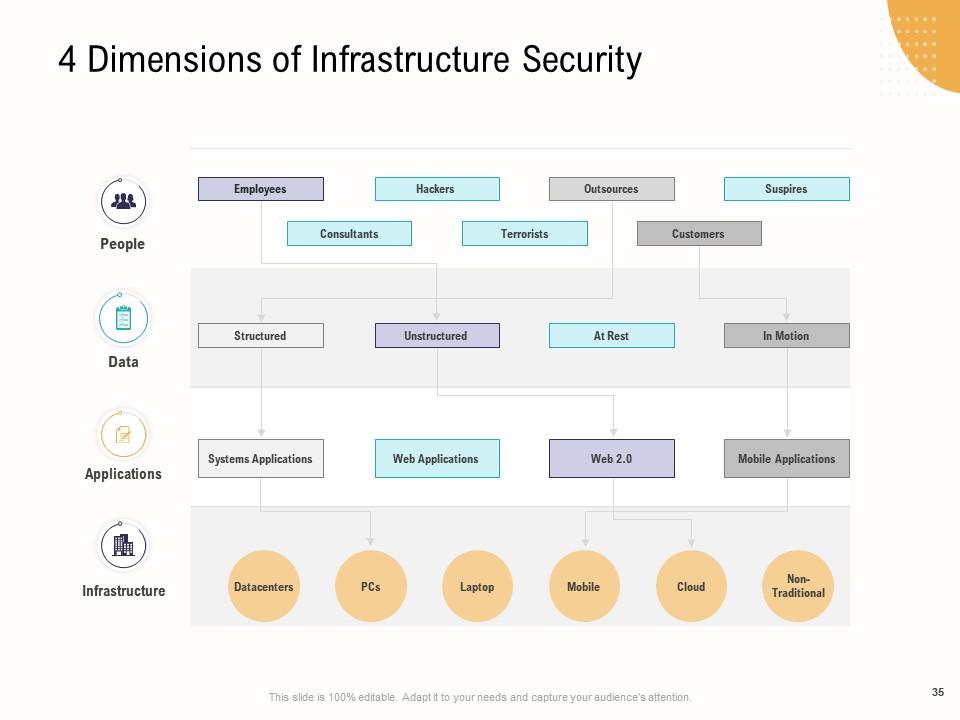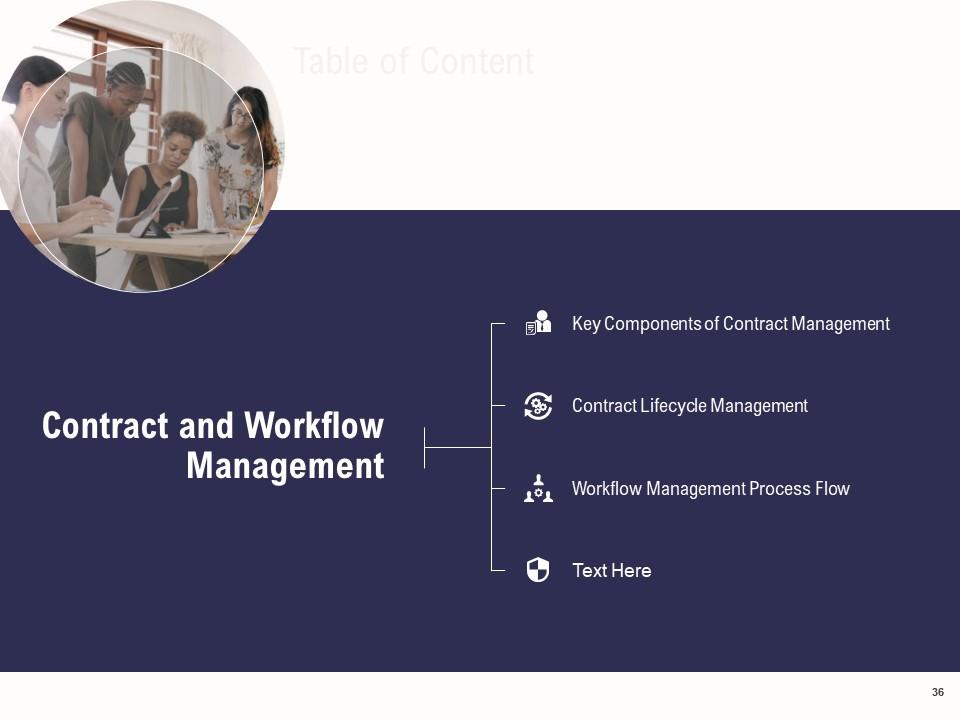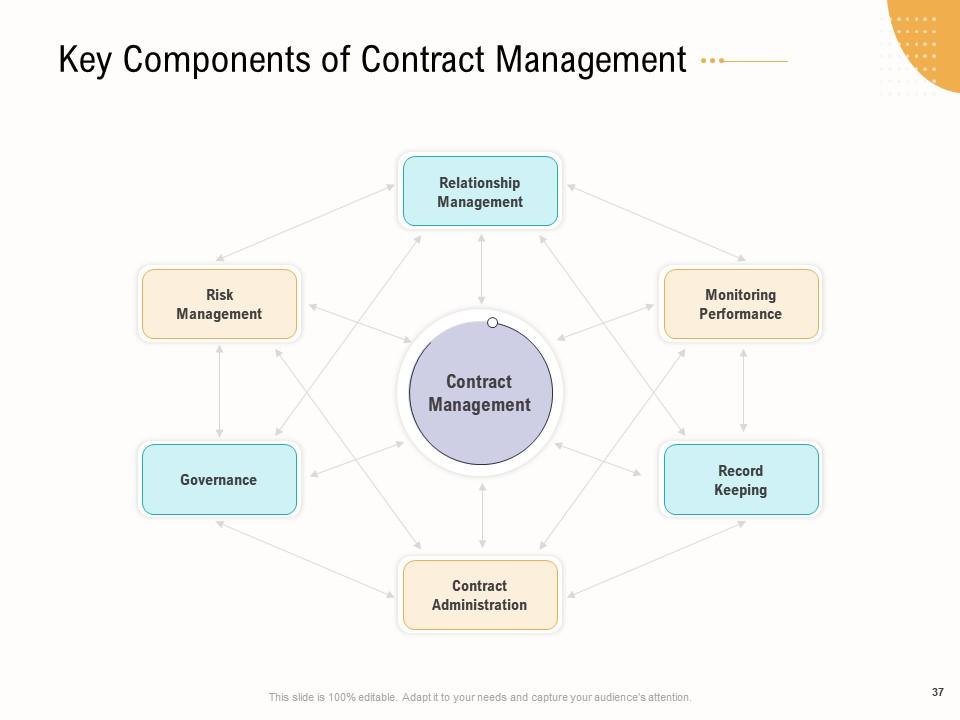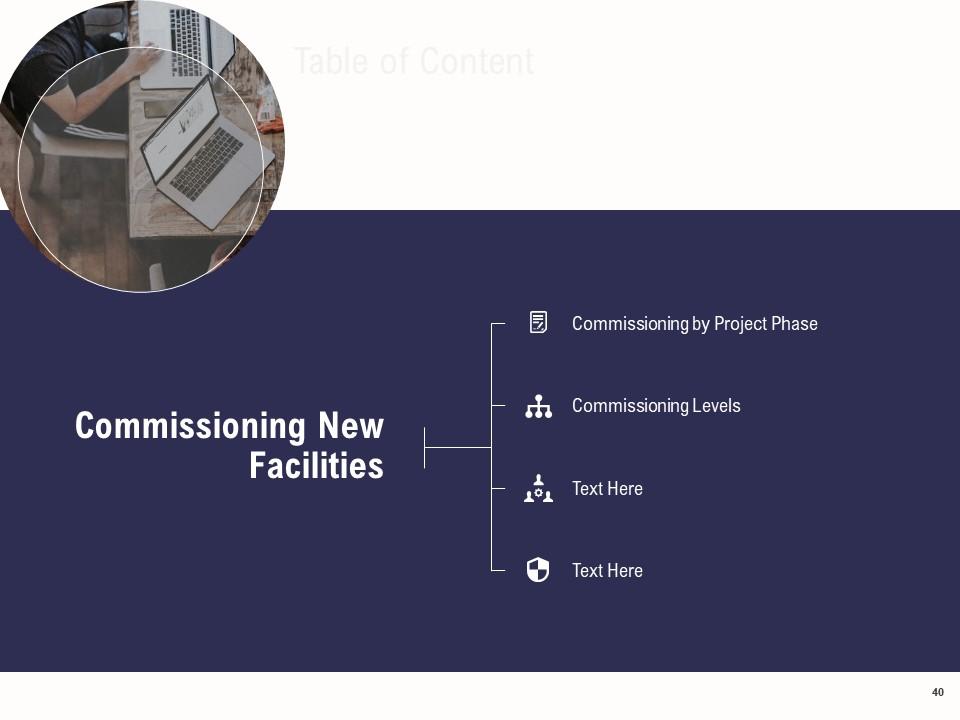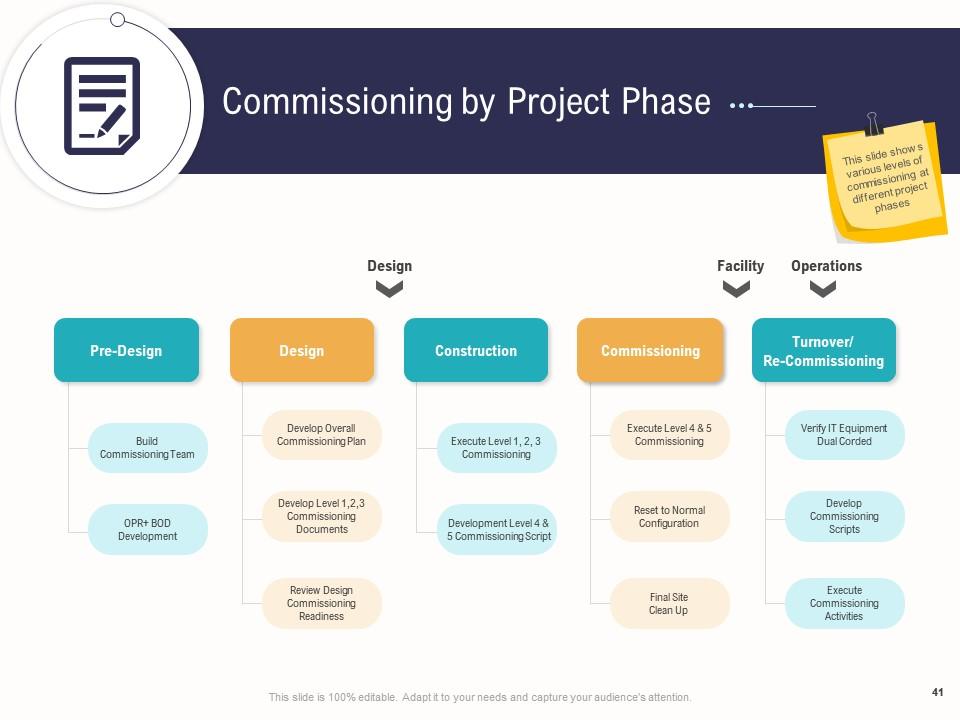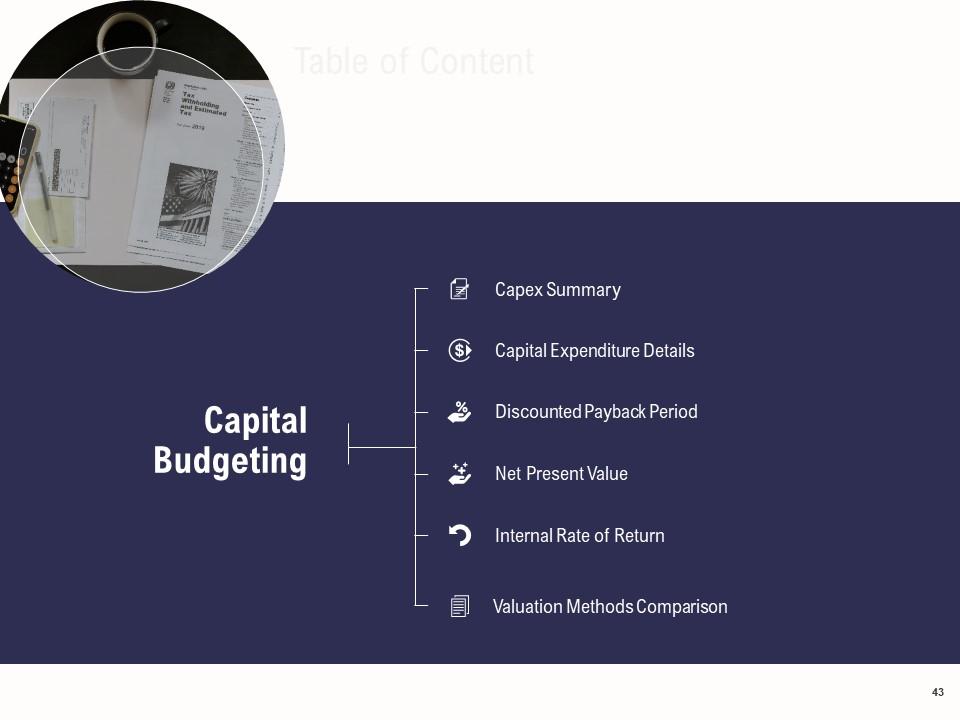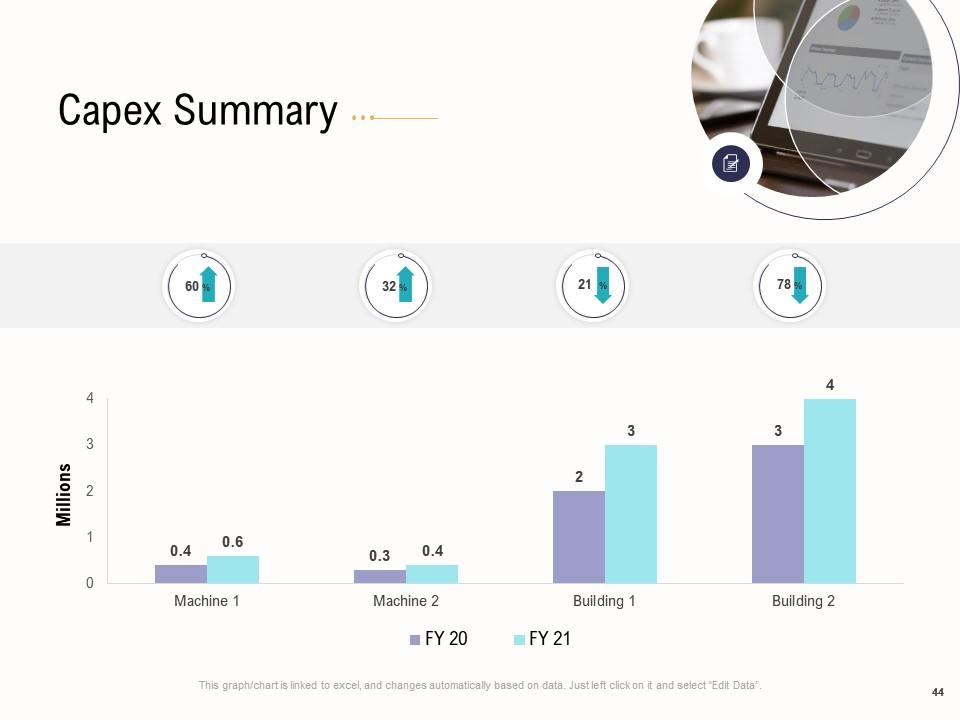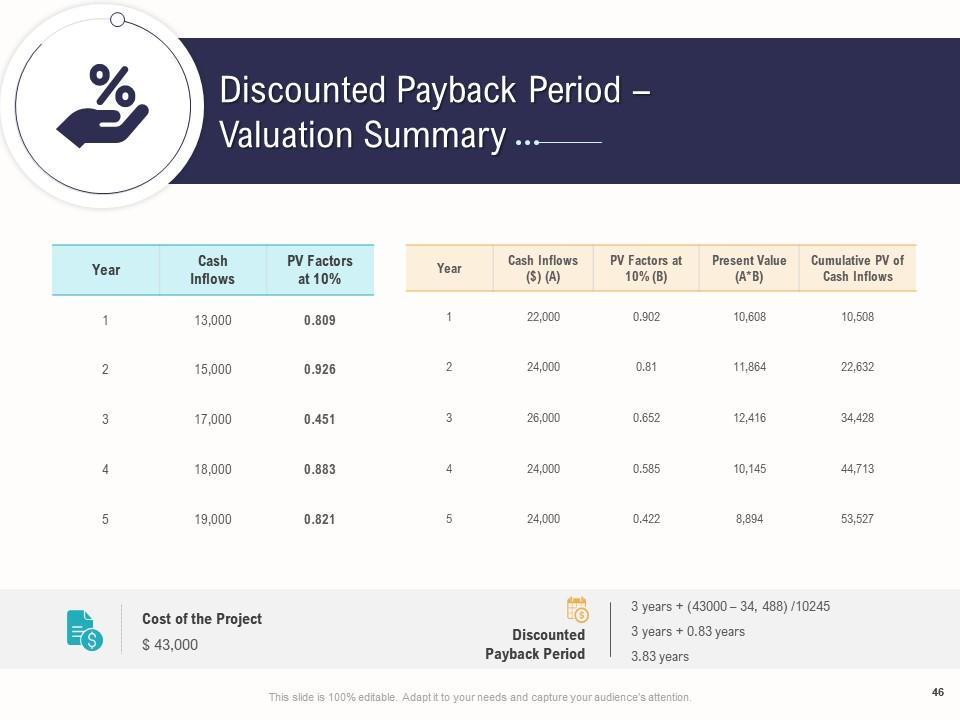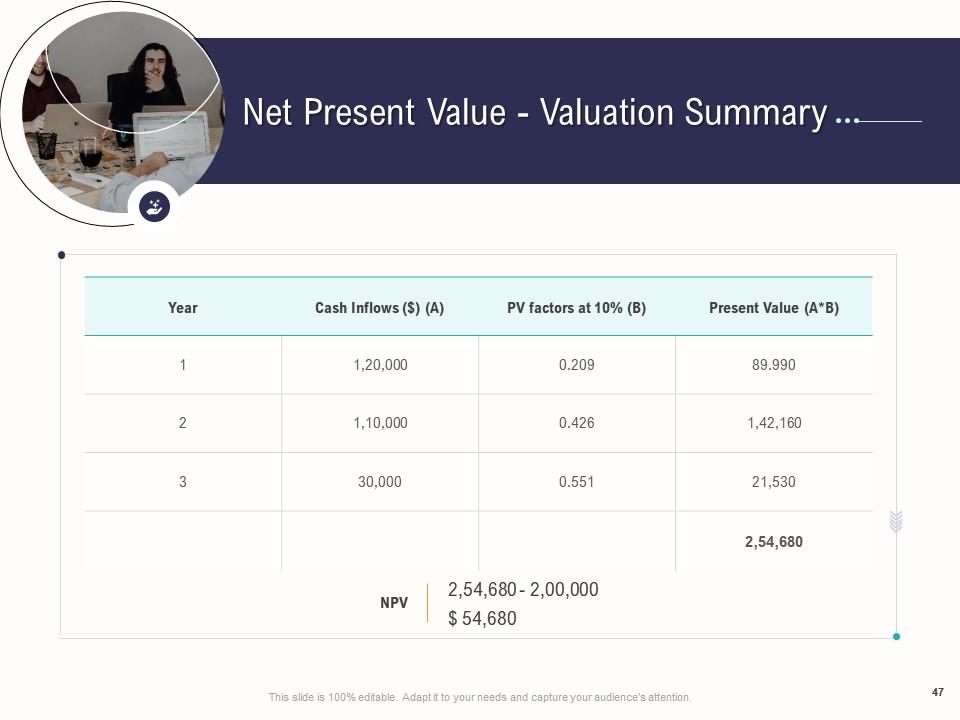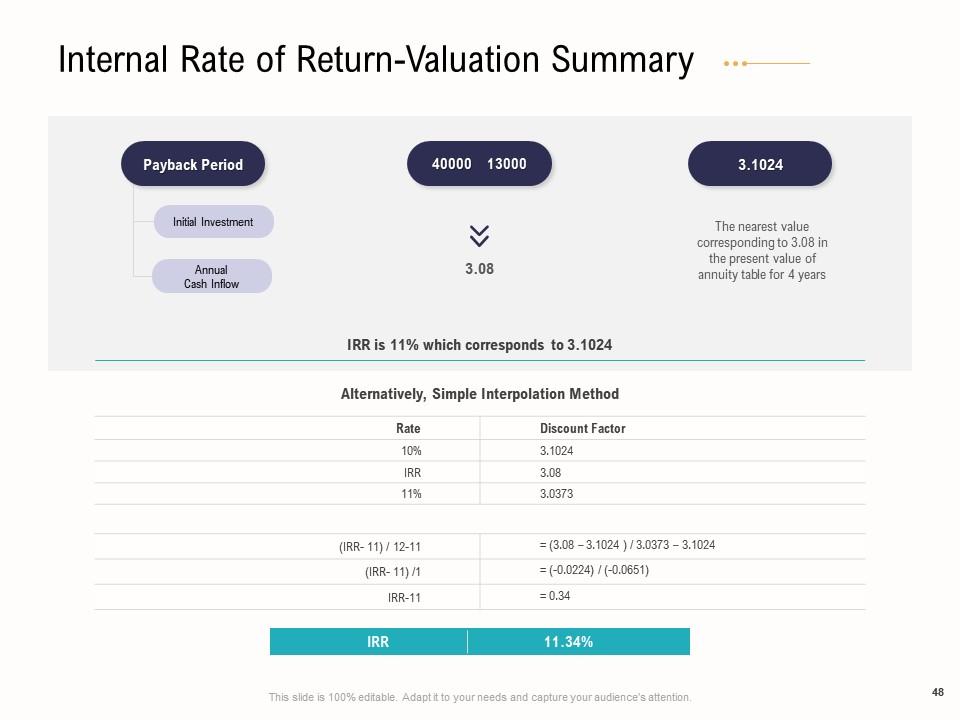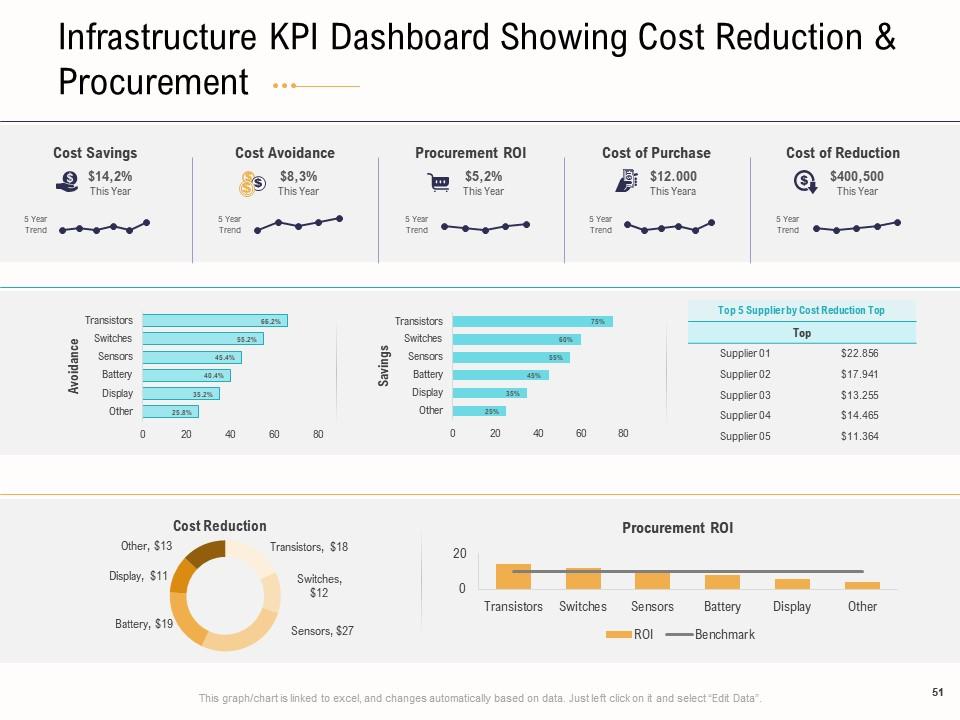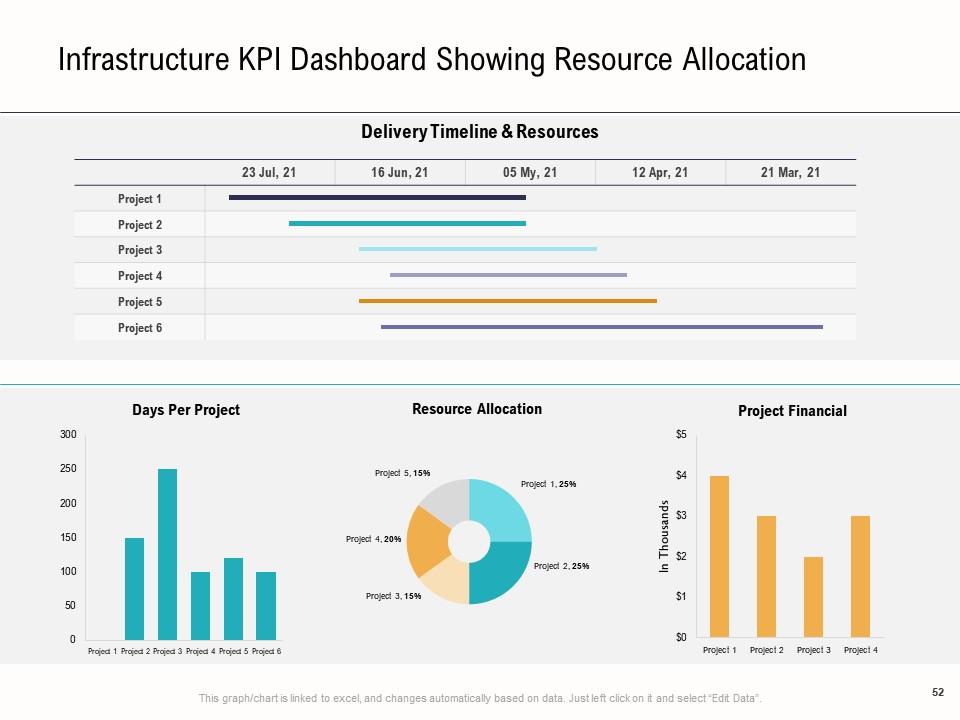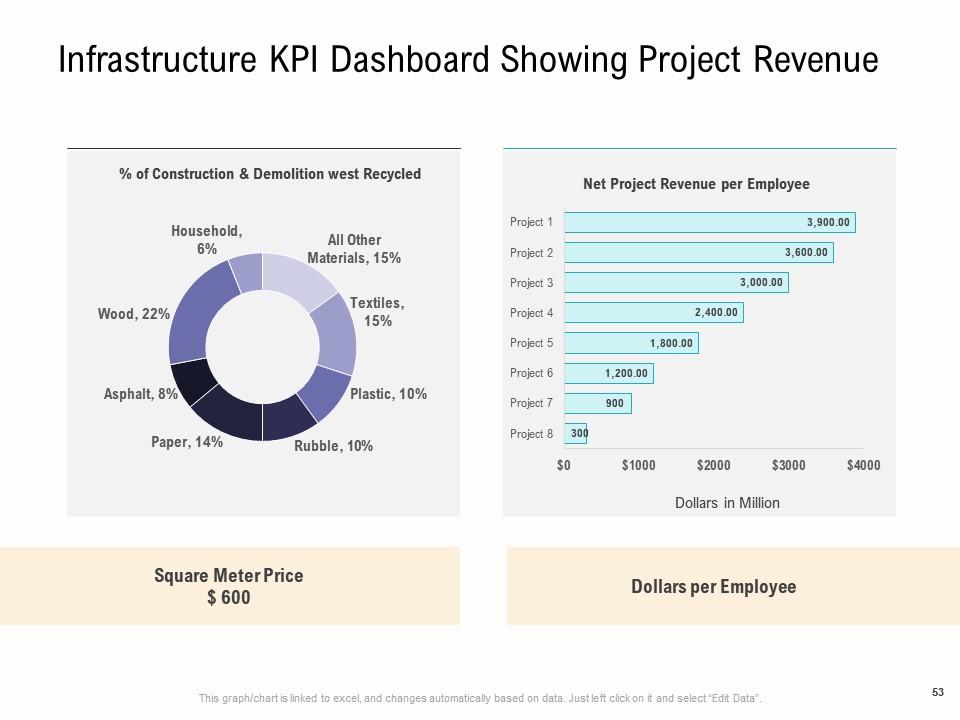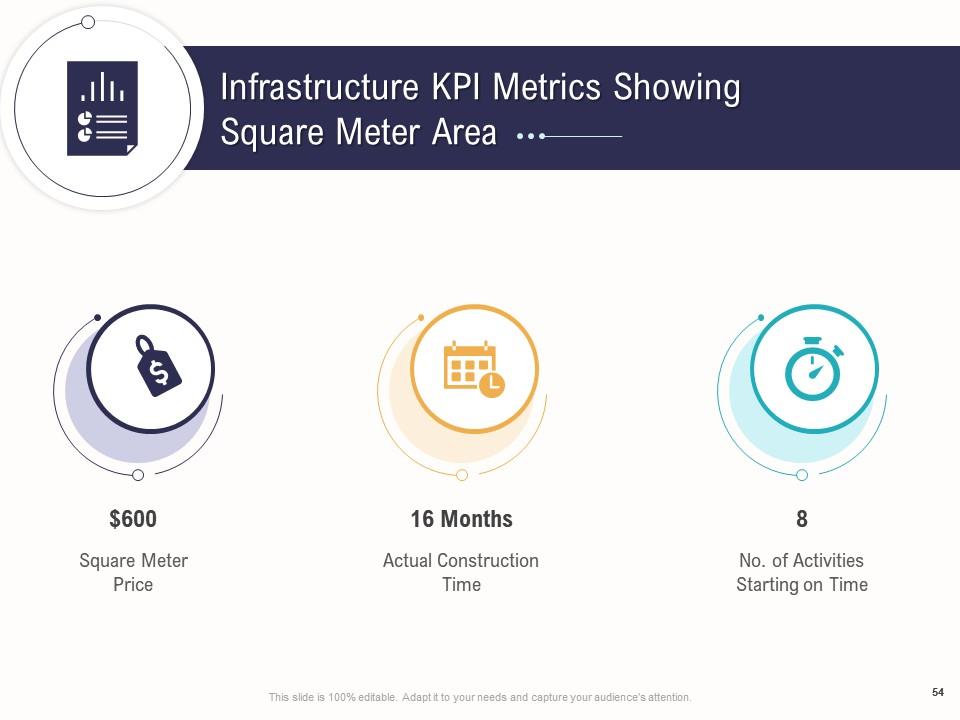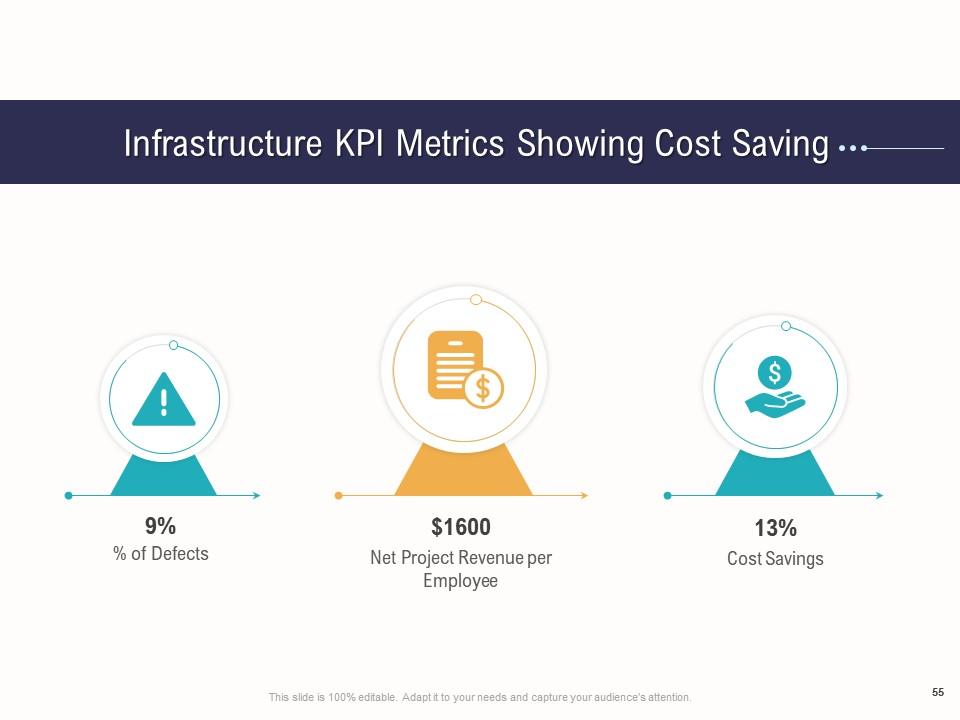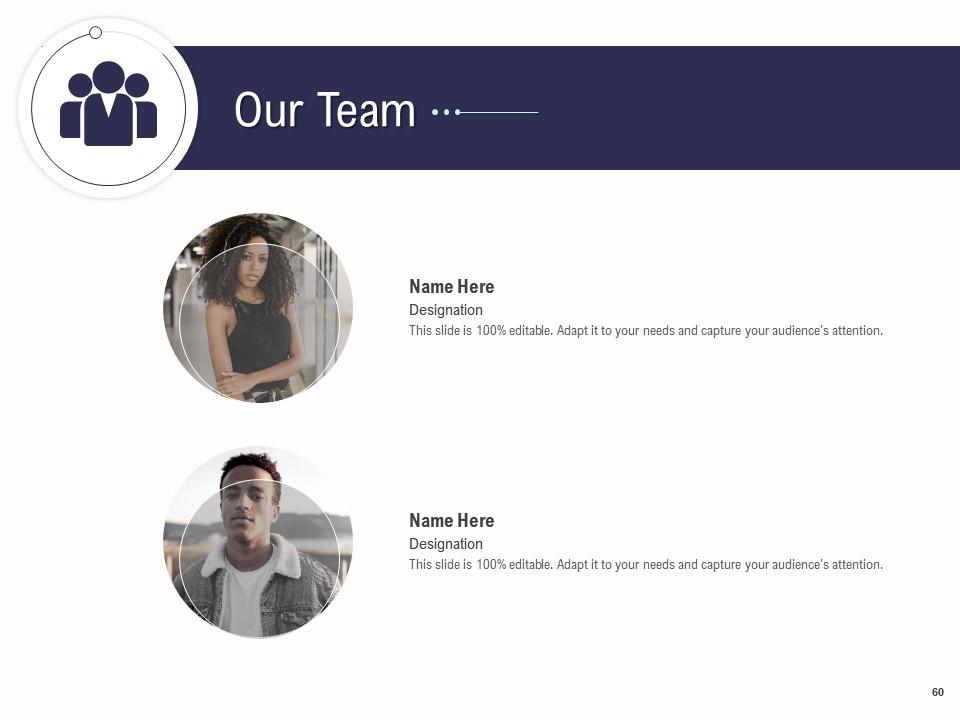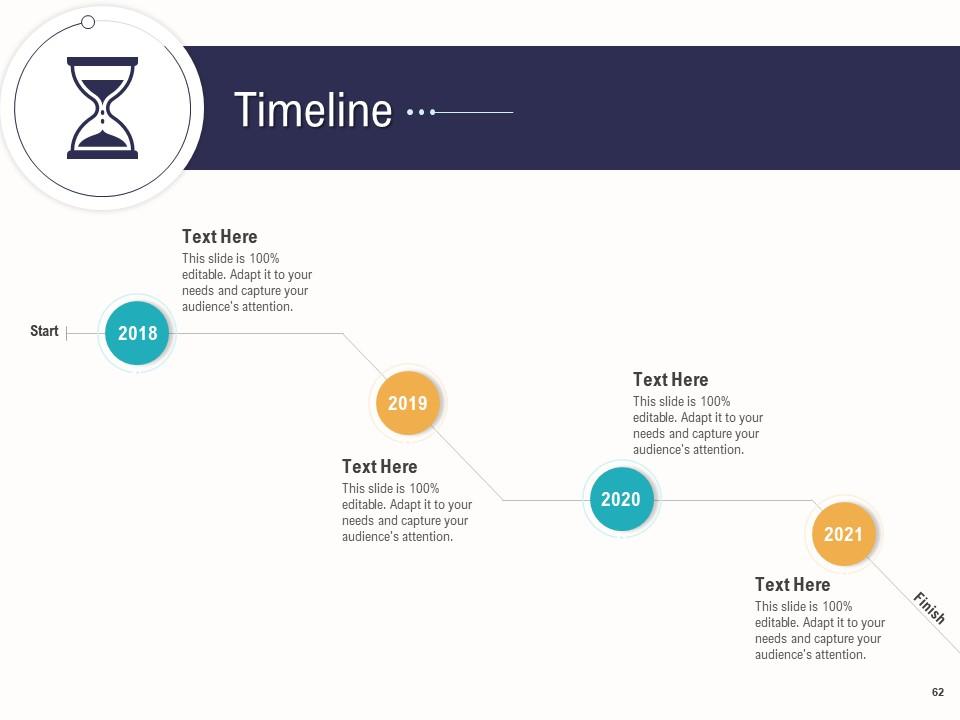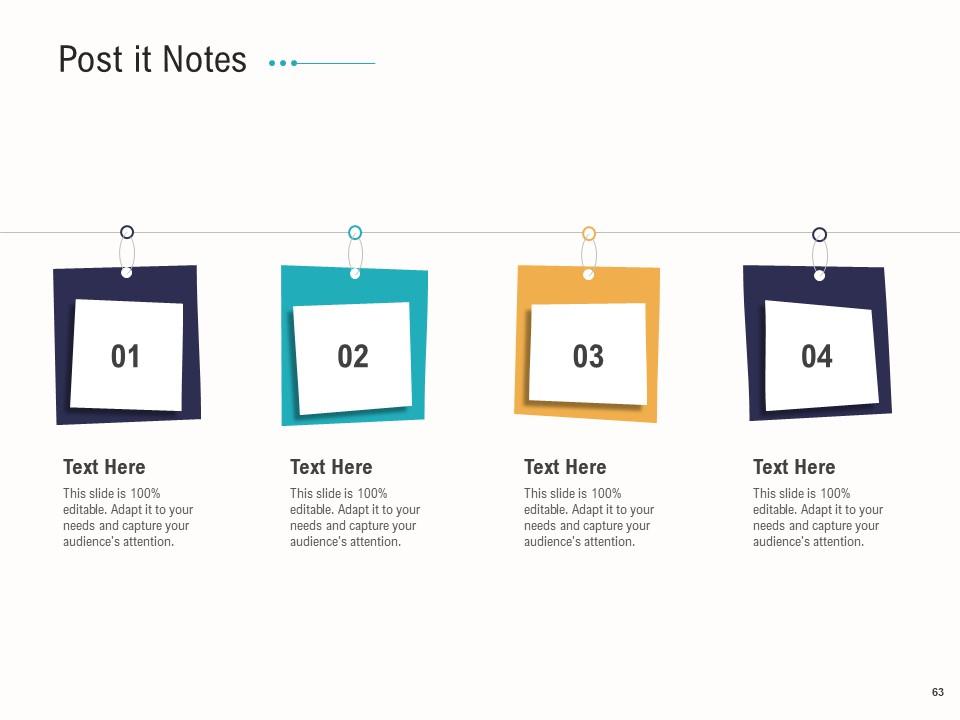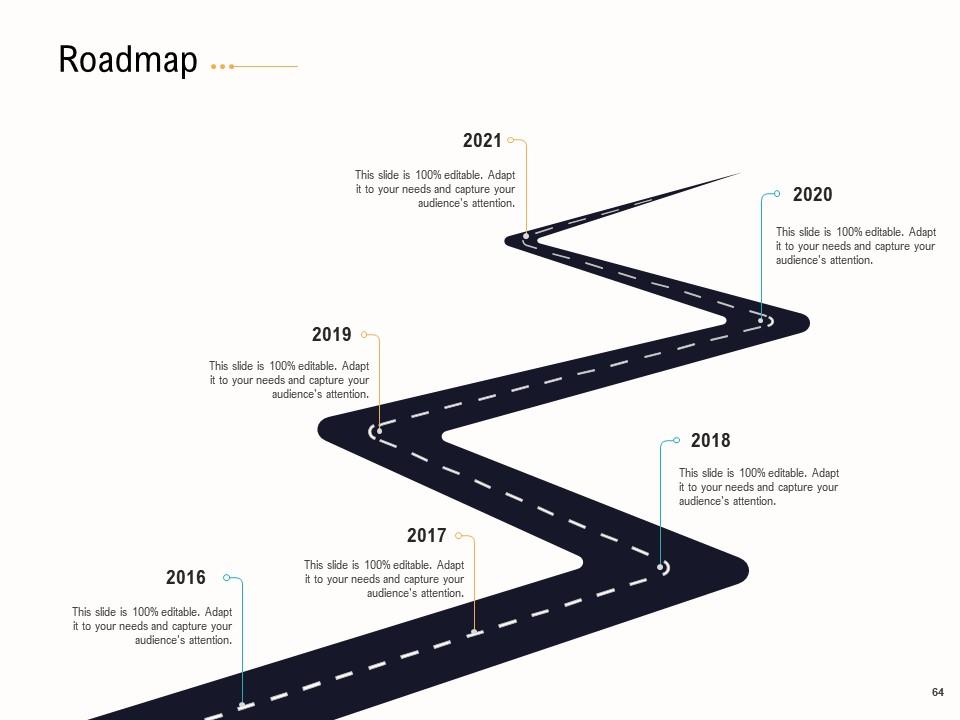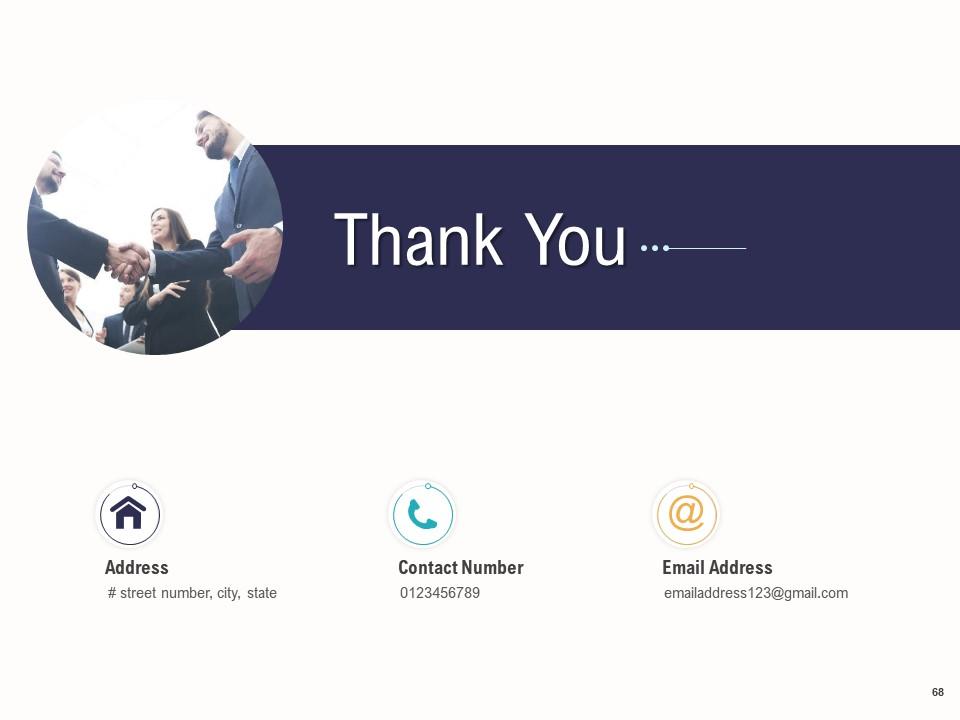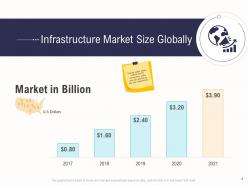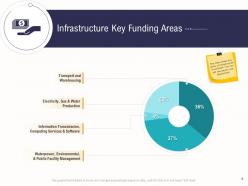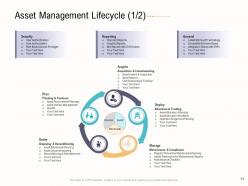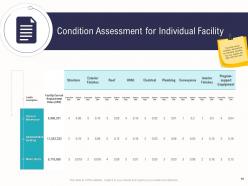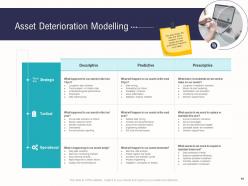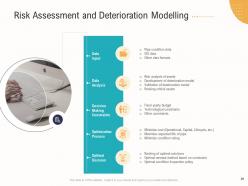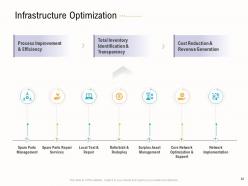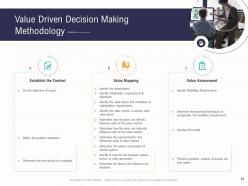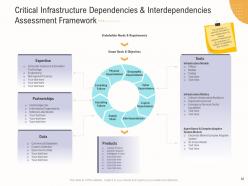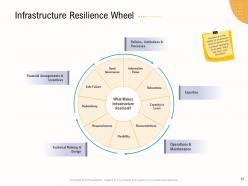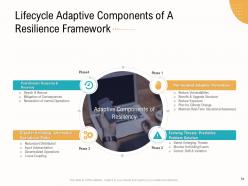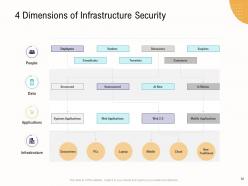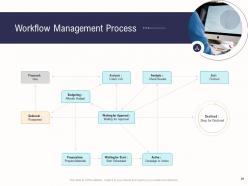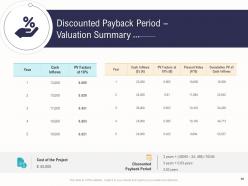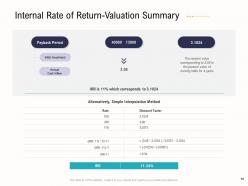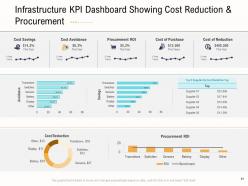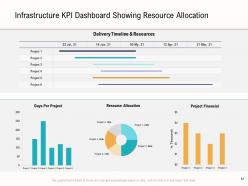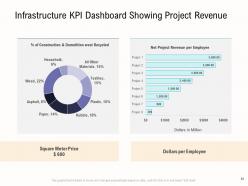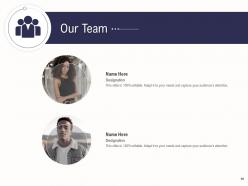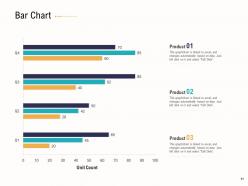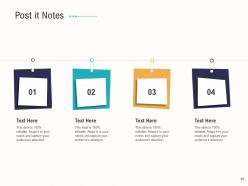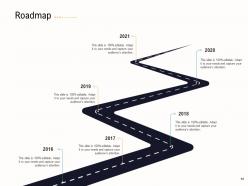Business Operations Analysis Examples Powerpoint Presentation Slides
Our Business Operations Analysis Examples Powerpoint Presentation Slides are topically designed to provide an attractive backdrop to any subject. Use them to look like a presentation pro.
Our Business Operations Analysis Examples Powerpoint Presentation Slides are topically designed to provide an attractive ba..
- Google Slides is a new FREE Presentation software from Google.
- All our content is 100% compatible with Google Slides.
- Just download our designs, and upload them to Google Slides and they will work automatically.
- Amaze your audience with SlideTeam and Google Slides.
-
Want Changes to This PPT Slide? Check out our Presentation Design Services
- WideScreen Aspect ratio is becoming a very popular format. When you download this product, the downloaded ZIP will contain this product in both standard and widescreen format.
-

- Some older products that we have may only be in standard format, but they can easily be converted to widescreen.
- To do this, please open the SlideTeam product in Powerpoint, and go to
- Design ( On the top bar) -> Page Setup -> and select "On-screen Show (16:9)” in the drop down for "Slides Sized for".
- The slide or theme will change to widescreen, and all graphics will adjust automatically. You can similarly convert our content to any other desired screen aspect ratio.
Compatible With Google Slides

Get This In WideScreen
You must be logged in to download this presentation.
PowerPoint presentation slides
Enthrall your audience with this Business Operations Analysis Examples PowerPoint Presentation Slides. Comprising sixty-eight slides, this complete deck is all you need to get noticed. Edit colors, fonts, font sizes, and font types of the template as per your needs. This template supports the standard (4:3) and widescreen (16:9) format. It is also compatible with Google Slides.
People who downloaded this PowerPoint presentation also viewed the following :
Content of this Powerpoint Presentation
Slide 1: This is the cover slide of Business Operations Analysis Examples PowerPoint Presentation.
Slide 2: This is the Table of Contents slide that lists out all the elements covered in the deck.
Slide 3: This slide presents Introduction to Infrastructure.
Slide 4: This slide presents different categories of Infrastructure services.
Slide 6: This slide shows key areas of infrastructure investment.
Slide 7: This slide shows Key Technology Trends in Infrastructure.
Slide 8: This slide shows Key Drivers for Sustainable Infrastructure Management
Slide 9: This slide presents assest management process.
Slide 10: This framework depicts an organisation's asset management responsibilities.
Slide 11: This asset management process can aid you in meeting your investment goals.
Slide 12: This is an Asset Management Lifecycle PowerPoint slide
Slide 13: This is an Asset Management Lifecycle PowerPoint slide.
Slide 14: This slide presents asset and condition management.
Slide 15: This slide incorporates an assessment table in which you can include all your assets as well any hazards associated with them.
Slide 16: This slide shows condition assessment for individual facilities. You can replace the data with your own.
Slide 17: This slide presents deterioration modelling.
Slide 18: This slide presents types of deterioration models.
Slide 19: This slide shows the past and future condition of your assets and also prescriptive measures to be taken.
Slide 20: This slide presents risk assessment and deterioration modelling.
Slide 21: This slide presents optimization and decision making.
Slide 22: This slide talks about Infrastructure Optimization.
Slide 23: This slide presents asset management decision journey.
Slide 24: This slide talks about value driven decision making methodology.
Slide 25: This slide presents performance and cost functions.
Slide 26: This slide presents Asset Performance Management.
Slide 27: This slide presents Performance Management Maintenance Pyramid.
Slide 28: This slide includes various asset performance parameter. You can change parameters and scores to suit your requirement.
Slide 29: This slide presents Infrastructure cost table.
Slide 30: This slide shows various factors that may change the cost of your infrastructure project.
Slide 31: This slide presents interdependence, resiliency, and security.
Slide 32: This slide presents critical infrastructure dependencies and interdependencies assessment framework.
Slide 33: This slide showcases Infrastructure Resilience Wheel
Slide 34: This slide talks about Lifecycle adaptive components of A Resiliency framework.
Slide 35: This slide presents 4 dimensions of infrastructure security.
Slide 36: This slide presents contract and workflow management.
Slide 37: This slide presents Key Components of Contract Management
Slide 38: This slide presents Contract Lifecycle Management
Slide 39: This slide talks about workflow management process.
Slide 40: This slide talks about commissioning new facilities.
Slide 41: This slide shows various levels of commissioning at different project phases
Slide 42: This slide presents Commissioning Levels.
Slide 43: This slide talks about capital budgeting.
Slide 44: This slide presents capex summary.
Slide 45: This slide presents capital expenditure details.
Slide 46: This slide talks about discounted payback period.
Slide 47: This slide presents net present value.
Slide 48: This slide presents Internal Rate of Return.
Slide 49: This slide presents Valuation Methods Comparison.
Slide 50: This slide presents KPI Metrics and Dashboard.
Slide 51: This slide presents Infrastructure KPI Dashboard Showing Cost Reduction & Procurement
Slide 52: This slide presents Infrastructure KPI Dashboard Showing Resource Allocation
Slide 53: This slide presents Infrastructure KPI Dashboard Showing Project Revenue
Slide 54: This slide presents Infrastructure KPI Metrics Showing Square Meter Area
Slide 55: This slide presents Infrastructure KPI Metrics Showing Cost Saving
Slide 56: This is an Icon slide. Use it as per your needs.
Slide 57: This is an Additional Slide.
Slide 58: This slide presents Infrastructure Industry Key Stats
Slide 59: This is Our Mission slide to state your mission and vision.
Slide 60: This is Our Team slide with name and designation to fill.
Slide 61: This is a Bar Chart slide that can be used to compare different products.
Slide 62: This is a Timeline slide that can be used to present chronological sequence of events.
Slide 63: This is a Post it Notes slide that can be used to keep the important data at one place.
Slide 64: This is a Roadmap slide that can be used to present series of events.
Slide 65: This is Our Goal slide that can be used to state your goals and aspirations.
Slide 66: This is a 30 60 90 Days Plan slide to create robust plans.
Slide 67: This is a Venn diagram slide that can be used to compare three different elements.
Slide 68: This is a Thank You slide for acknowledgment. You can share your contact details here.
Business Operations Analysis Examples Powerpoint Presentation Slides with all 68 slides:
Use our Business Operations Analysis Examples Powerpoint Presentation Slides to effectively help you save your valuable time. They are readymade to fit into any presentation structure.
-
Editable templates with innovative design and color combination.
-
Great product with highly impressive and engaging designs.
-
Really like the color and design of the presentation.
-
Out of the box and creative design.
-
Great designs, really helpful.
-
Use of different colors is good. It's simple and attractive.